This interior scene was made by Anna Sinica from Evermotion in 3ds Max and V-Ray. It is a scene from upcoming Archinteriors collection, soon available in Evermotion Shop.
Click on image to enlarge

Main features of this interior are - wooden furniture, both painted and raw, overal bright, minimalistic design and some small props to make the space to look like real home.
Click on image to enlarge 
Wireframe view of the scene.
Click on image to enlarge 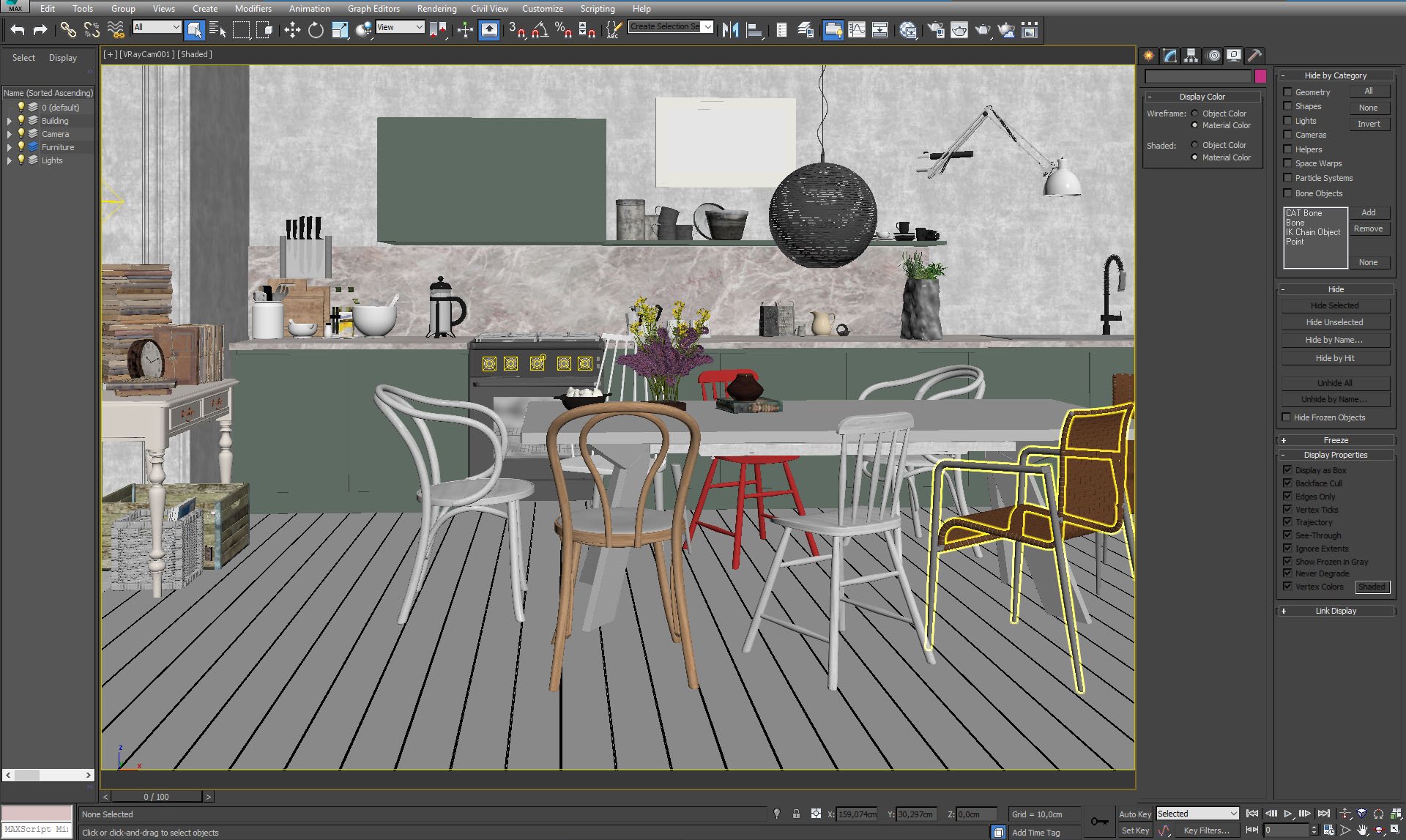
The scen in 3ds Max viewport, view from camera.
Click on image to enlarge 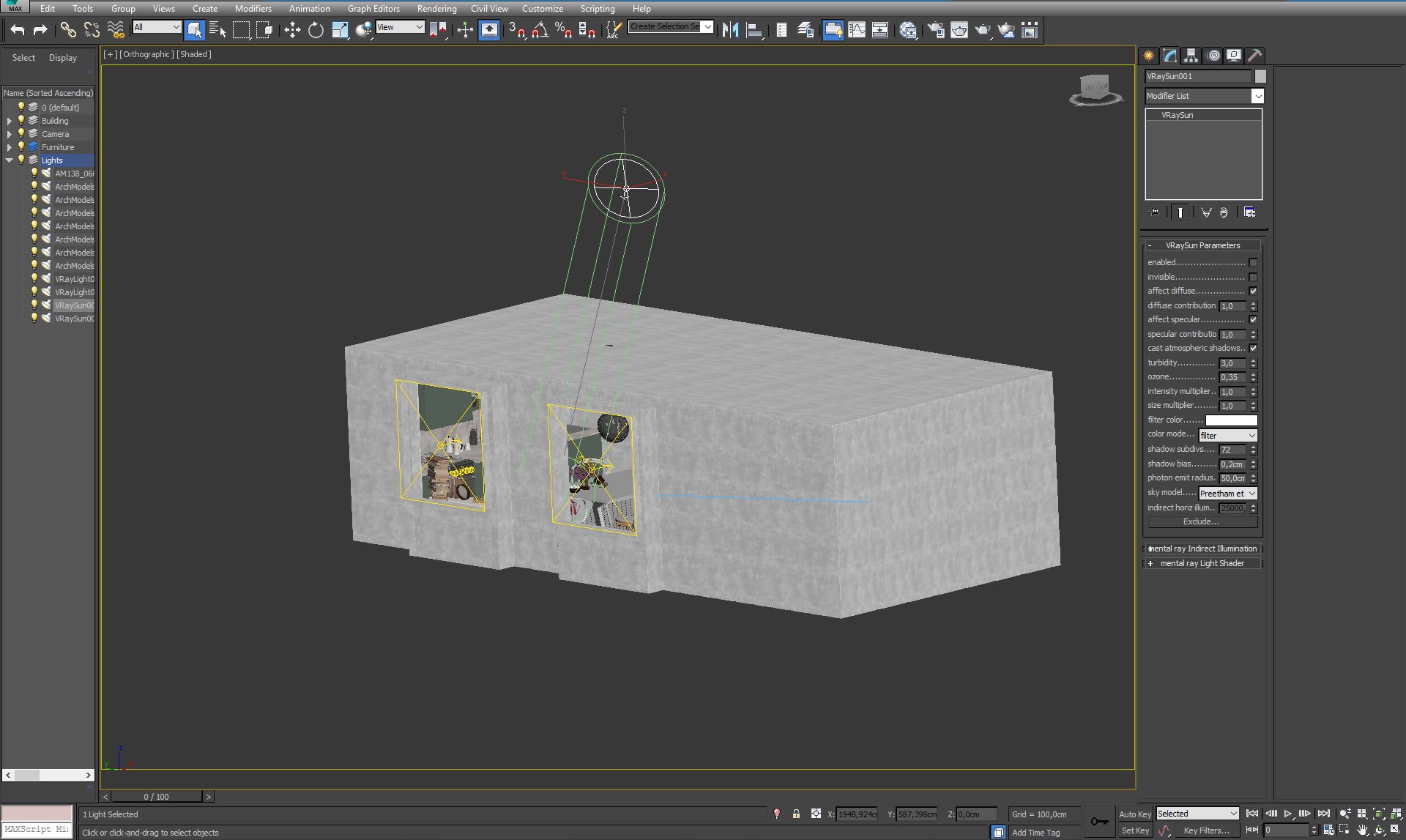
Interior is made of simple block with two windows with light portals in it. Scene is lit by VraySun (check the parameters on the right) and Vray Sky.
Click on image to enlarge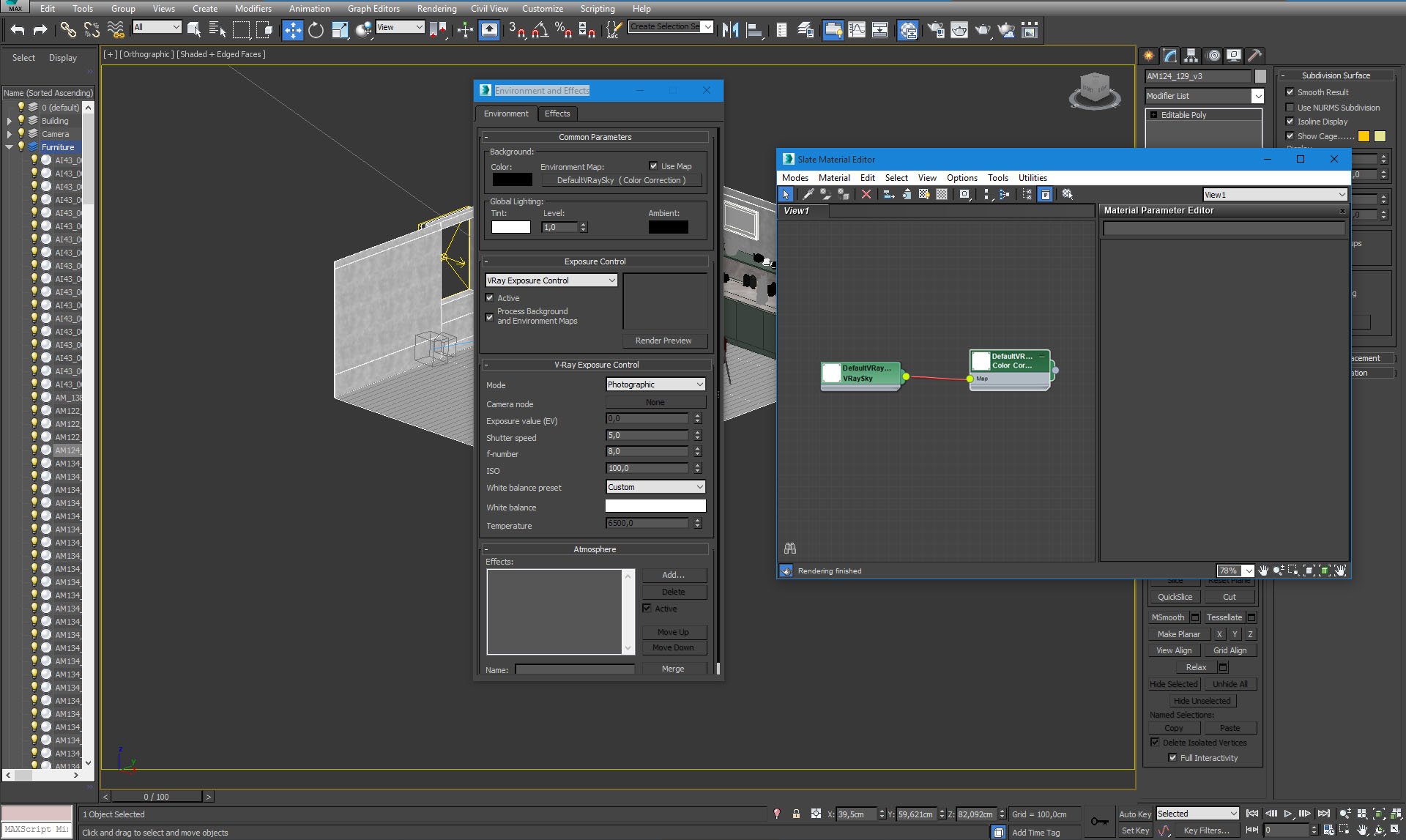
Vray Sky in Environment map.
Click on image to enlarge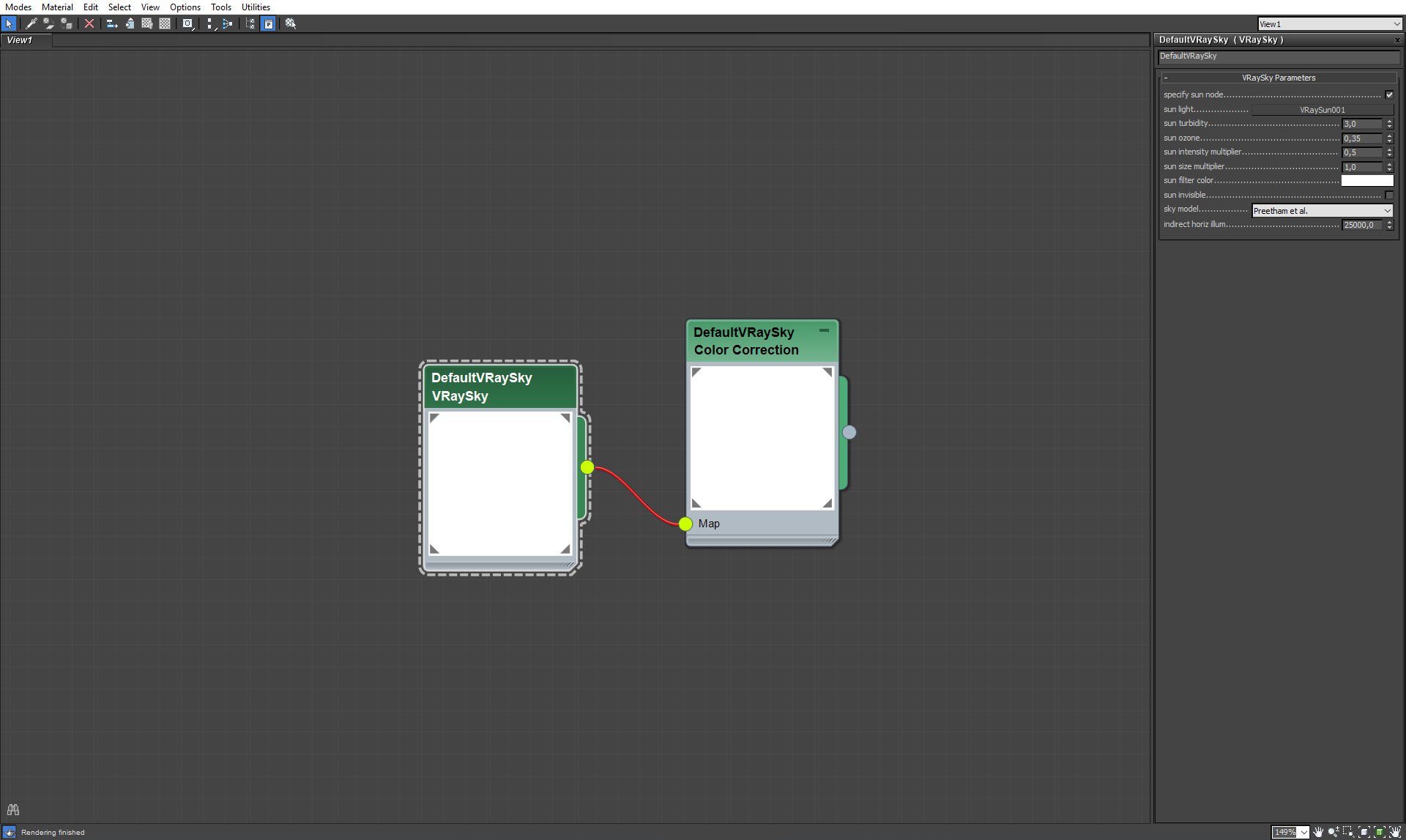
VraySky settings. we also added Color Correction node with saturation reduced to 0.
Click on image to enlarge 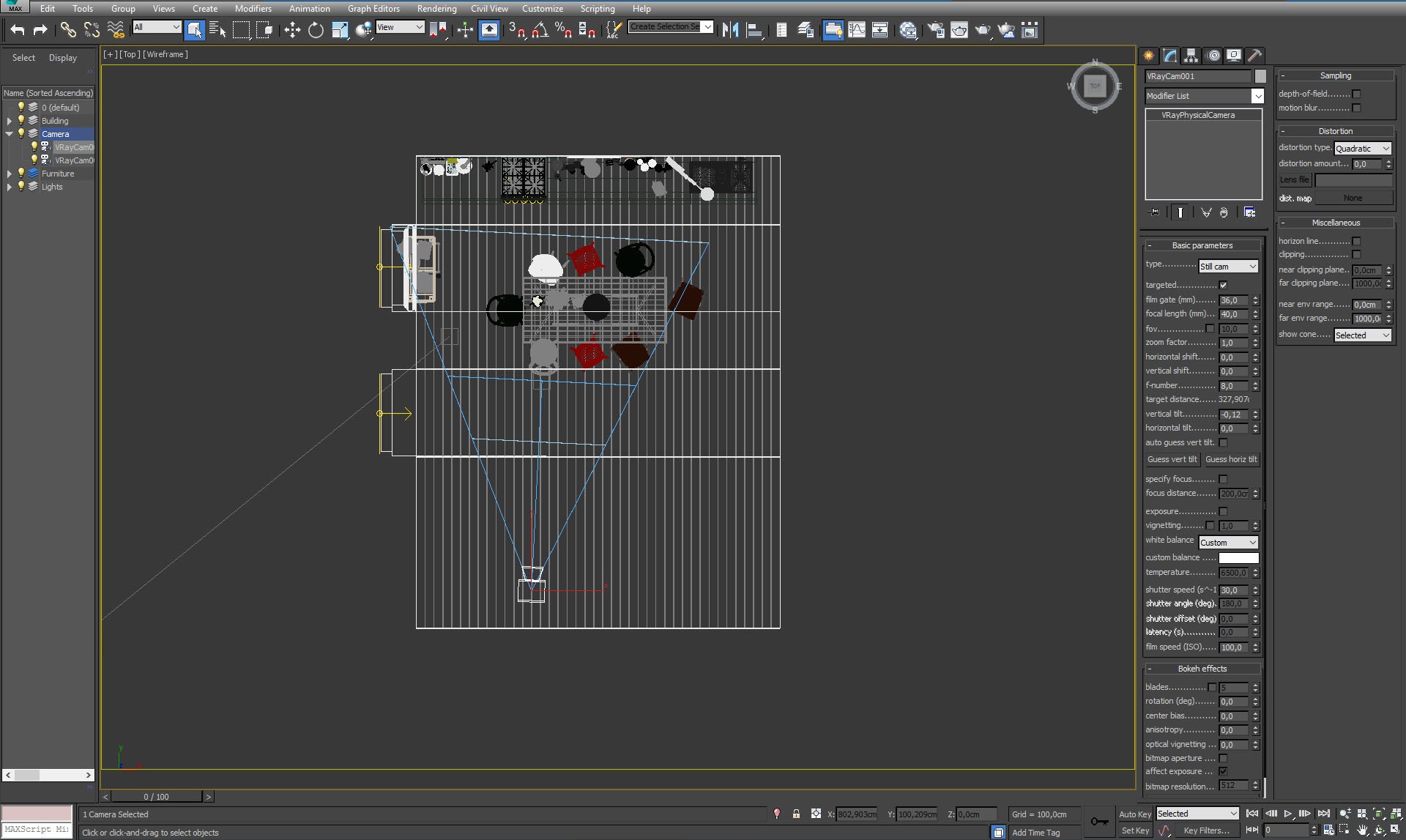
Camera placement and settings, top view.
Click on image to enlarge 
Block mesh - wireframe / material view / backface culling.
Click on image to enlarge 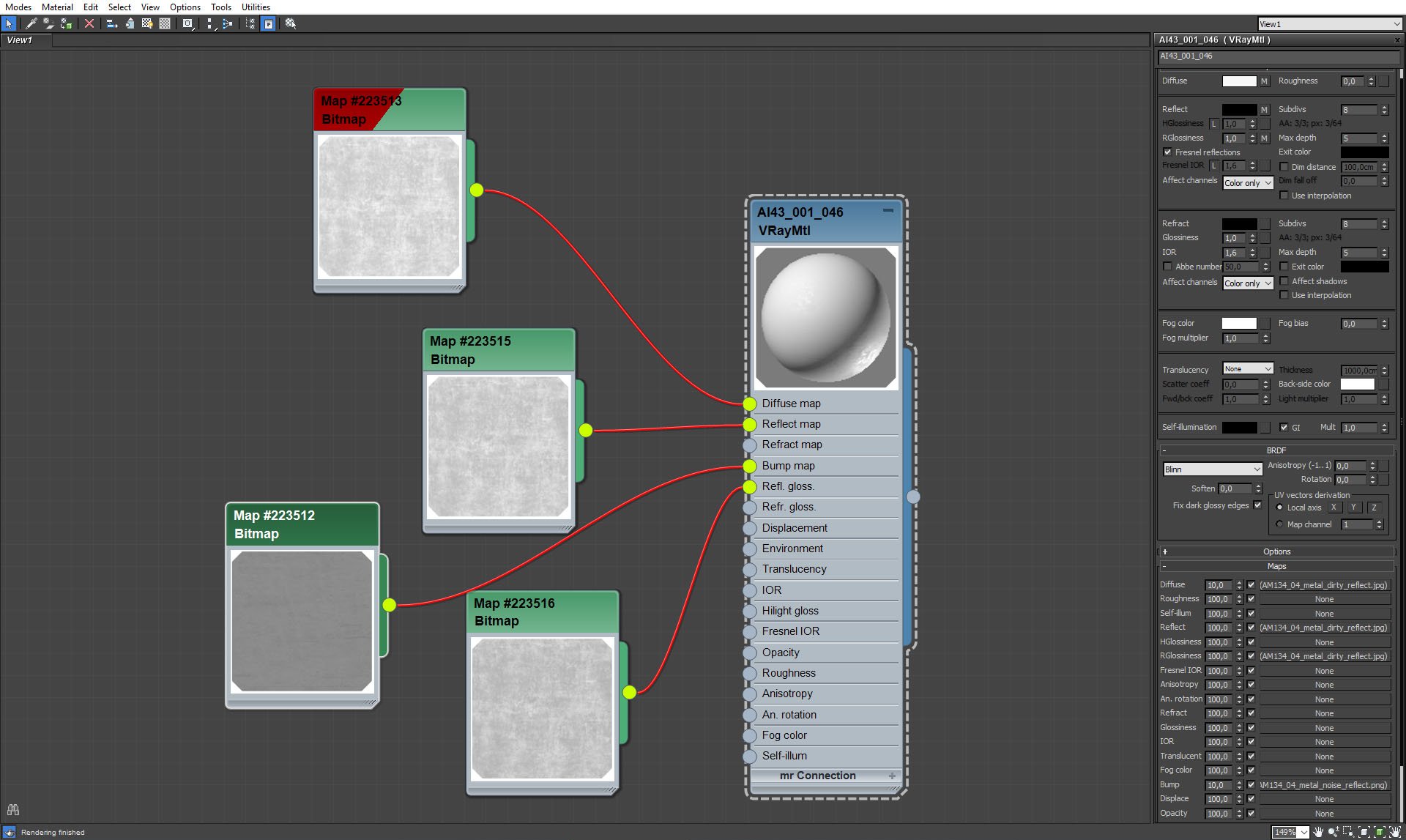
Click on image to enlarge 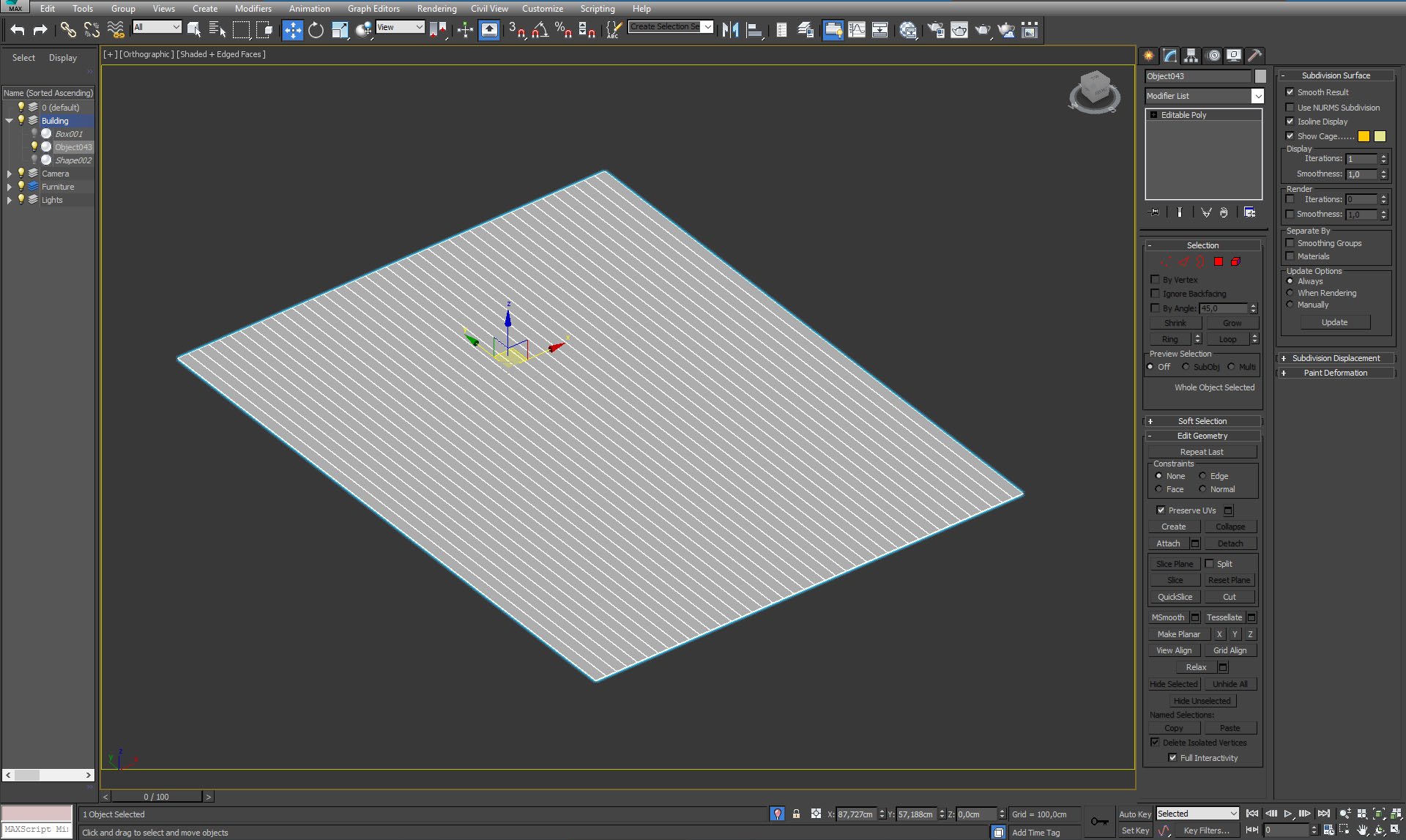
Floor is a simple set of long chamfered boards.
Click on image to enlarge 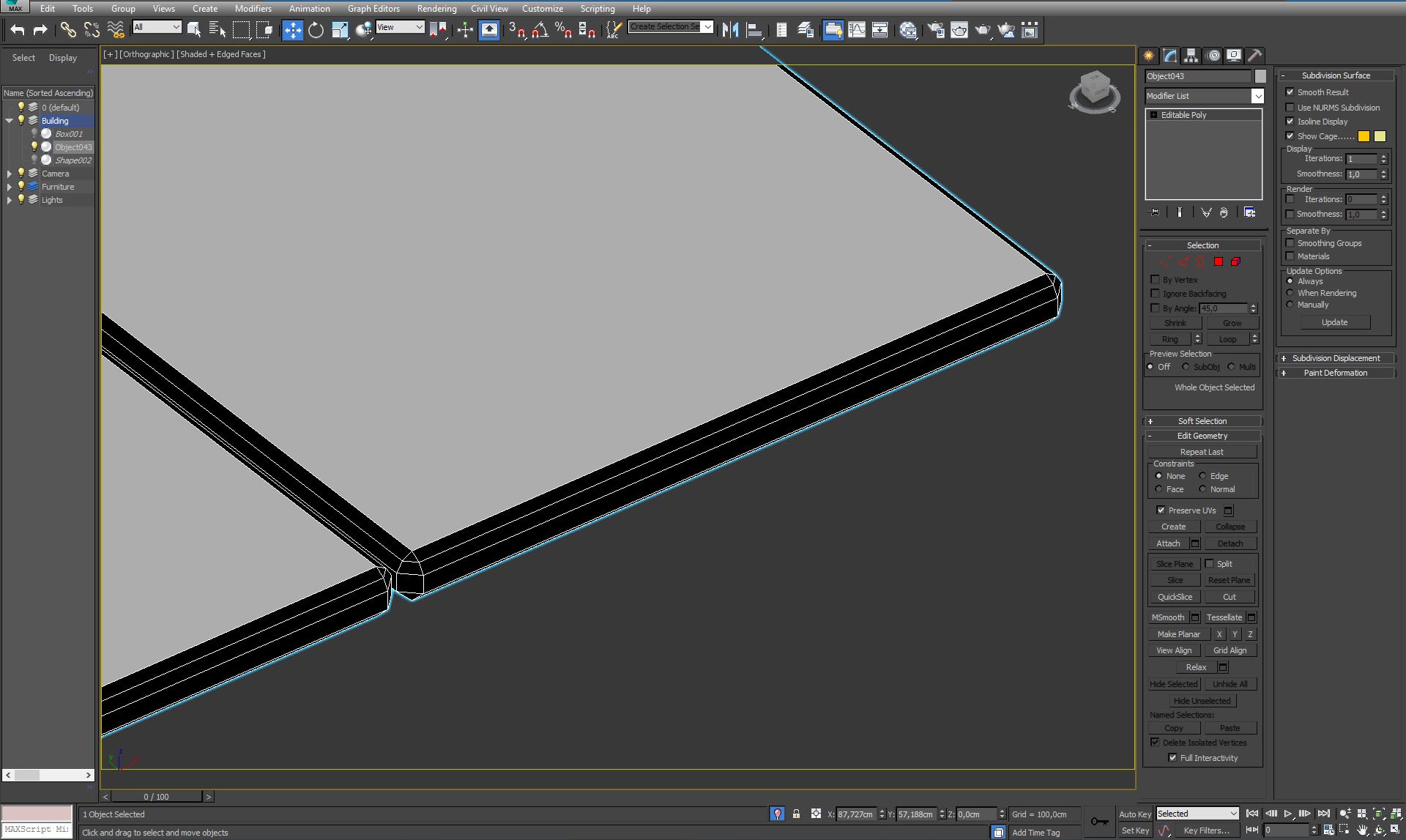
Boards close-up.
Click on image to enlarge 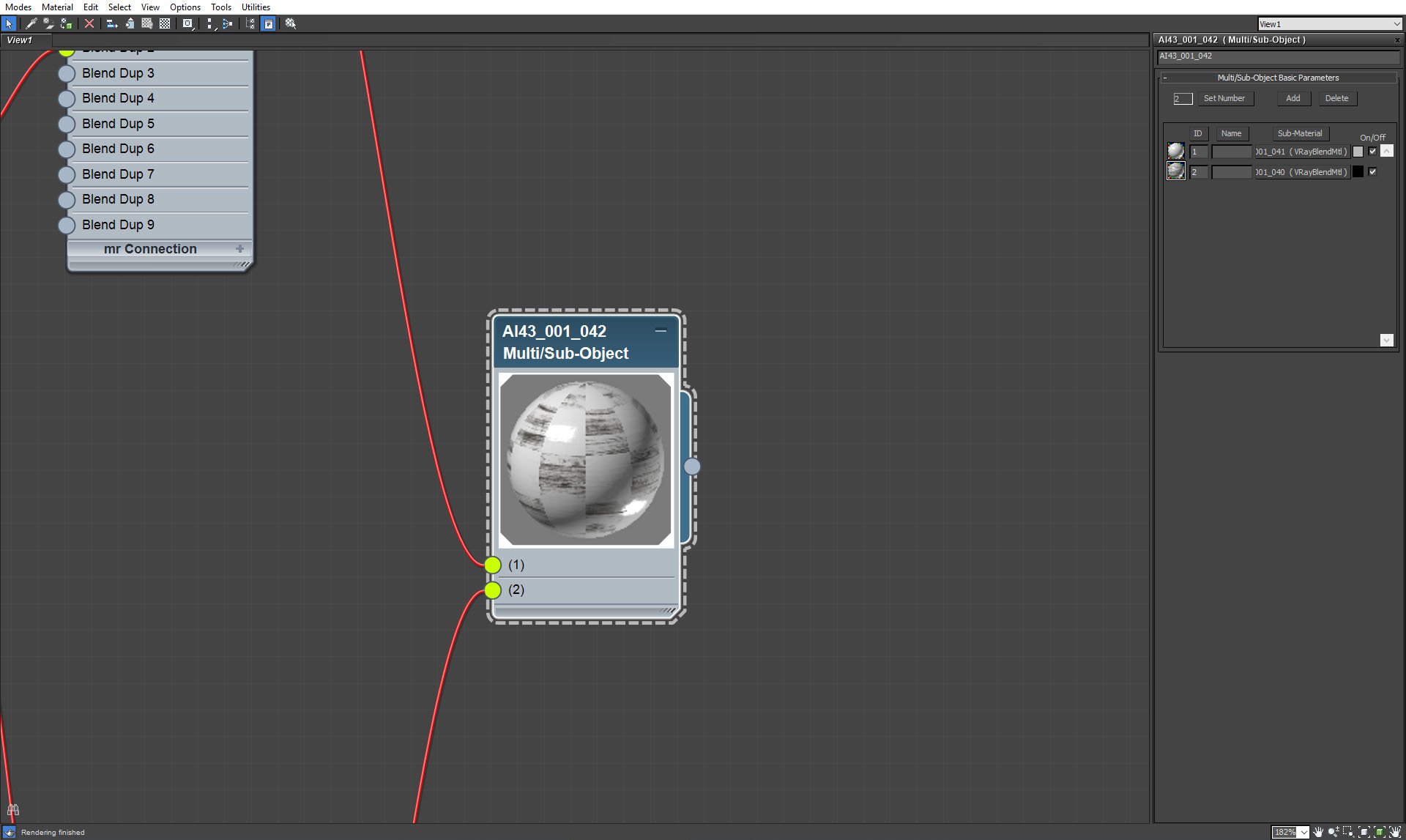
Boards have quite sophisticated material. Let's see it step by step. the top level is multi-sub/object material.
Click on image to enlarge 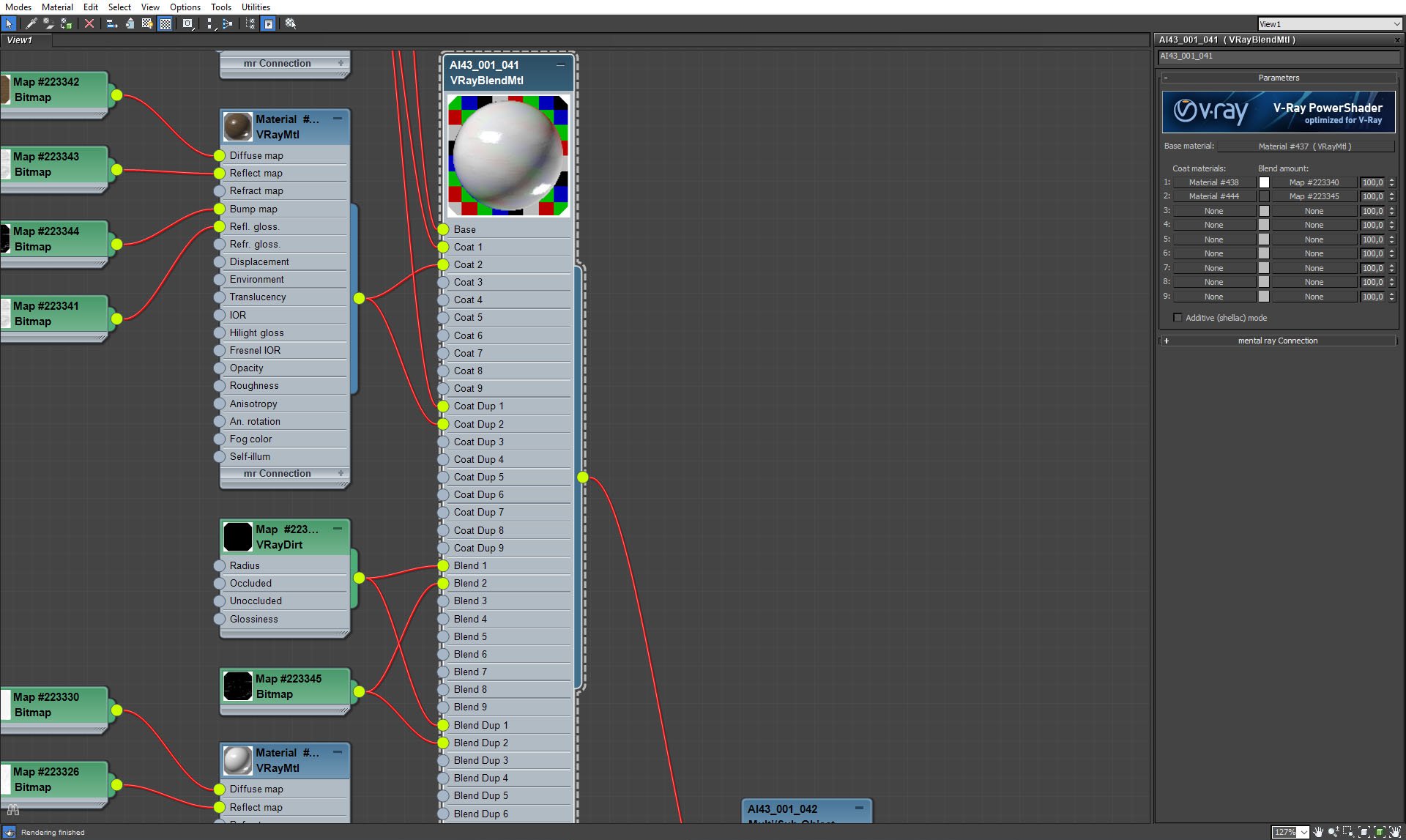
It consists of two VrayBlend materials. The first is white-painted wood with a blend of VrayDirt.
Click on image to enlarge 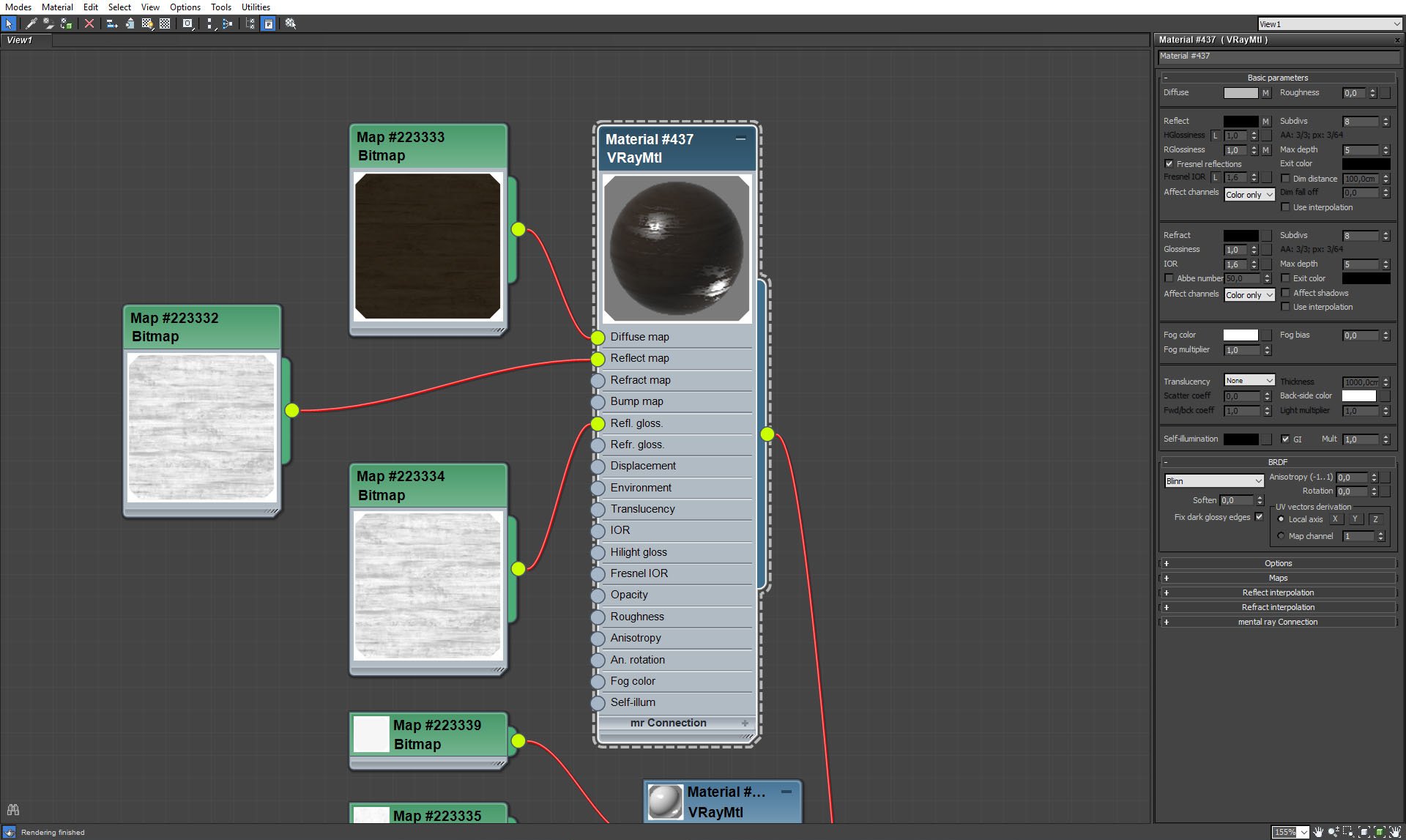
Floor - first VrayBlend material settings, base material.
Click on image to enlarge 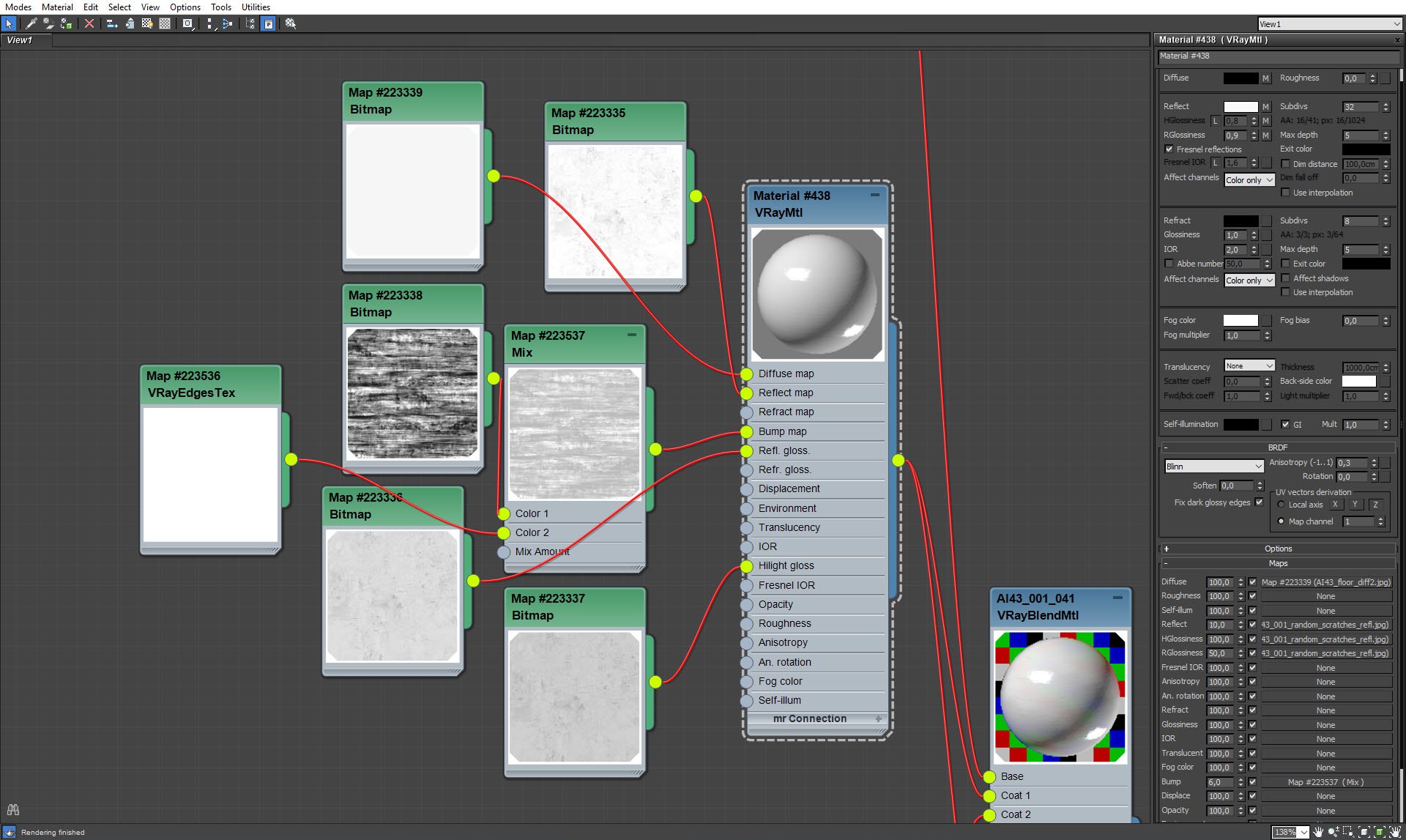
Floor - first VrayBlend material settings, coat material.
Click on image to enlarge 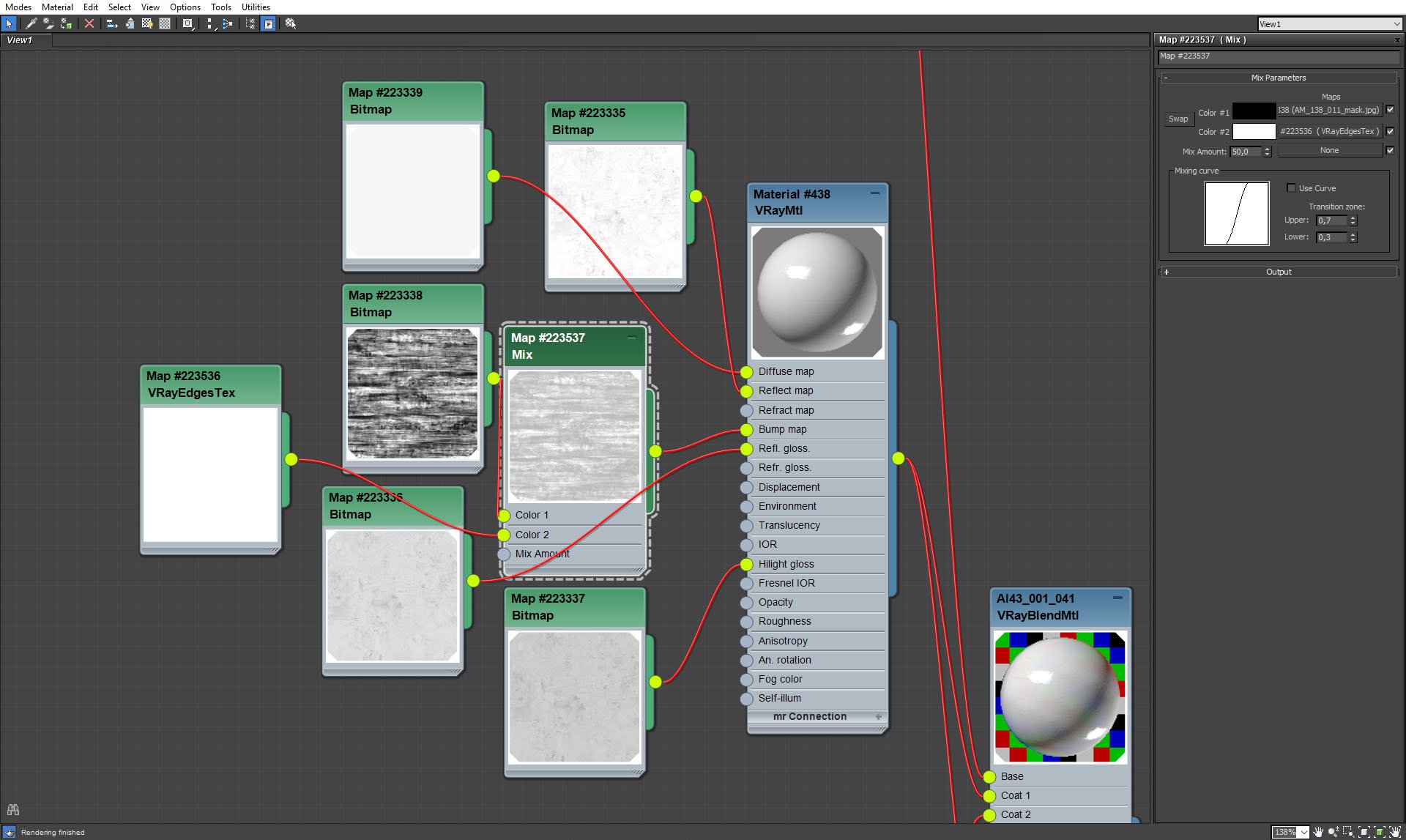
Floor - first VrayBlend material settings, coat material, mix map settings.
Click on image to enlarge 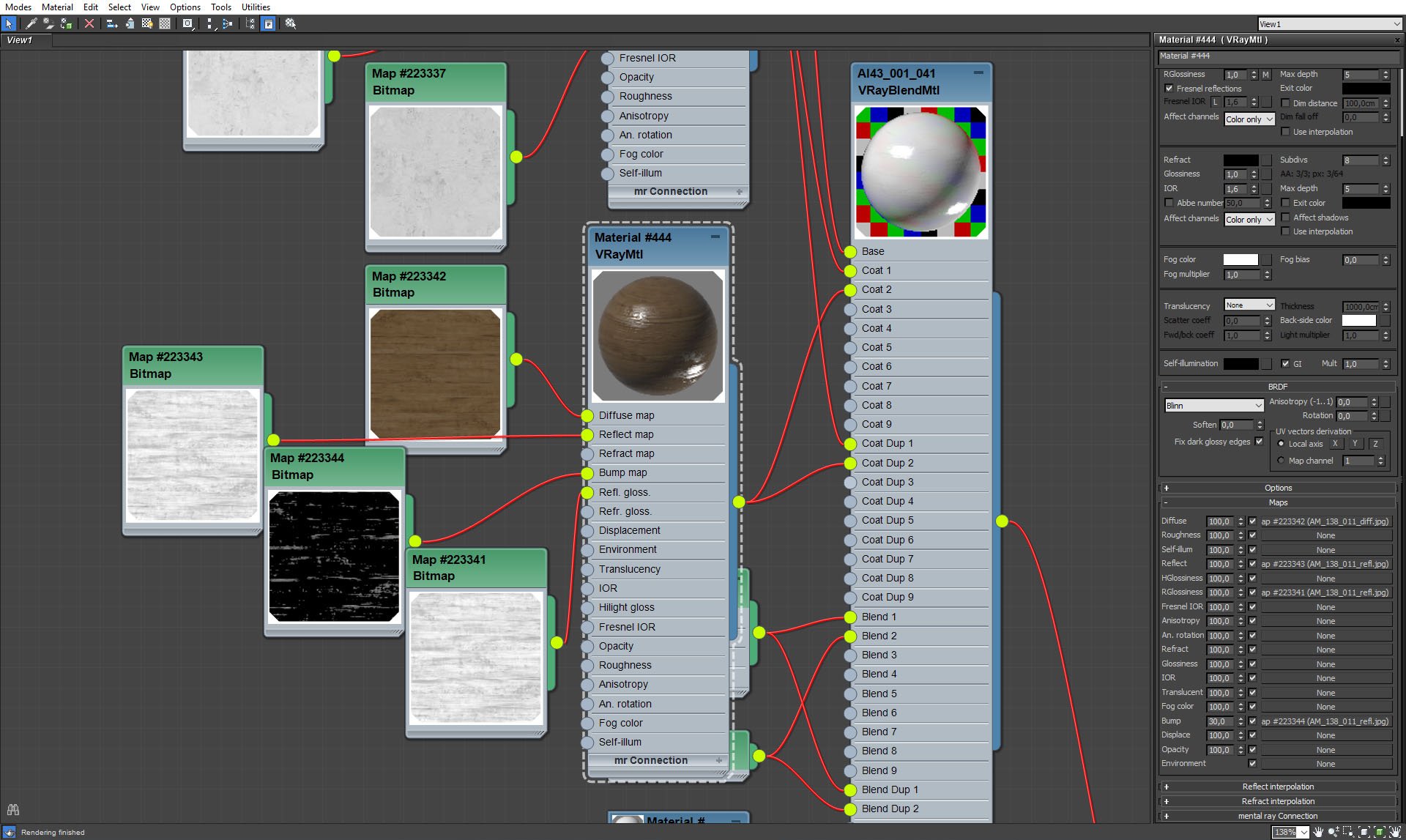
Floor - first VrayBlend material settings, second coat material.
Click on image to enlarge 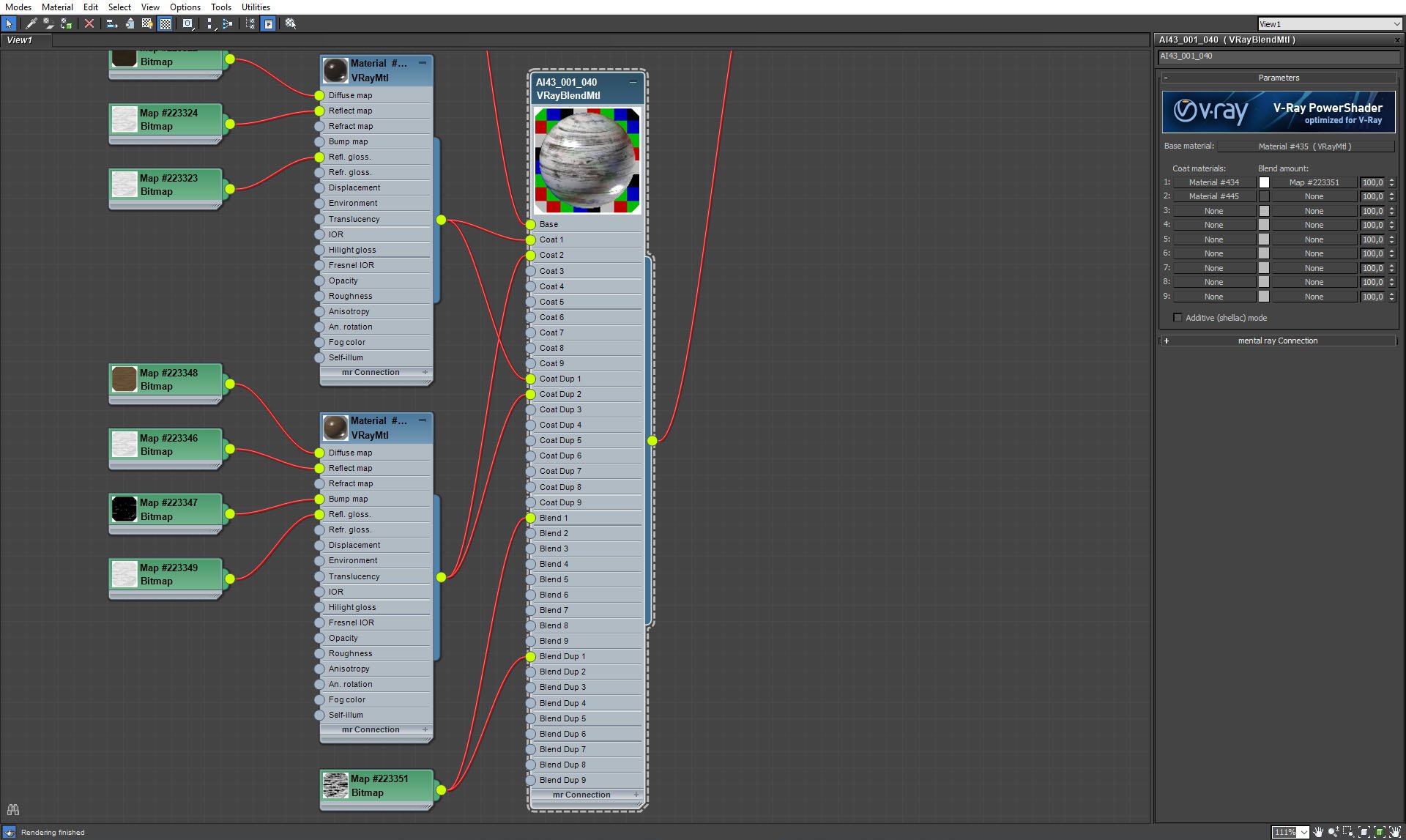
Floor - second VrayBlend material is worn wood.
Click on image to enlarge 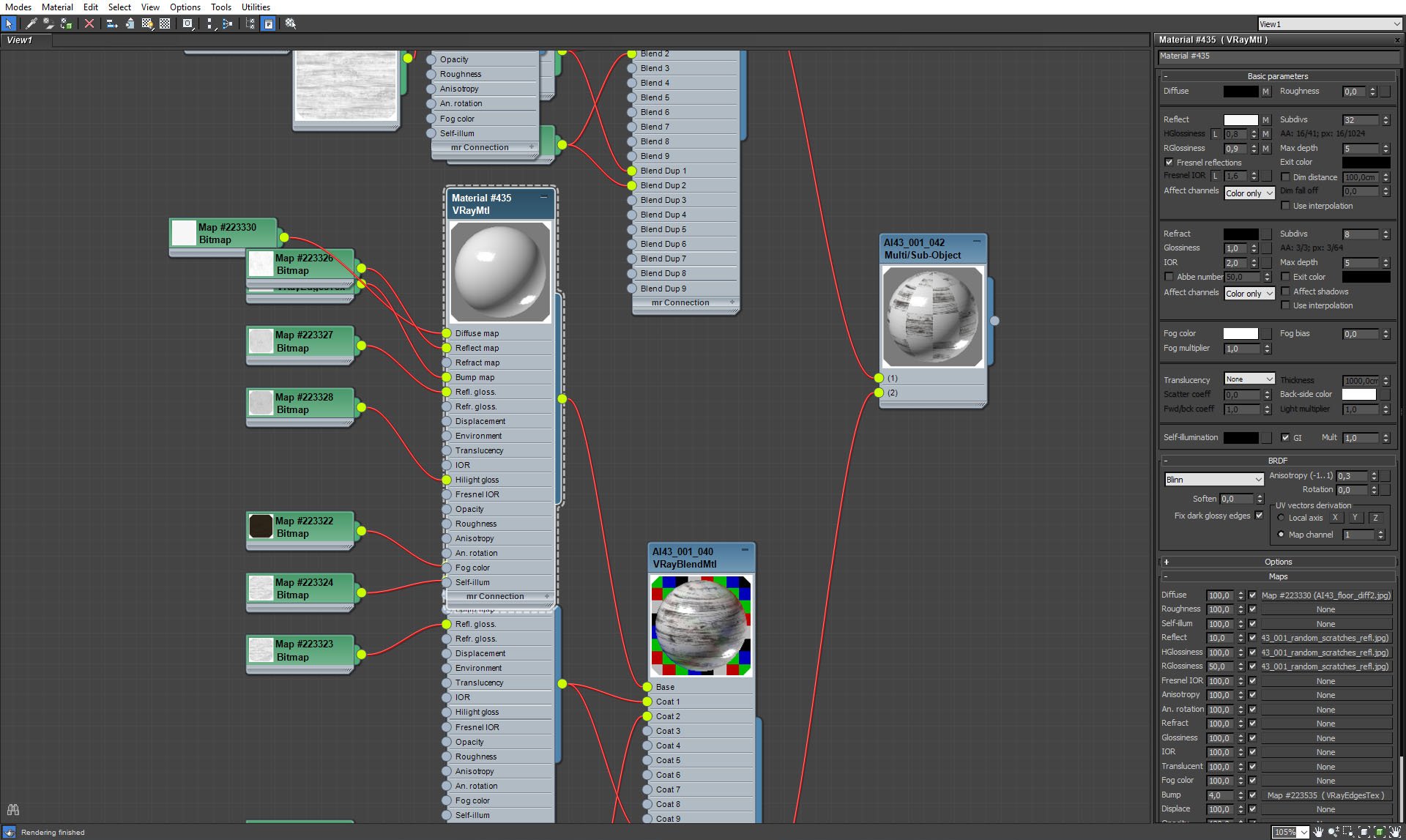
Floor - second VrayBlend material settings - base material.
Click on image to enlarge 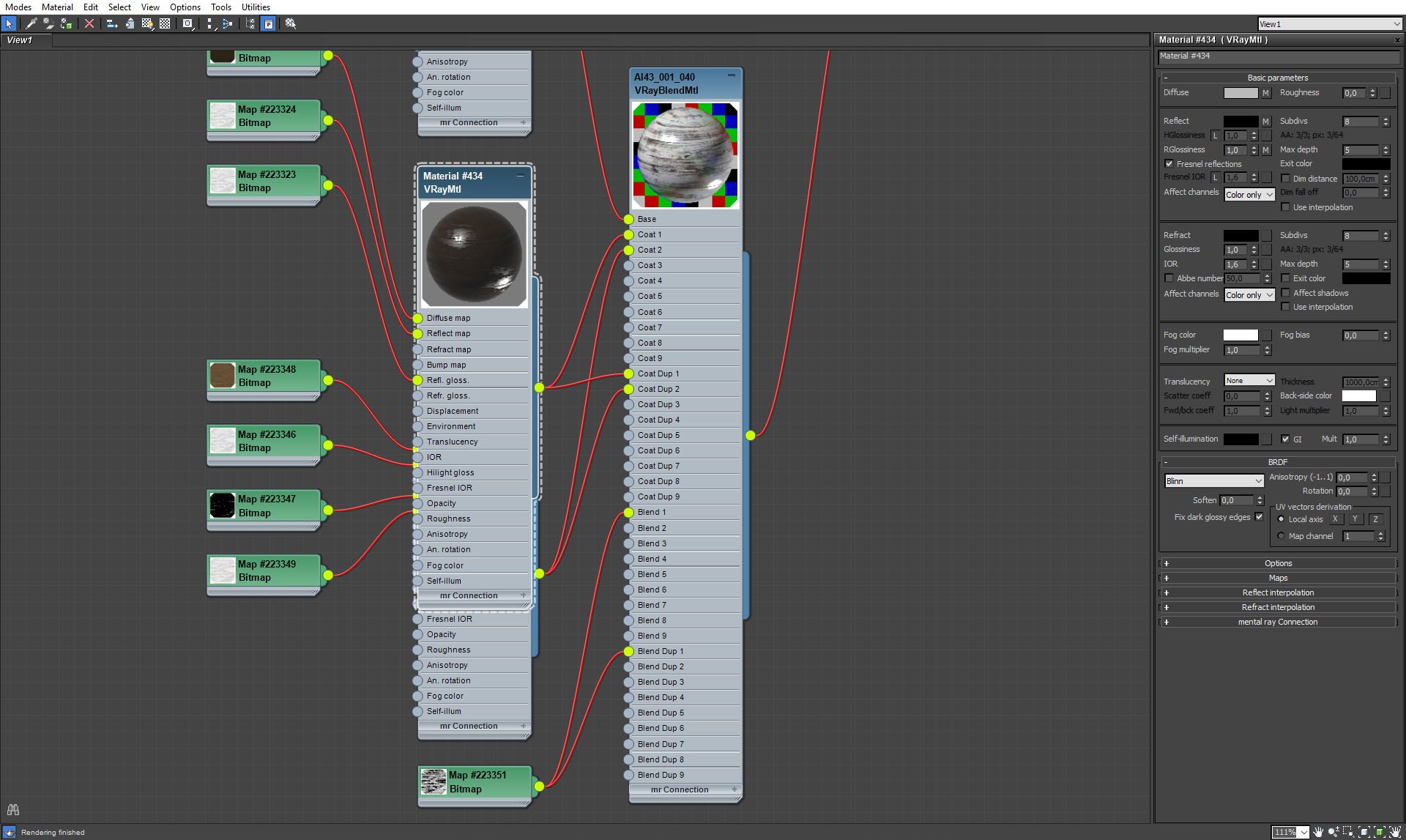
Floor - second VrayBlend material settings - coat 1 material.
Click on image to enlarge 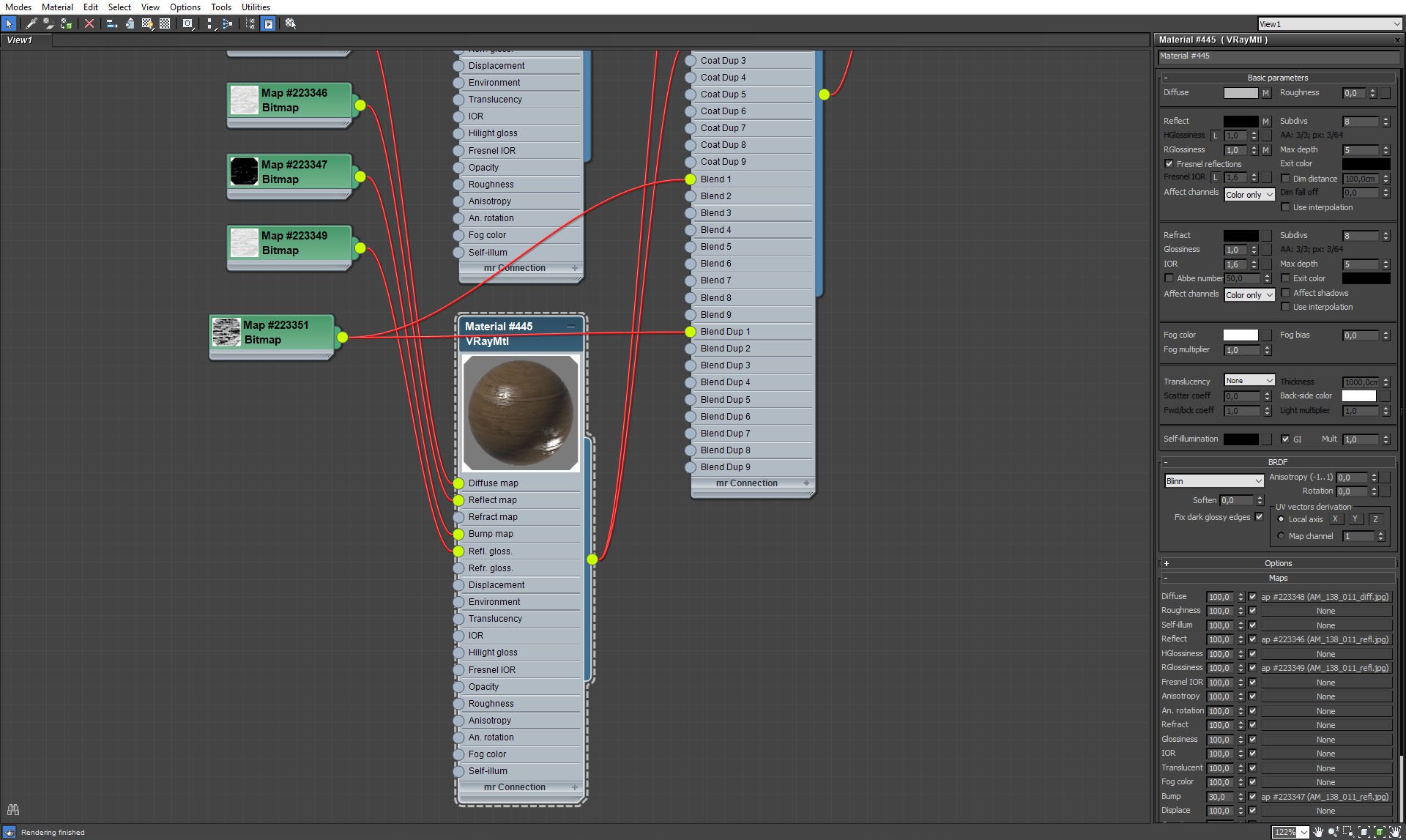
Floor - second VrayBlend material settings - coat 2 material.
Click on image to enlarge 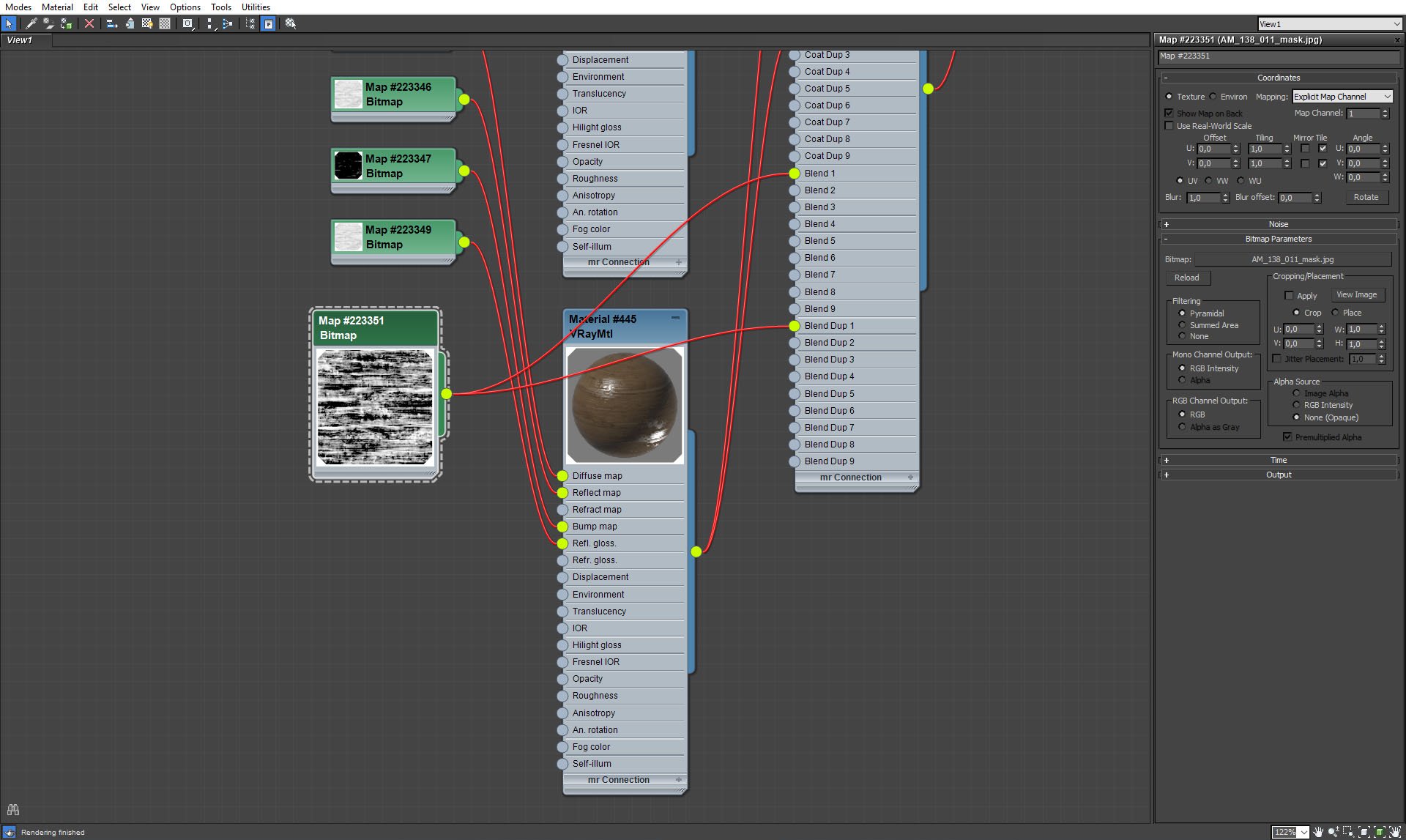
Floor - second VrayBlend material settings - blending bitmap material.
Click on image to enlarge 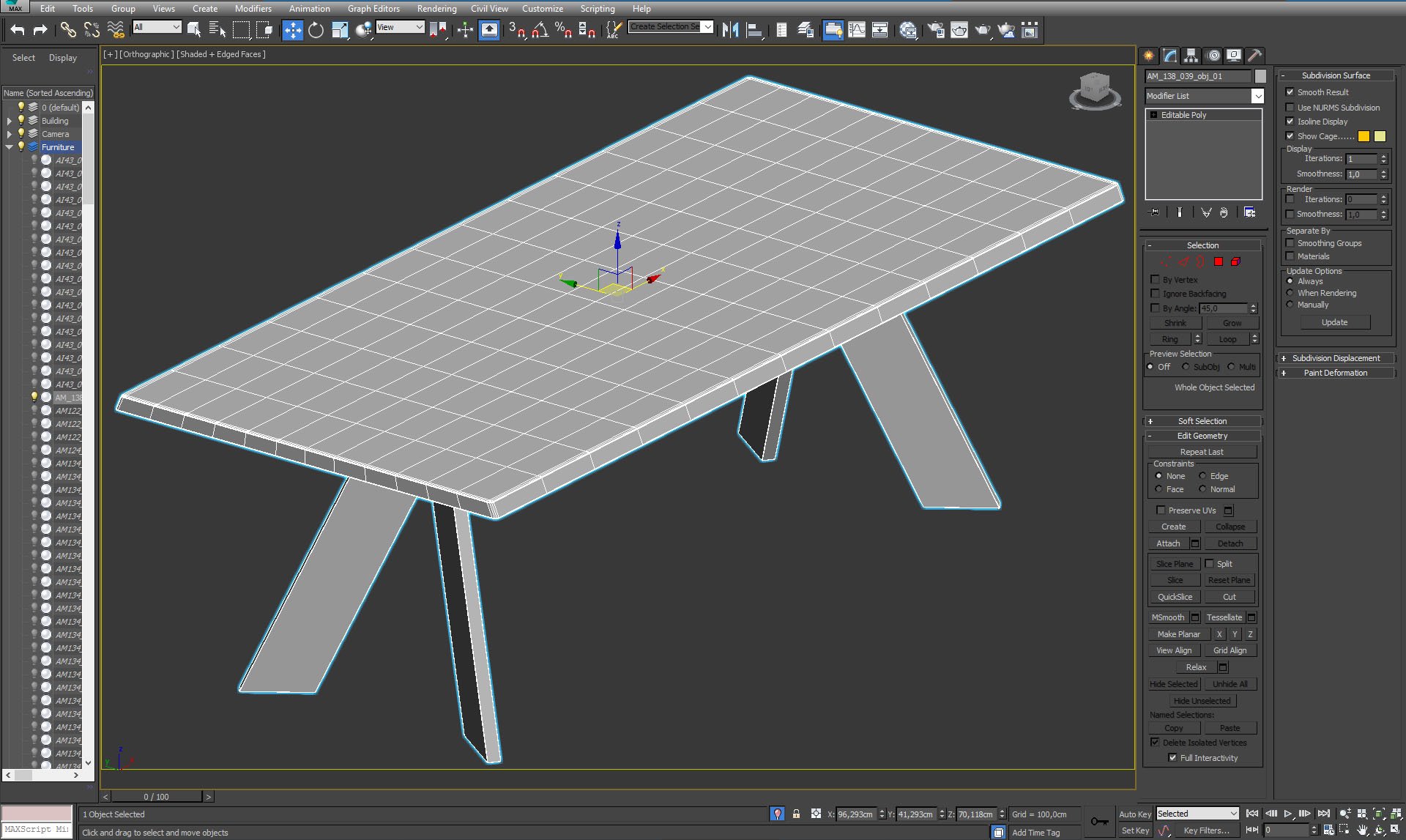
Table mesh.
Click on image to enlarge 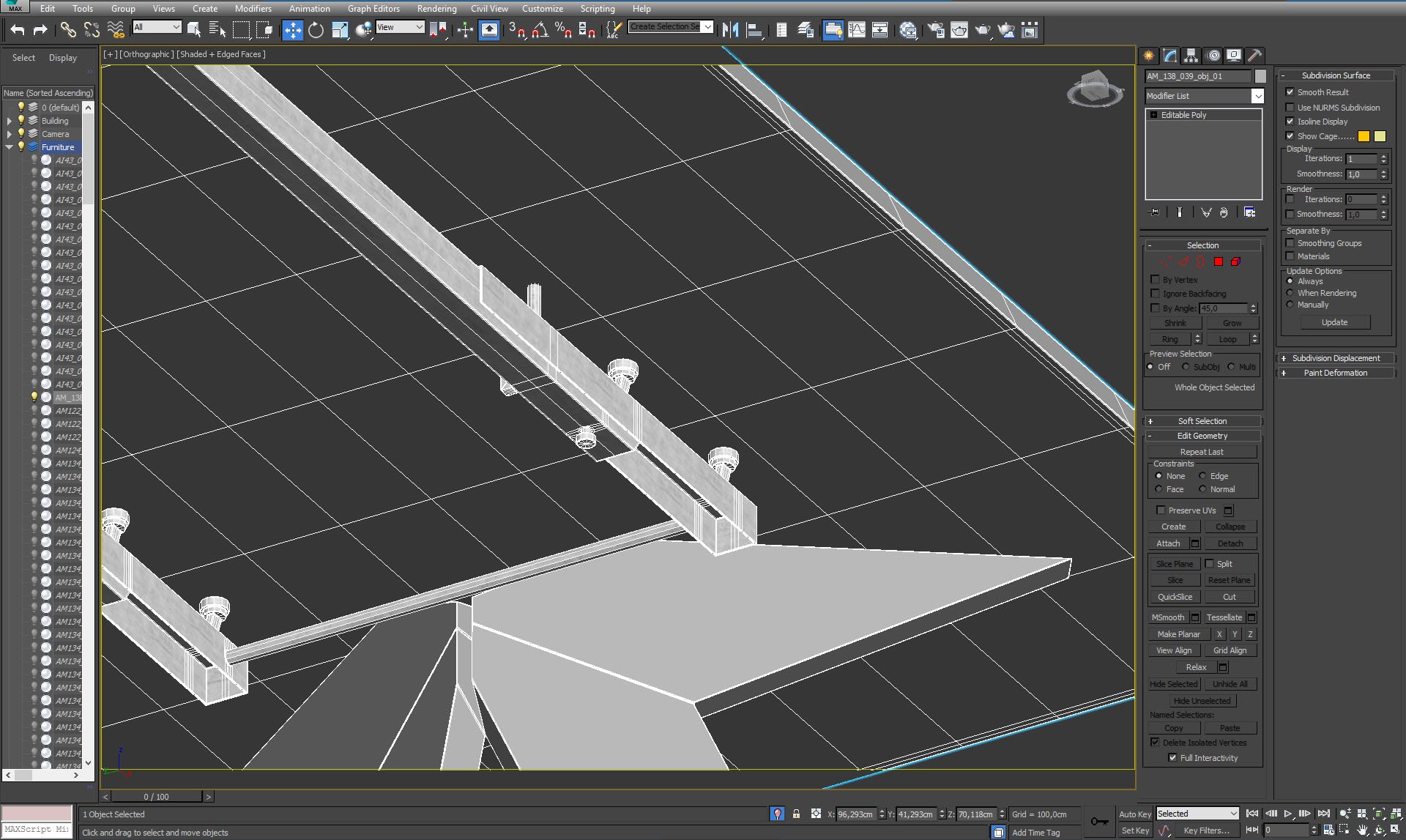
Table close-up.
Click on image to enlarge 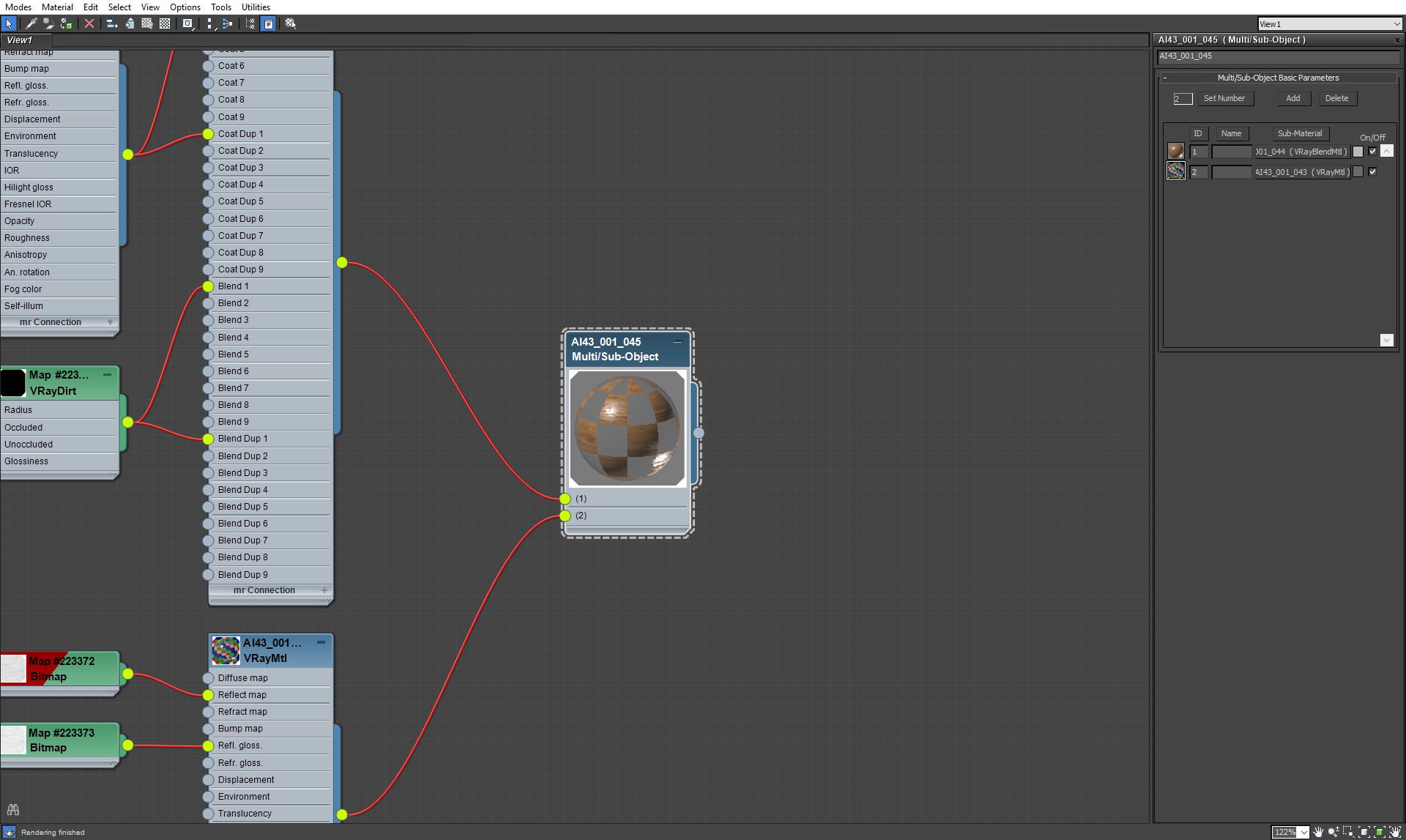
Table material. One material is wood and the second (supporting elements) is metal.
Click on image to enlarge 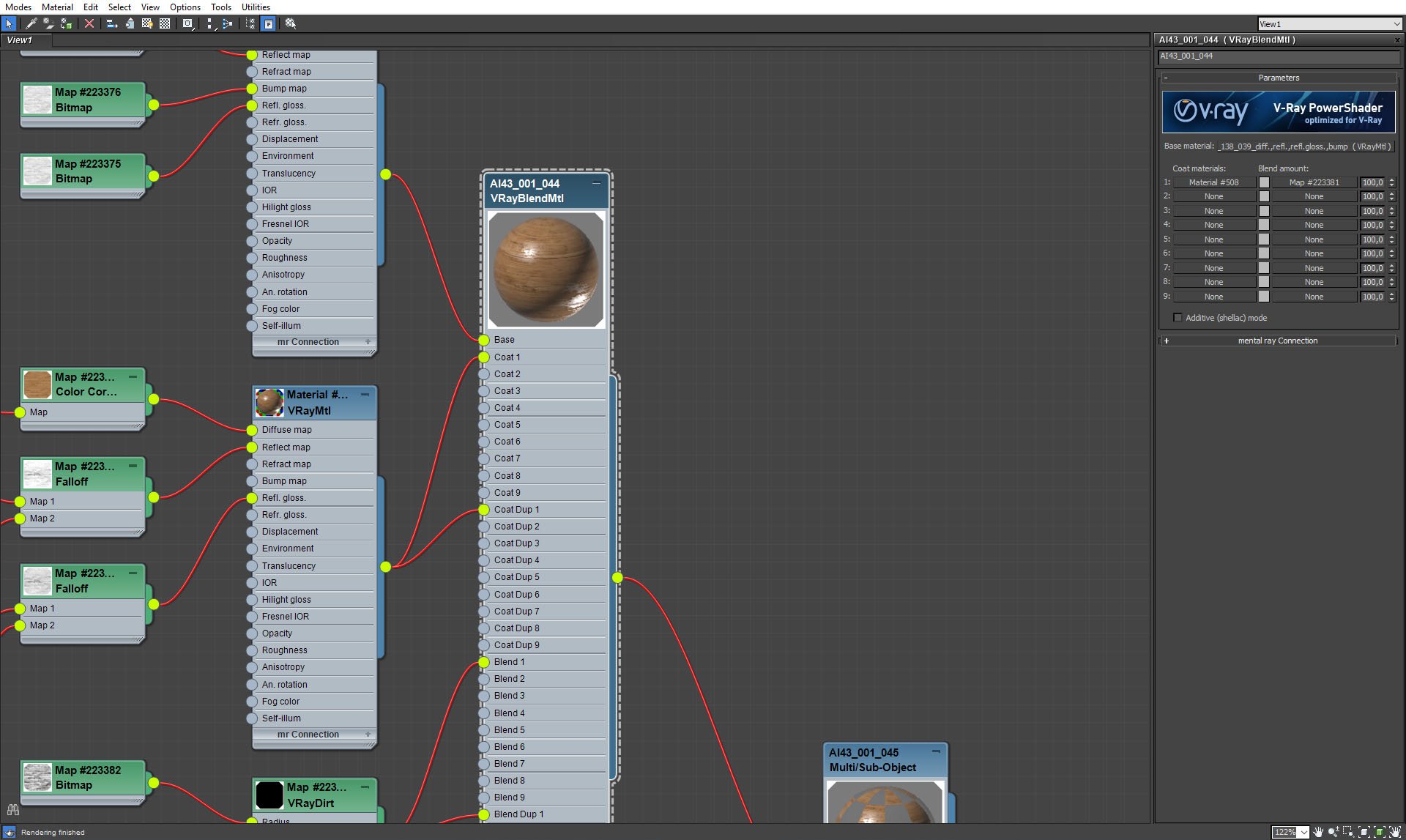
Table - wood material.
Click on image to enlarge 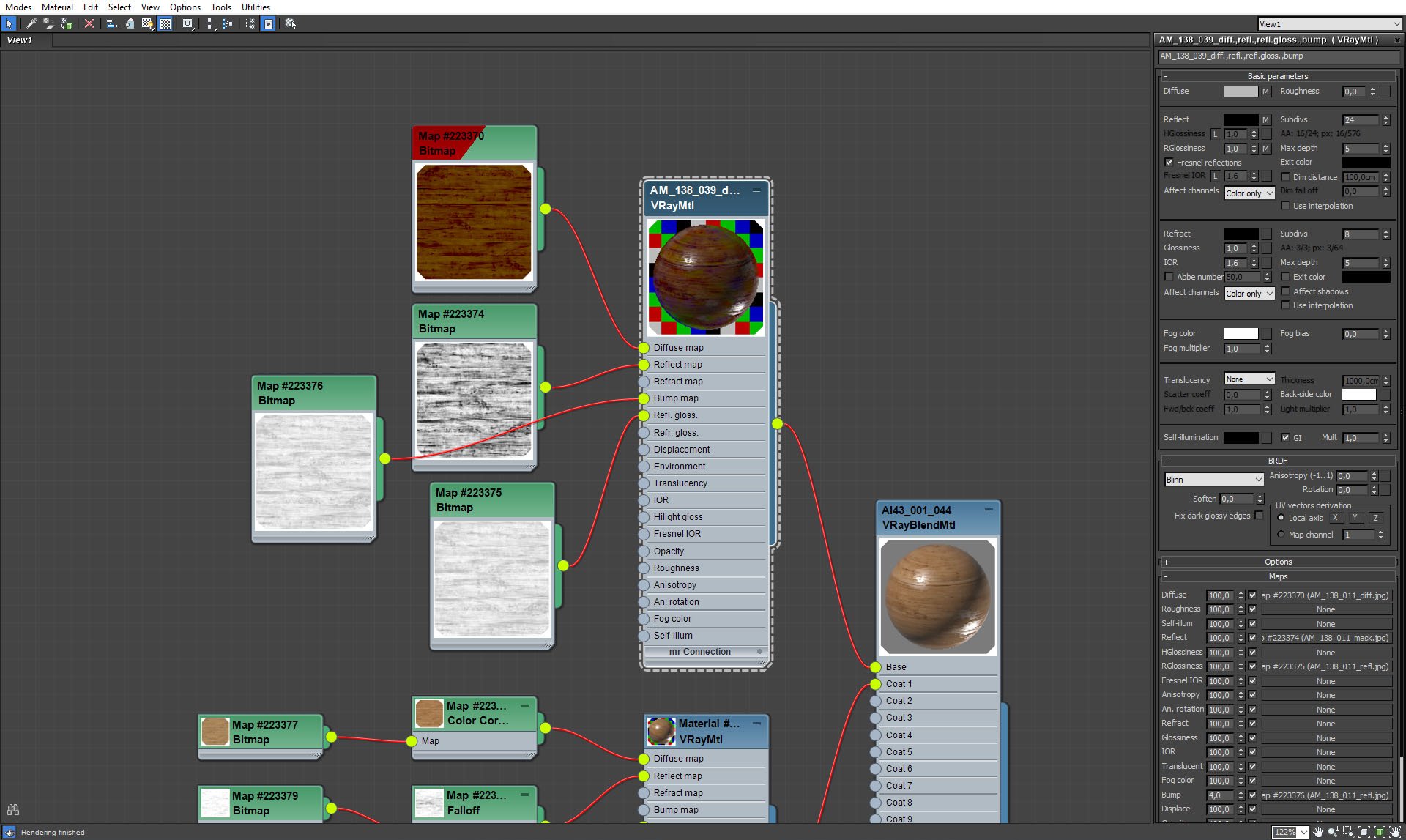
Table - wood material, base.
Click on image to enlarge 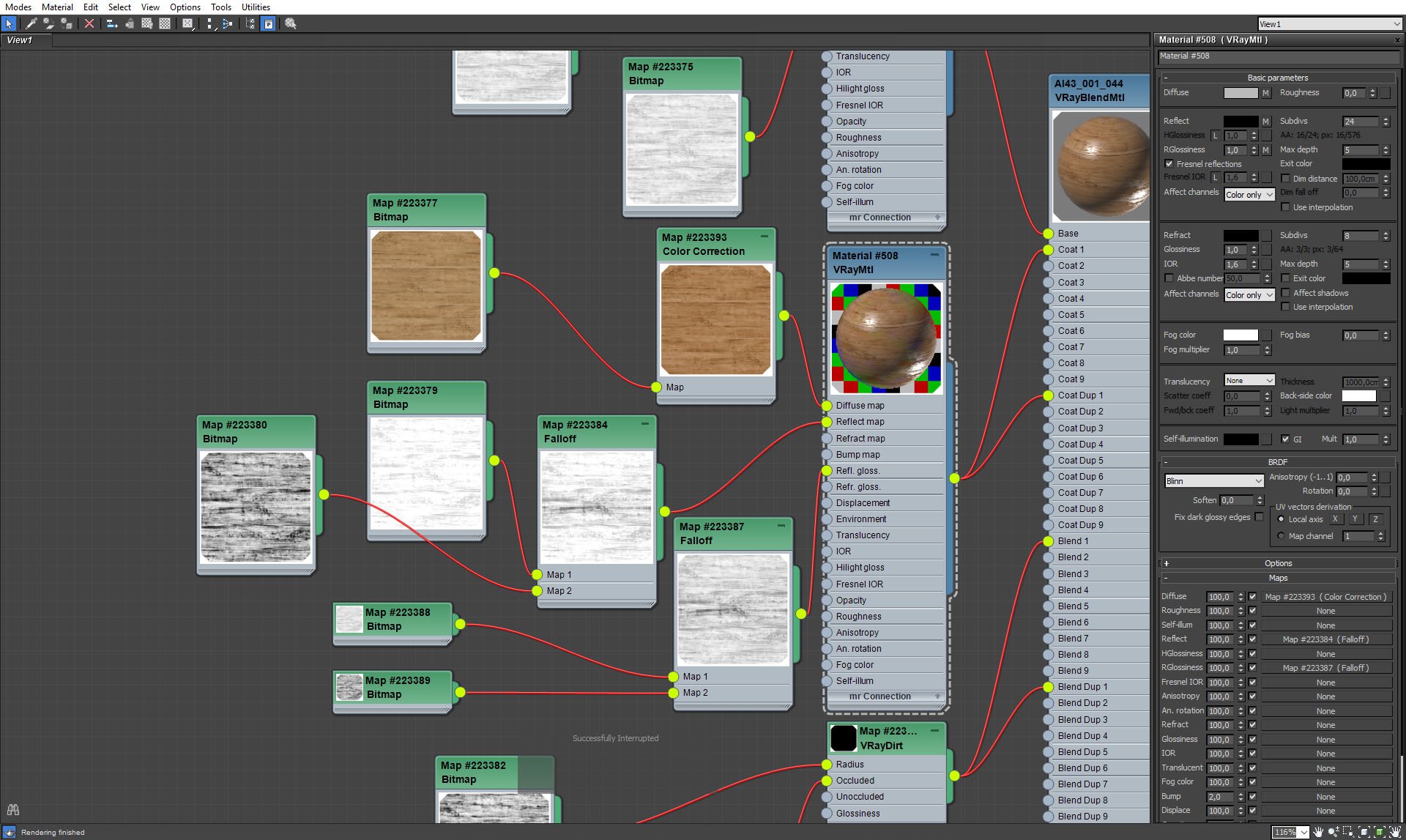
Table - wood material, coat.
Click on image to enlarge 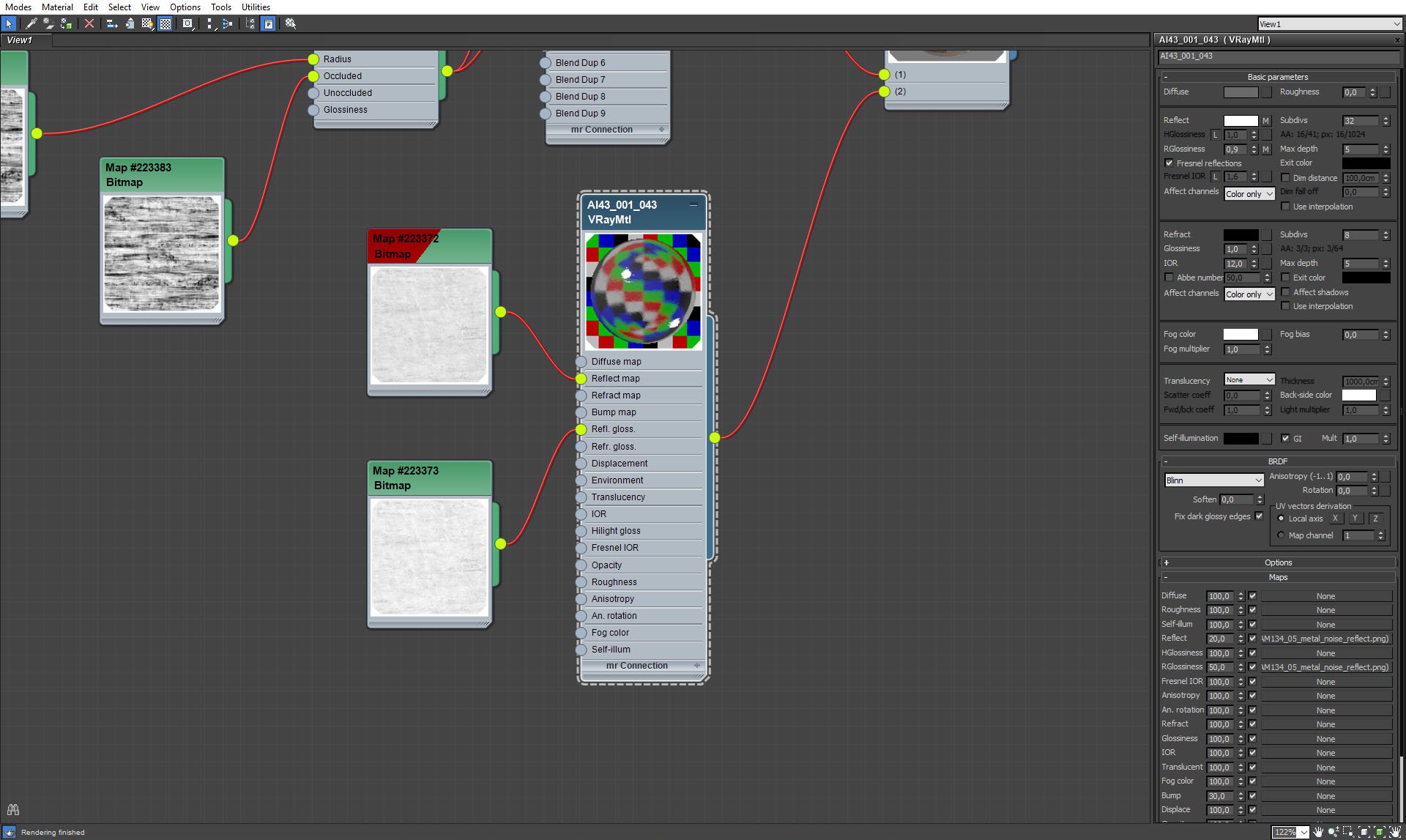
Table - metal material.
Click on image to enlarge 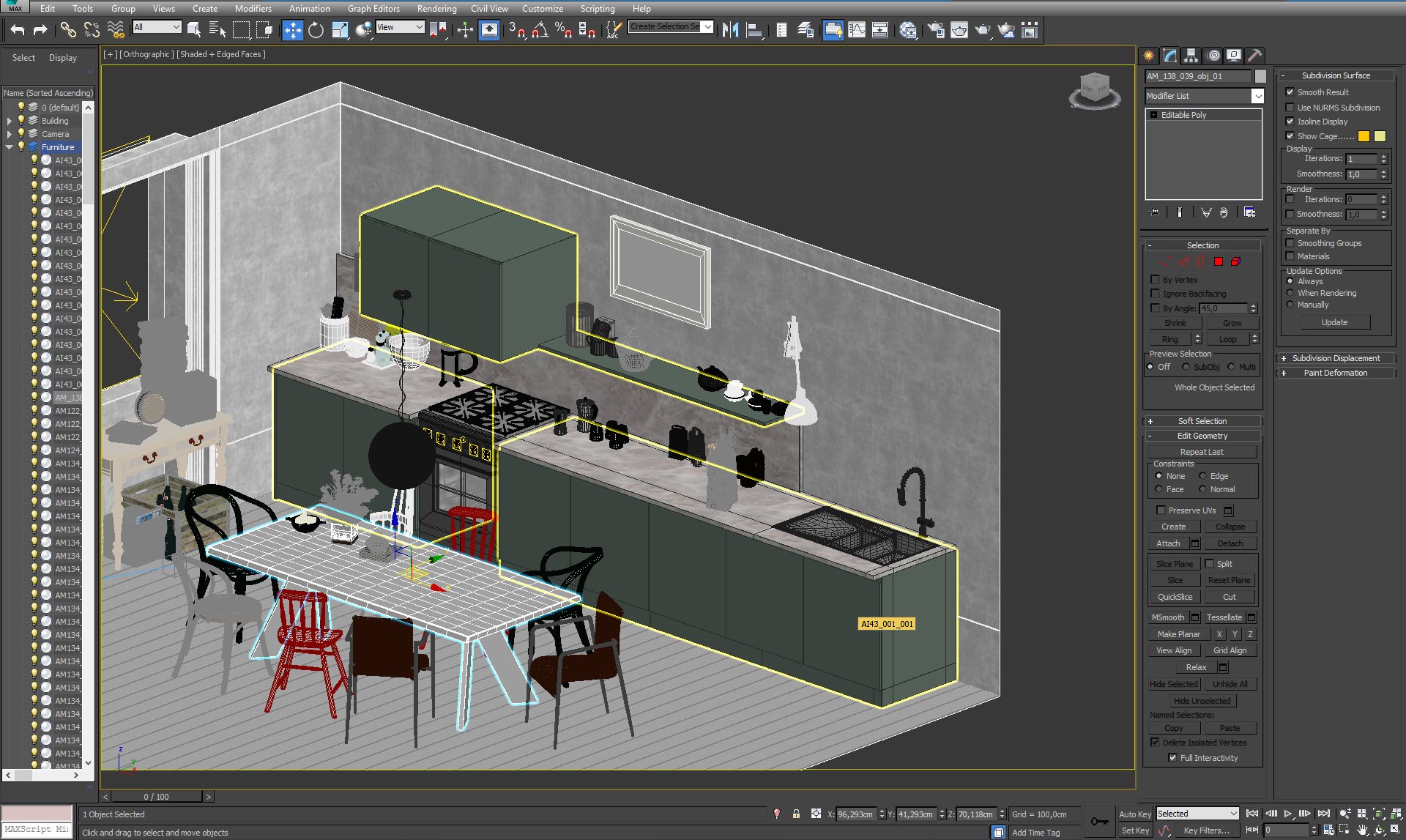
Click on image to enlarge 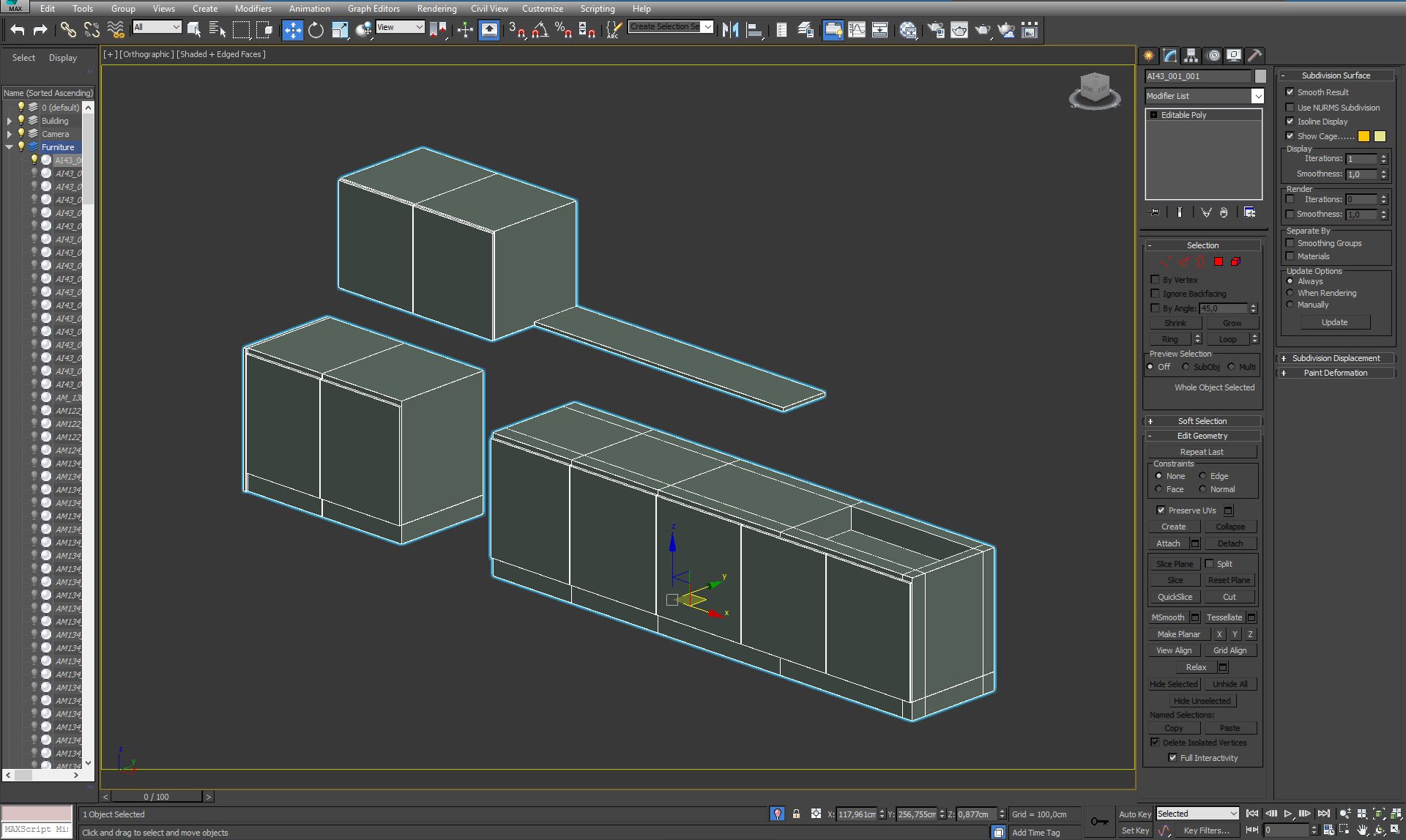
Kitchen cabinets (isolated)
Click on image to enlarge 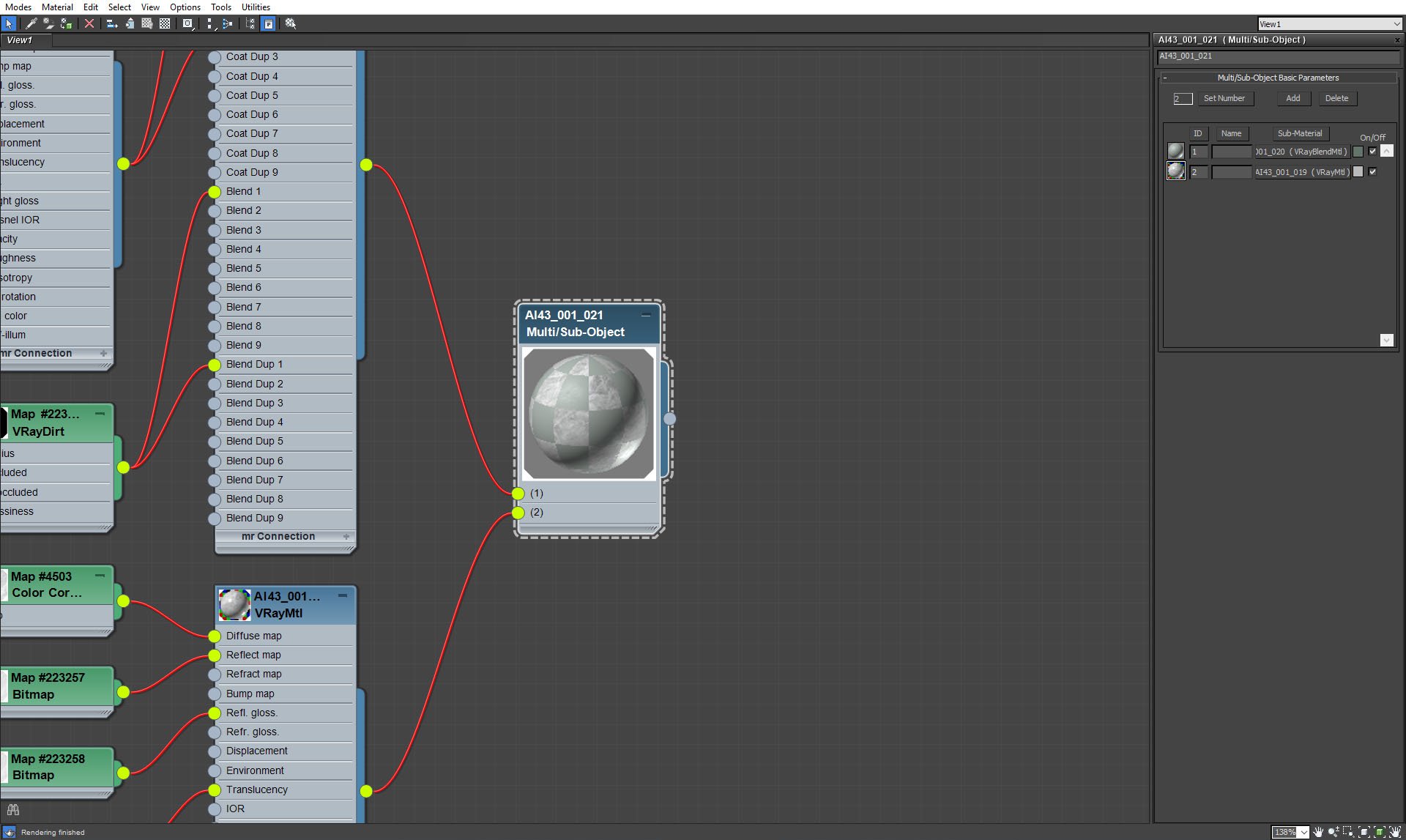
Kitchen cabinets material.
Click on image to enlarge 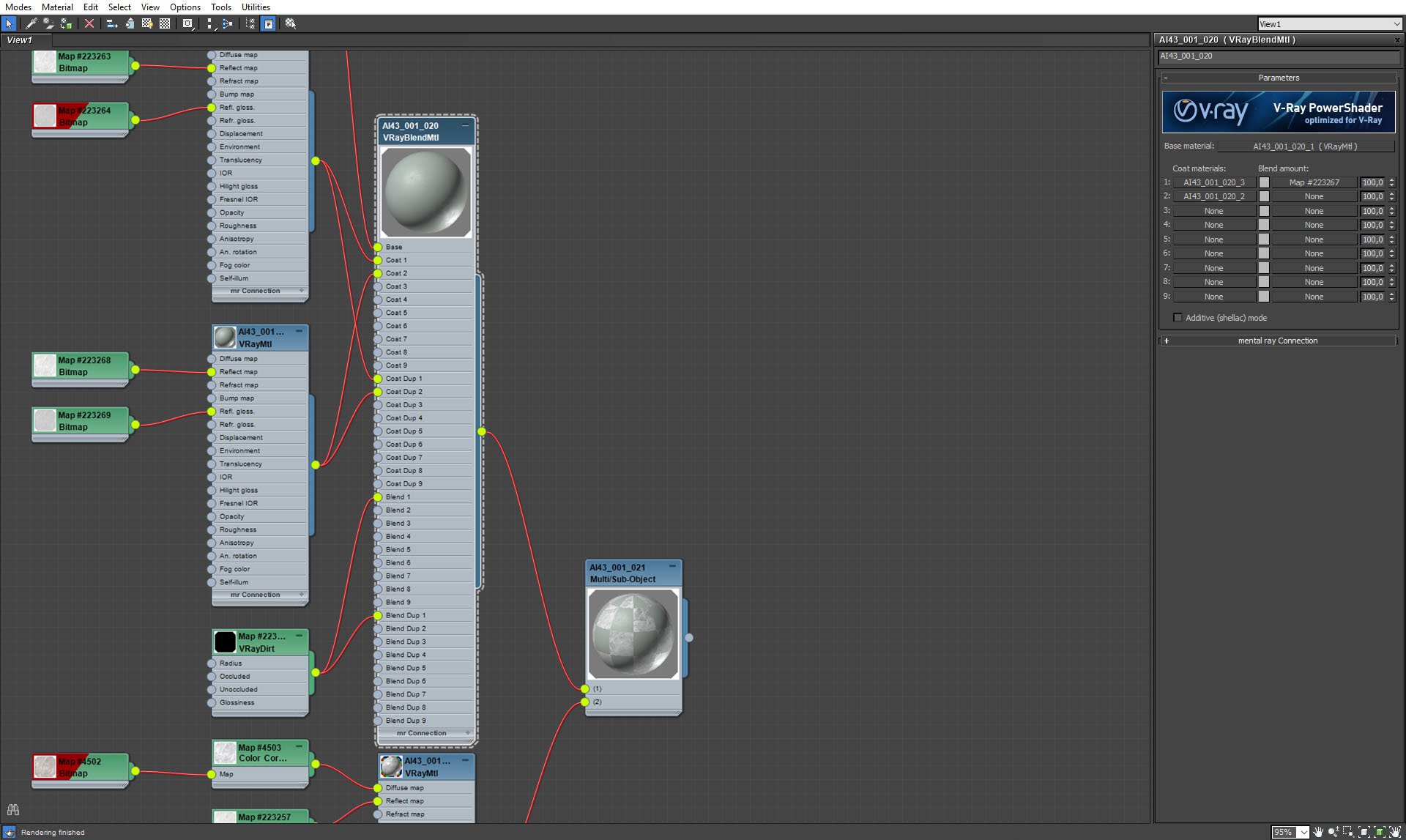
Kitchen cabinets material, VrayBlend material.
Click on image to enlarge 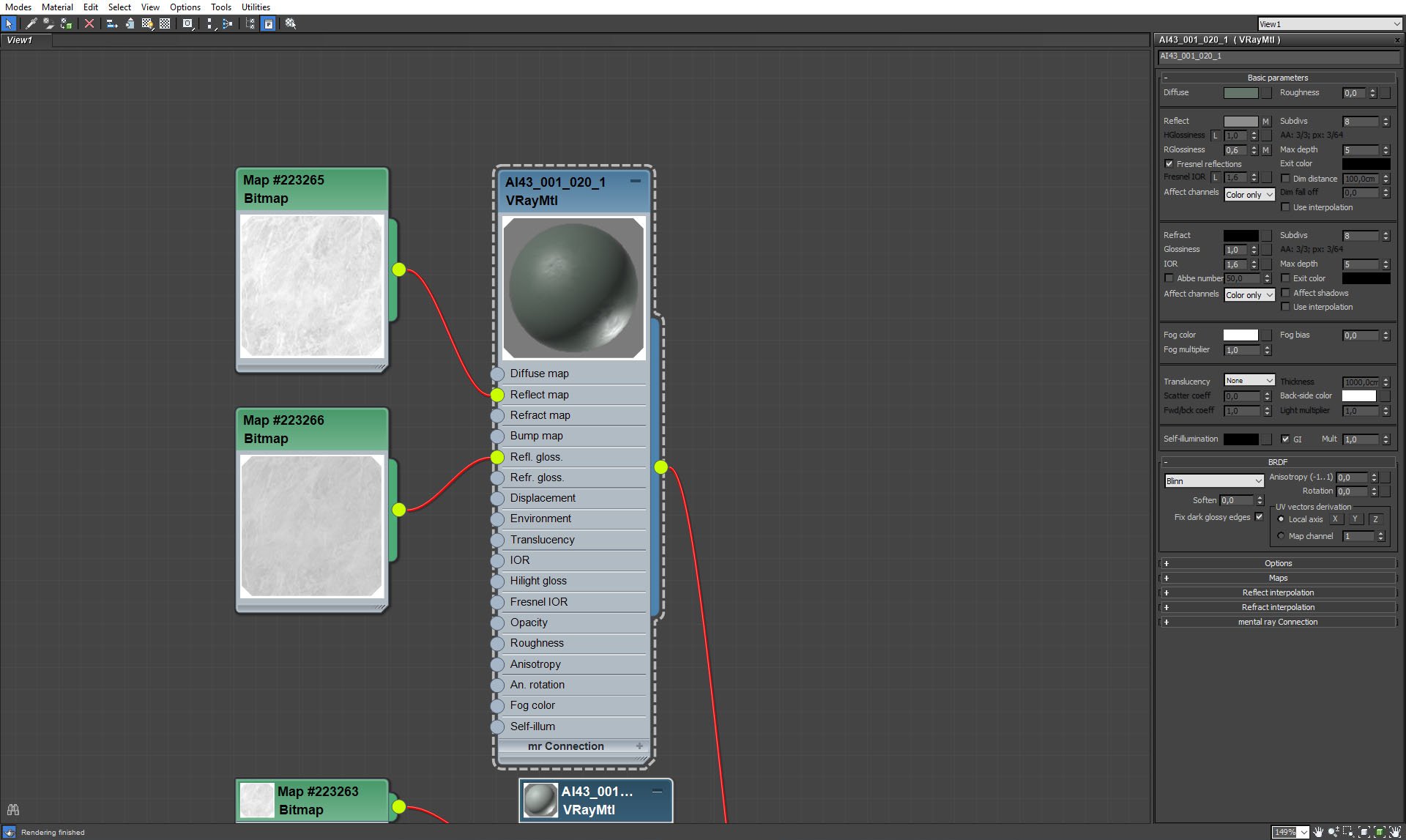
Kitchen cabinets material, base.
Click on image to enlarge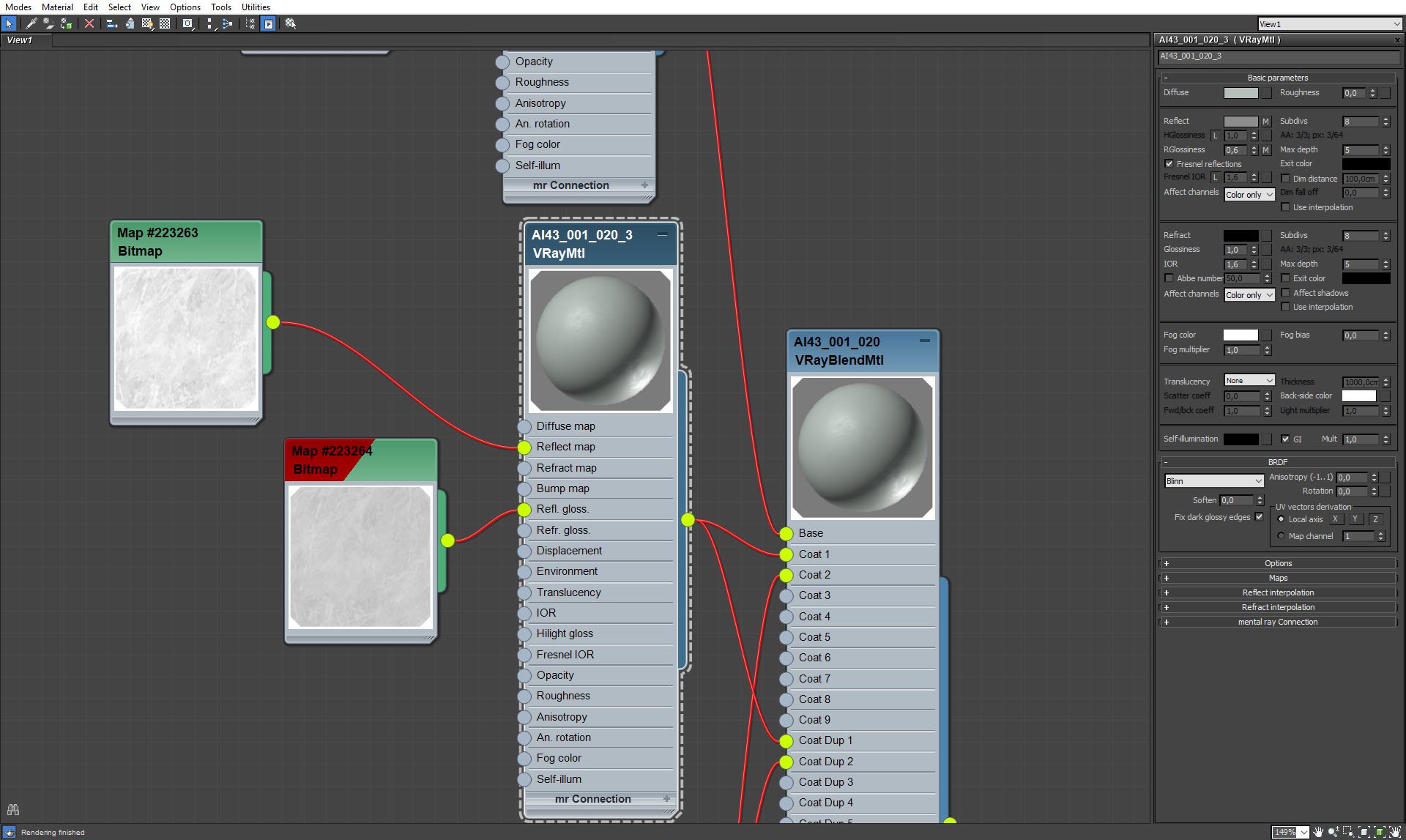
Kitchen cabinets material, coat.
Click on image to enlarge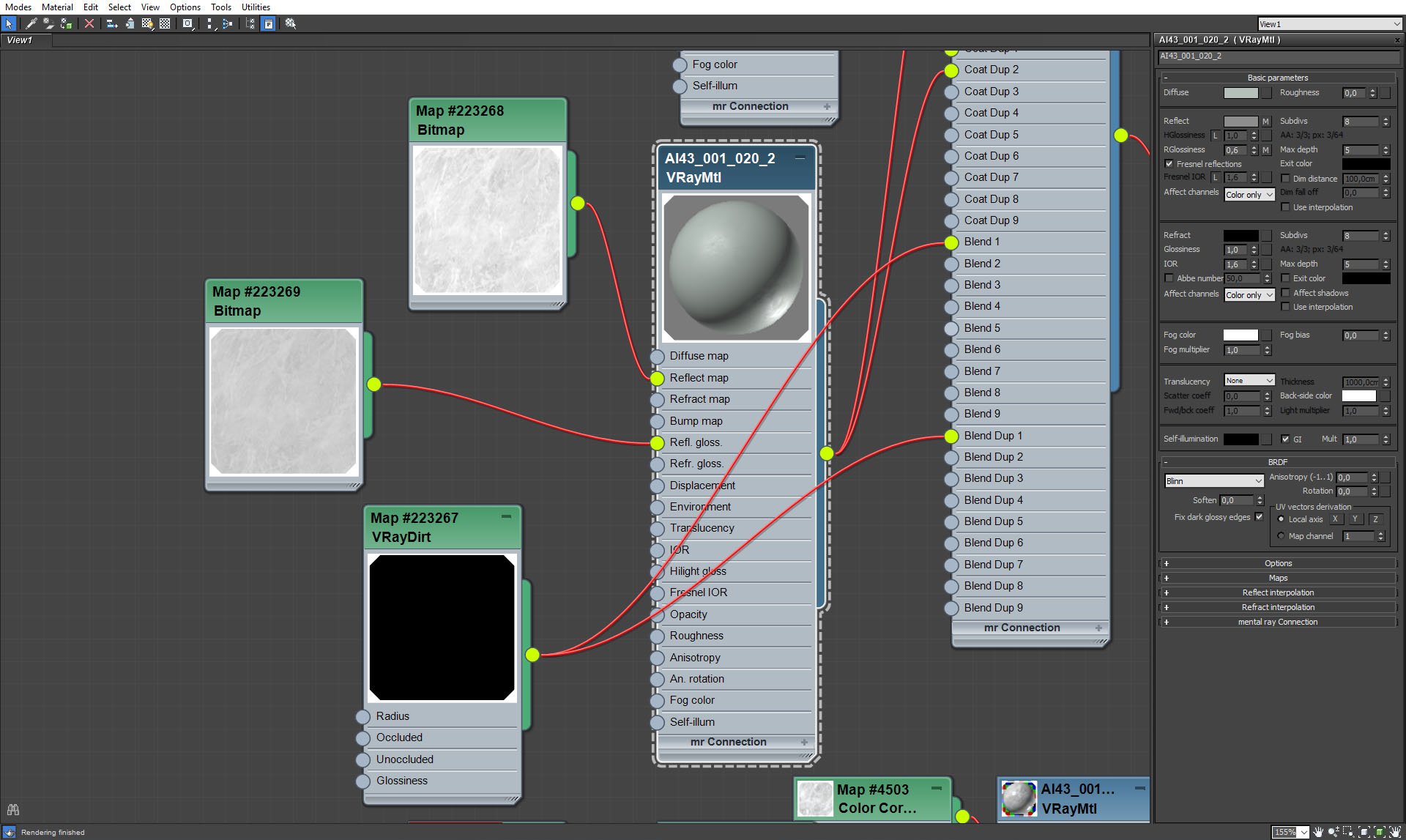
Kitchen cabinets material, coat 2.
Click on image to enlarge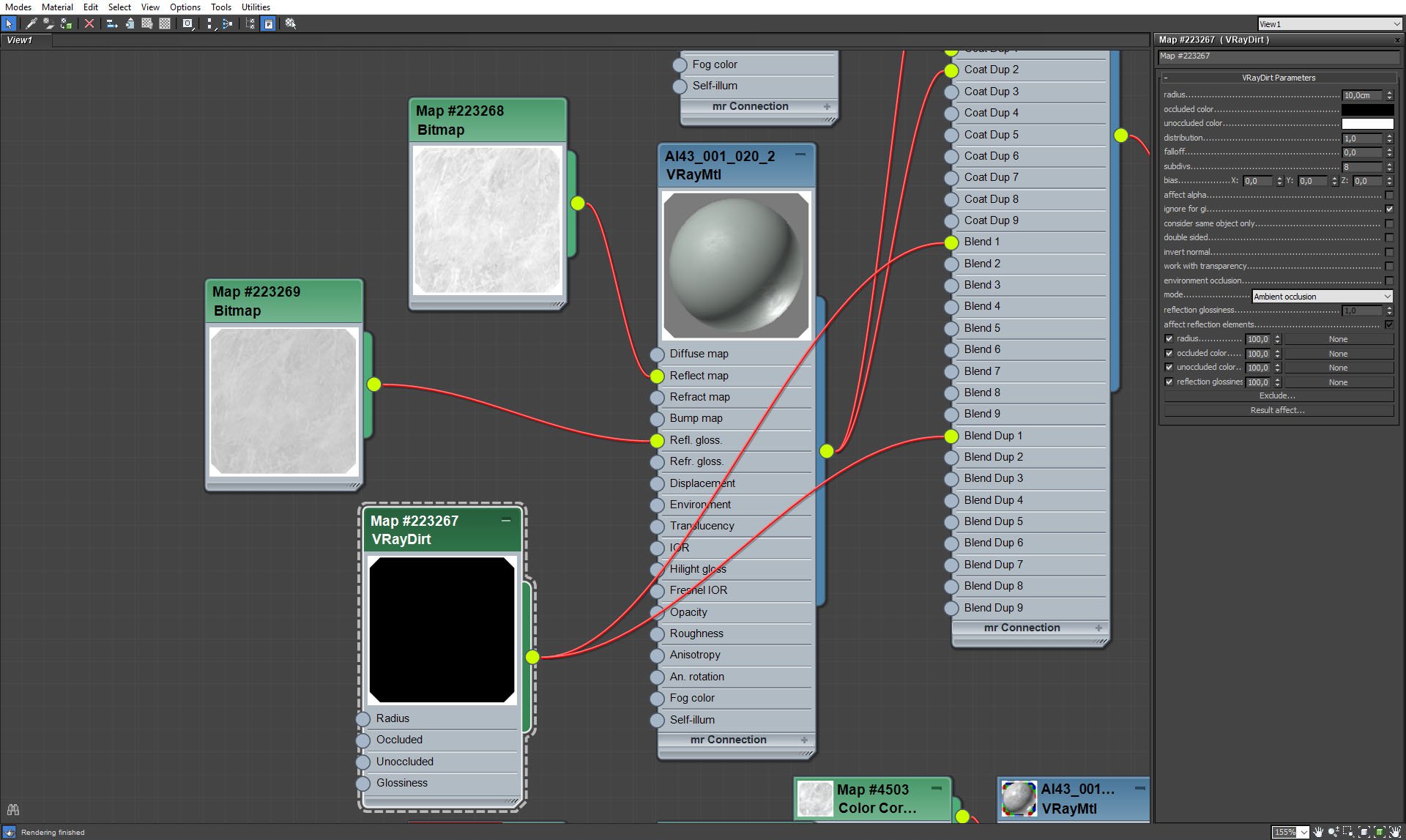
Kitchen cabinets material, VrayDirt settings.
Click on image to enlarge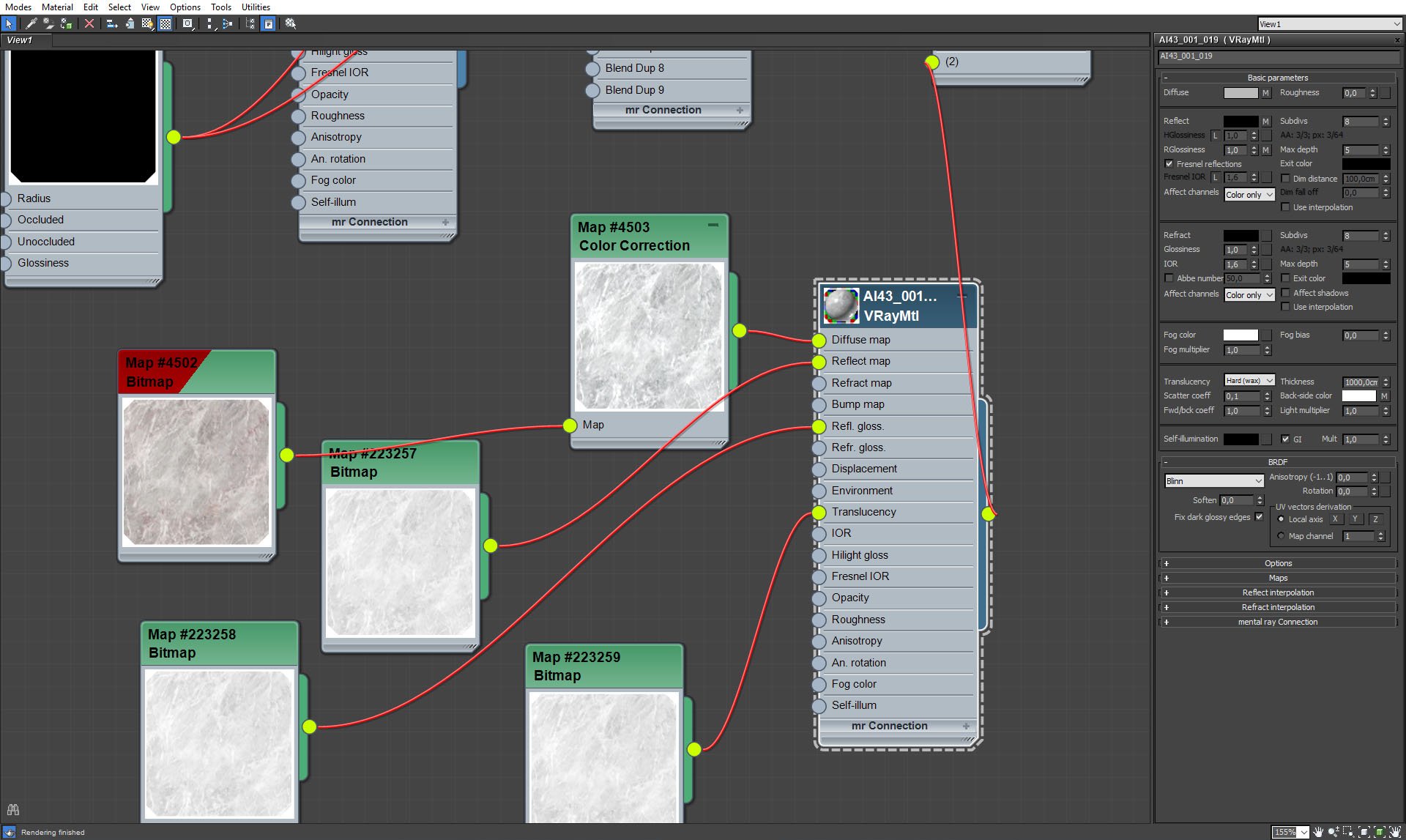
Kitchen cabinets material 2.
Click on image to enlarge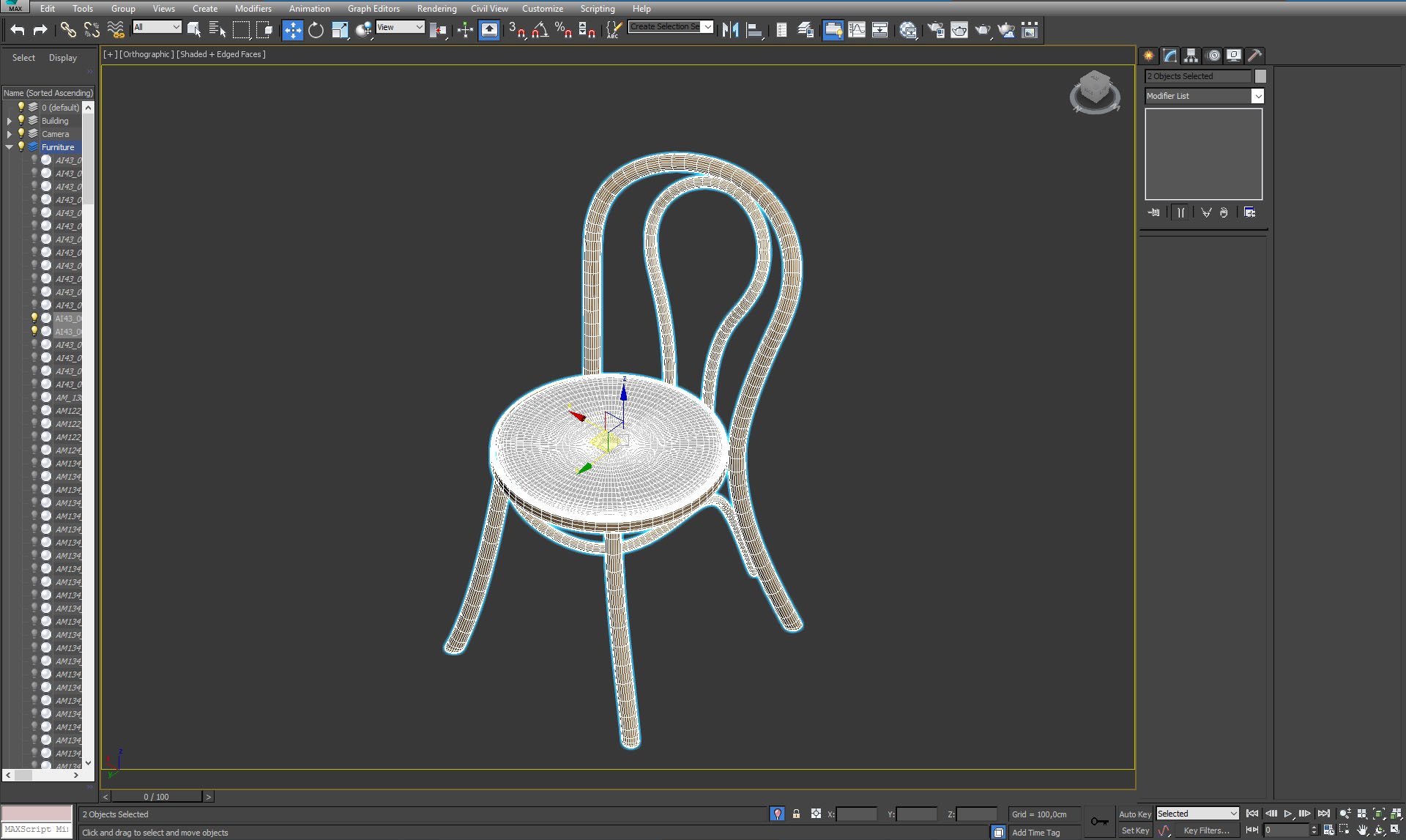
Chair mesh.
Click on image to enlarge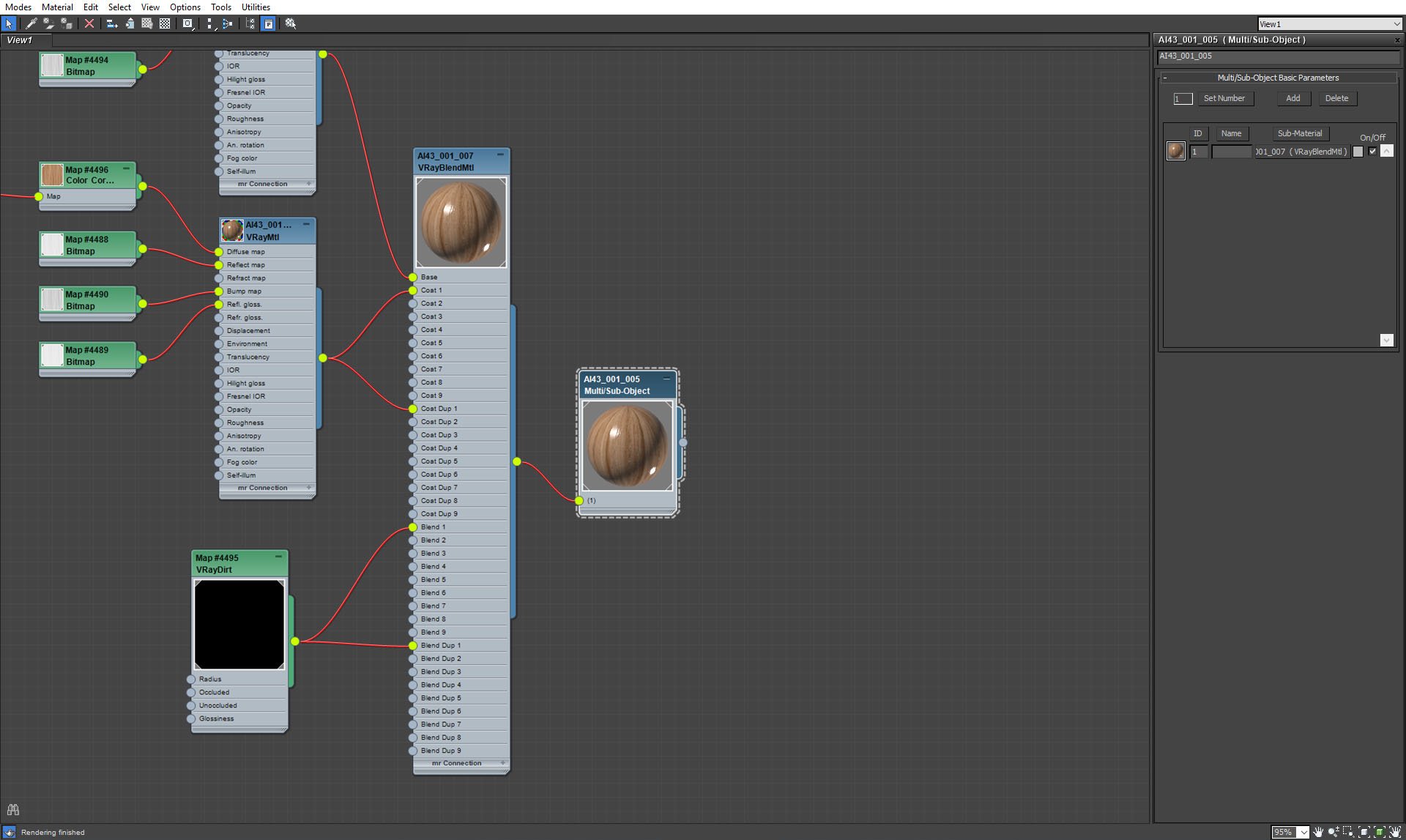
Chair material.
Click on image to enlarge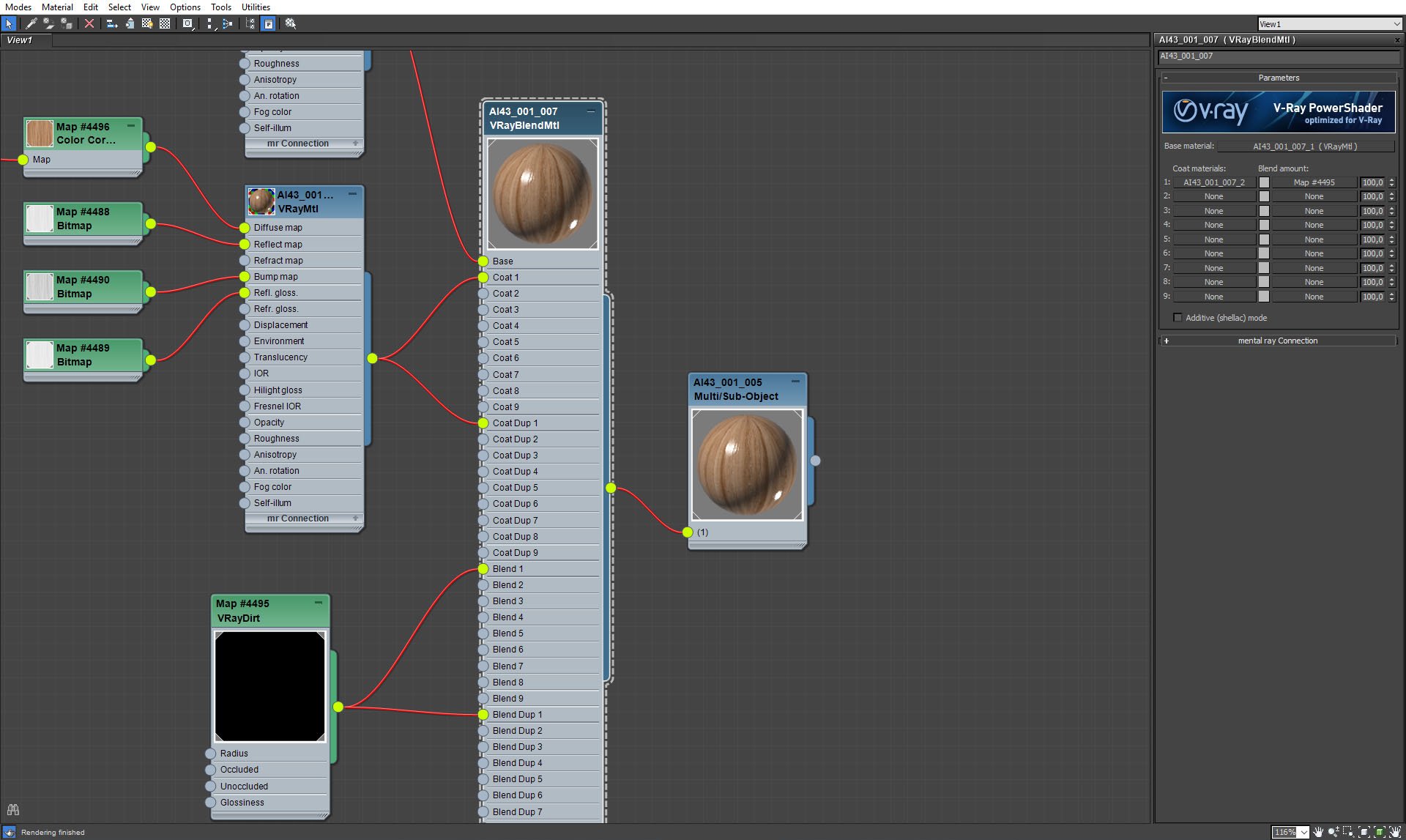
Chair material, VrayBlend material.
Click on image to enlarge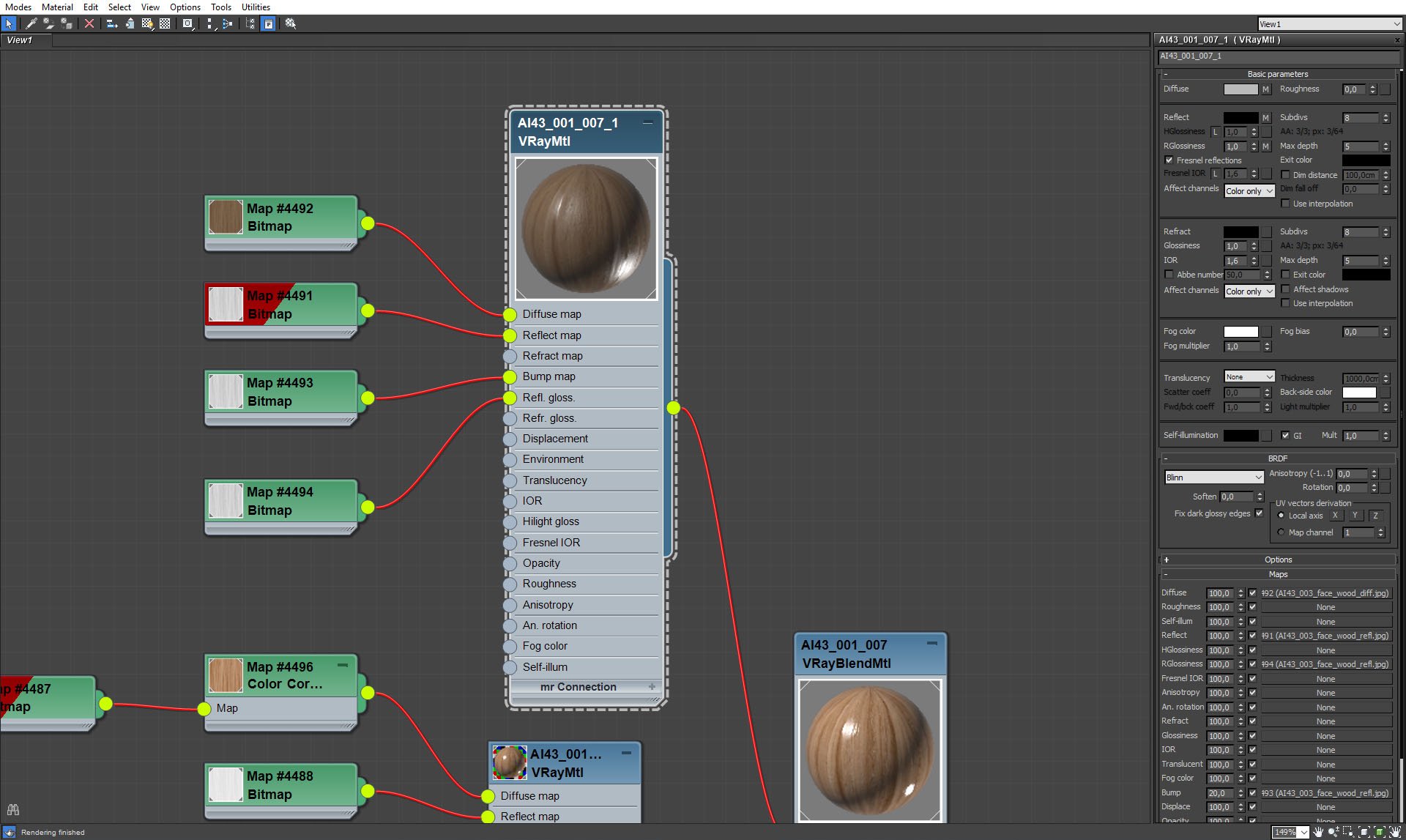
Chair material, base material settings.
Click on image to enlarge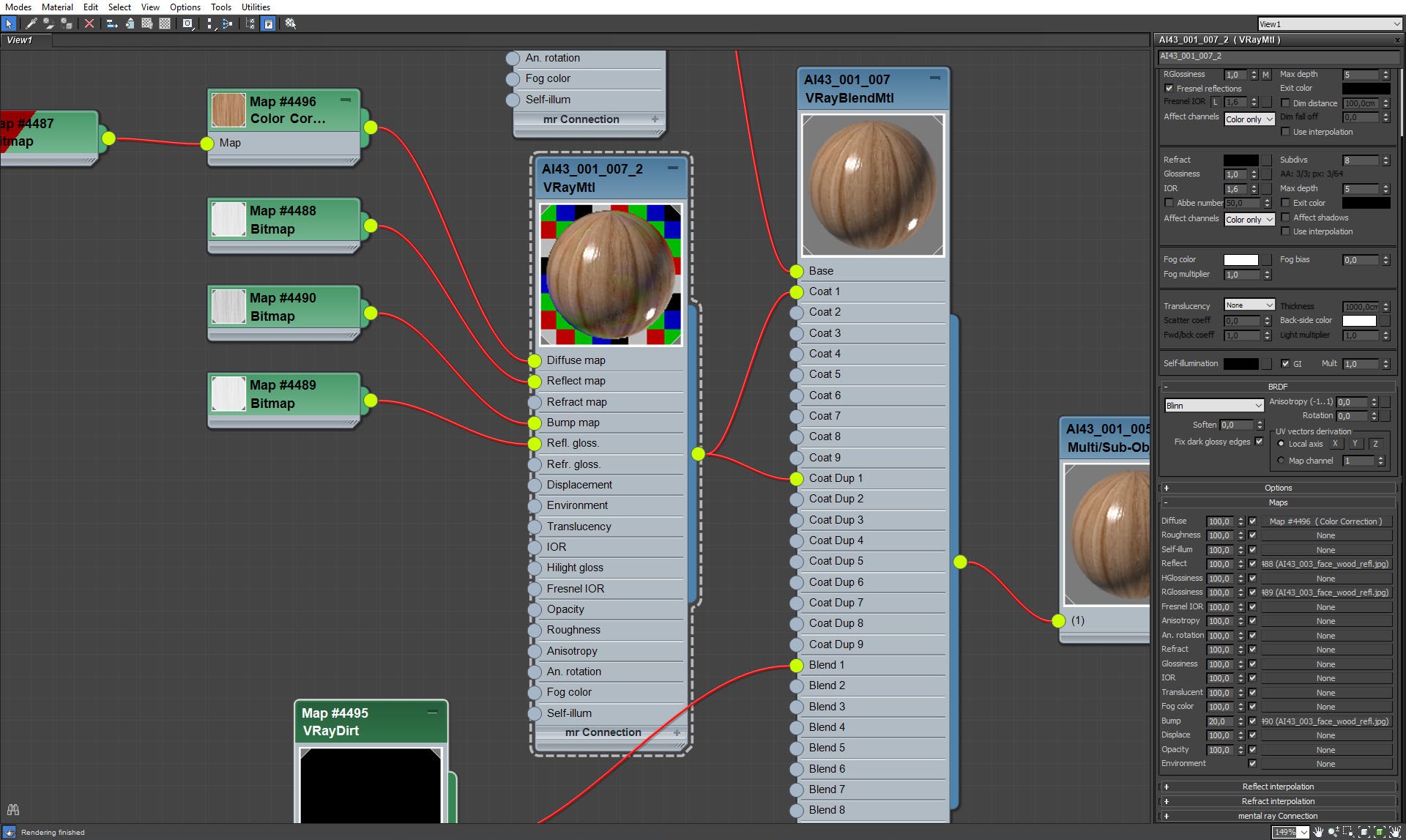
Chair material, coat material settings.
Click on image to enlarge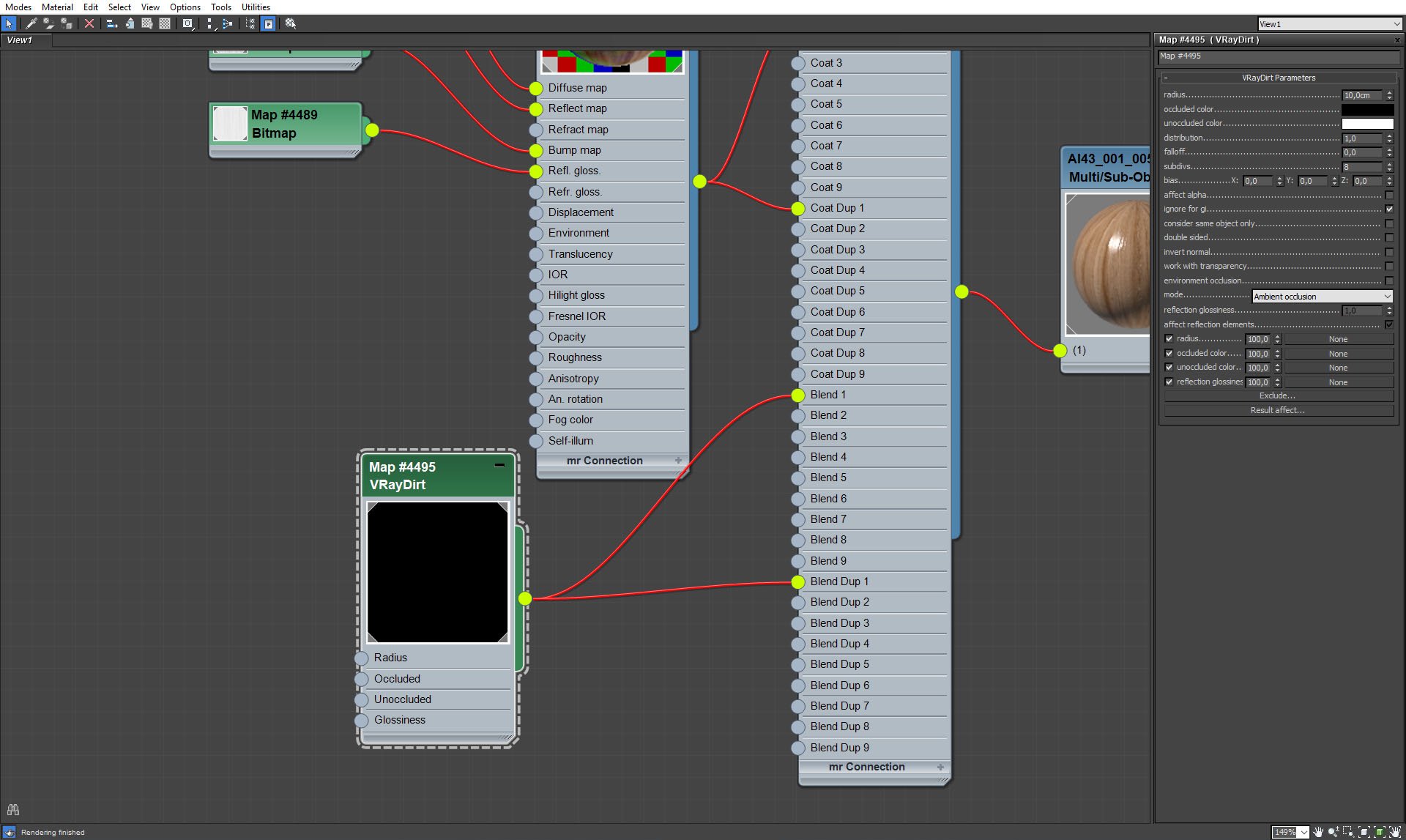
Chair material, VrayDirt settings.
Click on image to enlarge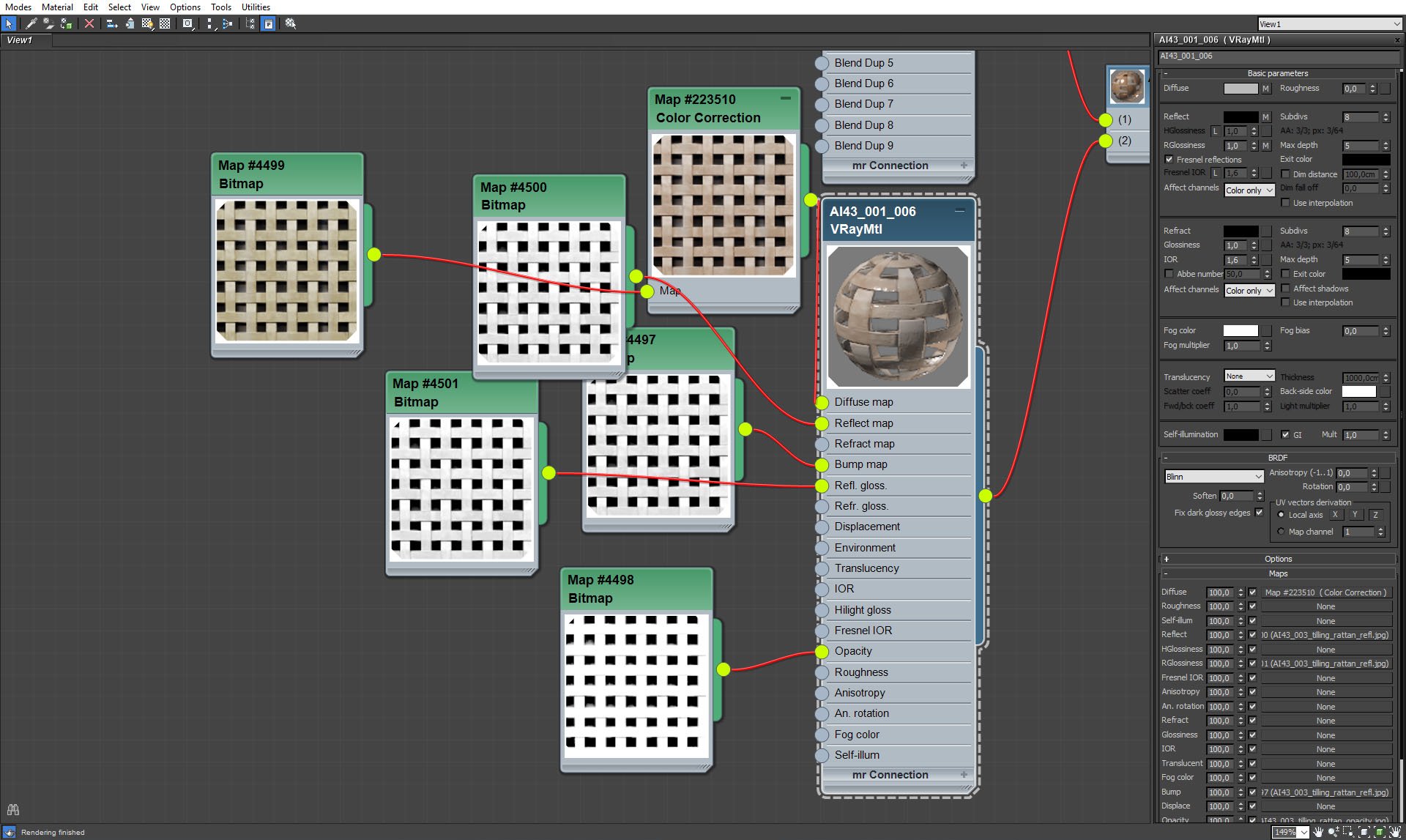
Chair seat material.
Click on image to enlarge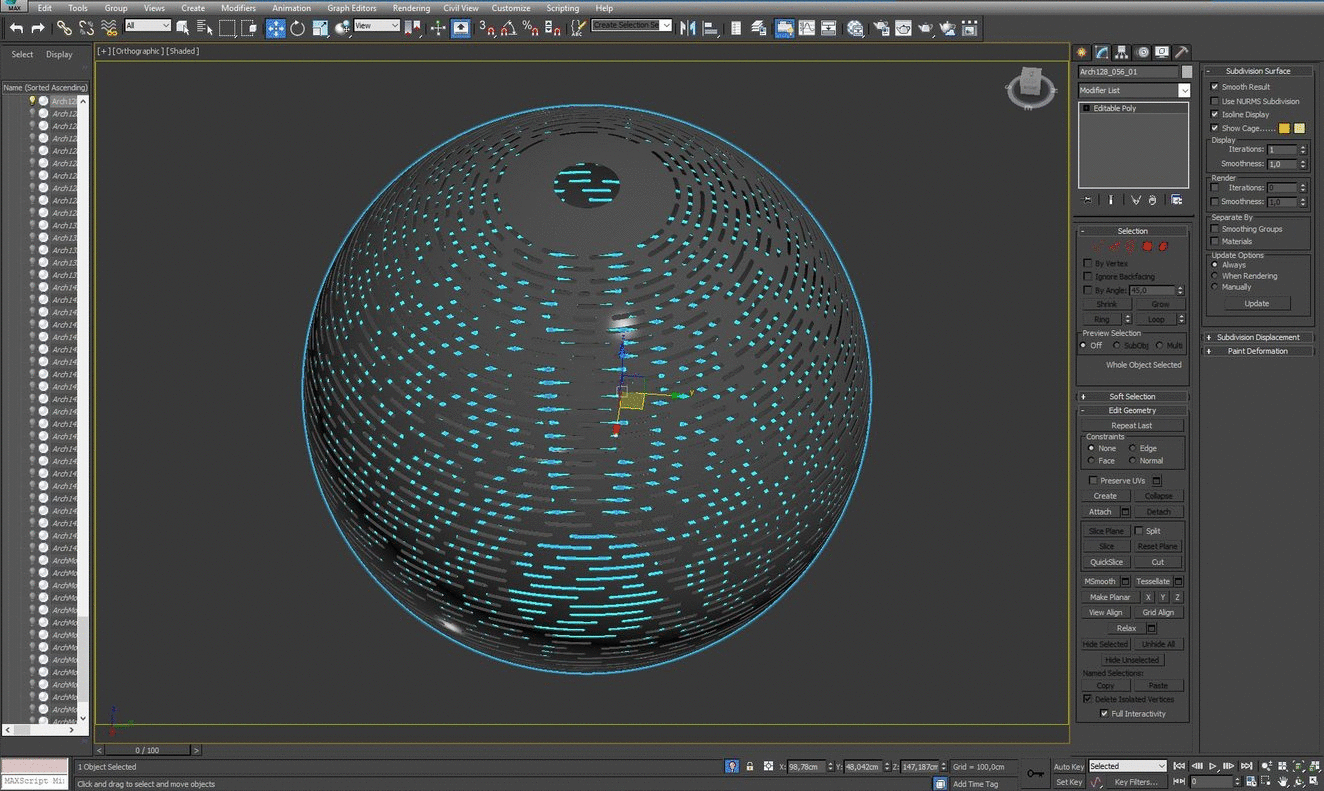
Disco ball mesh.
Click on image to enlarge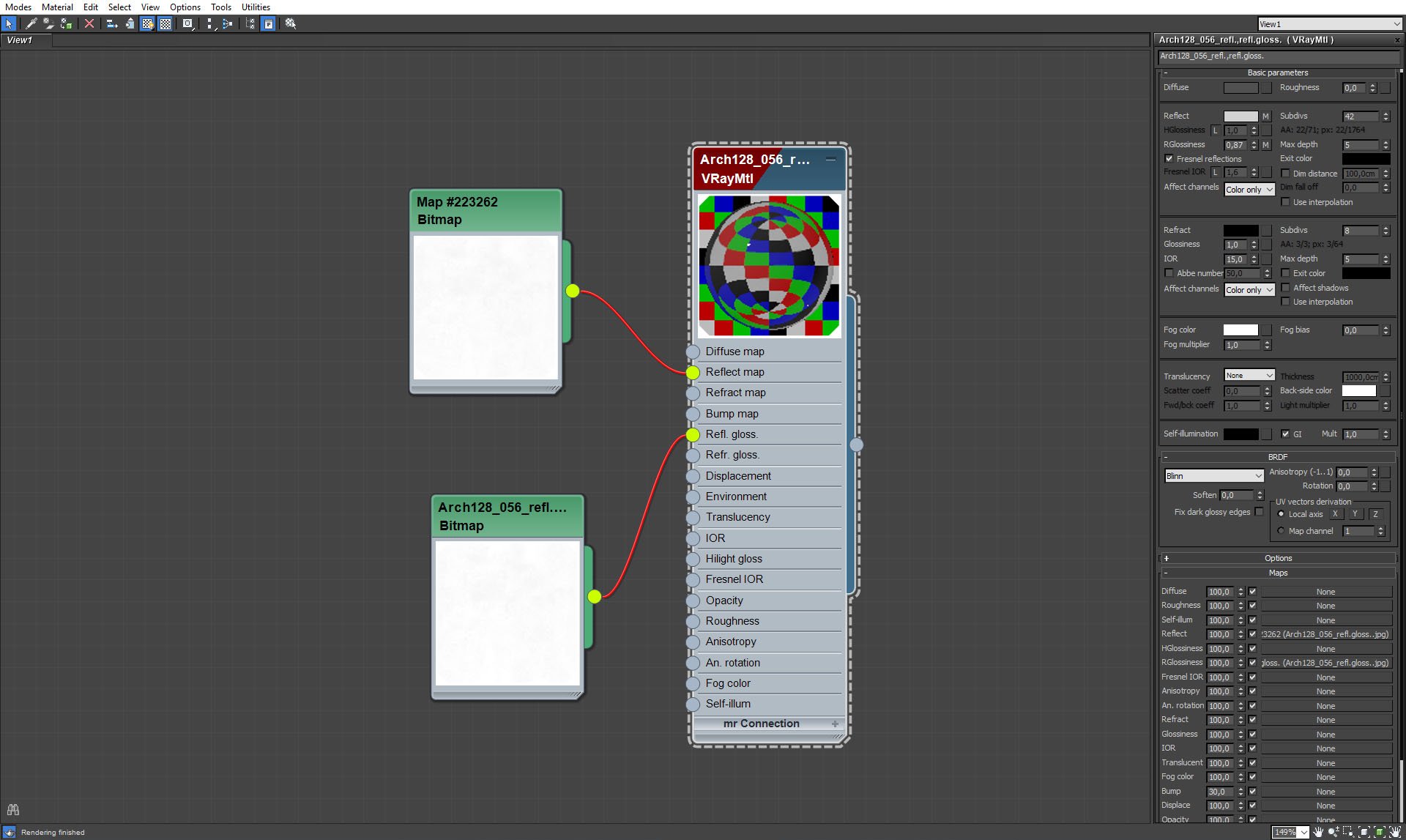
Disco ball material.
Click on image to enlarge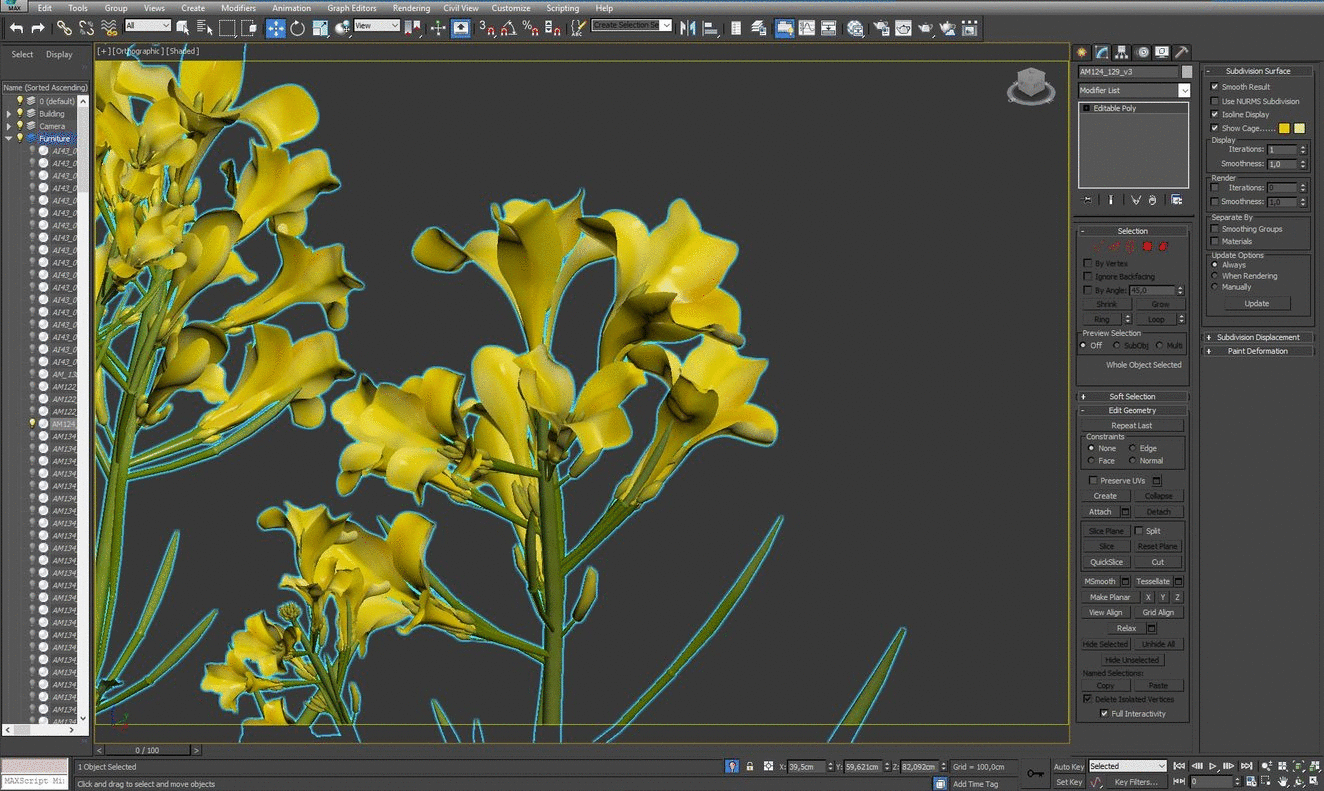
Flowers mesh.
Click on image to enlarge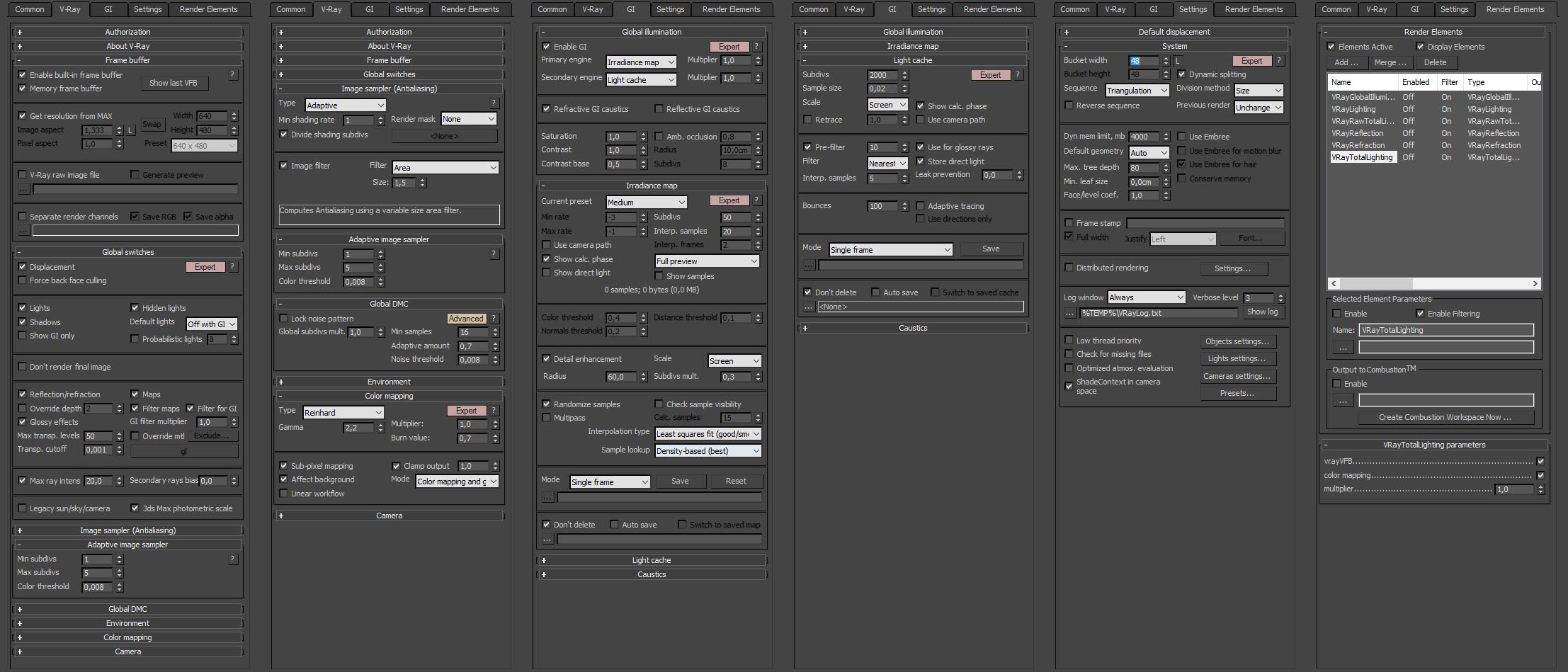
Render settings.
Click on image to enlarge
Final render after post-production.
Click on image to enlarge
Photoshop layers stack. RGB color copy layer is blended in Overlay mode, it sharpens the image. vrayLighting layer increases shadows. Curves layer increases contrast and brightness. Hue/Saturation desaturates image a lot (-45). Levels layer for final brighntess correction, at the top we put turqoise photo filter (8%) and VrayReflection.
Click on image to enlarge
Final render after post-production.
Customer zone
Your special offers
Your orders
Edit account
Add project
Liked projects
View your artist profile





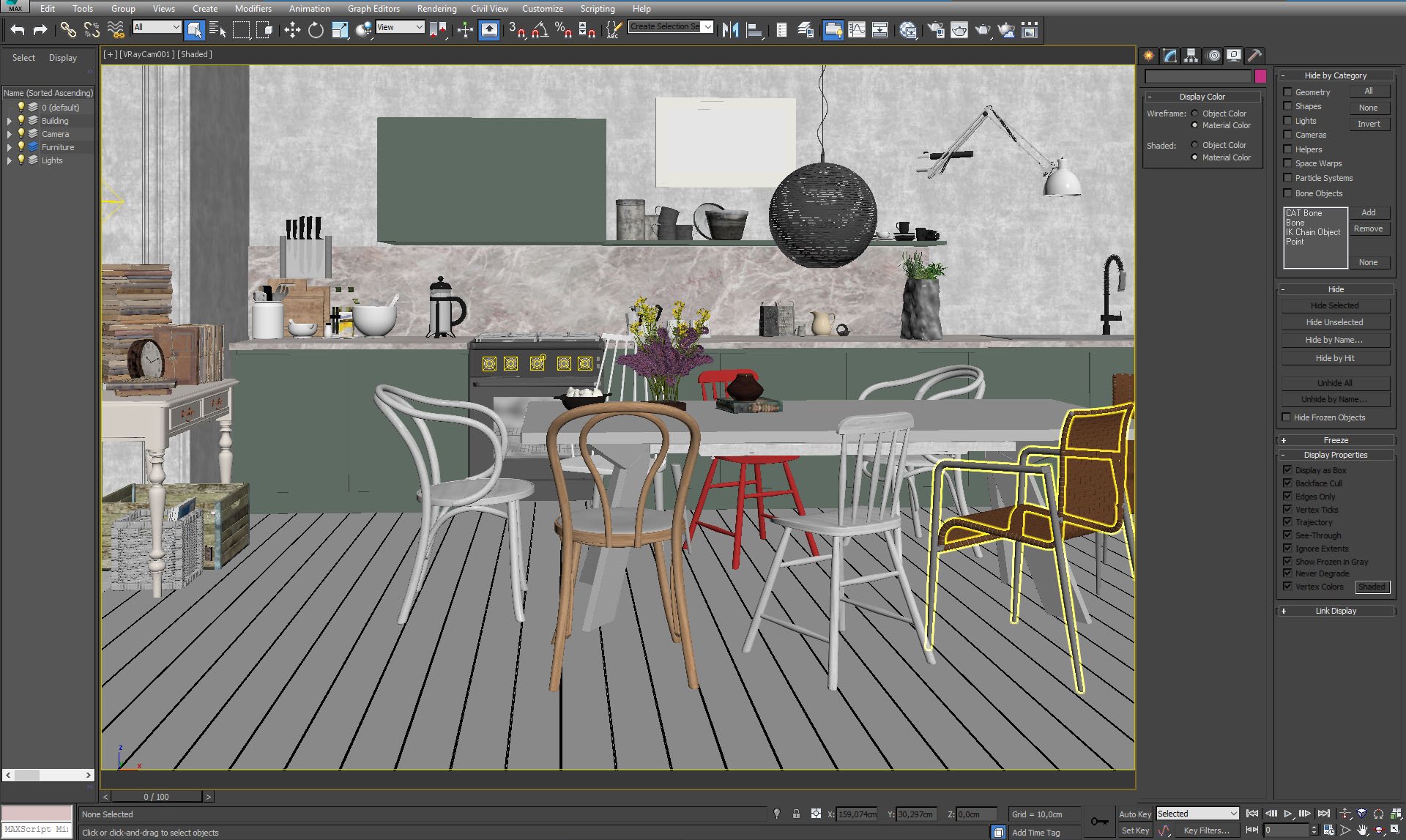
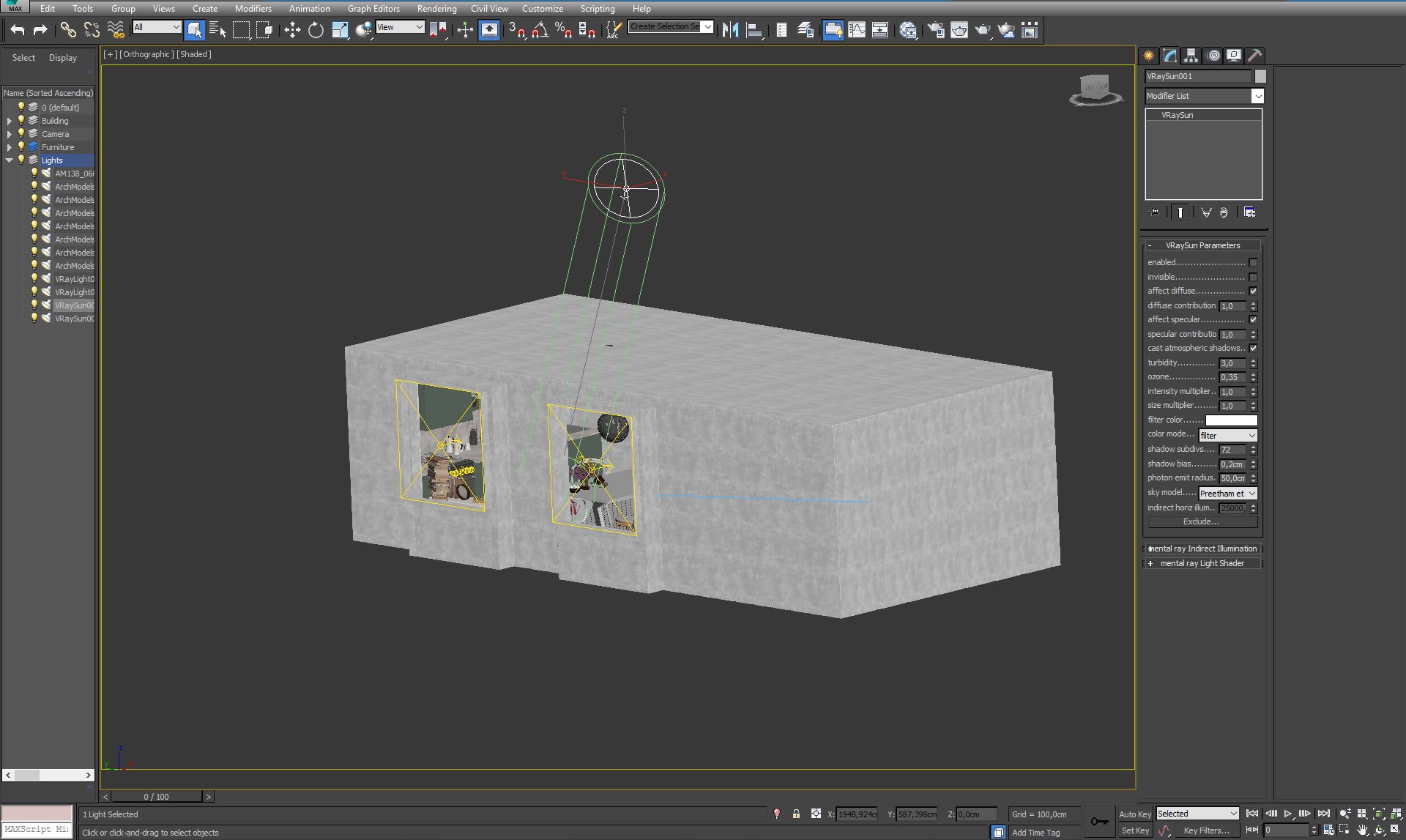
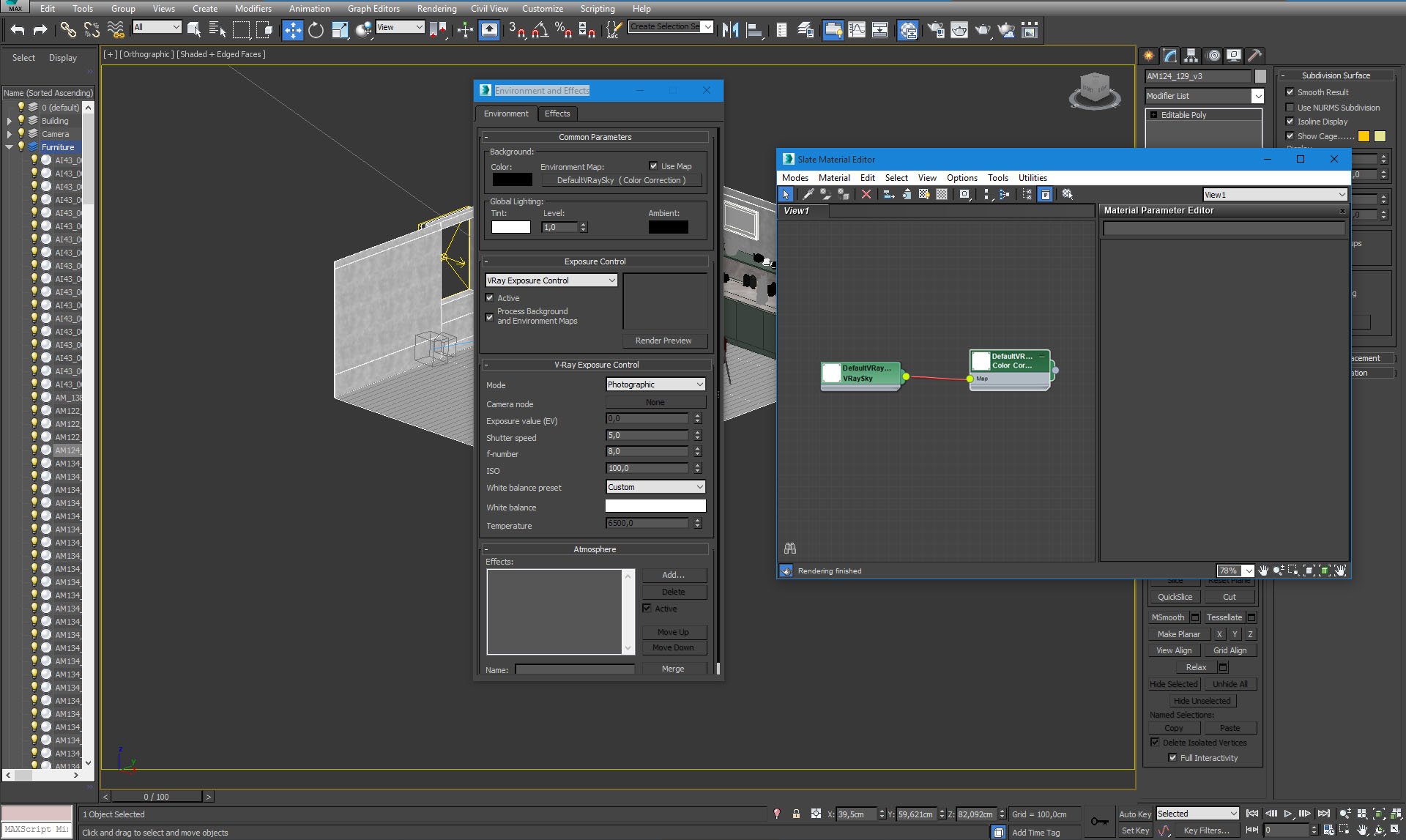
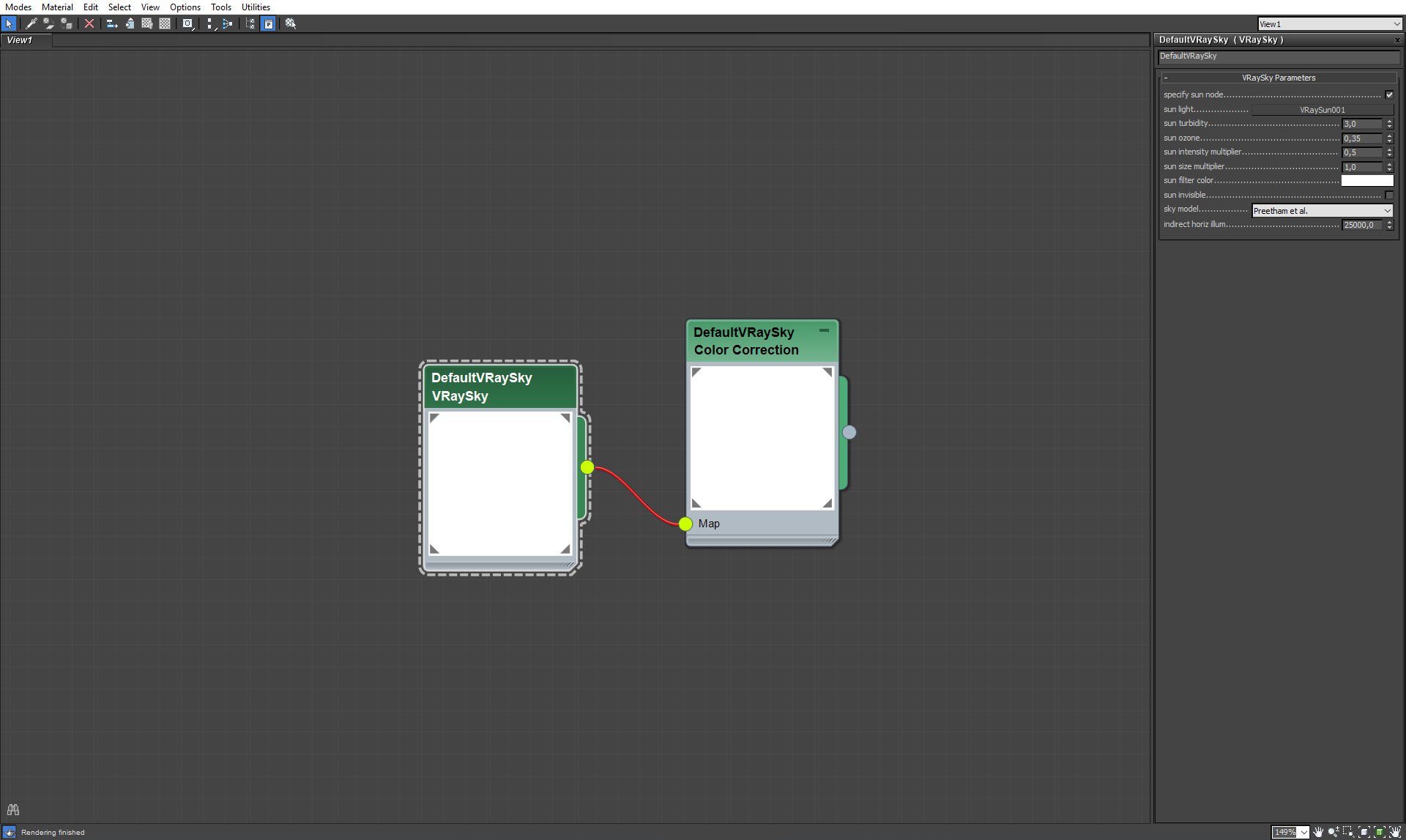
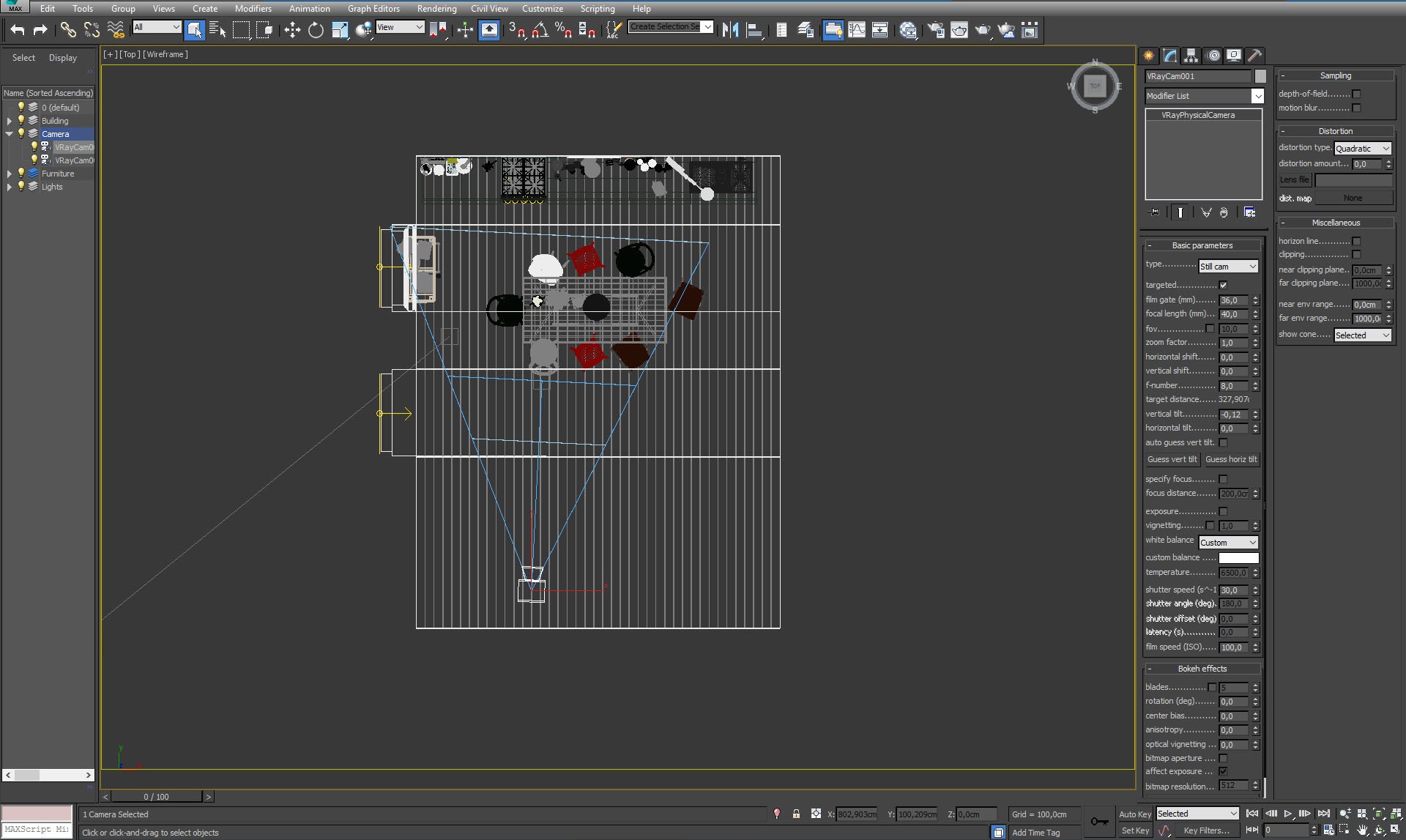

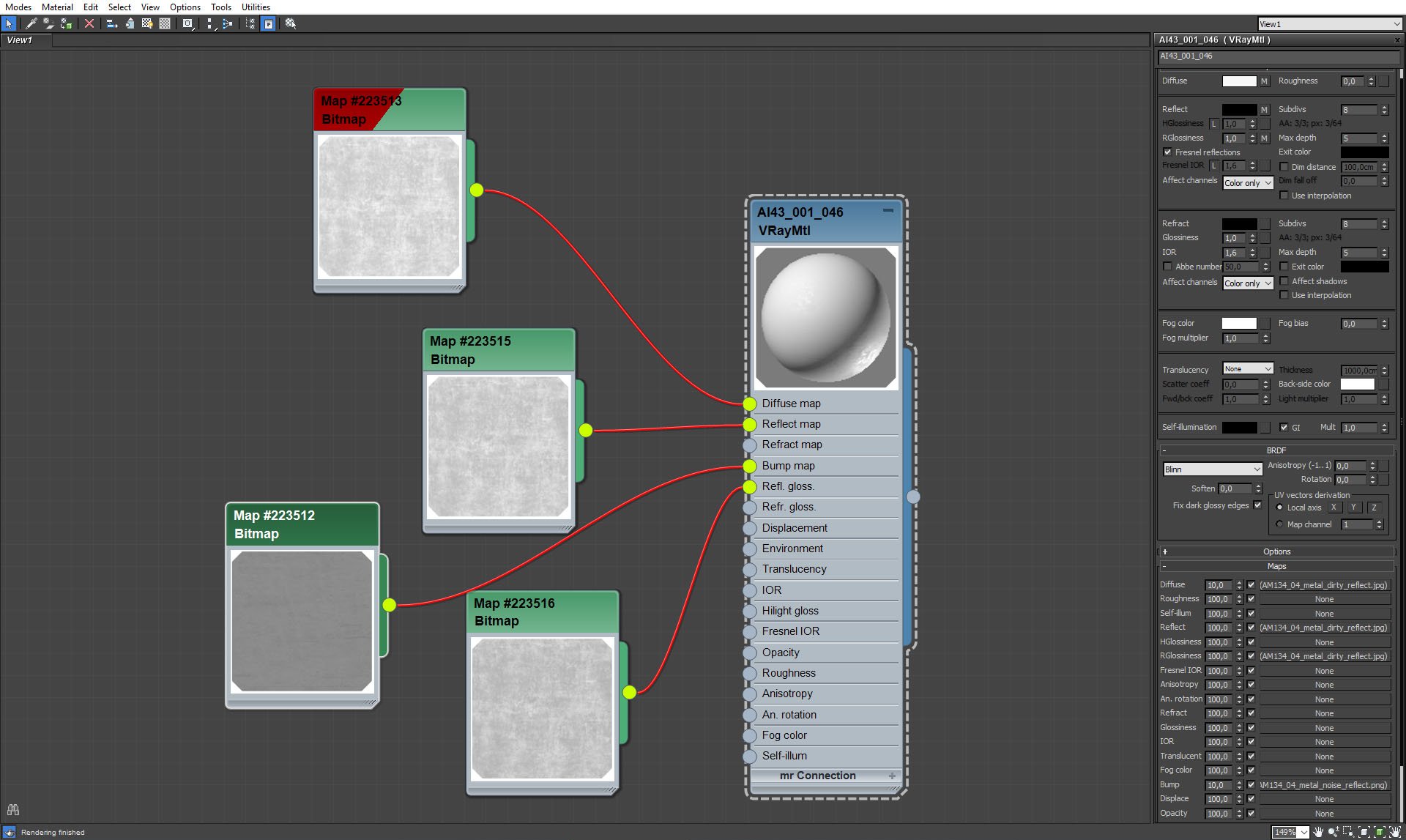
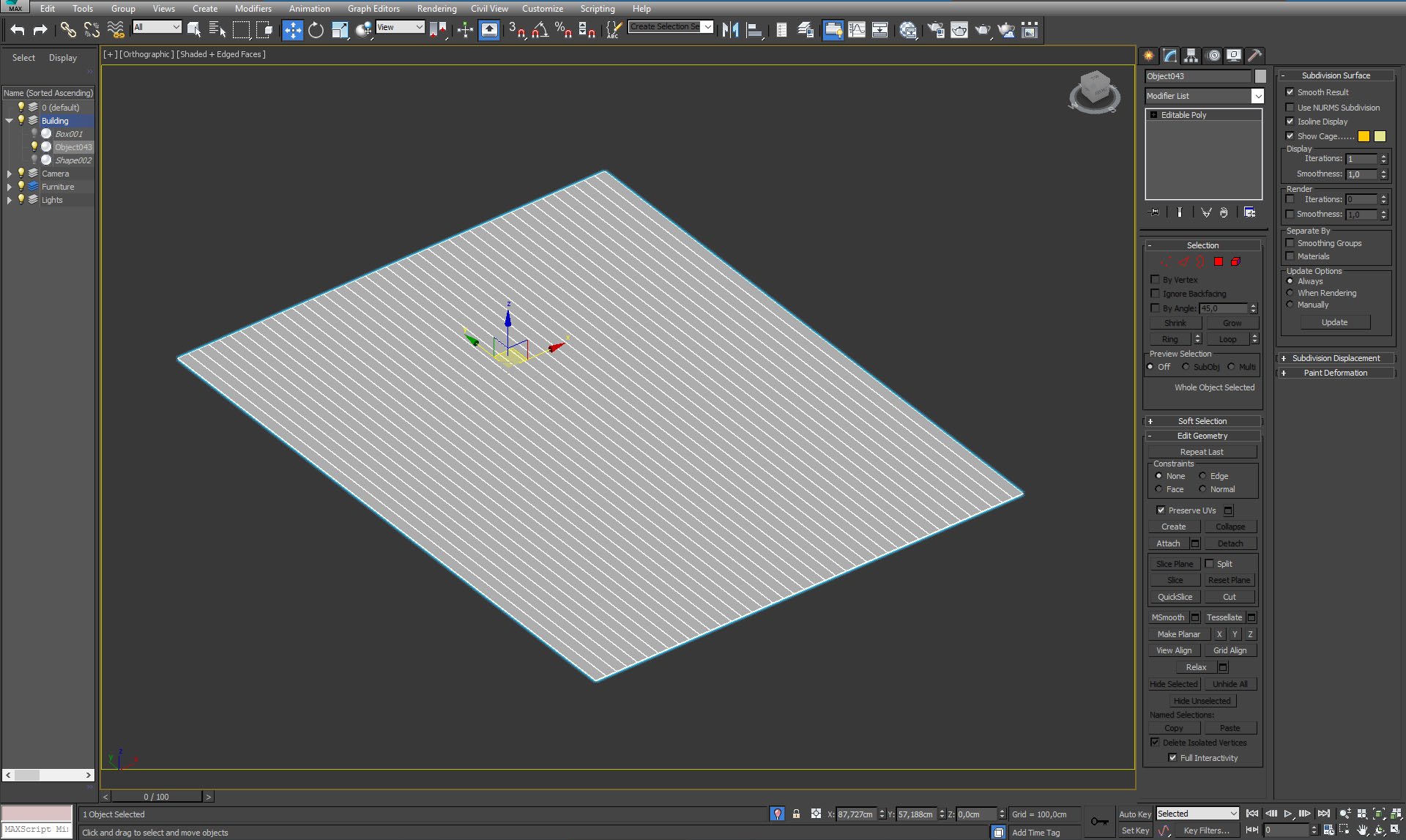
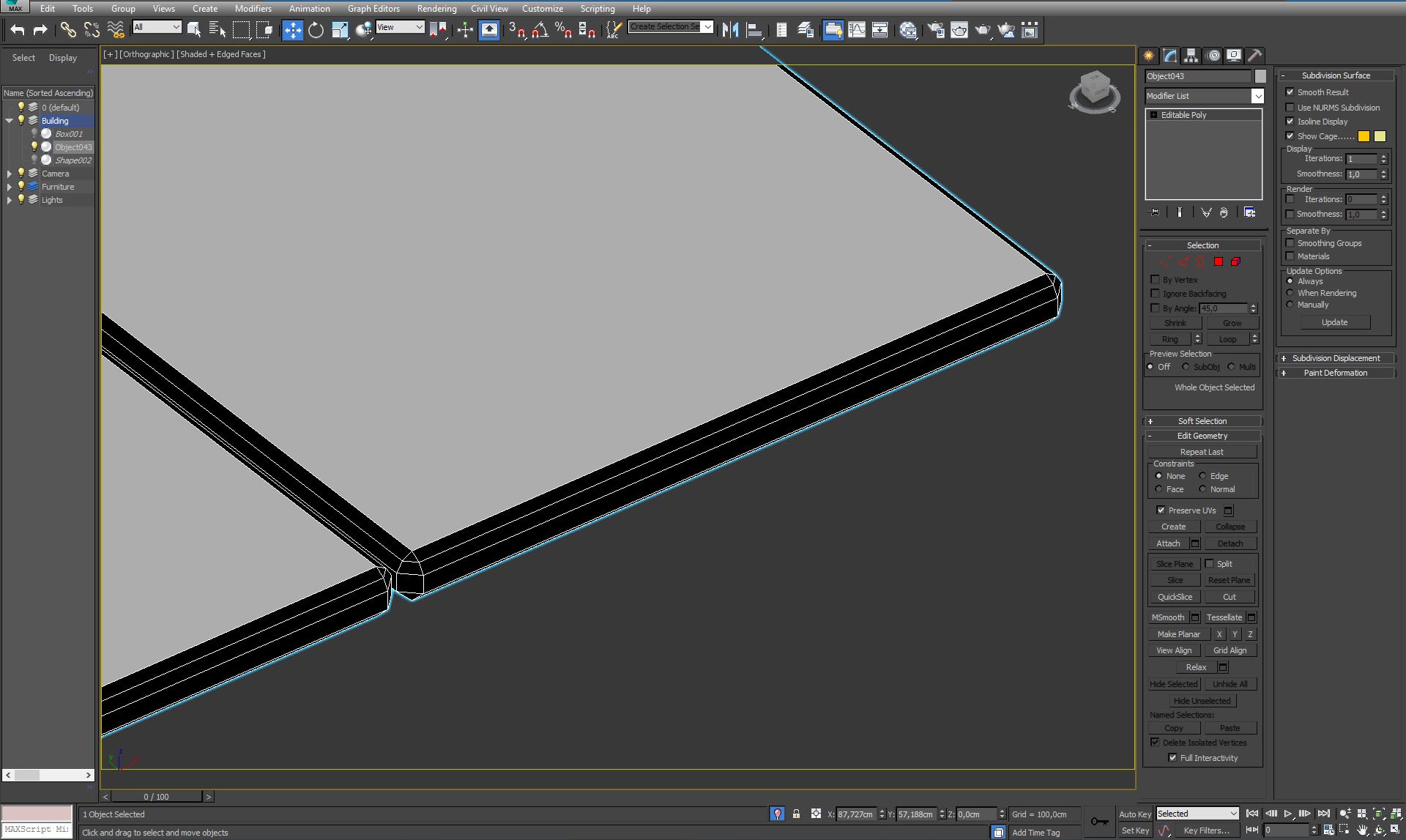
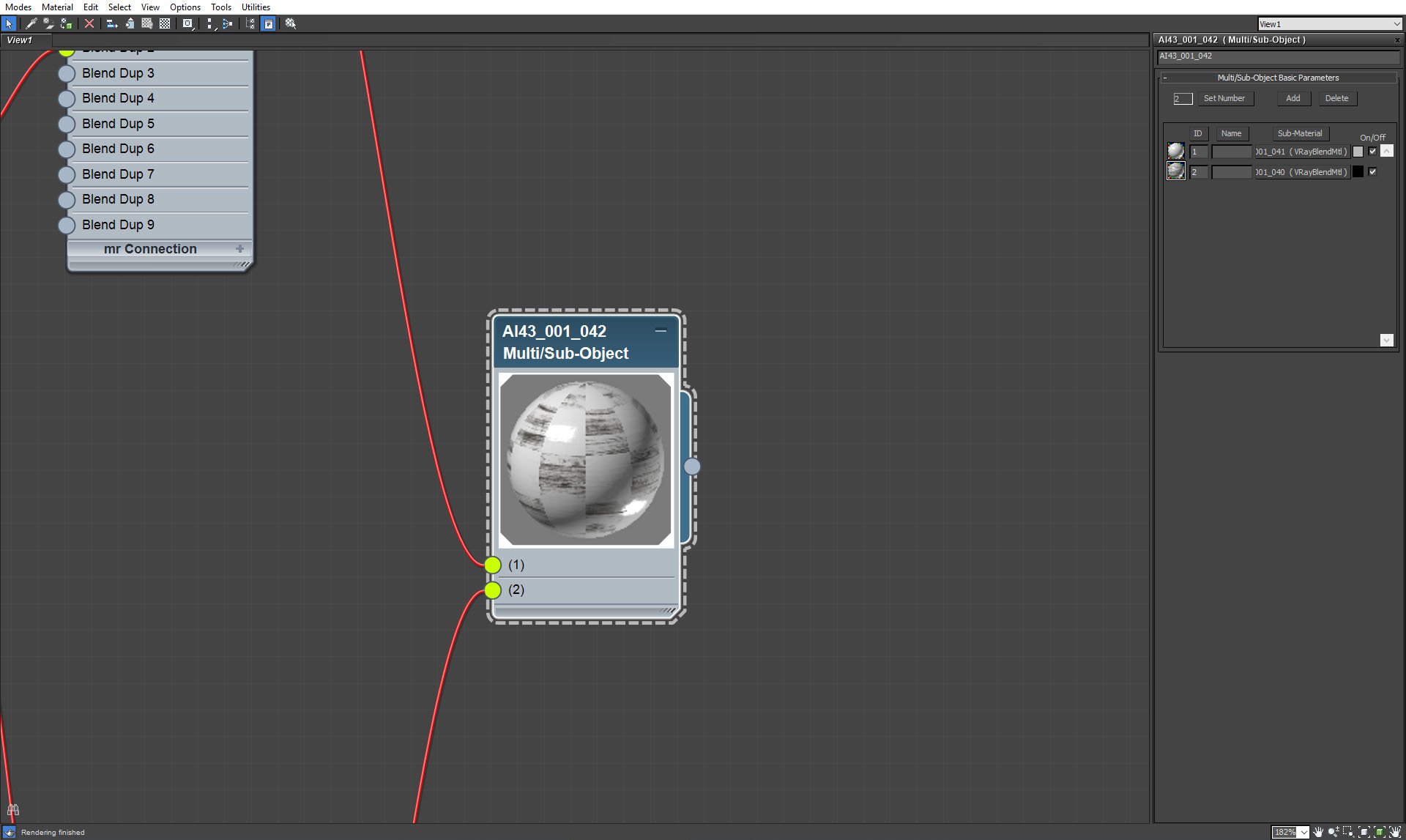
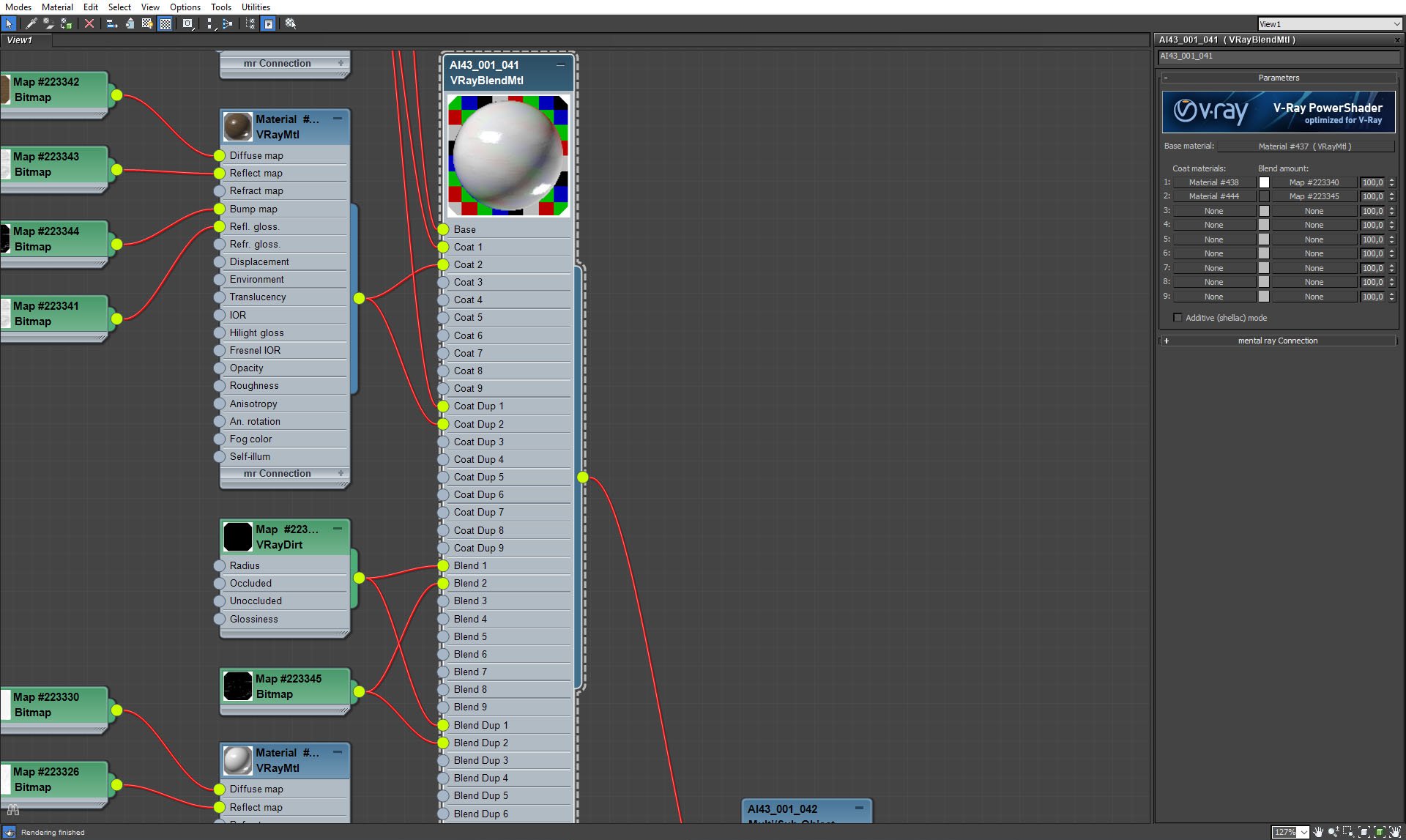
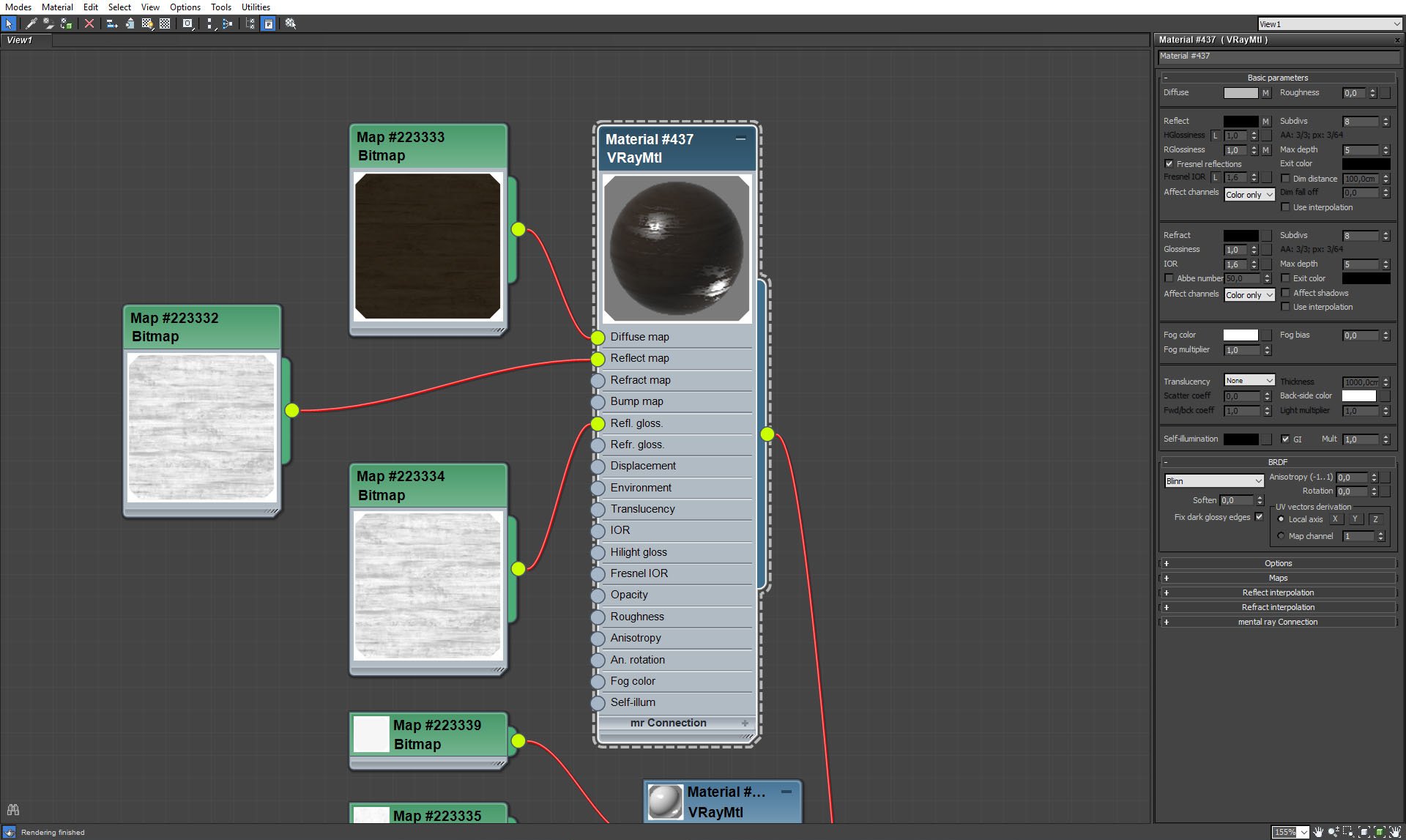
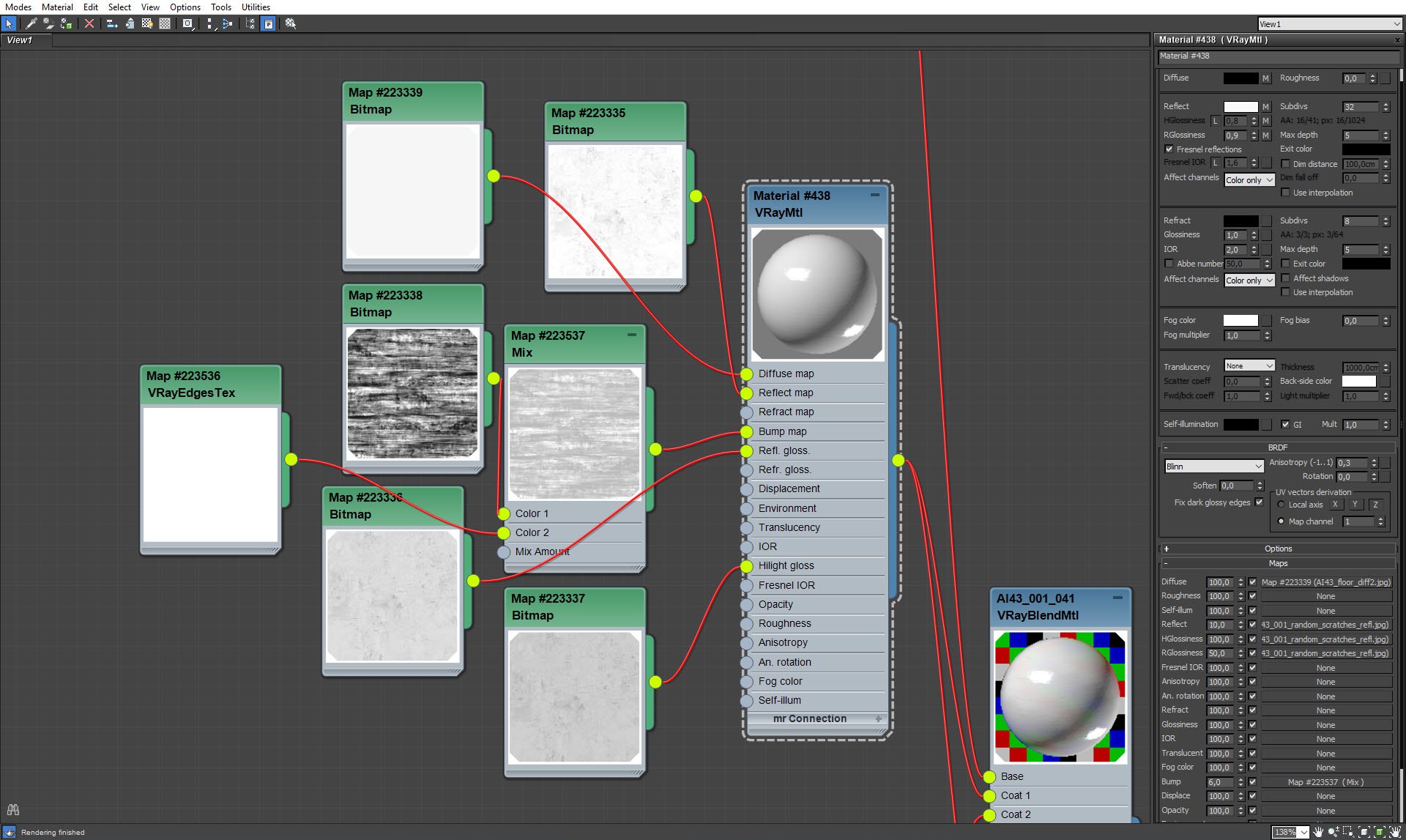
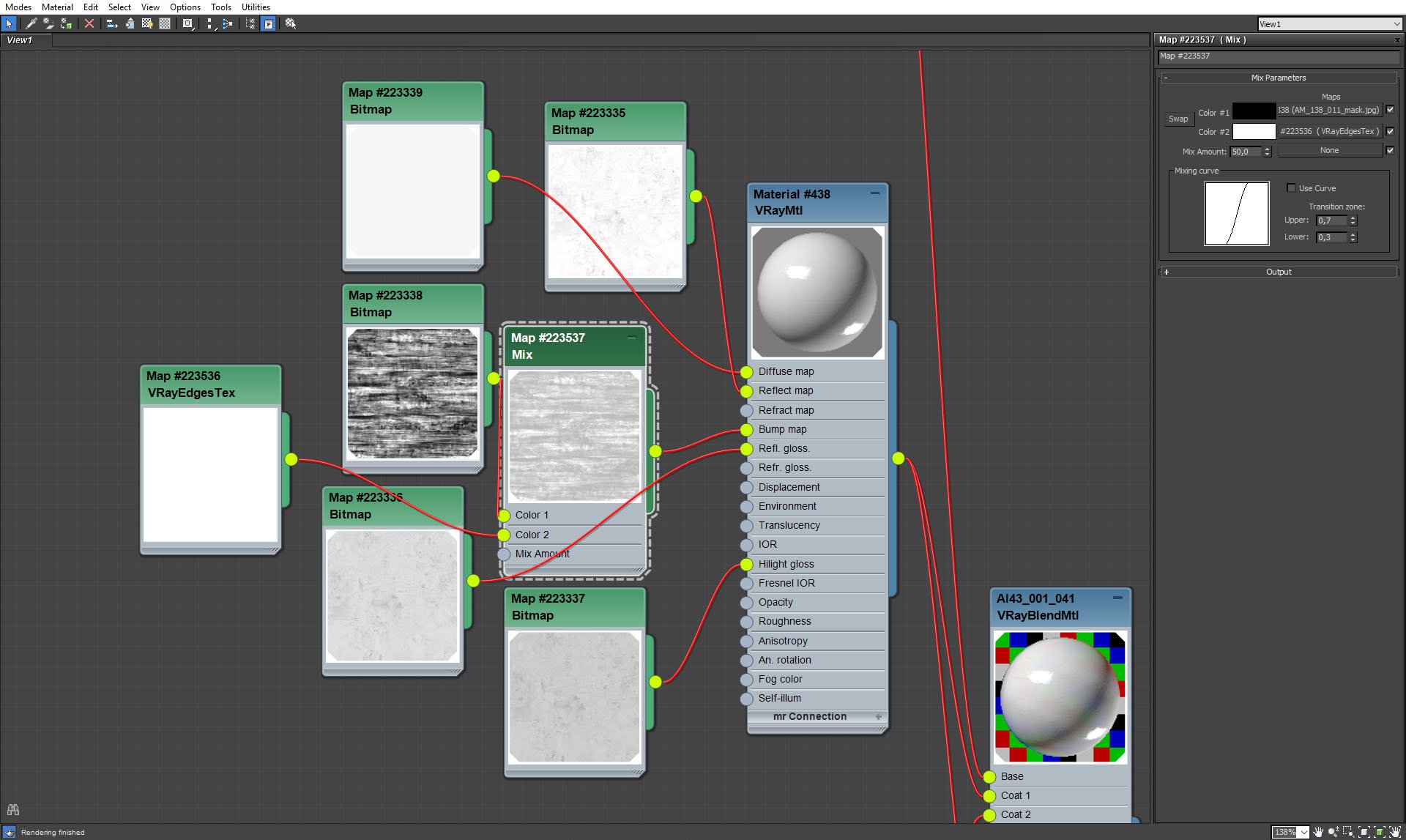
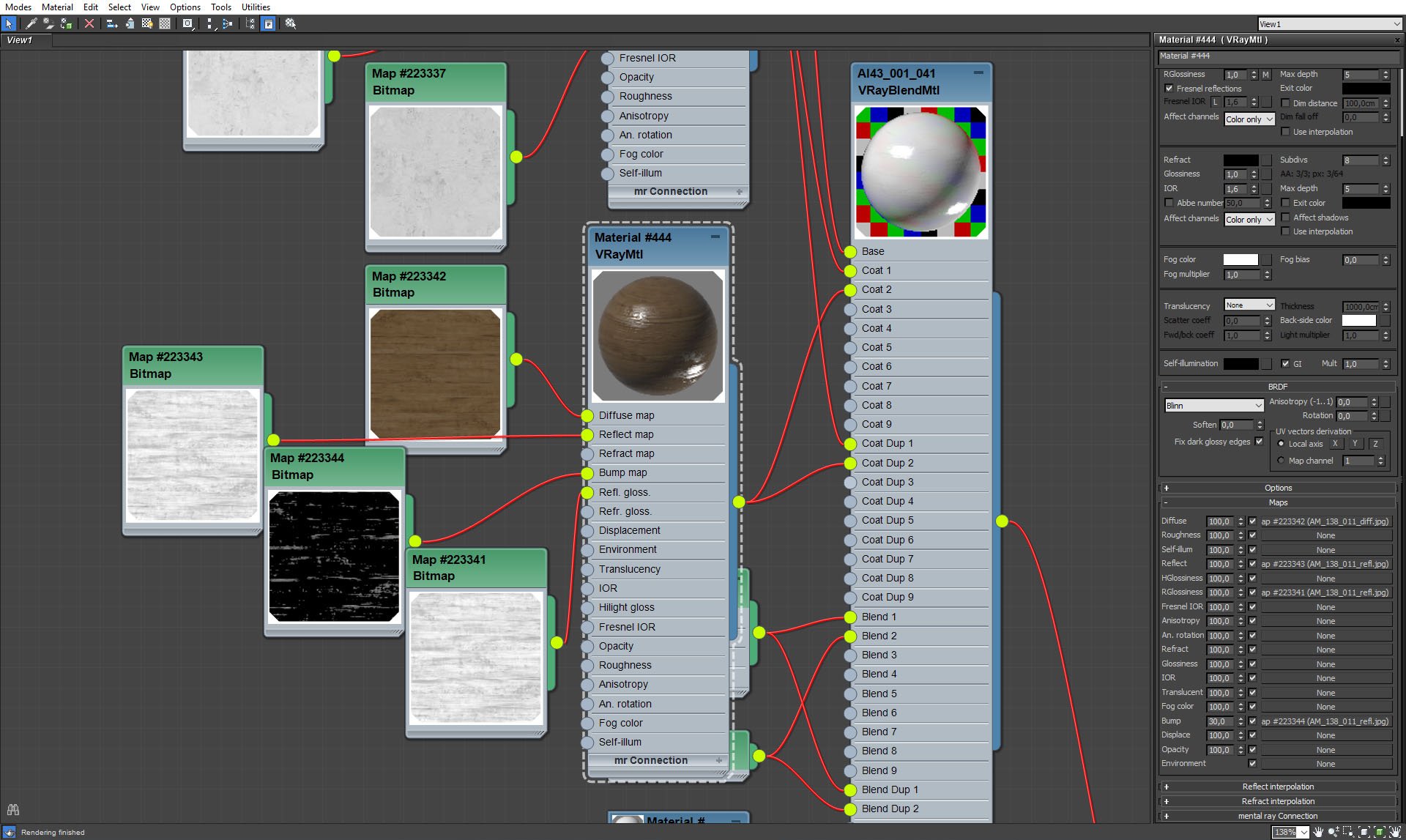
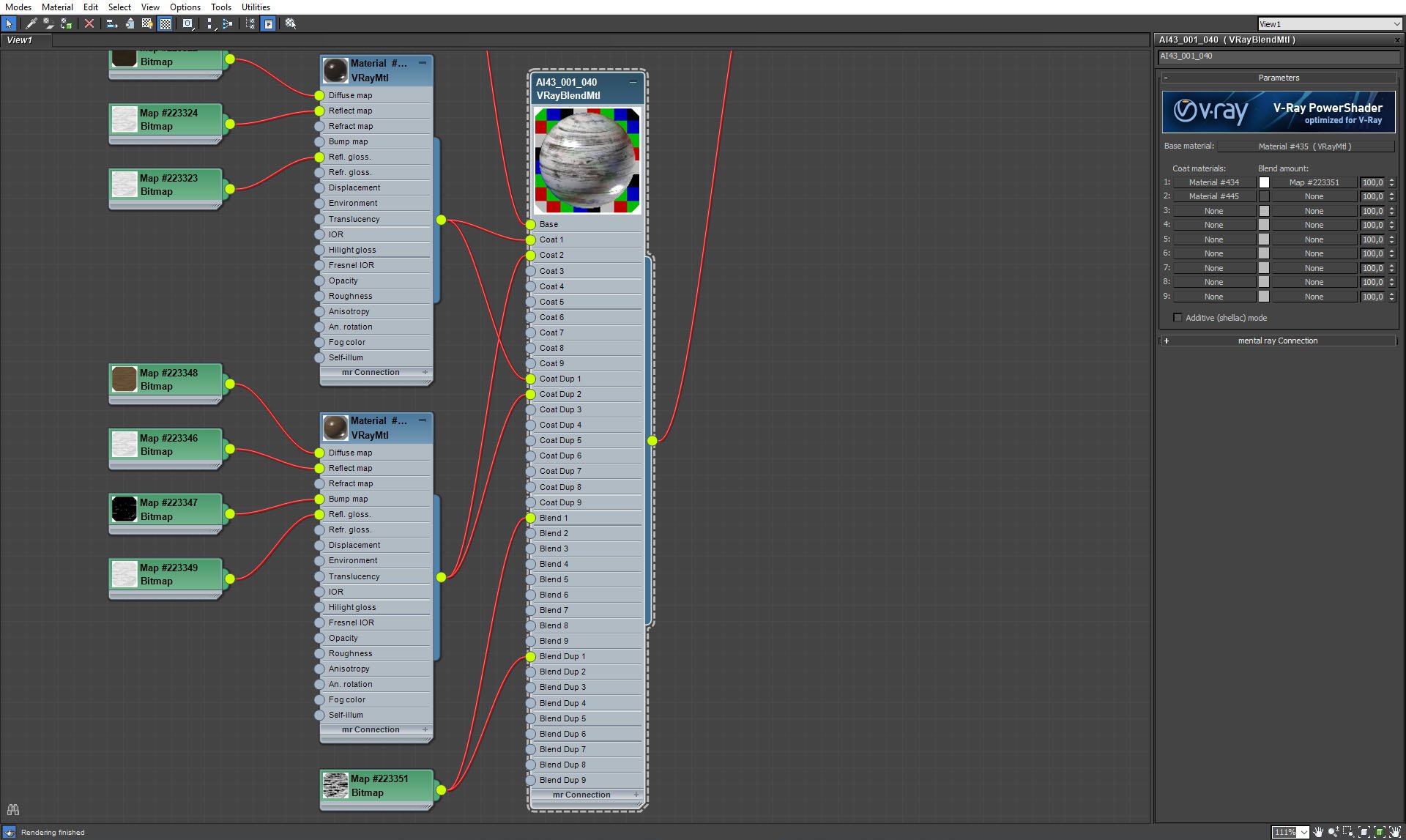
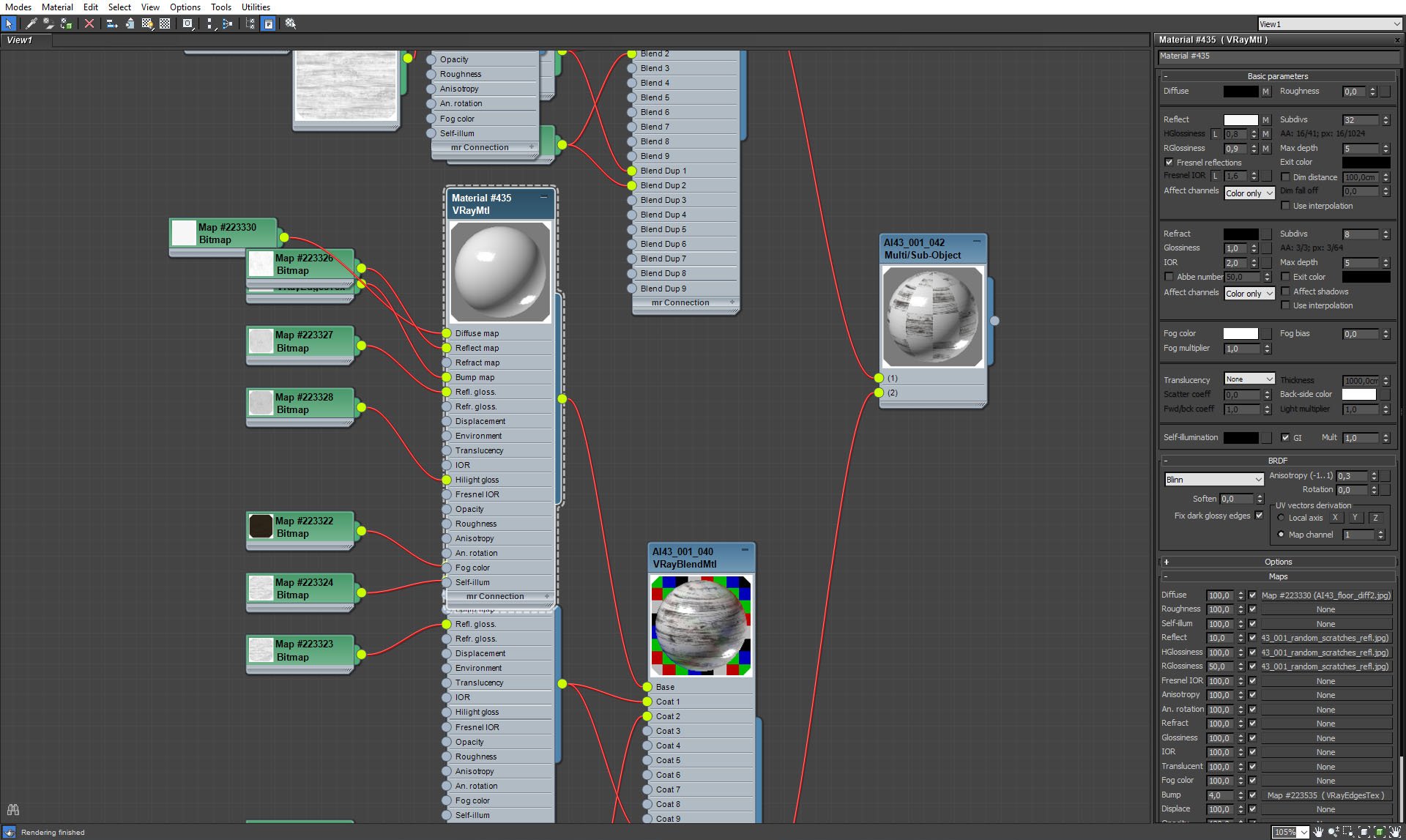
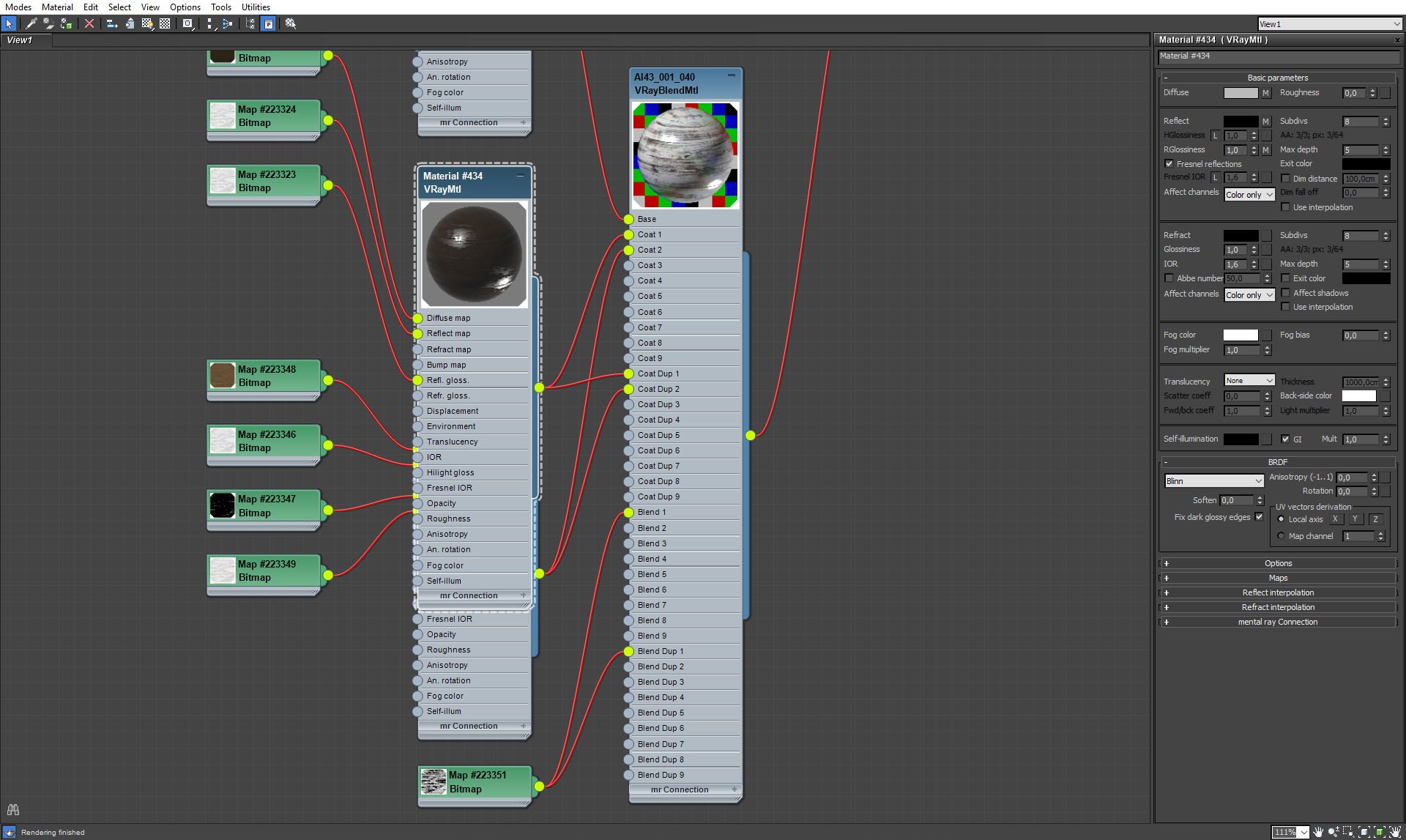
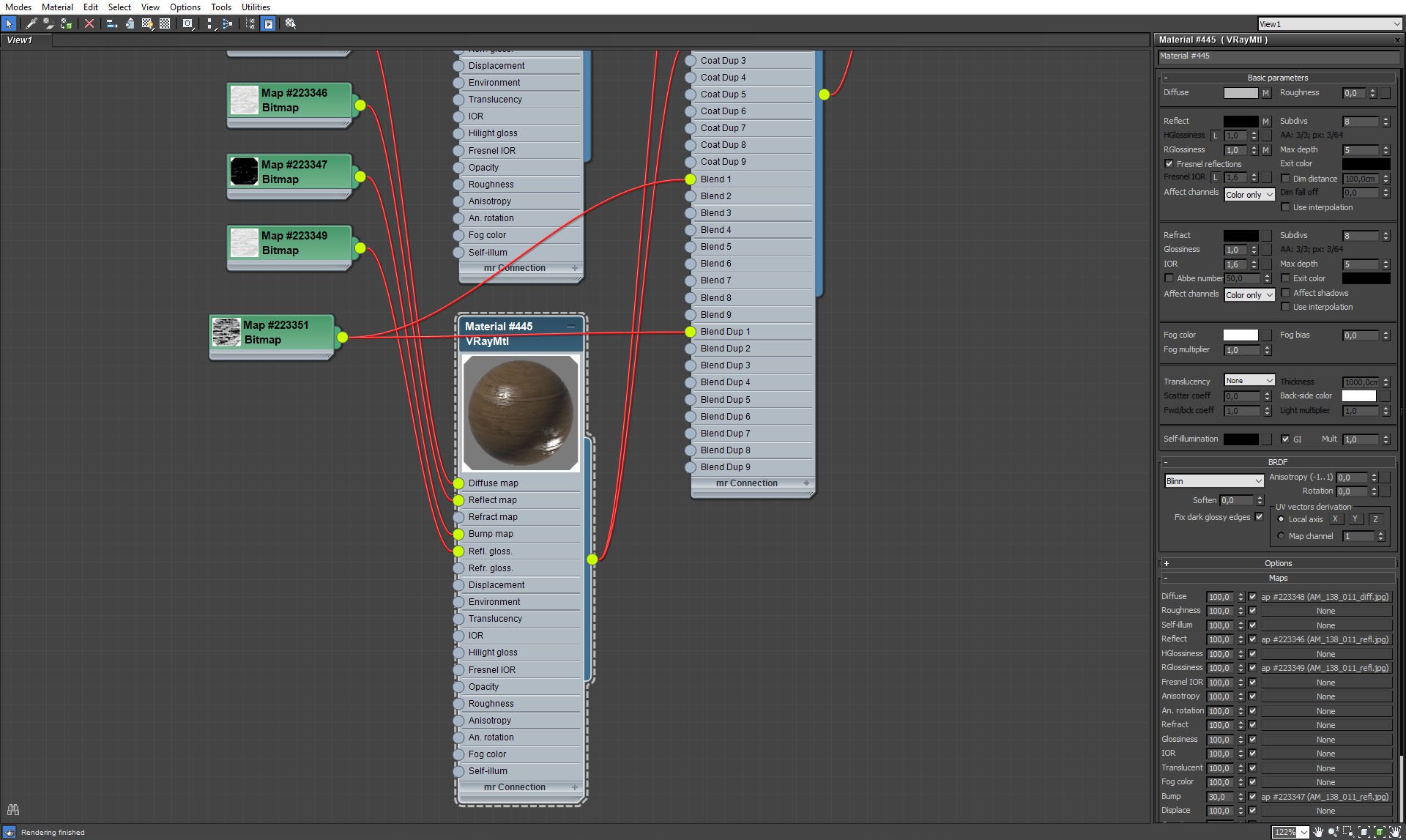
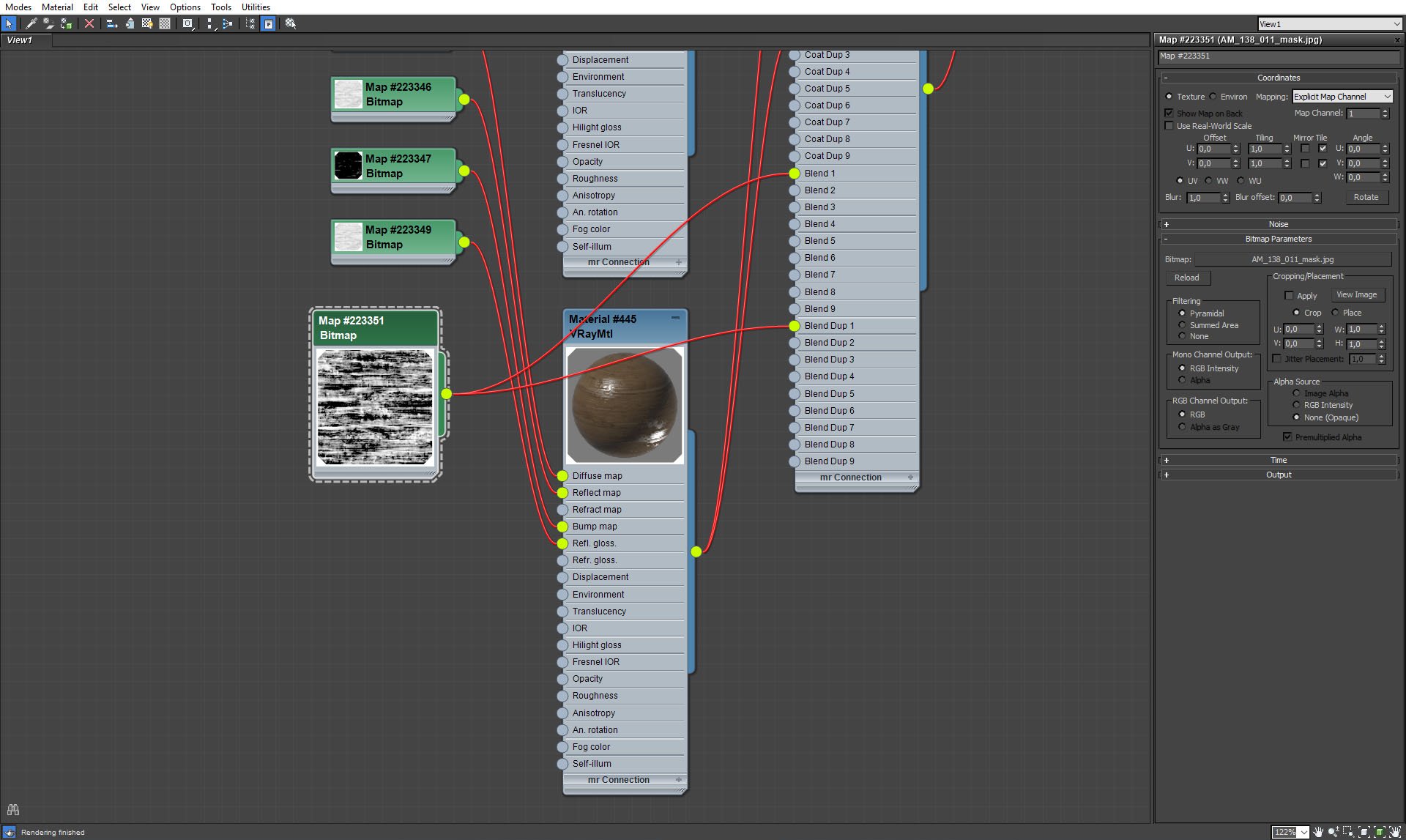
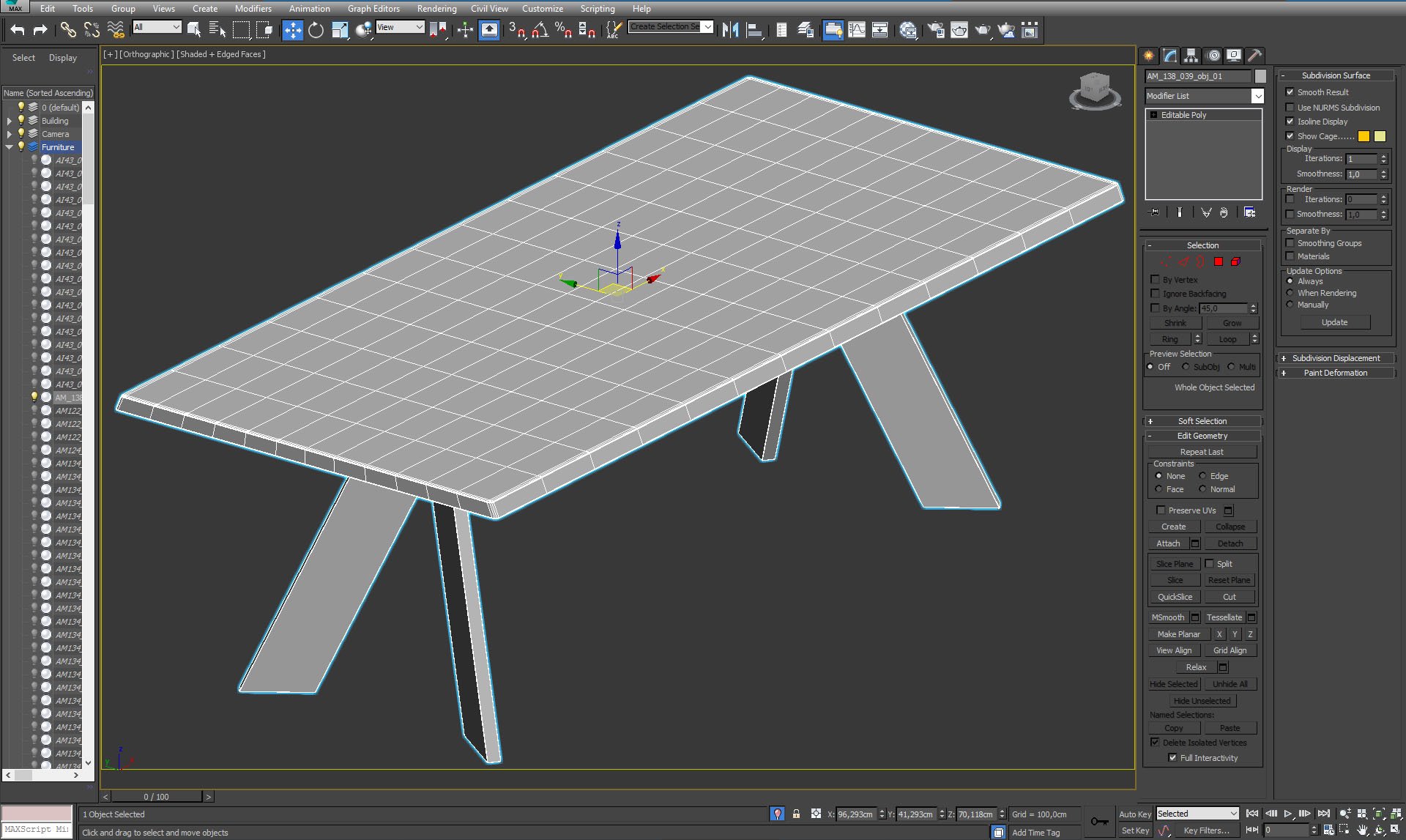
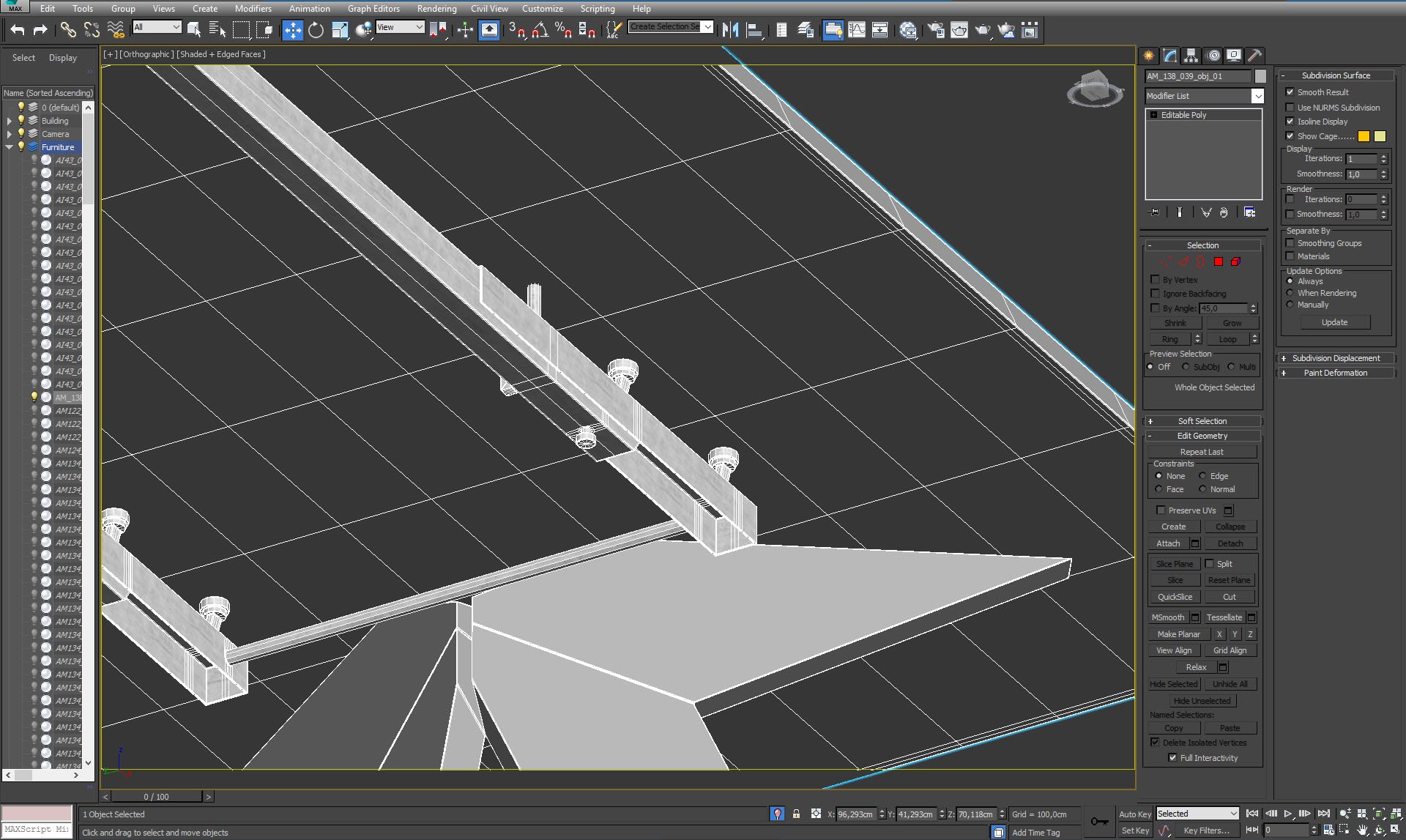
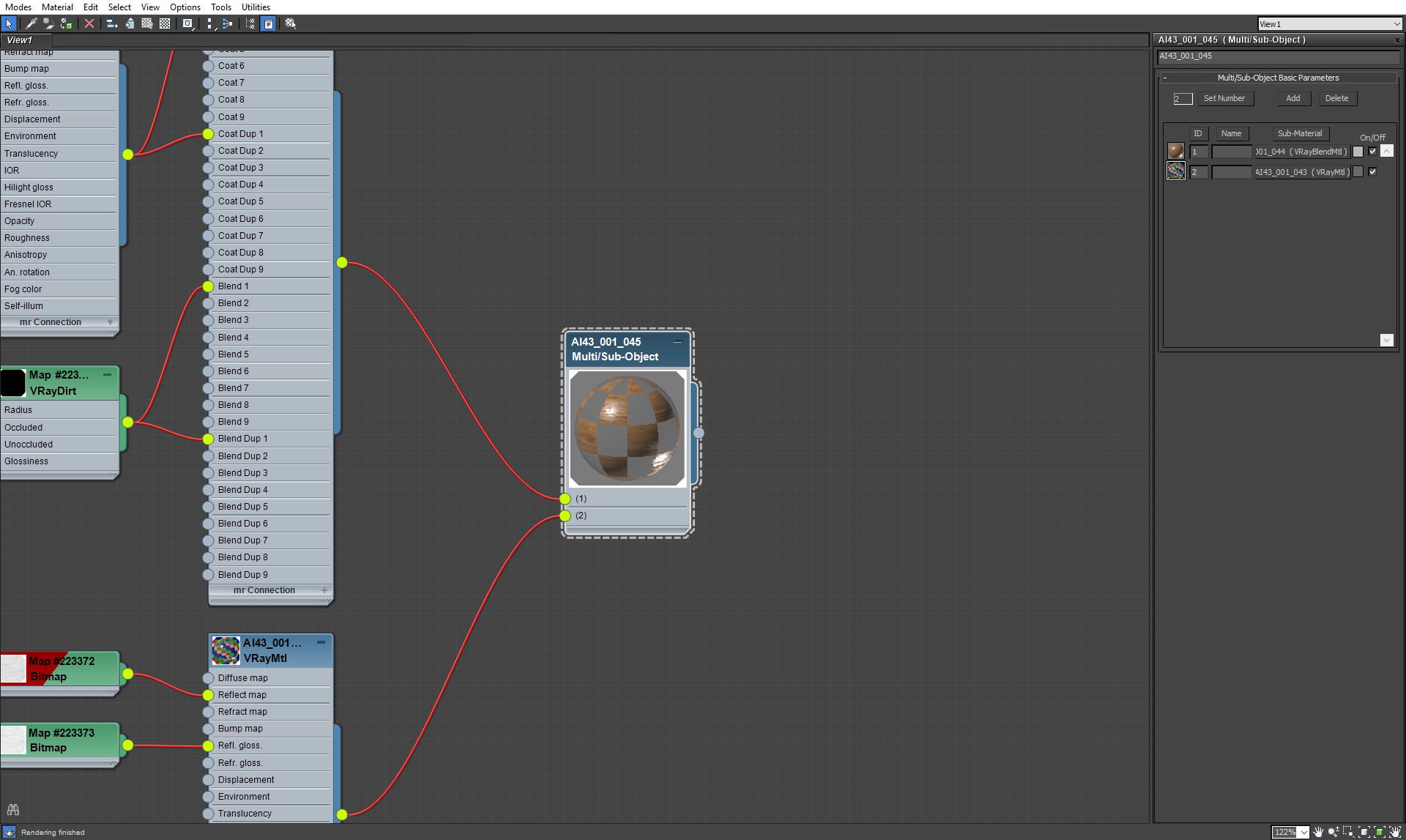
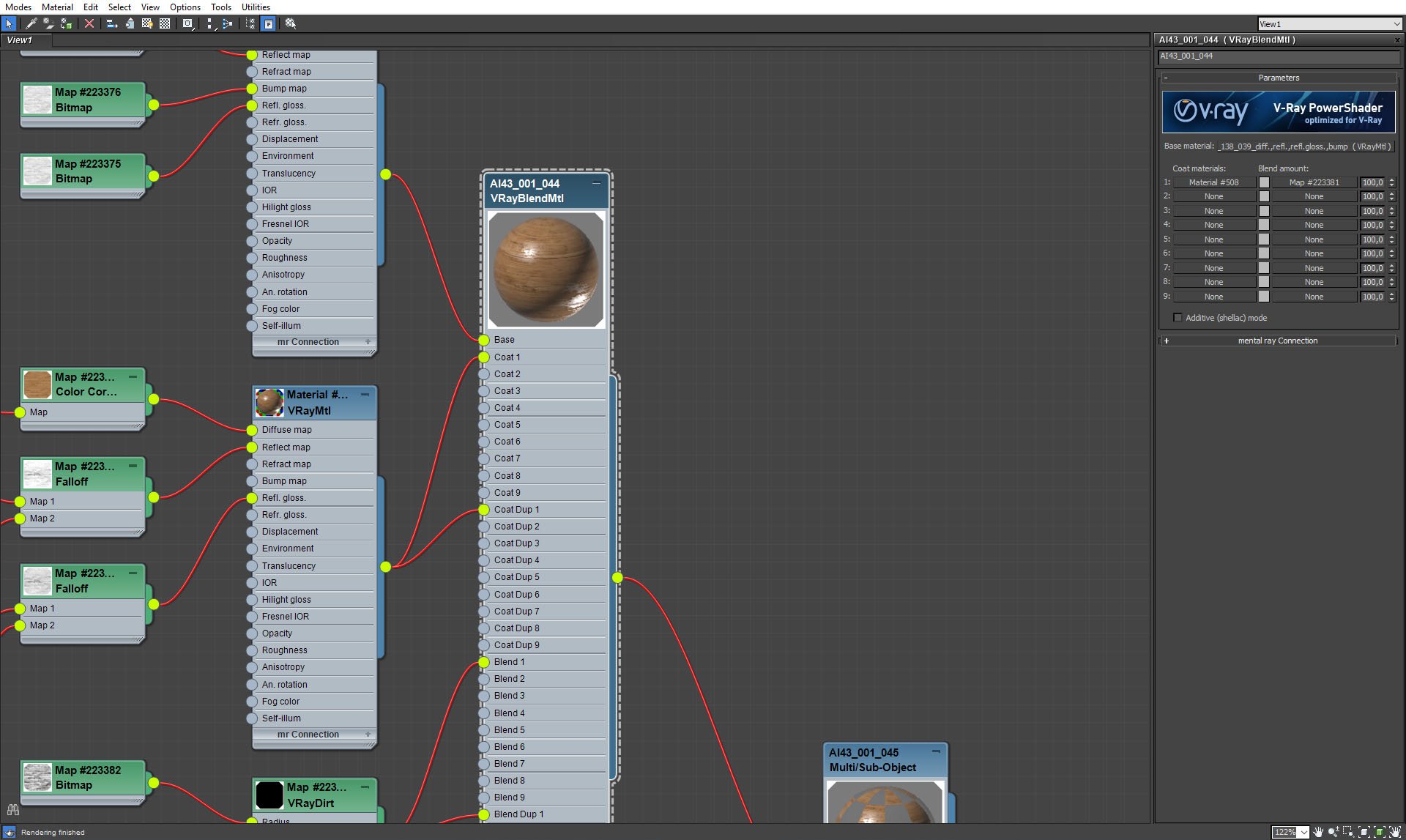
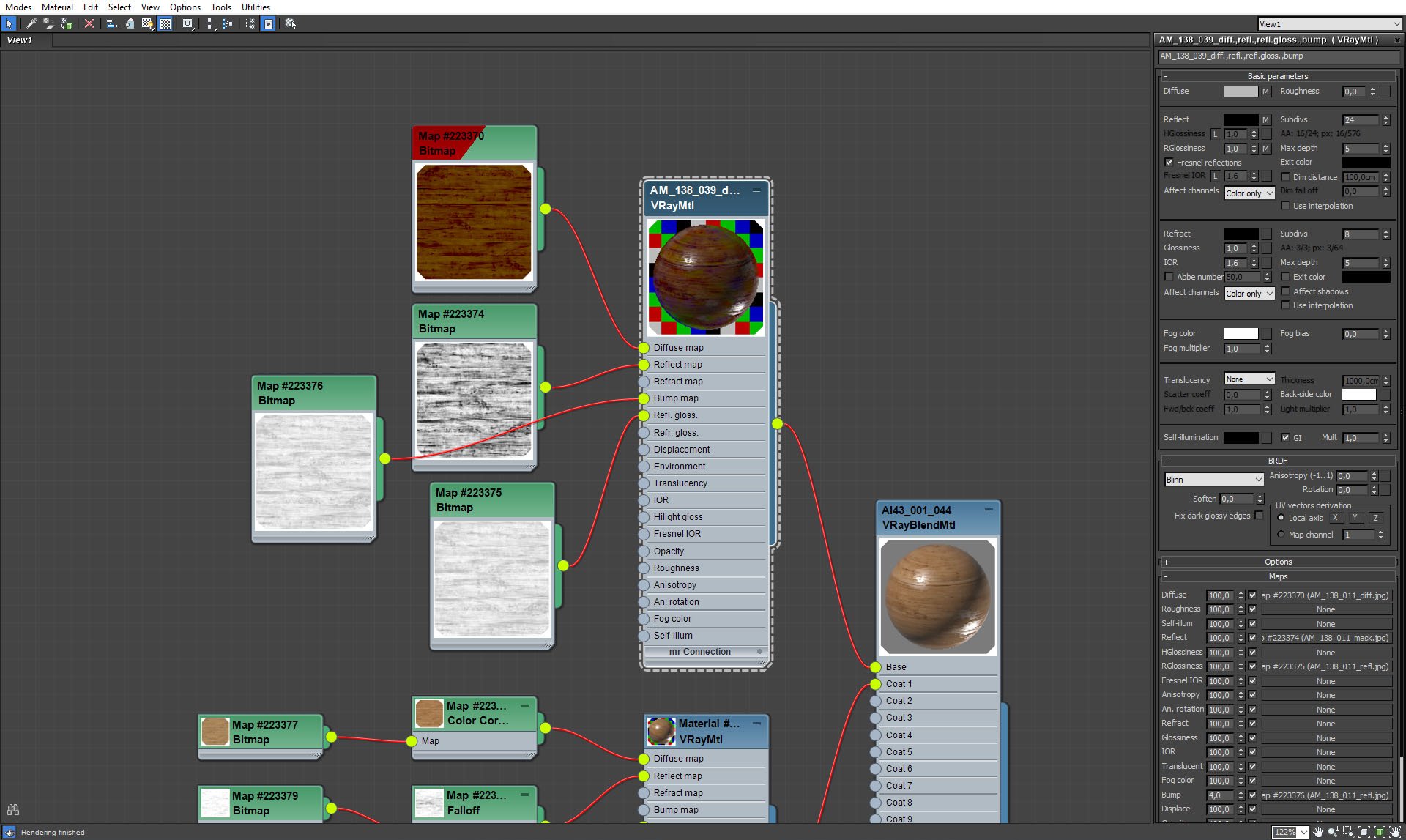
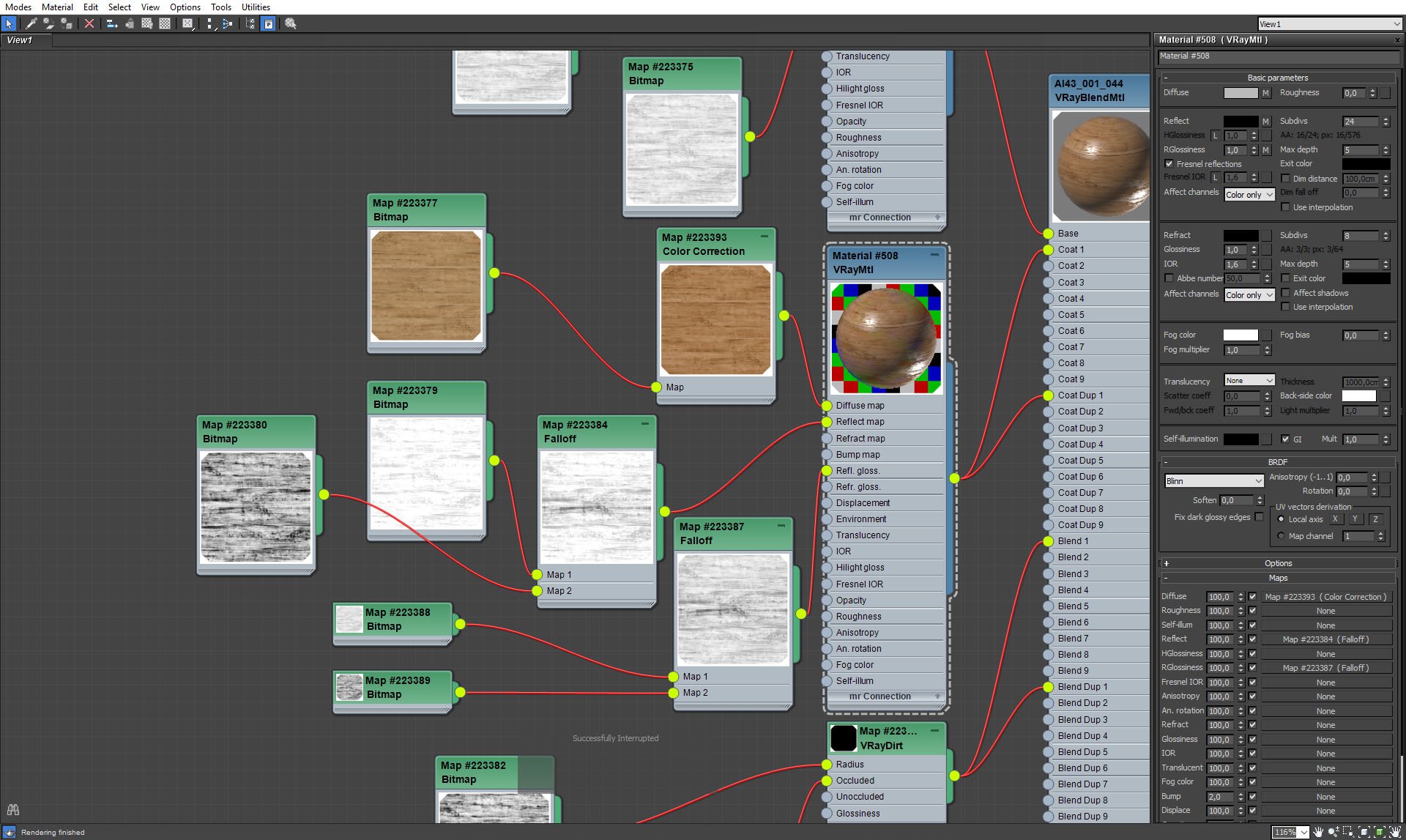
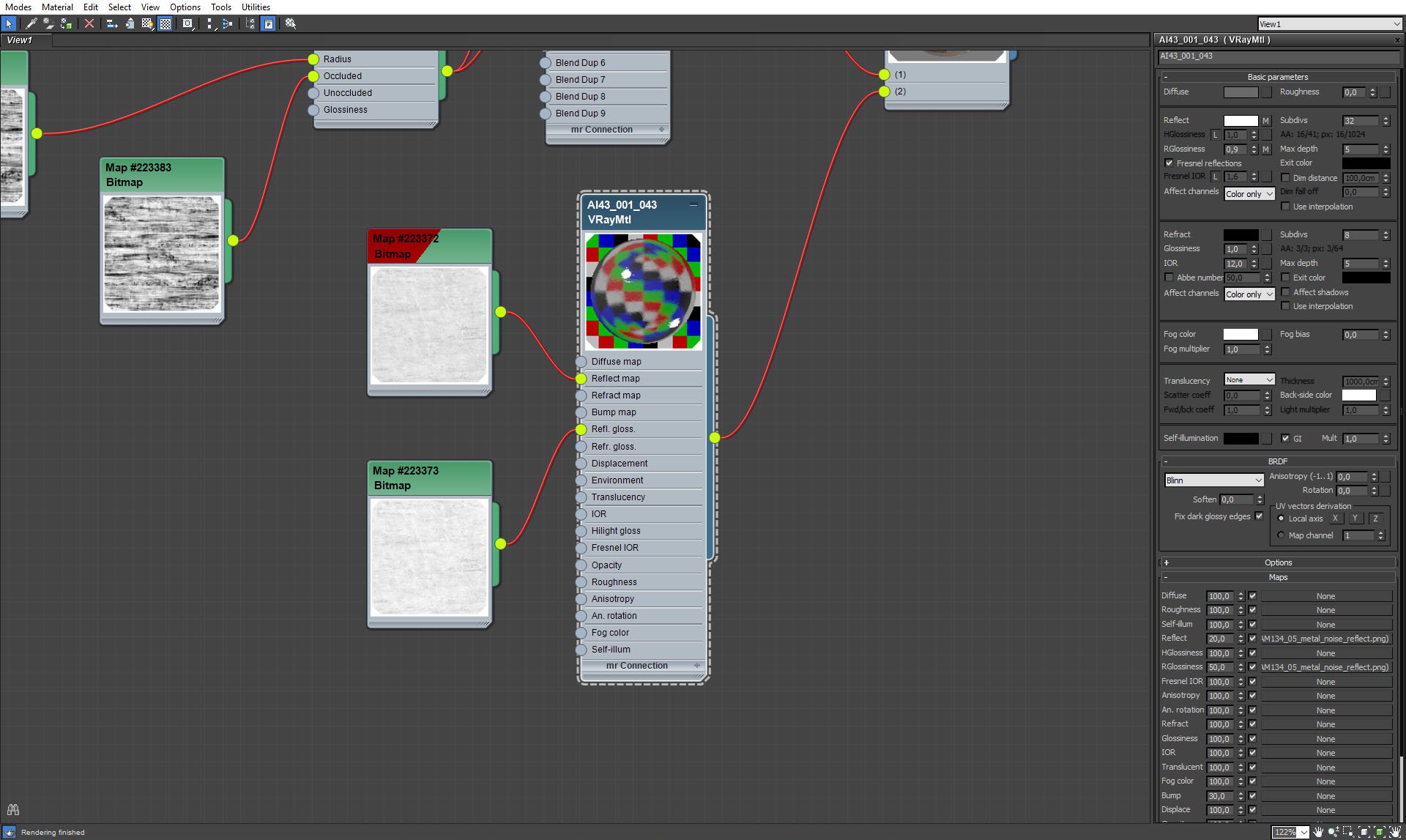
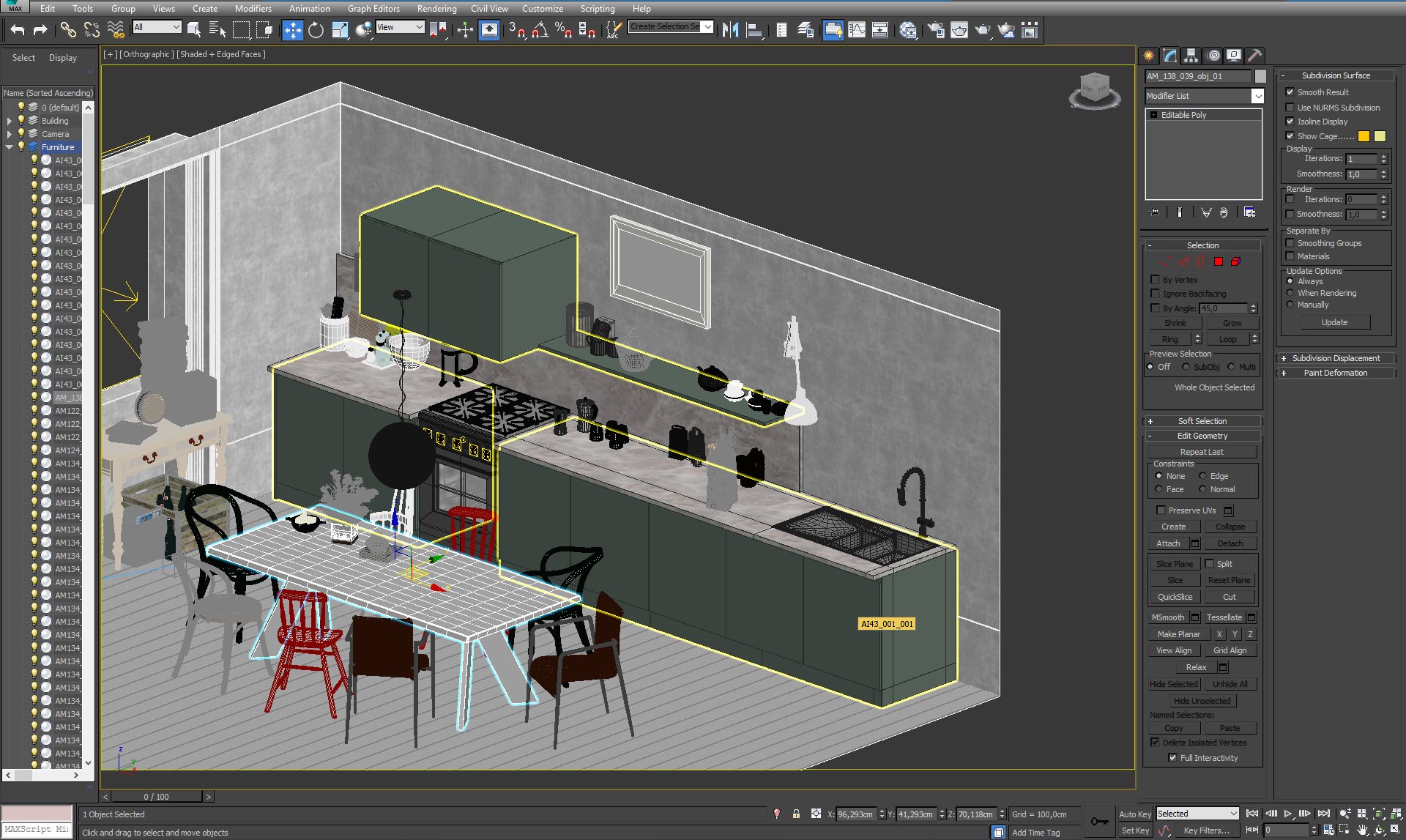
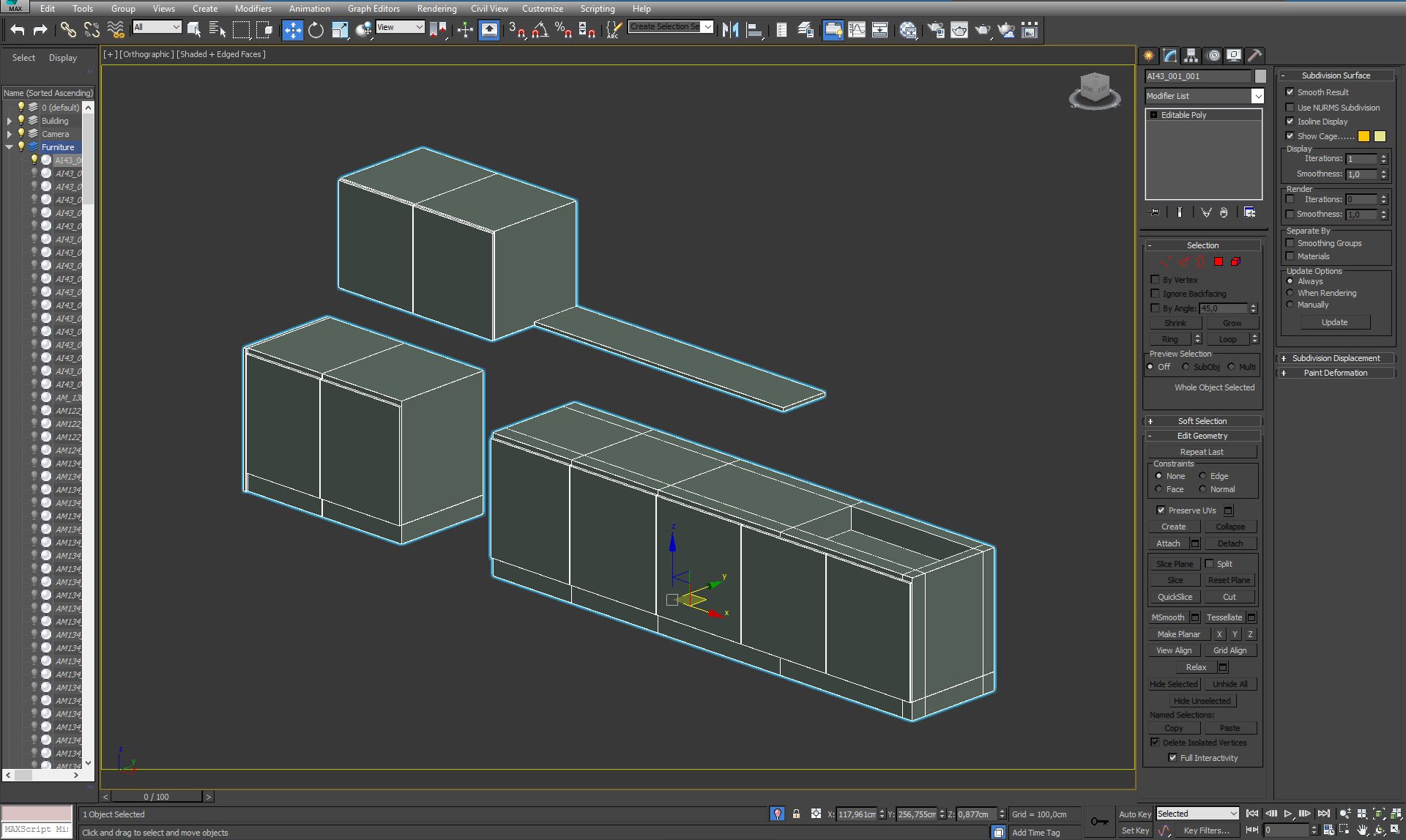
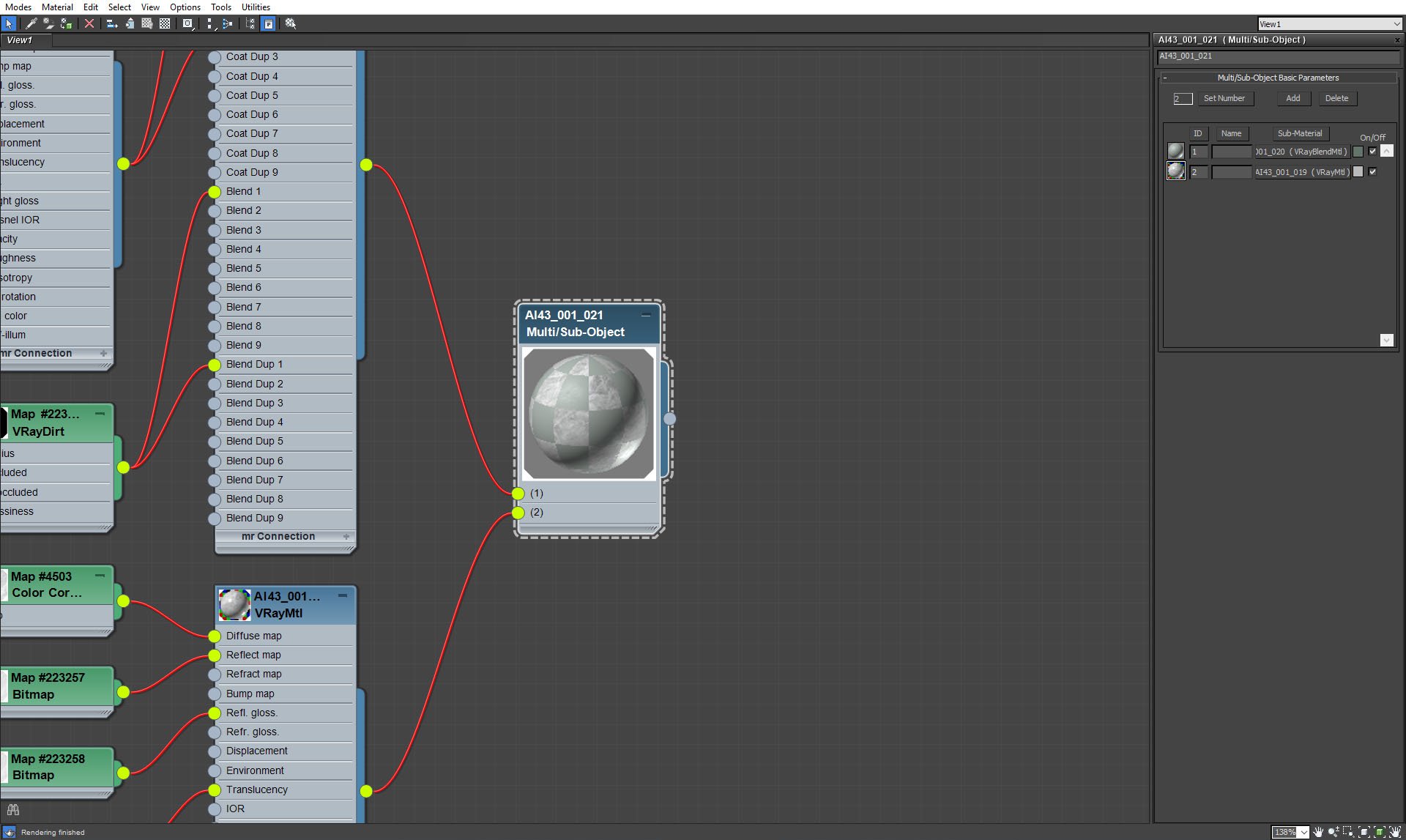
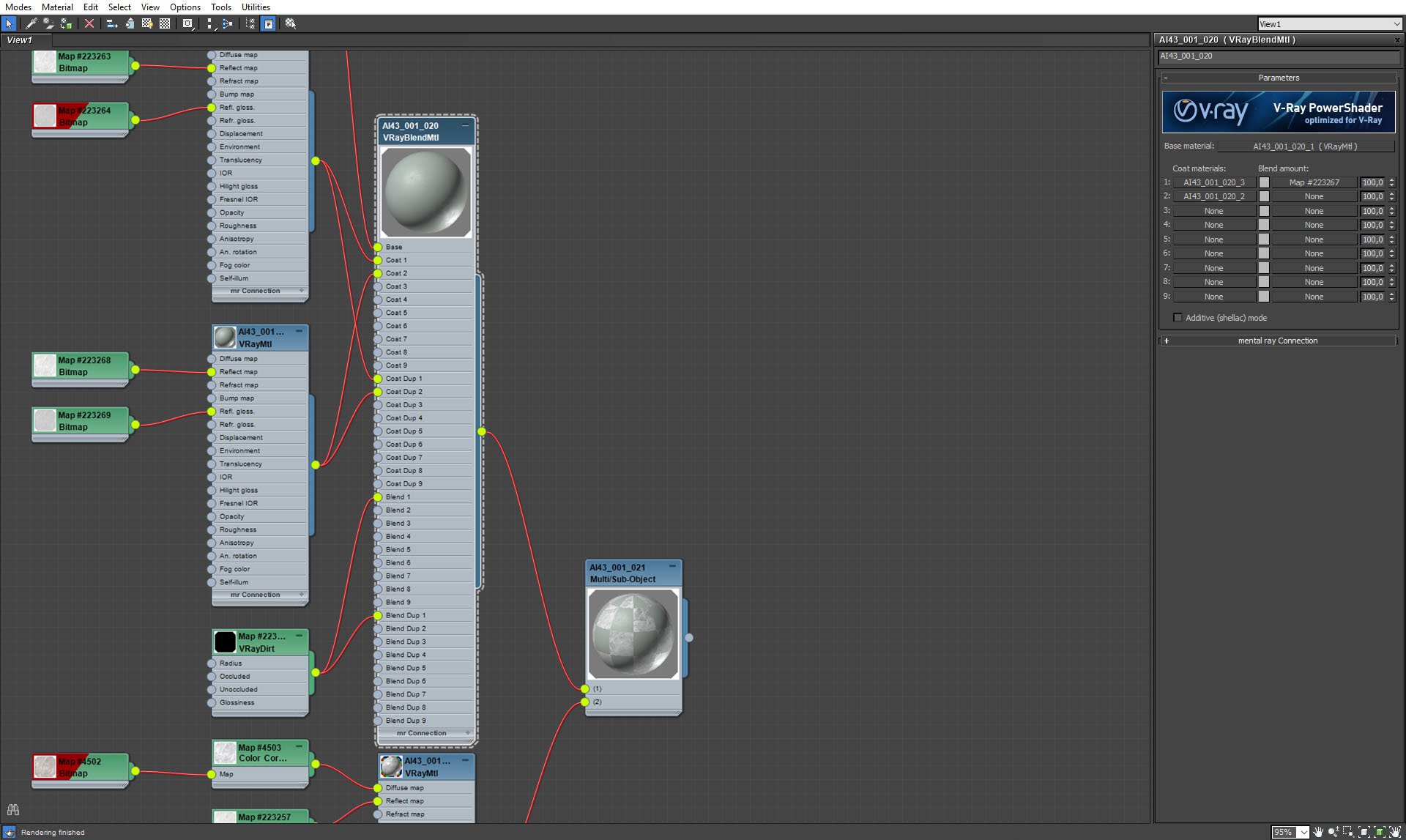
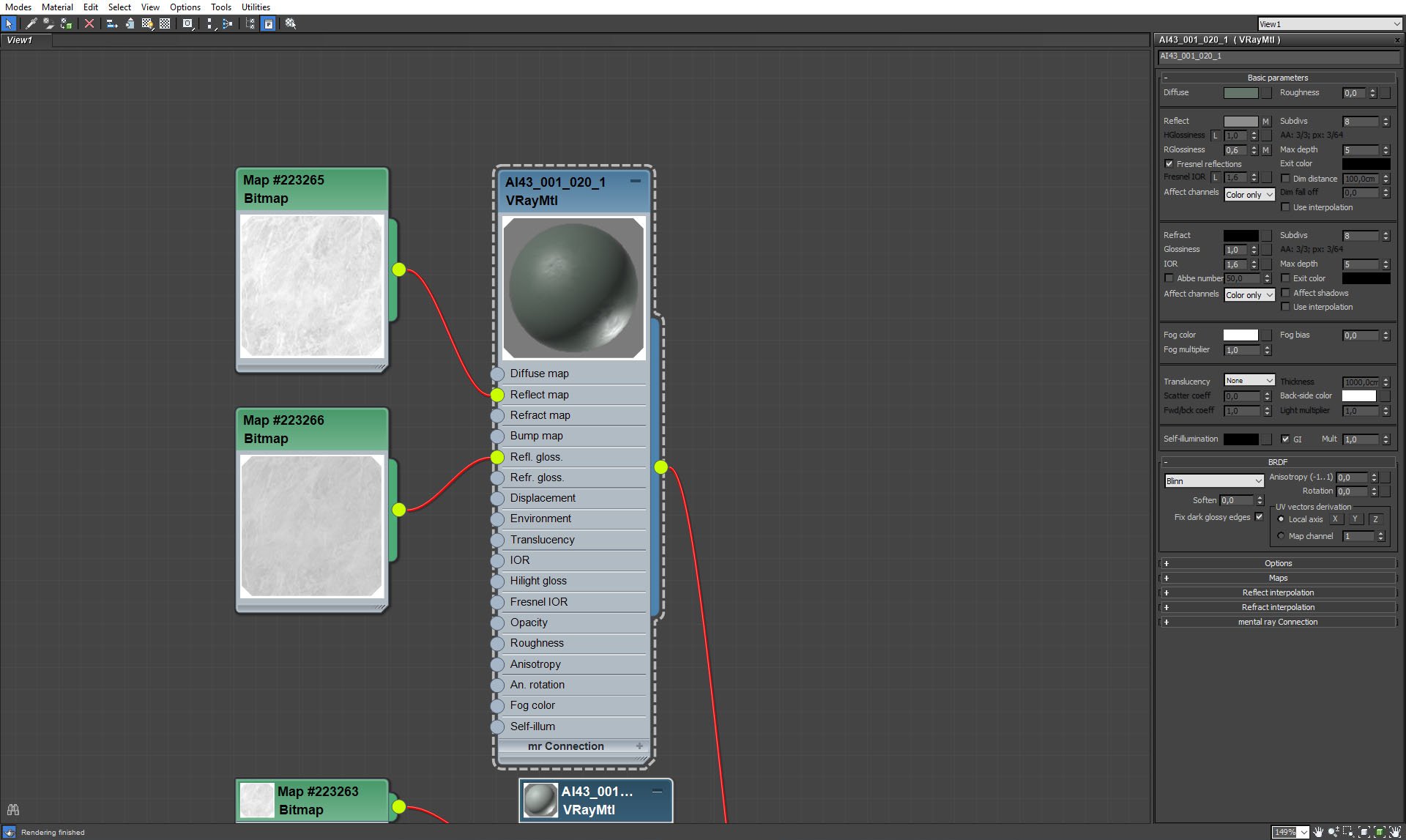
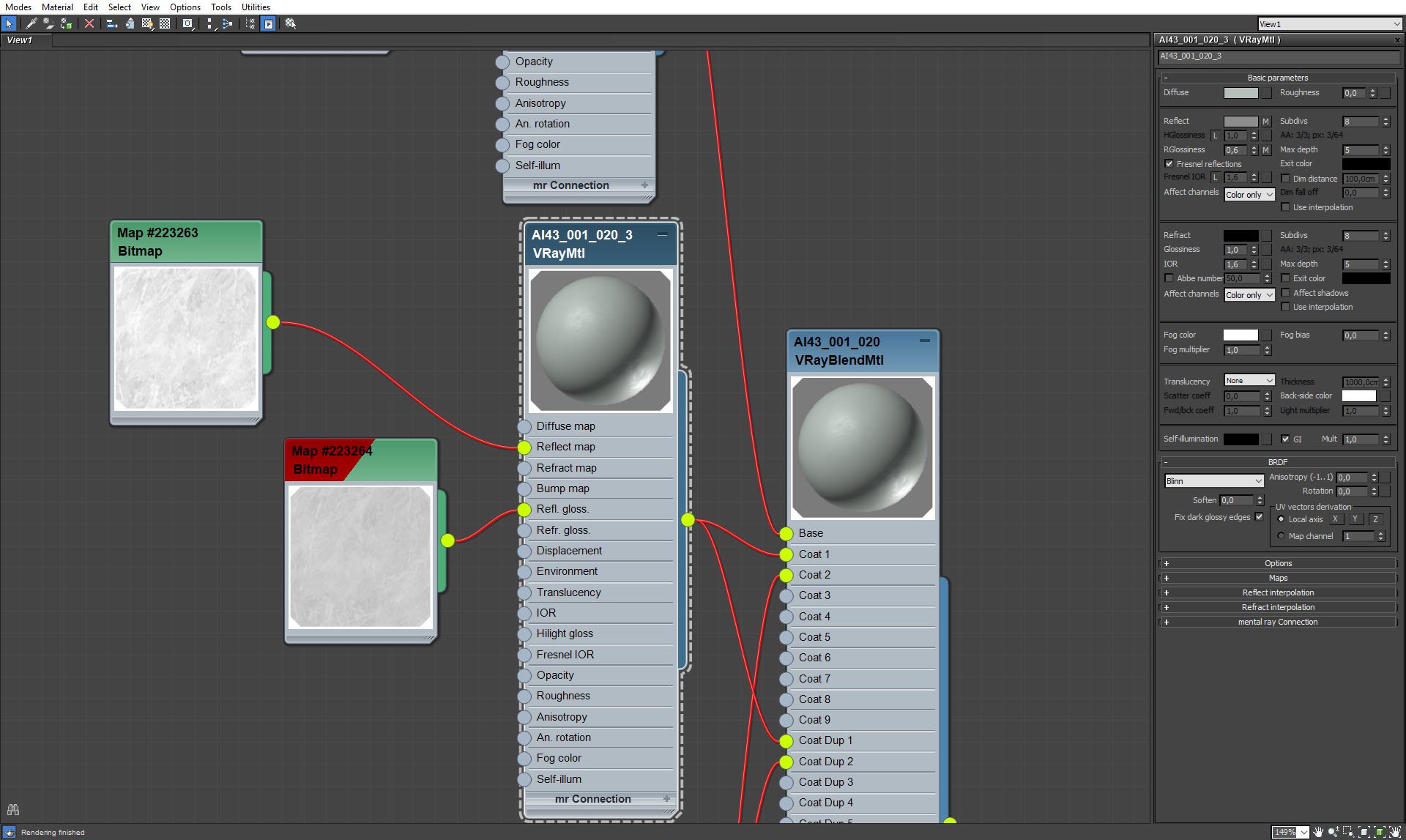
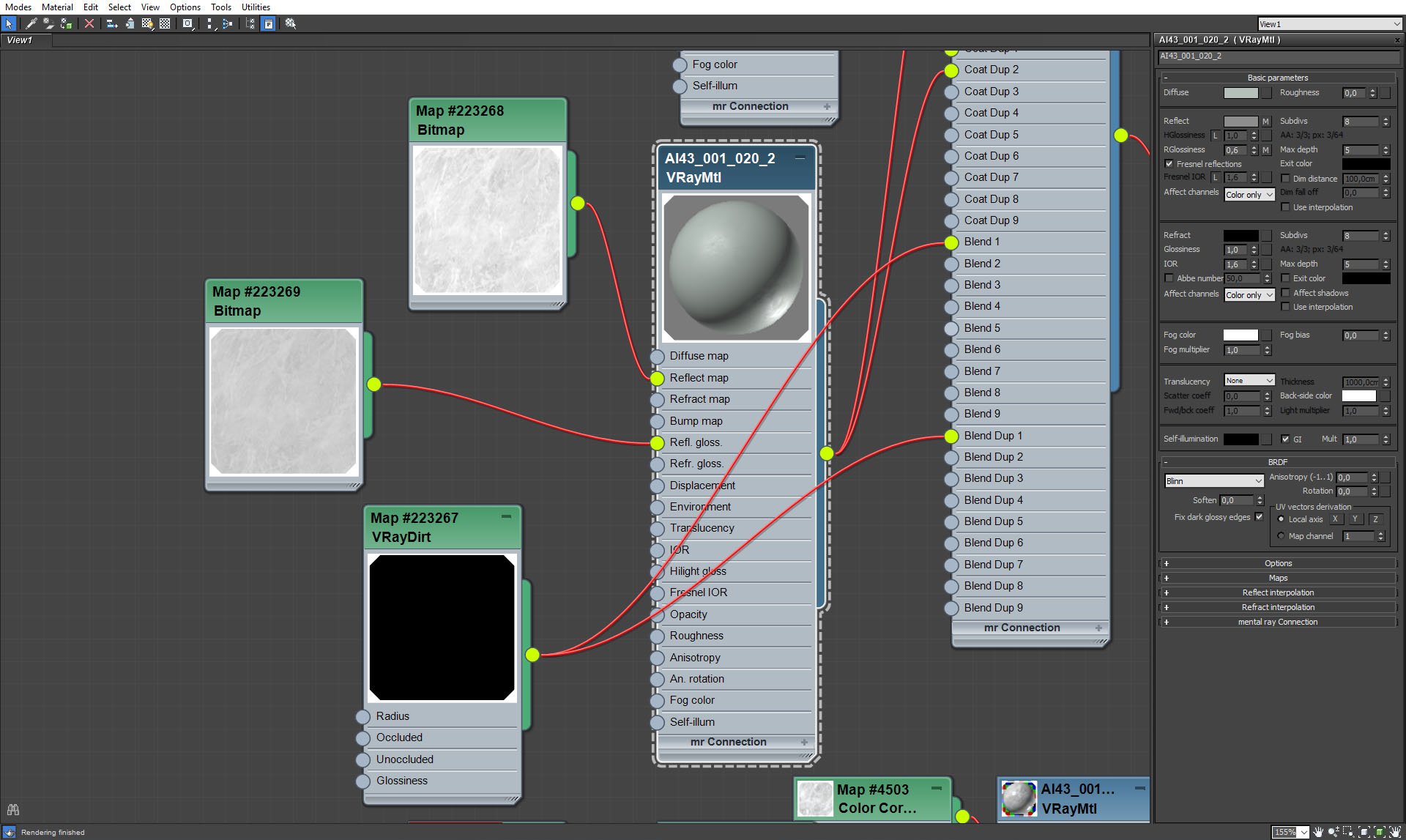
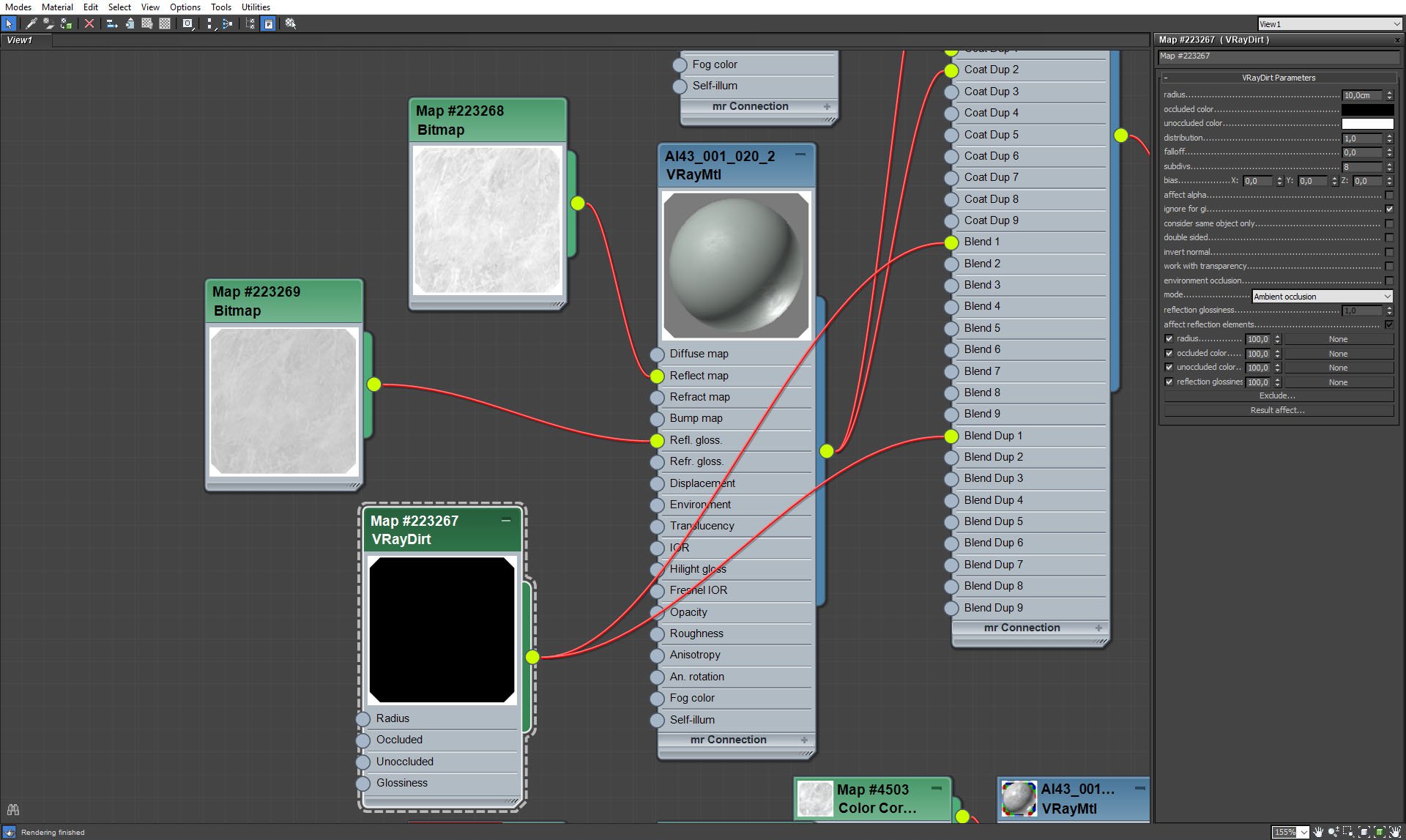
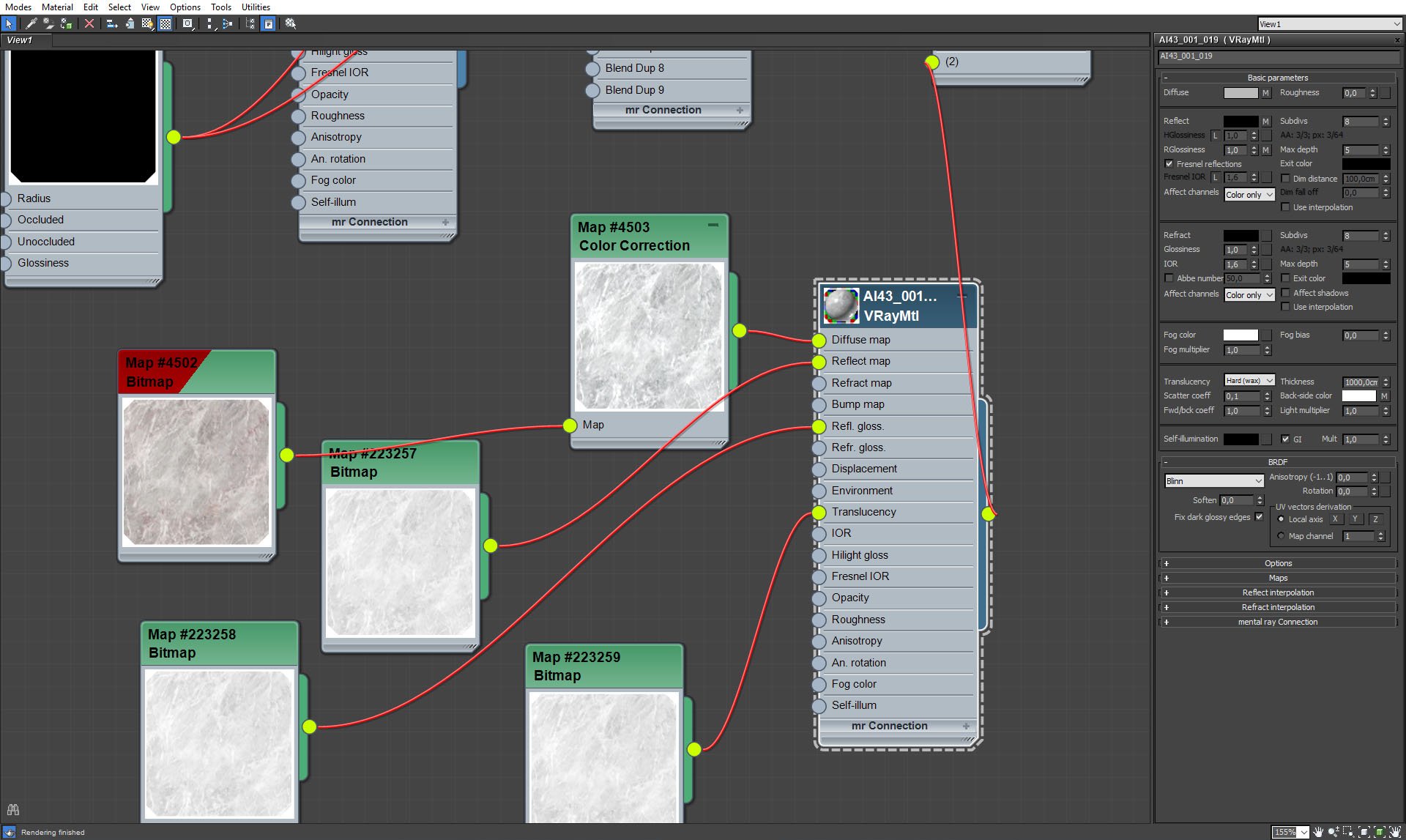
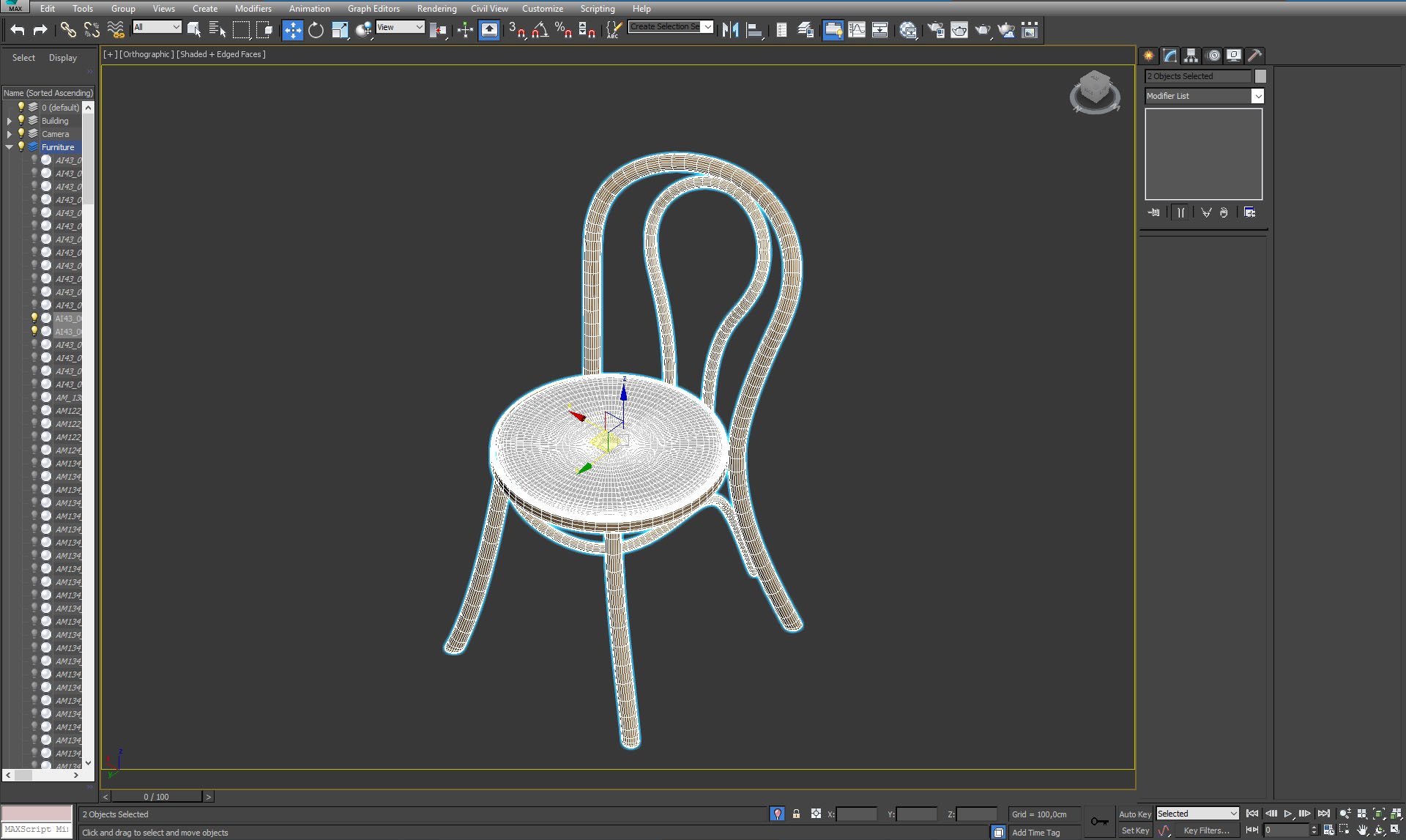
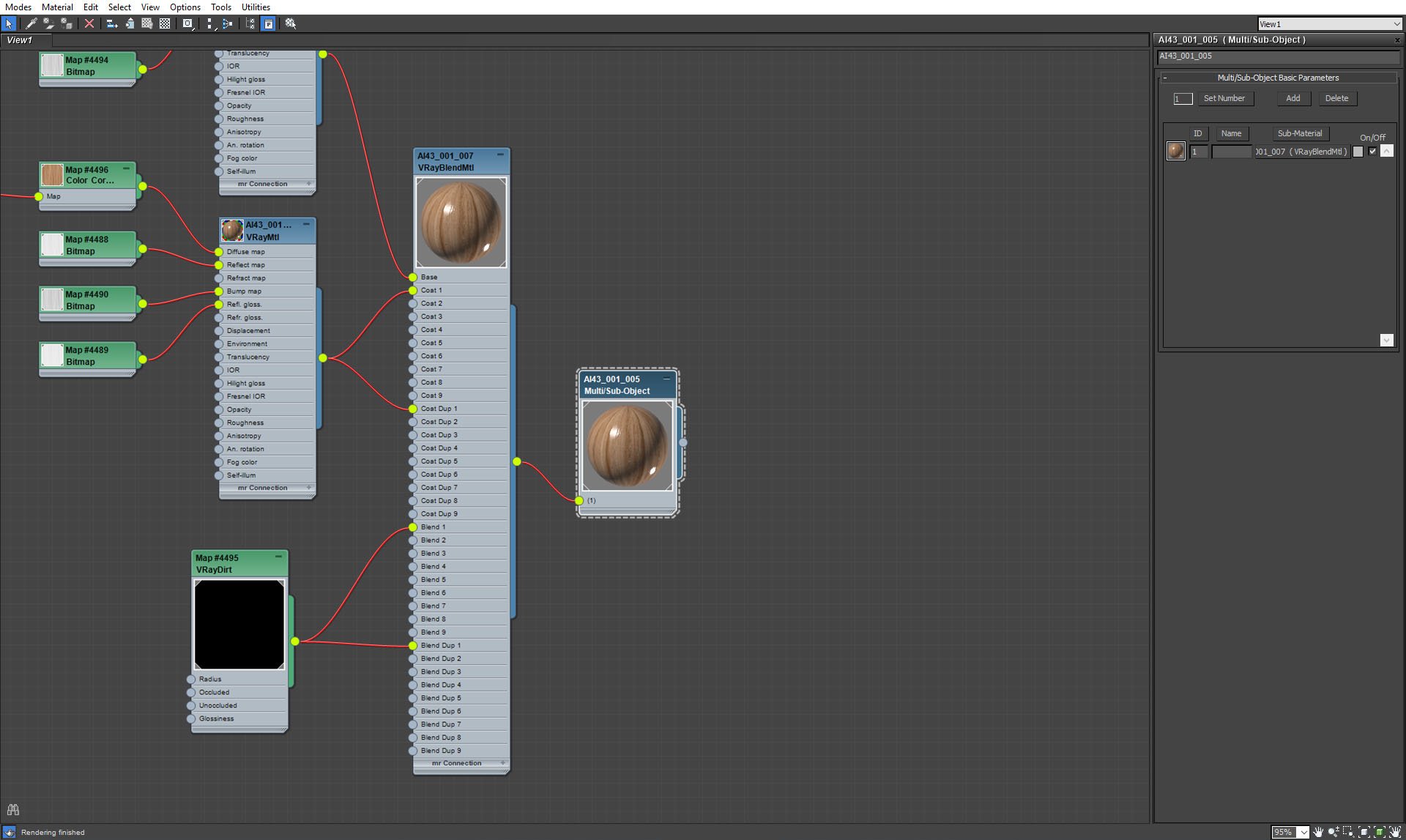
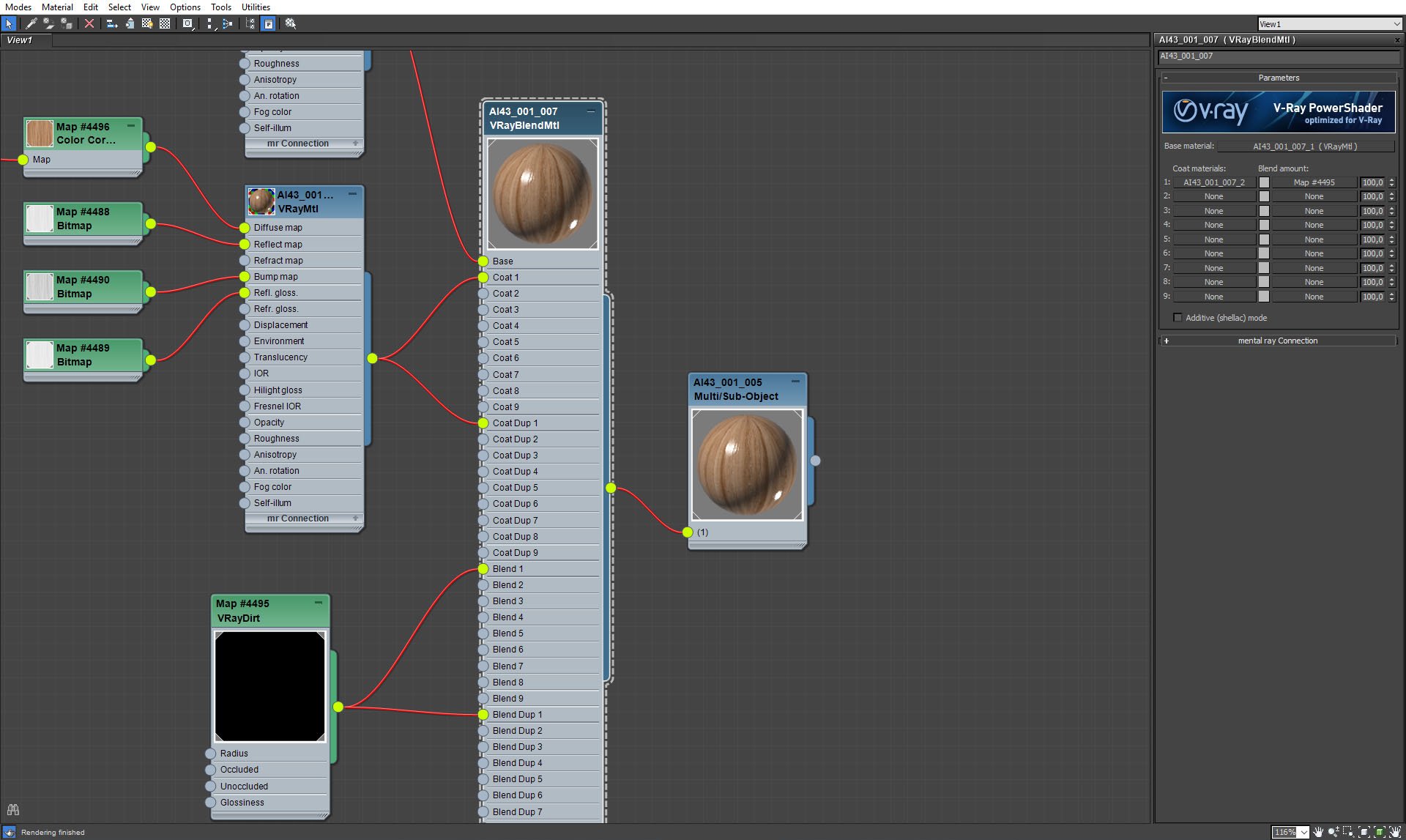
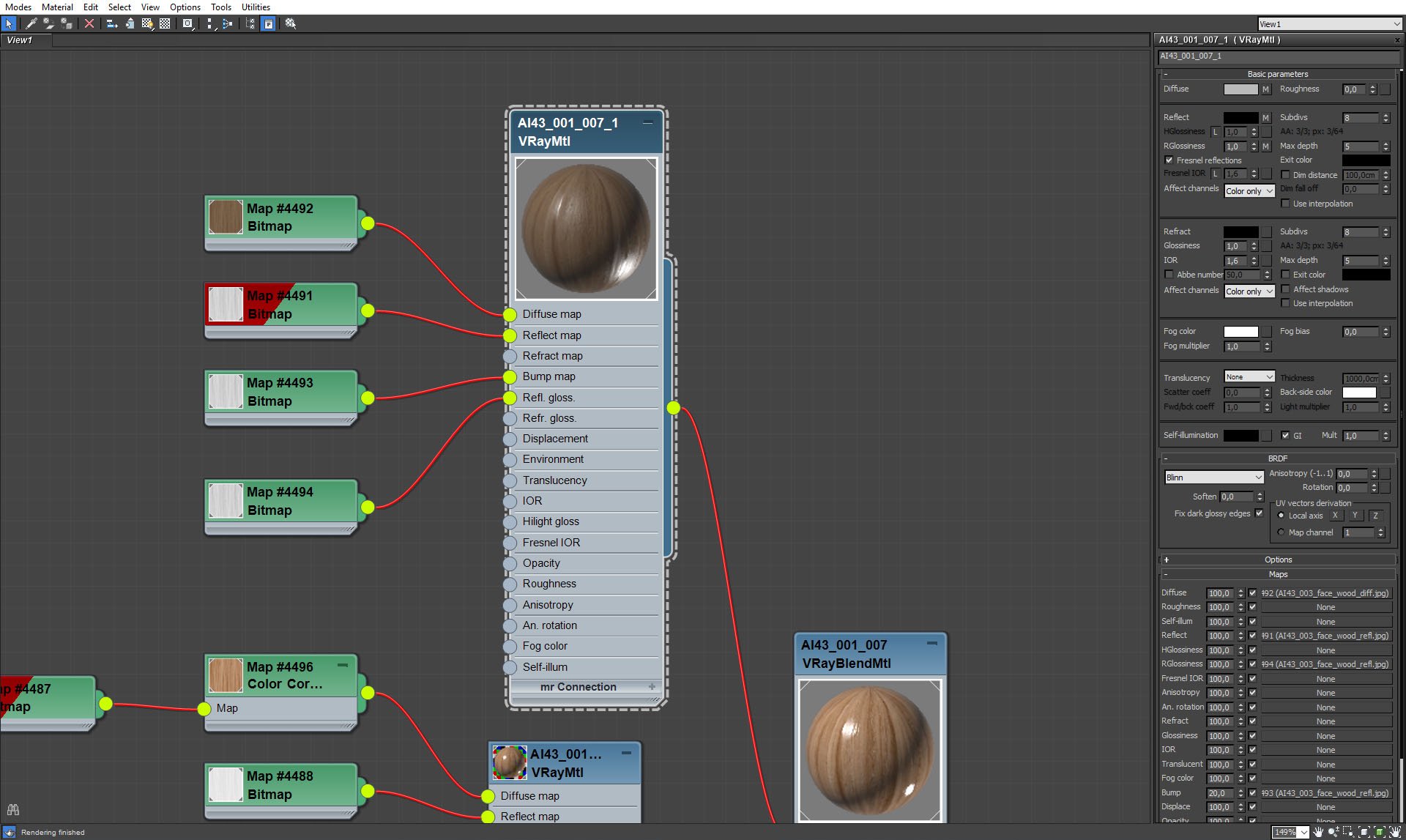
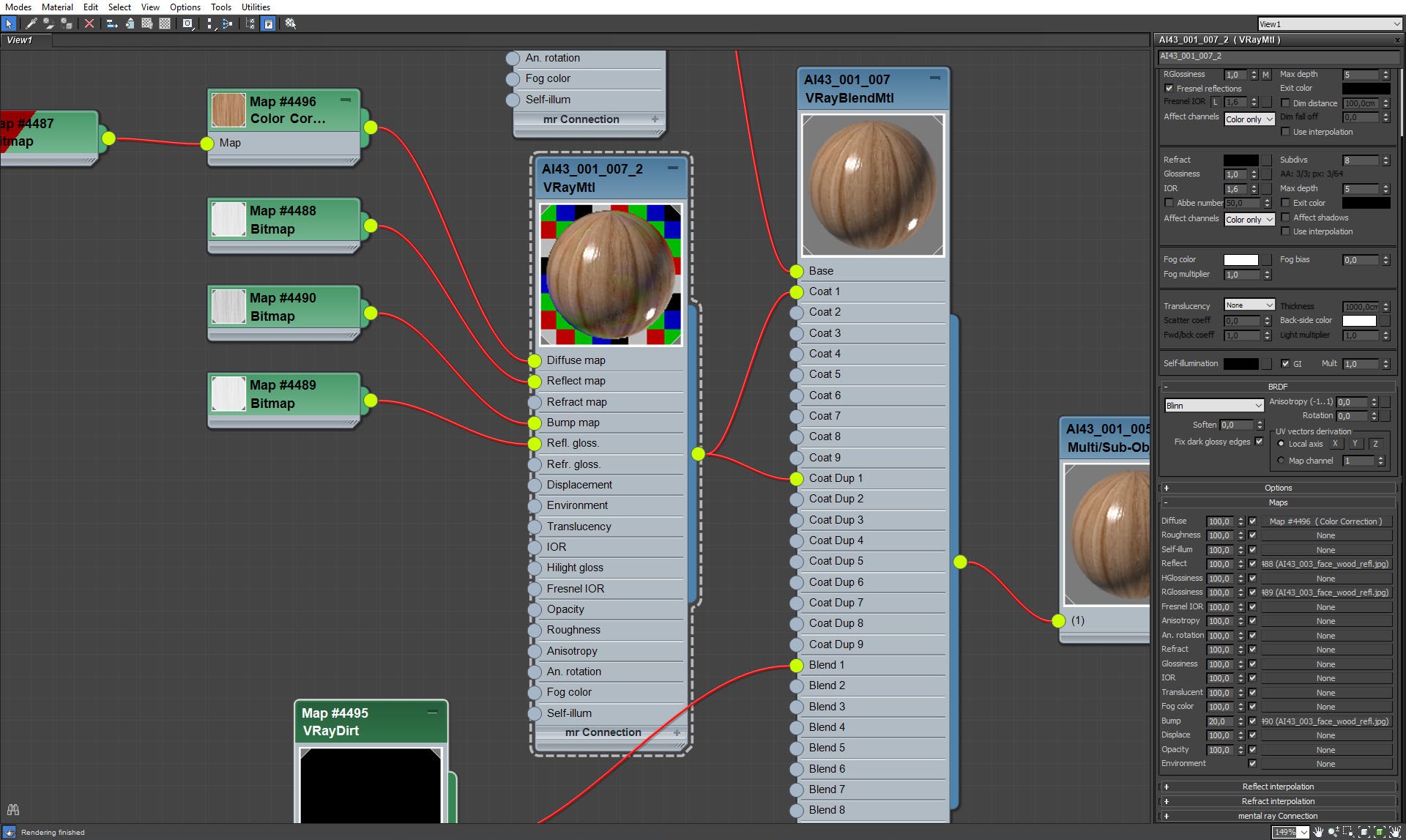
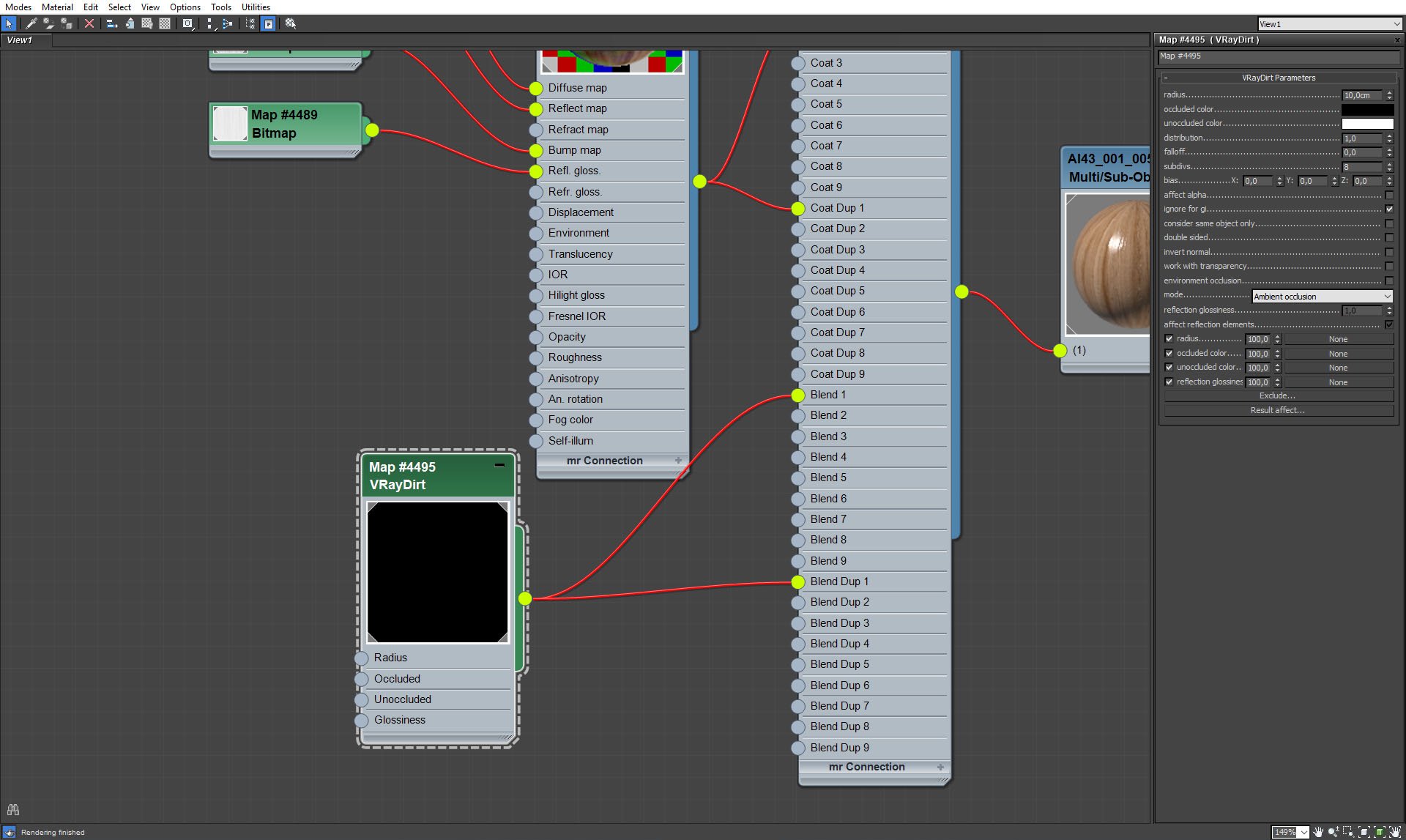
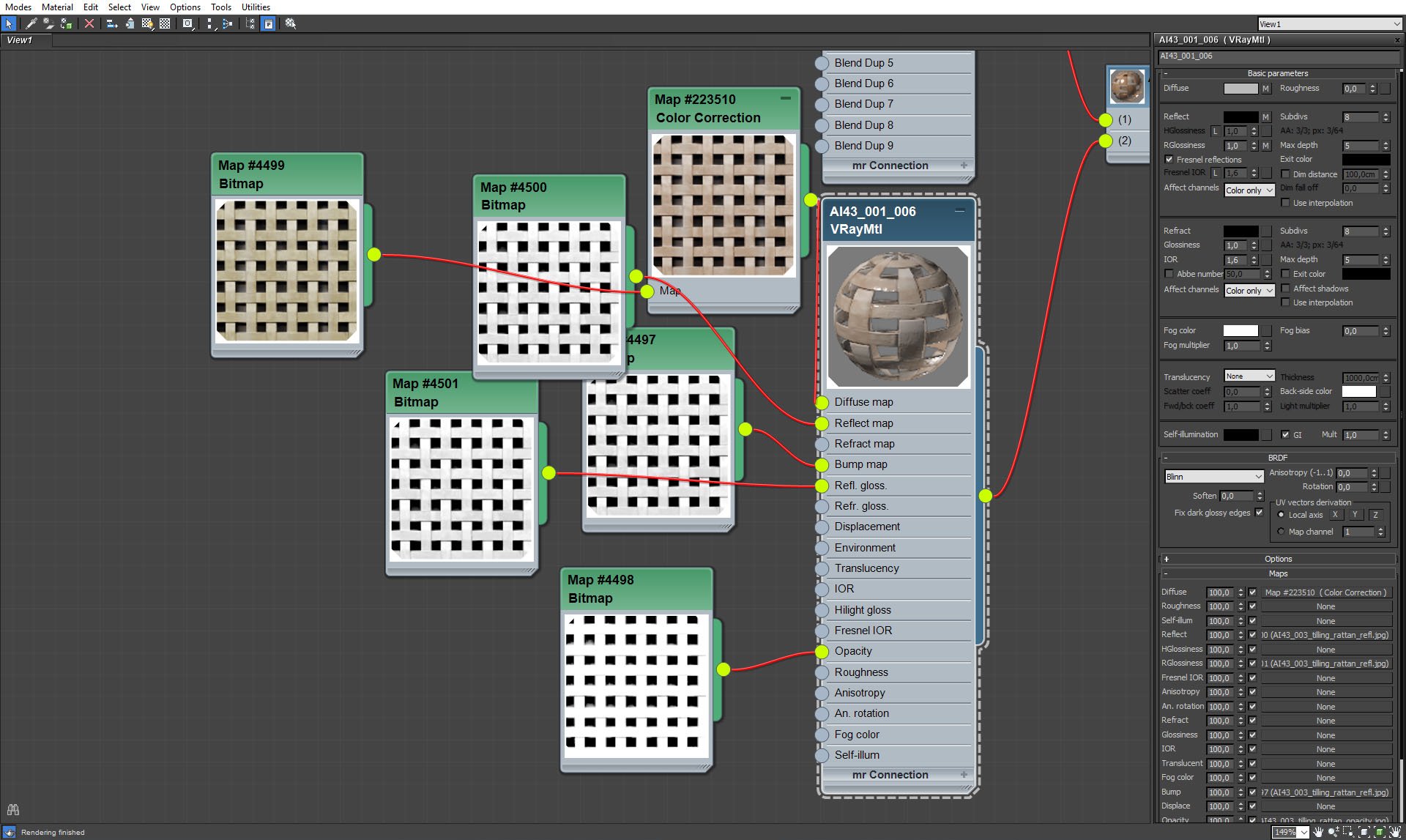
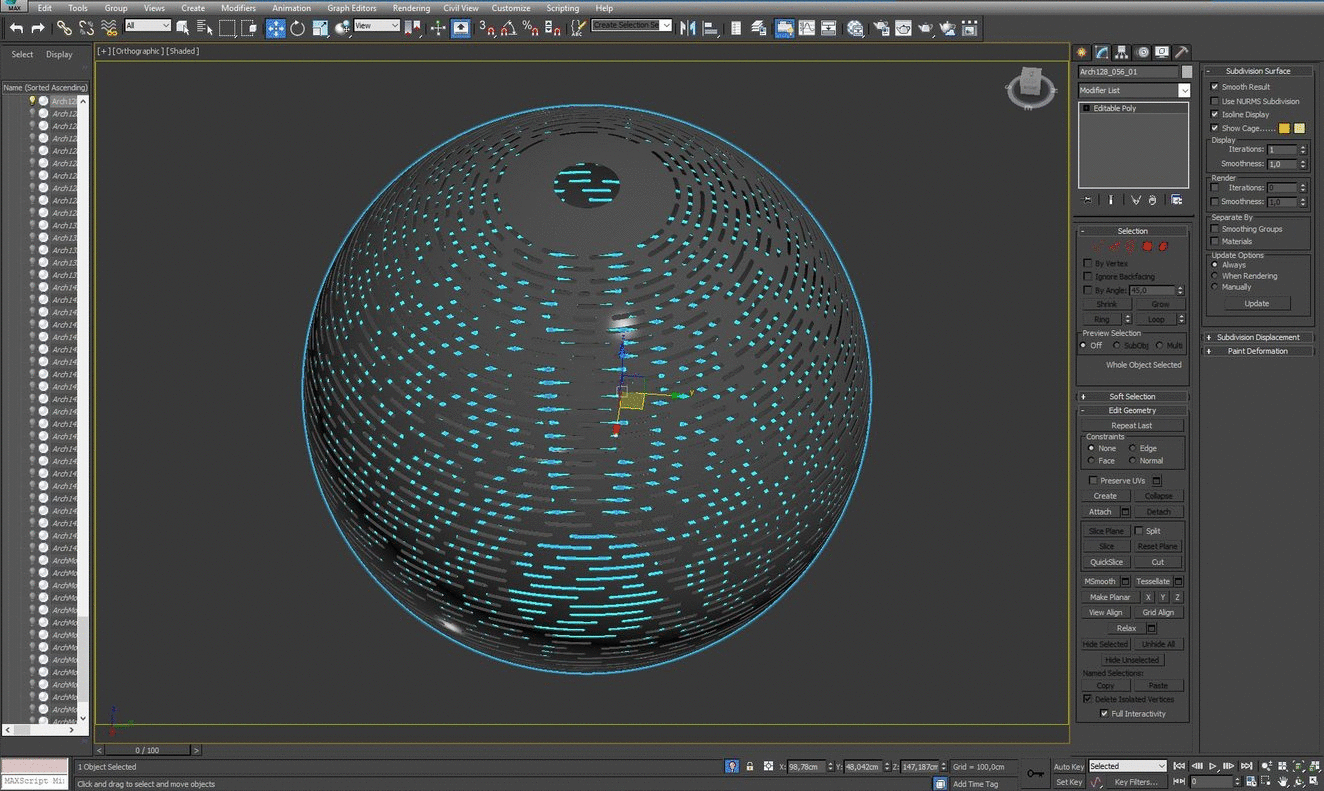
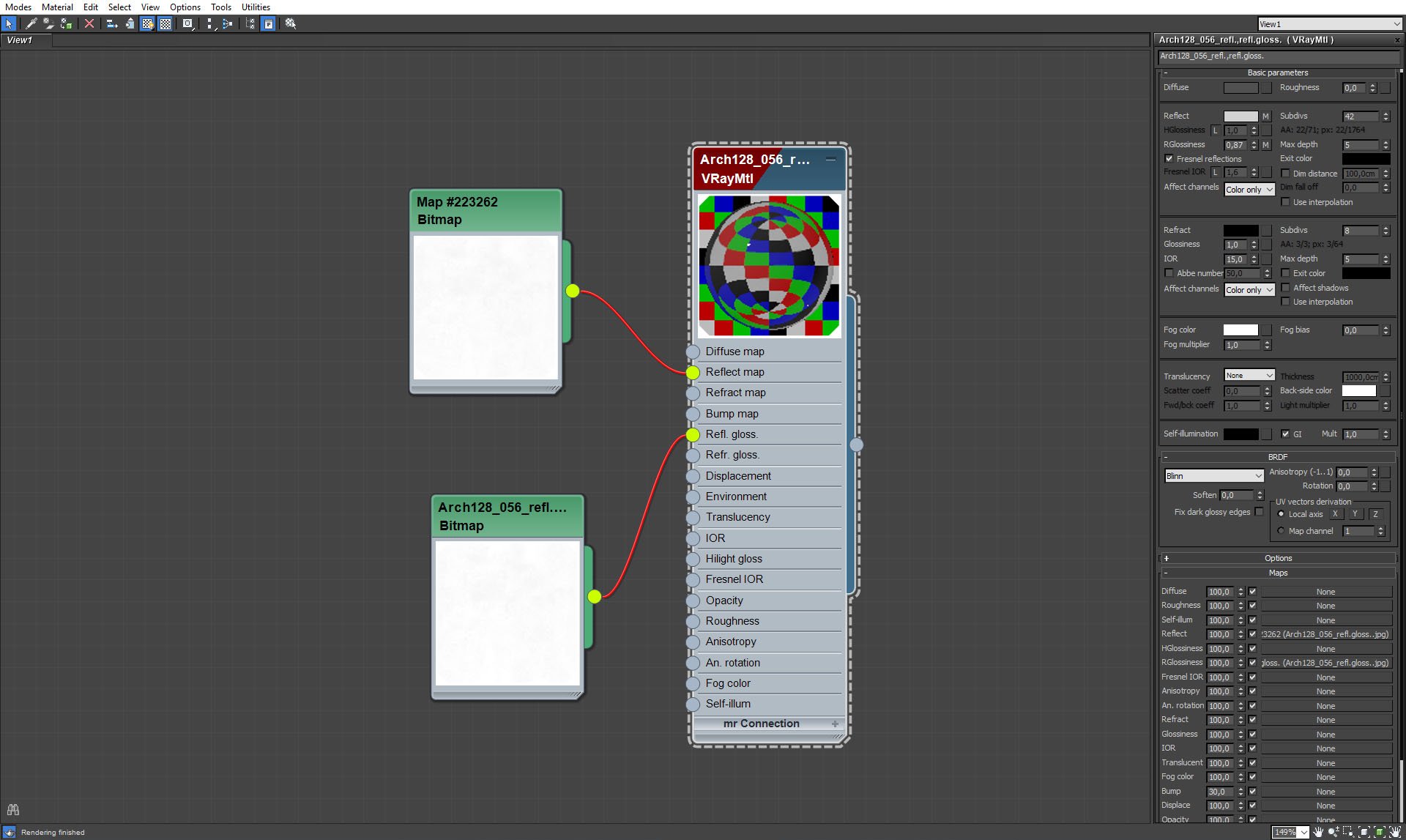
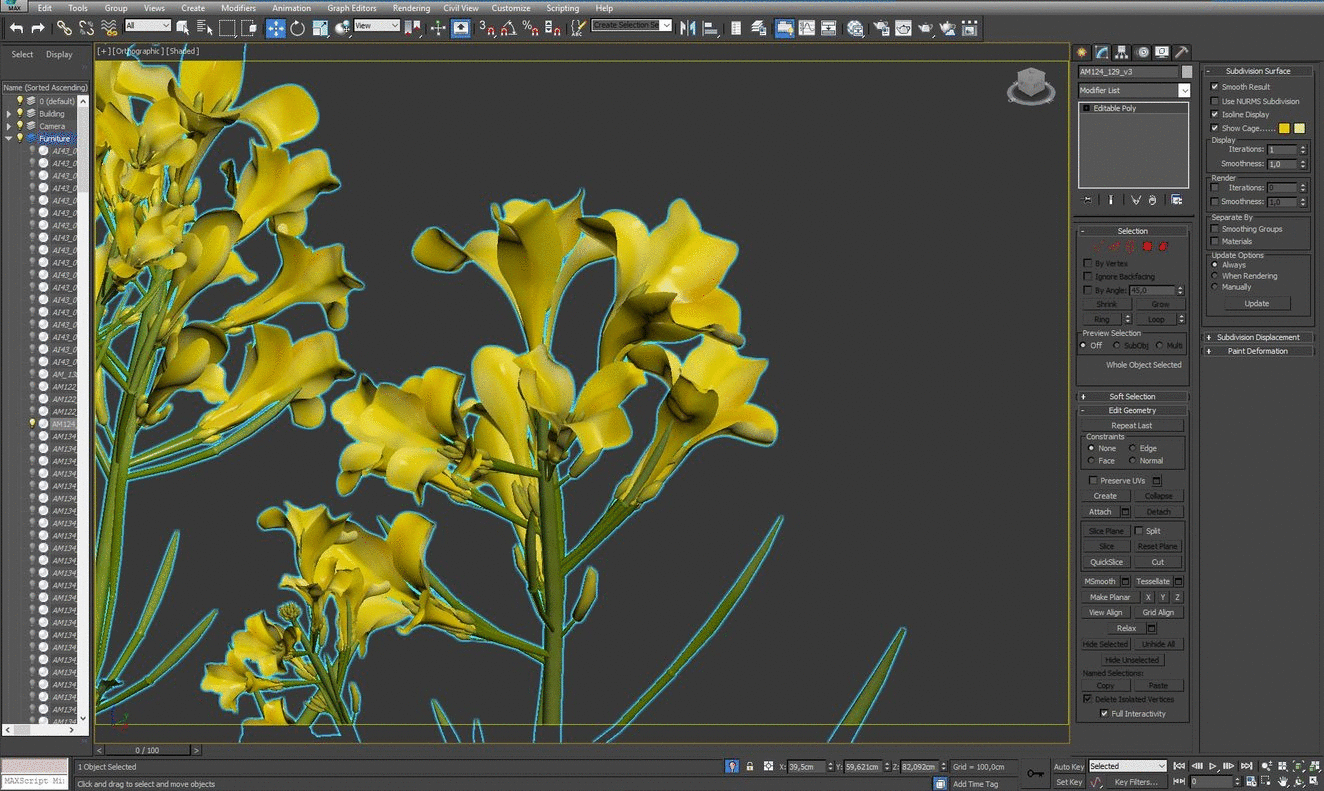
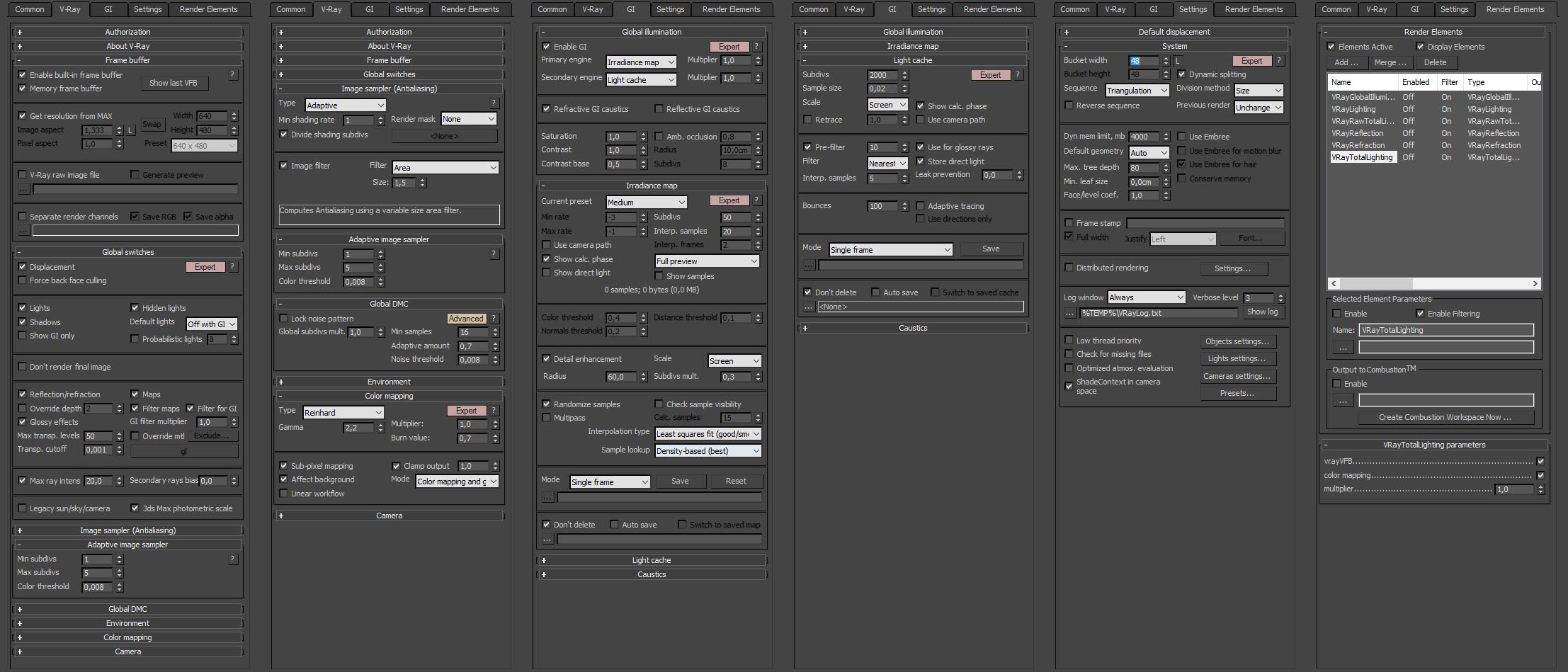
























COMMENTS