This exterior scene was made by Evermotion in 3ds Max and V-Ray. It is a scene 8 from Archexteriors vol. 18. You can purchase this single scene or entire Archexteriors vol. 18 collection in Evermotion Shop. This scene has three Vray Physical cameras.
Click on image to enlarge 
Evening exterior scene - as seen by camera 1. Many light sources, foliage and realistic grass and buildings in the neighborhood.
Click on image to enlarge 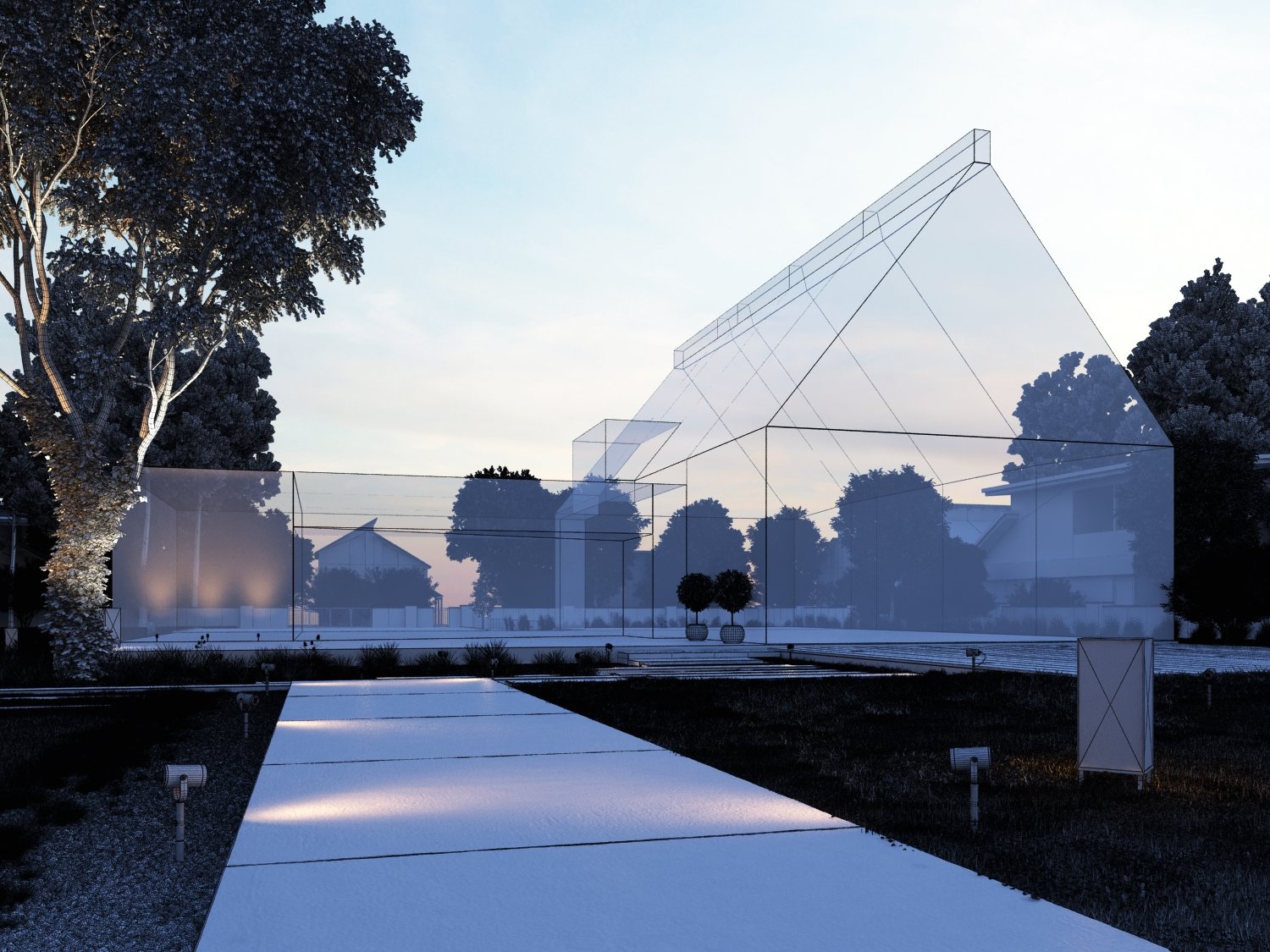
Wireframe view of the scene (camera 1).
Click on image to enlarge 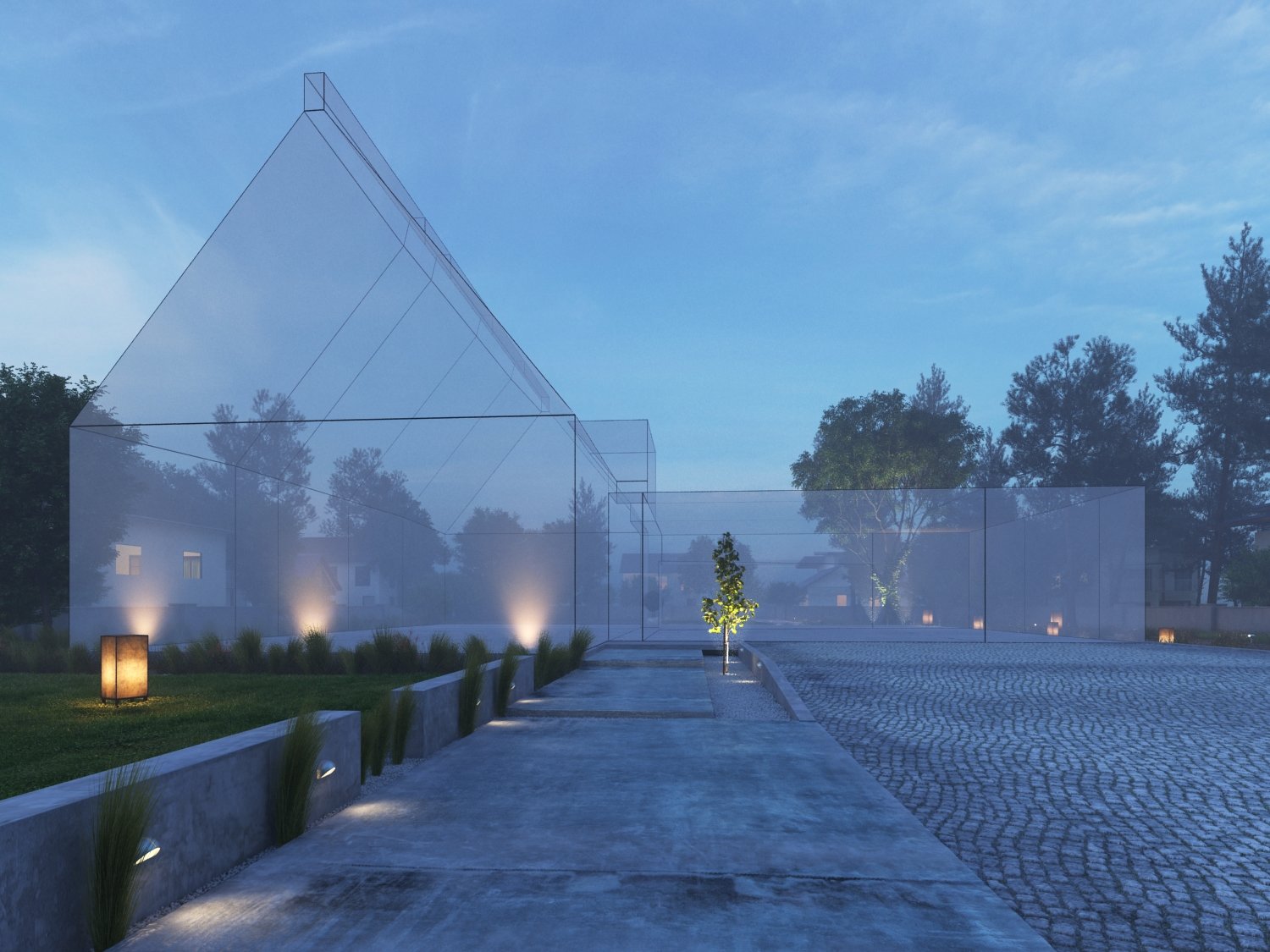
Camera 2 - we see the building from the opposite side, more concrete, less foliage.
Click on image to enlarge 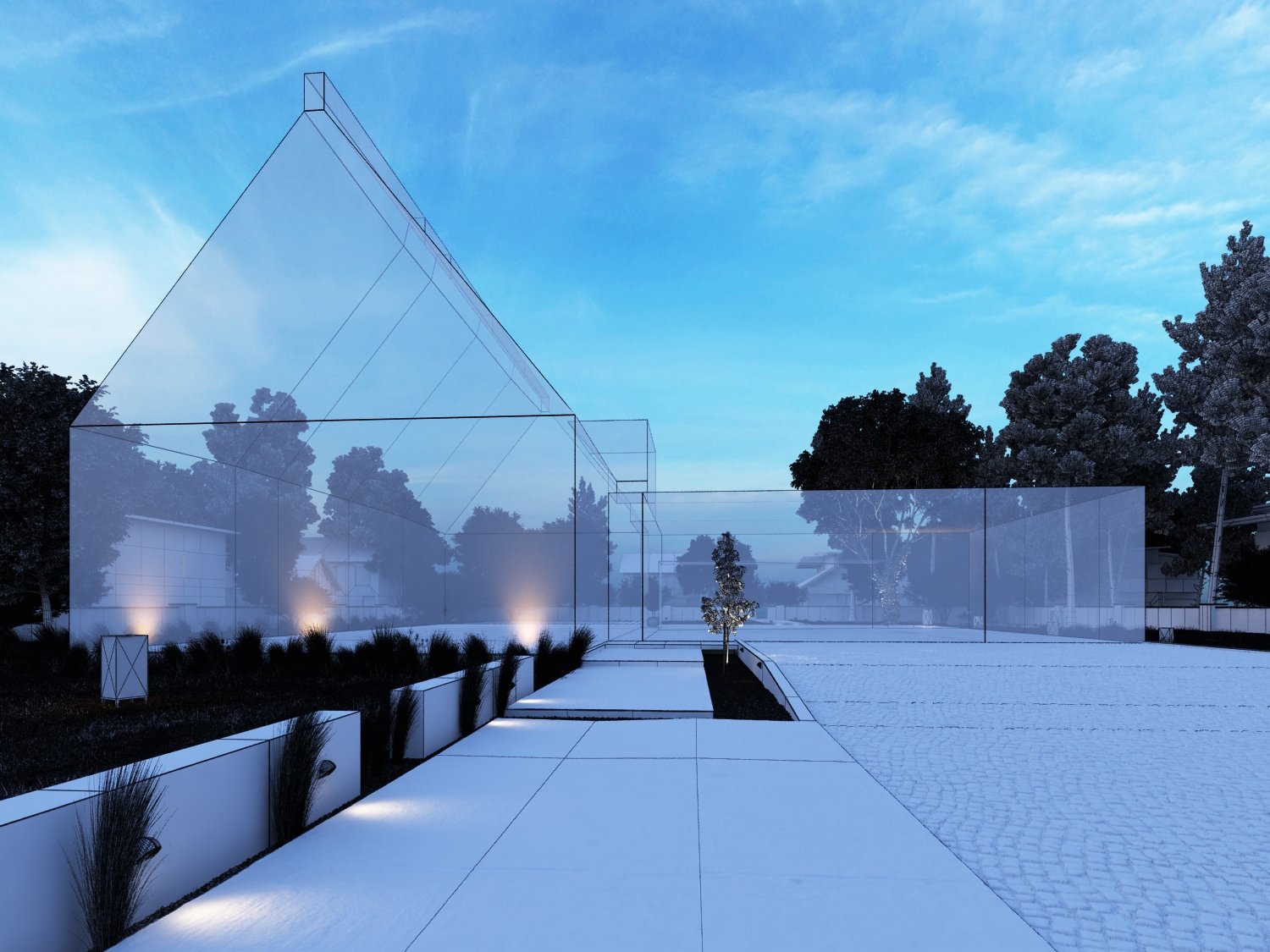
Wireframe view of the scene (camera 2).
Click on image to enlarge 
Camera 3 view with a lawn in the foreground.
Click on image to enlarge 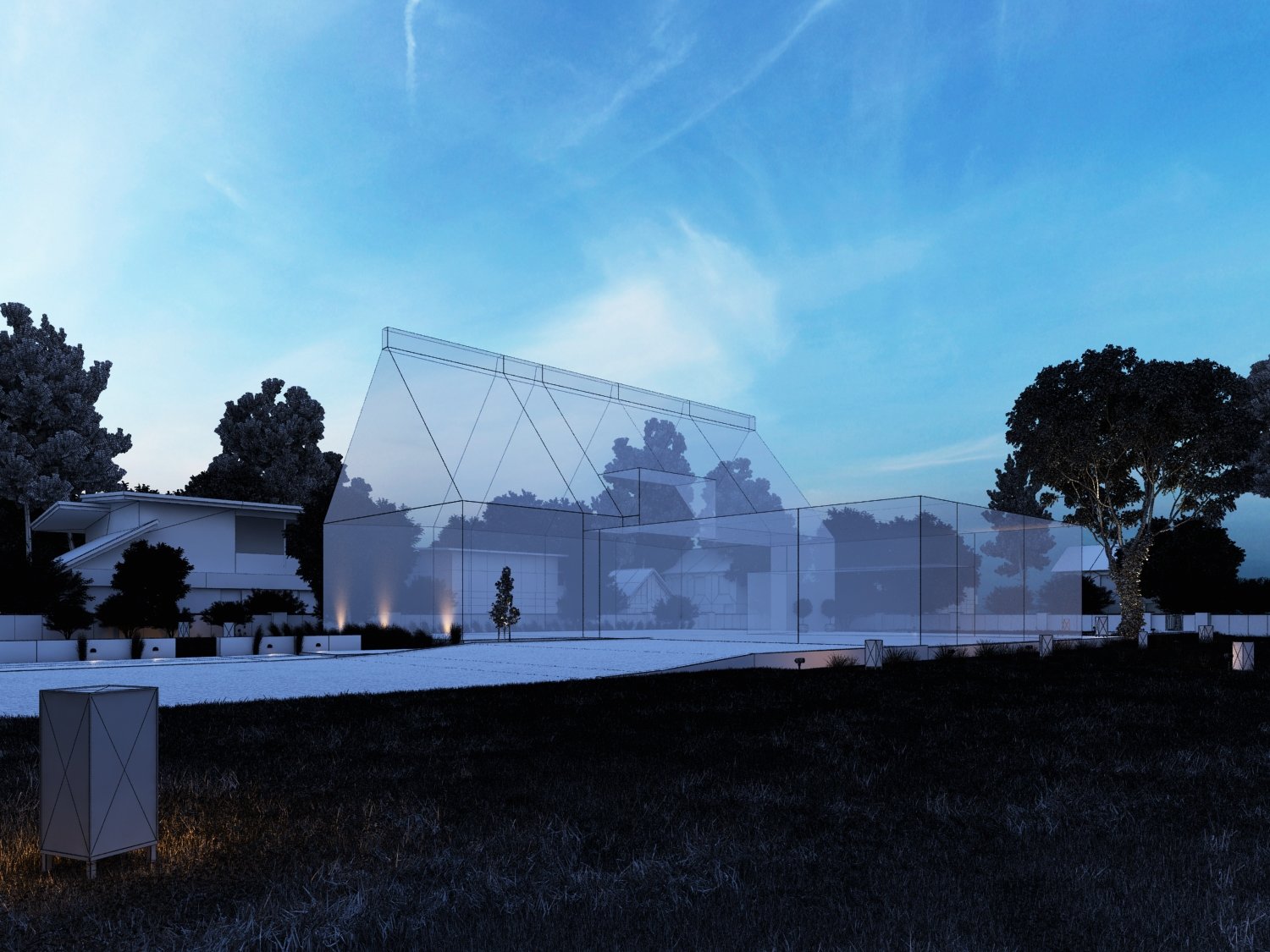
Wireframe view - camera 3.
Click on image to enlarge 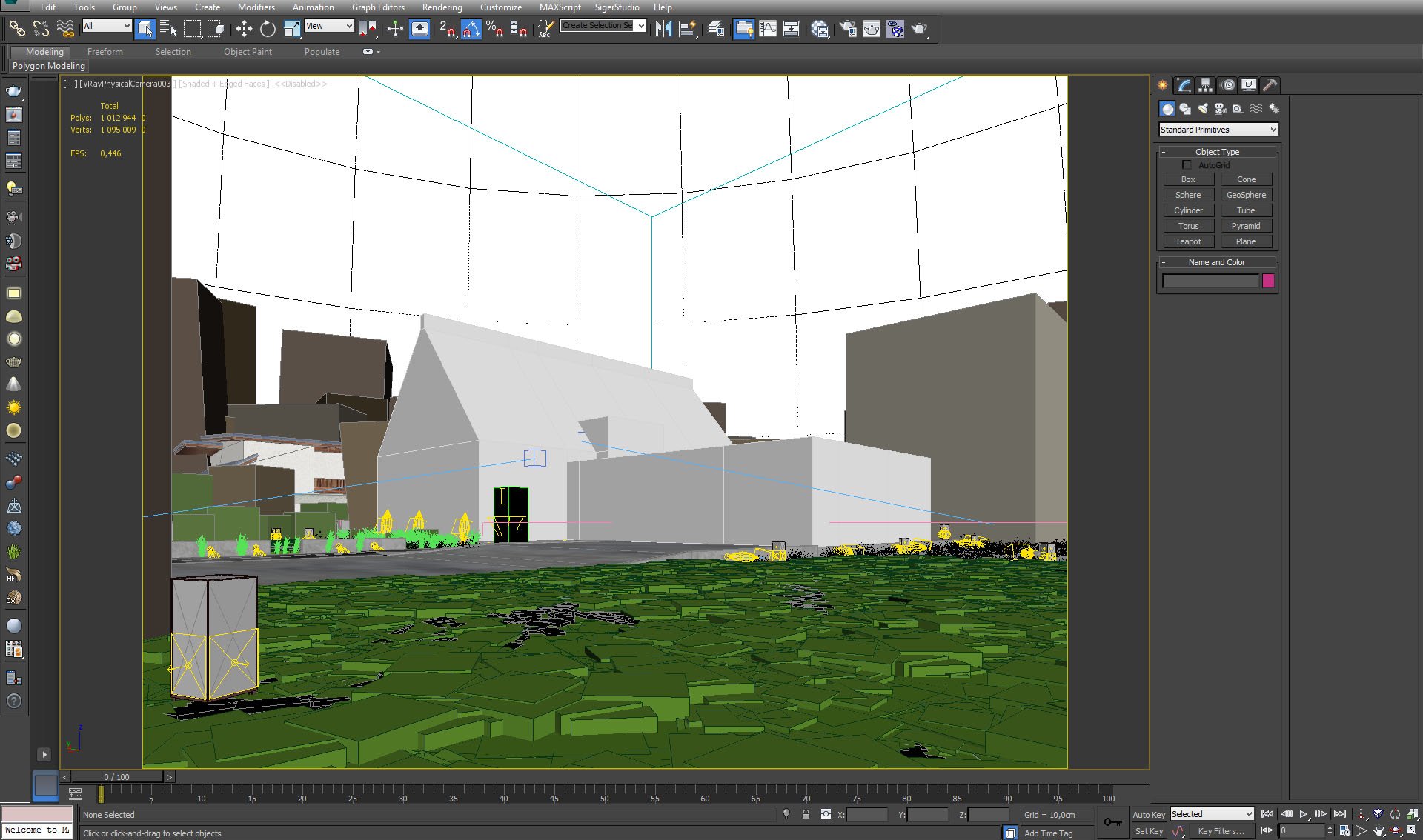
Camera 3 view - 3ds Max viewport. There is a lot of greenery in this scene, grass and trees are put as VrayProxies.
Click on image to enlarge 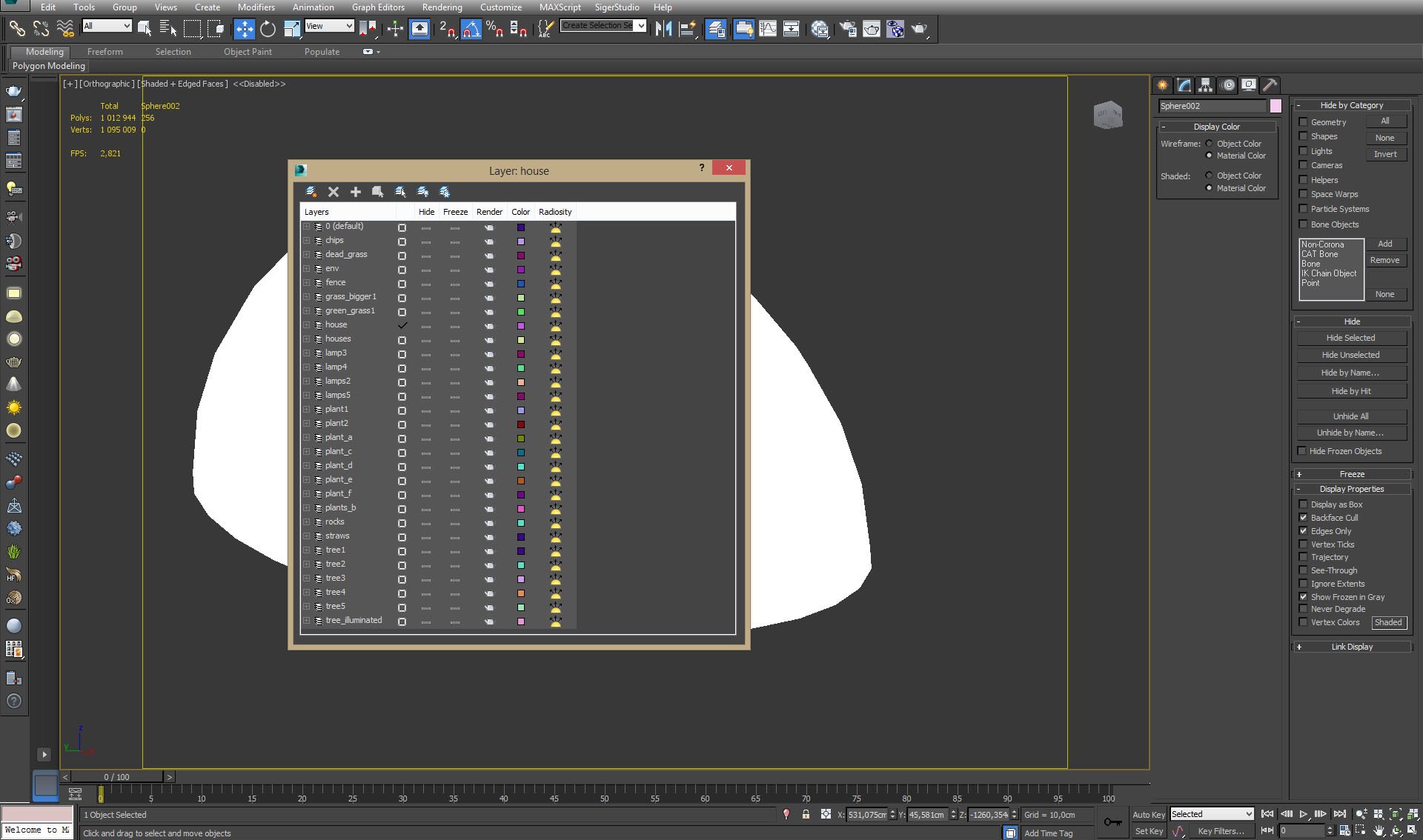
Despite of using proxies, we distributed object among many layers to easy navigation of the scene.
Click on image to enlarge 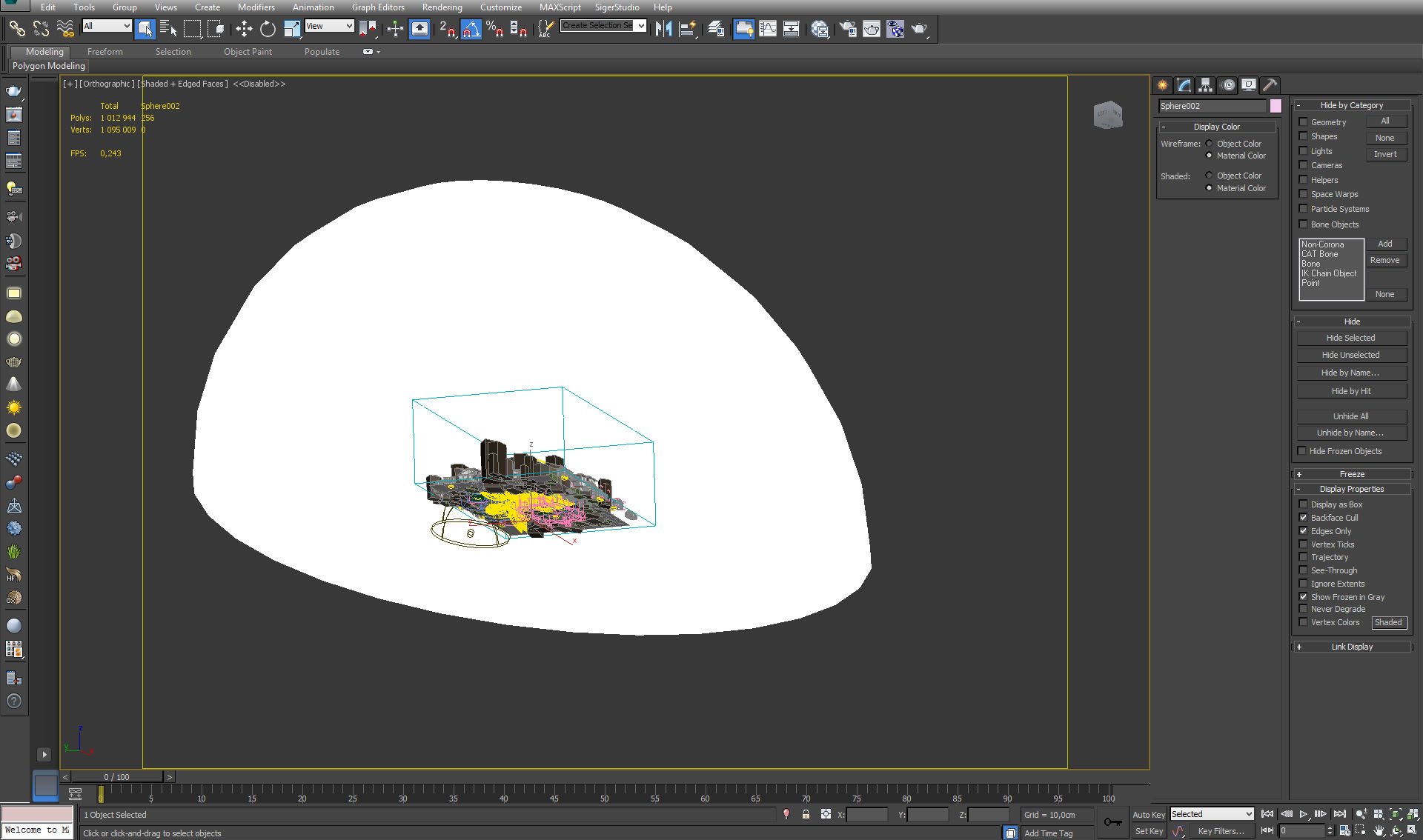
Evening sky is made as a material of the white dome.
Click on image to enlarge 
Vray light material of a dome.
Click on image to enlarge 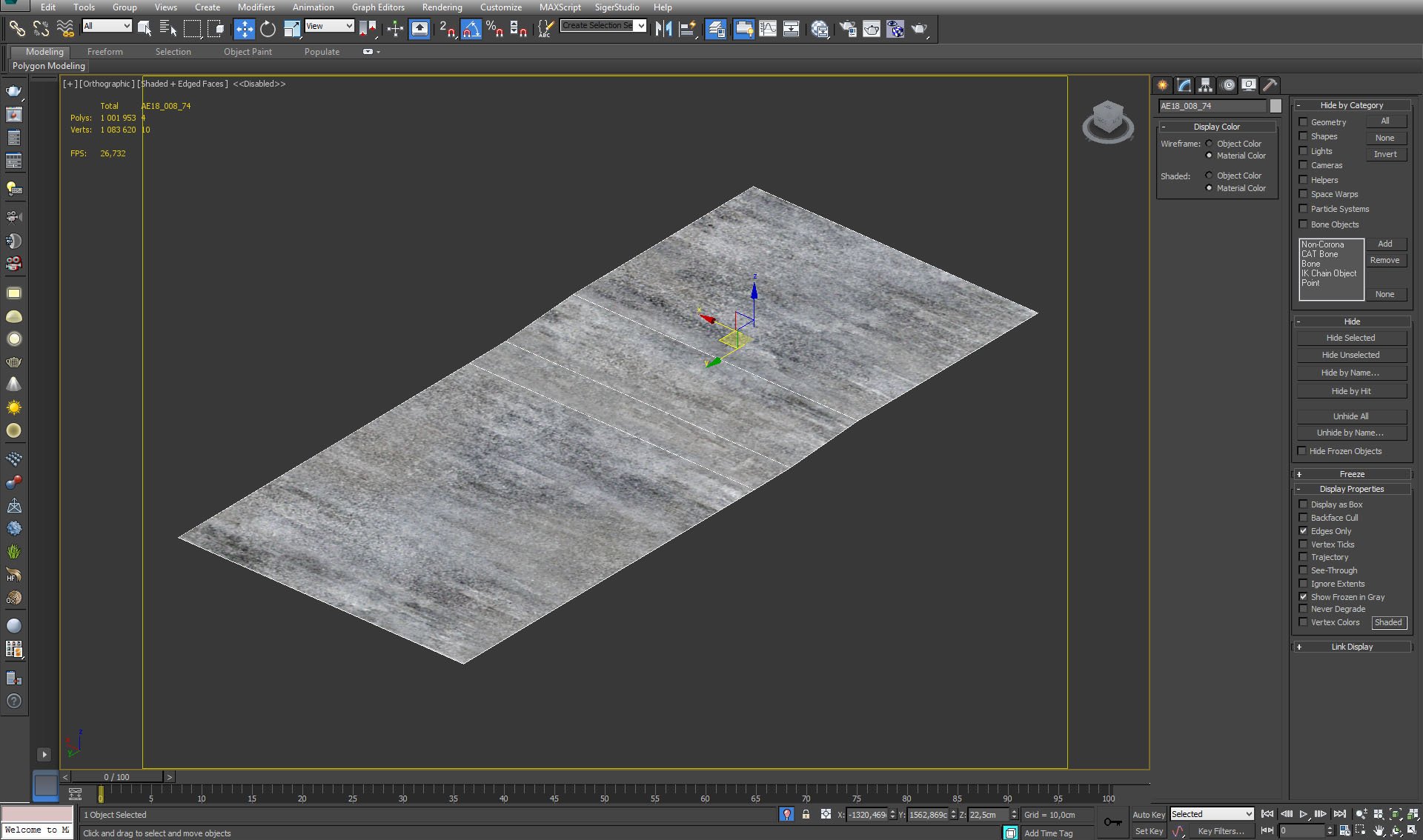
Click on image to enlarge 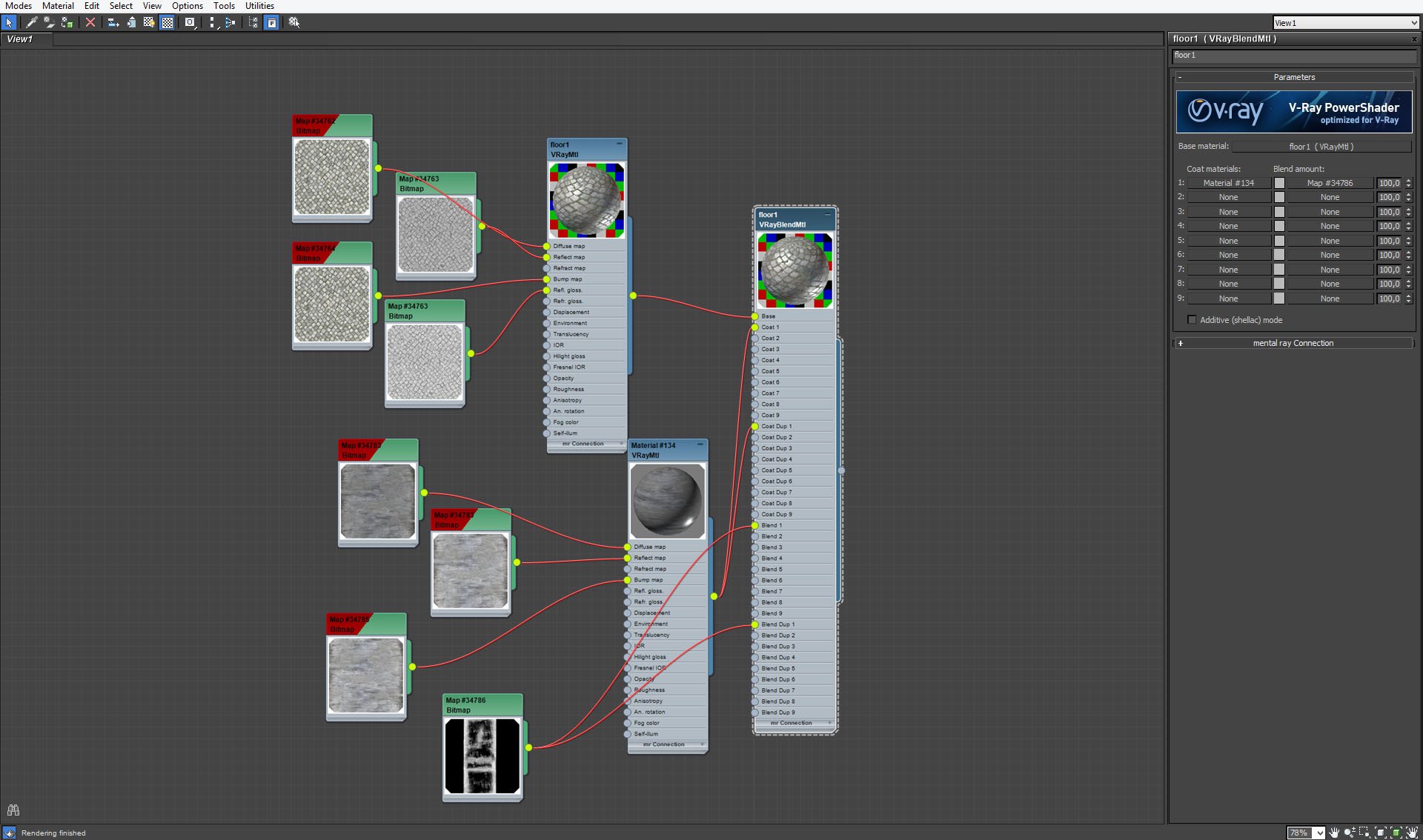
Pavement material. Base floor material has a stone pattern in diffuse, reflection, glossiness and bump slots. Coat material gives additional dirt and imperfections to the surface.
Click on image to enlarge 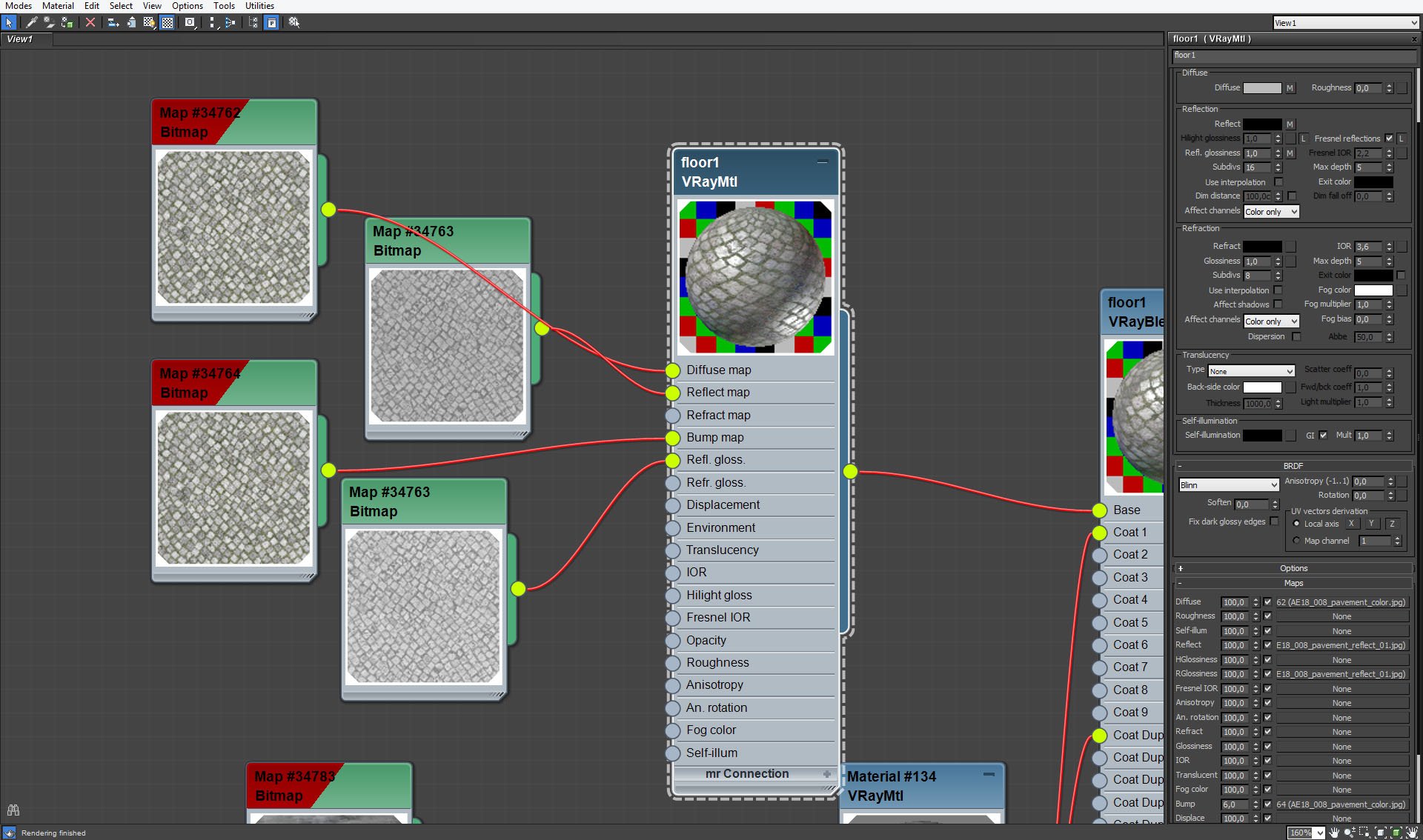
Pavement stone maps - base material.
Click on image to enlarge 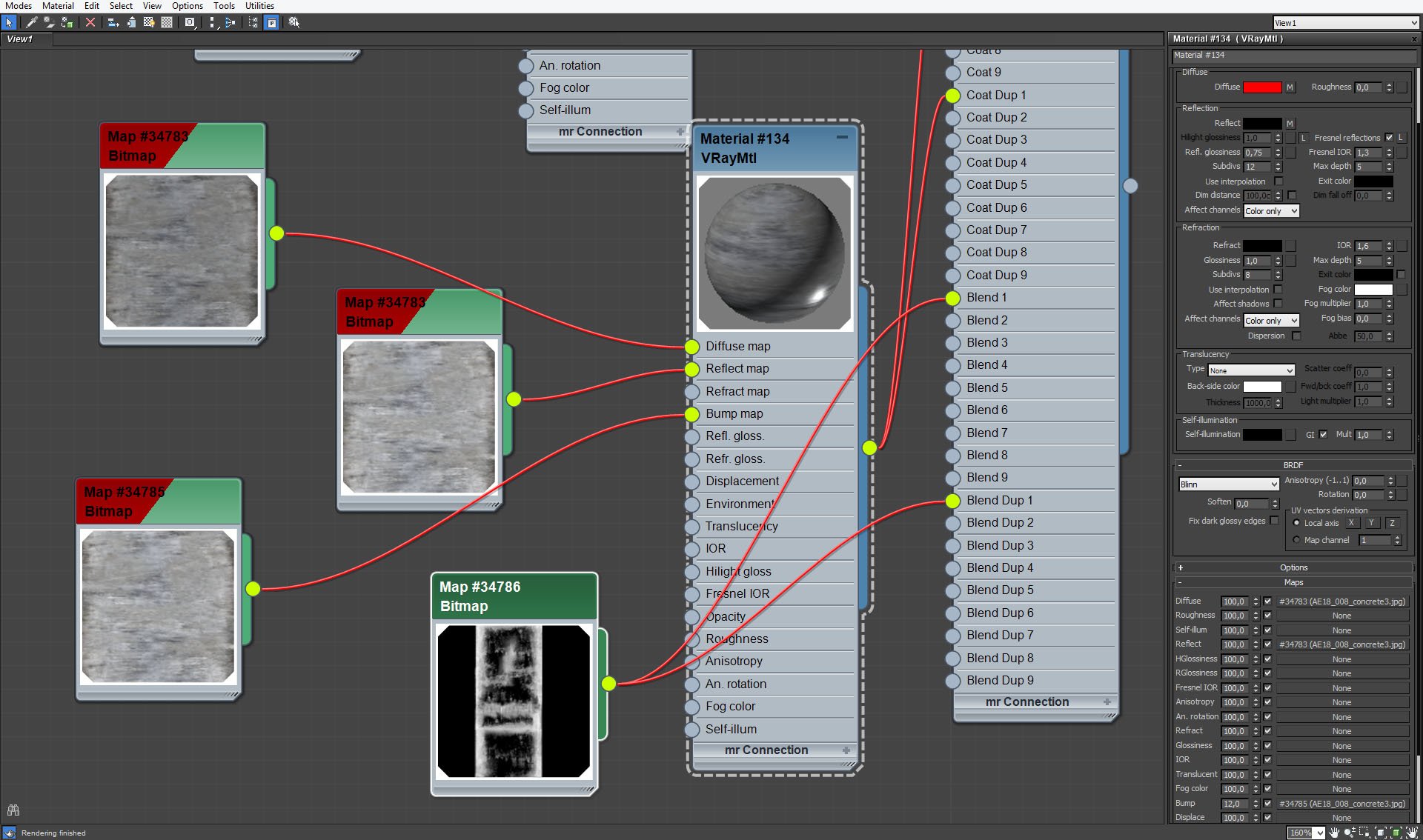
Click on image to enlarge 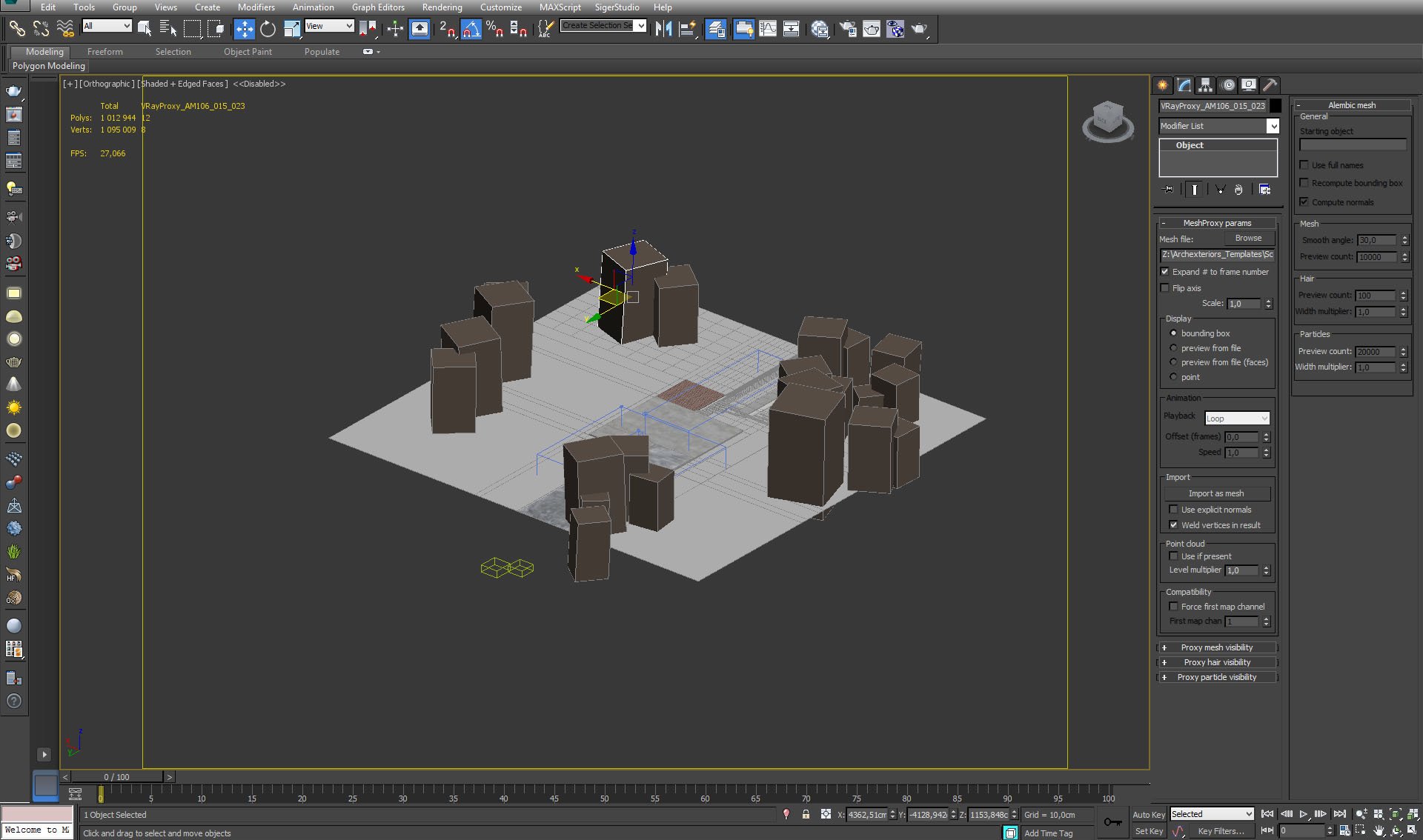
Brown boxes are proxies of trees. we used trees from Archmodels vol. 106 collection.
Click on image to enlarge 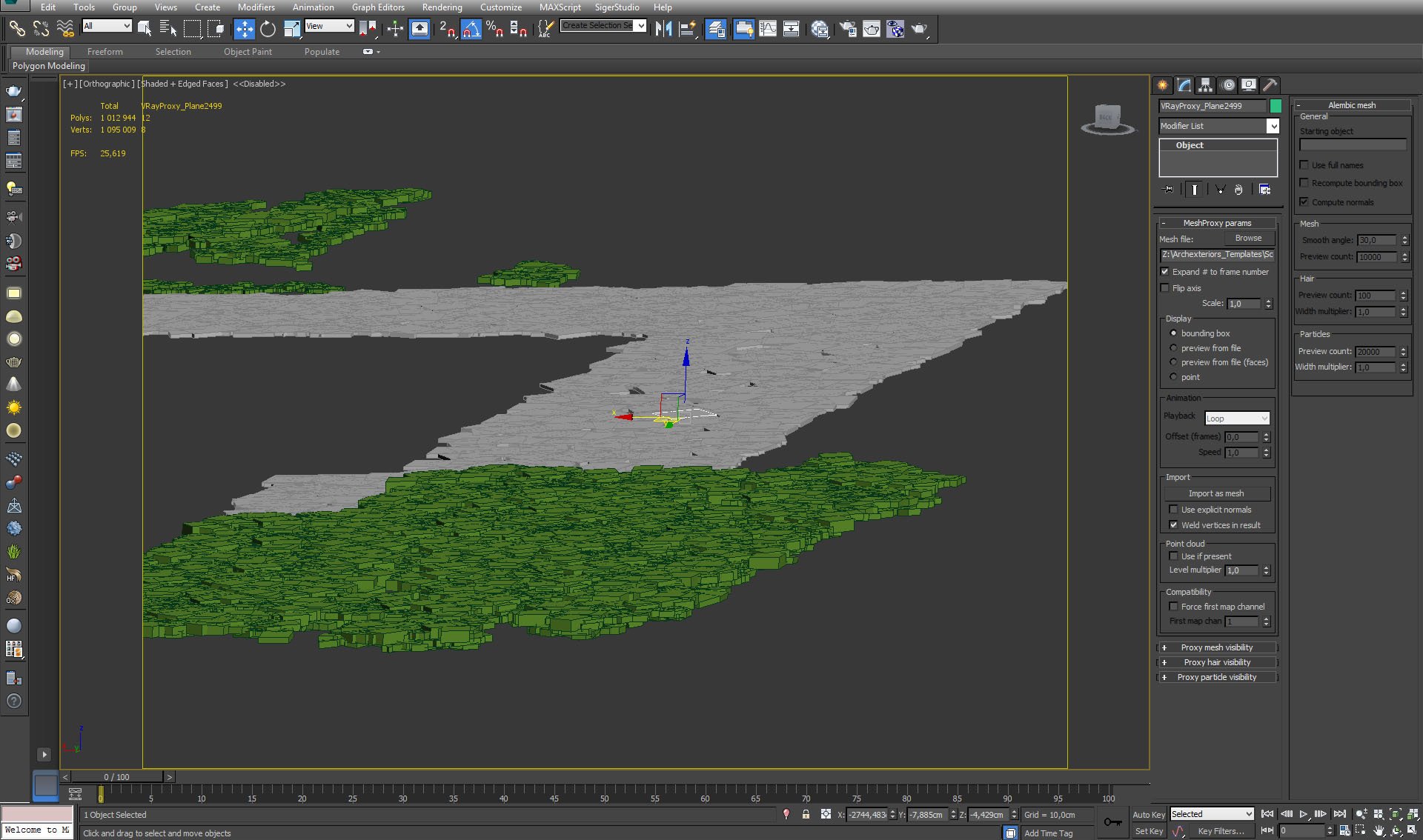
Grass objects are distributed on different layers - the key to realistic grass is using blades of different size and kind.
Click on image to enlarge 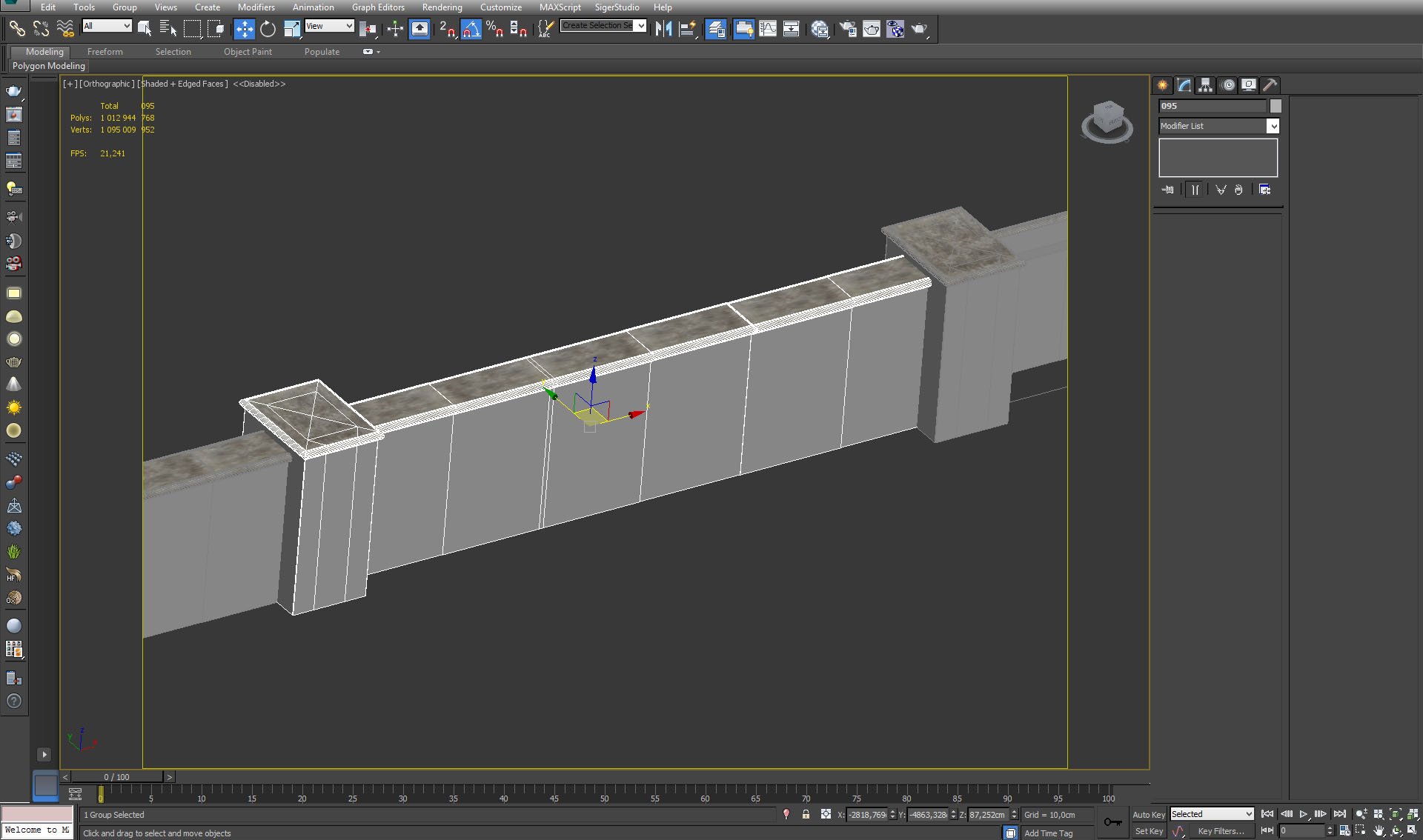
Concrete wall surrounding the main building.
Click on image to enlarge 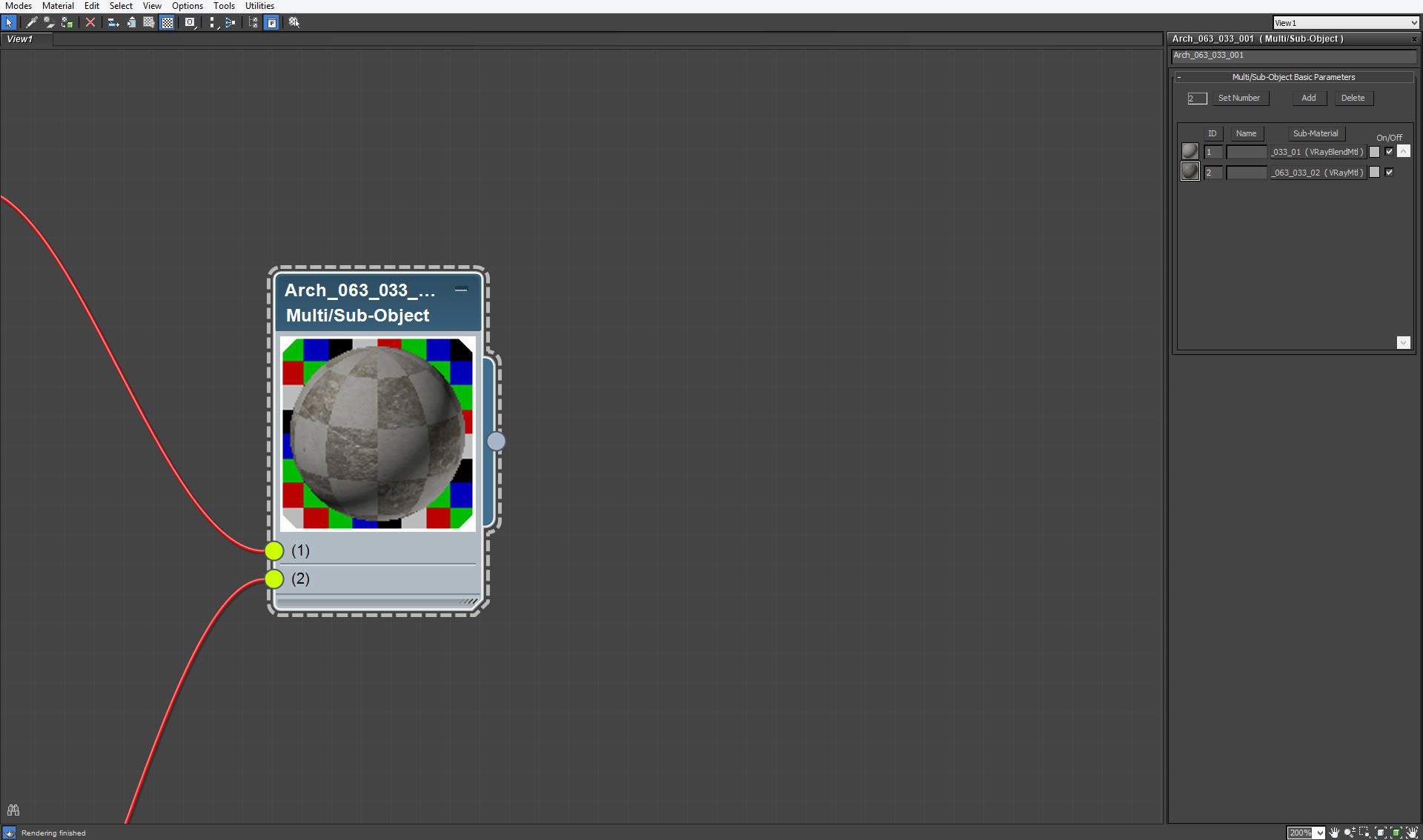
Concrete wall has different material on top and sides of the mesh, we used Vray Multi / SubObject material for that.
Click on image to enlarge 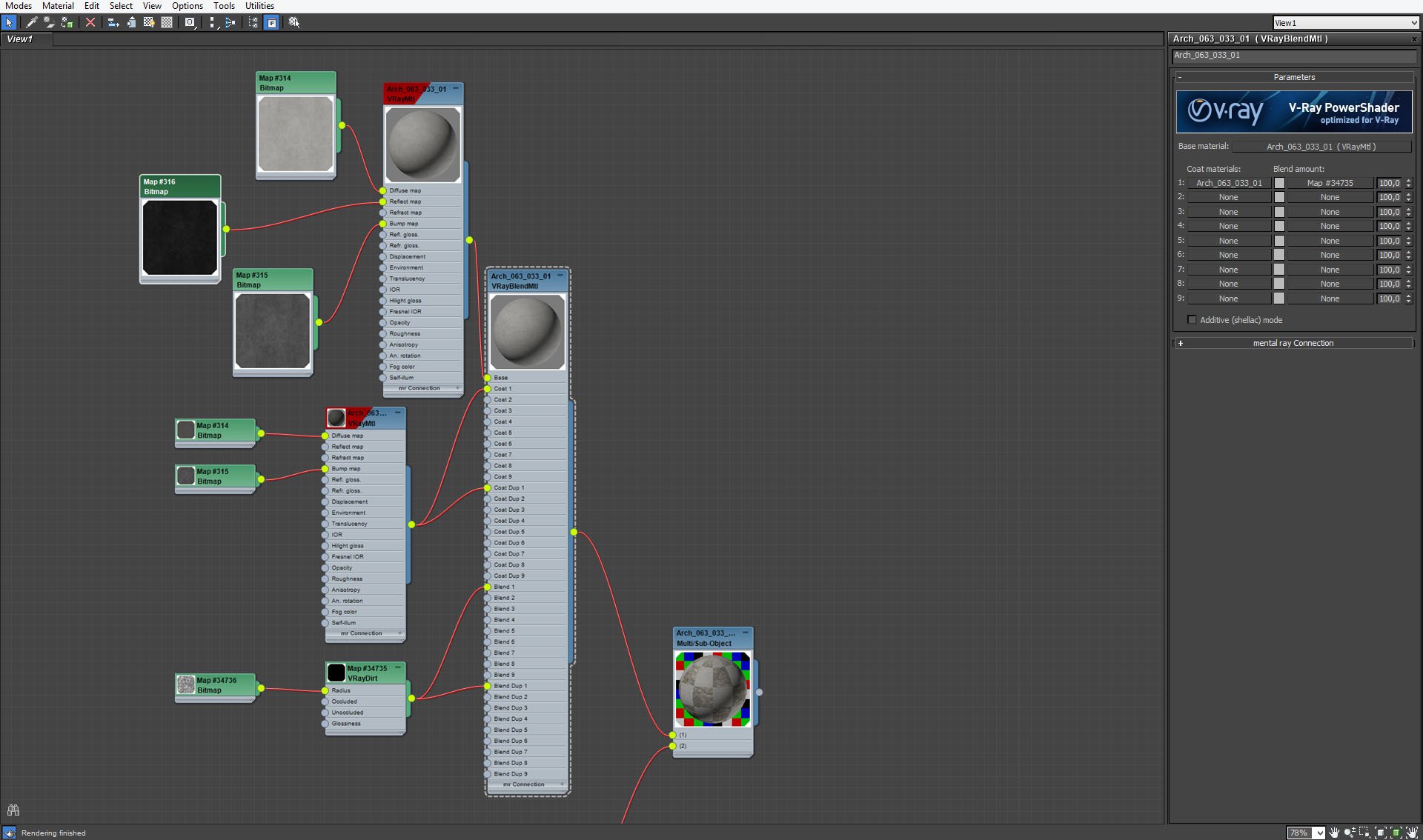
Concrete wall material - VrayBlend material settings.
Click on image to enlarge 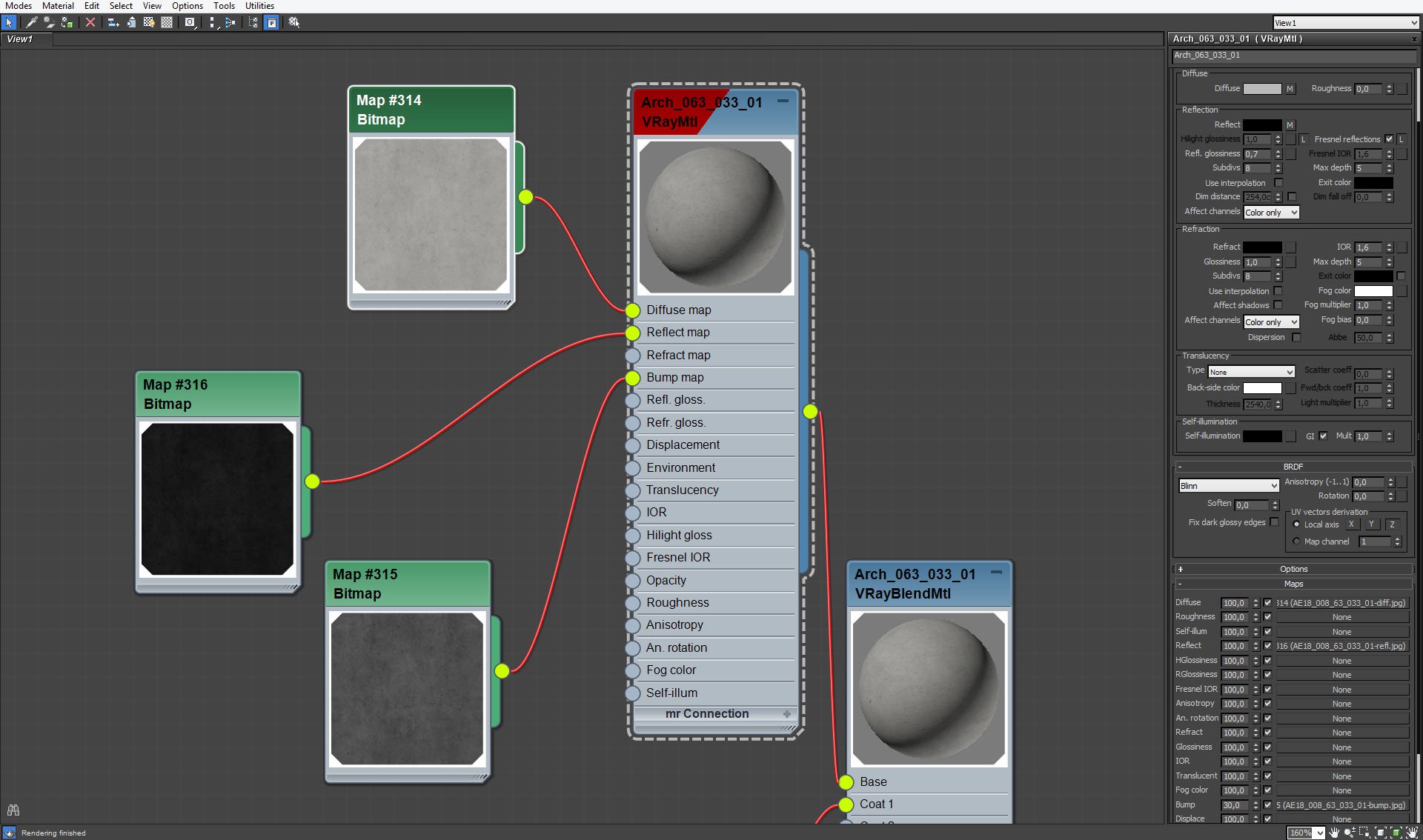
Concrete wall - VrayMaterial settings.
Click on image to enlarge 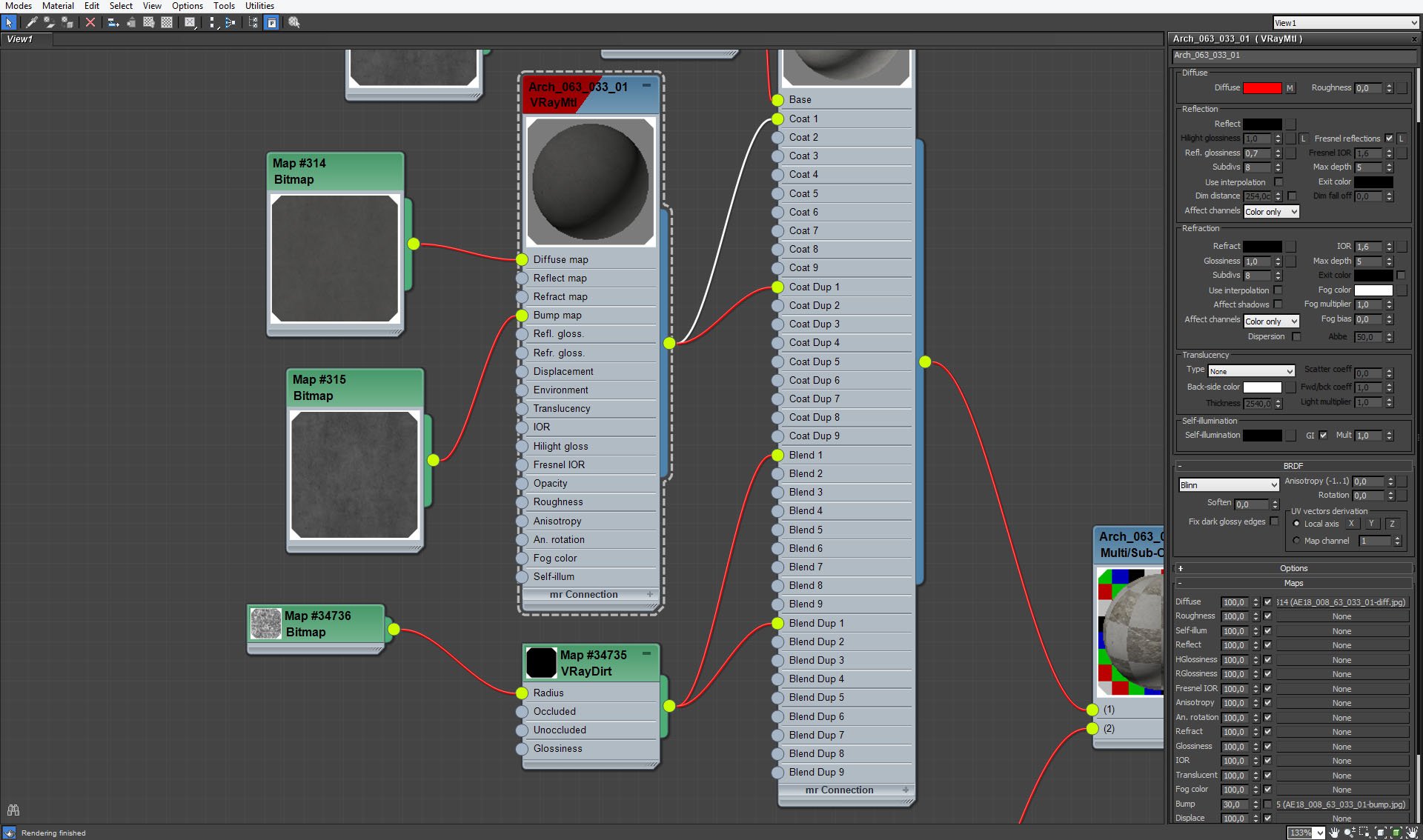
Concrete wall material - coat material.
Click on image to enlarge 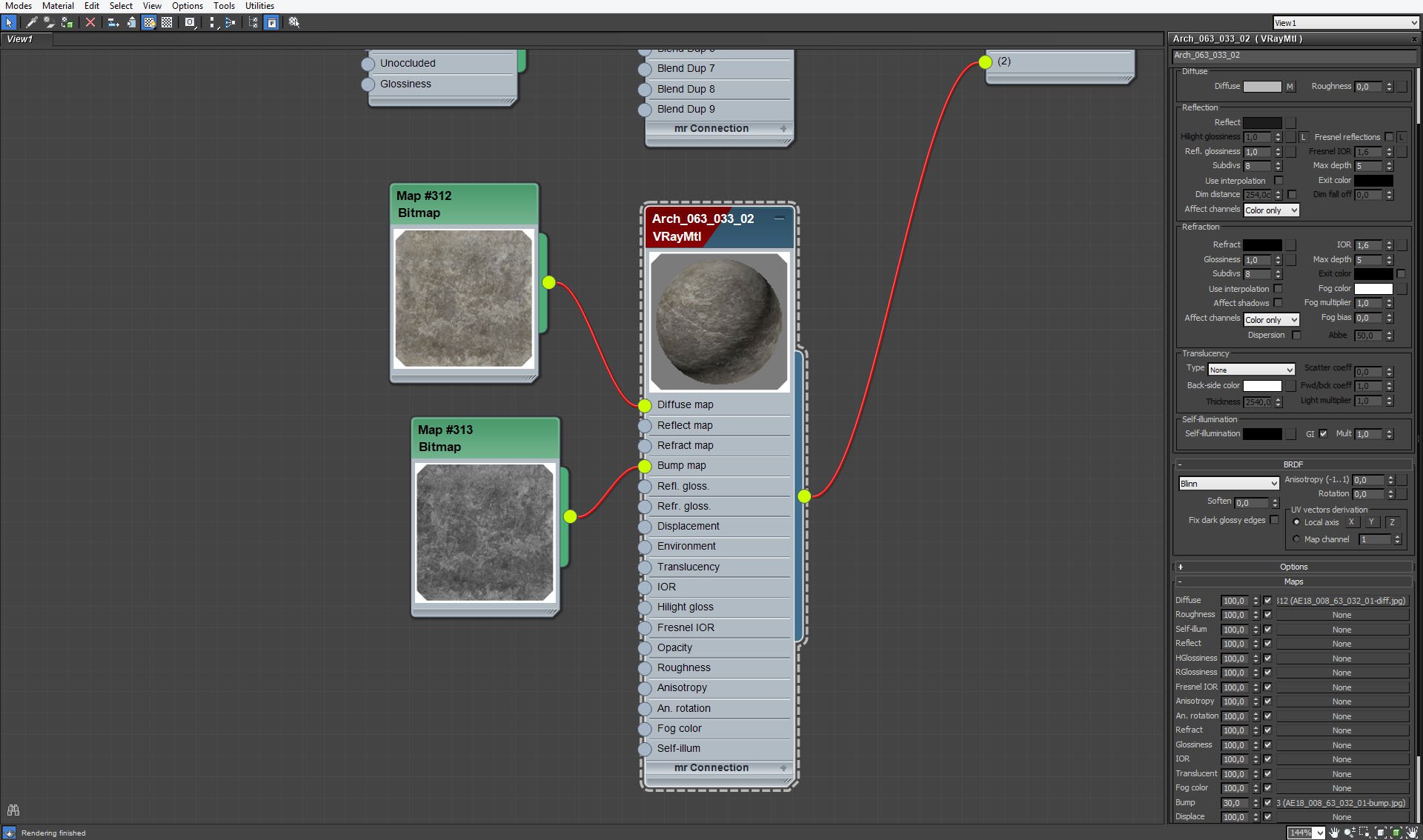
Concrete wall material - top material.
Click on image to enlarge 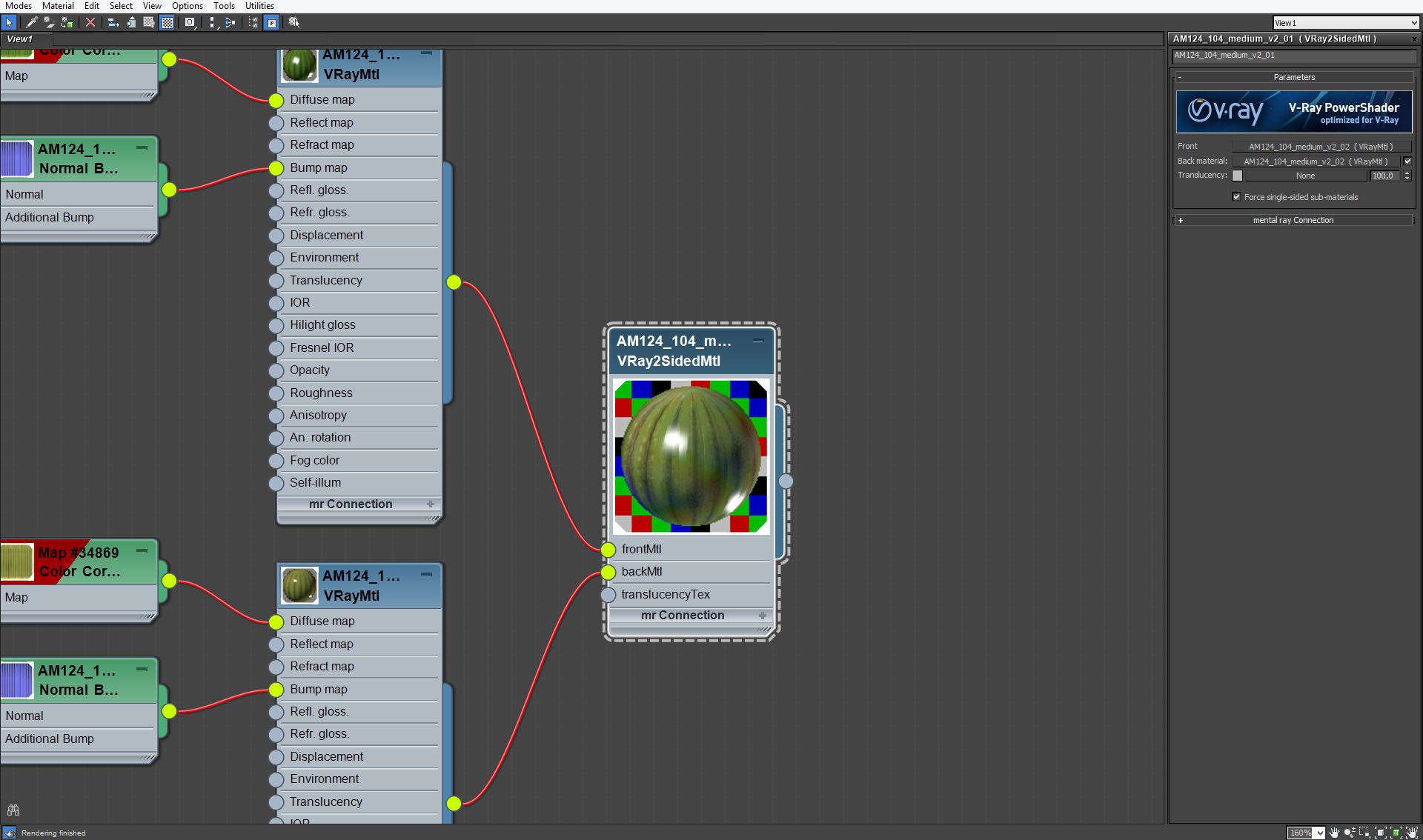
Grass material - 2-sided VrayMaterial.
Click on image to enlarge 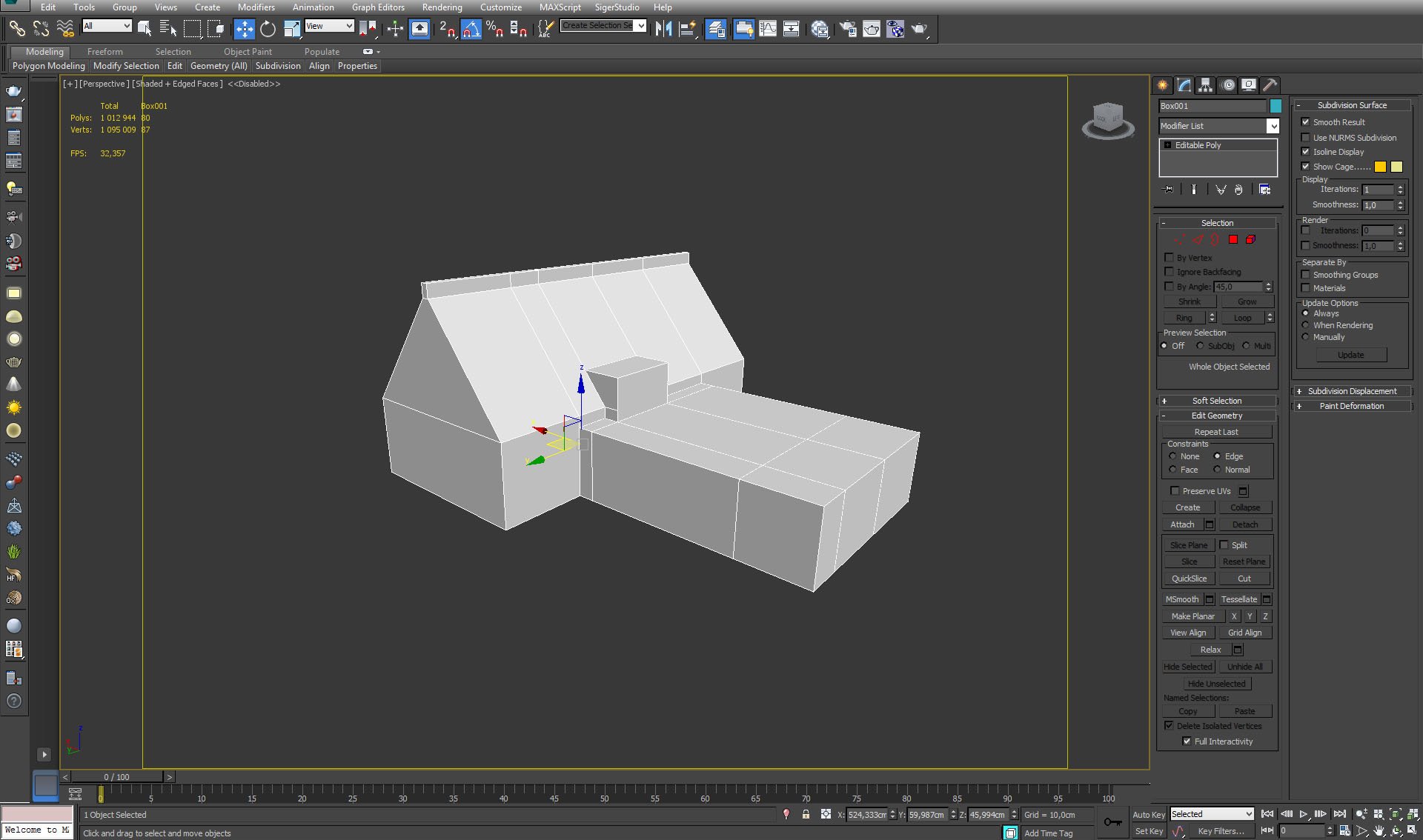
Main building silhouette - very simple mesh.
Click on image to enlarge 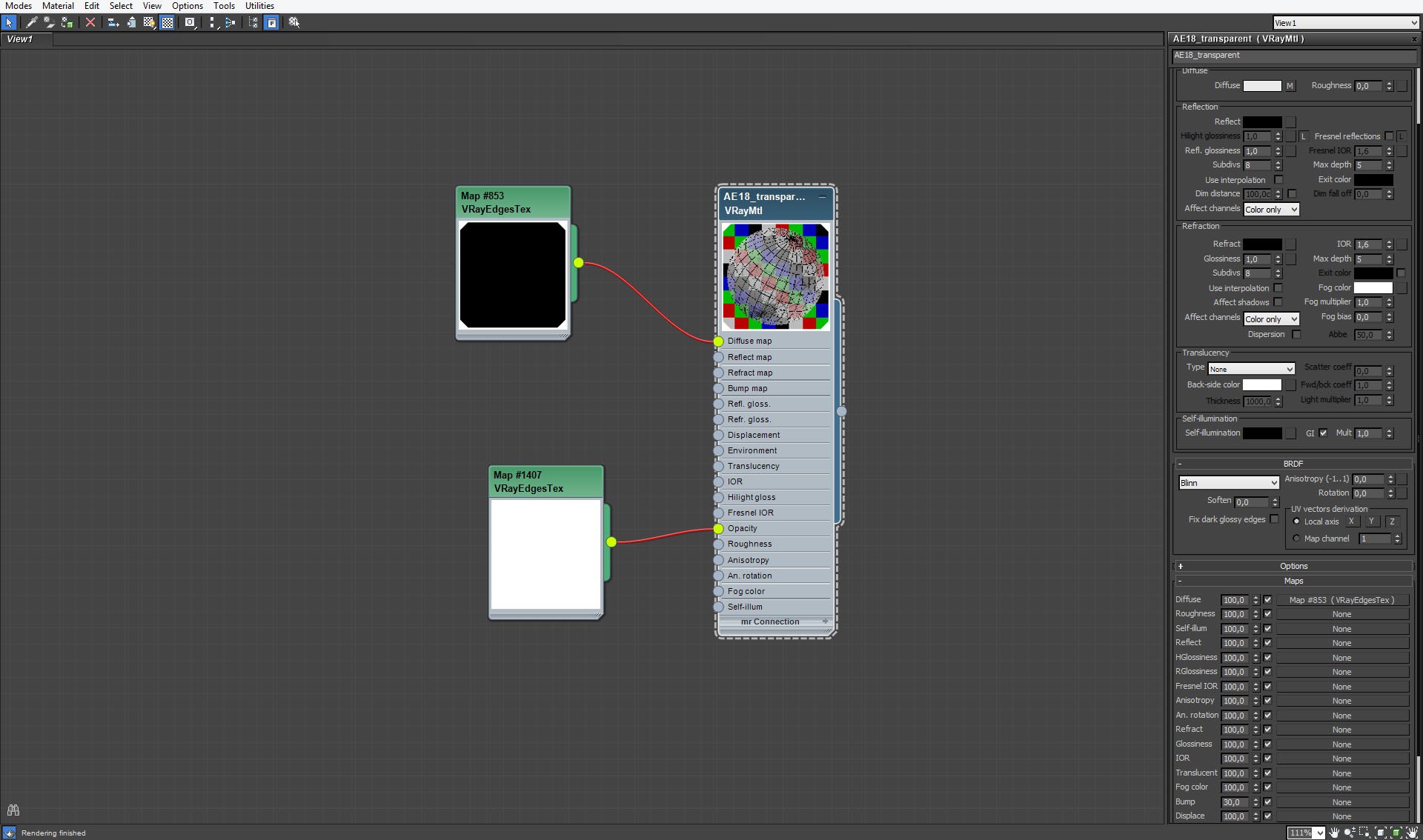
Main building silhouette material - Vray EdgesTex material.
Click on image to enlarge 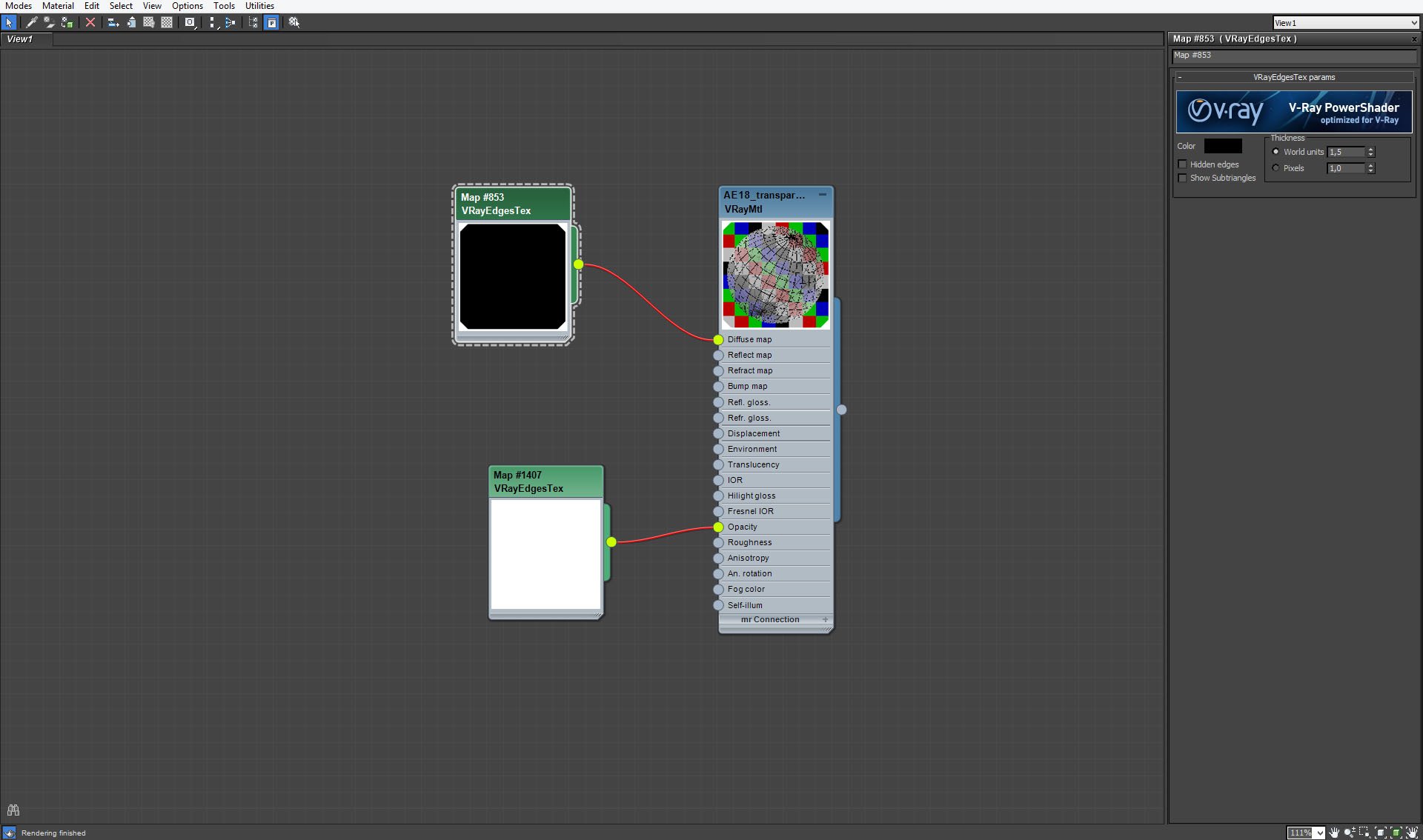
Main building silhouette - VrayEdgestex material 1 settings.
Click on image to enlarge 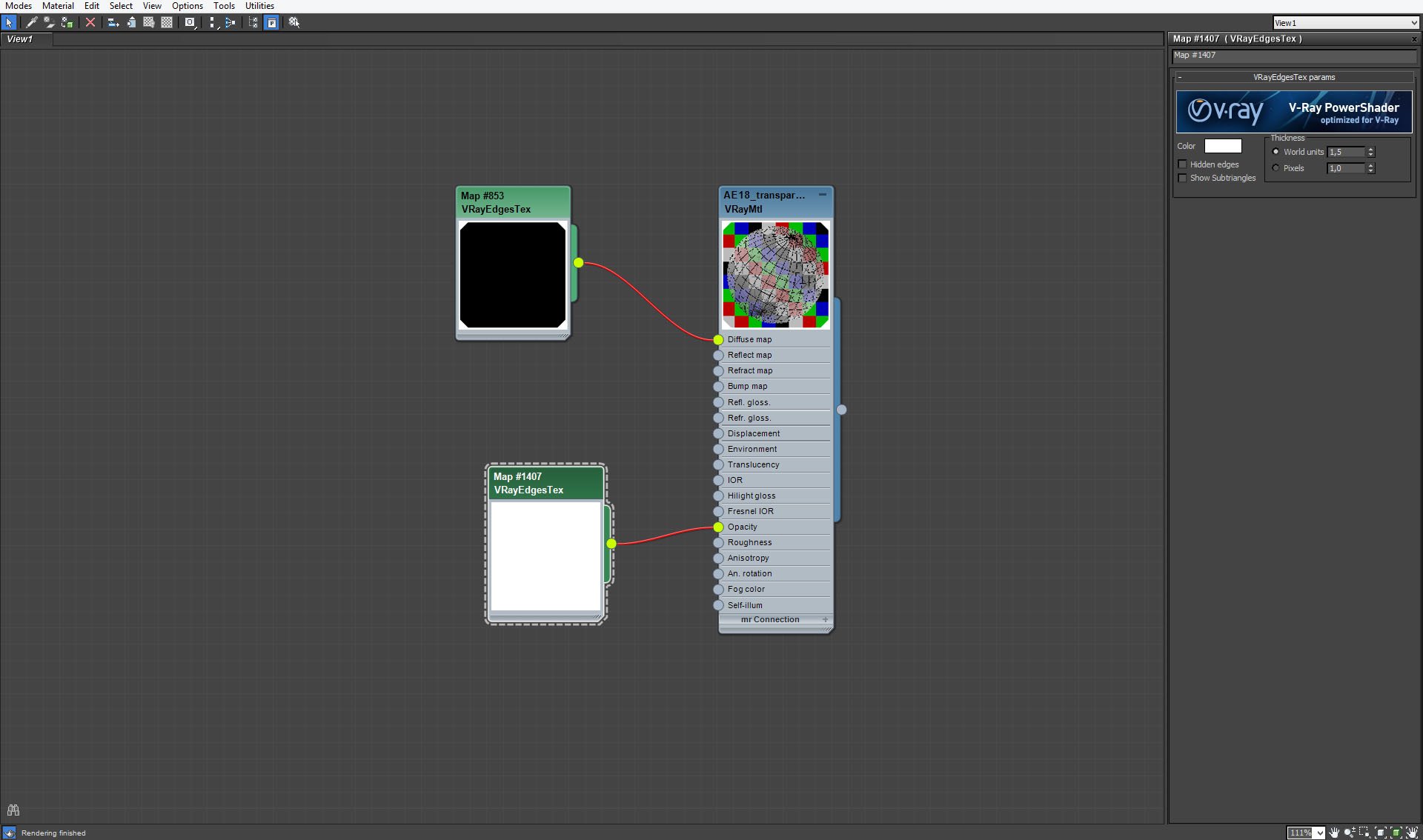
Main building silhouette - VrayEdgestex material 2 settings.
Click on image to enlarge 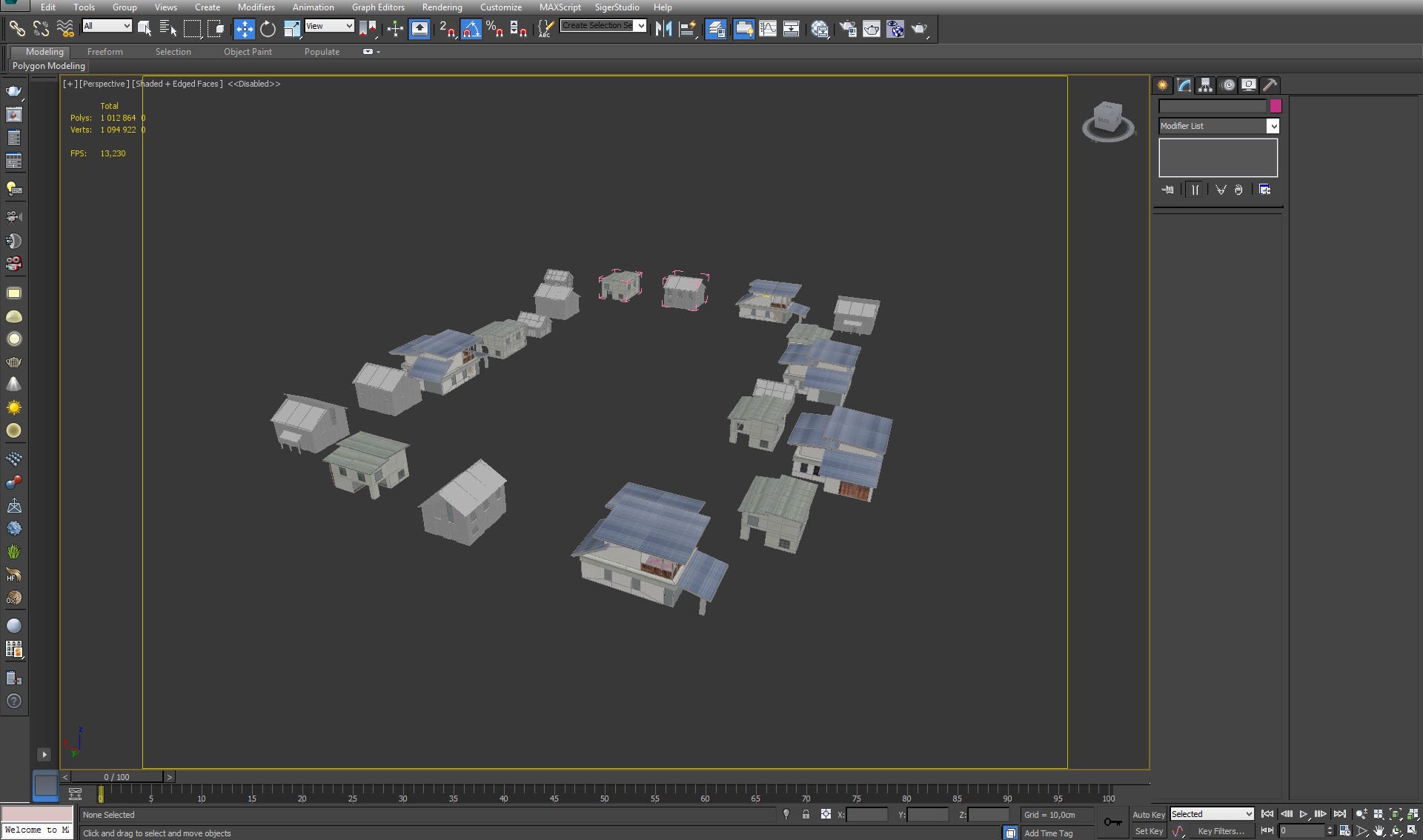
Surrounding buildings. This scene is quite big, it's practically one suburbs quarter.
Click on image to enlarge 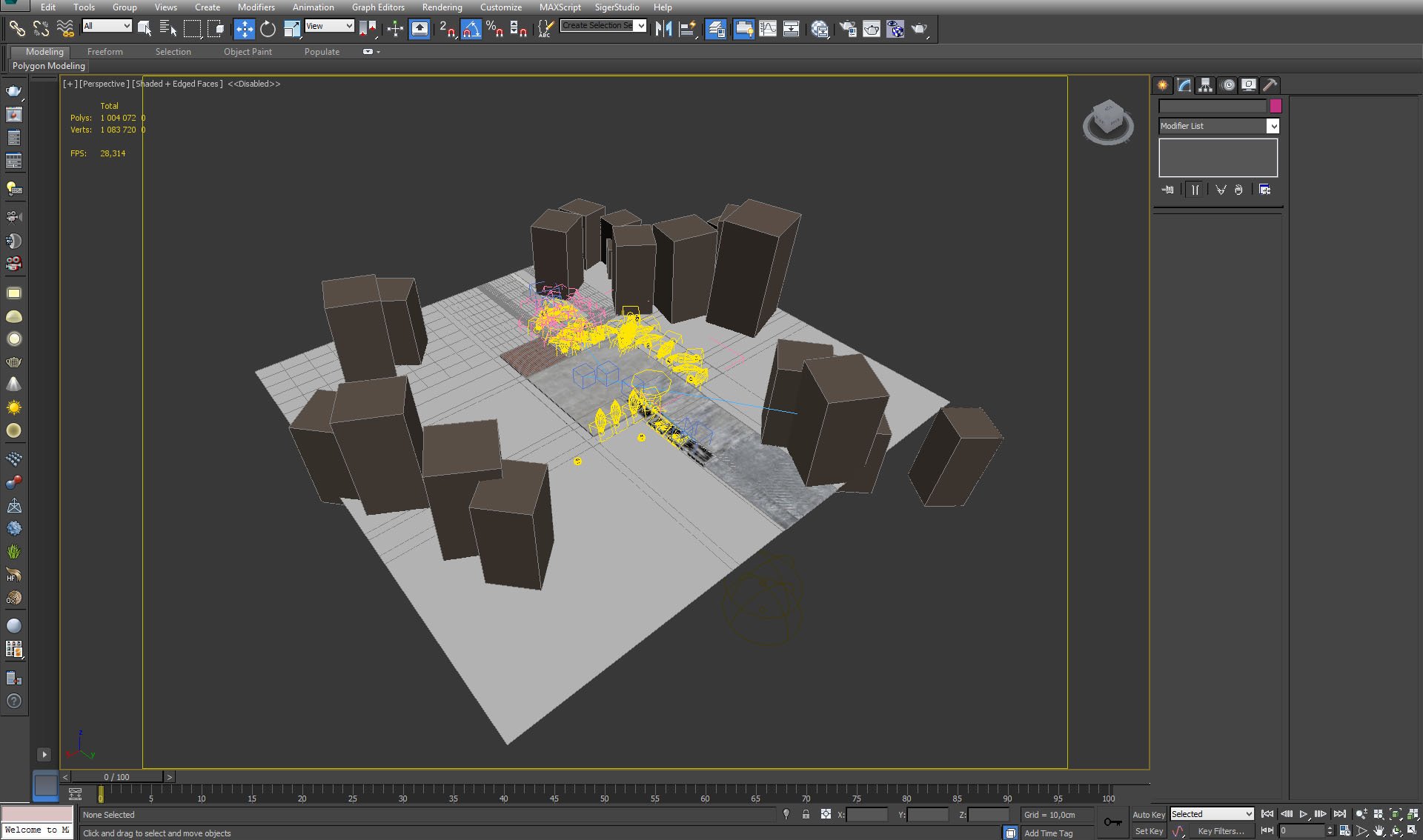
Light sources are mainly small garden lights made with VrayLights and IES lights.
Click on image to enlarge 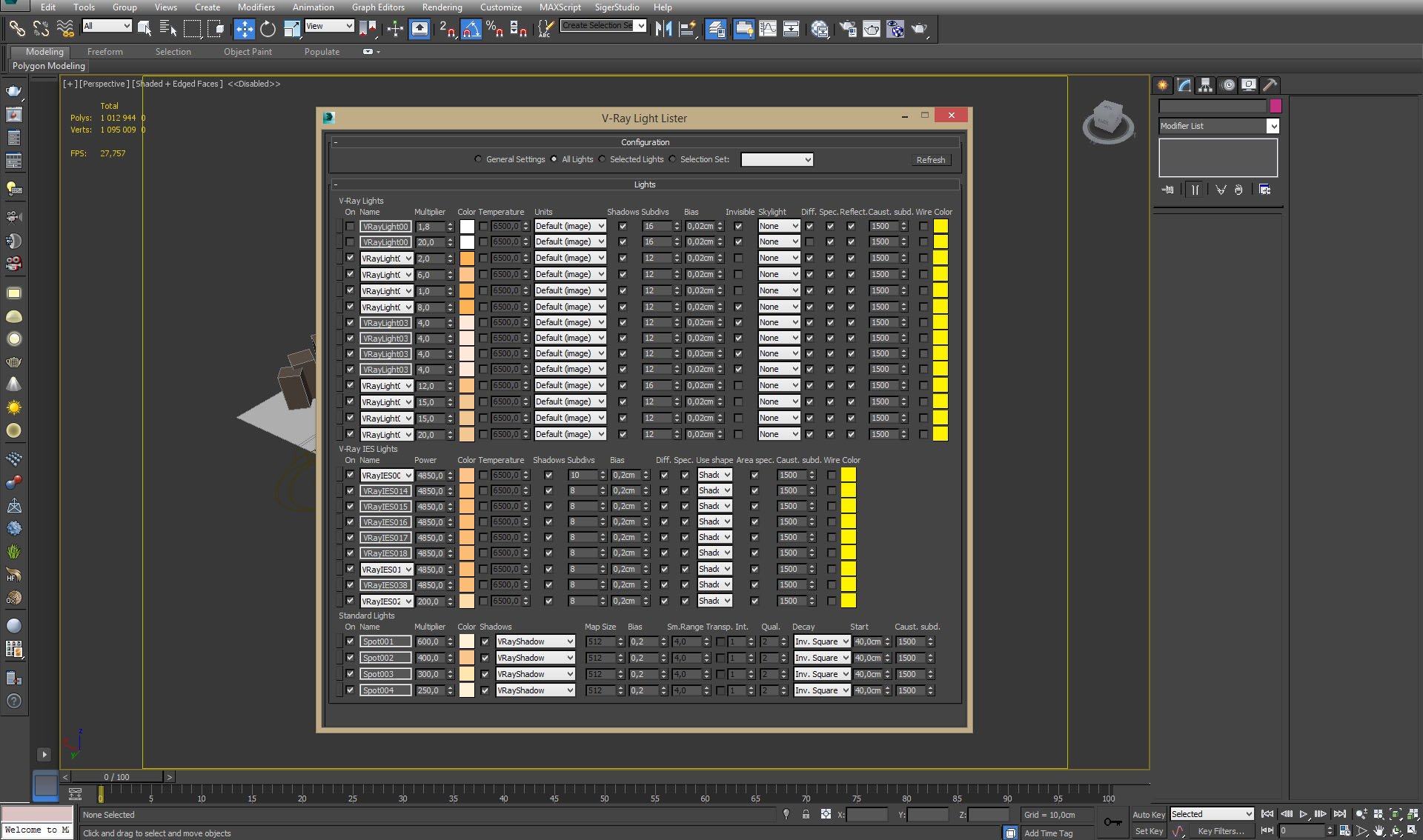
Click on image to enlarge 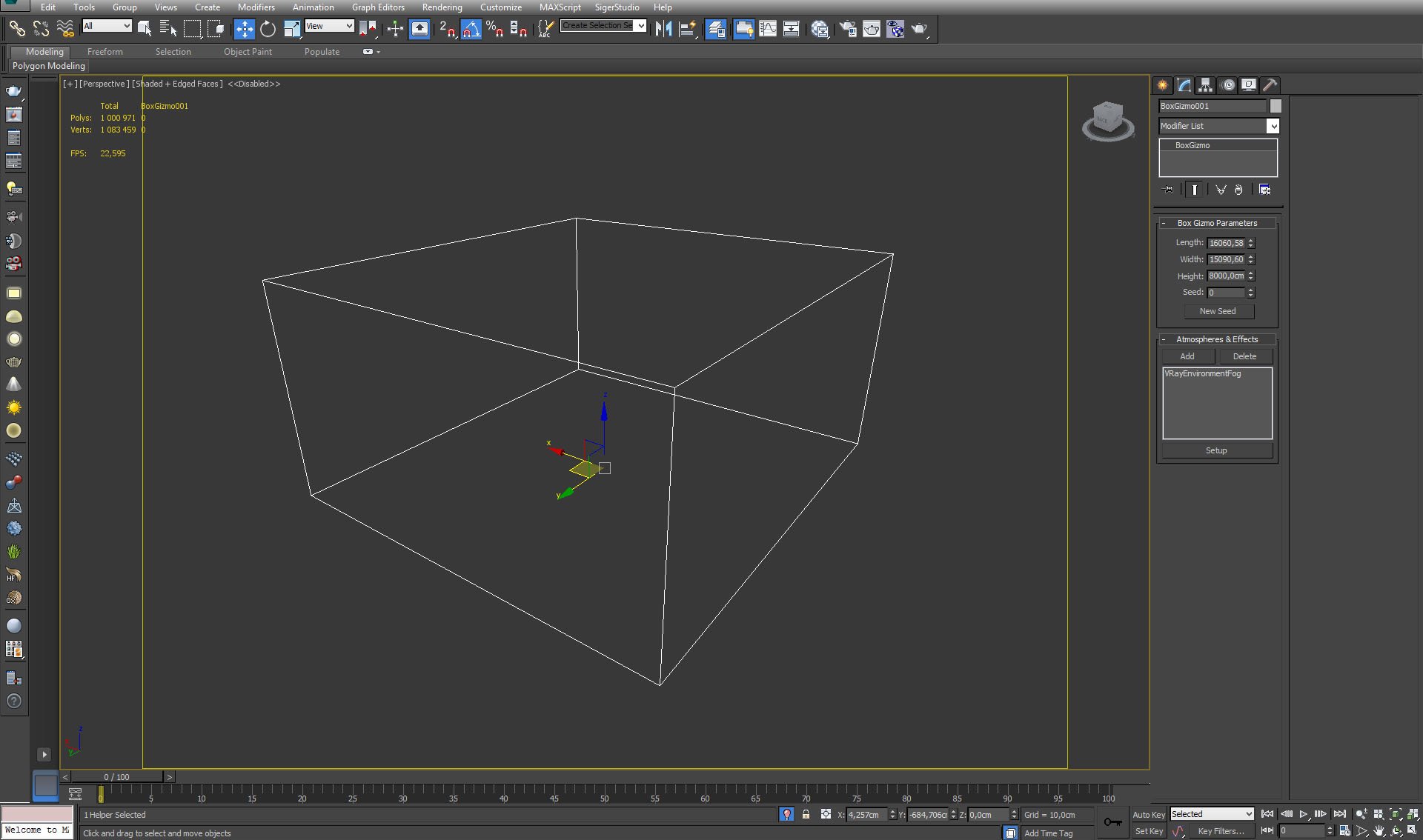
The whole scene is put in a box with VrayEnvironmentFog, so we can add atmosphere.
Click on image to enlarge 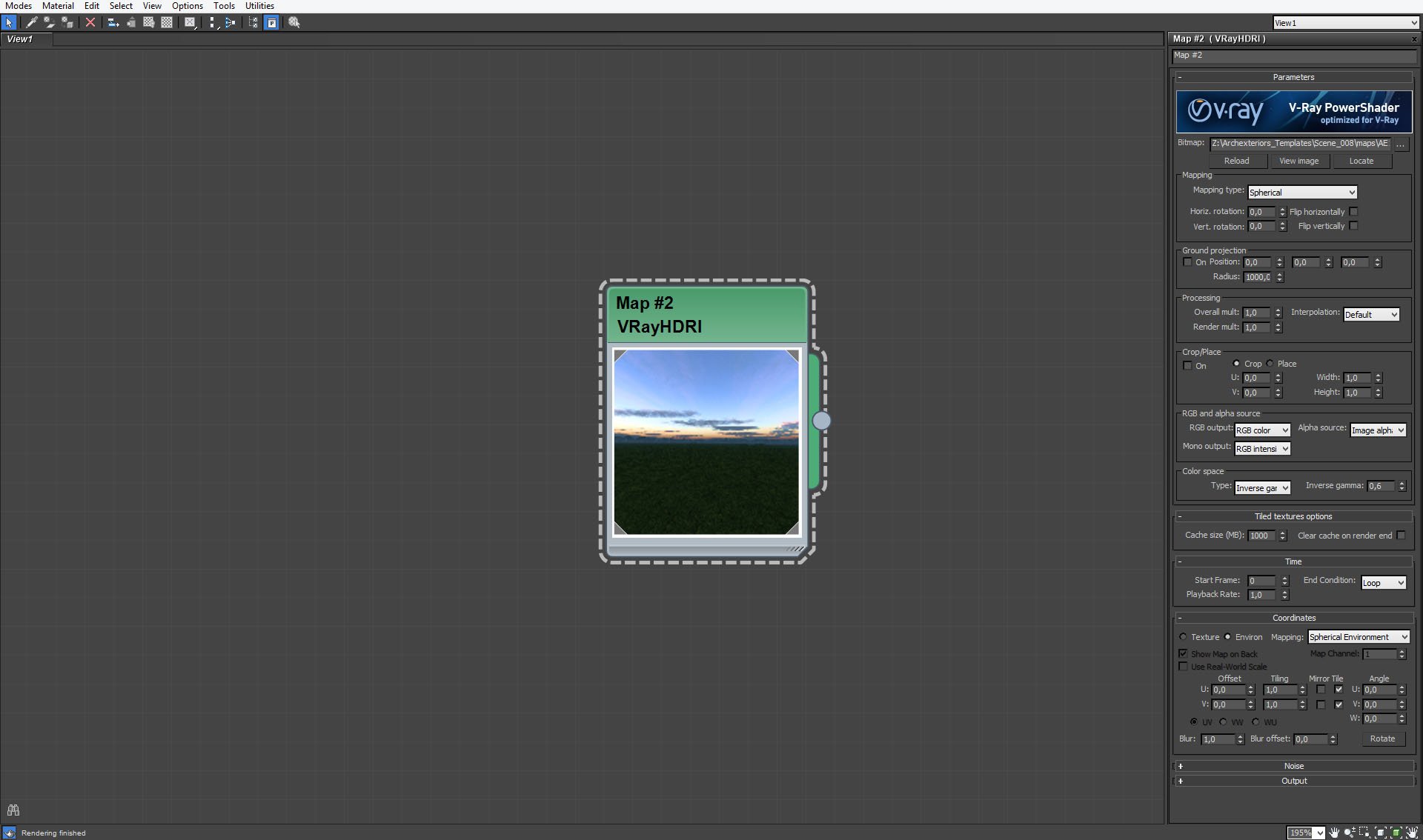
We used VrayHDRI with evening shot to lit the scene.
Click on image to enlarge 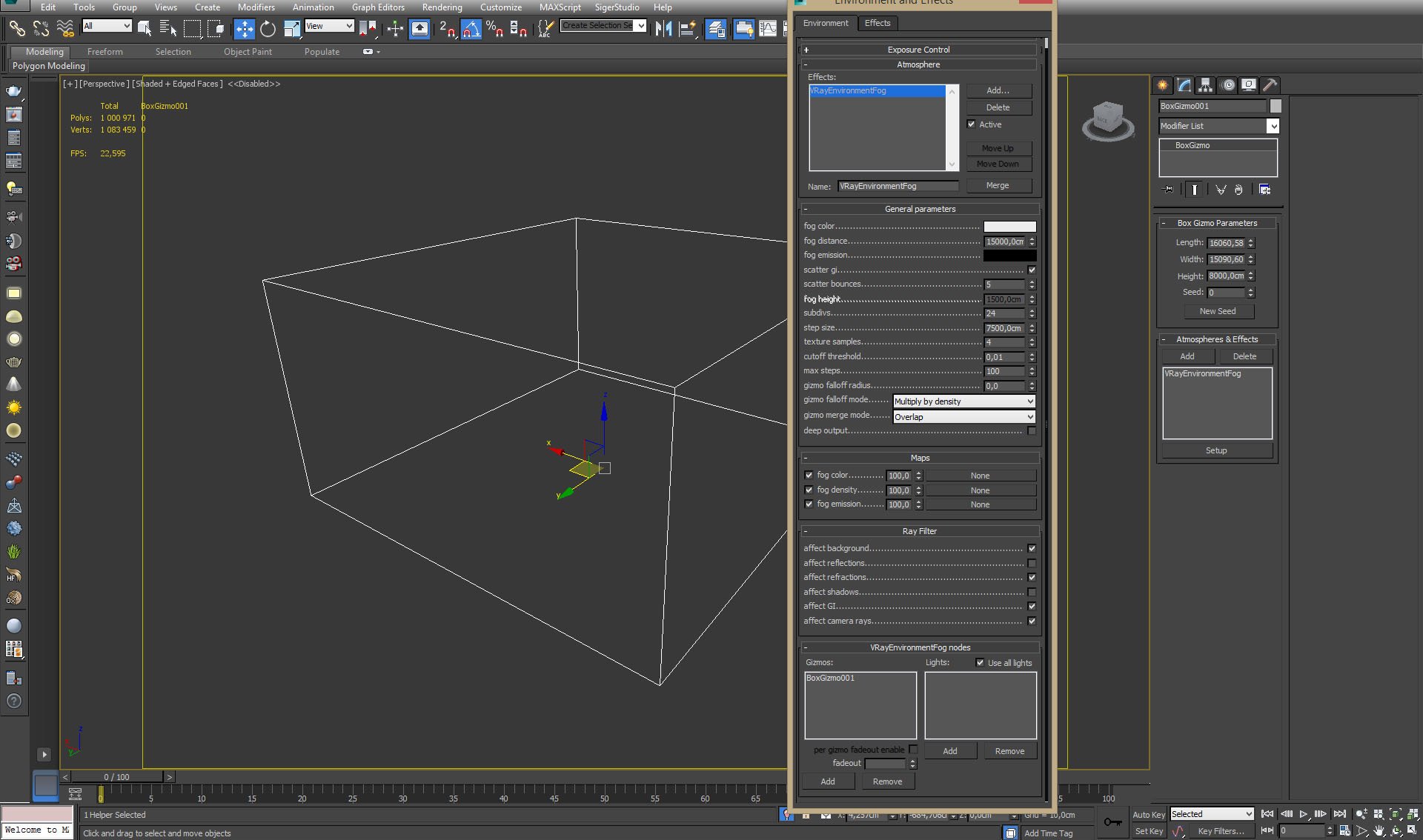
VrayEnvironmentFog settings
Click on image to enlarge 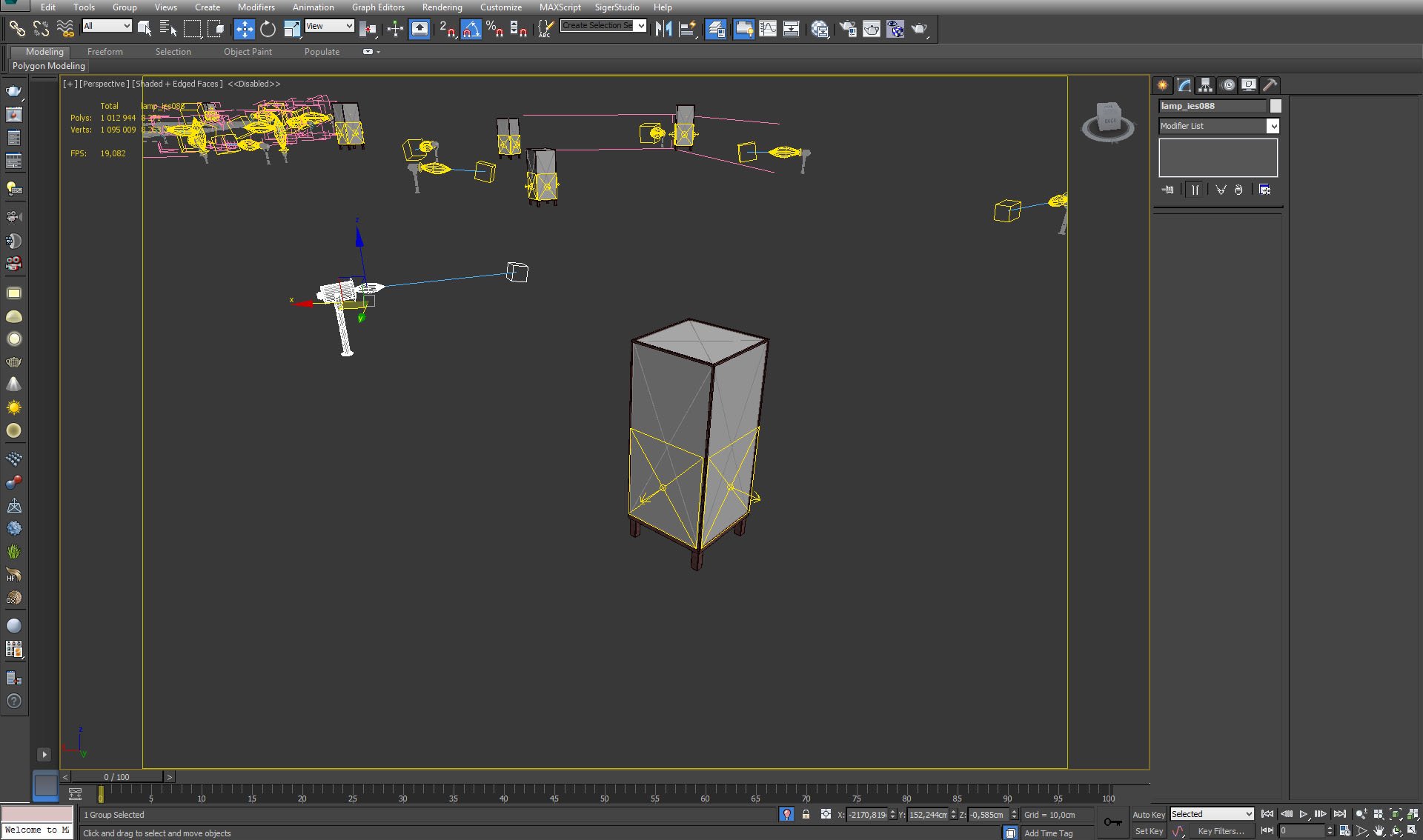
Small light sources - close-up.
Click on image to enlarge 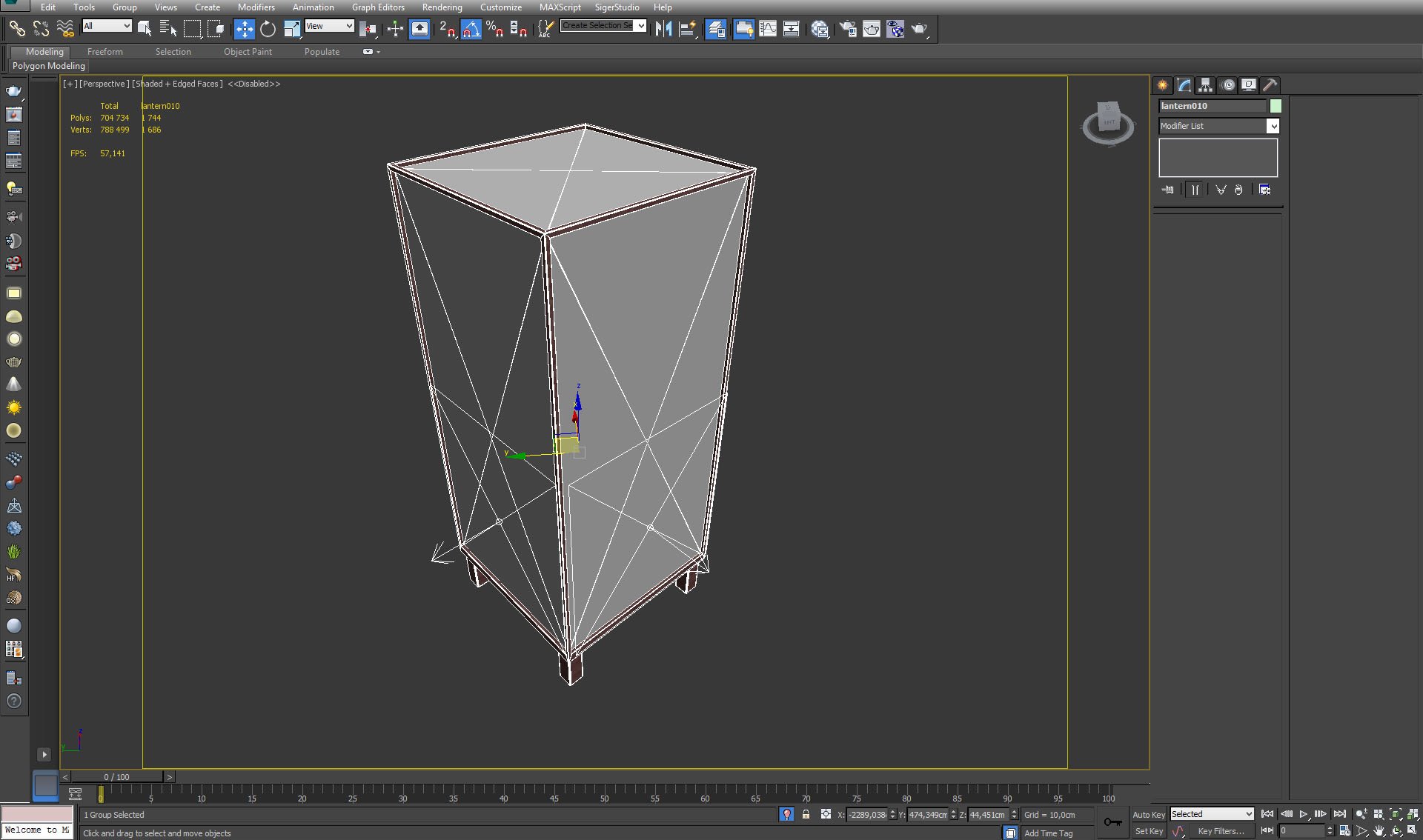
Click on image to enlarge 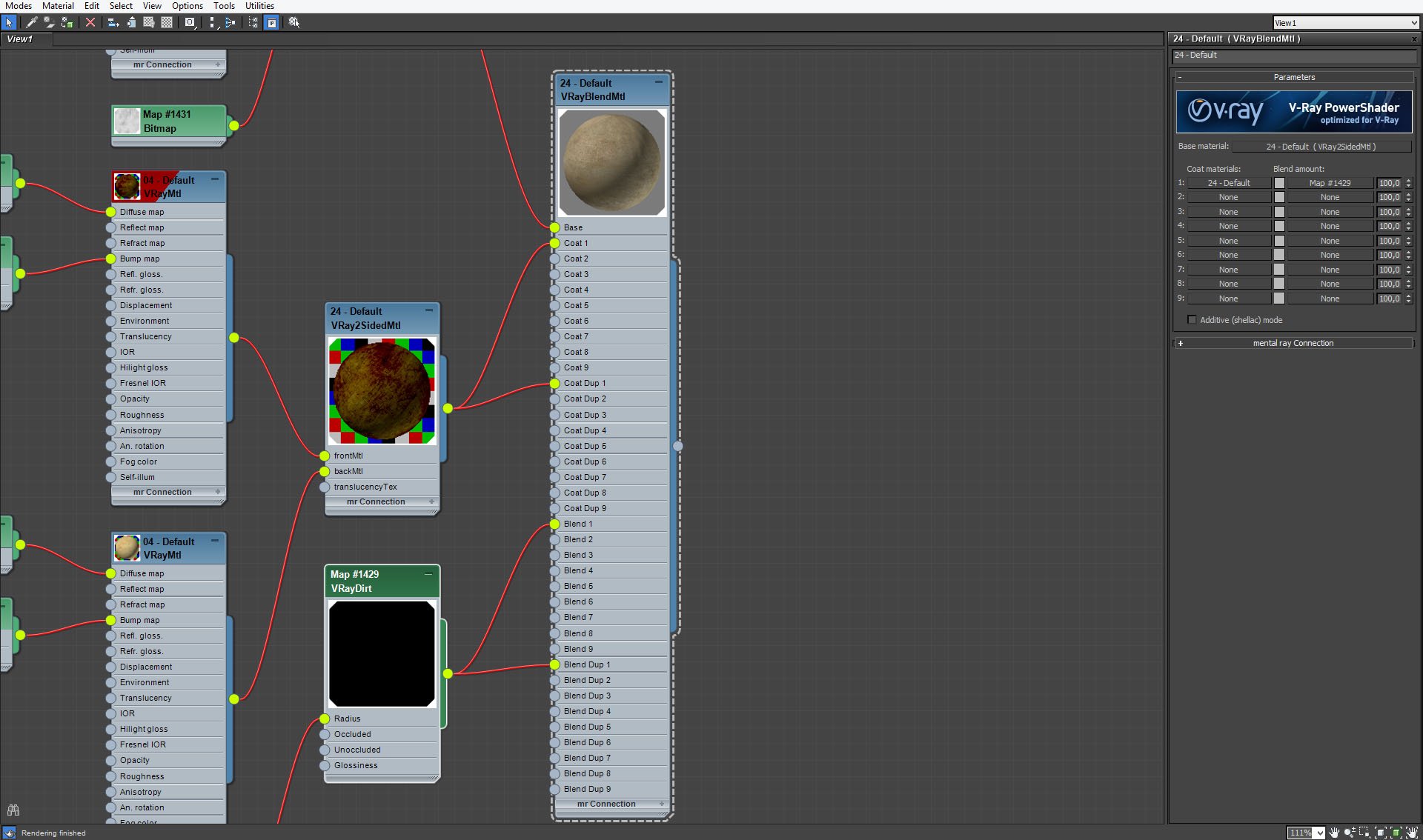
Paper lamp material is quite sophisticated - it's VrayBlend material and both base and coat materials are Vray 2-sided materials, which gives us 4 submaterials for a paper of a lamp. Both 2-sided materials are blended with VrayDirt map.
Click on image to enlarge 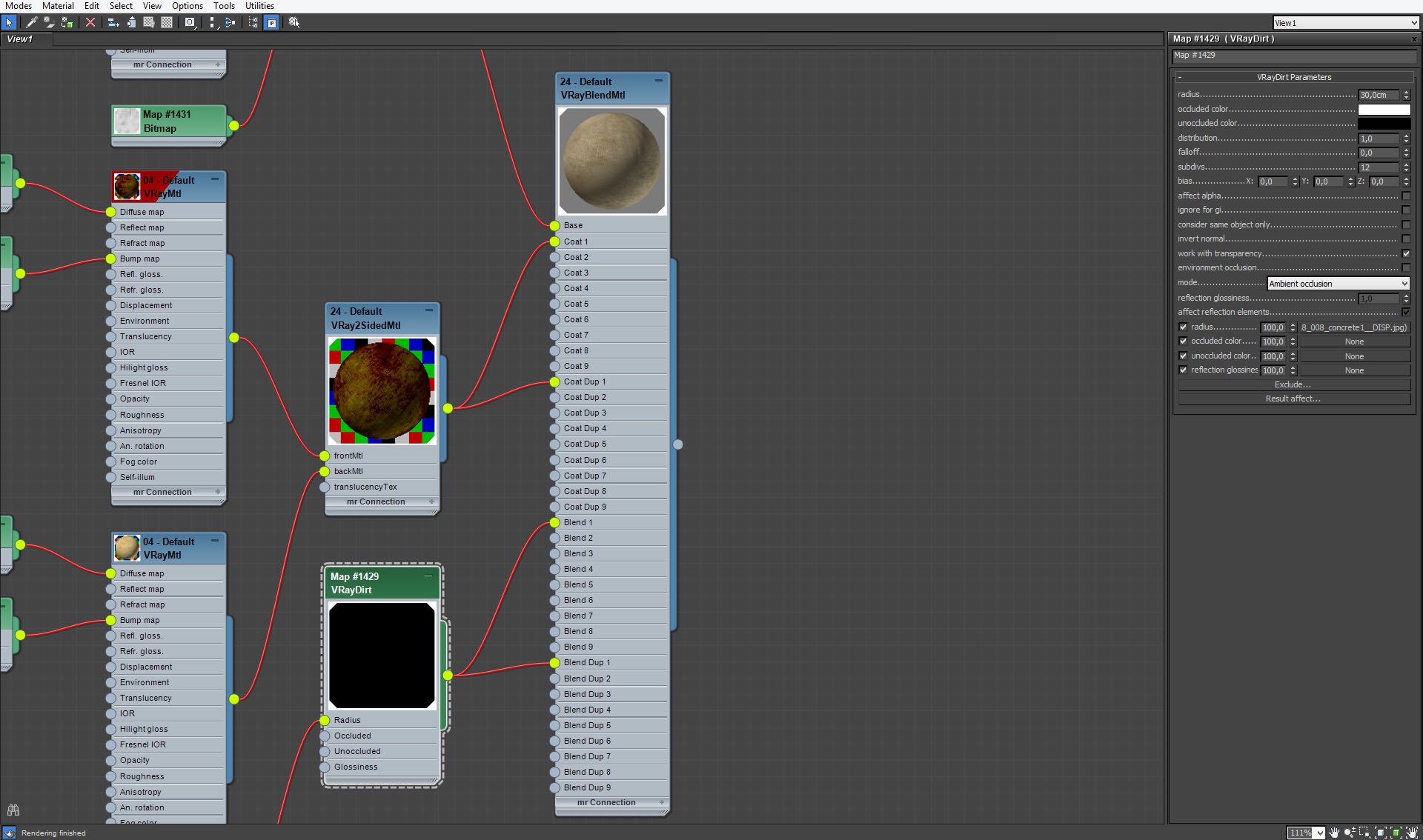
Paper lamp - VraydirtMap settings.
Click on image to enlarge 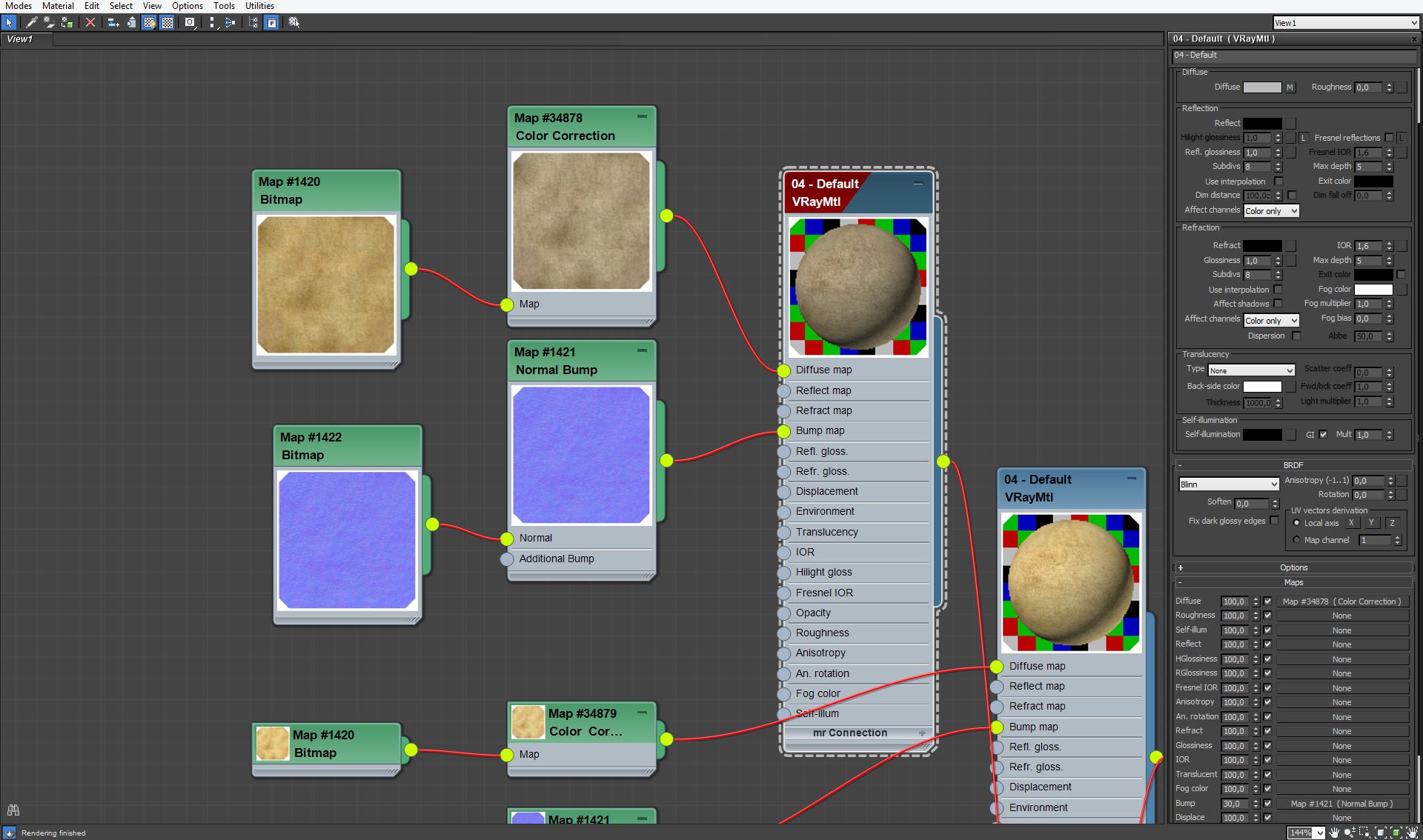
Paper lamp - VrayMaterial settings (base material, side 1).
Click on image to enlarge 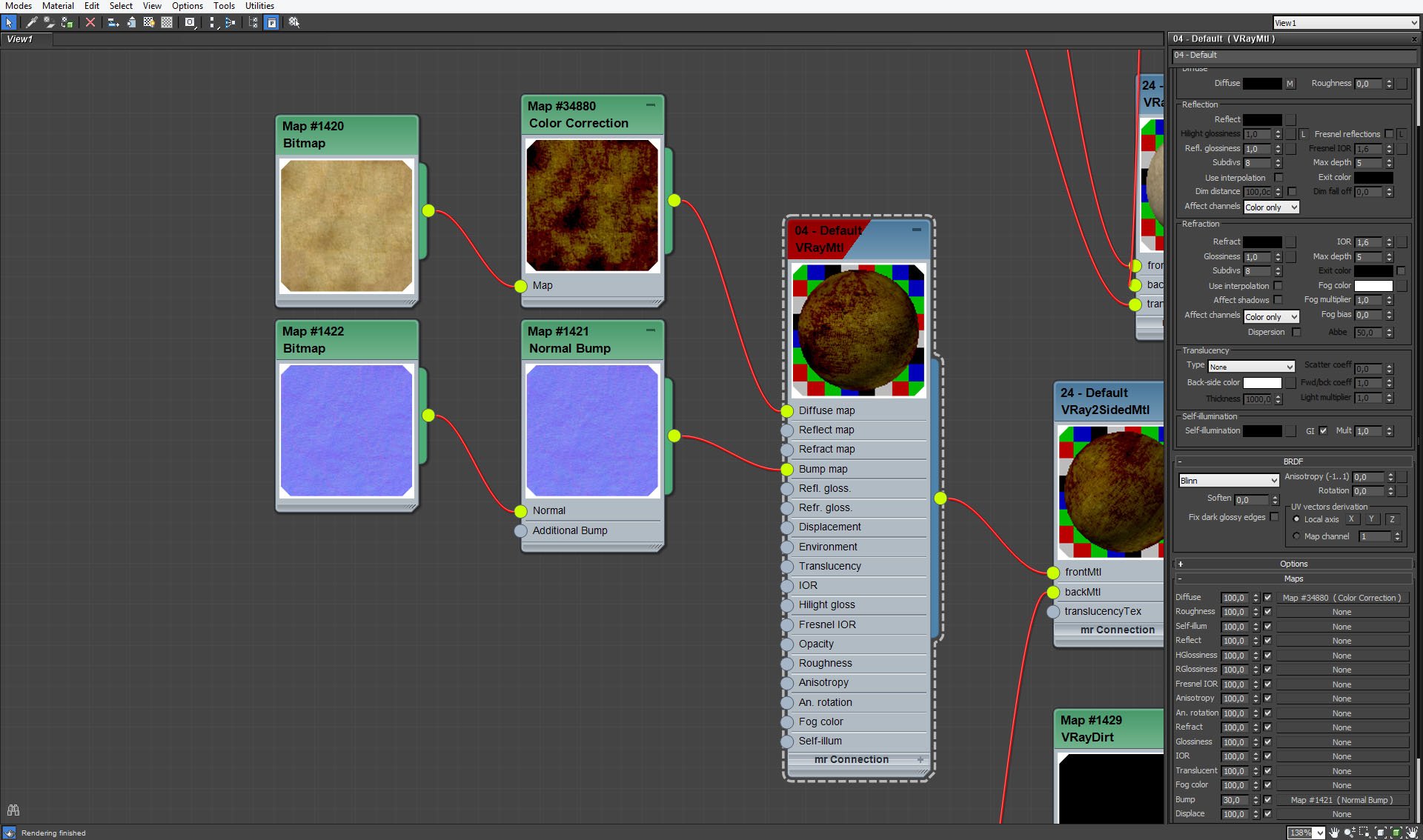
Paper lamp - VrayMaterial settings (coat material, side 1).
Click on image to enlarge 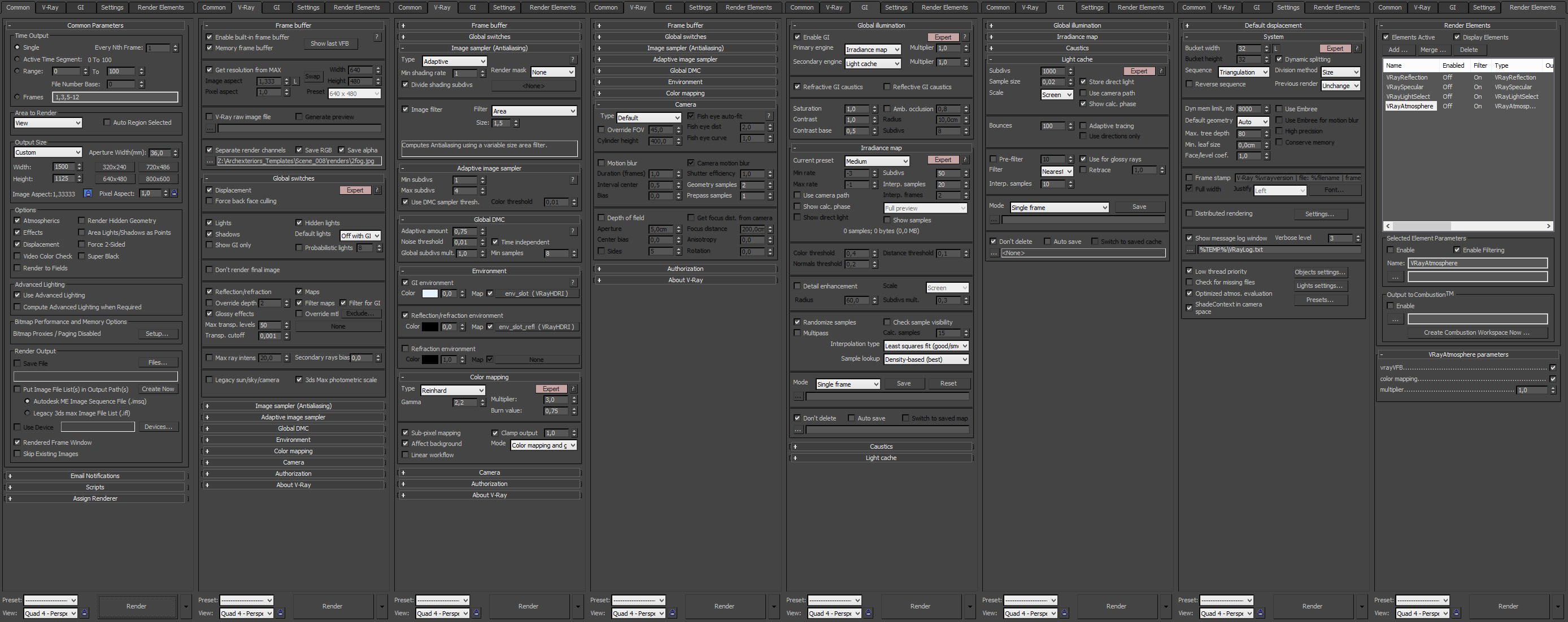
Click on image to enlarge 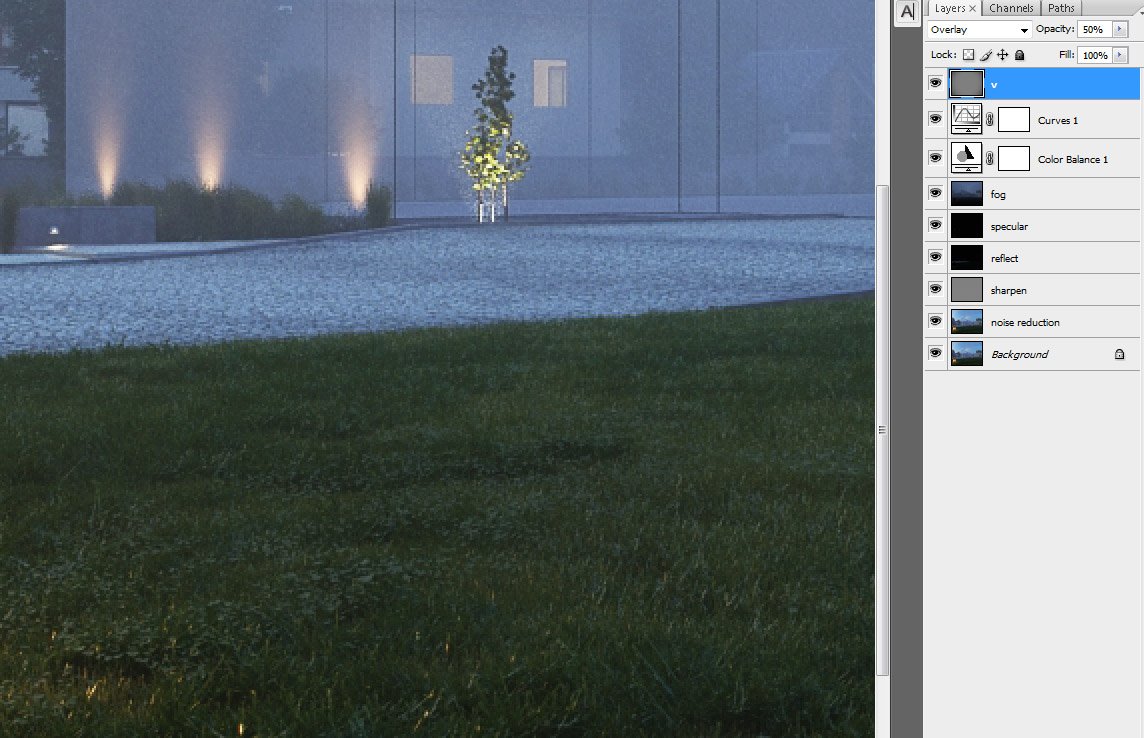
Photoshop layers. In final render we got a little bit of noise on a tree on the right, we got rid of it with blurry layer. the next layer sharpens the image. Reflection and specular layers give more shine to the grass and pavement, which greatly improves realism. Fog layer is VrayEnvironmentFog pass that addas the atmosphere. Color balance to get rid of unwanted blue tones, curves for greater contrast. "V" layer is vignette.
Click on image to enlarge 
Final image, after post-production (camera 1)
Click on image to enlarge 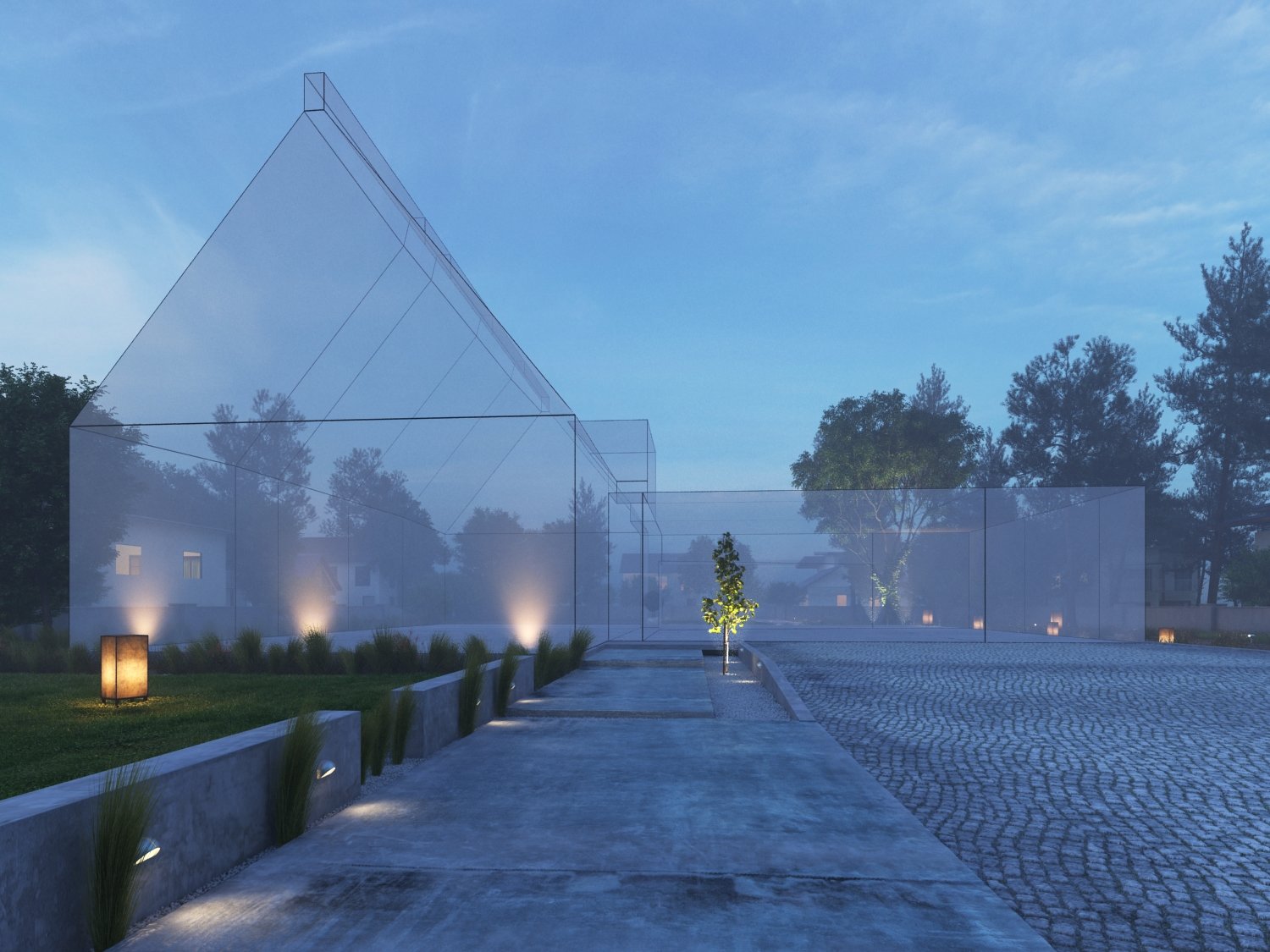
Final image, after post-production (camera 2)
Click on image to enlarge 
Final image, after post-production (camera 3)
This exterior scene was made by Evermotion in 3ds Max and V-Ray. It is scene 8 from Archexteriors vol. 18. You can purchase this single scene or entire Archexteriors vol. 18 collection in Evermotion Shop.
Customer zone
Your special offers
Your orders
Edit account
Add project
Liked projects
View your artist profile




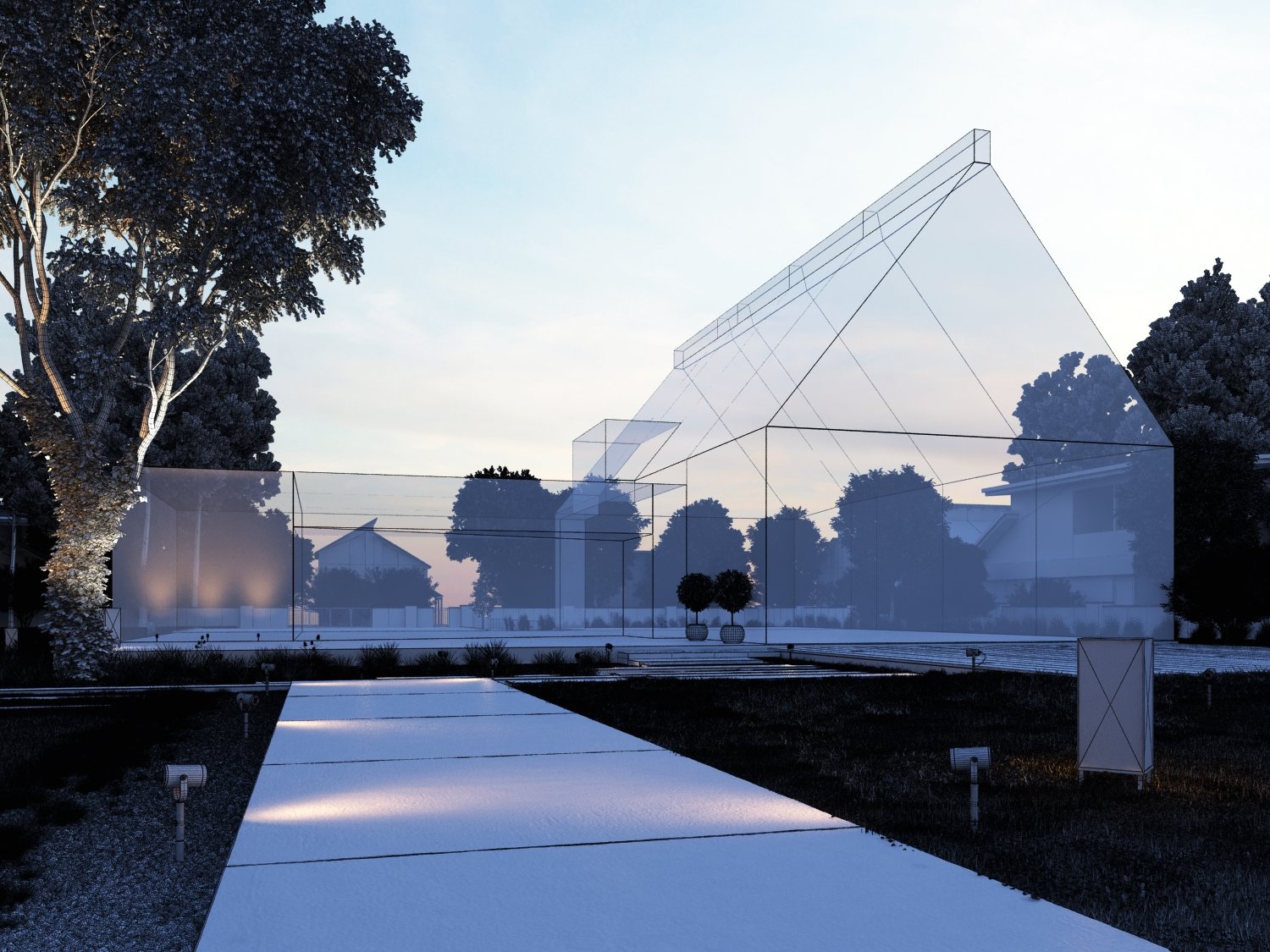
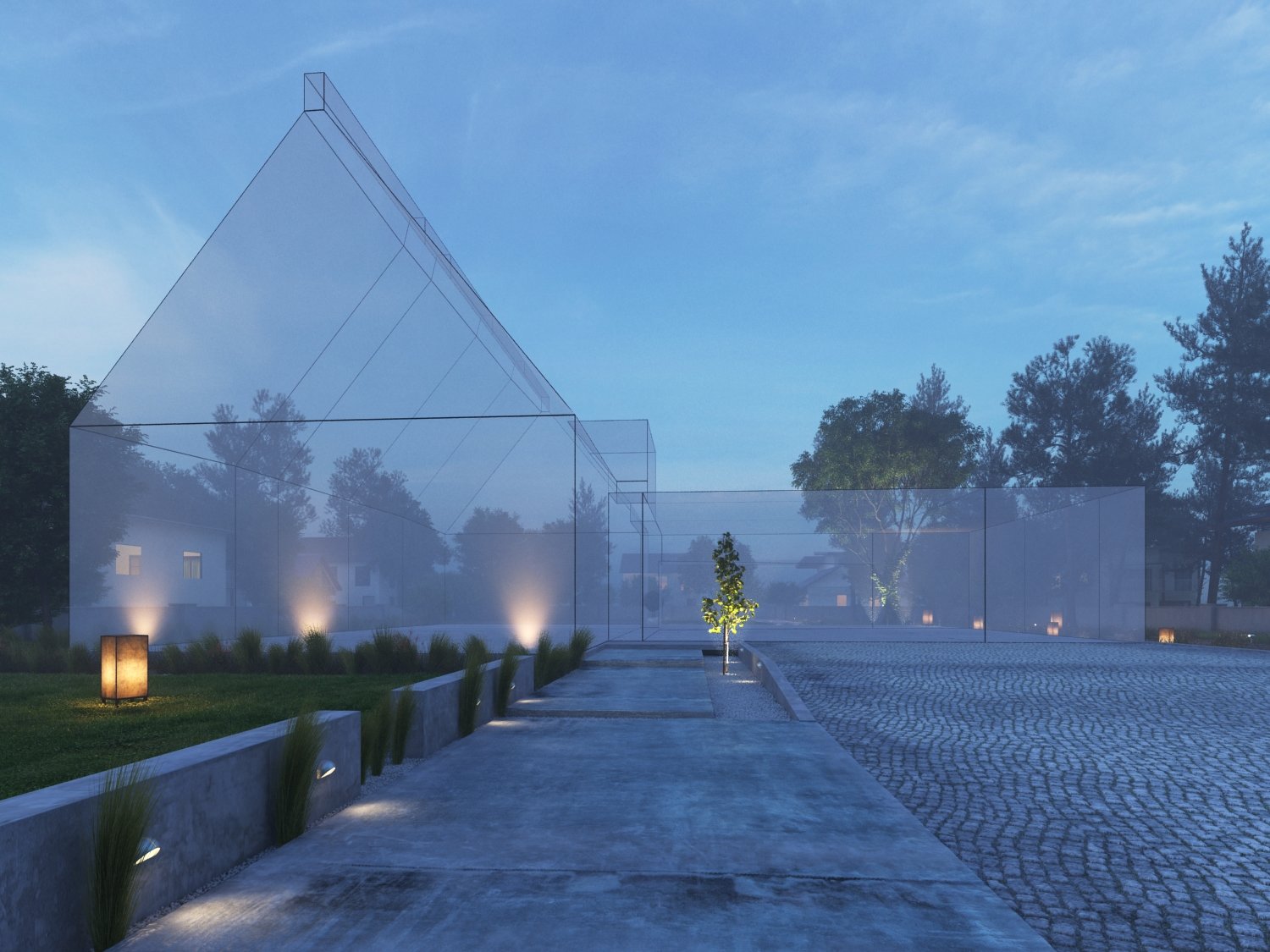
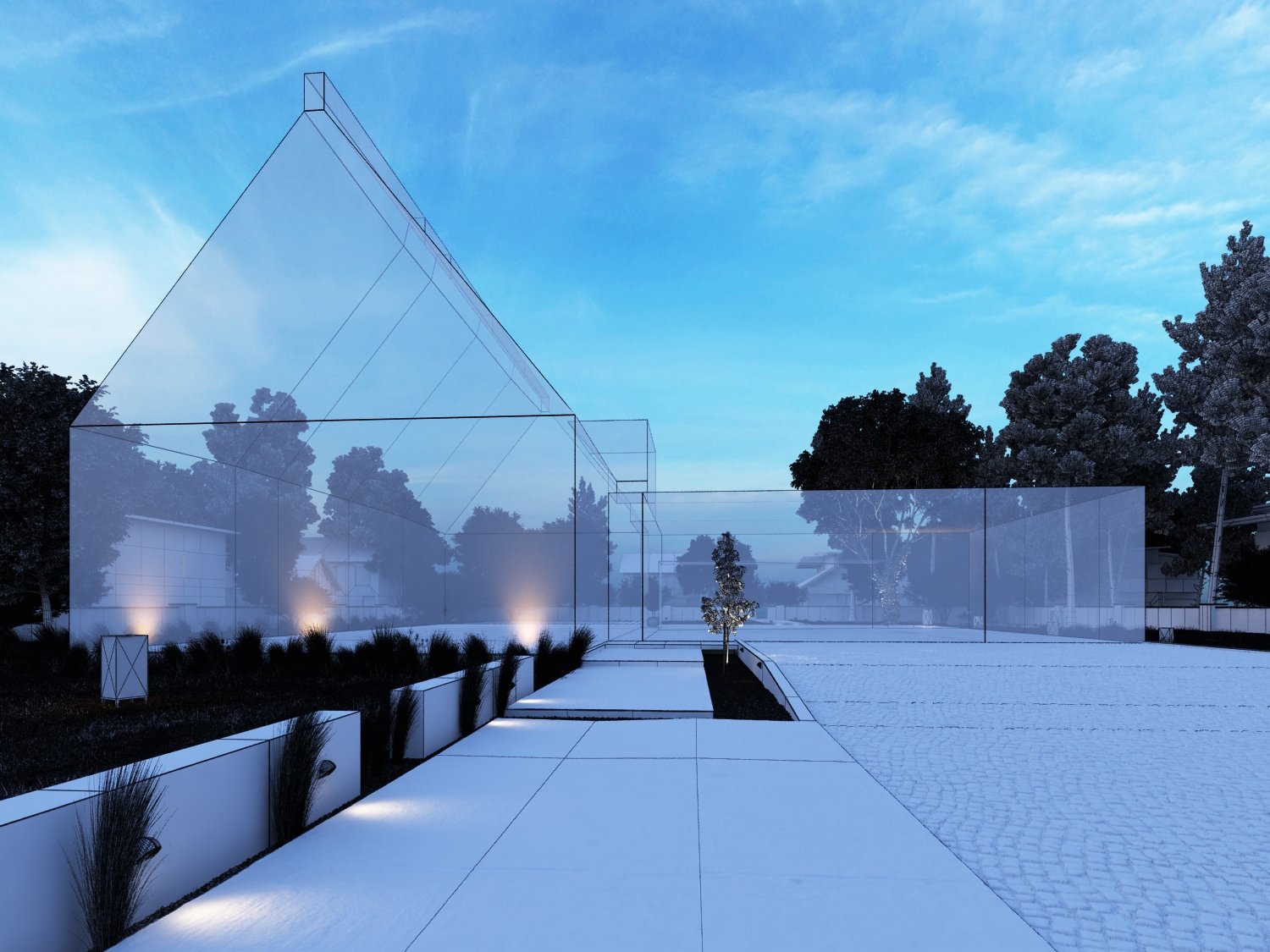

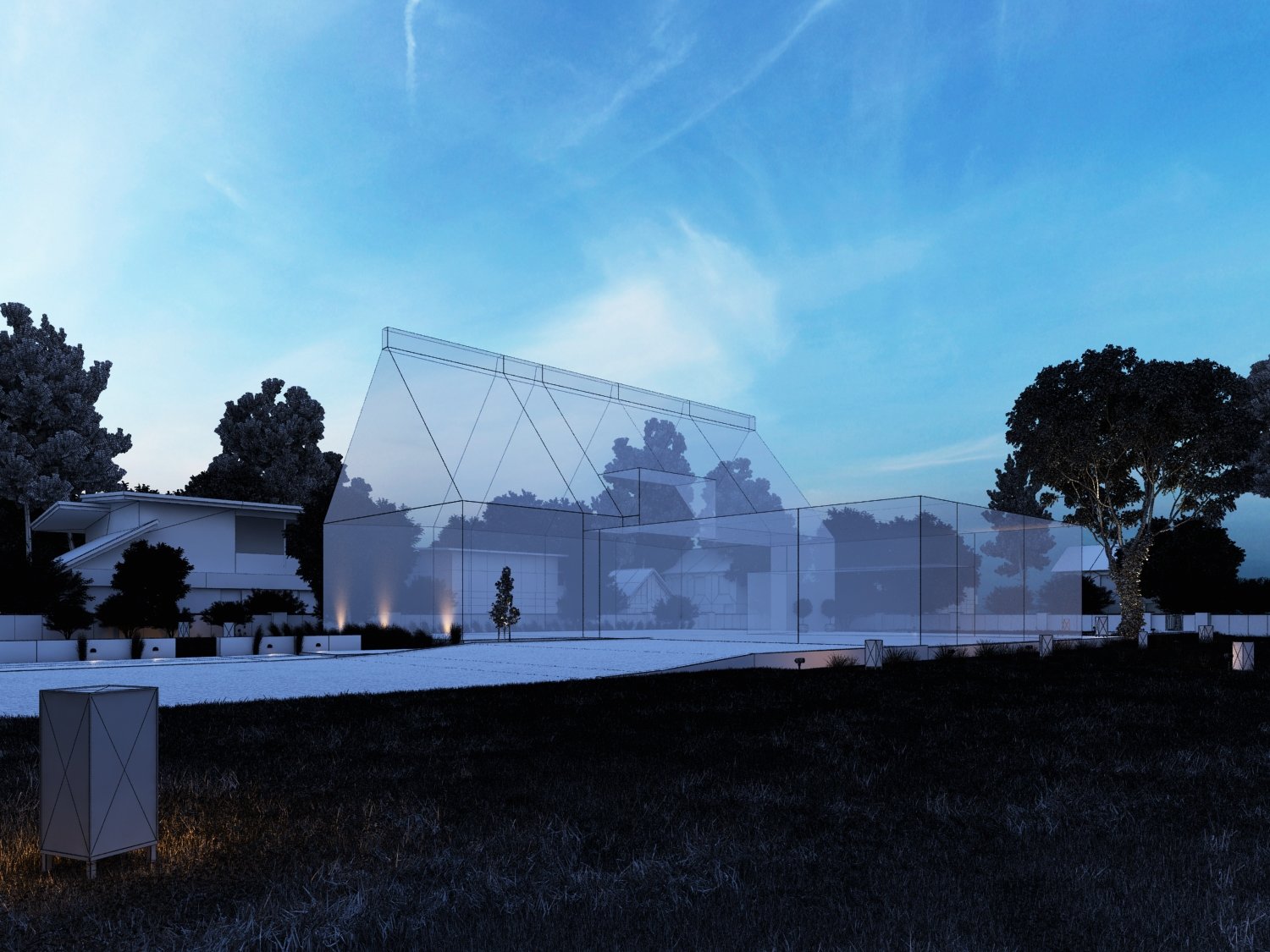
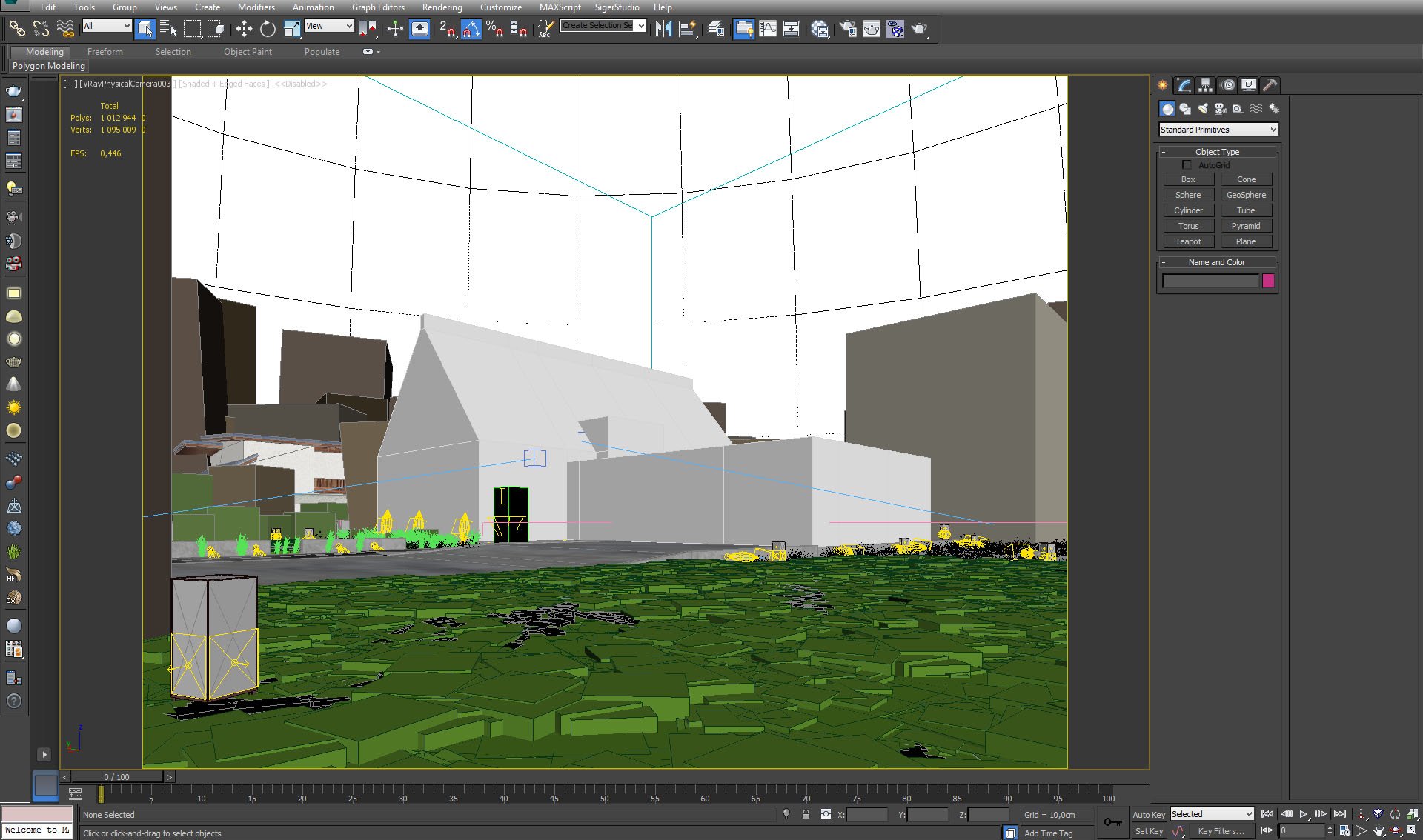
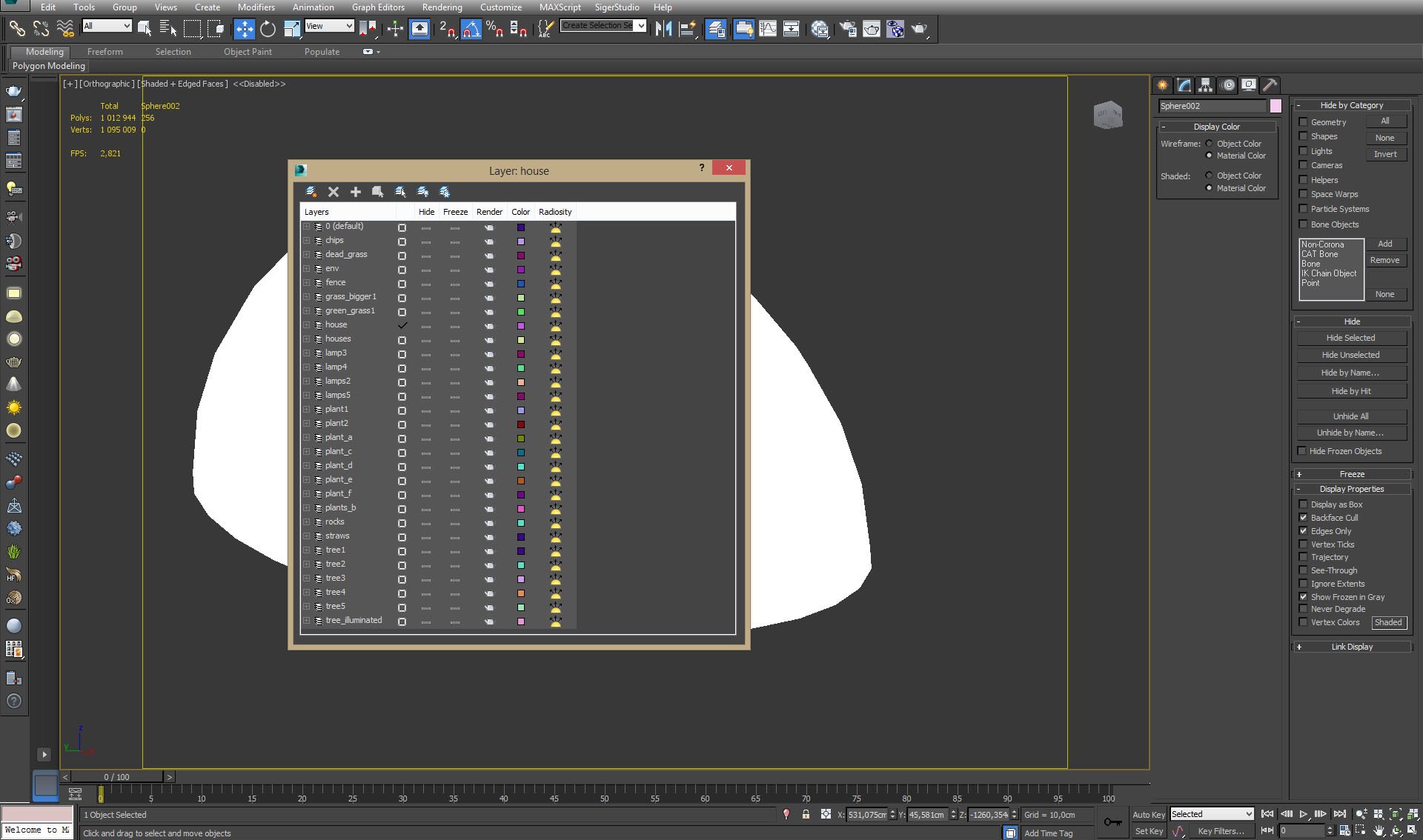
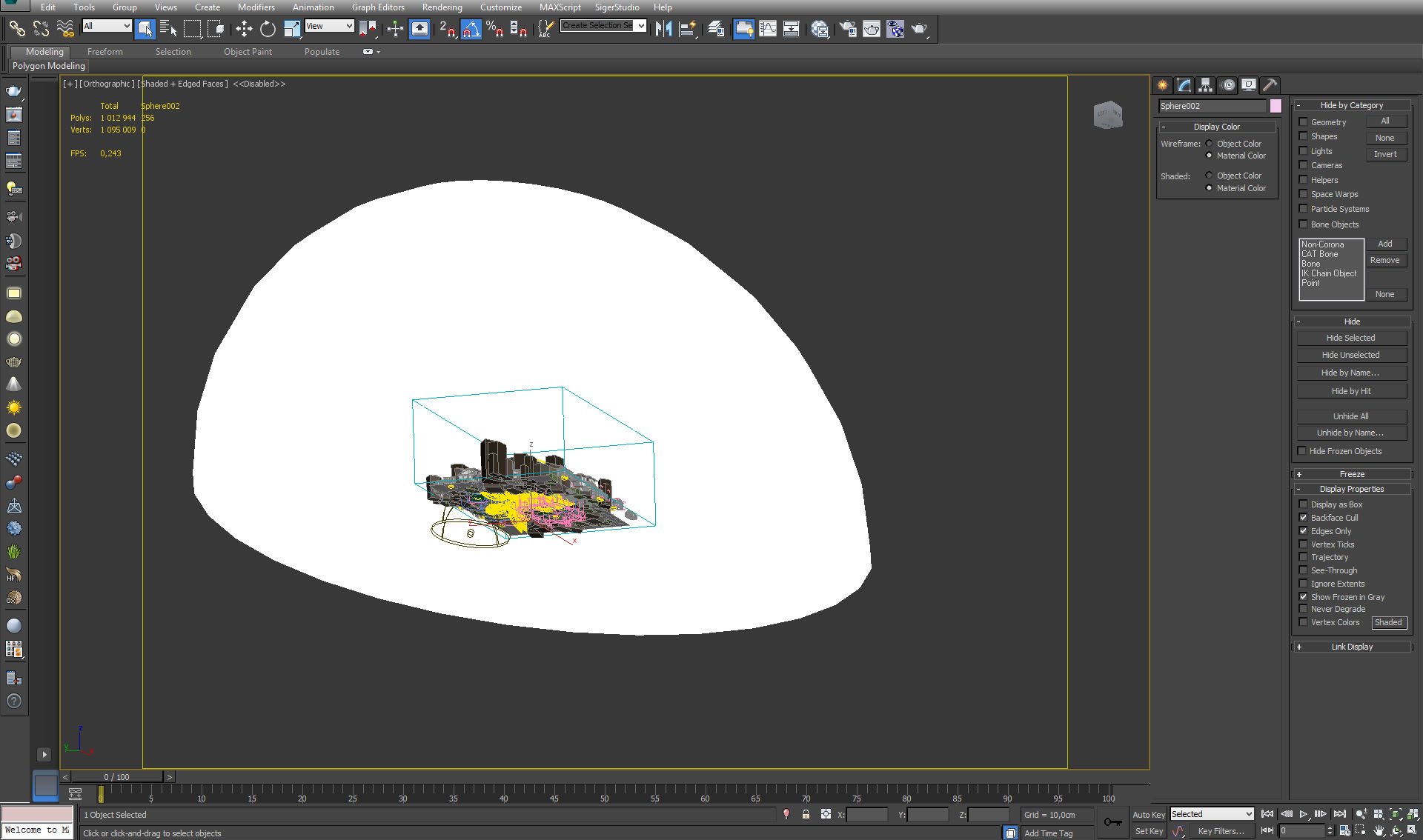

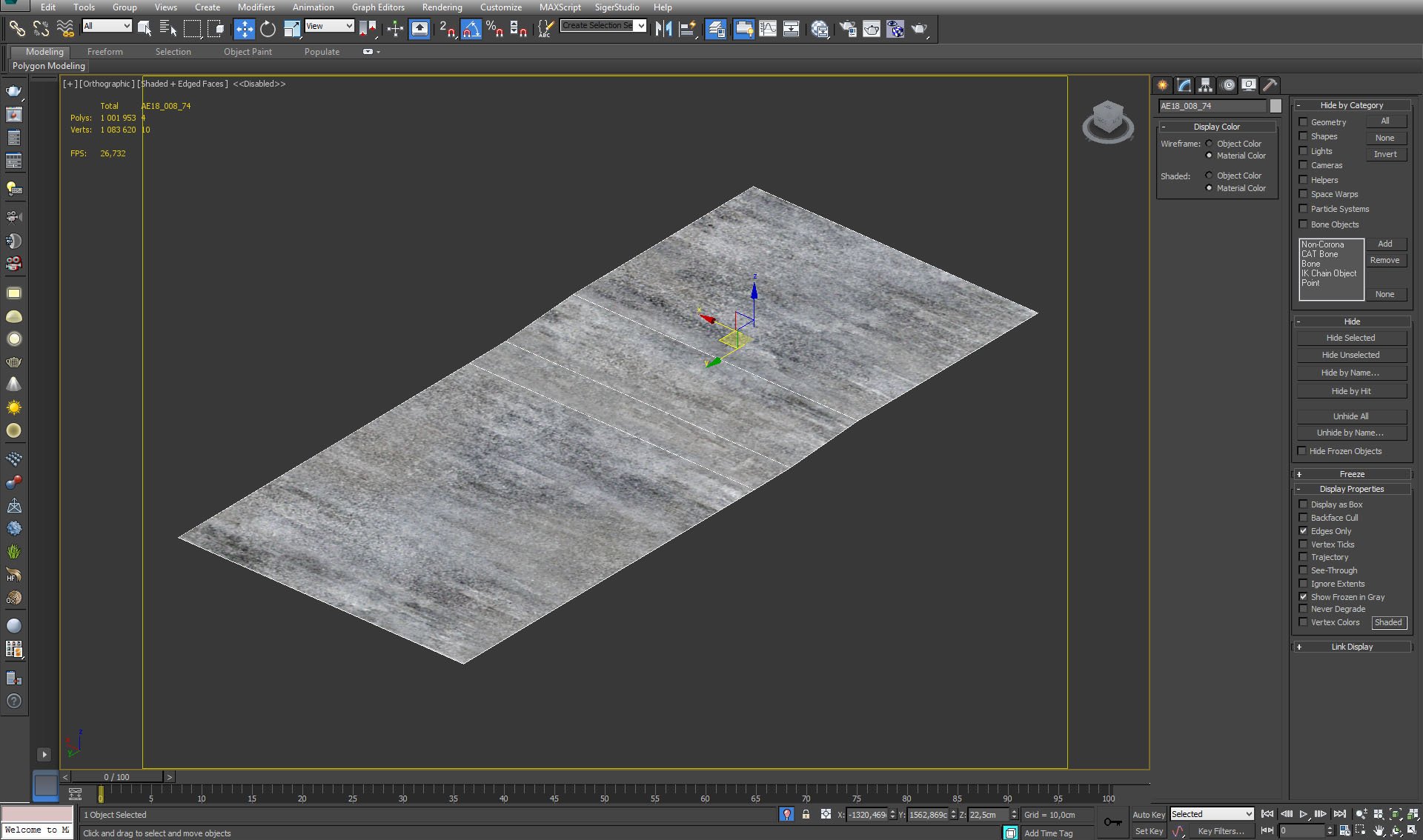
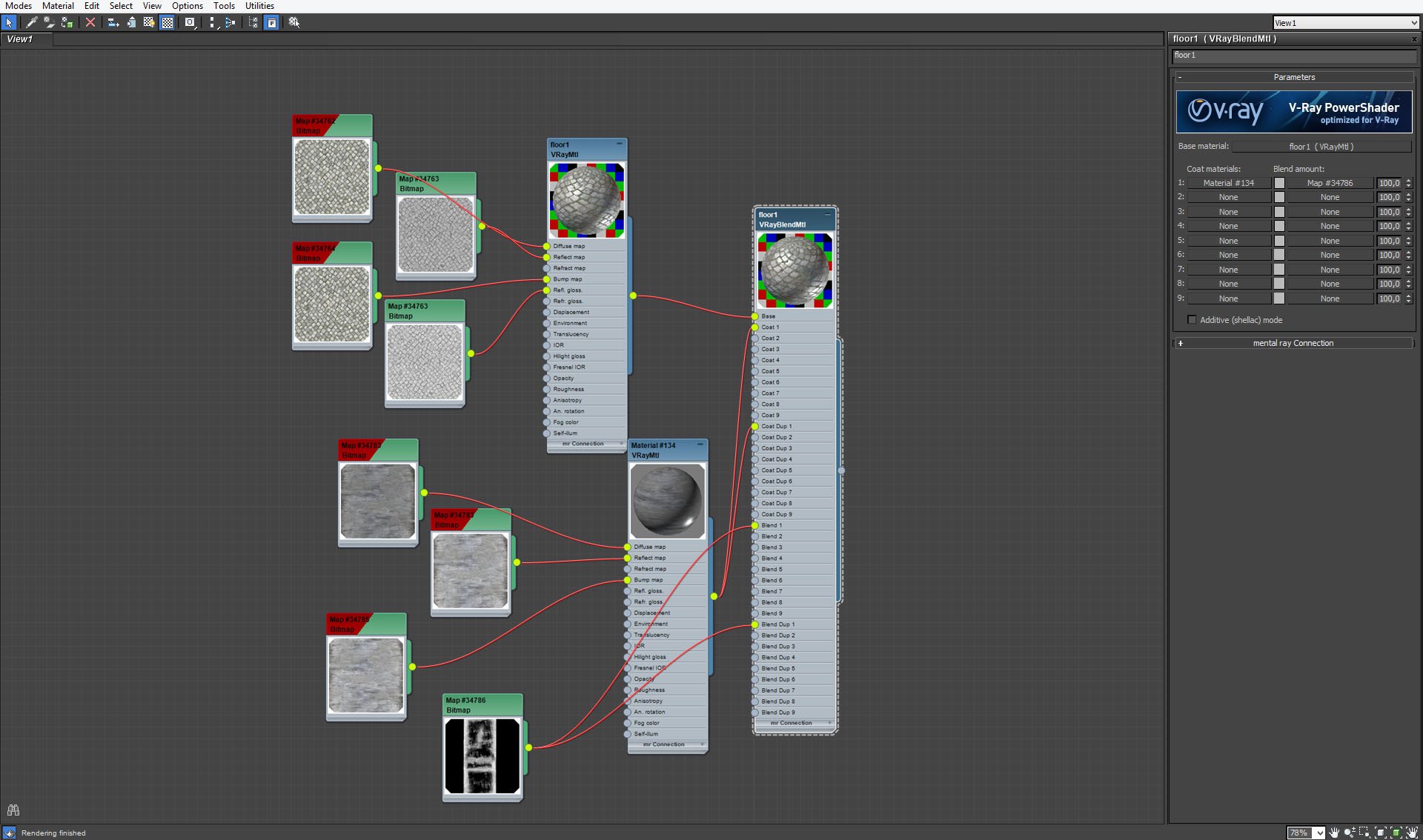
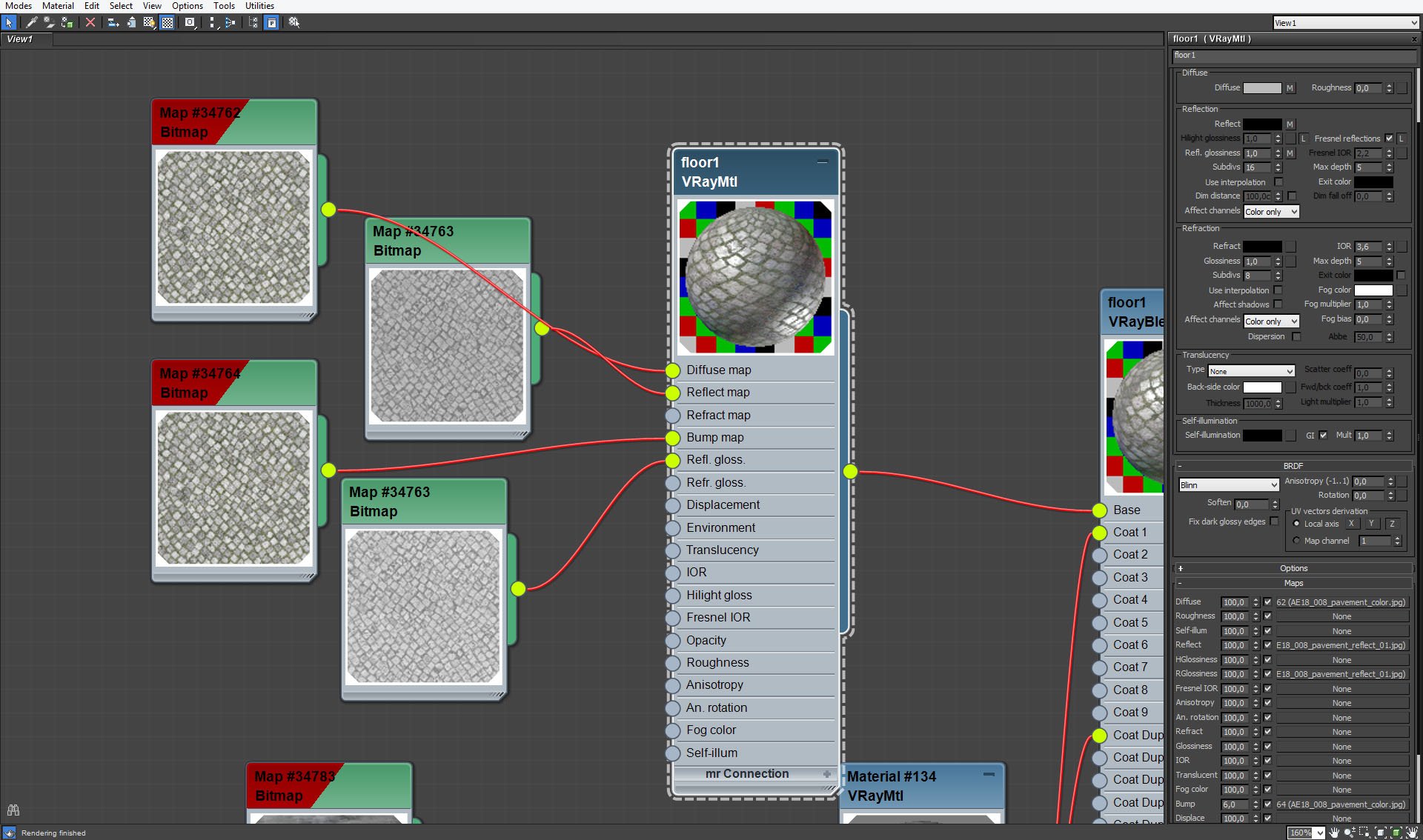
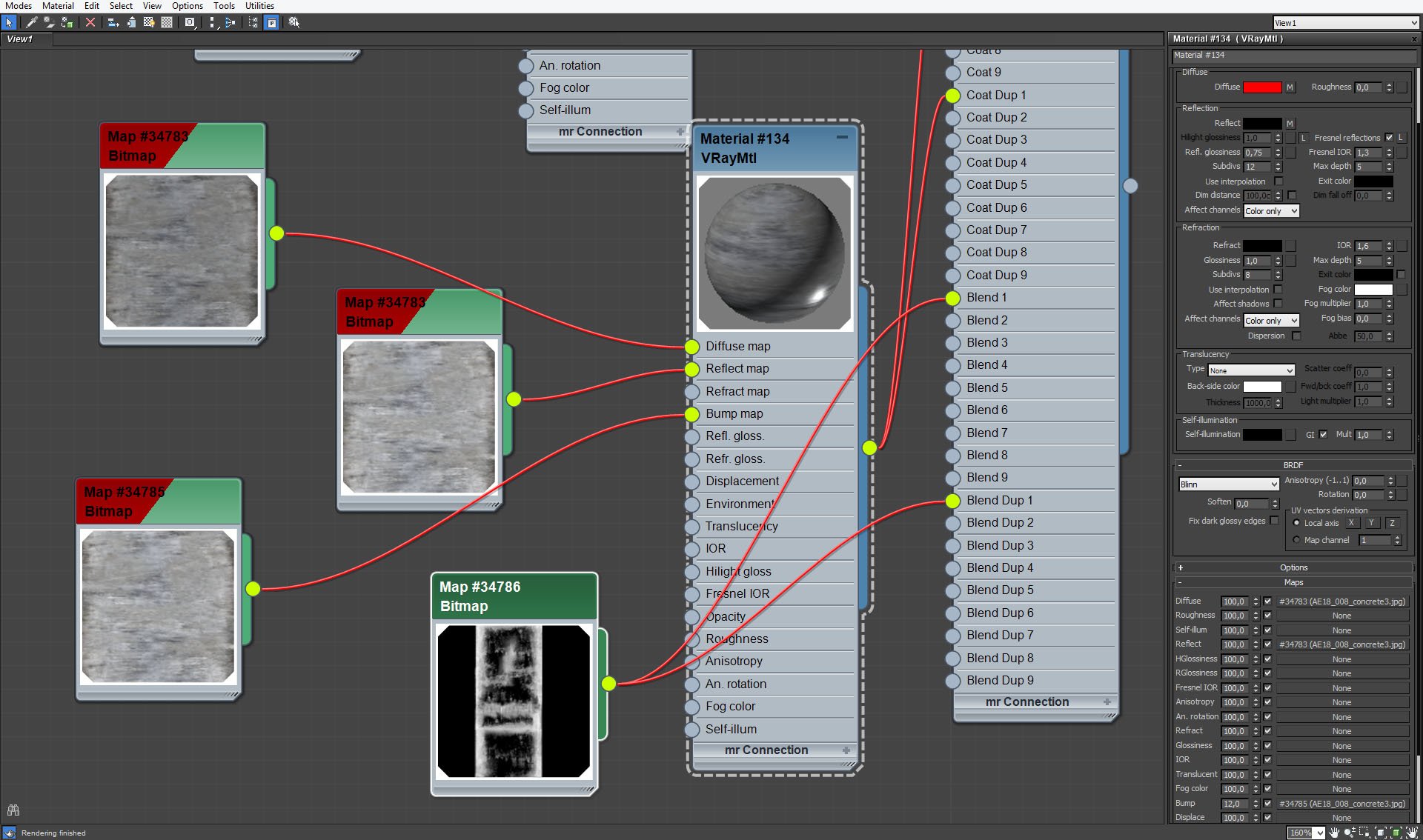
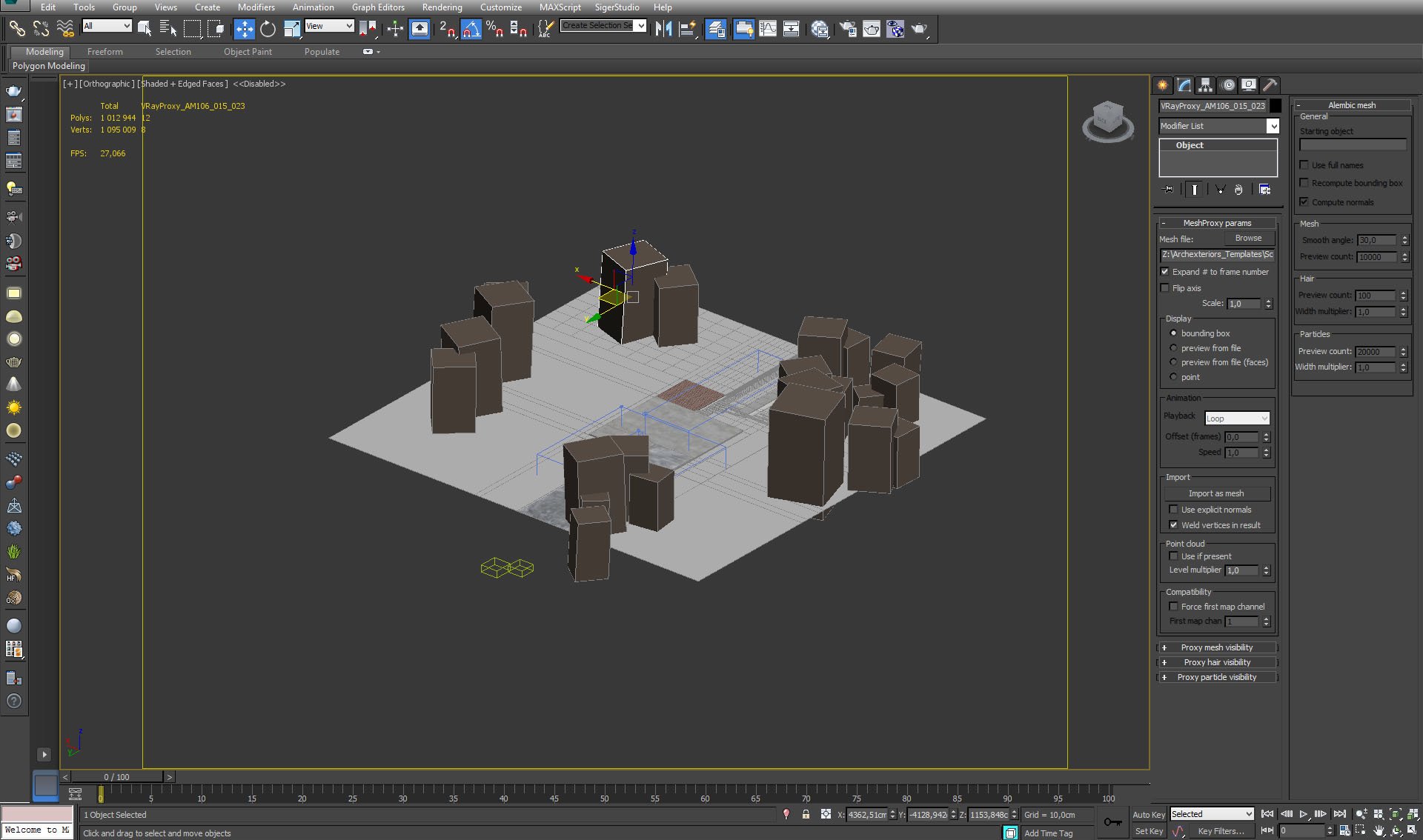
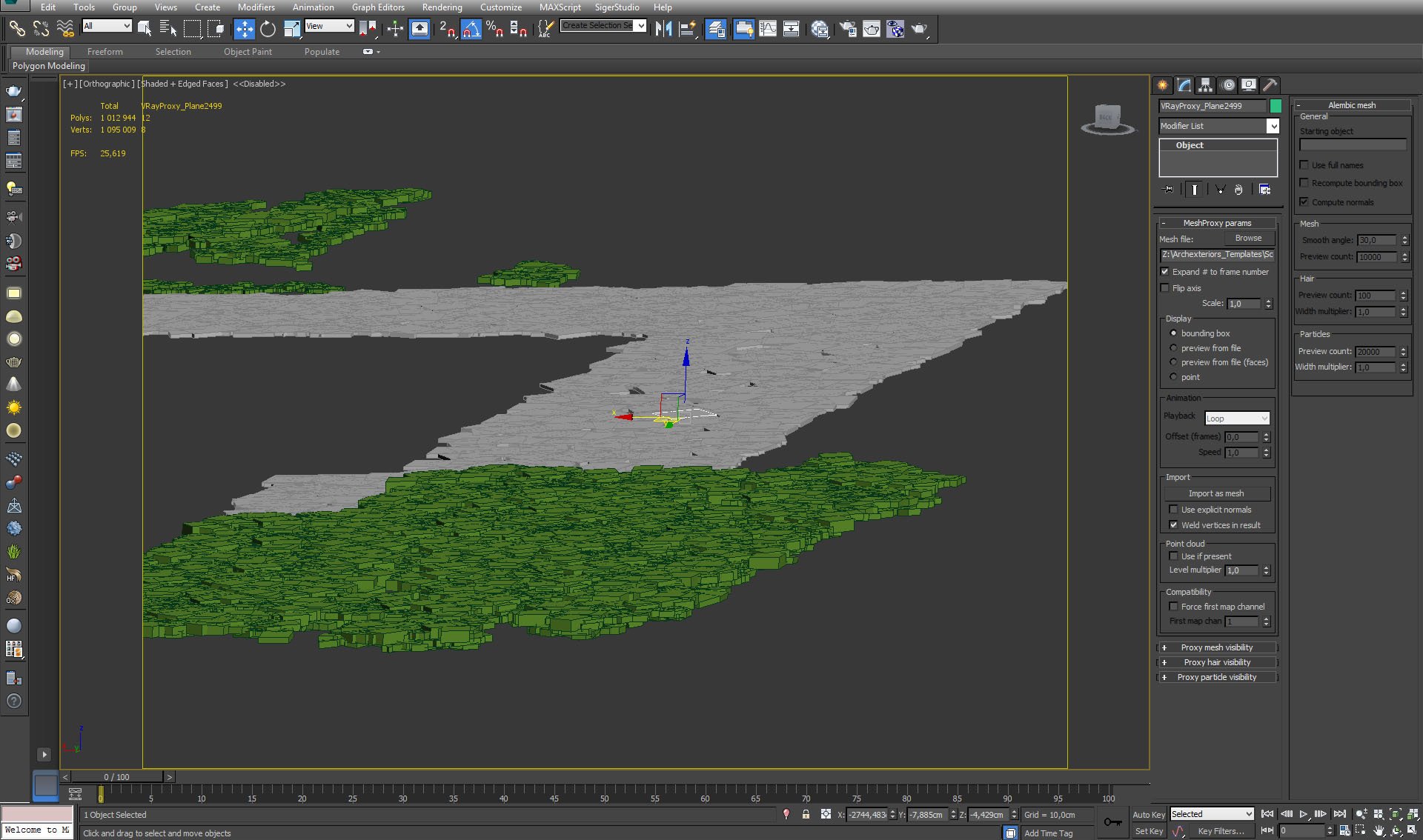
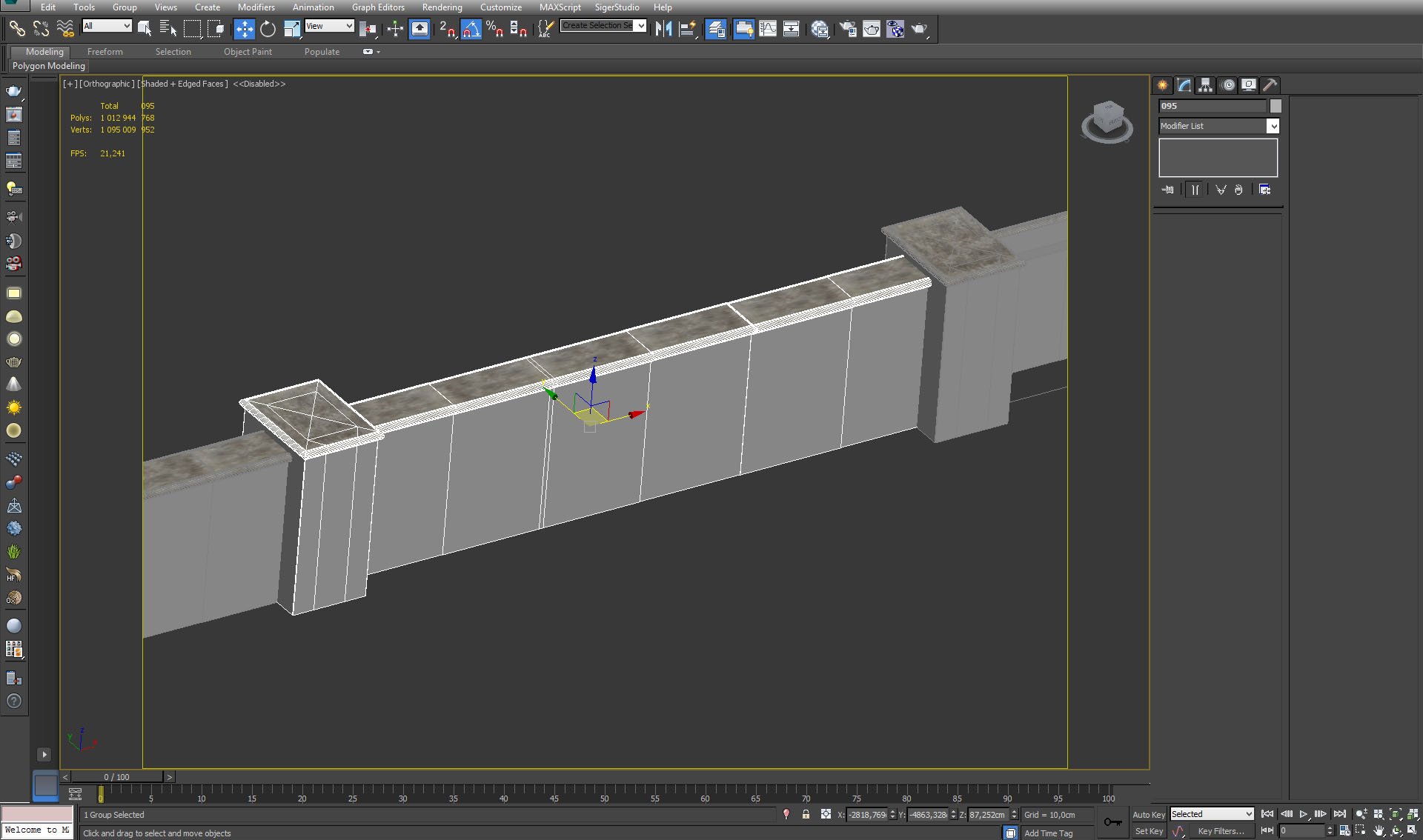
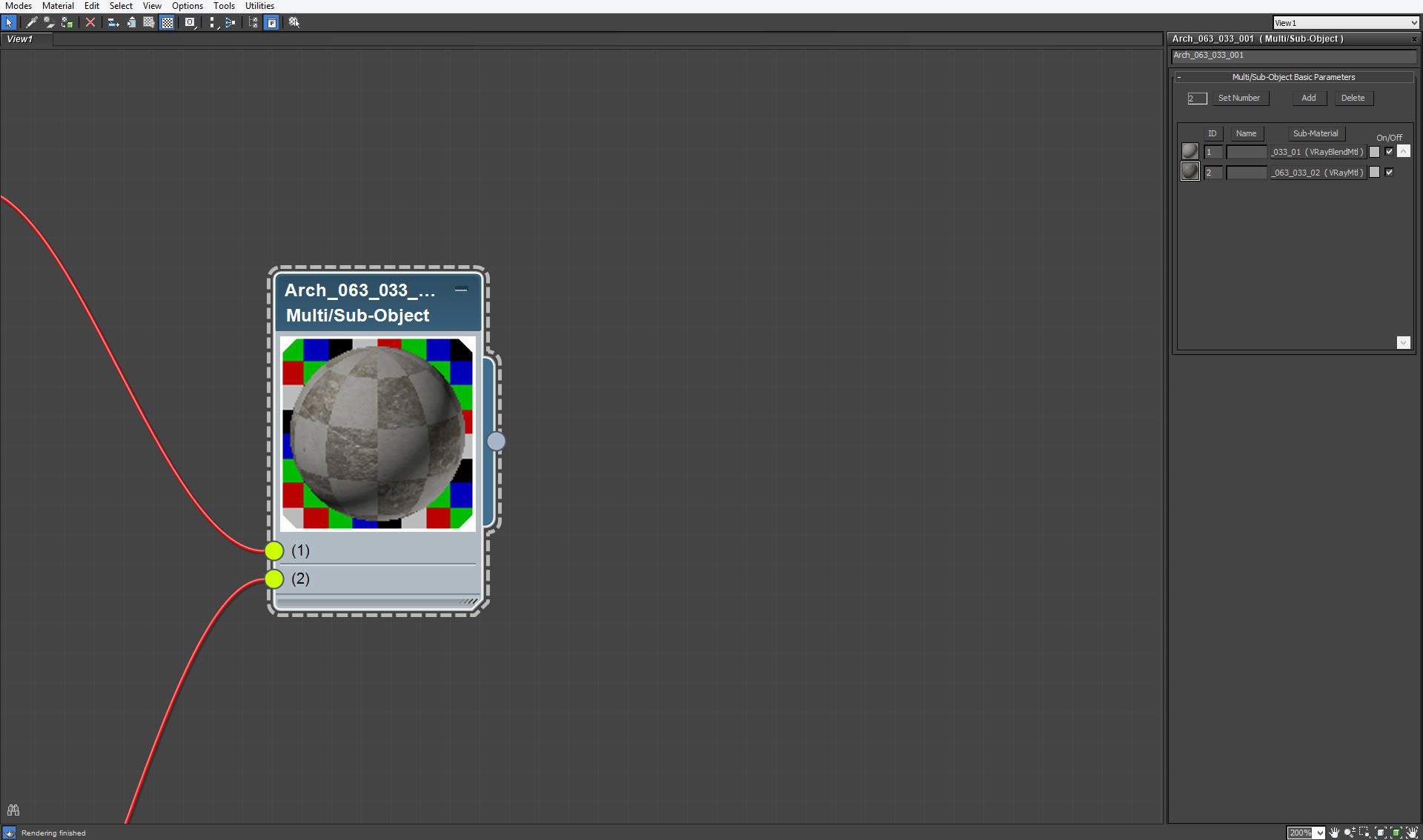
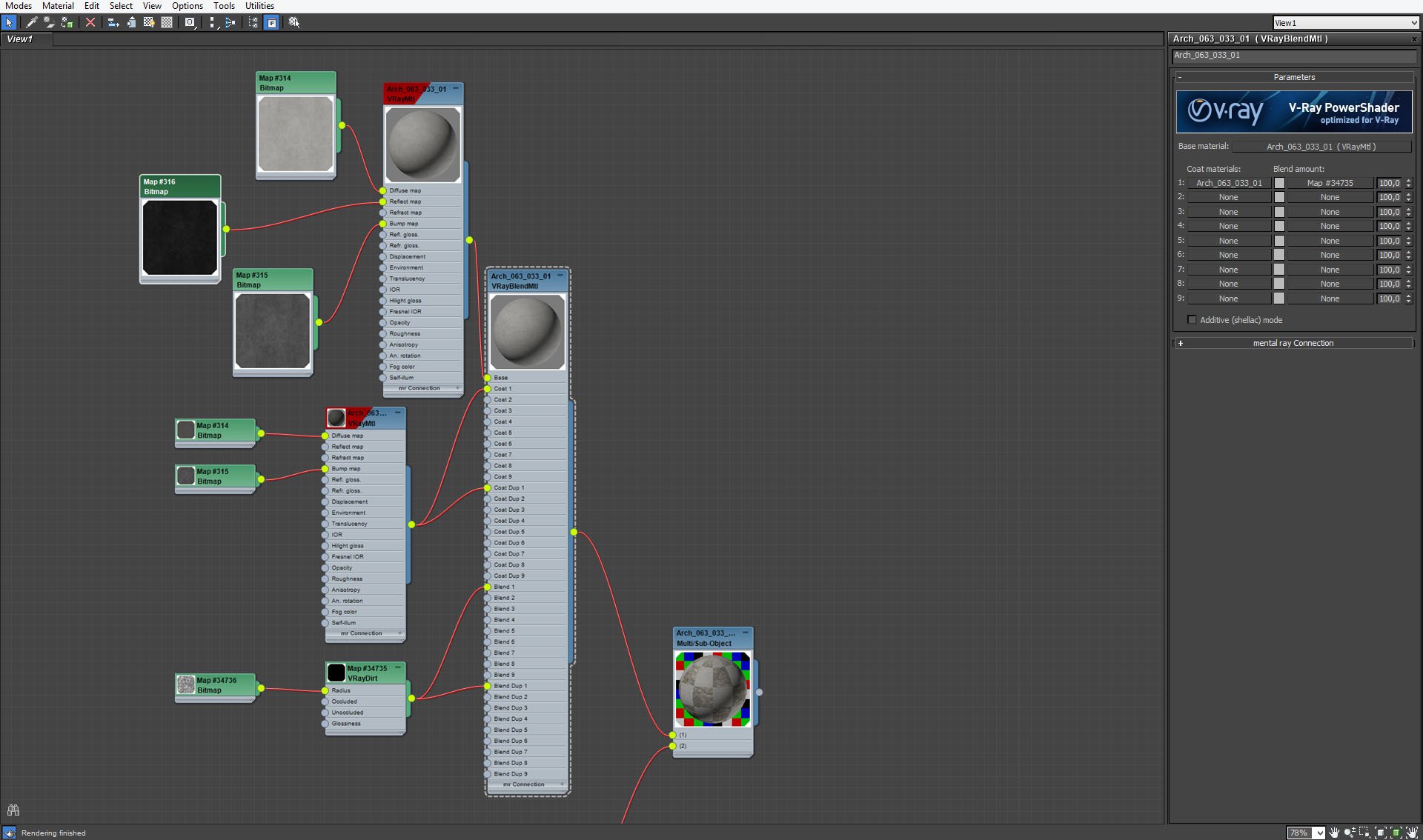
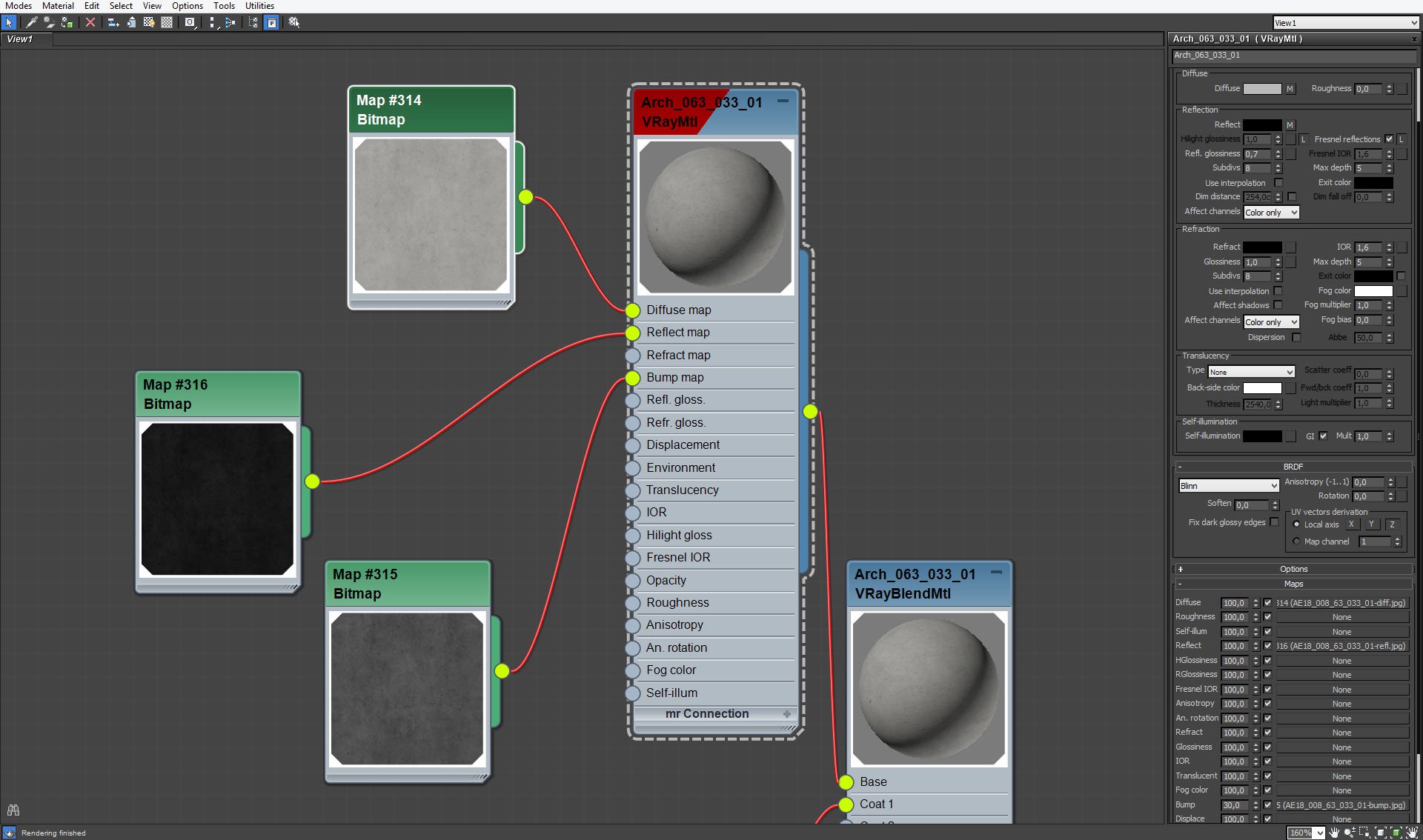
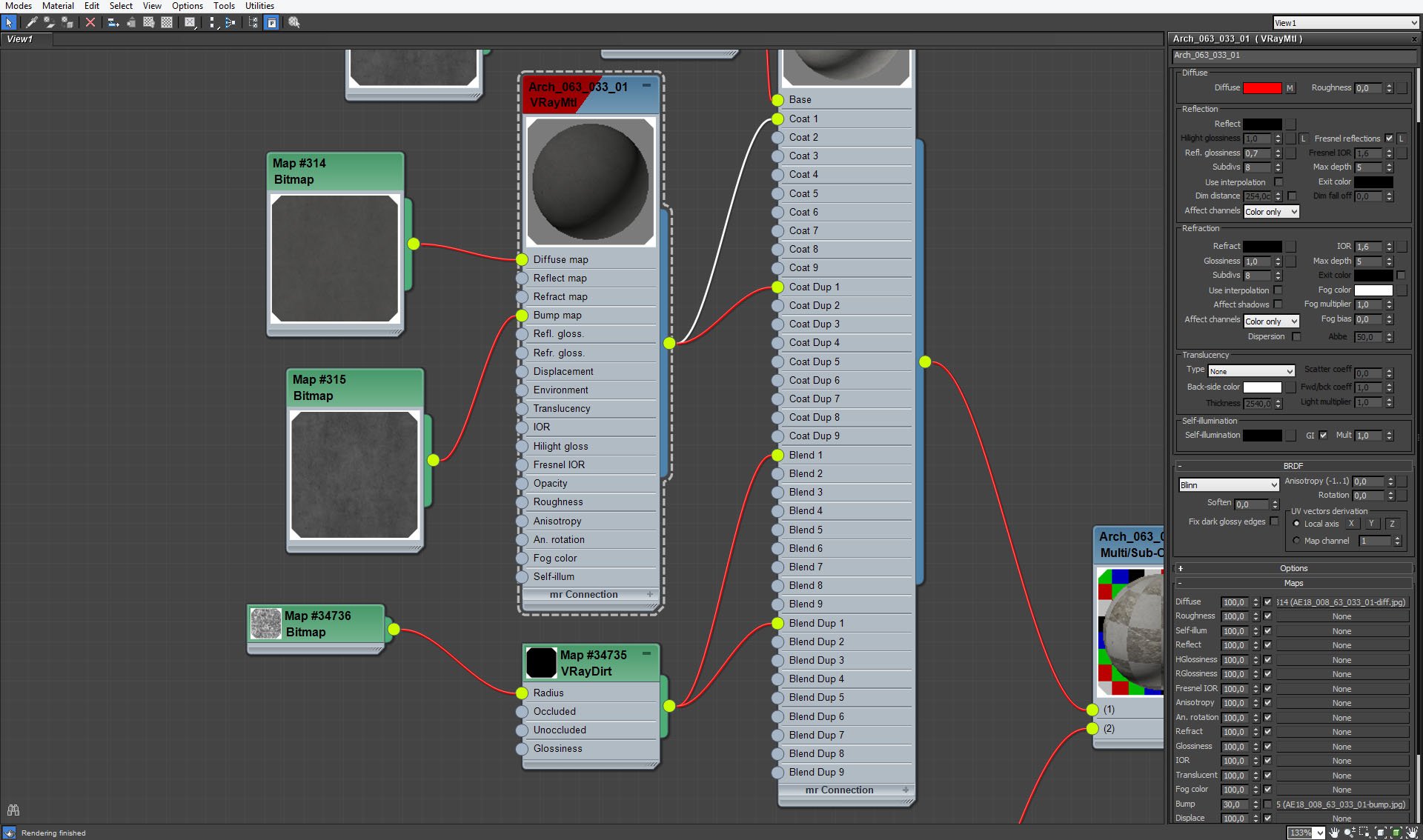
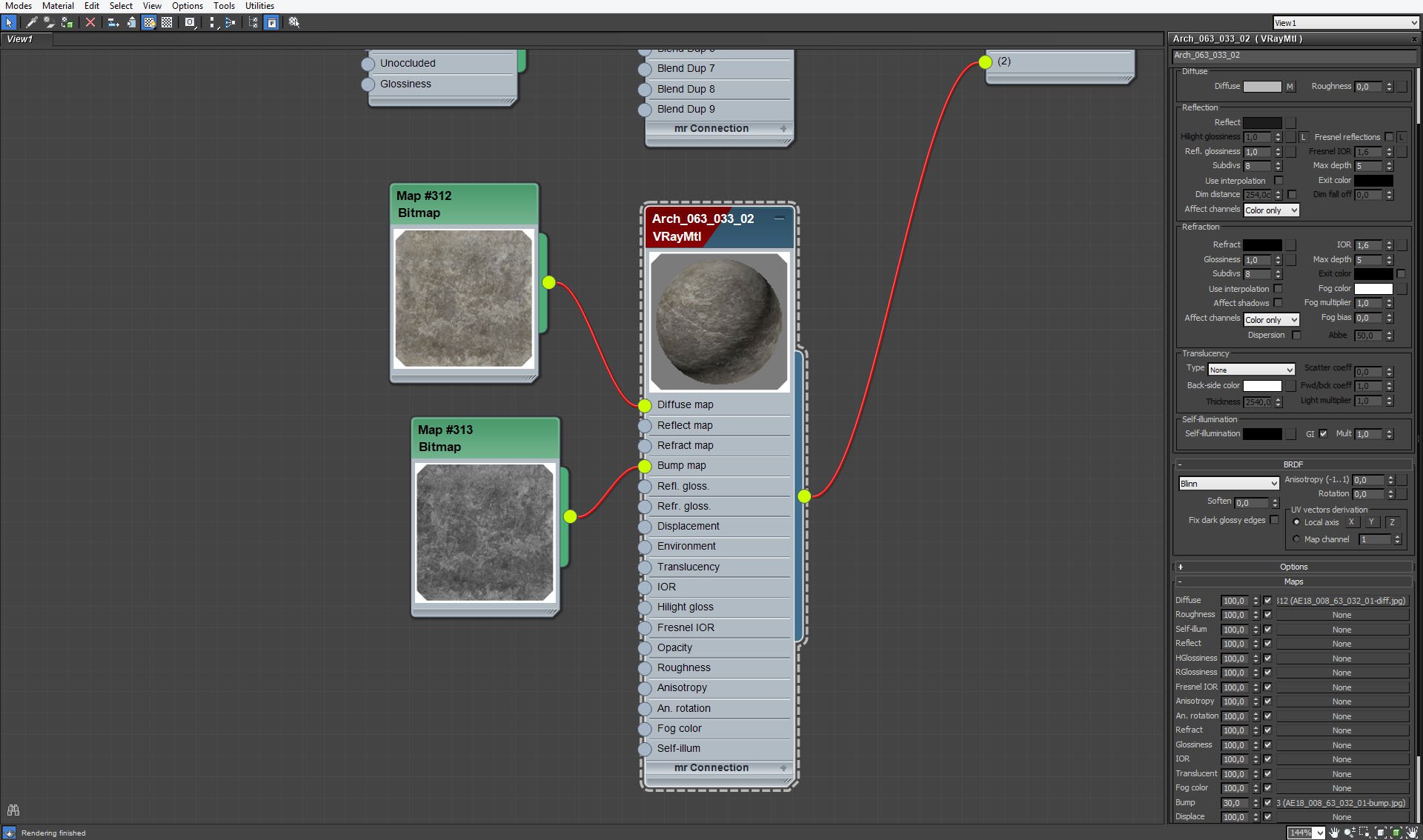
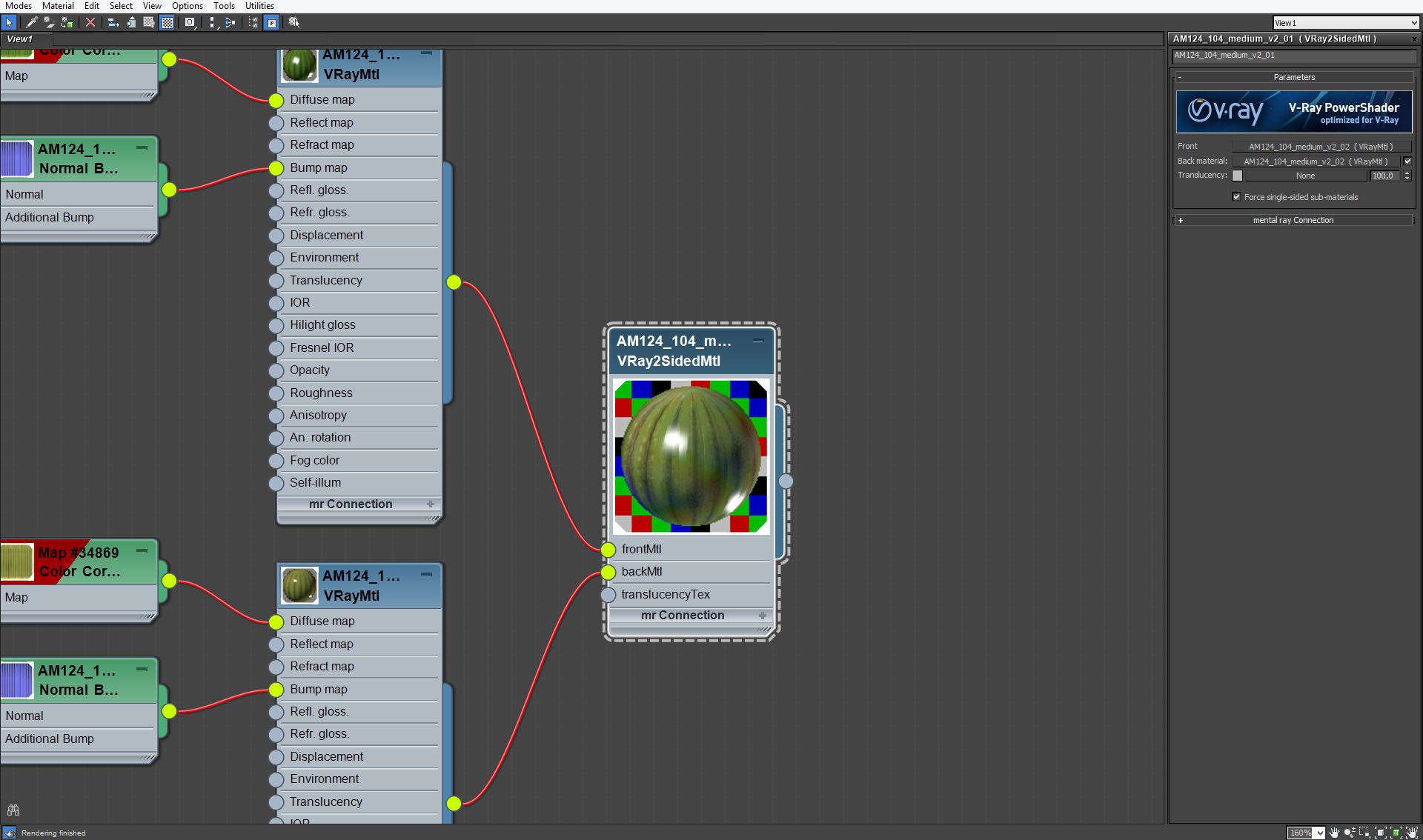
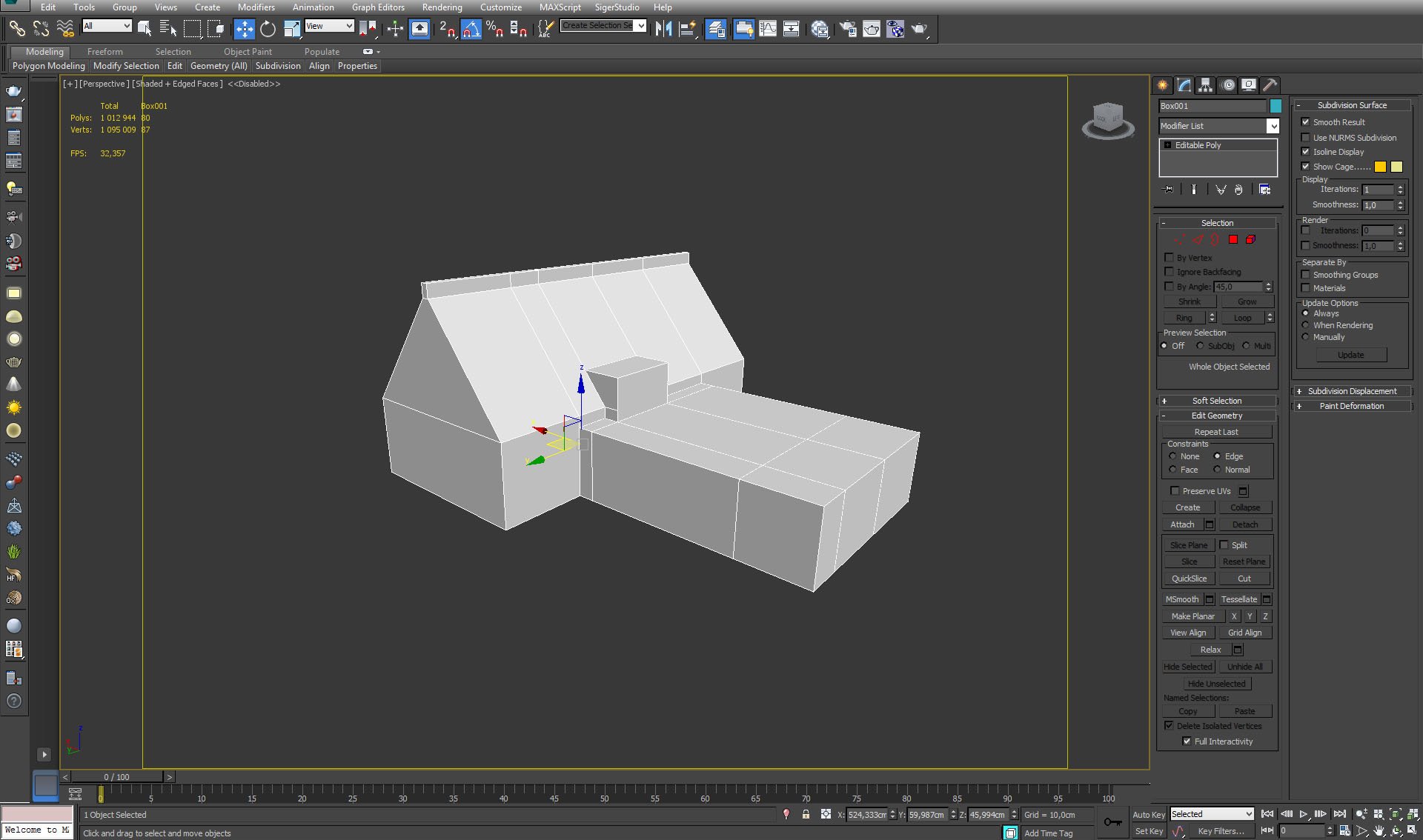
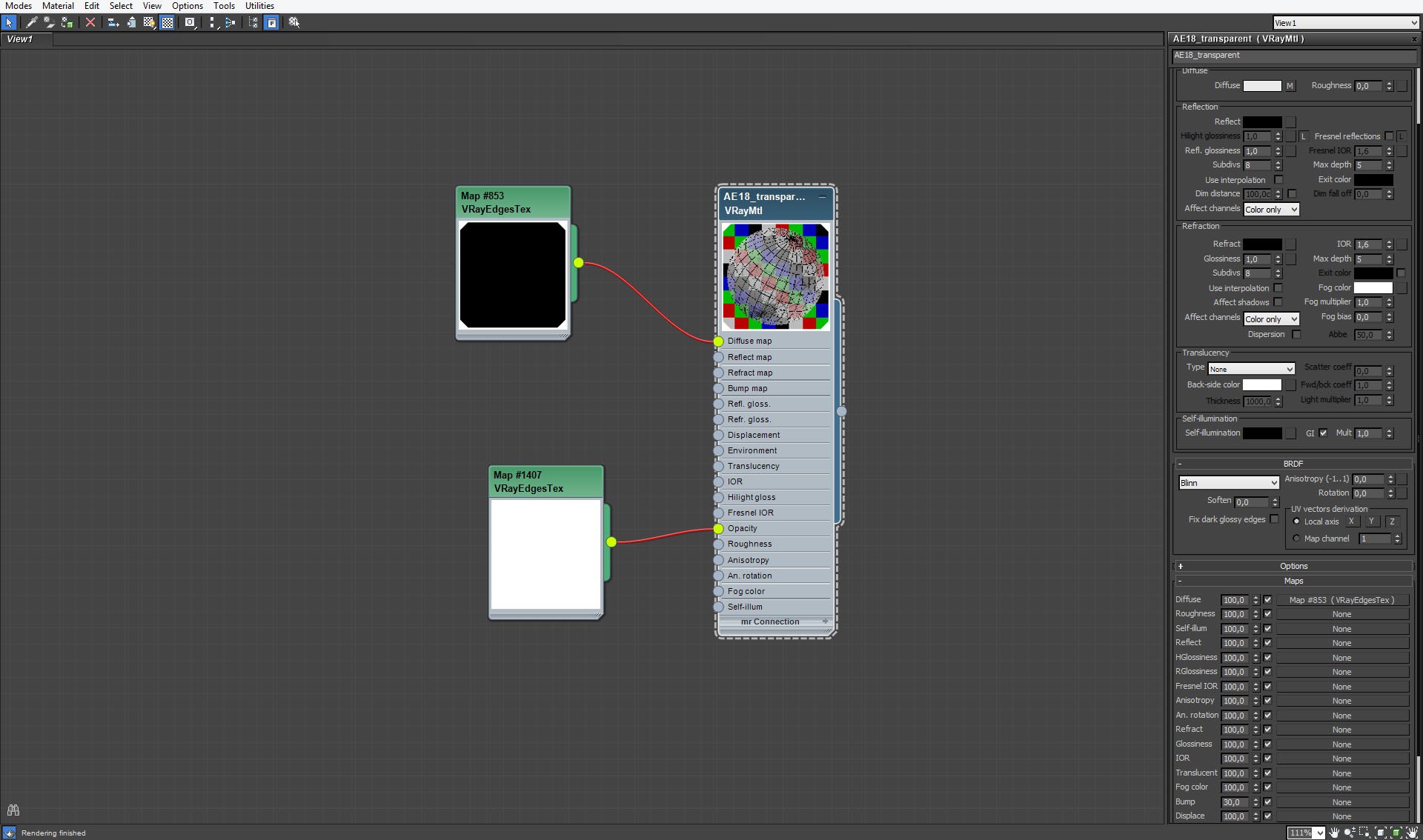
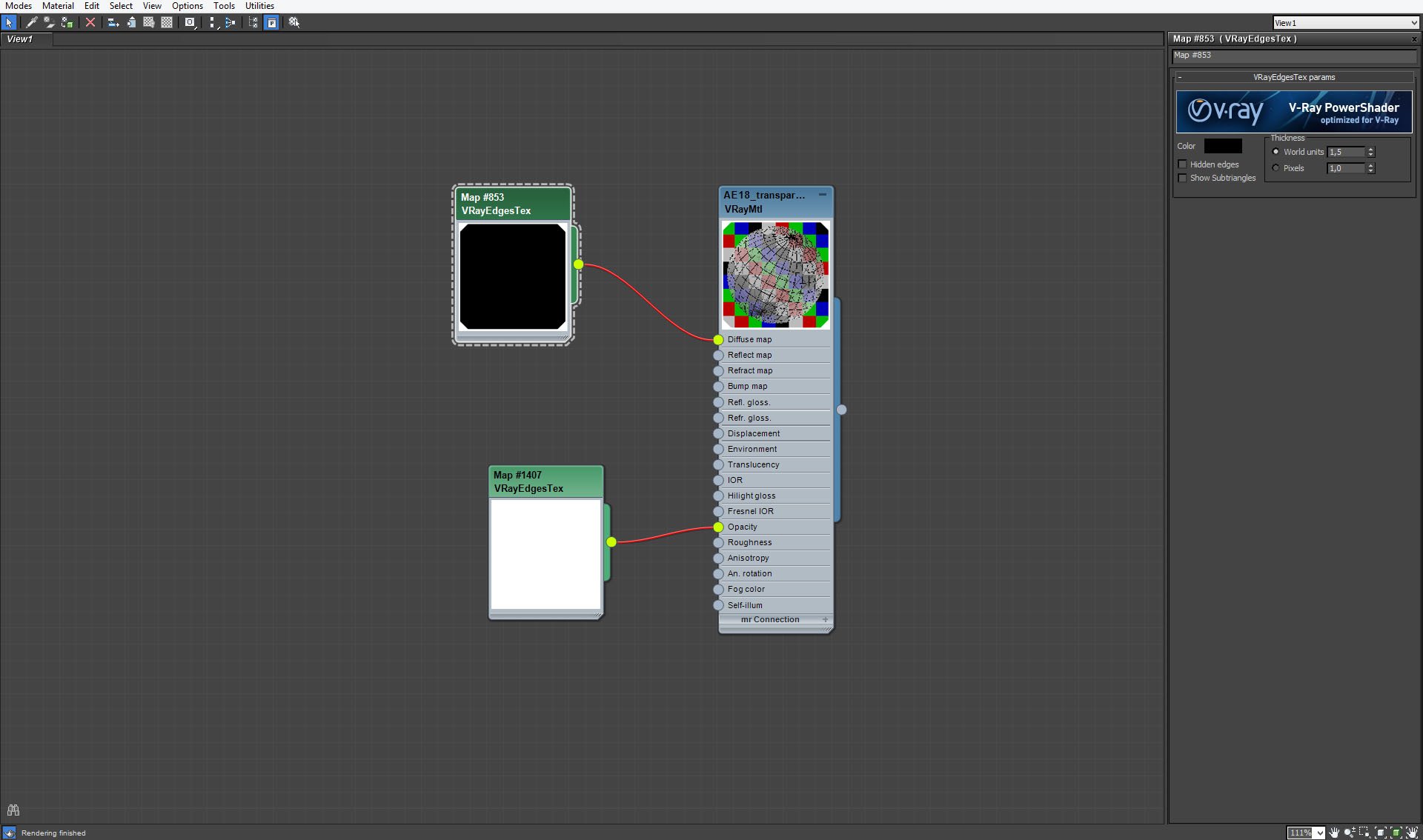
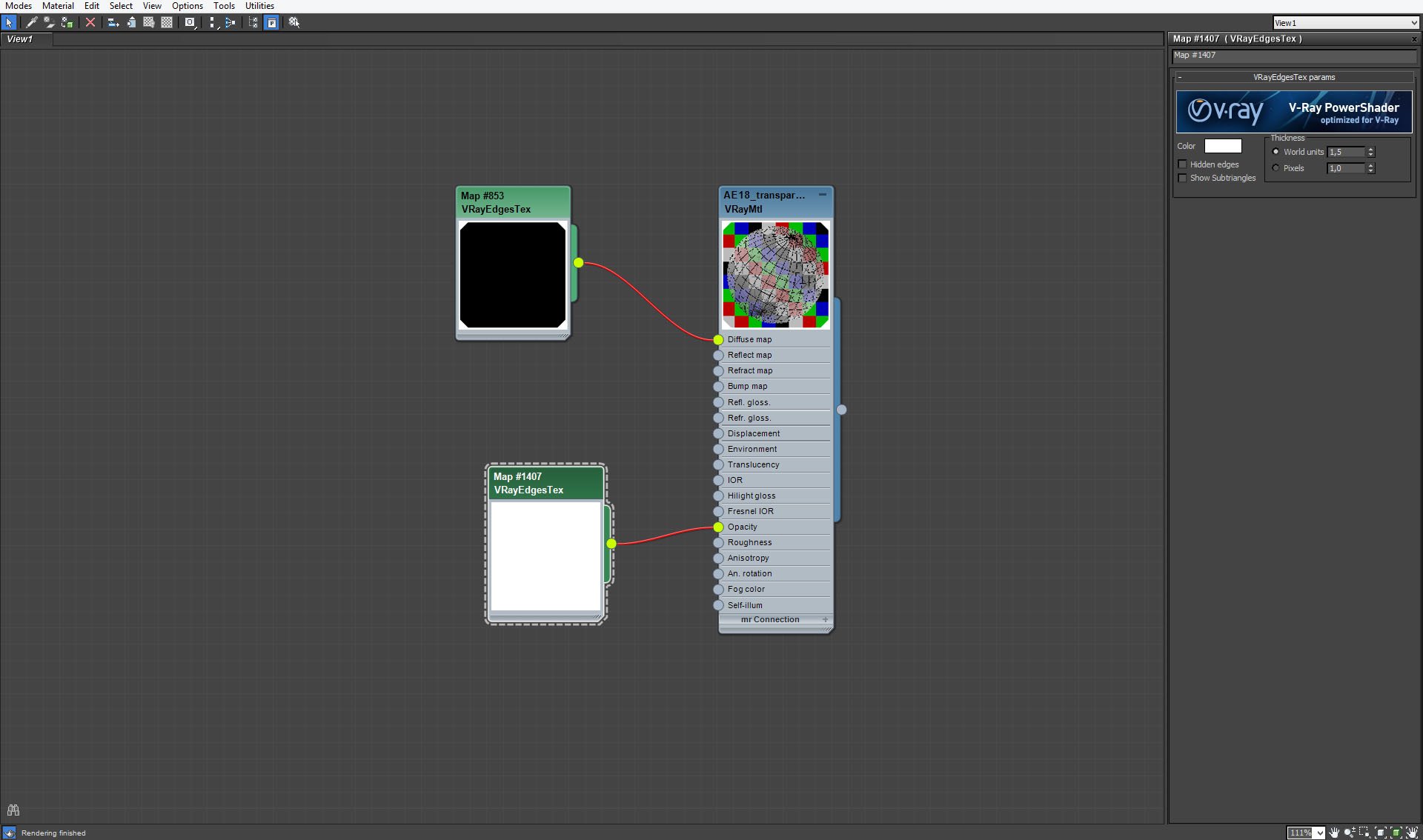
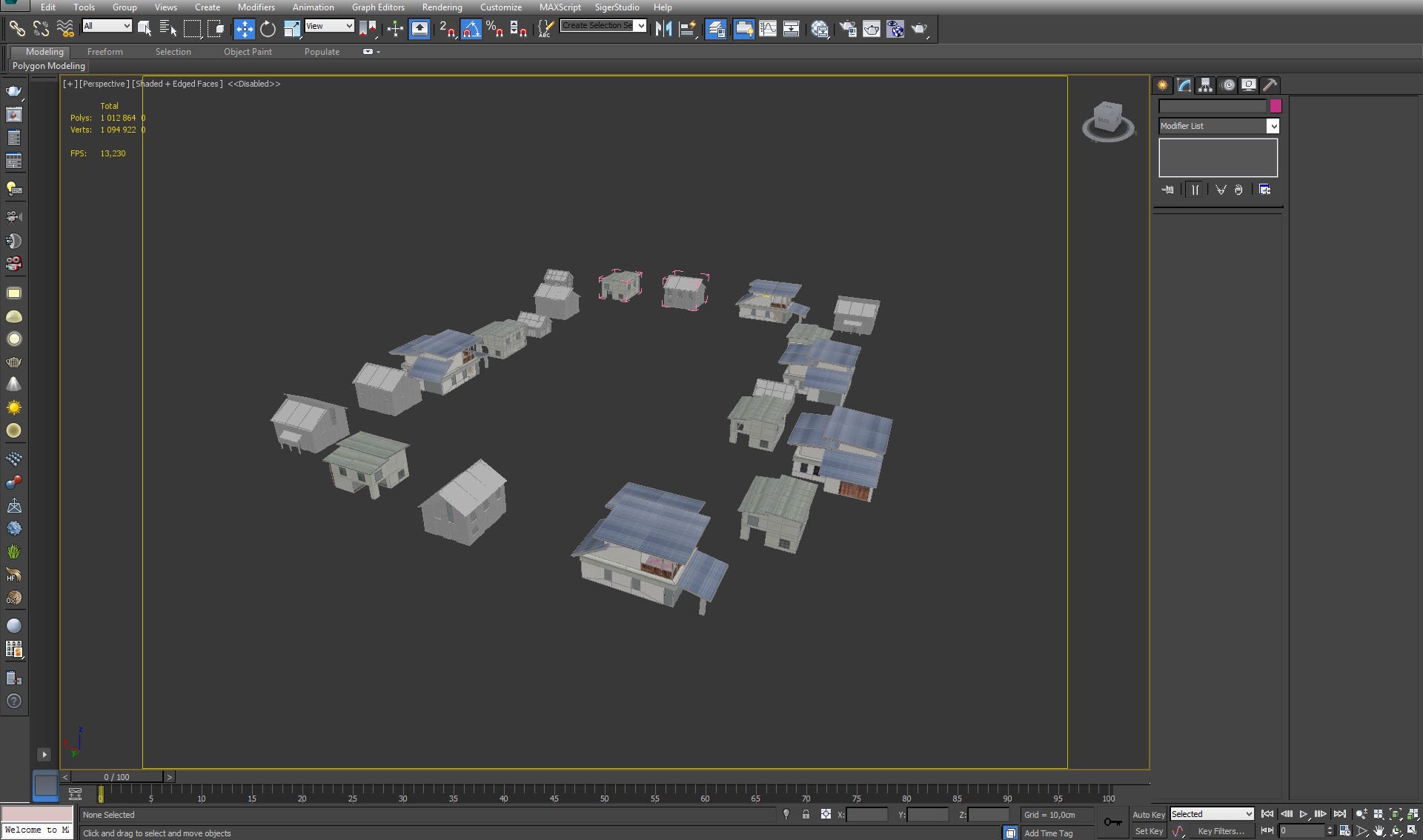
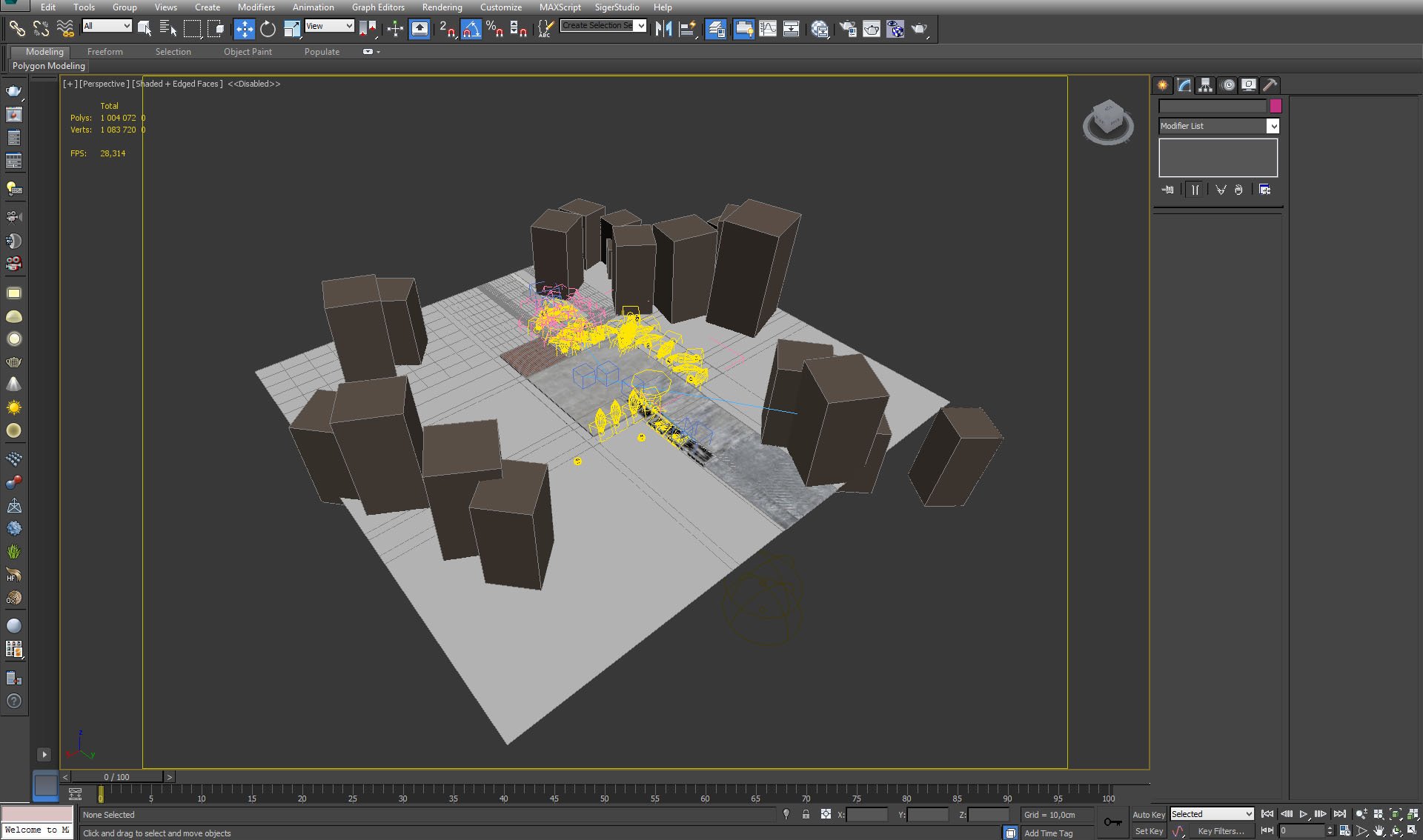
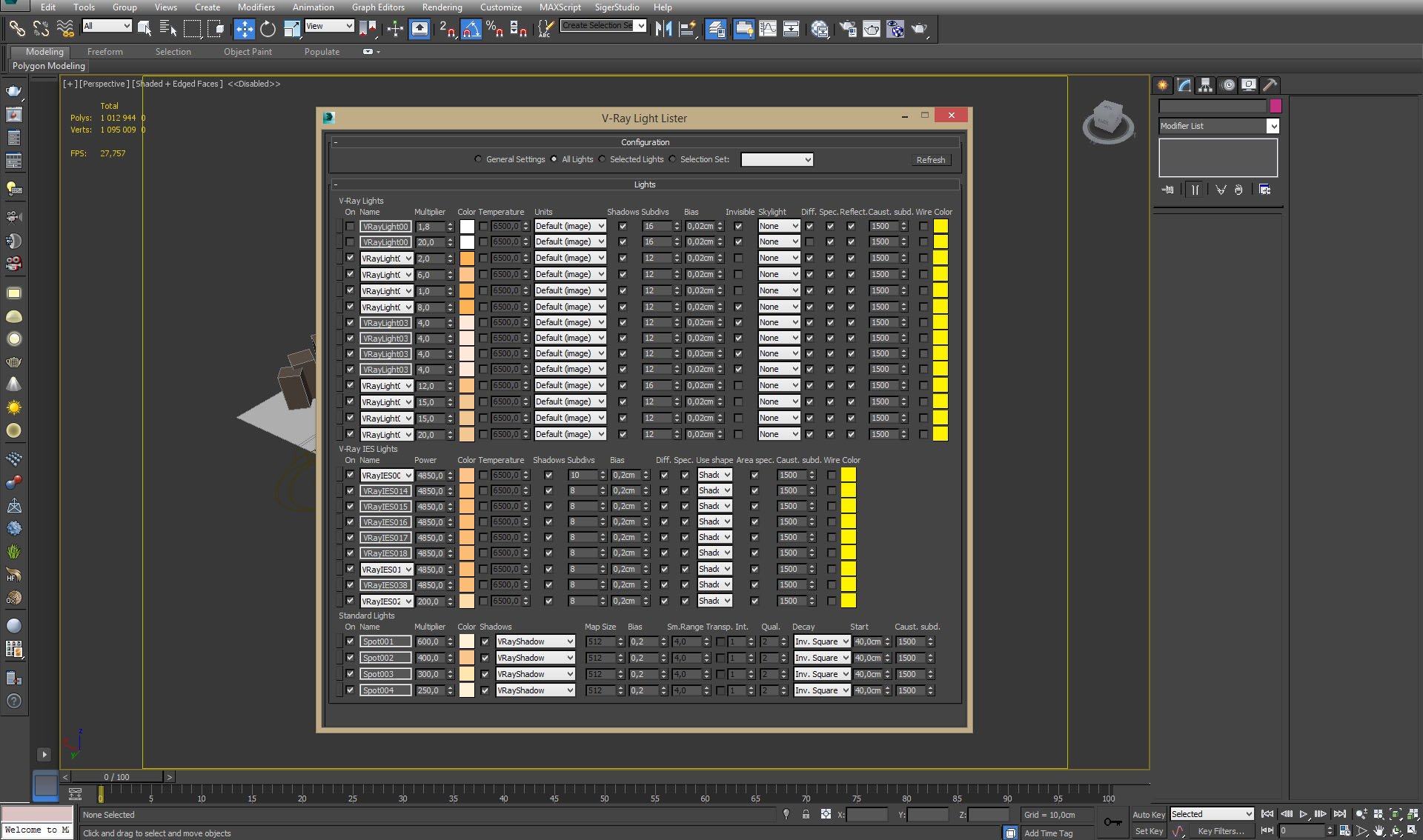
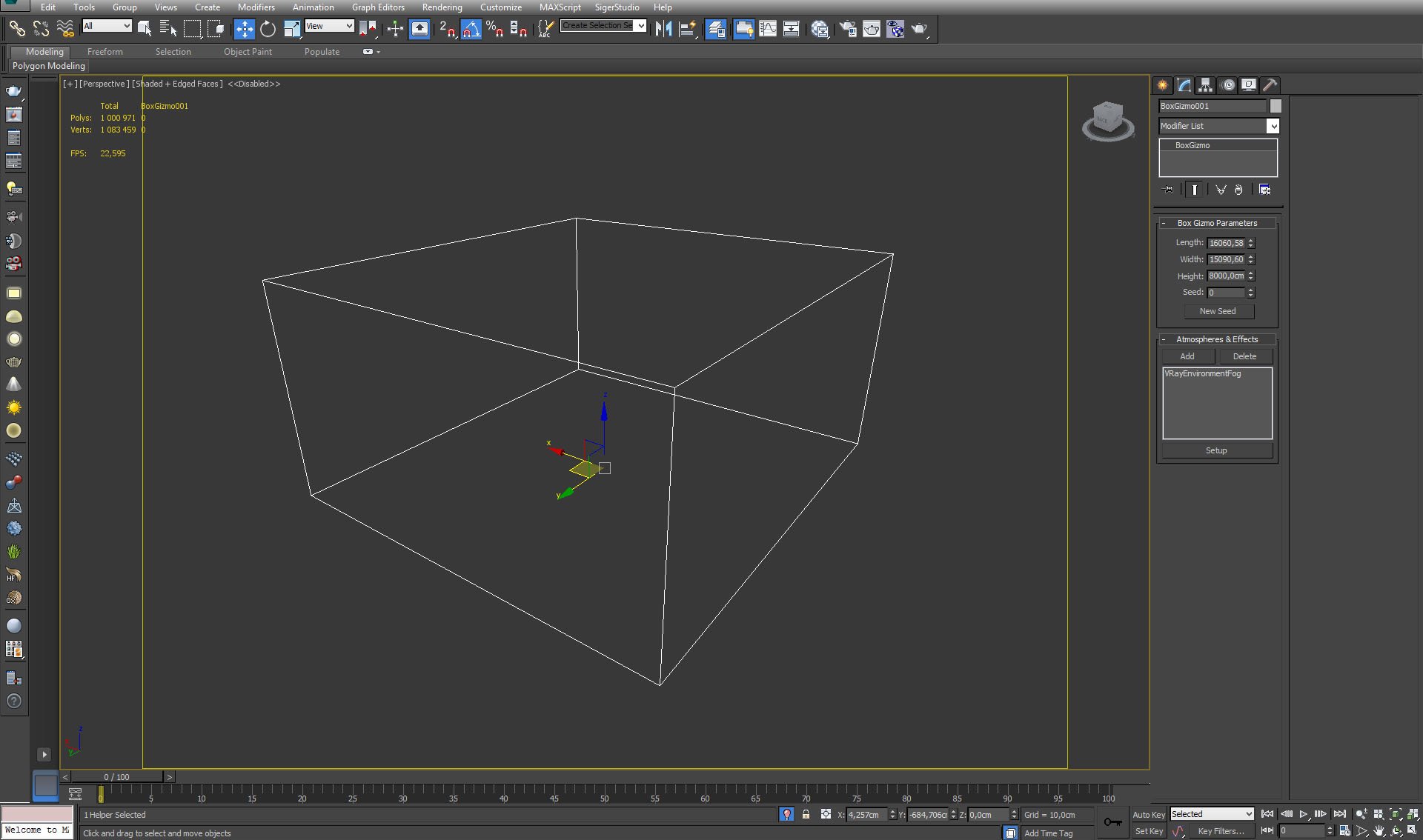
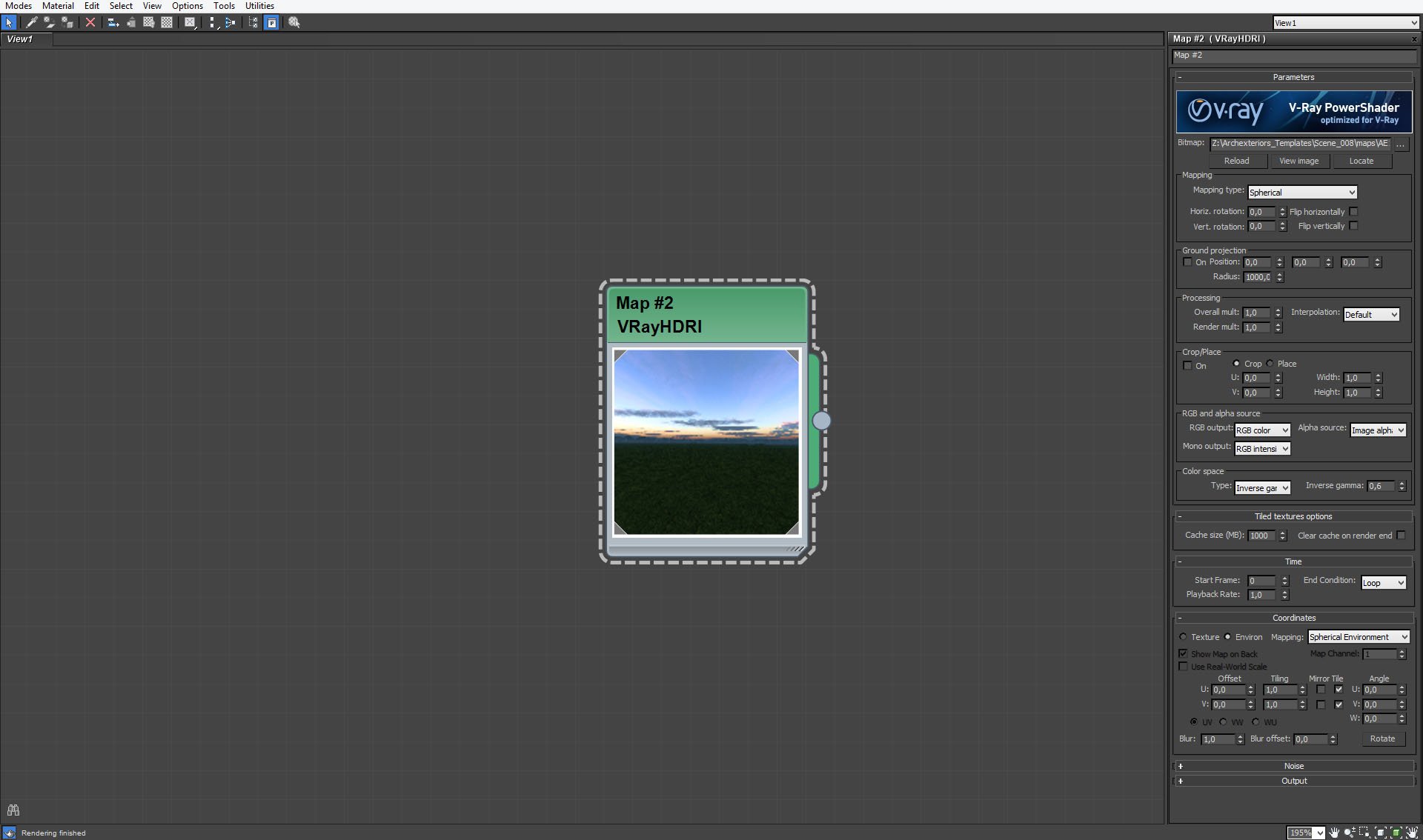
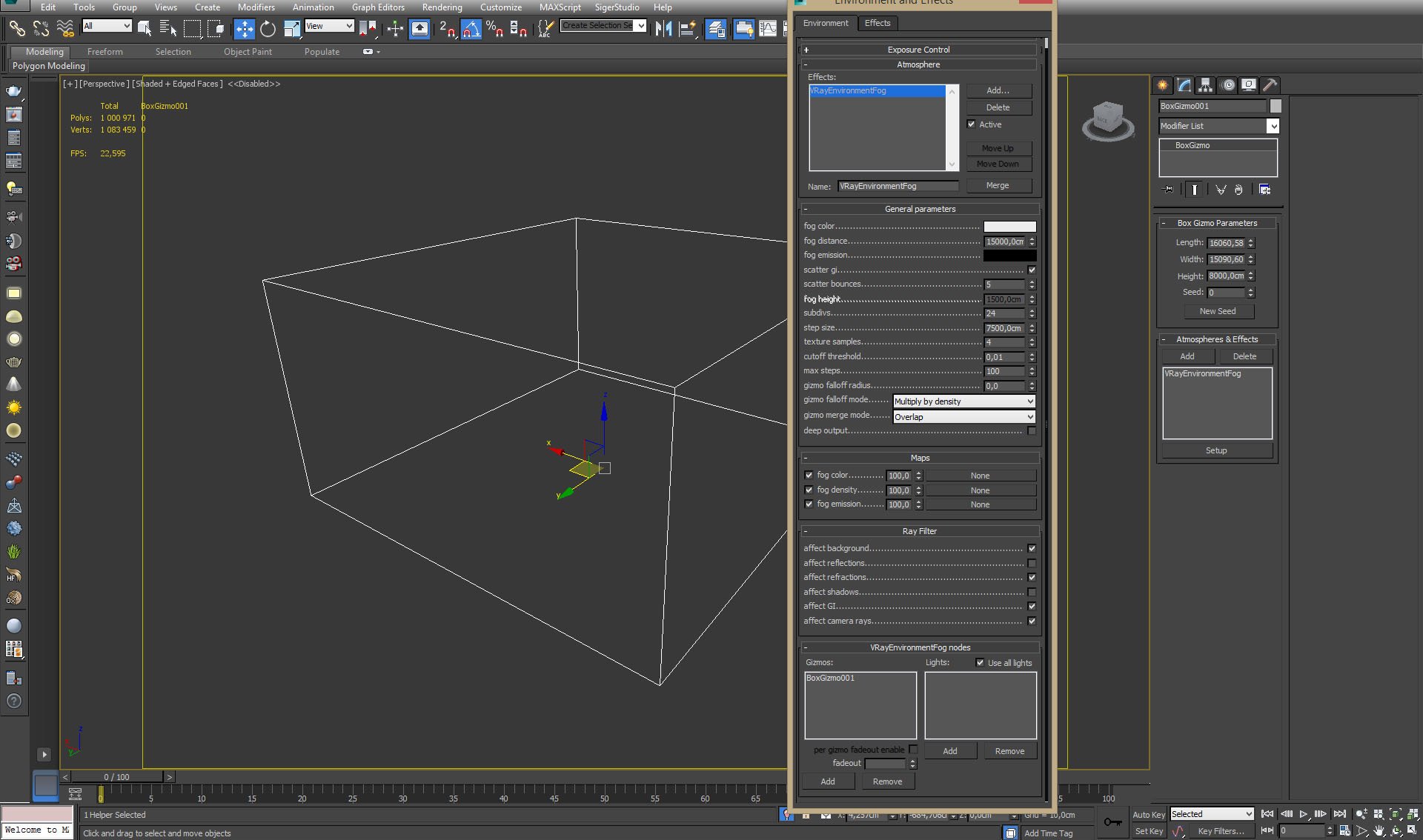
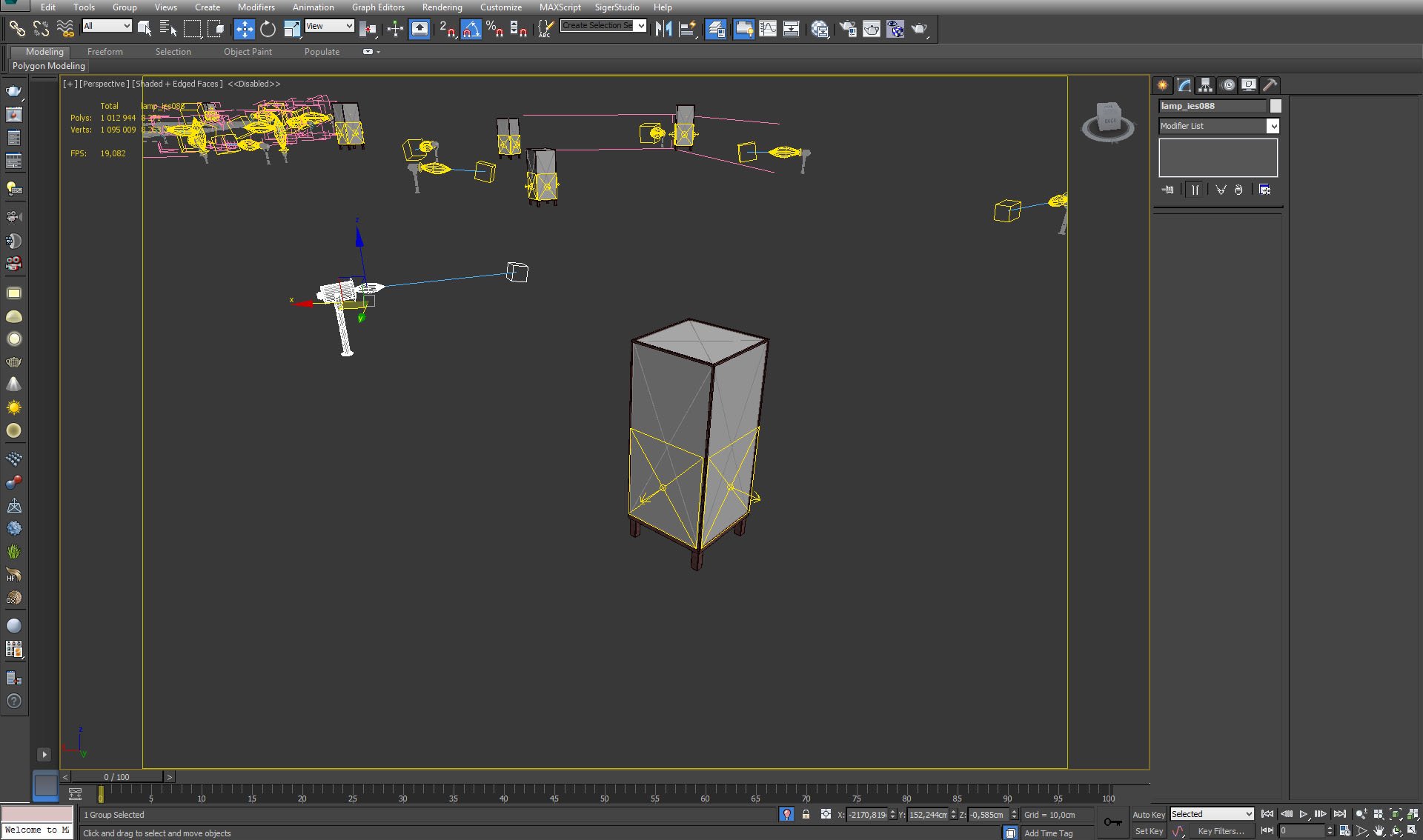
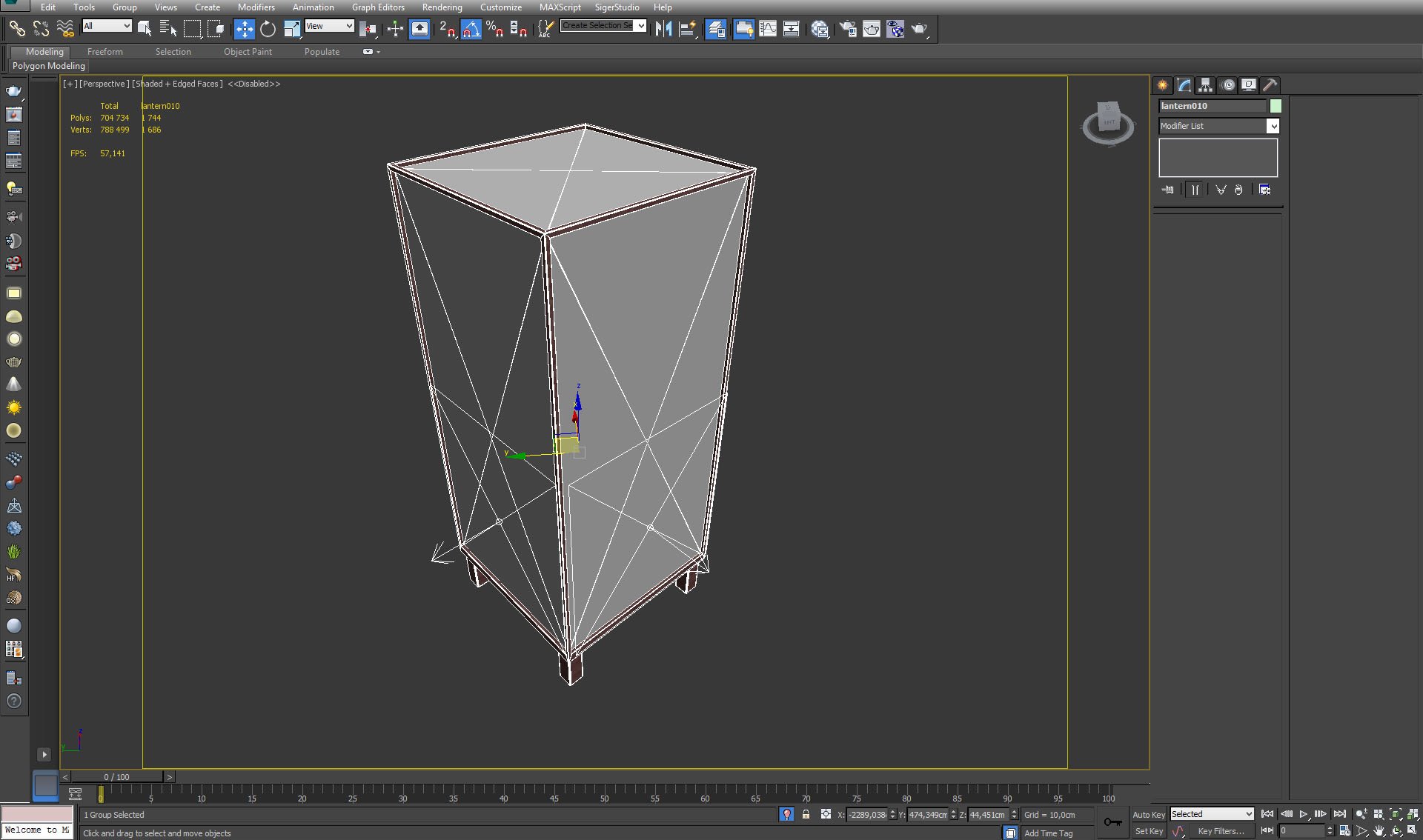
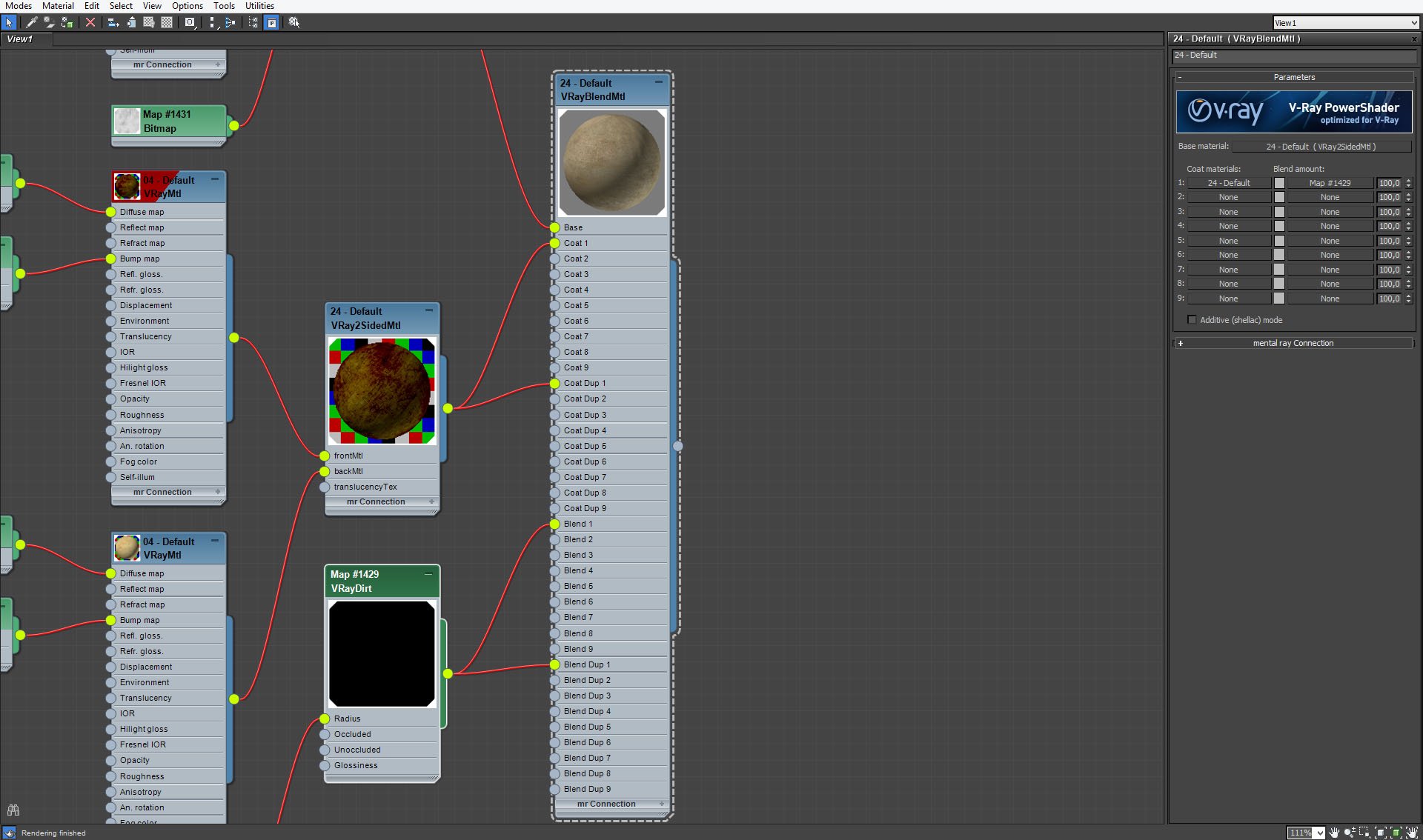
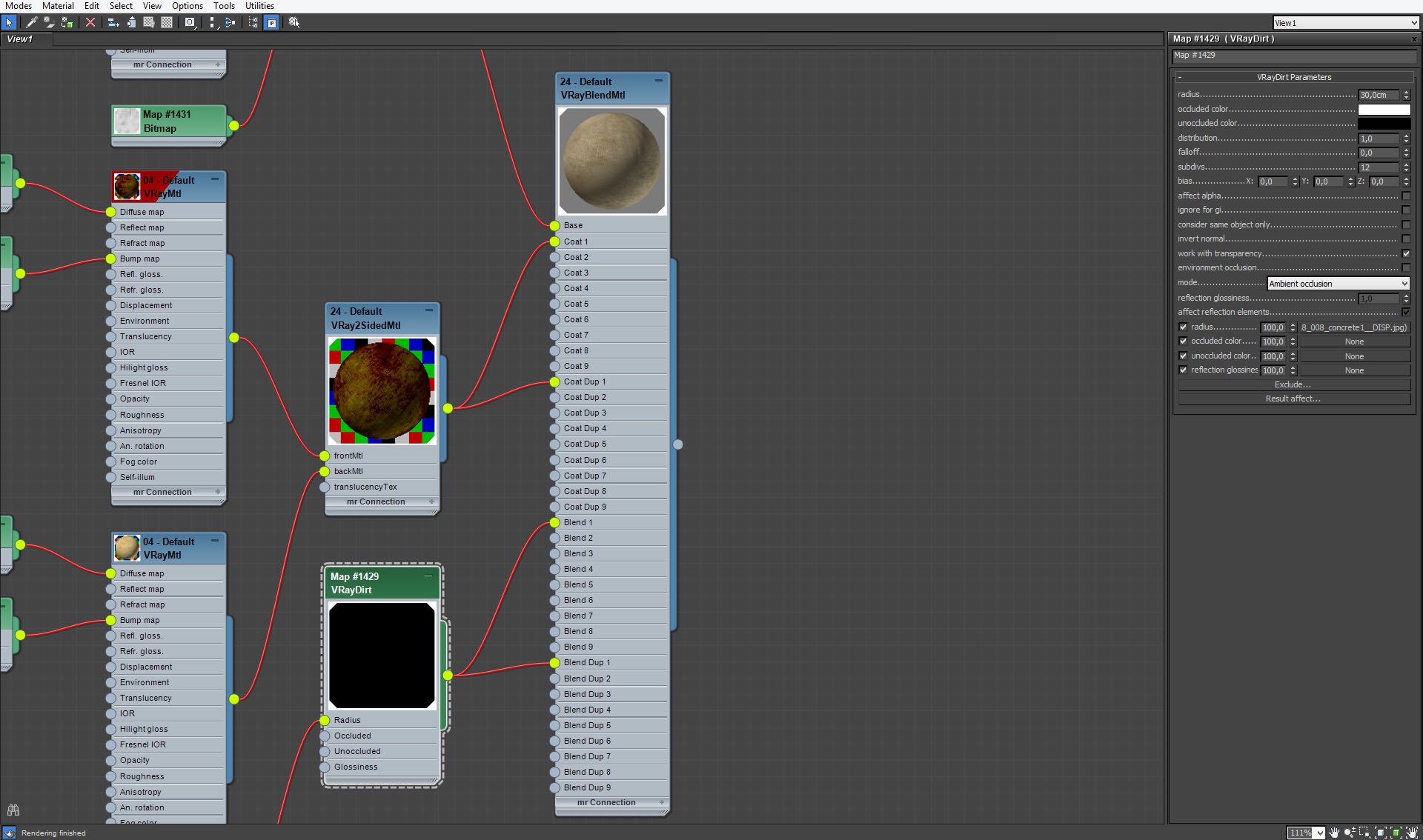
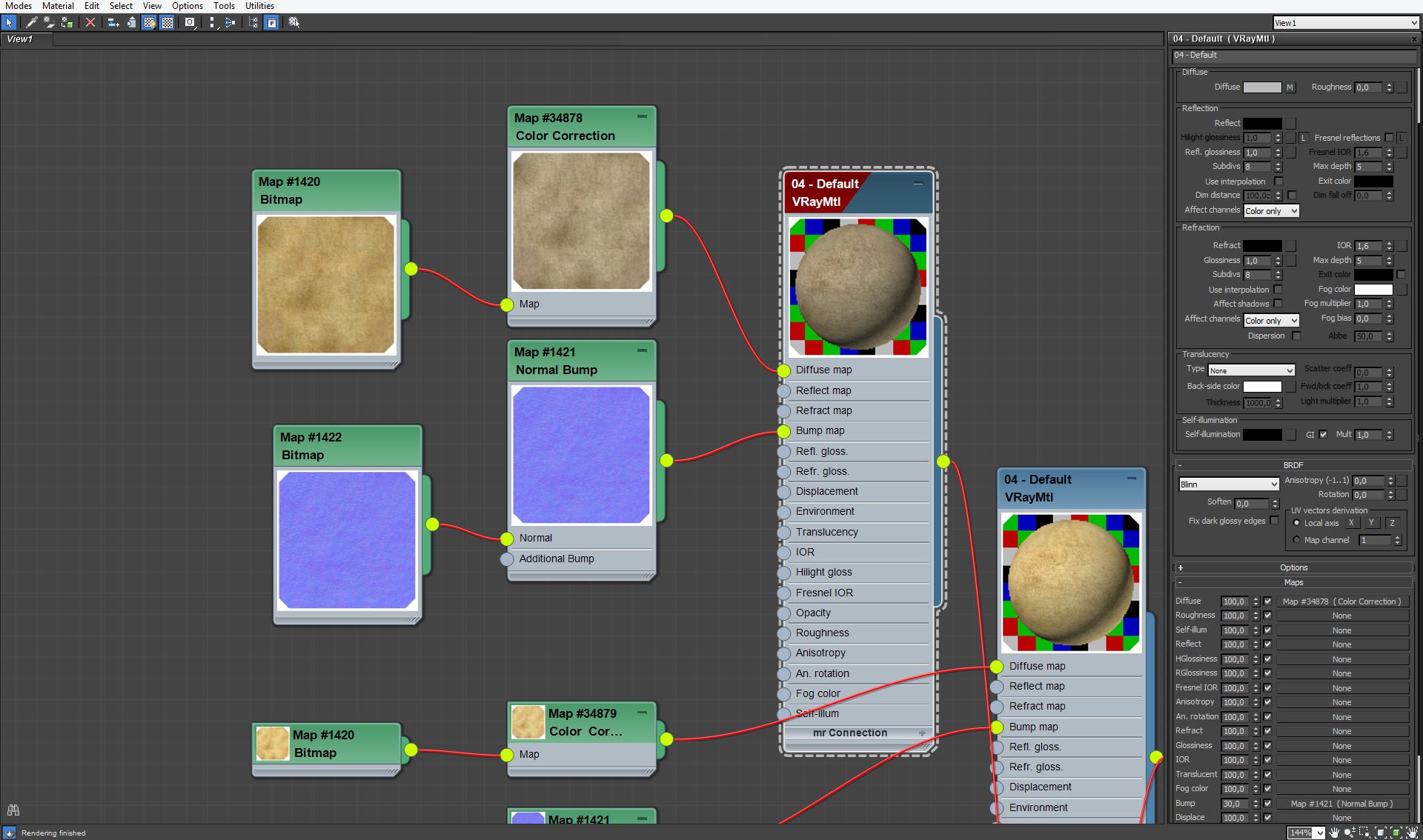
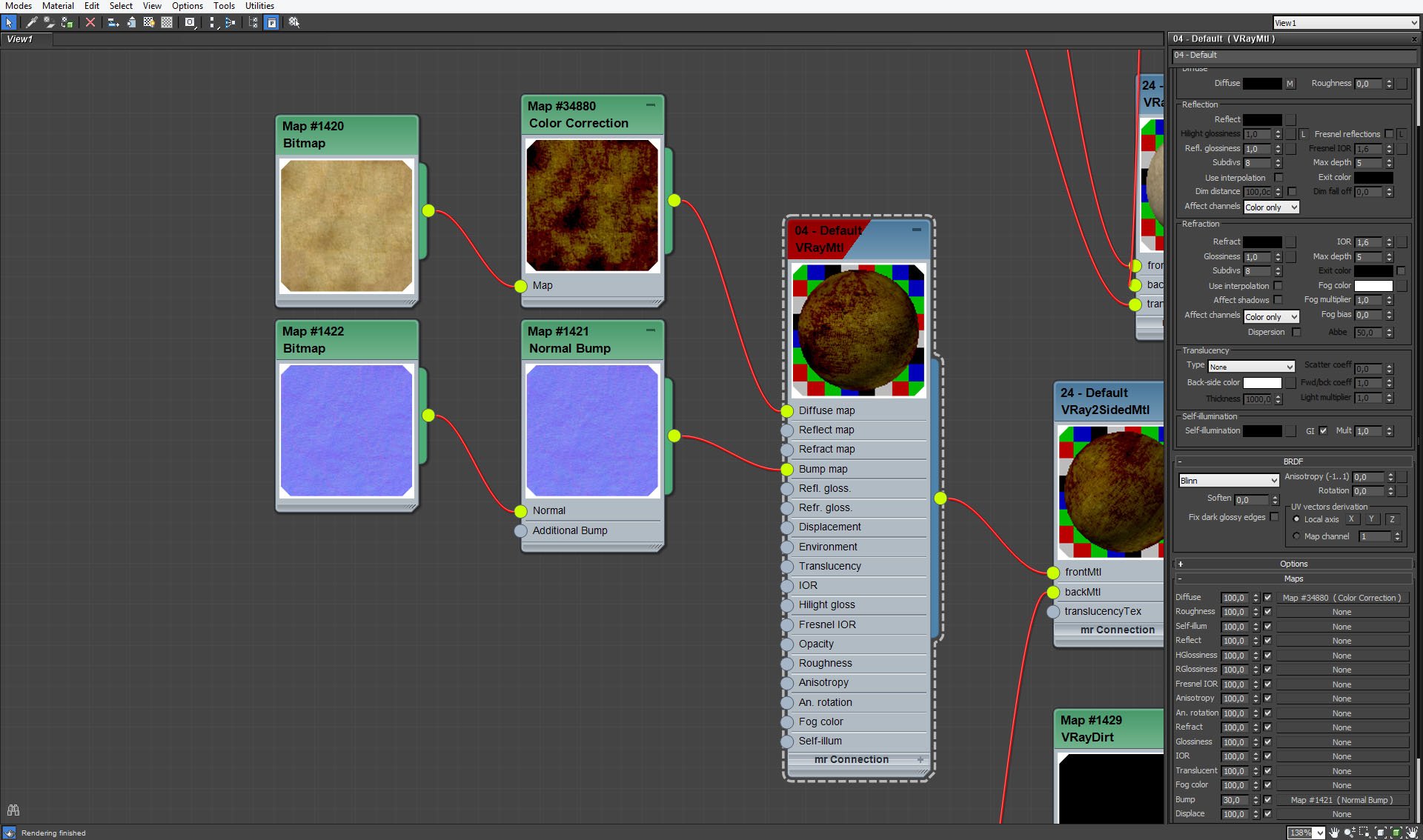
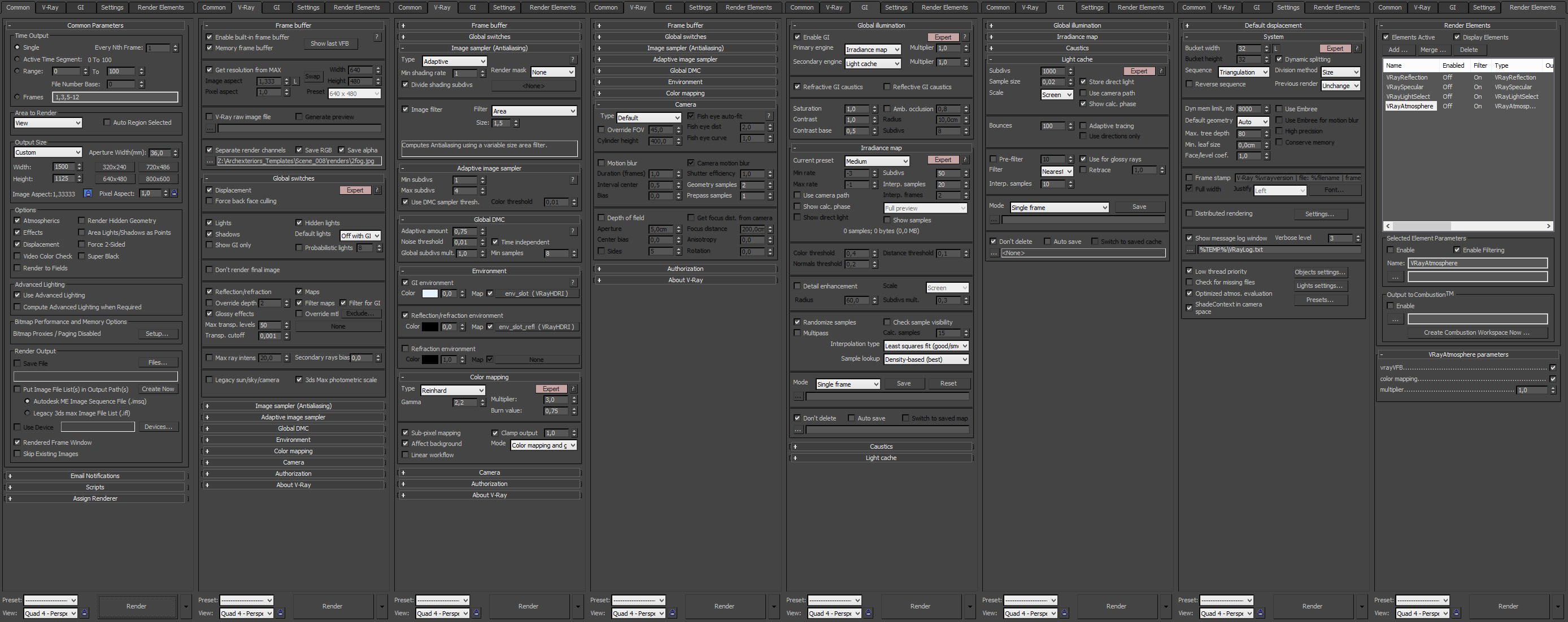
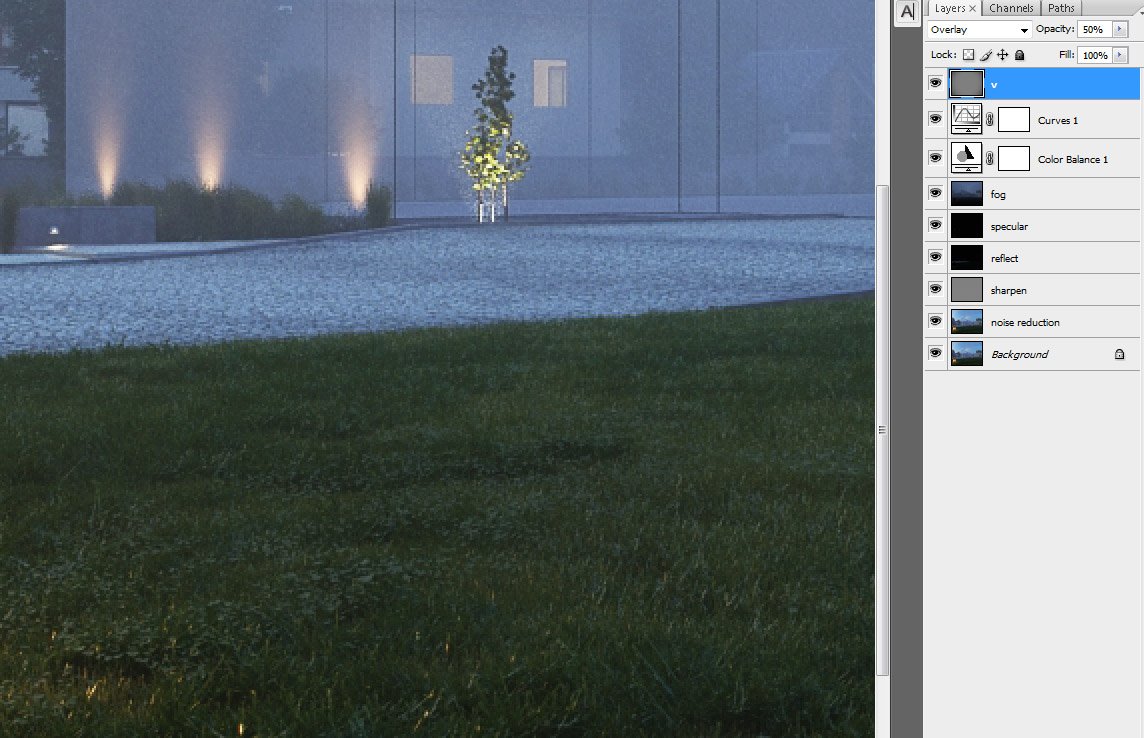





















COMMENTS