The idea was to show typical New York intersection in Manhattan. Here are some final shots. Click on any picture to see bigger version.







I`ve started with gathering some referneces and selected this one:

It seems to me that this shot shows most typical NY corner, with all typical elements like lamp poles, subway stations, fastfood carts, etc. Then I`ve used Google Maps to find this place in NY.
After this I started creating buildings and environment using Google streetview.
Here are some examples:


I`ve made screenshots for all details using Jing from Techsmith and started modeling phase.
Modeling
For adding such details as food cart, parking meter, umbrellas I`ve used different image references and textures which I could find:

Buildings were done by polygonal modeling using such reference images like these as:
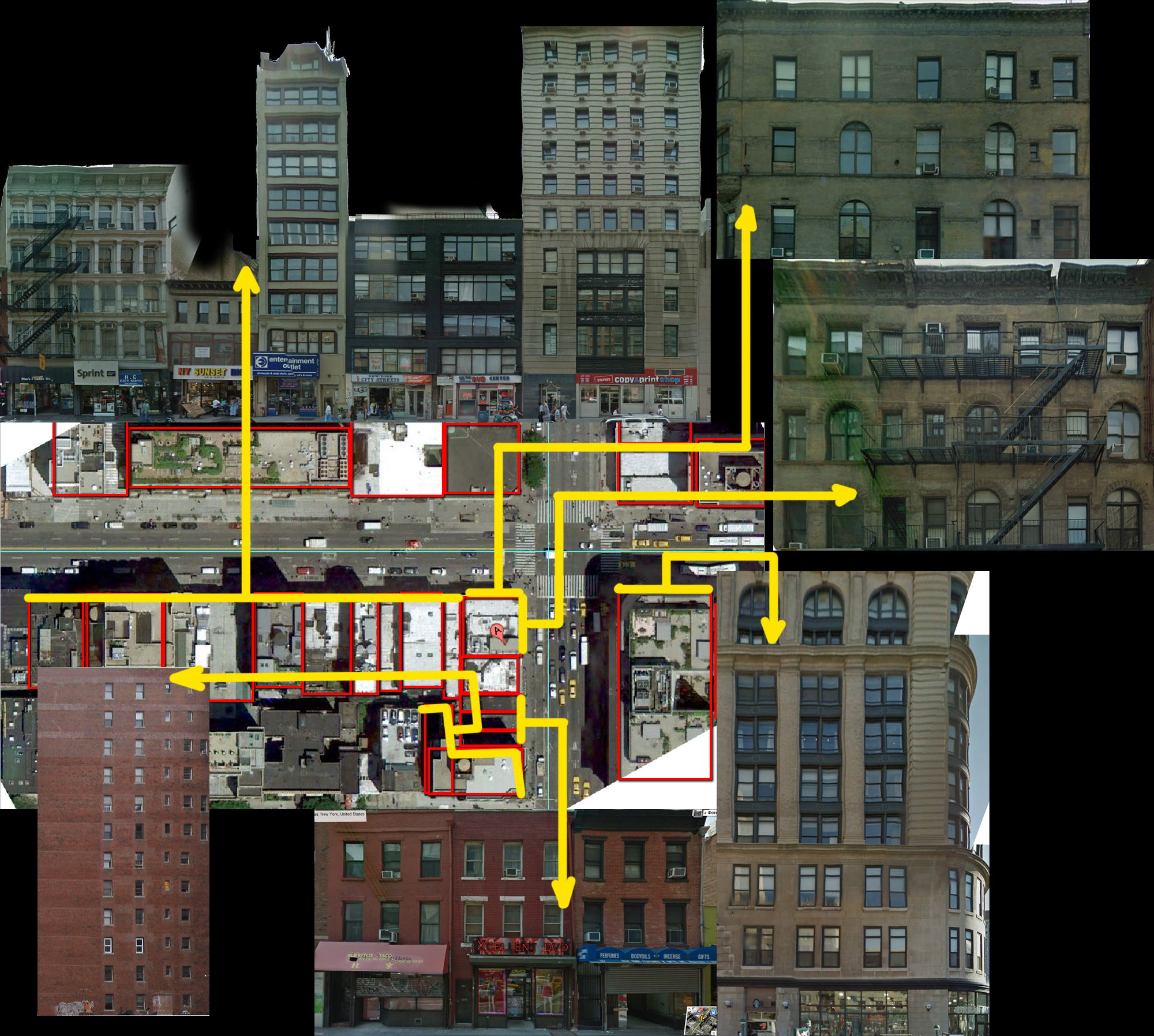

Also I`ve used some images as references to roof details and building textures


Buildings and roof details:
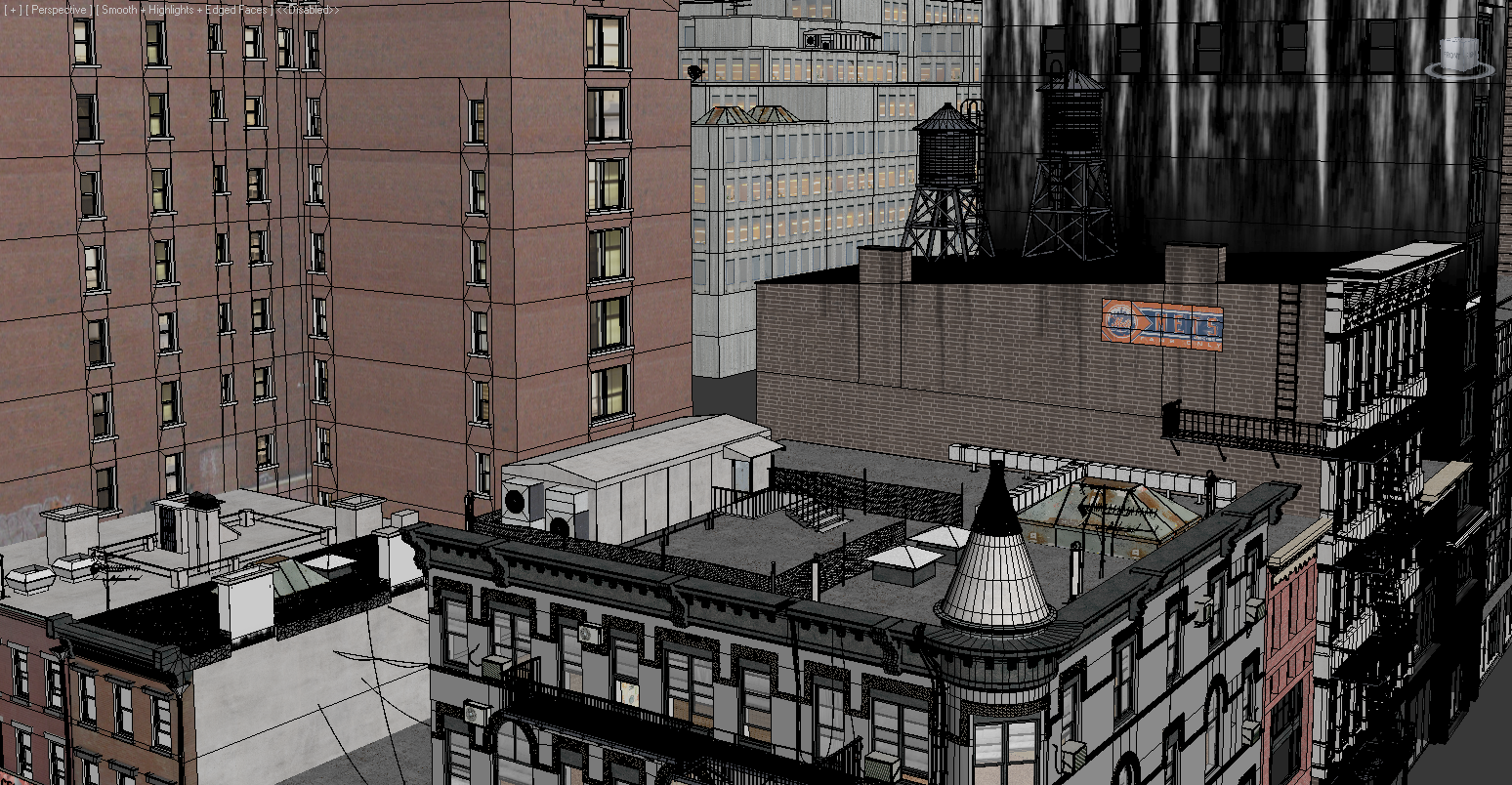
Fastfood Cart - simple box modeling:

LampPole: splines+polygonal modeling:

Other details were done by same polygonal or spline modeling:

For cars I`ve used EvermotionTaxi and FordCrownVictoria from some repository.
I`ve changed materials and some textures:


Next I`d like to share some tricks I`ve used in rain and winter scenes.
SNOW
For snow winter scene I`ve created snow by modeling. I` know that there are plugins for it or method with particles\blobmesh... but I think they doesn`t give good result every time. So here is an "algorithm"select top faces of object using "Ignore backfaces" and then press "shrink".
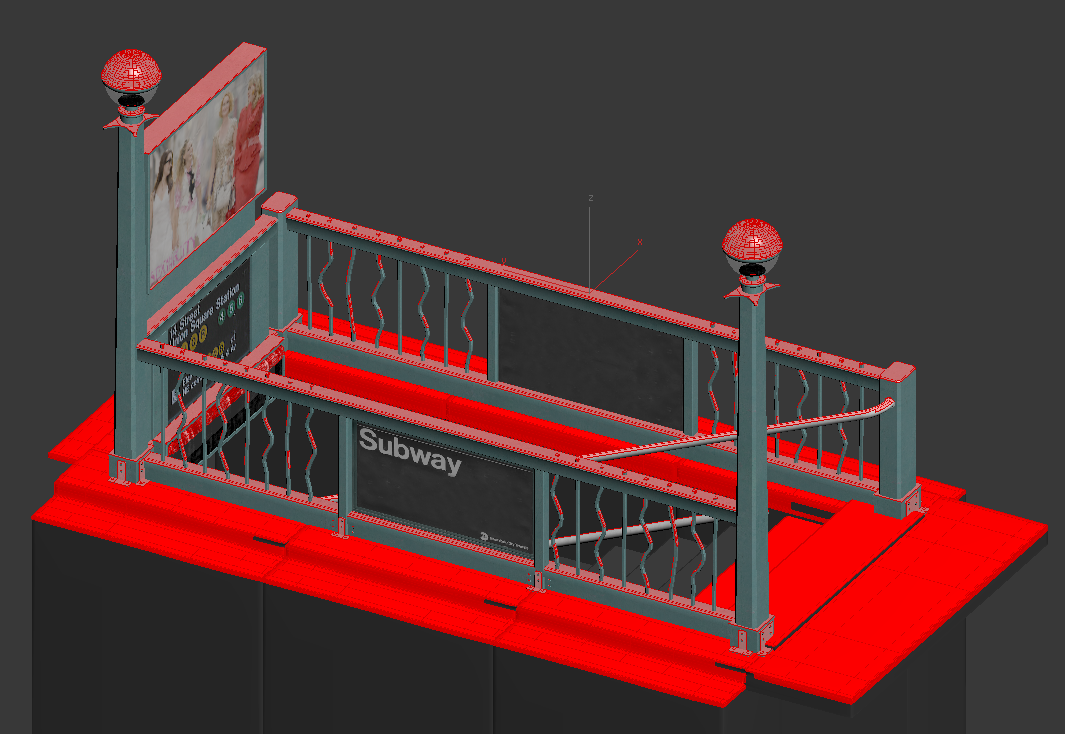
Detach selected faces to Clone Object. Extrude them Local to Normal (30-40mm), apply Subdivide modifier (100mm) and relax (3-5 iterations):
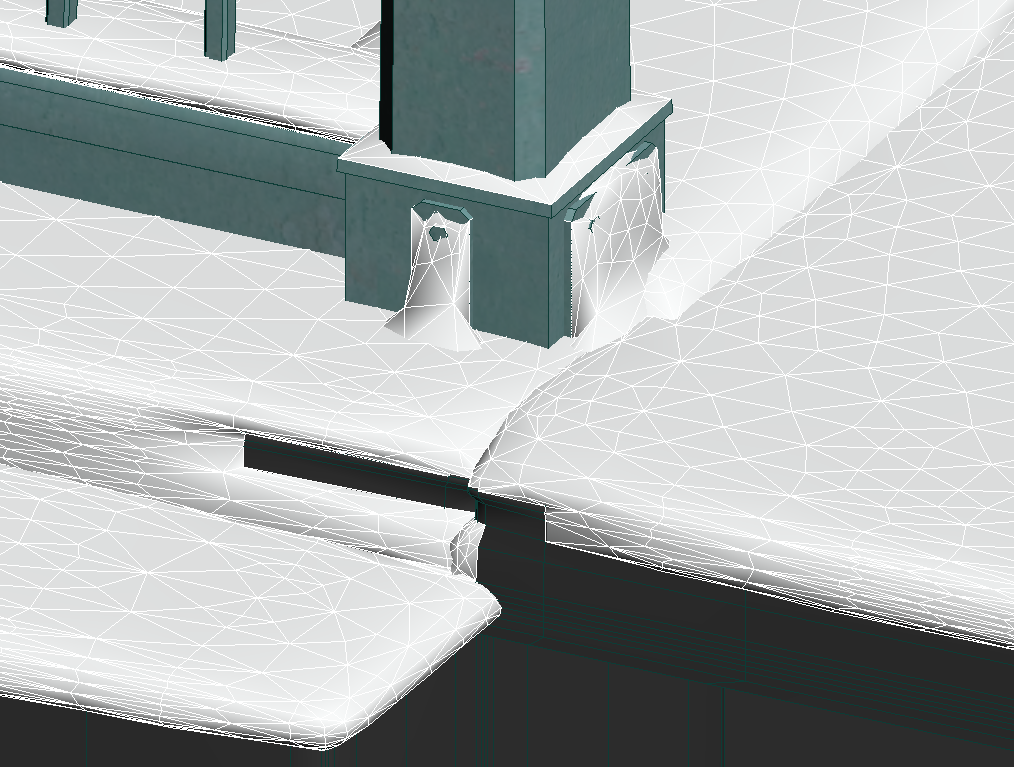
Then add noise to all faces except those which are closest to the edges, aply ProOptimiser (especially if there are big planar surfaces) and relax a bit again
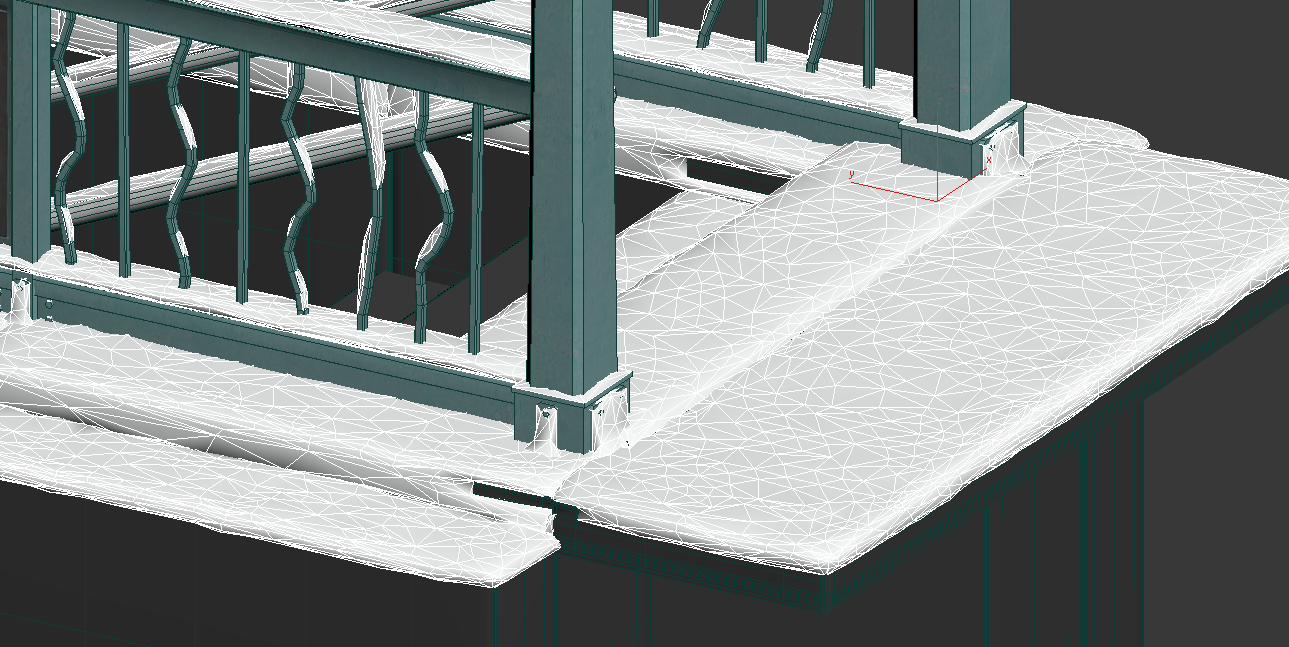
Then, using soft selection, adjust your snow model to make it more real:
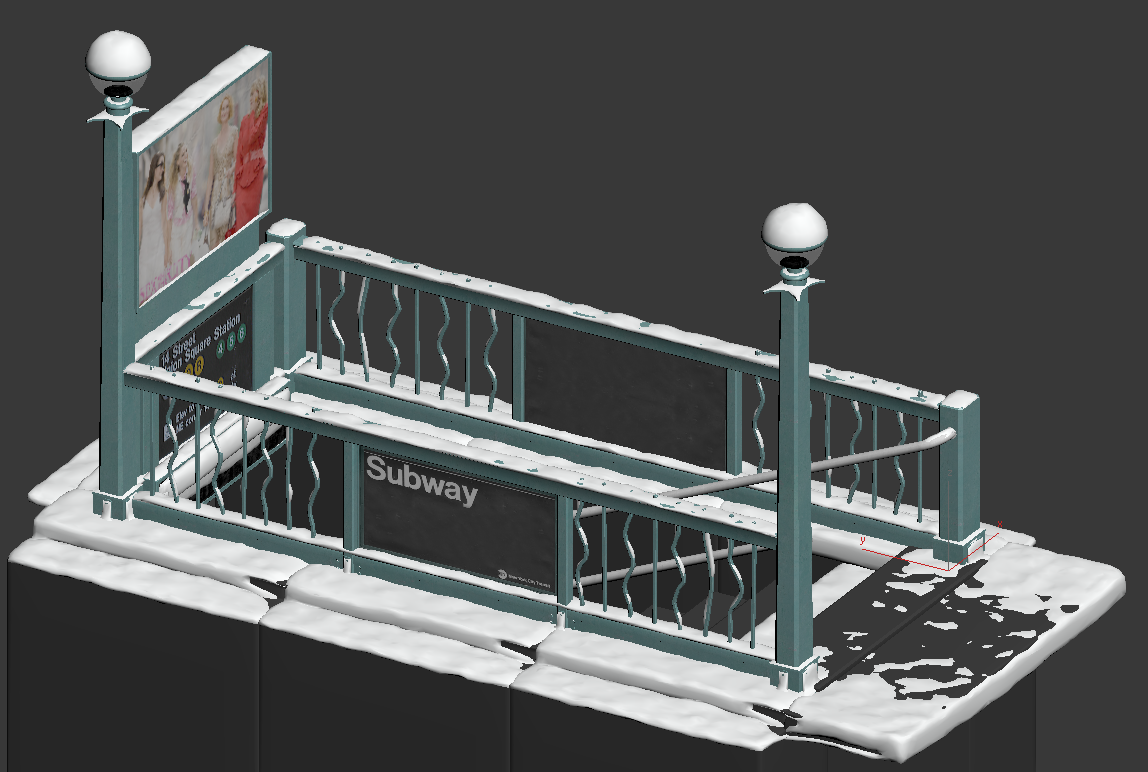
Snow road was done using to objects: 1st for road and 2nd for snow with VrayDisplaicement:
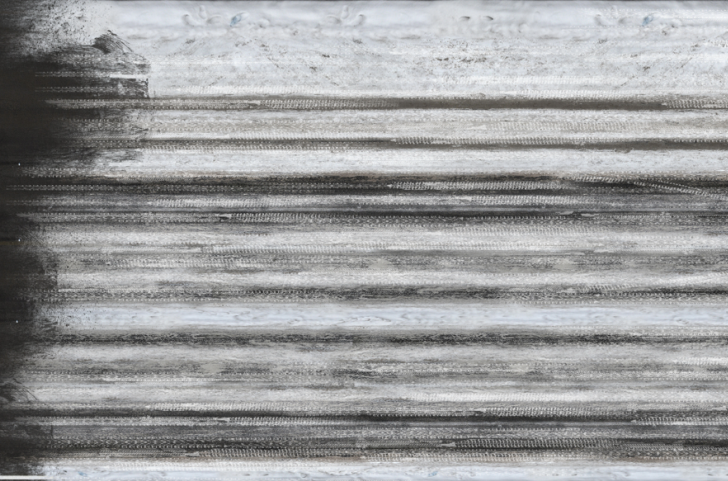
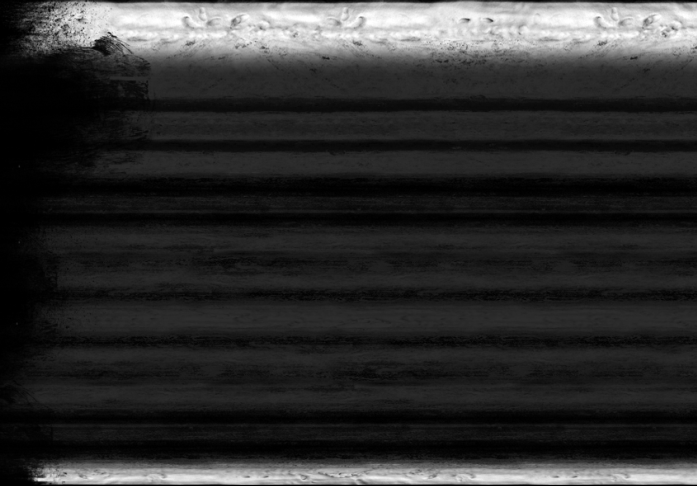
You can find information about snow material below.
RAIN
For rain simulation I`ve used MultiScatter to show rain bounces on surfaces

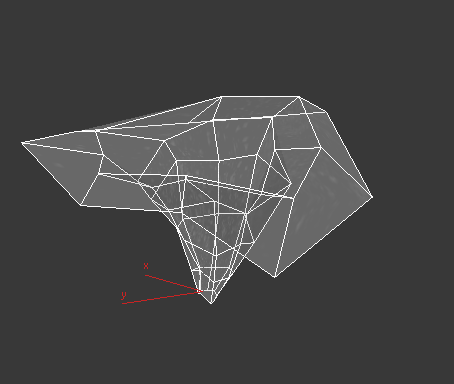
Material setup for rain scene can be find below in texturing section. For rain and snow effects I`ve used basic particles emitters, rendered them with velociy channel and blured in AfterEffects using RSMB plugin.
TEXTURING
During texturing stage I`ve used lots of composite materials. Generaly VrayBlendMtl, VrayDirt. Here are few examples for typical materials in a scene: Central building wall material:
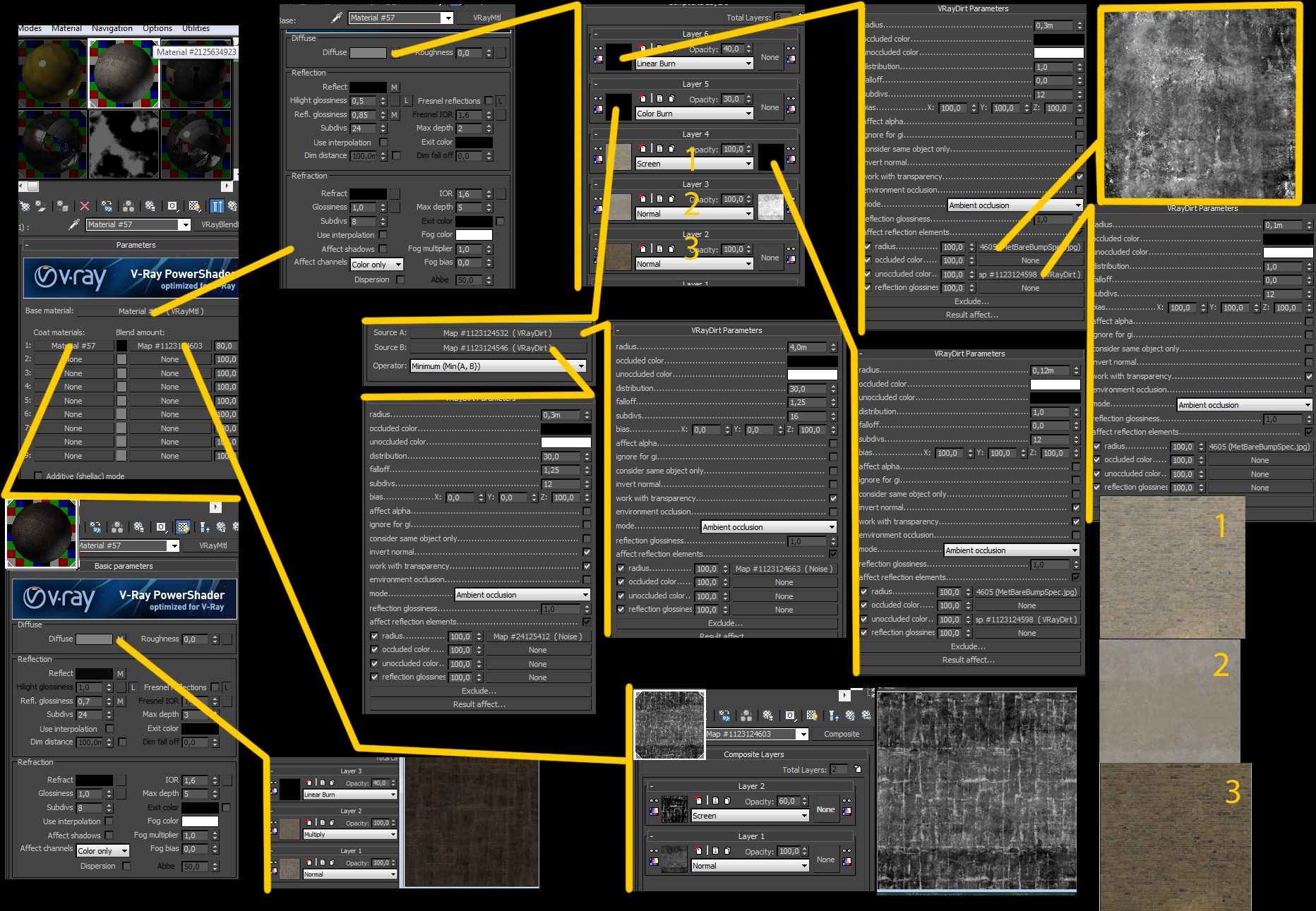
wet metal material:
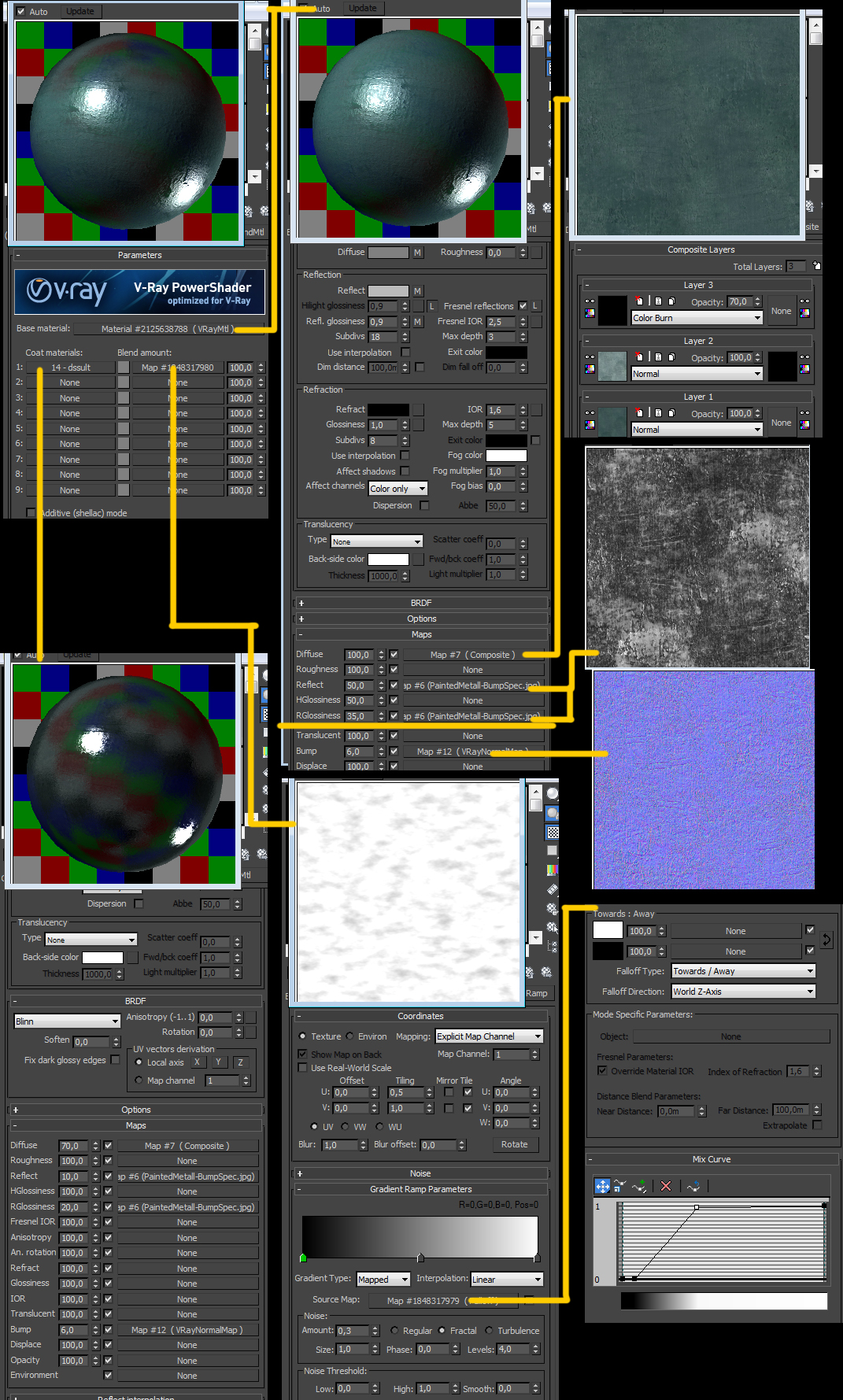
snow material:
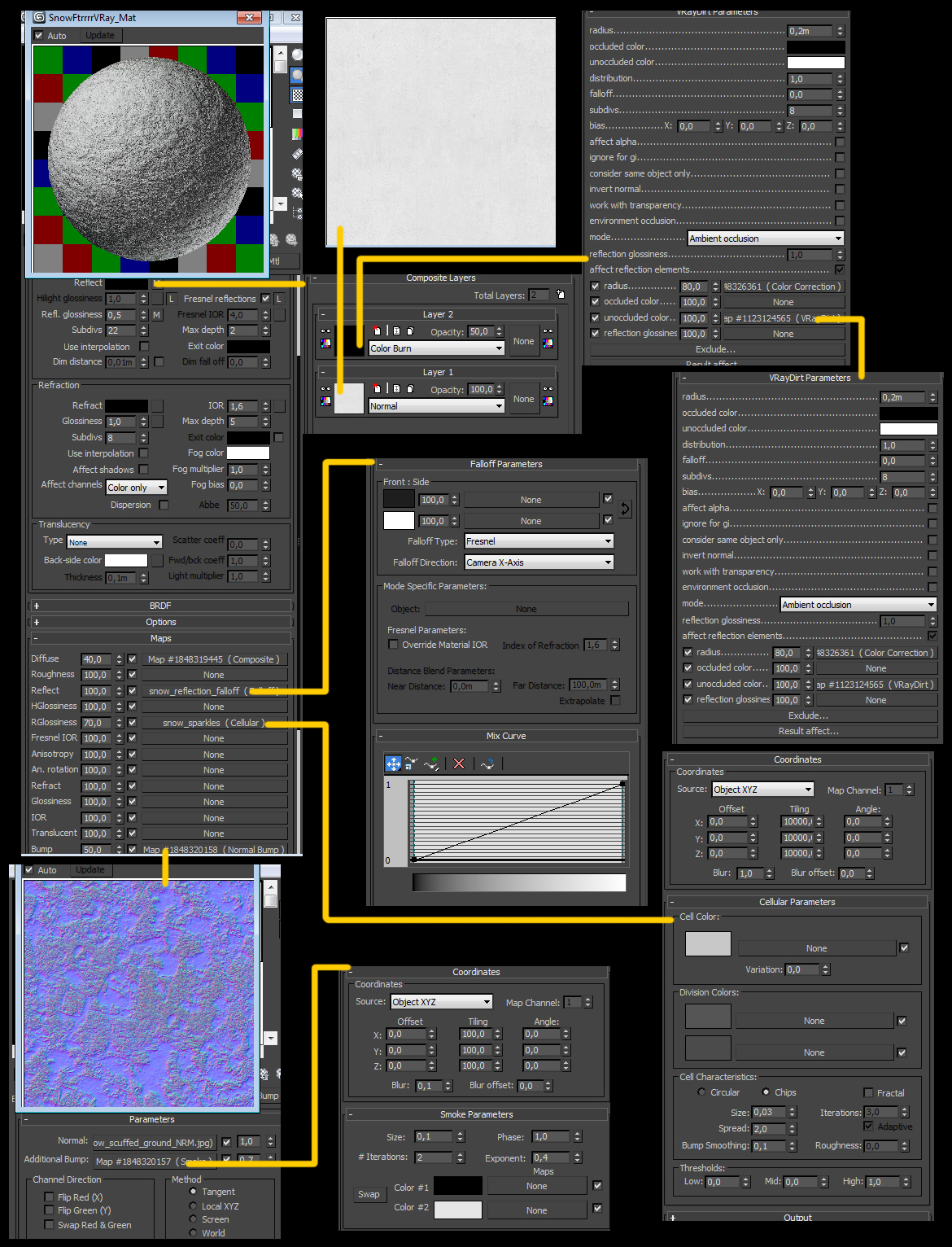
here is rainy asphalt material:
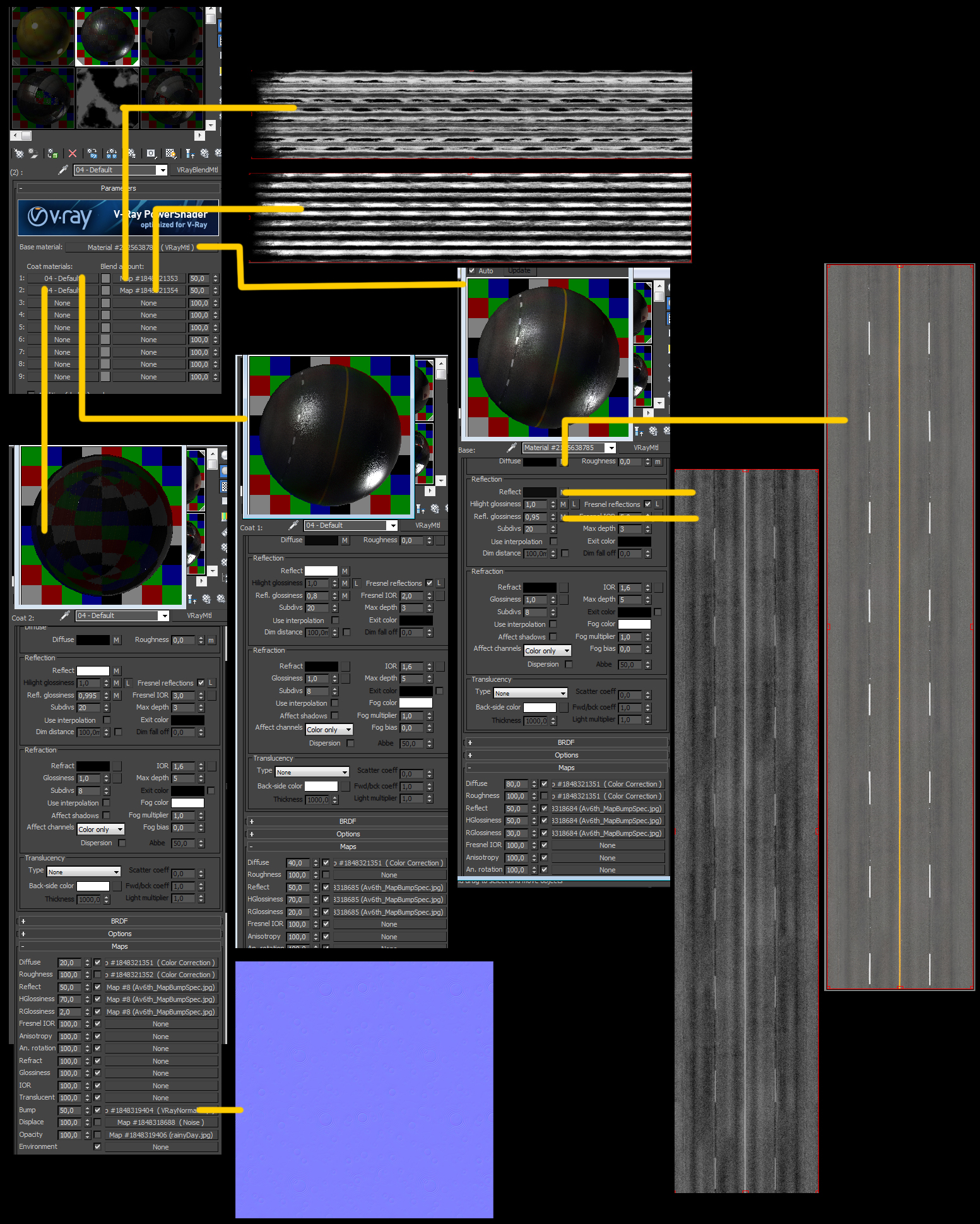
For road intersection I`ve used few different textures:
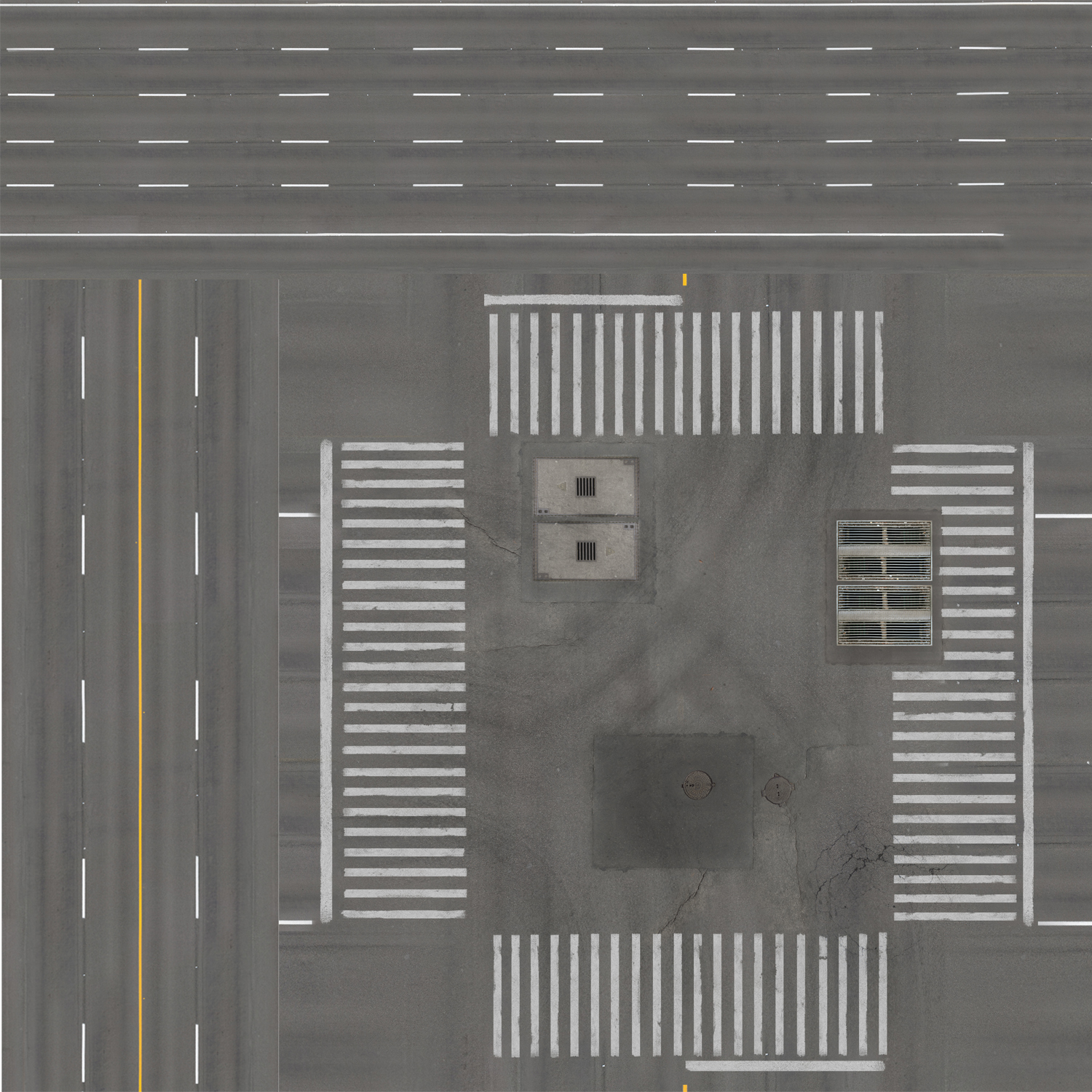
RenderSetup
I`ve used 3 different render setting for summer, winter and autumn scenes.
Summer:
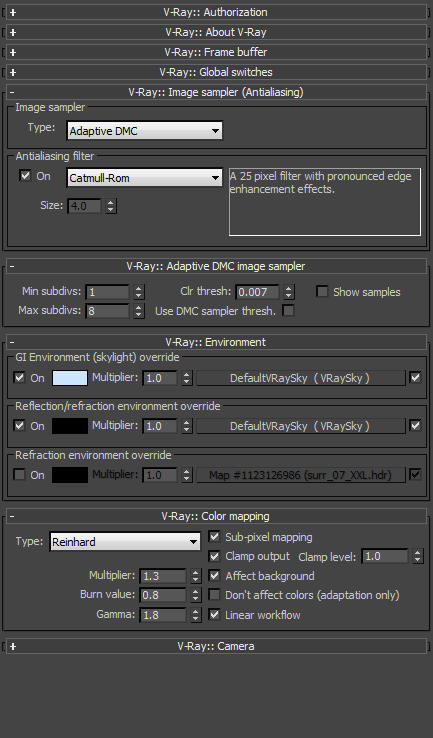
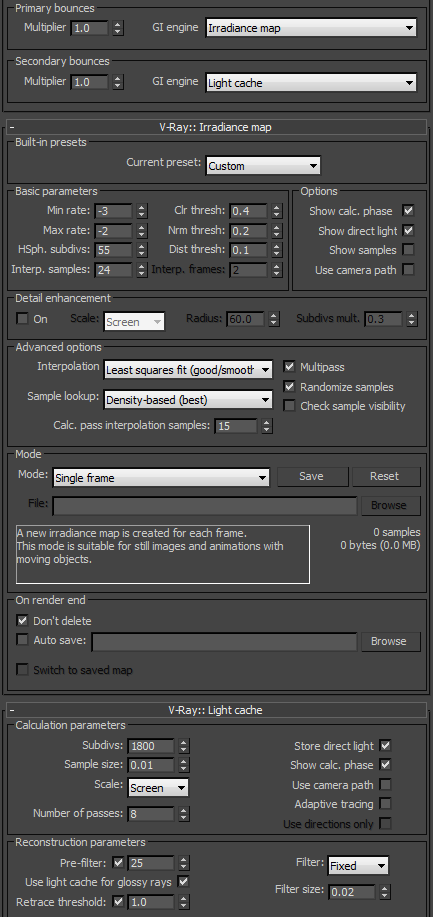
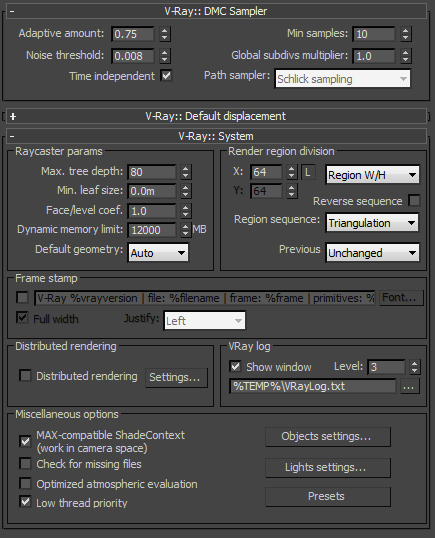
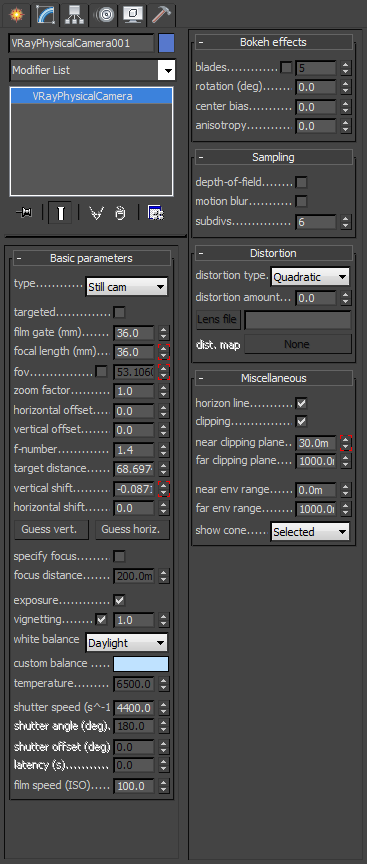
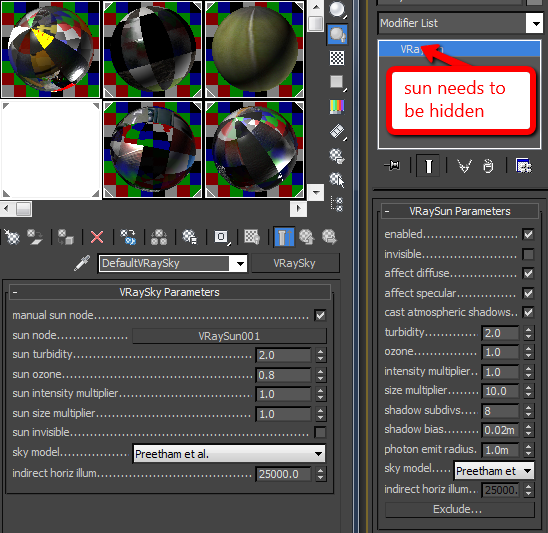
Winter:
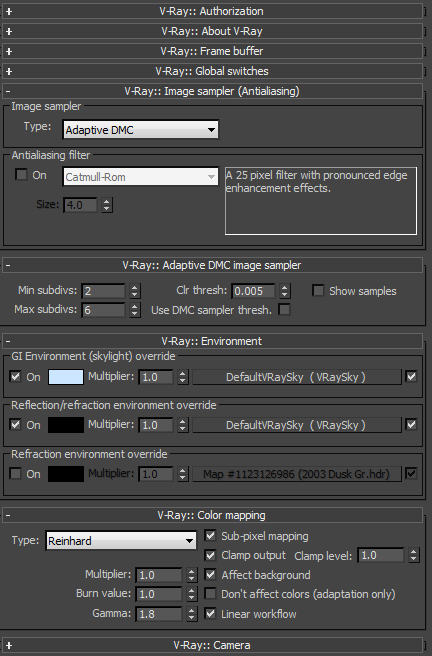
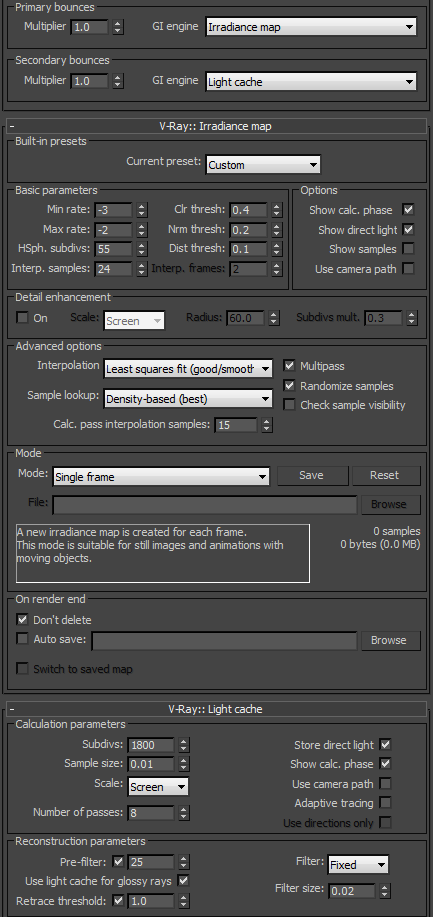
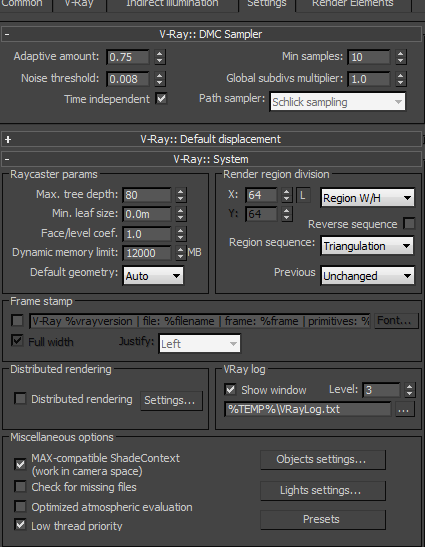
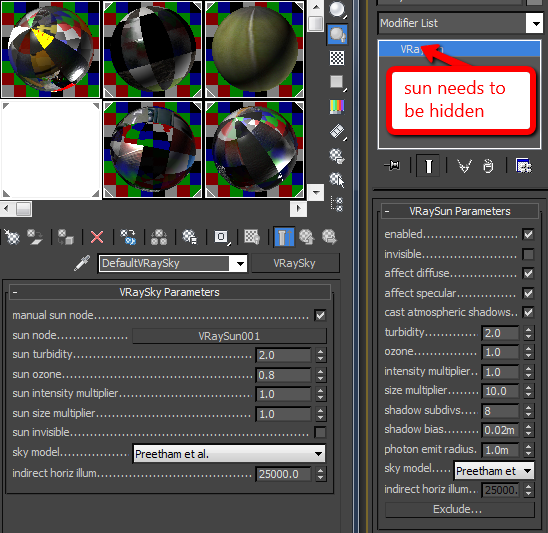
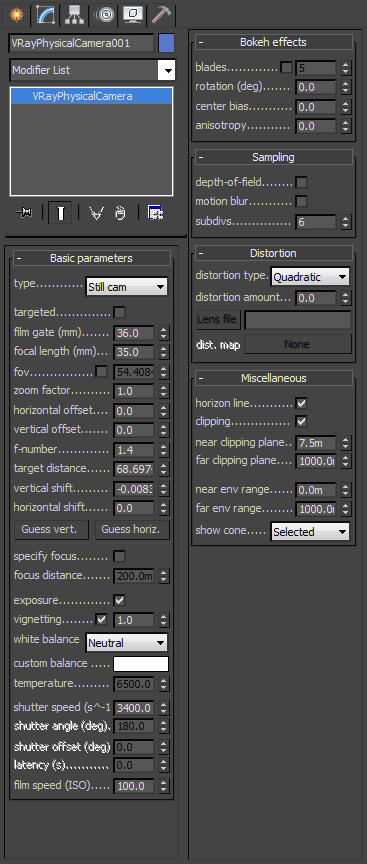
Autumn:

I hope you have found something useful in this article. Good luck!









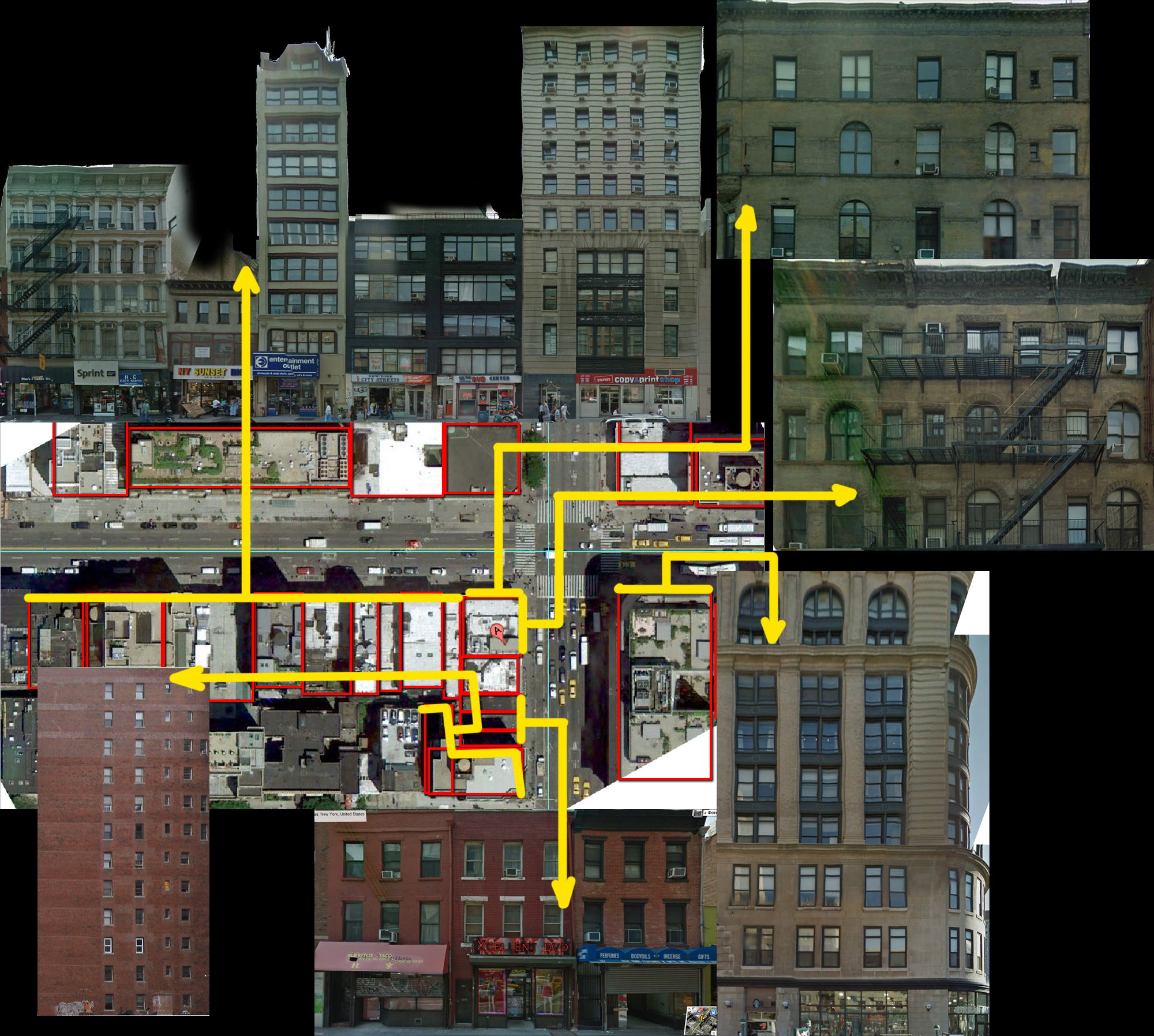



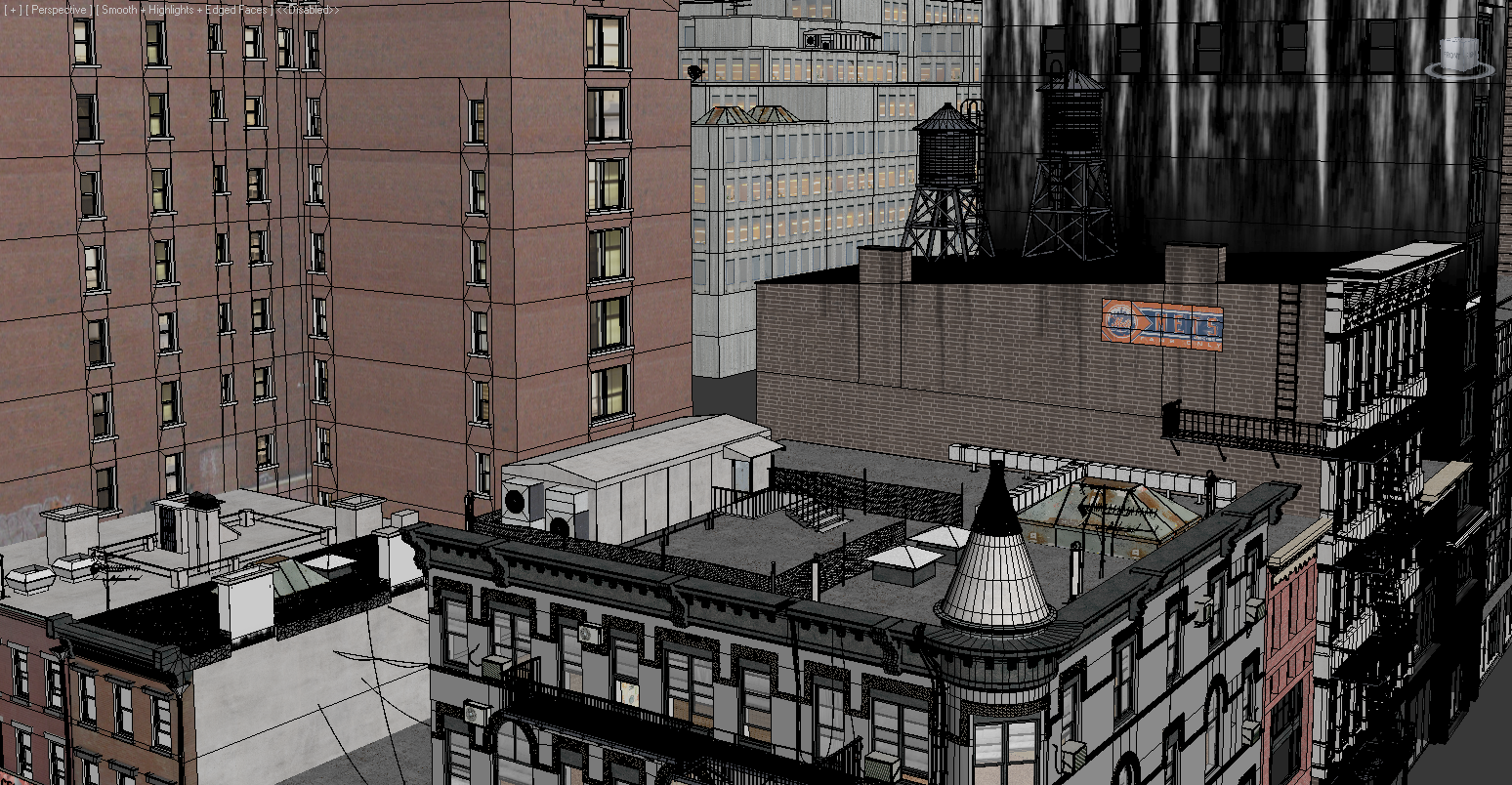





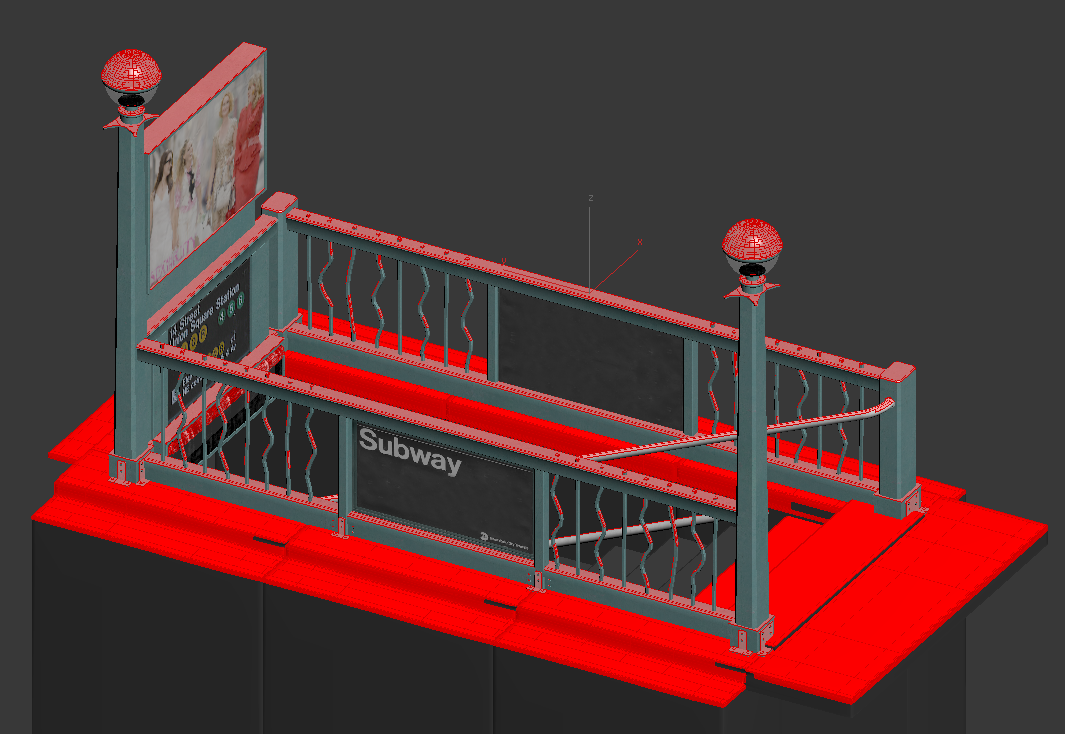
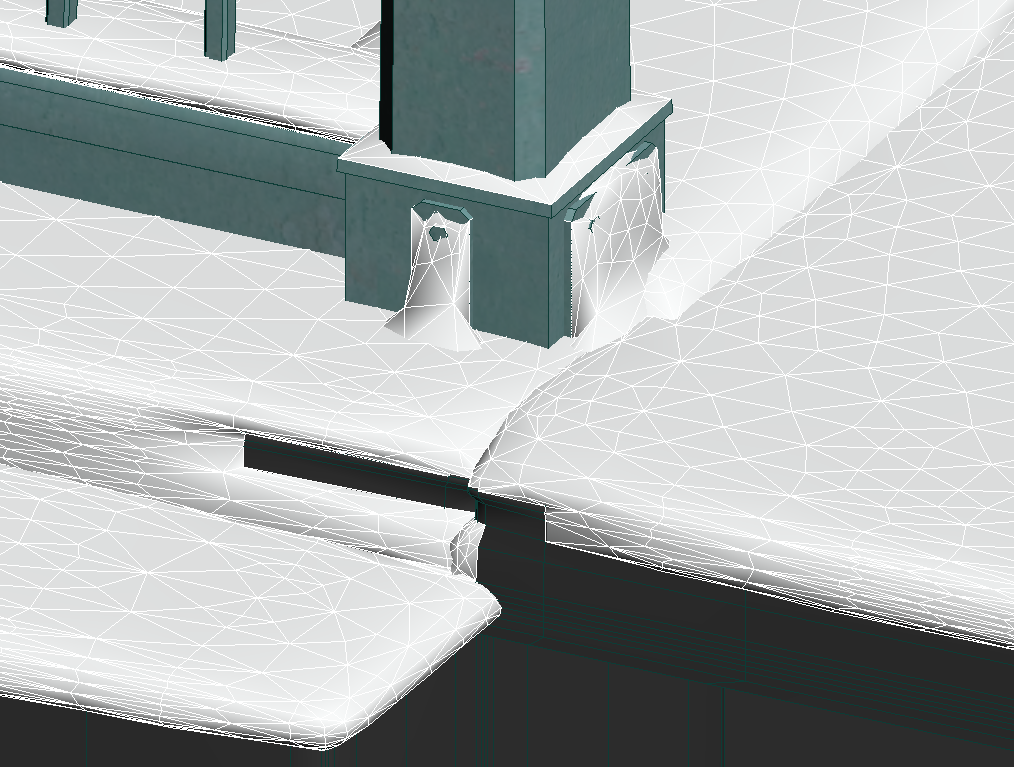
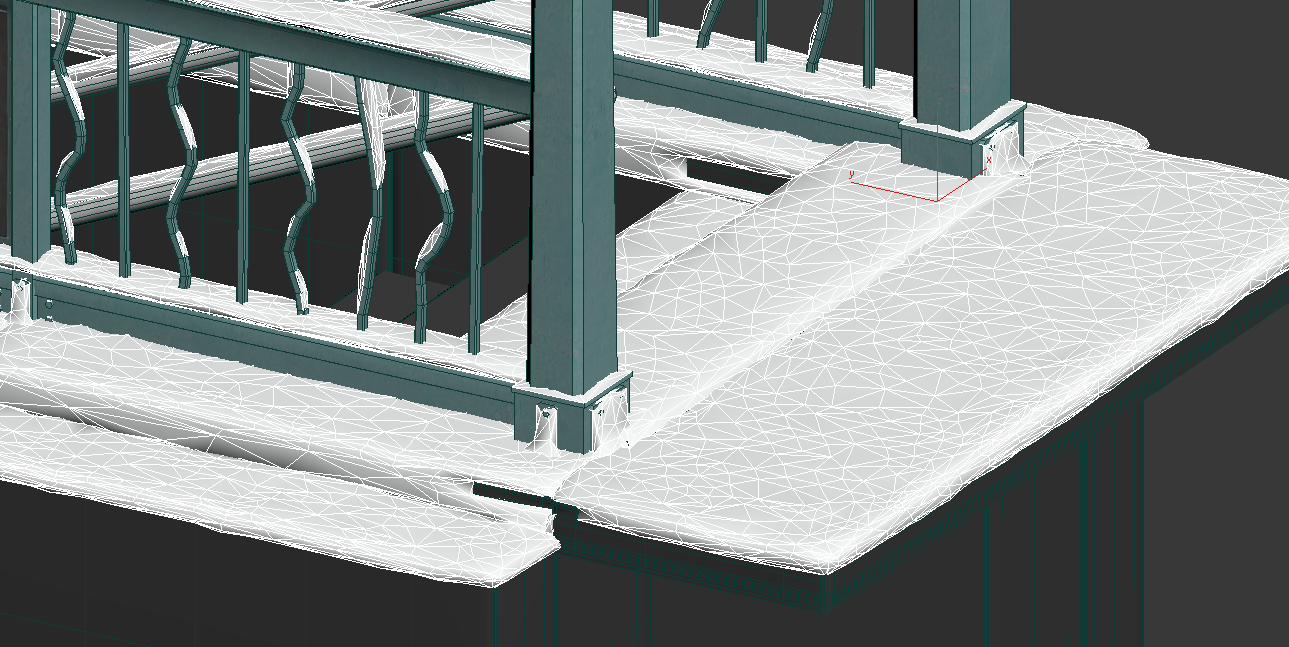
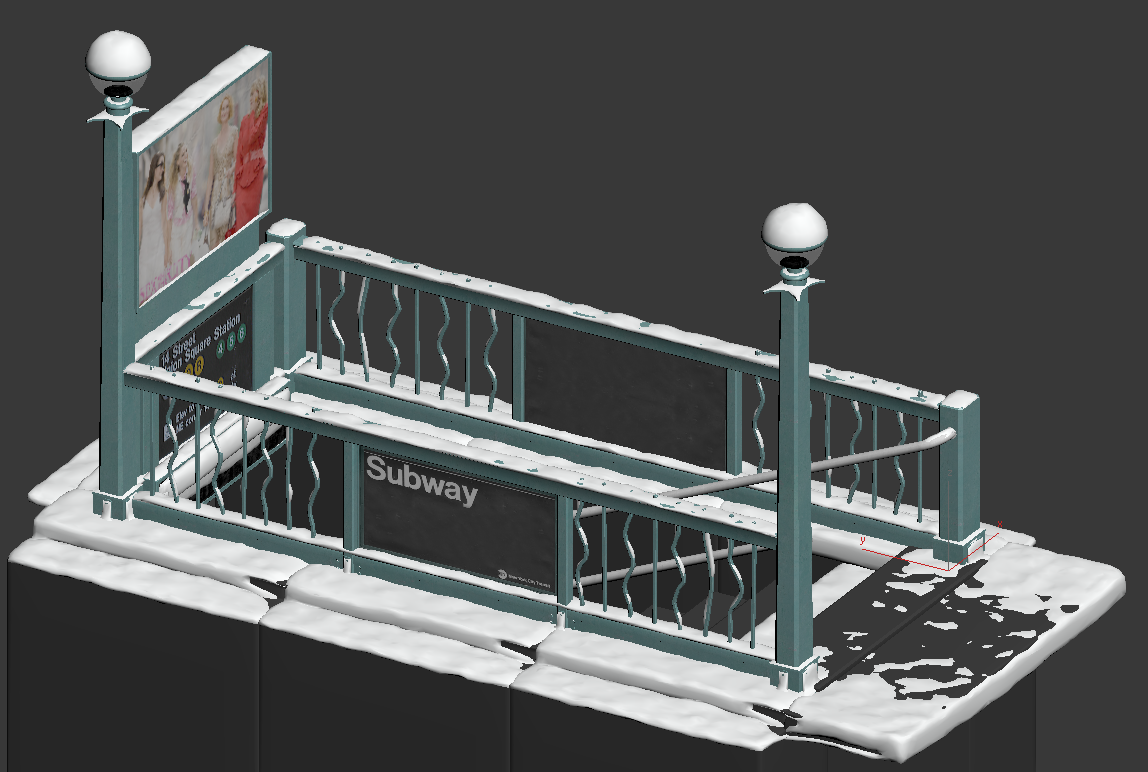
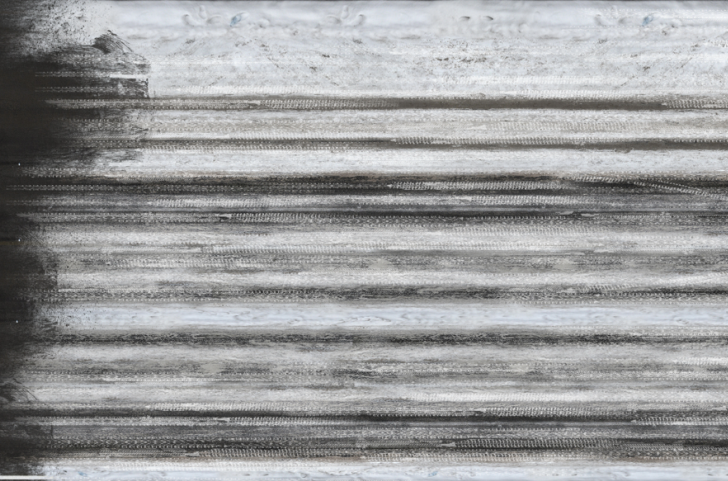
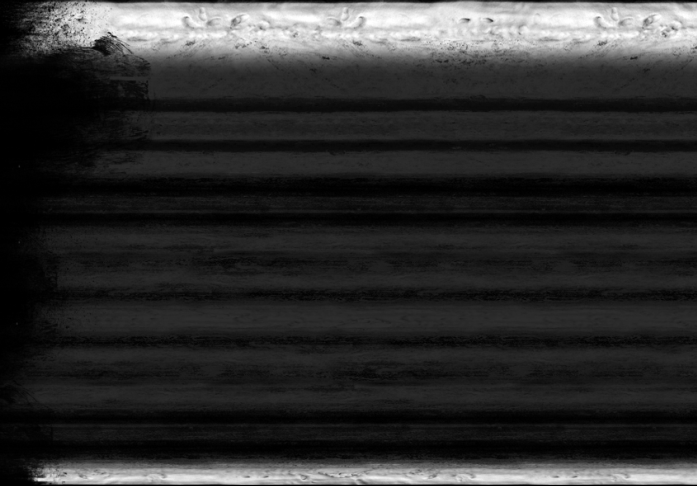

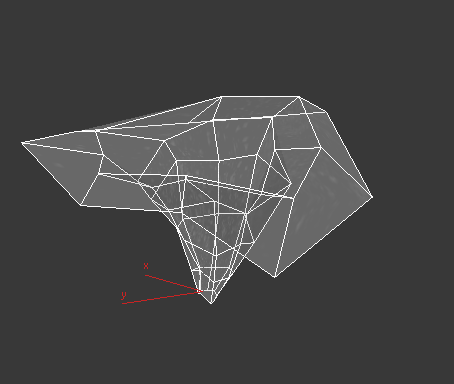
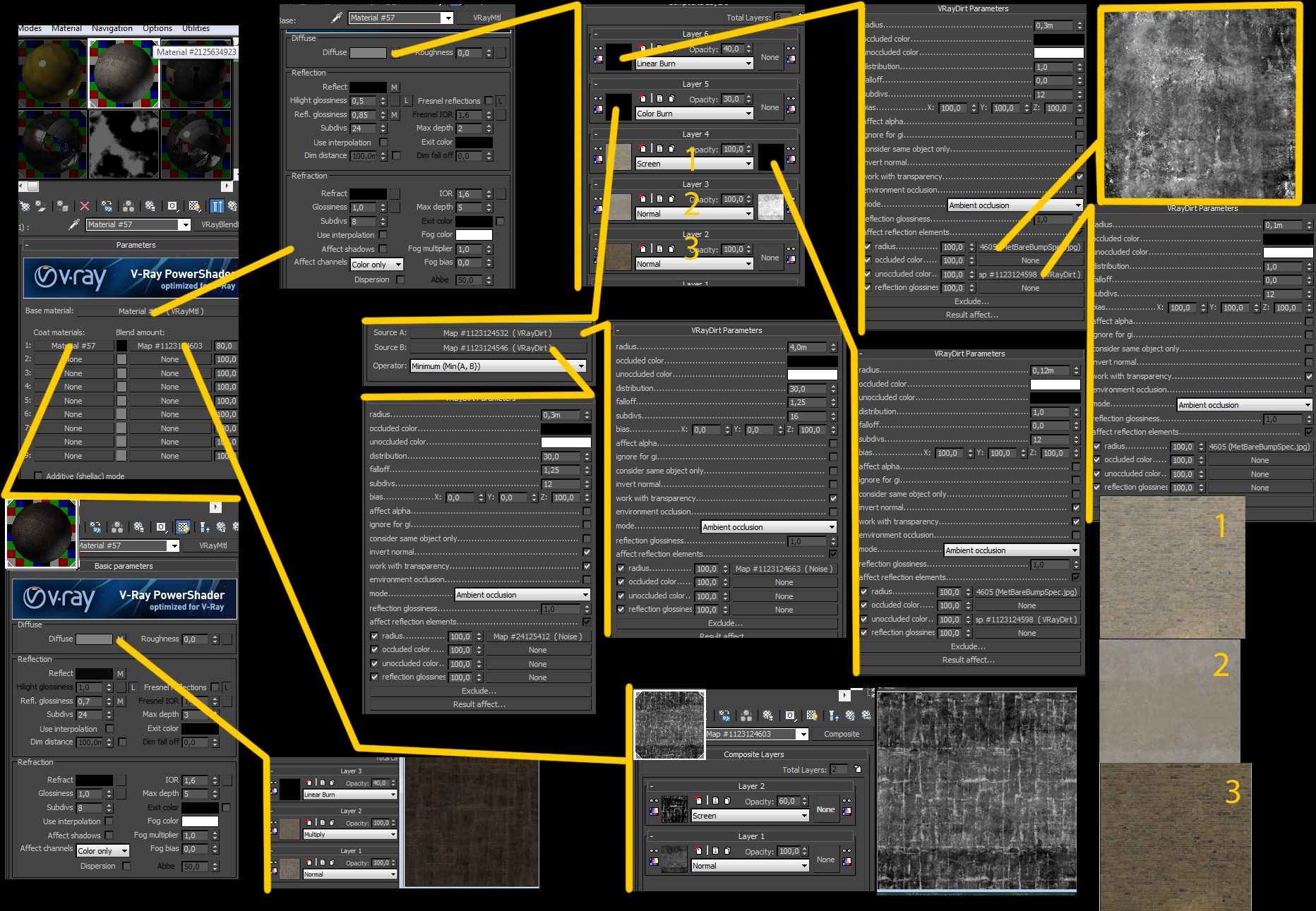
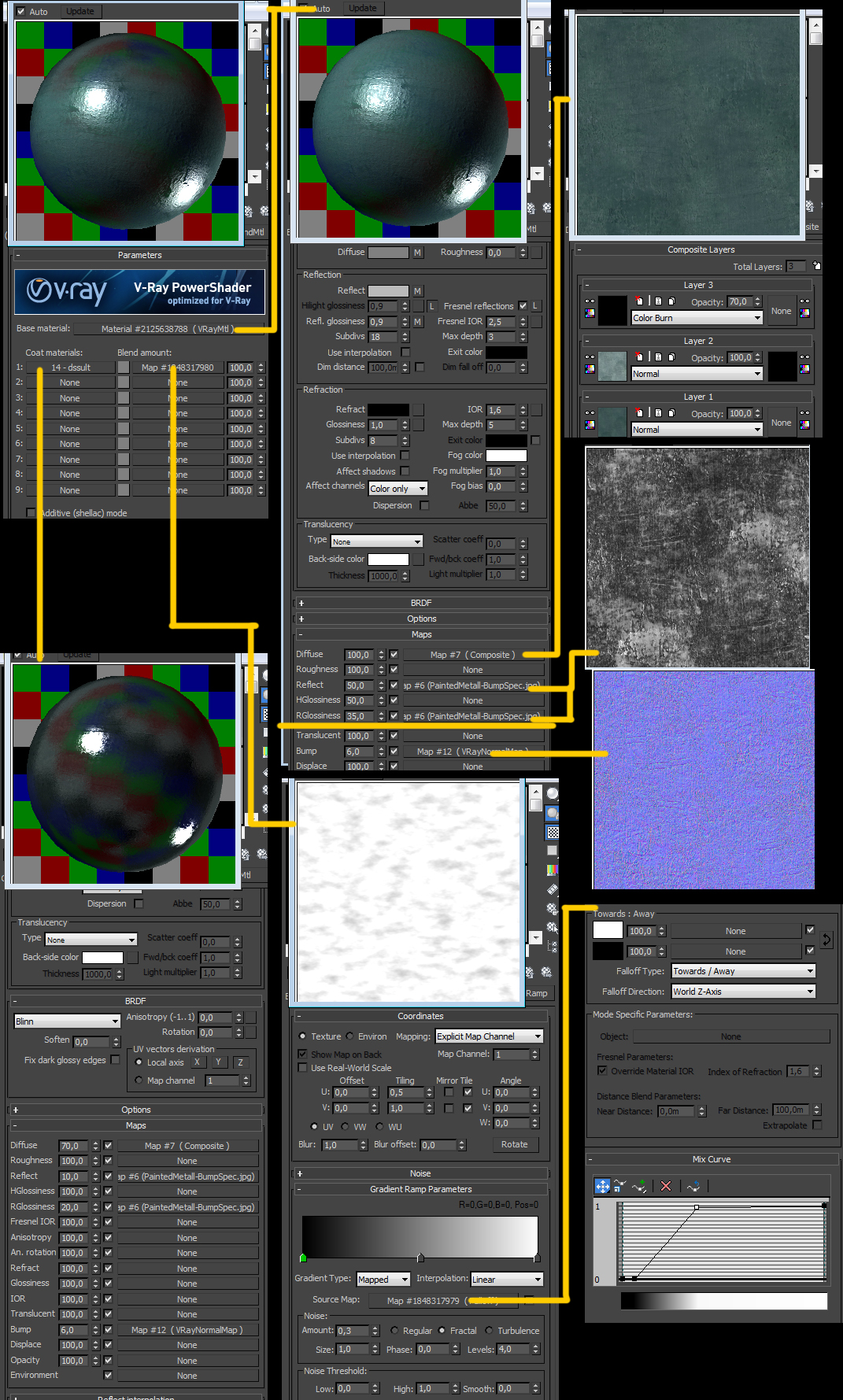
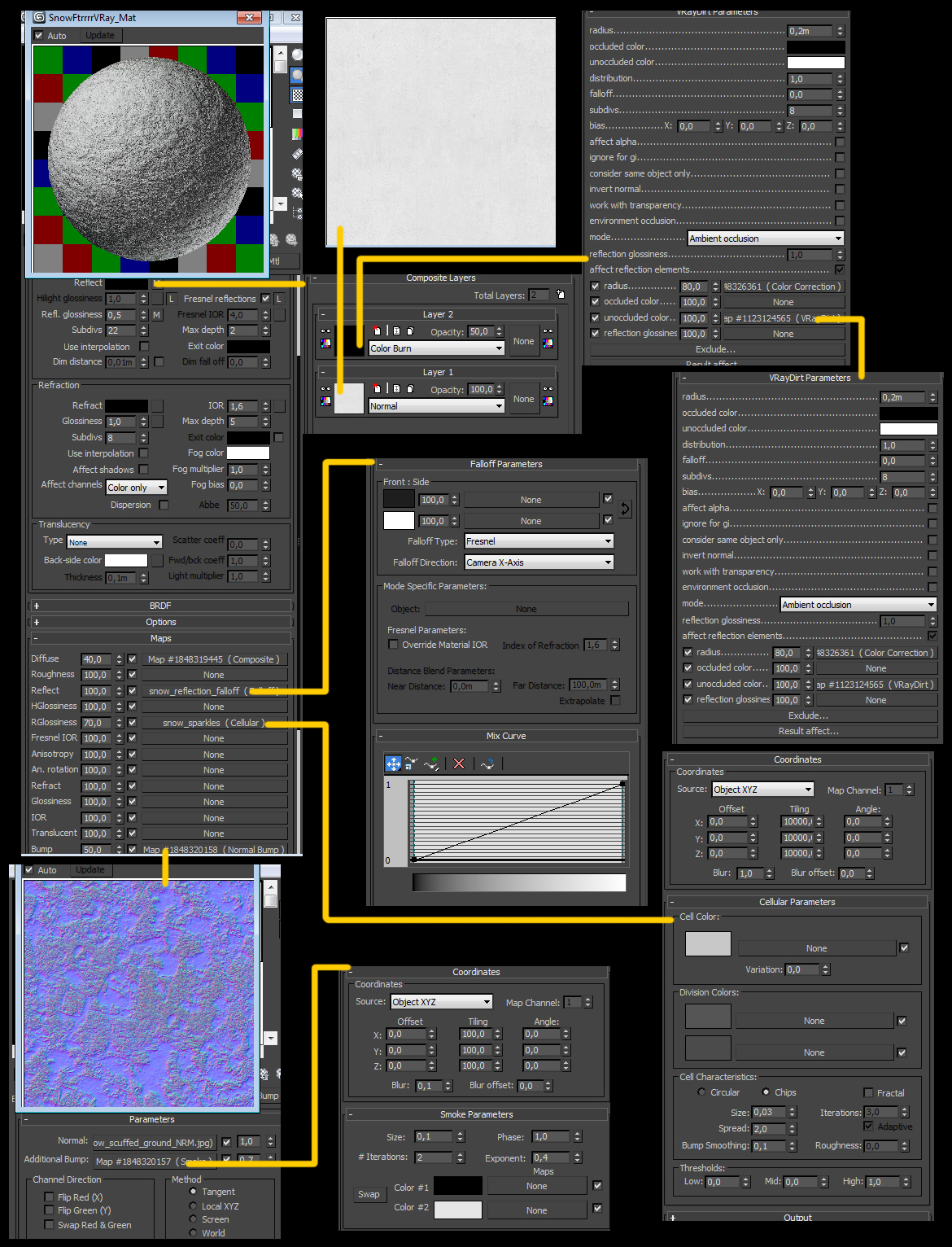
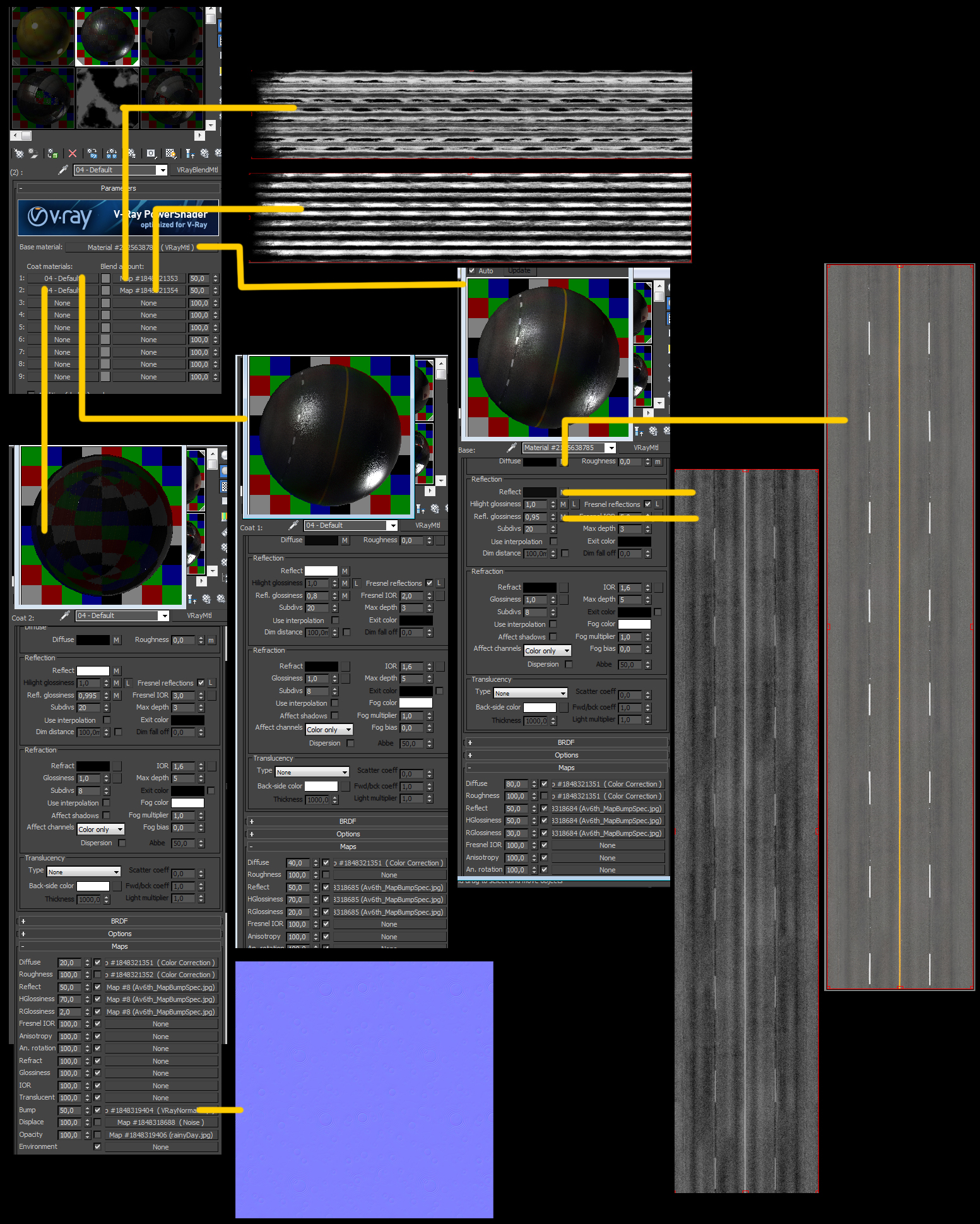
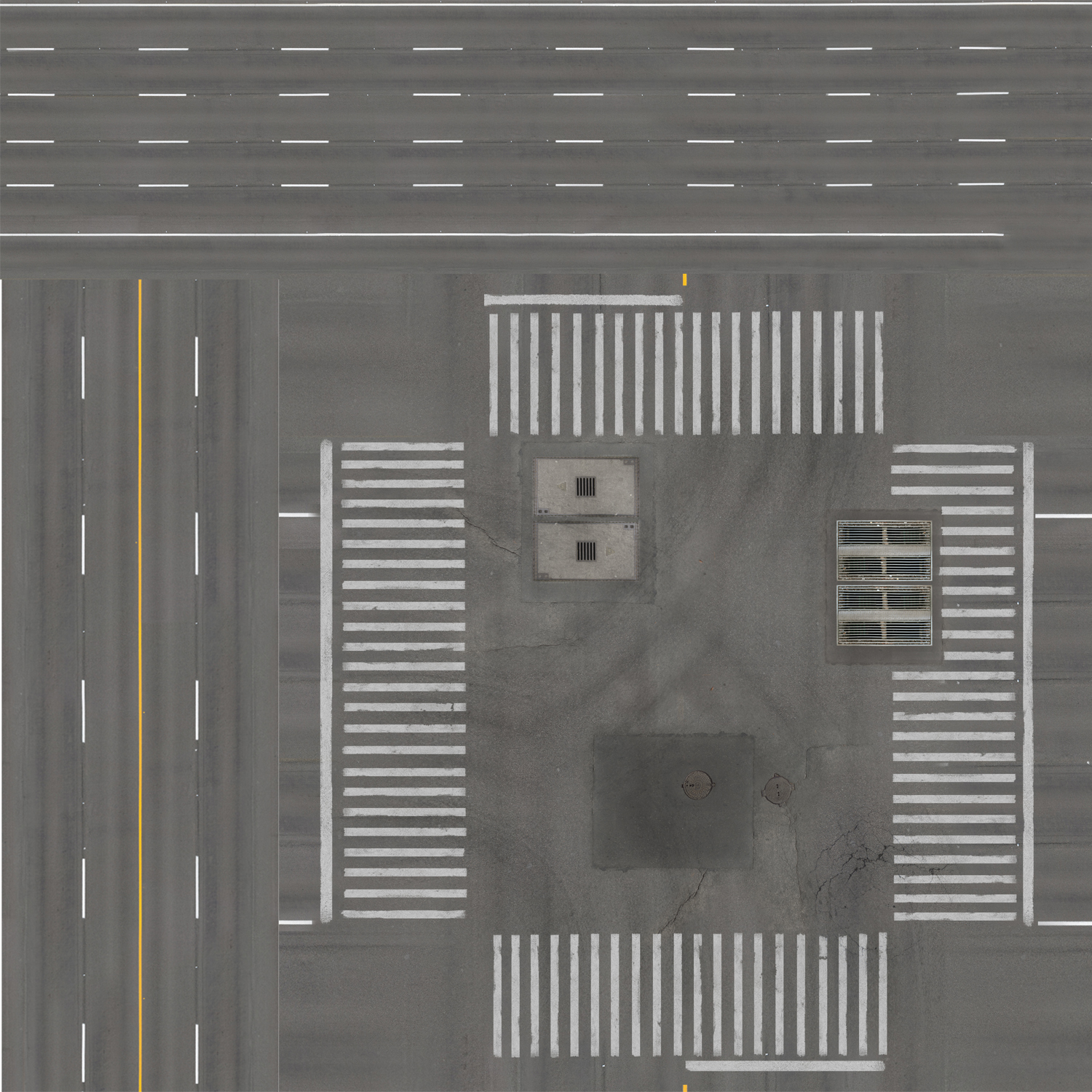
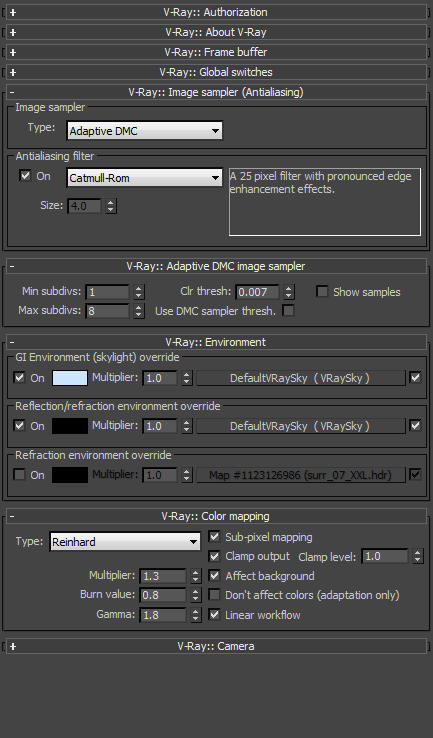
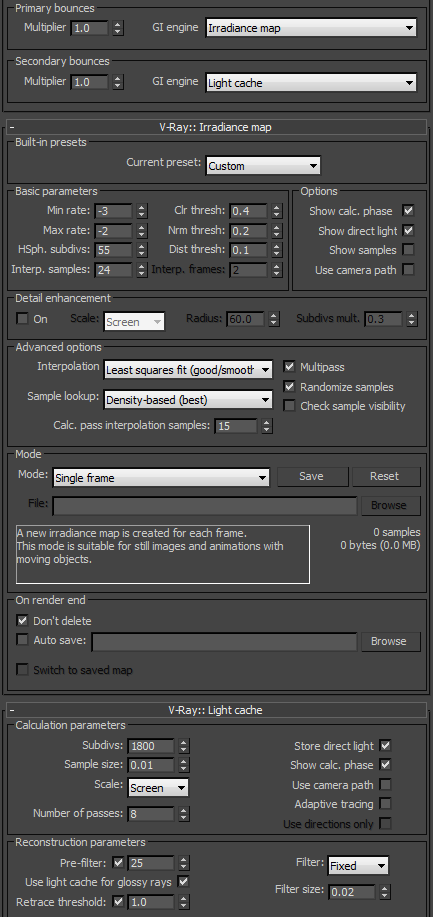
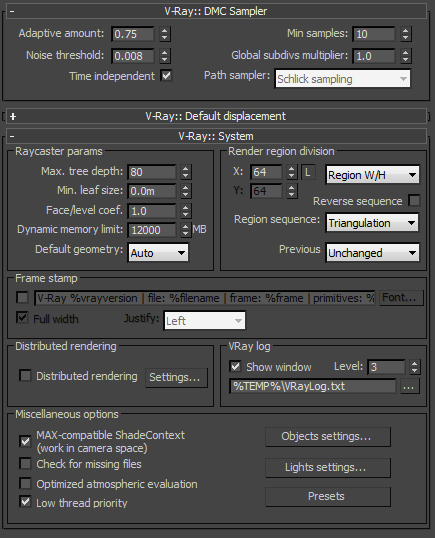
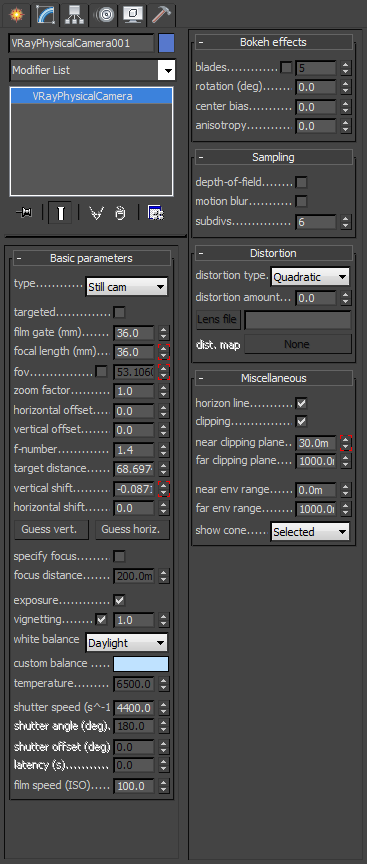
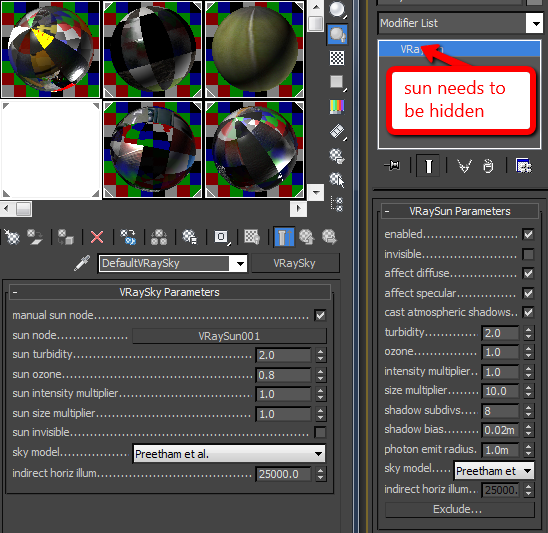
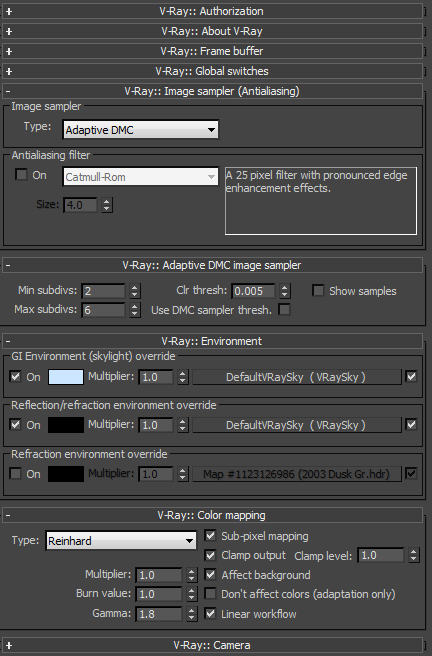
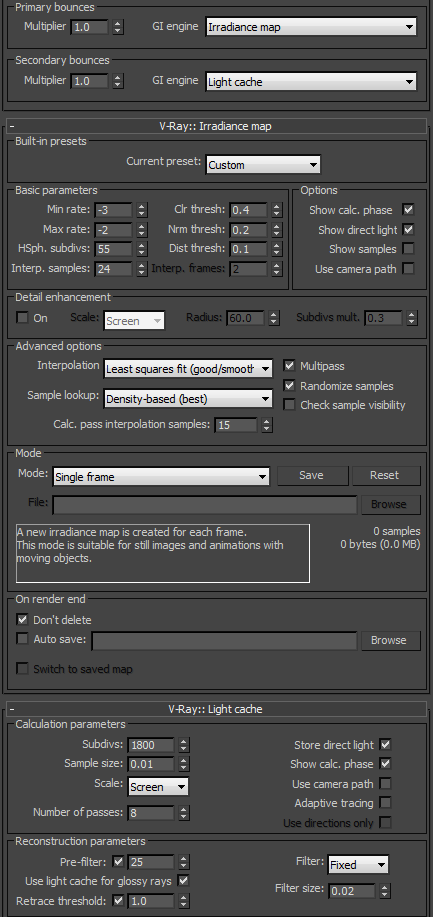
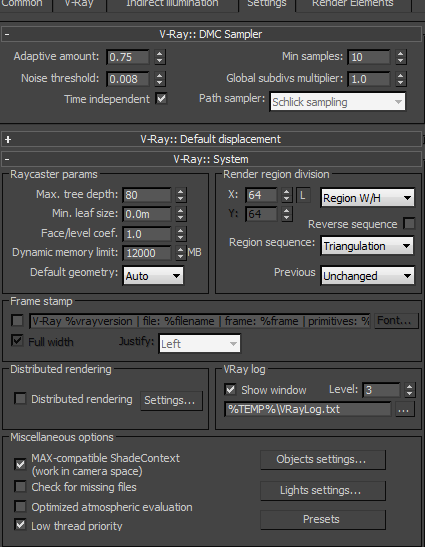
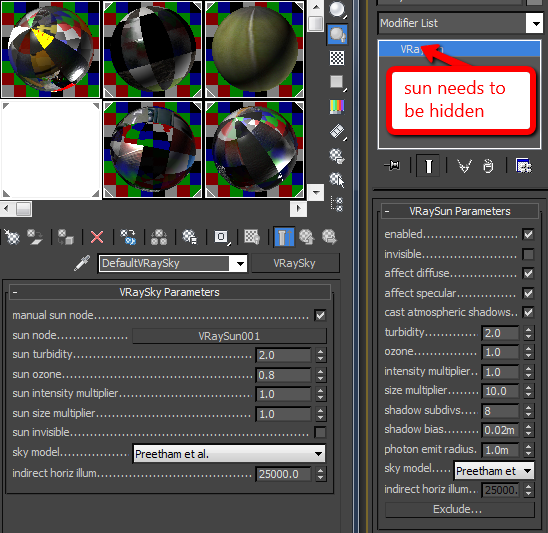
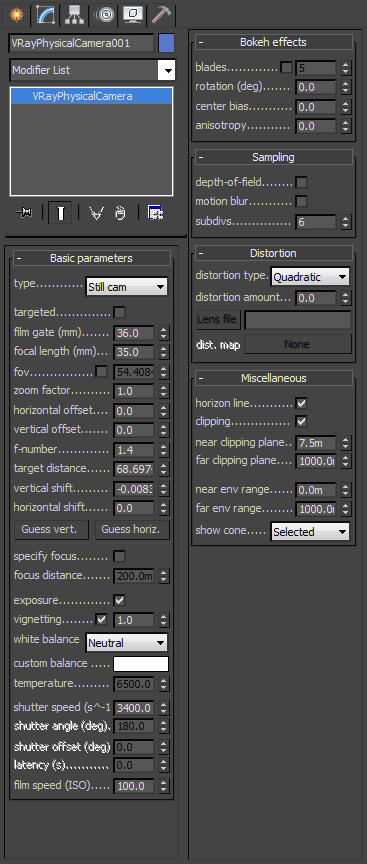

COMMENTS