This interior scene was made by Evermotion in 3ds Max and V-Ray. It is a scene 7 from Archinteriors vol. 35. You can purchase this single scene or entire Archinteriors vol. 35 collection in Evermotion Shop.
Click on image to enlarge 
This bright bedroom with a winter landscape outside the windows comes from Archinteriors vol. 35.
Click on image to enlarge 
Wireframe view of the scene
Click on image to enlarge 
Reference image. Quite close to the final rendering (except of props - we used Evermotion small decoration elements in our scene).
Click on image to enlarge 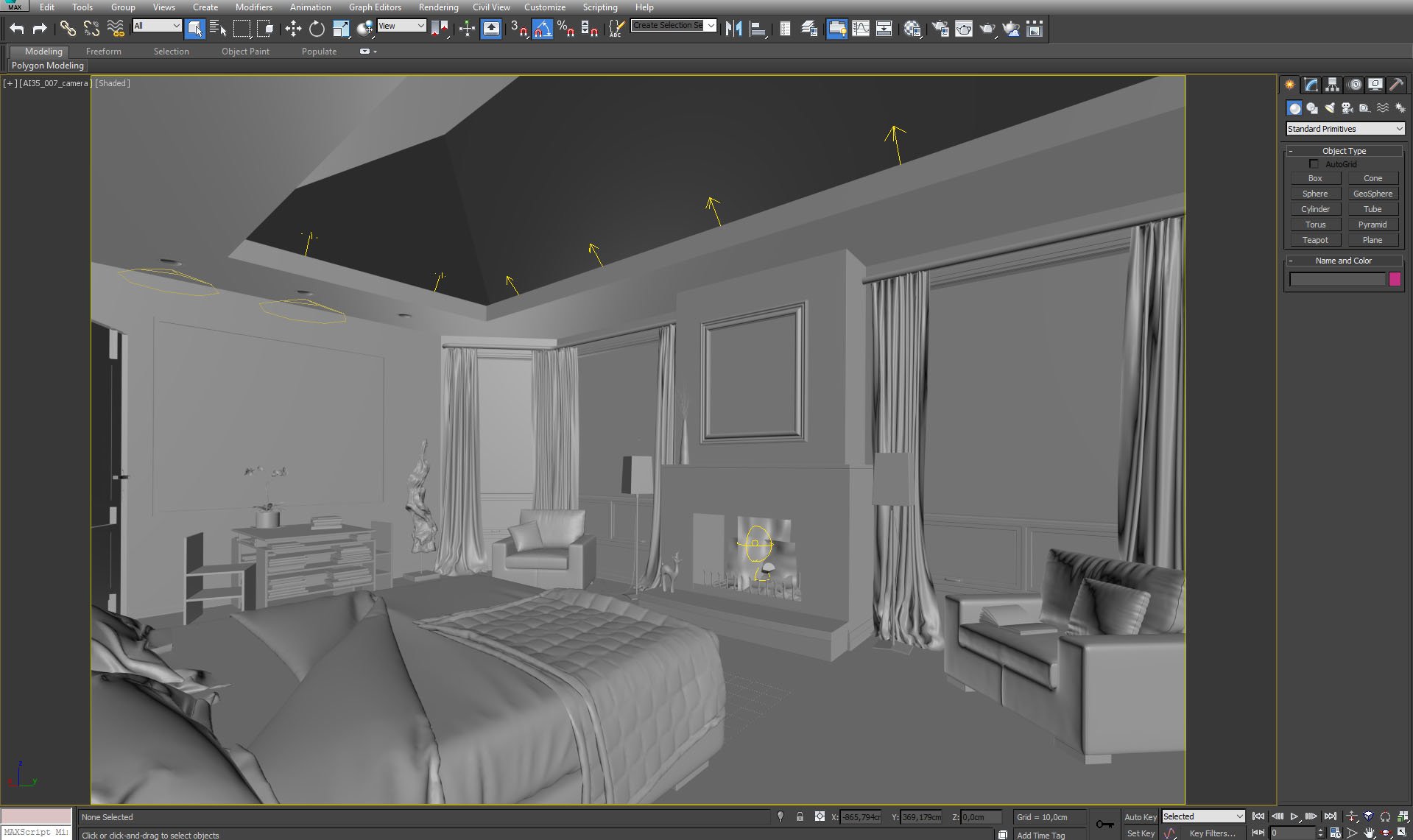
Scene in 3ds Max viewport.
Click on image to enlarge 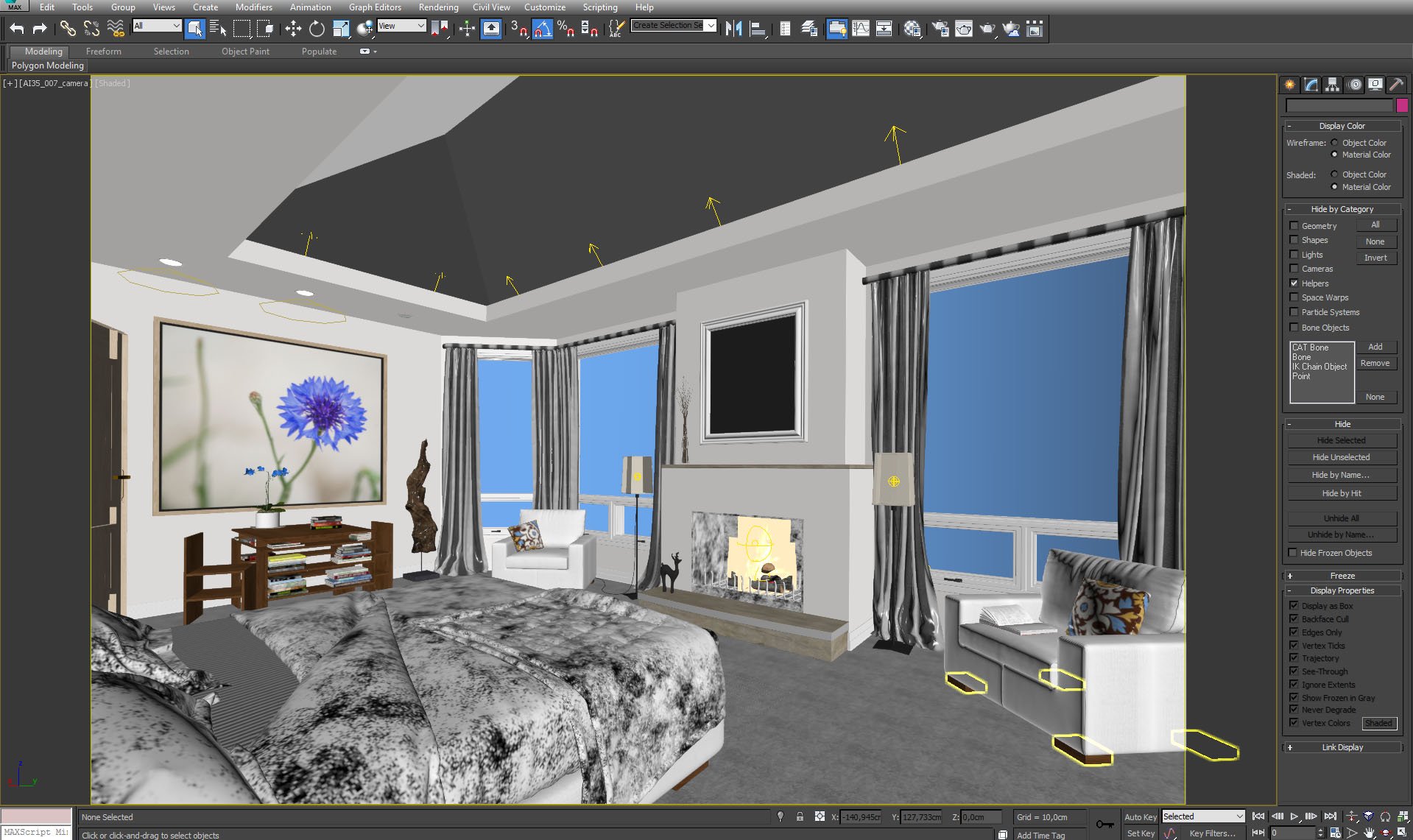
Scene in 3ds Max viewport, material and object coloring enabled.
Click on image to enlarge 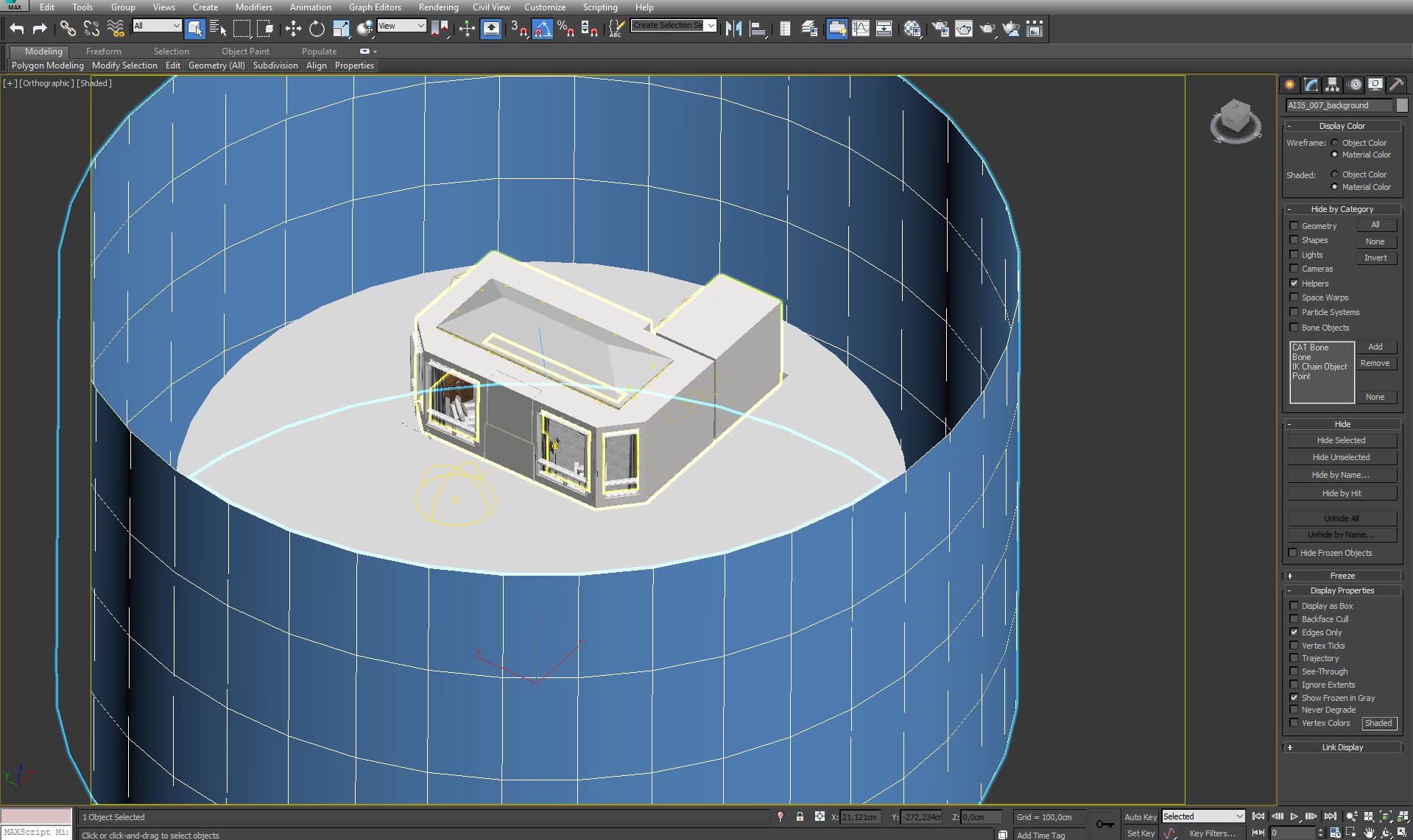
Winter behind the window - a cylinder with a bitmap.
Click on image to enlarge 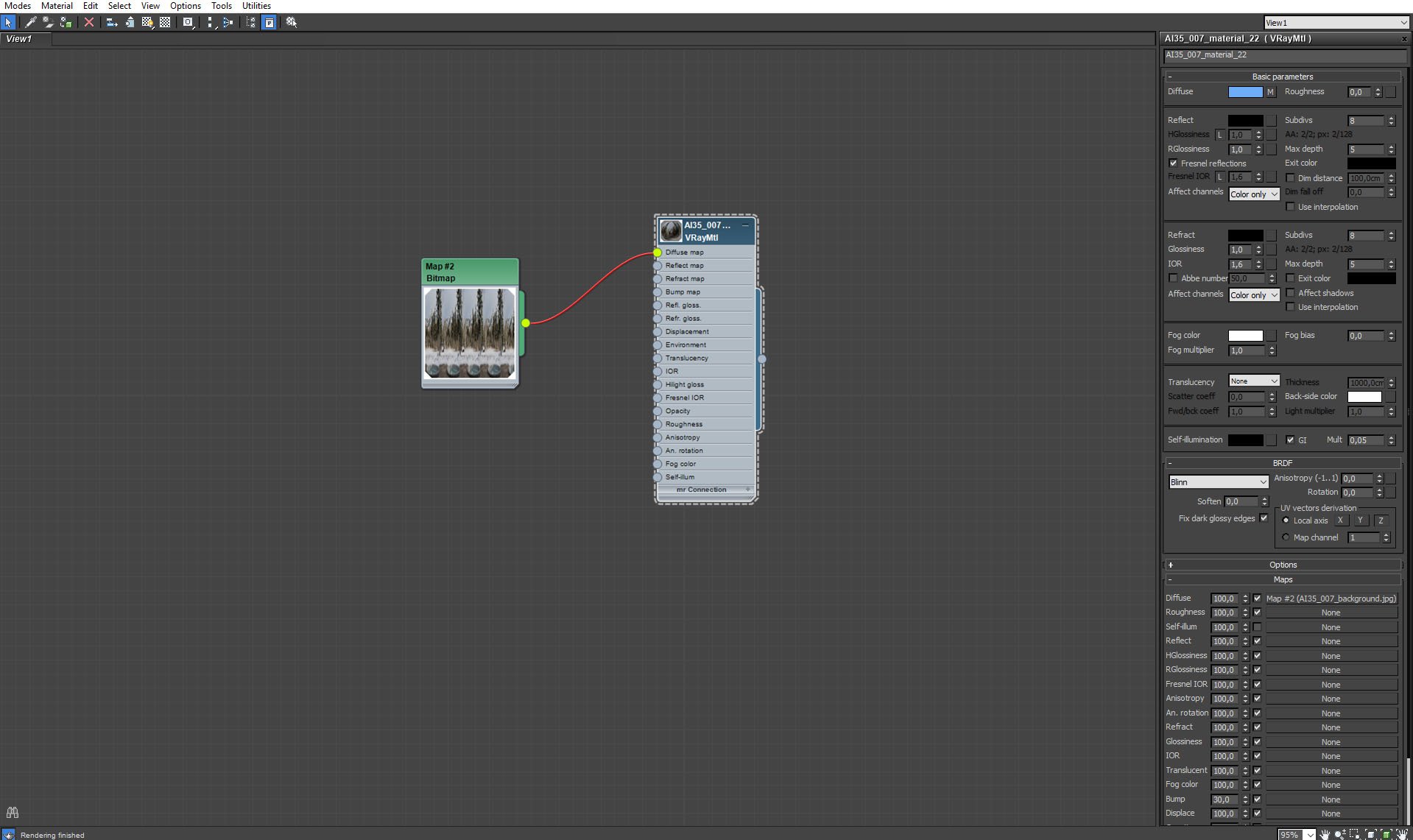
Background cylinder material settings.
Click on image to enlarge 
Our background map (this is a small version of original map used in the scene). As you can see it's not blue as the view behind the window. We'll get to it soon.
Click on image to enlarge 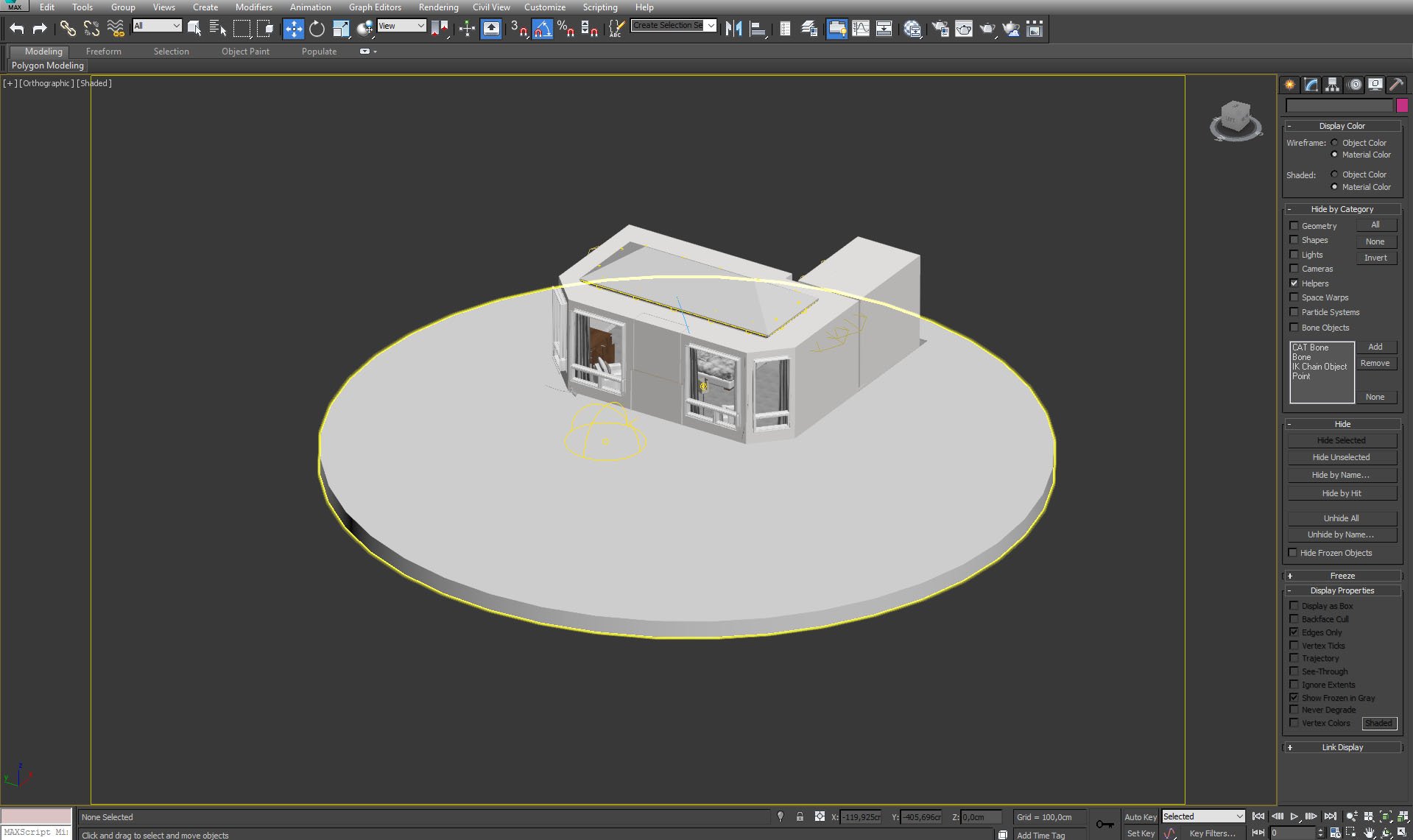
The building and the base. The base is needed to reflect light as snow would do.
Click on image to enlarge 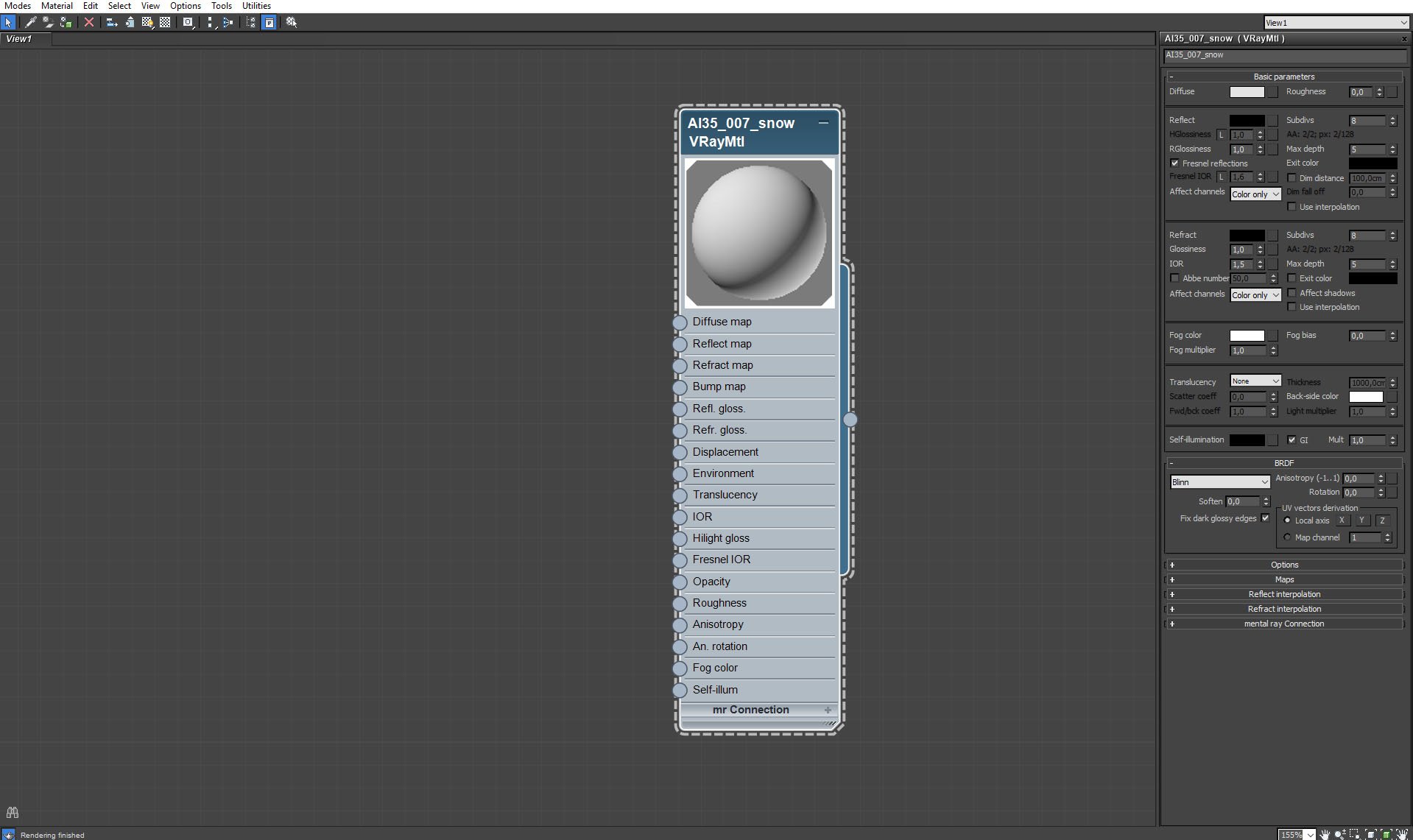
Base material - Vray Material a bit brighter than a default one.
Click on image to enlarge 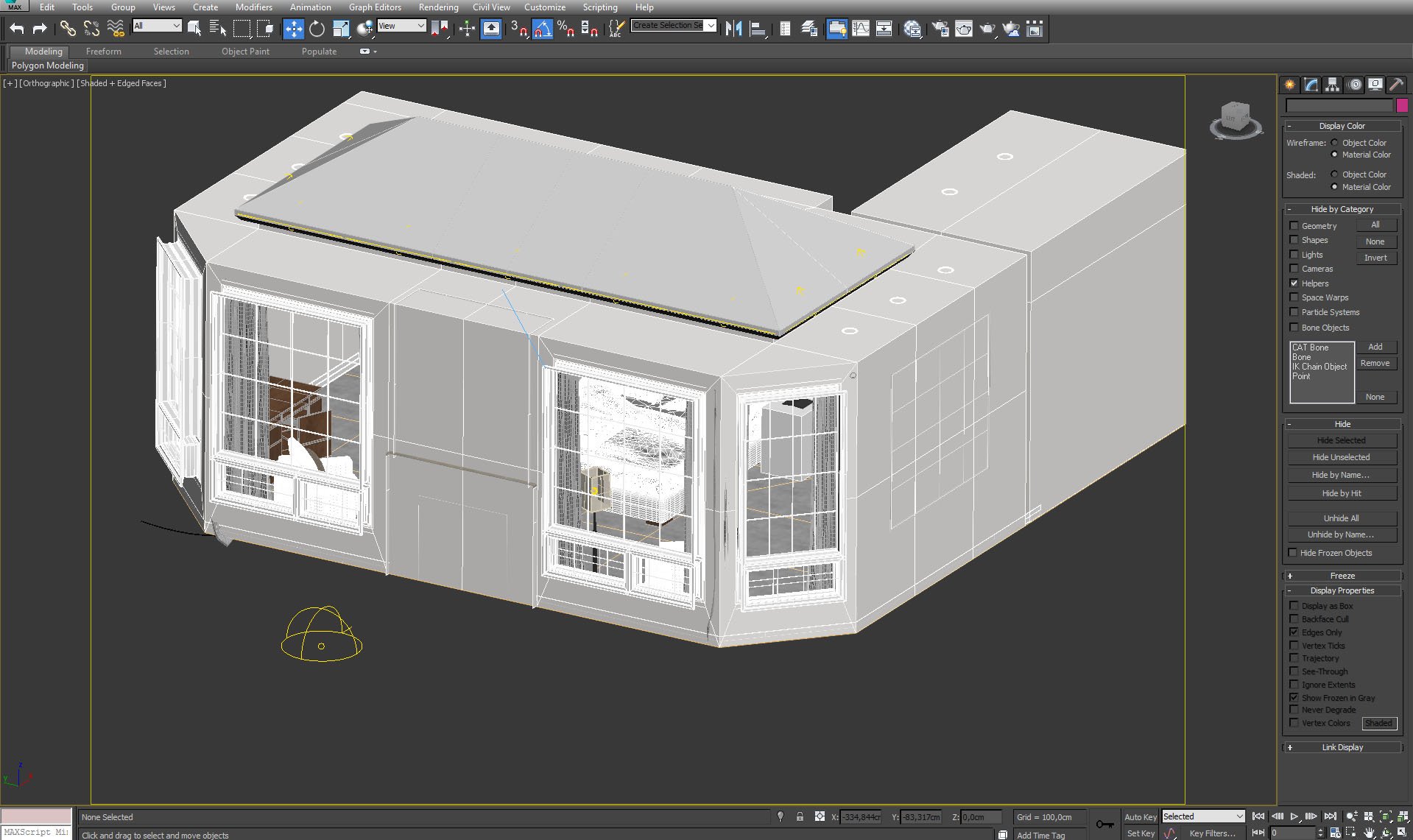
The building and a V-Ray dome light.
Click on image to enlarge 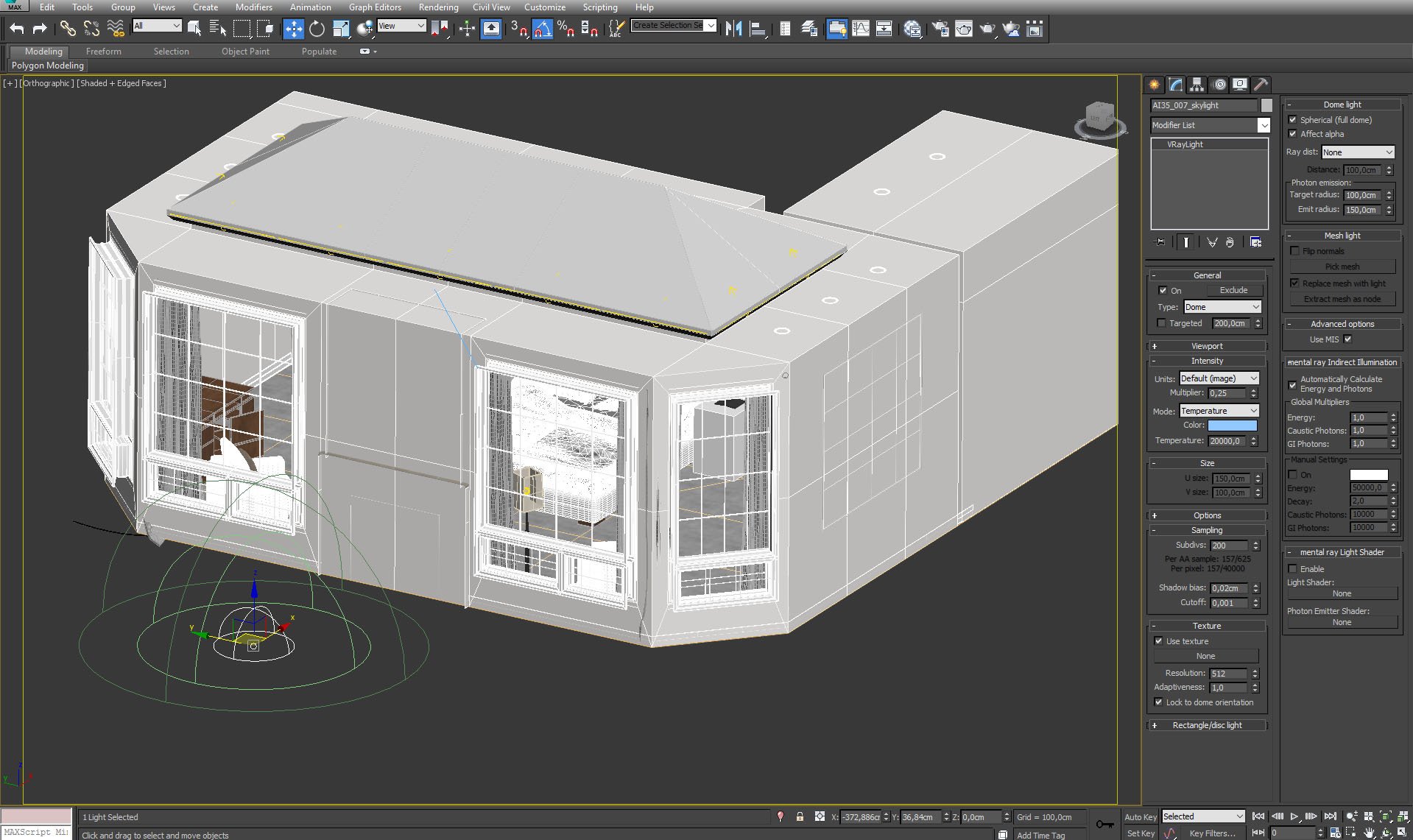
V-Ray dome light settings. As you can see, we used bright blue color, this way we could achieve this evening blueish tint of exterior map.
Click on image to enlarge 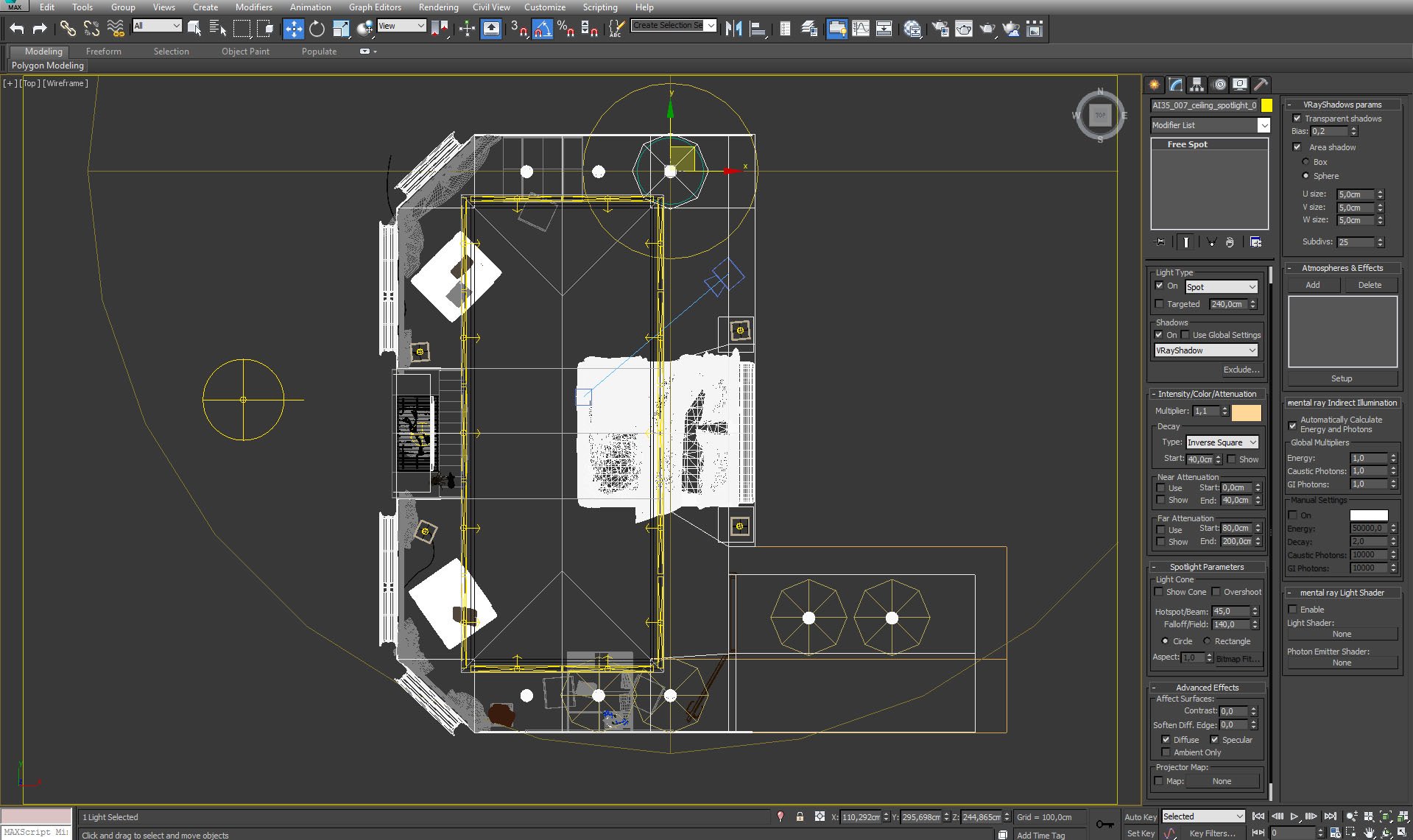
There are some free spot lights in the interior. They are placed on the ceiling.
Click on image to enlarge 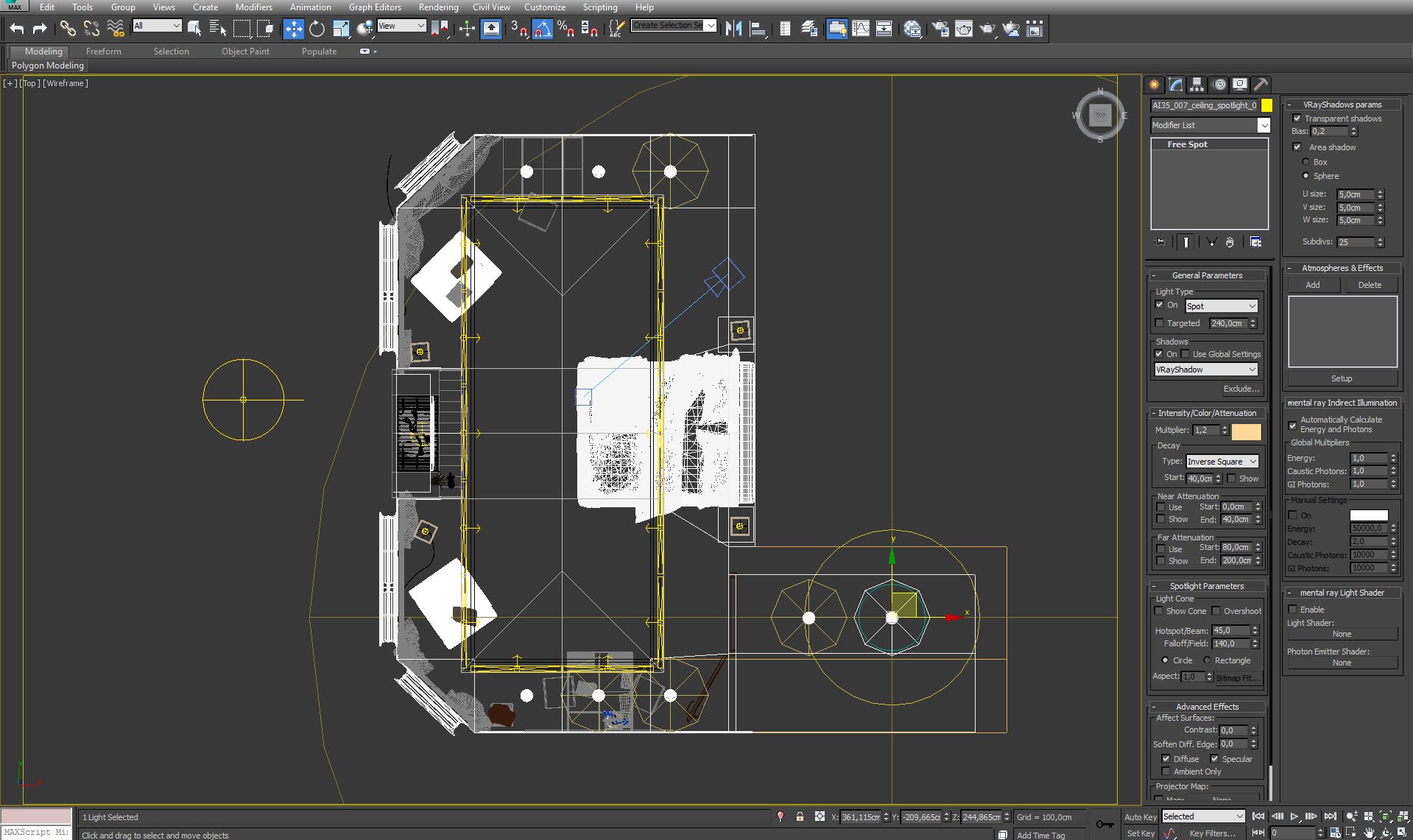
Ceiling lamps share almost identical settings, they vary in a strength a little bit.
Click on image to enlarge 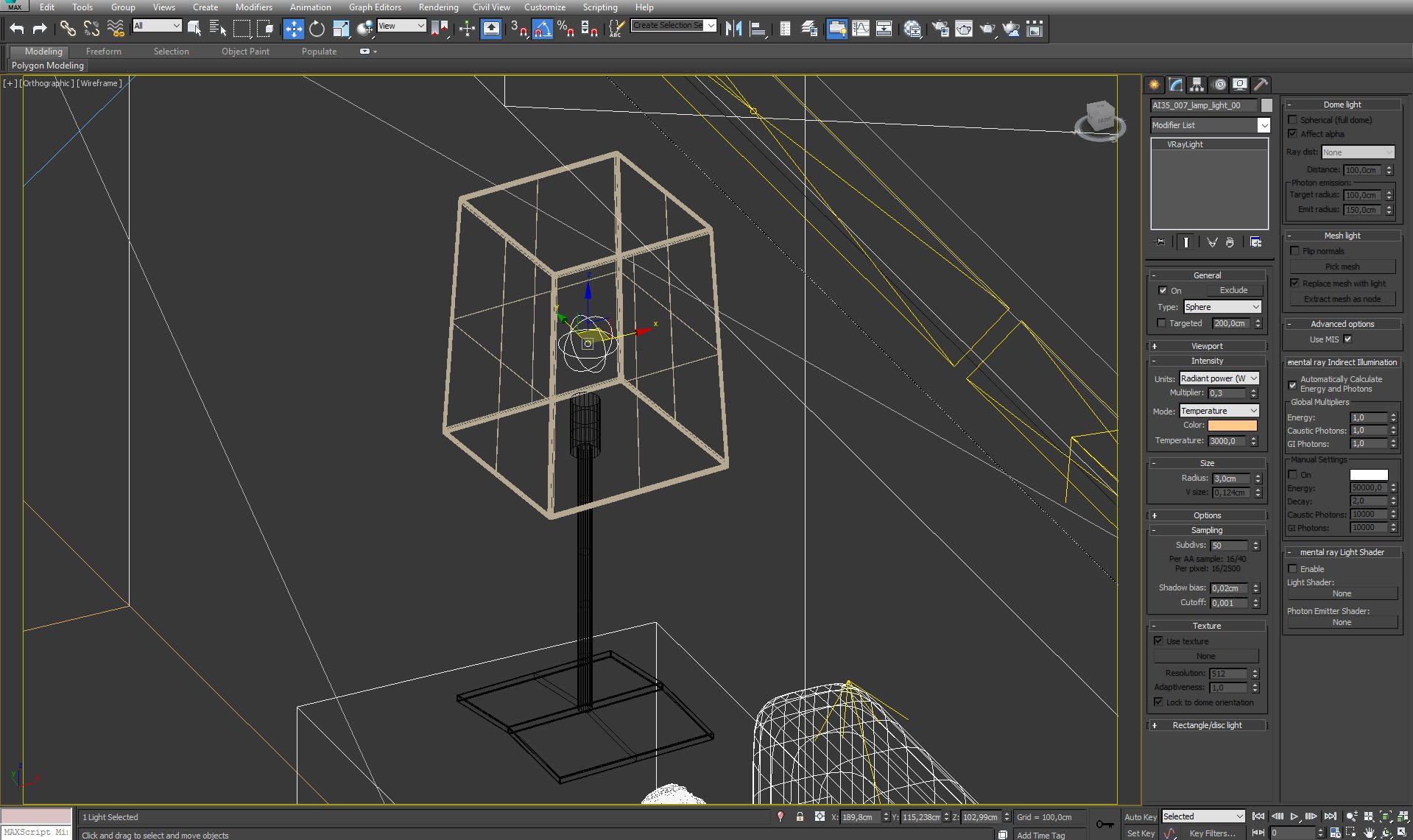
A light source inside standing lamp.
Click on image to enlarge 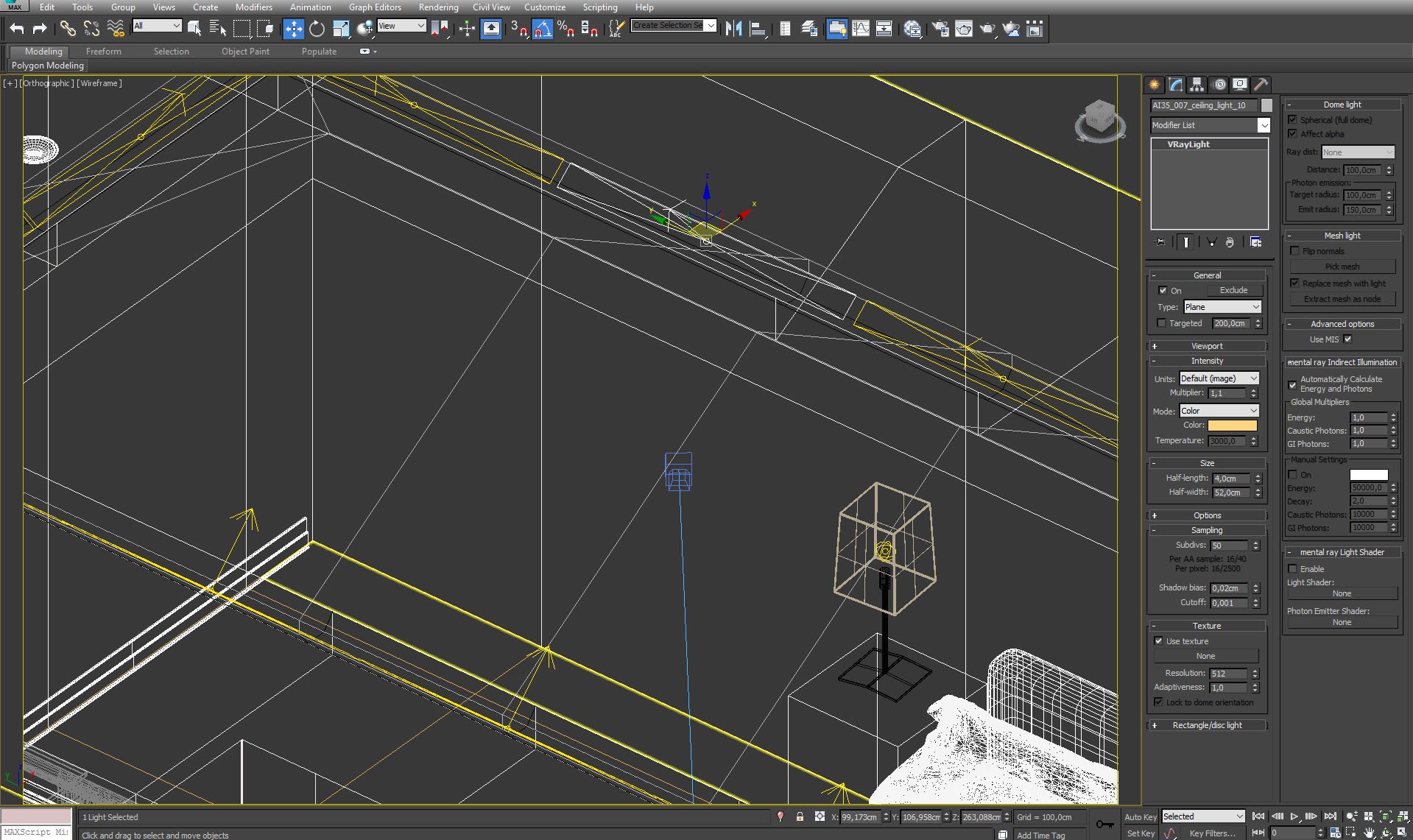
Rectangural light hidden in suspended ceiling.
Click on image to enlarge 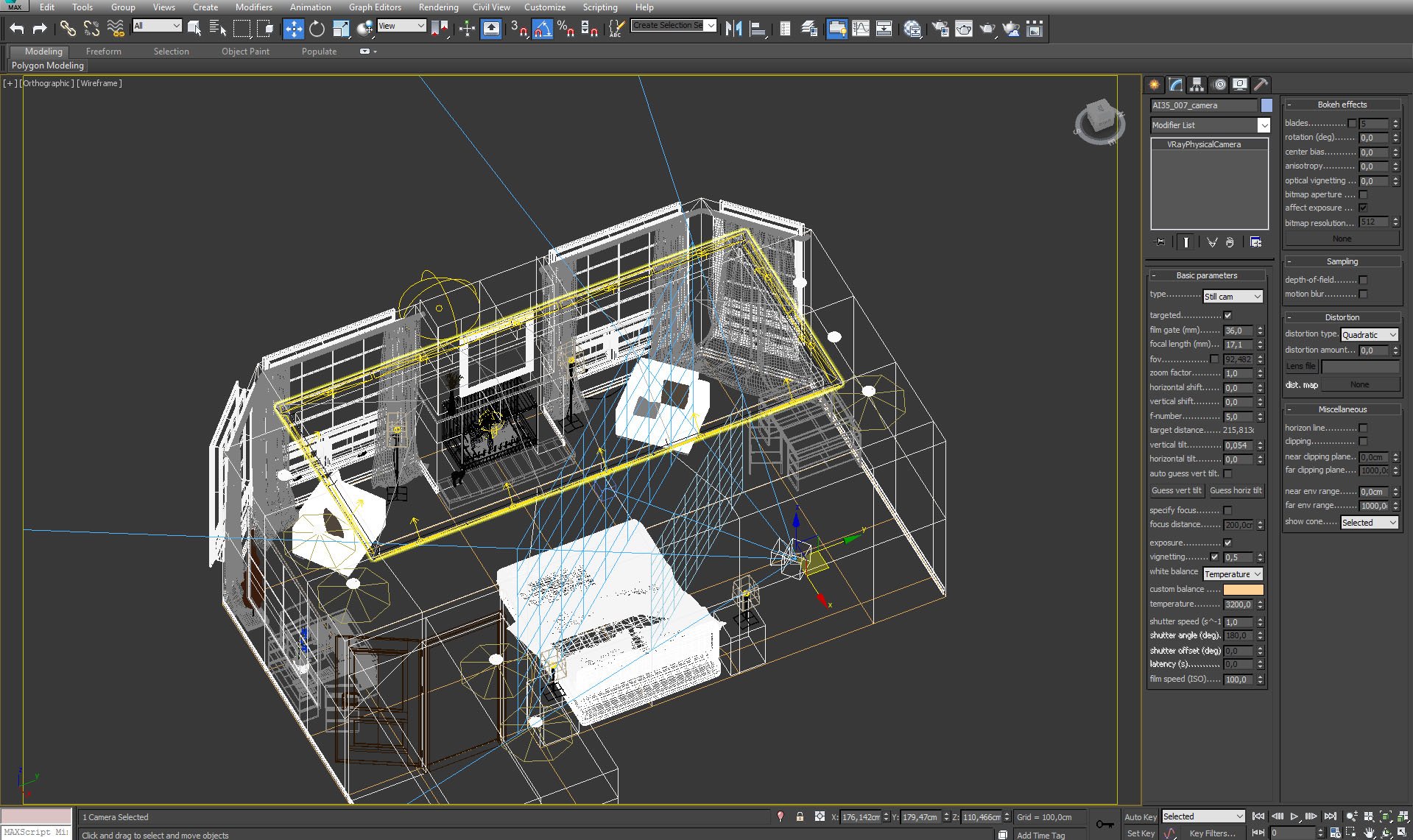
Click on image to enlarge 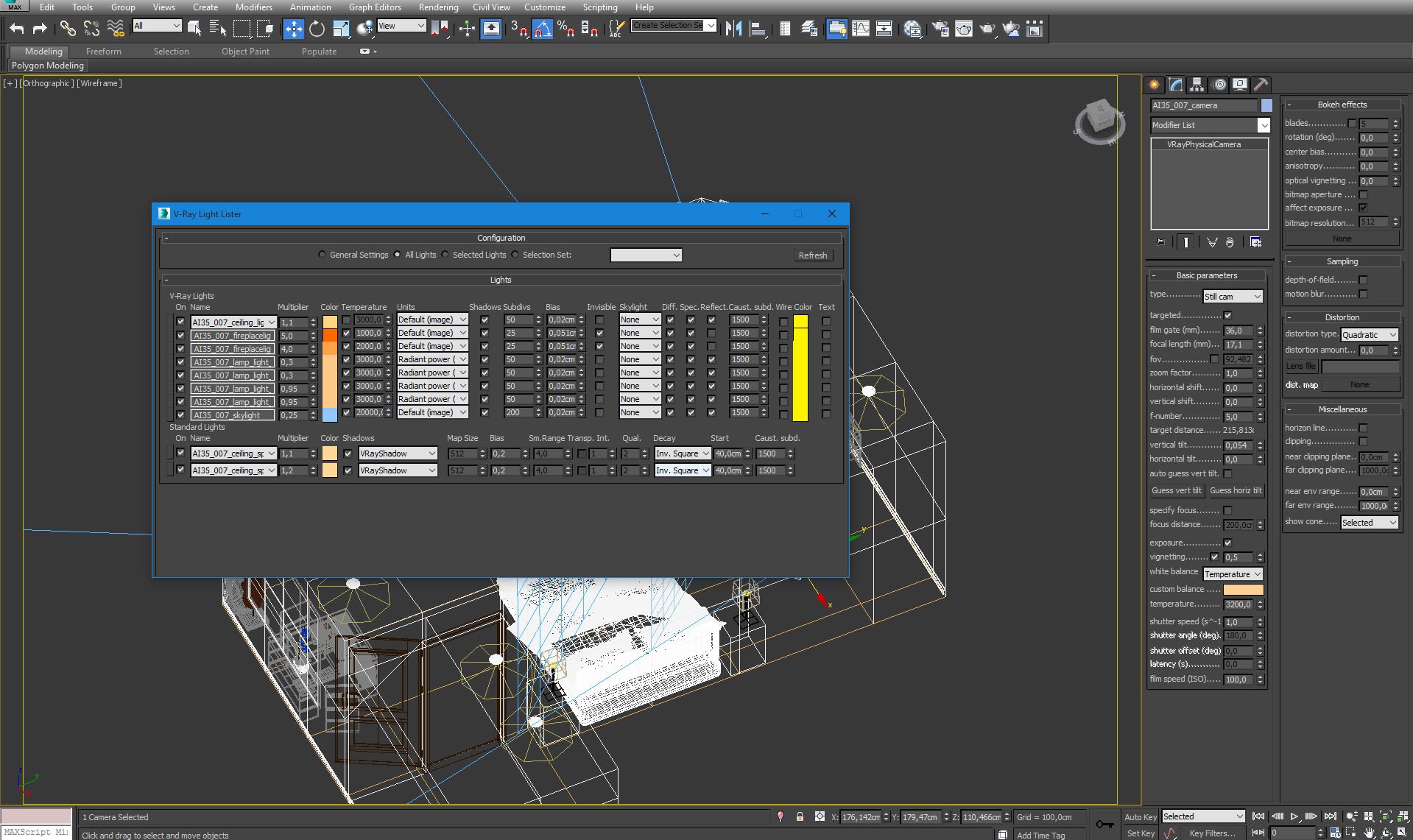
All lights listed in Vray Light Lister.
Click on image to enlarge 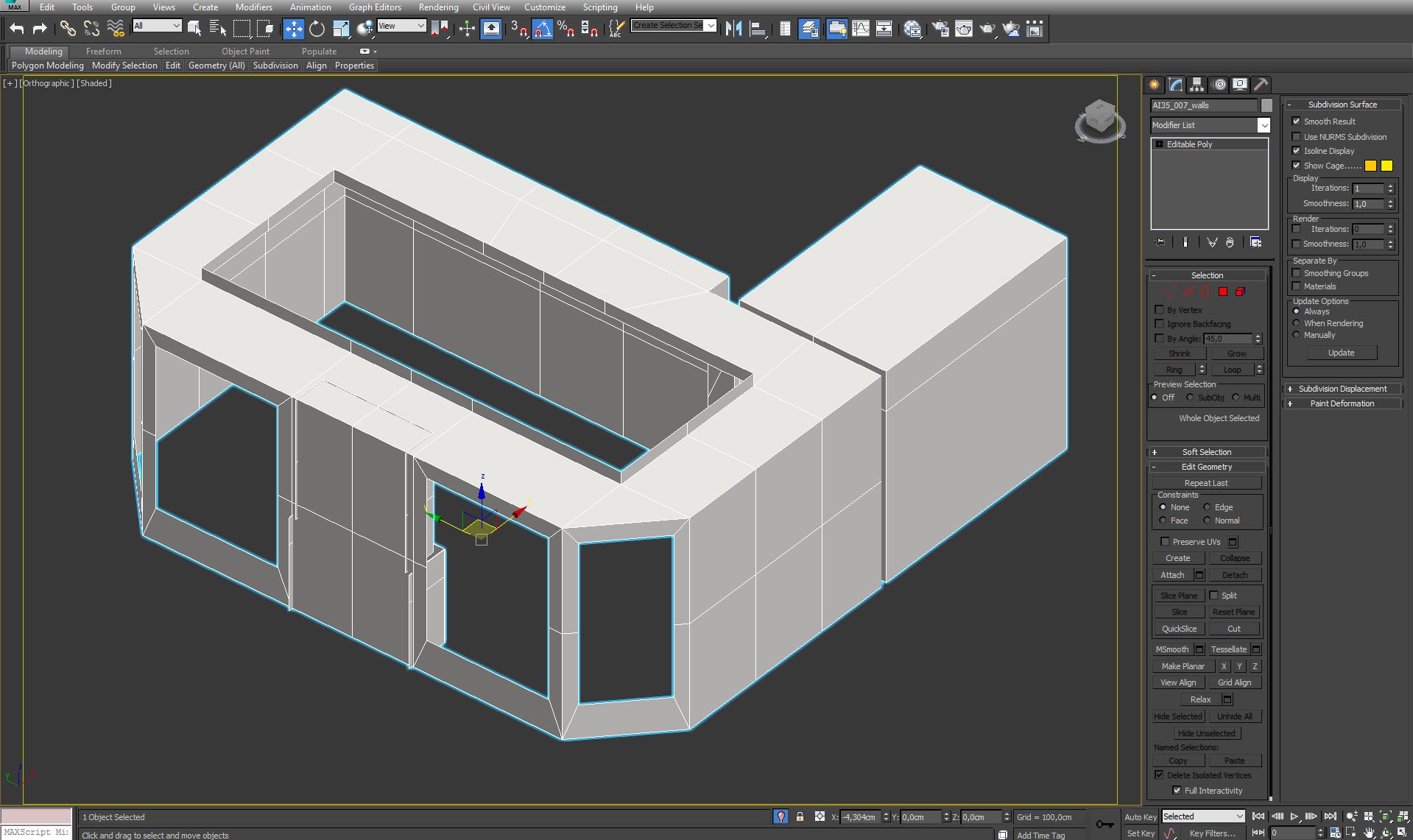
Click on image to enlarge 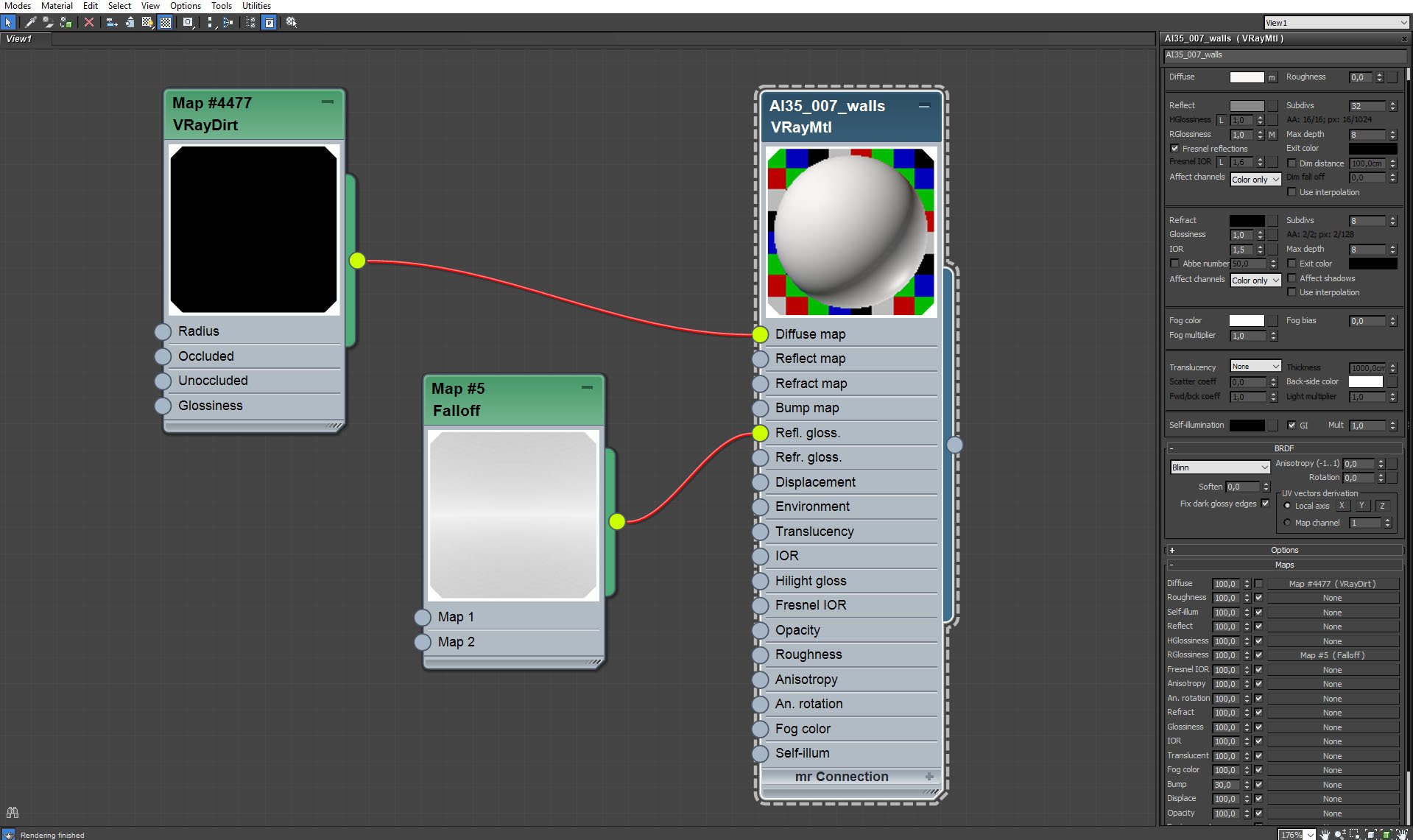
Walls material. We used Vray Dirt for small amount of ambient occlusion.
Click on image to enlarge 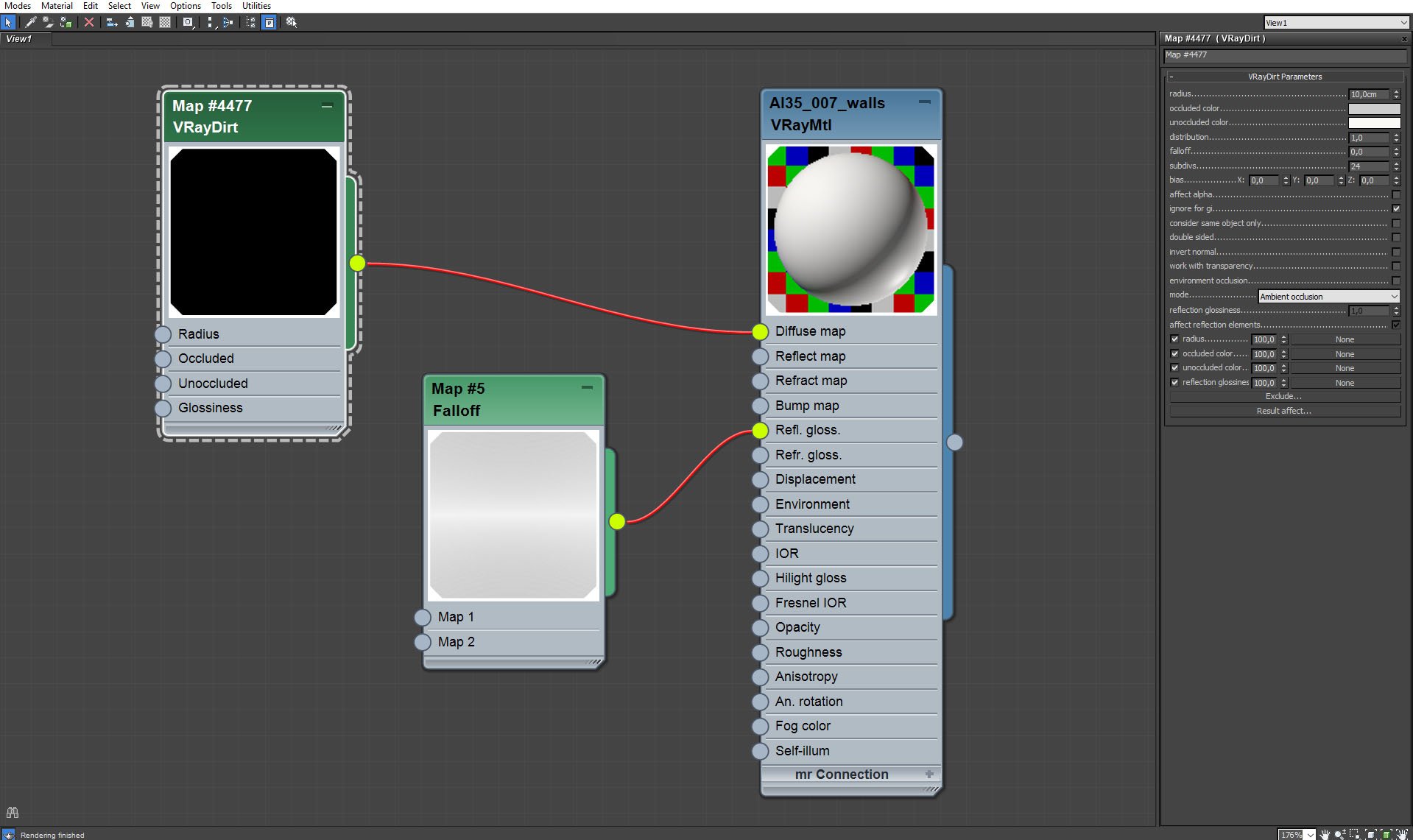
Walls material - VrayDirt settings.
Click on image to enlarge 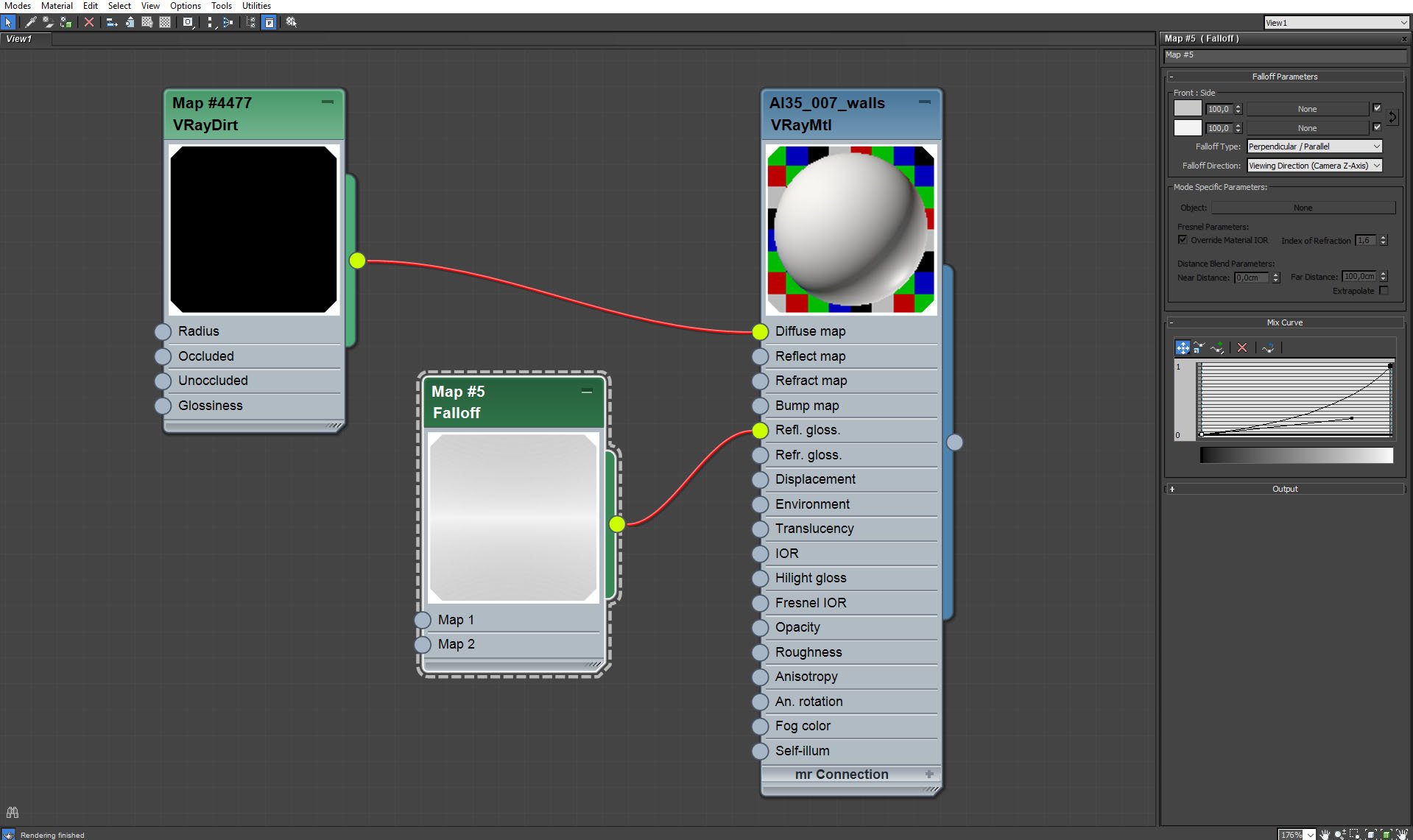
Walls material - falloff map is used for reflection glossines slot, to make reflections more interesting and realistic.
Click on image to enlarge 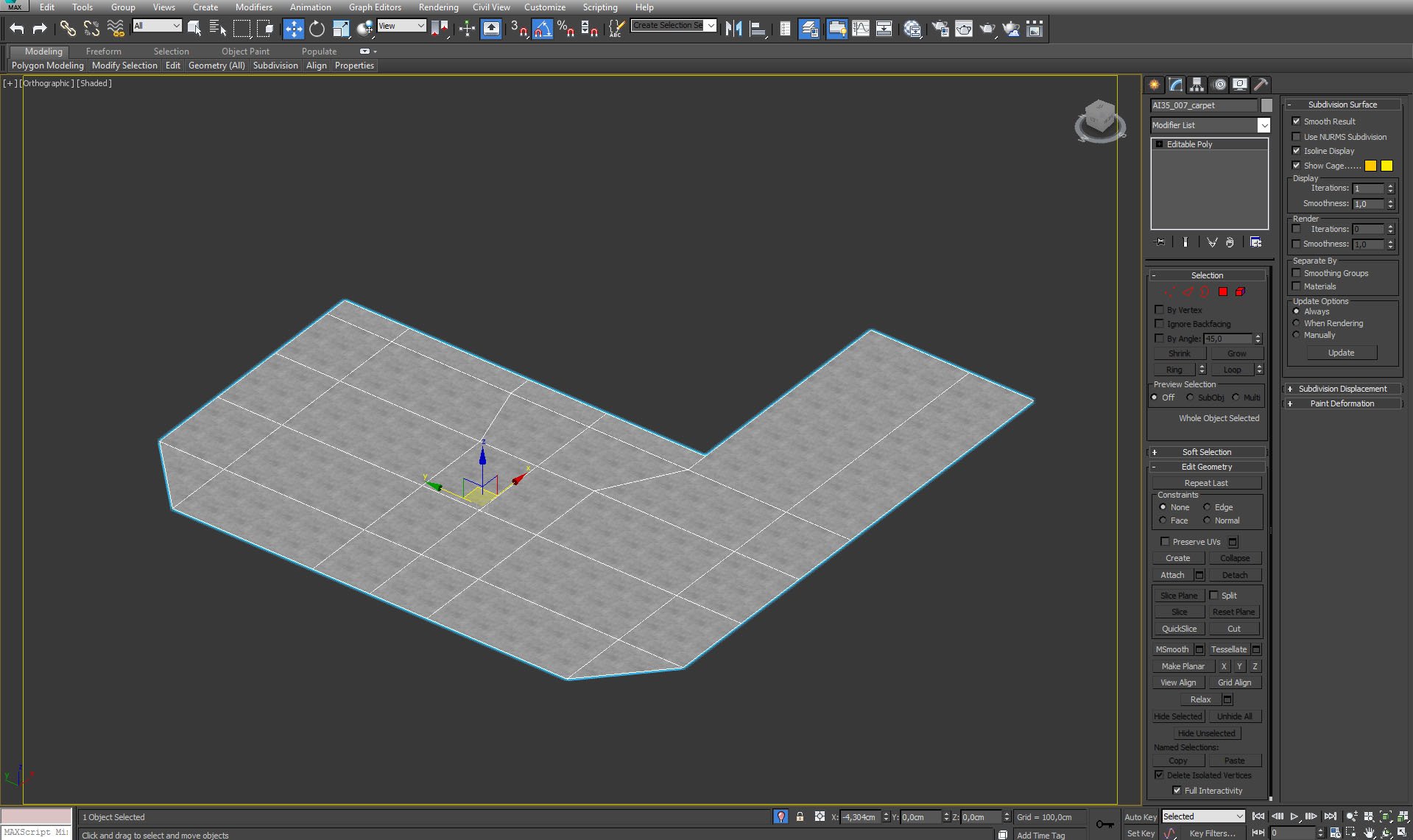
Click on image to enlarge 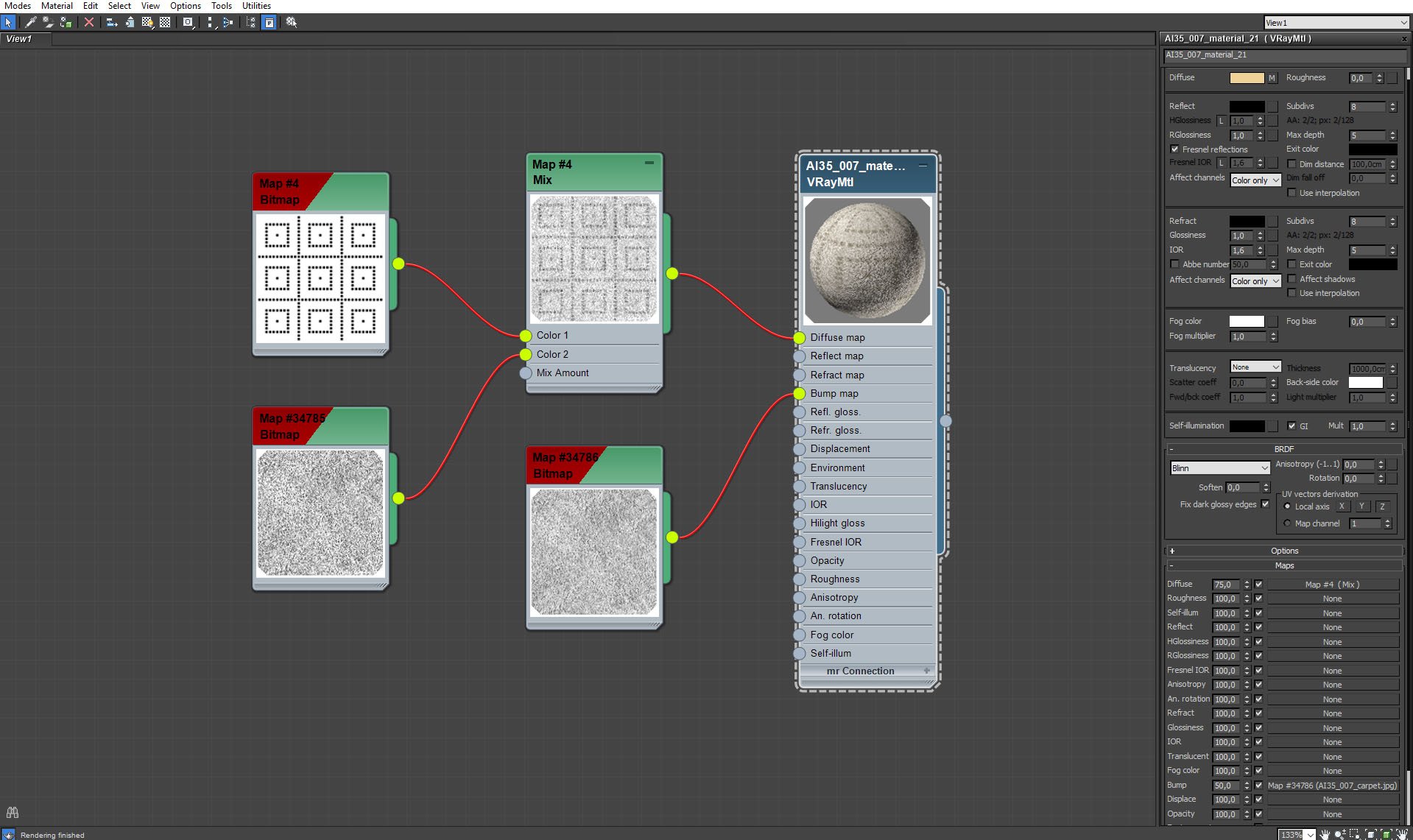
Floor covering material uses two bitmaps - one with square pattern and the other with noisy pattern. We mix them in diffuse slot and add another noisy bitmap in the bump slot.
Click on image to enlarge 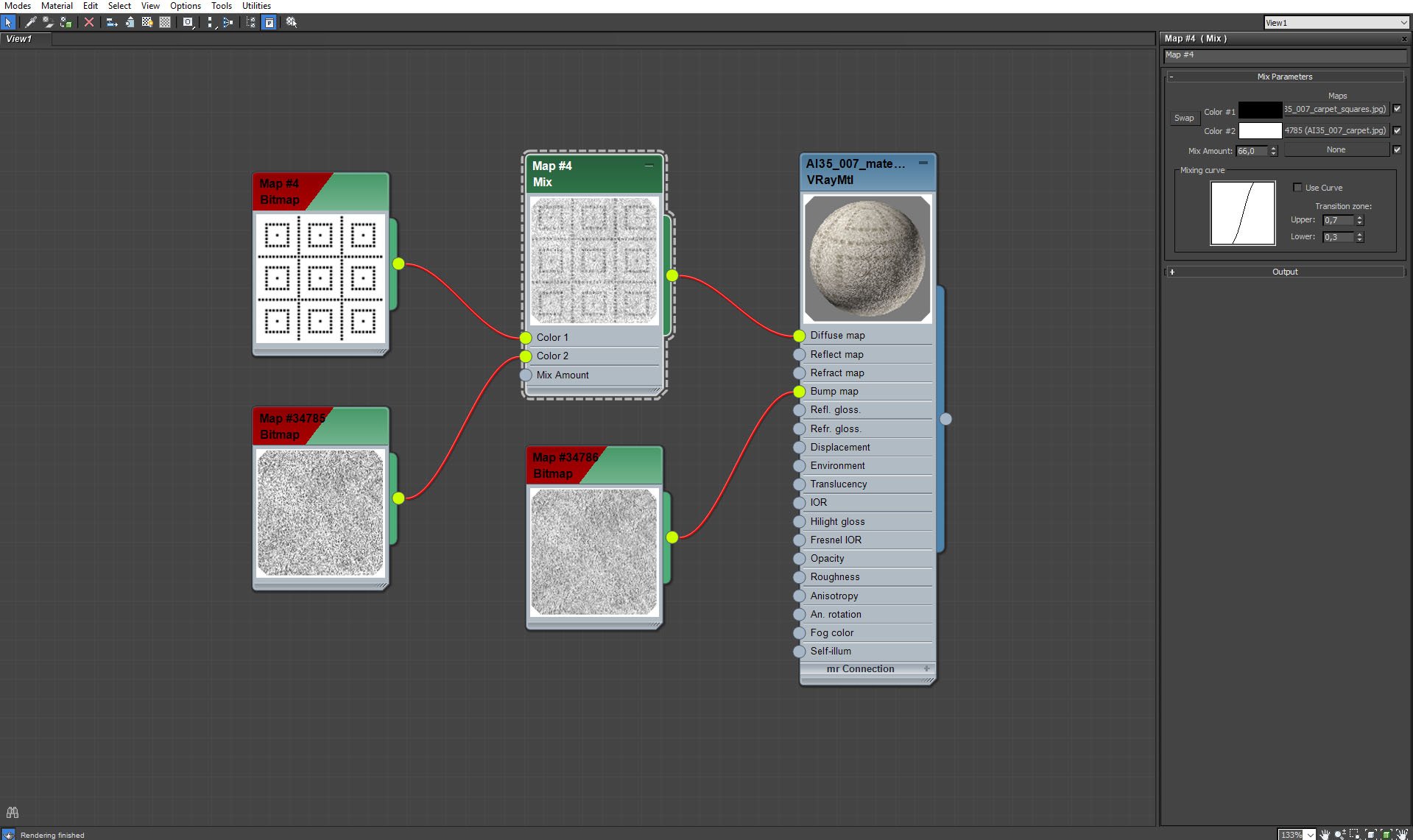
Floor covering material - mix settings.
Click on image to enlarge 
floor covering - our bump map.
Click on image to enlarge 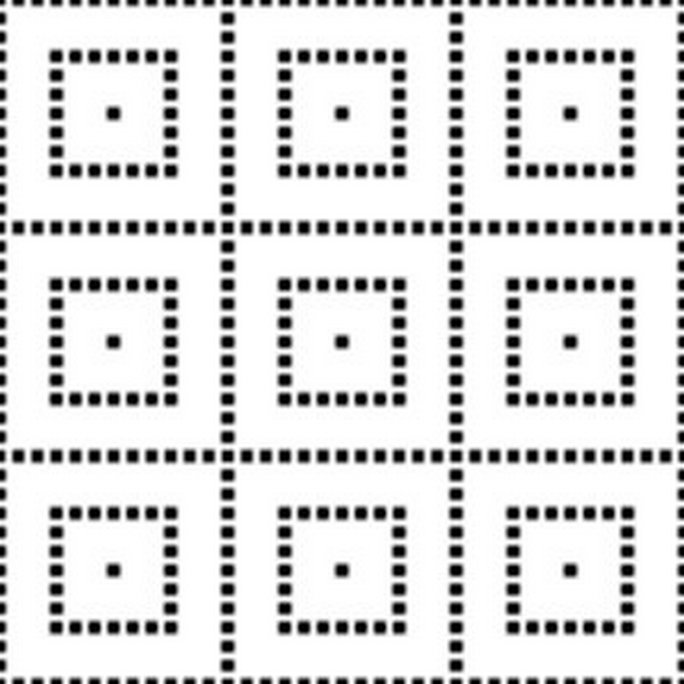
Floor covering - square pattern map. This map is qa bit blurry, we didn't want sharp edges, they would look unnatural.
Click on image to enlarge 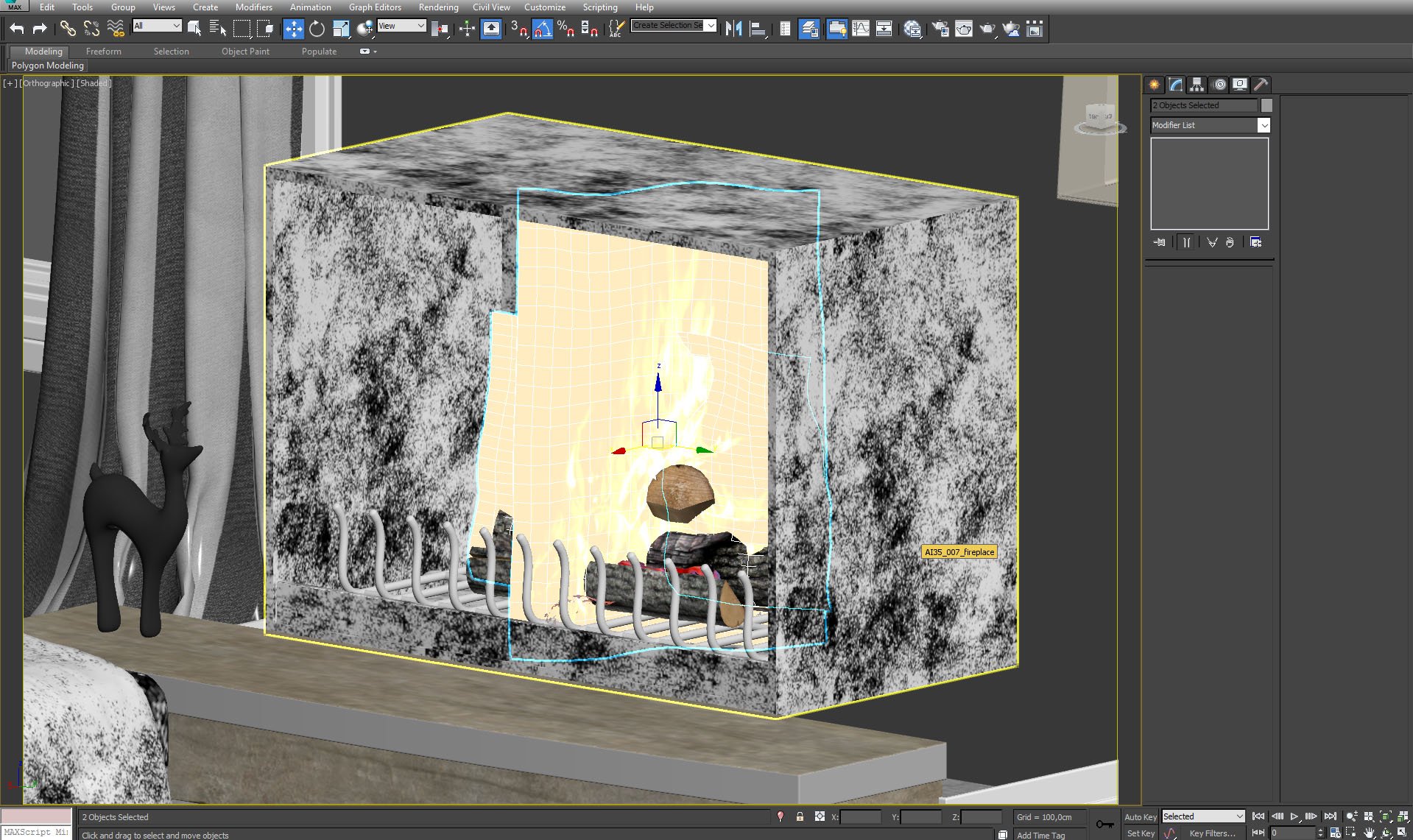
A fireplace with wood and fire.
Click on image to enlarge 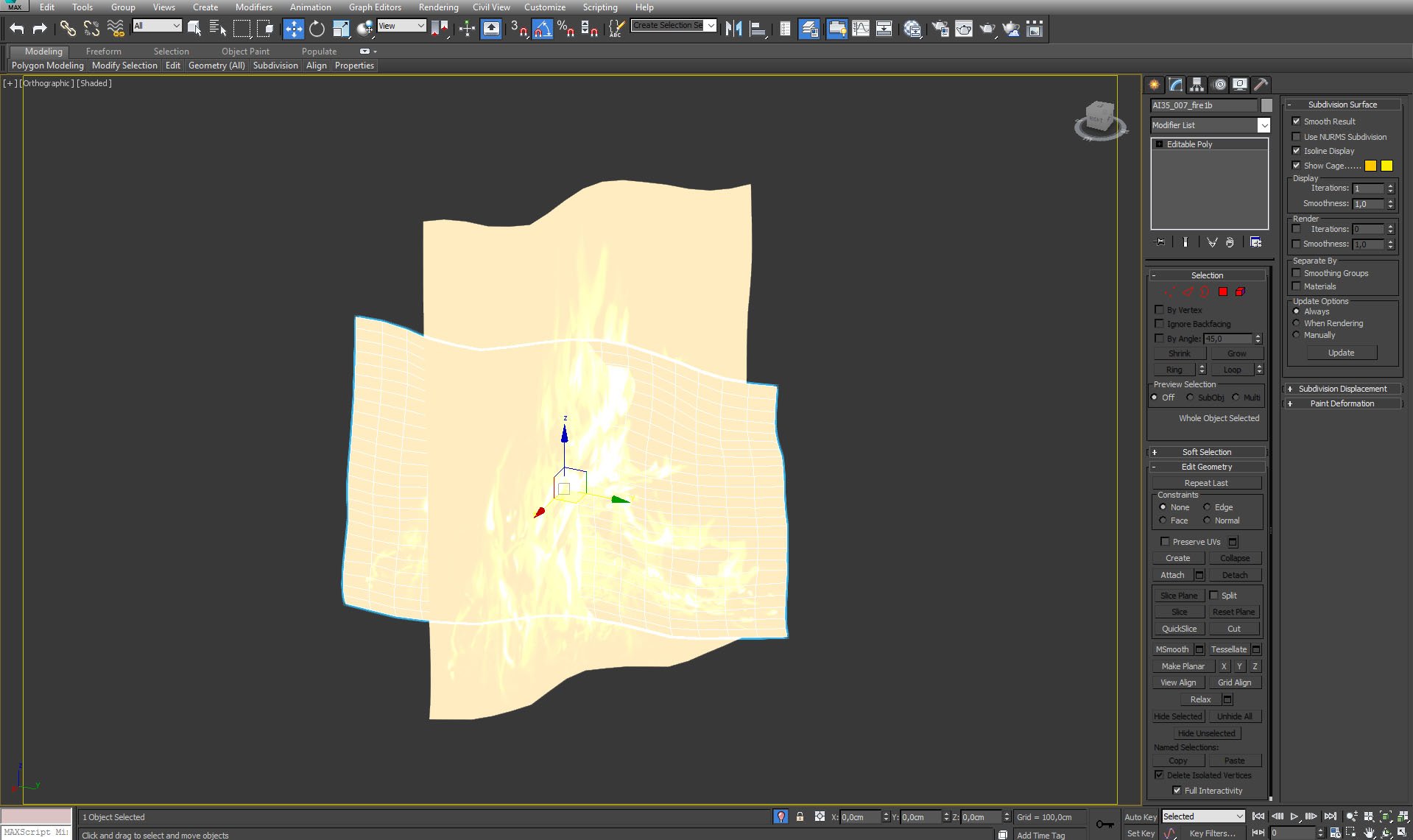
We used two bent planes to simulate fire.
Click on image to enlarge 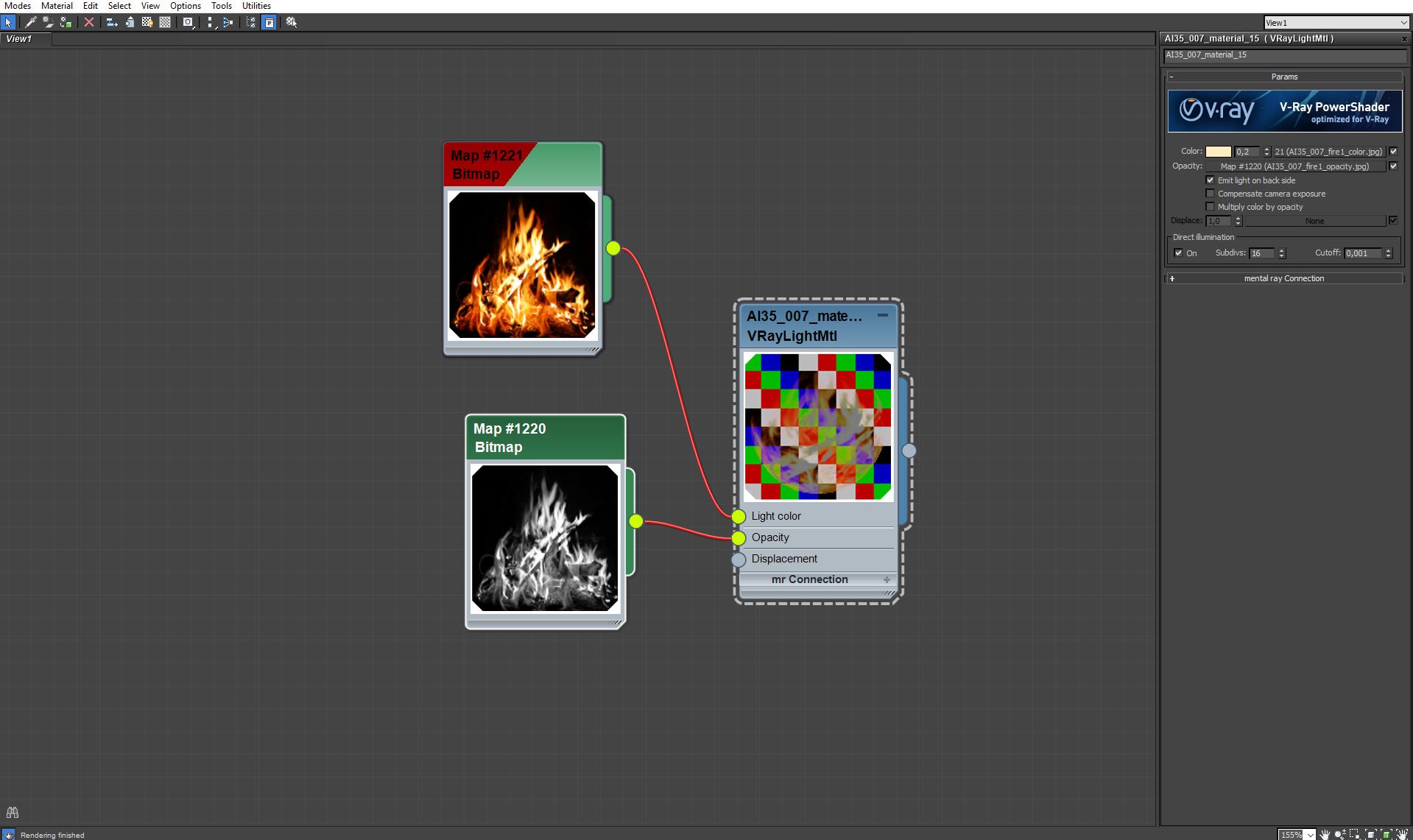
A fire is just a Vray Light material with two versions of one bitmap - one for color slot and the other for opacity slot.
Click on image to enlarge 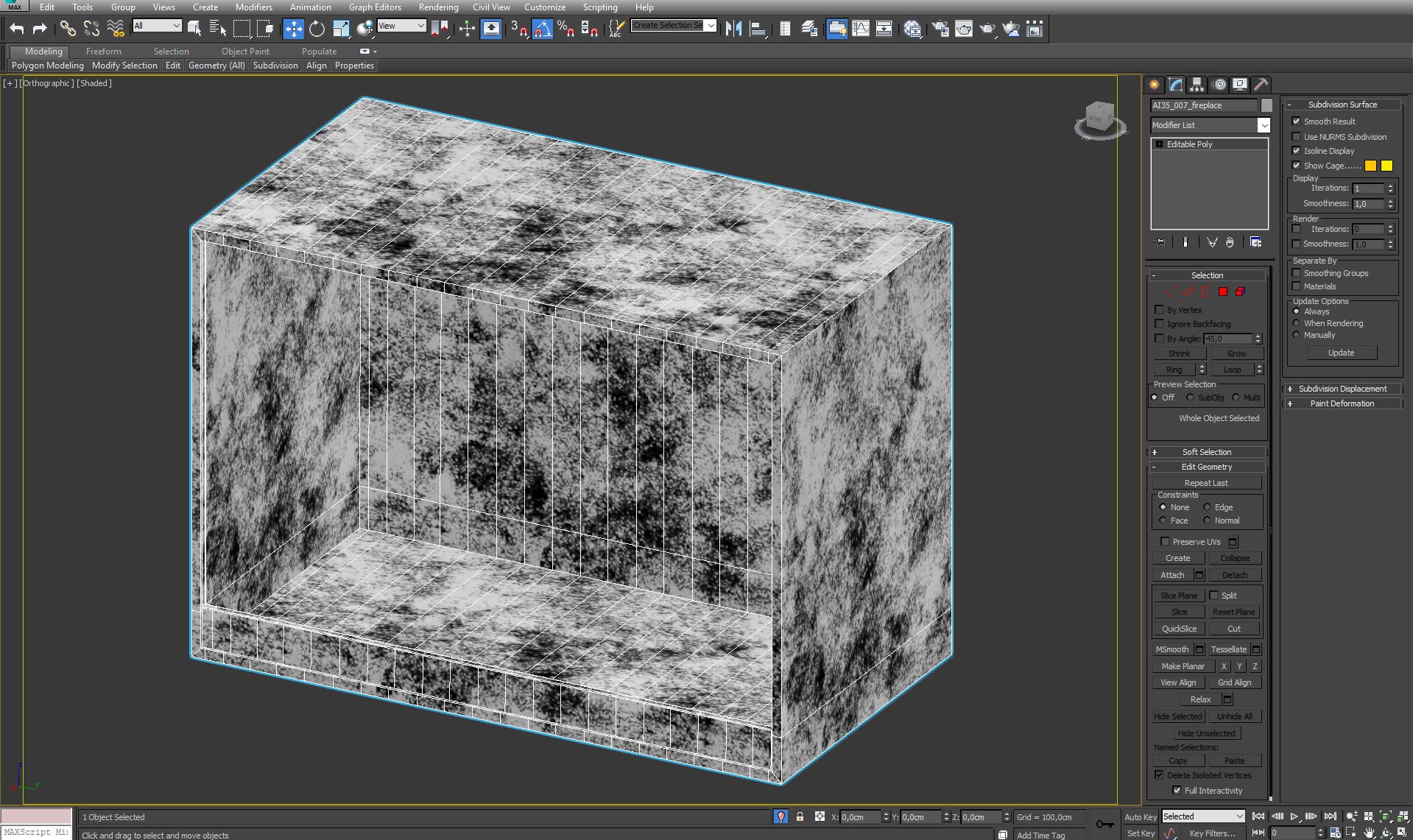
Click on image to enlarge 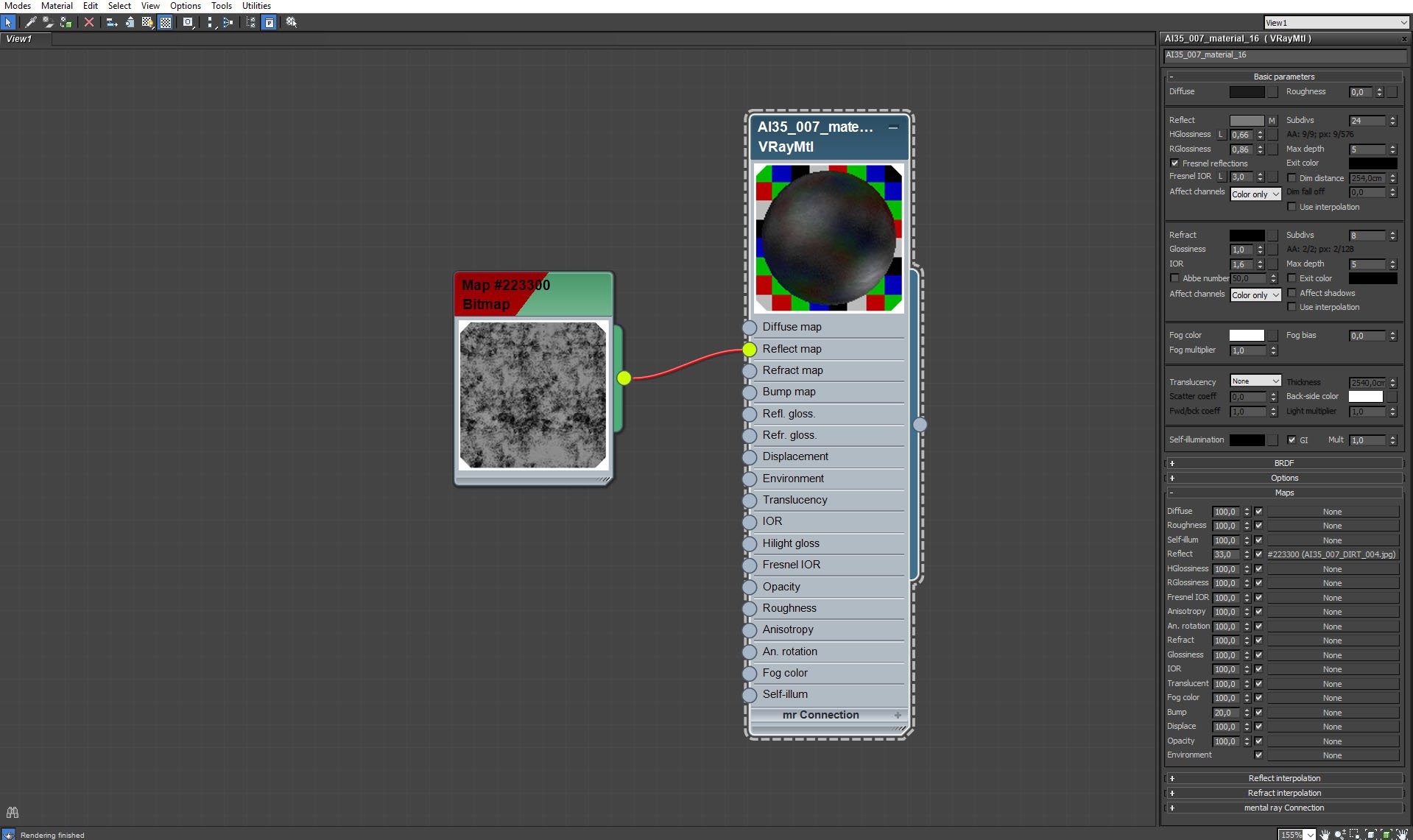
Click on image to enlarge 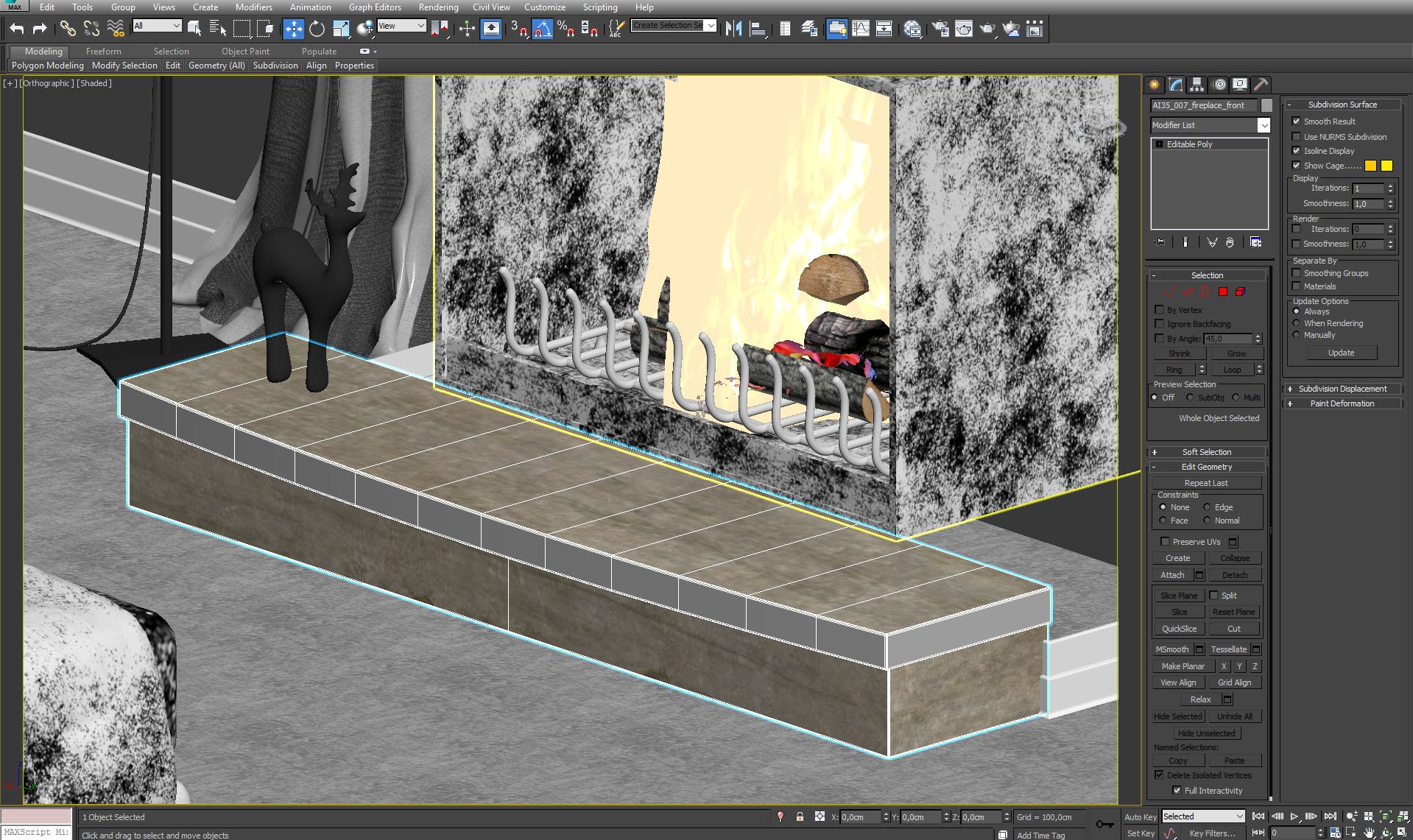
Marble step in front of a fireplace.
Click on image to enlarge 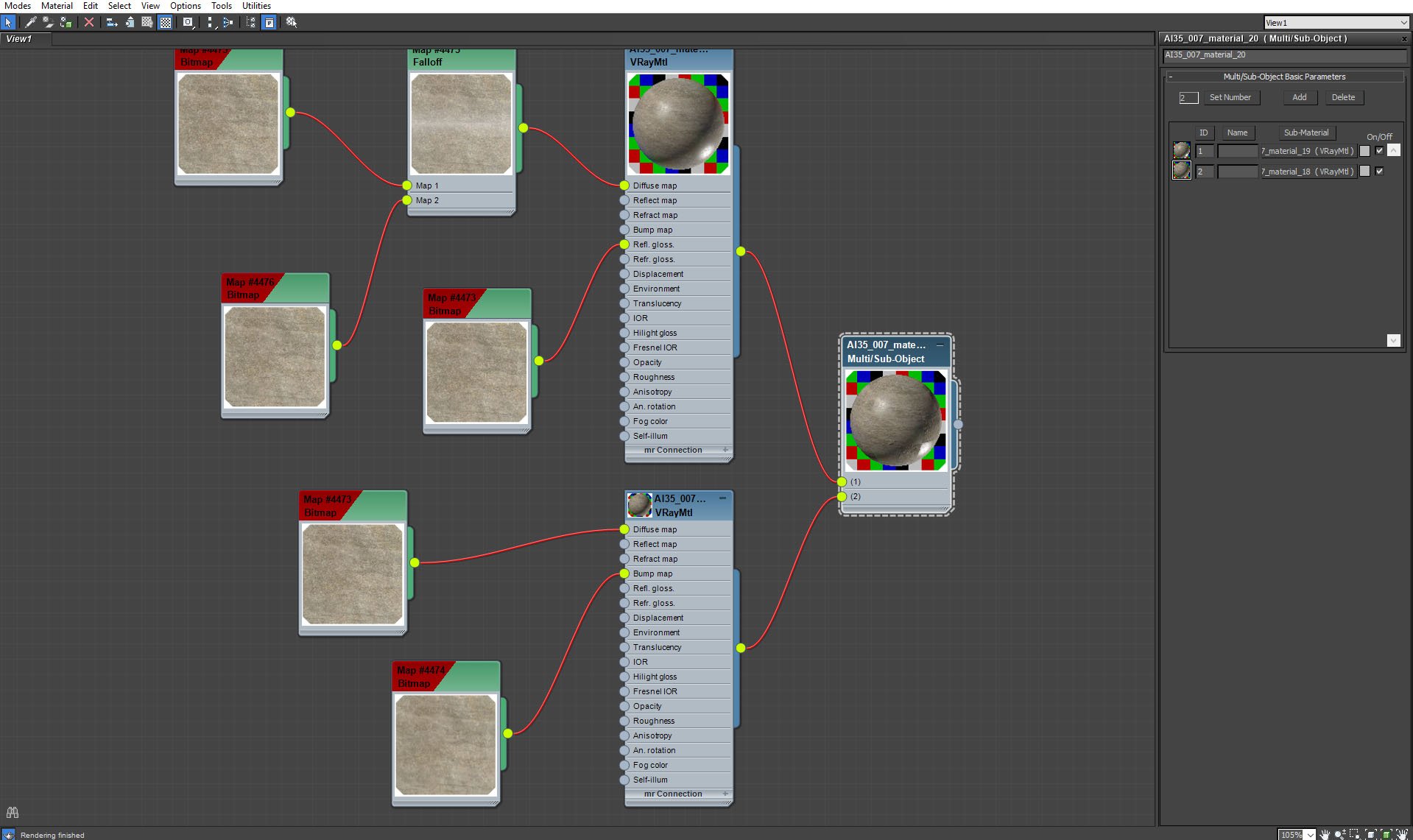
Click on image to enlarge 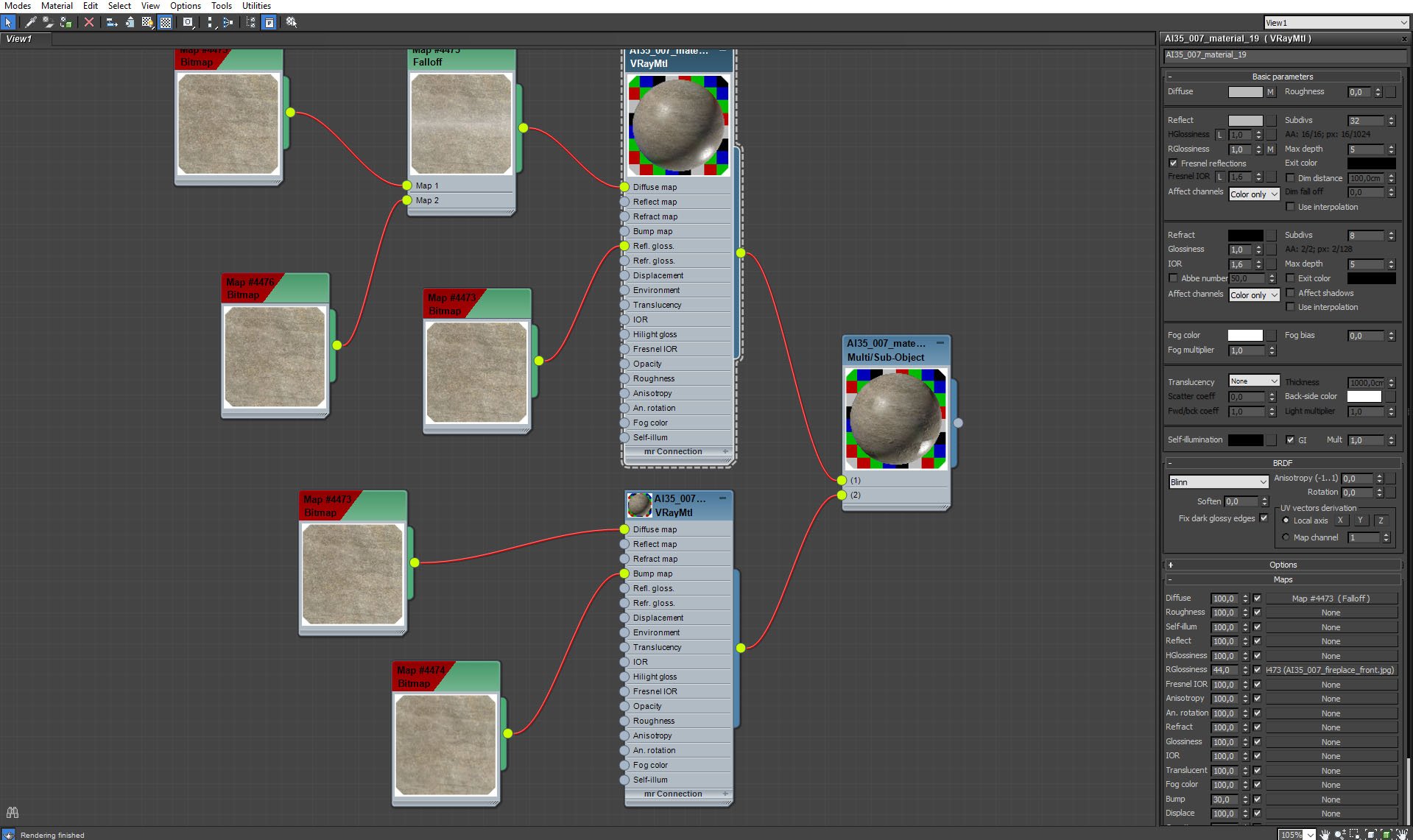
Click on image to enlarge 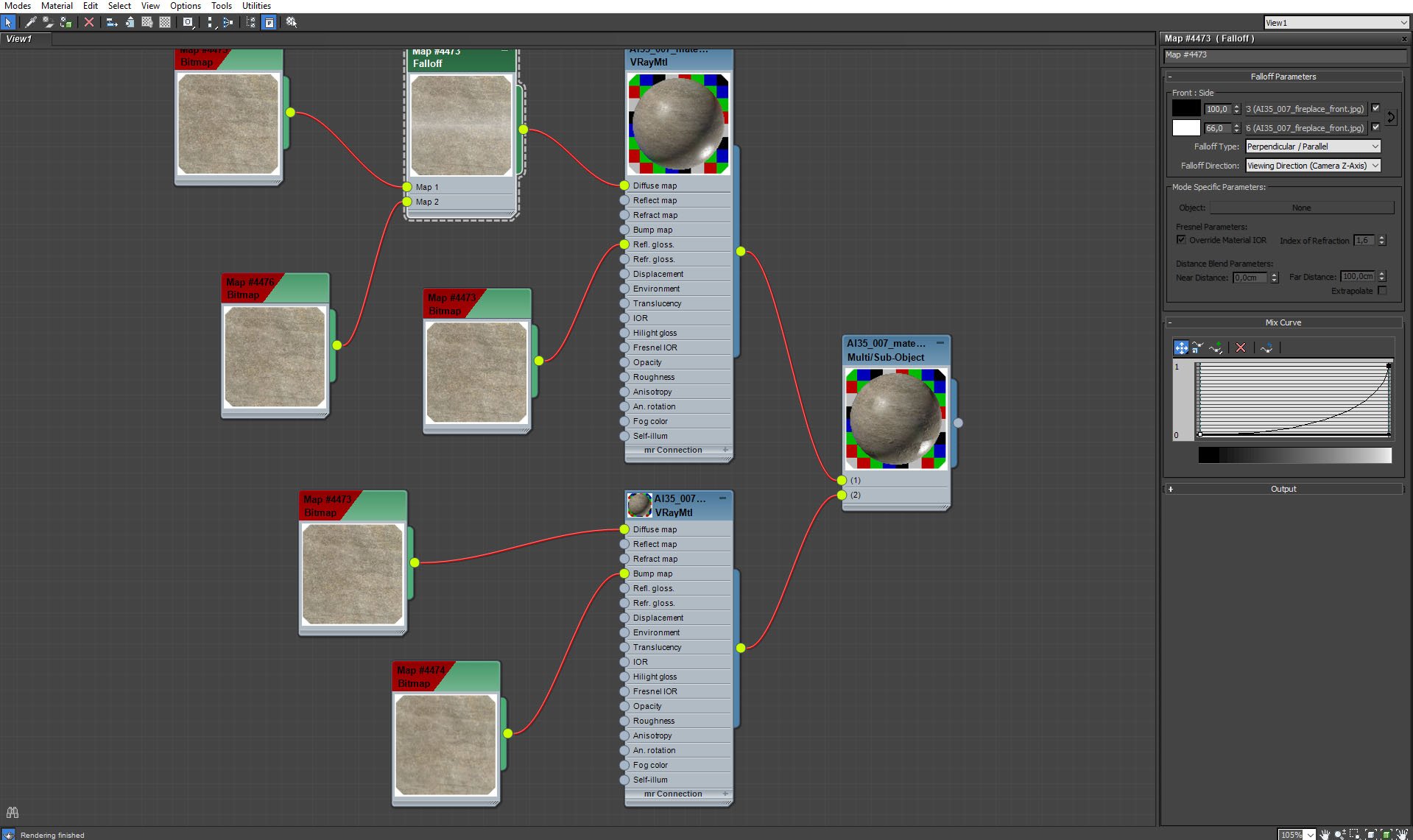
Marble material 1 - falloff map settings.
Click on image to enlarge 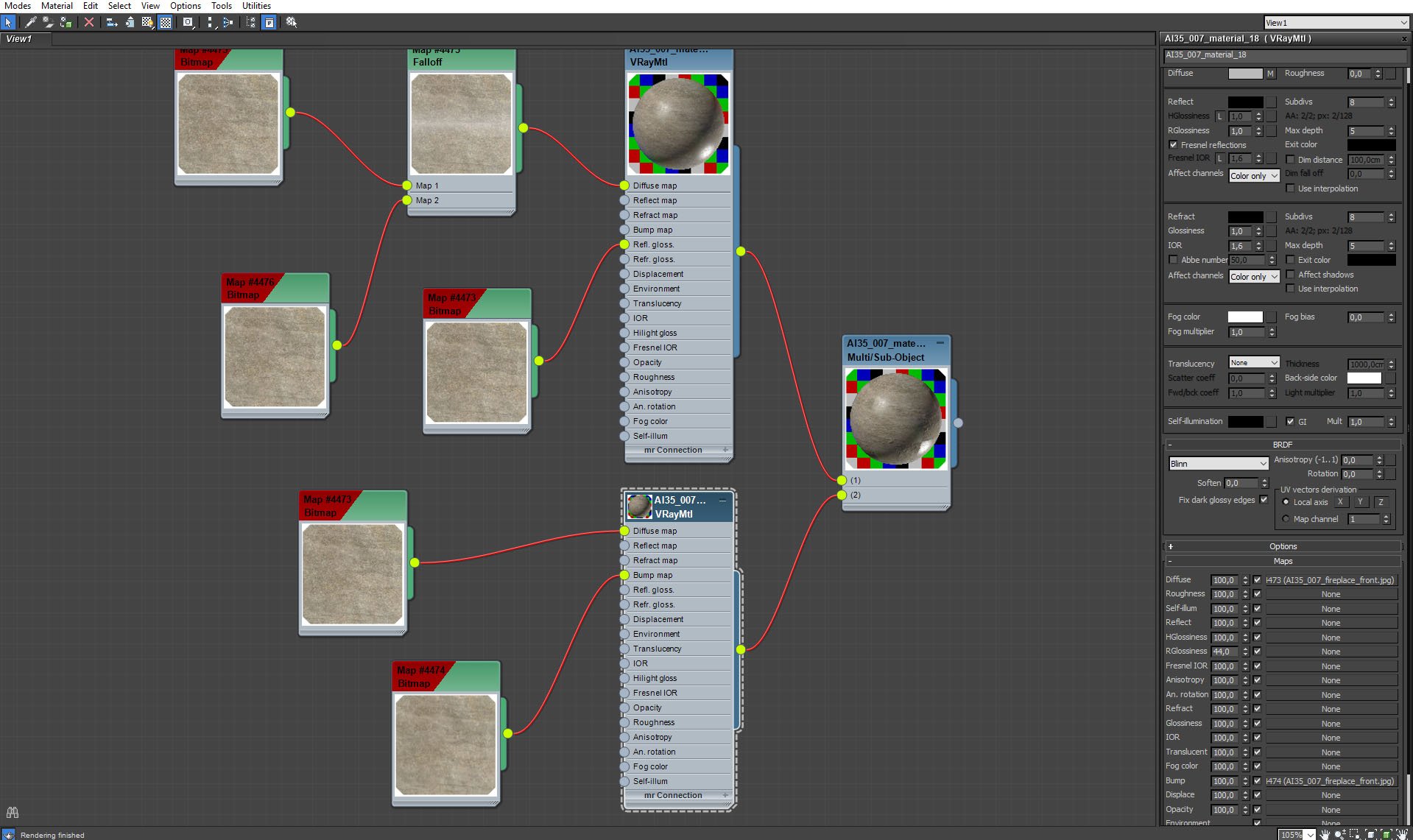
Click on image to enlarge 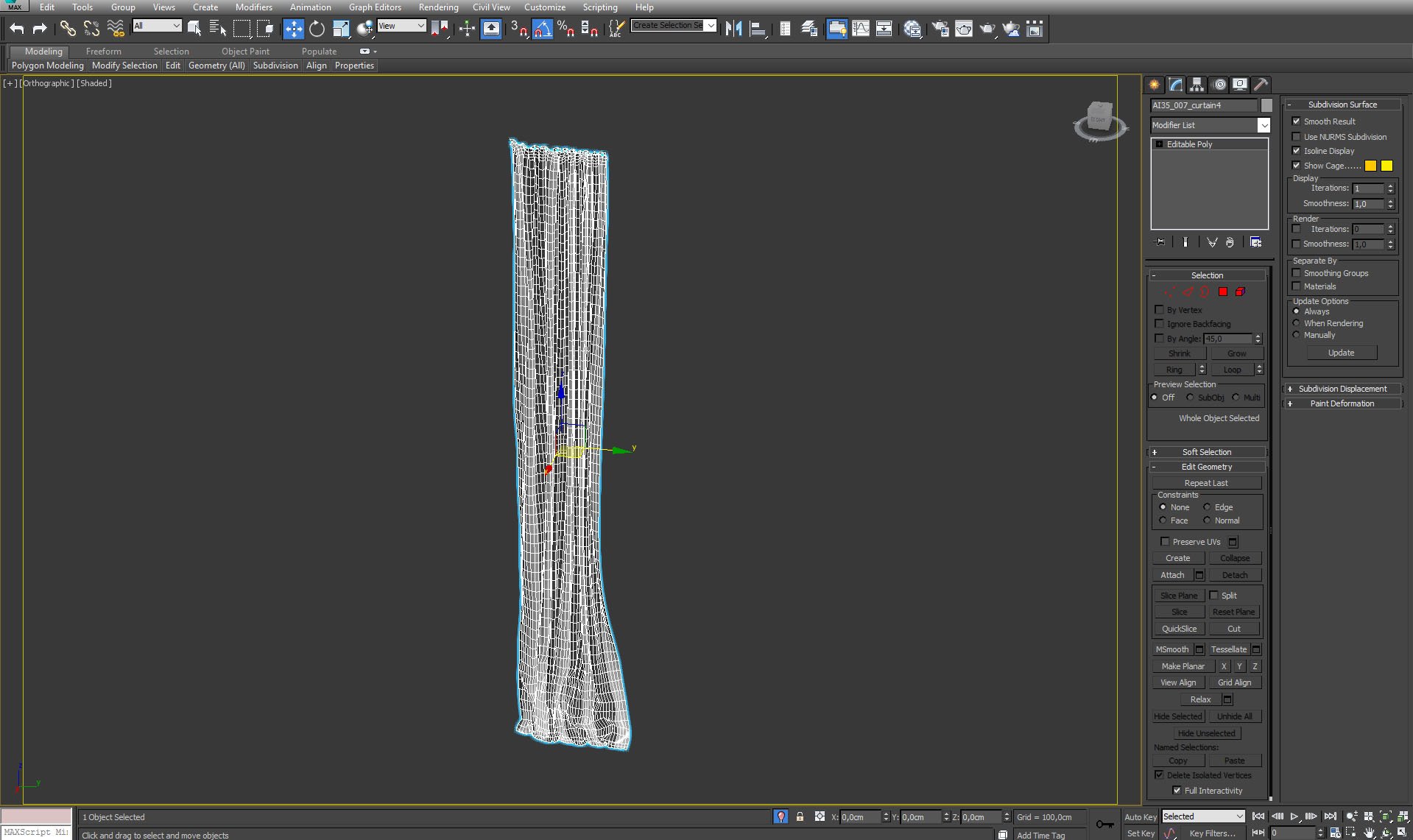
Click on image to enlarge 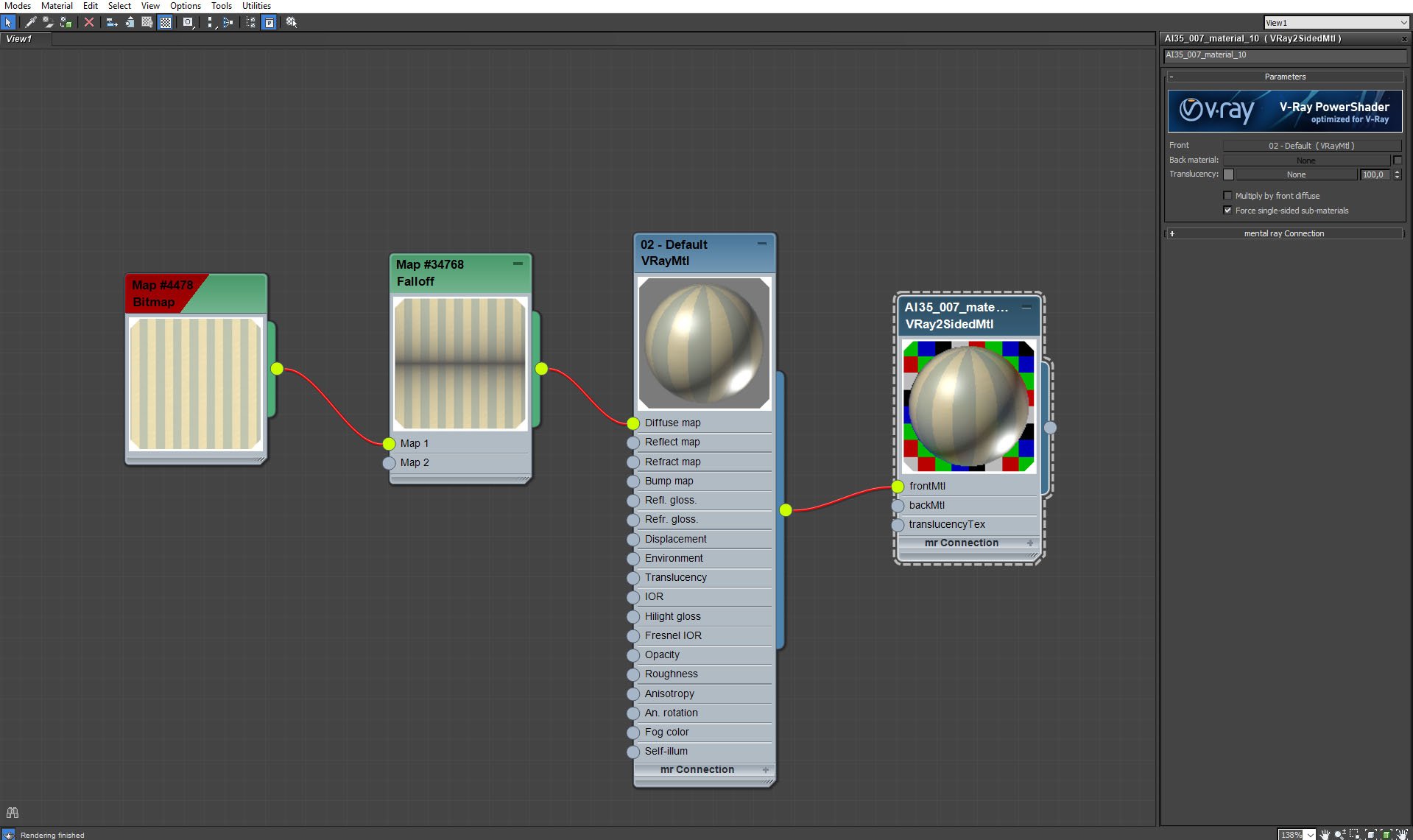
Curtain material - Vray 2-sided material.
Click on image to enlarge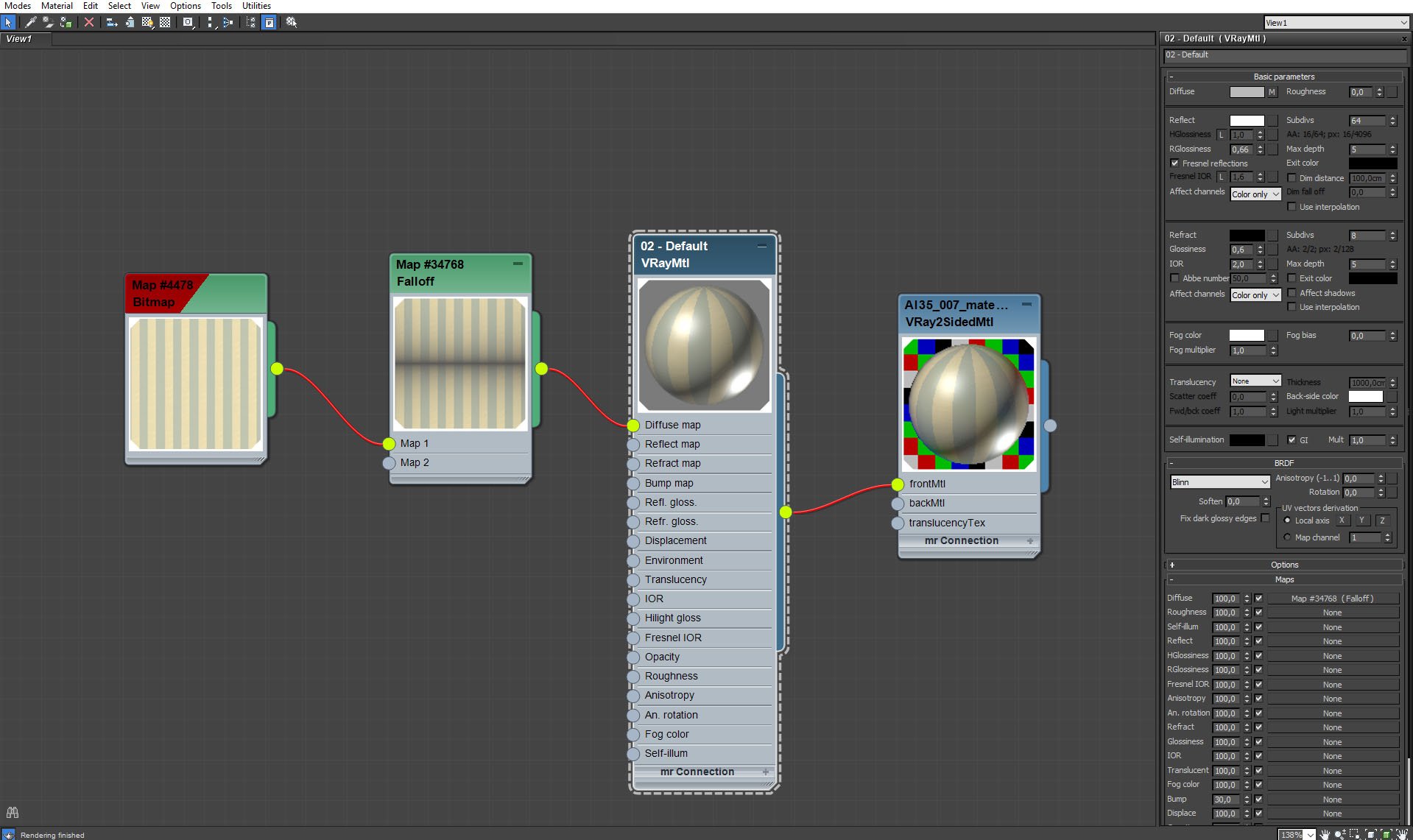
Curtain material
Click on image to enlarge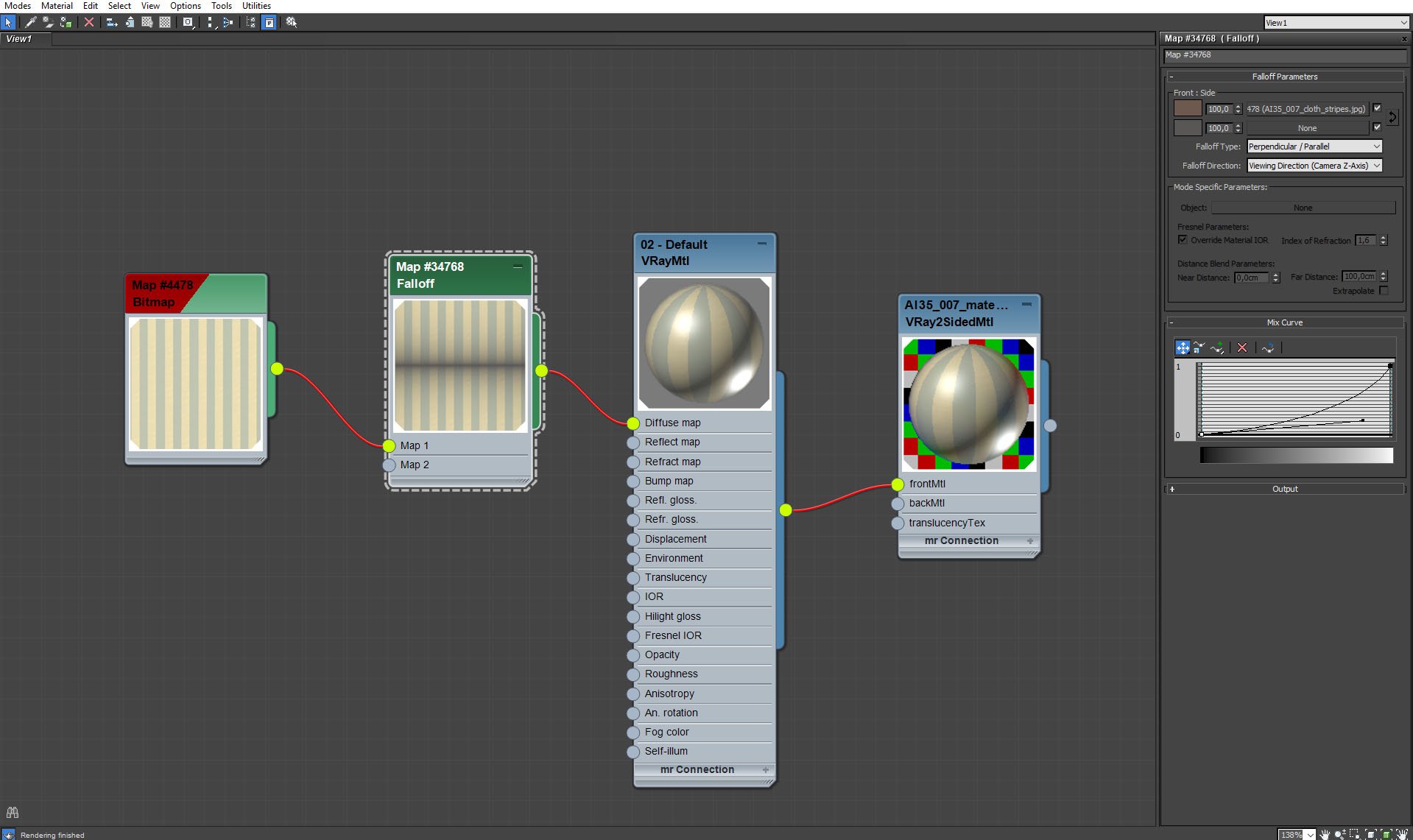
Curtain material - falloff map settings.
Click on image to enlarge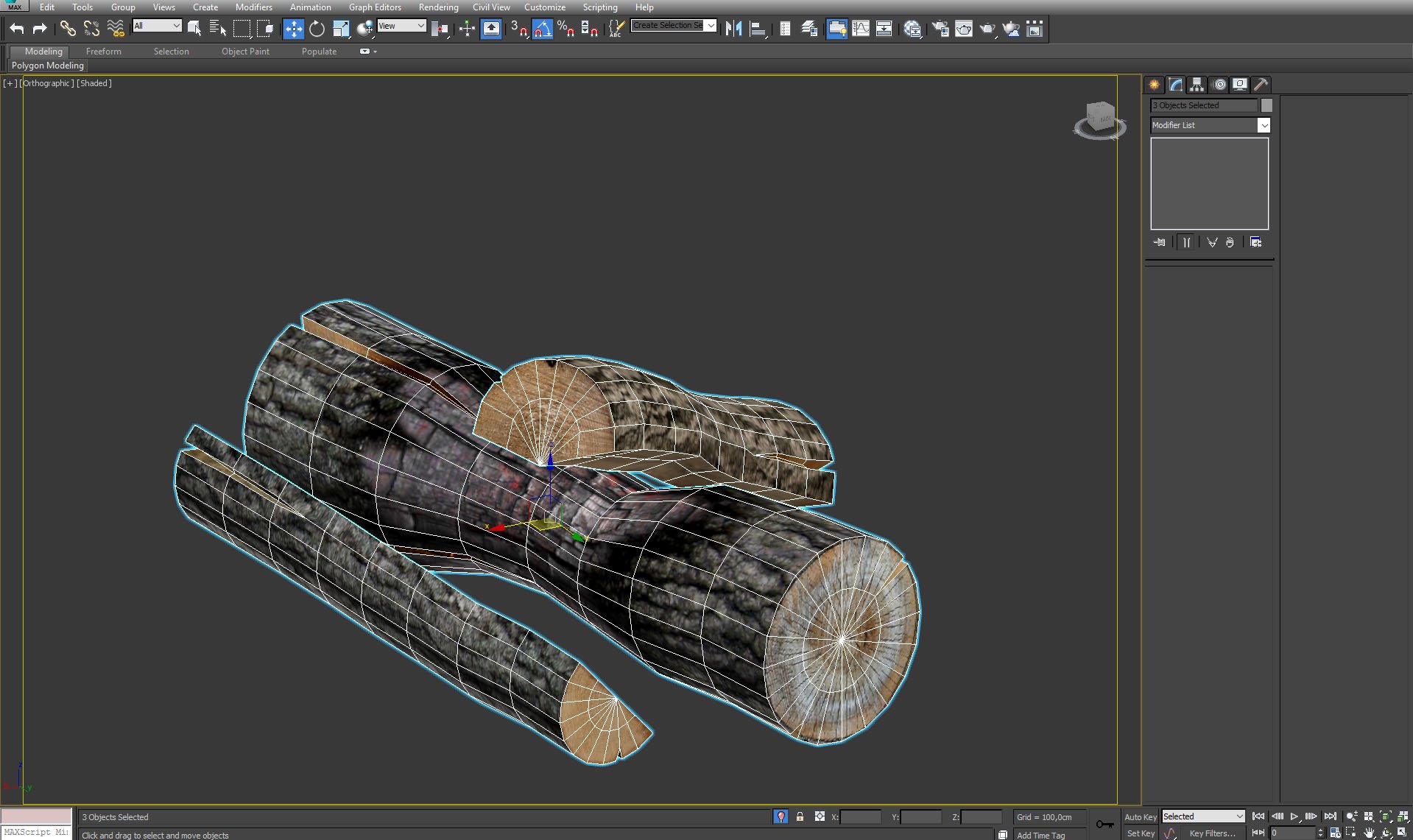
Firewood.
Click on image to enlarge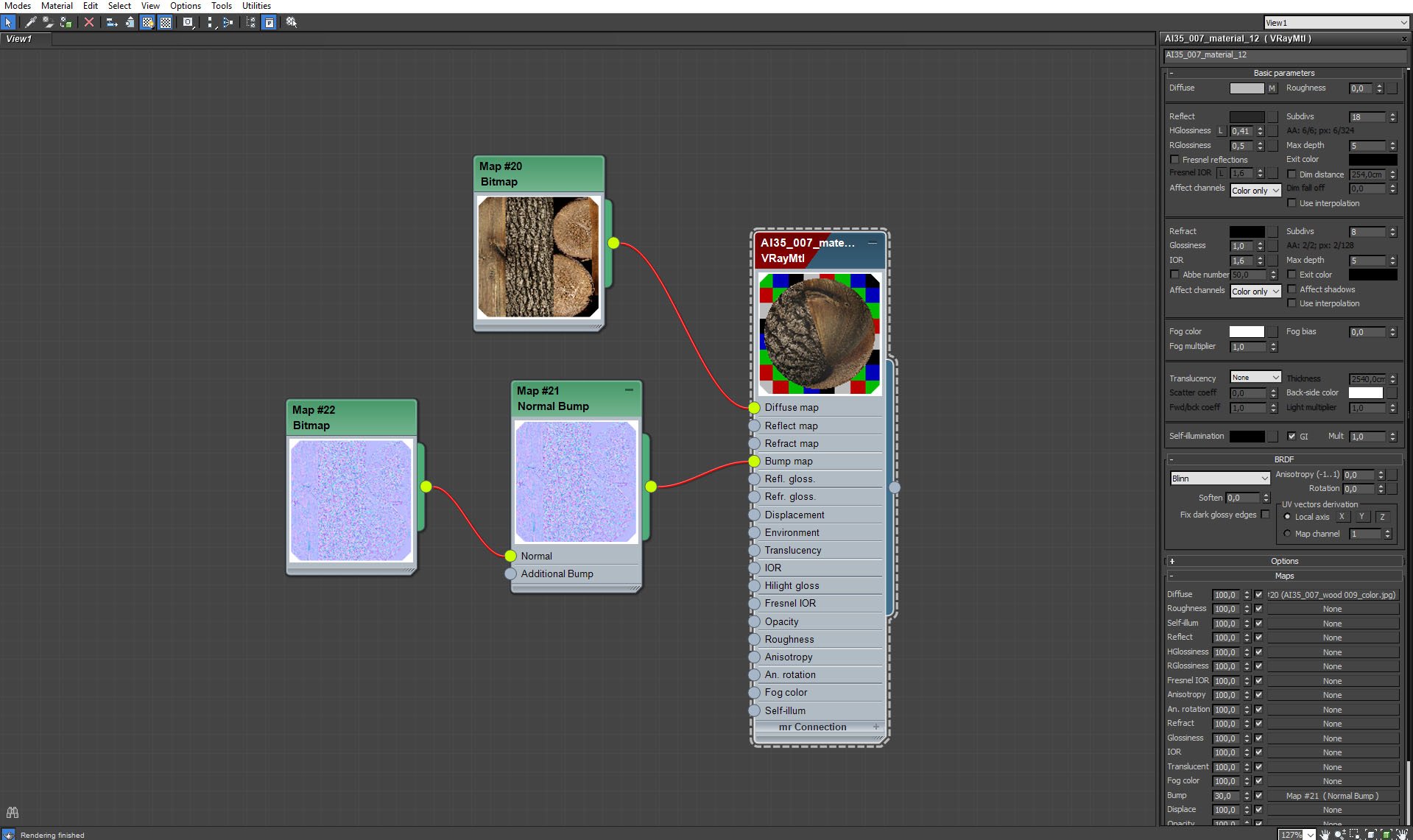
Firewood material.
Click on image to enlarge
Firewood - you can see seams that we made during unwrapping.
Click on image to enlarge
Firewood texture.
Click on image to enlarge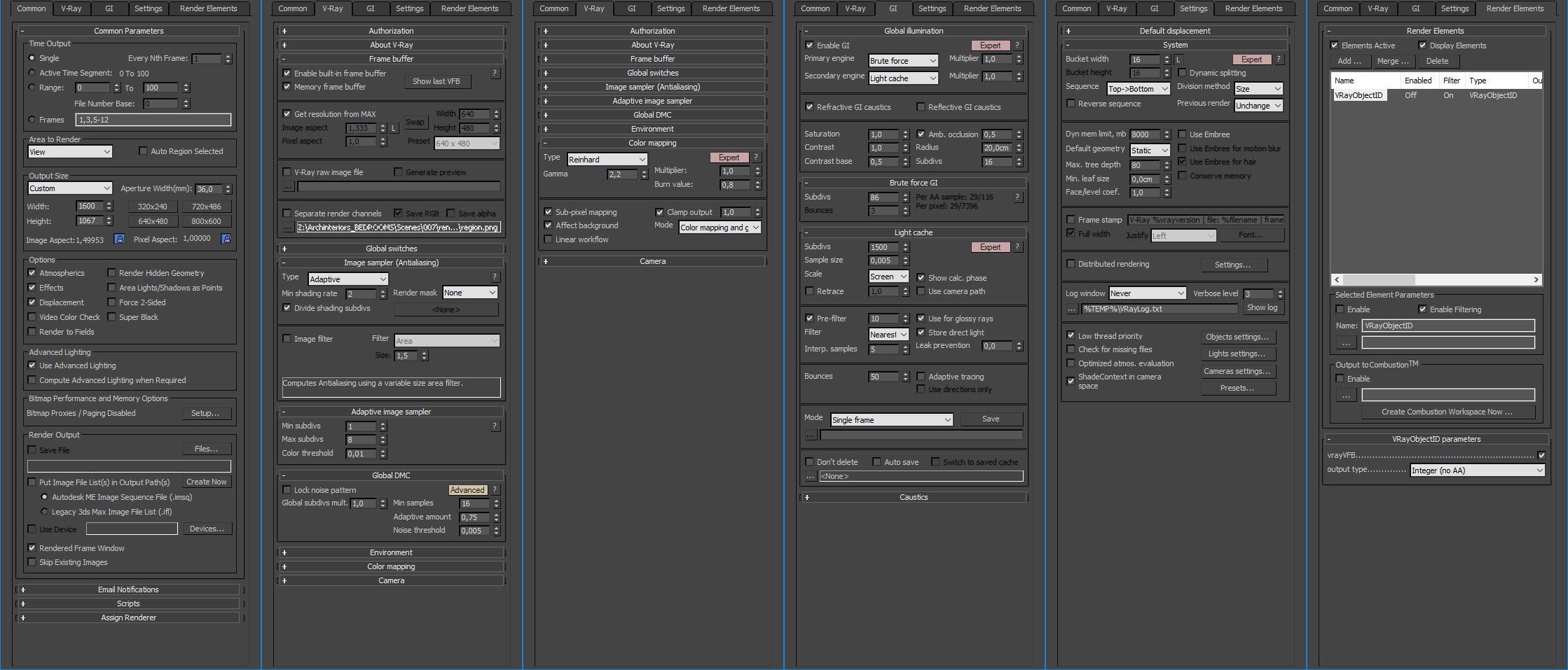
Render settings.
Click on image to enlarge
Raw render - wuite close to the final image, we need only small adjustments.
Click on image to enlarge
Final image after post-production. Above RGB layer we put Hue / saturation layer that makes a pillows a bit brighter. Another layer takes out the yellow tint of bed. Layer above makes sky a bit darker. Top layer increases contrast and brightness of the whole image.
Click on image to enlarge
Final image after post-production. thanks for reading!
This interior scene was made by Evermotion in 3ds Max and V-Ray. It is a scene 7 from Archinteriors vol. 35. You can purchase this single scene or entire Archinteriors vol. 35 collection in Evermotion Shop.
Customer zone
Your special offers
Your orders
Edit account
Add project
Liked projects
View your artist profile






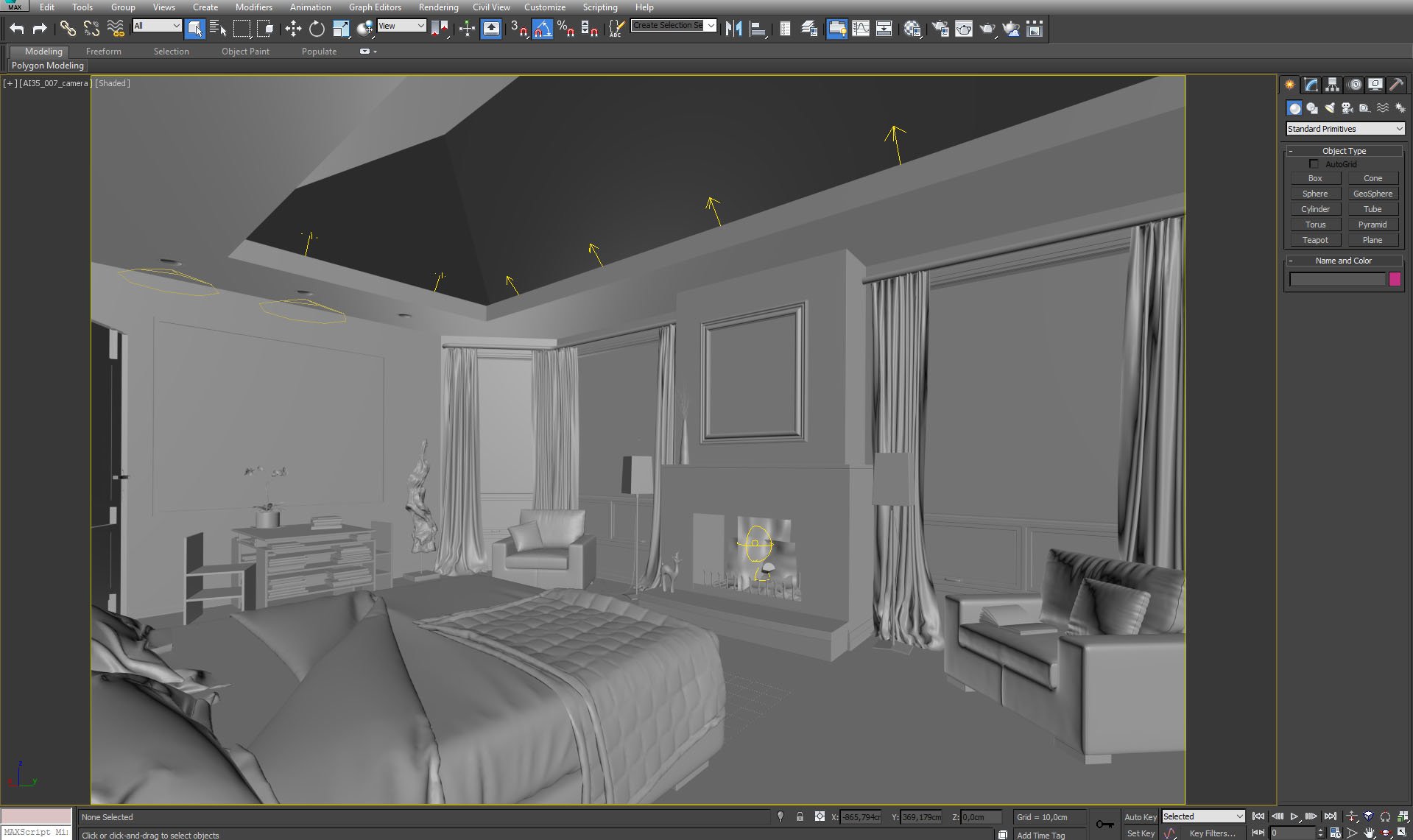
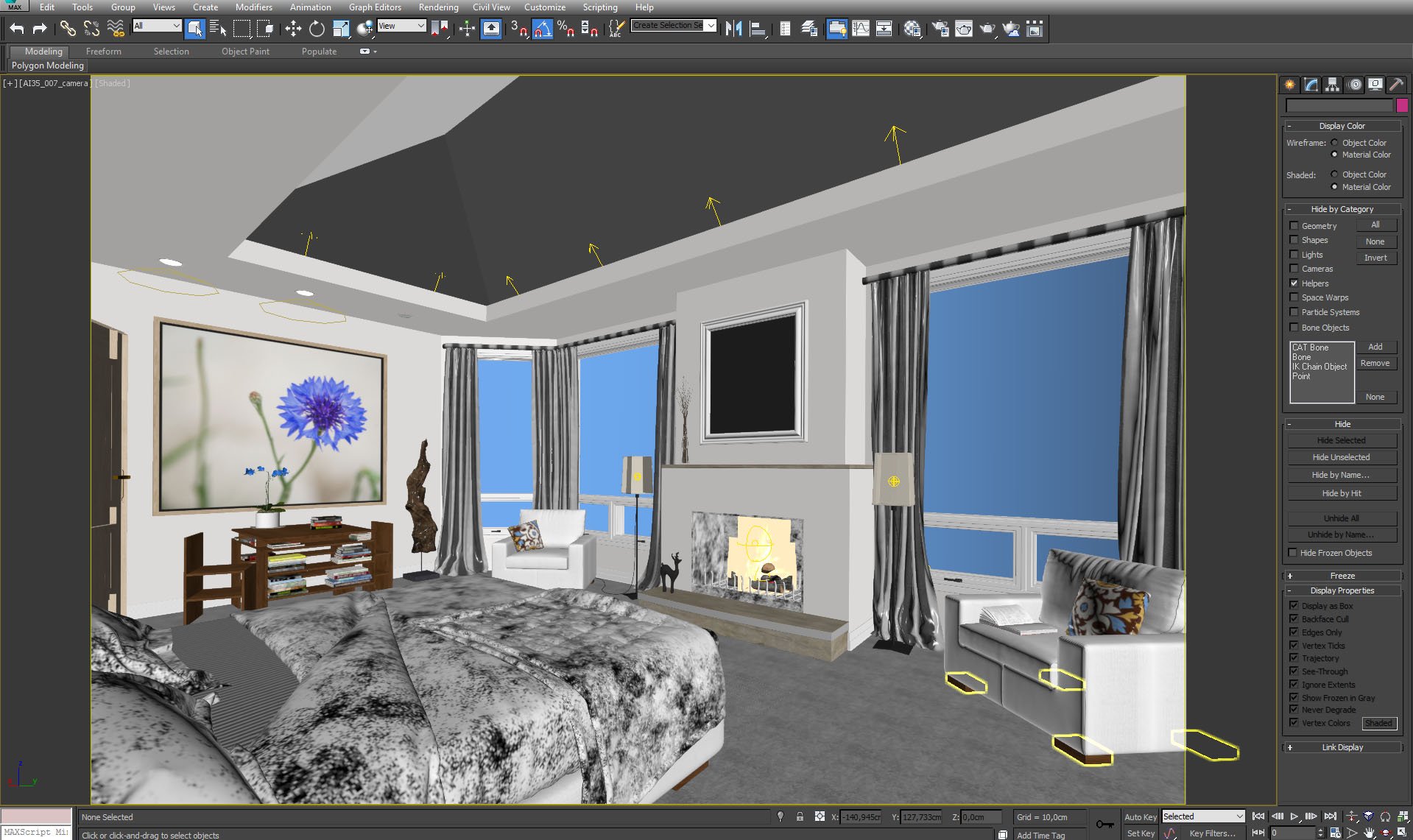
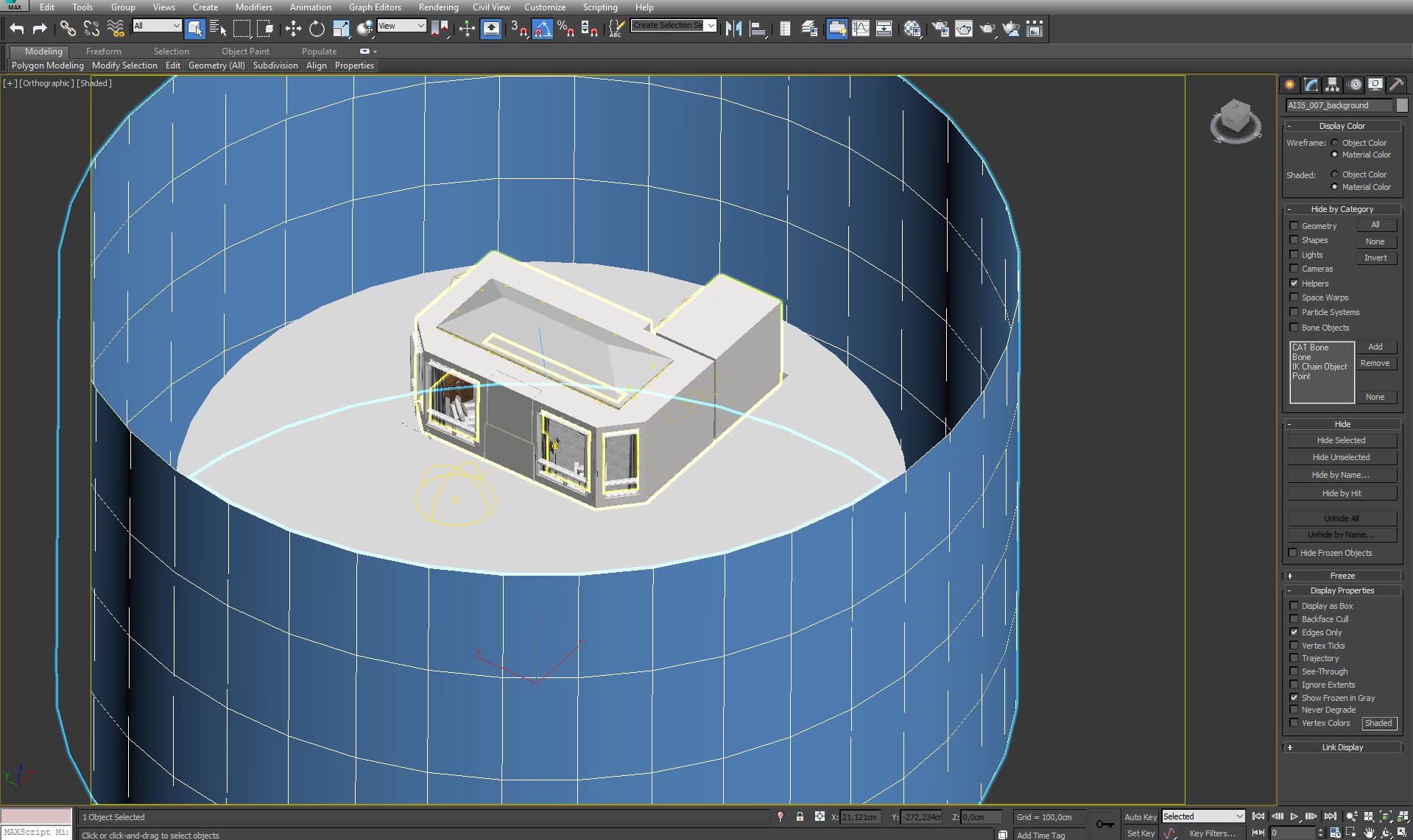
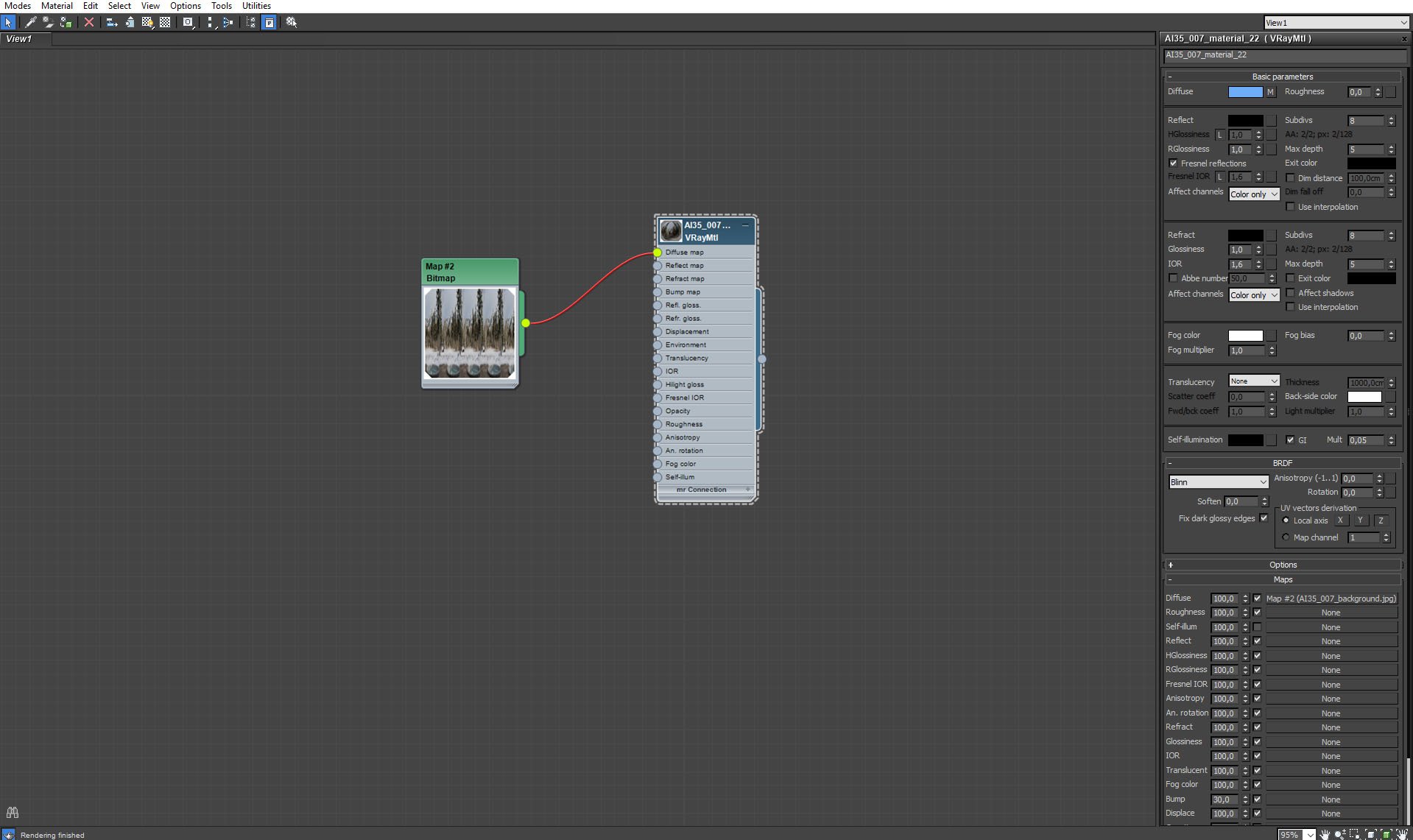

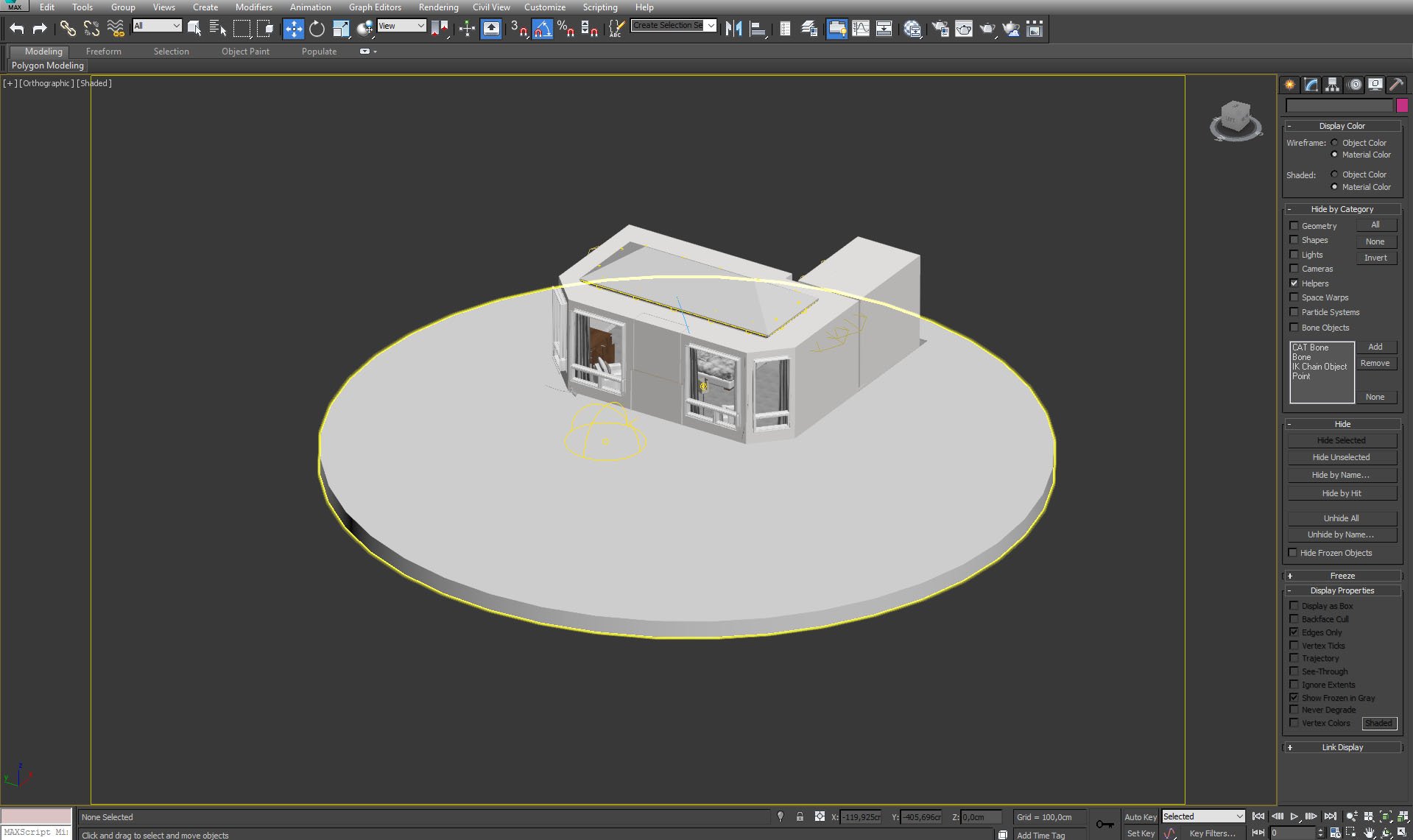
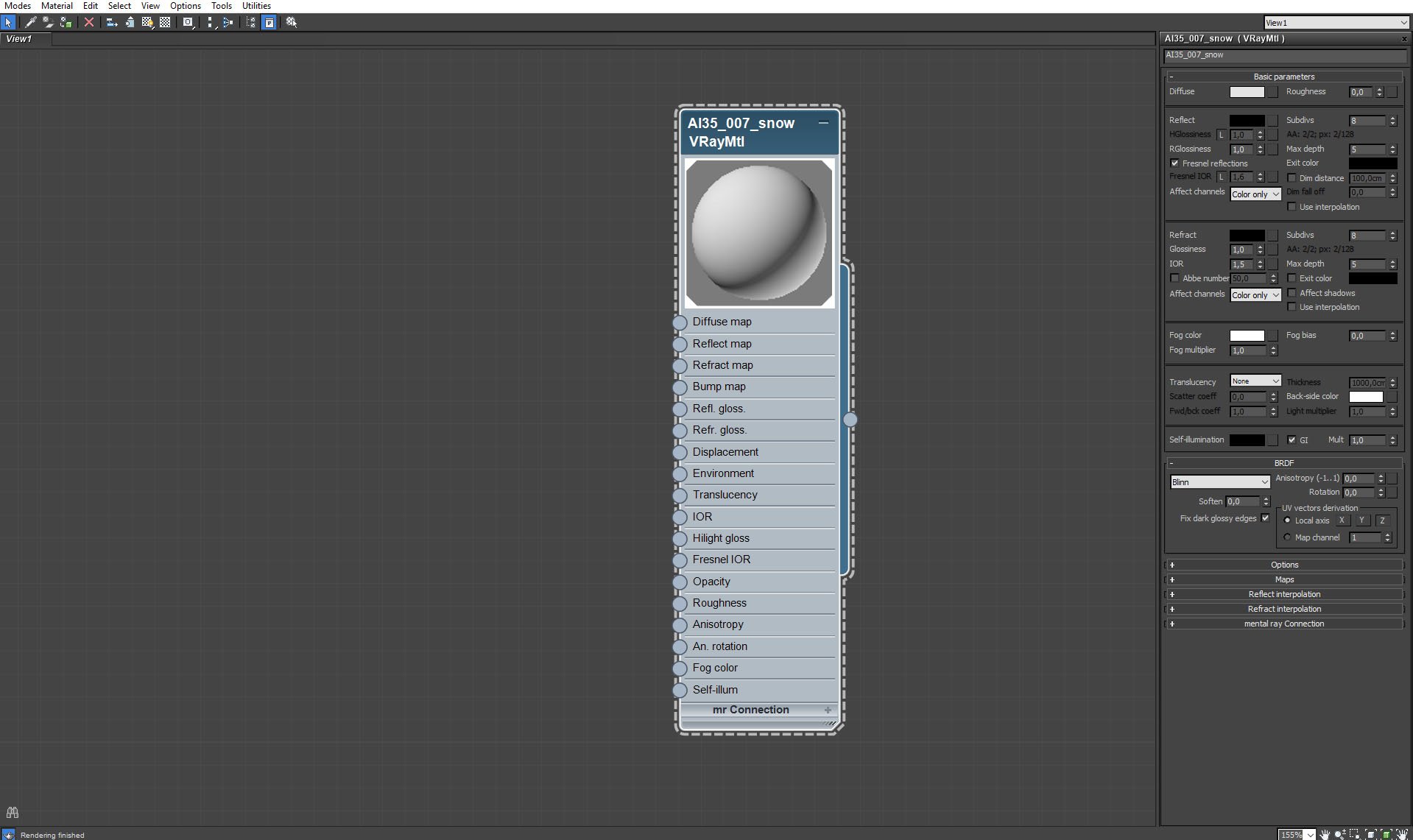
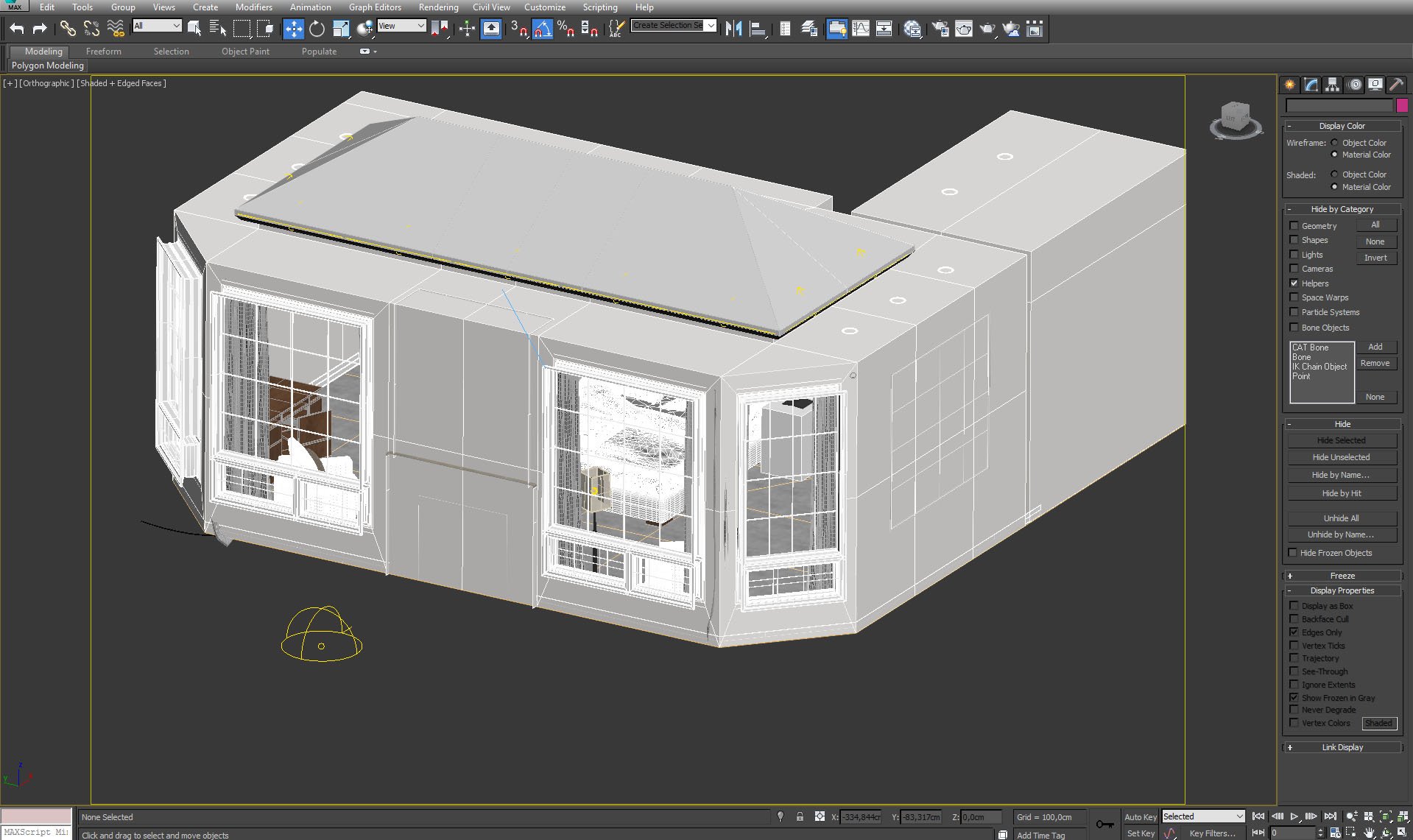
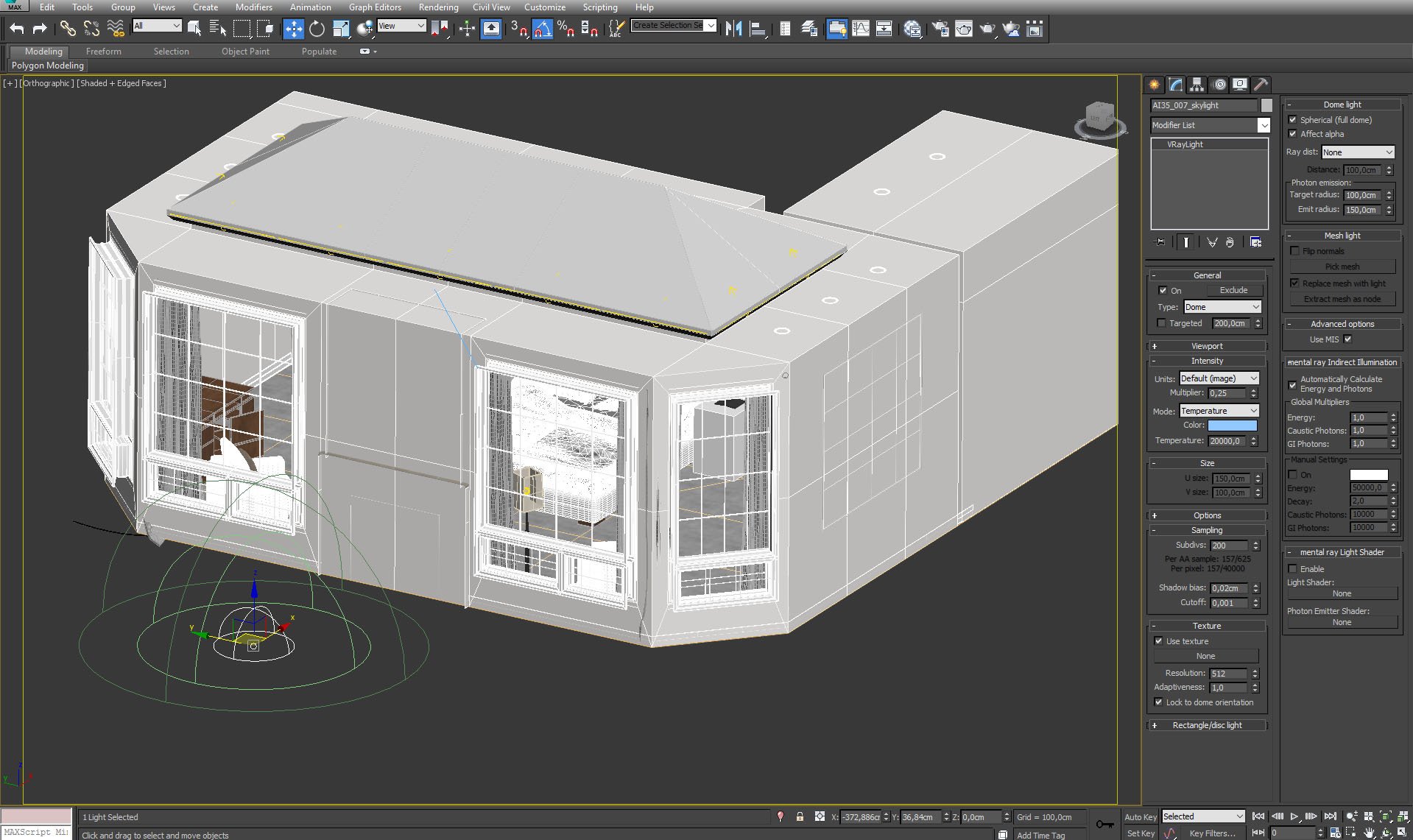
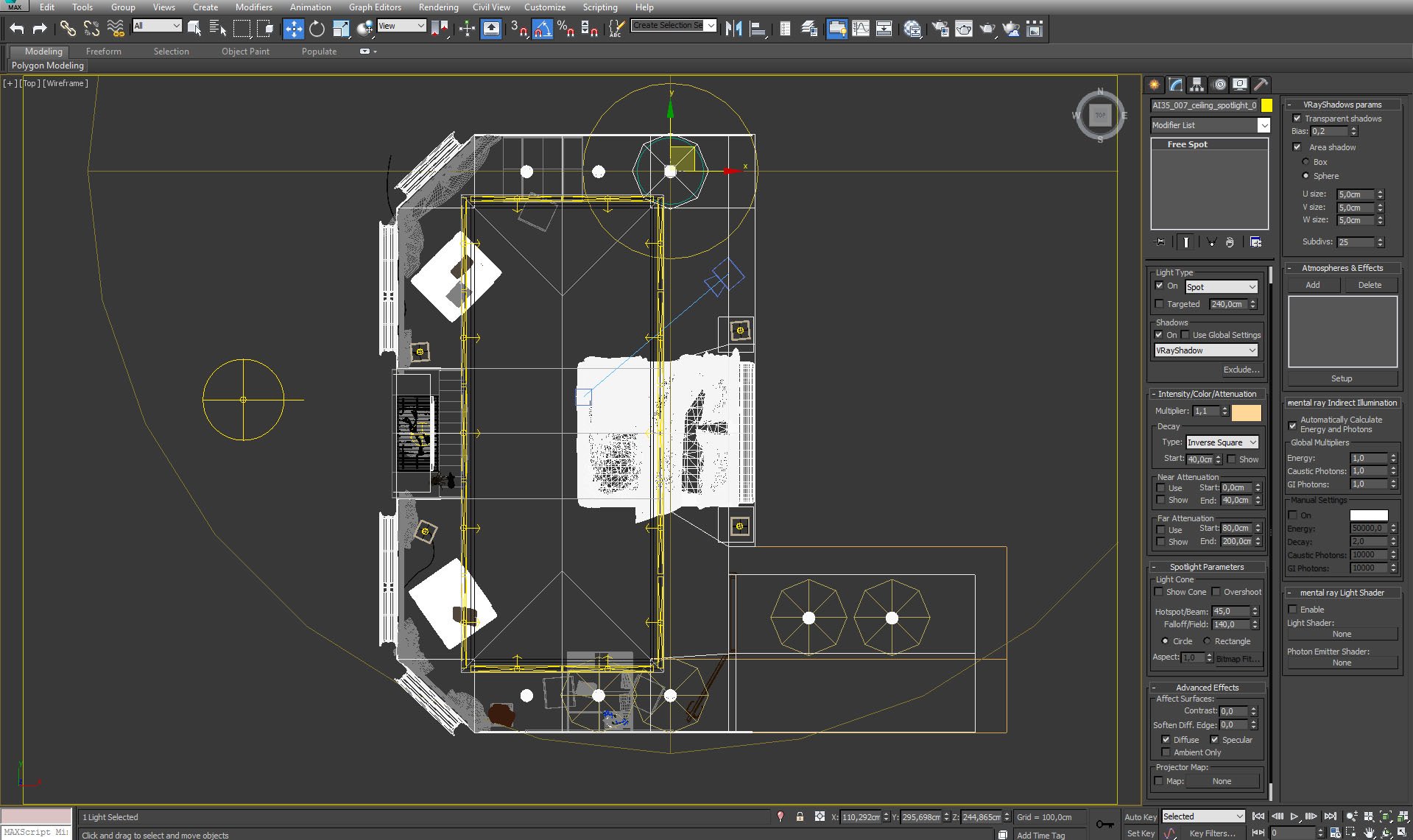
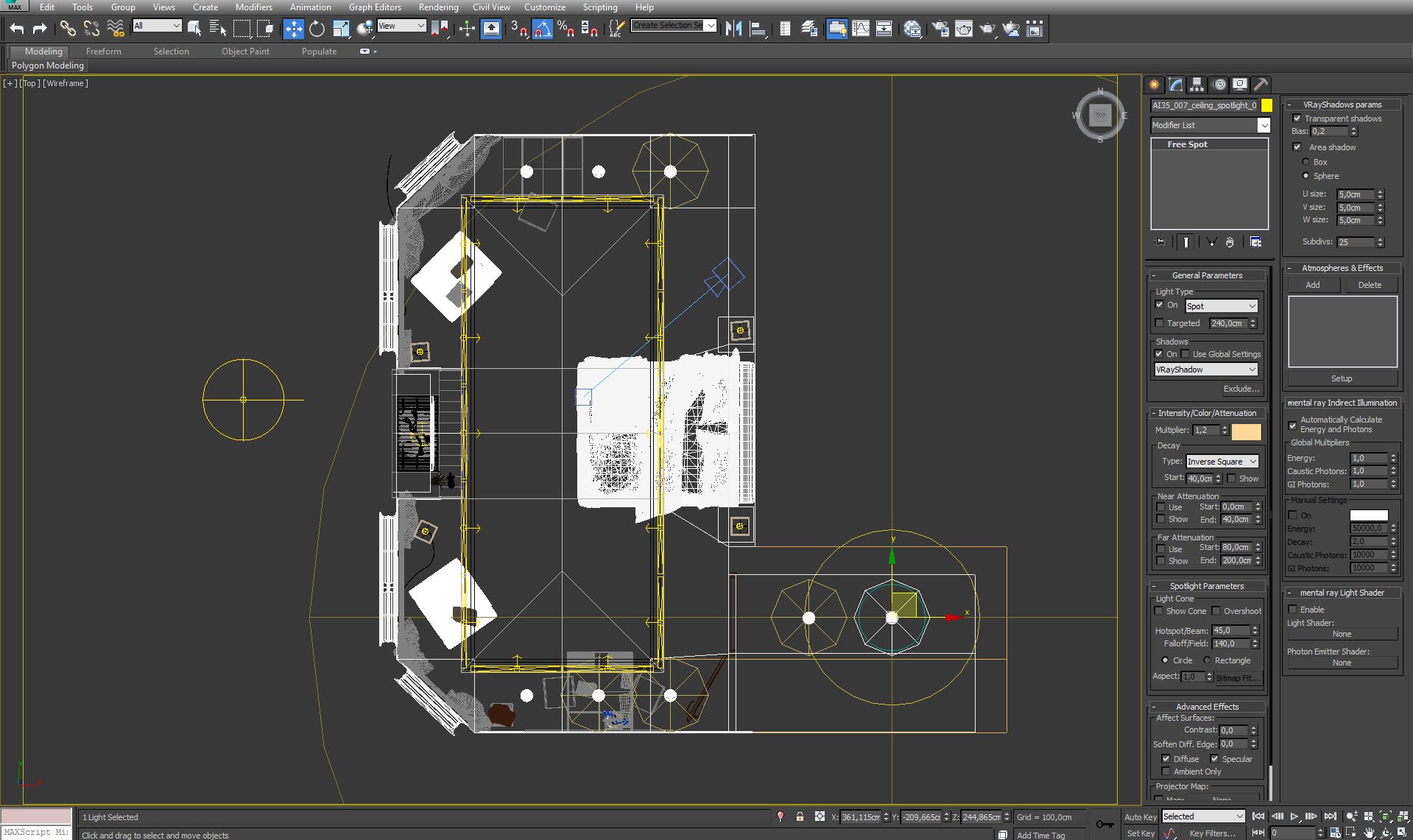
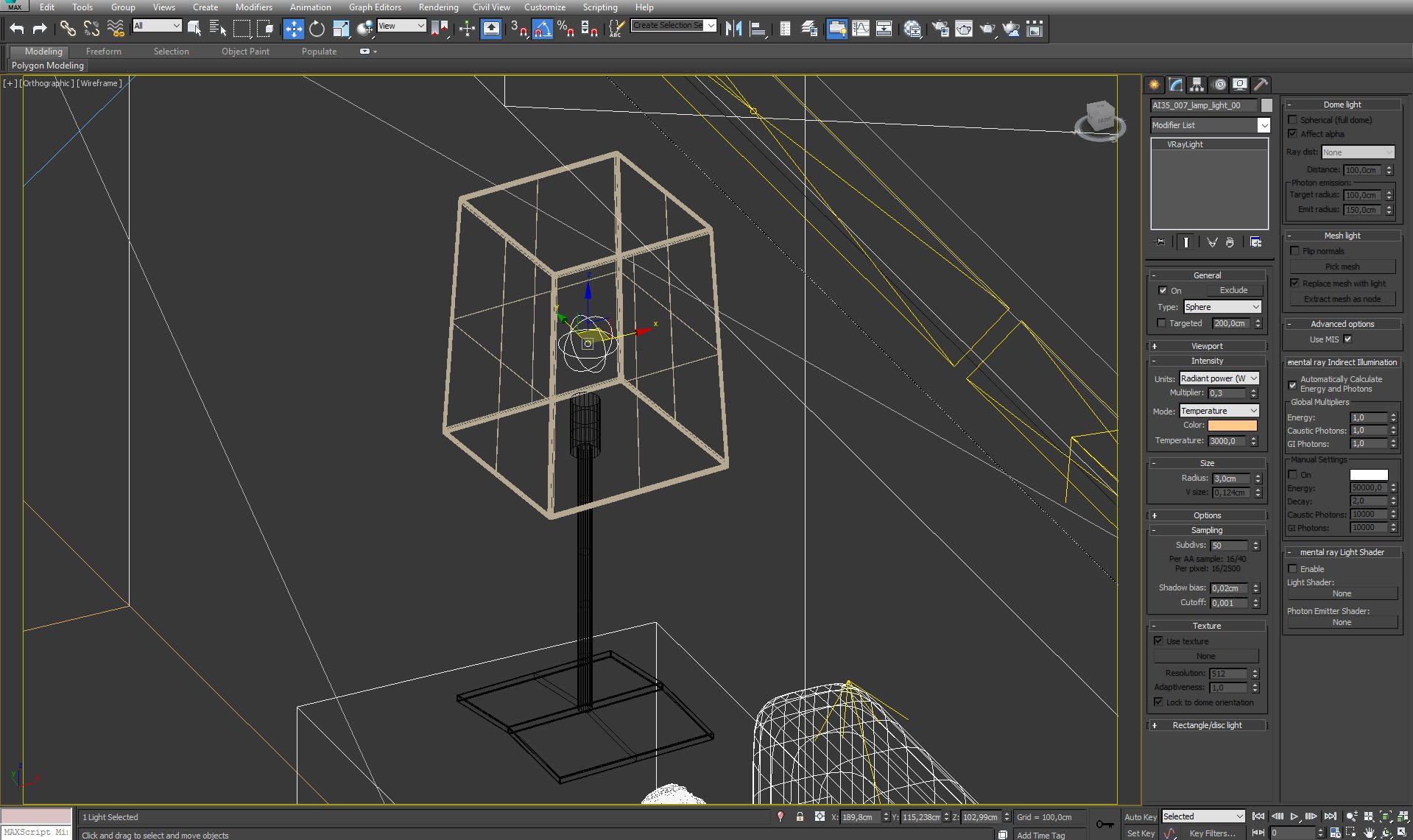
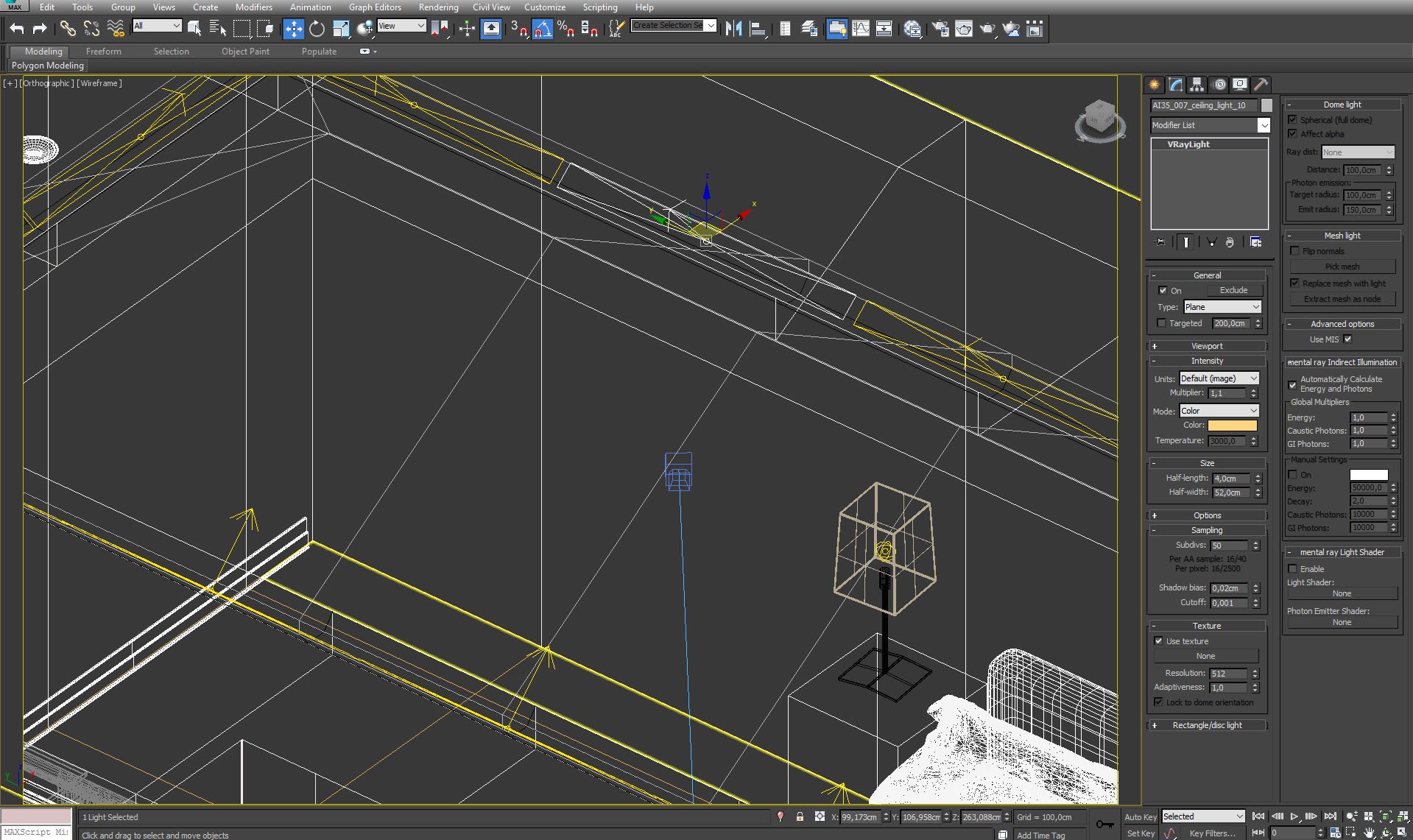
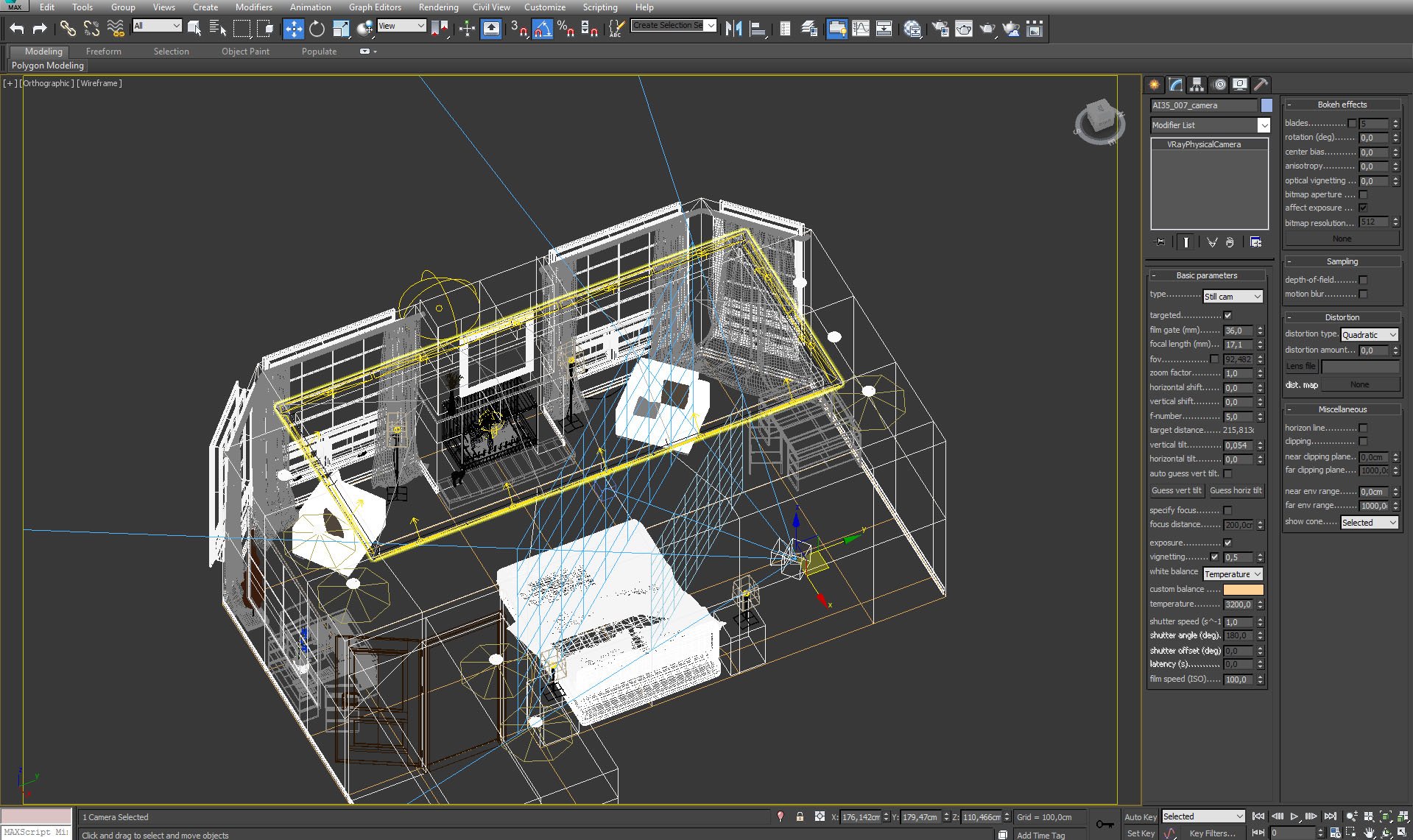
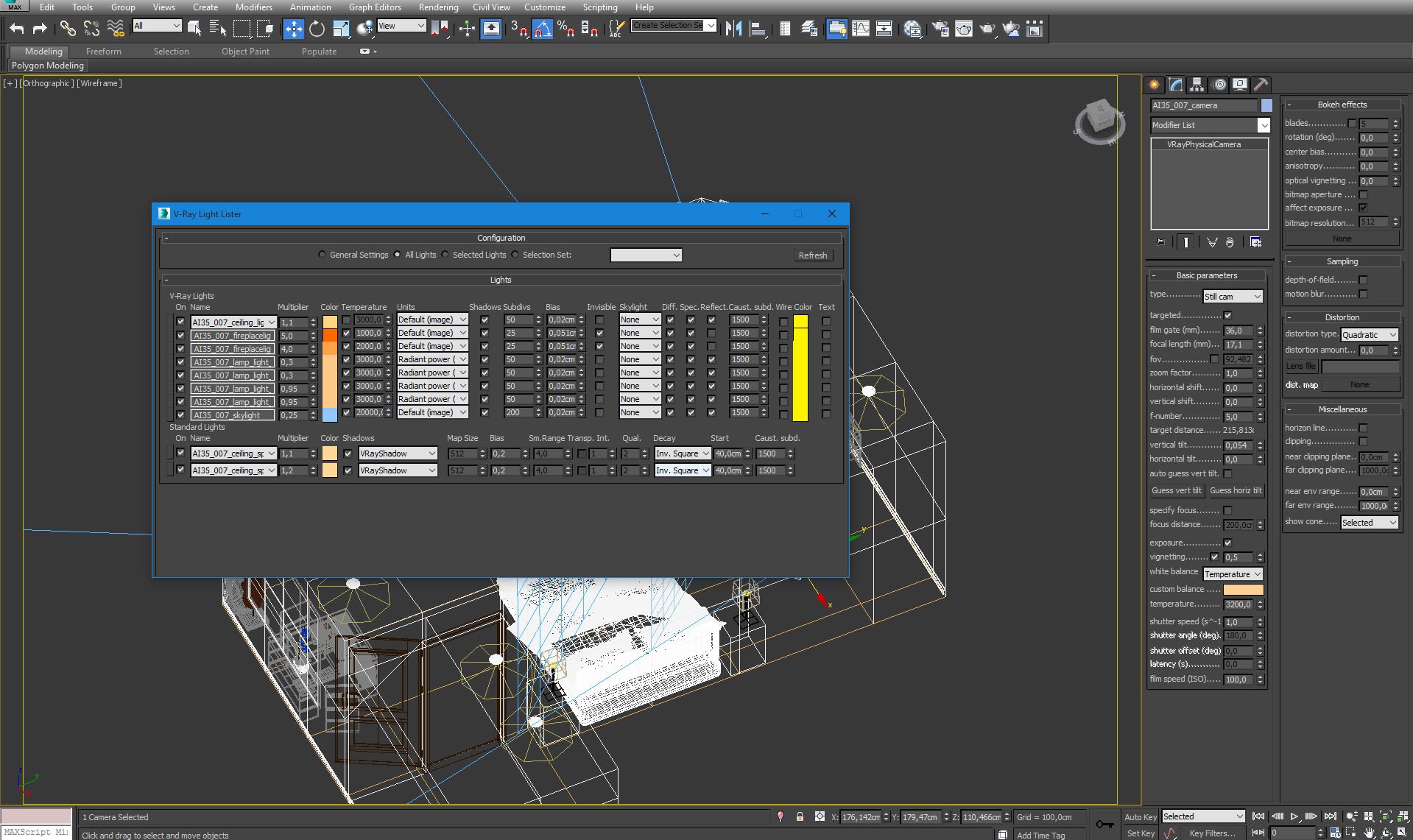
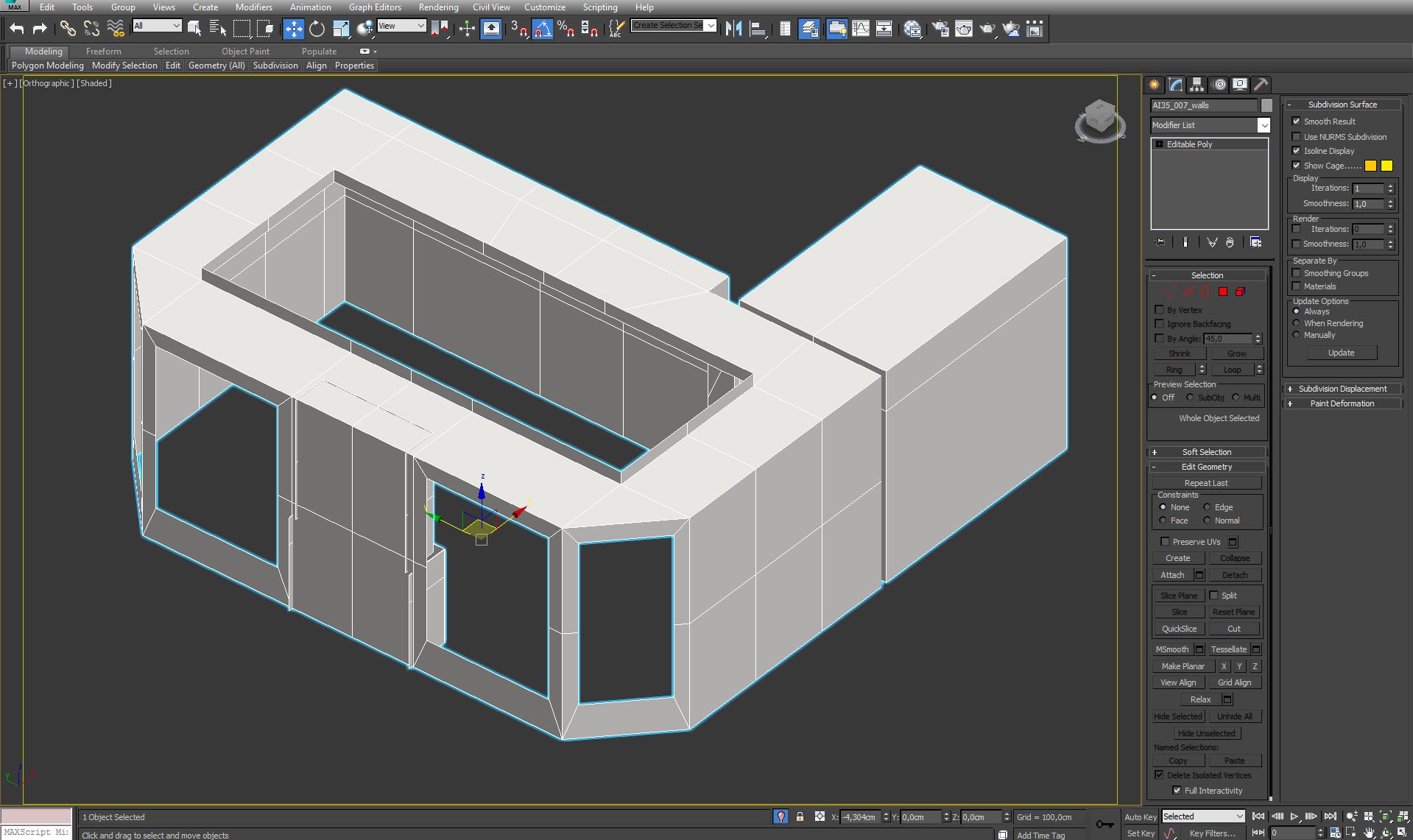
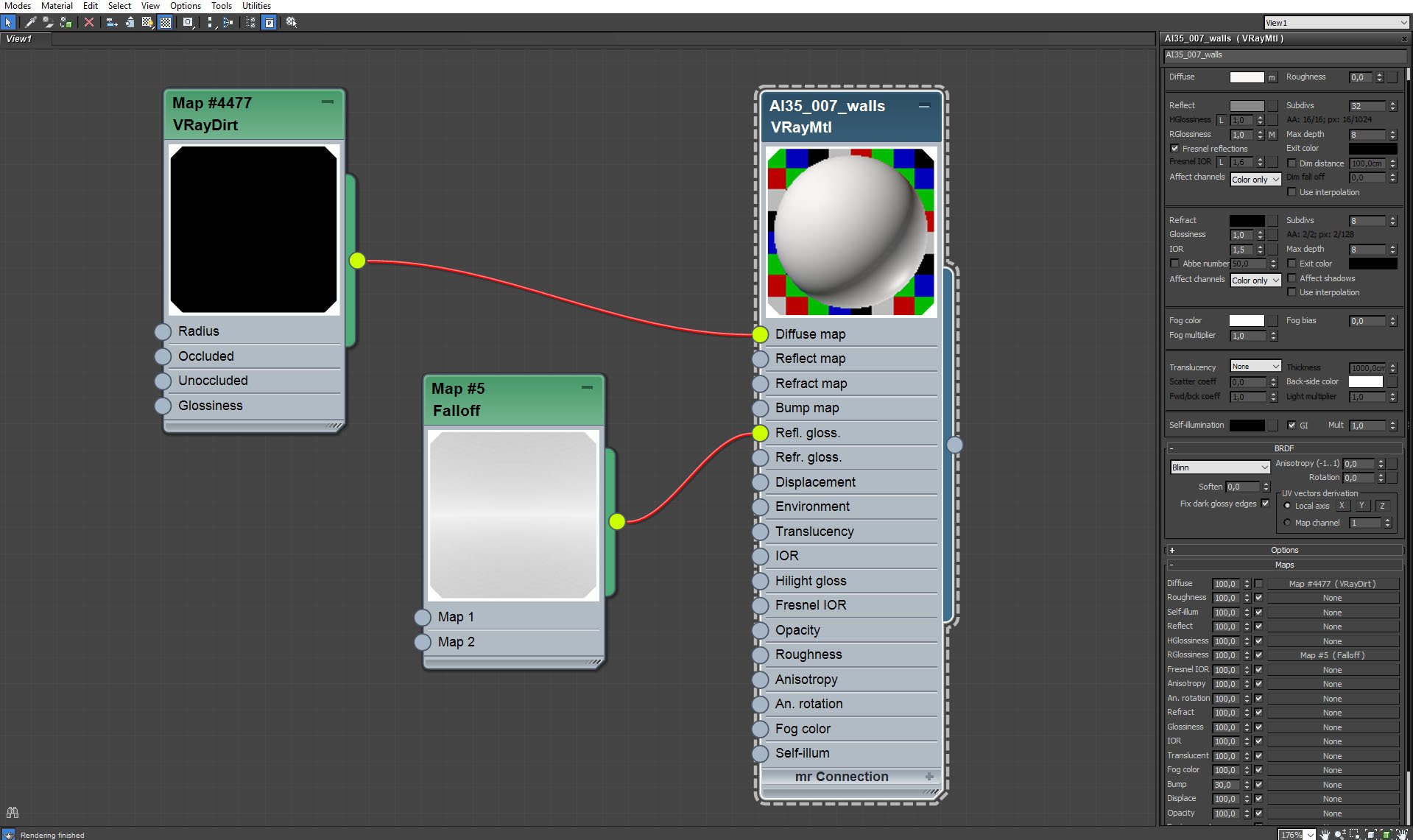
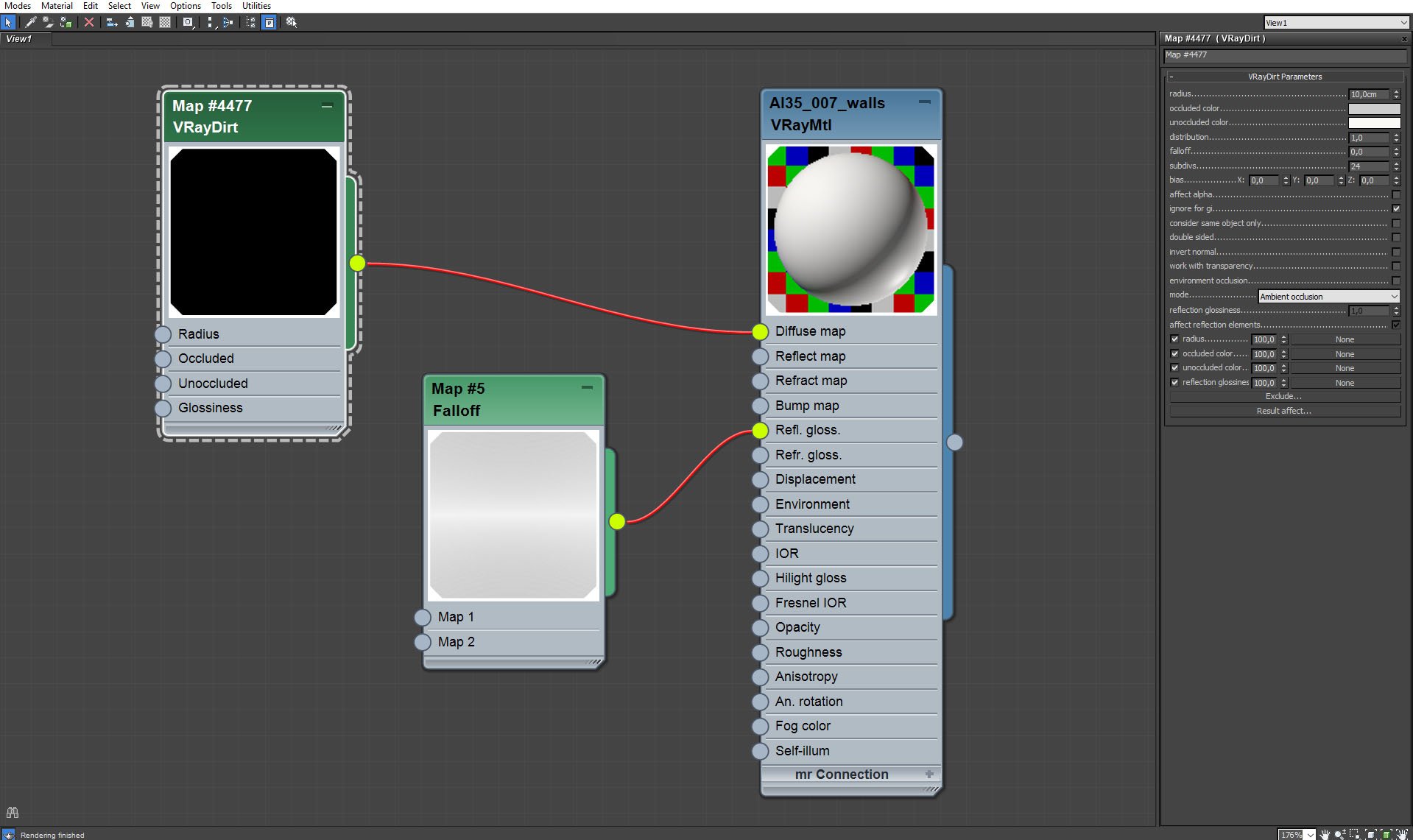
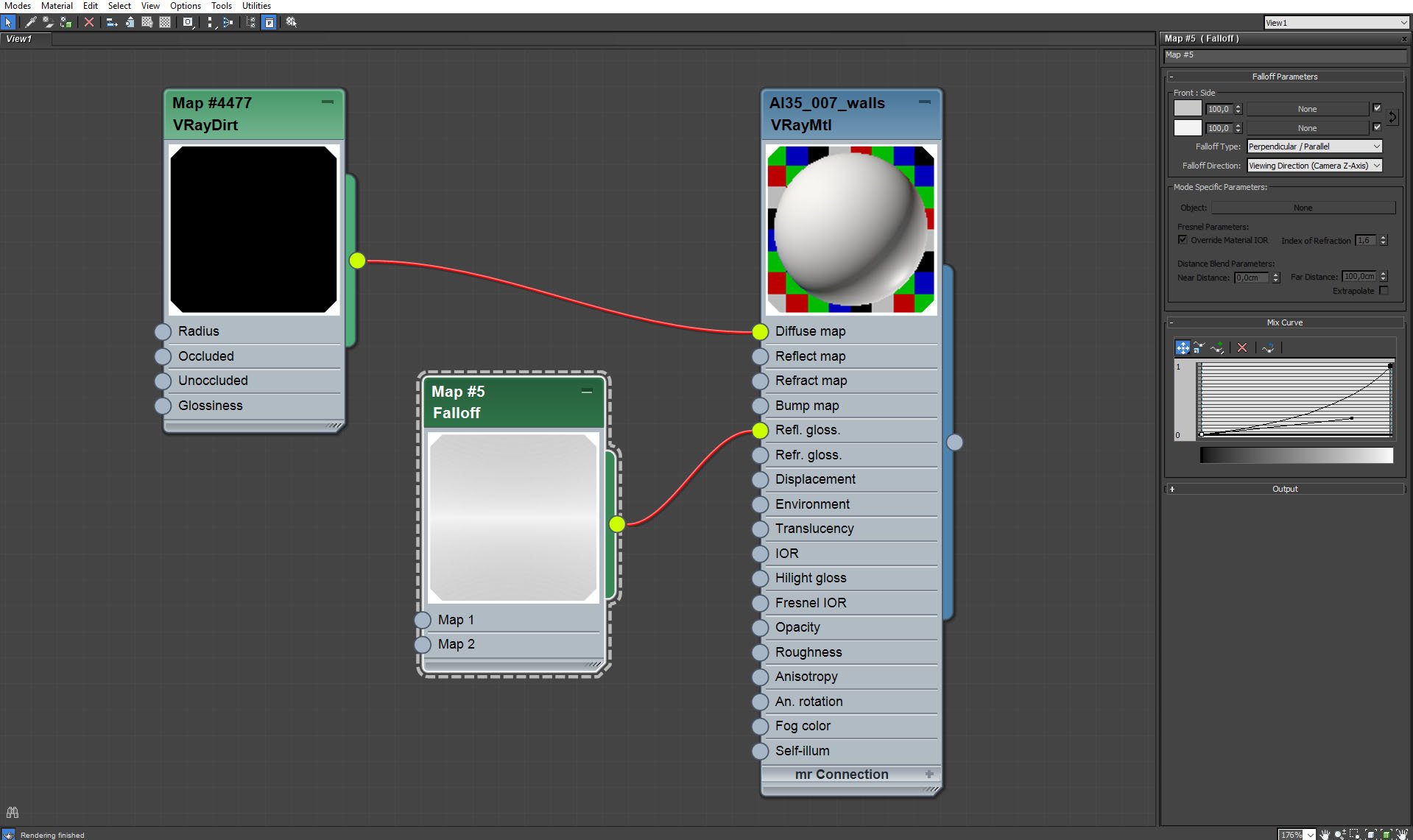
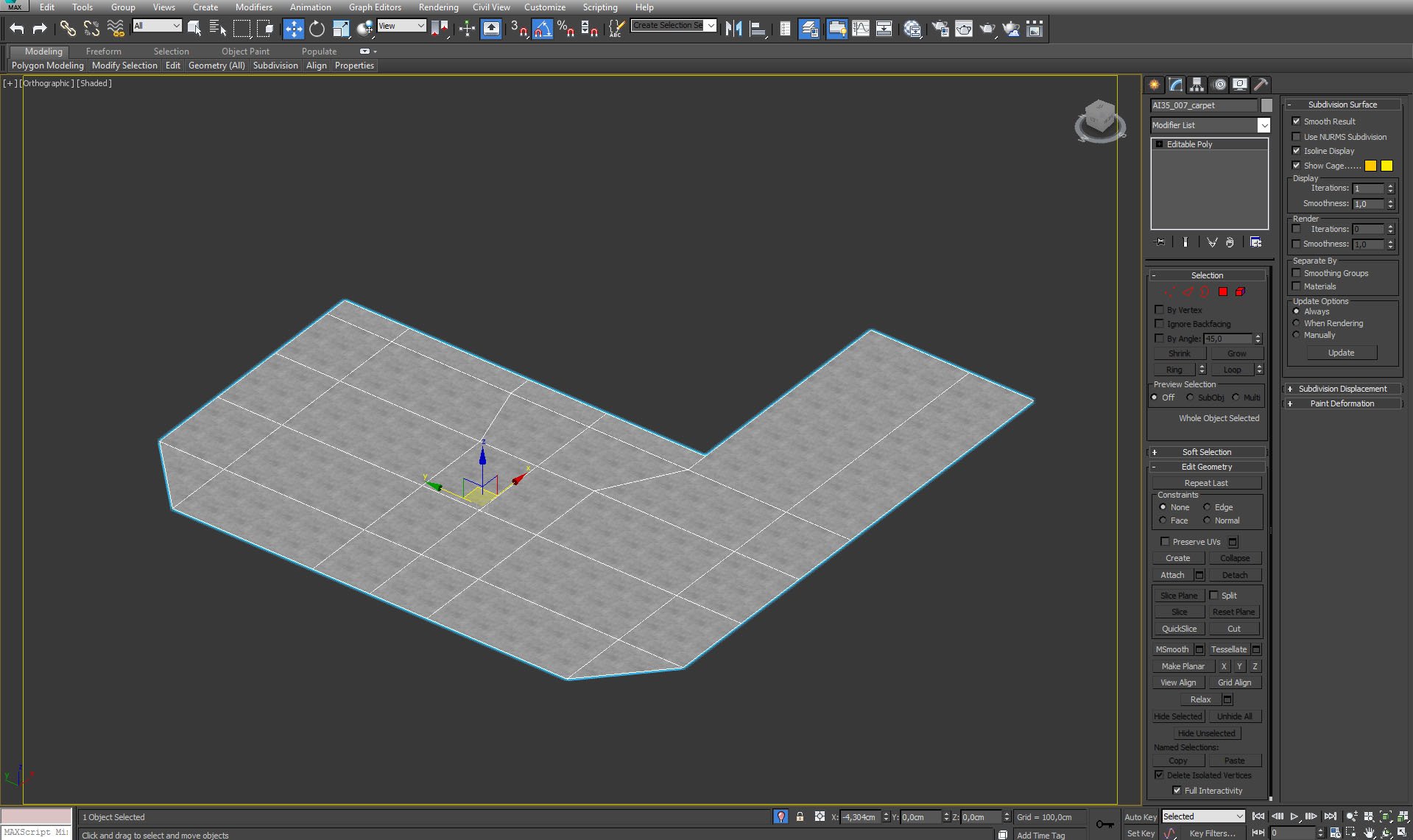
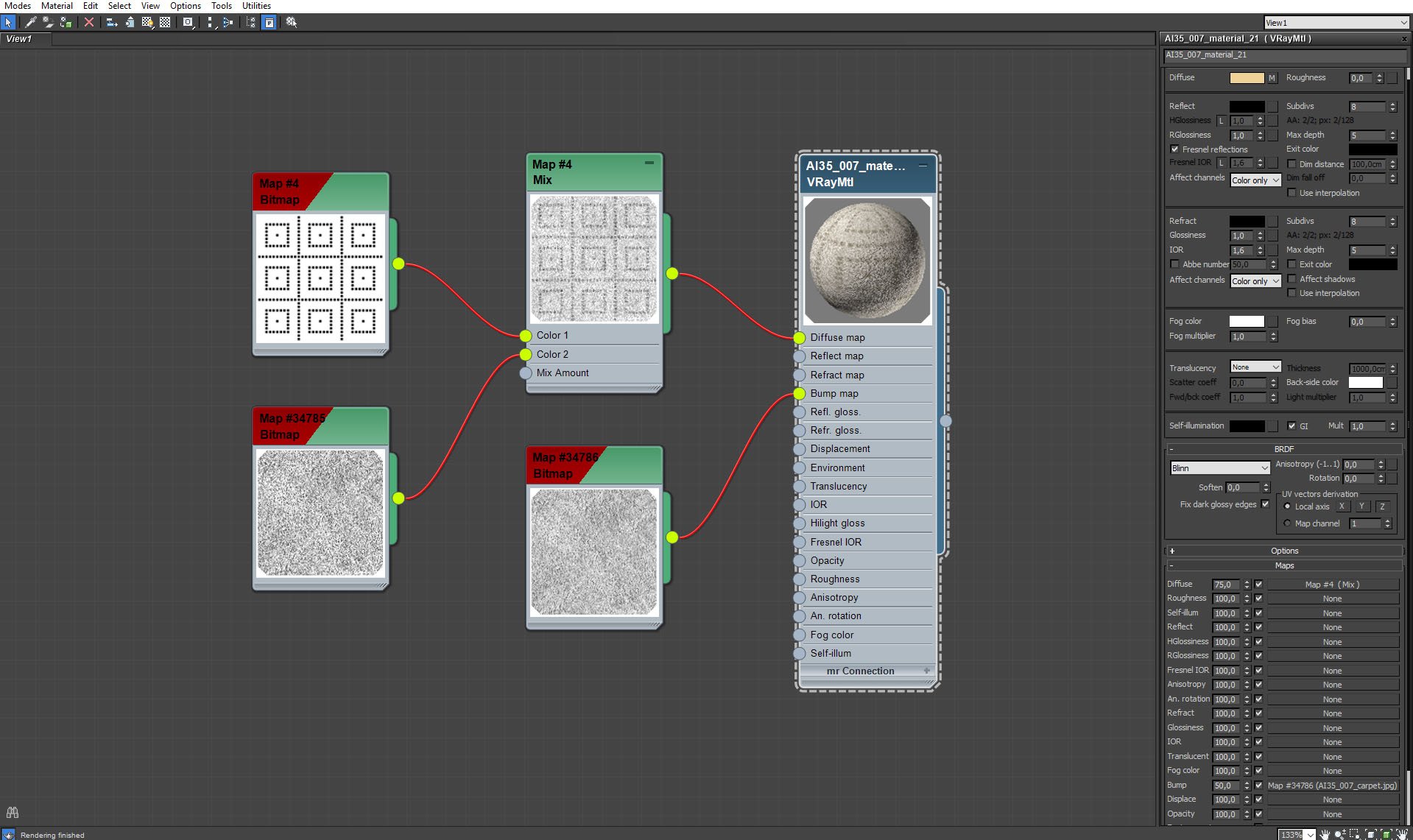
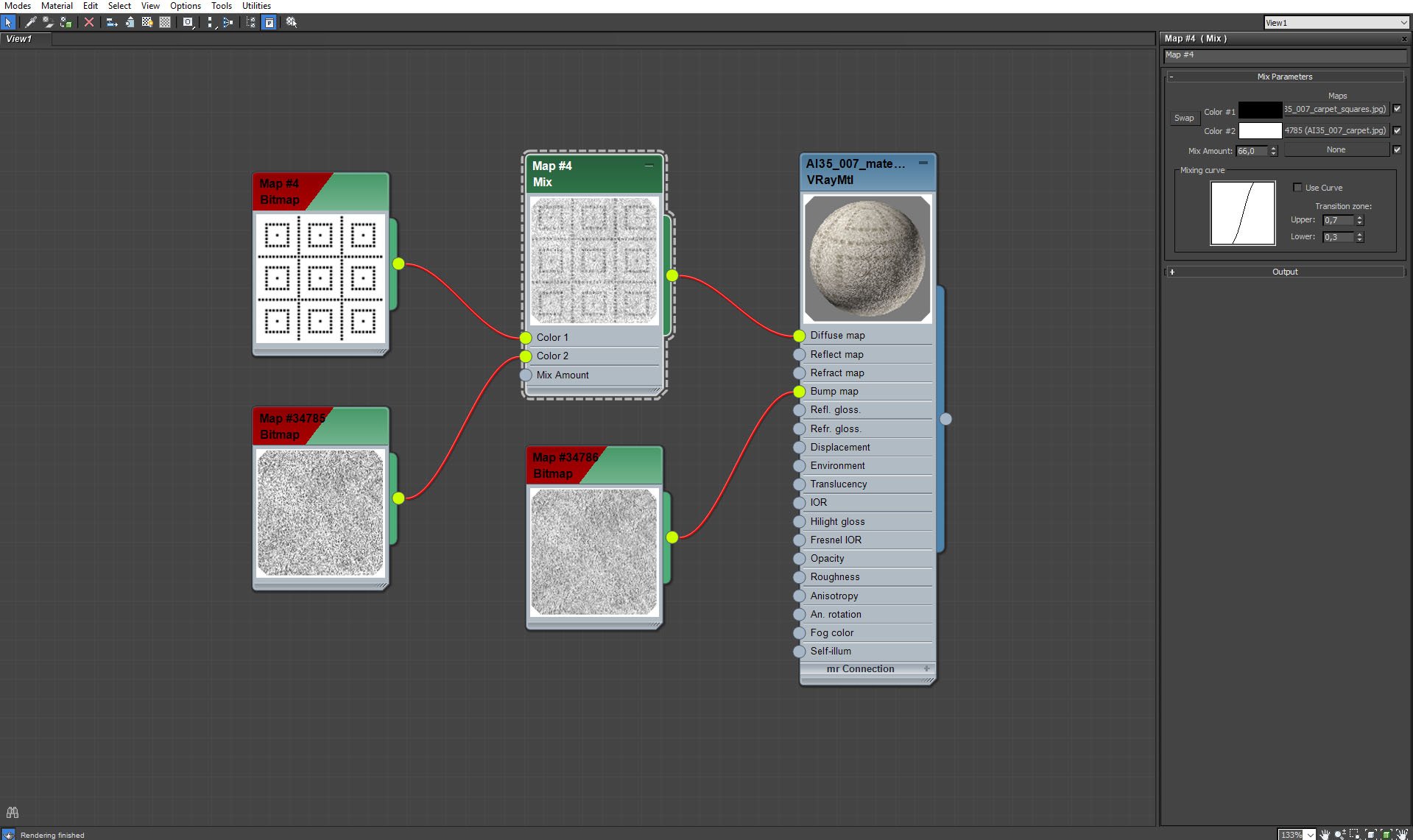

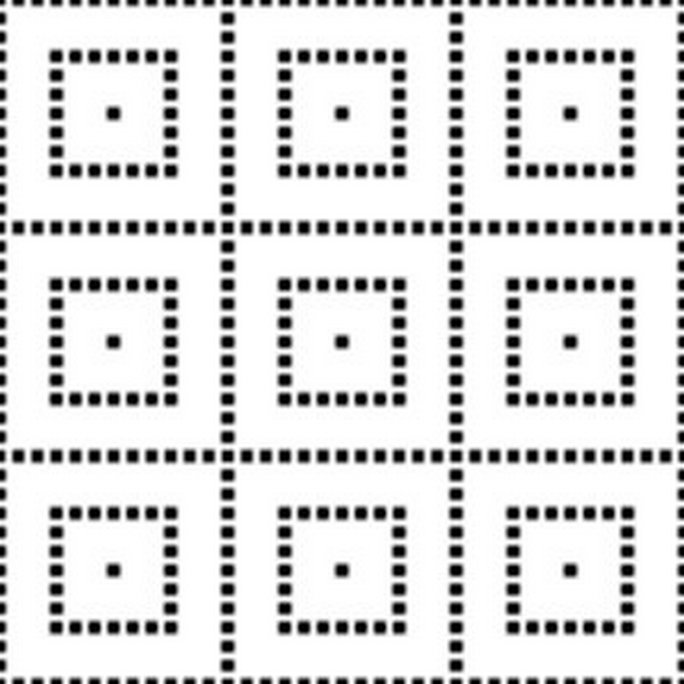
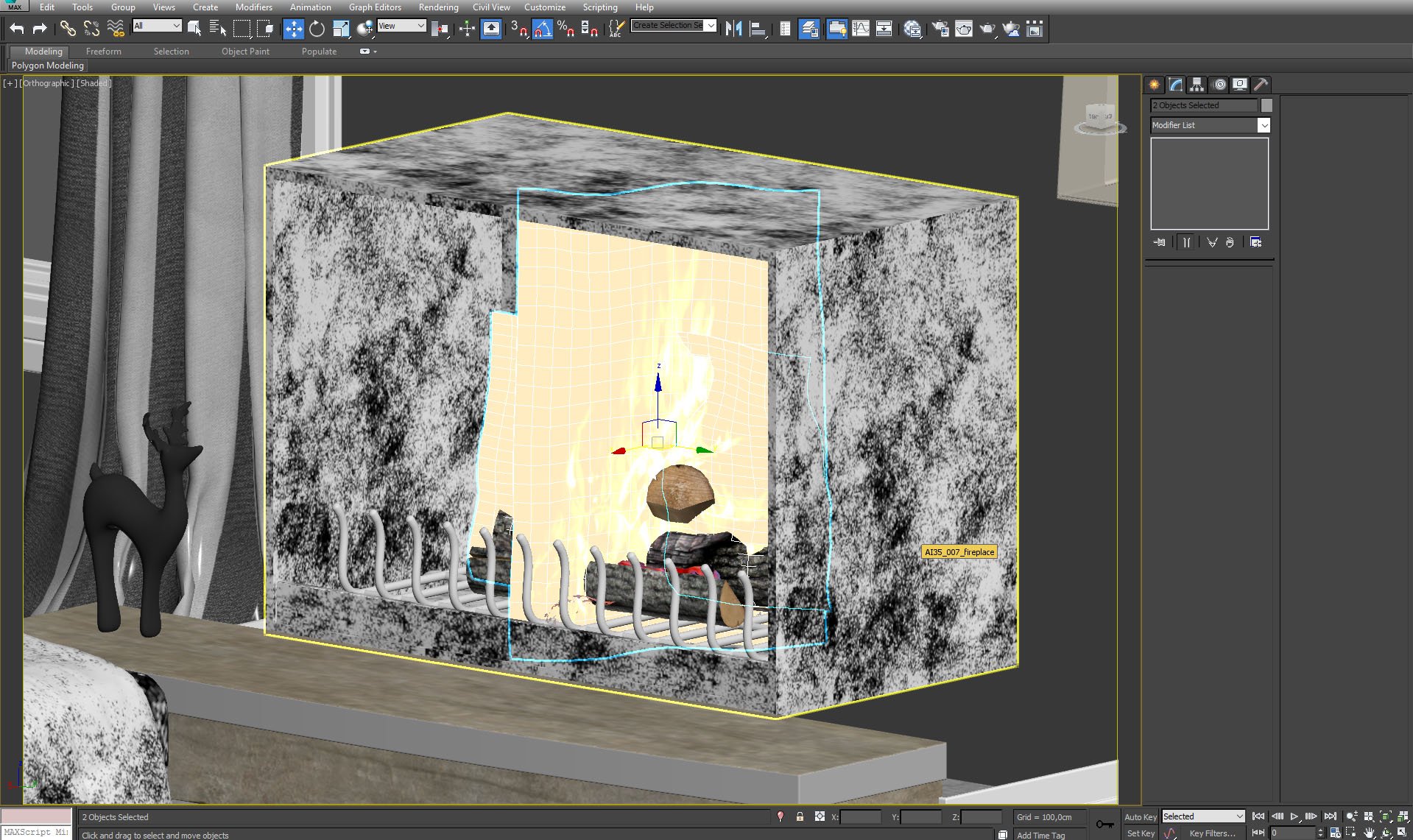
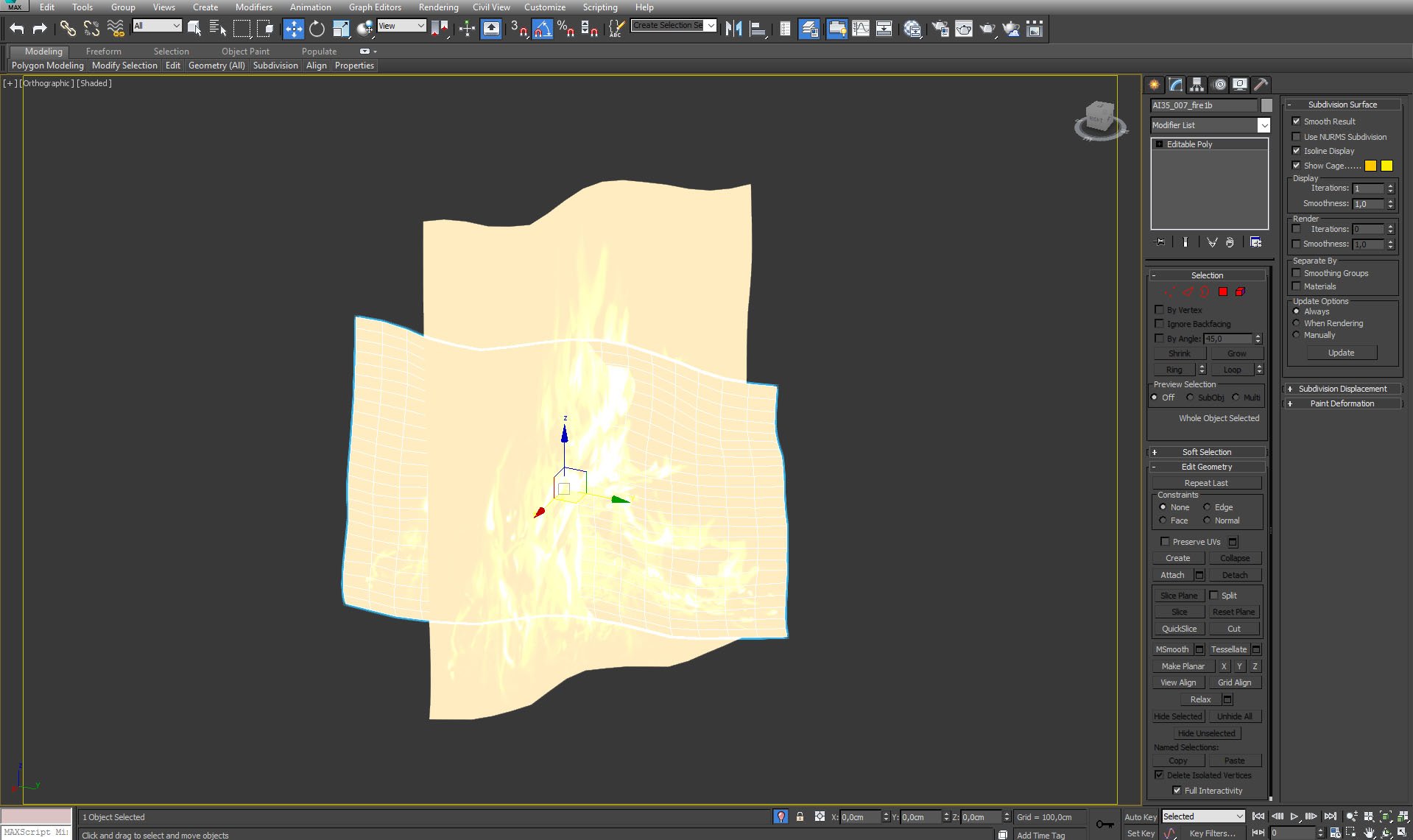
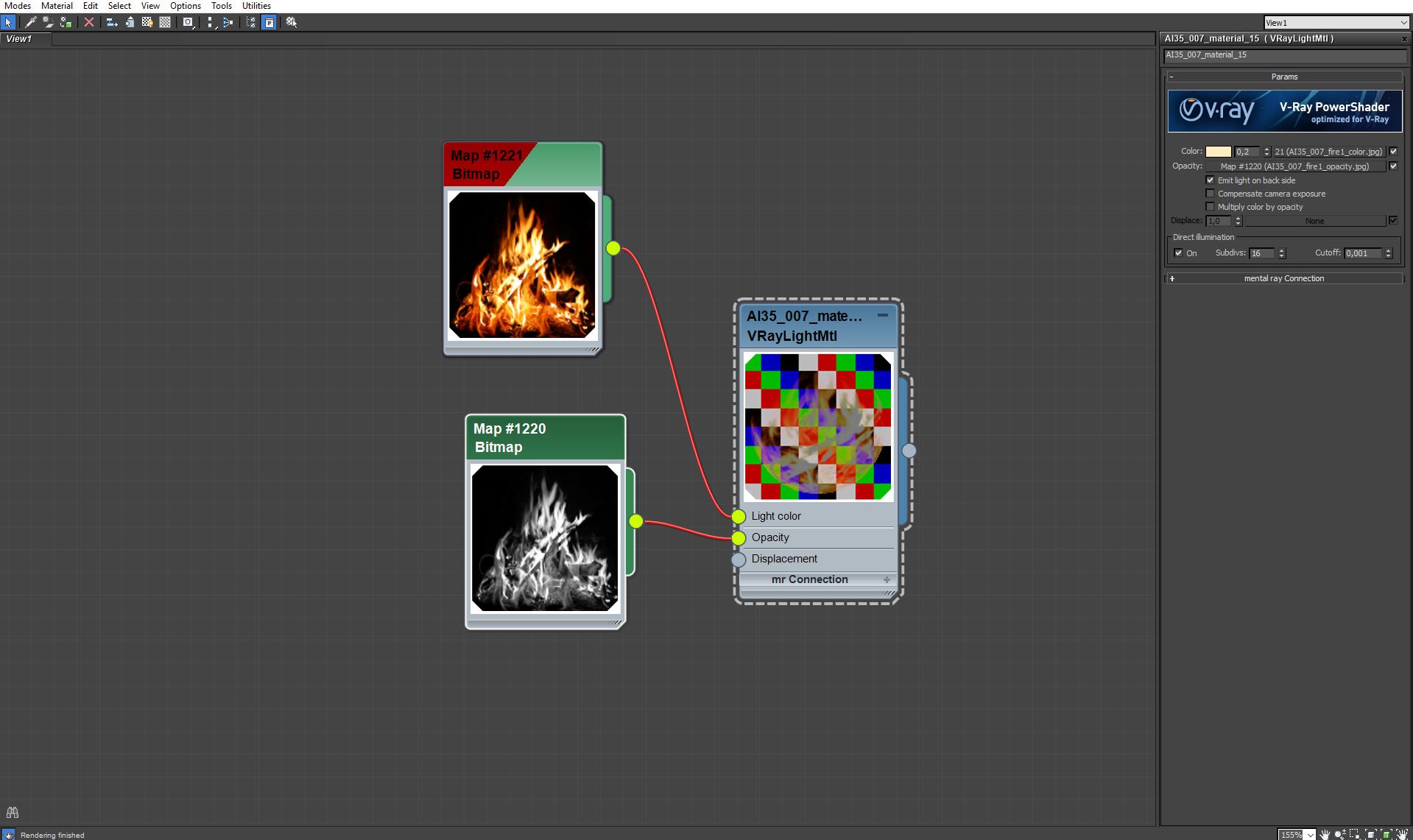
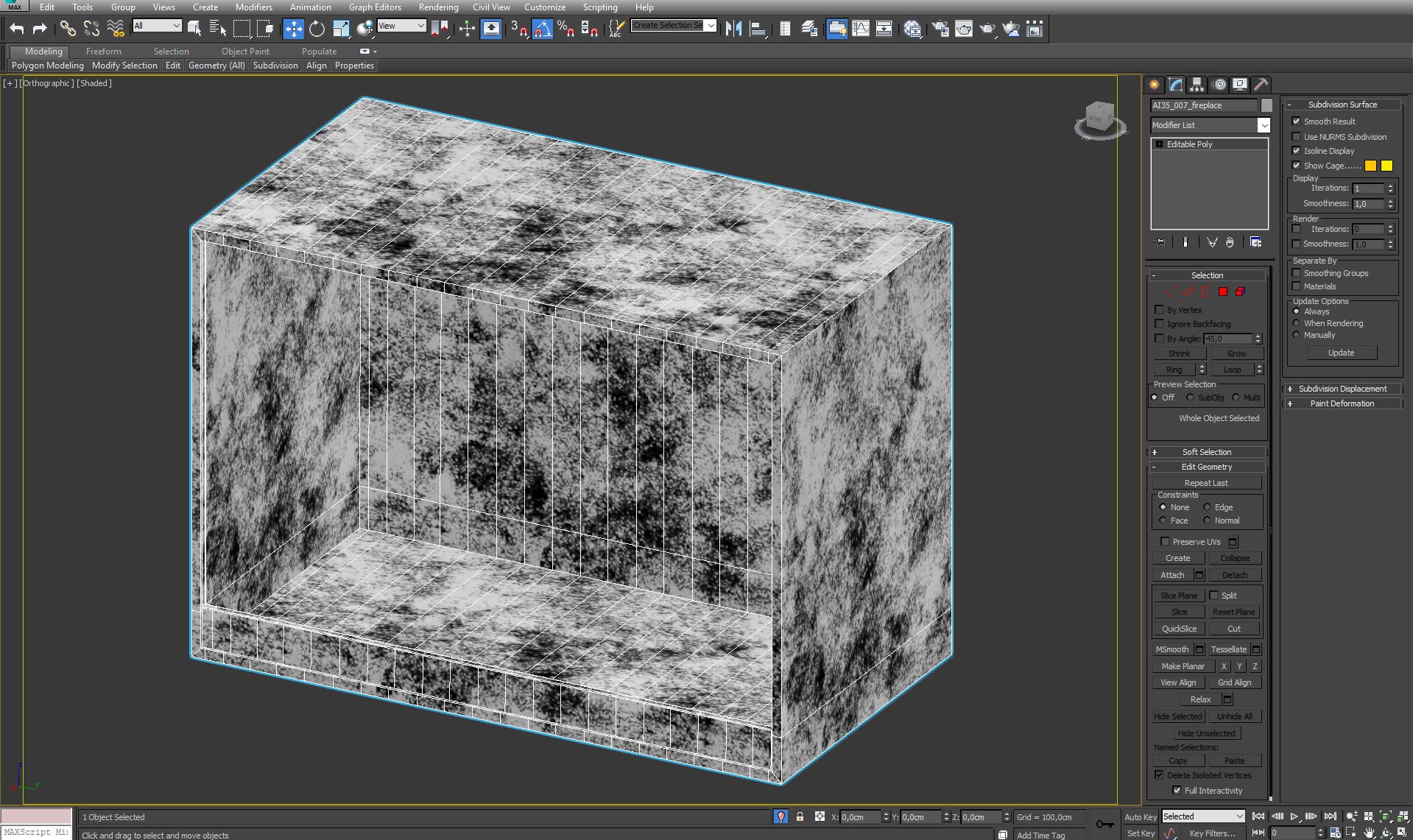
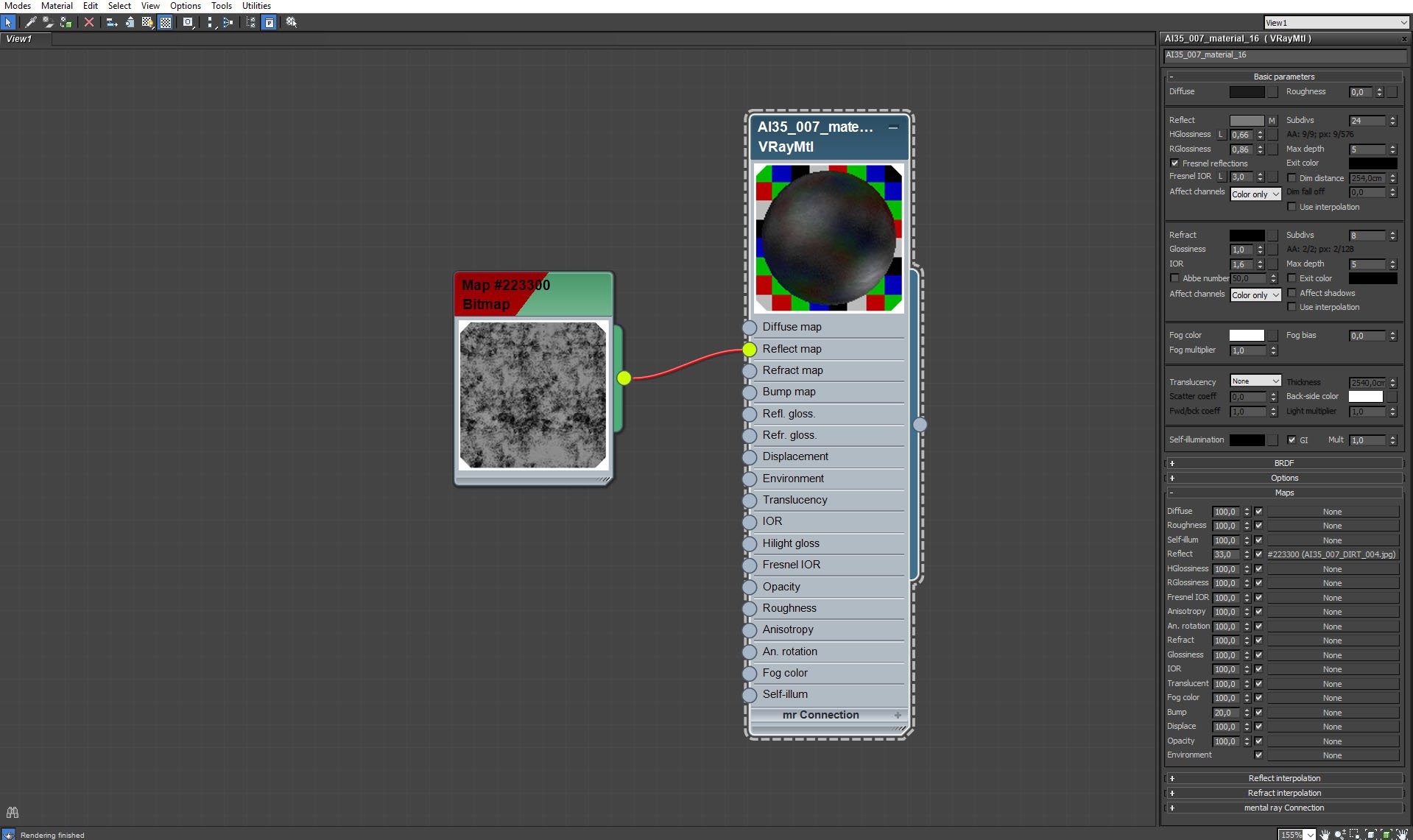
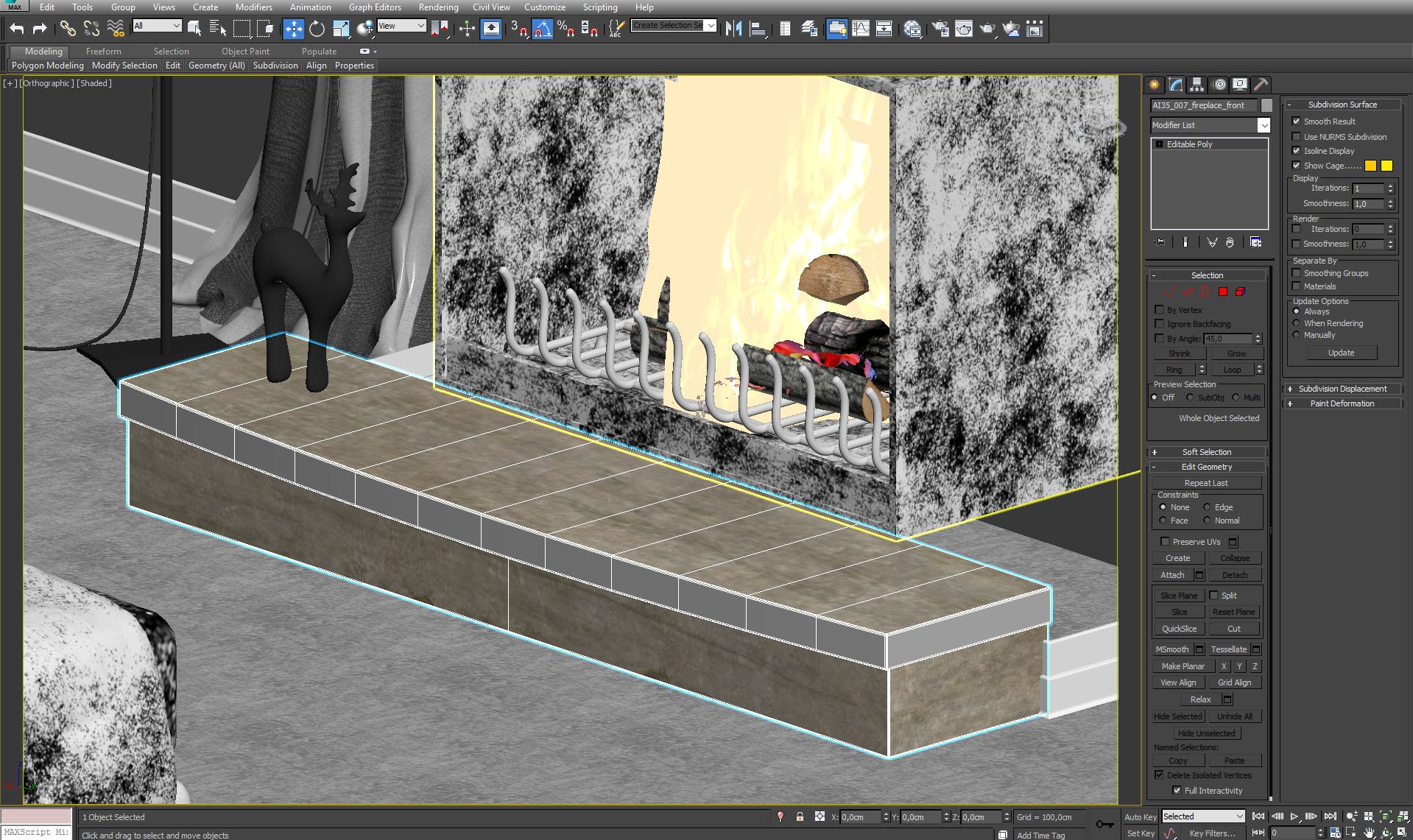
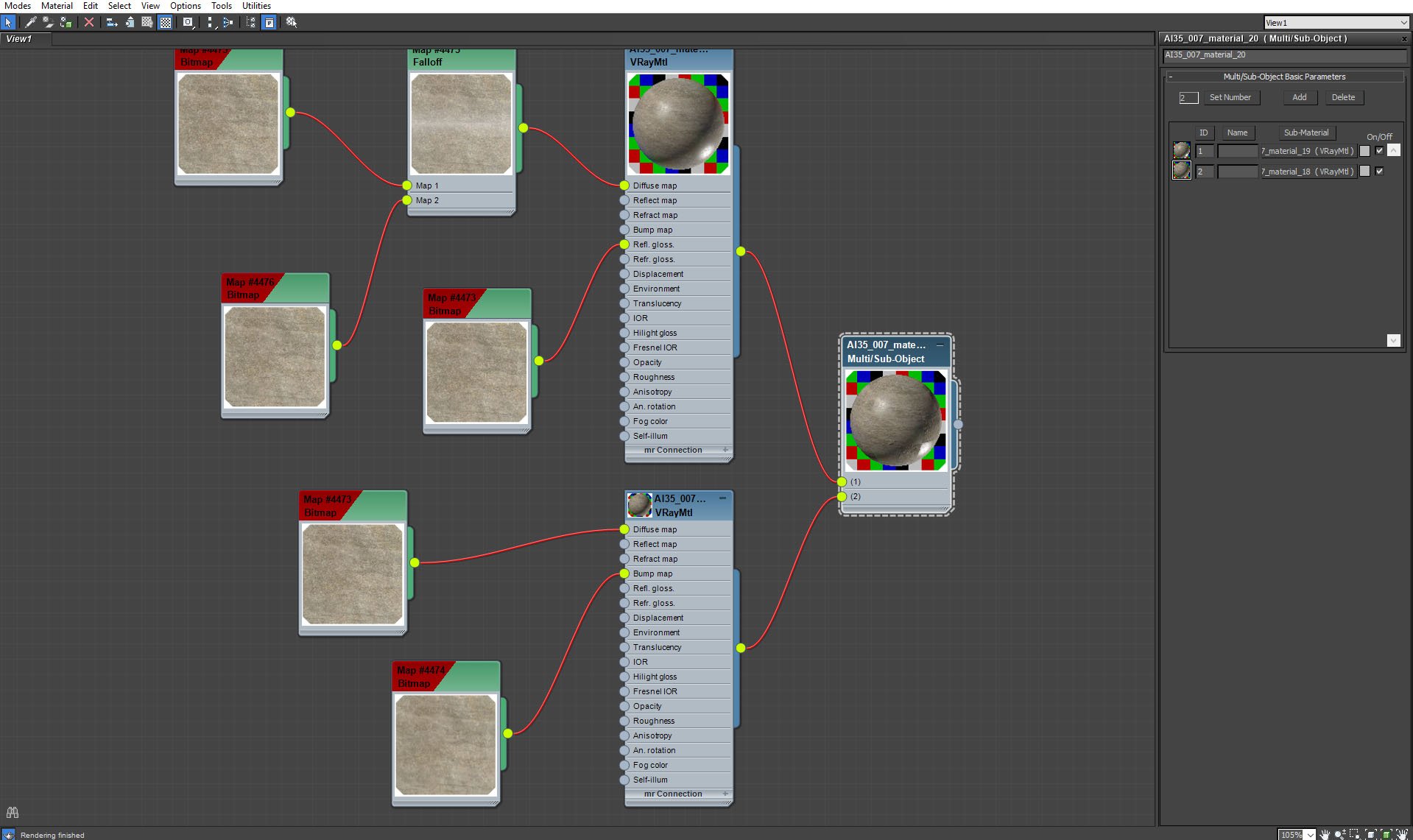
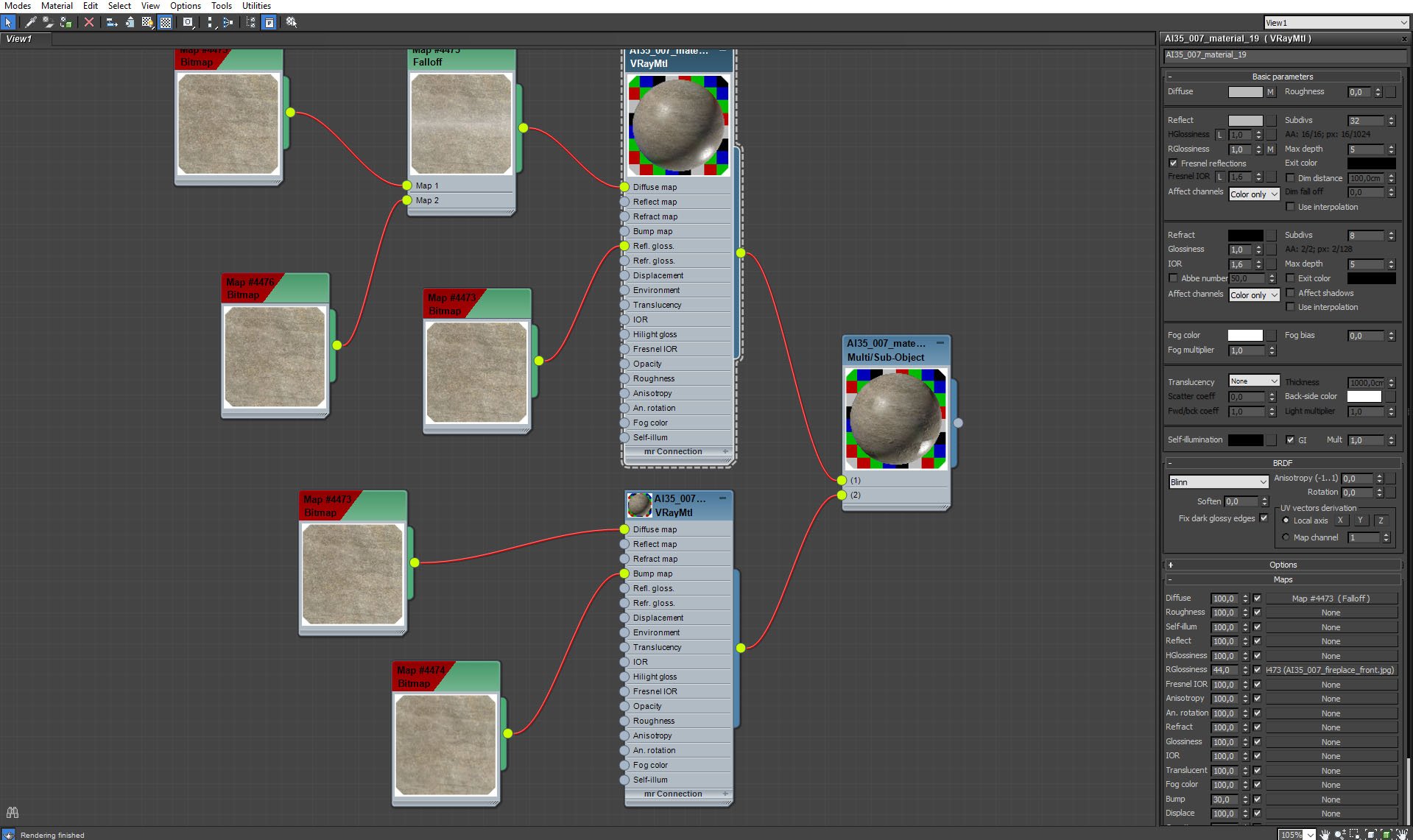
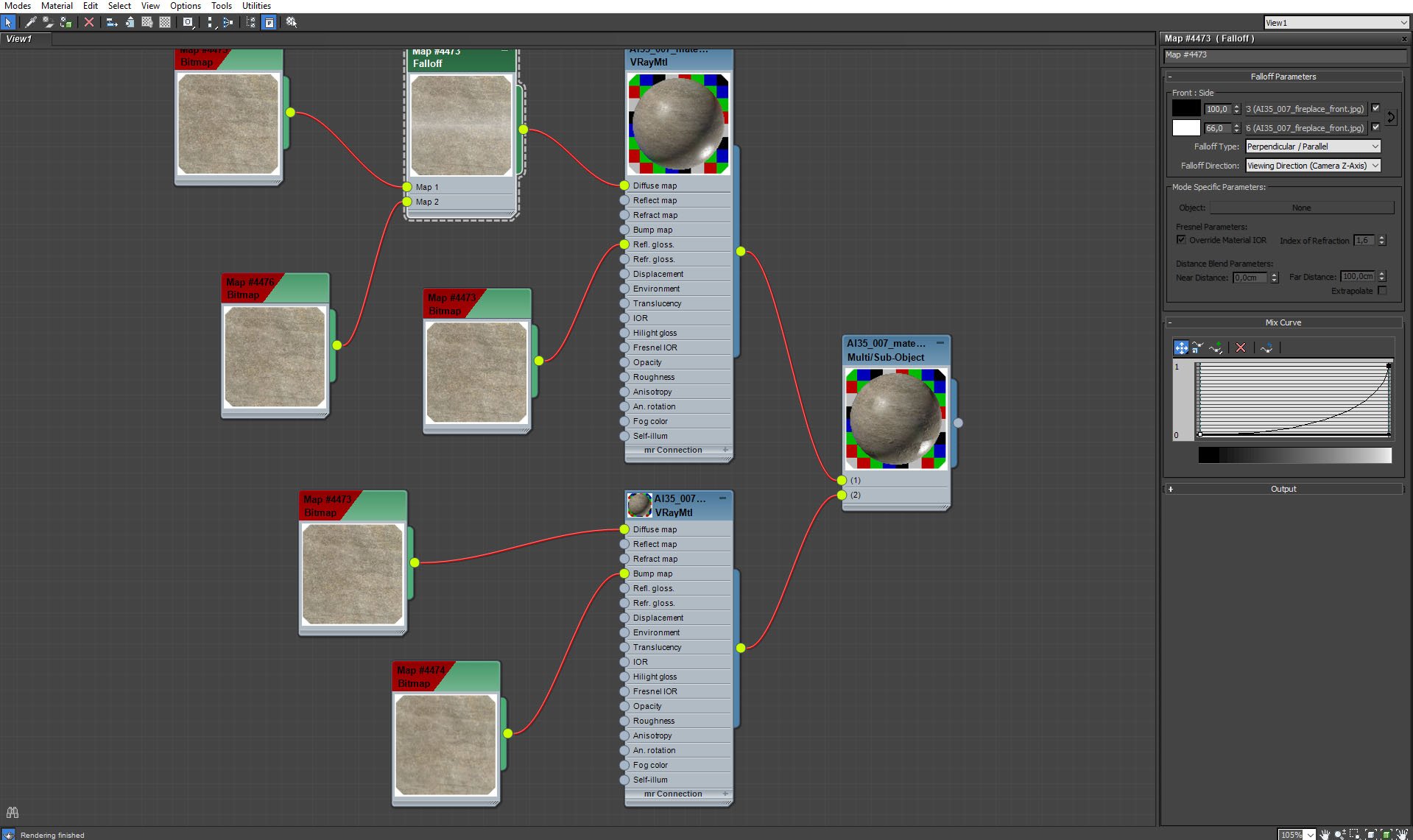
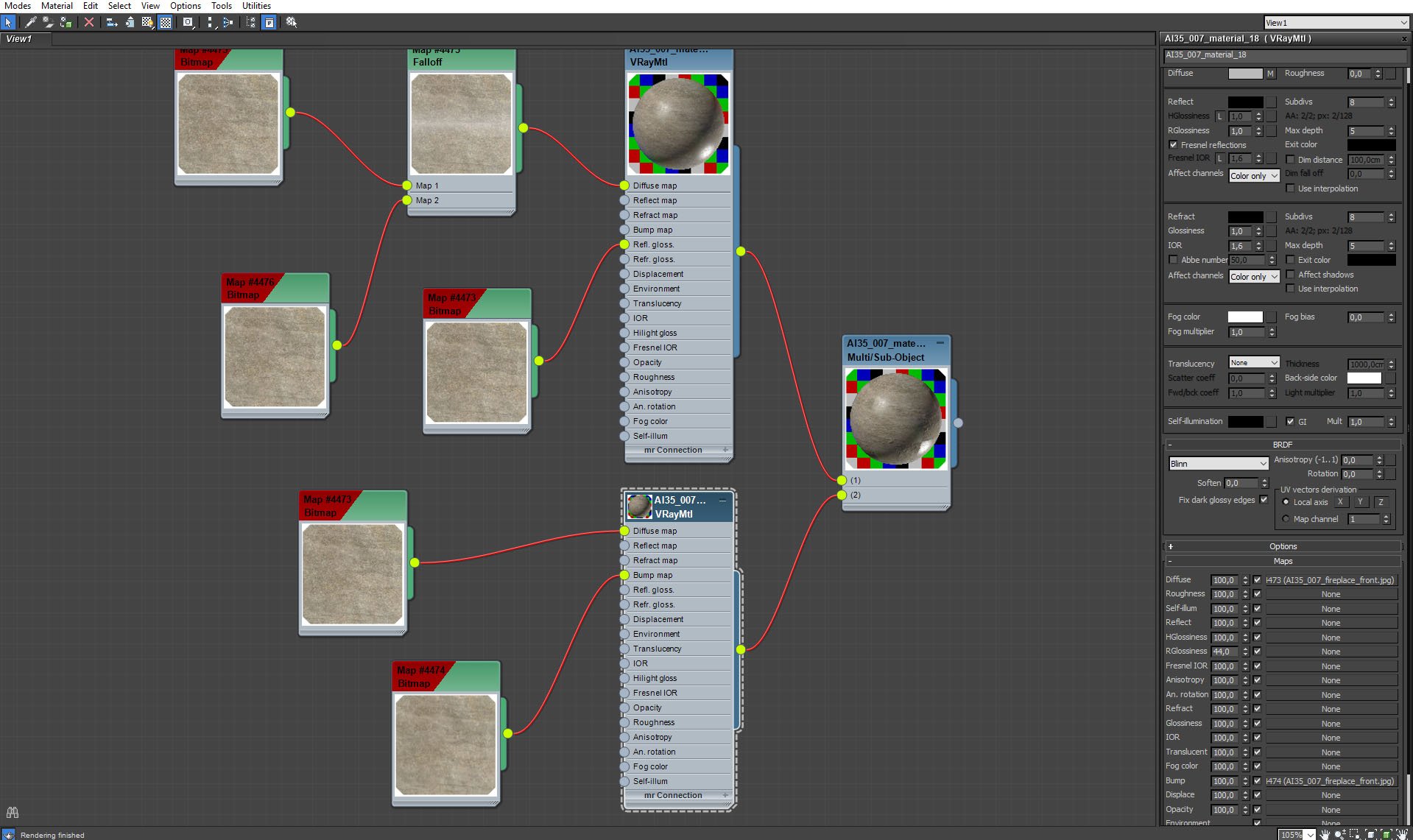
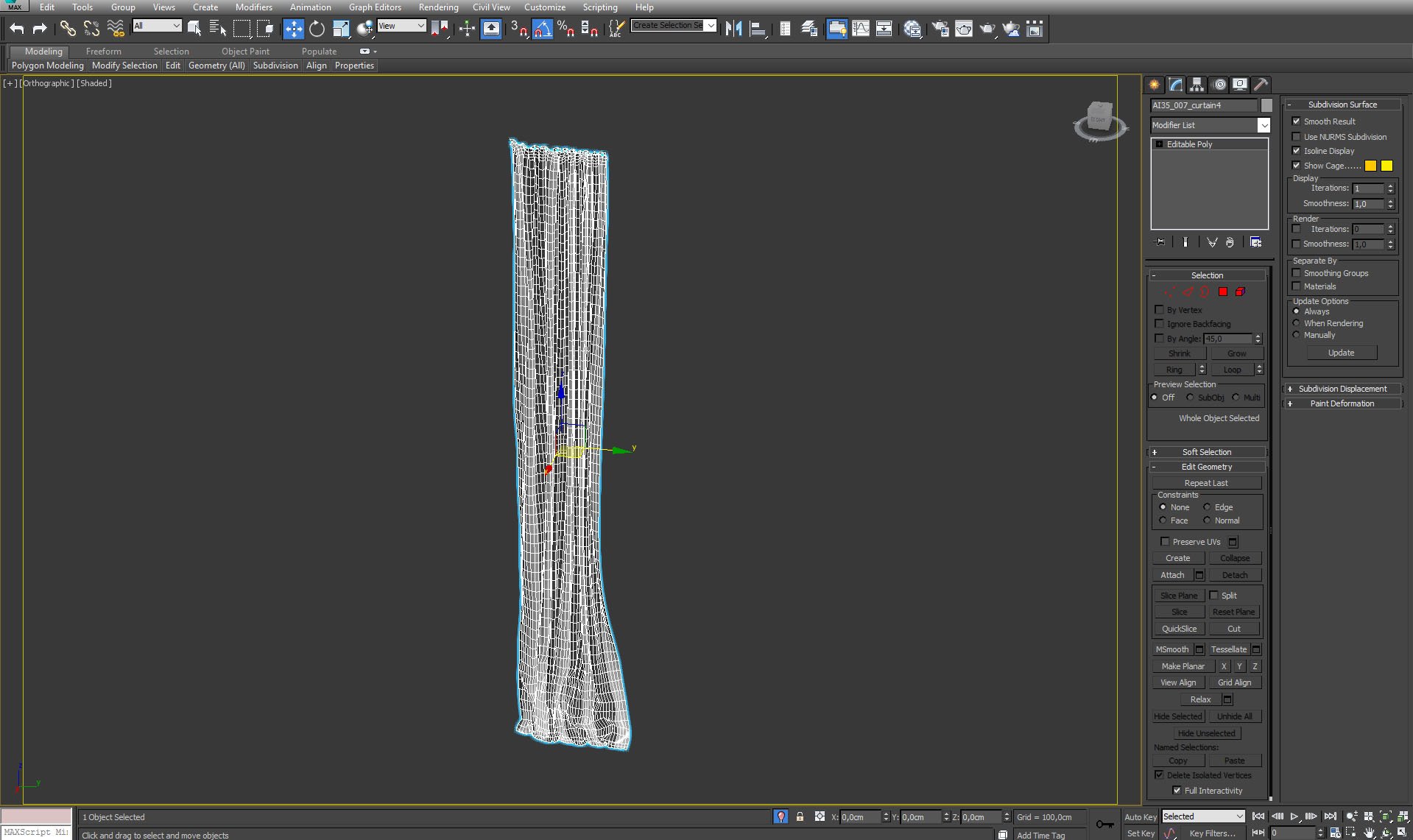
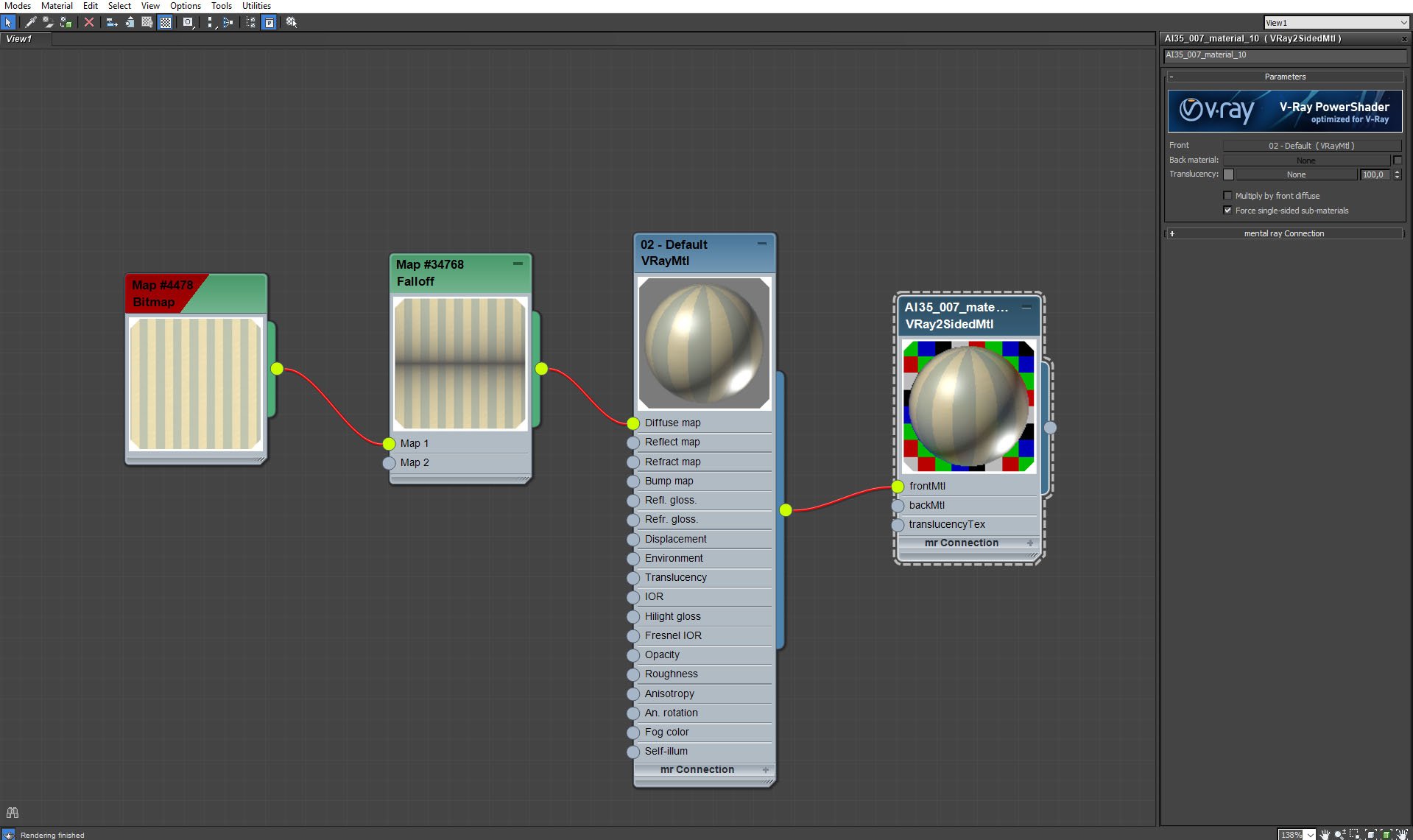
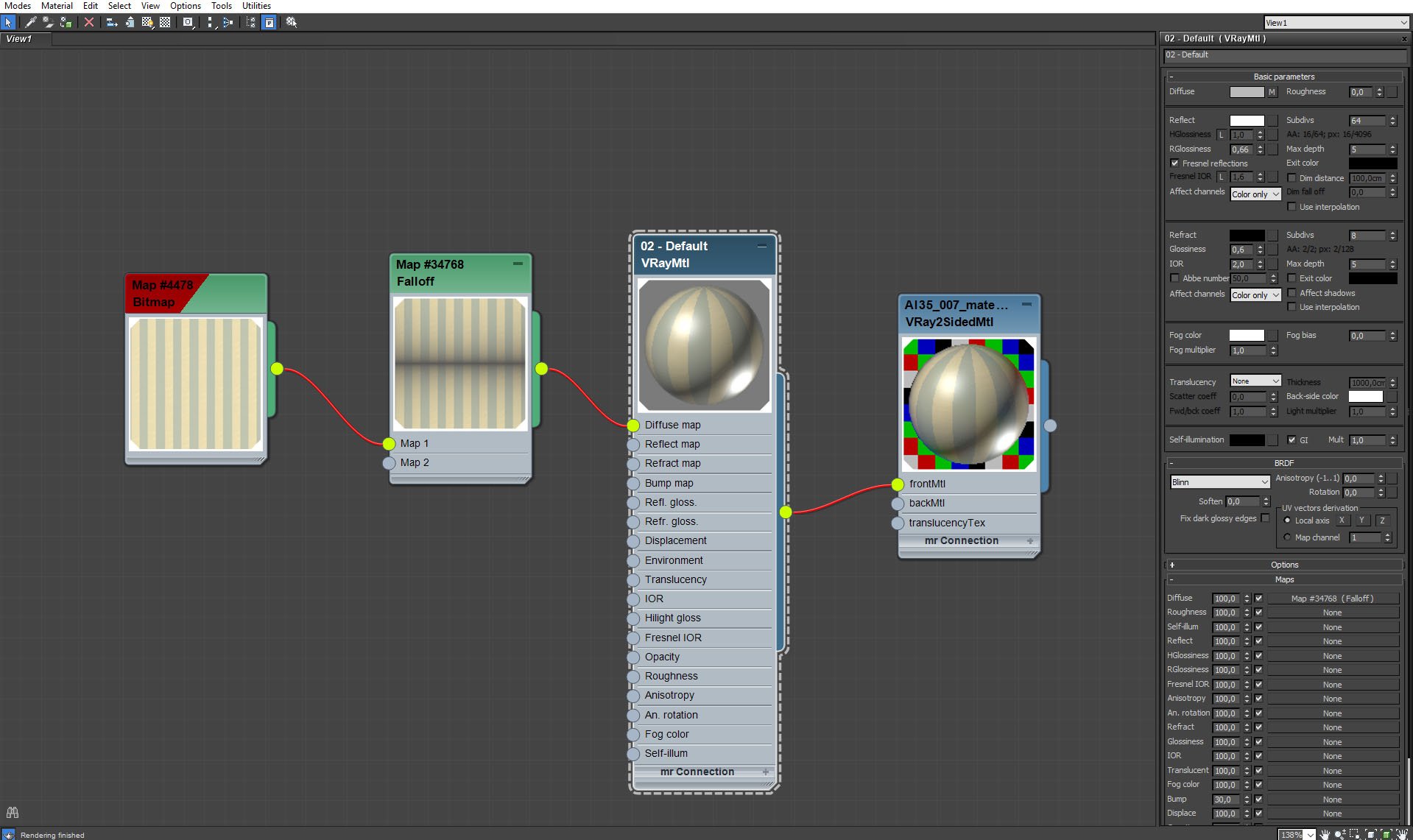
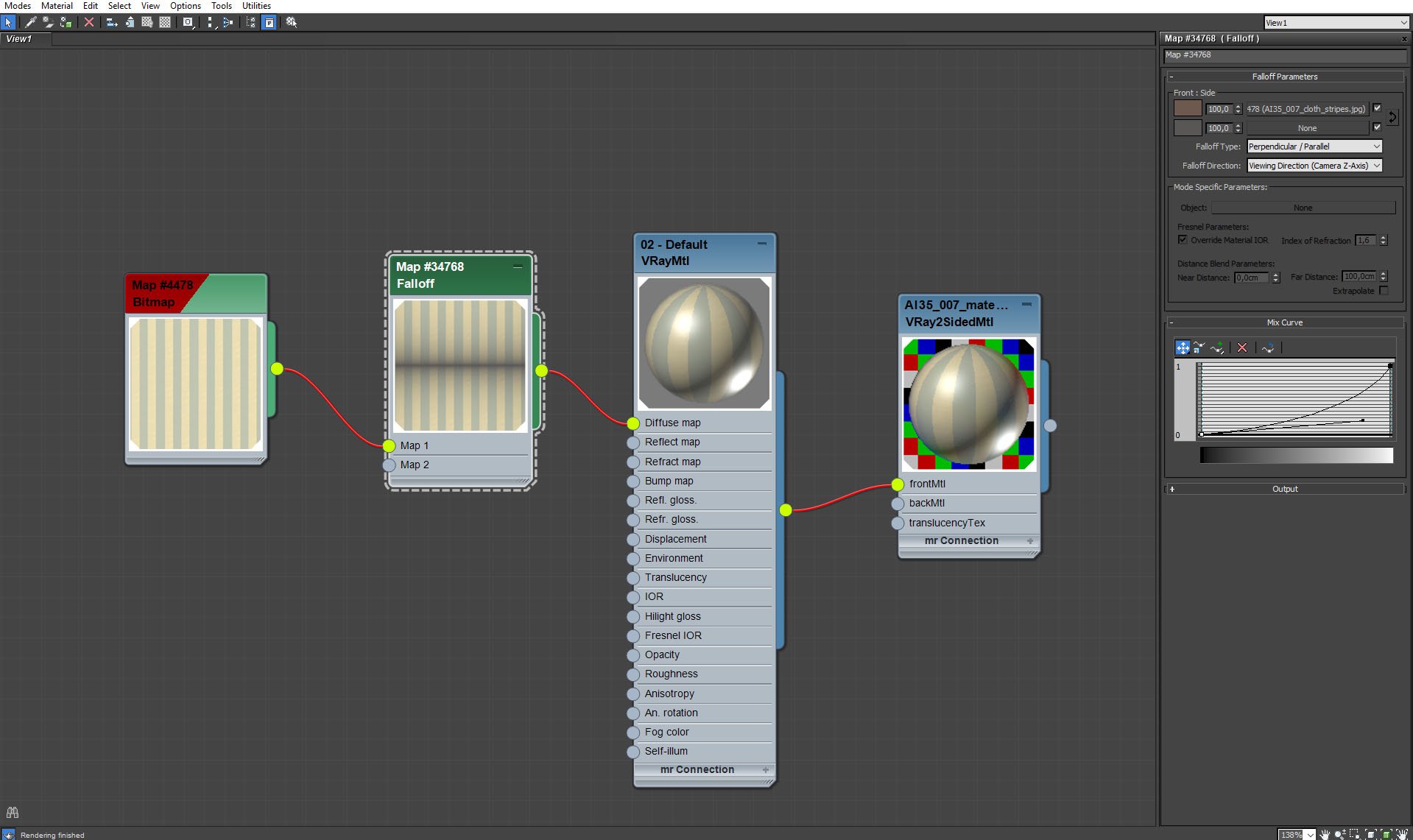
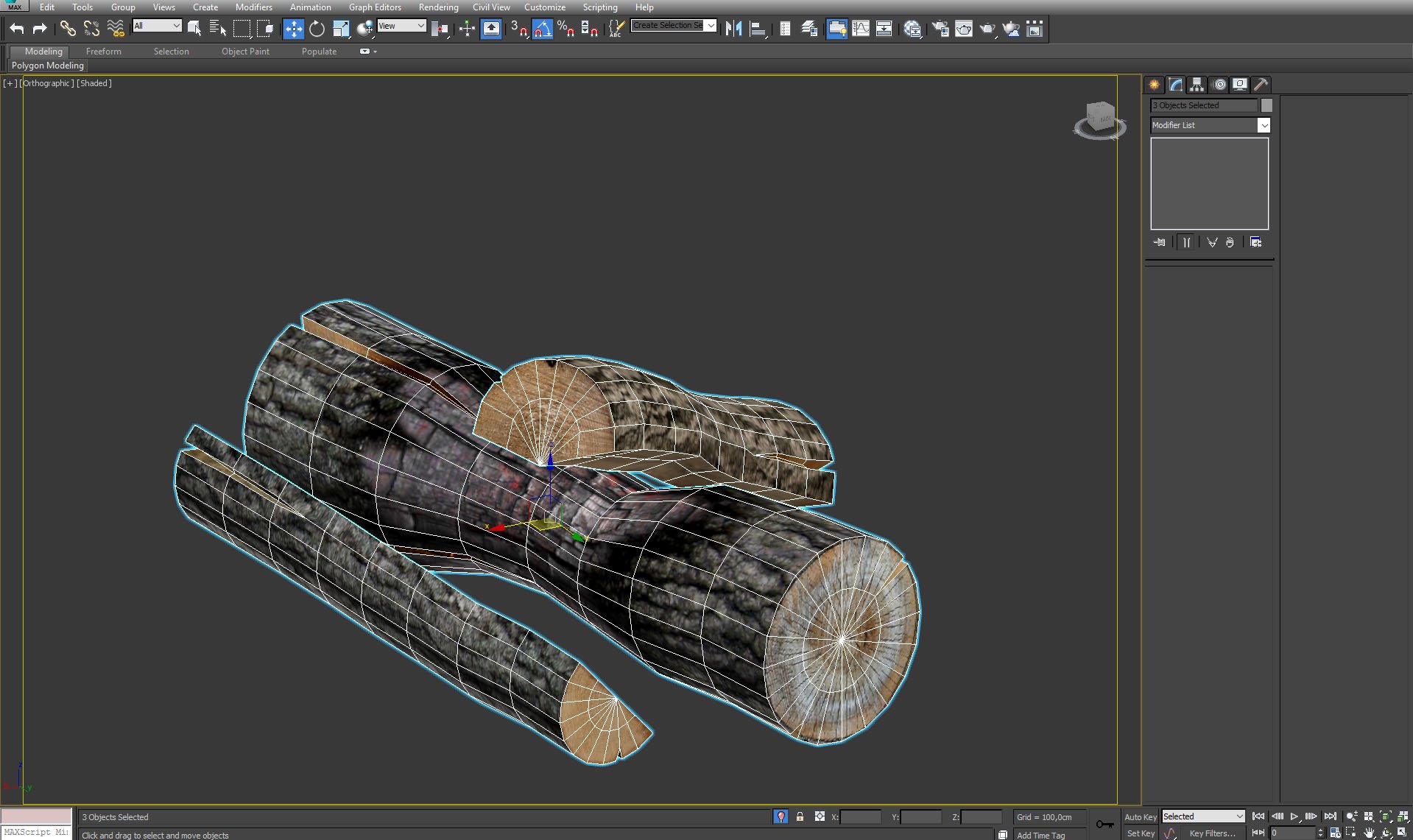
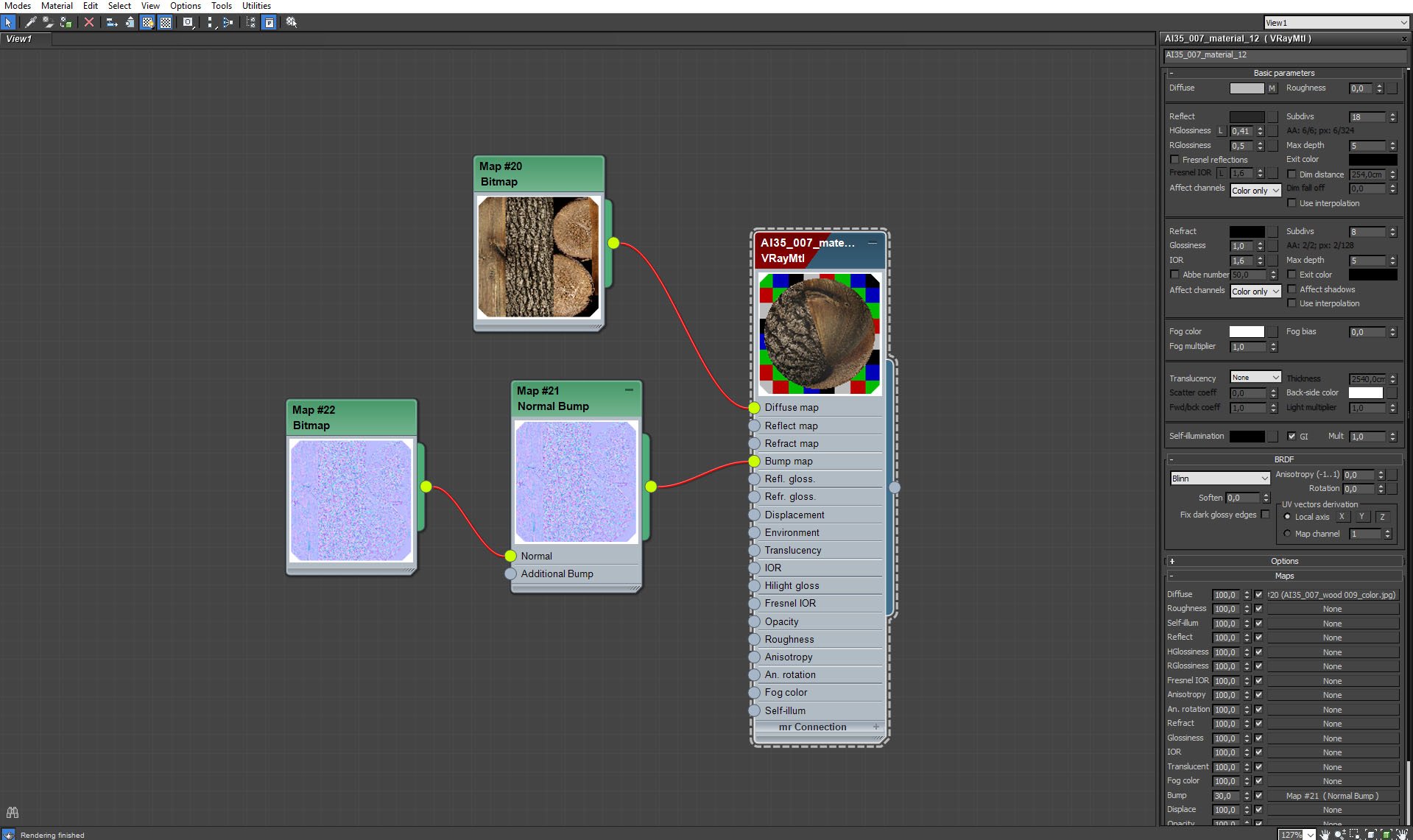


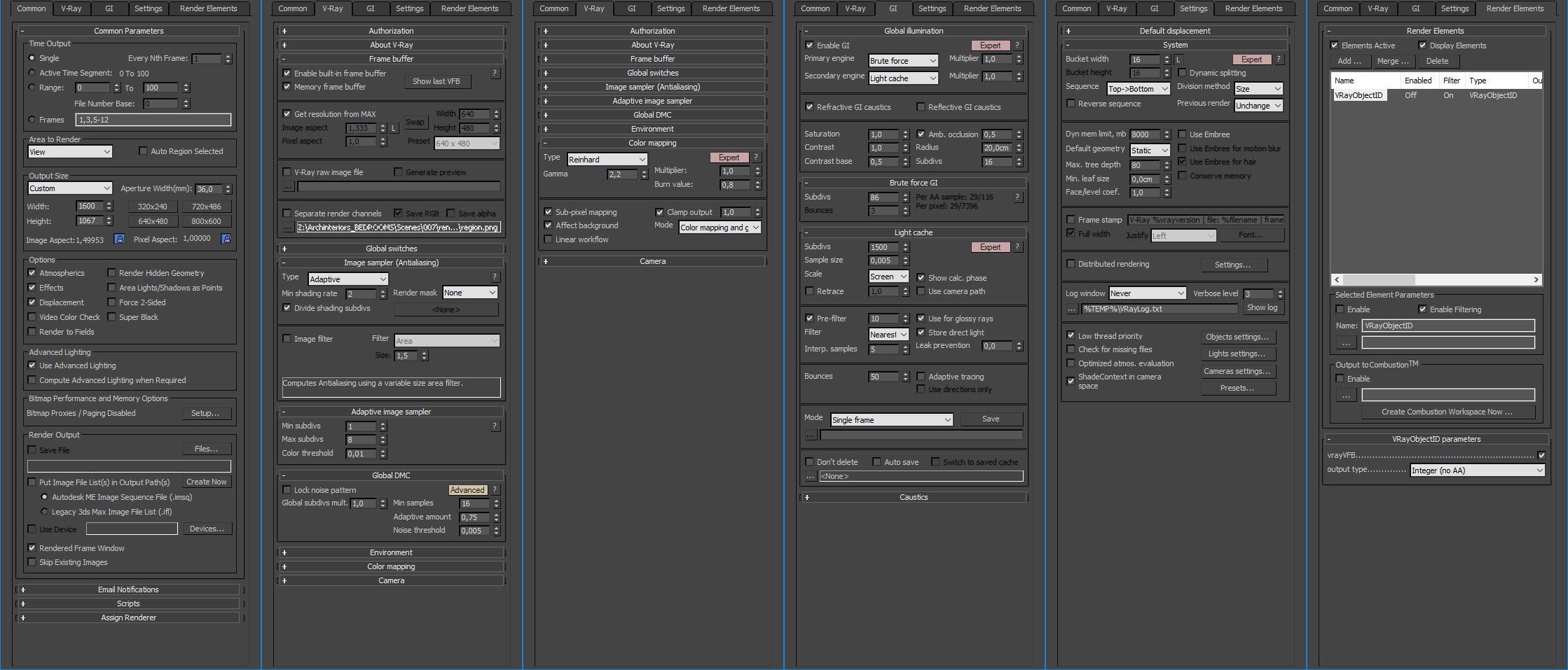
























COMMENTS