This scene is a part of Archexteriors vol. 25 collection. It was made by Barbara Witkowska from Evermotion team.
The Villas are built according to the traditional architecture of Cyclades, famous in the Greek Islands. As Naxian Villas are placed 2 km from the historic Naxos town and 700 meters from beach of St Prokopios. Built upon a hill the hotel boasts a panoramic view of this corner of the Aegean Sea. All villas and suites are equipped with private pools and sea view terraces.
Click on image to enlarge 
Final image after post-production
Click on image to enlarge 
Click on image to enlarge 
Original villas photo, one of our references.
Click on image to enlarge 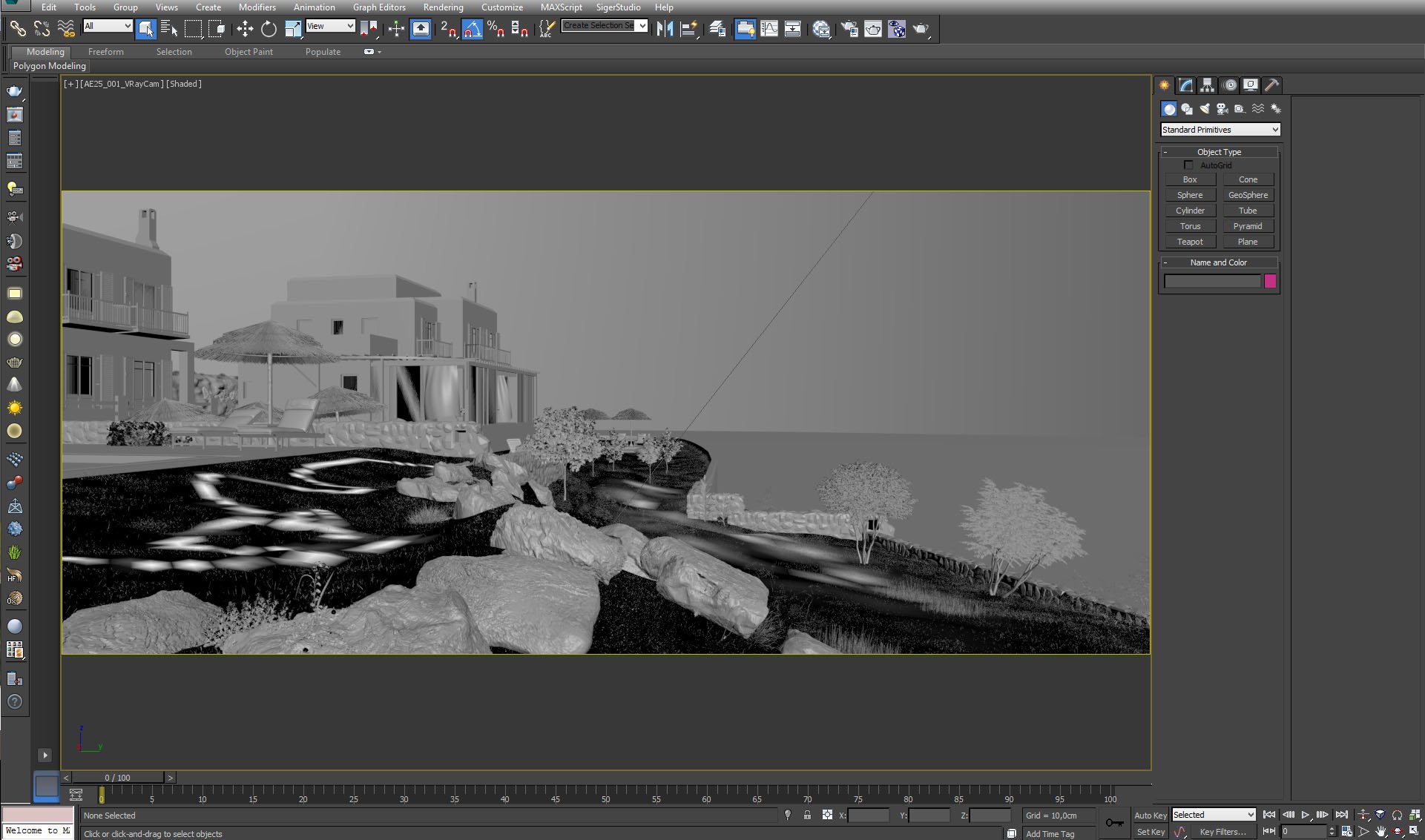
View from camera. We have two buildings, some small stone walls bordering their backyards and visually cutting off sea shore. Mountain panorama is made with curvy plane - mountains are V-Ray map (which we will see later). Close to the camera we can see some natural looking stones, plants and greenery.
Click on image to enlarge 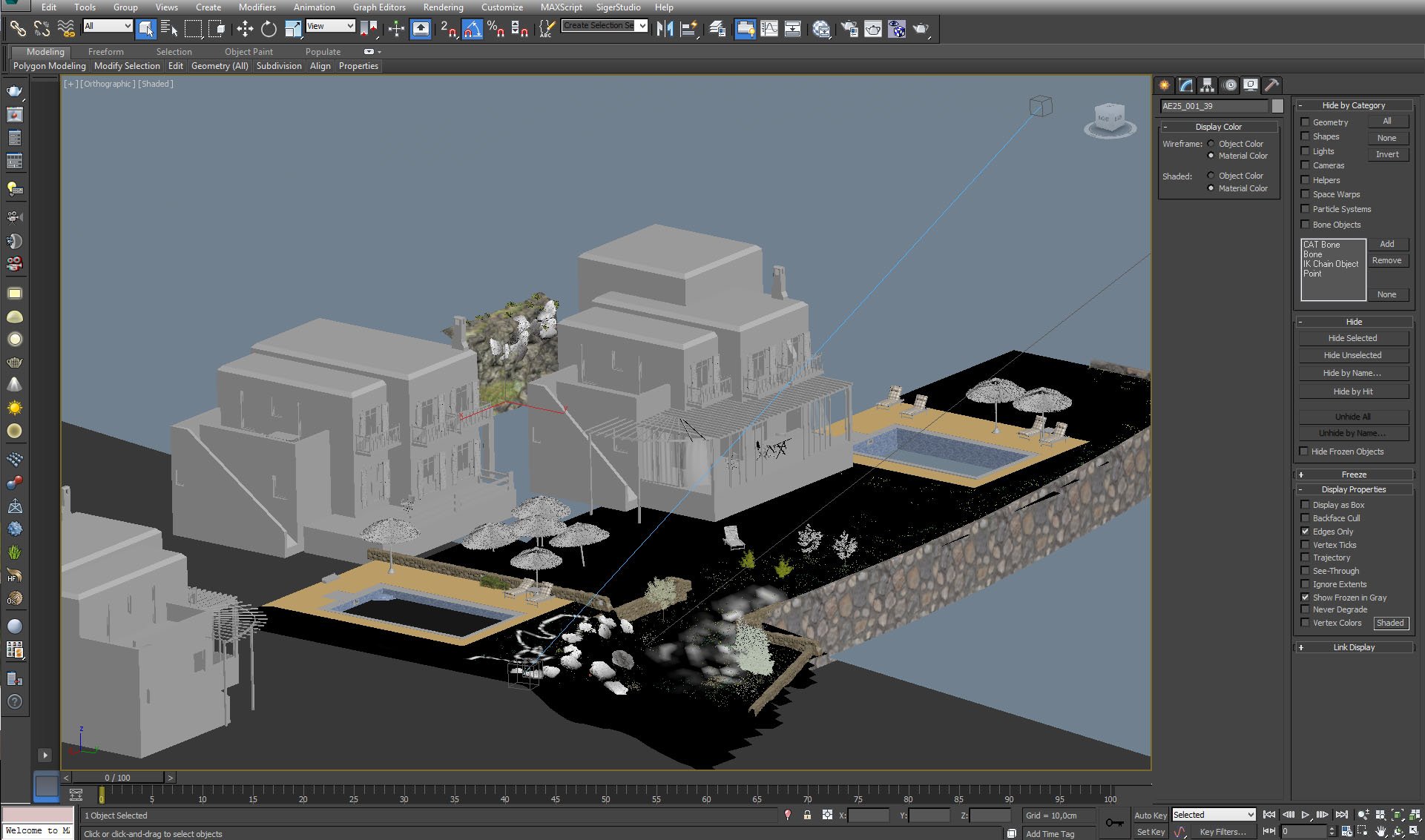
Overview. There are two pools near villas, we can also see a few sun shades. Blue plane visible below villas is our sea water. We need natural cliff, but only in the space that would be visible to camera, so we placed it between the villas. Without it, we could see water between villas, which would unleash "cg" and the image would be unrealistic.
Click on image to enlarge 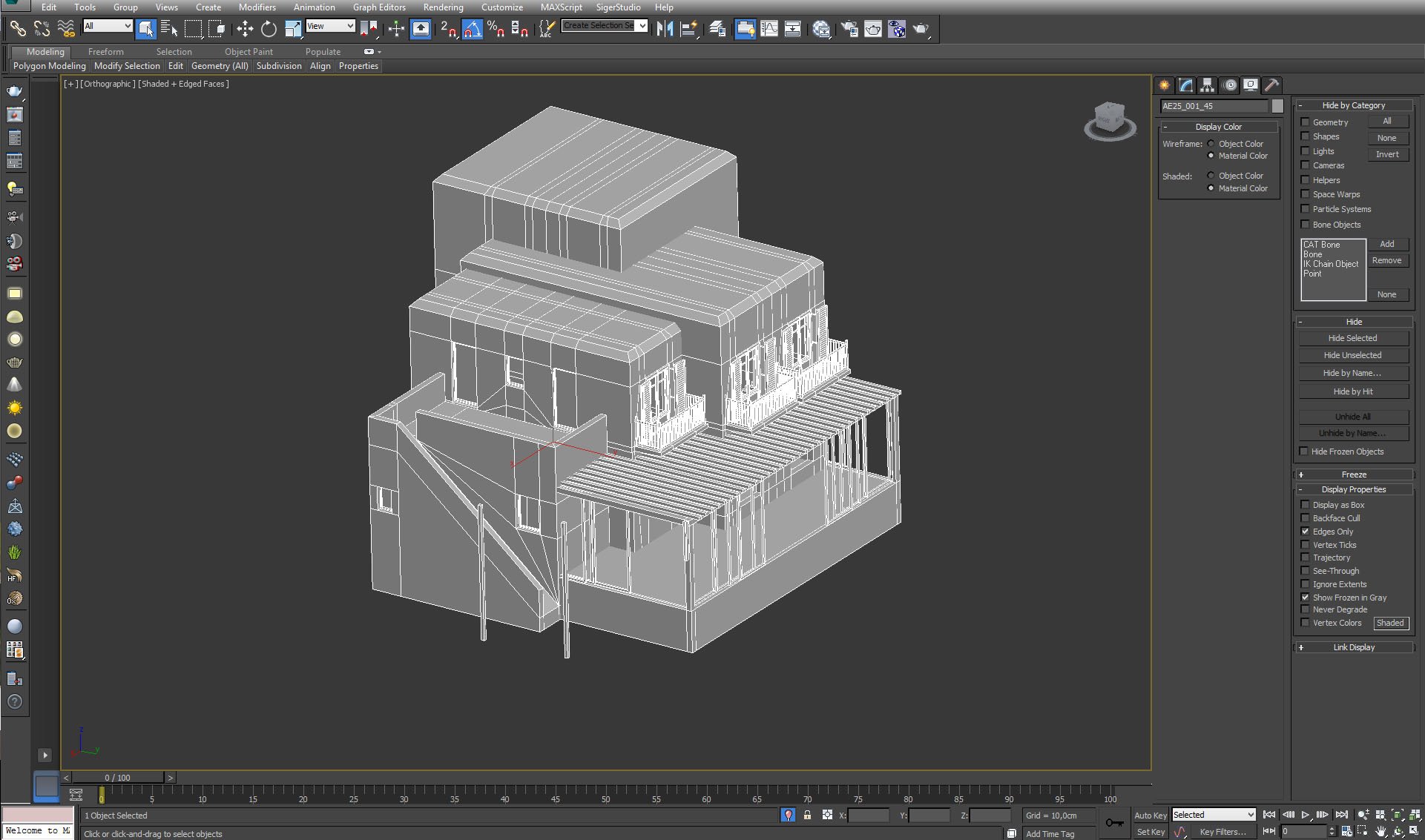
The building standing far from camera. Nothing very complicated - it is traditionally greek white, details are not visible very clearly when texture is flat, so it wasn't necesarry to chamfer a lot. We could focus on different things, like greenery and props.
Click on image to enlarge 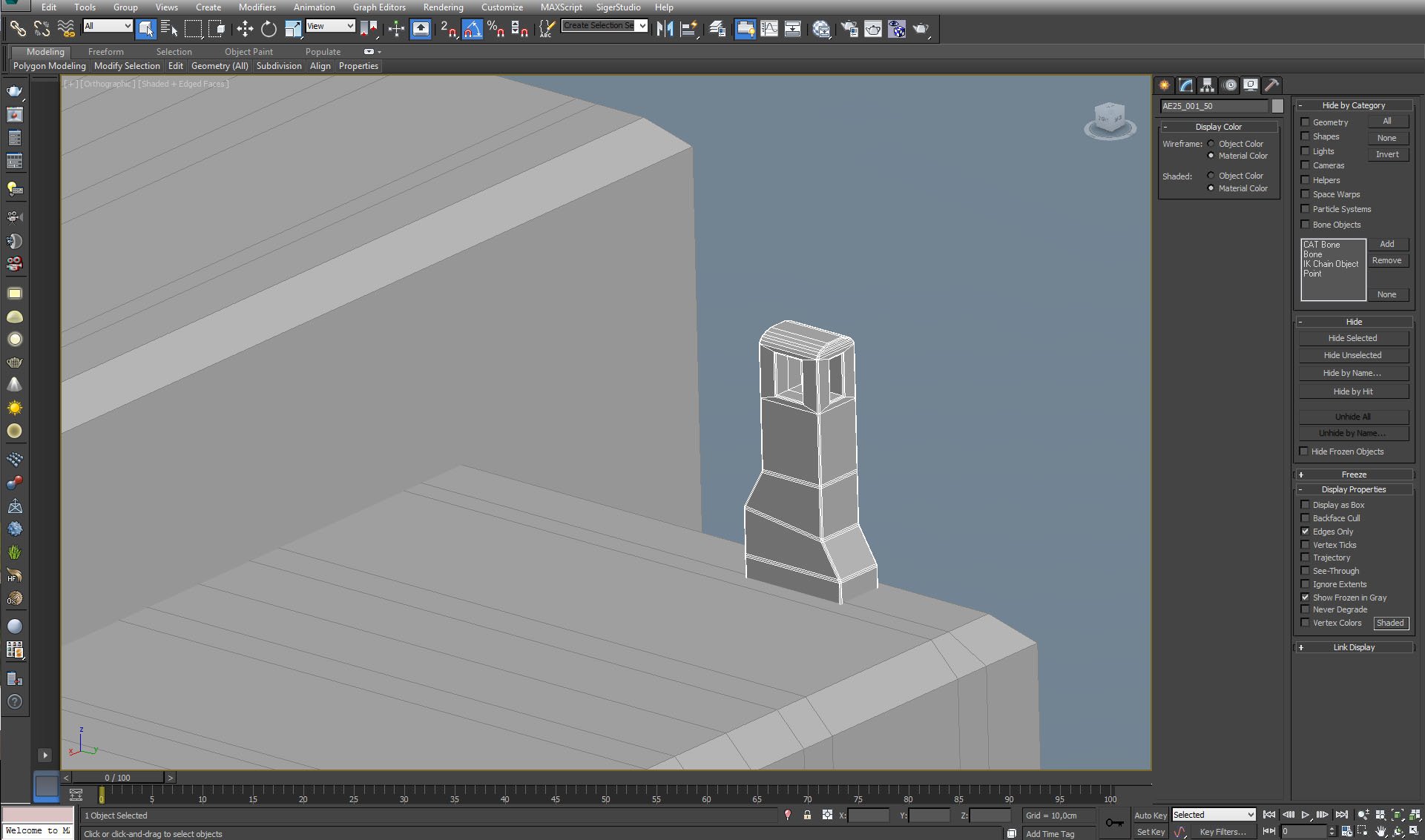
Detail close up - a chimney or ventilation system. Who knows? We have never been there (note to self: visit Greece soon) ;)
Click on image to enlarge 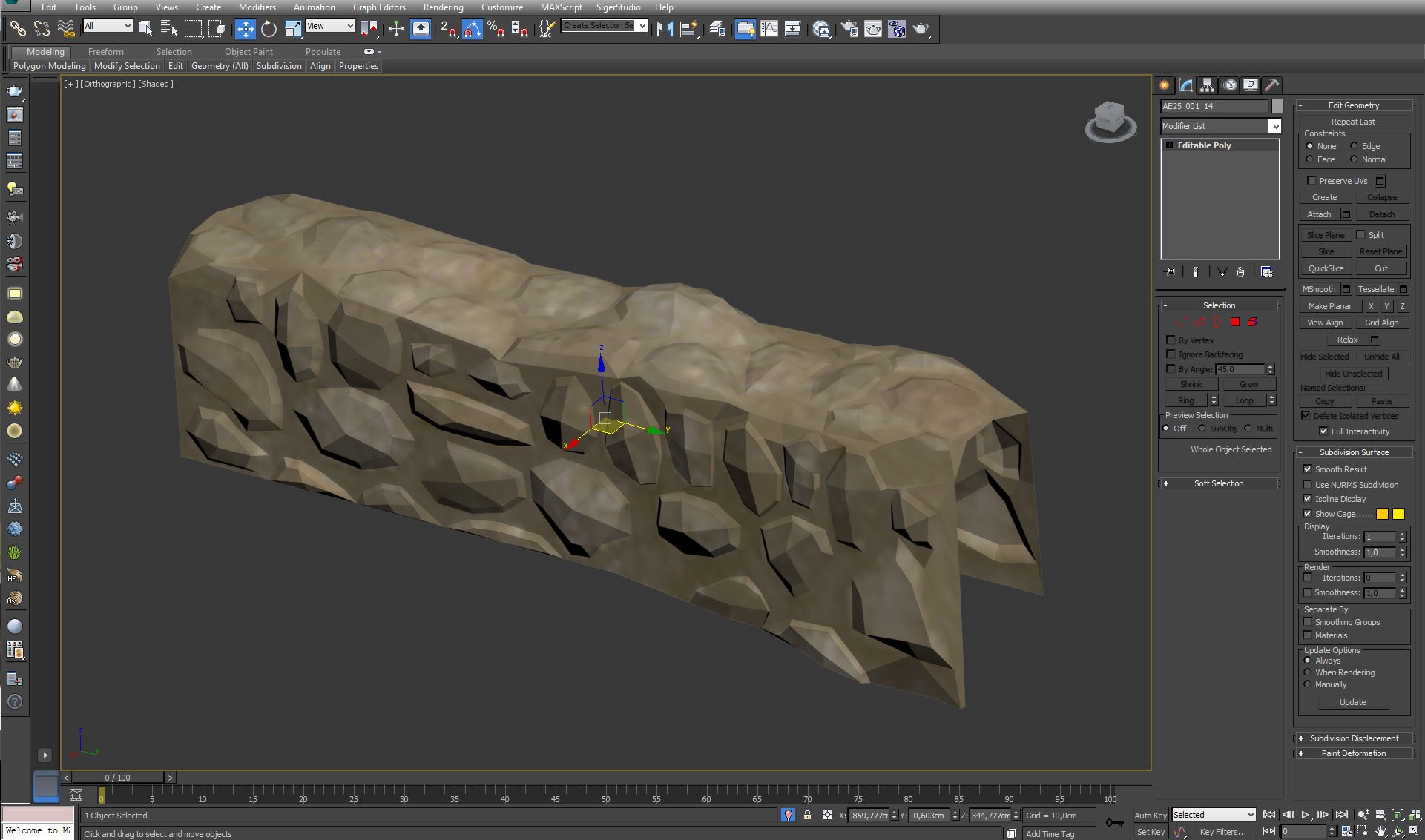
Small stone wall. Base model was taken from Archmodels vol. 63 collection, but for the purpose of this scene we enhanced its' details.
Click on image to enlarge 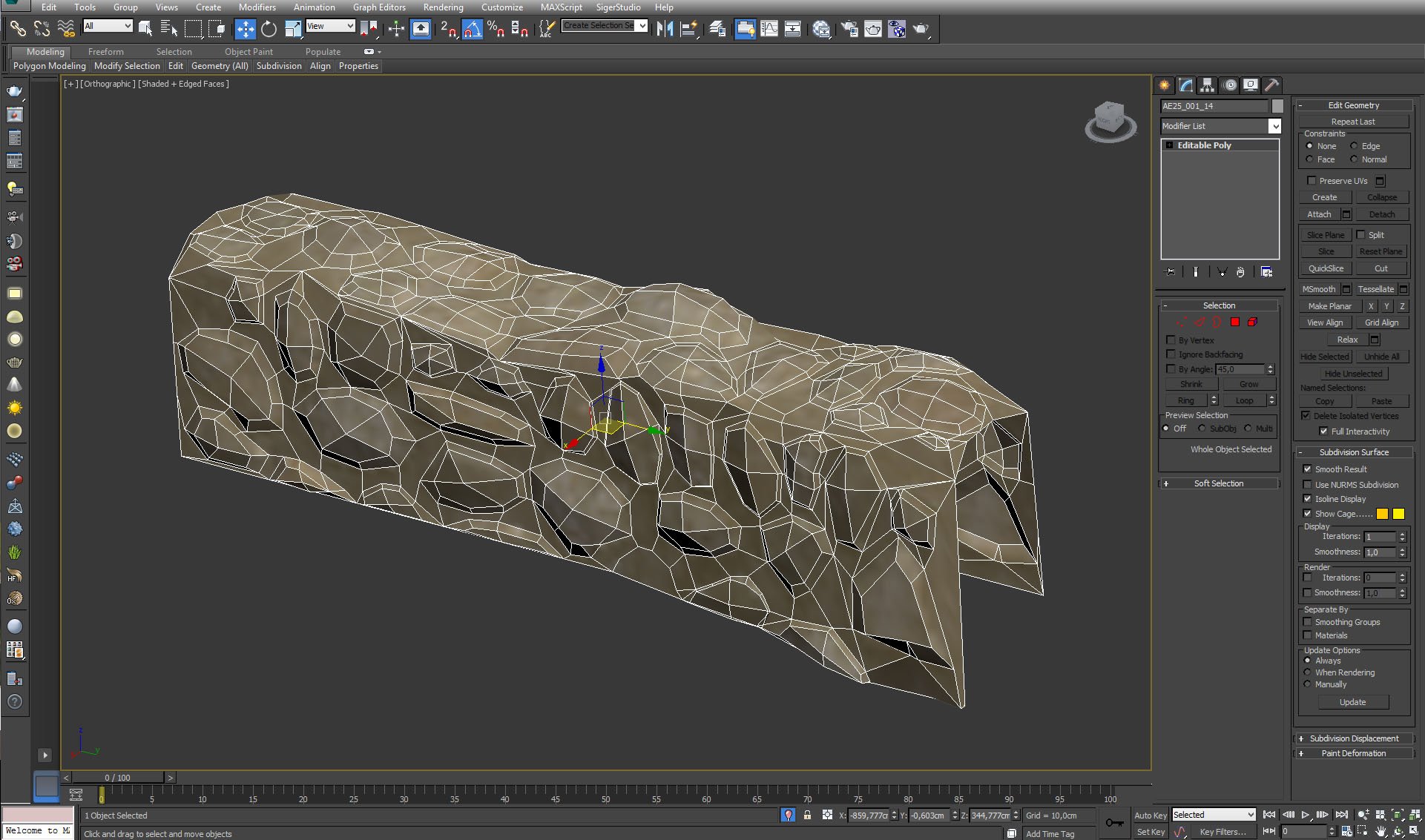
Small stone wall with edges selected.
Click on image to enlarge 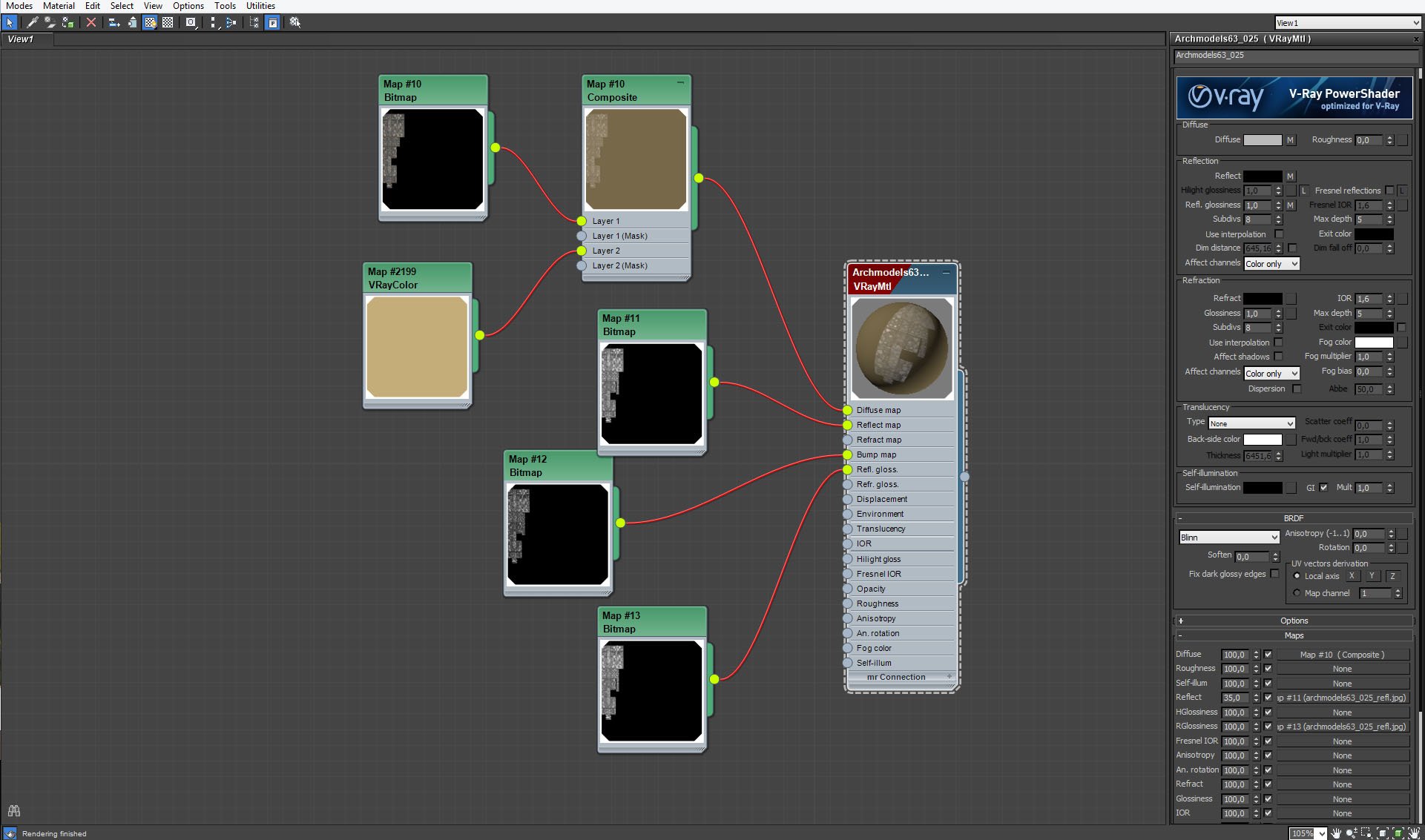
Small wall material. Typical v-ray material with standard set of diffuse, reflection, glossines and bump maps.
Click on image to enlarge 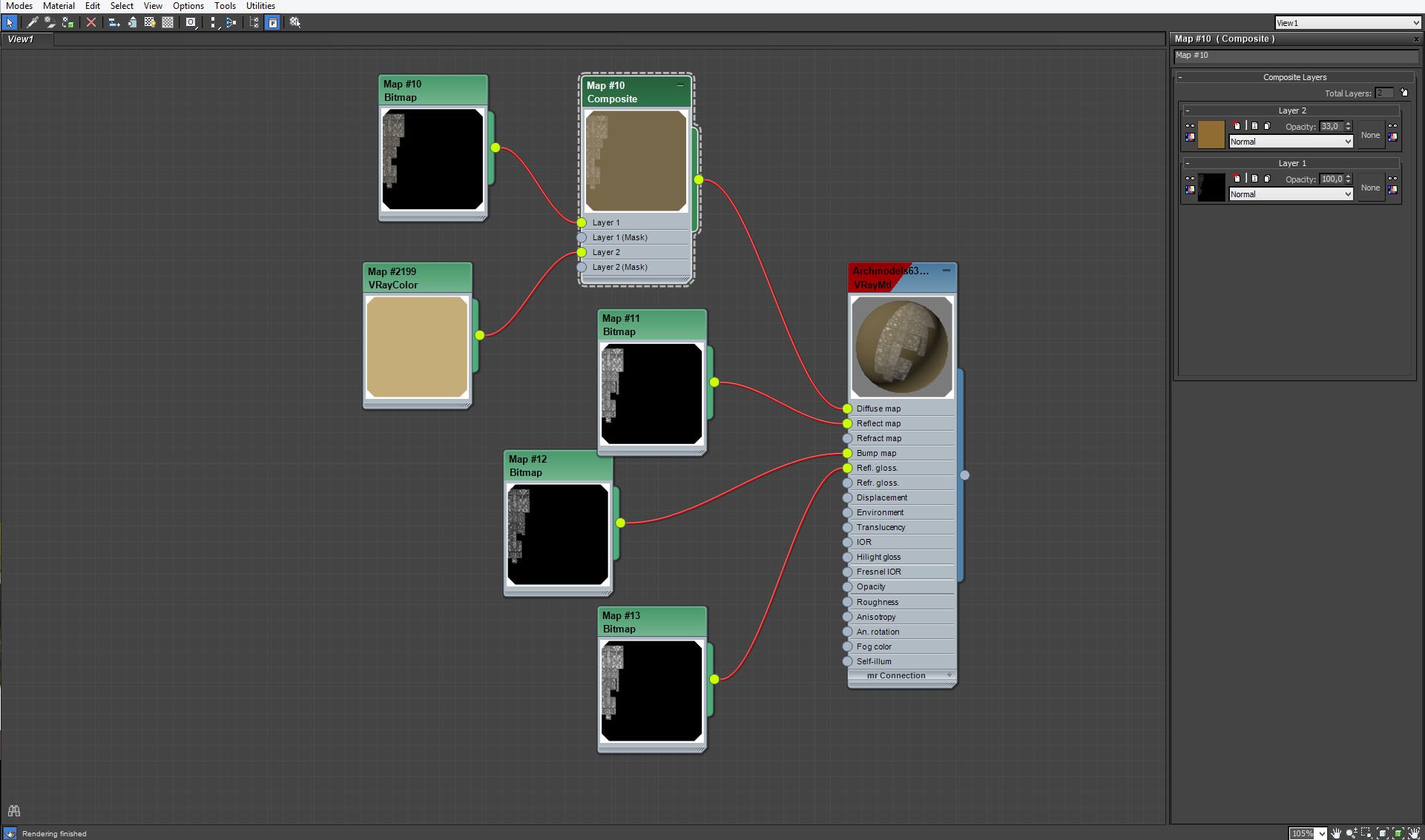
Composite map in diffuse slot mixes yellow color with grayscale bitmap. We could that in Photoshop, but this way we have more control over shader without switching software.
Click on image to enlarge 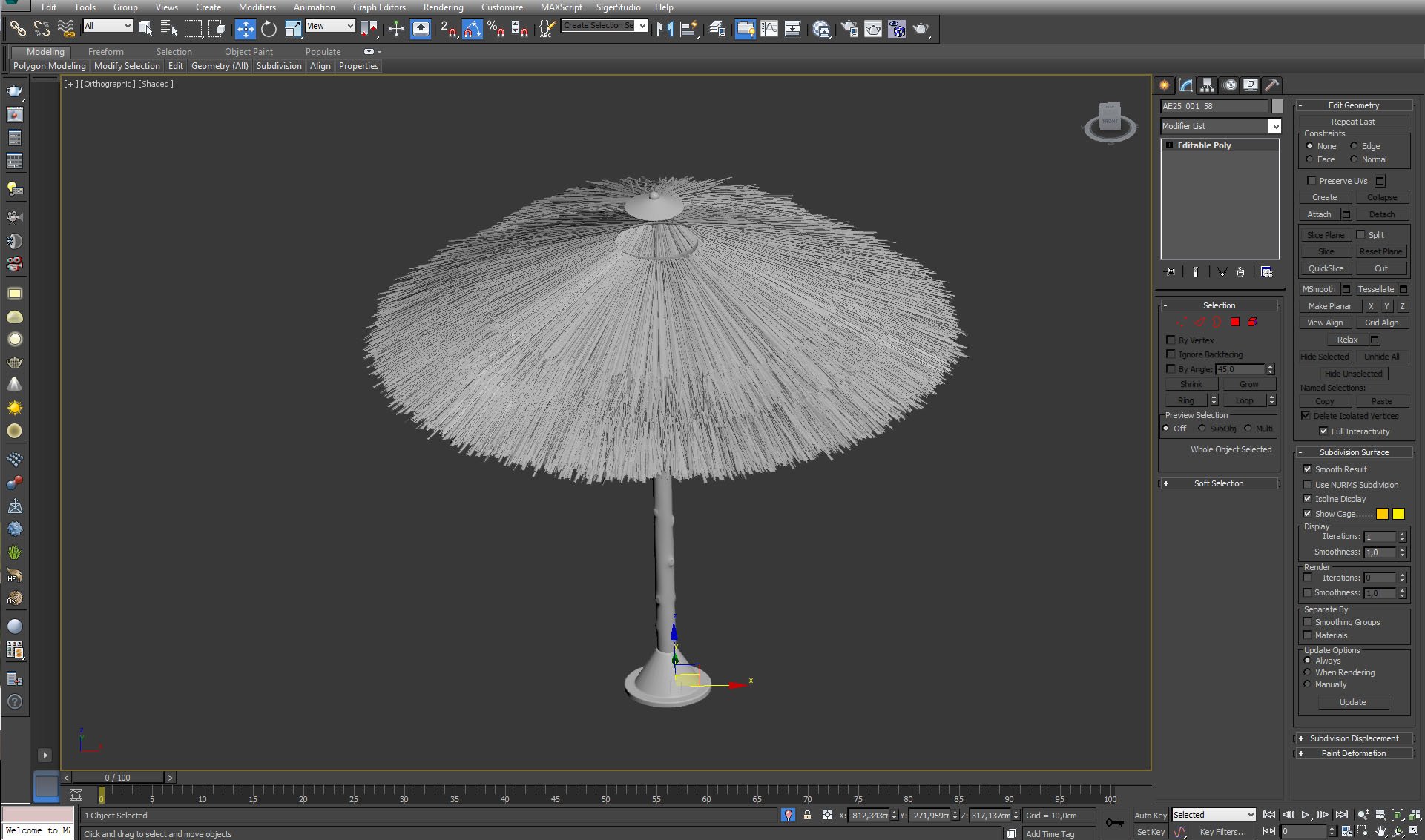
A quite detailed model of sun shade.
Click on image to enlarge 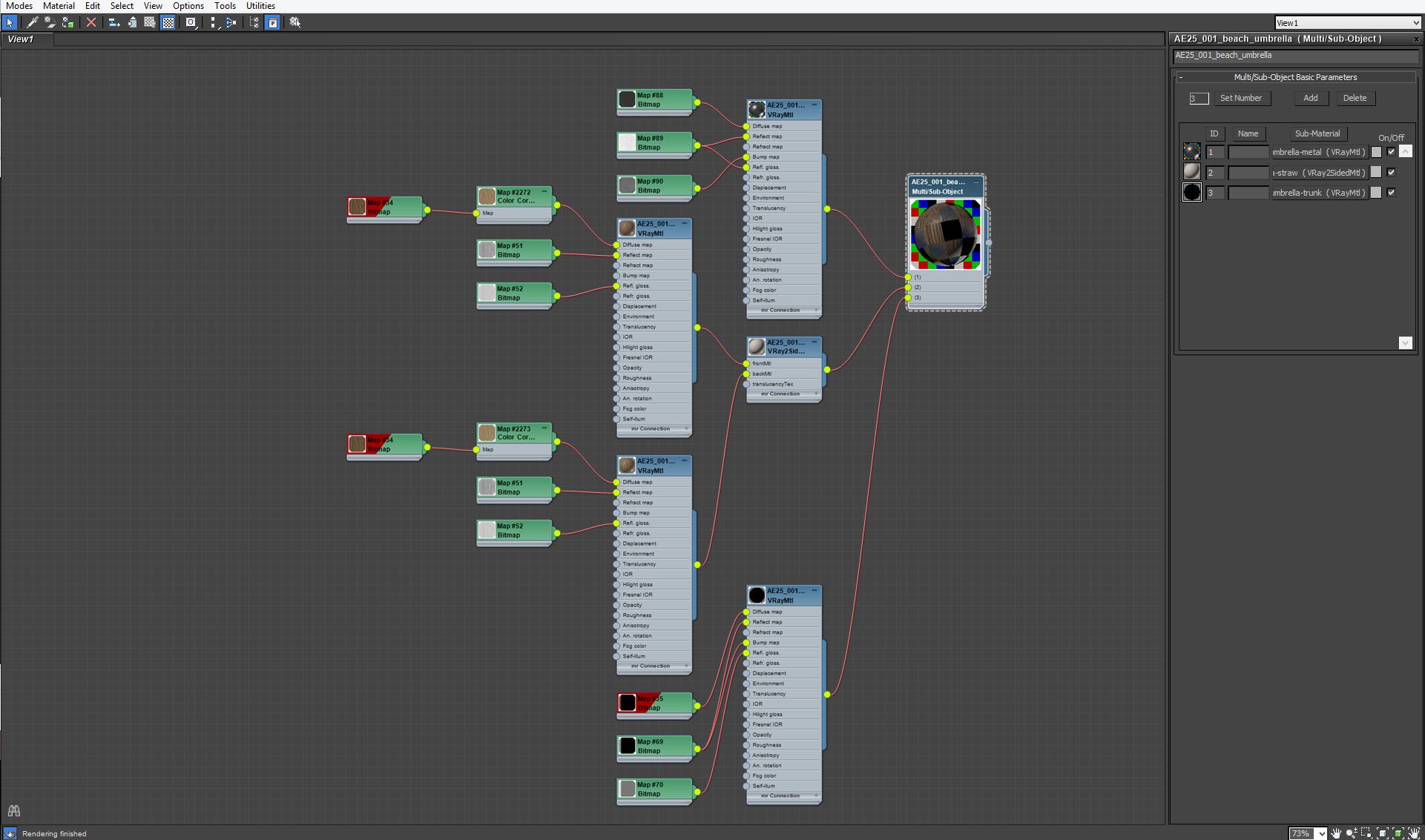
Sun shade is collapsed editable poly, so there is multi/sub object material applied to it, that covers different parts of sun shade.
Click on image to enlarge 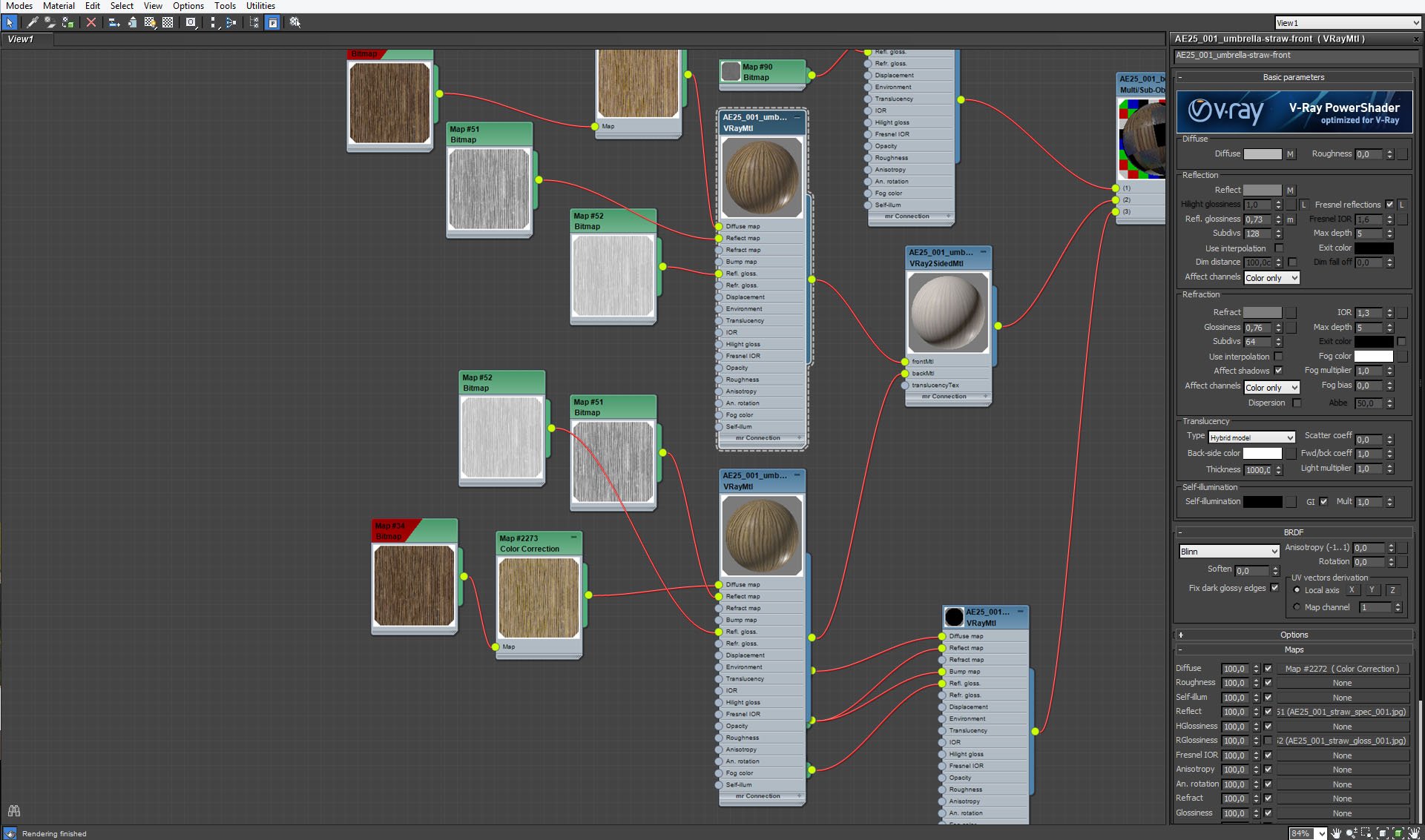
Umbrella material is Vray 2-sided material consisting of two slightly different Vray Materials. This material is refractive and reflective.
Click on image to enlarge 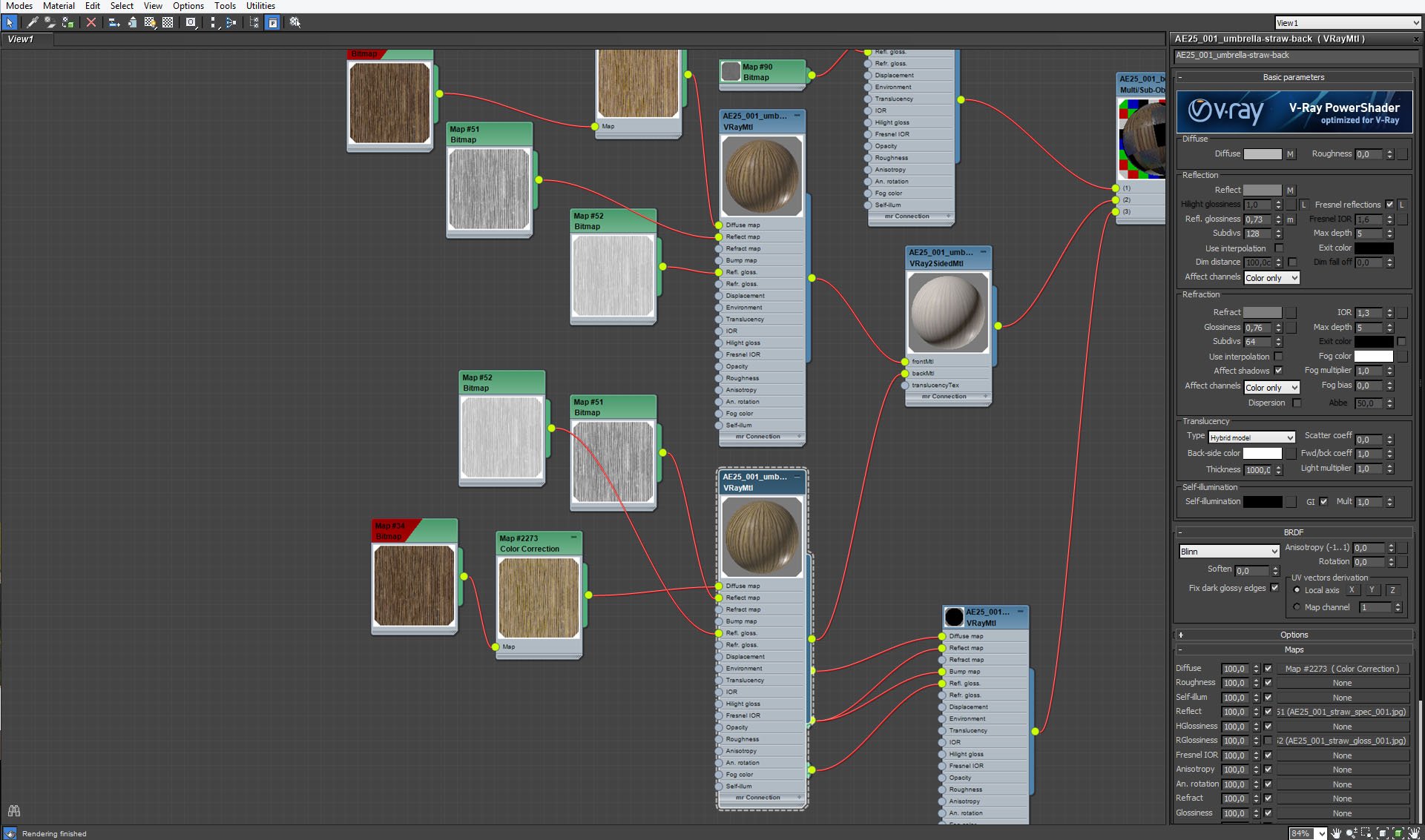
Back material is slightly lighter than front.
Click on image to enlarge 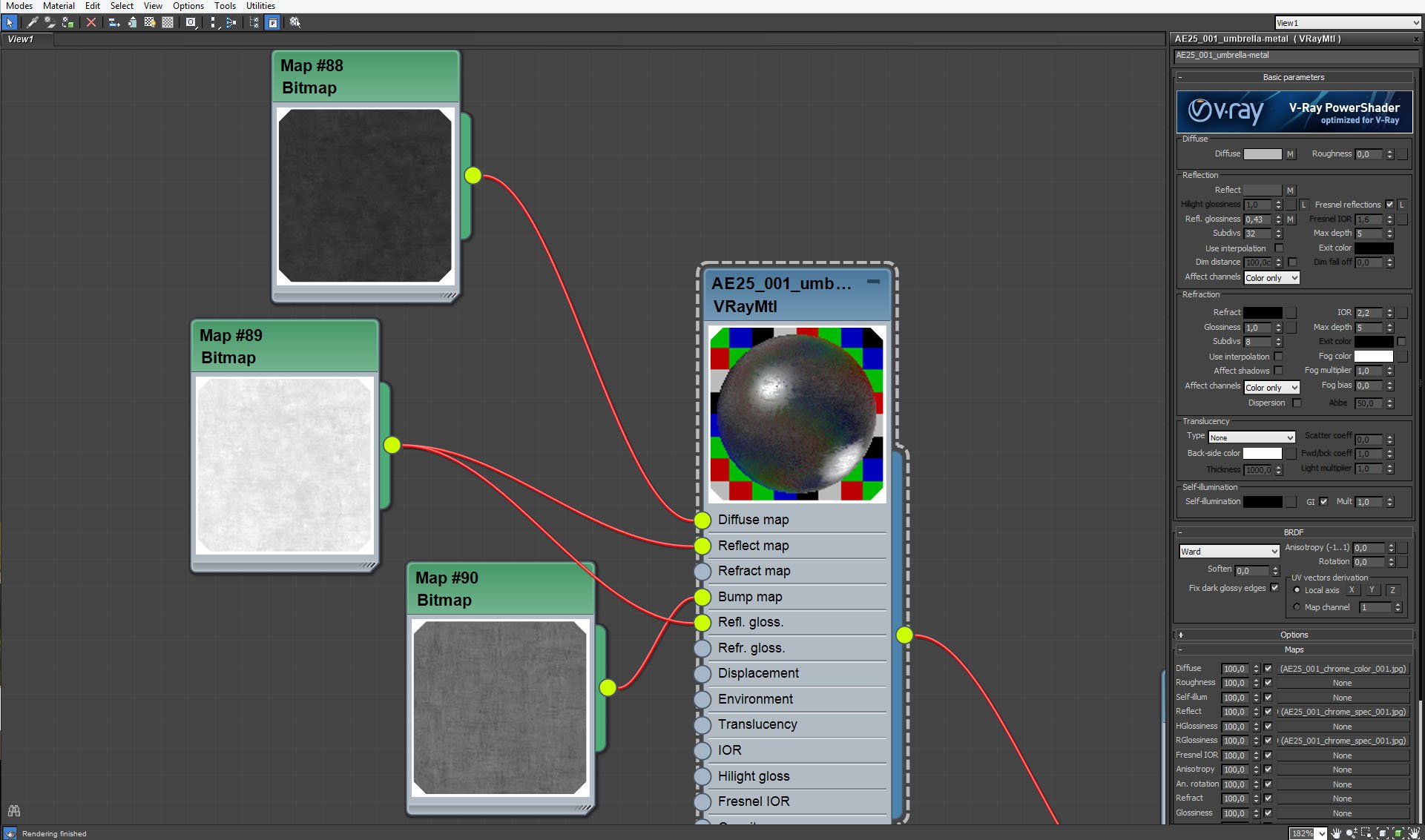
Metal stand material. Bump value is set to 7%.
Click on image to enlarge 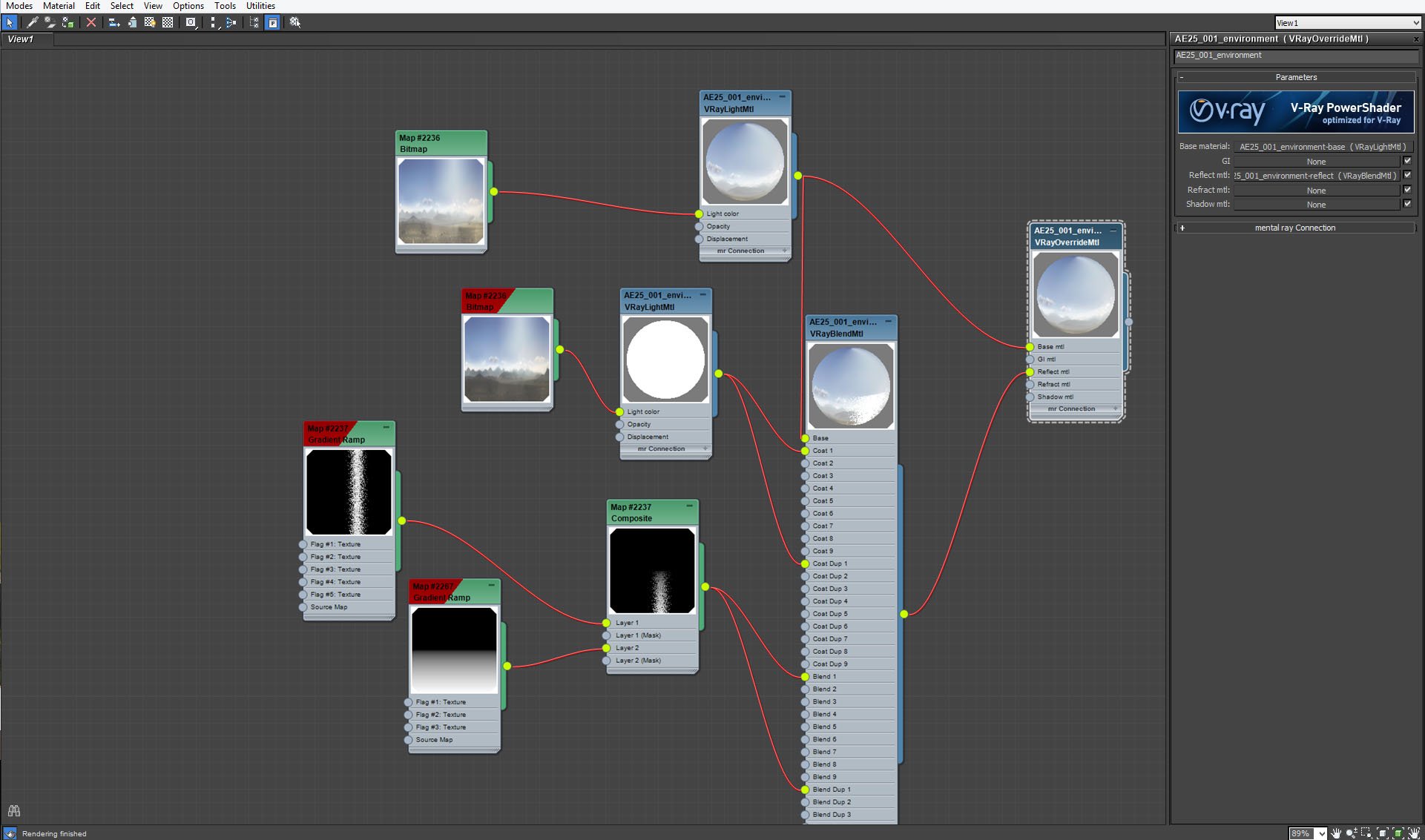
Curvy plane that is placed behind villas acts as a "mountain view". It is Vray Override material with different vray light materials for base (color) and reflections. Base material, which controls color is simple mountain panorama. Coat material is visible in reflections of the water only, so it is almost white. We used composited gradient ramp maps for mixing those two materials.
Click on image to enlarge 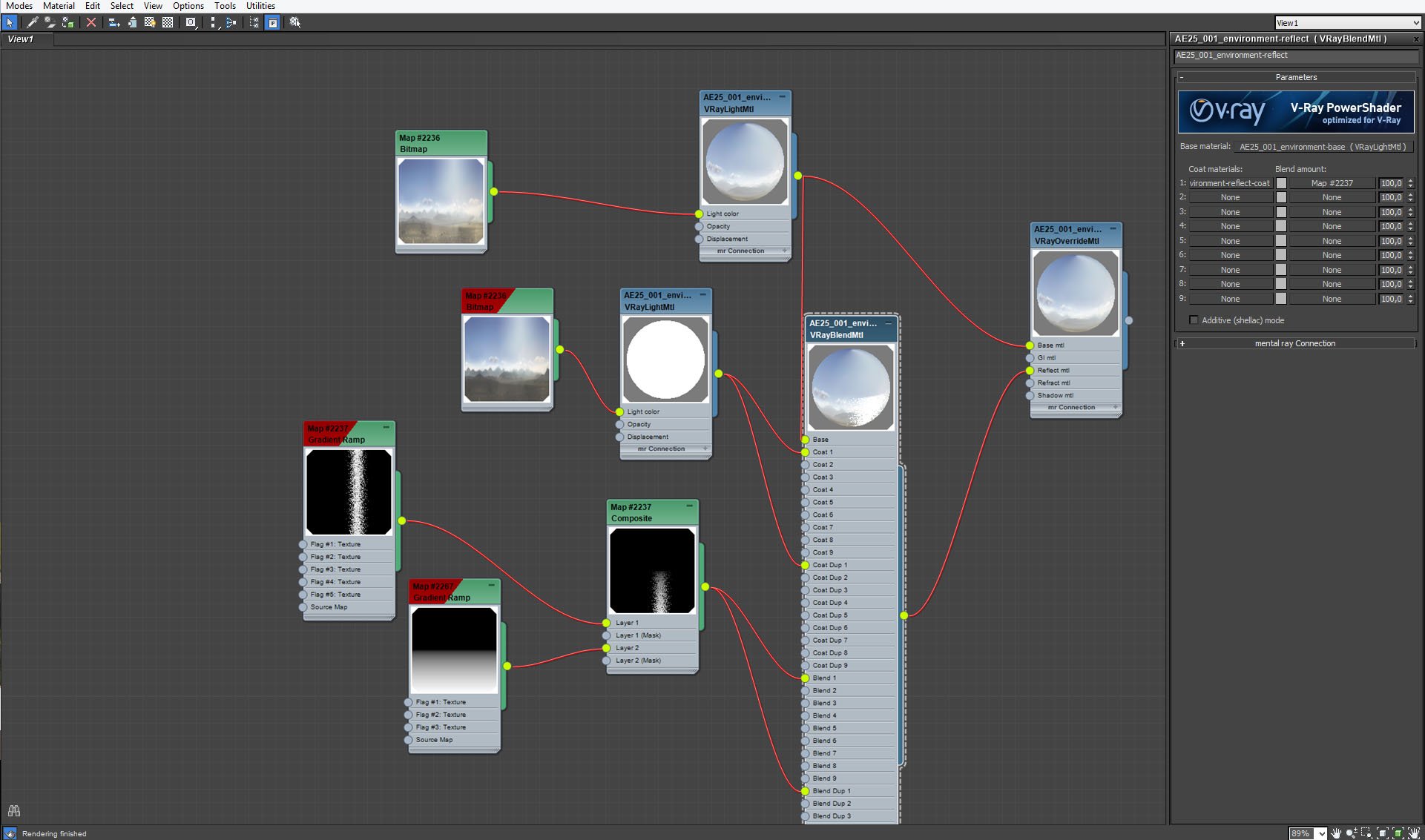
Coat material is visible only in white reflection composite gradient map.
Click on image to enlarge 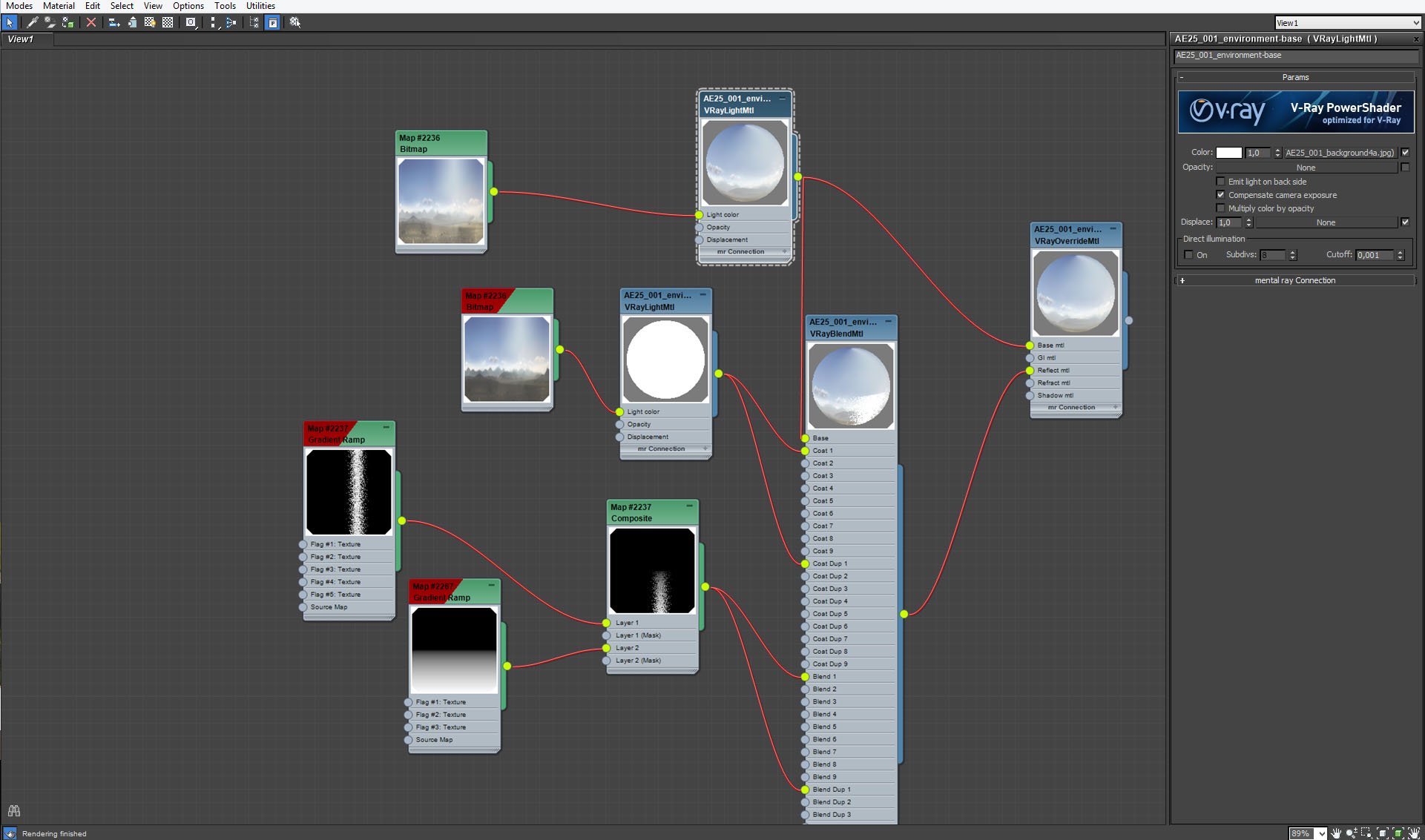
Base material map settings.
Click on image to enlarge 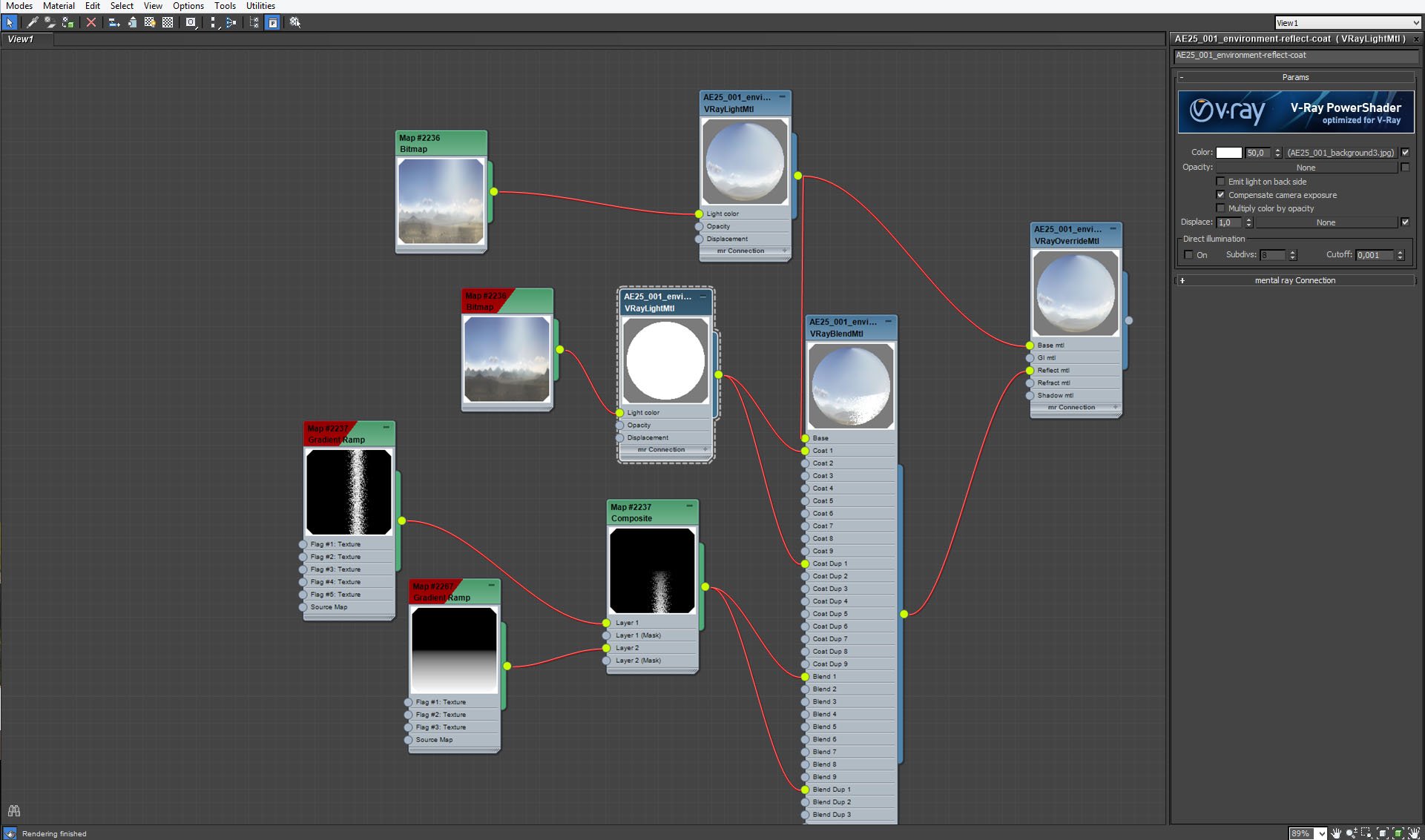
Click on image to enlarge 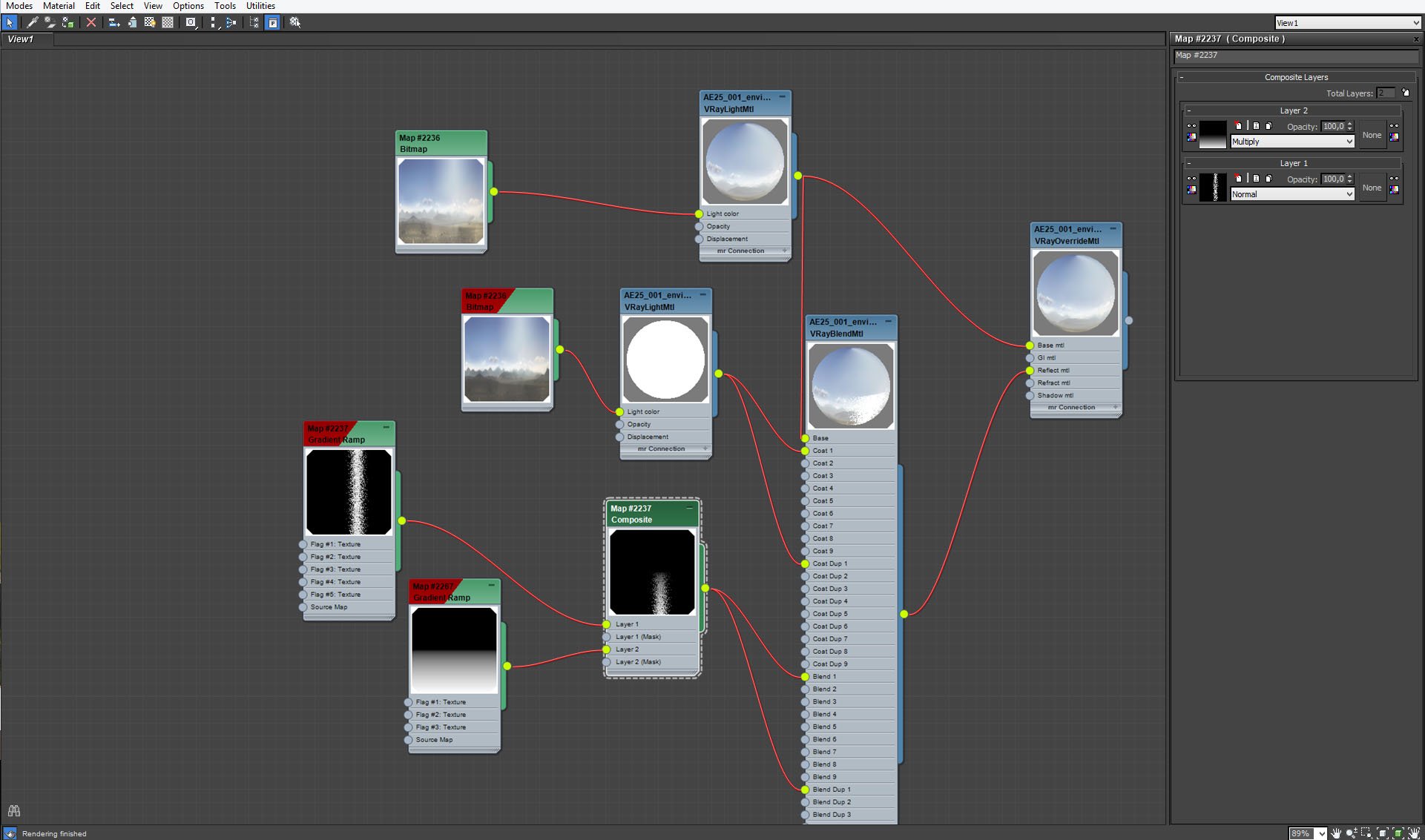
Two gradients were mixed with multiply blending mode.
Click on image to enlarge 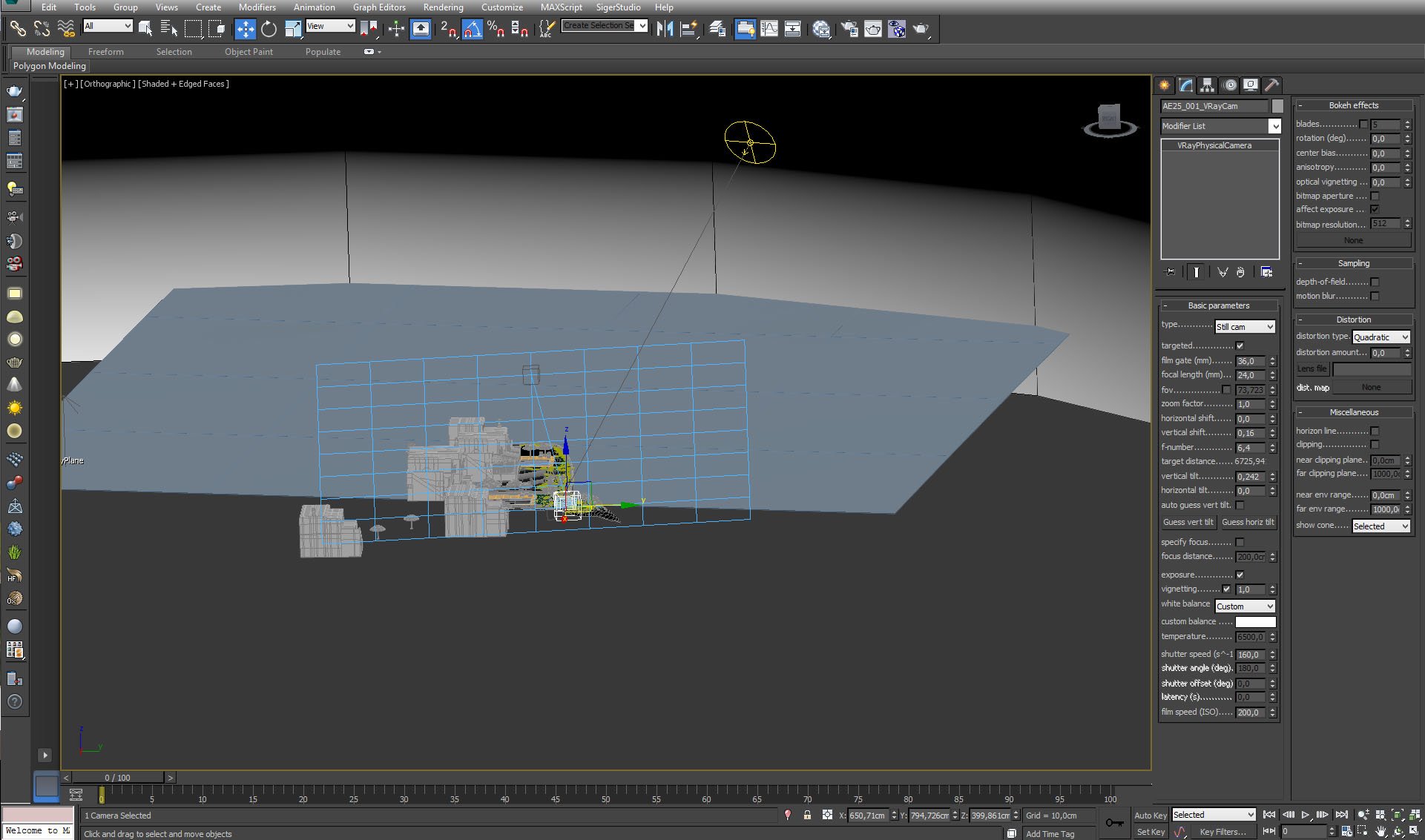
Click on image to enlarge 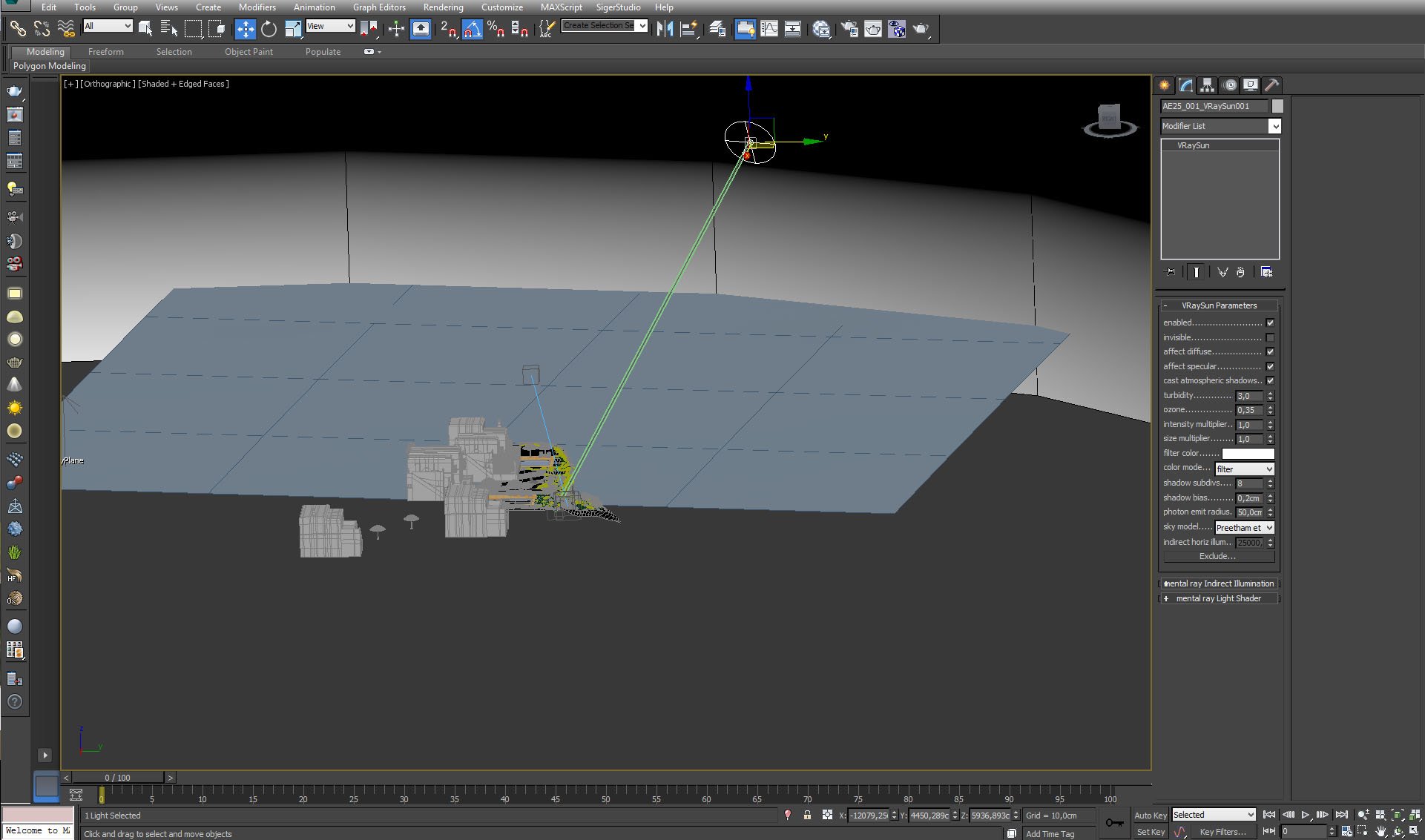
Scene was illuminated by Vray Sun.
Click on image to enlarge 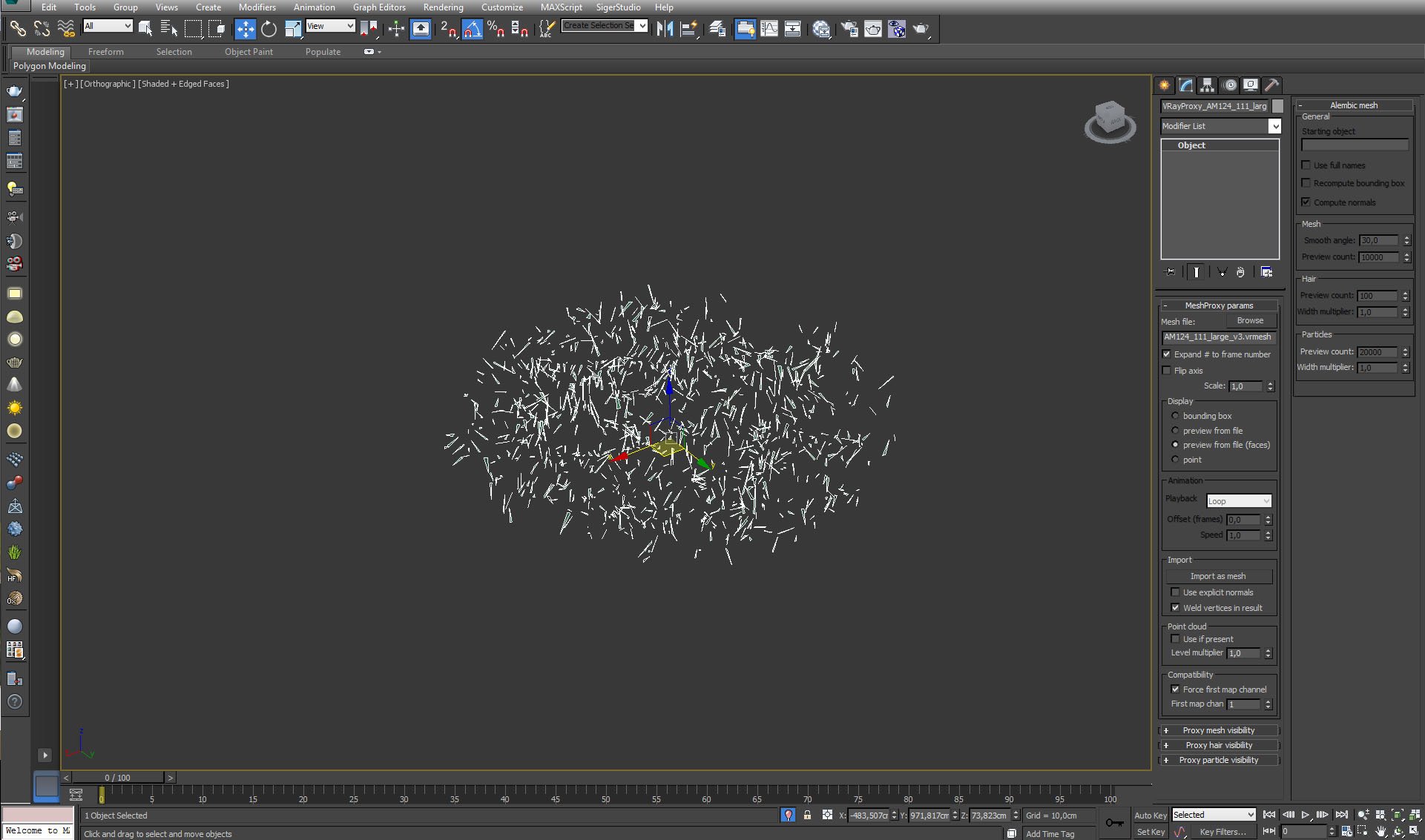
Grass. There are four different grass layers in the scene. They differ with color and shape, which gives more natural look for grass.
Click on image to enlarge 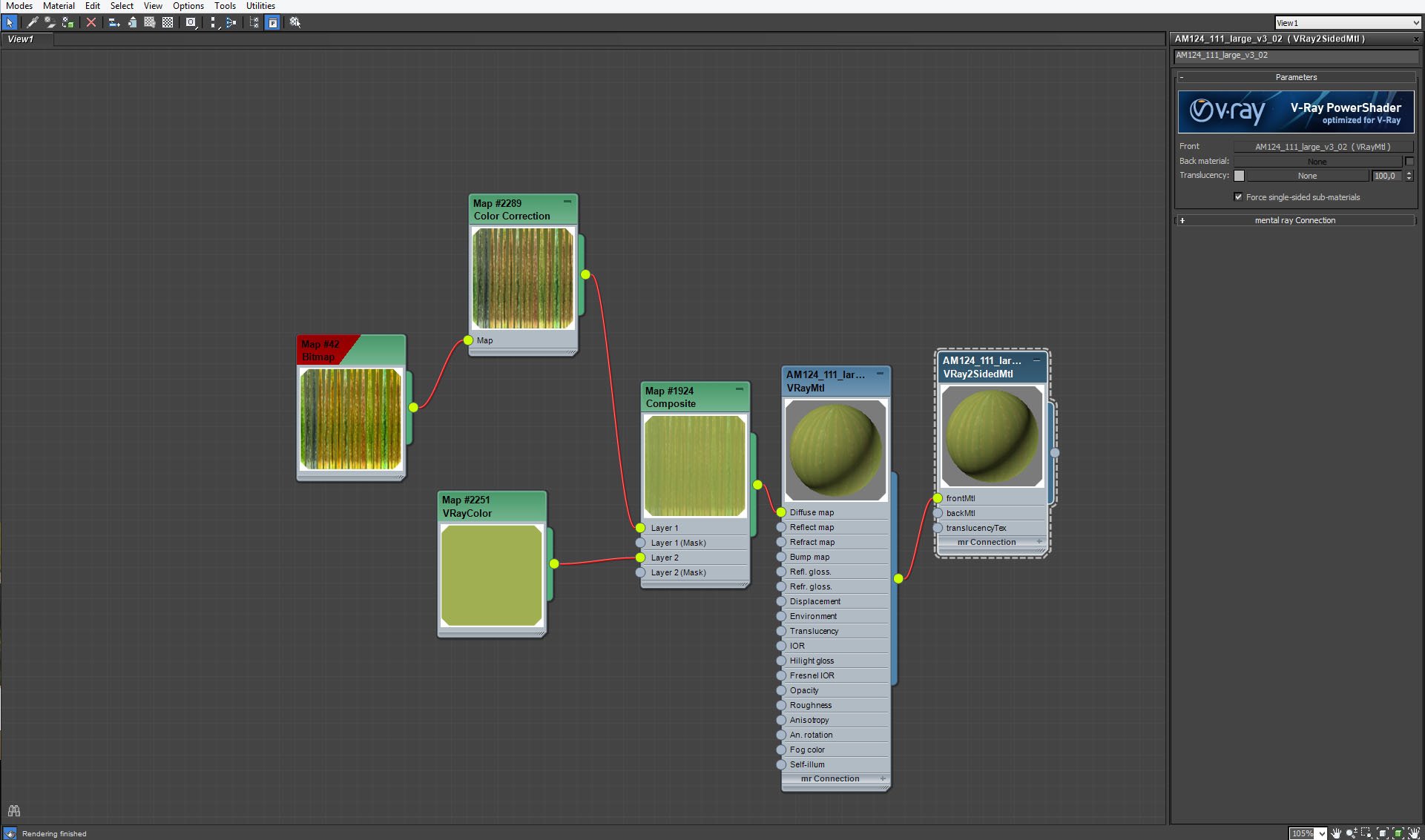
One of the grass shaders - two-sided material, but we put Vray material in the frontMtl slot only.
Click on image to enlarge 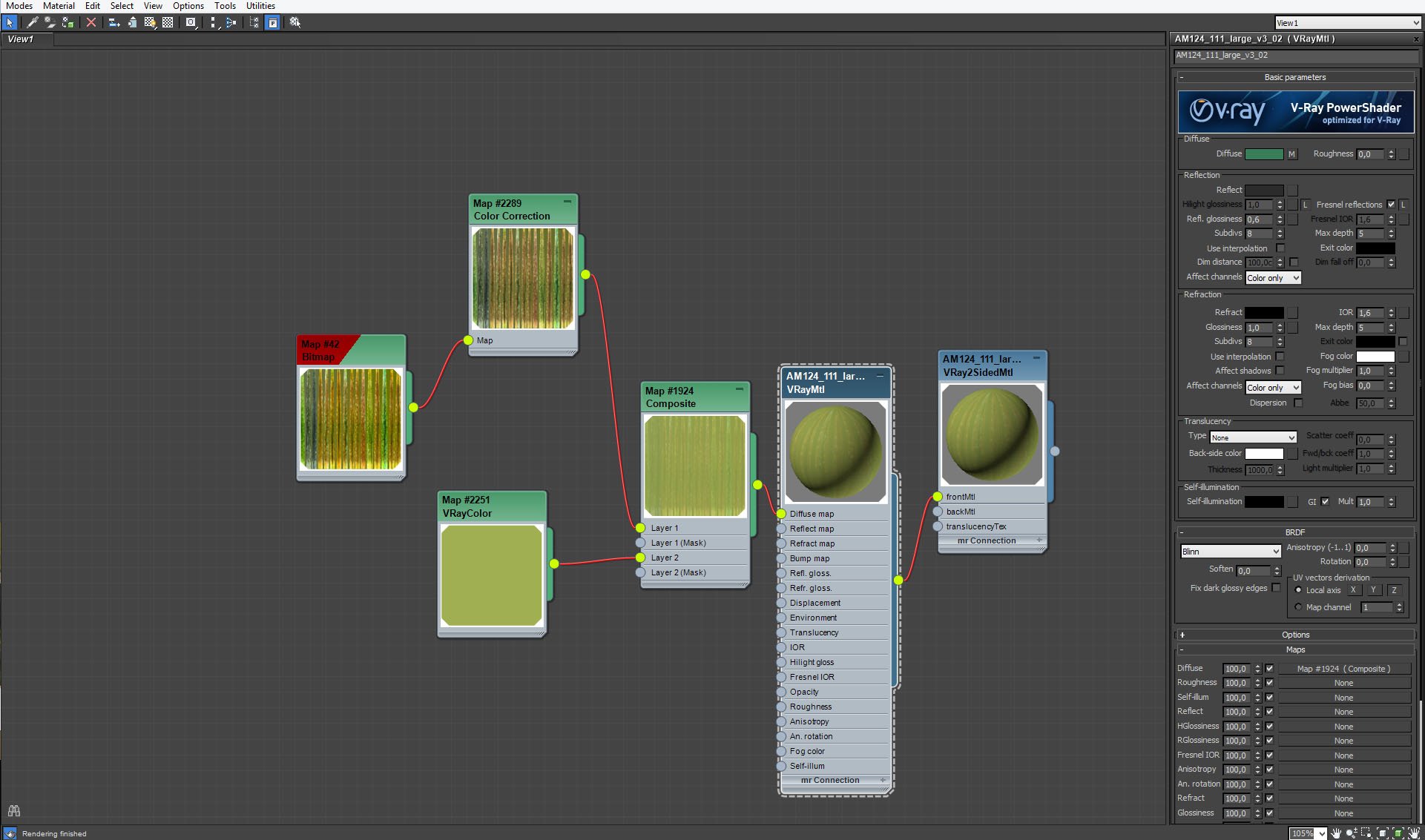
Grass VrayMaterial settings.
Click on image to enlarge 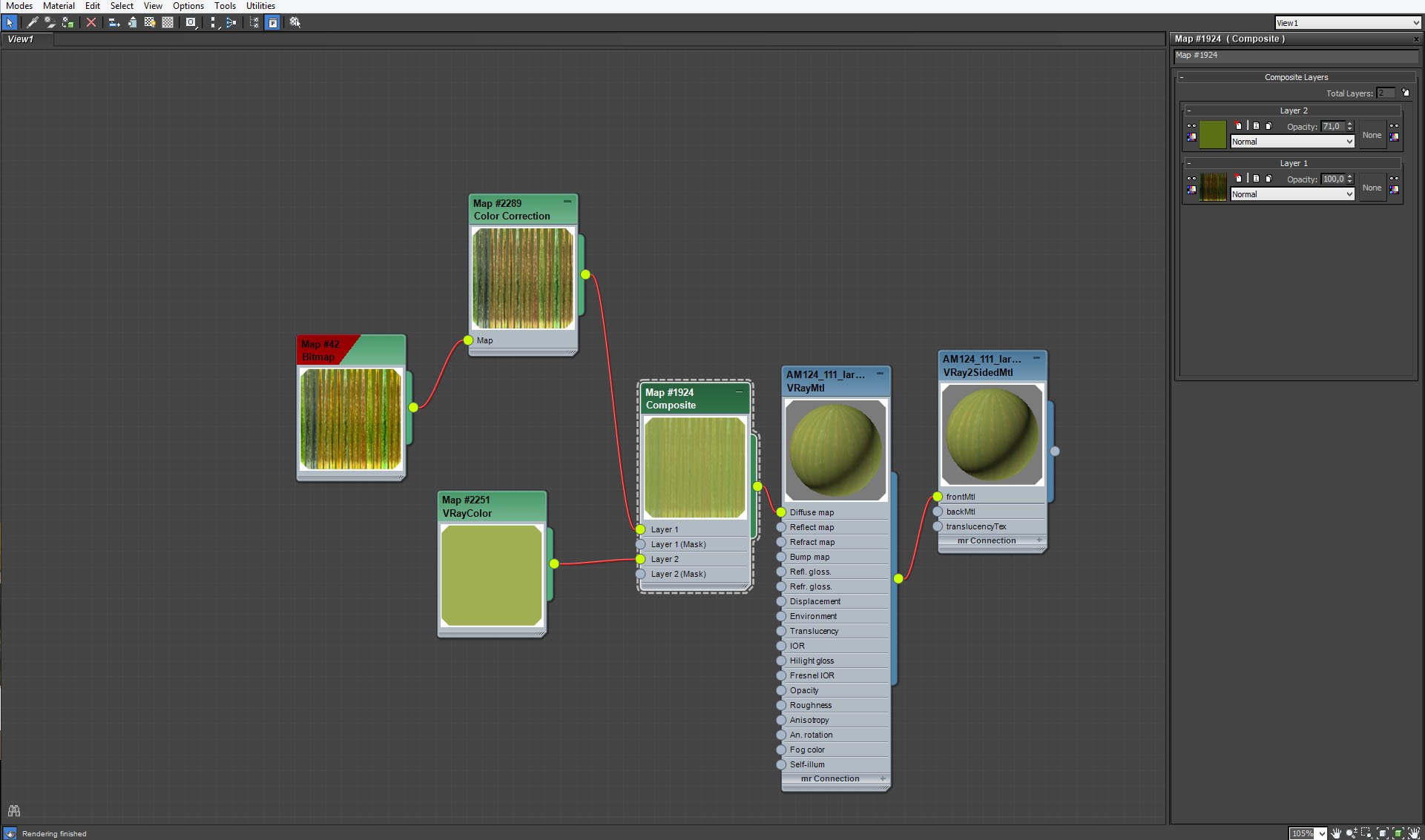
Grass composite map - we mixed solid color with colorful stripes to add variations to blades.
Click on image to enlarge 
There are several rocks put close to the camera. They were modeled in ZBrush.
Click on image to enlarge 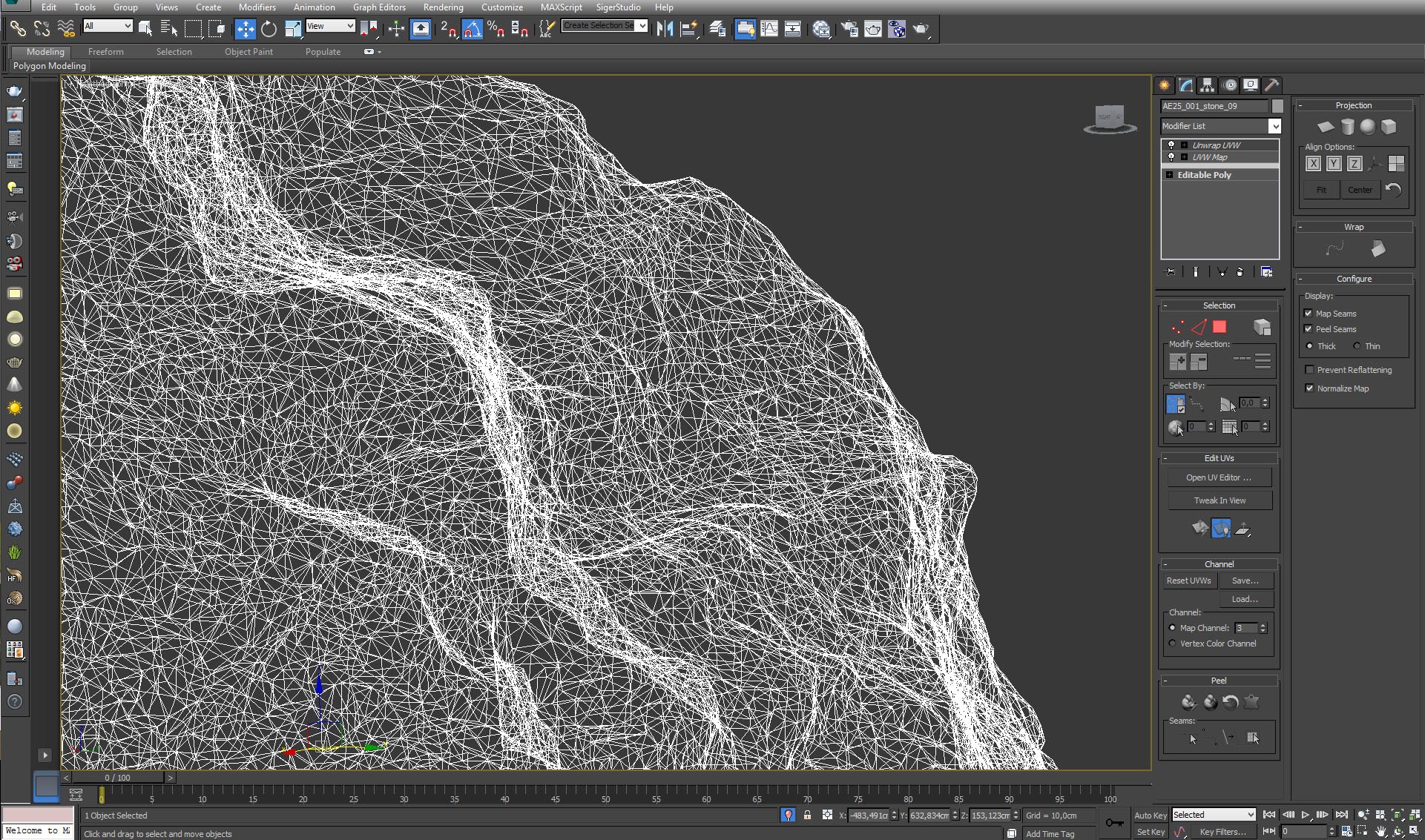
Rock mesh - decimated Zbrush mesh.
Click on image to enlarge 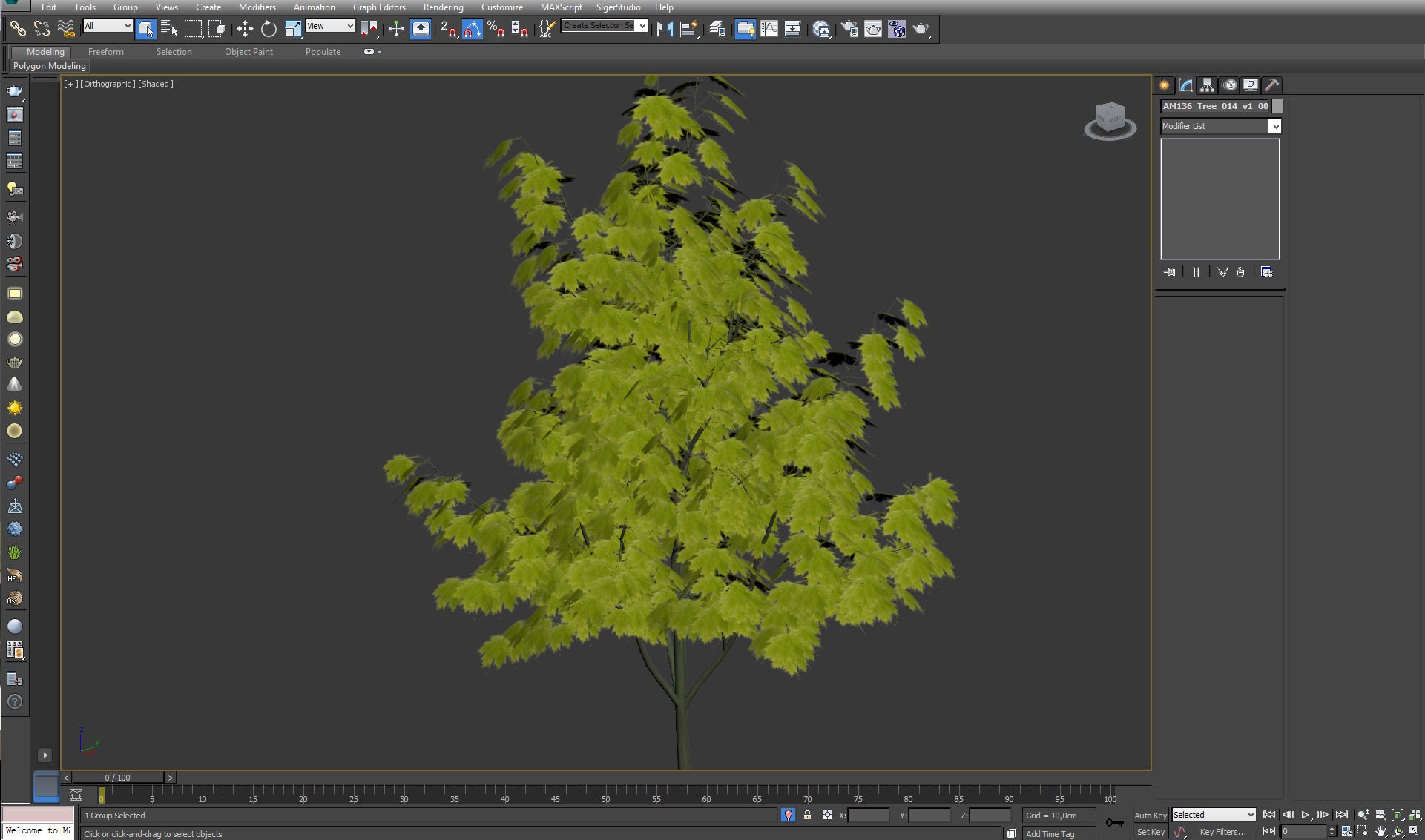
Tree model comes from Archmodels vol. 136.
Click on image to enlarge 
Click on image to enlarge 
Leaves material. Usual setting for organic, translucent materials as we seen before - Vray 2-sided material with bitmaps that control opacity (shape of leaf), glossines, bump and reflection (leaf veins) and disffuse for leaf color. Two slightly different color settings for two leaves sides.
Click on image to enlarge 
Leaf - front material settings.
Click on image to enlarge 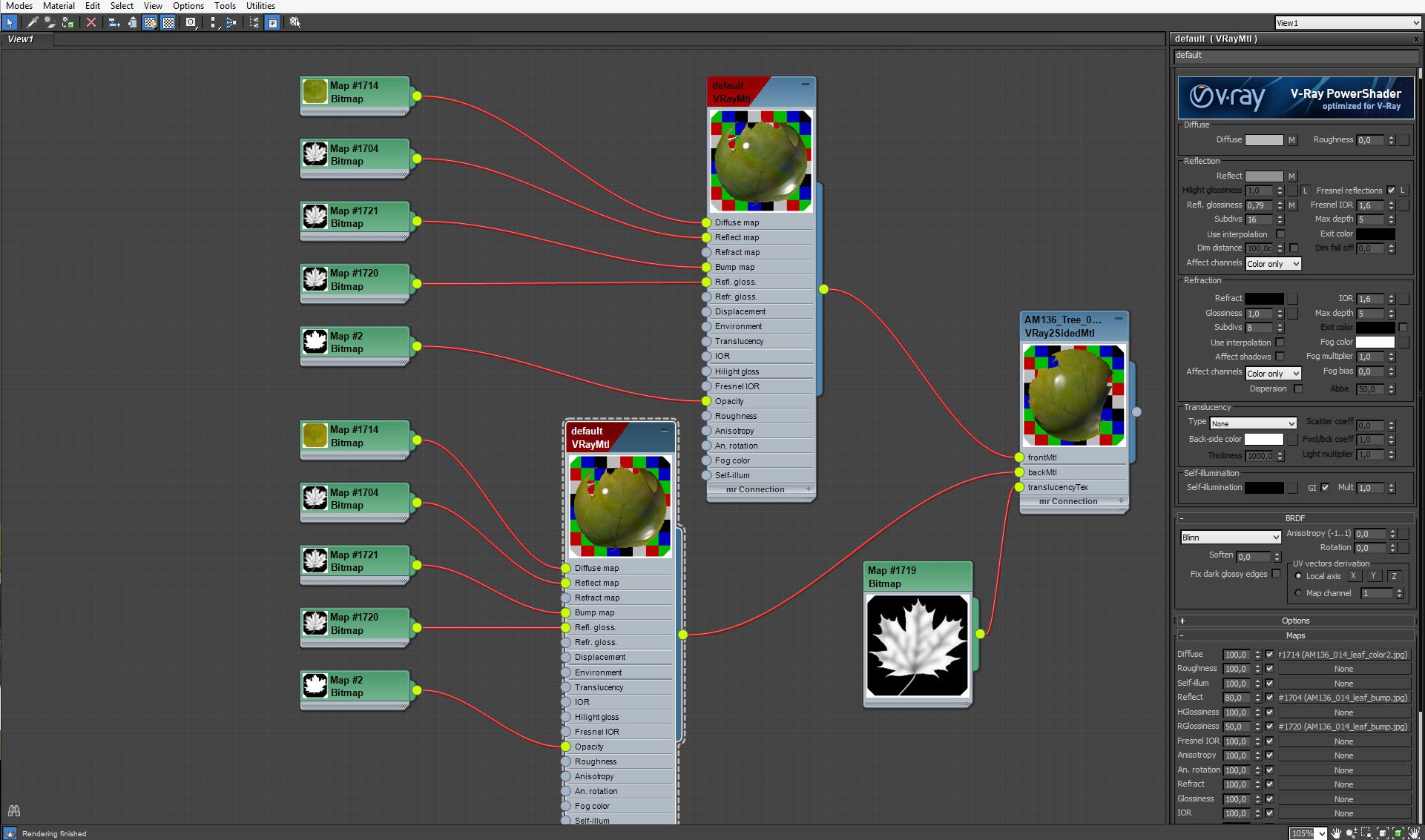
Leaf - back material settings.
Click on image to enlarge 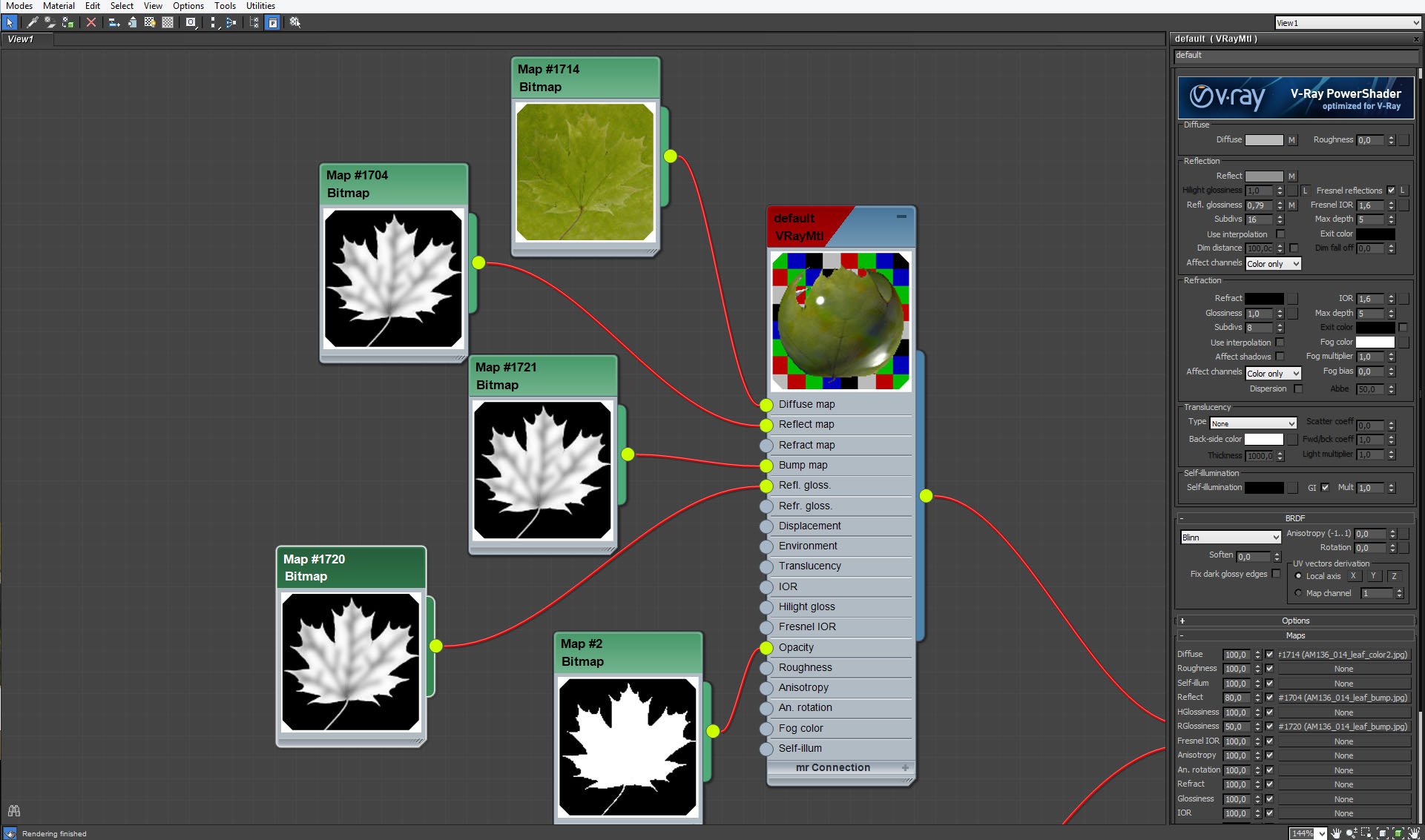
Click on image to enlarge 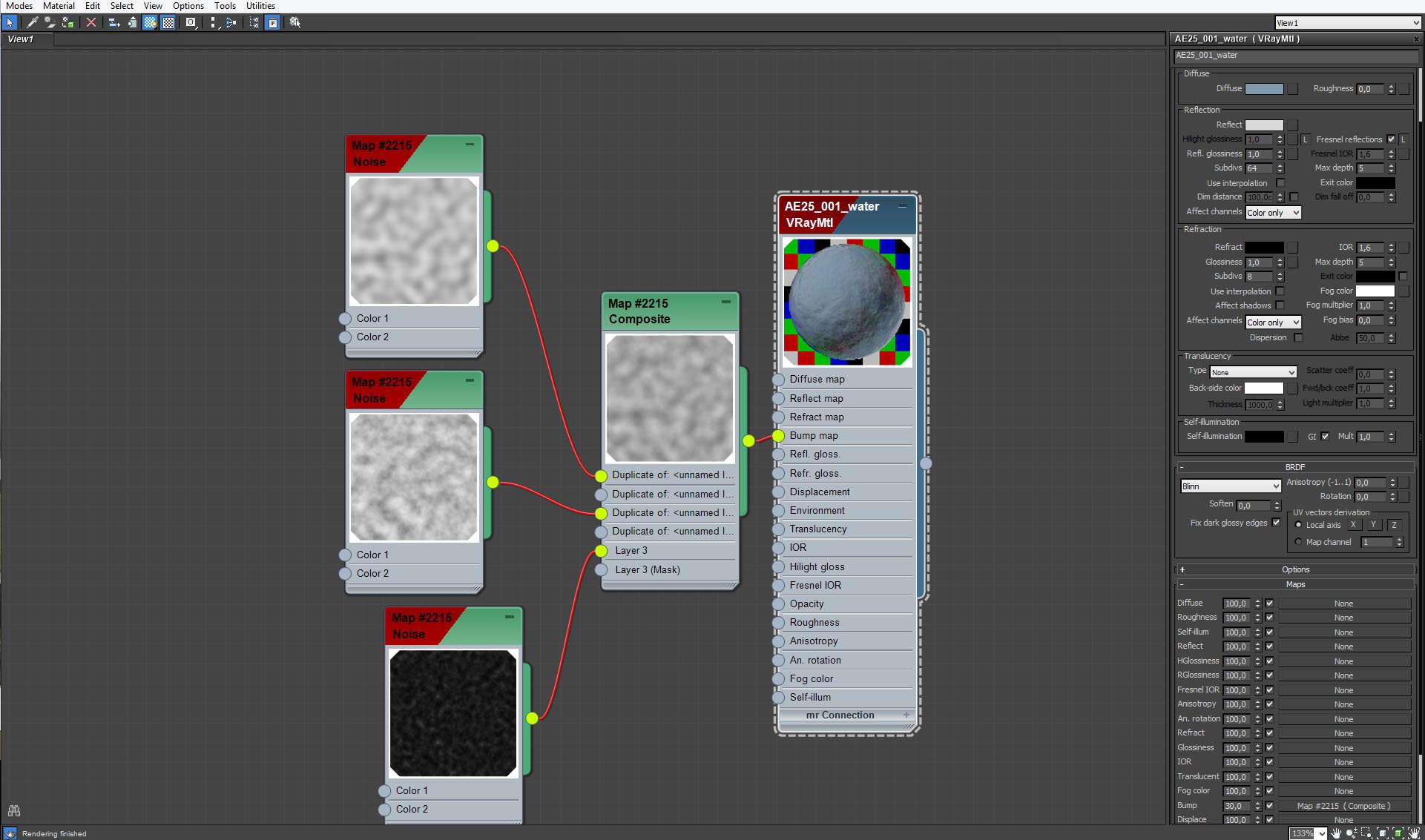
Water material is assigned to blue plane beneath villas. It's not refractive, but it is reflective. We used procedural noise maps for bump map (30%).
Click on image to enlarge 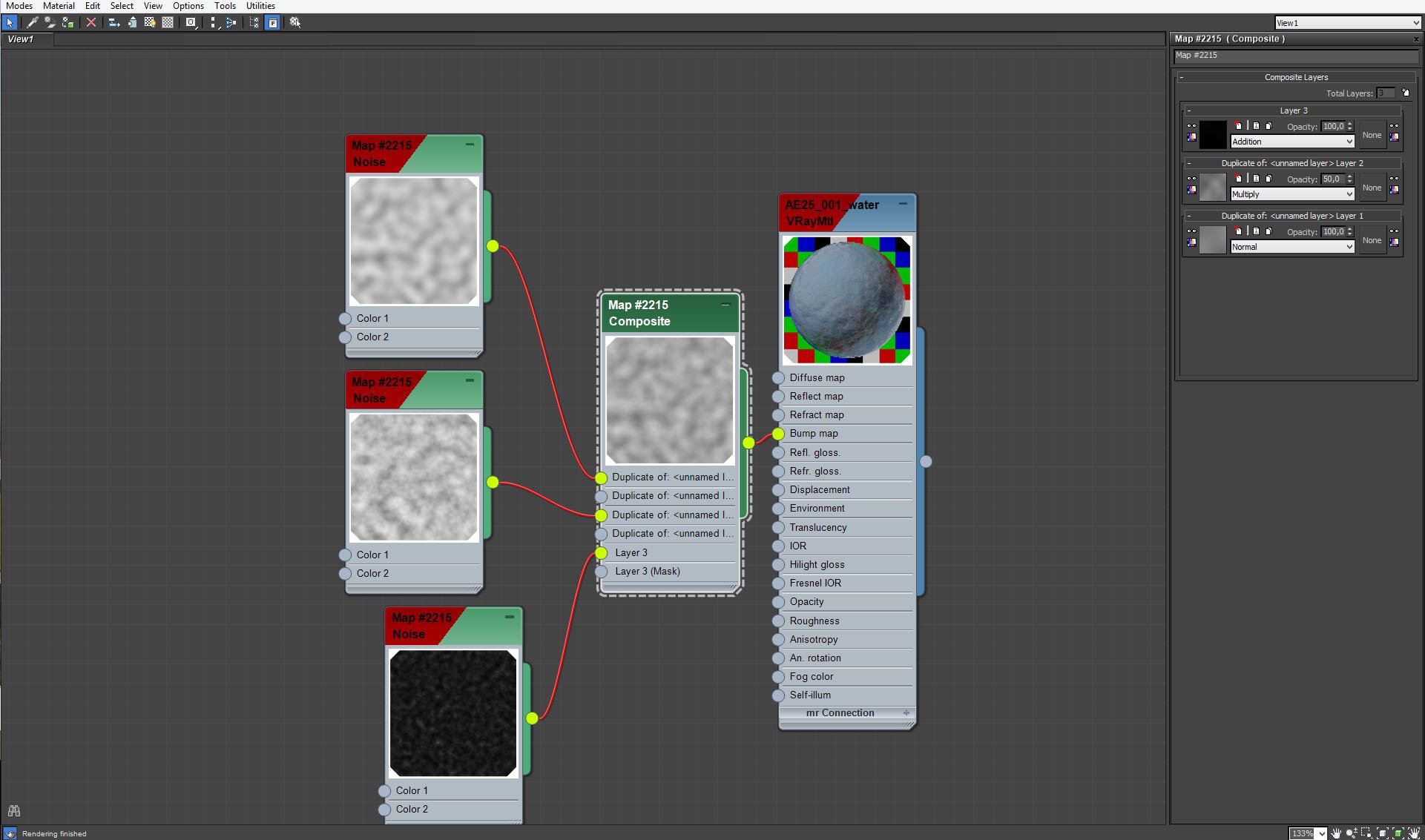
Click on image to enlarge 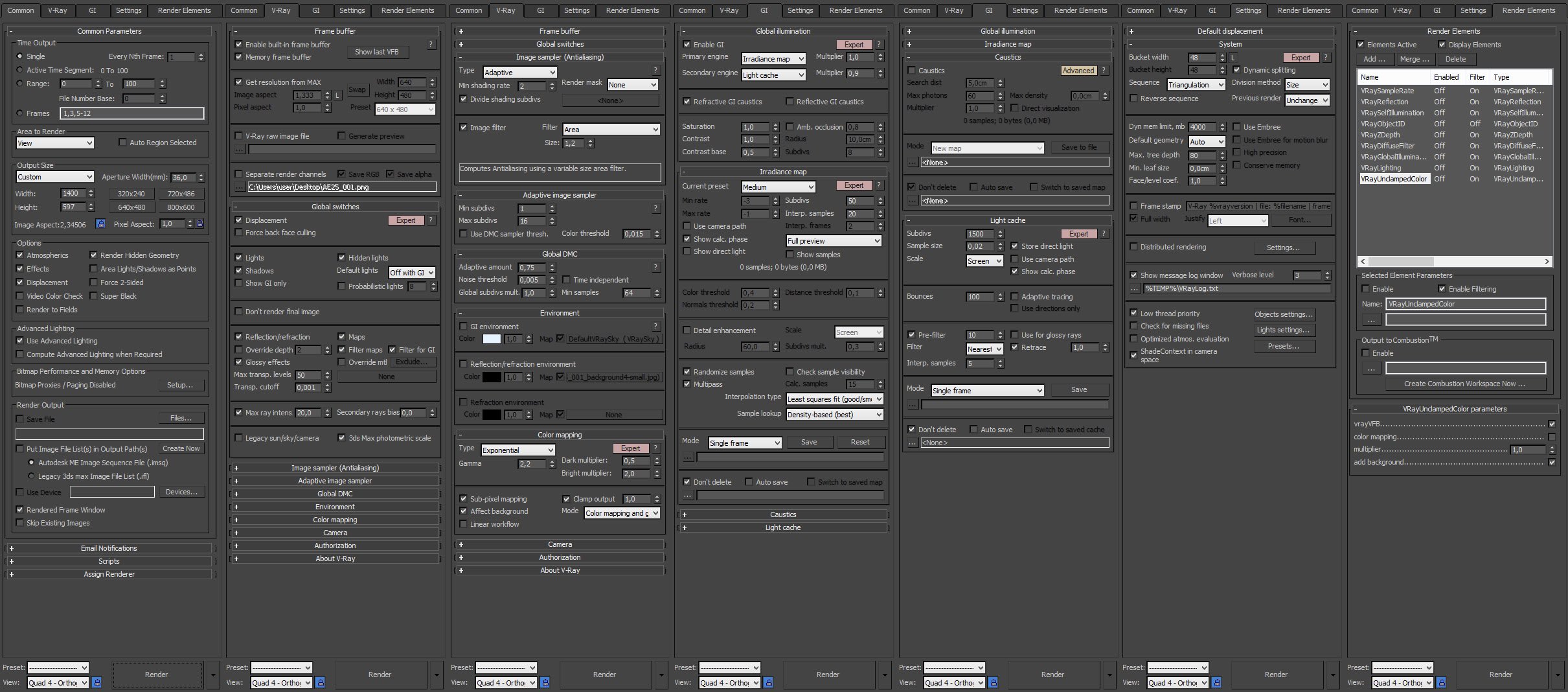
Click on image to enlarge 
Click on image to enlarge 
Final image after post-production. Thank you for reading!
This scene is a part of Archexteriors vol. 25 collection. It was made by Barbara Witkowska from Evermotion team.
Customer zone
Your special offers
Your orders
Edit account
Add project
Liked projects
View your artist profile






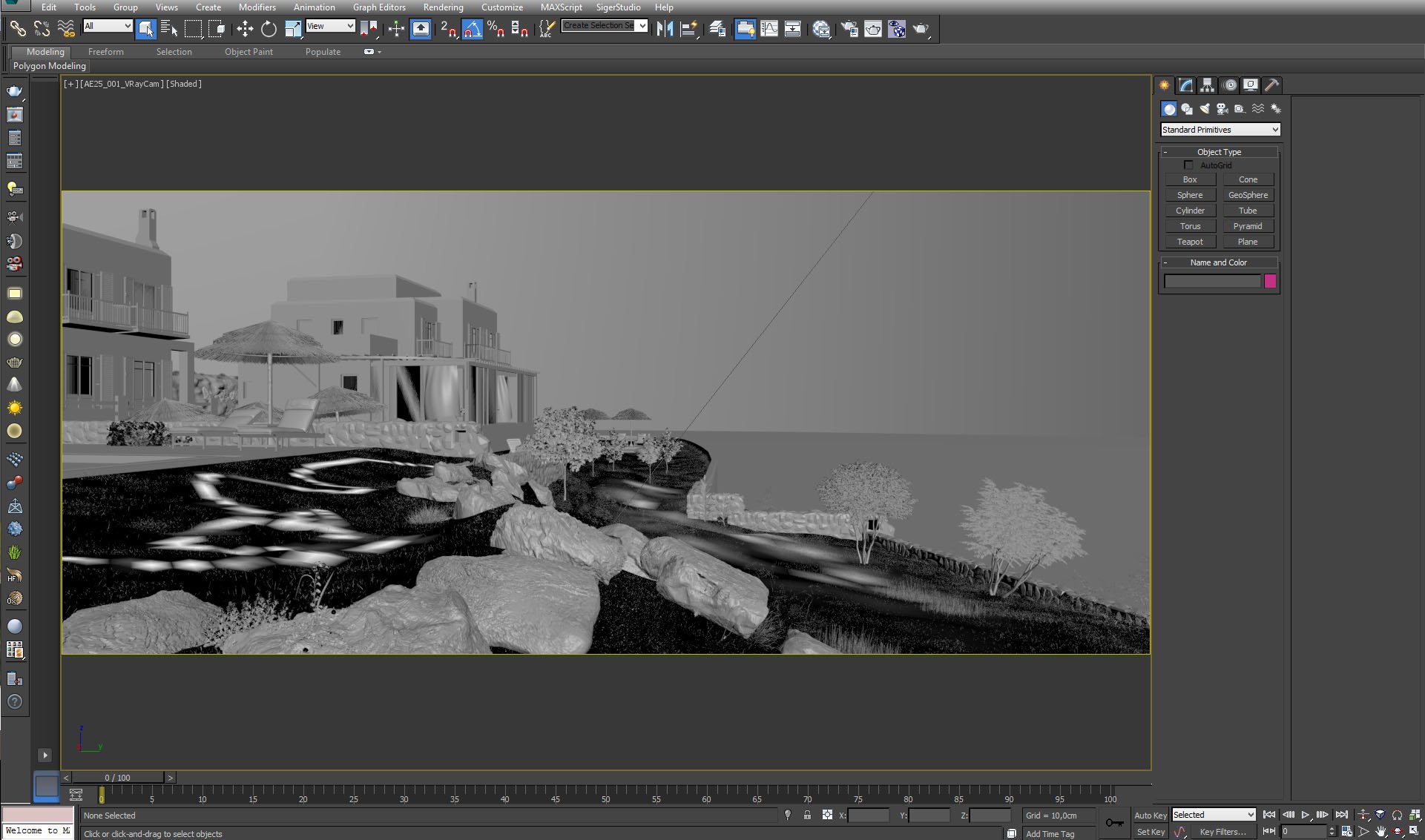
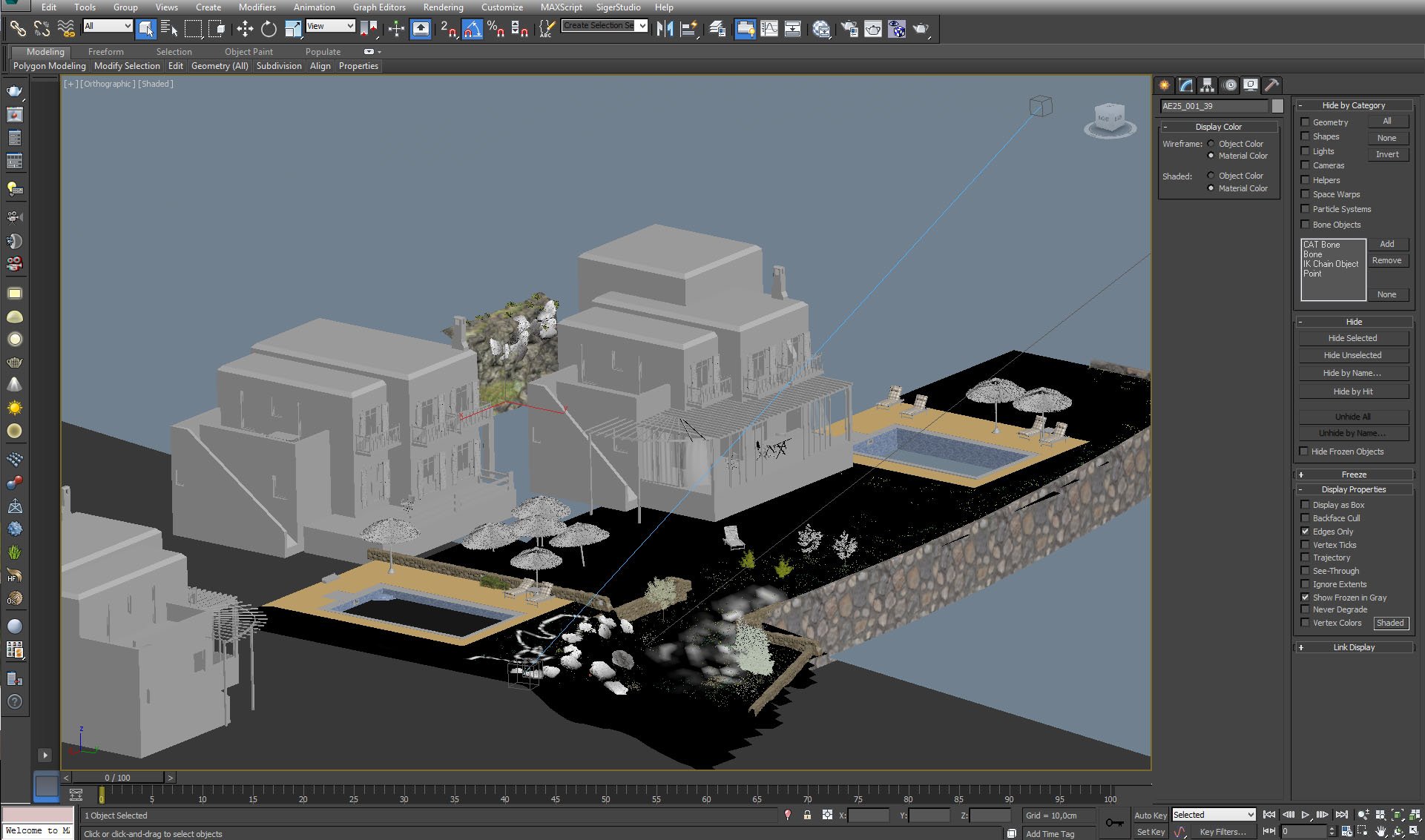
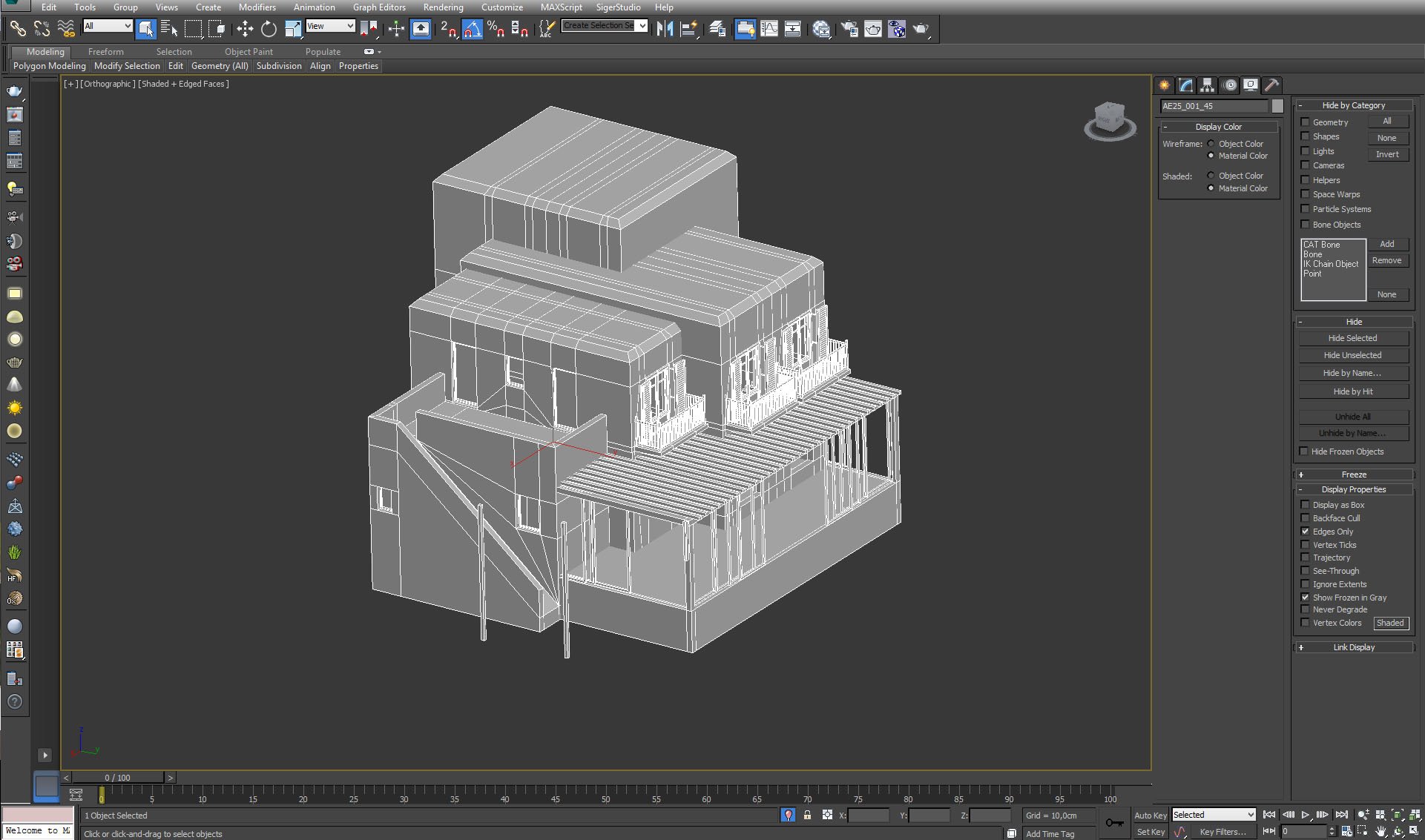
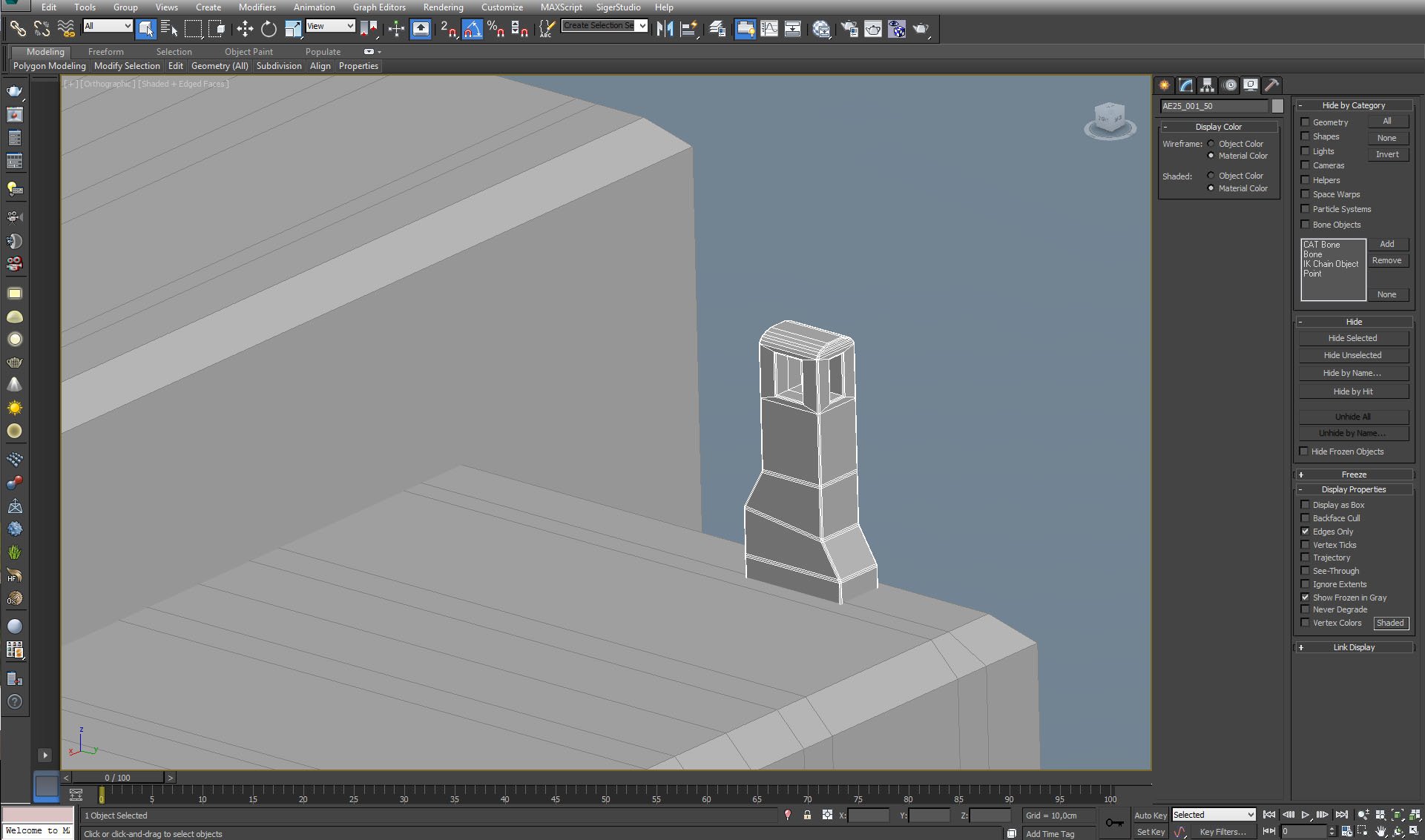
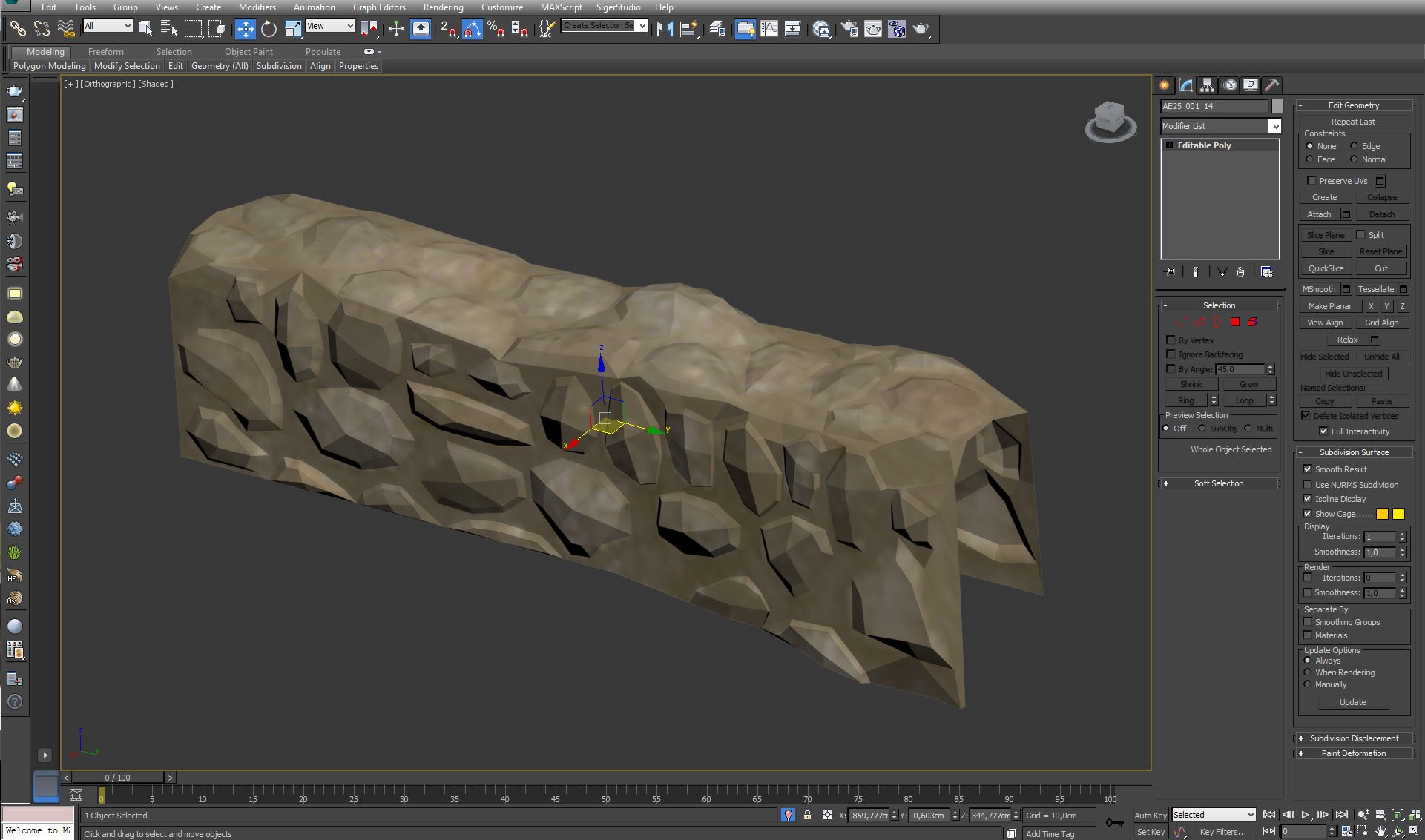
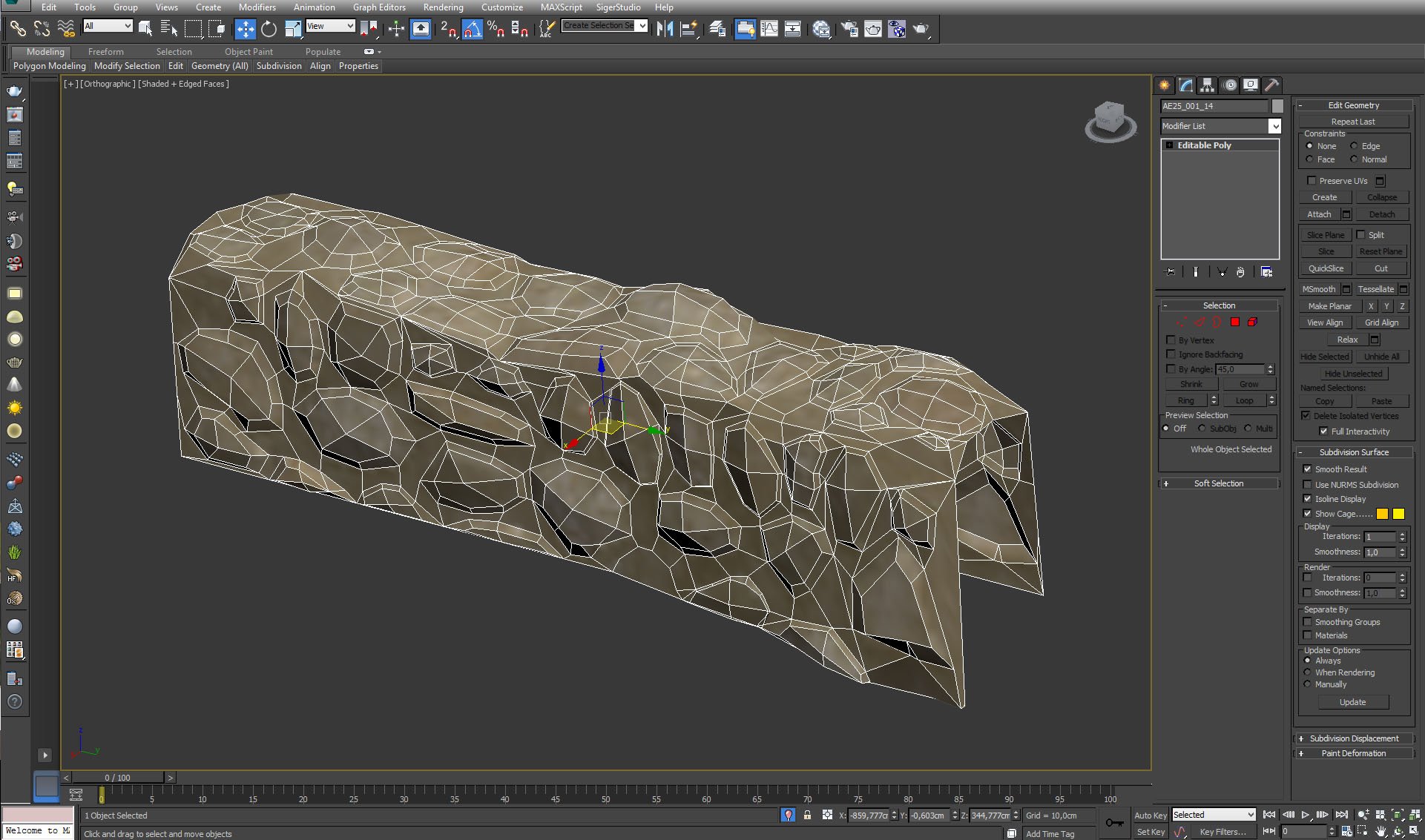
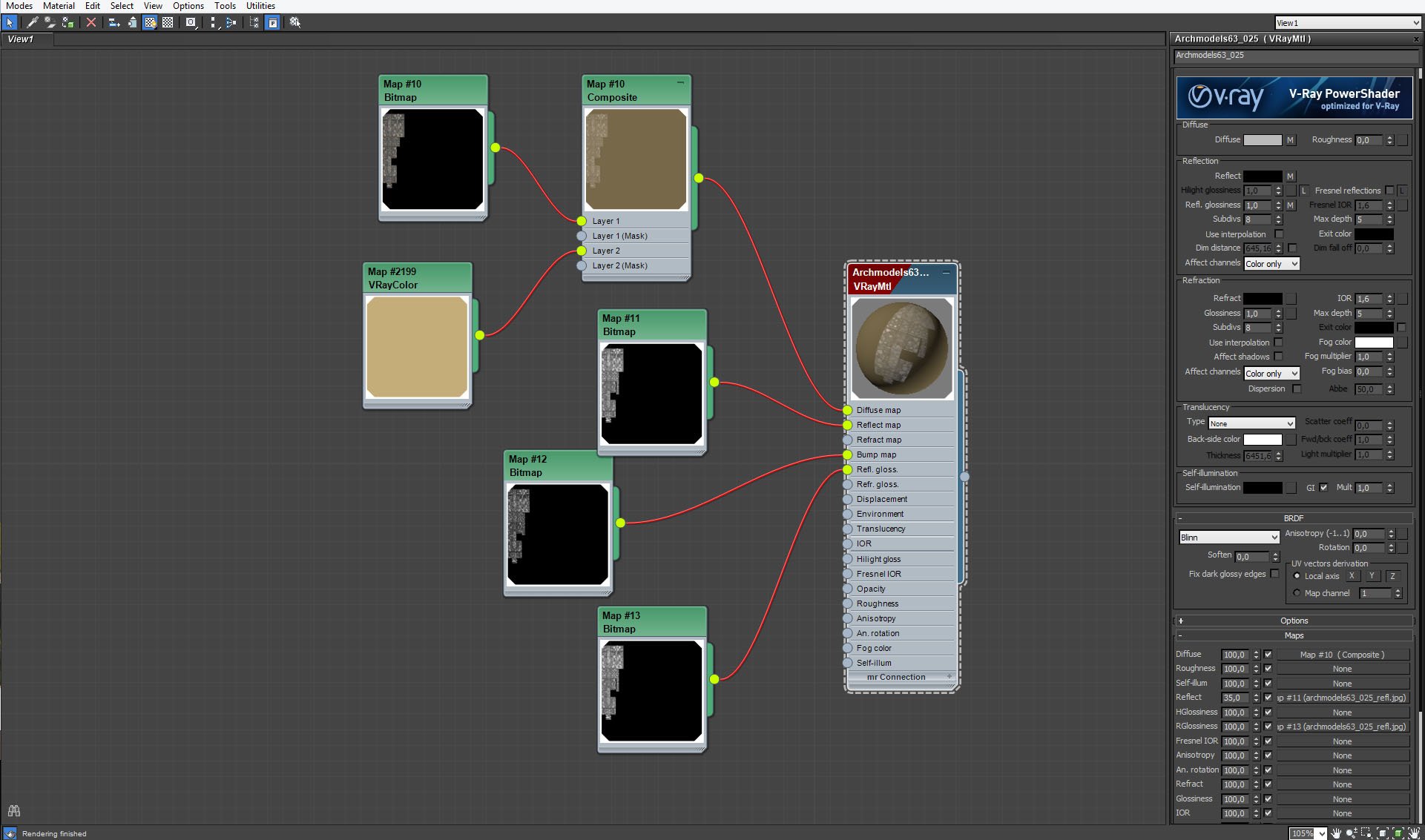
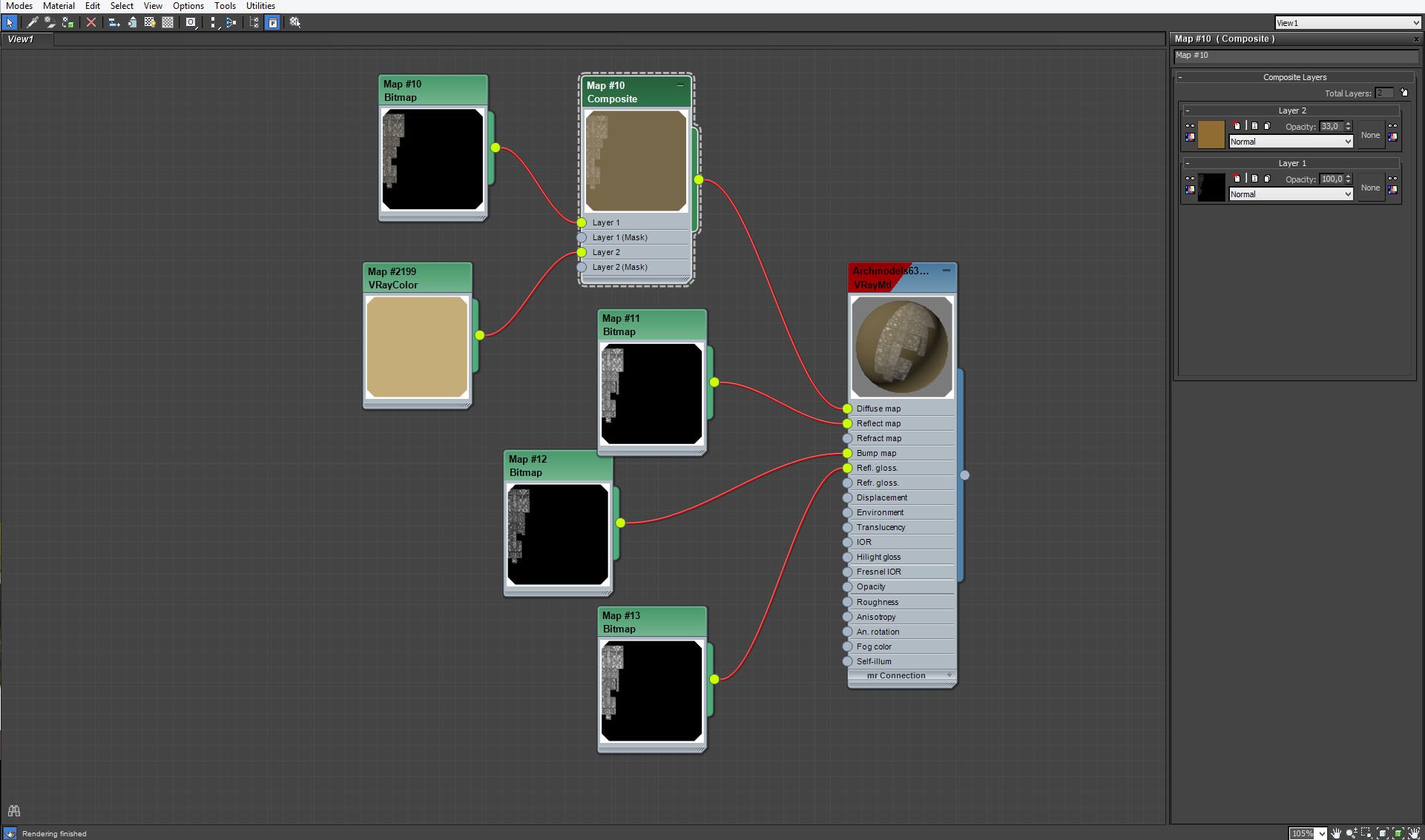
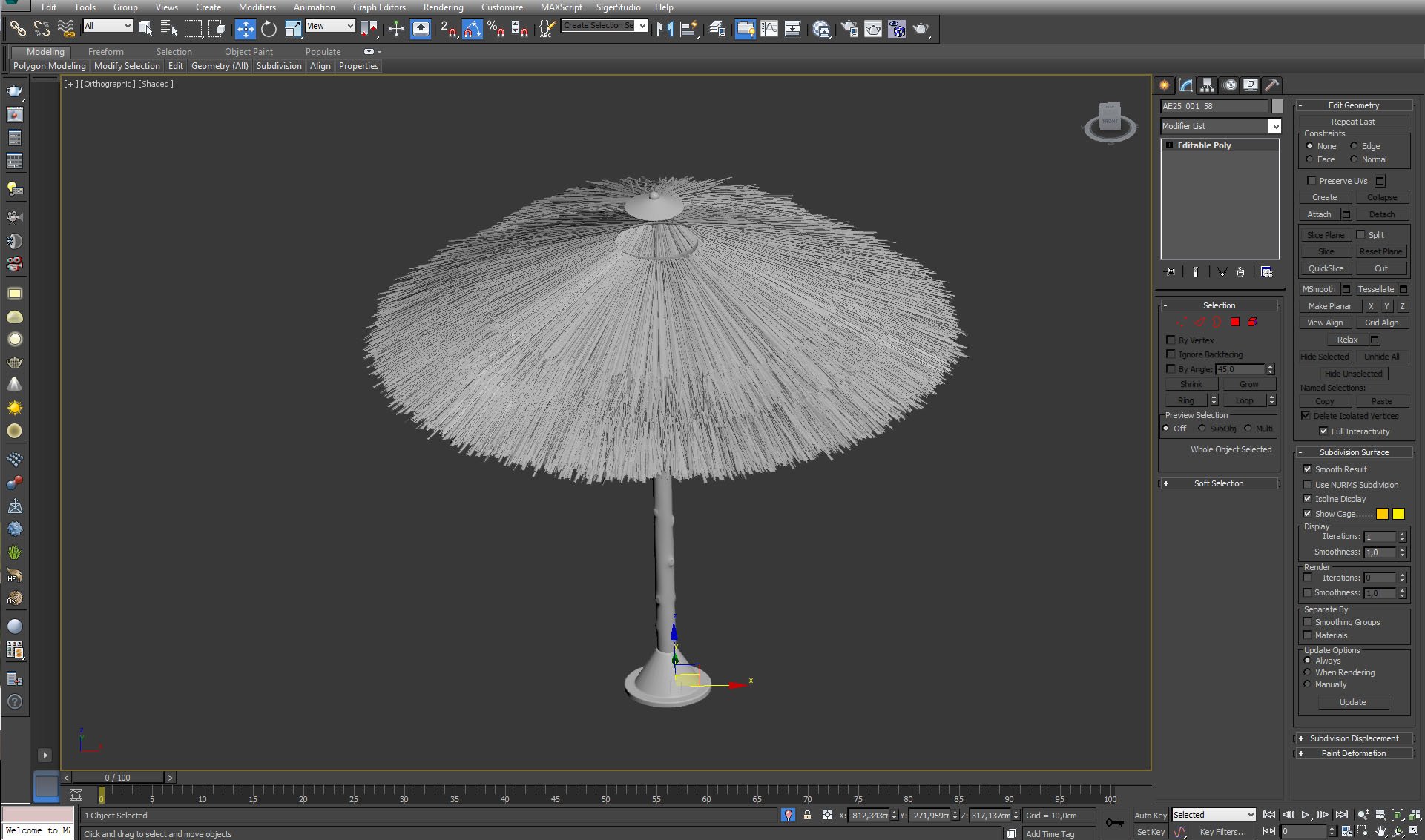
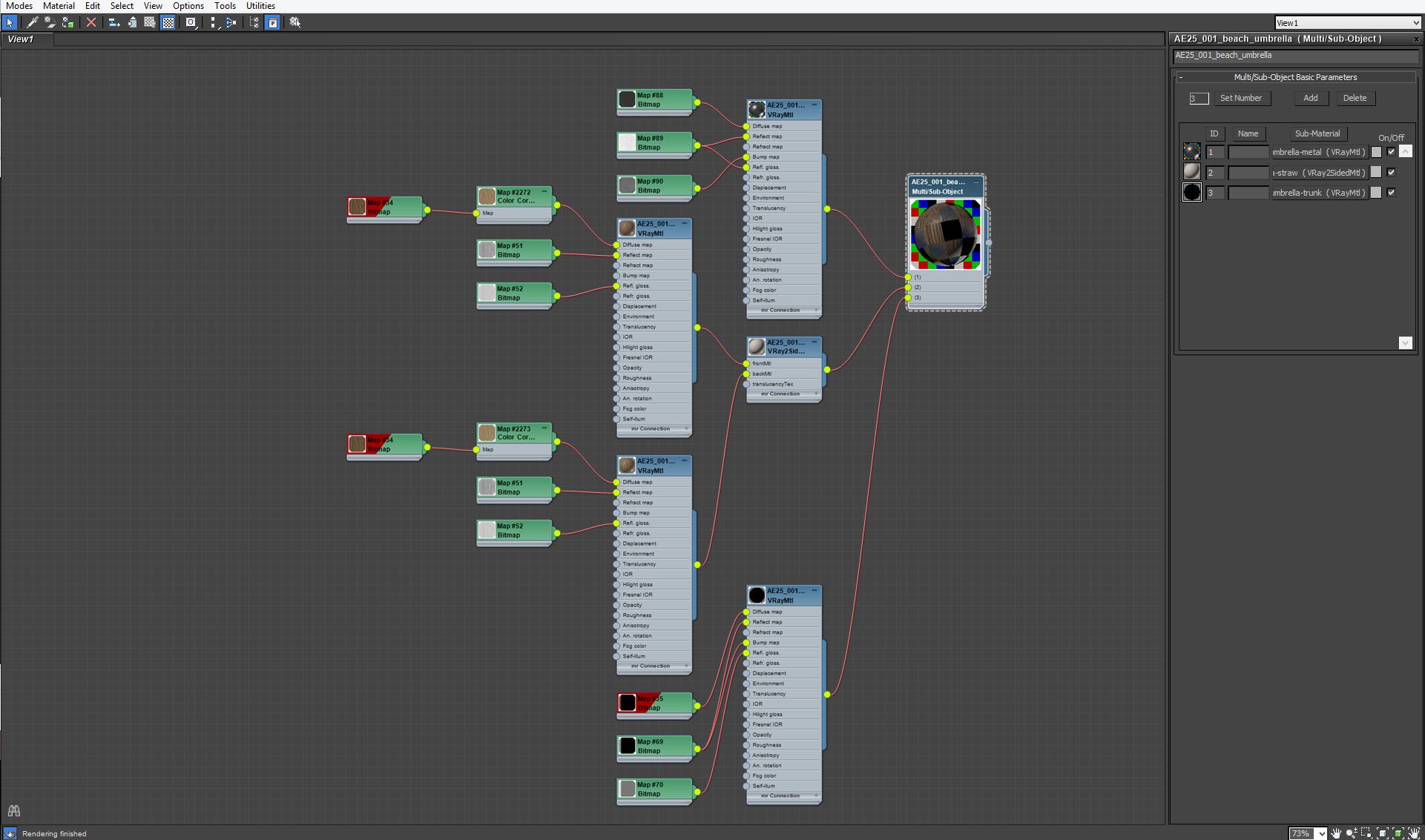
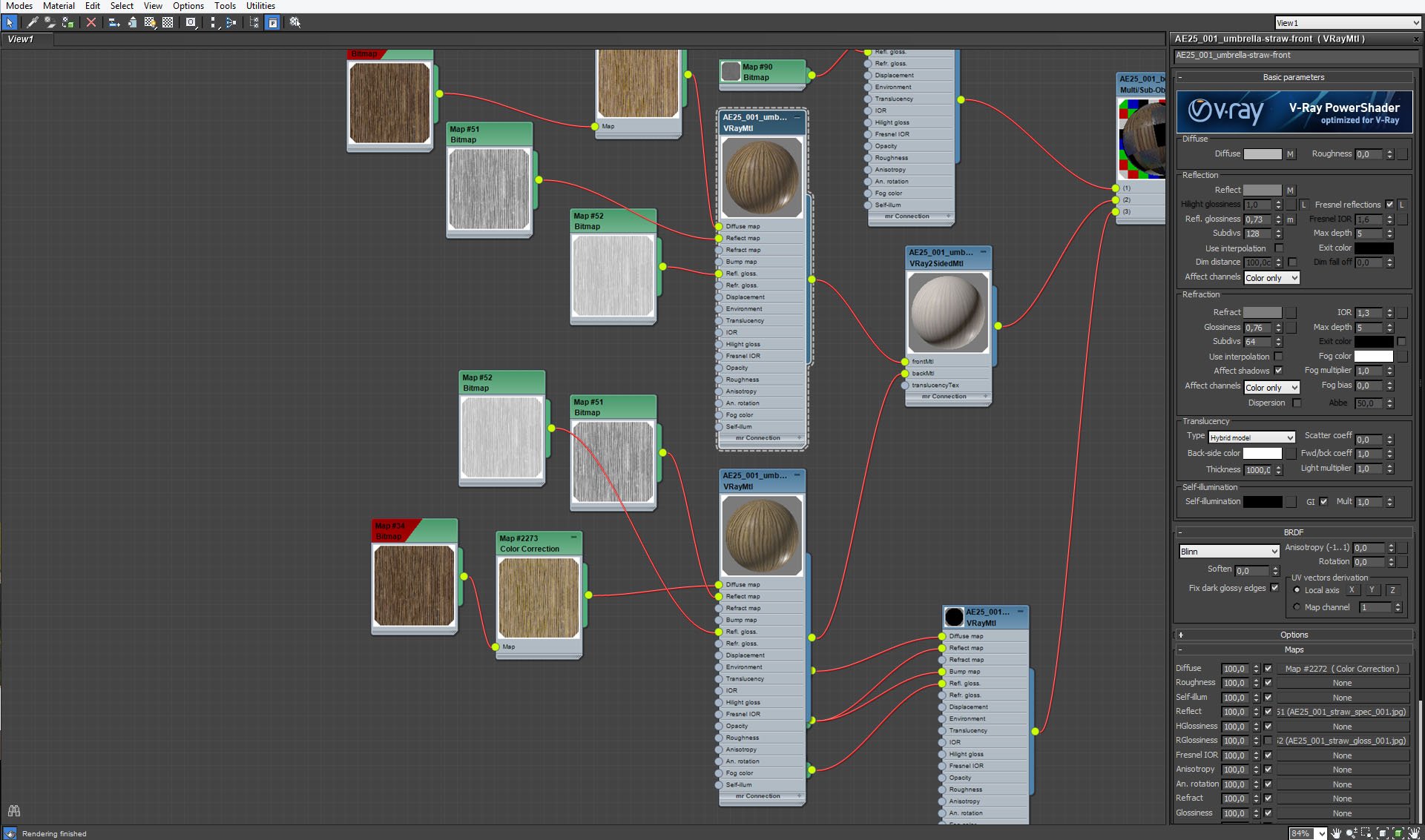
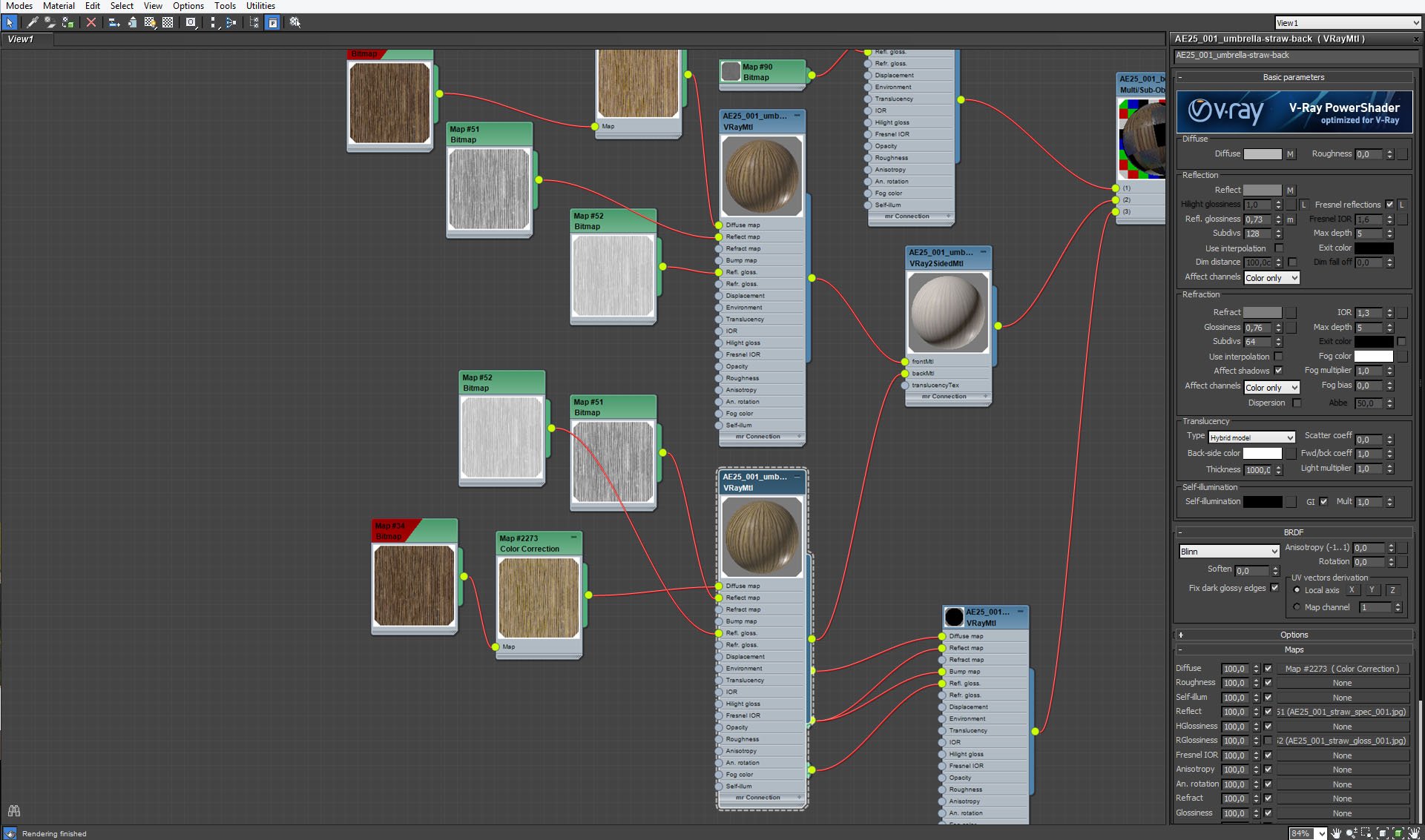
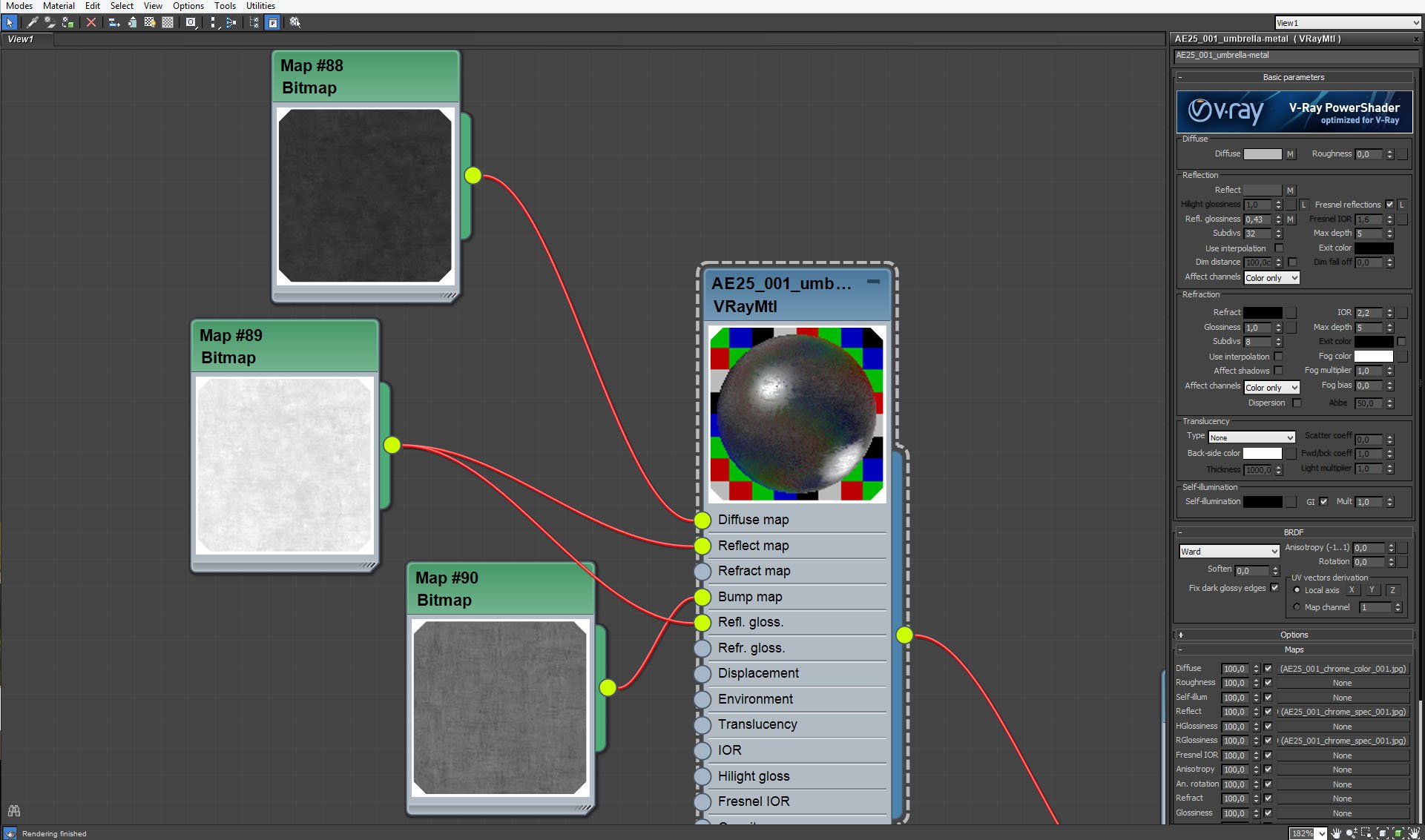
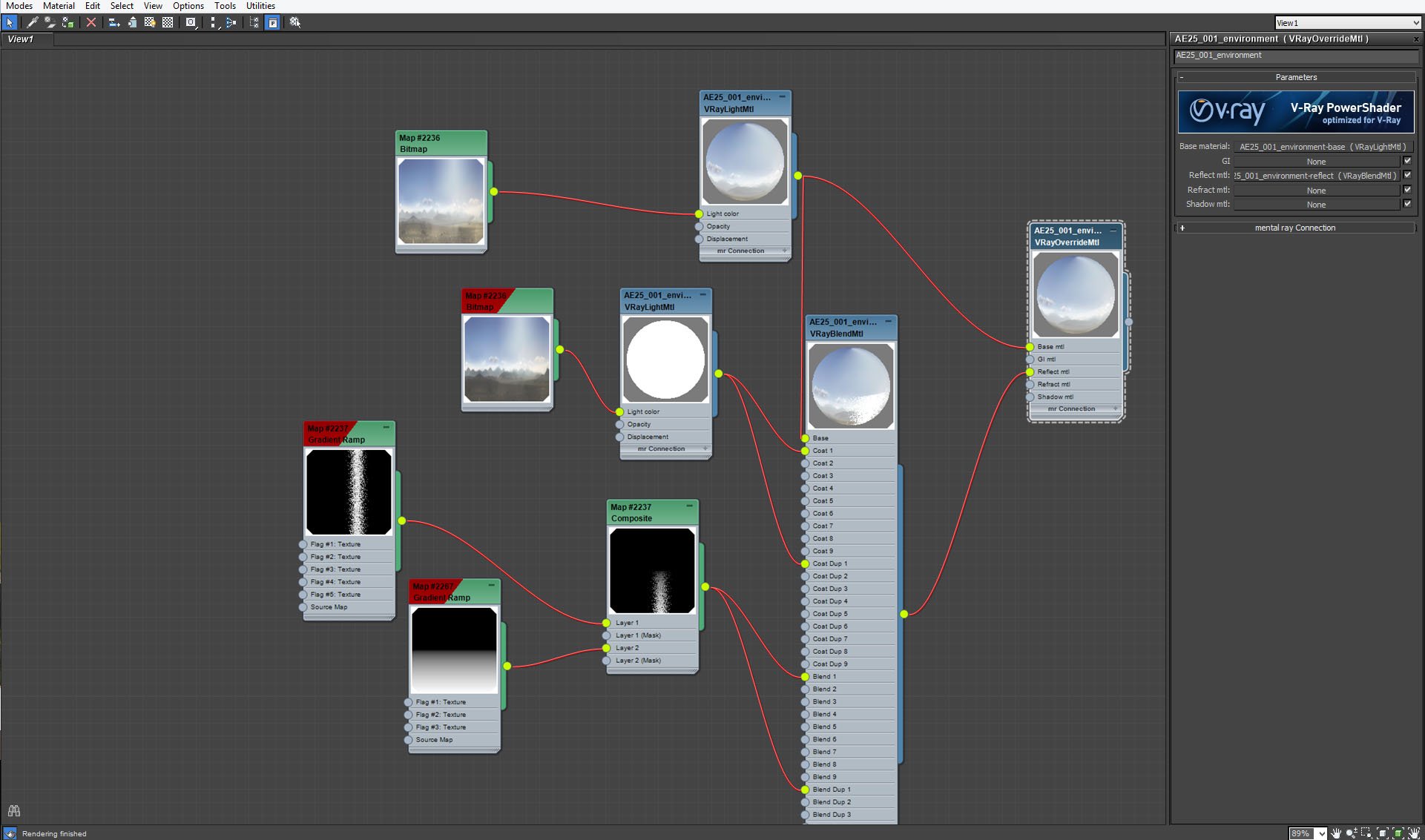
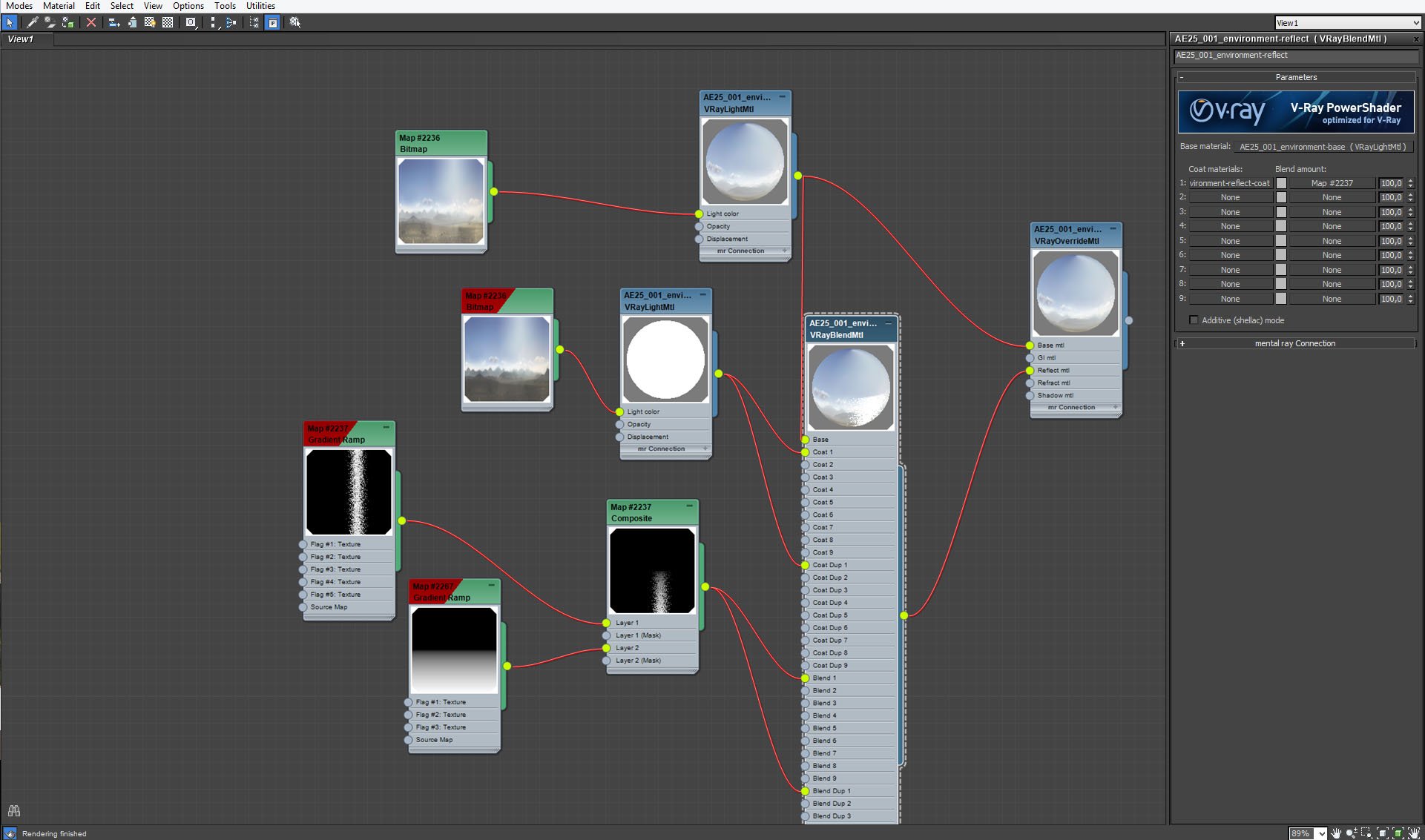
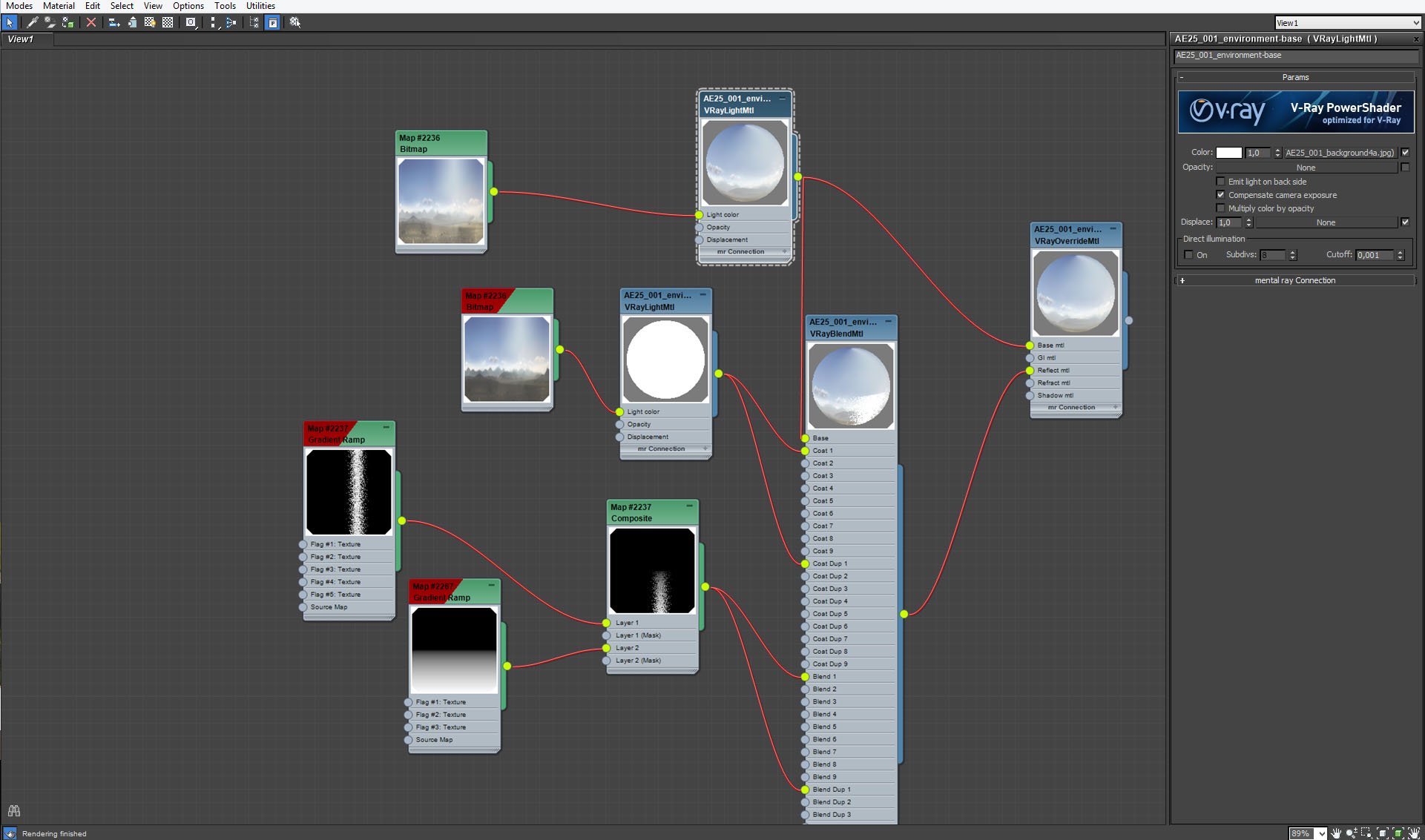
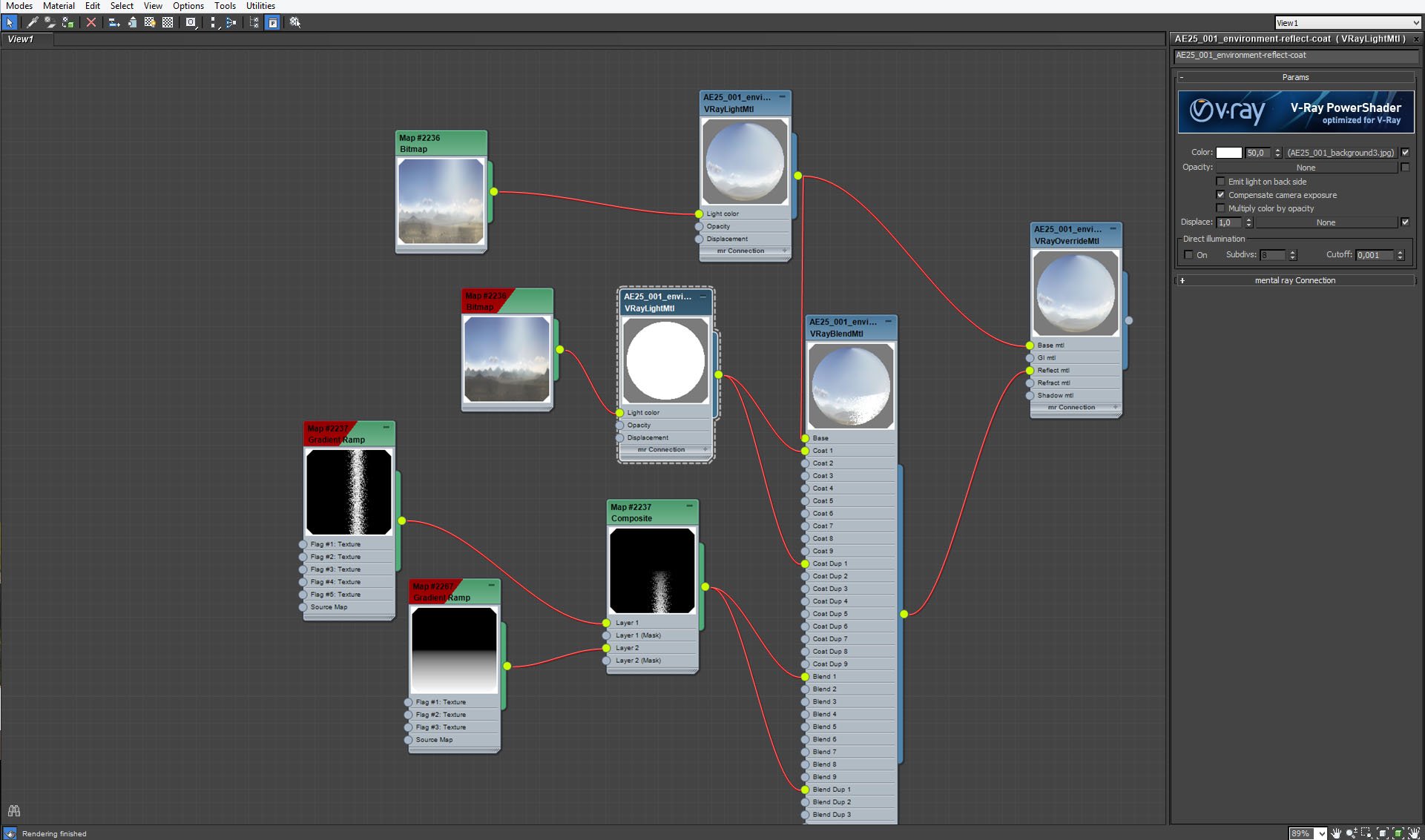
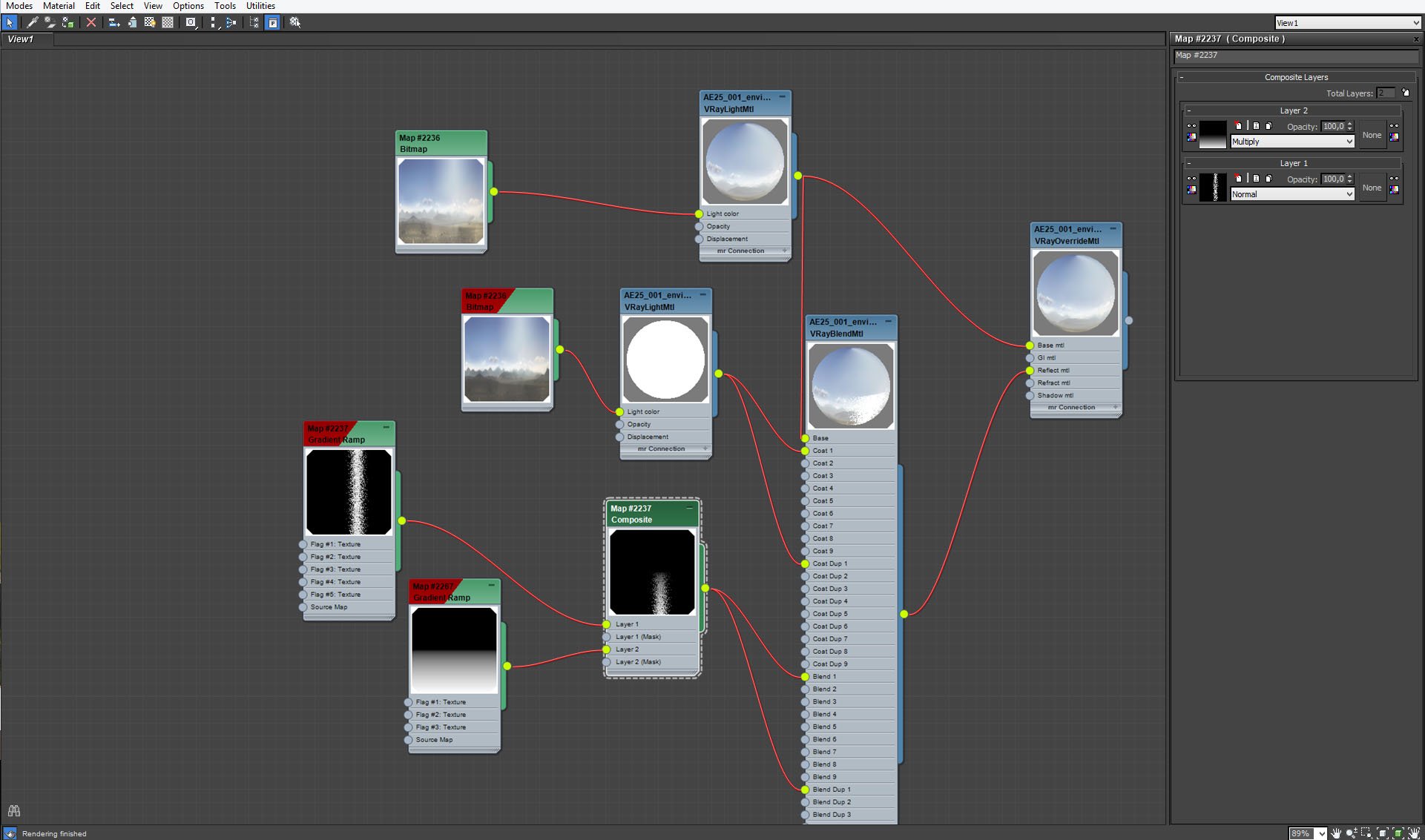
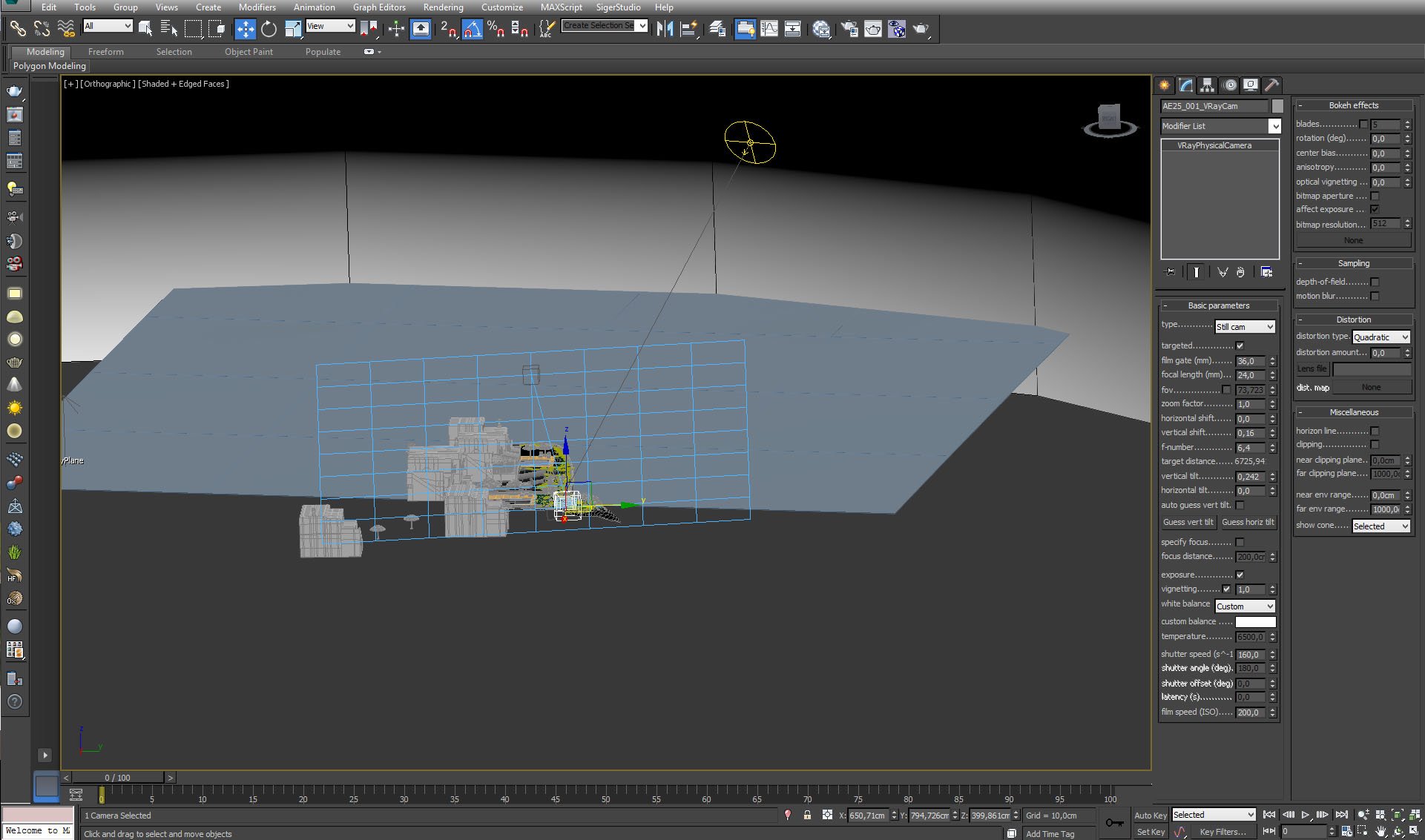
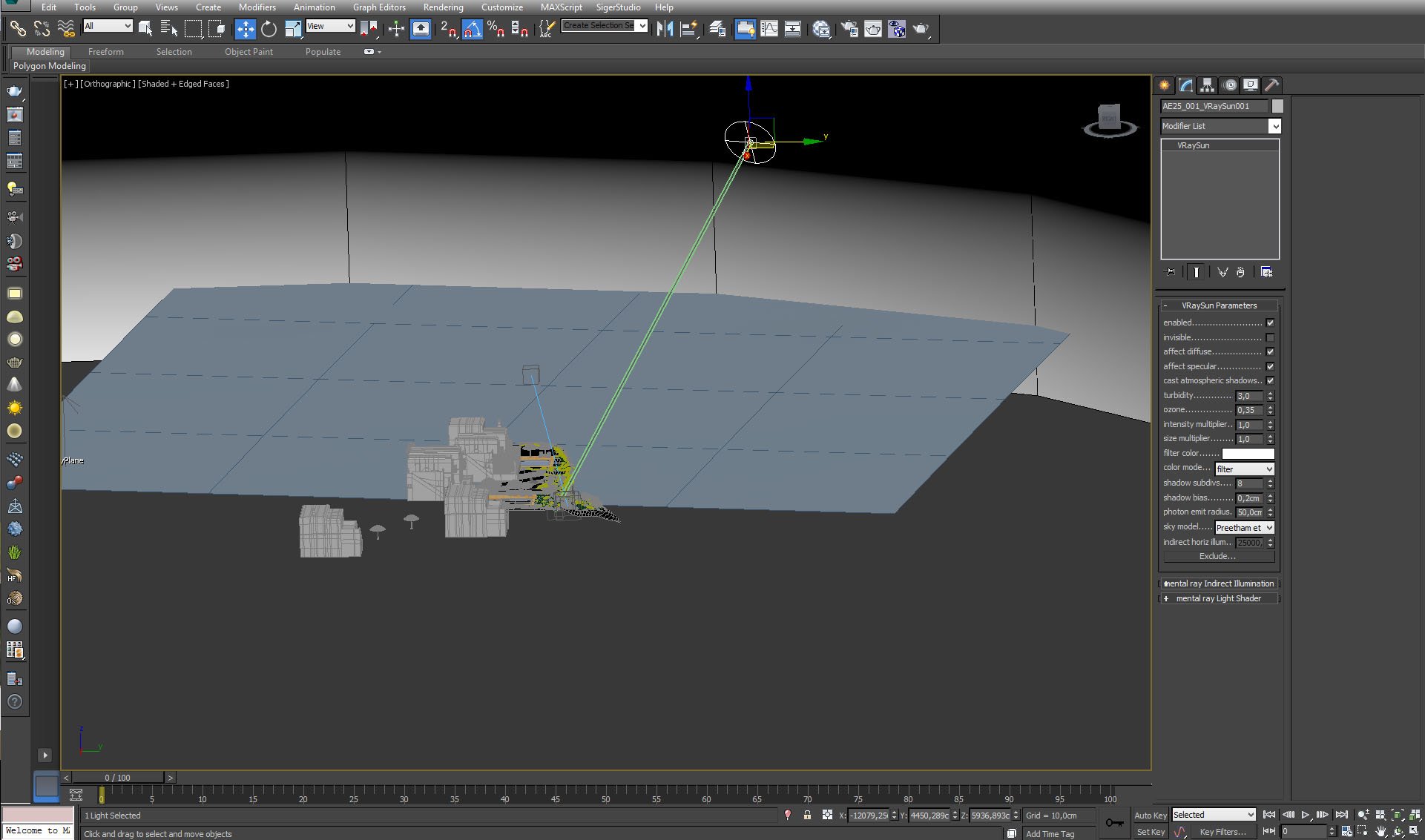
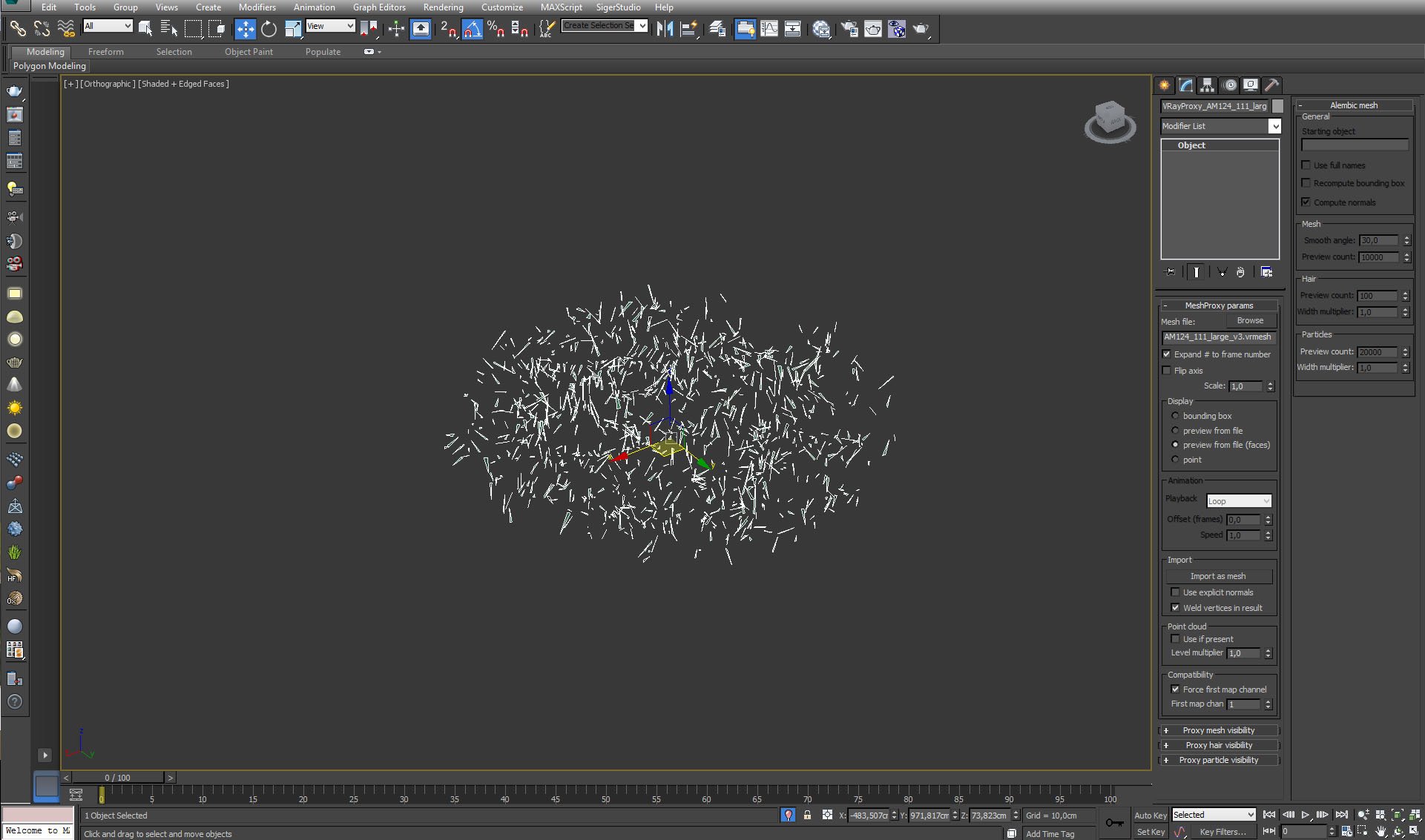
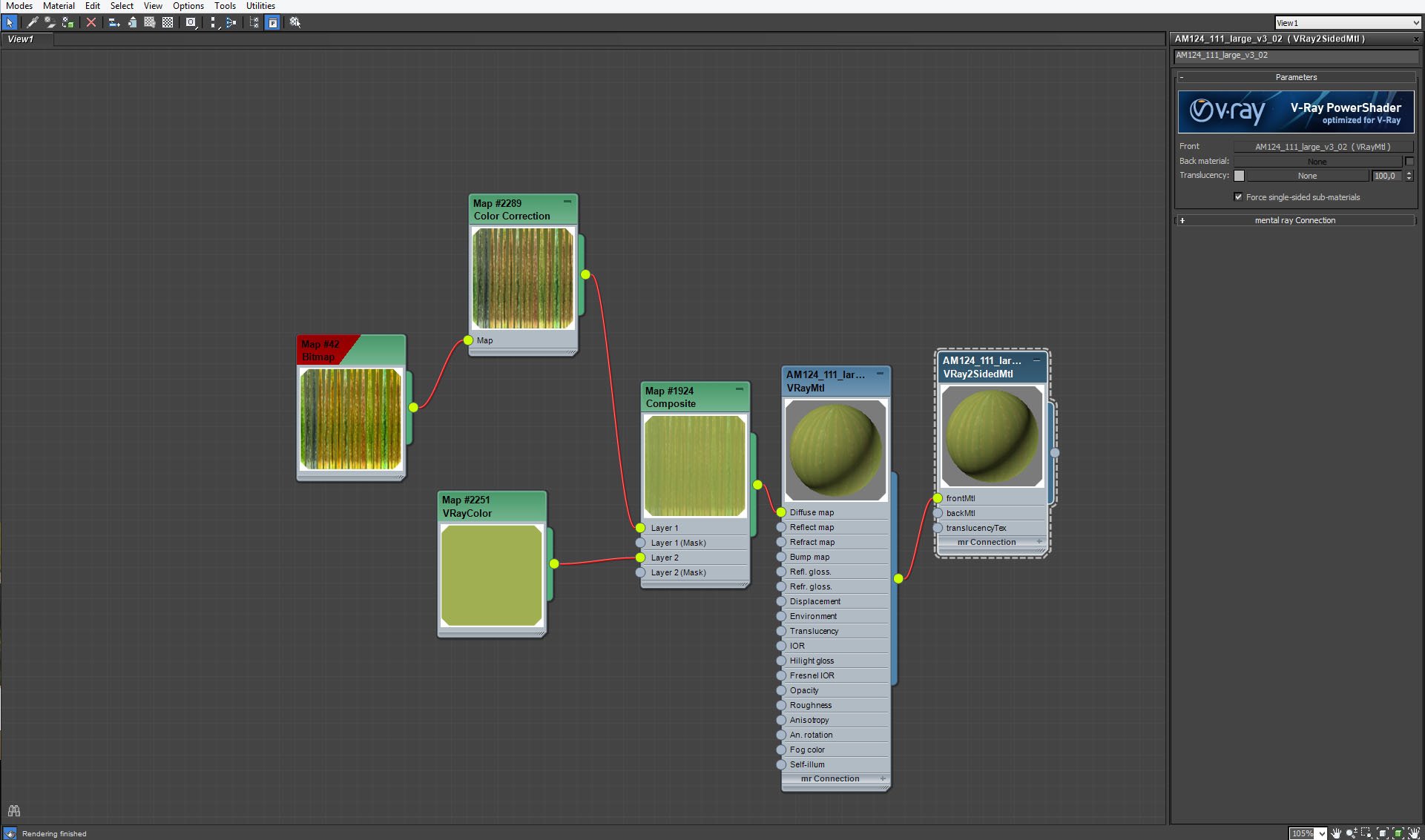
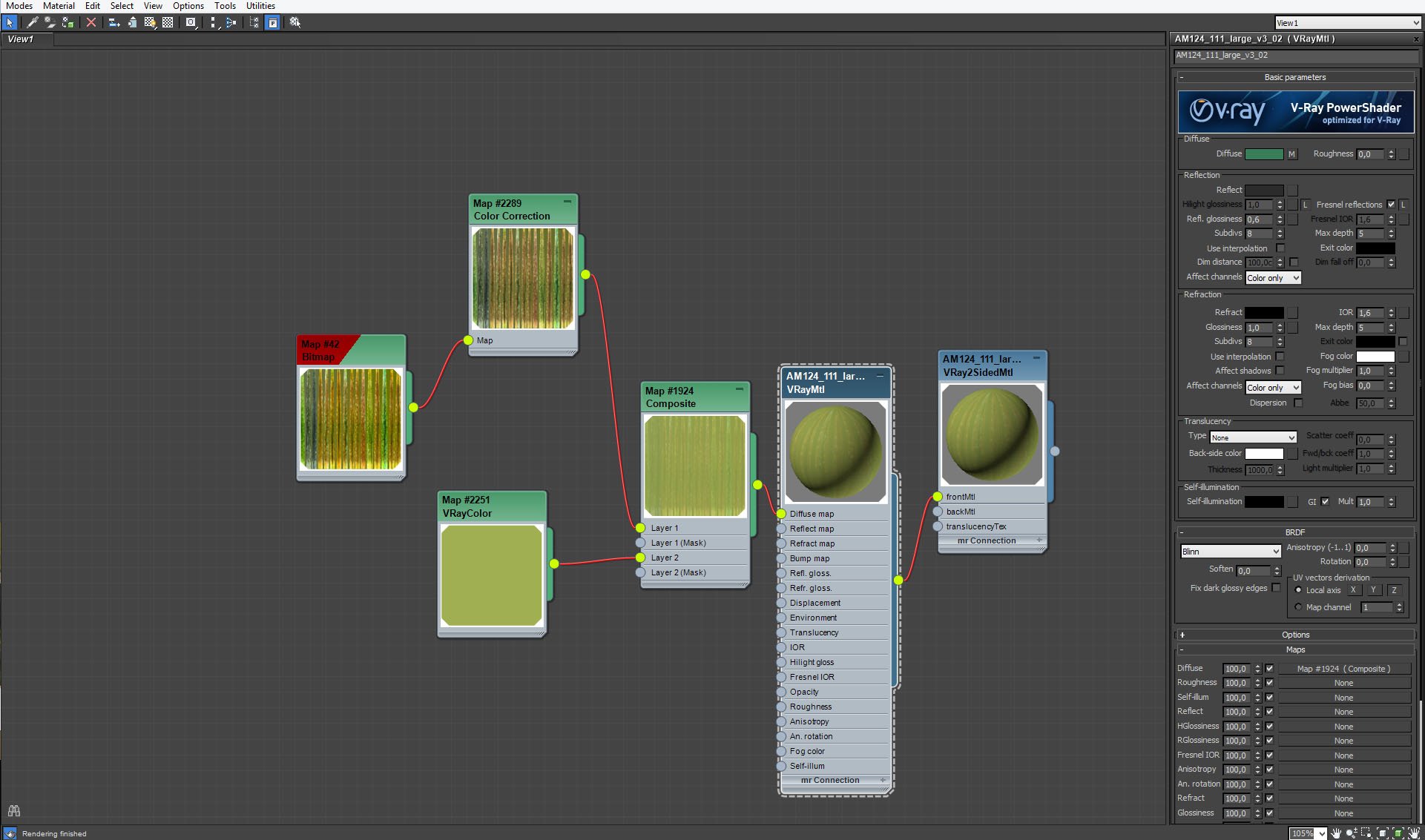
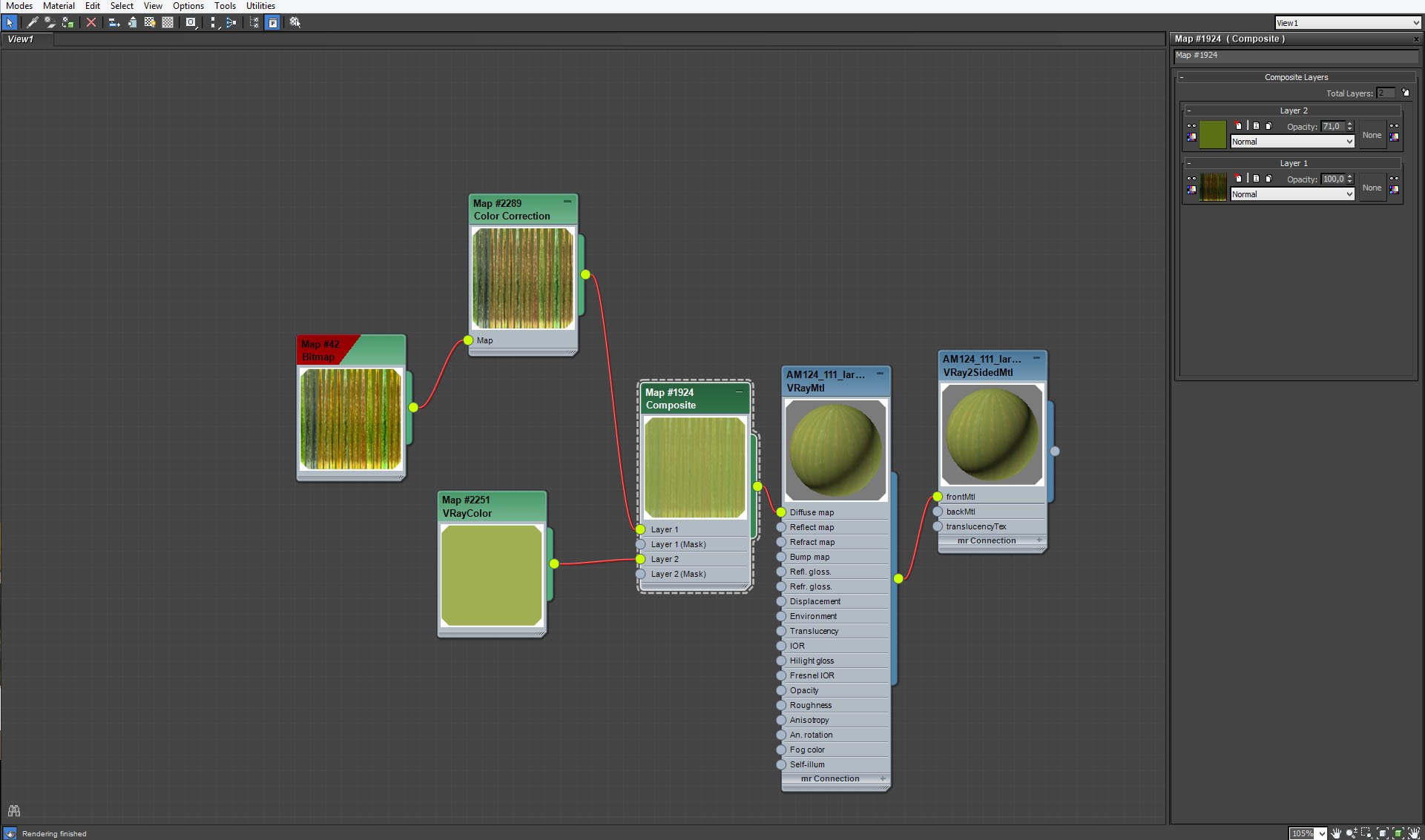

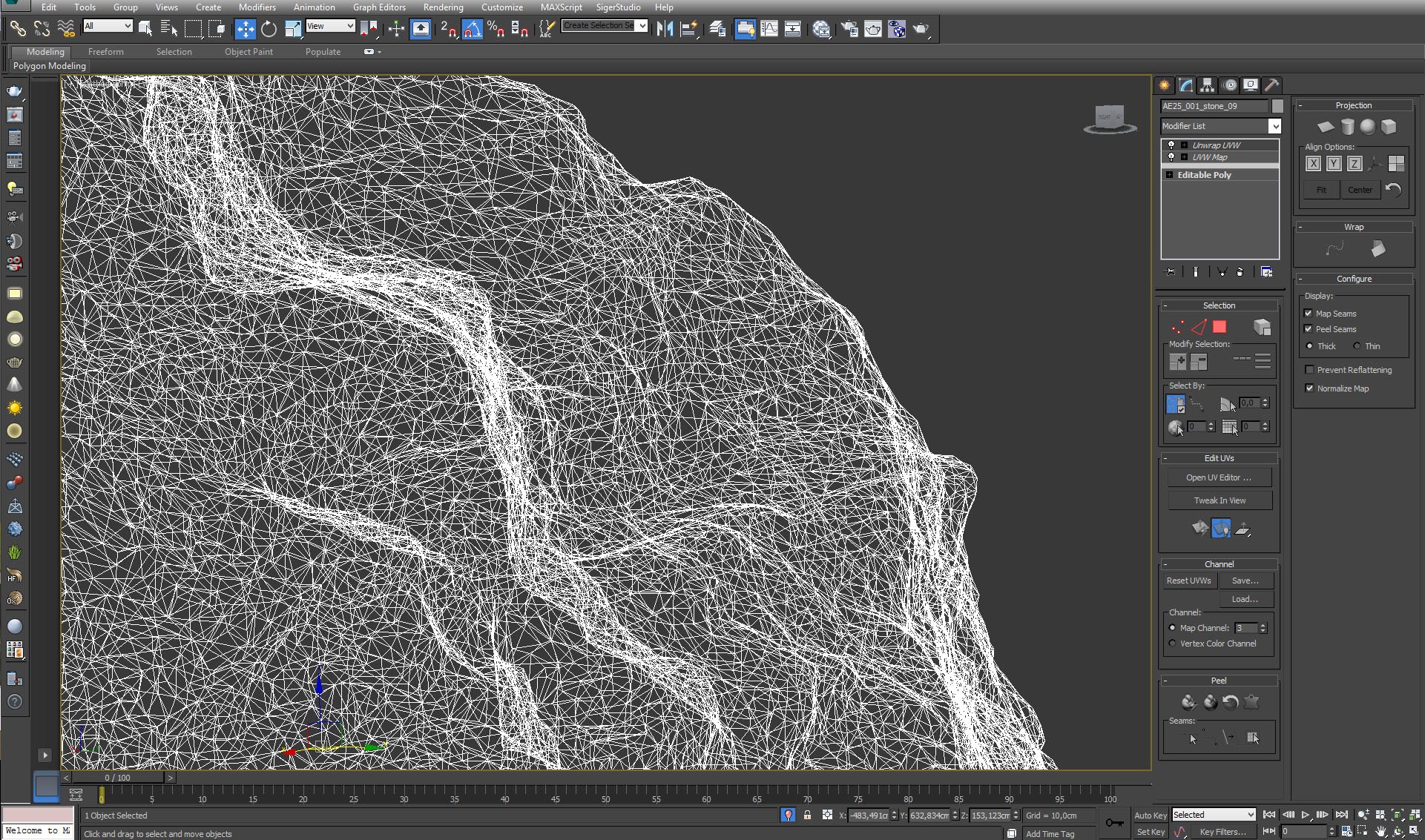
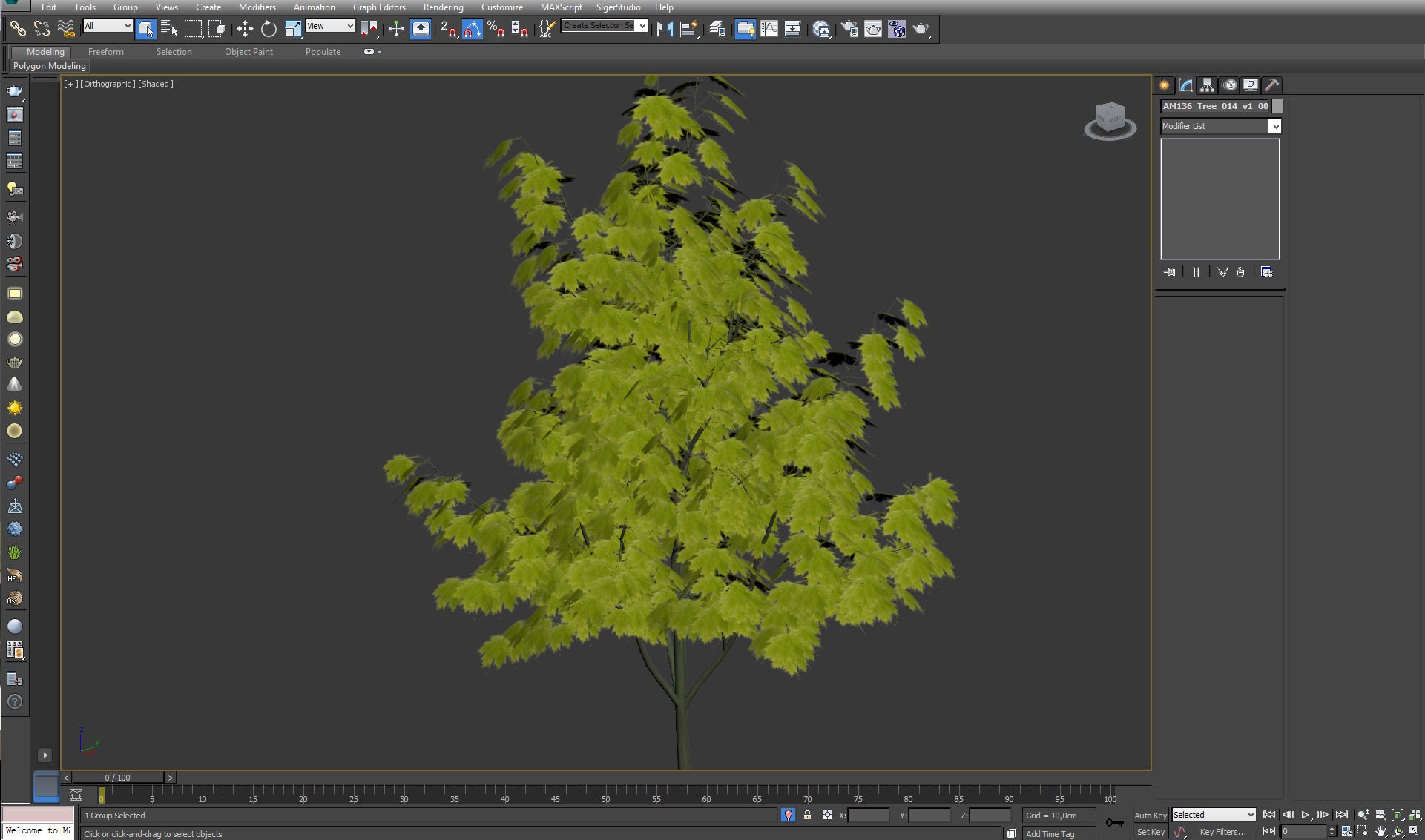



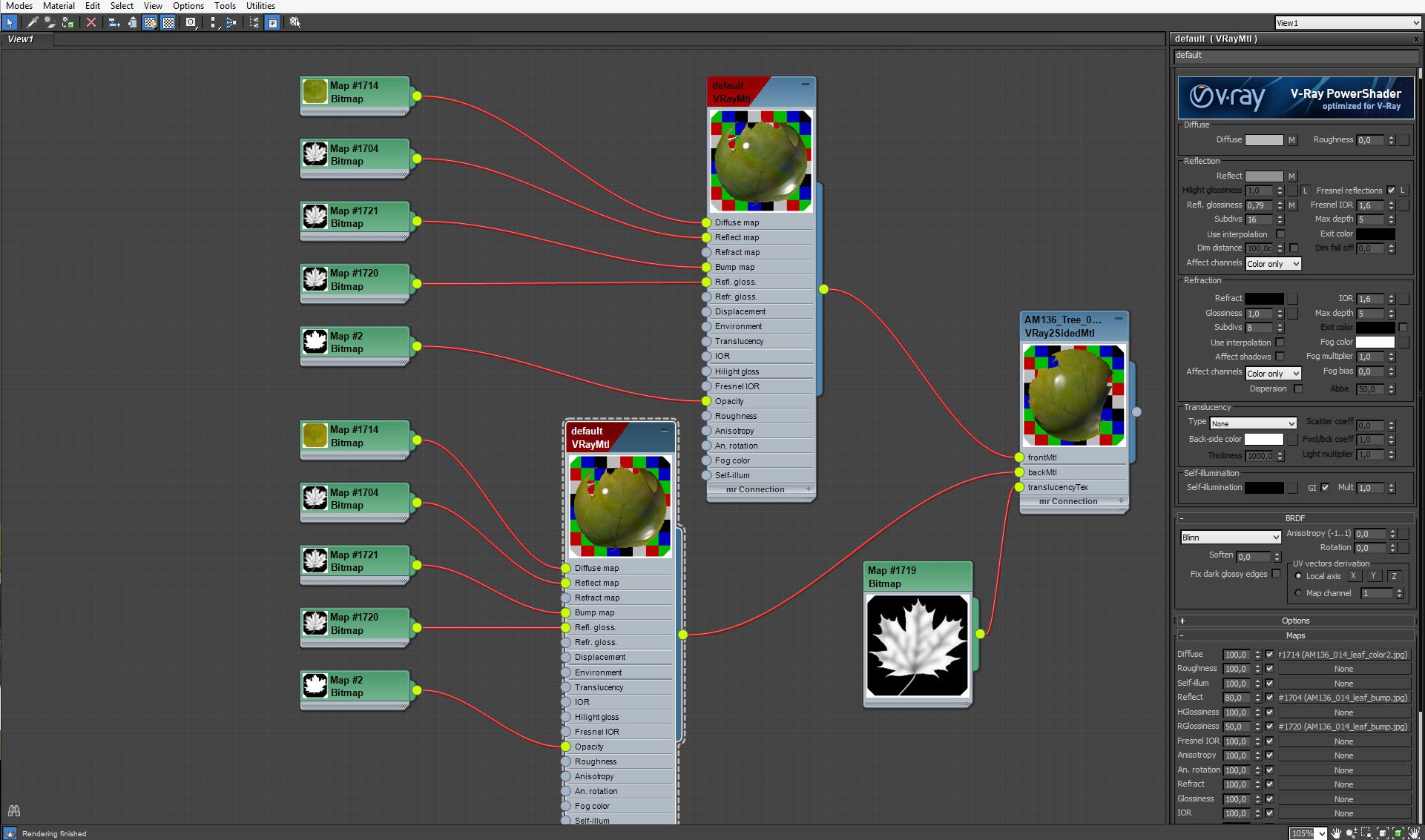
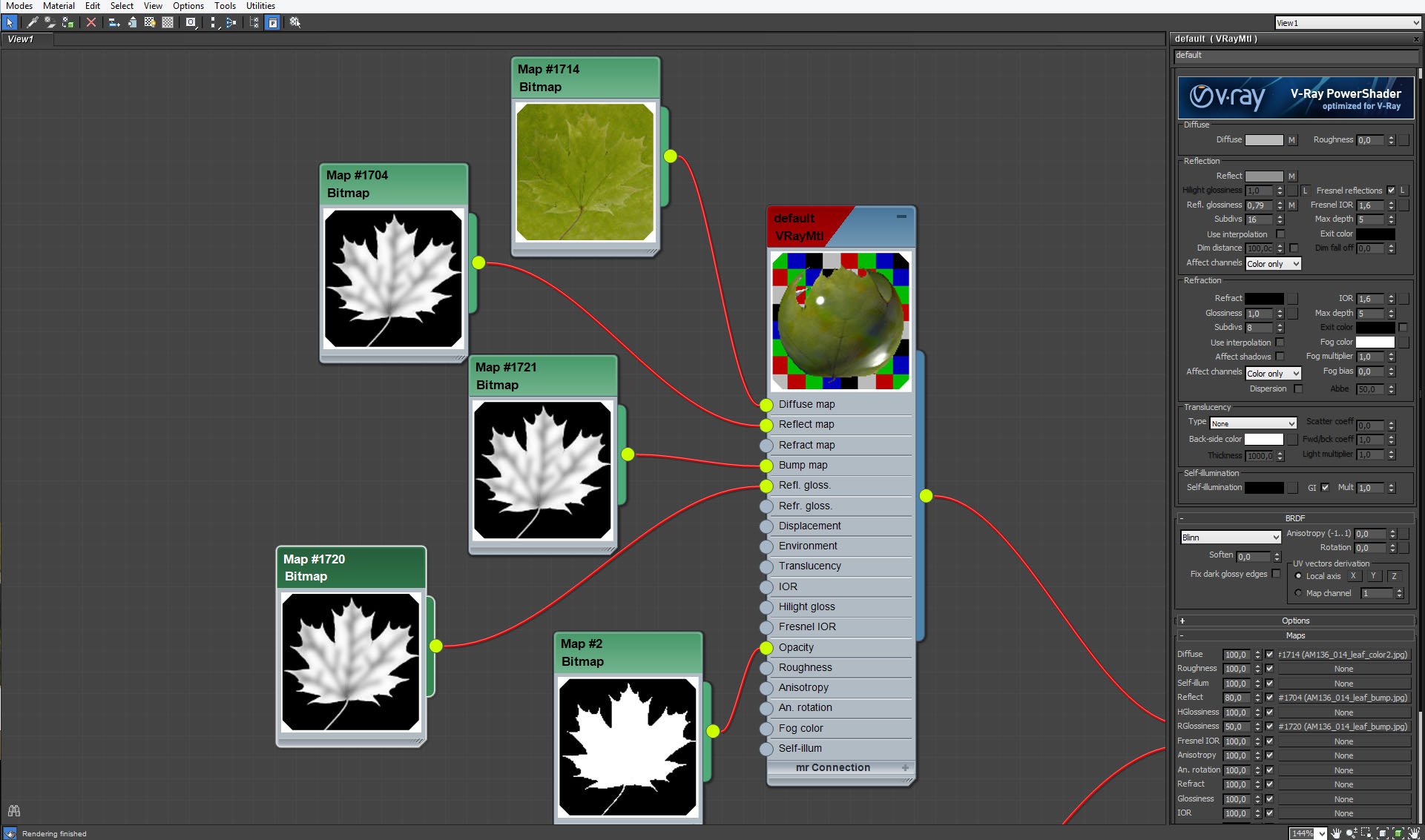
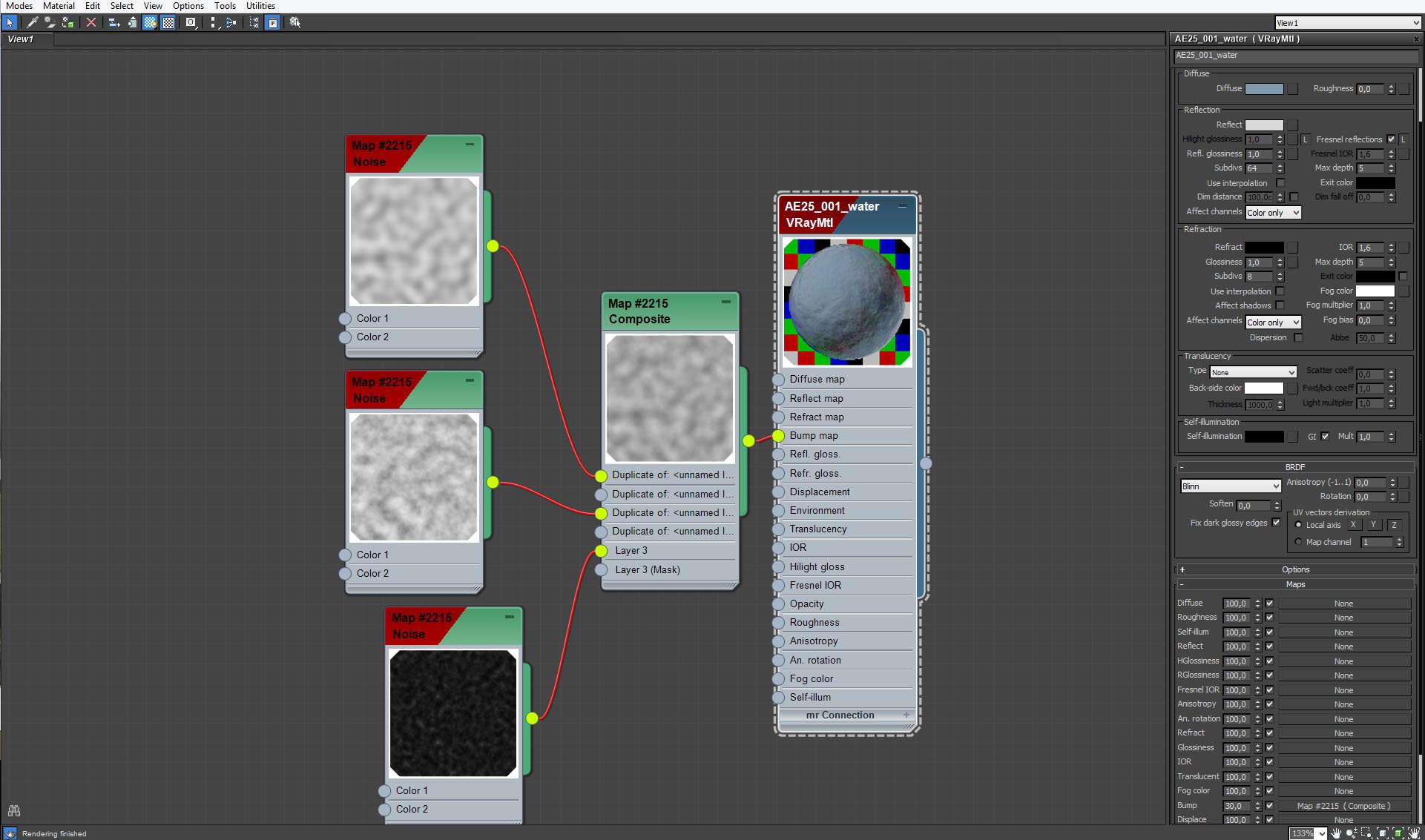
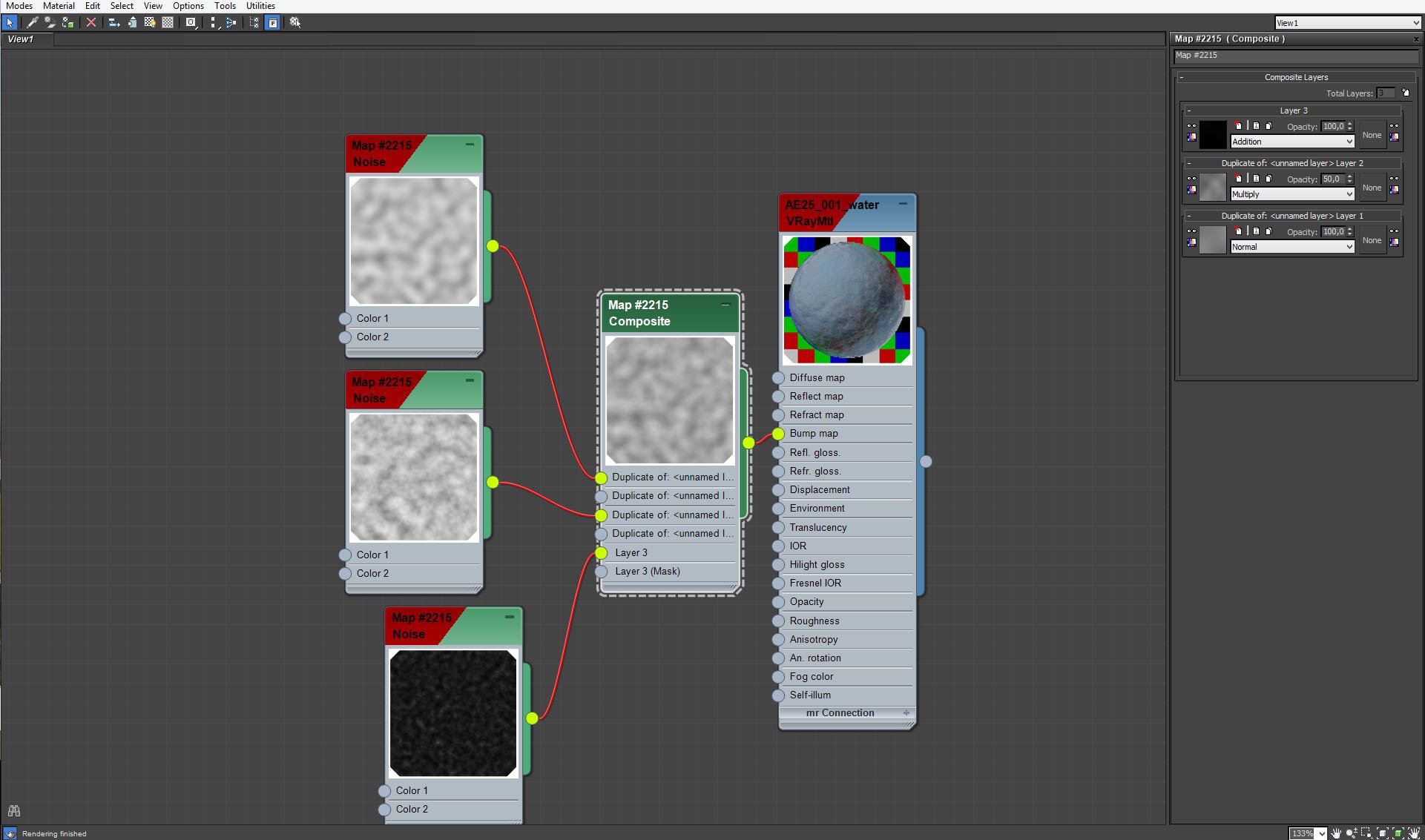
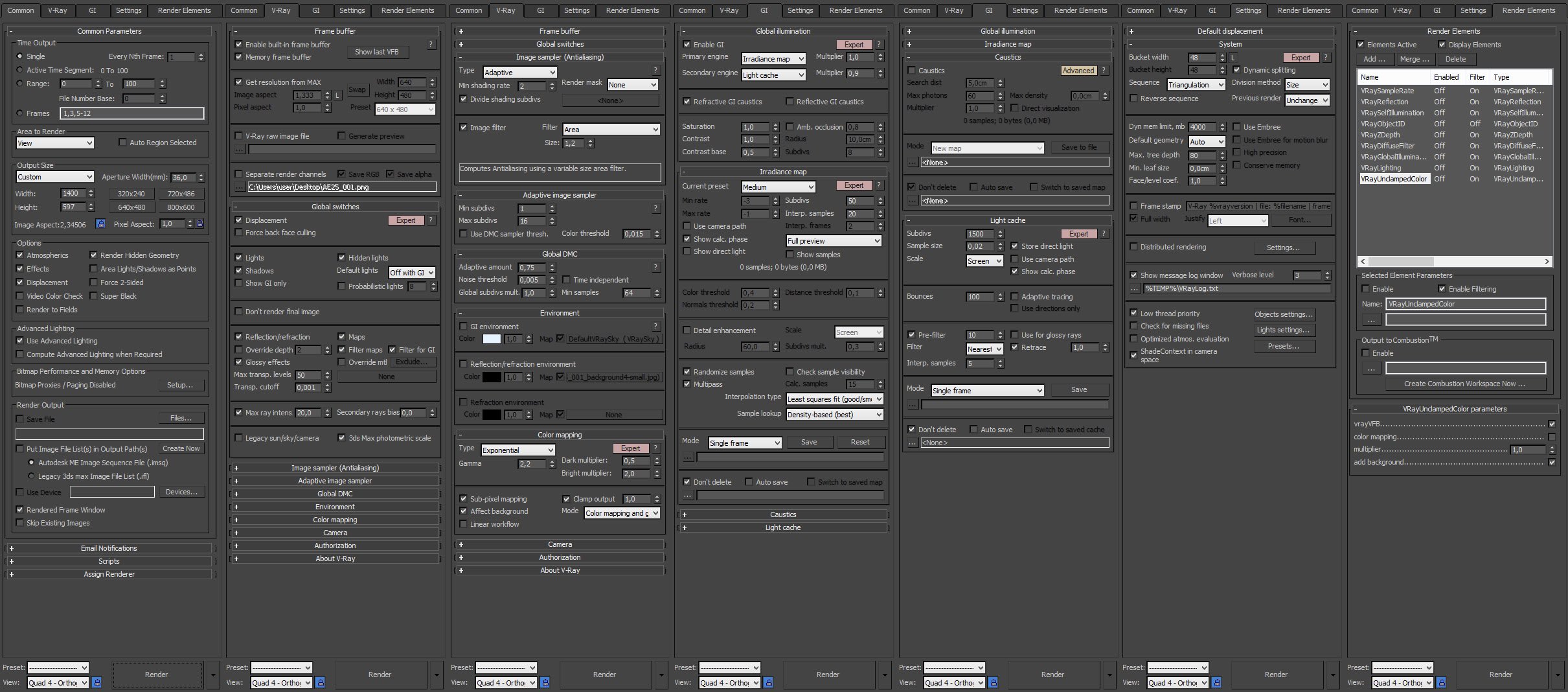


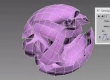


















COMMENTS