Extension 1 for Autodesk 3ds Max 2016 is available for download for all subscription customers.
It provides you with new powerful tools for animation, better collaboration and seamless workflows with game engines including new Autodesk Stingray engine. Also, a new 3D text tool gives you everything you need to create and animate stunning text in your scenes, add titles, intros and more. Building on the success of Max Creation Graph (MCG) in 3ds Max 2016, MCG now comes with brand-new animation capabilities in Extension 1. And with Geodesic Voxel Skinning, you can create high-quality production-ready results in less time. With the new MCG graphs for animation, easily sharable text templates and new integrated Creative Market Search capabilities, Extension 1 opens another new world of possibilities for sharing assets.
Text Plus
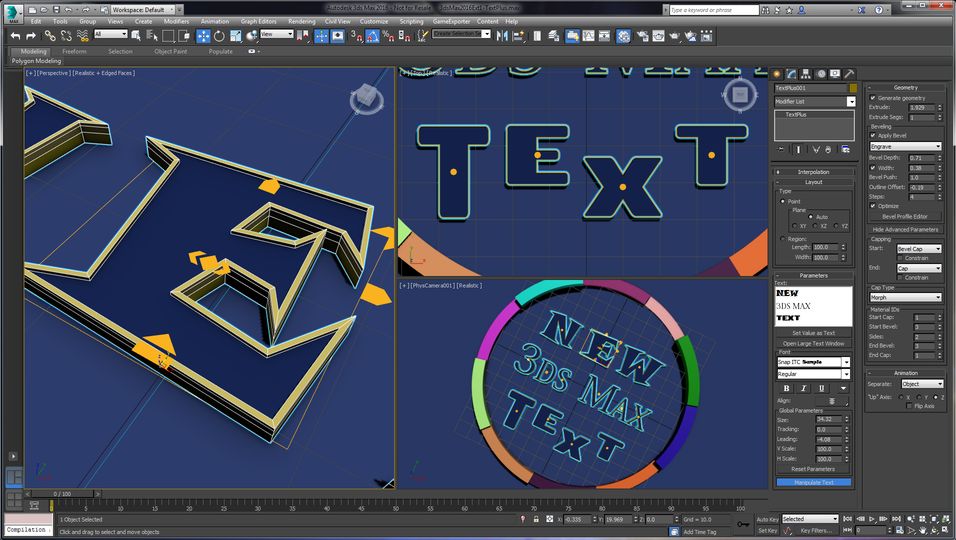
The new text tool allows you to edit, extrude and bevel all in one place, simplifying text workflow, while also providing a powerful tool for motion and info graphics.
- Copy and Paste from Microsoft Word® documents and retain font information and style.
- Edit the text with global controls as well as local editing capabilities such as kerning, tracking, baseline shifting and scale.
- There's a powerful beveling tool that has several presets or create your own set of favorite bevel presets.
- Diagramming or custom information text can be created using the value to string tool, allowing you to display any value you would like as text.
- You can add animation to your text using animation presets.
Geodesic Voxel and Heatmap Skinning
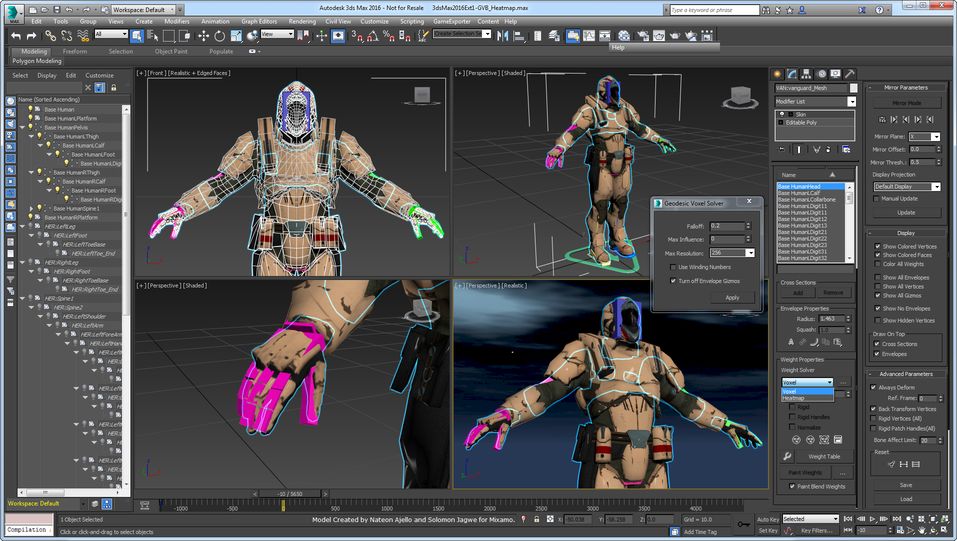
With Geodesic Voxel and Heat Map solvers, you can generate better skin weighting in a fraction of the time as compared with traditional skinning methods. These new skinning methods can be run outside of the bind pose, and even on selected areas, which makes it easier to refine your weighting in particular spots. Geodesic Voxel Skinning can handle complex geometry that is not watertight and can contain non-manifold or overlapping components — as is frequently the case with real-world production meshes.
- Once you add the skin modifier to the mesh and the required bones, you can solve in any pose because the bind pose is stored in the modifier. This allows for the user to easily see the difference when in a pose.
- You can solve selected areas. This allows the user to focus on troubled areas and see if changing the falloff or the actual solver in a particular area helps.
Experience Seamless Art - to - Engine Workflows
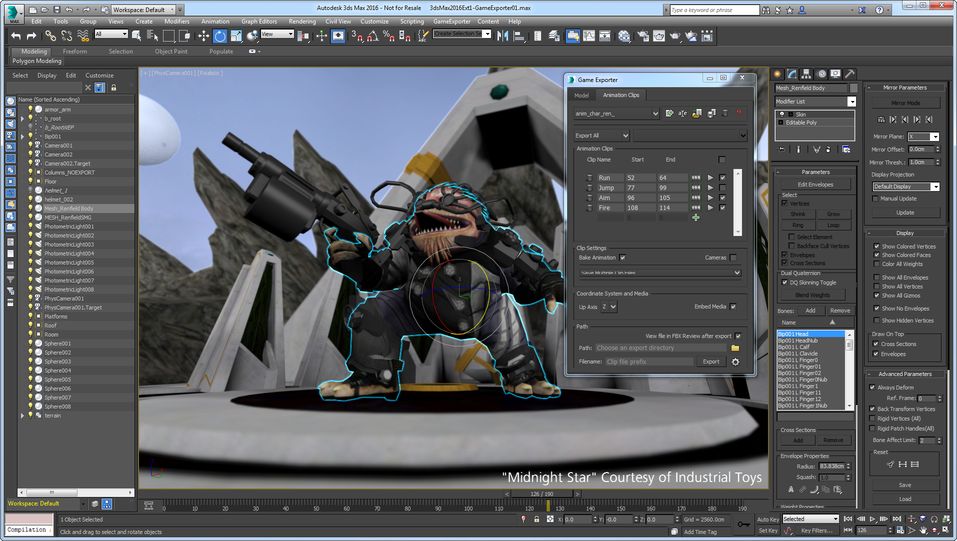
The new Game exporter allows users to transfer many different types of data from 3ds Max into game engines: Unity, Unreal Engine and the new Autodesk Stingray engine, using FBX interchange technology: models, animation takes, character rigs, textures, materials, LODs, lights, and cameras.
Users who download Stingray will benefit from a new Live Link between 3ds Max and the Stingray engine. Whether you’re a developer creating 3D games or a design professional creating real-time visualizations, the Stingray engine helps you produce visually stunning 3D experiences.
Live linking enables:
- Geometry and cameras can be connected between Stingray and 3ds Max, allowing artists to assess and review 3D assets and scenes in an interactive 3D environment.
- Users can make modifications in 3ds Max and see updates in Stingray right away with a one-click workflow.
- ShaderFX has also been enhanced to better support the physically-based shaders when working with Stingray. Materials created in ShaderFX, can easily be transferred between 3ds Max and Stingray with visual consistency in both tools.
New Max Creation Graph (MCG) Animation Controllers
We introduced you to the Max Creation Graph with 3ds Max 2016. Extension 1 adds more to this already powerful tool.
- Extension of maxscript plugin capabilities, new maxscripted controller plugins: float, point3, point4, color, position, rotation, scale, and transform controllers
- MCG controller authoring based on scripted controller classes previously mentioned. Users can use most mcg operators and graph functionality to create unique custom controllers
- MCG implicit controller transform parameter, allows users to get the Position, Rotation or Scale transforms of the current transform controller
- Ability to select and assign multiple nodes via the mcg tool UI
- MCG implicit time parameter, When the time implicit parameter operator is used, the graph is re-evaluated on each frame
- Time conversion operators, Tick->Frames->seconds
- Simulation operators based on bullet physics api, allows user to create physically based simulation controllers.
- Ability to use maxscript in custom UI tab to extend MCG graph functionality (mouse handling, sub- controller modification, assigning values to parameter blocks)
- 3 MCG authored Constraints accessible from animation menu, MCG Lookat with Billboard Constraint, MCG RaytoSurface Position/Orientation/Transform , Rotation Spring
Make/Save Money with Creative Market
Creative Market is an online marketplace, featuring high-quality 3D and 2D assets, such as people, cars or environments. You can license assets that have been created by other artists in the community to get started quickly or set up your own storefronts to sell original content and earn extra money. With Extension 1, a new Creative Market search window has been added that makes it easy to quickly search 3D right from within 3ds Max. You can also set a download location and access it directly from the Creative Market dialog box in the software.
More information on area.autodesk.com.
Customer zone
Your special offers
Your orders
Edit account
Add project
Liked projects
View your artist profile



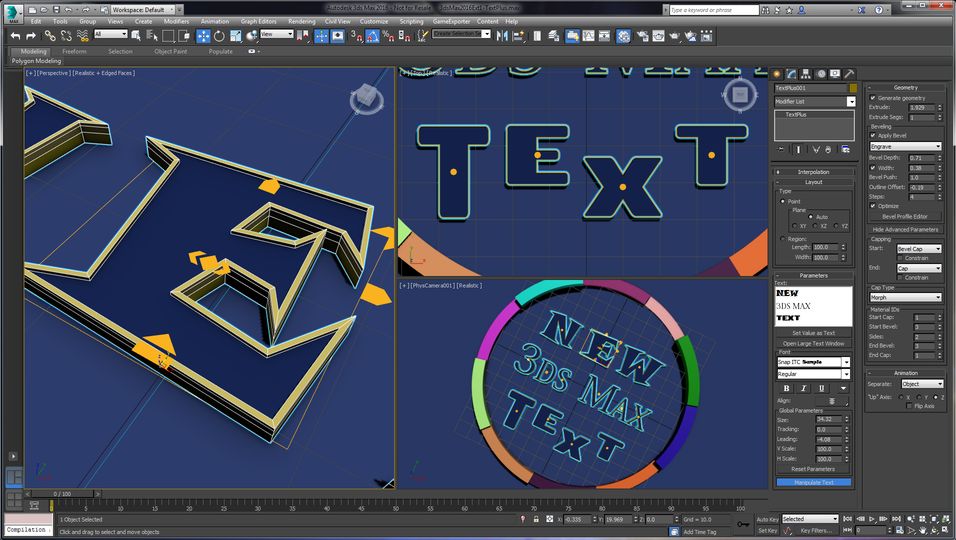
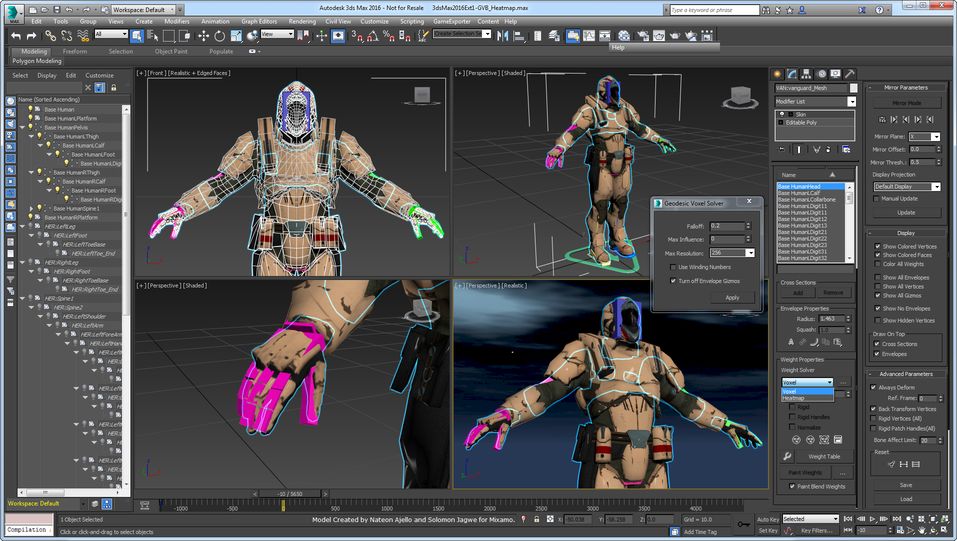
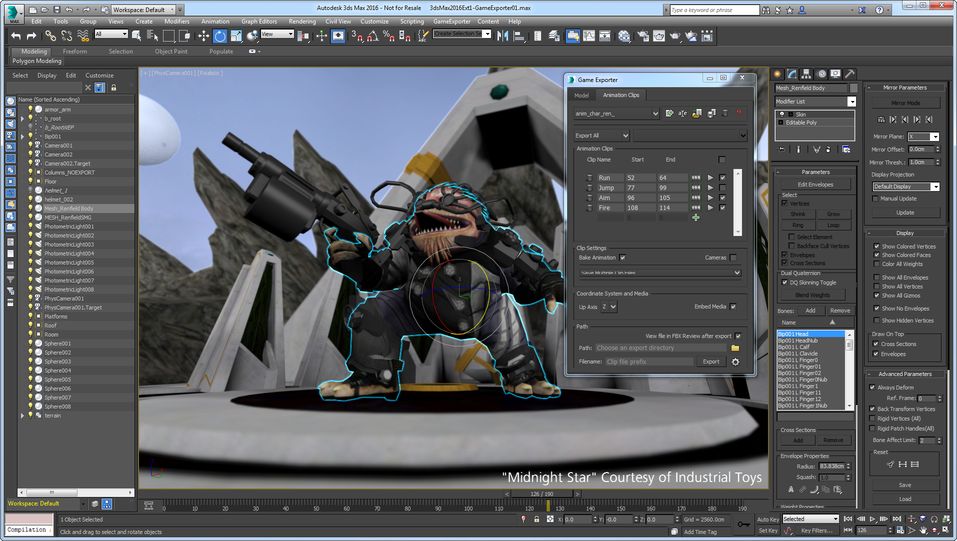







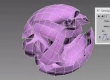












COMMENTS