Hello. I'm Reyaz Alankandy. I worked as a 3D artist in an Architectural firm in Dubai (UAE) for 5+ years and am currently a freelance artist.
Personally, the 3D artistry has acted way beyond my passion and has become more therapeutic in a sense. Coping alone amid a pandemic is especially difficult- as many of us would know, and honestly, competitions like these took the edge off it. "My Own 2020" was such a poignant topic in these times and, I decided to give it a go.


Reference Images
The visual I had in mind was a natural part of my routine. For the project, I personally visited the particular railway station, to take some pictures for details and textures necessary for the scene as it is hard to find specific assets and information from the internet.

Modeling
Started with basic modelling of the platform and rooftop, nothing complicated here, just used simple "plane". I placed two people just for the sake of the scale. The rest was achieved by adding materials.
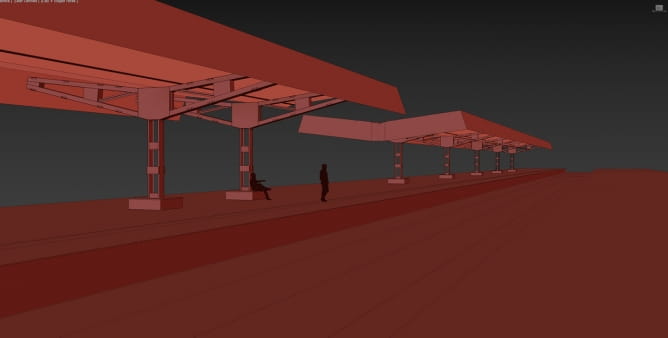

For the train I used the images I captured earlier. To make sure the scaling is right, I did rely on a basic random model from the internet. I modelled only the parts visible through the view and not the entire thing; for instance, the interior of the train etc.
Once basic modelling was done, I started on details like truss work, platform symbols & boards, benches, etc. For the truss work, I simply used spline and applied sweep modifier (Used 'Angle' and 'Wide Flange' as preset). Later, used Array tool to distribute it equally.
For the bridge, initially I made a basic cad drawing and later developed in 3D.
Camera
I always loved creating in two-point perspective, so naturally, I went in with the same. In the case of camera settings, everything stood by default values except the focal length.
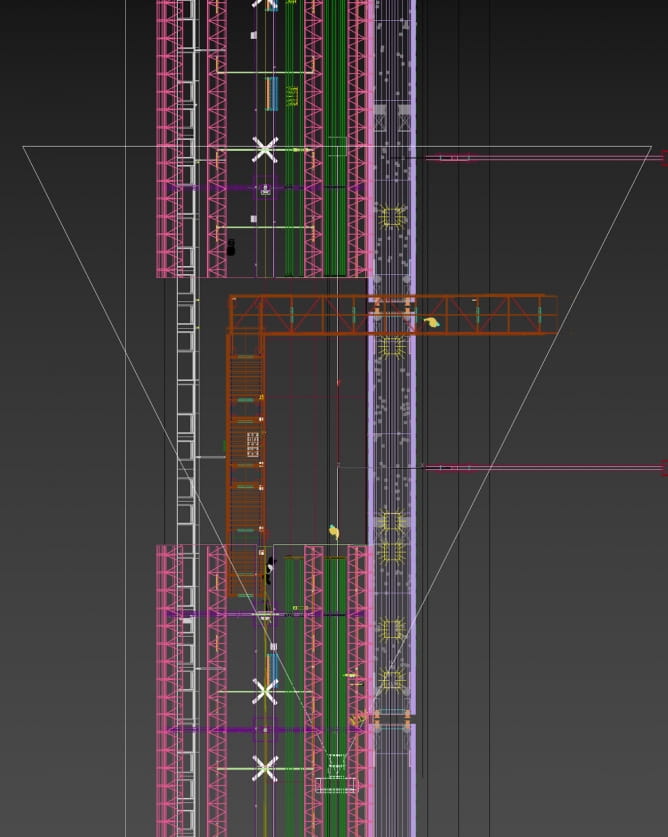
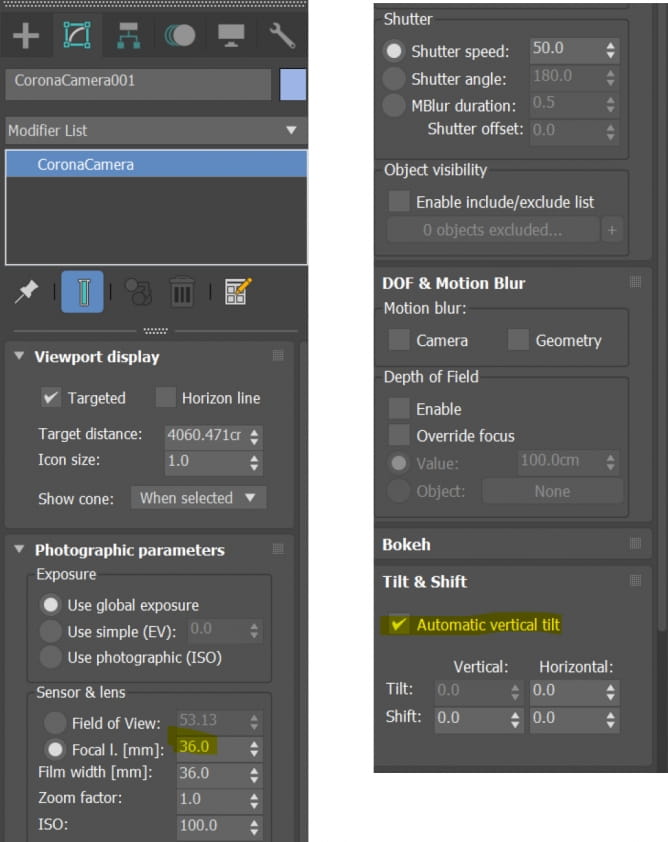
Materials
I usually apply basic materials to the scene during the lighting stage itself- in order to see its reaction to the lights. Later on, I add imperfections to make it more natural and believable. On a majority of the elements, I used textures from Quixel megascan and later tweaked it with 'Corona layer Material' for some added 'imperfections'.
Train:For the train, I used Unwrap uvw modifier, then used photoshop to prepare textures accordingly. I wanted to add some dirt along the edges; so to achieve it, I used Corona layer material and used Corona AO as the mask.
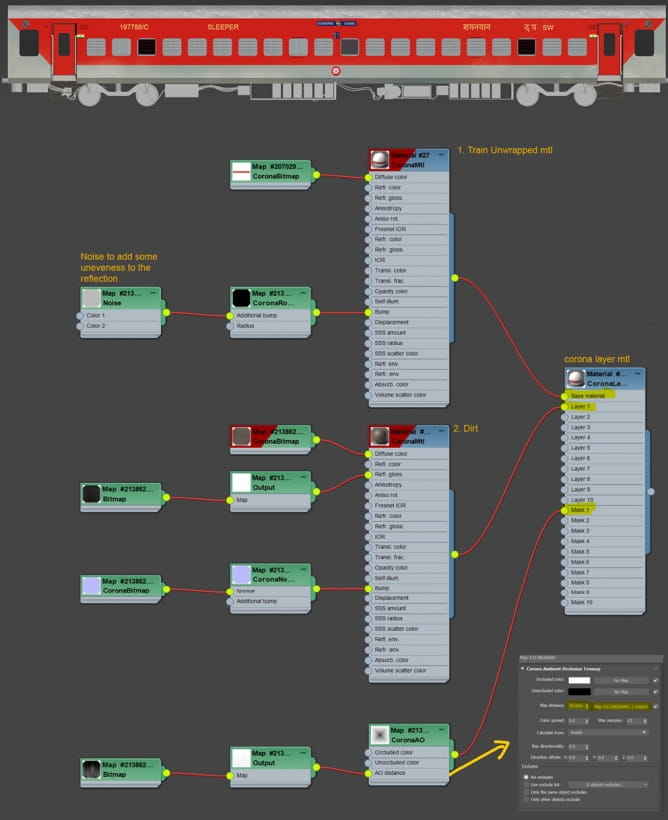
Wall
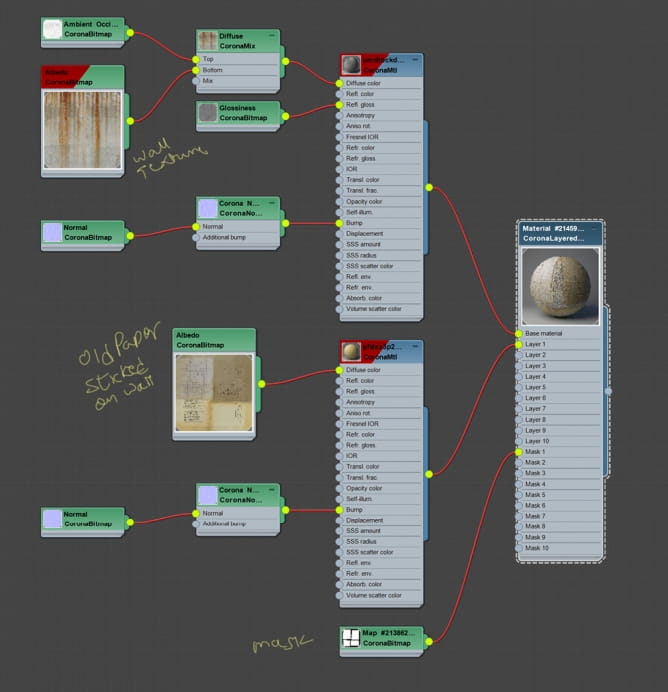
Metal
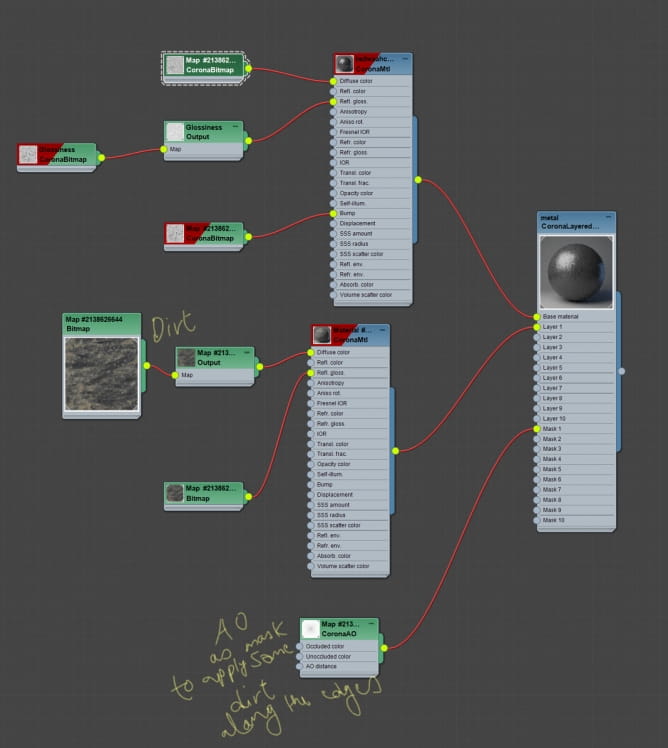
Floor:
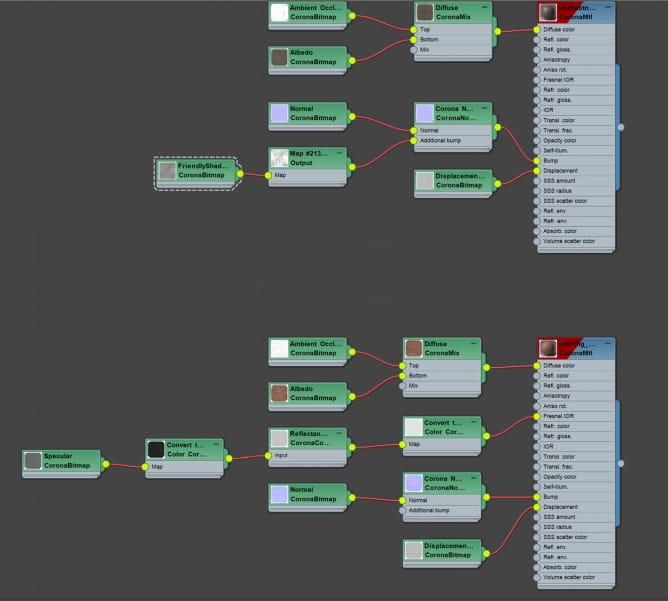
Creating floor material was quite simple; I imported textures from Quixel bridge, then I slightly tweaked reflection textures by adding color correction.
For the Debris, I rendered it separately then later merged in Photoshop.
Lighting
I wanted to achieve a cinematic mood in the scene, so I used Corona volumetric setup in the scene. To enhance the effect, I relied on two main lights and the lights visually present in the scene (as per their physical positions). For the signboards, I used the Corona Light Material. I've always prefered to maintain light in neutral temperature. Here Corona Light Mix comes in handy to adjust it later.
Corona volume mtl properties
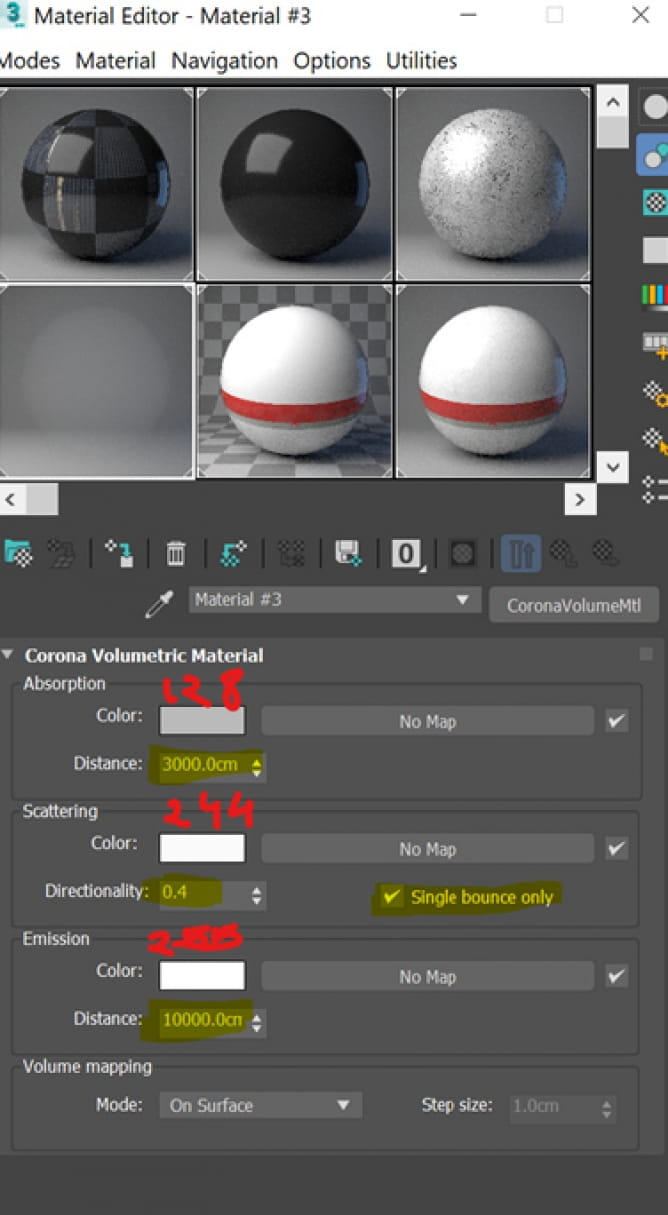
Corona lightmix:
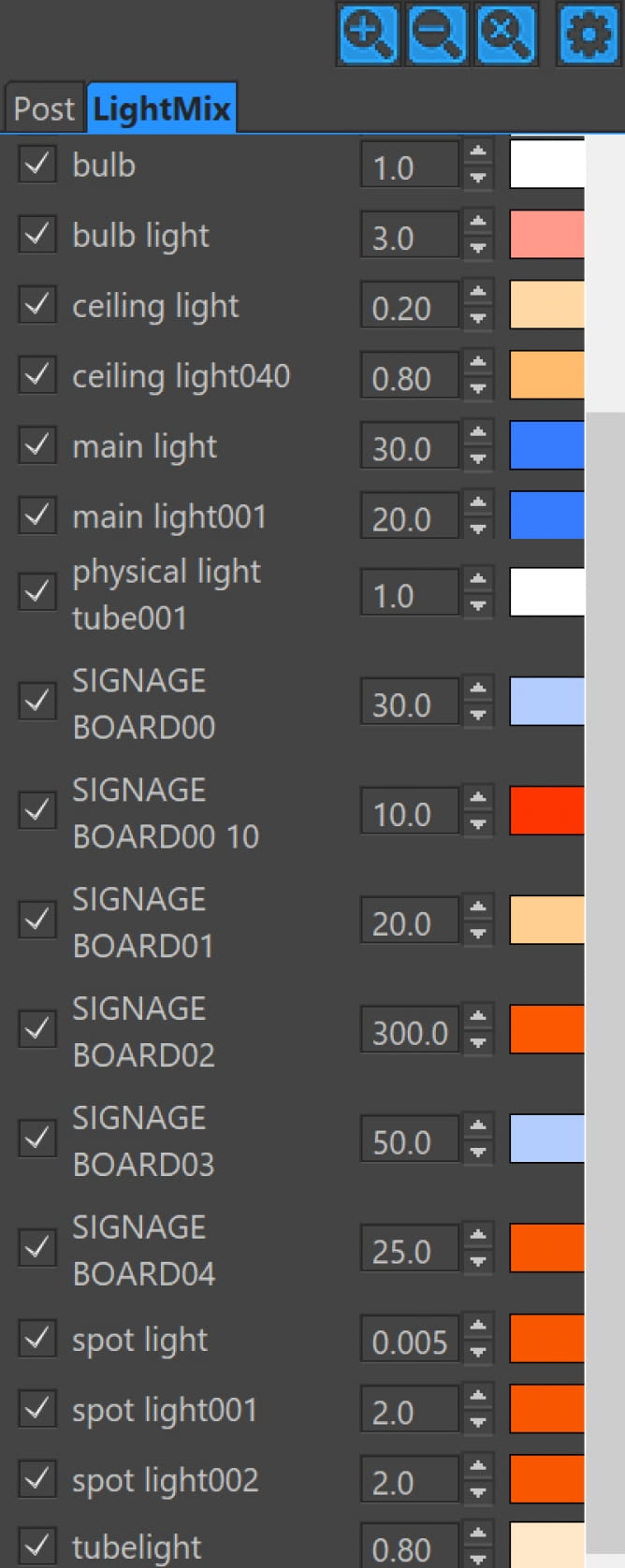
I tested some different lighting scenarios, here are some test renders:

Render Settings
As the Corona Render settings are not that technical, I kept everything in its default values except adding a 'volumetric material' to the 'Global Volume Material' tab.
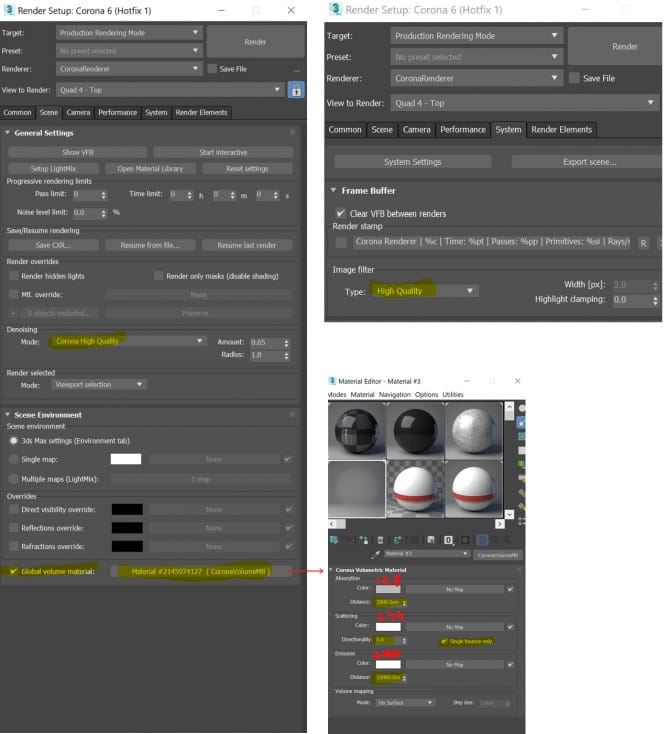
Post Production
Post-production was done in Photoshop. I used curves, color correction and other photographic approaches like adding highpass (for sharpness), vignette and color aberration to achieve the desired aesthetics for the visual. For the smoke, I used Photoshop Brushes. At first, I planned to add 3D scanned people from my library. But since they didn't meet up to the mark, I went with a cutout from the image below.

Thank you!
I would like to thank Evermotion for its creative and ambitious space for 3D artists. It's been incredible to create something on such a relevant topic. I hope
this small tutorial will be helpful.
Software used:
- Autodesk 3Ds Max
- Corona Renderer
- Adobe Photoshop
- Adobe Indesign
Reyaz Alankandy on Behance / LinkedIn / Instagram / Email

 Removing LUTs from Textures for better resultsRemove the LUT from a specific texture in order to get perfect looking textures in your render.
Removing LUTs from Textures for better resultsRemove the LUT from a specific texture in order to get perfect looking textures in your render. Chaos Corona 12 ReleasedWhat new features landed in Corona 12?
Chaos Corona 12 ReleasedWhat new features landed in Corona 12? OCIO Color Management in 3ds Max 2024Color management is crucial for full control over your renders.
OCIO Color Management in 3ds Max 2024Color management is crucial for full control over your renders. A look at 3dsMax Video SequencerDo you know that you can edit your videos directly in 3ds Max? Renderram is showing some functionalities of 3ds Max's built in sequencer.
A look at 3dsMax Video SequencerDo you know that you can edit your videos directly in 3ds Max? Renderram is showing some functionalities of 3ds Max's built in sequencer. FStorm Denoiser is here - First ImpressionsFirst look at new denoising tool in FStorm that will clean-up your renders.
FStorm Denoiser is here - First ImpressionsFirst look at new denoising tool in FStorm that will clean-up your renders. Unreal Engine 5.4: Nanite Tessellation in 10 MinutesThis tutorial takes you through creating a stunning desert scene, complete with realistic tire tracks, using Nanite for landscapes, Gaea for terrain sculpting, and an awesome slope masking auto material.
Unreal Engine 5.4: Nanite Tessellation in 10 MinutesThis tutorial takes you through creating a stunning desert scene, complete with realistic tire tracks, using Nanite for landscapes, Gaea for terrain sculpting, and an awesome slope masking auto material.Customer zone
Your special offers
Your orders
Edit account
Add project
Liked projects
View your artist profile






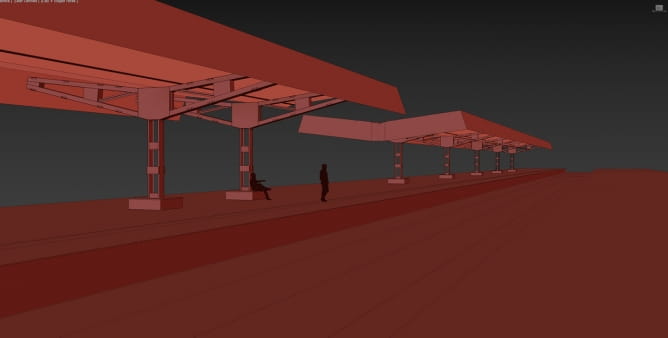

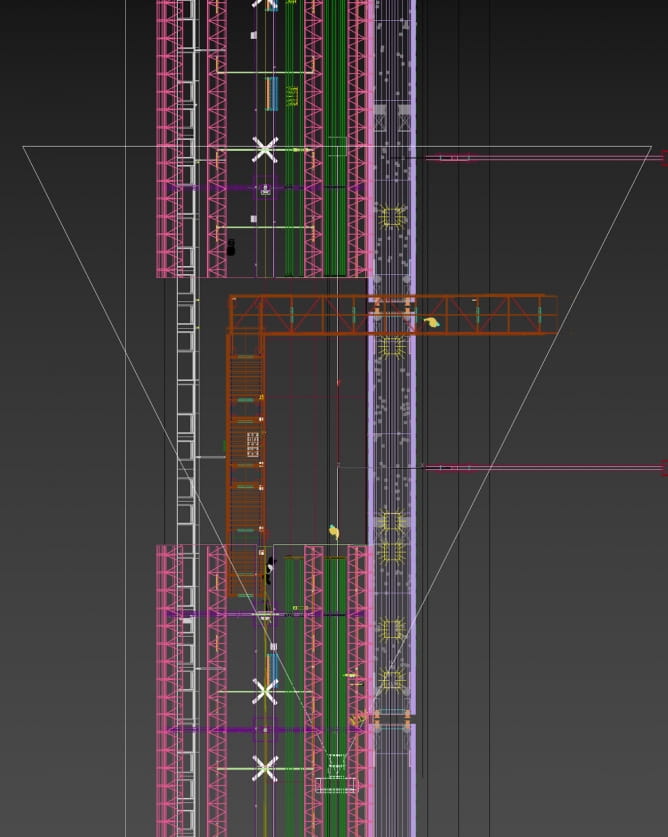
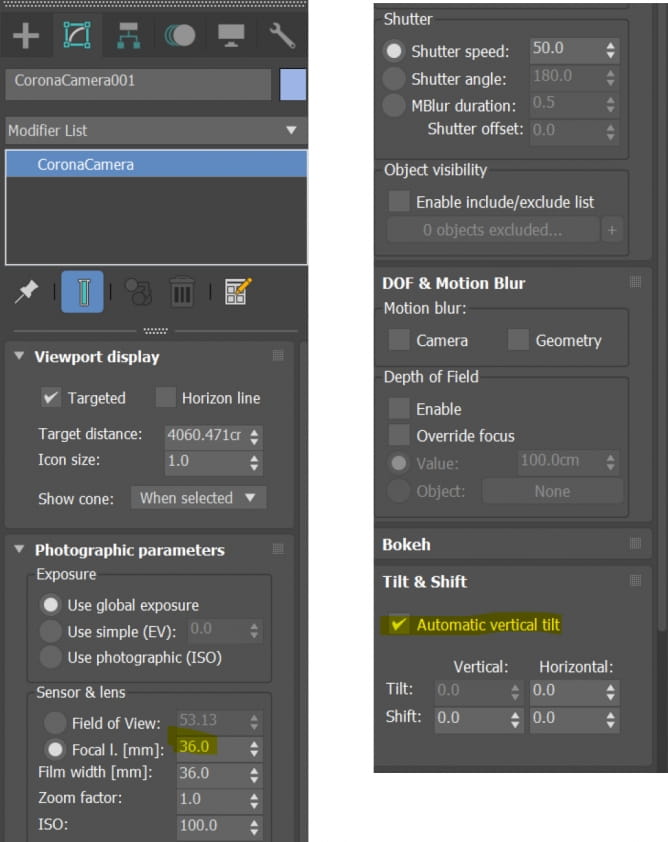
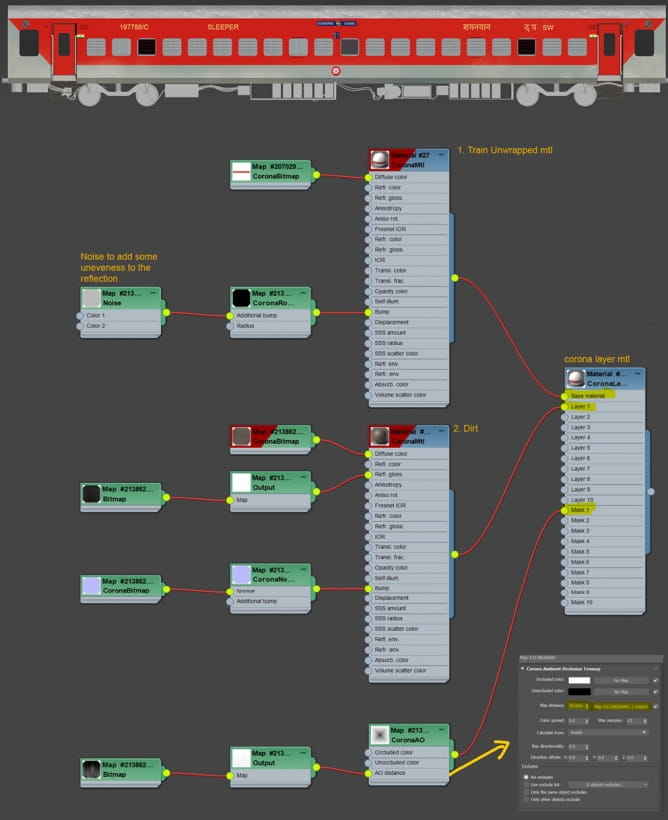
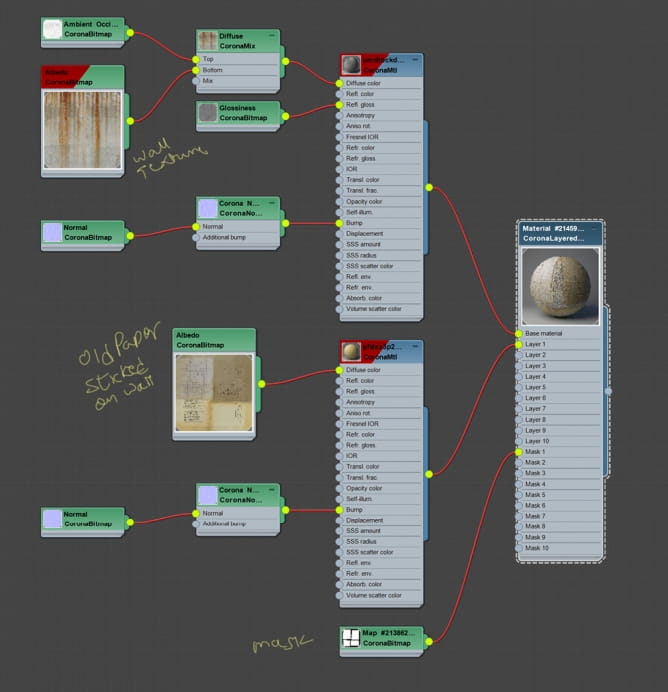
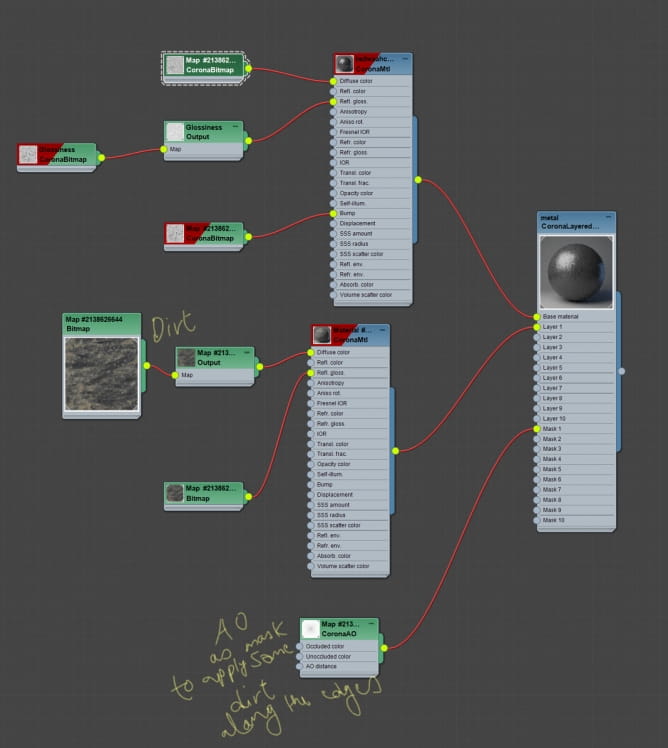
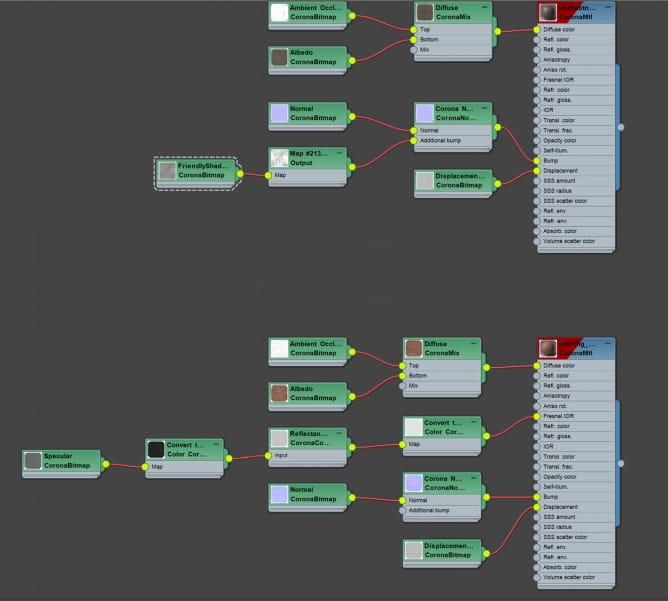
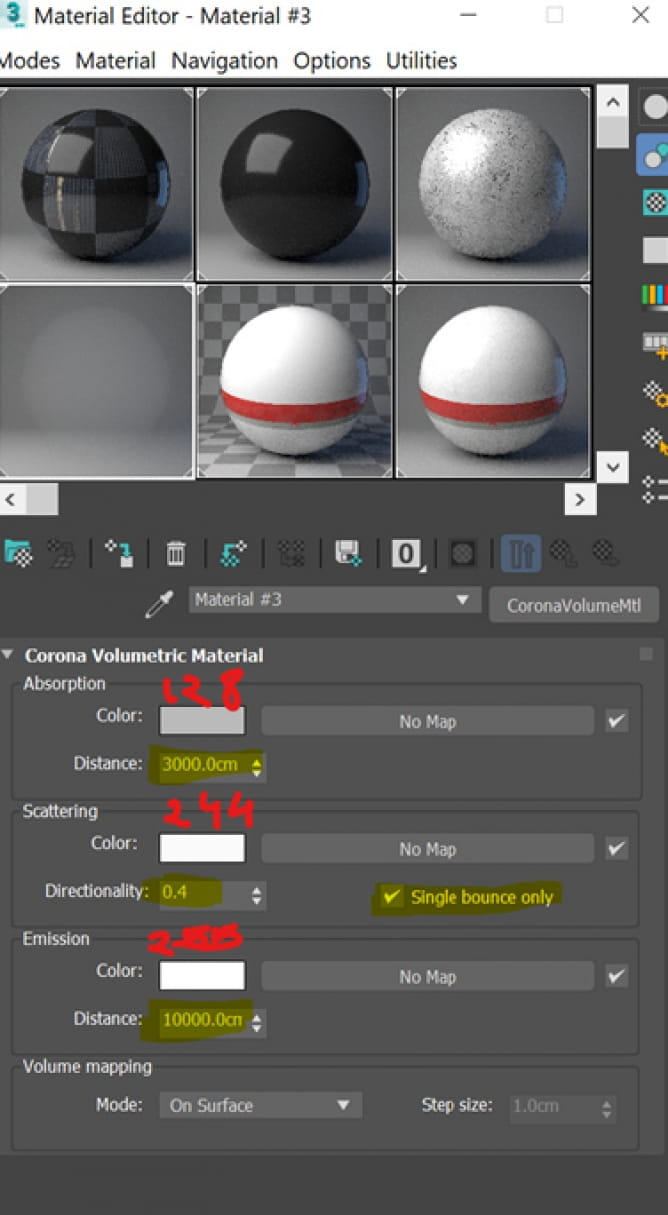
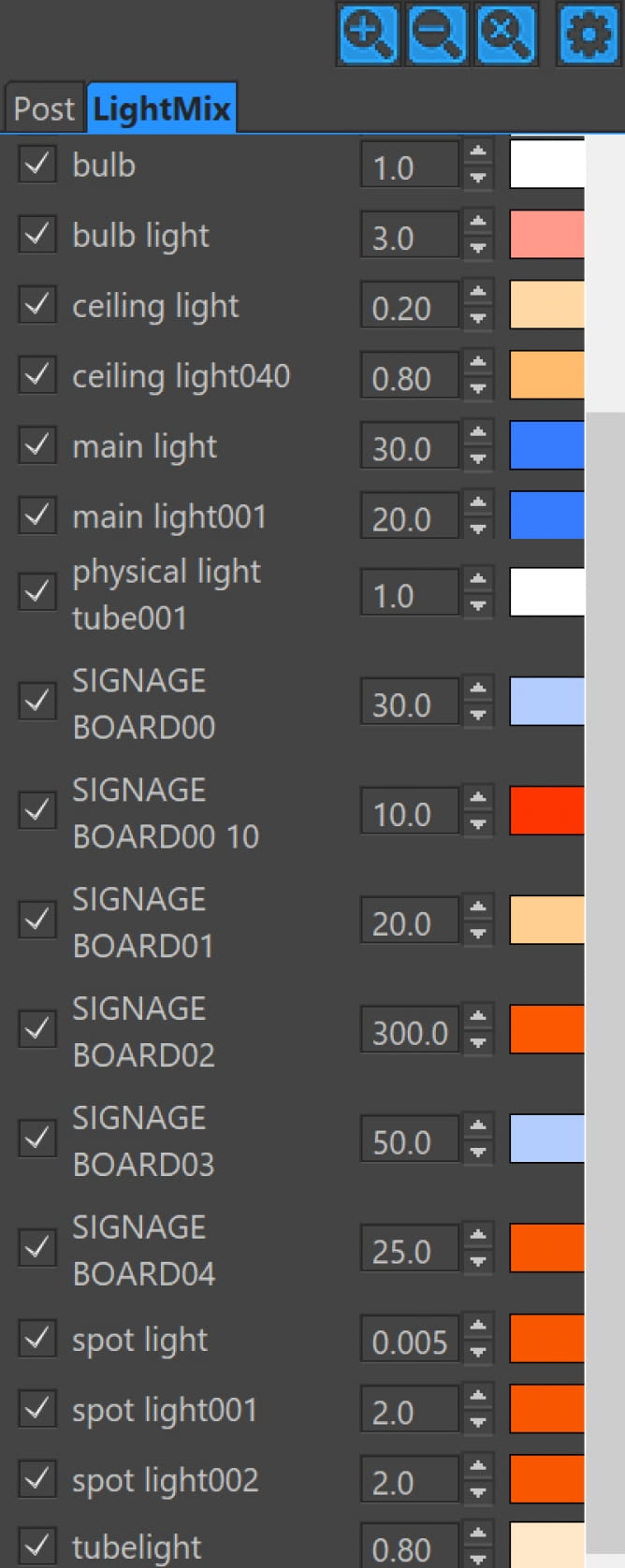

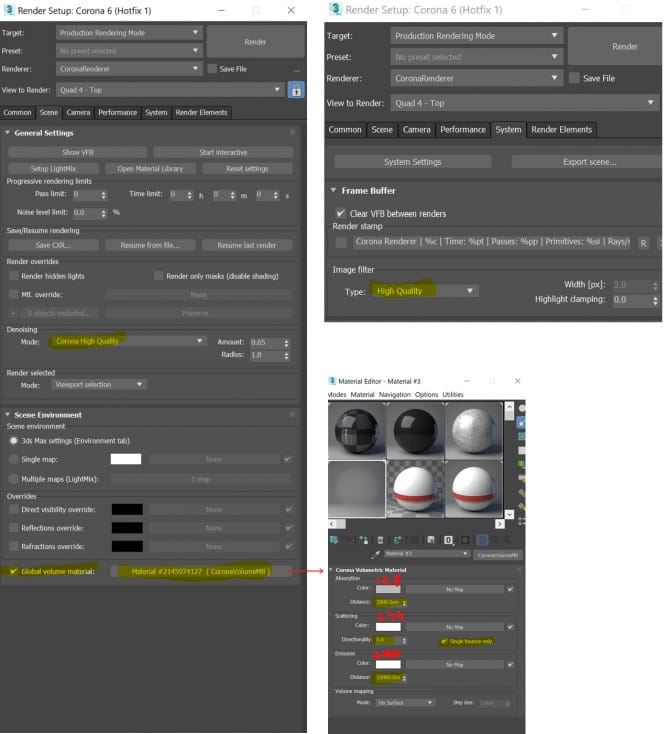





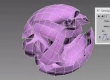
















COMMENTS