Top image: Blender Eevee render by Abu Unaisah (Joko Triyono)
Blender 2.80 is coming closer to release. This free software has evolved into a fully capable 3d suite that provides great workflow for all aspects of 3d design and rendering.
Blender new features
Eevee - it is the new real-time rendering engine that makes it a lot easier to create complete scenes. You can use it to preview tesxtures and materials, lighting, camera fx, screen space reflections, volumetric effects and even a basic GI that is basing on light probes (similar to Unreal Engine or Unity solutions). Eevee can be used for creating final 3d renderings in some cases, although it is not a solution for every problem. But it greatly speeds up work.

This is a Blender scene that was made for Cycles and converted to Eevee. Despite some small artifacts in reflections it looks decent for realtime render engine. This scene comes from Archinteriors vol. 48 for Blender.
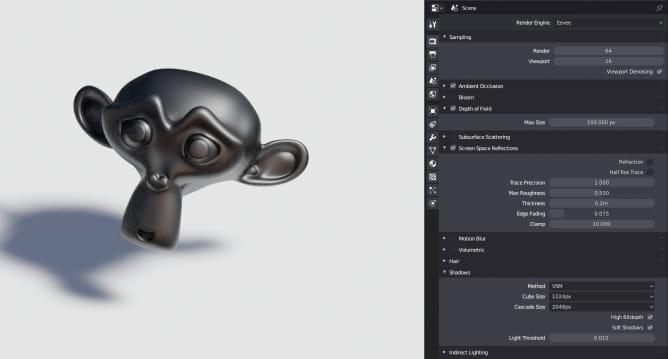
Eevee render settings include Screen space reflections, soft shadows, subsurface scattering, indirect illumination, ambient occlussion, depth of field. and everything is working in the realtime!
Blender 2.80 comes with new look dev mode and workbench engine, you can add your HDRIs for previewing lighting and reflections and use great collection of matcaps - materials that are useful during modeling process, to check topology and the way that objects interact with light of the scene.

Different matcaps can be assigned with one click to check how model looks in different shading
Interface changes - many cg artists found earlier versions of Blender awkward and cumbersome to use, with its right-click select and cluttered interface. Blender 2.80 has a completely reworked interface that finally lets us to select things with left click, like the rest of 3d apps, provides new workspaces, toolbar, much more info in the viewport (cavity, face normals, etc.). Elements are placed in the more convenient way. Blender has new dark theme too.
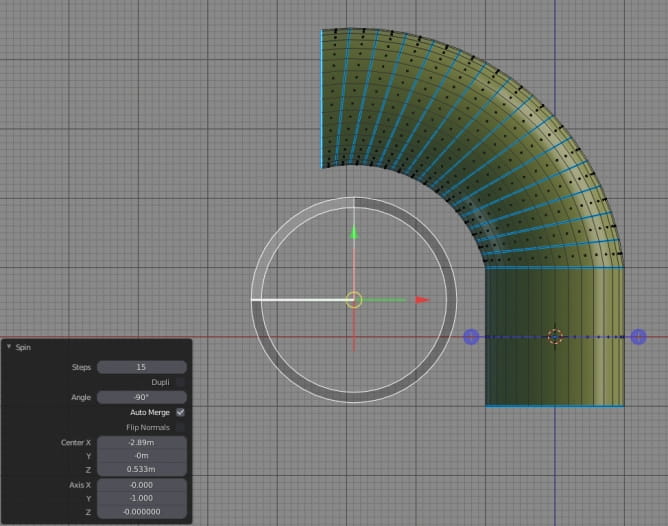
Updated spin tool let's you take control over extruding along angle with a great precision.
New collection system - old Blender provided 20 groups (view layers) that could be used for sorting content in our scenes. Blender 2.80 replaces them with unlimited number of collections that can be nested, items can be shared between collections and each collection can be set as visible / hidden or can be excluded from rendering with a click of a button.
Expand your power with add-ons
Although Blender gives you great number of tools for modeling, texturing, unwrapping, etc. out of the box, there are many free and paid add-ons that will take your workflow to the next level. Here are some recommended add-ons
Modeling:
Hard Ops: great add-on that provides a wide array of functions. You ca use a single menu for creating good shading of models, create bevels, arrays, use booleans, give thickness (solidify) for models. It also provides fast viewport presets for Eevee and cycles renderers that can switch between various rendering settings in one click. It's a must have for people creating hard models in Blender.
Hard Ops on Blender Market ($20)
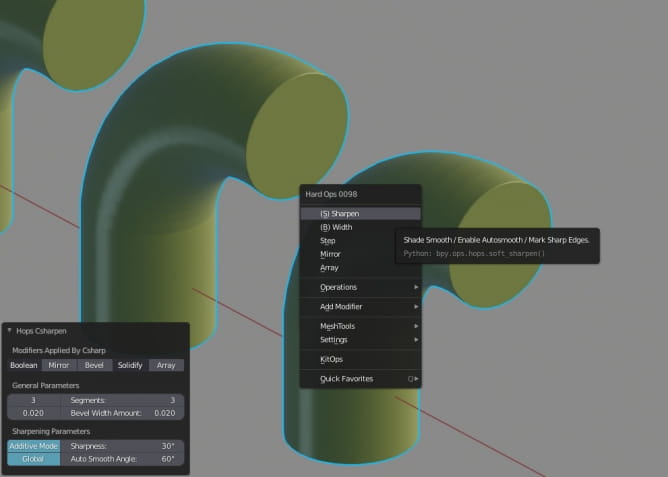
Archipack 2: this add-on is a procedural modeling solution for architects, letting you create fully parametric rooms. You can choose between all kind of parquets, roofings, windows and doors. You can create terrain, wall finishings, curtains and more. Version two is a whole system of its own fully focused on architecture visualization. Must have.

Archipack on Gumroad ($49)
BoxCutter - this tool has one job - it cuts holes in meshes. And it is one of the fastest and most convenient tools for this task. You can cut rectangular or circular holes, you can make insets and cut-ins, use bevels and cut objects with an array of other objects, all with a bunch of shortcuts under your mouse cursor, non-destructive.
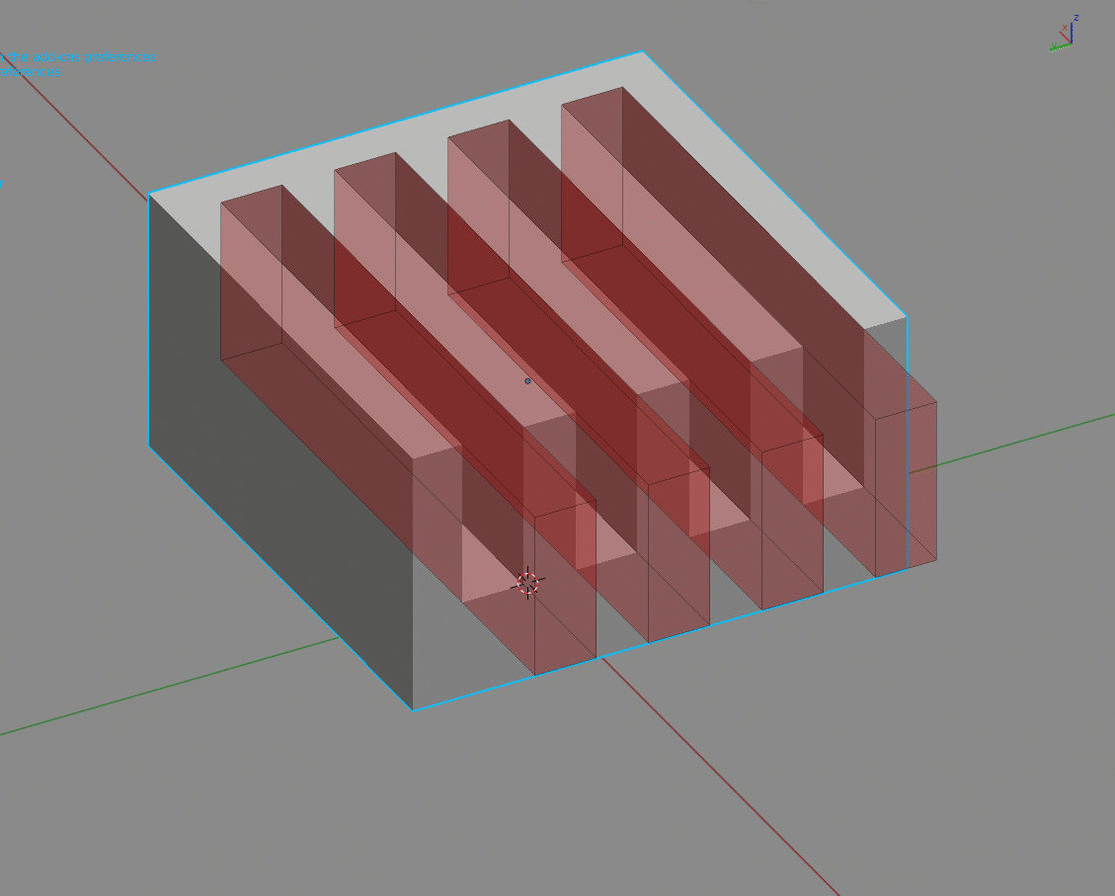 Example of fast cutting with rectangle shape, cut-in, cut with beveled shape and cut with an array of shapes.
Example of fast cutting with rectangle shape, cut-in, cut with beveled shape and cut with an array of shapes.
BoxCutter on Blender Market ($20)
Workflow
Speedflow - it still is in an early stage in Blender 2.80 and it we will review this add-on after it comes out of beta stage, but even now Speedflow is an add-on that makes work easier. It installs additional pie menus for dealing with object modifiers. Booleans, arrays, solidify, mirroring, etc. - all with instant on-screen feedback with all parameters visible in 3d viewport. The developer aims to create a tool that will allow you to fully work without using standard modifier panel, just in 3d viewport 100% of a time.
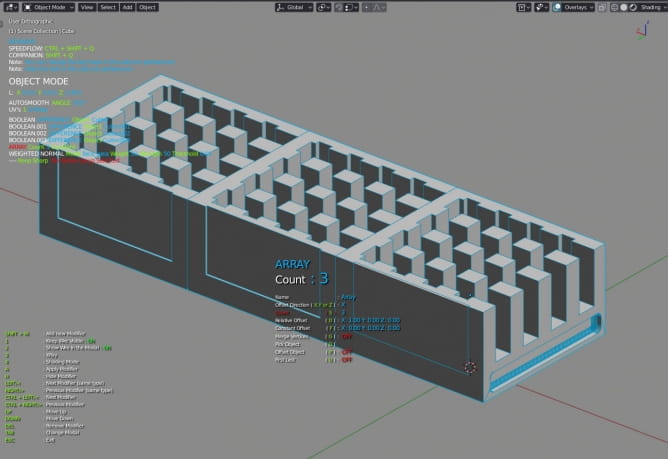
Speedflow gives you instant feedback over what is being modified. You can configure what info will be visible.
Speedflow on Blender Market ($20)
Machin3tools - another bunch of pie menus for fast access to common tasks like viewport options, collection management, editing modes. It gives some great shortcuts for cleaning meshes, merging vertices, creating edge cuts, etc.
Machin3tools (free)
ID mapper - we described this add-on already for Blender 2.79 version, it is compatible with Blender 2.80 and it basically is a tool for creating ID maps in blender, which is then used for better selection of mesh elements in texture painting software like for example Substance Painter. This way you can use one texture set for different material, which is helpful if you want to save your system / GPU memory and increase performance during rendering.
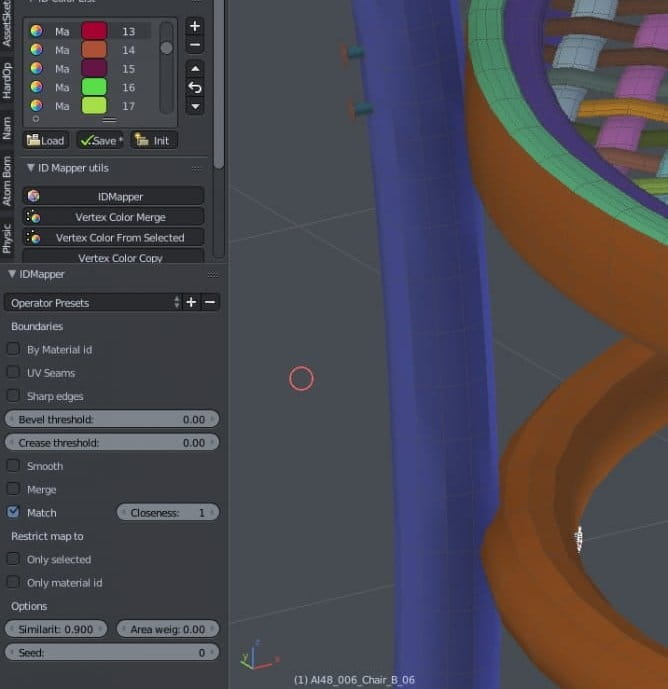
Simple Renaming Panel - great, often updated tool for fast renaming many objects in the scene at once. You can use different prefixes and suffixes depending on object data (different for materials, cameras, lights, etc.)
Simple Renaming Panel (free)
We will expand This list will expand as more add-ons become compatible with the latest Blender version.
 Removing LUTs from Textures for better resultsRemove the LUT from a specific texture in order to get perfect looking textures in your render.
Removing LUTs from Textures for better resultsRemove the LUT from a specific texture in order to get perfect looking textures in your render. Chaos Corona 12 ReleasedWhat new features landed in Corona 12?
Chaos Corona 12 ReleasedWhat new features landed in Corona 12? OCIO Color Management in 3ds Max 2024Color management is crucial for full control over your renders.
OCIO Color Management in 3ds Max 2024Color management is crucial for full control over your renders. A look at 3dsMax Video SequencerDo you know that you can edit your videos directly in 3ds Max? Renderram is showing some functionalities of 3ds Max's built in sequencer.
A look at 3dsMax Video SequencerDo you know that you can edit your videos directly in 3ds Max? Renderram is showing some functionalities of 3ds Max's built in sequencer. FStorm Denoiser is here - First ImpressionsFirst look at new denoising tool in FStorm that will clean-up your renders.
FStorm Denoiser is here - First ImpressionsFirst look at new denoising tool in FStorm that will clean-up your renders. Unreal Engine 5.4: Nanite Tessellation in 10 MinutesThis tutorial takes you through creating a stunning desert scene, complete with realistic tire tracks, using Nanite for landscapes, Gaea for terrain sculpting, and an awesome slope masking auto material.
Unreal Engine 5.4: Nanite Tessellation in 10 MinutesThis tutorial takes you through creating a stunning desert scene, complete with realistic tire tracks, using Nanite for landscapes, Gaea for terrain sculpting, and an awesome slope masking auto material.Customer zone
Your special offers
Your orders
Edit account
Add project
Liked projects
View your artist profile




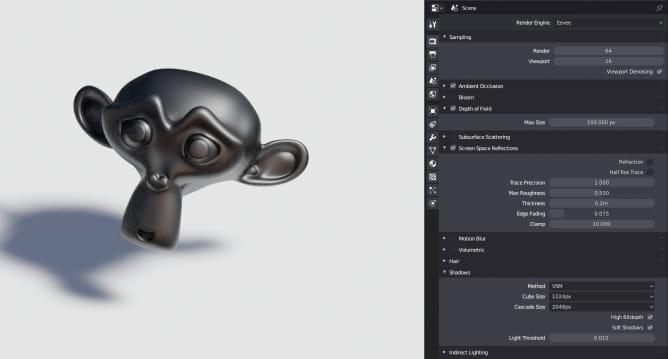

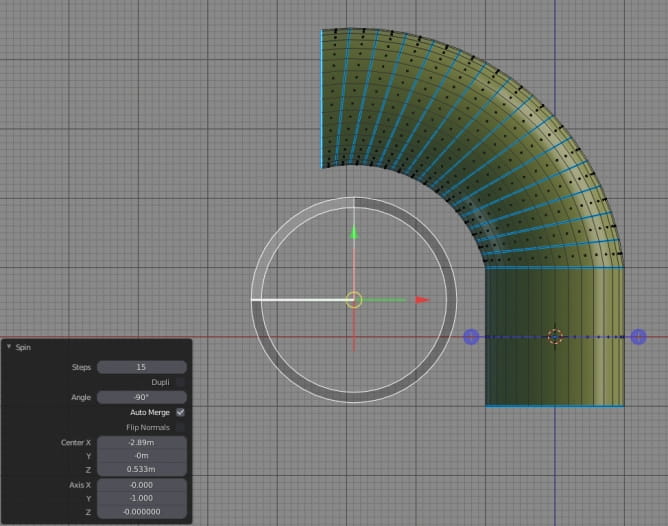
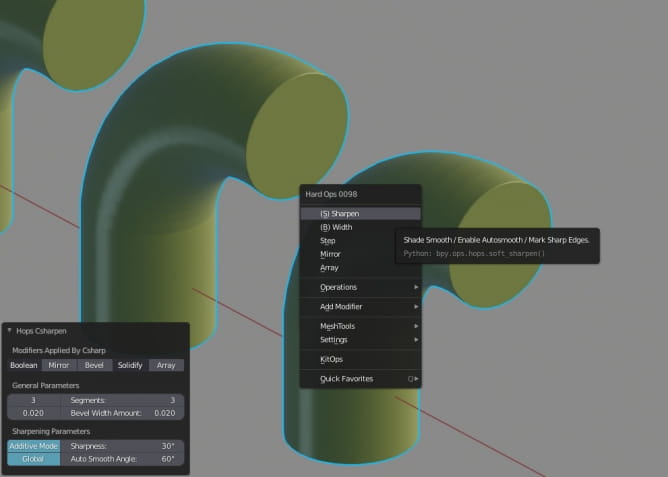

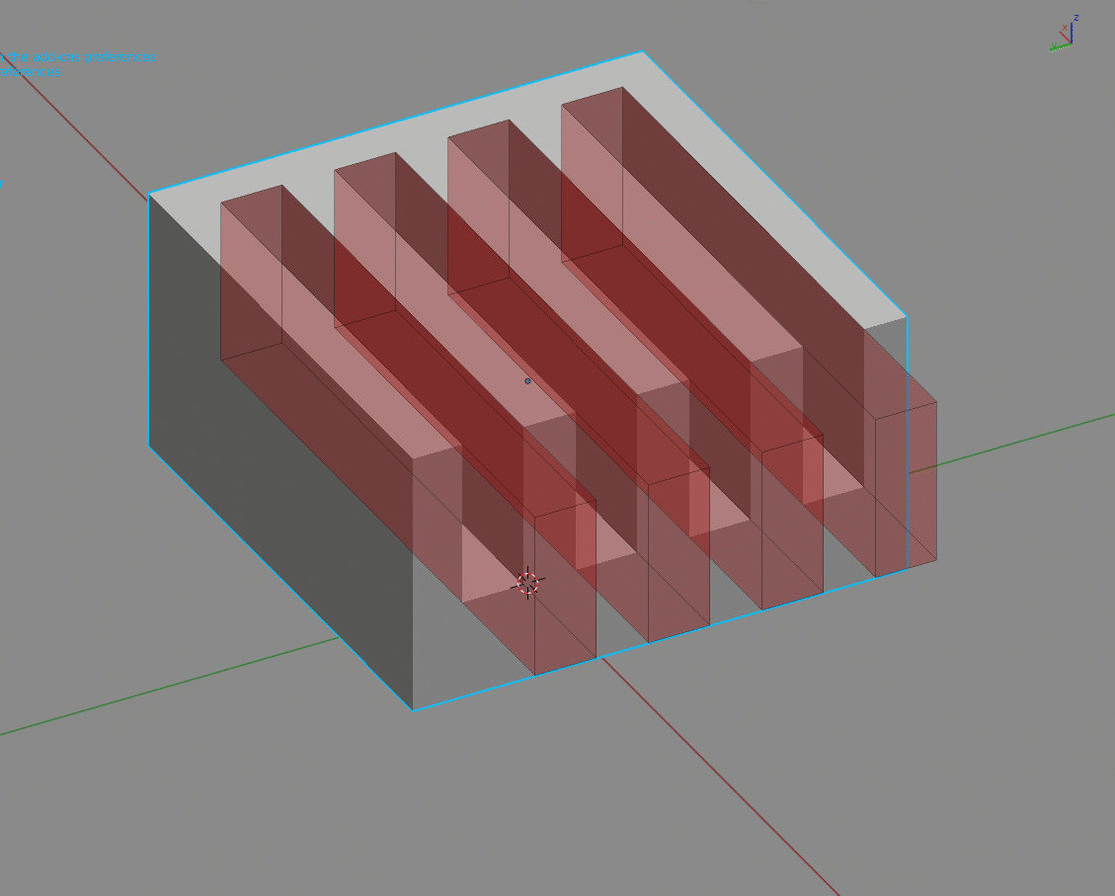
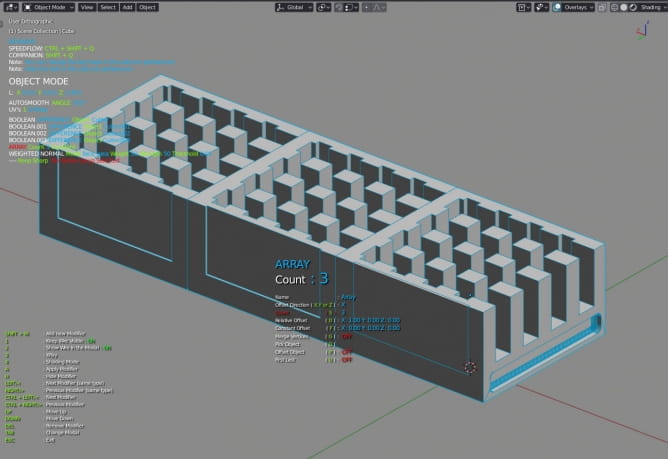
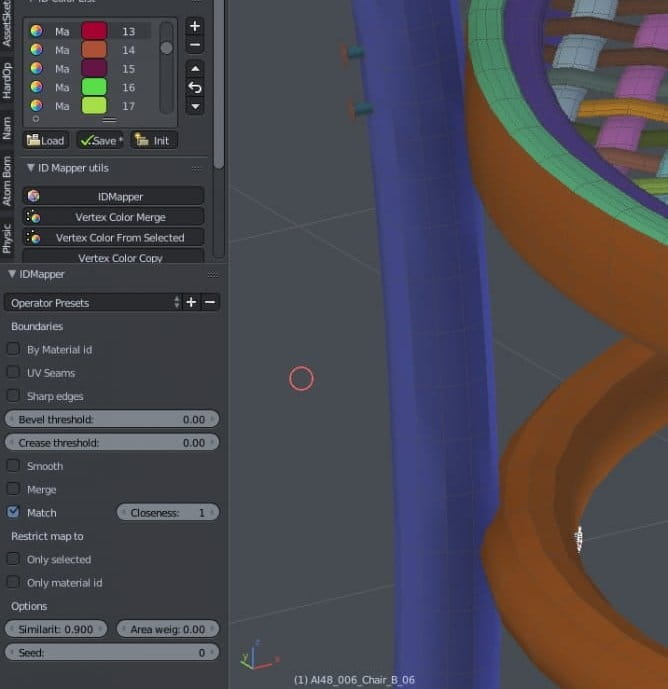






















COMMENTS