However, the question remains: Can you truly create compelling 3D visualizations using Photoshop alone? This exploration delves into the capabilities of Photoshop, bolstered by free Photoshop tutorials, and how it stands as a vital tool in the arsenal of 3D artists, especially when utilized alongside premier CG assets from companies like Evermotion.
Harnessing Photoshop's 3D Features
Photoshop's embrace of 3D functionalities marks a significant evolution in its capabilities, transforming it from a mere photo-editing software to a comprehensive tool for 3D artists. This transition has opened up new avenues for artists to render and manipulate 3D models in a familiar environment. Photoshop tutorials for beginners serve as a crucial stepping stone in this journey, providing detailed guidance on creating 3D layers, texturing, and lighting within Photoshop. These tutorials do more than just introduce the basics; they unlock the potential for artists to craft detailed and immersive 3D visualizations directly in Photoshop. They detail how to effectively use Photoshop's 3D tools, such as adjusting the depth, creating realistic shadows, and incorporating multiple layers to achieve a sense of realism. The aim is not just to familiarize artists with Photoshop's 3D capabilities but to inspire them to explore and exploit these features to their fullest potential, creating works that stand out for their depth, realism, and artistic flair.
The Role of Quality 3D Models
The essence of creating striking 3D visualizations in Photoshop significantly depends on the quality of the 3D models used. Photoshop provides the tools for enhancing and manipulating these models, but without high-quality base models, the final visualizations may fall short of the mark. Evermotion, with its reputation for providing some of the finest 3D models available, plays a crucial role in this process. Their models serve as the perfect starting point for any project, ensuring that artists have access to assets that are not only detailed but also versatile enough to be adapted to various needs. The interaction between these high-quality models and Photoshop's advanced editing capabilities allows artists to push the boundaries of their creative vision. This combination of exceptional models from Evermotion and the sophisticated tools available in Photoshop enables the creation of complex visualizations with a level of realism and detail that was once considered unachievable. Artists can thus focus on the creative aspects of their projects, secure in the knowledge that the technical quality of their models will support their artistic endeavors.
Texture and Material Enhancement
Photoshop offers an expansive suite of tools for texturing and enhancing the materials of 3D models. Through engaging with cool Photoshop tutorials, artists gain insights into techniques for adding realistic textures and refining the materials of their 3D creations. These tutorials, often freely accessible, are essential for artists looking to elevate the visual quality of their models. They cover many topics, from applying textures to more advanced techniques, such as creating custom textures from scratch or using Photoshop's vast library of brushes and patterns to simulate various material effects. The goal is to make the models not just visually appealing but to imbue them with a tactile quality that adds to the overall realism of the visualization. By mastering these techniques, artists can transform the surface of their models, making metal gleam, glass reflect, and fabric fold with astonishing realism. This level of detail sets apart a good visualization from a truly great one, and Photoshop's tools are central to achieving this effect.
Lighting and Atmosphere
The impact of lighting on a 3D visualization cannot be overstated. It can transform a scene's mood and atmosphere, conveying the time of day, weather conditions, or a specific emotional tone. Photoshop's suite of lighting effects allows artists to experiment with various lighting scenarios, from the subtle glow of dawn to the stark brightness of a sunlit scene. The best Photoshop tutorials delve deep into these possibilities, teaching artists how to strategically use lighting to enhance their visualizations' realism and emotional impact. These tutorials cover everything from the basics of the lighting toolset in Photoshop to more sophisticated techniques like creating volumetric lighting effects or simulating the interaction of light with different materials. By mastering these lighting techniques, artists can add depth and dimension to their scenes, making them visually stunning and rich in atmosphere and feeling.
Post-Processing Magic
Photoshop's true potential in 3D visualization comes to the forefront in the post-processing stage. This is where artists can adjust colors, refine contrast, and tweak composition to elevate their images from good to exceptional. Photoshop tutorials free of charge offer a wealth of knowledge on advanced post-processing techniques. These tutorials guide artists through adding atmospheric effects, adjusting lighting to highlight key features or create mood, and refining details to bring their visualizations to a polished, professional finish. Whether it's adding a subtle haze to create depth, adjusting the color palette to evoke a particular time of day, or sharpening details to draw the viewer's eye, Photoshop's tools enable artists to apply the finishing touches that can dramatically enhance the impact of their work.
Continuous Learning and Exploration
The pathway to mastering 3D visualization in Photoshop is marked by continuous learning and exploration. As the digital landscape evolves, so do the tools and techniques available to artists. Engaging with the best Photoshop tutorials is not just about building a foundation in the basics; it's about staying abreast of new developments, experimenting with new techniques, and continually pushing the boundaries of what is possible in digital art. Evermotion complements this journey by providing artists access to premium 3D models and CG environments that serve as both inspiration and a canvas for exploration. These resources, combined with the power and versatility of Photoshop, enable artists to explore a wide range of styles and techniques, from hyper-realistic visualizations to more conceptual or stylized works.
 Removing LUTs from Textures for better resultsRemove the LUT from a specific texture in order to get perfect looking textures in your render.
Removing LUTs from Textures for better resultsRemove the LUT from a specific texture in order to get perfect looking textures in your render. Chaos Corona 12 ReleasedWhat new features landed in Corona 12?
Chaos Corona 12 ReleasedWhat new features landed in Corona 12? OCIO Color Management in 3ds Max 2024Color management is crucial for full control over your renders.
OCIO Color Management in 3ds Max 2024Color management is crucial for full control over your renders. A look at 3dsMax Video SequencerDo you know that you can edit your videos directly in 3ds Max? Renderram is showing some functionalities of 3ds Max's built in sequencer.
A look at 3dsMax Video SequencerDo you know that you can edit your videos directly in 3ds Max? Renderram is showing some functionalities of 3ds Max's built in sequencer. FStorm Denoiser is here - First ImpressionsFirst look at new denoising tool in FStorm that will clean-up your renders.
FStorm Denoiser is here - First ImpressionsFirst look at new denoising tool in FStorm that will clean-up your renders. Unreal Engine 5.4: Nanite Tessellation in 10 MinutesThis tutorial takes you through creating a stunning desert scene, complete with realistic tire tracks, using Nanite for landscapes, Gaea for terrain sculpting, and an awesome slope masking auto material.
Unreal Engine 5.4: Nanite Tessellation in 10 MinutesThis tutorial takes you through creating a stunning desert scene, complete with realistic tire tracks, using Nanite for landscapes, Gaea for terrain sculpting, and an awesome slope masking auto material.Customer zone
Your special offers
Your orders
Edit account
Add project
Liked projects
View your artist profile
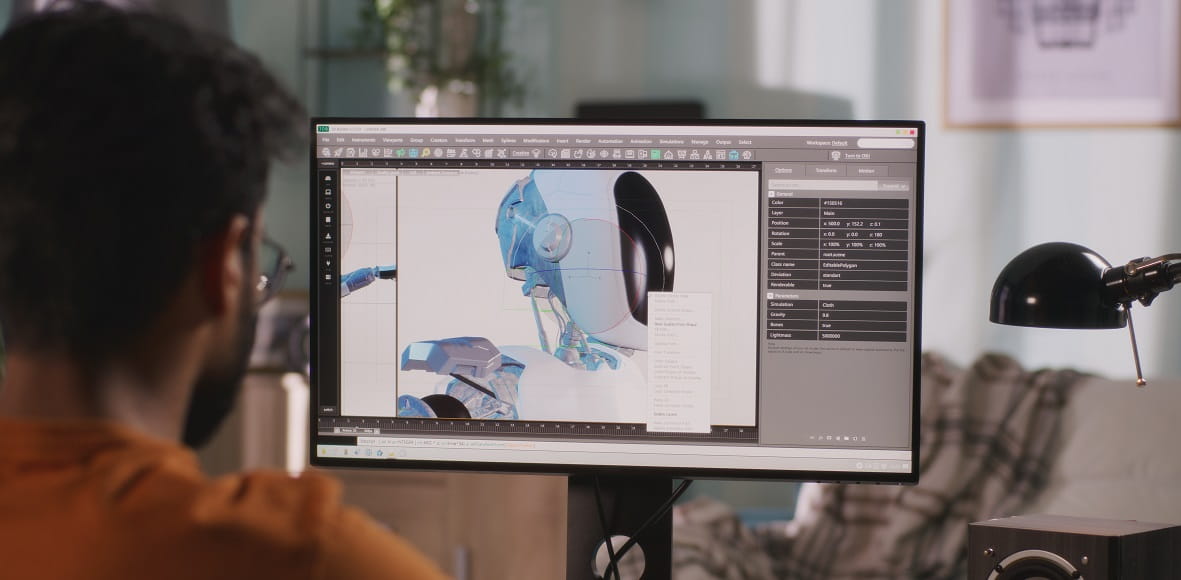






















COMMENTS