The Substance team has spent the last few months slaying all obstacles in its path in order to improve the core experience in Substance Painter: viewport upgrades, new UI helpers, an enhanced symmetry tool, proper 2D view export and a huge boost in performance.
Up to 300 UV tiles with no hiccup!
Developers continue on path to full UV tile support and this release includes a completely rewritten memory and texture management system. This means lower recommended specs and the ability to load an enormous amount of data in the tool. And if you don’t plan to work with large assets you can still enjoy the noticeable leap forward in performance.

Note: The switch to Sparse Textures has led to changes in the shader API (Texture Samplers are now Sparse Samplers). Legacy shaders should still work fine; if you experience flickering in your project, however, you can update your shader either through the Resource Updater plugin for a shader shipped with Substance Painter, or refer to the documentation to update your custom shader.
Enhanced Symmetry tool
A longstanding request, you can now freely move the symmetry axis using a 3D manipulator or through the new symmetry panel. Several other improvements include the display of the symmetry plane as an intersection with the mesh or a preview of your brush’s symmetrical clone. Expect further updates to the symmetry tool in future releases too.

Layer Stack UI and UX
Another common request has been to have ways to easily differentiate parts of your layer stack. A new color swatch in the layer’s contextual menu now allows the addition of color accents to folders and layers.
Another small update allows you to activate or deactivate multiple layers at once by clicking and dragging vertically through your stack. Finally, get a better access to your blending modes: just scroll through them using the keyboard arrows or the mouse wheel, just as you might do in Photoshop.

New Temporal Anti-aliasing
This new anti-aliasing method ensures smooth edges at all times and should make working on intricate geometry much easier on the eye. Temporal anti-aliasing will also smooth out dithering caused by subsurface scattering or transparency shaders. This will allow you to use the Alpha-mask shader to preview clean, smooth, artifact-free transparency.
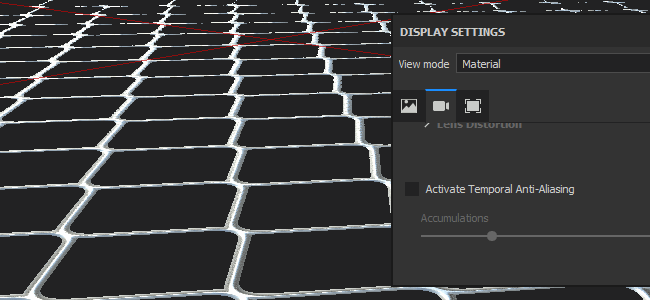
Mipmapping
Textures now use a set of mipmaps to avoid any moiré or flickering effect when zooming away from noisy surfaces.

New Anisotropic Shader
Ever wanted to display nicely shaded hair, satin or brushed metals? The new anisotropic shader allows just that, with the help of the Anisotropy Level and Anisotropy Angle channels. And for a simpler workflow, anisotropy is also supported in Iray without any additional setup.
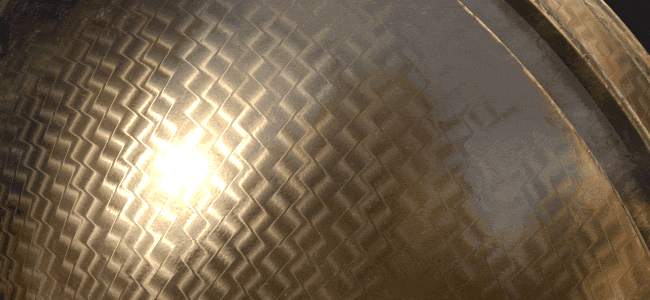
Updated Clearcoat Shader
Starting today, complicated car paints or fancy varnished woods are achievable: the new clear coat shader adds local control over the coating thickness and roughness, an IOR setting, and brings Iray parity with a new MDL shader automatically applied when the clearcoat shader is selected.
2D Viewport Export
You can now export what you see in the 2D viewport as a single high-resolution texture. A common request from those of you working on mobile games, this new feature will allow you to export the result of the PBR lighting and reflections, all baked into a single diffuse texture.
Dithering
Dithering has been added on export to avoid banding and other artifacts when exporting in an 8-bit format. Especially useful to fix some normal map quality issues on smooth surfaces.

Anisotropic Gradient Patterns
New patterns have been added, which can be used to paint on the Anisotropy Angle channel and help create various commonly encountered anisotropic patterns.
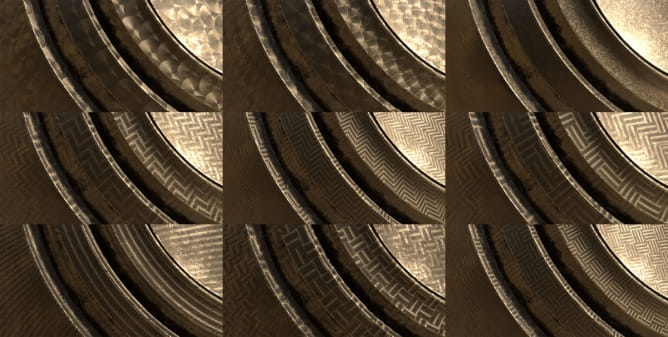
Updated Baked Lighting Filter
This new version of the Baked Lighting filter interprets the environment map in a much more accurate way, closely reflecting the results of a PBR shader. It can also take into account painted details on the normal and height channels without any manual steps and, finally, the environment map can be rotated horizontally and vertically.
 Removing LUTs from Textures for better resultsRemove the LUT from a specific texture in order to get perfect looking textures in your render.
Removing LUTs from Textures for better resultsRemove the LUT from a specific texture in order to get perfect looking textures in your render. Chaos Corona 12 ReleasedWhat new features landed in Corona 12?
Chaos Corona 12 ReleasedWhat new features landed in Corona 12? OCIO Color Management in 3ds Max 2024Color management is crucial for full control over your renders.
OCIO Color Management in 3ds Max 2024Color management is crucial for full control over your renders. A look at 3dsMax Video SequencerDo you know that you can edit your videos directly in 3ds Max? Renderram is showing some functionalities of 3ds Max's built in sequencer.
A look at 3dsMax Video SequencerDo you know that you can edit your videos directly in 3ds Max? Renderram is showing some functionalities of 3ds Max's built in sequencer. FStorm Denoiser is here - First ImpressionsFirst look at new denoising tool in FStorm that will clean-up your renders.
FStorm Denoiser is here - First ImpressionsFirst look at new denoising tool in FStorm that will clean-up your renders. Unreal Engine 5.4: Nanite Tessellation in 10 MinutesThis tutorial takes you through creating a stunning desert scene, complete with realistic tire tracks, using Nanite for landscapes, Gaea for terrain sculpting, and an awesome slope masking auto material.
Unreal Engine 5.4: Nanite Tessellation in 10 MinutesThis tutorial takes you through creating a stunning desert scene, complete with realistic tire tracks, using Nanite for landscapes, Gaea for terrain sculpting, and an awesome slope masking auto material.Customer zone
Your special offers
Your orders
Edit account
Add project
Liked projects
View your artist profile






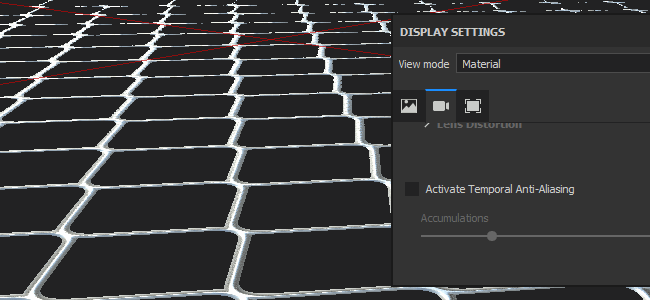

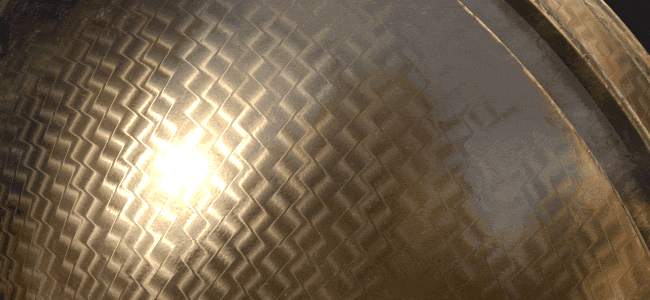

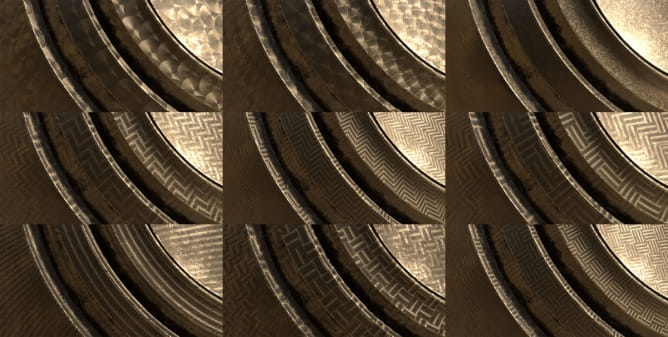




















COMMENTS