This white master bathroom joins old and modern style in great fashion. This interor, located in Atlanta was redesigned by Mark Williams / Mark Williams Design Associates. Original photo was taken by Chelsey Bowen. Interior scene was made from scratch by Kuba Dąbrowski from Evermotion. It is scene 05 from Archinteriors vol. 39. You can buy Archinteriors vol. 39 collection in Evermotion Shop.
Click on image to enlarge 
Final image after post-production. Interior is small, but very bright. We achieved it thanks to many Vray lights, lighting interior from almost every direction. With bright shaders and big window we achieved clean and pleasant design, very close to original interior in Atlanta.
Click on image to enlarge 
Reference - real bathroom photo. Photo courtesy of
Chelsey Bowen, Design by Mark Williams. You can read about this project
here.
Click on image to enlarge 
Click on image to enlarge 
View from Vray Physical camera. The scene has ab. 2 million polys, and it weights 420 MB with maps.
Click on image to enlarge 
Click on image to enlarge 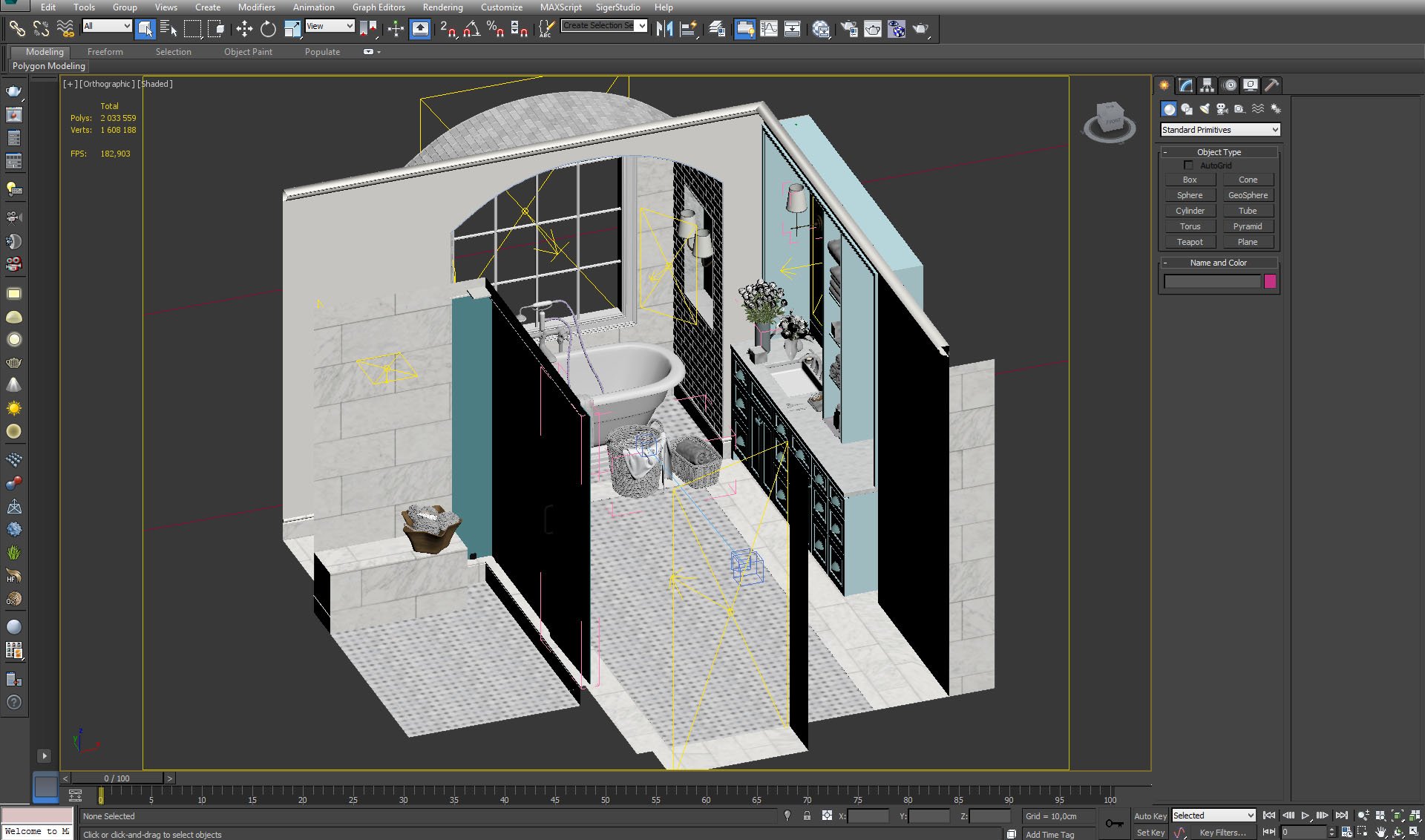
Isometric view. As you can see, it is simple, small interior.
Click on image to enlarge 
Camera settings. Camera is placed near the wall, it has quite small FOV (24 mm), quite slow shutter speed (80) and not too high ISO (100).
Click on image to enlarge 
Behind the window we put long box with map of the trees. The box is not visible to GI and it is not casting shadows.
Click on image to enlarge 
Trees are just a texture of box material. Shader settings on the right.
Click on image to enlarge 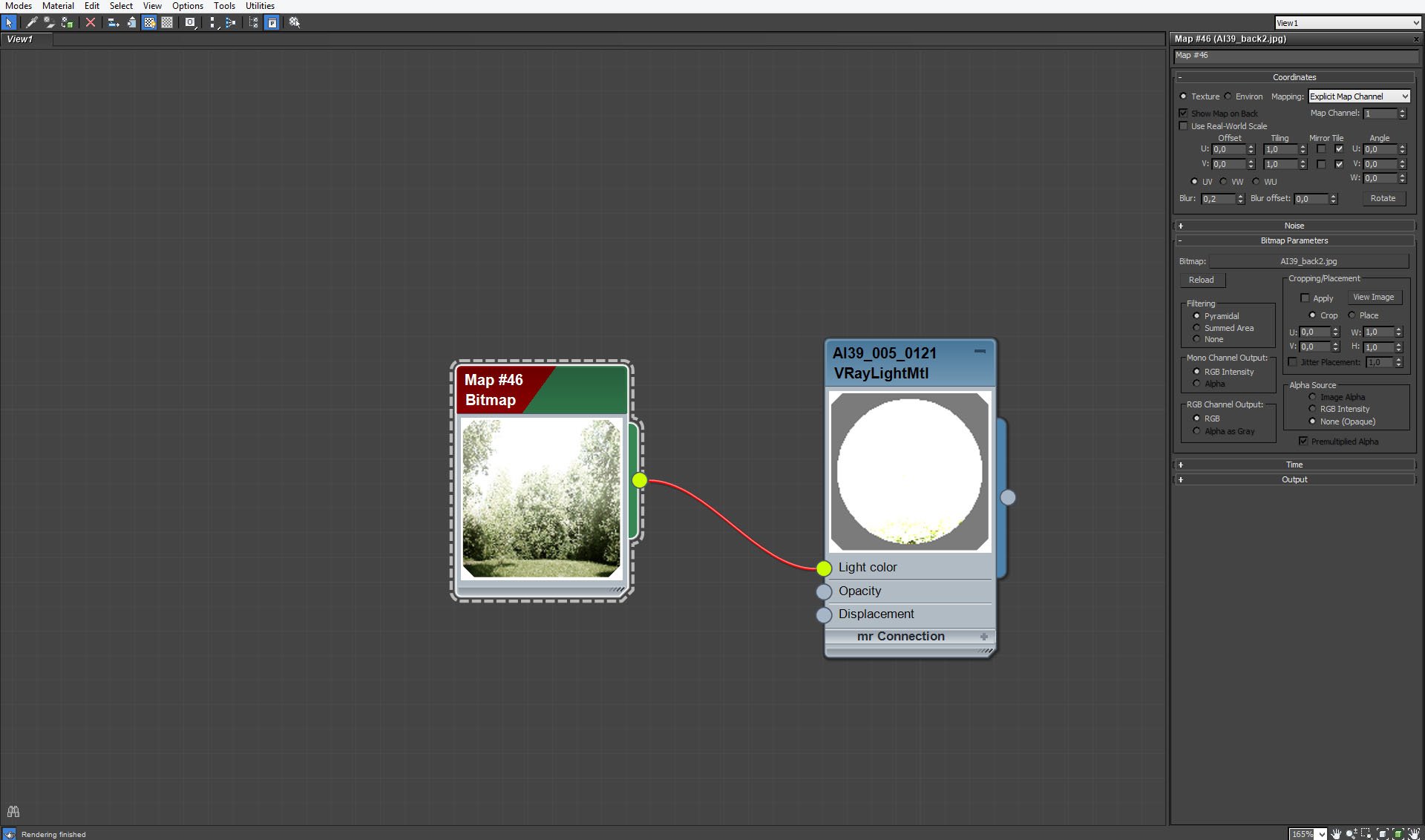
Trees behind the window - map settings.
Click on image to enlarge 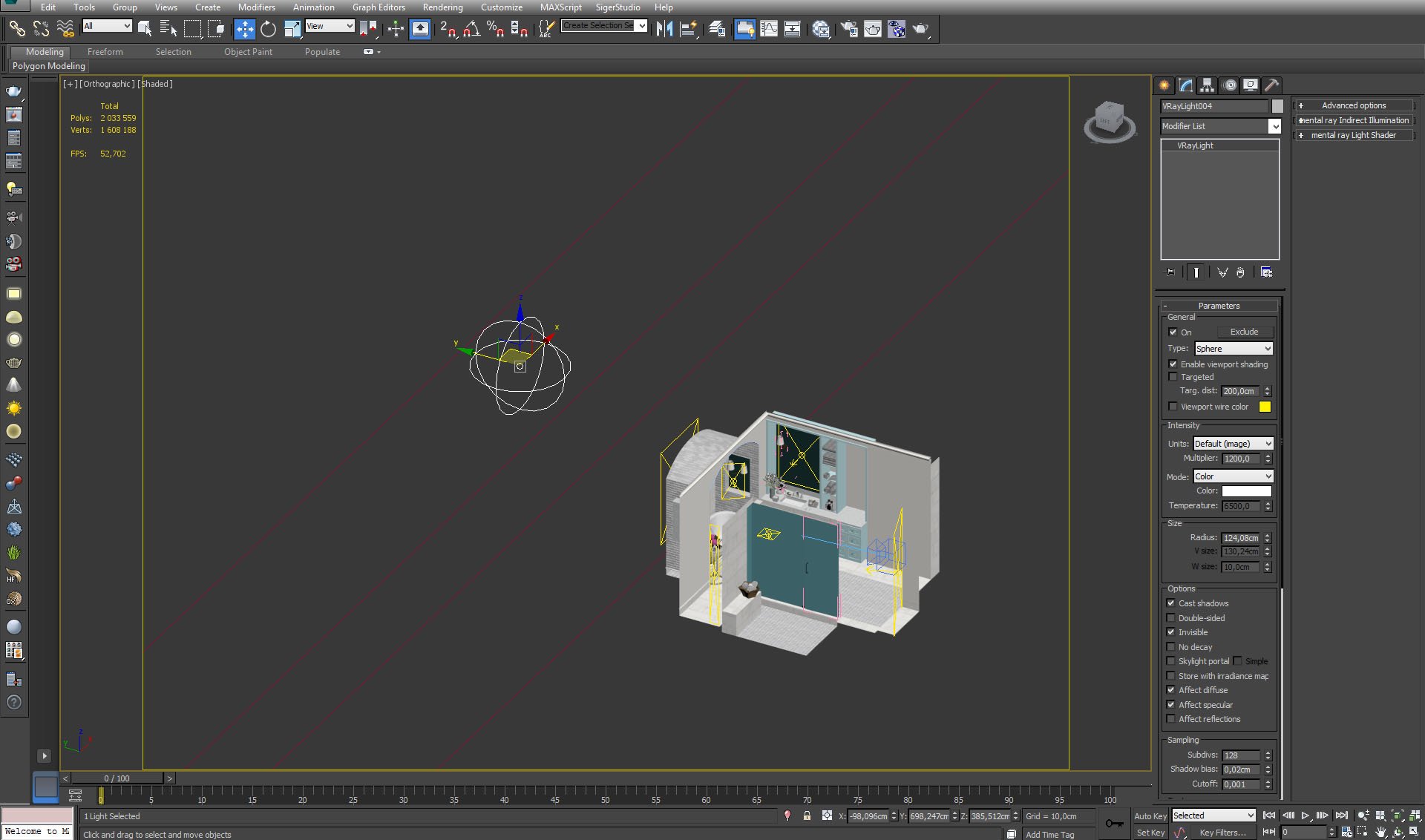
We placed Vray Light outside to simulate sunlight.
Click on image to enlarge 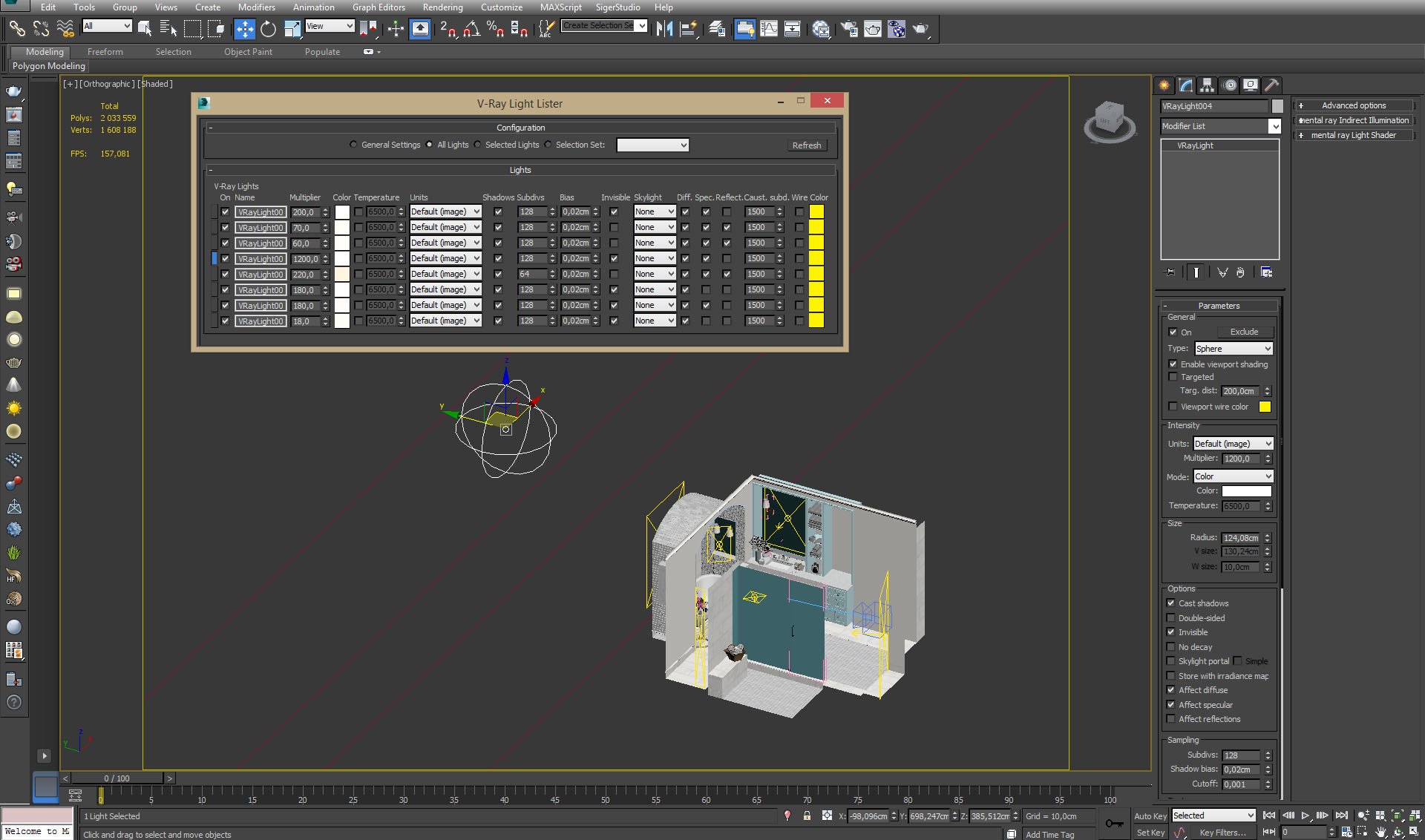
Click on image to enlarge 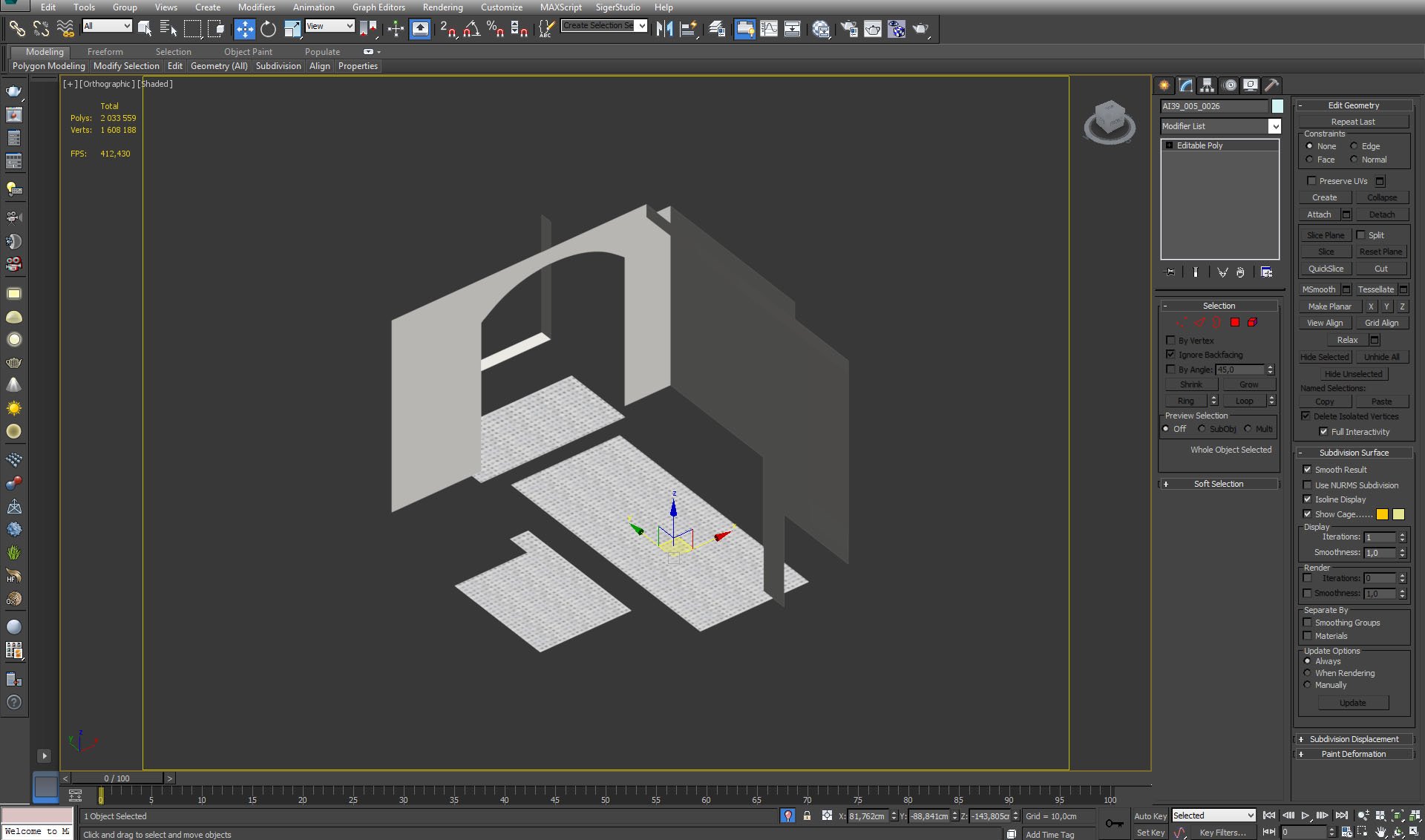
The floor and walls - simple planes with an arch over tube.
Click on image to enlarge 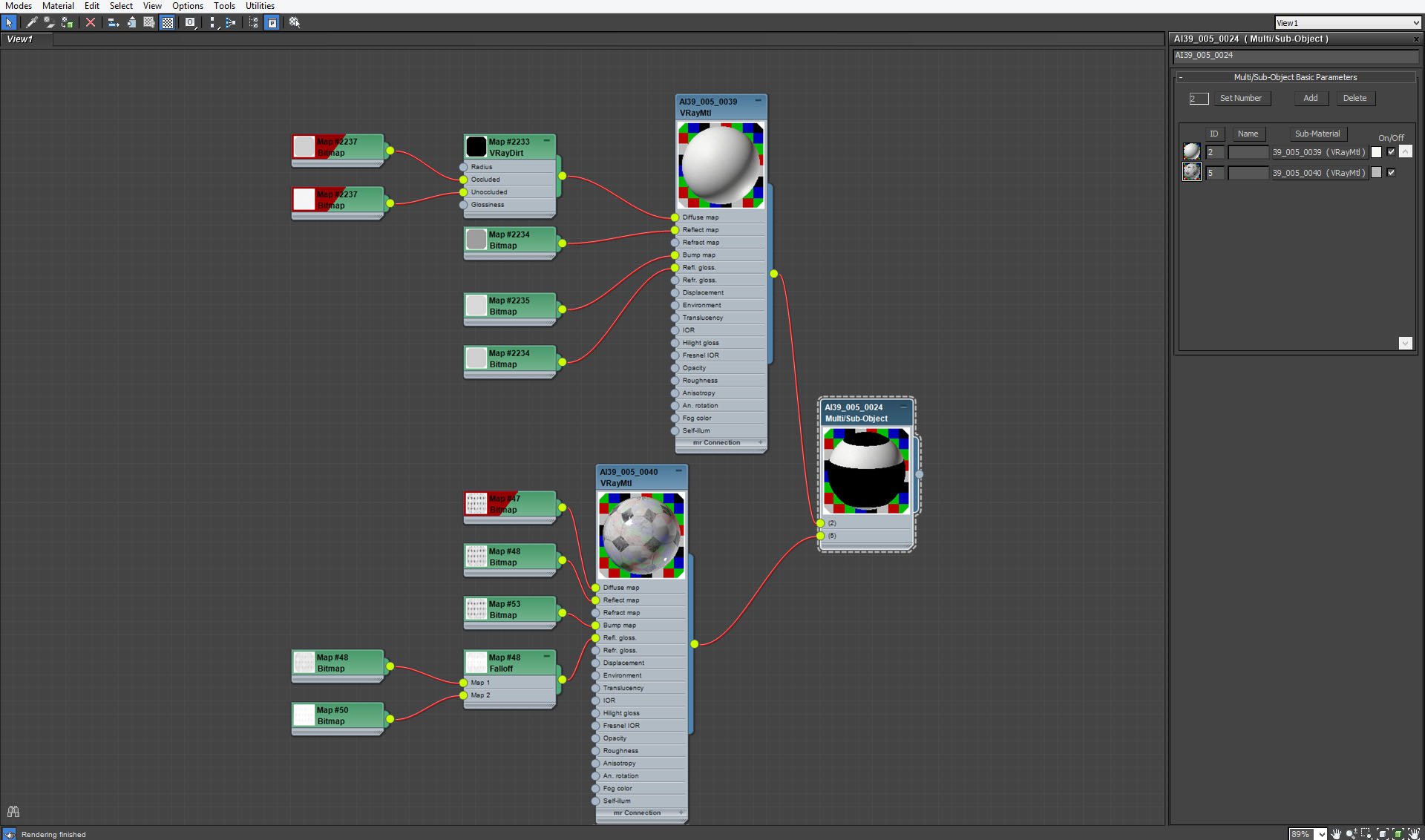
Floor and walls are single object, so they share one Multi/sub Object material. floor material is textured Carrara marble with black granite diamond pattern, wall material does not have pattern.
Click on image to enlarge 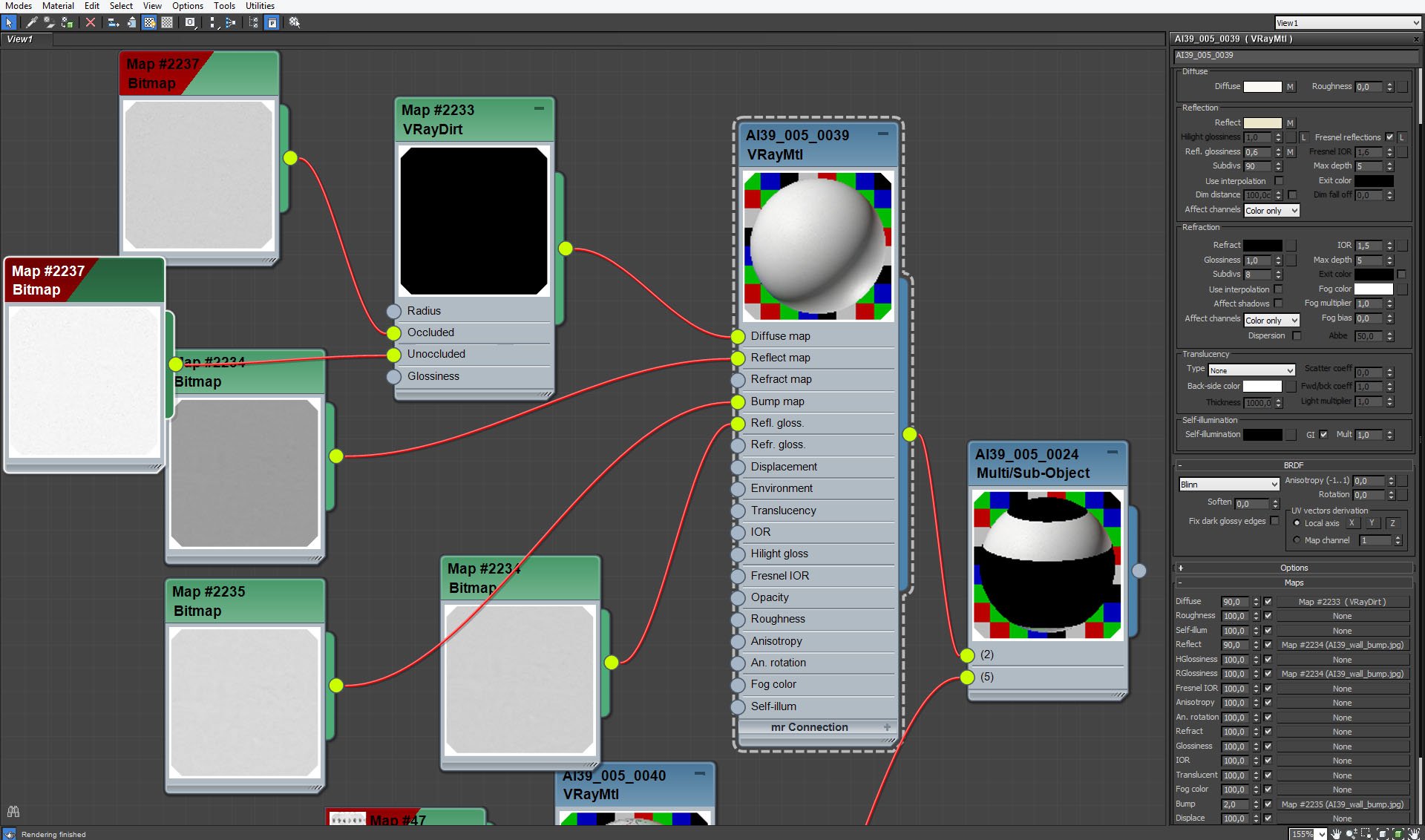
Click on image to enlarge 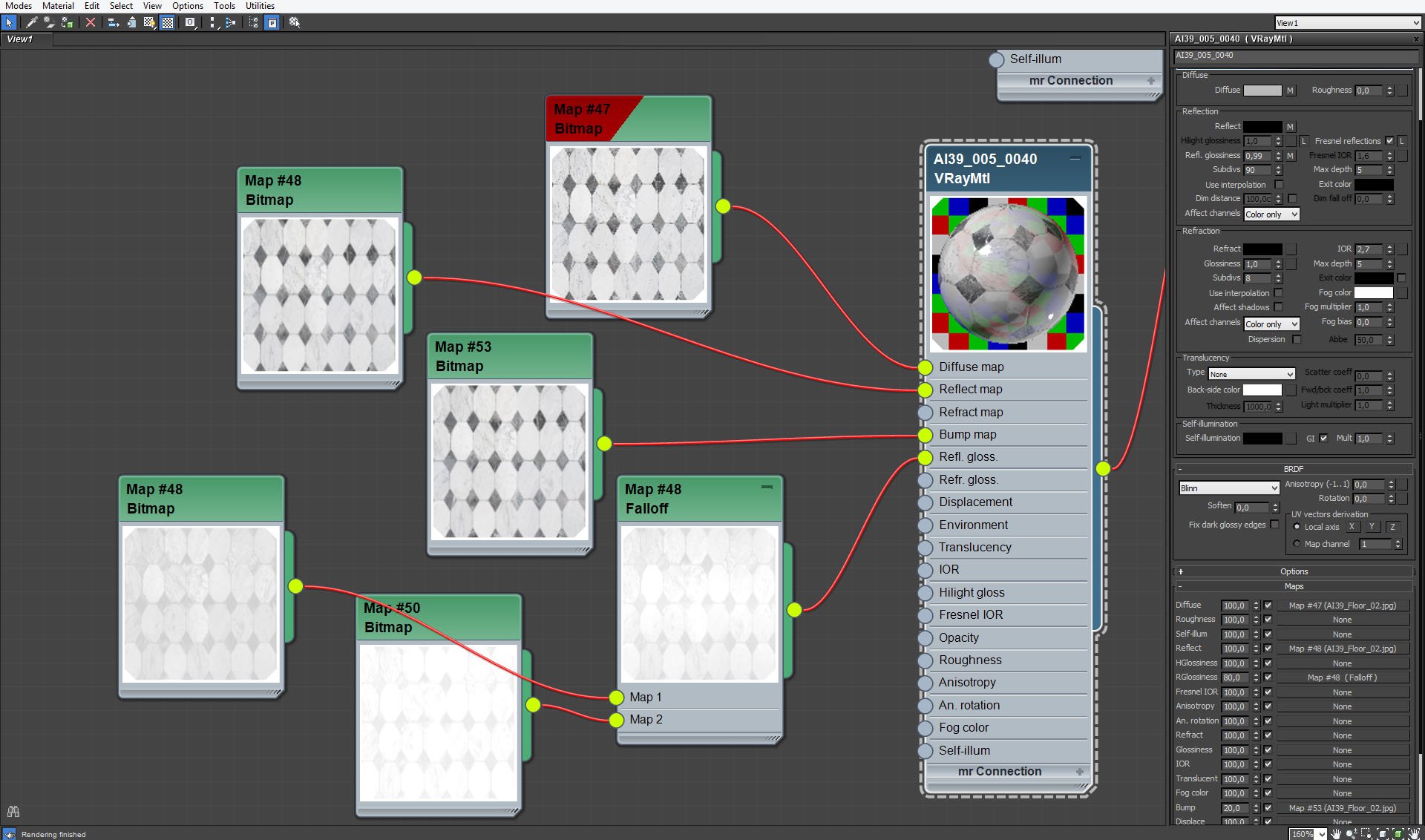
Floor material - marble with black diamond pattern.
Click on image to enlarge 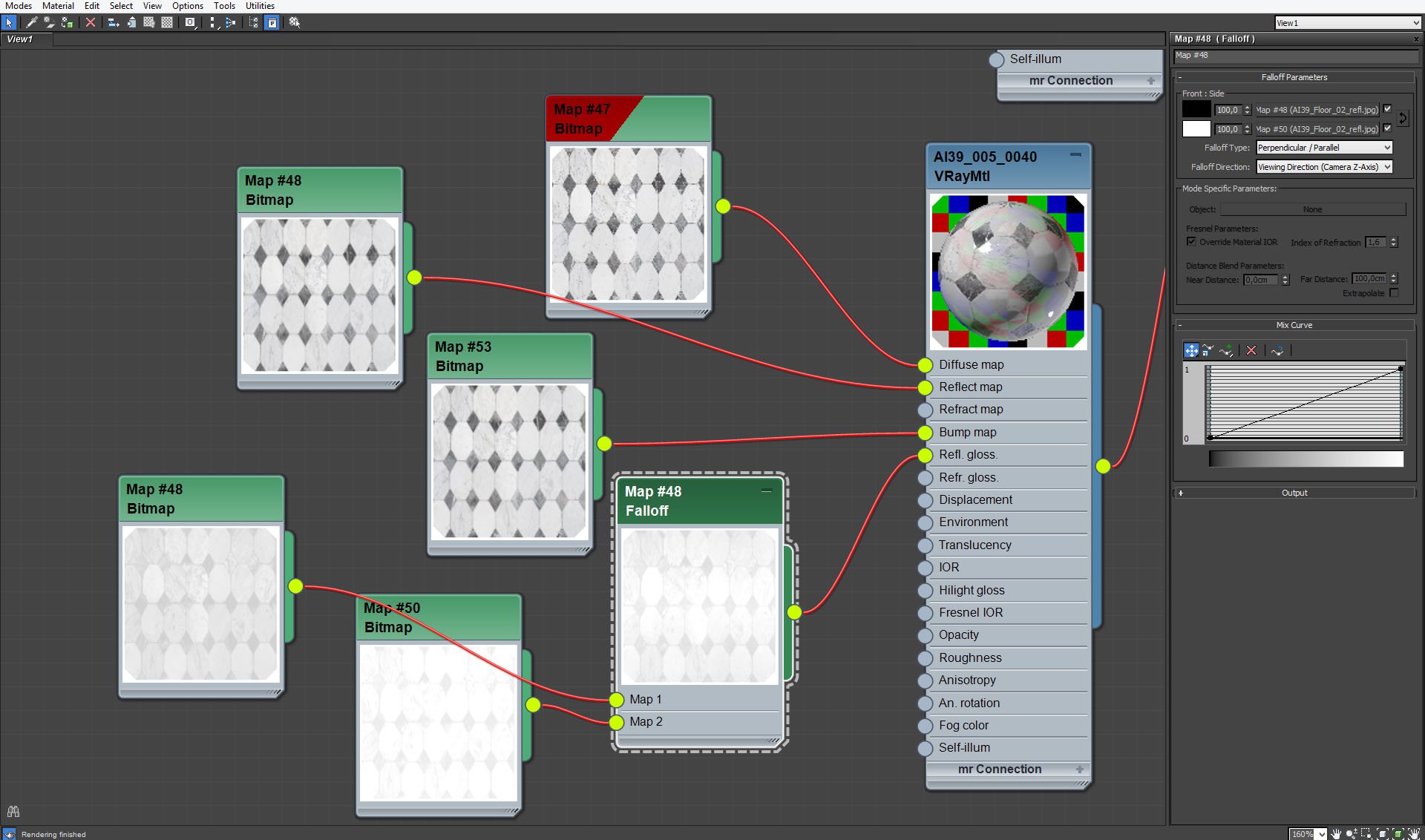
Floor material with black diamond pattern, continued.
Click on image to enlarge 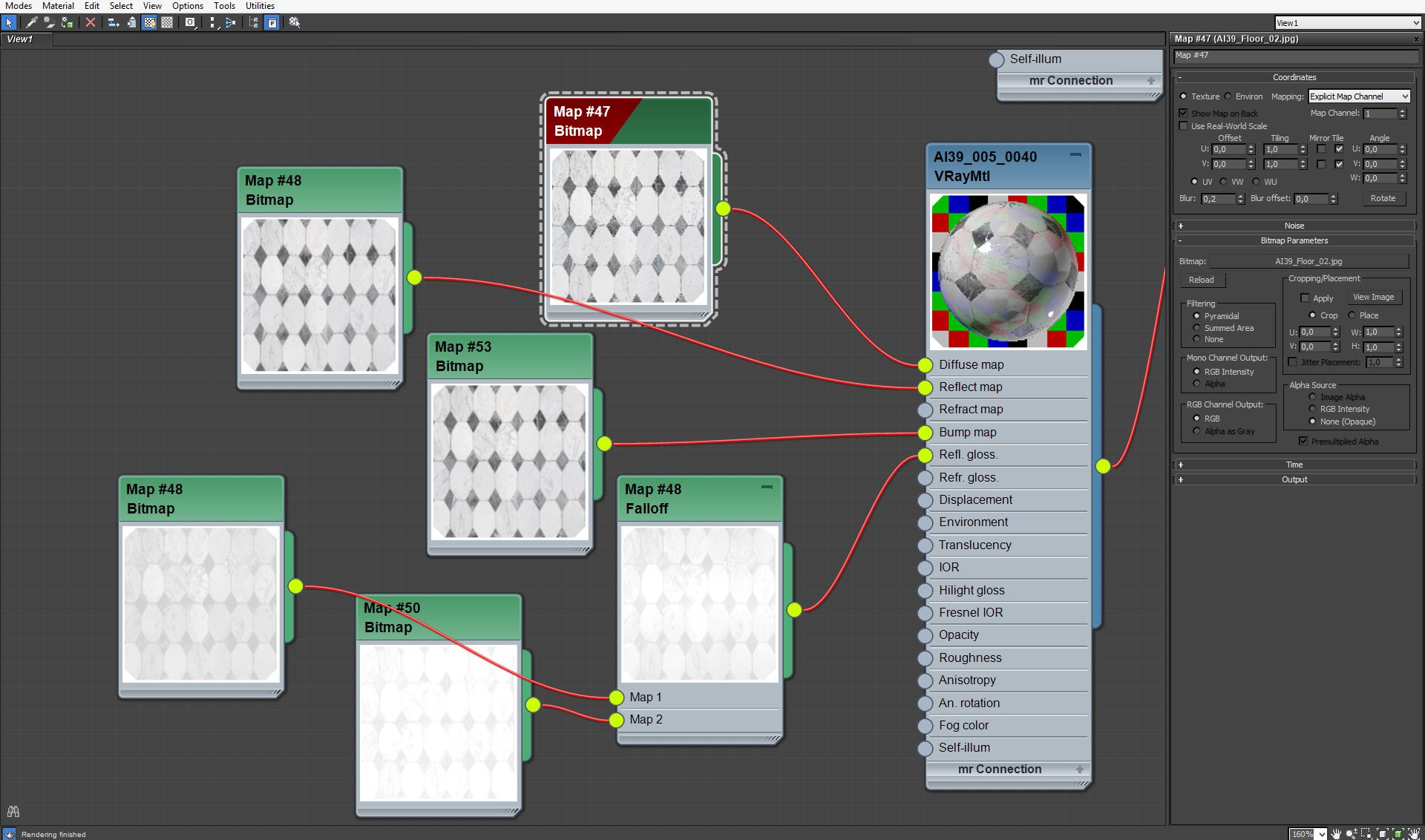
Floor material with black diamond pattern, continued
Click on image to enlarge 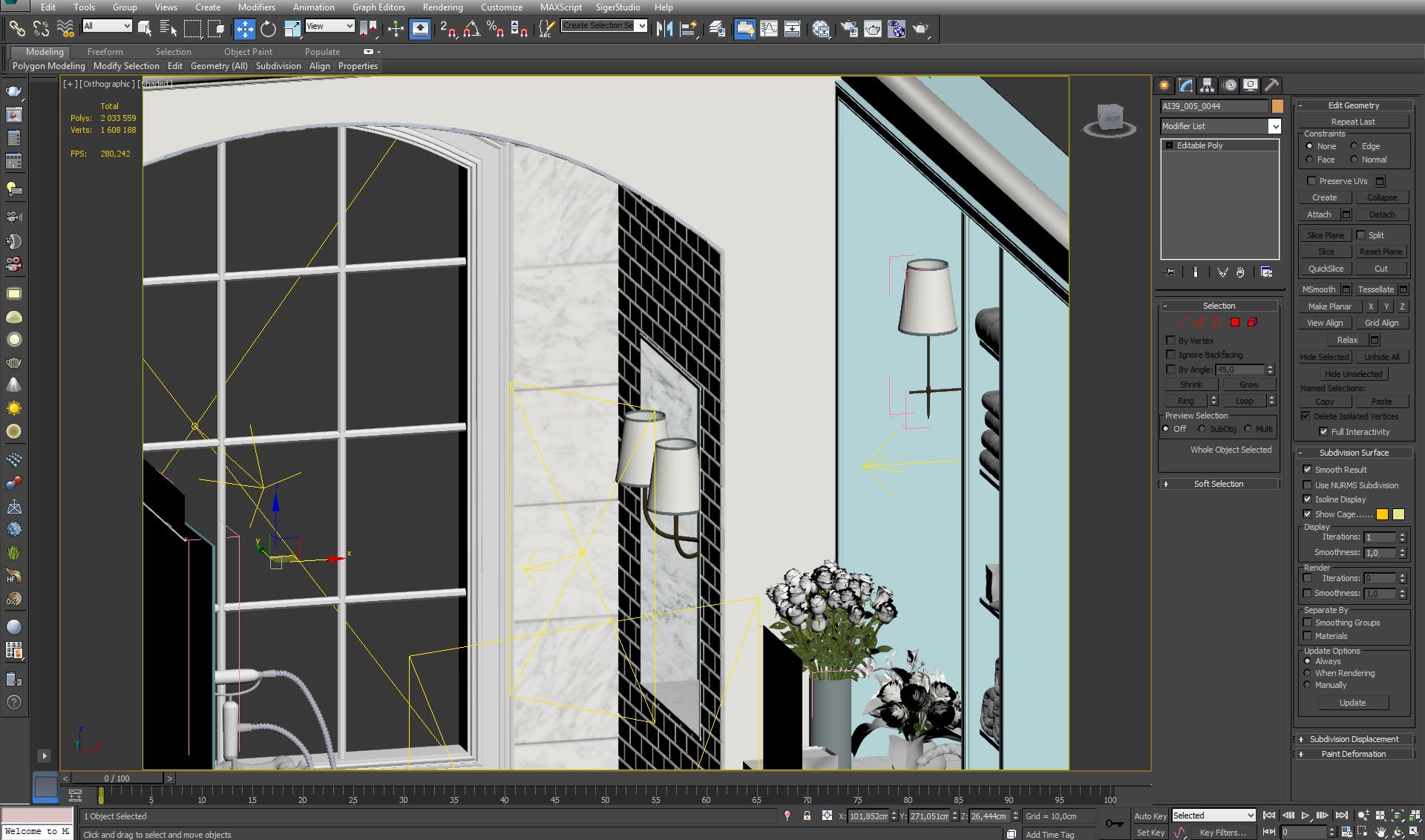
A tiled vaulted arch that defines the tub alcove. We also made mirrored niches with sconces.
Click on image to enlarge 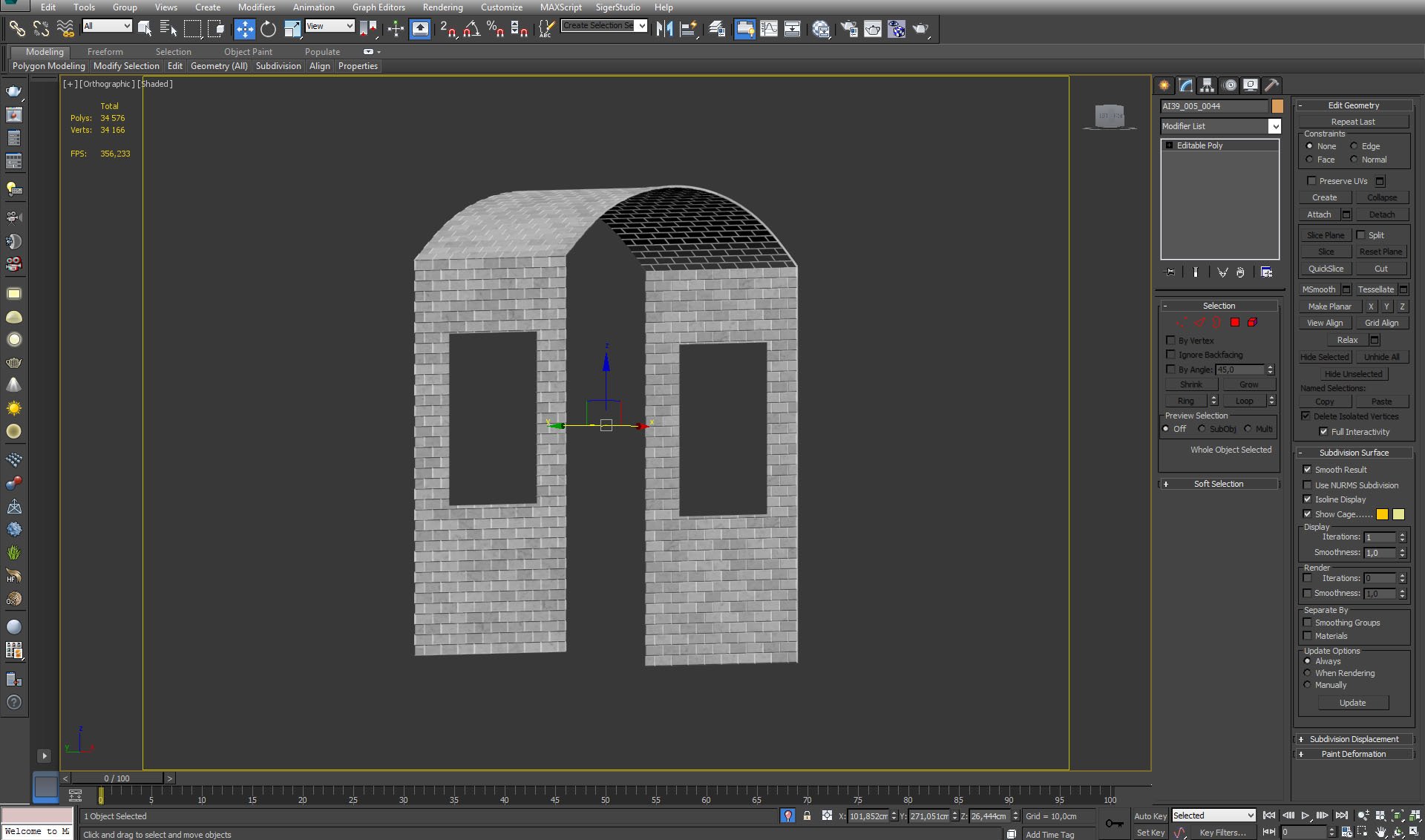
Tiled arch. it was made by hand. as Kuba says: "I could use displacement map, but it would made rendering time longer. In this case I prefered to create tiles with mesh - this way I have better control and the scene has acceptable rendering time".
Click on image to enlarge 
Click on image to enlarge 
Click on image to enlarge 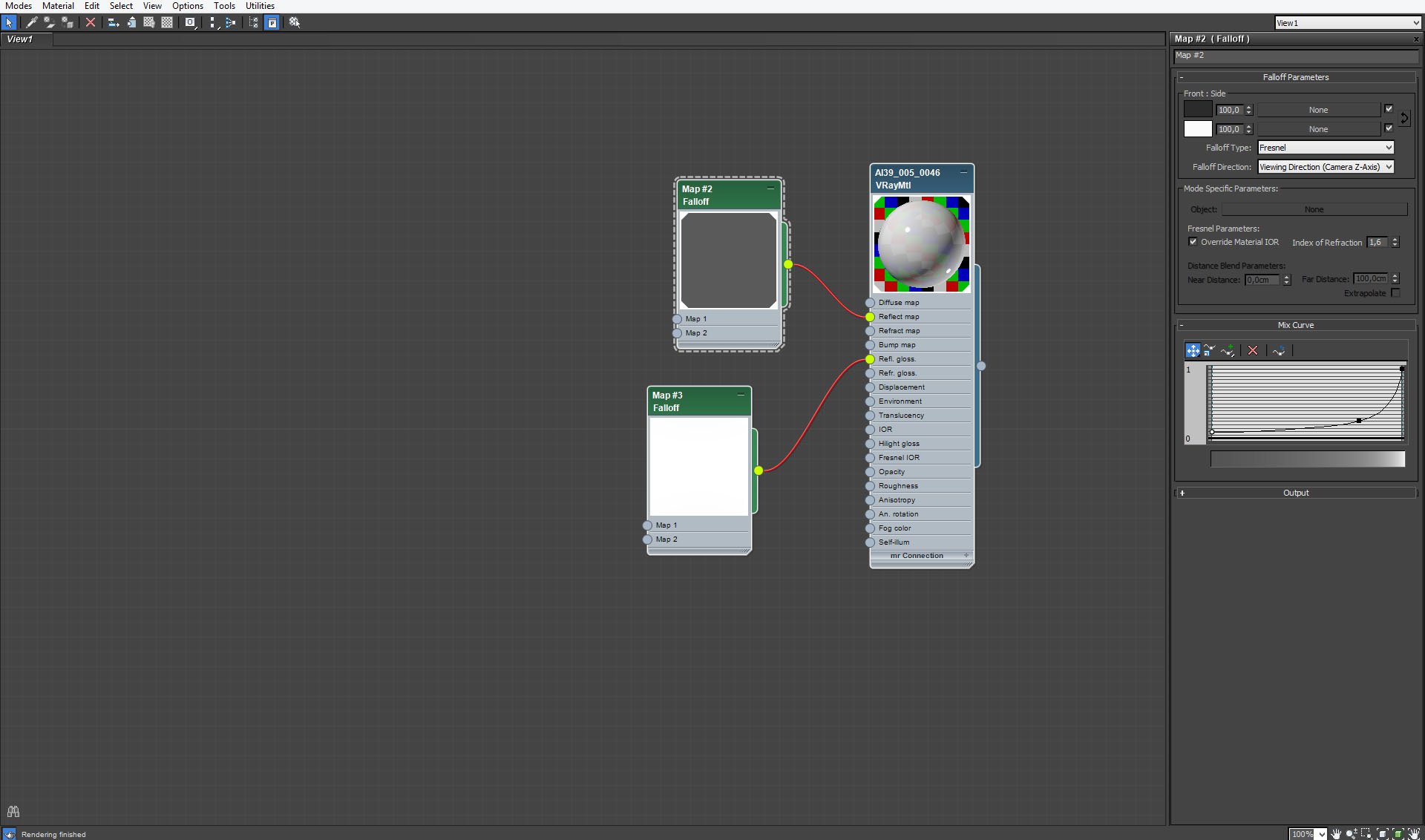
Bath tub material. kuba used fallof map to control glossines of the material. Fallof maps are especially usable when it comes to faithful recreation of real-world scene reflections - sometimes it is easier to achieve proper result than with fresnel.
Click on image to enlarge 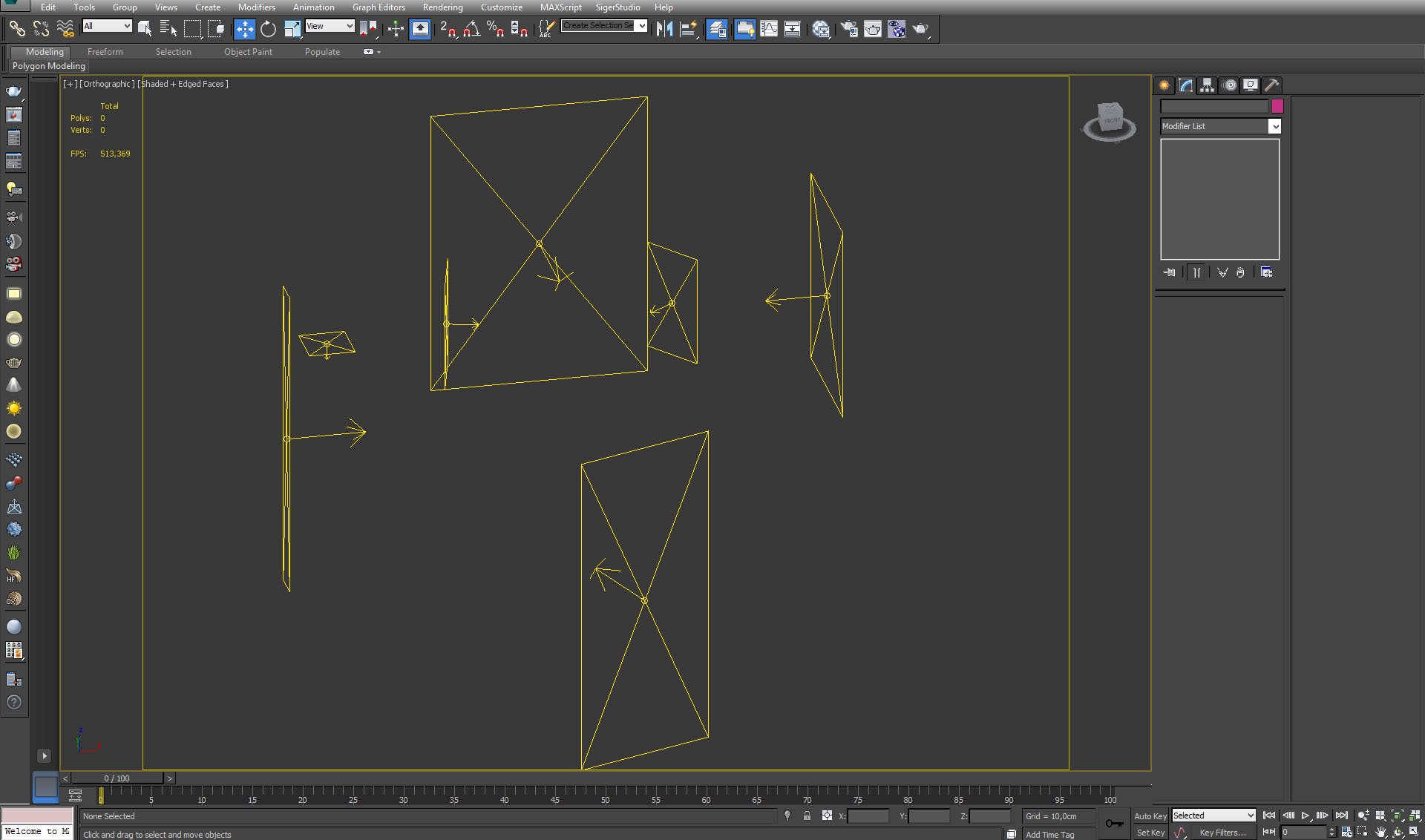
Vray lights in the scene.
Click on image to enlarge 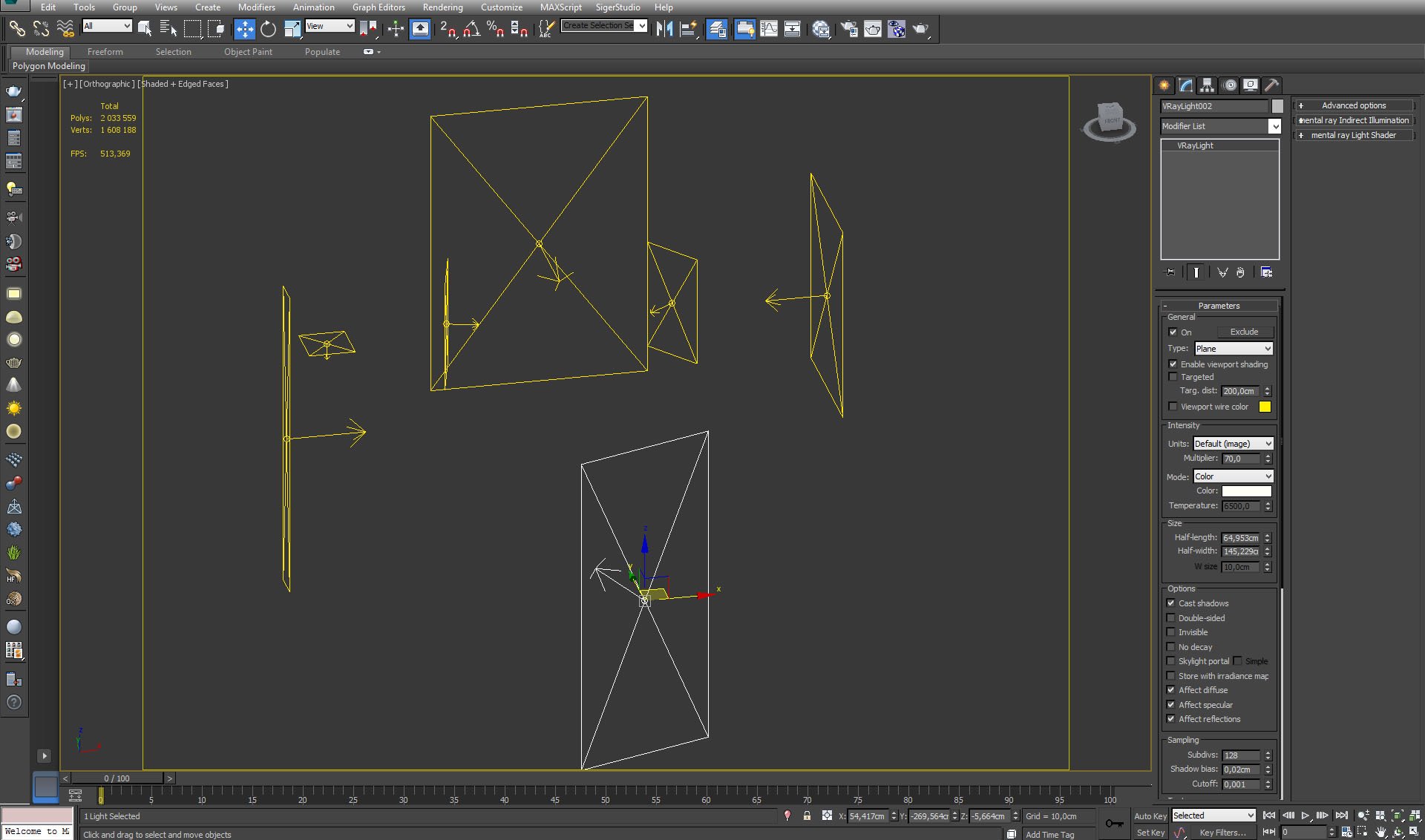
Vray Lights, settings of the light behind the camera.
Click on image to enlarge 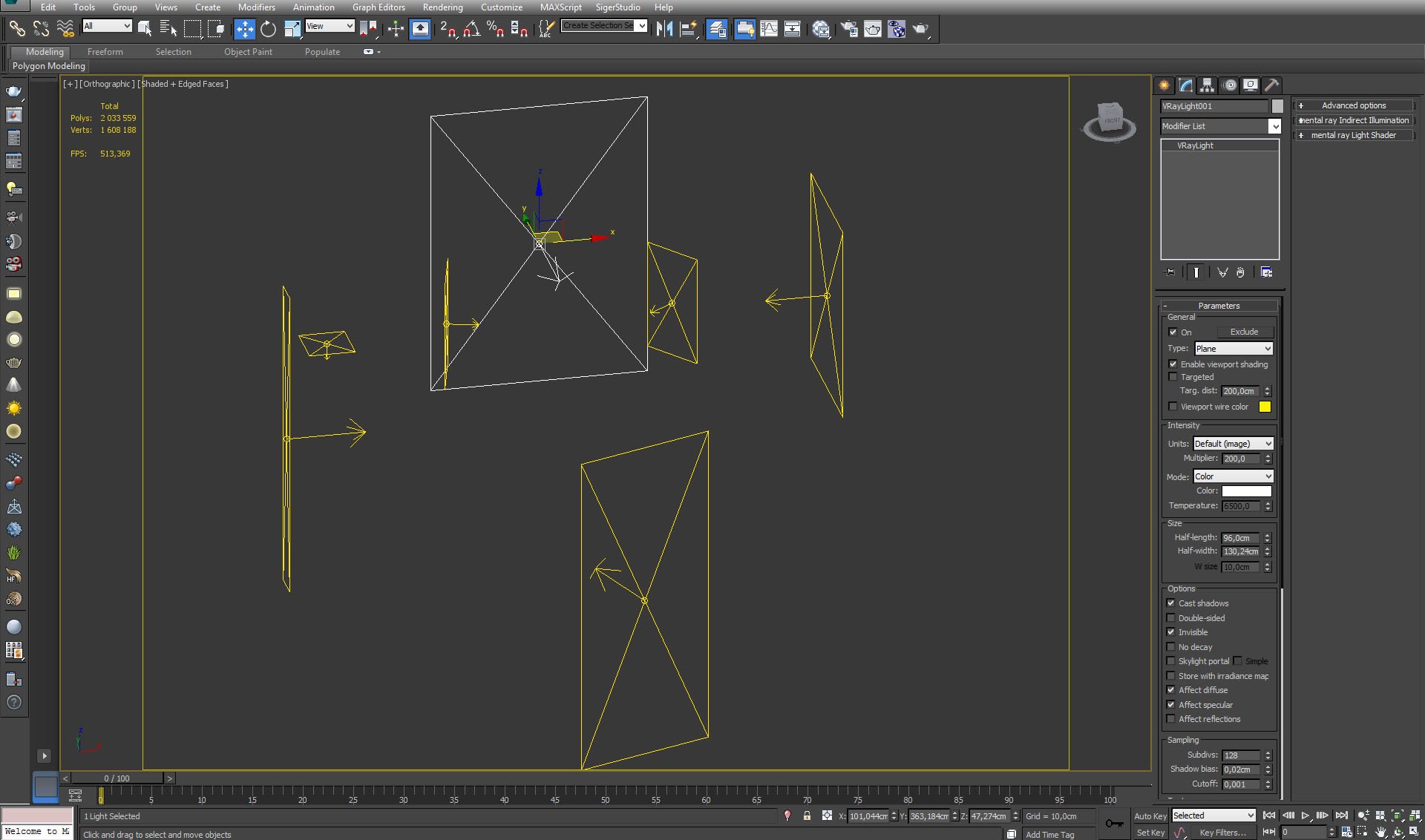
Vray Lights, settings of the light in the window.
Click on image to enlarge 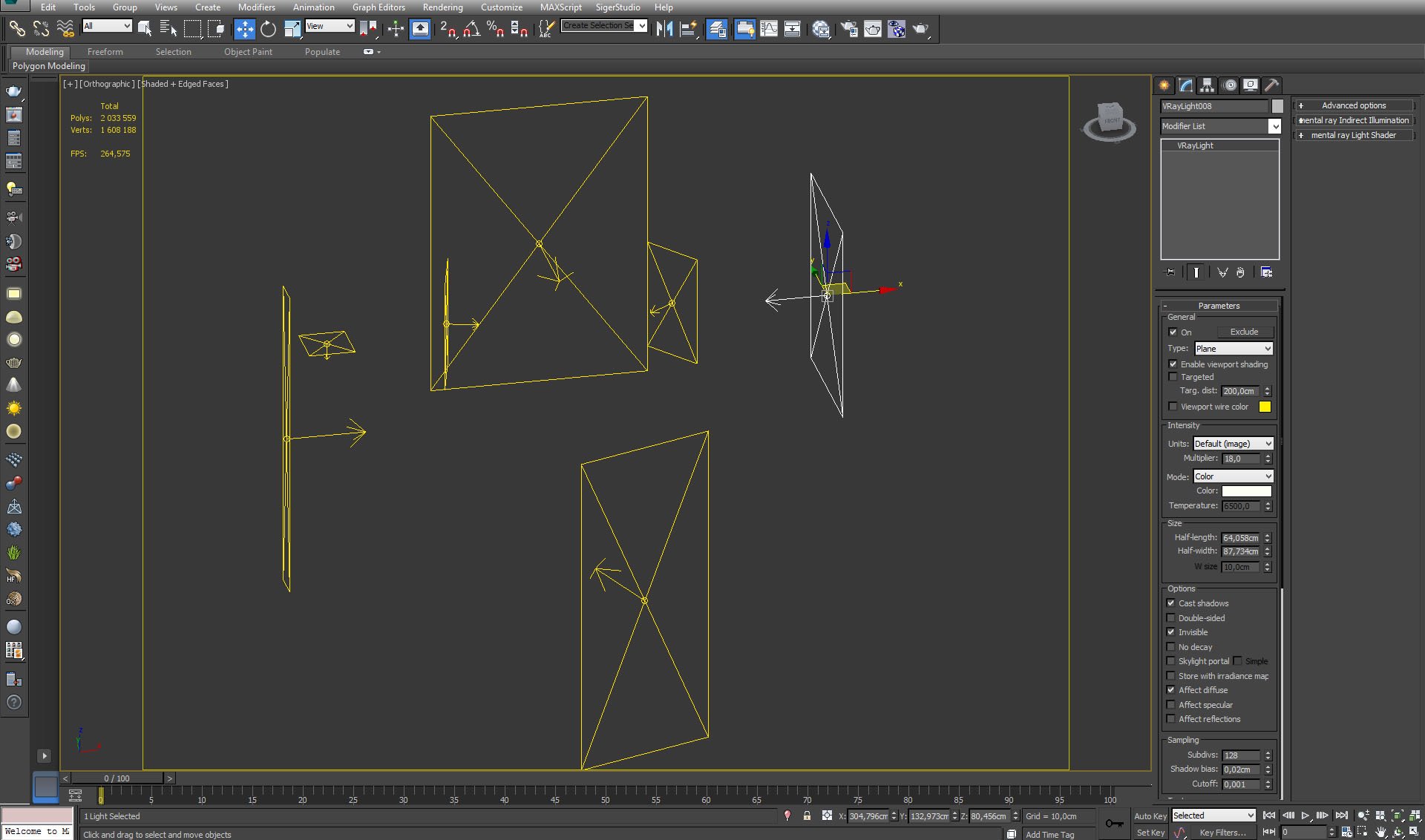
Vray Lights, settings of the side light. It was put in the mirror. Kuba Dabrowski explains: "In real world, mirror reflects light and lightens the environment. It can also do that in v-Ray scene, but you need to enable caustics. It makes rendering time significantly longer, so I wanted to avoid it. Instead of using caustics I put Vray Light that simulates light rays that are reflected by the mirror. This way I had my scene lit in even way without adding hours to rendering time".
Click on image to enlarge 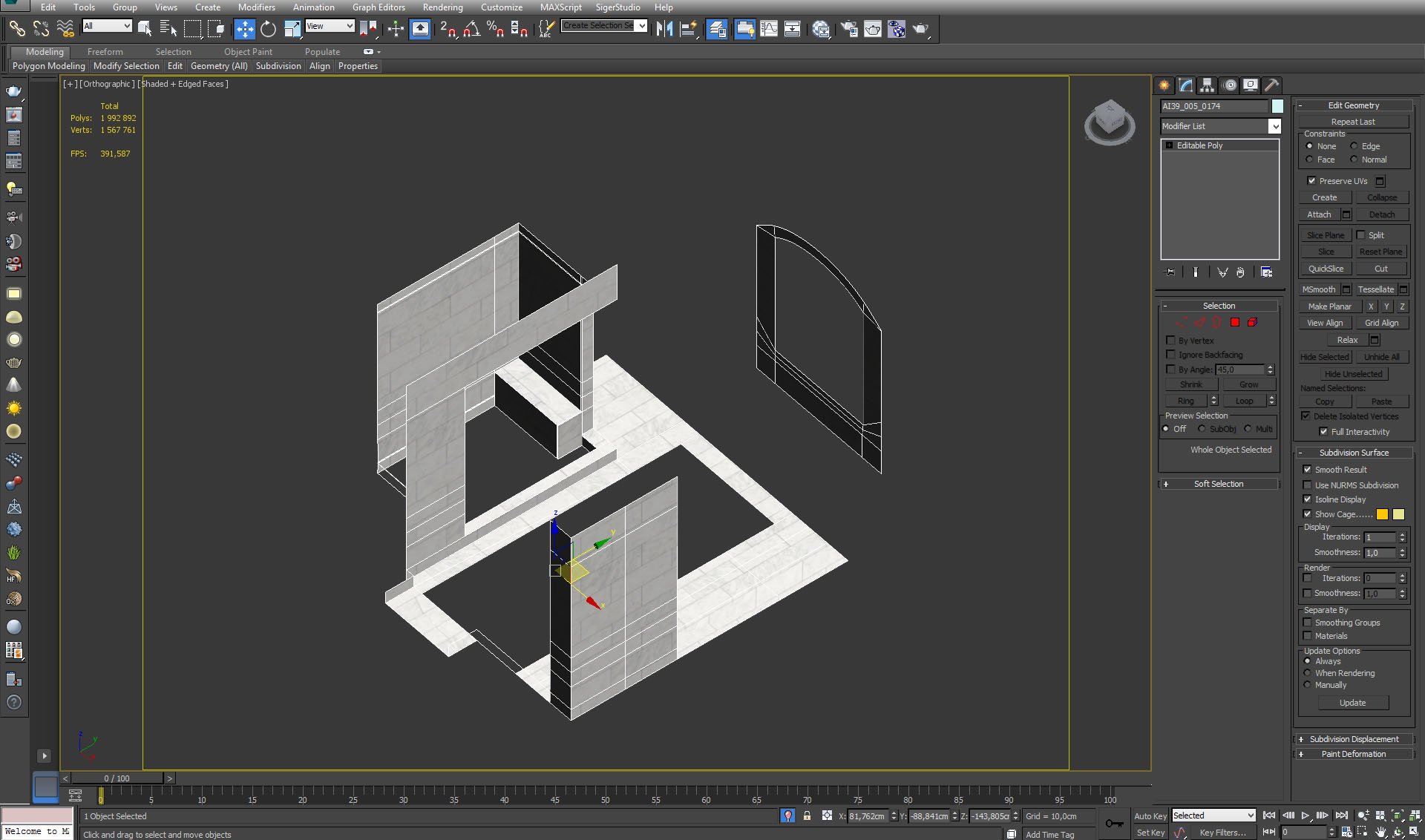
Walls of the shower cabin.
Click on image to enlarge 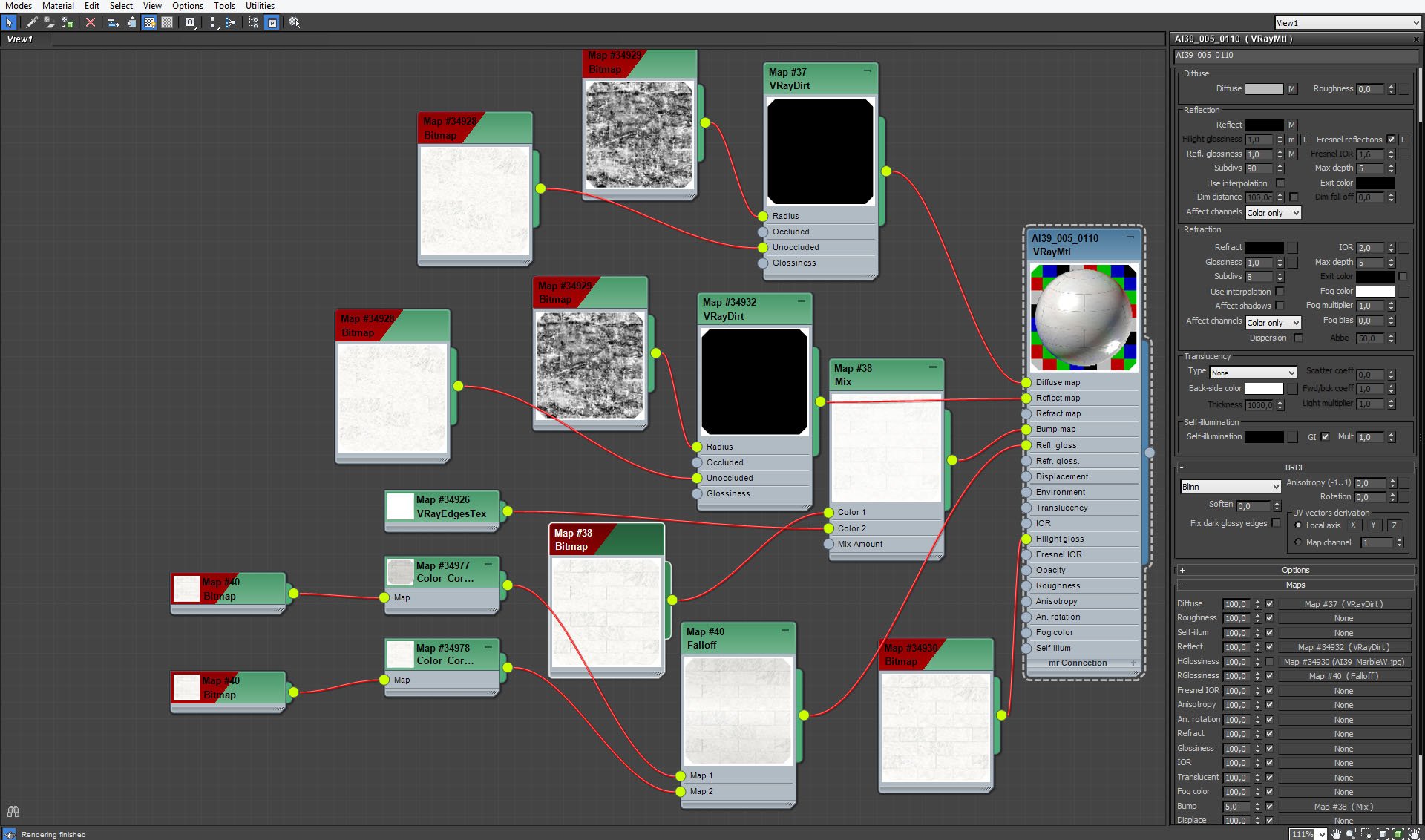
Click on image to enlarge 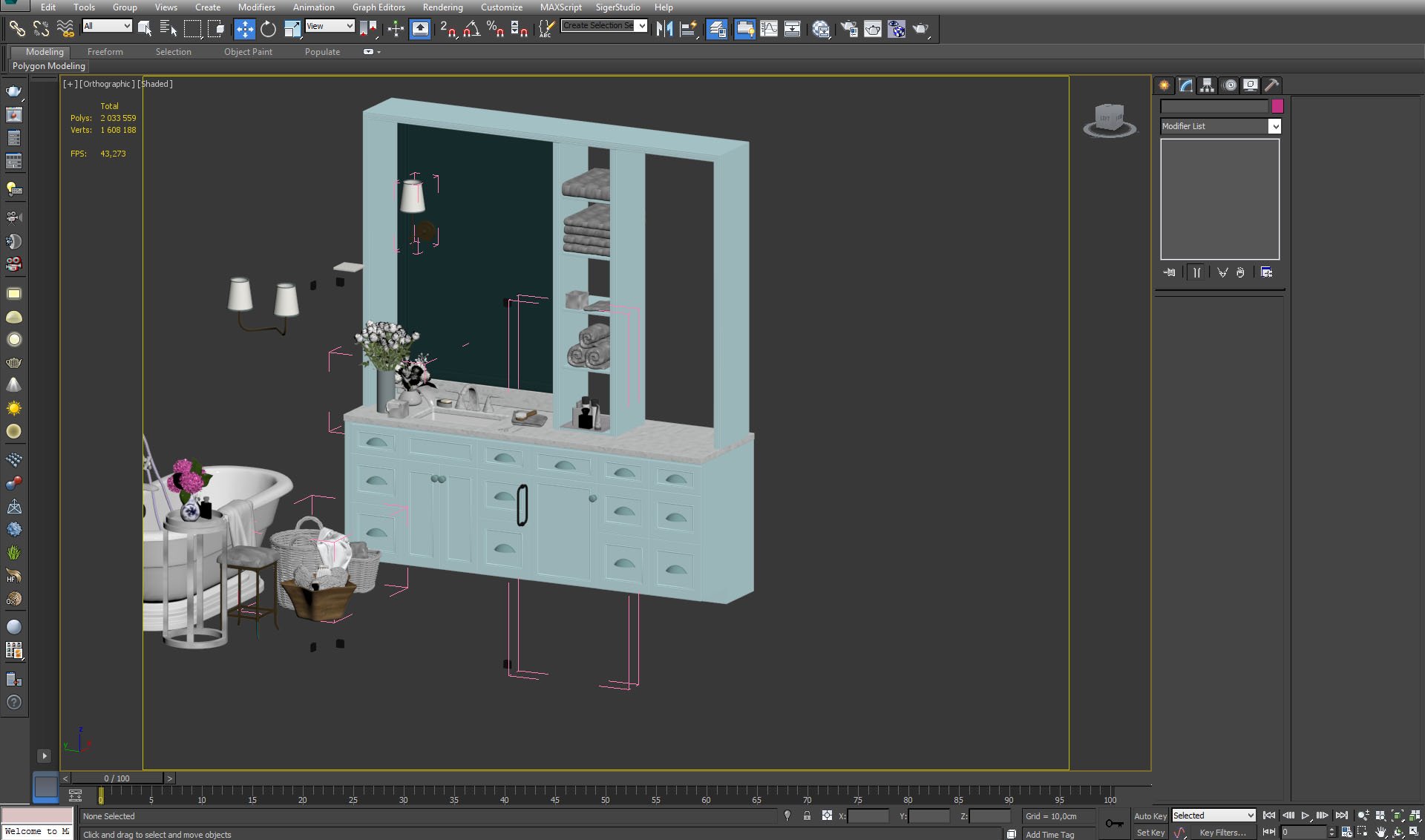
Click on image to enlarge 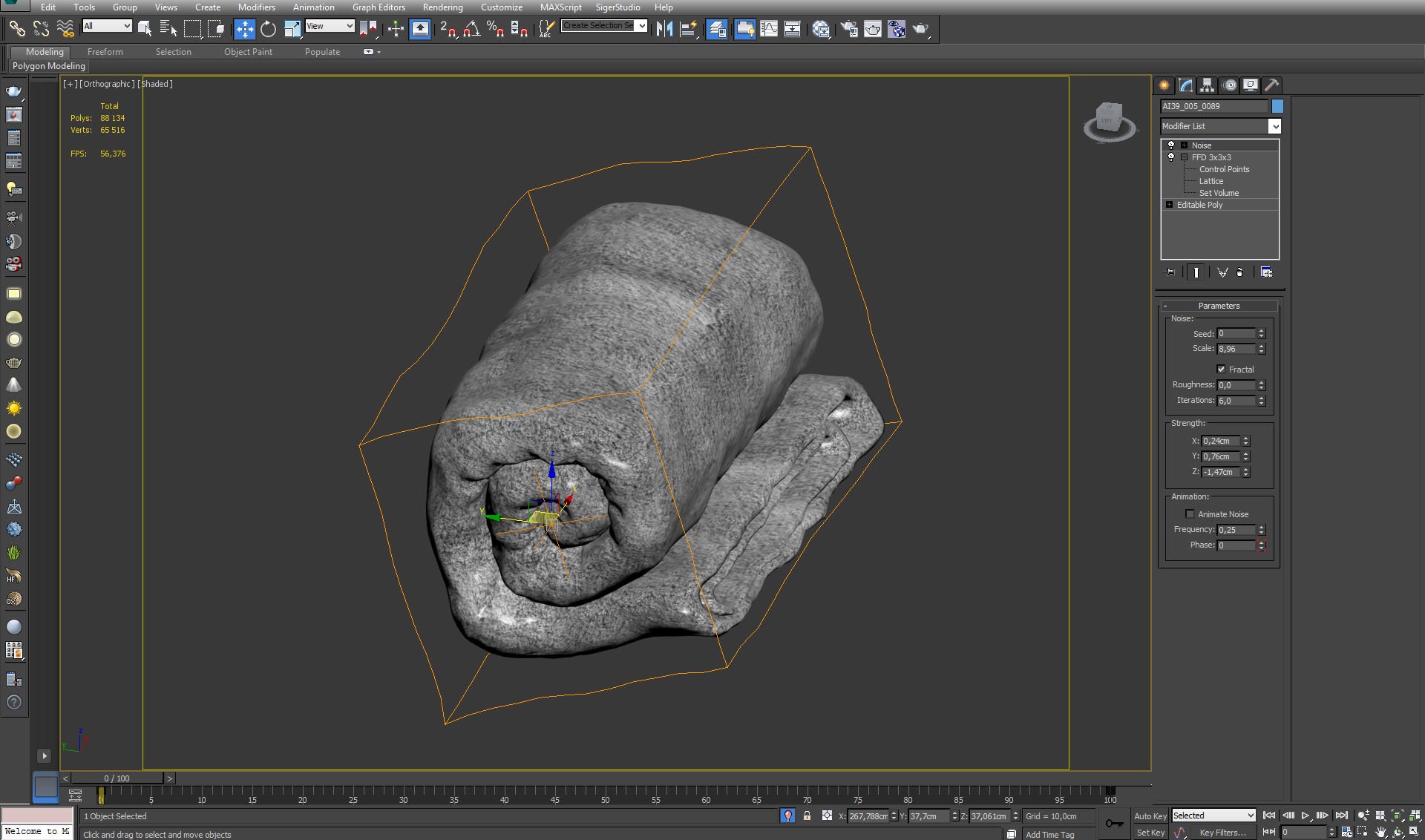
Towel. It was modeled by hand in 3ds Max, in a simple way. spline > extrude spline > shell > noise, add bump map in the shader.
Click on image to enlarge 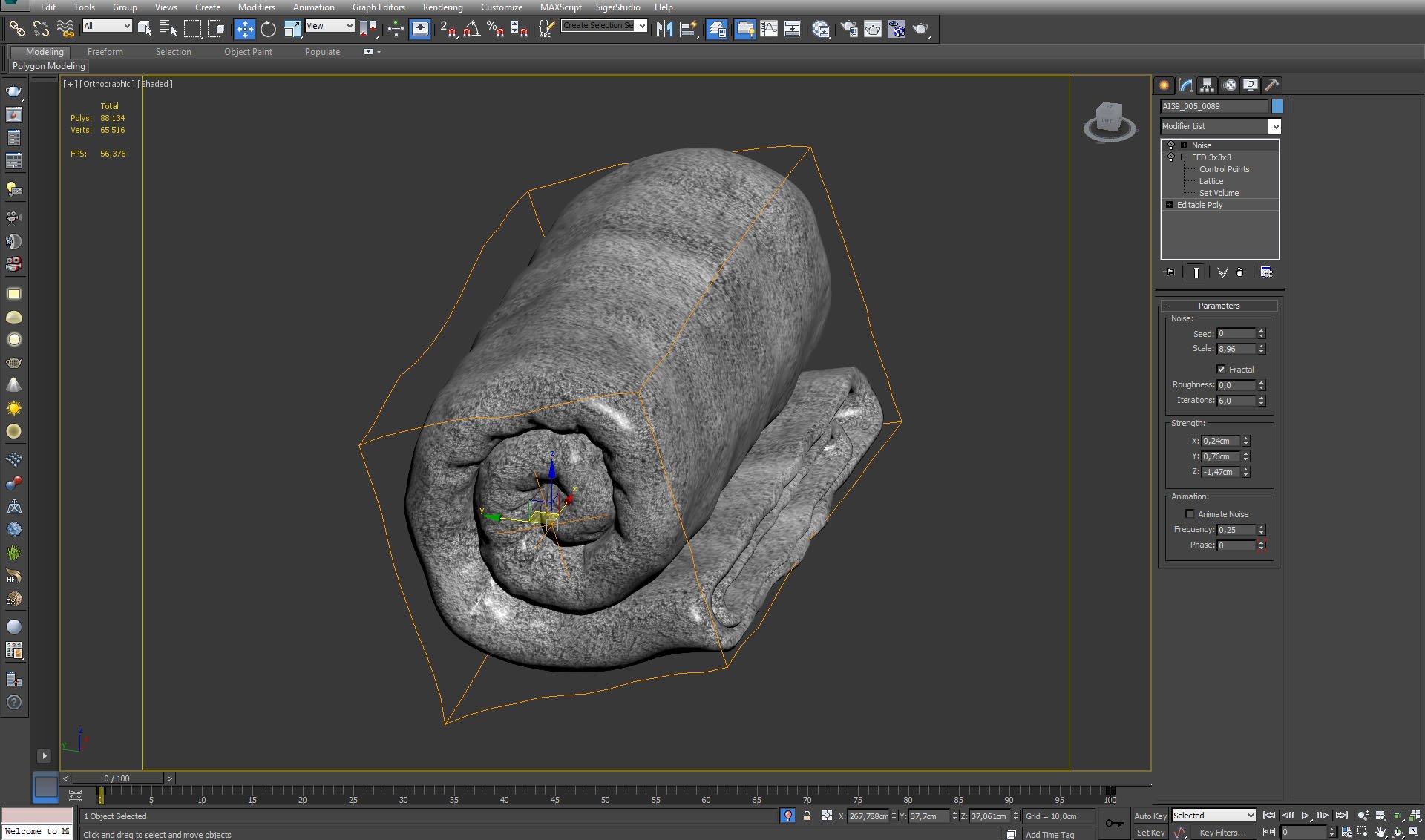
Towel - model without noise modifier.
Click on image to enlarge 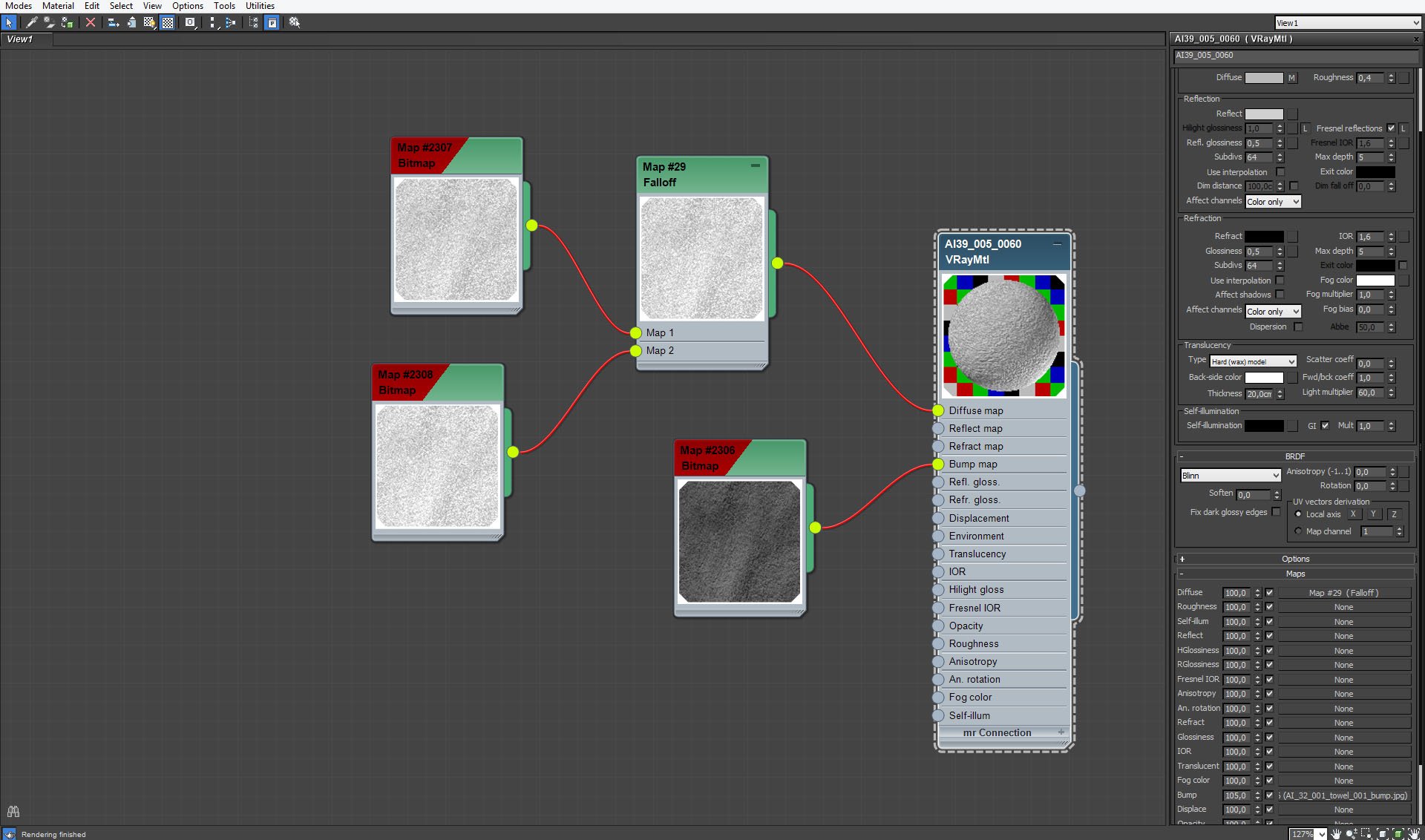
Towel material. Kuba used a shader with Hard (wax) translucency to scatter the light and a bump map for faking geometry.
Click on image to enlarge 
Click on image to enlarge 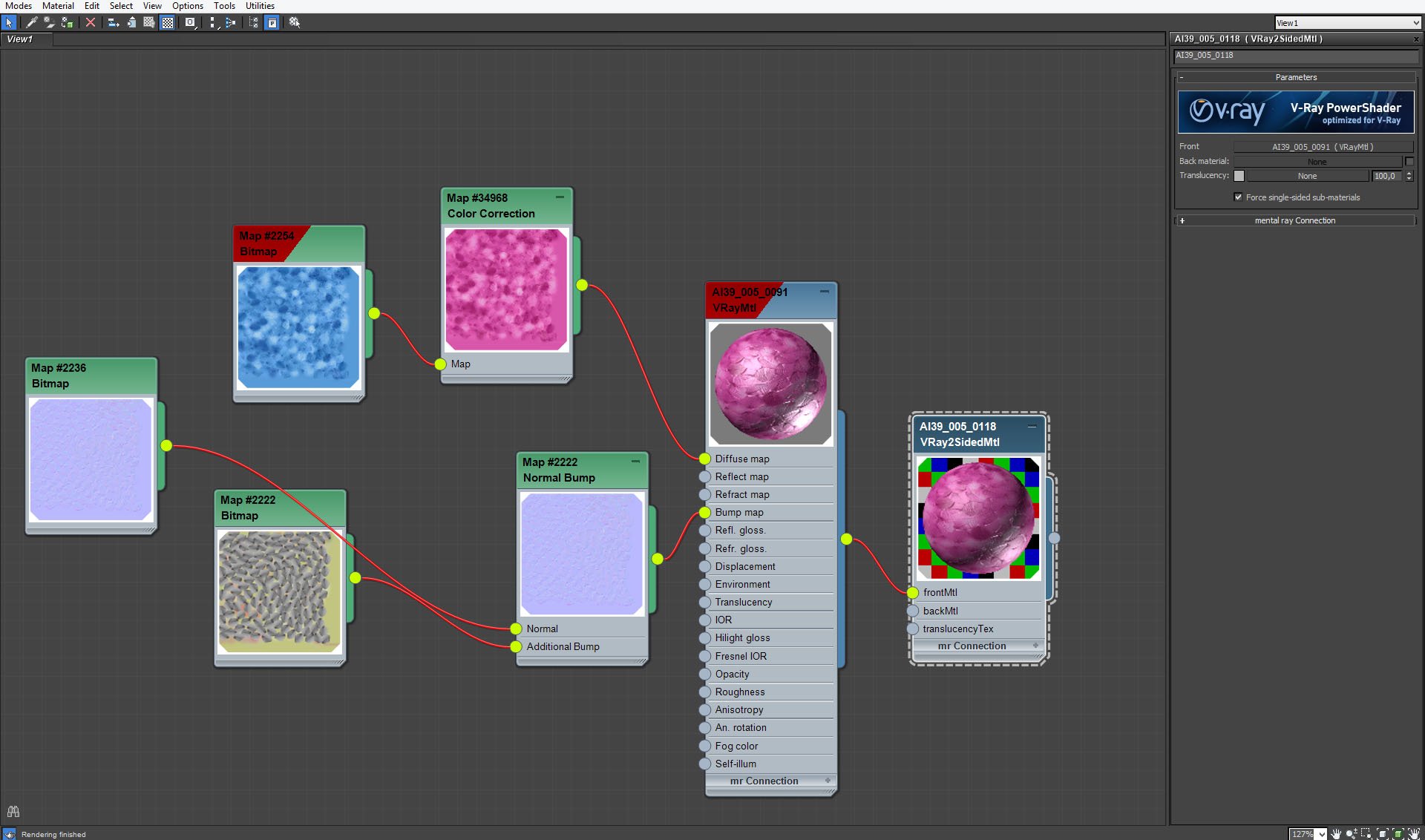
Flower petals material, Vray2sided material.
Click on image to enlarge 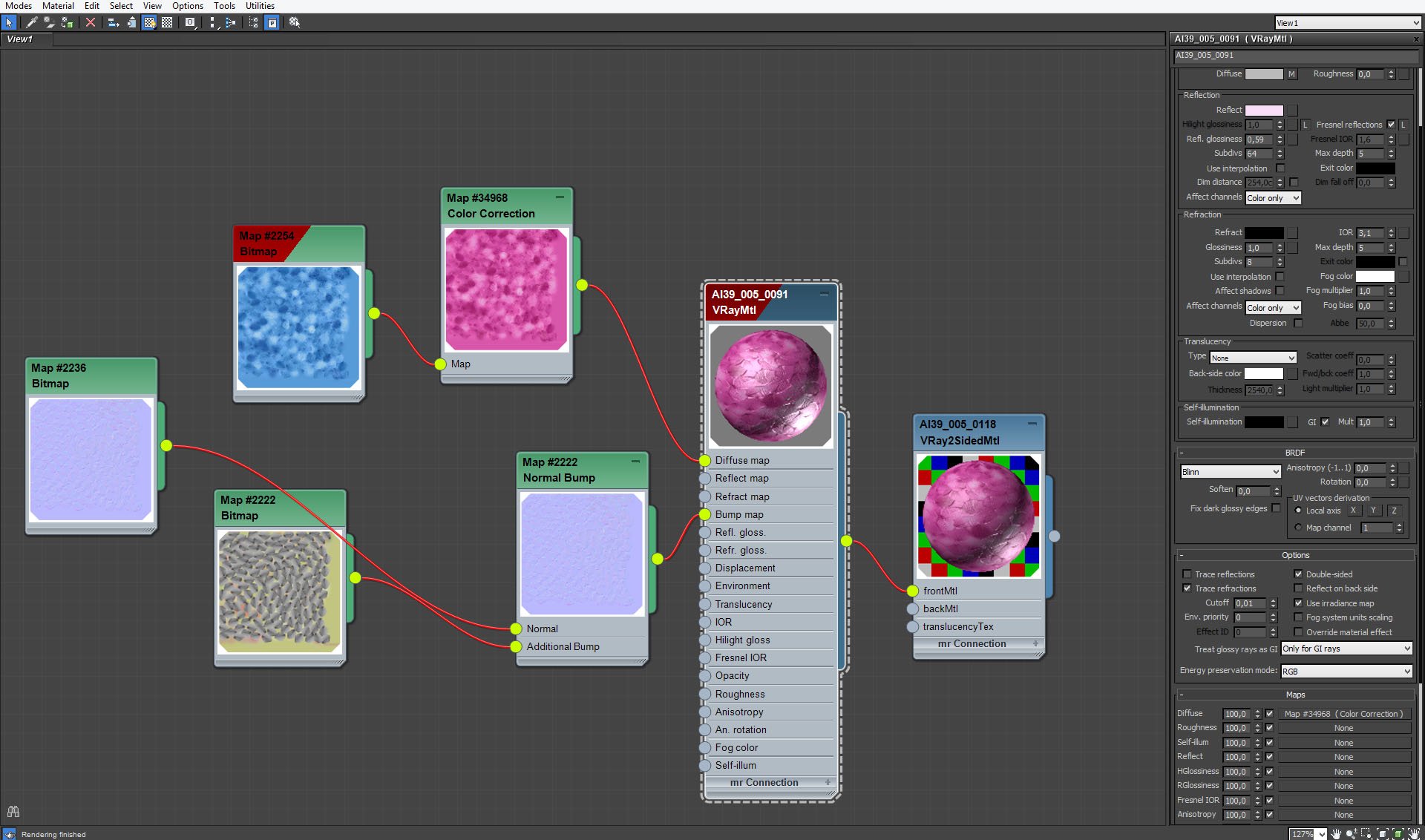
We put texture only on side one of the material. Petals have a subtle pink relfection.
Click on image to enlarge 
We used blue petals map as a base and then we corrected hue with Color correction node.
Click on image to enlarge 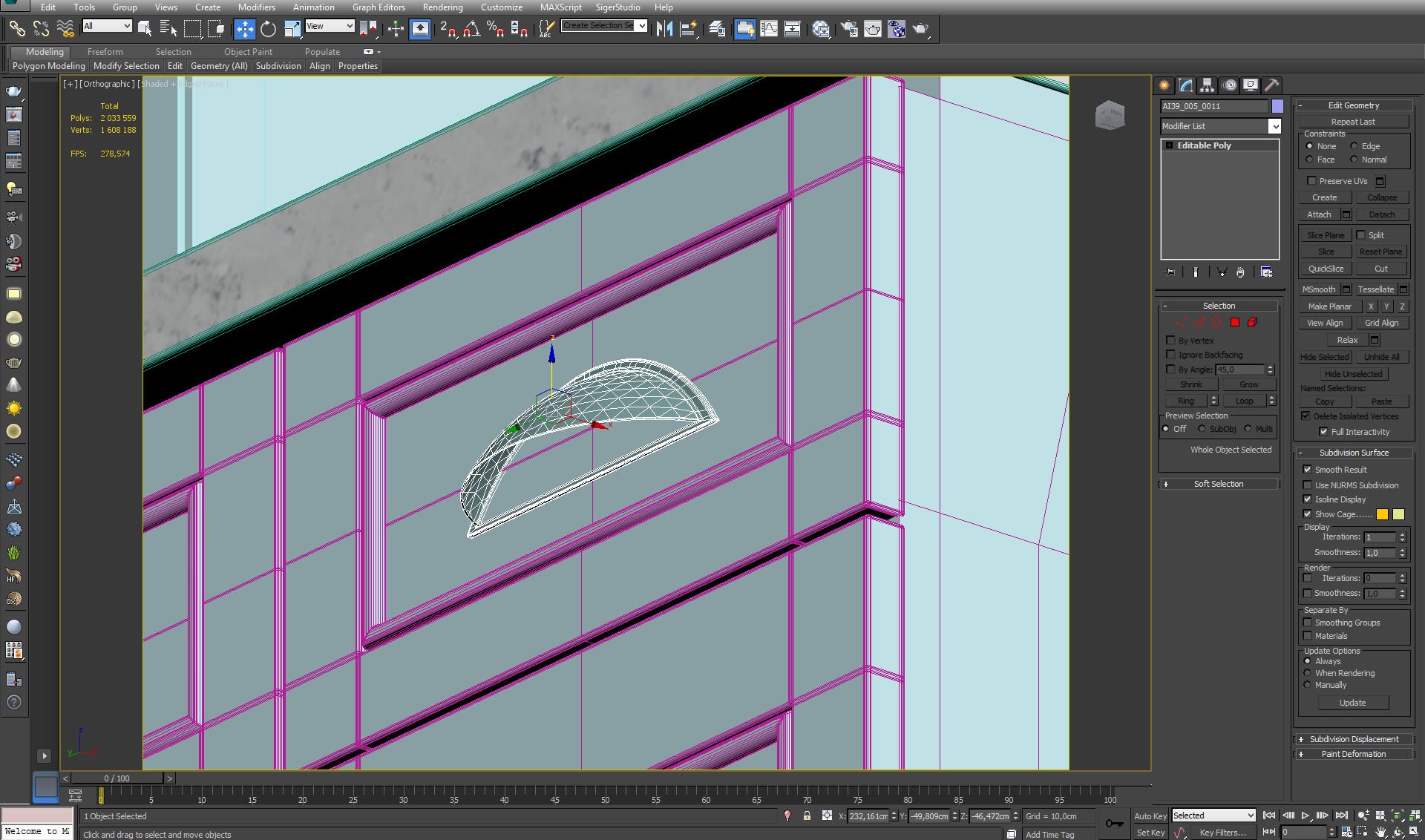
Click on image to enlarge 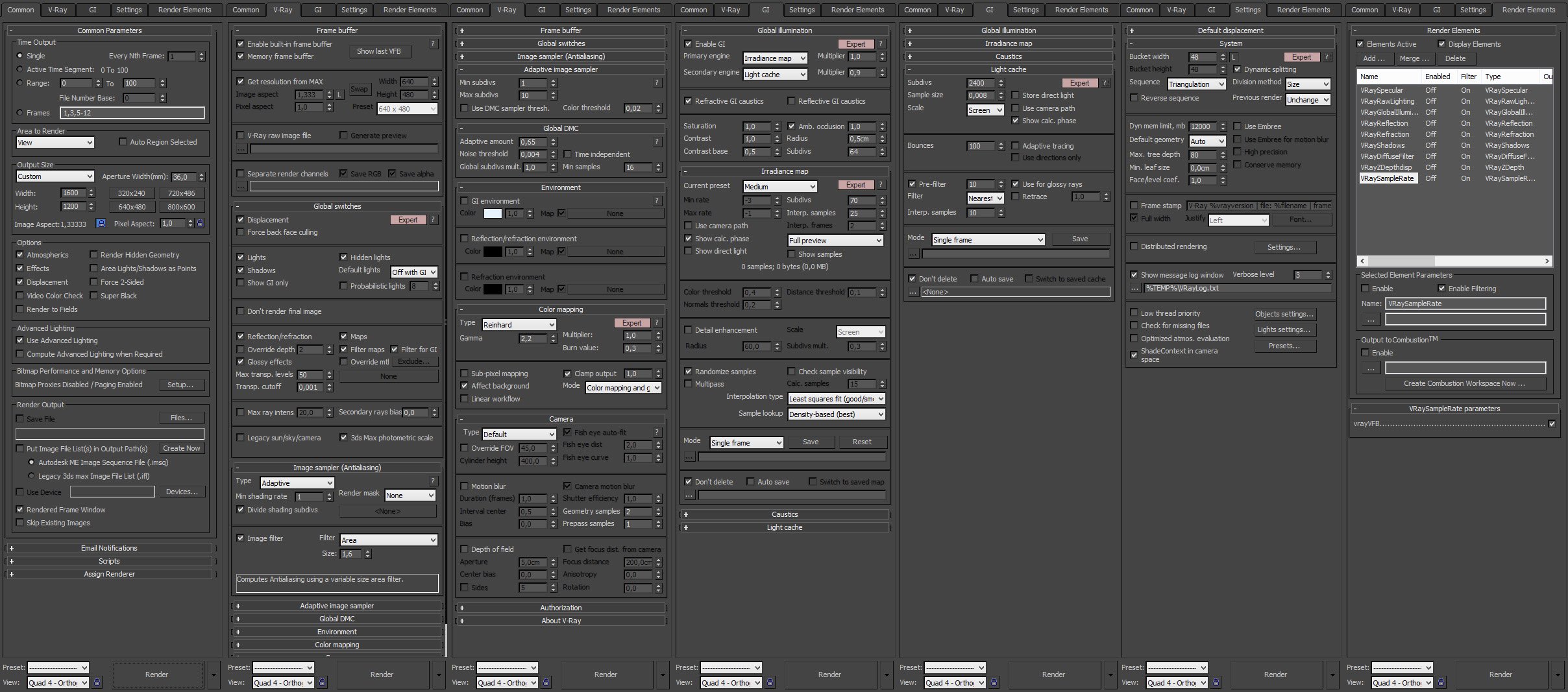
Render settings. Notice special color mapping settings. Kuba changed linear mode to Reinhard and lower Burn value to 0,3. It allowed him to achieve bright render without overexposuring window area.
Click on image to enlarge 
Click on image to enlarge 
Click on image to enlarge 
Final render after post-production. Thanks for reading! :)
Customer zone
Your special offers
Your orders
Edit account
Add project
Liked projects
View your artist profile








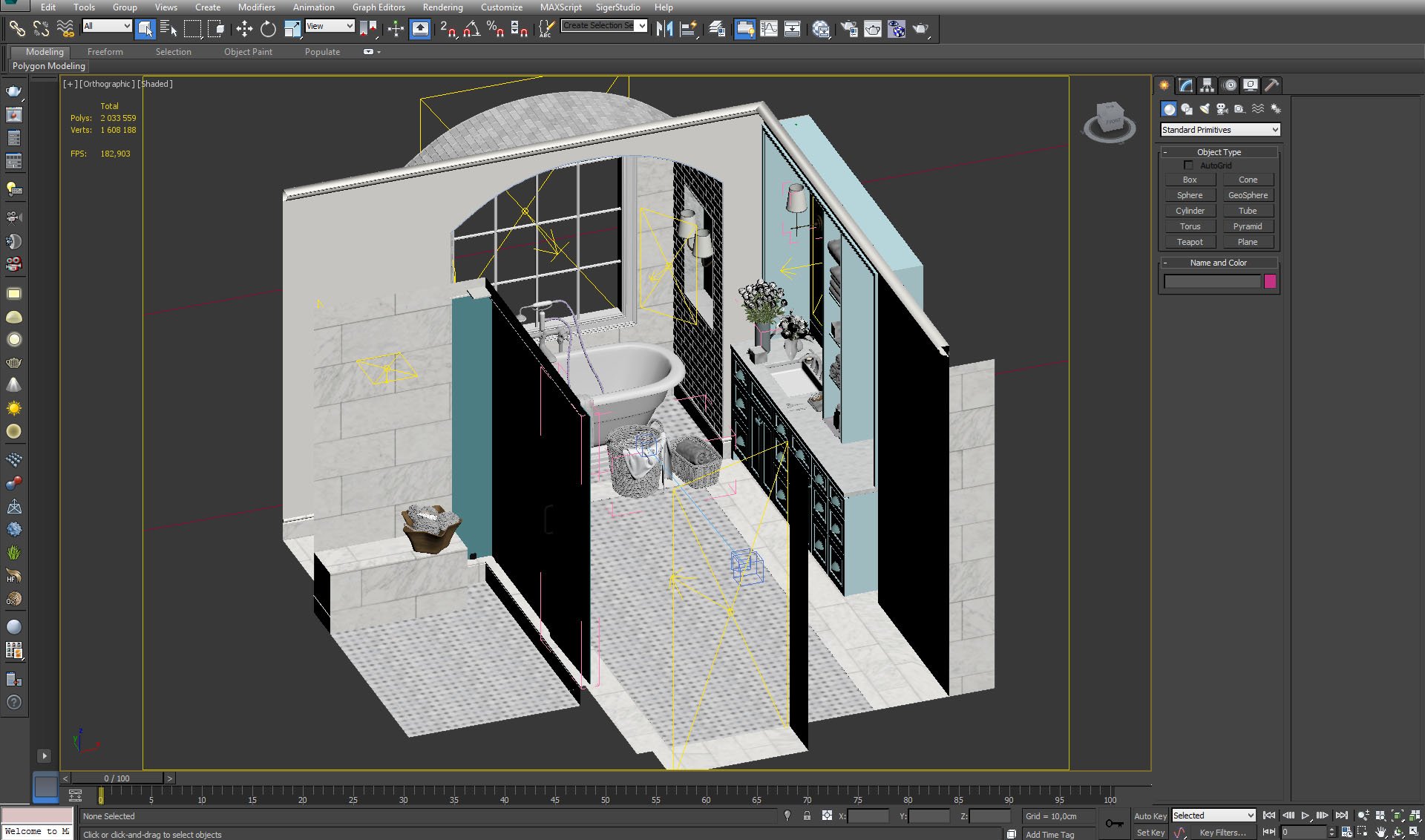



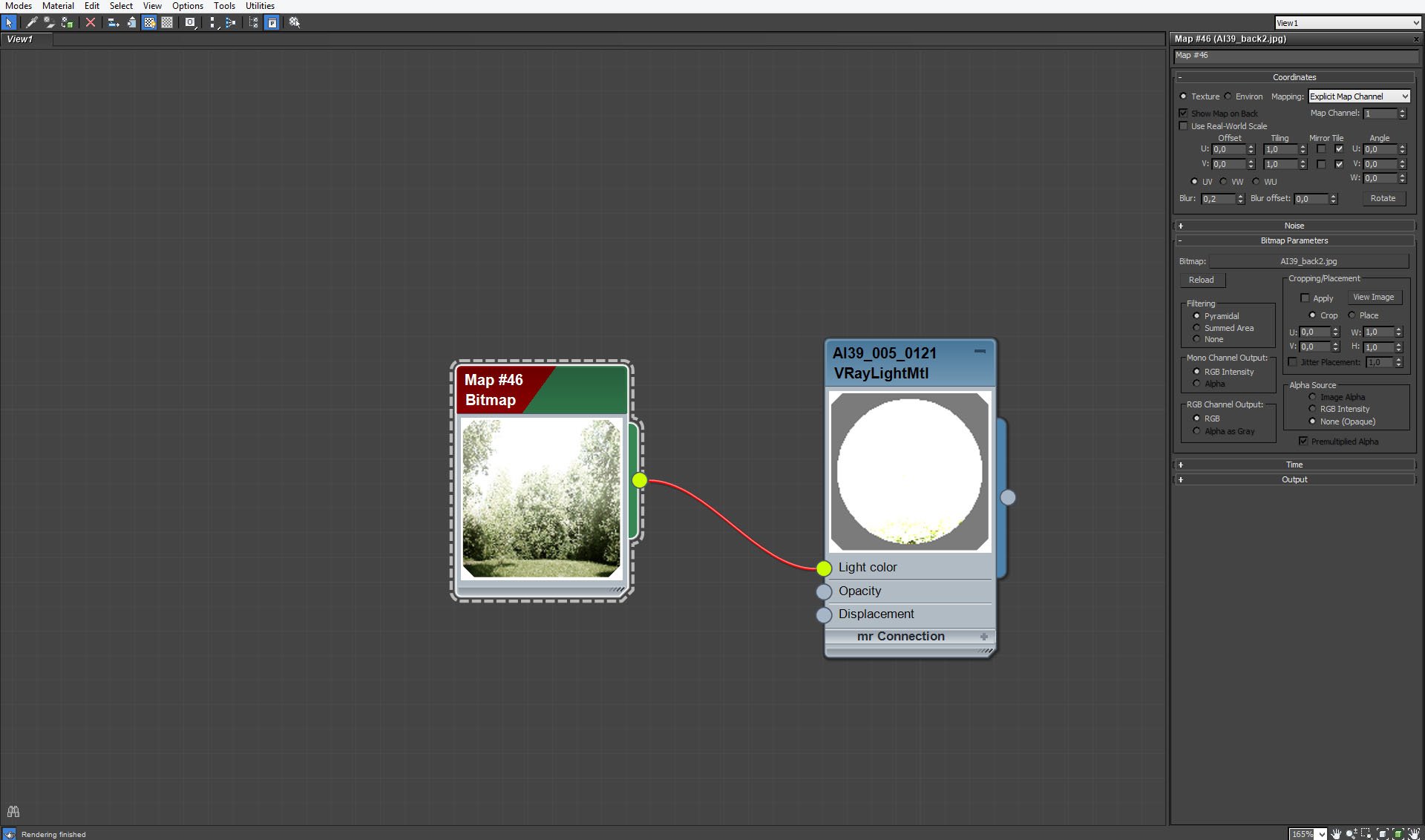
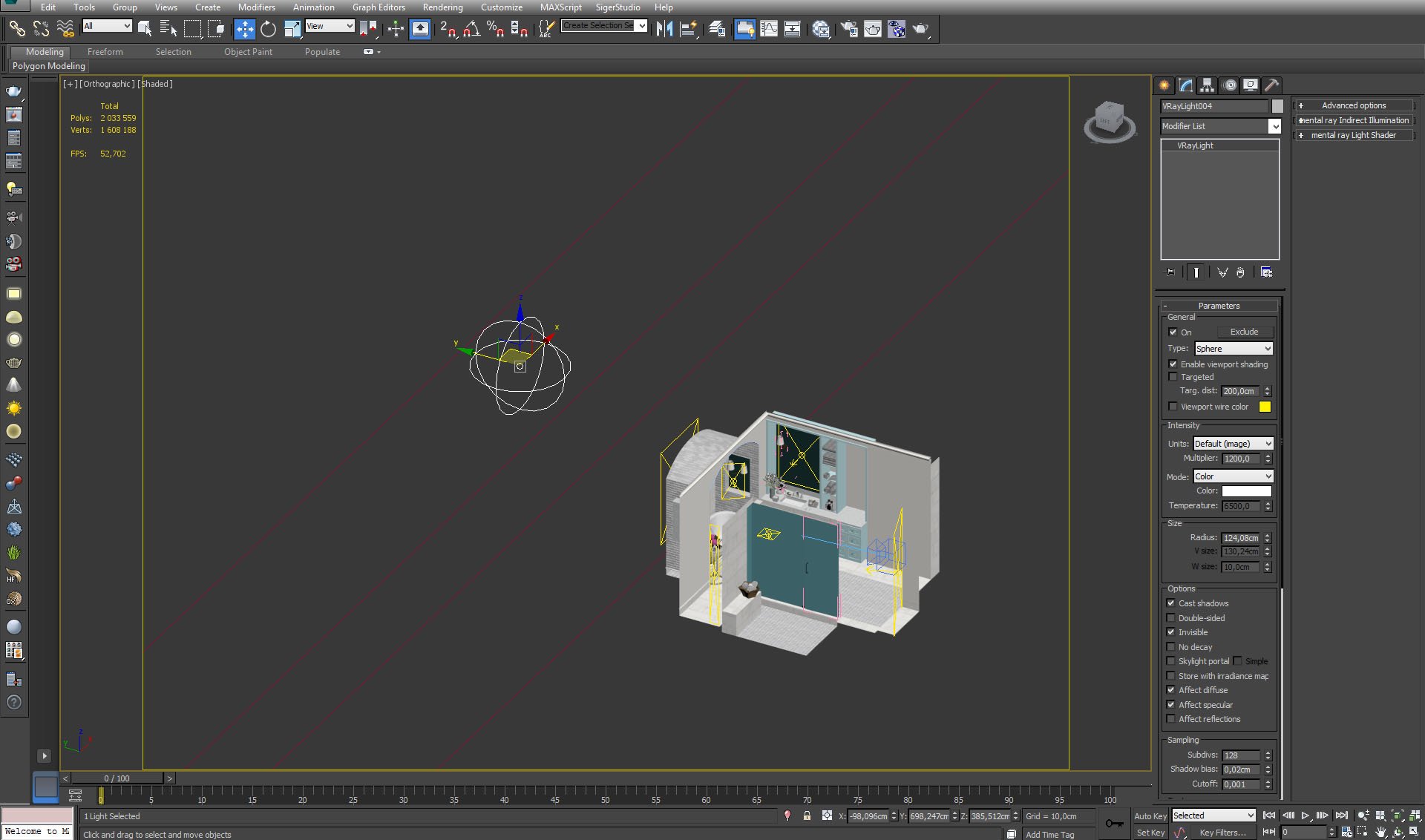
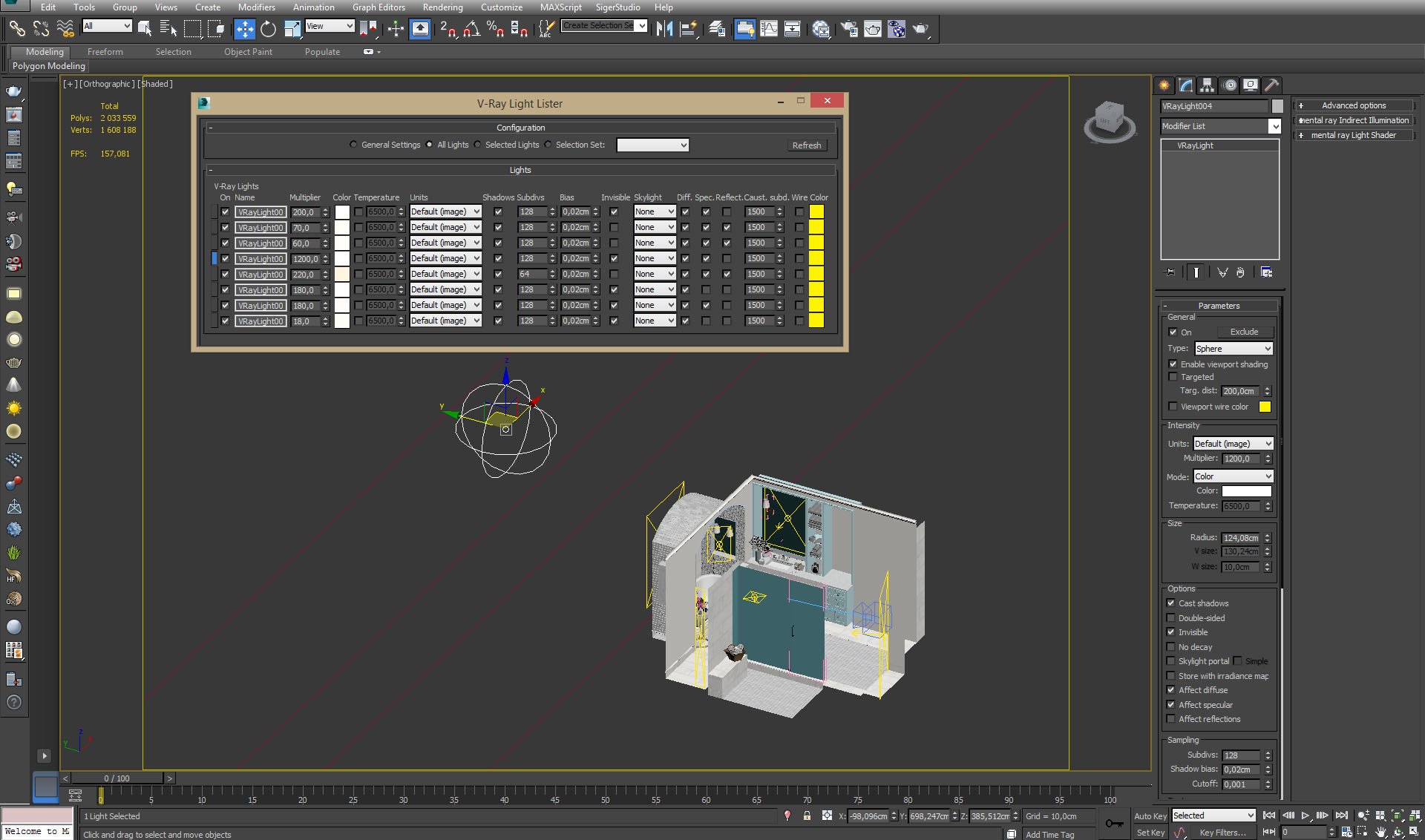
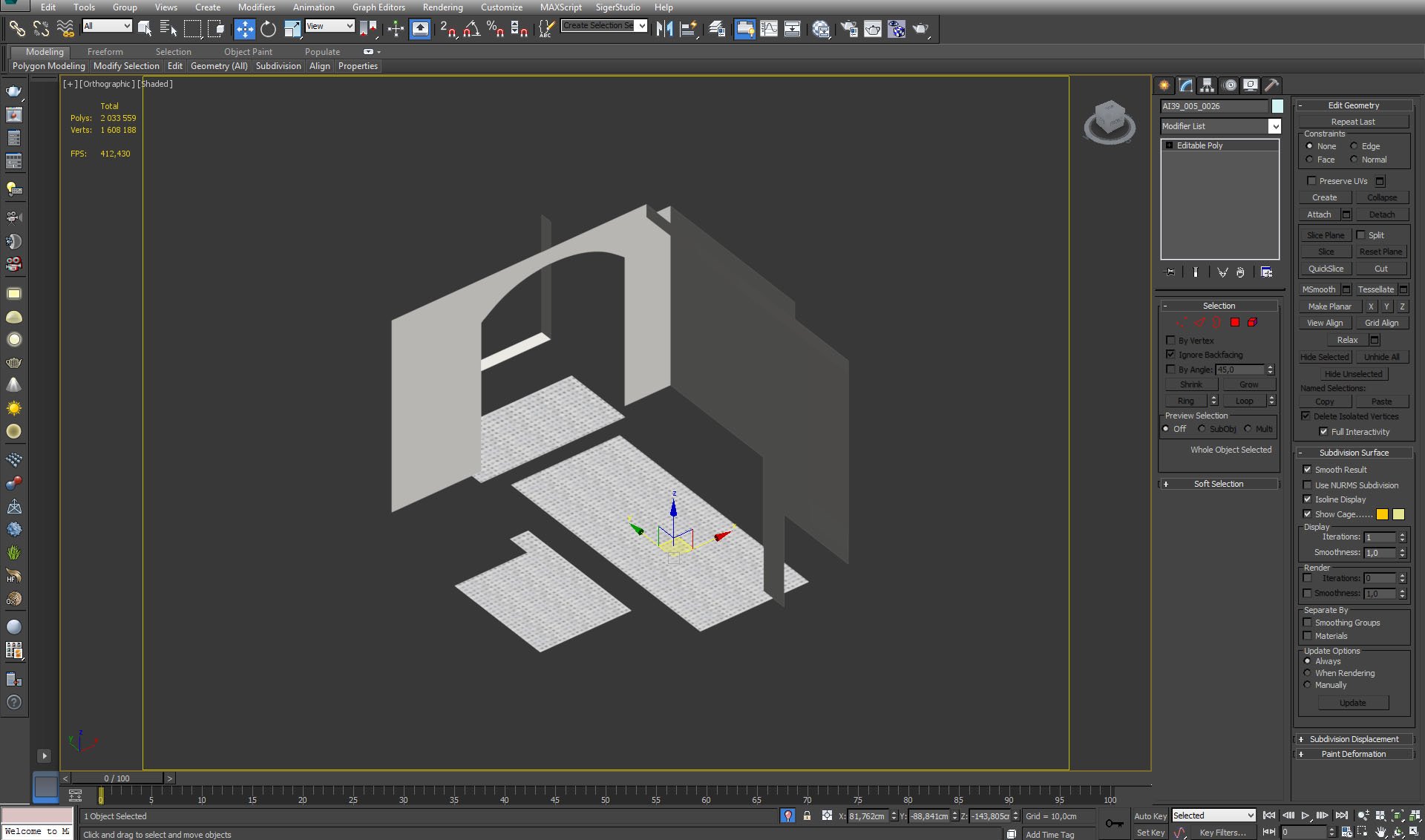
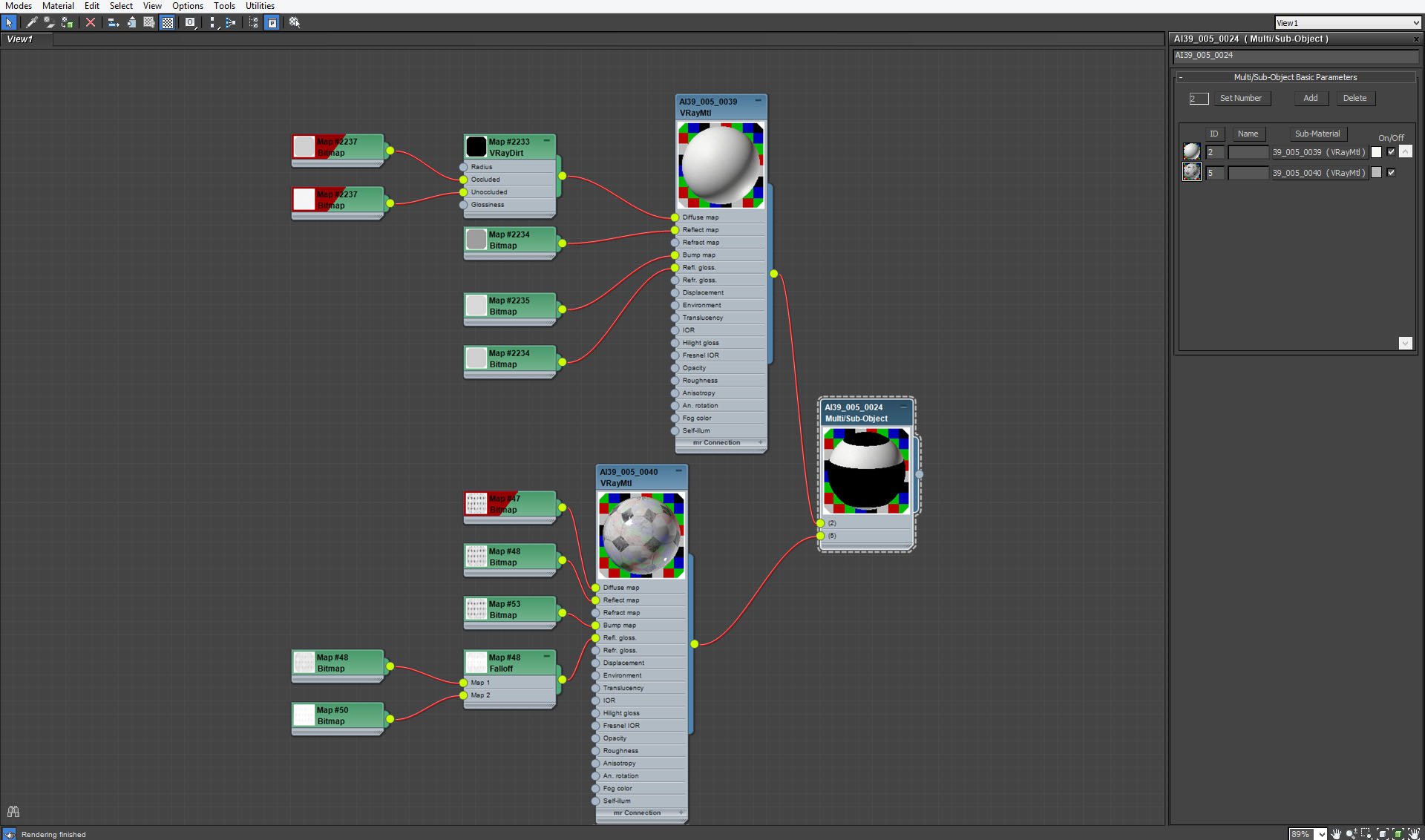
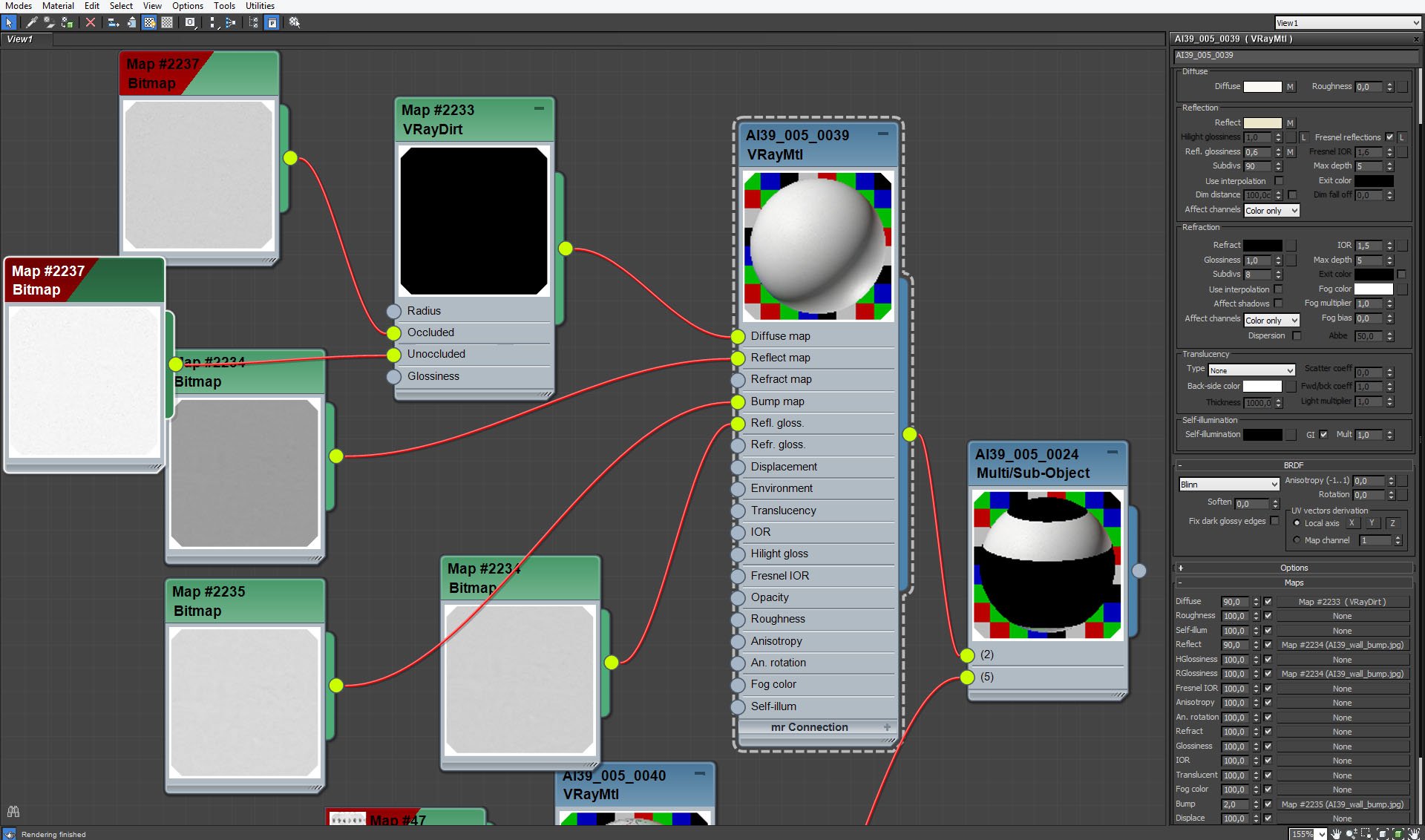
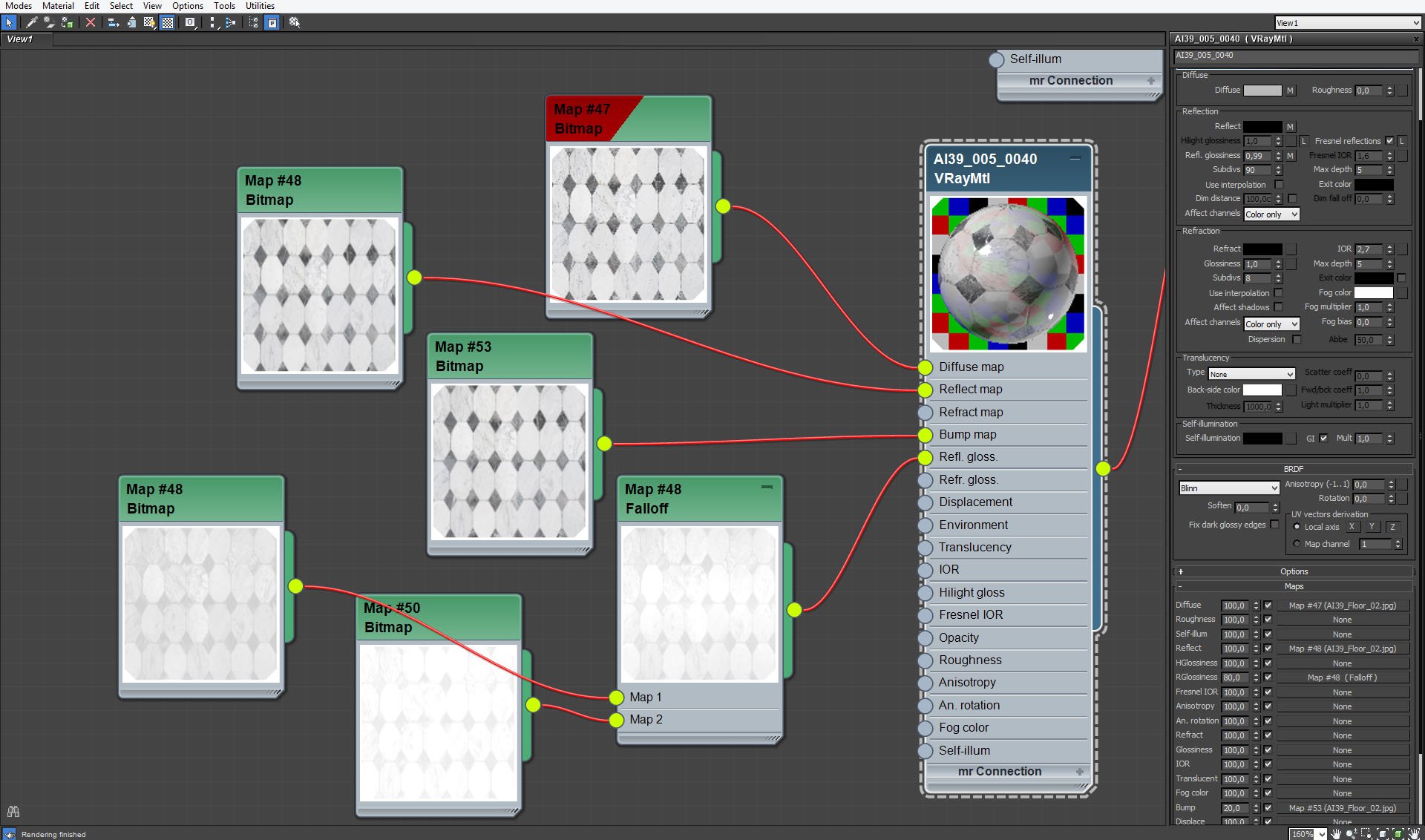
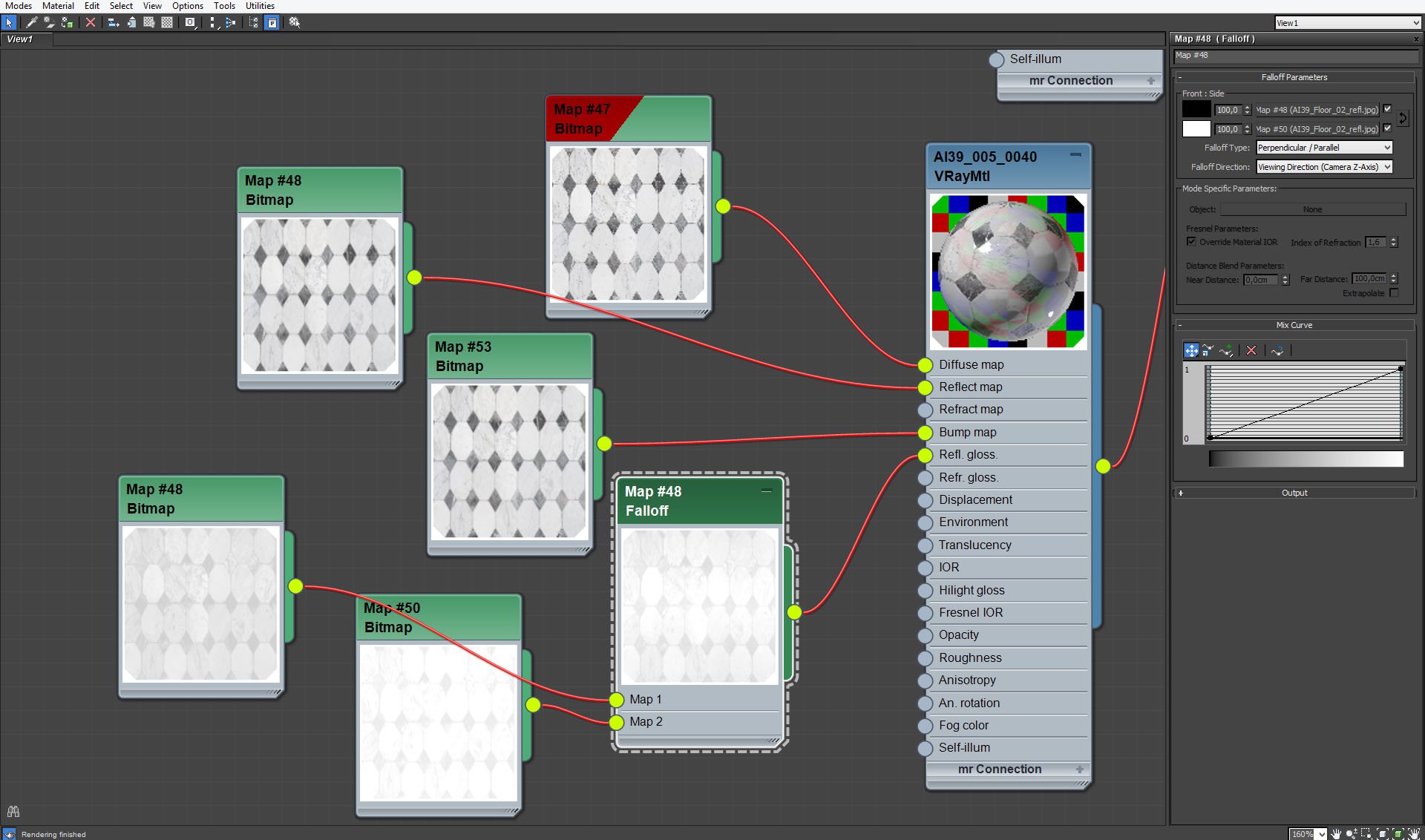
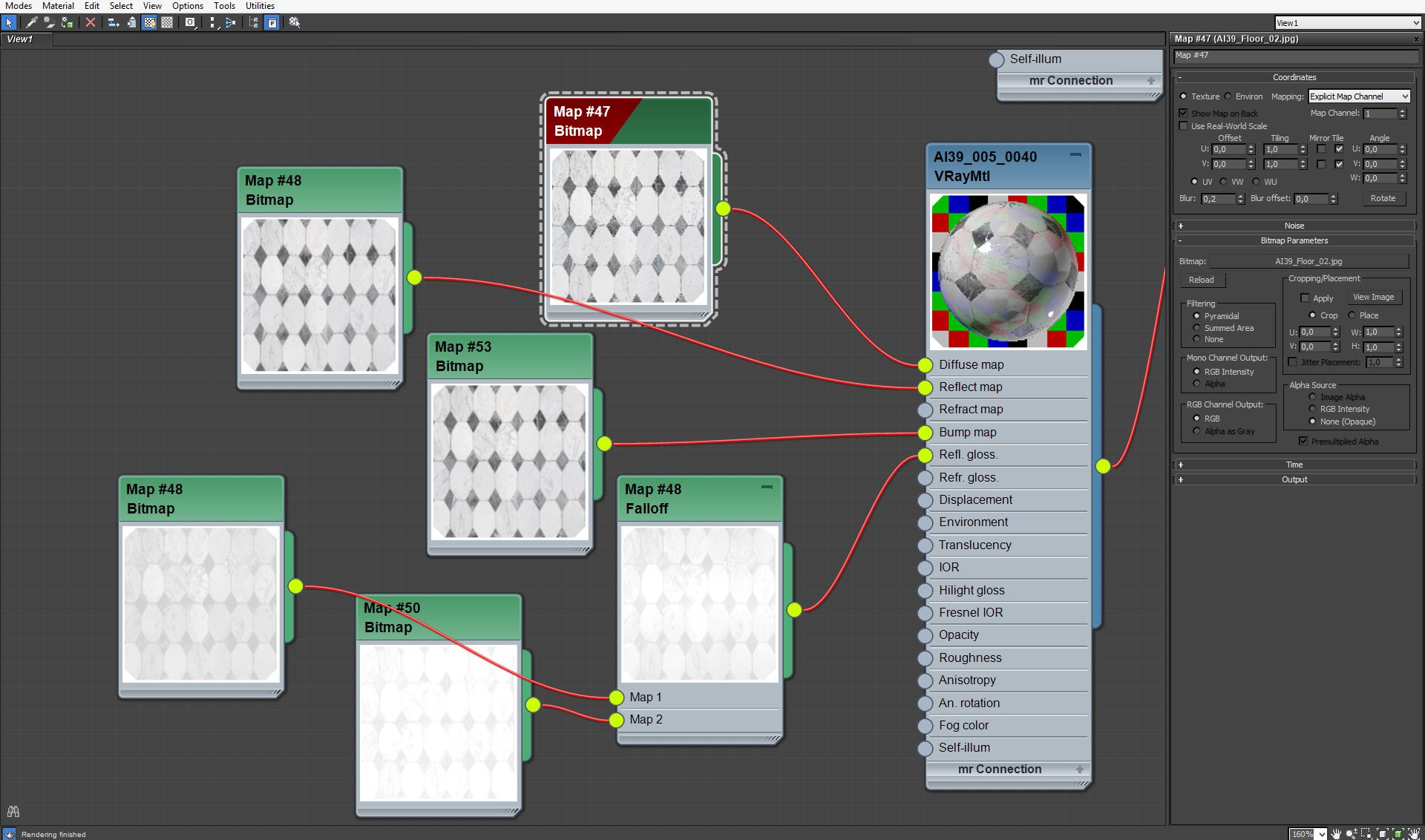
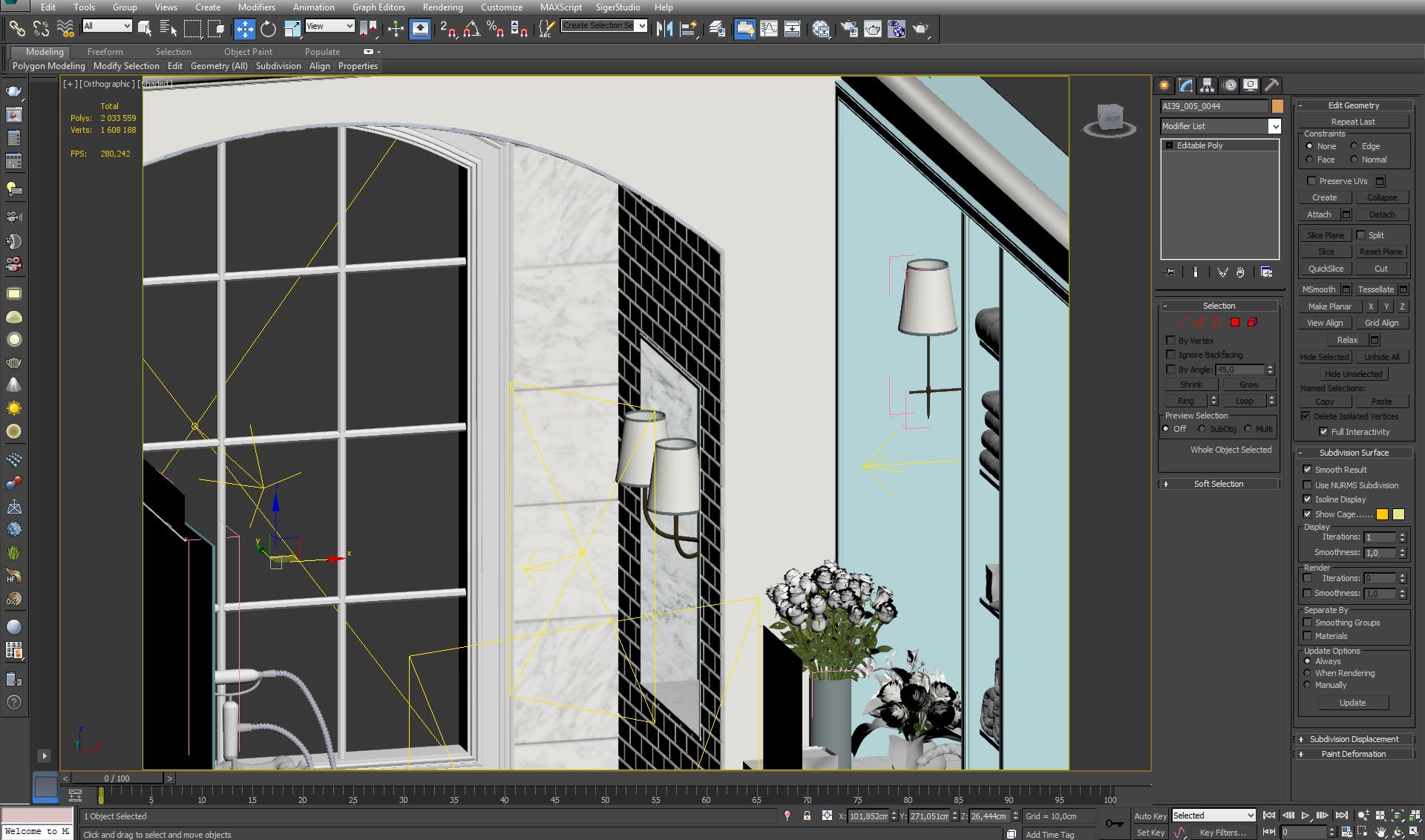
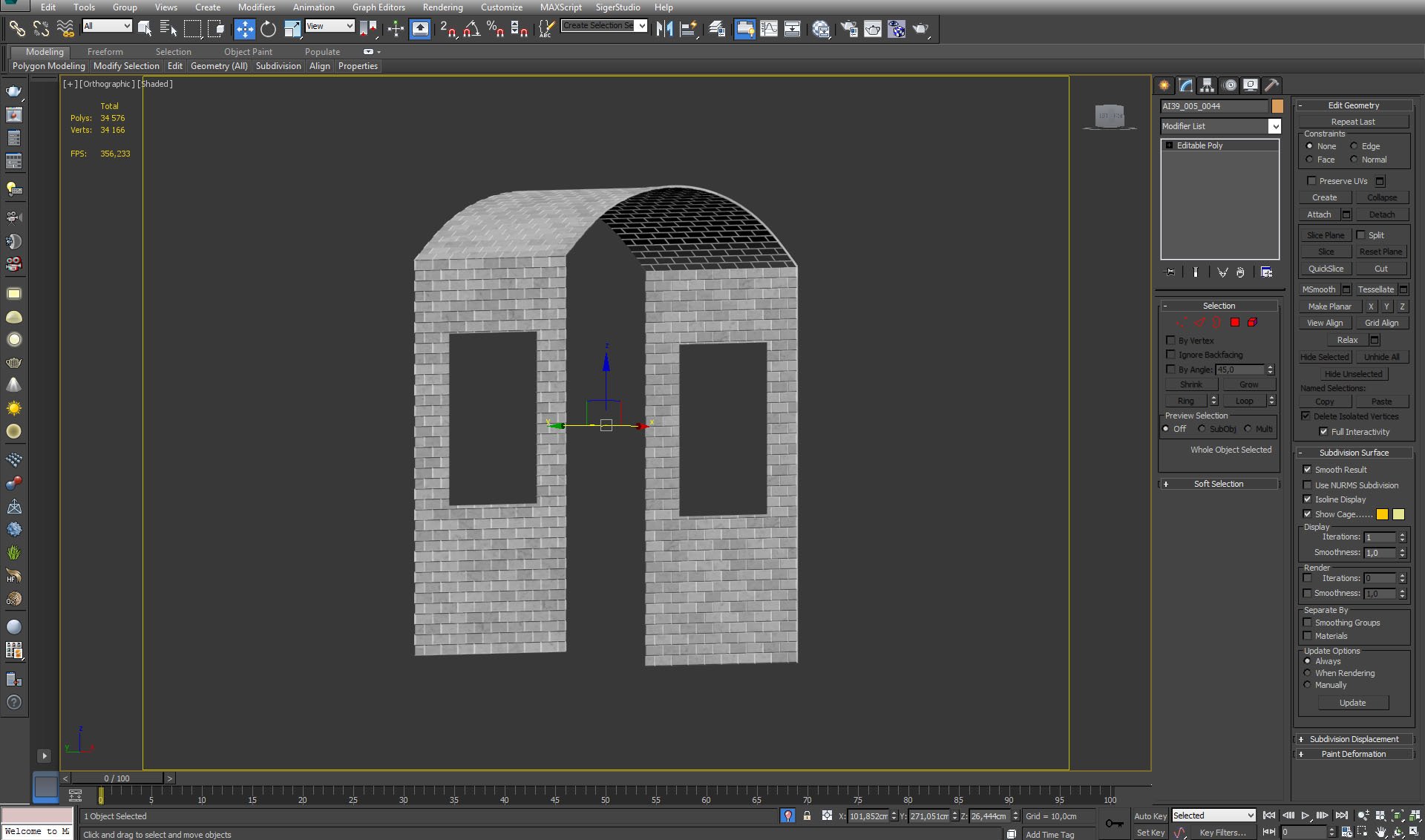


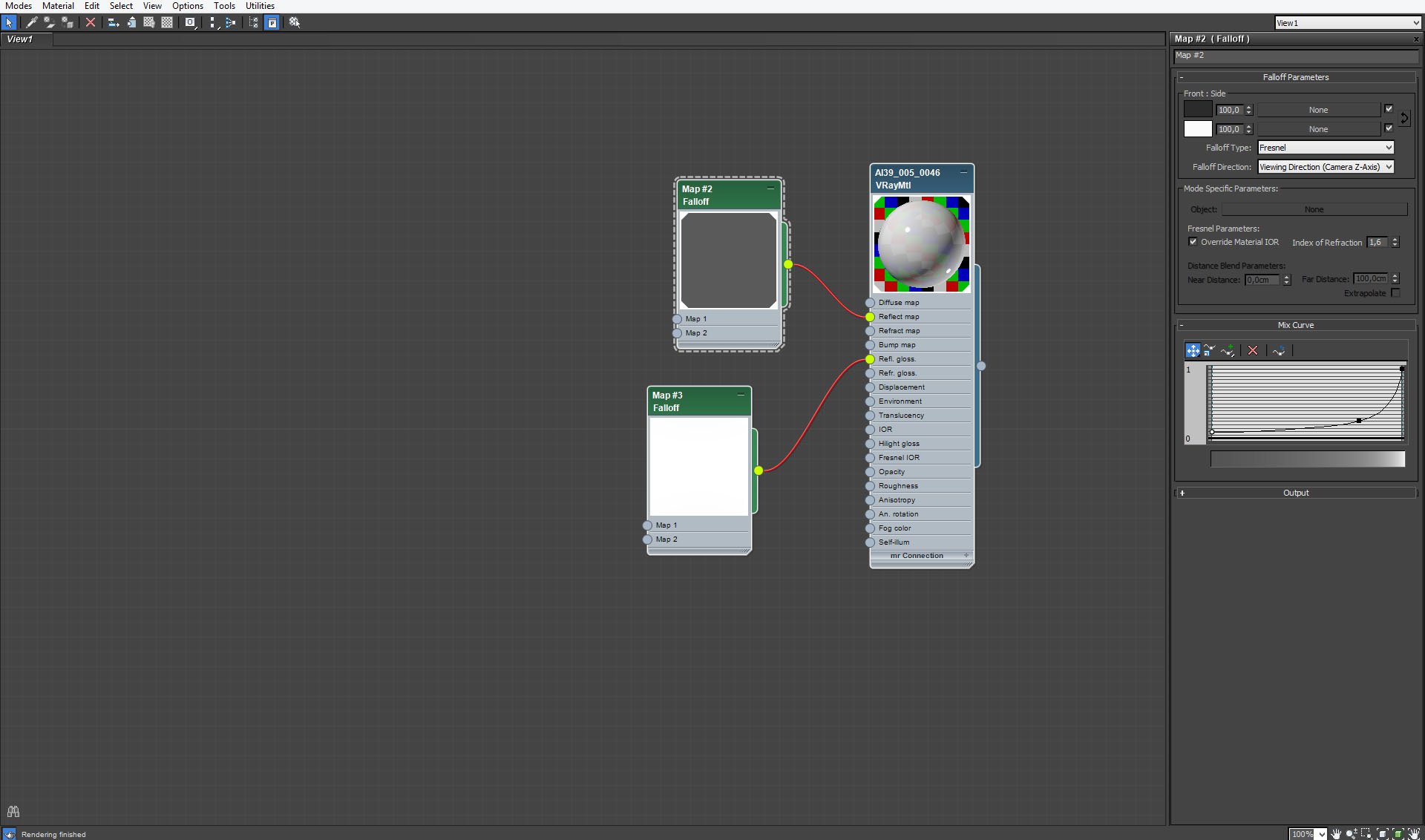
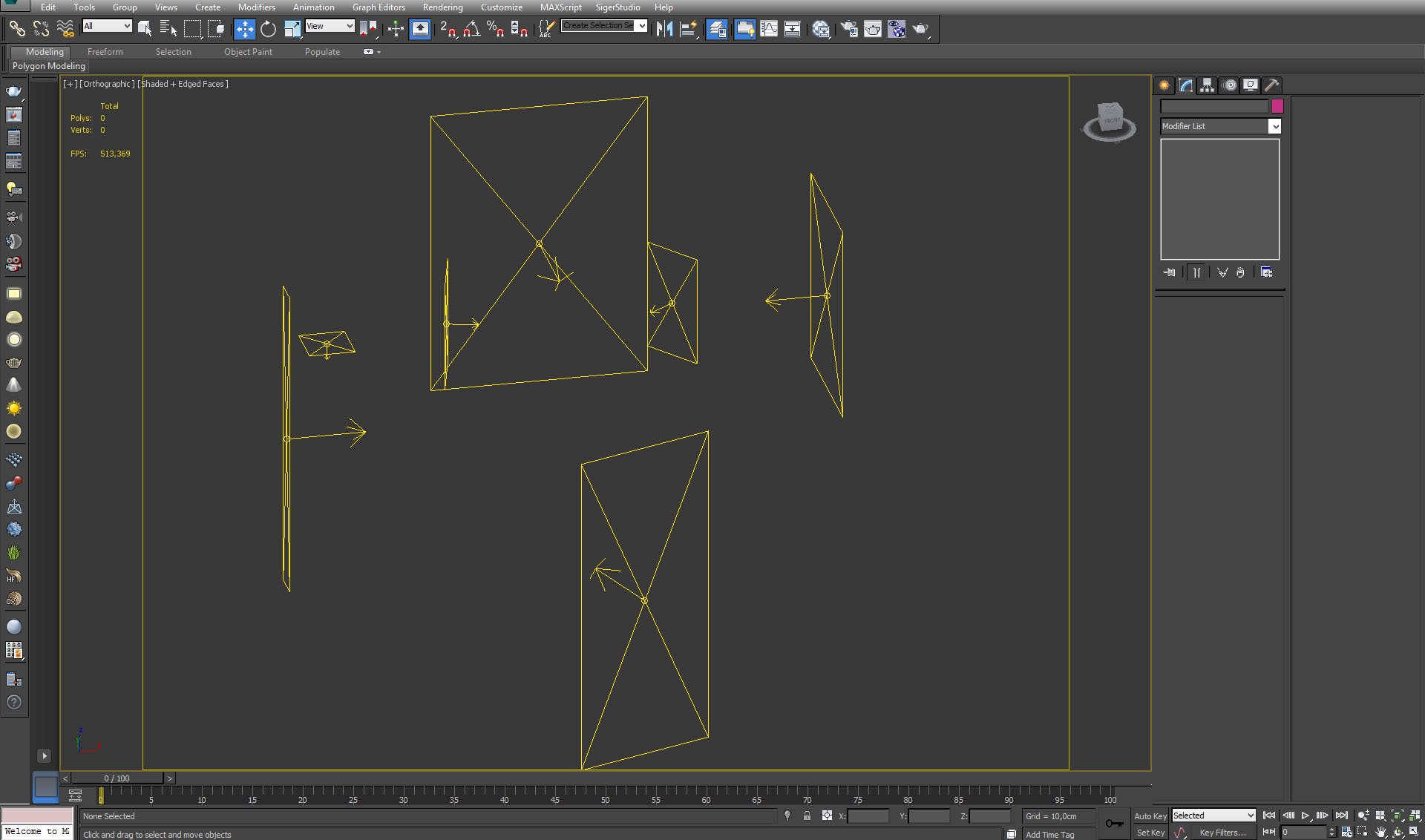
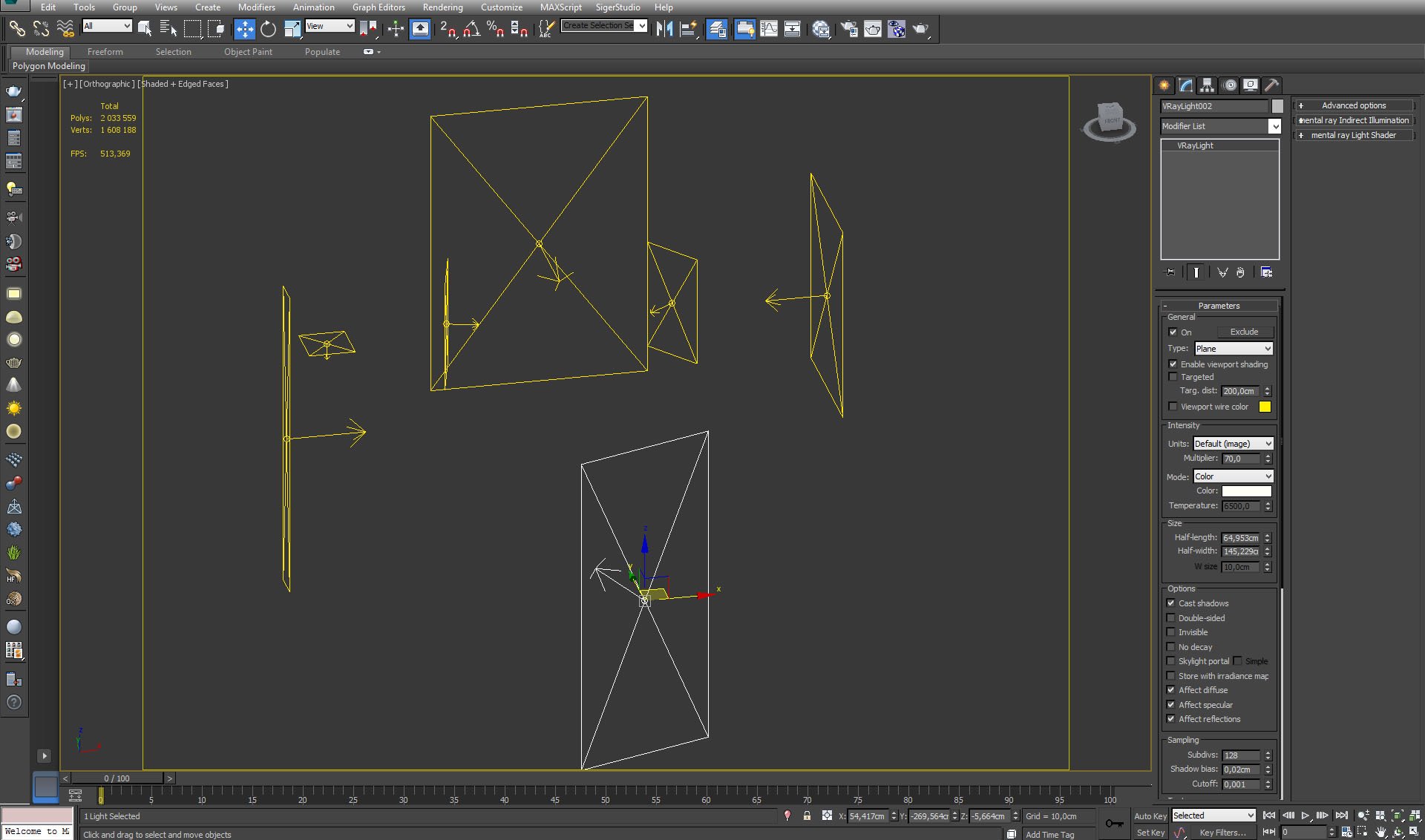
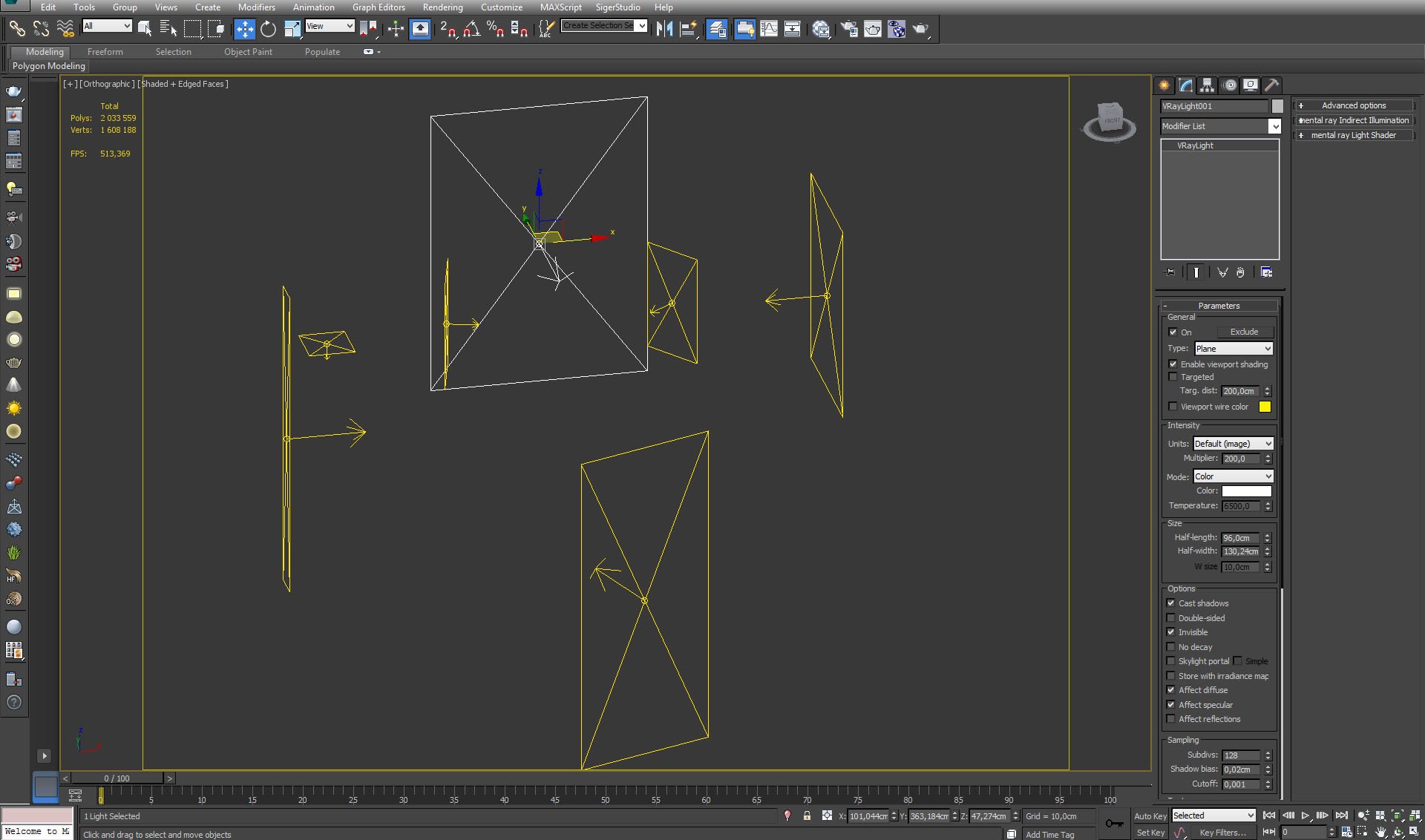
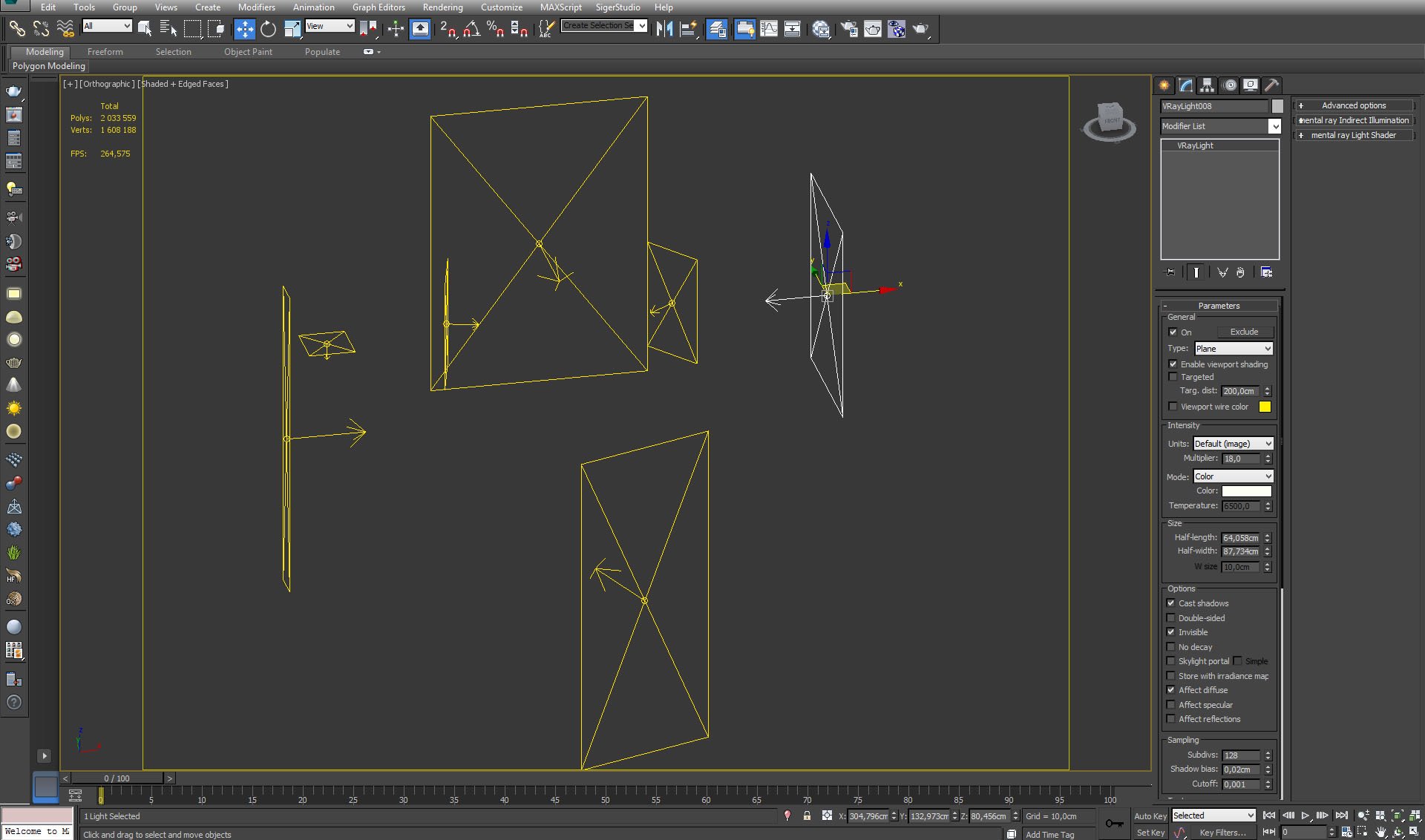
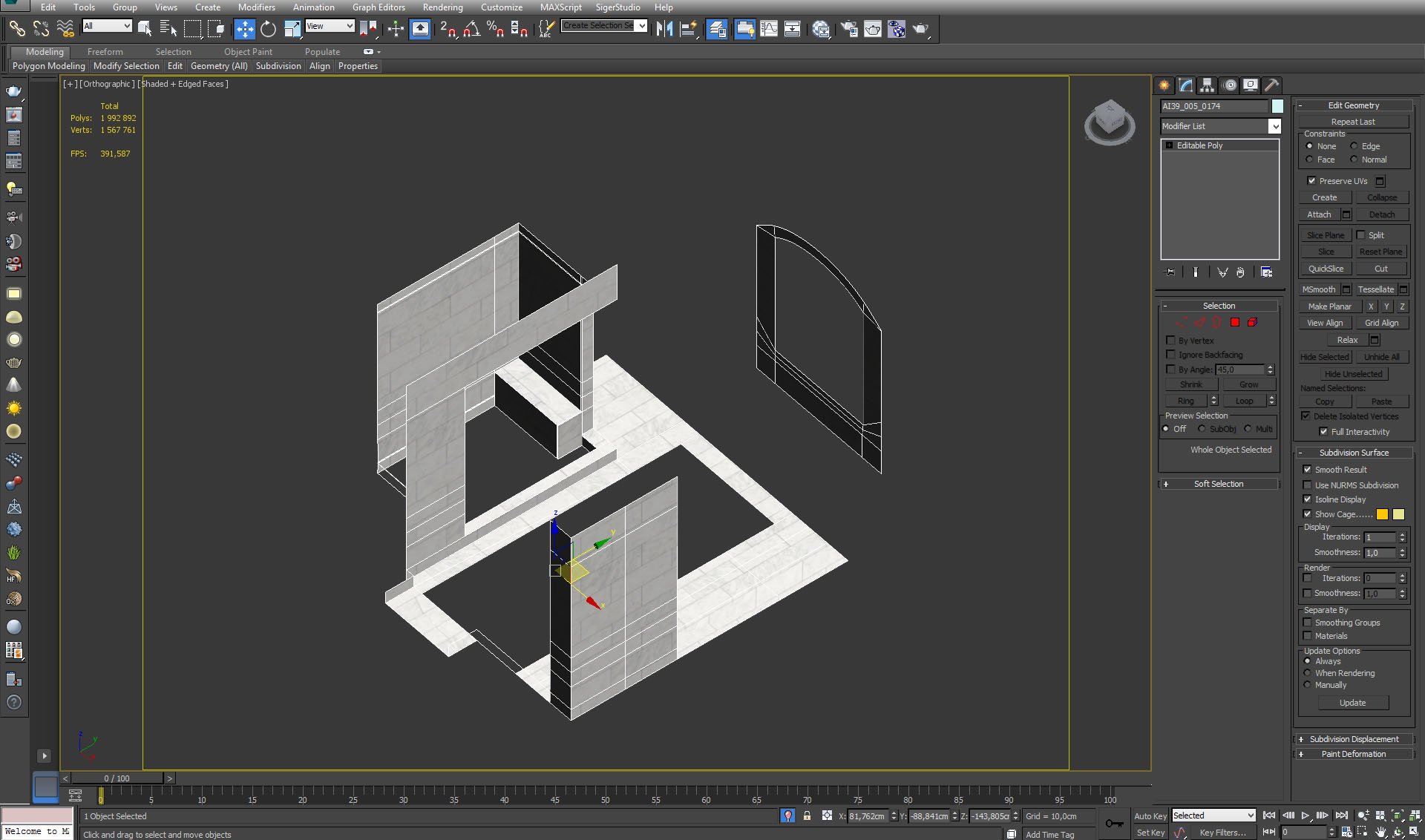
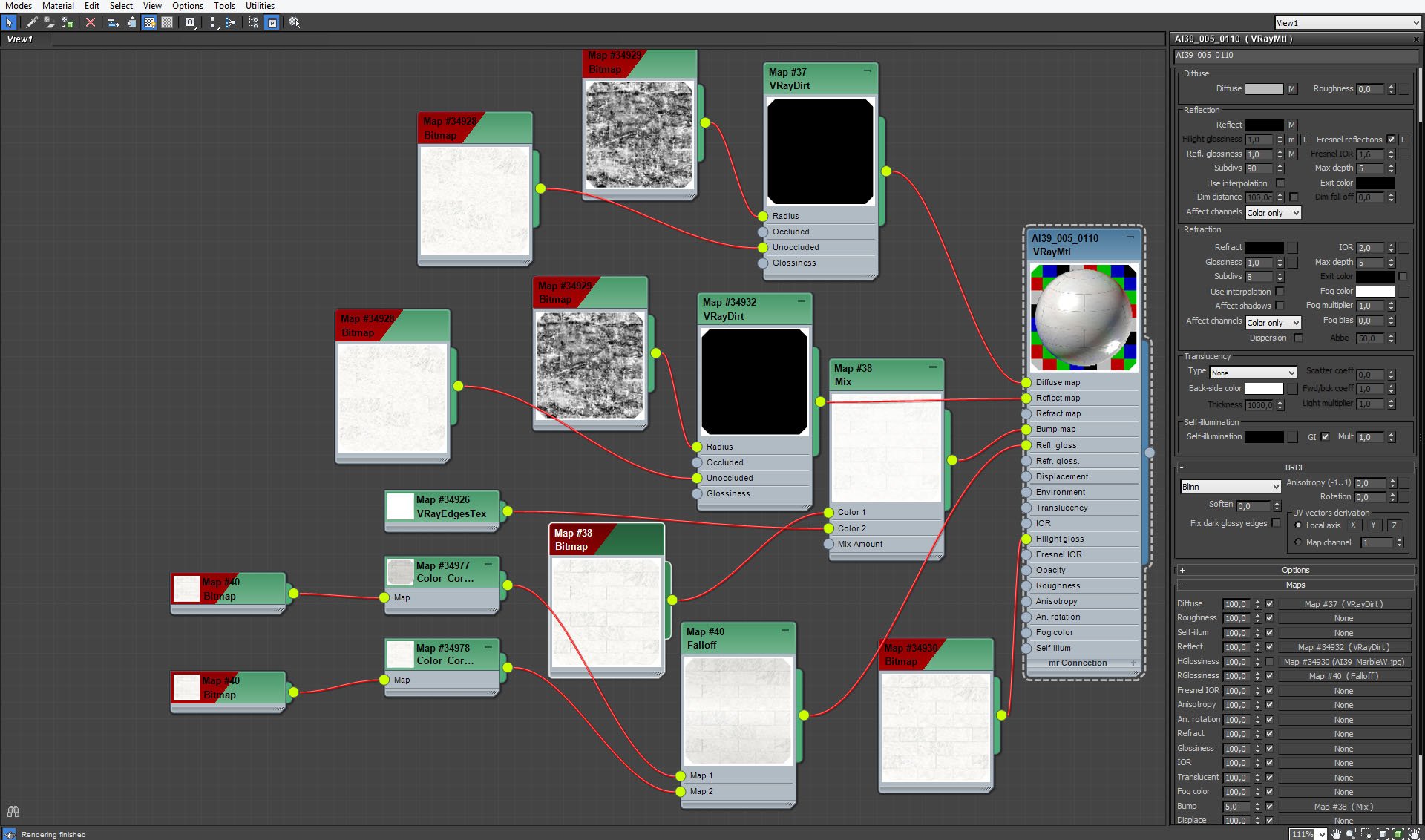
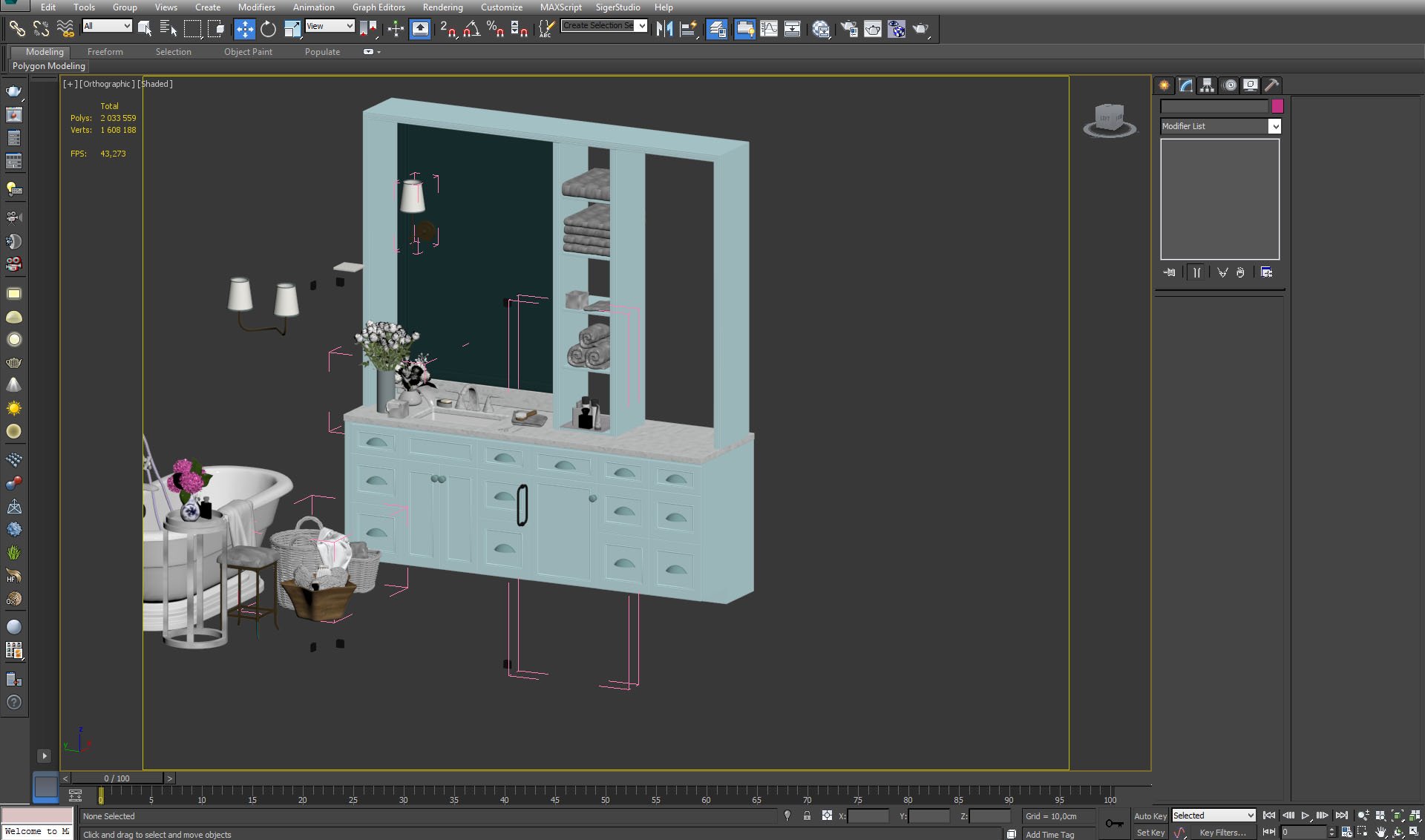
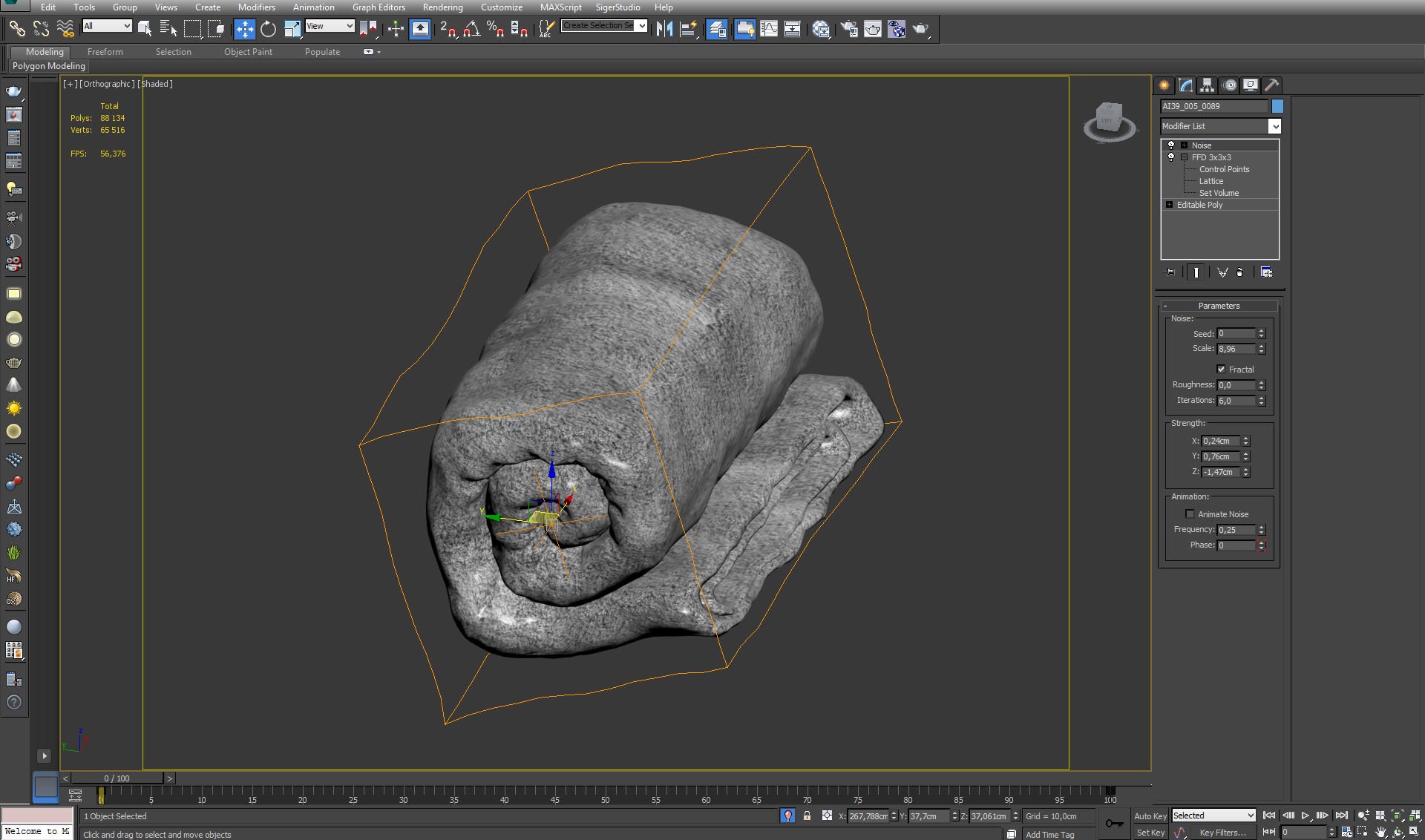
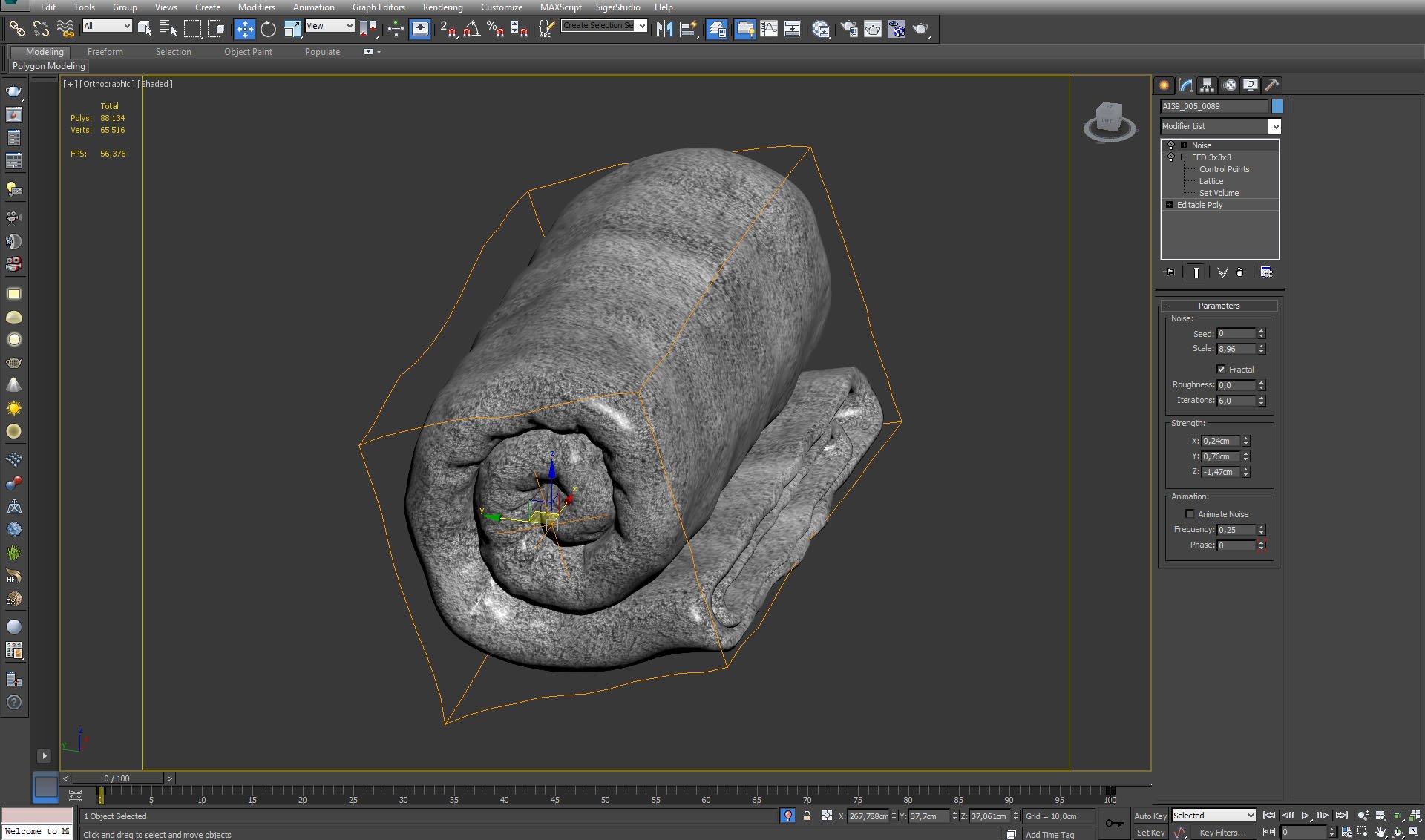
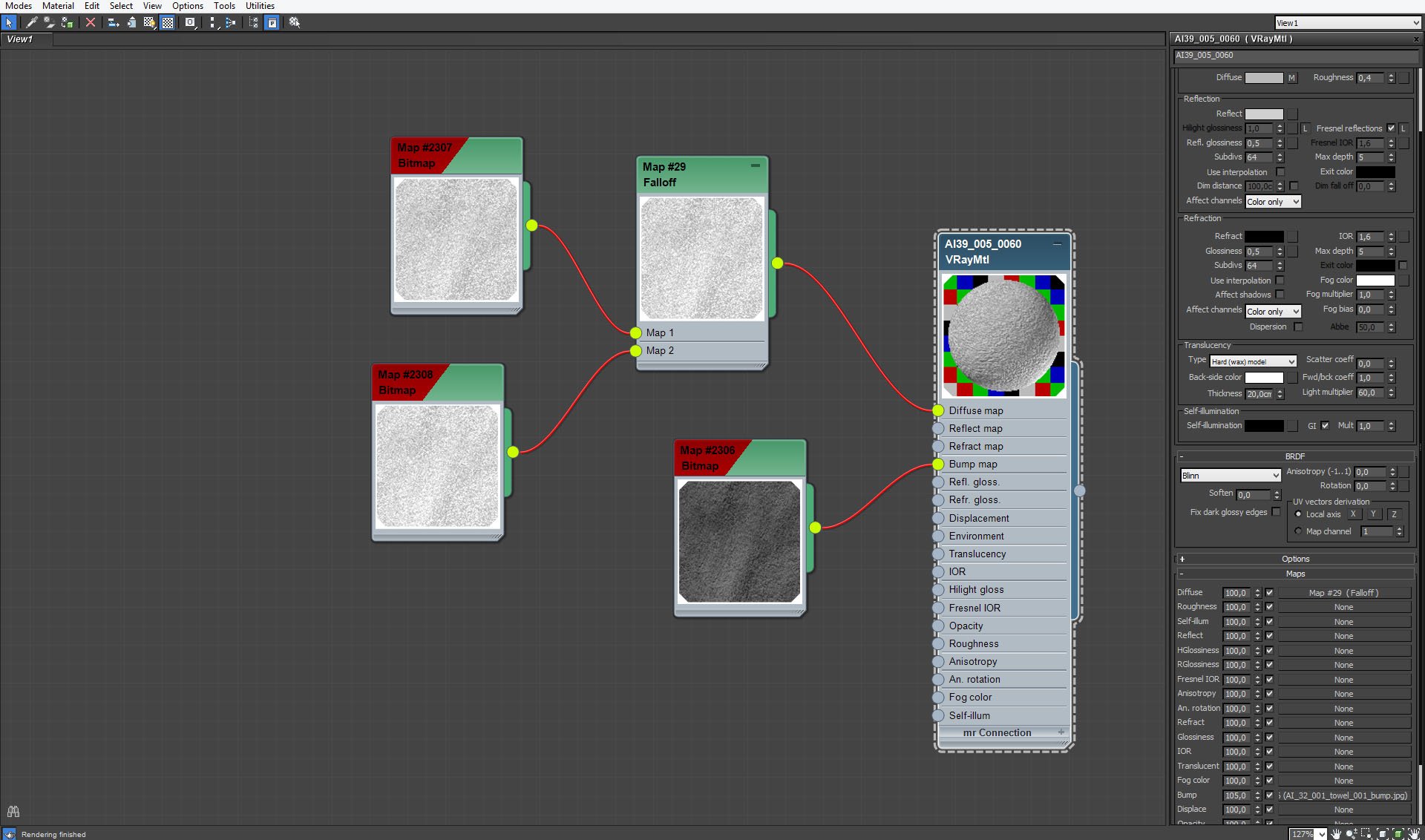

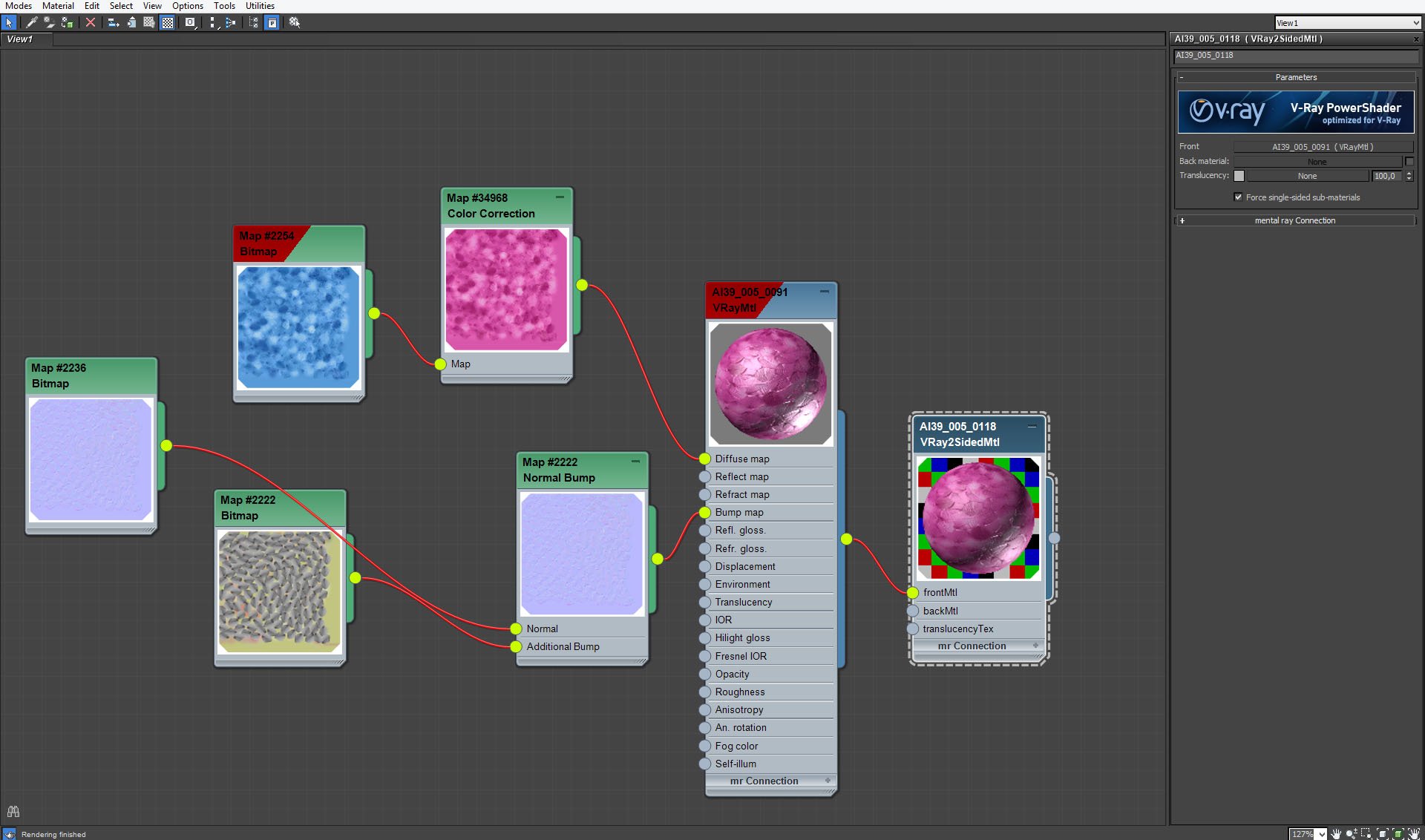
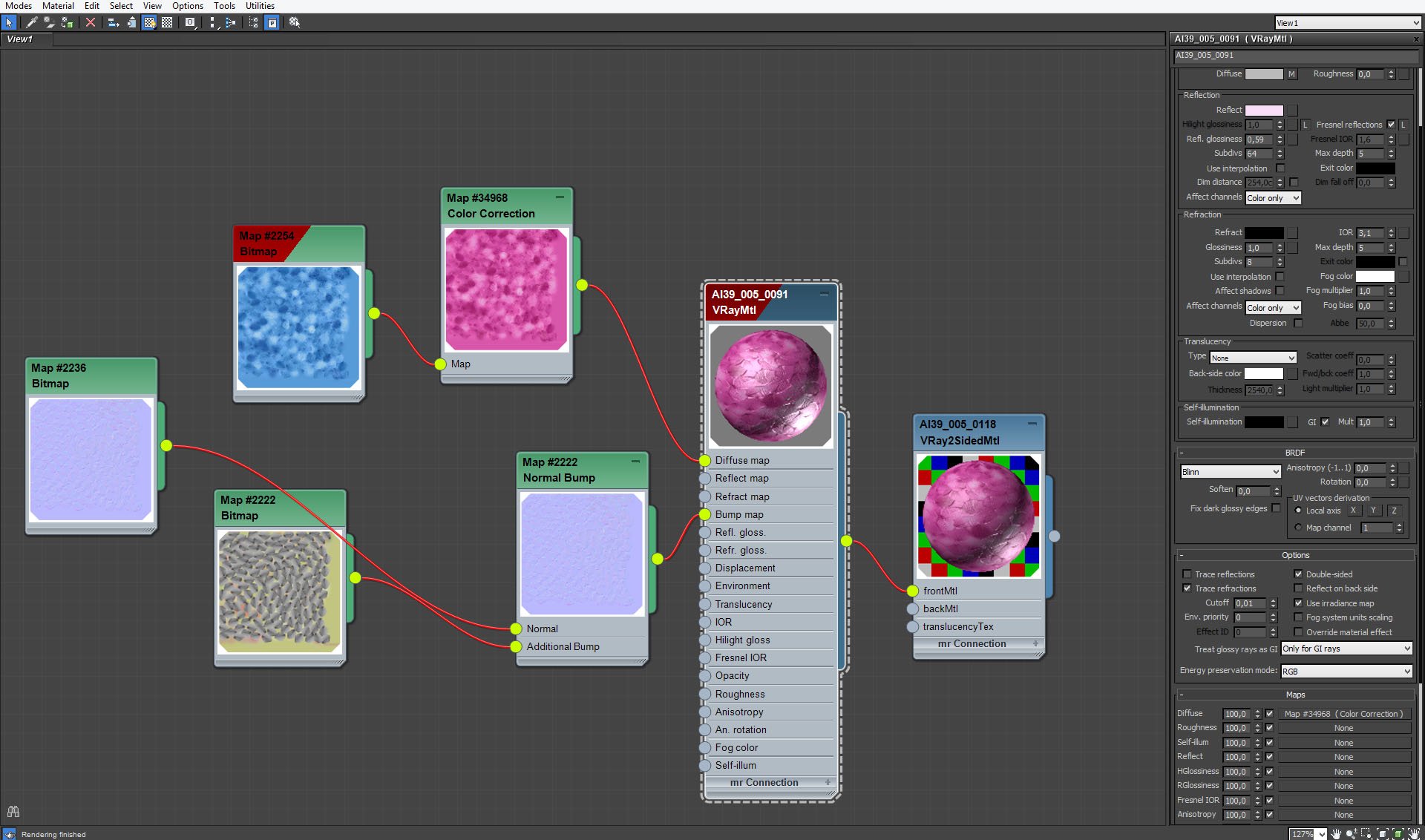

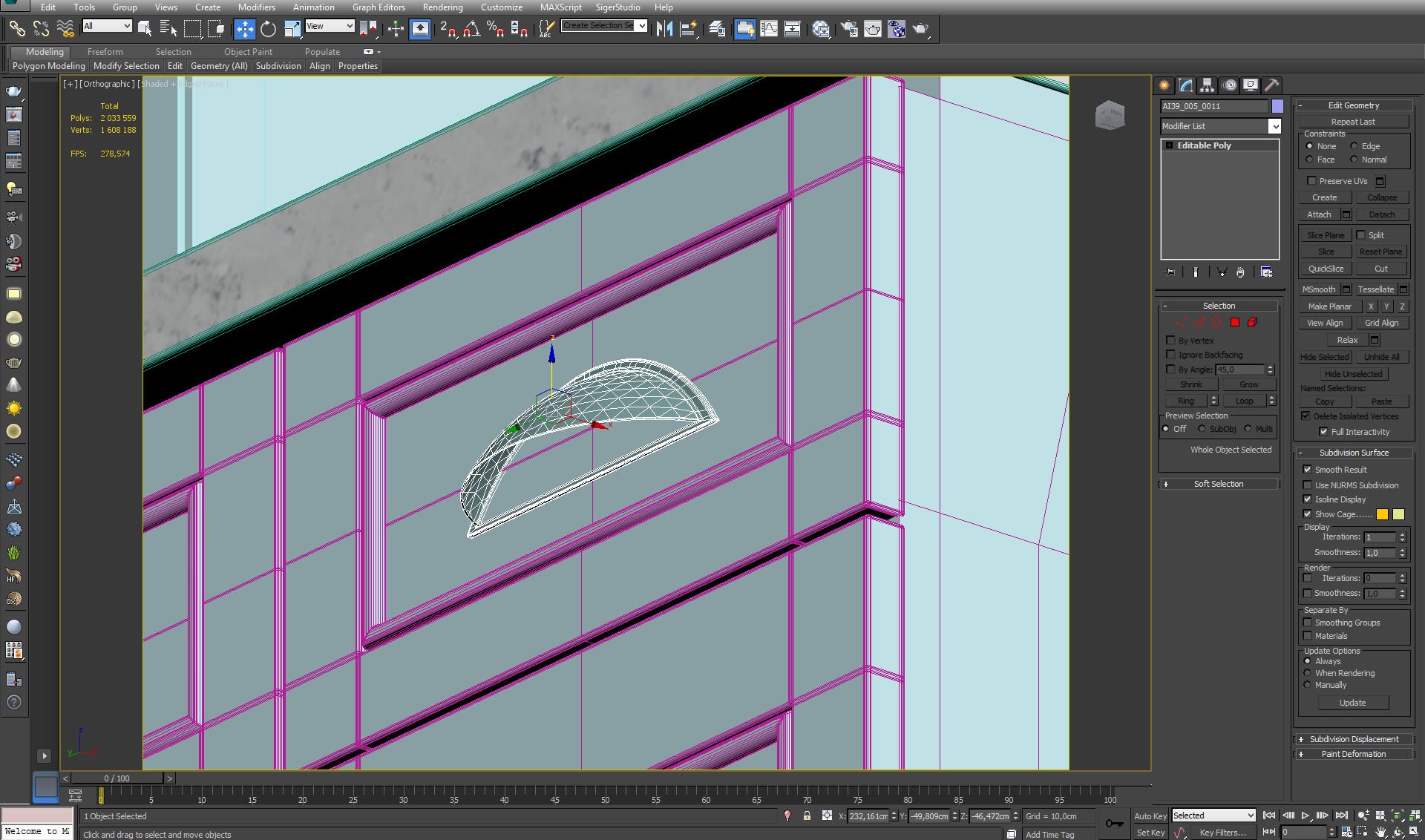
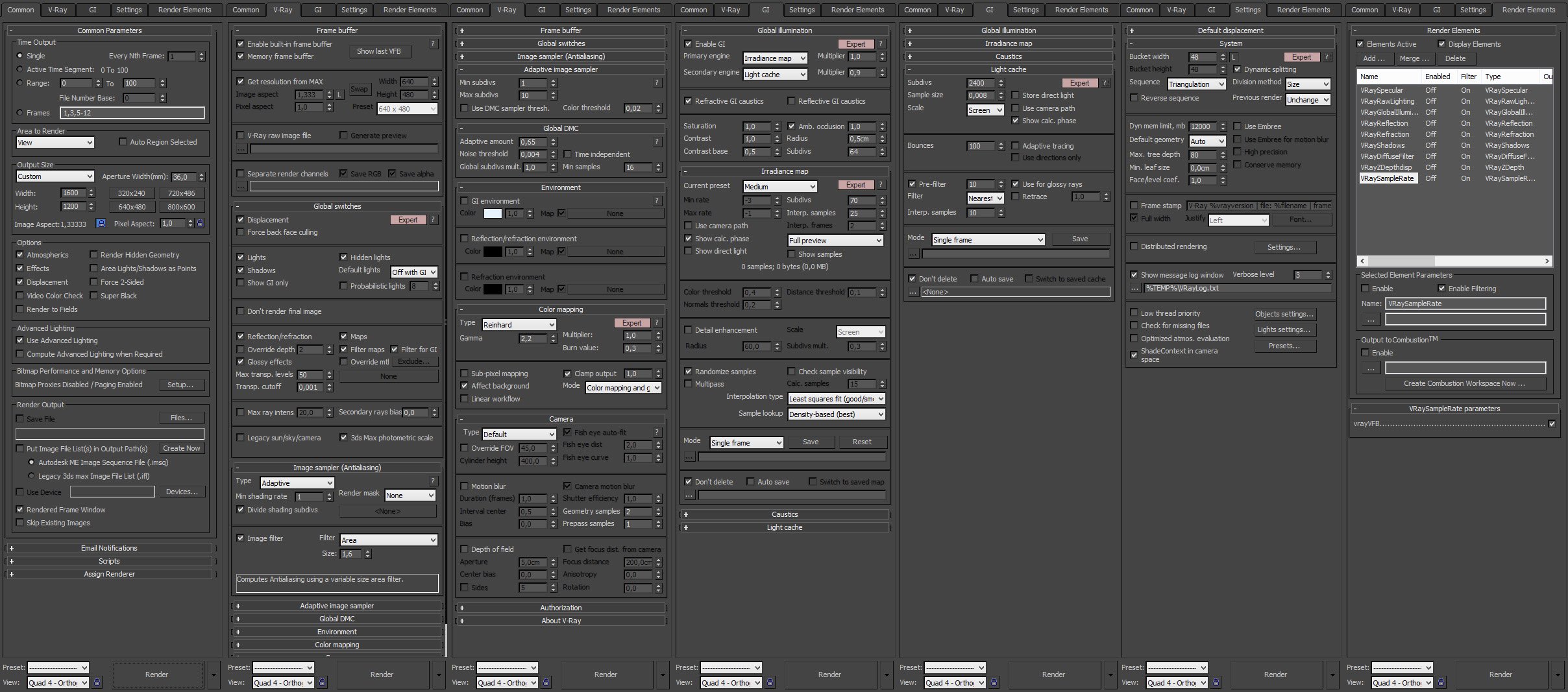
























COMMENTS