Hello everybody! First of all, I would like to thank Evermotion for the “Making of” here, it a great honor.
My name is Sergey Chashchin, I live in Siberia, near Lake Baikal :) I am an architect by training and my 3D lesson began while studying in 2009, with the goal of presenting my projects.And immediately became my favorite hobby.
Short description of your work
I will tell you a little about the competitive work and its history. I had several similar topics before her, but they were grotesque description of urban development problems in modern Russia. But the competitive work allowed to look into the future and portray gloomy times inspired by Orwell’s books, Gattaca films, Blade Runner and others. Then I made several sketches in the notebook, thought them over well, and began to collect references.
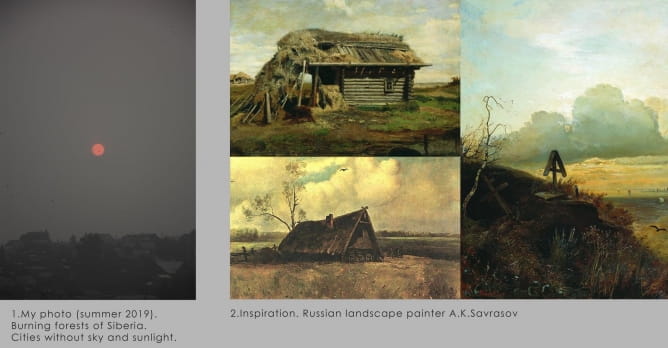
In my photo album I found a snapshot of the summer of 2019 when, due to fires in Siberia, everything was in smoke and the sun was red. And I realized that it is perfect for my idea. I also needed images of the old house, and I remembered the work of A.K. Savrasov.
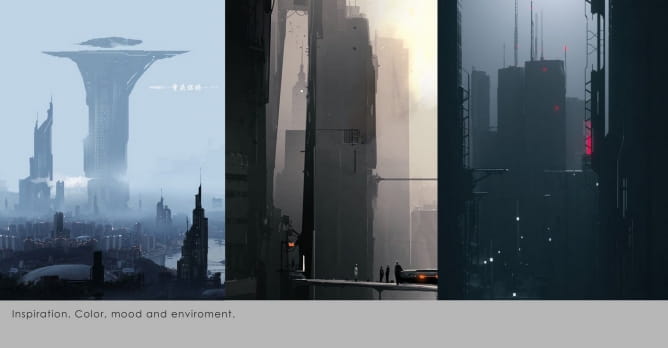
I like color solutions here, this is a game in two colors, as well as a vertical composition that allows you to create a sense of height.
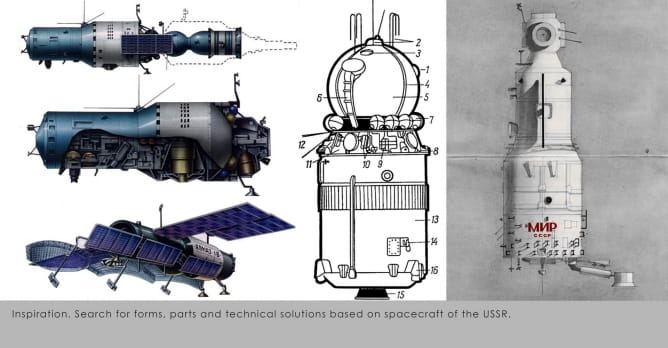
I believe that there should be a foundation in any concept. To create something new, I am need something already created (Soviet modernism, technology, posters, retro cars, etc.)
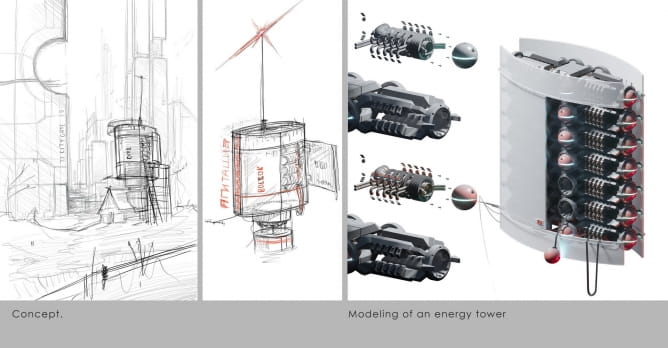
After sketching and searching for all the reference images, you can proceed to modeling. Since the tower is one of the main large elements of the foreground, its development should be of high quality.

Most of the textures are taken from Textures.com. Added a luminous inscription on the top of “BRIGHT TOMORROW” (material Corona Light). Added ivy using an ivy generator.
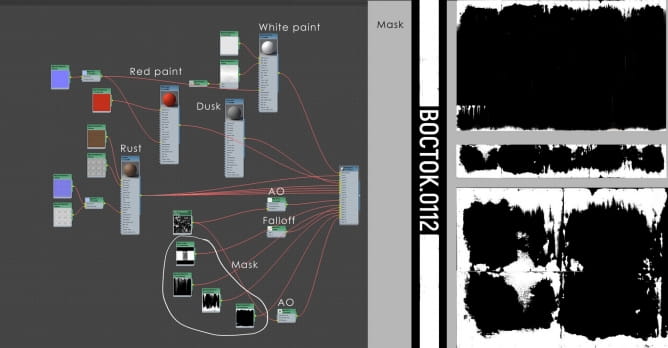
According to the materials, everything is quite simple. Rust made through masks. Dust using Falloff with a modified curve.
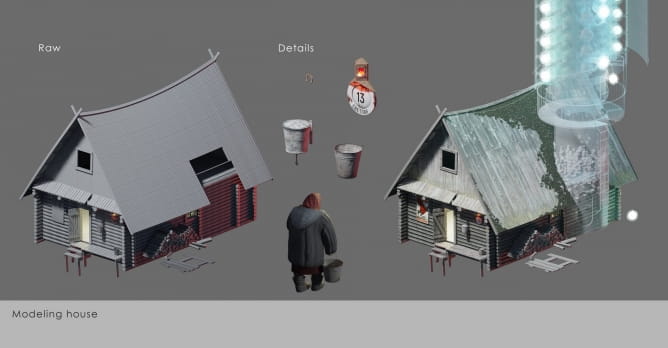
Modeling the house, then texturing it through the unwrap UVW + UVW map, and FFD 4x4x4 was used to give the old house (bending of the roof). Added small details such as house number with street, horseshoe and more. Character made in 3ds max, then ZBrush and texturing in Substance.
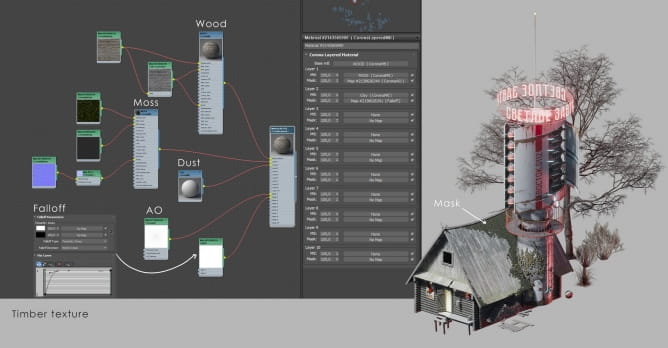
The material of the beam is CoronaLayeredMtl where the base of this wood is further moss at the joints of logs through CoronaAO and dust through adjusted falloff.
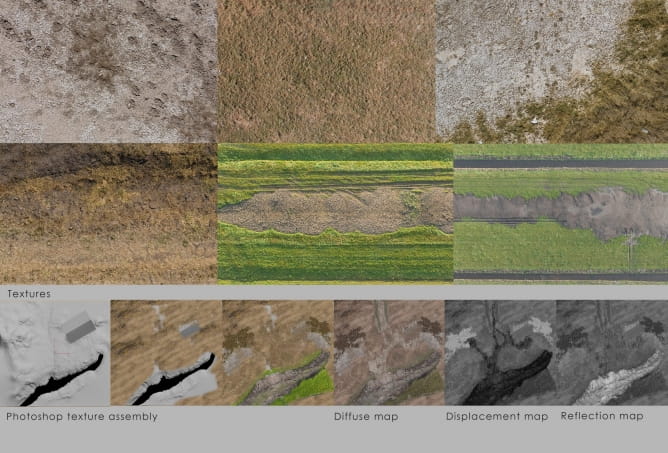
Ground was modeled in 3ds max using FreeForm. Then made a UVW map and added it in Photoshop.
I took the textures of the earth, grass, traces from textures.com and combined them in Photoshop. Of these, I also made a Displace map and a Reflection map.
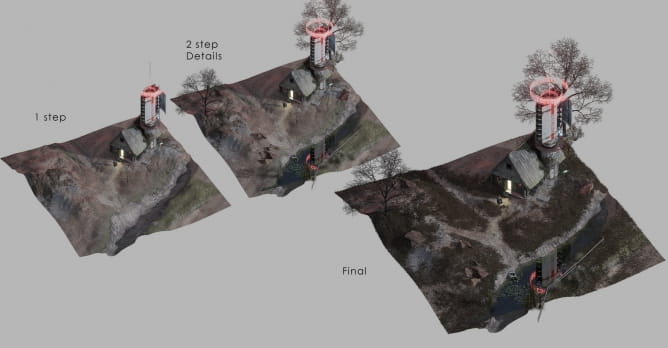
At the first step we see the result, at the second we add details (stones, crosses, pier, fence) and the grass from Archmodels vol 126 we slightly adjust the materials to give drought and a couple of tree without a crown from Archmodels vol 163. On the third, add grass using CoronaScatter on the basis of the Diffuse map mask.
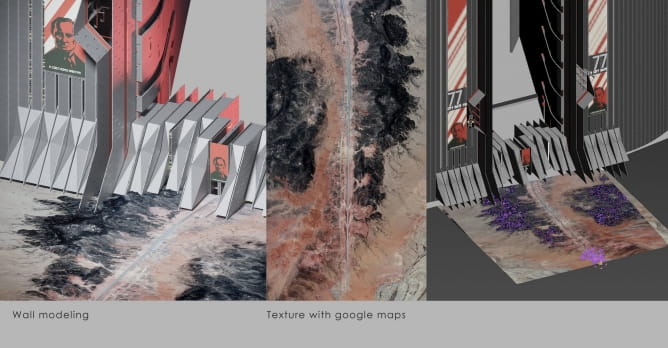
I took the terrain with GoogleMaps. It is in the background so enough Displace, CScatter and a couple of houses that already exist. The wall was modeled from standard tools such as Box and spline. Texture Sci-Fi and windows with textures.com. Light windows through Self-illumination. Then i found a suitable portrait on the Internet and drew posters.
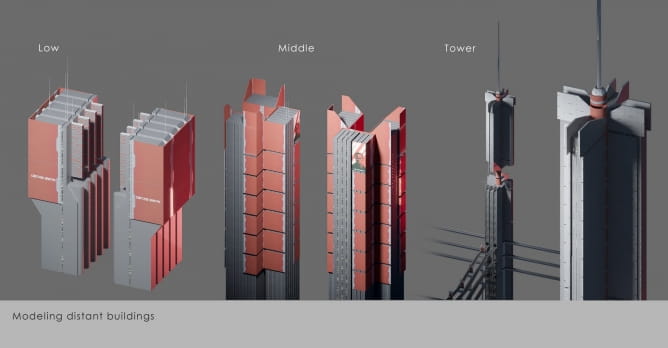
The background is already silhouettes of buildings. Enough of the main form and light from the windows + backlight (life is boiling there, cars, signs, etc.)

The fog as one of the main elements was worked out from the very beginning to the end. There were many settings options for CoronaVolumeMtl, CoronaVolumeMtl + CoronaDistance. There were also differences in the color and size of the sun. As a result, the best result was the combination of the sunny color R189 G0 B0 + CoronaVolumeMtl with the settings from the image.
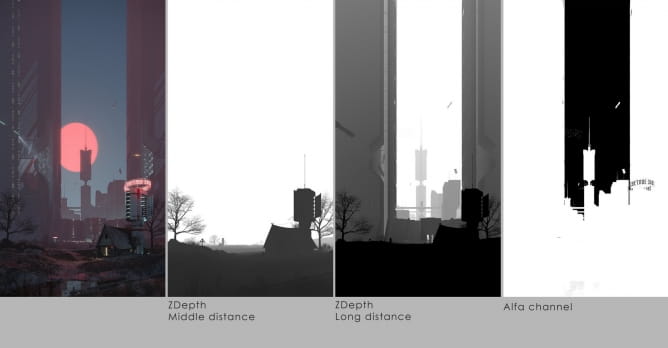
Render elements
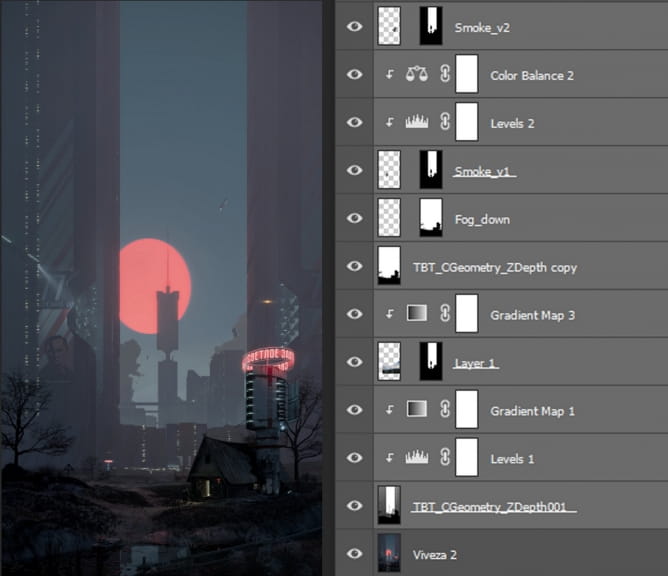
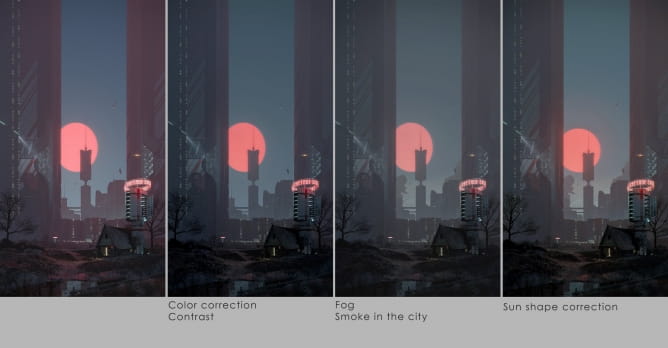
Postproduction. The render turned out to be too purple and warm in colors, so it did not create the impression I was counting on. I made a color correction. All color corrections were made using the NIK collection, very flexible and good tools. Next is the addition of elements such as smoke in the city through an alpha channel mask. Drawn the bottom fog, overlay through the ZDepth mask middle. In the end, I decided to fix the distortion of the sun and turn it into a circle.

Details

FINAL RENDER
Thank for reading. Good luck!
Customer zone
Your special offers
Your orders
Edit account
Add project
Liked projects
View your artist profile



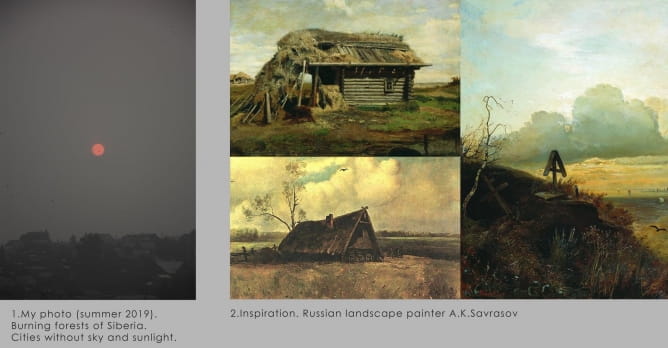
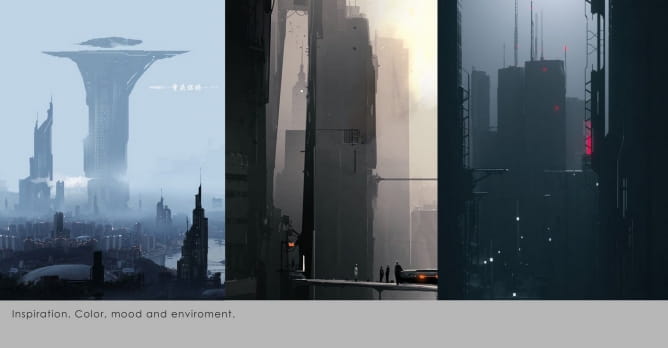
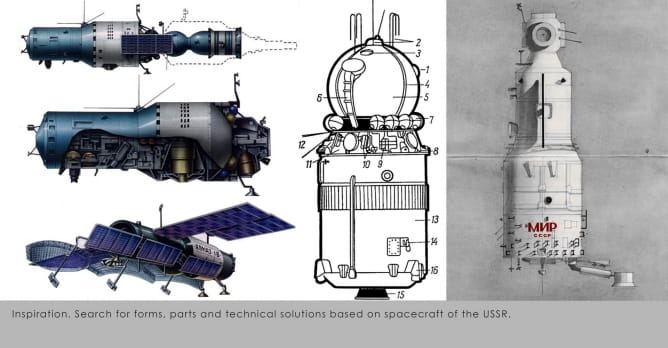
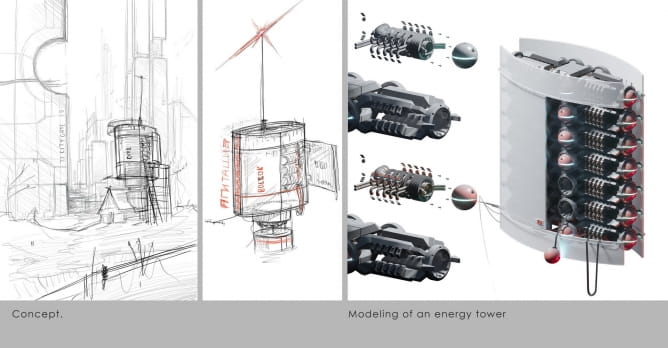

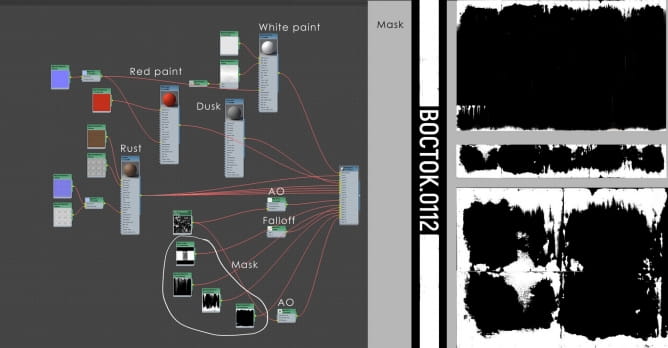
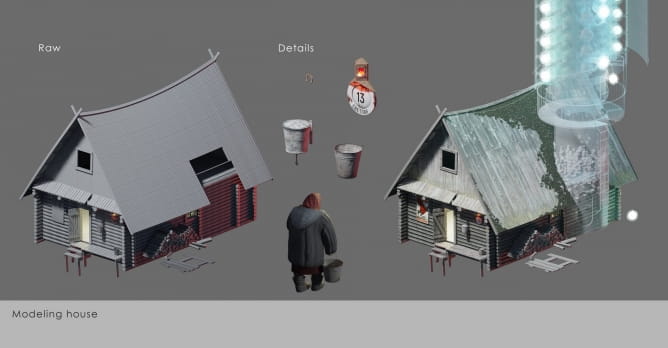
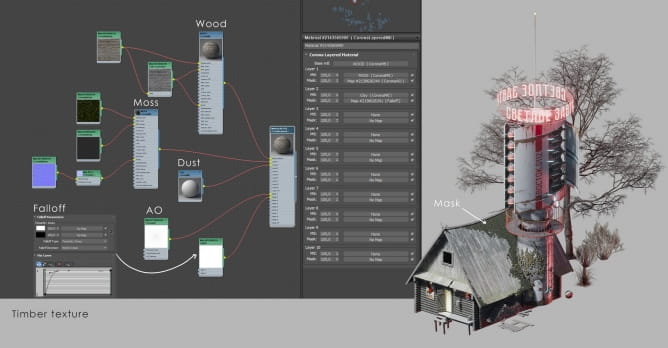
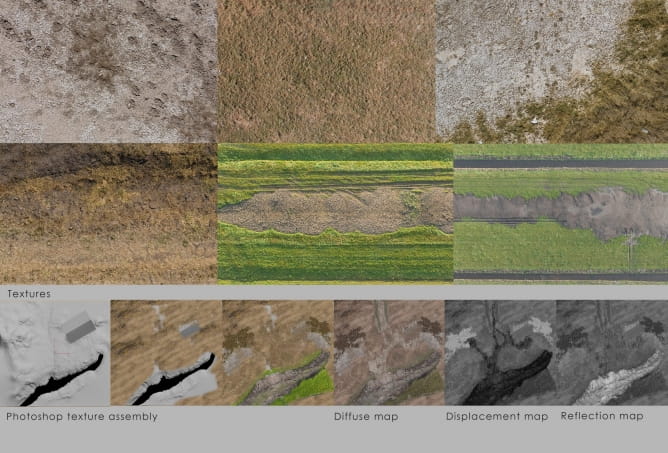
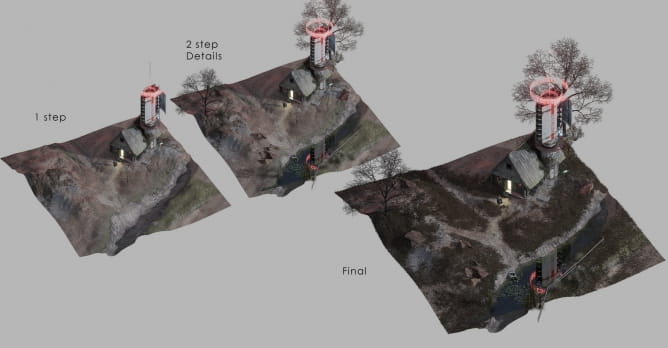
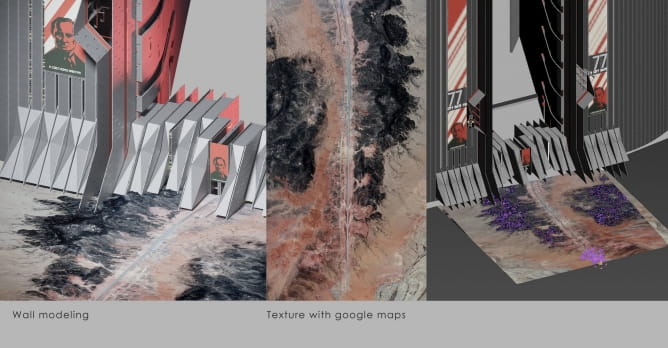
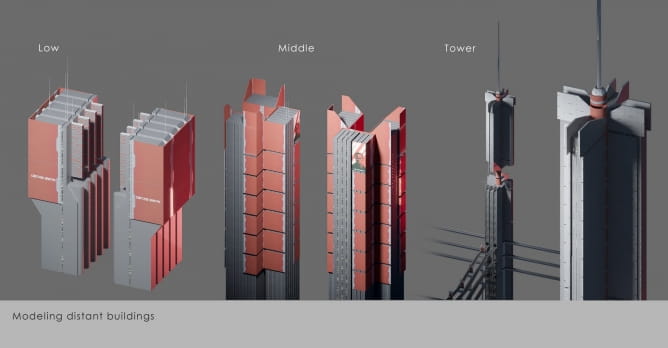

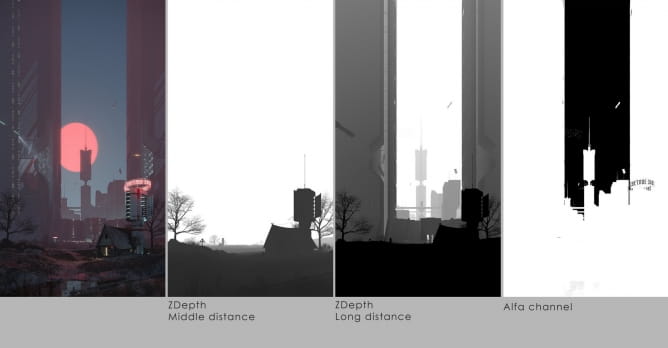
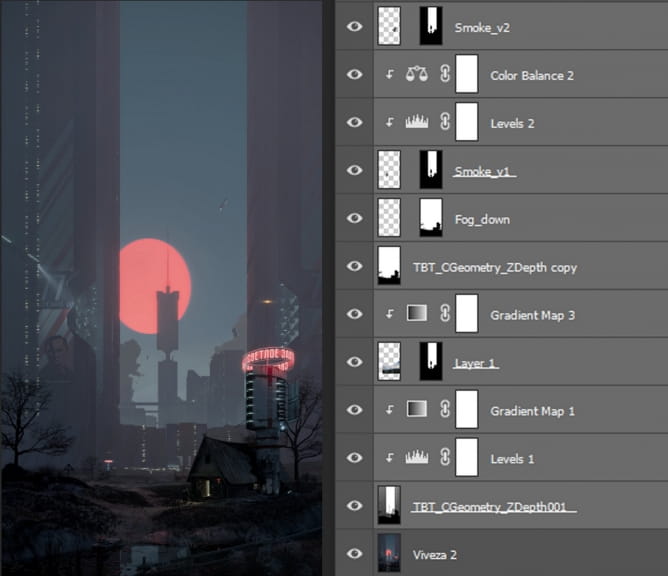
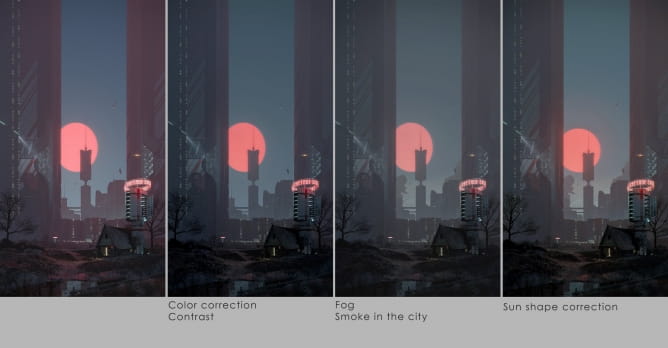























COMMENTS