Hi everyone! My Name is Rajnikant Kumawat. i'm an Architect, Interior Designer and 3D Artist Based in Jaipur, India. I have more than 6 years experience in architectural visualization. First of all i want to thank Evermotion team for great opportunity to presenting my work. I hope you will enjoy reading this making-of article.
Software used: Autodesk 3Ds max / Corona Renderer / Forest Pack / Photoshop
Final Images:


Inspiration:
For this project I highly Inspired by " Hotel Bubble iceland " Outdoor shades project. I searched lot of images of this location, real bubble with rainbow effects, How reflection work on round surface, Research and got to know how they made it in real life, what kind of material they used and some technical method.

Modeling
First of all I made base wooden structure. I used simple Boxes with noise modifier and also used FFD modifier somewhere to do some up and down to make this structure like outdoor wooden. I used UVW Map on each batten separately and moved Gizmo location randomly. This helped me keeping it realistic.

For making Bubble surface I used Sphere with slice modifier, converted to Editable poly and used Shell modifier. I made back shade attached with bubble structure to Cylinder and applied same process.
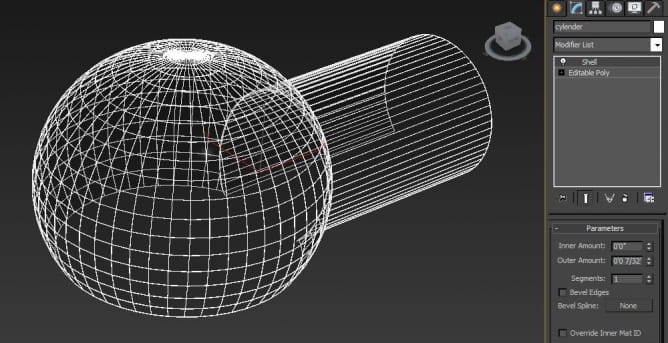
For making Bubble structure i used same sphere edge to create shape from selection and check Enable in renderer, Enable in viewport for thickness.
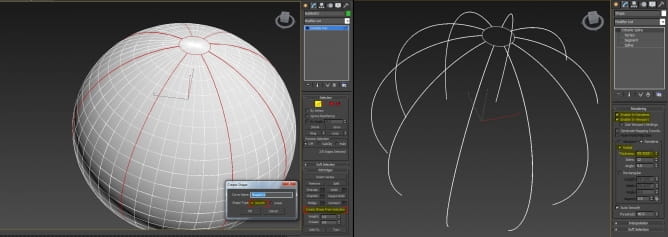
Back structure made with same process. For flooring i used simple cylinder and box.
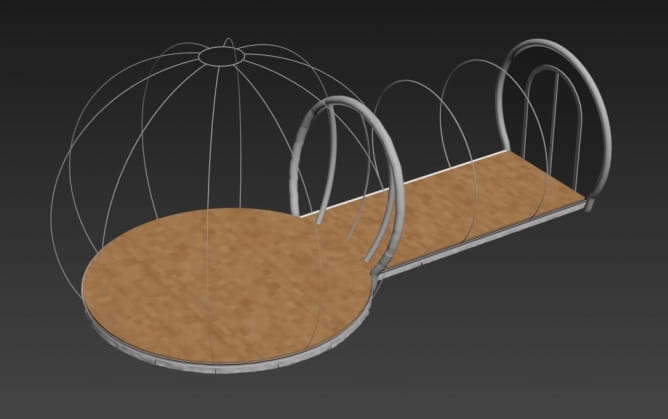
I also tried to make as some details as i can. Base curtain made with plane and used Band, Noise, Shell Modifier and for air pipe i used simple spline. I used quick megascan object also.
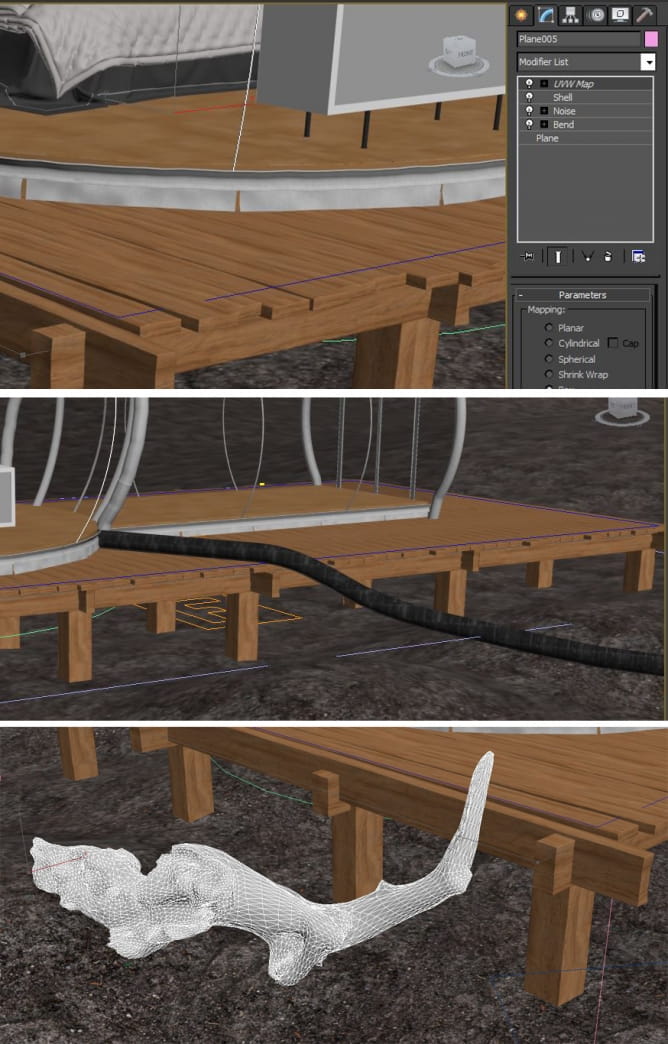
In this project Bed and console models I used from 3D sky.
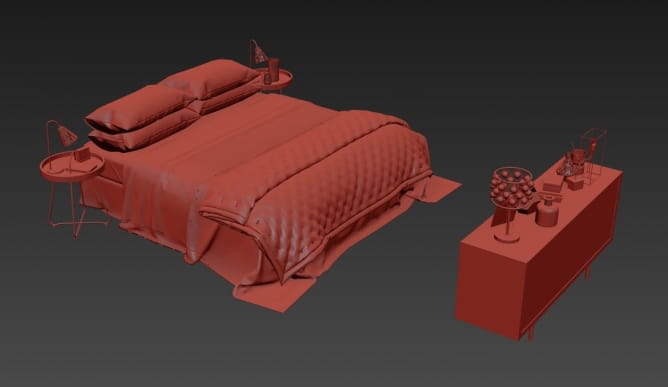
I made this ground without using any script because this scene surrounded by trees so i felt no need to made mountains or do more work on ground. I used simple plane with noise, Editable poly, Turbo smooth and I also used somewhere soft selection.
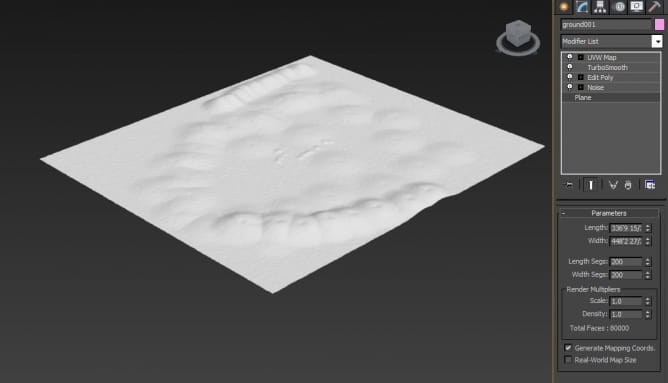
For landscaping i used Forest pack and i picked up external landscaping models.
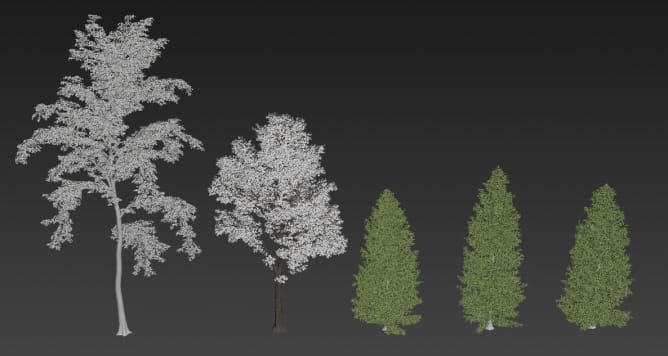
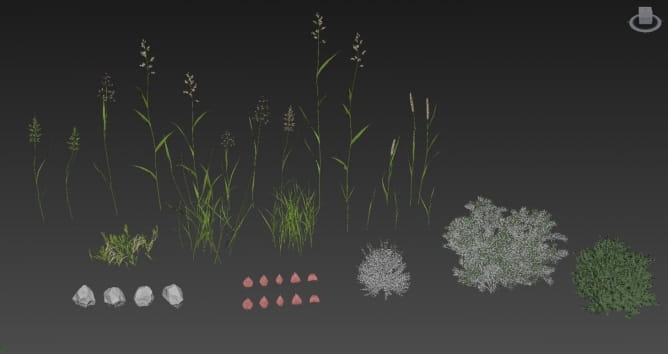
I unchecked Limit to visibility in camera on one tree forest pack selection because if i kept check Limit to visibility i had no reflection on objects.
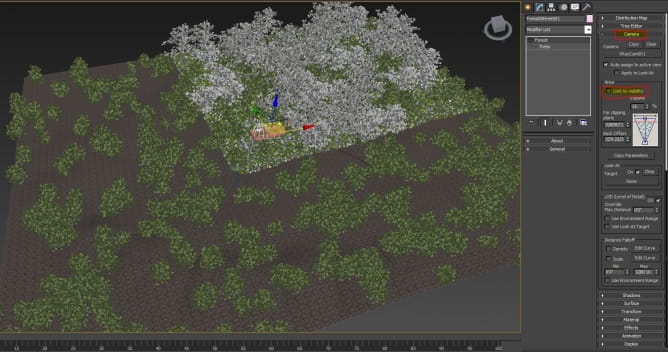
Materials
In this project Materials are so simple, but somewhere i tried to make it realistic as i can, and tweaked some materials. In Base wooden structure i used dirt map.
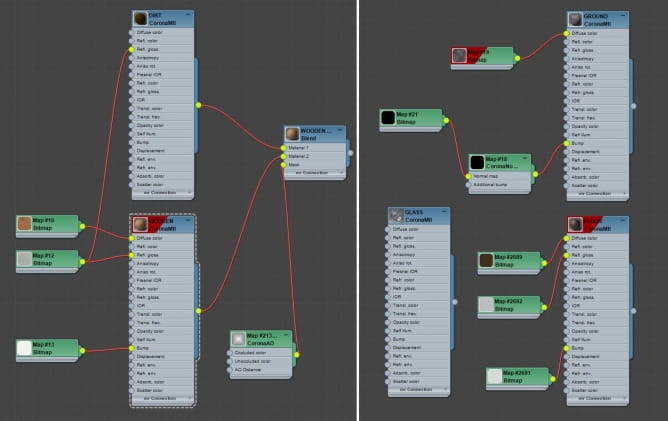
Lighting
For lighting i used corona sun with corona sky in morning sunny scenes and also used Peter Guthrie HDRI in some scenes. I worked on lighting direction to get better light and shadows in the scenes.
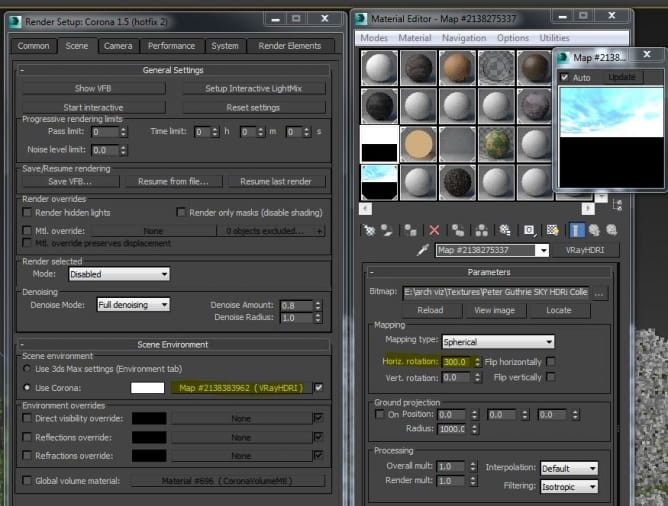
In night scenes i used corona sphere light on lamps with dusk HDRI.

Camera
I used vRay physical camera. In framing i put object middle in the scene and tried to different perspective angles for different composition as you can see in every shot. I used photographic exposure and changed value of ISO, Shutter speed and F-stop for different moods in every shot. Also played with tone mapping to adjust light & shadows.
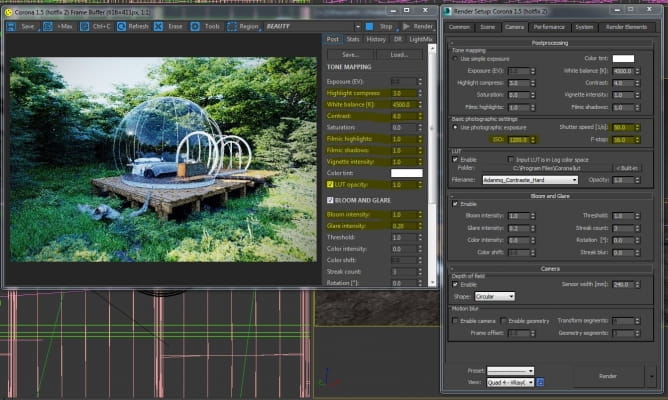
I used Corona volumetric material to get fog in background.
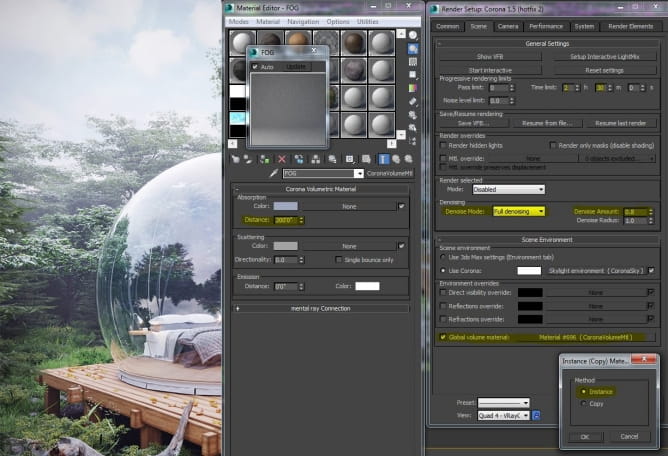
I used some basic Render Elements as well.
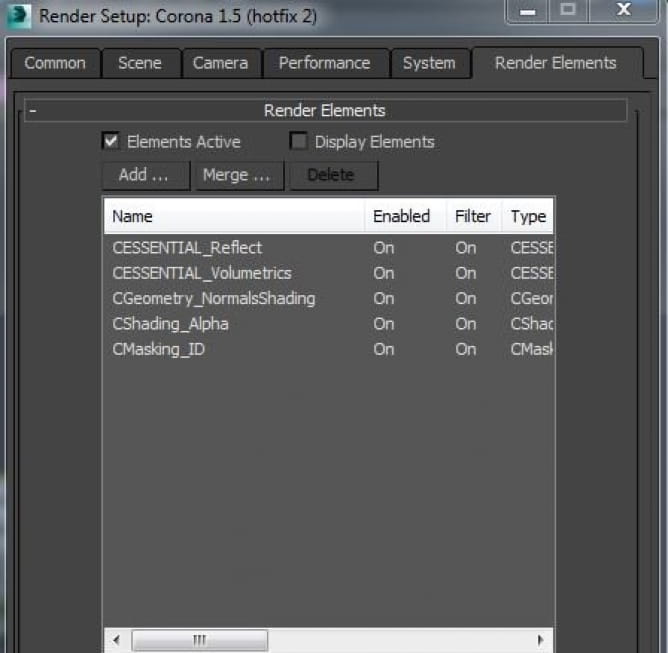
Post production
There wasn't so much post production. Grass was looking fake like plastic I worked on green tone. I also changed sky and used Geometry Normal Shading map as little bit rainbow effect. I used little levels and curves. that's all.
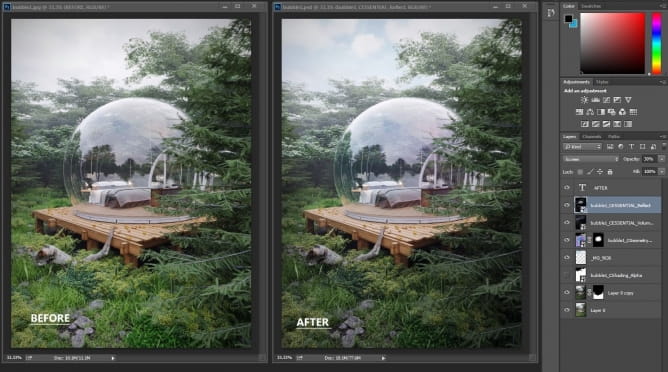

You can see the complete set of images over on Behance. Hope my article will be helpful for you.
Thank you :)
Rajnikant Kumawat
Customer zone
Your special offers
Your orders
Edit account
Add project
Liked projects
View your artist profile
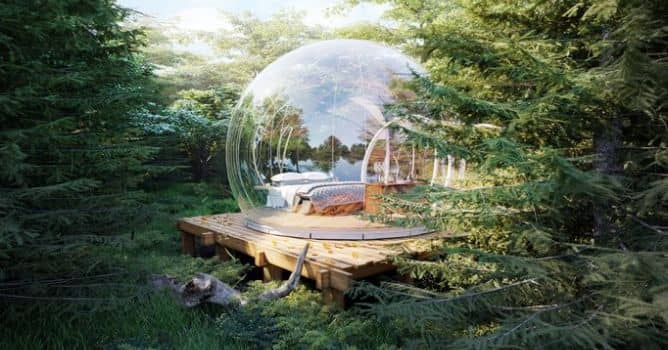






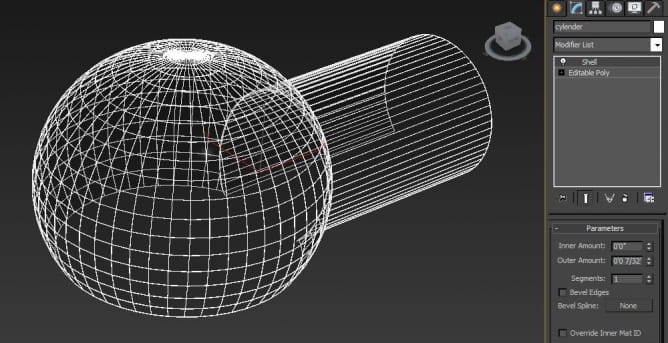
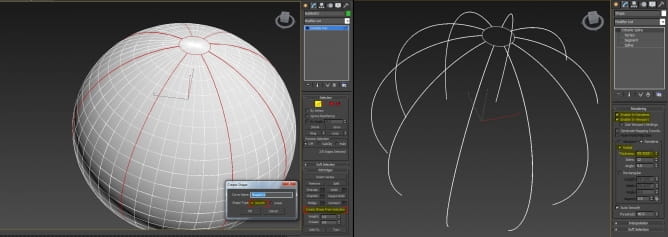
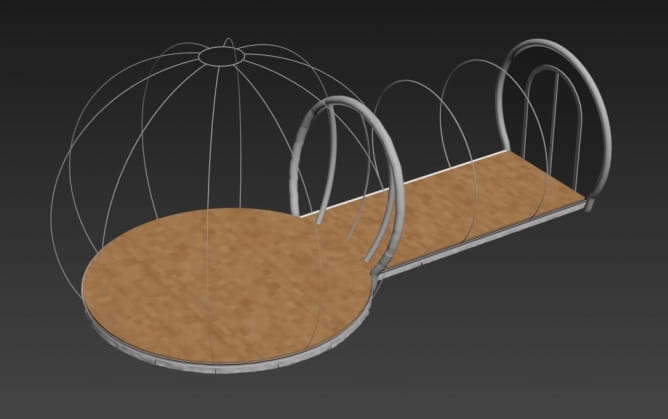
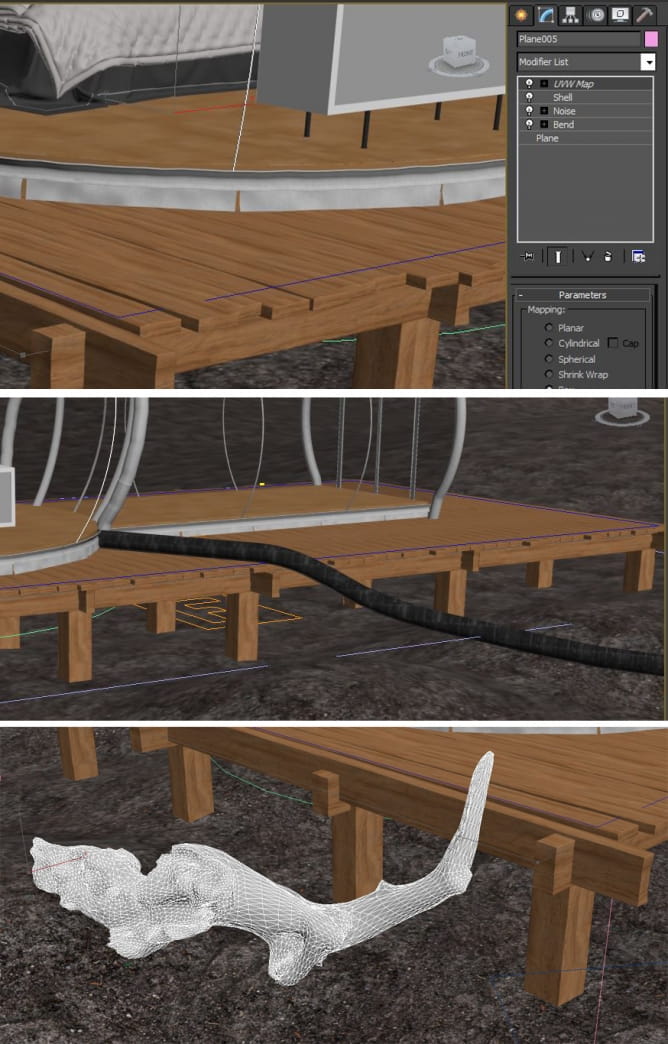
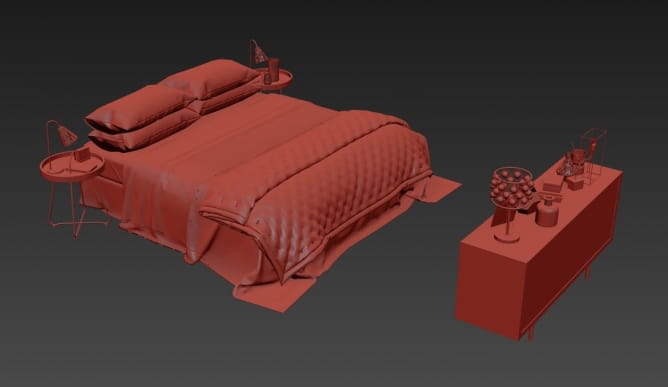
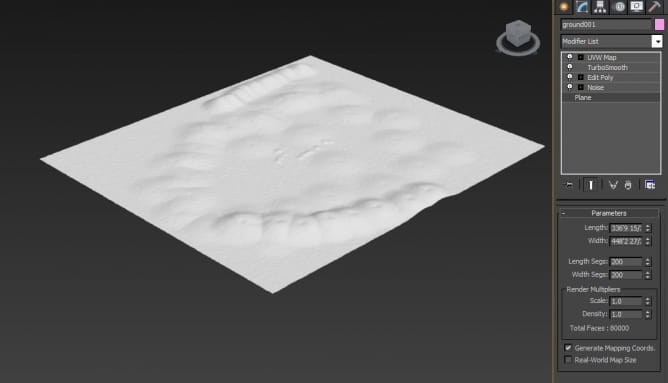
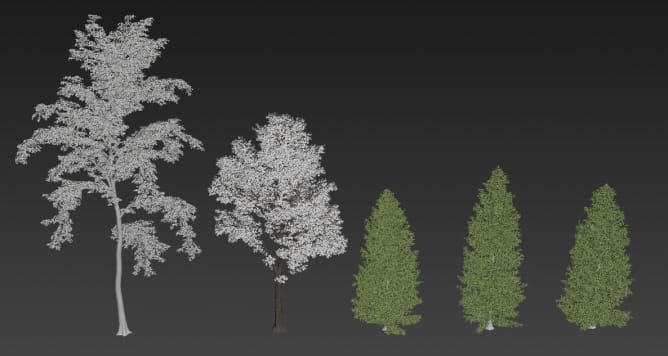
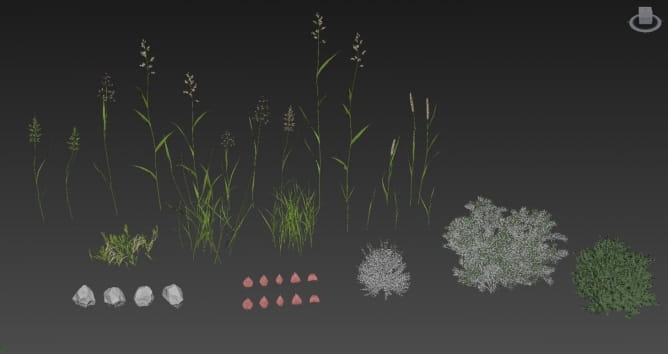
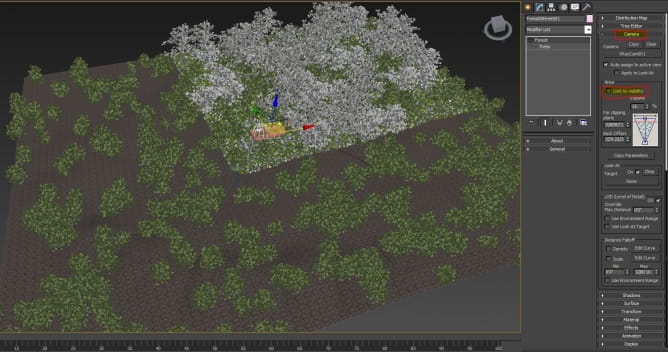
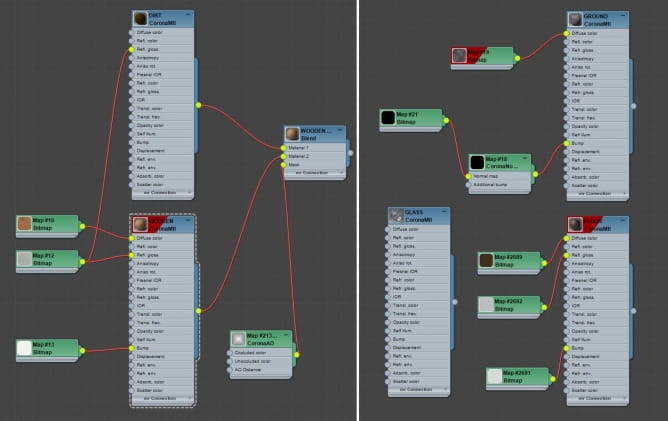
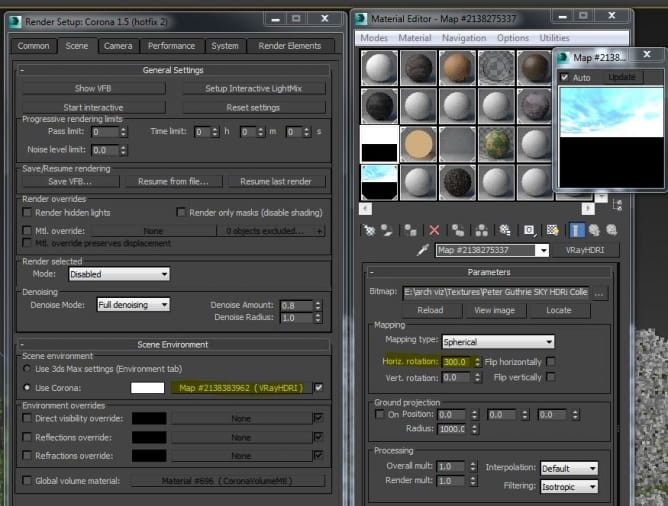

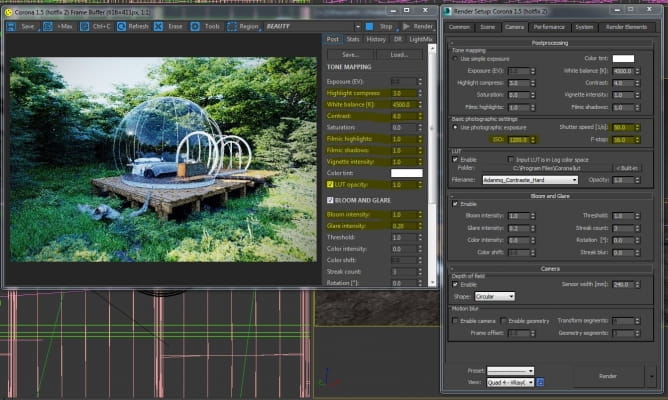
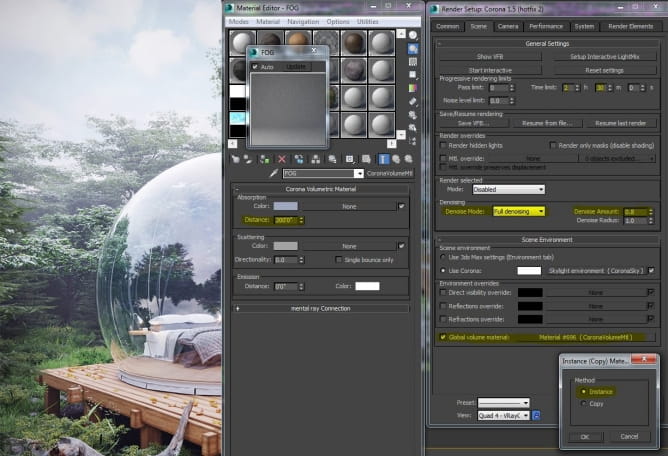
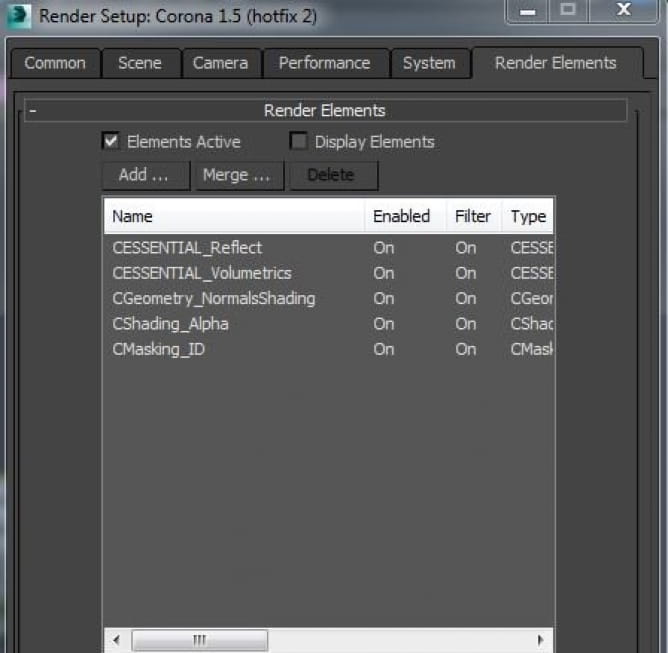
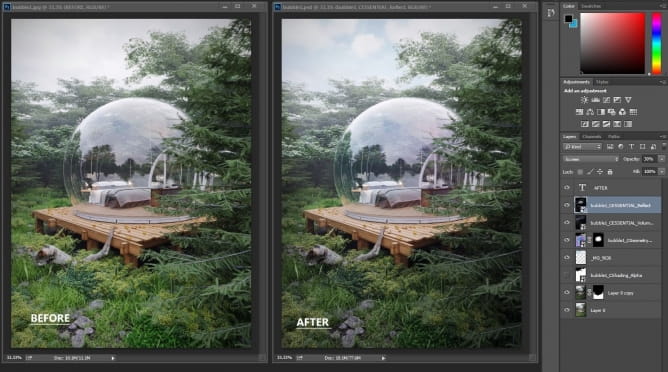




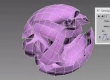

















COMMENTS