Hi everyone! This is Marcin Bialecki from Evermotion Team!
This interior is one of 5 interiors from Archinteriors vol. 50 collection which will be available in Evermotion Shop soon. We have made every effort to make these collections functional for everyone. No more complicated Vray materials. Now 99% of models in our scenes are PBR workflow. We have achieved this thanks to the great tool that it is Substance Painter. Below you will find some of our techniques and workflow.
Enjoy! :)





Wireframe renders:





This interior was inspired by the Shuvalovsky Apartment in Moscow by Geometrix Design. The main inspiration was to create a "shiny, modern apartment". This is certainly not a copy of inspiration. The entire room was created from the head.

Viewport from selected cameras.
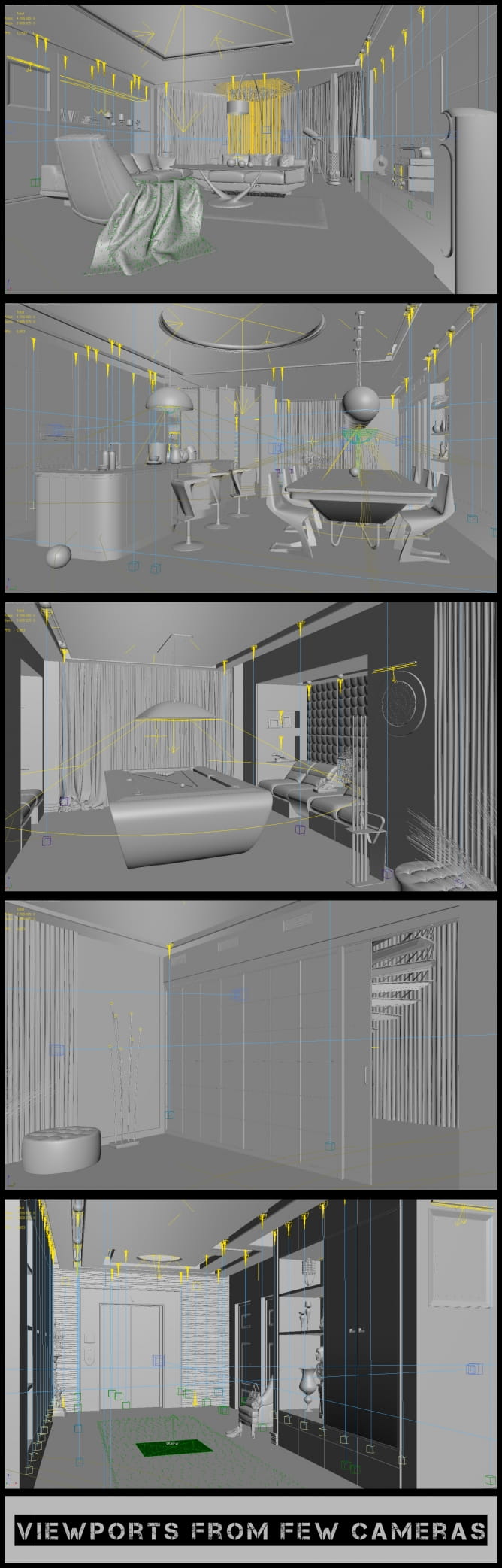
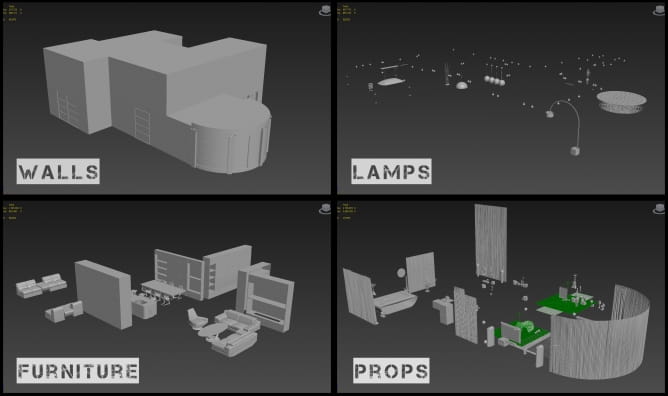
Objects and materials count in the scene
Zorb is a nice tool for managing the interrior. It can be used to check which modifiers we have used and globally select only those that have, for example, the assigned UWV map. Besides, you can check what objects are in the scene with this script. And finally, the cool option is to check what materials we used in the scene. Globally, you can also change the settings of all materials. It is very helpful if we want to change all reflection materials subdivision, or set all textures in Diffuse to 0.01.
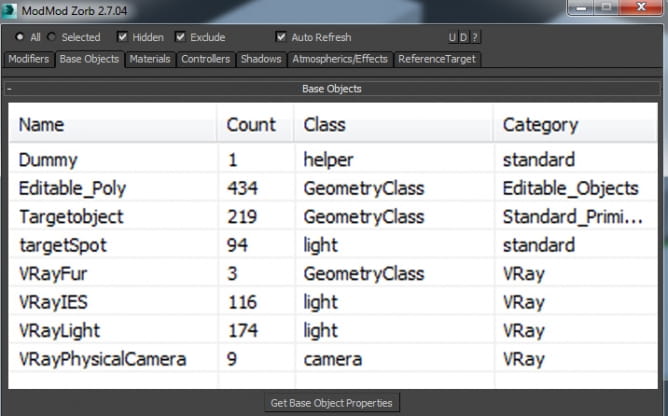
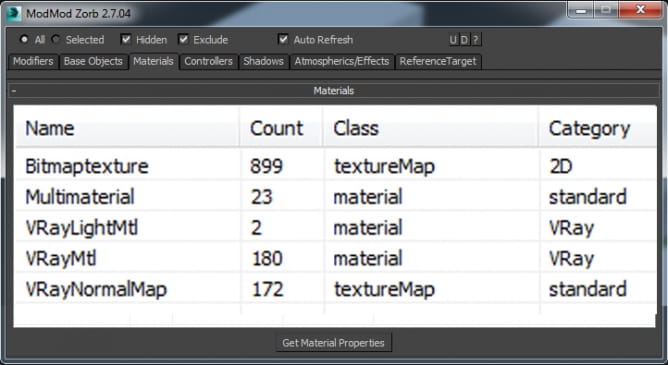
This interior is filled with more than a hundred different models. They are mapped and ready to use in other projects.
And here is the result of adding different layers of material. As a result, we achieve a high-quality Dartboard model.


Baking refers to the action of transferring mesh based information into textures. These information are then read by shaders and/or substance filters to perform advanced effects.
Most modern game engine and offline renderer use these baked textures. Baked textures are used in Substance Painter to add details and quickly texture an asset via advanced mask generators and filters. There are mandatory to be able to use Smart Materials for examples.
World Space Normals - This baker allows you to extract a world space normal map from the model.
ID -This baker allows you to project Vertex Colors, Material colors or Random colors per sub-objects from a high definition mesh to the current model. It can be used to bake zBrush Polypaint or Material IDs.
Ambient Occlusion - This baker uses the high definition meshes to compute the occlusion to produce accurate results and store them into a texture that match your low-poly mesh.
Curvature - The curvature baker allows you to extract and store concave and convex information related to your mesh.
- The black values represent the concave areas
- The white values represent the convex areas
- The gray values represent neutral/flat areas.
Position - The Position baker allows you to create position maps.
Thickness - The thickness baker is very similar to the ambient occlusion baker, but it casts the rays in the opposite direction of the surface normal. (So it's as if you were baking an AO with the normal inverted).
- The black values represent the thin parts of the model
- The white values represent the thick parts of the model.
It can be used in a Sub Surface Scattering (SSS) shader or directly in the diffuse/albedo to fake a SSS effect.
Baked textures:

To use these, you need to export them with the appropriate preset, in our case it will be a Vray preset. We will get several maps that we attach to the appropriate slots in Vray. Do not forget about the right gamma!
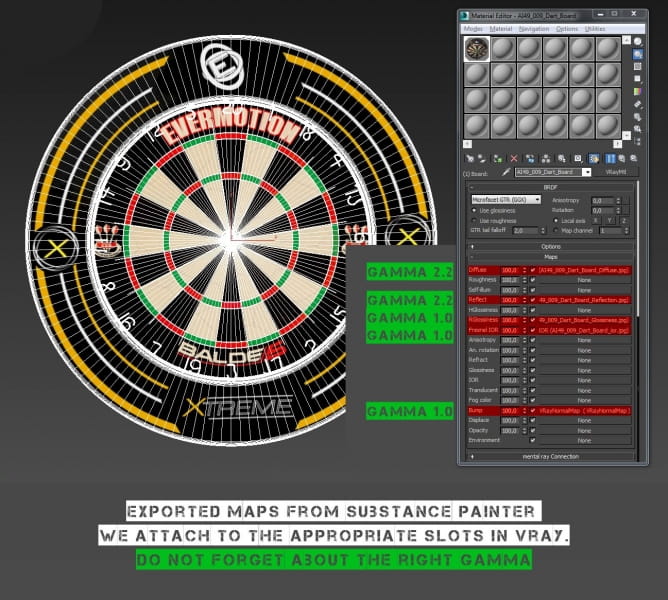
These are the renders of some of models textured with Substance Painter. Substance Painter uses iray for rendering. Iray is a GPU accelerated path-traced renderer developed by Nvidia.



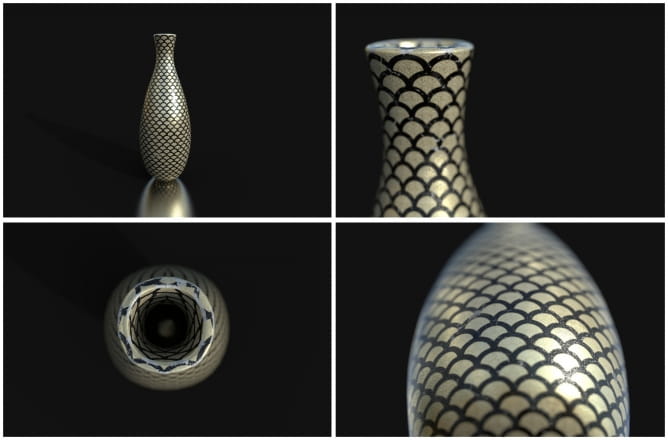

Camera settings
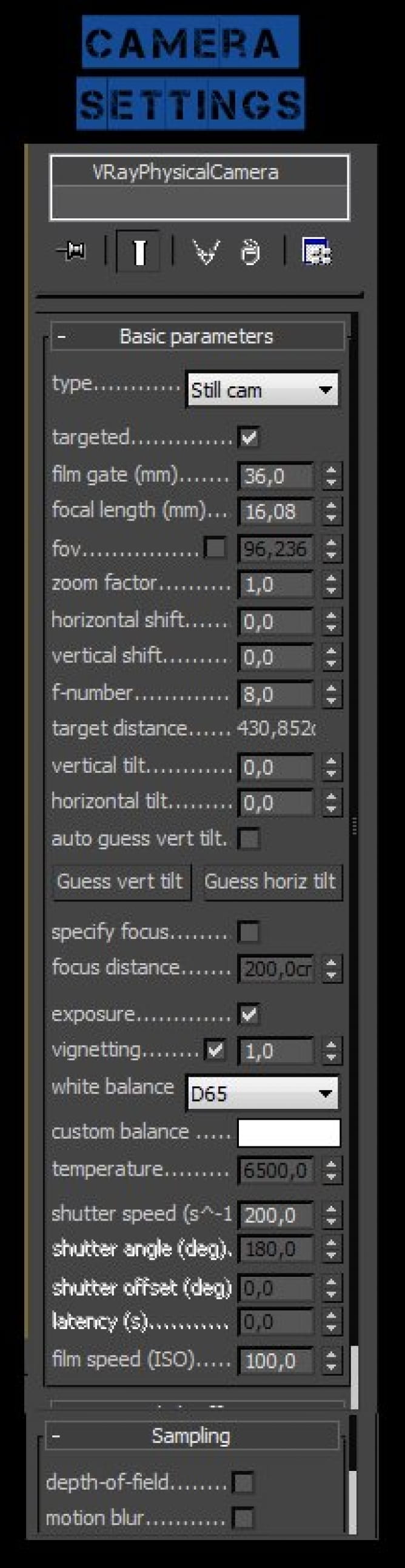
As in most of our scenes, we use the Sun & Sky system with Portals in windows. To better understand this, keep up to date with the "tip of the week" on our website. Or look at earlier articles.

You can download the vray settings (VRAY PRESETS) here
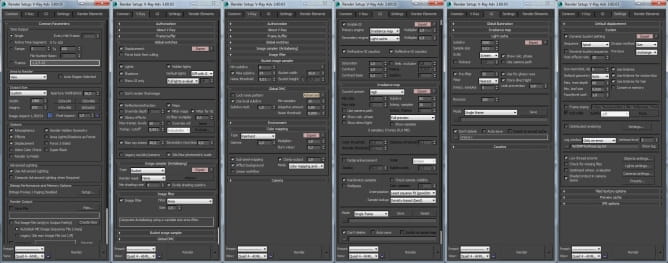
Textures preview
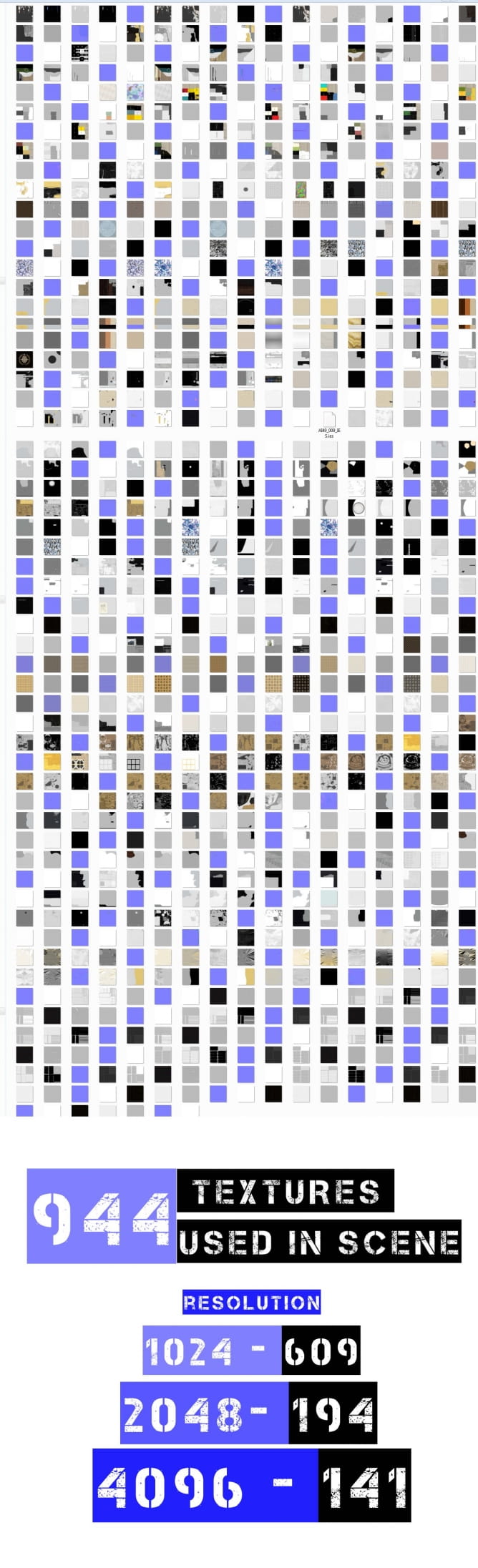
Additional renders:



That's all! Thanks for reading!
 Removing LUTs from Textures for better resultsRemove the LUT from a specific texture in order to get perfect looking textures in your render.
Removing LUTs from Textures for better resultsRemove the LUT from a specific texture in order to get perfect looking textures in your render. Chaos Corona 12 ReleasedWhat new features landed in Corona 12?
Chaos Corona 12 ReleasedWhat new features landed in Corona 12? OCIO Color Management in 3ds Max 2024Color management is crucial for full control over your renders.
OCIO Color Management in 3ds Max 2024Color management is crucial for full control over your renders. A look at 3dsMax Video SequencerDo you know that you can edit your videos directly in 3ds Max? Renderram is showing some functionalities of 3ds Max's built in sequencer.
A look at 3dsMax Video SequencerDo you know that you can edit your videos directly in 3ds Max? Renderram is showing some functionalities of 3ds Max's built in sequencer. FStorm Denoiser is here - First ImpressionsFirst look at new denoising tool in FStorm that will clean-up your renders.
FStorm Denoiser is here - First ImpressionsFirst look at new denoising tool in FStorm that will clean-up your renders. Unreal Engine 5.4: Nanite Tessellation in 10 MinutesThis tutorial takes you through creating a stunning desert scene, complete with realistic tire tracks, using Nanite for landscapes, Gaea for terrain sculpting, and an awesome slope masking auto material.
Unreal Engine 5.4: Nanite Tessellation in 10 MinutesThis tutorial takes you through creating a stunning desert scene, complete with realistic tire tracks, using Nanite for landscapes, Gaea for terrain sculpting, and an awesome slope masking auto material.Customer zone
Your special offers
Your orders
Edit account
Add project
Liked projects
View your artist profile














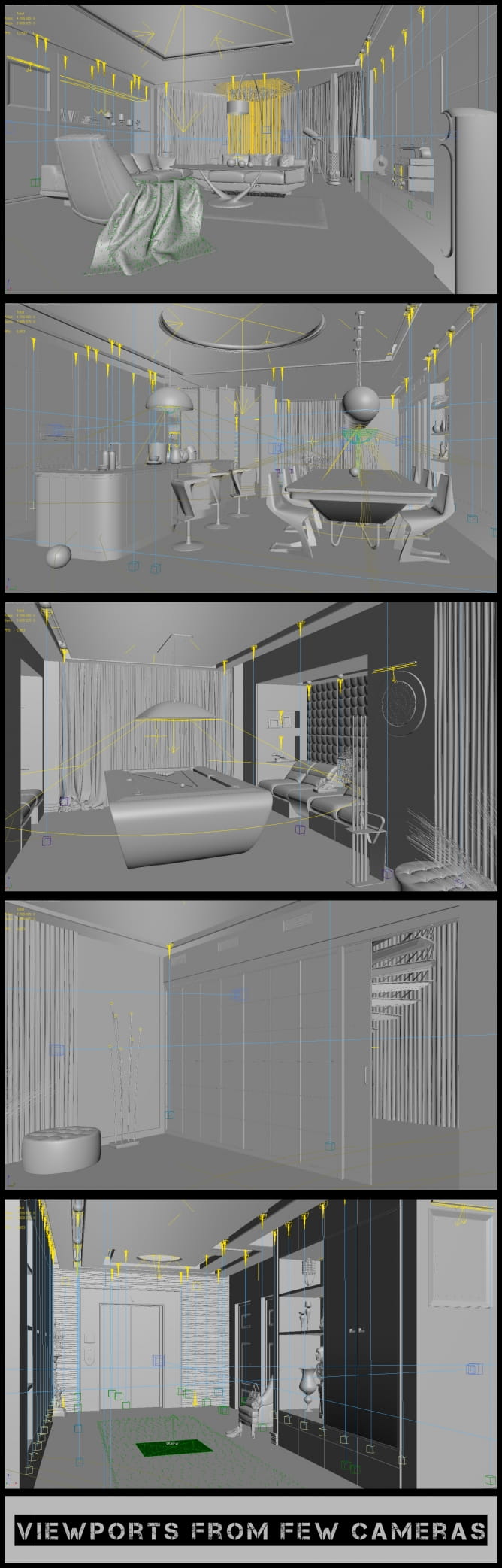
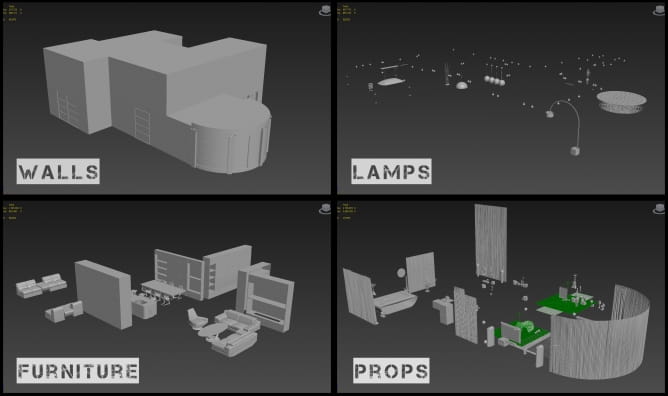
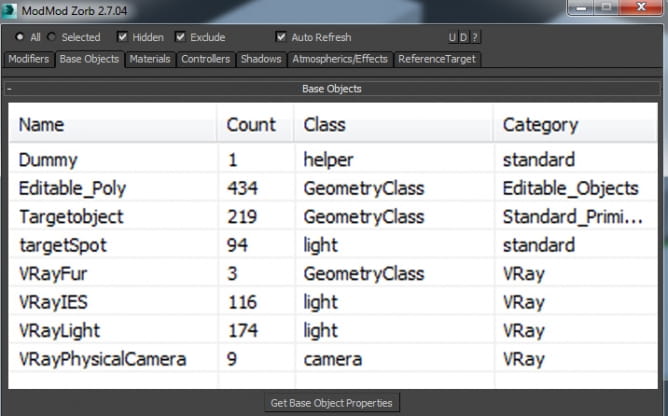
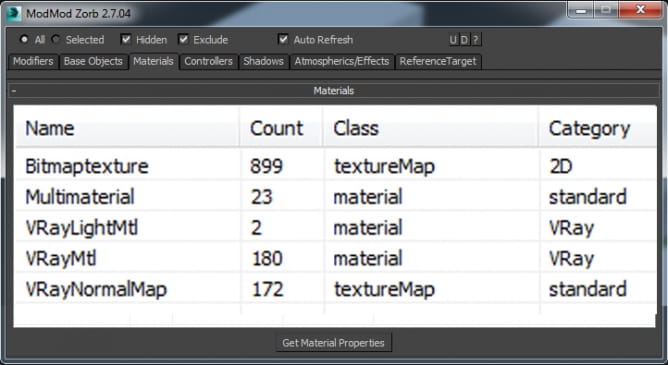



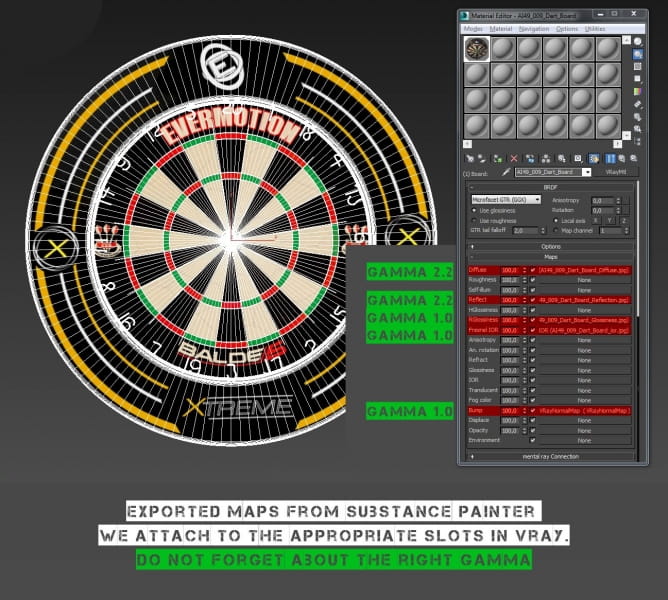



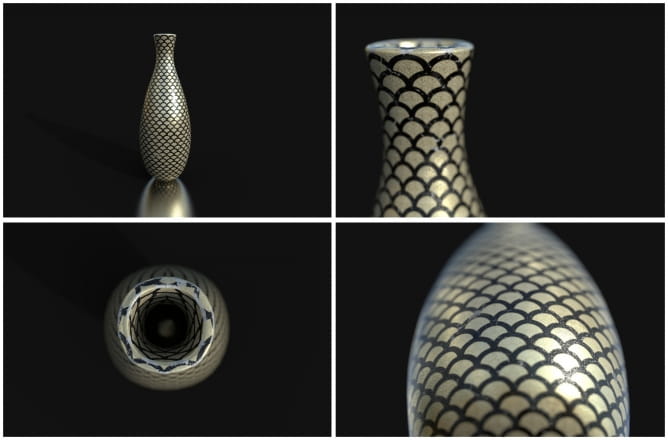

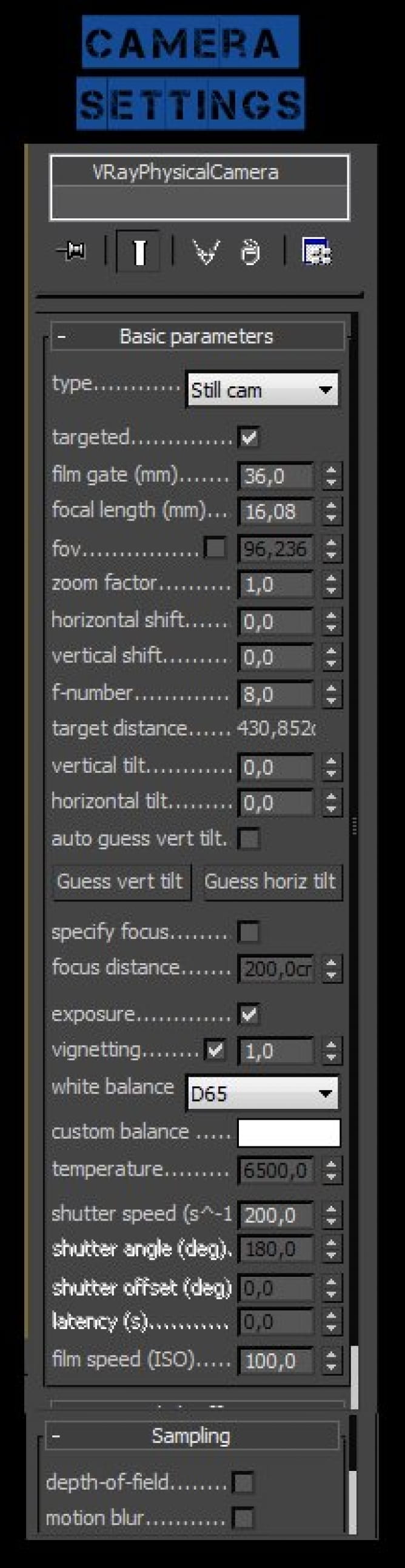

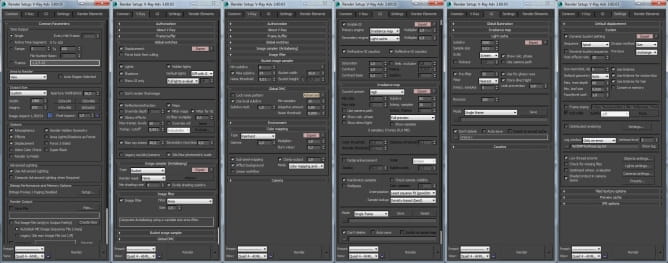
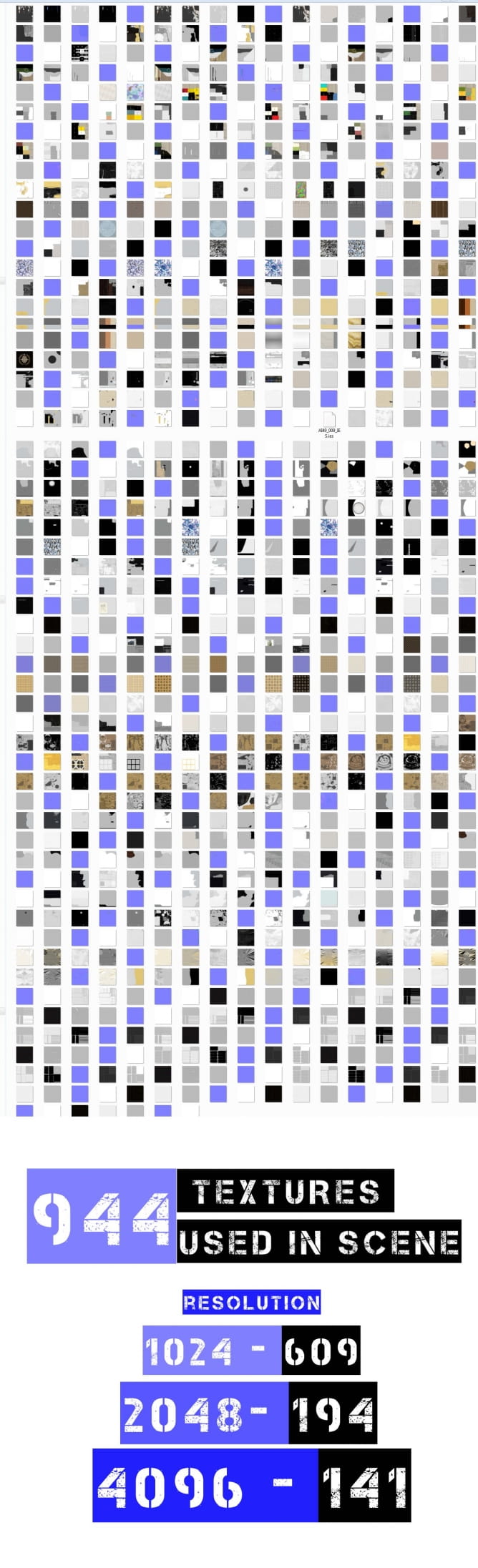


























COMMENTS