Chaos Group launched V-Ray Next during Total Chaos conference in Sofia!
V-Ray Next is the new incarnation of the industry leading rendering engine, now with up to 25% boosted overal rendering performance. It can be even faster, thanks to speed gains from Scene Intelligence (SI) and new GPU architecture.
V-Ray Next introduces Adaptive Dome Light, which is great in scene visualizations, giving great results for interiors and exteriors. With this new feature, Image-based environment klight renders 2 to 7 times faster. New GPU rendering architecture, which was redesigned from the ground-up is 2 times faster than earlier versions.
The next generation is here
Codebase of new V-Ray was revamped. V-Ray Scene Intelligence automatically analyzes the scene to optimize rendering. V-Ray is now smarter - it has been adopting learning techniques that result in a faster and cleaner render.
Light cache calculations help to speed up gi, we can learn about the scene and areas which we can optimize on early stage of rendering - Total Chaos Team
Worth mentioning: Some Scene Intelligence components are already implemented in V-Ray 3.x One of them is for example Variance-based Adaptive Sampling which eliminated the need to set individual subdivisions on materials and lights. This solution produces even noise levels throughout the image, placing more samples in areas with more noise without oversampling other areas that don't need it. Another example are V-Ray's Adaptive Lights algorithm which analyzes Light Cache Data to determine which lights to sample and which to ignore. V-Ray Next improves scene Intelligence and brings more new features that take advantage of it, like, for example, Adaptive Dome Lights.
Two new features powered by SI are Adaptive Dome Light and Automatic Camera Exposure and White Balance.
Adaptive Dome Light
Adaptive Dome Light delivers faster, cleaner and more accurate image-based environment lighting. It's exceptionally fast at rendering interiors and removes the need for skylight portals.

Adaptive Dome Light concentrates its efforts in the right spots making it not only more accurate, but faster as well. In some scenes you might not notice a difference in the lighting, but in other, the difference is easy to spot. Many factors can affect the overall speed gains that this feature can give you. Early tests have seen speed increases from 10% up to 700%, depending on factors such as the complexity of the scene, contrast level of the HDRI, etc. More about it on Chaos Group Blog.
V-Ray Physical Camera
V-Ray Physical Camera returns with a streamlined UI and scene intelligence for Auto-Exposure and Auto White Balance. By looking at the entire scene, V-Ray can automatically determine the proper exposure and white balance just as a modern camera would — but with one added advantage. V-Ray automatically adjusts the ISO value without changing the F-stop or shutter speed, which lets you control depth of field and motion blur separately.
It can speed-up your renders too: manually setting up a camera can take a bit of guesswork and trial and error to prevent your renders from being under or overexposed. You may even adjust the exposure in post, but this can negatively impact both your image quality and your render times. For example, if your rendering is too overexposed, it calculates extra samples in overly bright areas, and your render times may take longer as a result. Read more on Chaos Group Blog.
Volumetric Effects
Volumetric effects - smoke, fire and fog - can now be rendered with the added speed of V-Ray GPU. Supports OpenVDB, Field3D and Phoenix FD volume caches
Adding VRayEnvironmentFog can instantly improve the look of most shots. Lighting will behave more accurately — giving you a realistic hazy look — as it scatters through the fog and loses some its intensity. This also affects reflections and refractions in a physically correct way.
V-Ray GPU supports the Volume Grid, you can render volumetric data from three different formats:
- OpenVDB (.vdb ) — Supported by Houdini, FumeFX and RealFlow
- Field3D (.f3d ) — Supported by FumeFX and Maya (using 3rd party plugins)
- PhoenixFD (.aur ) — Phoenix FD
Read more about volumetrics in V-Ray Next on Chaos Group Blog.
Nvidia Denoiser
Based on artificial intelligence from Nvidia, the AI Denoiser removes noise instantly while rendering with IPR. It works extremely well for previews, even with only few samples. For final images it is recommended to use V-Ray Denoiser, which will give better final result. While the V-Ray denoiser is very fast and can denoise an image in seconds on a GPU, the Nvidia solution can denoise a render in real-time.
Lighting analysis tool
New Lighting Analysis tools in V-Ray Next for 3ds Max to help you measure and analyze the light levels in your scene. You’ll be able to create false color heat maps and data overlays to show luminance (in candelas) or illuminance (in lux) values. Lighting analysis in V-Ray Next uses two components: the VRayLightMeter helper object and the VRayLightingAnalysis render element. Though the VRayLightMeter helper object has been in V-Ray since version 2.0, it’s been updated in V-Ray Next for better precision. The VRayLightingAnalysis render element is new in V-Ray Next.
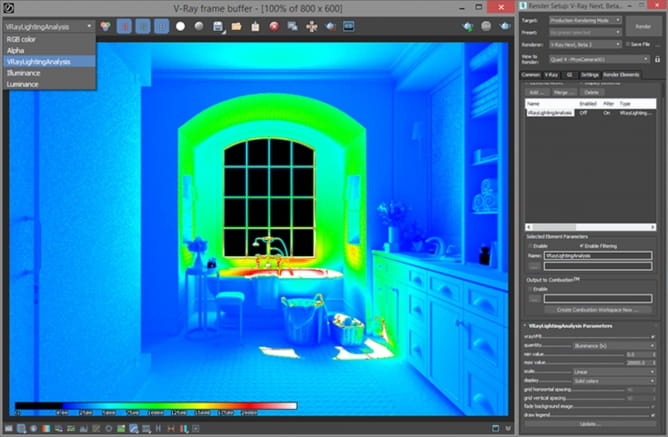
The new Physical Hair Material renders more realistic looking hair with accurate highlights. Melanin controls make it easy to select any hair color, from blonde to brunette to redhead. V-Ray Next comes with a new shader that renders hair in a more physiological way. Biologically speaking, hair color is determined by its amount of melanin. So instead of setting an arbitrary color value, developers created a simple melanin slider to control hair color realistically. The same goes for shininess.

Even more features:
- With a single V-Ray Switch Material, multiple materials can be applied to the same object and then selected for output at render time. It's useful for material options, adding random variations and creating extra passes for compositing.
- Backstage pass - with a new V-Ray Plugin Texture and V-Ray Plugin Material any texture or material available in V-Ray Standalone can be loaded and rendered with V-Ray Next for 3ds Max. So, for example, you can use Autodesk Maya procedural textures in 3ds Max projects.
- V-Ray Next supports layered Alembic files, that can be separated into individual components such as gemoetry, UVs and animation.
- Denoised Render Elements can now be seamlessly recomposed back into denoised beauty pass. Supports animation using the standalone denoiser.
- The core V-Ray rendering engine has been upgraded for better speed and flexibility, new V-Ray SDK takes full advantage of modern hardware with optimized vector calculations using SSe4.2 and a customized Embree ray tracing library
- New Cloud-check utility analyzes the scene to confirm it's ready to render on the cloud with Linux and Standalone.
- Helpful tooltips are available in multiple languages: Japanese, Korean, Russian, Italian, Portugese and Spanish.
Fun fact: developers were asked "Why it is not V-Ray 4?" The answer is simple: "Because V-ray 4 for 3ds Max" would not sound that great. And "Vray 4 for Cinema4D would sound even more weird! So V-Ray Next it is!"
V-Ray Next - availability and pricing
V-Ray Next is available for Windows. A full Workstation license is priced at $1,180, with upgrades priced at $580. Annual rentals can be purchased for $470; monthly options are available as well.
 Removing LUTs from Textures for better resultsRemove the LUT from a specific texture in order to get perfect looking textures in your render.
Removing LUTs from Textures for better resultsRemove the LUT from a specific texture in order to get perfect looking textures in your render. Chaos Corona 12 ReleasedWhat new features landed in Corona 12?
Chaos Corona 12 ReleasedWhat new features landed in Corona 12? OCIO Color Management in 3ds Max 2024Color management is crucial for full control over your renders.
OCIO Color Management in 3ds Max 2024Color management is crucial for full control over your renders. A look at 3dsMax Video SequencerDo you know that you can edit your videos directly in 3ds Max? Renderram is showing some functionalities of 3ds Max's built in sequencer.
A look at 3dsMax Video SequencerDo you know that you can edit your videos directly in 3ds Max? Renderram is showing some functionalities of 3ds Max's built in sequencer. FStorm Denoiser is here - First ImpressionsFirst look at new denoising tool in FStorm that will clean-up your renders.
FStorm Denoiser is here - First ImpressionsFirst look at new denoising tool in FStorm that will clean-up your renders. Unreal Engine 5.4: Nanite Tessellation in 10 MinutesThis tutorial takes you through creating a stunning desert scene, complete with realistic tire tracks, using Nanite for landscapes, Gaea for terrain sculpting, and an awesome slope masking auto material.
Unreal Engine 5.4: Nanite Tessellation in 10 MinutesThis tutorial takes you through creating a stunning desert scene, complete with realistic tire tracks, using Nanite for landscapes, Gaea for terrain sculpting, and an awesome slope masking auto material.Customer zone
Your special offers
Your orders
Edit account
Add project
Liked projects
View your artist profile




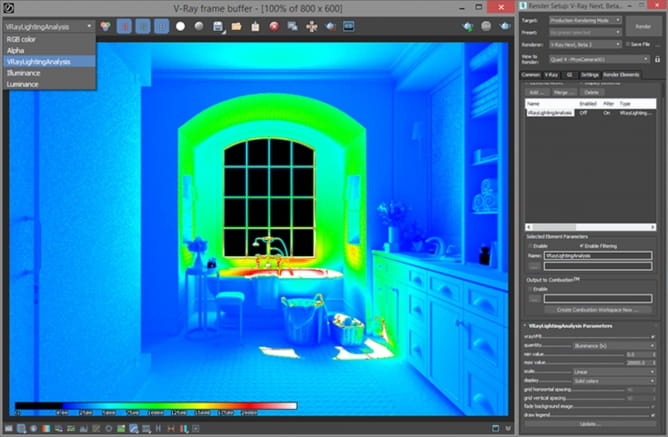






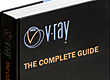

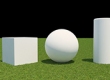












COMMENTS