This update includes important graphics developments, such as the reworked physical material system, the support for edited normals and smoothing groups, shadows and transparency, adds even more puzzles to help your code-less scripting workflow, and fixes many issues reported by early adopters.
New graphics features
Verge3D can now visualize more intricate surfaces since it now supports edited normals (used to be authored with the “Edit Normals” modifier), and smoothing groups. Preserving details with this methods is especially useful with respect to web-based rendering when your assets are loaded from the Internet and should be kept as low-poly as possible.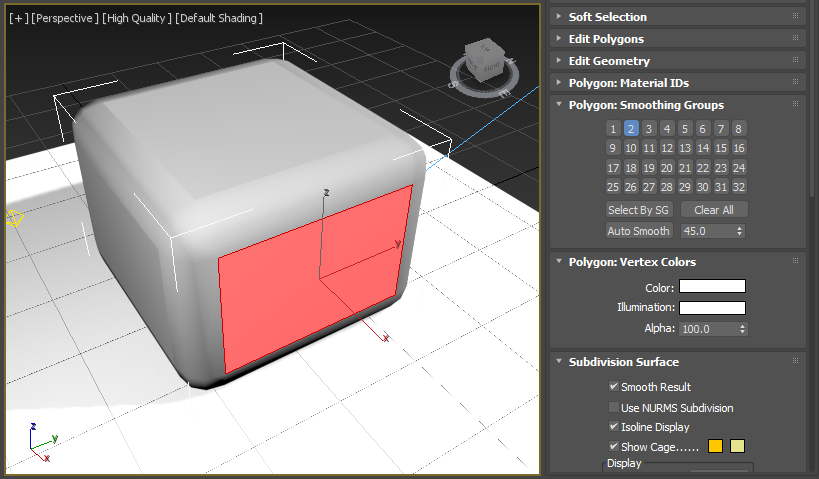 Vertex colors are enabled in your materials with the Vertex Color map and authored using the VertexPaint modifier.
Vertex colors are enabled in your materials with the Vertex Color map and authored using the VertexPaint modifier.

Another graphics feature is transparency which is now supported for both standard and physical materials. Verge3D offers 5 custom options for transparency types: Opaque, Blend, Add, Mask and Auto.
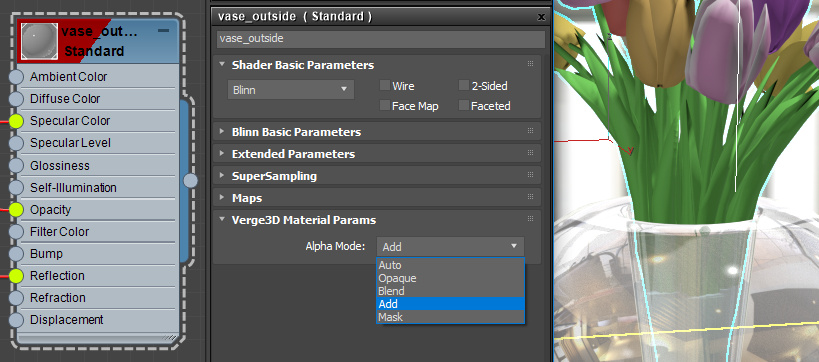
And, as simple as it may seem, shadows are now supported – they can be enabled for light sources. For now “Size” and “Sample Range” settings only affect the Verge3D render.
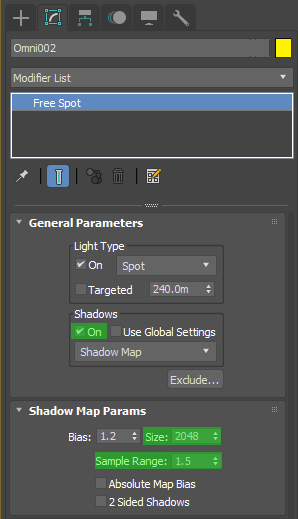
Physical materials
The physically based pipeline has been moved further. Since today ambient occlusion textures are available for PBR materials which should be connected using the Base Weight Map input. The occlusion map is now automatically merged with the metalness and roughness maps upon export to form a single texture in accords with the glTF standard.
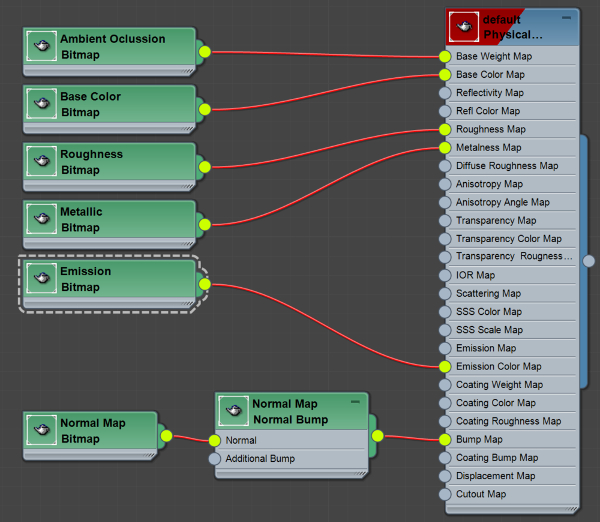
The upgraded PBR system has been thoroughly documented in the User Manual.
On the side note, fixed export script crash for texture files missing from a physical material.
GLB format and Facebook 3D Posts
The Facebook-ready GLB format introduced in the previous release has obtained a shortcut export option in the menu bar. GLB files created using this option are additionally optimized to even better match Facebook’s News Feed renderer.
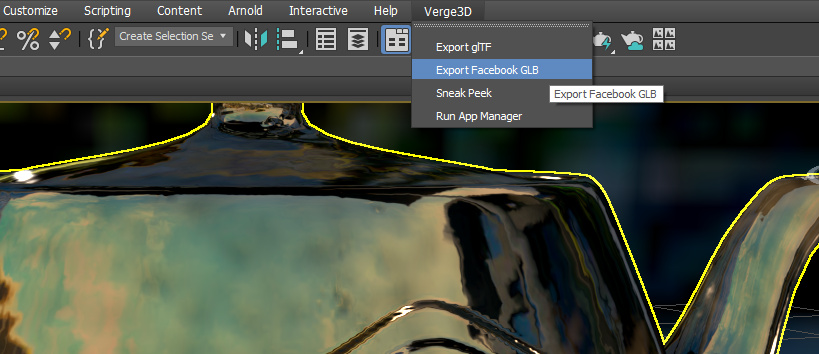
Creation of Facebook 3D posts was also described in the User Manual. This page is also linked from the official Facebook GLB workflow guide.
By the way, the GLB files are now displayed and can be opened in the App Manager.
Installer
Verge3D for 3ds Max is now distributed within an installer which allows for selecting components and the target directory. After installation is complete, you still need to configure script paths as usual.
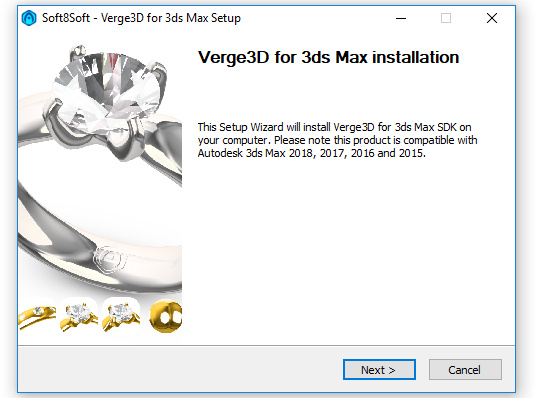
Puzzles
Verge3D’s visual scripting environment is always evolving. The 2.2 release introduces the highly anticipated "When Hovered" puzzle which extends web page-like experience to the realm of 3D. Its sworn brother “hovered object” can tell you which object exactly the user moves the mouse pointer over, so that you can highlight it or show some additional information. Although this feature can be considered as desktop-only, some mobile browsers such as Chrome on Android still offer the mouse-over experience by holding a finger just over the screen.
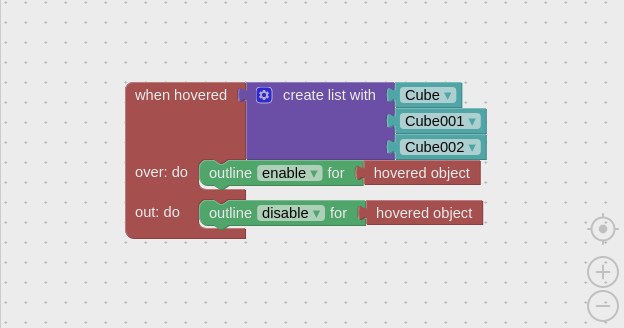
This release brings you 25 more puzzles from the original Blockly toolbox which were hidden until this day. Of them, 4 puzzles came to the Logic category, 1 to the Loops, 9 are for text manipulation, 3 for math operations and 8 are added to the Lists.
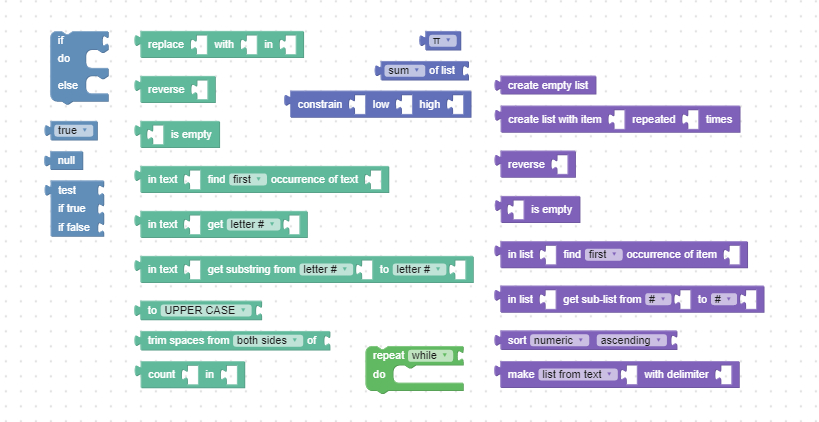
The following feature will surely answer the concerns of most puzzle builders. With automatic backups each time the “Save” button is clicked you no longer have to worry about possible unfortunate events forcing you to lose your work. The backup files are stored inside the “puzzles_backup” folder automatically created for each of your apps.
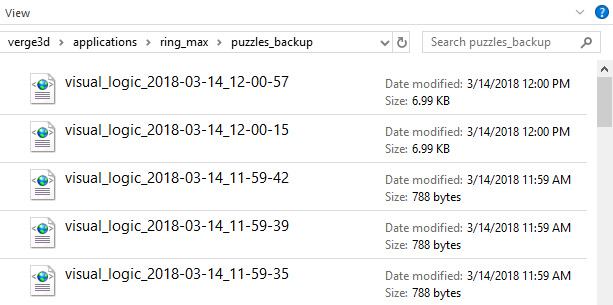
Other features
The web app preloader can now be customized a bit – particularly, you can change the image, its rotation speed and the background color.
And, you will notice a nice progress bar when you export or sneak peek your scenes in 3ds Max.
Bug fixes
Some issues fixed in this release are listed below:
Fixed the blinking canvas issue occurred when the screen is tapped with a finger on iOS devices.
Fixed rotation issue for parented hierarchies.
Fixed the behavior of the animation offset option assigned for objects.
The animation loop mode option has been fixed.
The Loop Mode and Offset animation parameters now work properly.
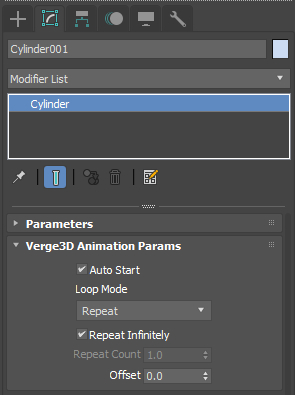
 Removing LUTs from Textures for better resultsRemove the LUT from a specific texture in order to get perfect looking textures in your render.
Removing LUTs from Textures for better resultsRemove the LUT from a specific texture in order to get perfect looking textures in your render. Chaos Corona 12 ReleasedWhat new features landed in Corona 12?
Chaos Corona 12 ReleasedWhat new features landed in Corona 12? OCIO Color Management in 3ds Max 2024Color management is crucial for full control over your renders.
OCIO Color Management in 3ds Max 2024Color management is crucial for full control over your renders. A look at 3dsMax Video SequencerDo you know that you can edit your videos directly in 3ds Max? Renderram is showing some functionalities of 3ds Max's built in sequencer.
A look at 3dsMax Video SequencerDo you know that you can edit your videos directly in 3ds Max? Renderram is showing some functionalities of 3ds Max's built in sequencer. FStorm Denoiser is here - First ImpressionsFirst look at new denoising tool in FStorm that will clean-up your renders.
FStorm Denoiser is here - First ImpressionsFirst look at new denoising tool in FStorm that will clean-up your renders. Unreal Engine 5.4: Nanite Tessellation in 10 MinutesThis tutorial takes you through creating a stunning desert scene, complete with realistic tire tracks, using Nanite for landscapes, Gaea for terrain sculpting, and an awesome slope masking auto material.
Unreal Engine 5.4: Nanite Tessellation in 10 MinutesThis tutorial takes you through creating a stunning desert scene, complete with realistic tire tracks, using Nanite for landscapes, Gaea for terrain sculpting, and an awesome slope masking auto material.Customer zone
Your special offers
Your orders
Edit account
Add project
Liked projects
View your artist profile



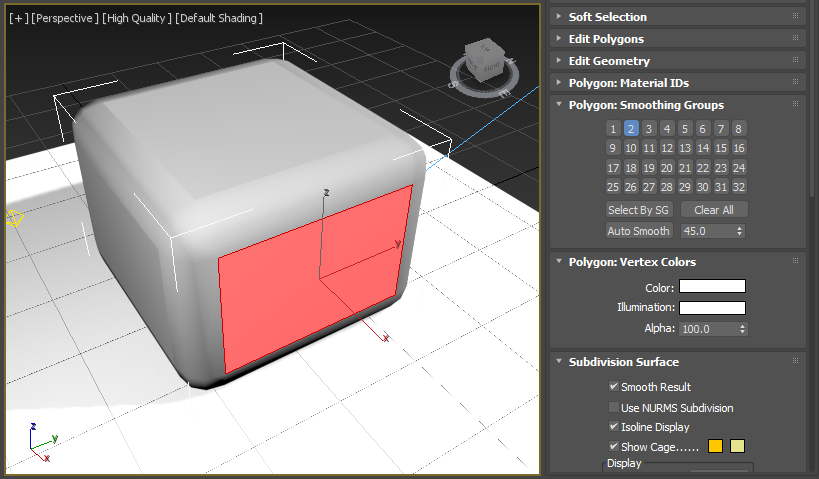 Vertex colors are enabled in your materials with the Vertex Color map and authored using the VertexPaint modifier.
Vertex colors are enabled in your materials with the Vertex Color map and authored using the VertexPaint modifier.
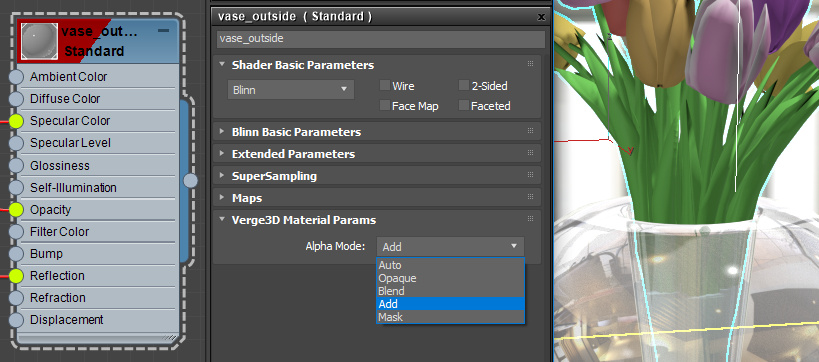
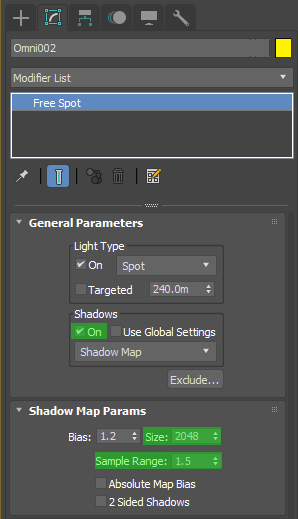
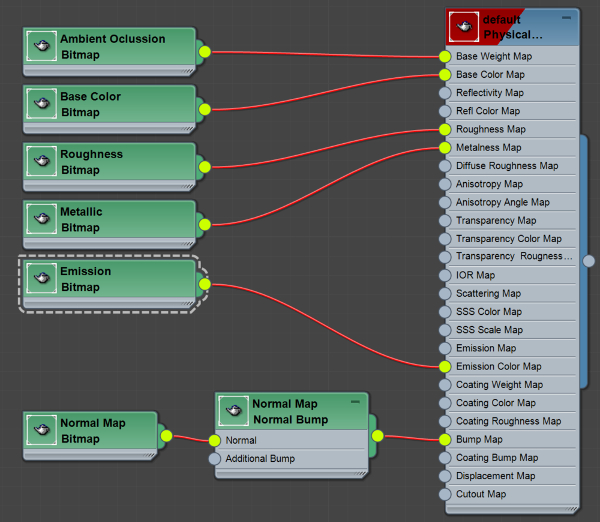
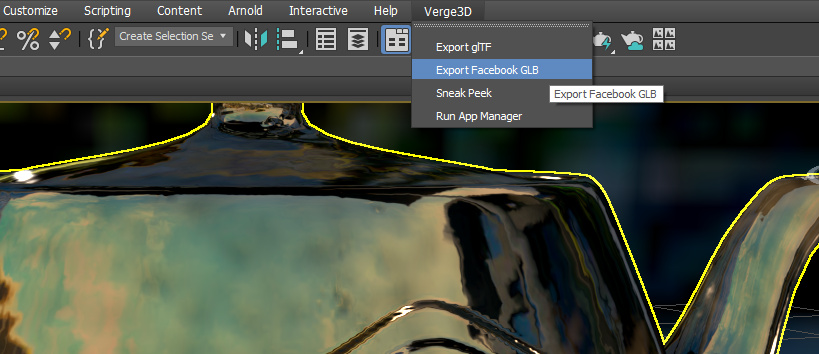
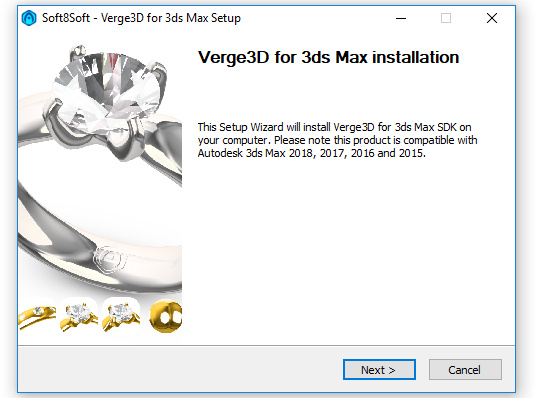
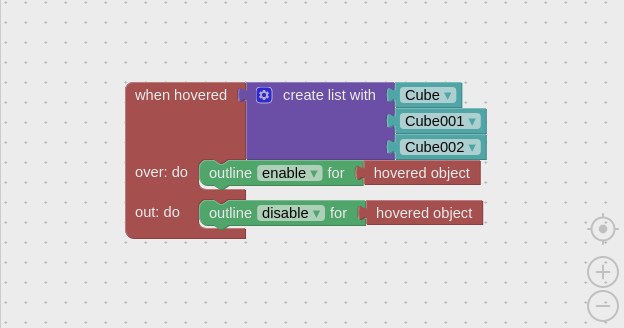
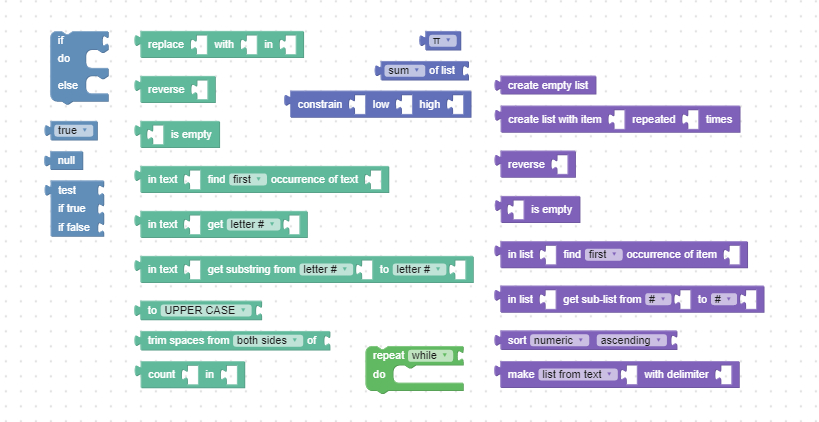
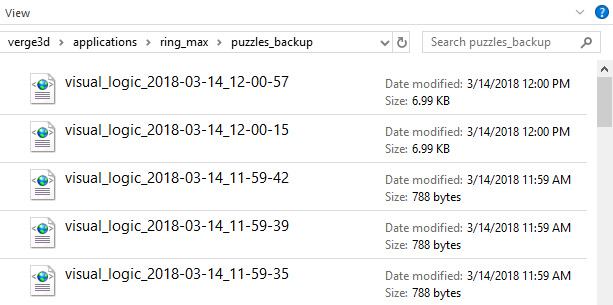
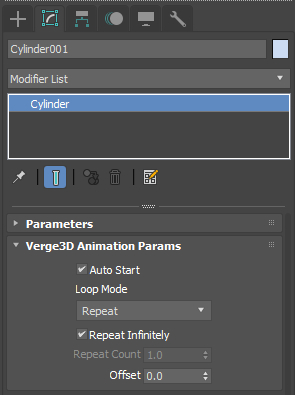




















COMMENTS