This article was published with permission of Jeff Patton and was originally published on www.jeffpatton.net.
In this entry I thought I’d setup a basic HDRI + backplate scene in different render engines and start a discussion on workflows. The scenario is simple, you have a backplate image, and environment HDRI. You want to incorporate some CG elements into the backplate in one render, compositing not required. I will provide the files so you can see how the scene is configured & see if I’ve overlooked anything.
So, let’s begin.
Corona Render (CPU):

3ds Max file: https://jeffpatton.net/share/Corona_Basic_Comp.zip
Outline: In Corona Render you’ll setup a ground plane with a shadow catcher material. Assign the backplate to the scene environment or Direct Visibility Override. Then assign the HDR to the scene environment.
Pros: Simplicity, good results, able to render everything in one pass including color controls like LUT, bloom/glare, and tone mapping.
Cons: Can be difficult to get reflected light/caustics from CG elements.
iRay+ (GPU):

3ds Max file: https://jeffpatton.net/share/iray+_Basic_Comp.zip
Outline: In iRay+ you’ll setup an environment light source and assign the environment HDRI to it (enable shadows on the ground/shadow option). Assign the backplate to the scene environment.
Pros: Simple to configure. Their environment light is a neat approach to configuring IBL.
Cons: Difficult to get reflected light/caustics from CG elements. In other applications I can adjust the gamma/contrast on the HDRI to strengthen the ground shadows. That is locked in iray+ so the shadows here don’t match up as well. Yes, I could adjust the HDRI outside of 3ds Max for iray+, but that’s not the point here. It also needs glare/bloom/LUT options.
Arion Render (GPU):
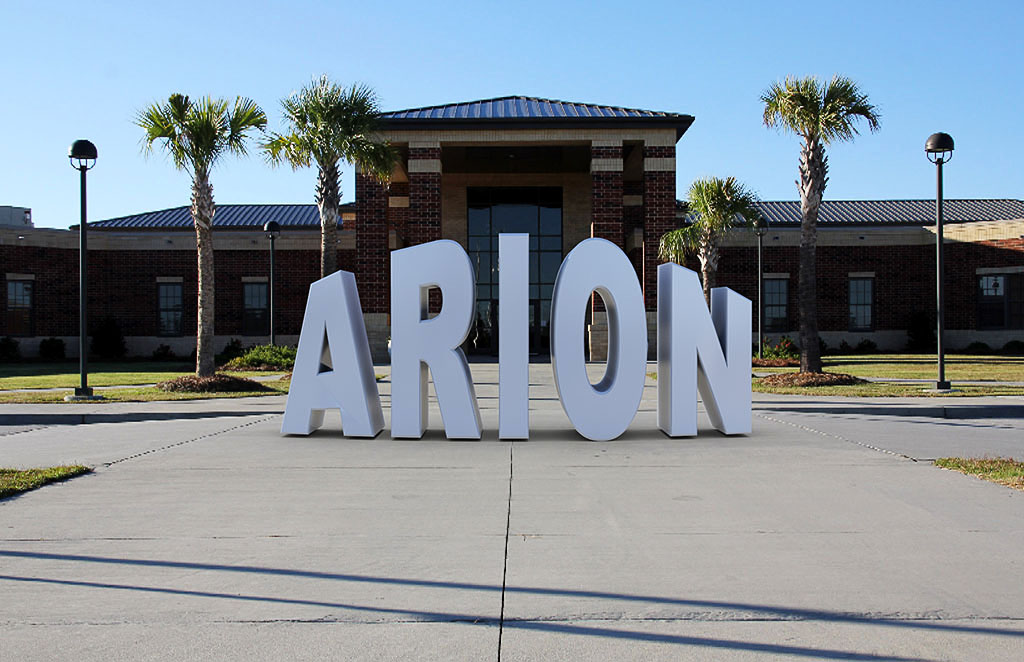
3ds Max file: https://jeffpatton.net/share/Arion_Basic_Comp.zip
Outline: In Arion Render you assign the HDRI and backplate to the Arion IBL light source and enable the matte floor option in the settings.
Pros: Able to render everything in one pass including color controls like LUT, bloom/glare, and tone mapping.
Cons: Difficult to get reflected light/caustics from CG elements. Apparently the ground shadows don’t pick up HDRI illumination, it’s just an ambient occlusion type shadow.
Octane Render (GPU):

3ds Max file: https://jeffpatton.net/share/Octane_Basic_Comp.zip
Outline: In Octane Render you assign the HDRI to the scene environment via texture environment shader. There isn’t a simple method for implementing the backplate.
Pros: Fast. Nice looking results. Glow/Bloom and LUT options.
Cons: Not as easy to get the CG elements incorporated into a backplate in one pass/shot. You can either render the CG elements out with an alpha channel and/or passes and use a 3rd party program to comp the CG elements. I have used (incorrectly I’m sure) the diffuse material to make a ground and backplate with projected textures to pick up the shadows so I could render everything together without having to composite the 3d elements.
VRay (CPU):

3ds Max file: https://jeffpatton.net/share/VRay_Basic_Comp.zip
Outline: In VRay you can assign the HDRI to a VRay dome light. There are material & VRay setting options for a matte/shadow catcher. The backplate can be assigned to the scene environment.
Pros: Nice looking results with bounced light onto the backplate. Glow/Bloom and LUT options.
Cons: None / Previous issues appear to be resolved in the latest release.
VRay RT (GPU):

3ds Max file: (same as VRay above, just switch it over to RT as the engine)
Outline: Same as VRay above.
Pros: Nice looking results with bounced light onto the backplate and it didn’t require any changes from VRay CPU. Glow/Bloom and LUT options.
Cons: A lot of the previous issues appear to be resolved in the latest release.
FStorm (GPU): *DEMO*

3ds Max file: https://jeffpatton.net/share/FStorm_Basic_Comp.zip
Outline: In FStorm you assign the HDRI to the environment option of FStorm settings. At this point in time there isn’t a simple method for implementing the backplate (that I’m aware of). It requires compositing the CG elements into the backplate post render.

Pros: Fast. LUT, Bloom/Glare, and color control options. Simple to configure.
Cons: New to market and not fully featured yet.
mental ray (CPU):

3ds Max file: https://jeffpatton.net/share/mentalray_Basic_Comp.zip
Outline: In mental ray you’ll assign the HDRI to a skylight light. Assign a matte/shadow/reflection material to the ground plane. The backplate can be assigned to the scene environment directly or via the environment/background switcher.
Pros: Nice looking results and simple to configure. It comes free with 3ds Max.
Cons: Nothing major. Bounced light and/or caustics can be configured but it’s not automatic. Would be nice to have LUT & glow/glare options built into the frame buffer.
Notes:
There is nothing wrong with compositing 3d elements onto backplates outside of 3ds Max. Sometimes that’s the most efficient way to handle a specific project or task. I’m simply listing the workflows for different applications where the goal is to render directly onto a backplate. A “one and done” type scenario if you will.
Thanks to Jeff Patton for this article. Visit JeffPatton.net for more.
 Removing LUTs from Textures for better resultsRemove the LUT from a specific texture in order to get perfect looking textures in your render.
Removing LUTs from Textures for better resultsRemove the LUT from a specific texture in order to get perfect looking textures in your render. Chaos Corona 12 ReleasedWhat new features landed in Corona 12?
Chaos Corona 12 ReleasedWhat new features landed in Corona 12? OCIO Color Management in 3ds Max 2024Color management is crucial for full control over your renders.
OCIO Color Management in 3ds Max 2024Color management is crucial for full control over your renders. A look at 3dsMax Video SequencerDo you know that you can edit your videos directly in 3ds Max? Renderram is showing some functionalities of 3ds Max's built in sequencer.
A look at 3dsMax Video SequencerDo you know that you can edit your videos directly in 3ds Max? Renderram is showing some functionalities of 3ds Max's built in sequencer. FStorm Denoiser is here - First ImpressionsFirst look at new denoising tool in FStorm that will clean-up your renders.
FStorm Denoiser is here - First ImpressionsFirst look at new denoising tool in FStorm that will clean-up your renders. Unreal Engine 5.4: Nanite Tessellation in 10 MinutesThis tutorial takes you through creating a stunning desert scene, complete with realistic tire tracks, using Nanite for landscapes, Gaea for terrain sculpting, and an awesome slope masking auto material.
Unreal Engine 5.4: Nanite Tessellation in 10 MinutesThis tutorial takes you through creating a stunning desert scene, complete with realistic tire tracks, using Nanite for landscapes, Gaea for terrain sculpting, and an awesome slope masking auto material.Customer zone
Your special offers
Your orders
Edit account
Add project
Liked projects
View your artist profile
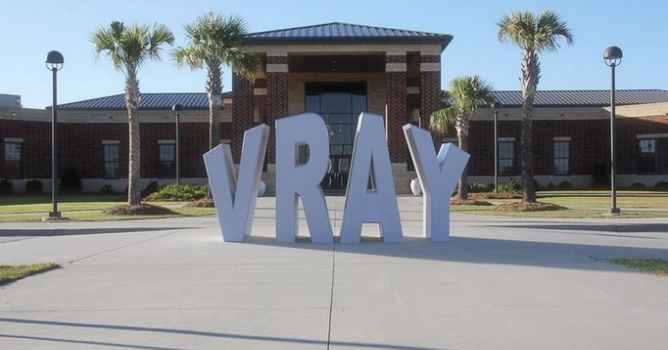




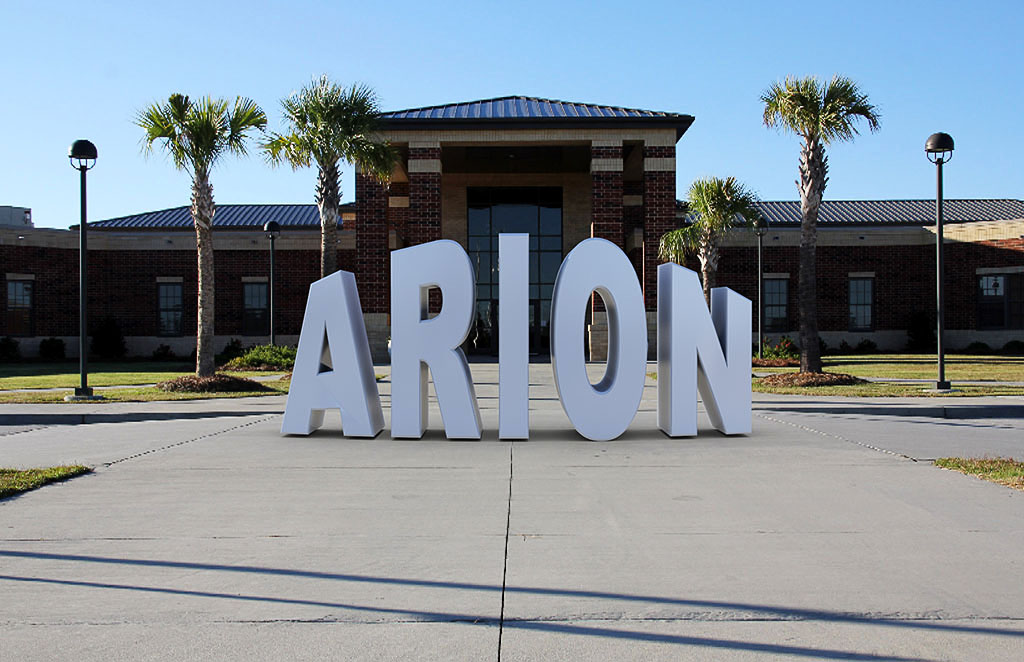


























COMMENTS