Introduction
Arion is the new software developed by RandomControl company - mostly known for their other product - fryrender. Arion is able to use all the GPUs and CPUs in your system at the same time, as well as on other machines among the LAN network. This concept makes Arion the first hybrid-accelerated unbiased rendering engine.
Description
Arion, just like fryrender, is a physically based renderer. It means that the engine is simulating the real behaviour of light. There are no cheats or shortcuts in computing final GI solution. Thanks to this user can forget about many time-consuming, complicated settings like in many other biased engines. After you import objects, set materials and lights you are ready to create photorealistic images. Setting camera is very intuitive, because it has all the options you can find in the real one, that is: focal length, ISO, shutter speed, f-number, shift lens, or the shape of iris.
Arion is compatible with the same file formats as fryrender (.fry and. rcs), and it uses the same plug-ins as well. You can install plug-in for the following applications: 3d studio max, Maya, Cinema 4D, Modo, Sketchup, XSI, LightWave 3D, Rhinoceros 3D. Arion can also save/load in widely used .OBJ file format, so in fact you can import 3d scene from any modeling software.
Rendering
Your graphic card can really increase in rendering speed, but in order to benefit from GPU's acceleration you'll need NVIDIA graphic card with CUDA technology. Here is a list of all NVIDIA CUDA-enabled GPUs:
https://www.nvidia.com/object/cuda_learn_products.html Note that every scene, that is all the geometry and textures, as well as frame buffer, has to be loaded into graphic card memory. For more complex scenes with many objects and textures, you will need more powerful card. The best solution avaible at the moment are GeForce GTX series, or high-end Teslas and Quadros. Arion can also run without CUDA-enabled device, in CPU mode. It is advised to disable CUDA only if the scene is simply too complicated for the graphic card to handle. Anyway, Arion's performance on CPU only is still very fast. Interior scene test with CPU - Intel core i7 920. Rendertime took about 1,5 hour.

After installation of Arion I've made some test on computer with Intel core i7 920 and GeForce 260 GTX. I've opened my PS3 model in 3d Studio Max, put some materials, added hdri environment and exported it to .fry format. After importing the file, scene was immediately displayed in the framebuffer. Thanks to Arion's speed the viewport reacted in real-time to any change I made in materials, lights or cameras. Render has to reload after each significant adjustment, but it doesn't take much time to clear all the noise again. Ability to see direct changes in scene in real-time is really time saving. Setting proper shaders, lights and cameras is very easy and comfortable. Here's a short video showing Arion's speed on PS3 scene i made:
and here are some stills taken usings napshot option:
After about 10 minutes Arion was able to produce great looking, noise-free images. Here are some other scenes I put to the test. Rendertimes were 15 minutes each.
I have also checked Arion's performance on some slower machine, equipped with Intel q6600 and GeForce 8800 GT. This time it was model of Yamaha piano, lit by hdri image. The results were very satisfying. Again, after 10-15 minutes each image was clear even in 1024x768 resolution. Only close up shots with heavier dof, have taken a little more time to compute. Anyway, it was still much faster than I expected.
Other interesting feature available in Arion is the tone mapping controlled by the camera response curves. Tone mapping affects image instantly without restarting render. Camera response curves can be helpful when someone wants to achieve certain film effect or mood, without post-processing the image. In Arion you can also find compositing channels, which are handy in later postprocessing.
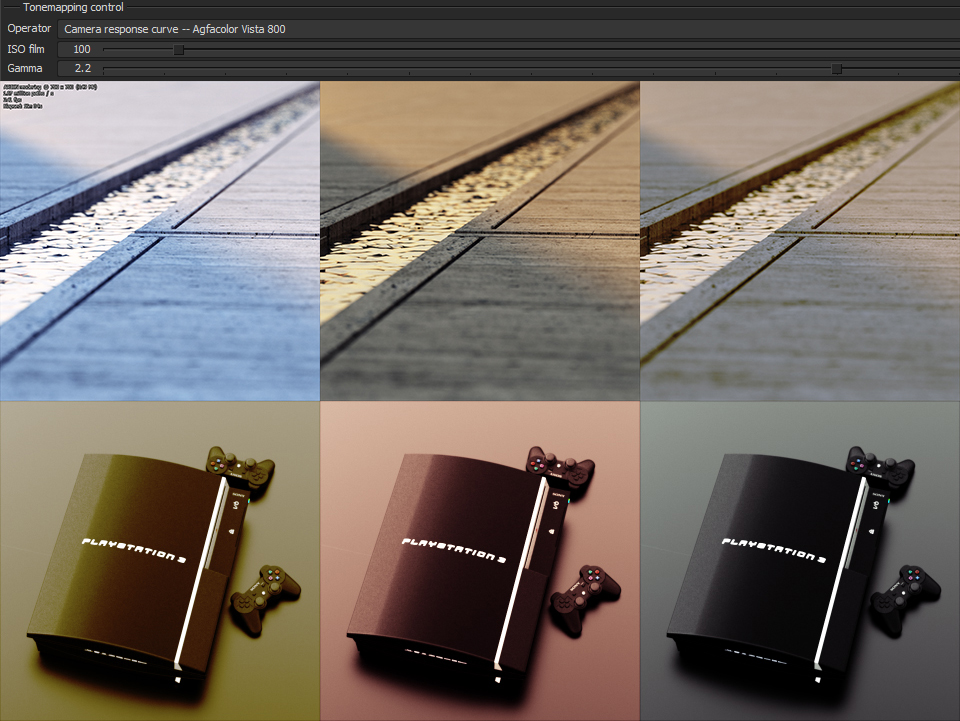
Conclusion
Arion's approach to combine the CPU and GPU power, along with real-time viewport is defienietly going to revolutionize rendering workflow. Unfortunately at the moment (ver 1.0.0.1) Arion can't offer some things that other CPU based, unbiased engines do, like instancing for example or sub-surface scattering, anisotropy, caustics, blurry refractons, absorption and dispersion. For now it may seem like Arion lacks many important features, but remember that it is still in development and many of these features are already on their way with the upcoming updates. If you are a bit discouraged, check the following links to find out that Arion even at the present stage is able to create amazing renders.
Arion official site :
https://randomcontrol.com/arion Arion official gallery:
https://randomcontrol.com/arion-gallery Video showing workflow in Arion by Emad Alghamdi:
https://vimeo.com/10793899 Arion vs fryrender speed comparision:
https://surrealstructures.org/Arion/3dAlusion_Fry_Arion_Comparison.jpg
 Removing LUTs from Textures for better resultsRemove the LUT from a specific texture in order to get perfect looking textures in your render.
Removing LUTs from Textures for better resultsRemove the LUT from a specific texture in order to get perfect looking textures in your render. Chaos Corona 12 ReleasedWhat new features landed in Corona 12?
Chaos Corona 12 ReleasedWhat new features landed in Corona 12? OCIO Color Management in 3ds Max 2024Color management is crucial for full control over your renders.
OCIO Color Management in 3ds Max 2024Color management is crucial for full control over your renders. A look at 3dsMax Video SequencerDo you know that you can edit your videos directly in 3ds Max? Renderram is showing some functionalities of 3ds Max's built in sequencer.
A look at 3dsMax Video SequencerDo you know that you can edit your videos directly in 3ds Max? Renderram is showing some functionalities of 3ds Max's built in sequencer. FStorm Denoiser is here - First ImpressionsFirst look at new denoising tool in FStorm that will clean-up your renders.
FStorm Denoiser is here - First ImpressionsFirst look at new denoising tool in FStorm that will clean-up your renders. Unreal Engine 5.4: Nanite Tessellation in 10 MinutesThis tutorial takes you through creating a stunning desert scene, complete with realistic tire tracks, using Nanite for landscapes, Gaea for terrain sculpting, and an awesome slope masking auto material.
Unreal Engine 5.4: Nanite Tessellation in 10 MinutesThis tutorial takes you through creating a stunning desert scene, complete with realistic tire tracks, using Nanite for landscapes, Gaea for terrain sculpting, and an awesome slope masking auto material.Customer zone
Your special offers
Your orders
Edit account
Add project
Liked projects
View your artist profile




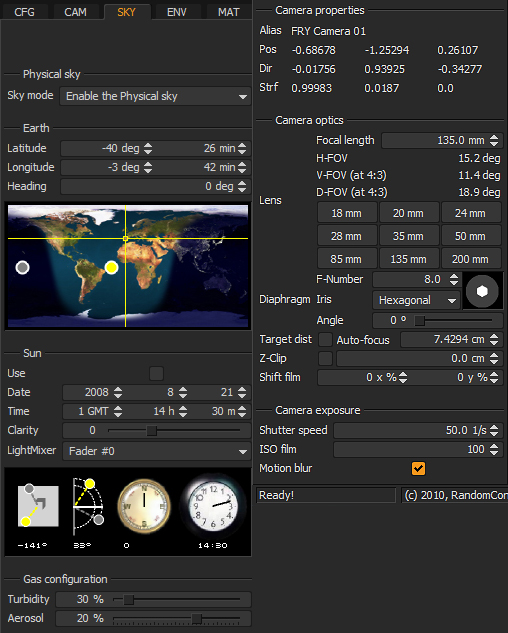

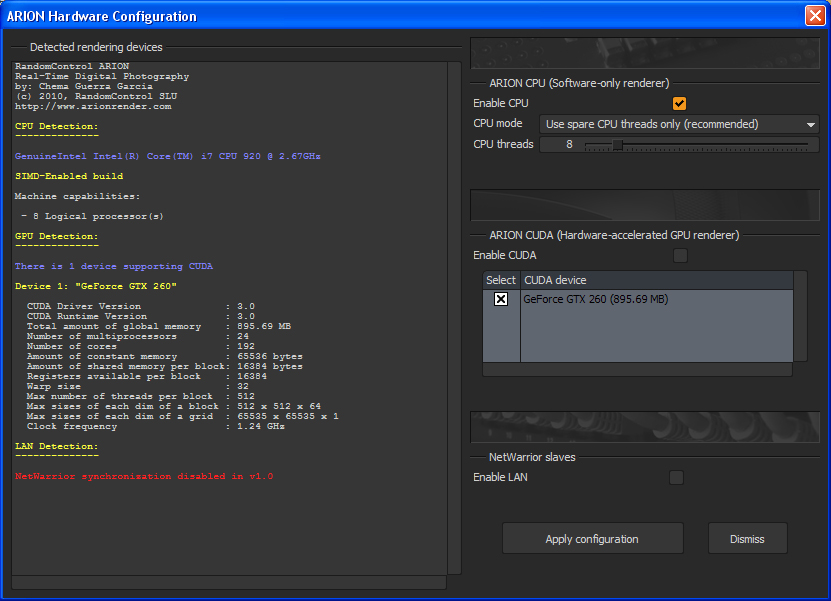


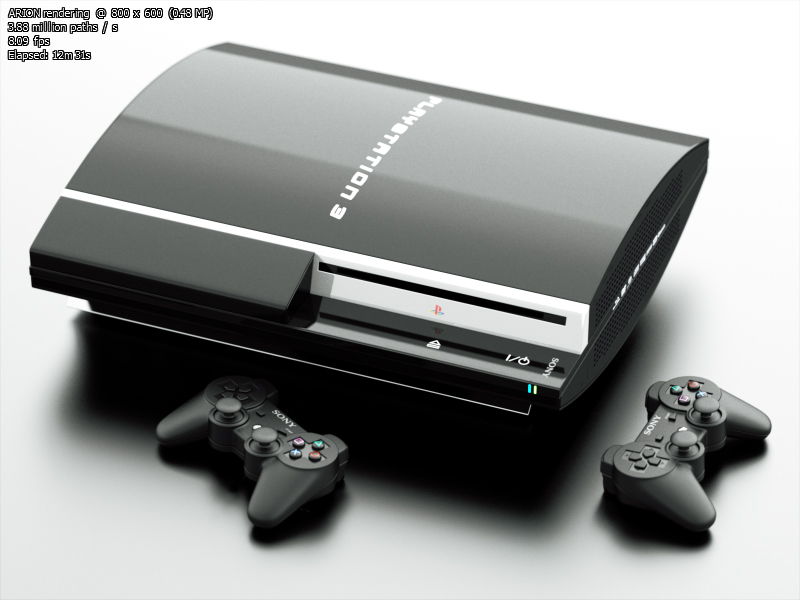








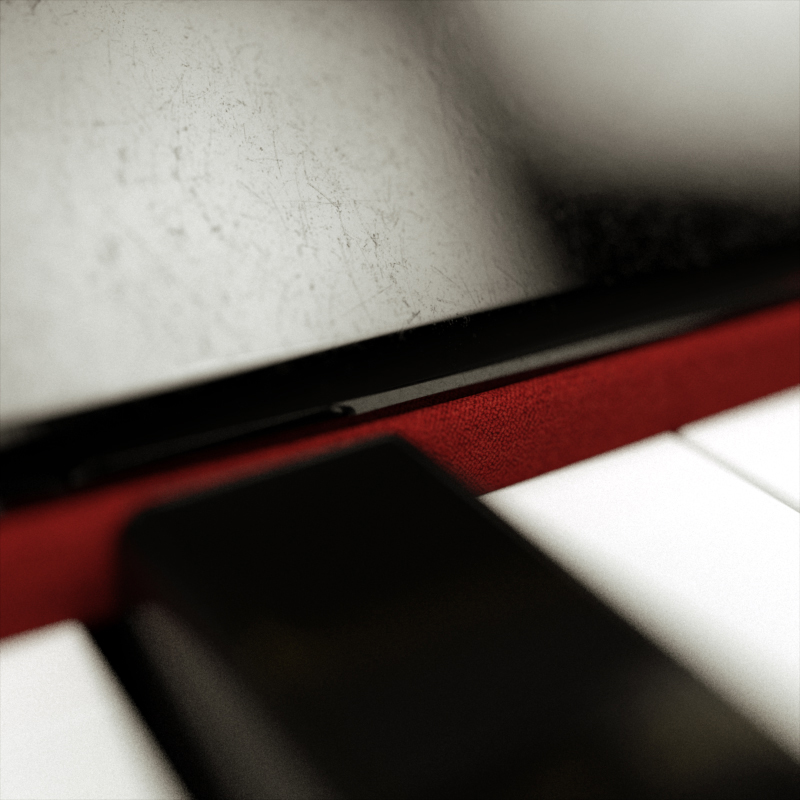
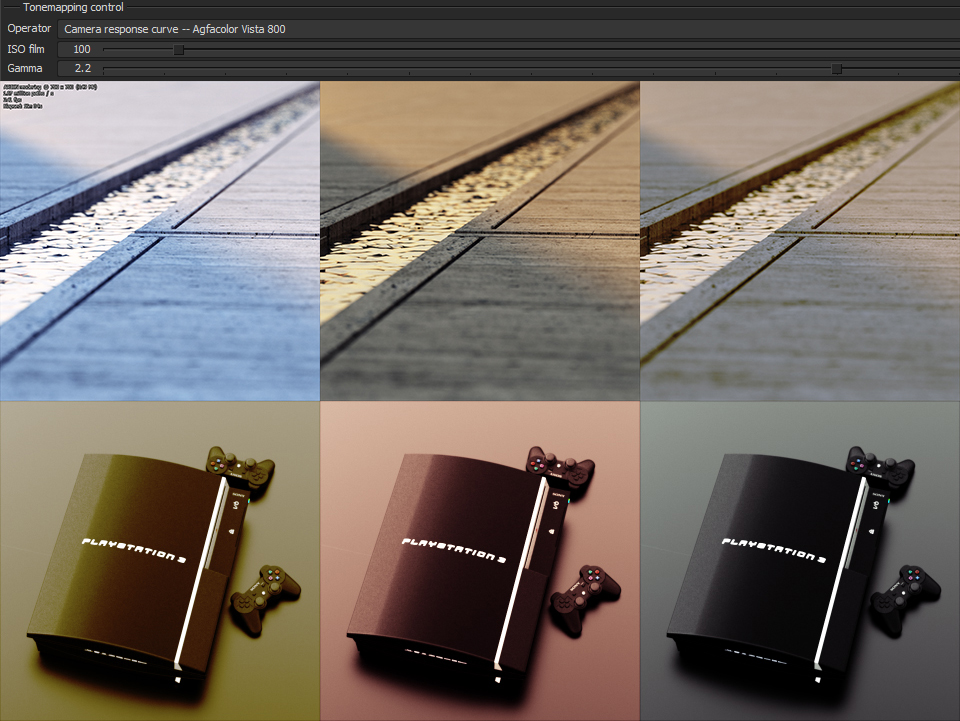





















COMMENTS