There are nine chapters filled with step-by-step tutorials explaining essential aspects of 3D art modelling, texturing, animation, lighting, rendering and post production. Unfortunatelly they won't let us recreate the whole scene. Several objects, such as water mill, stairs or most of the buildings are not mentioned within a book. Instead of describing each and every single mouse click the authors focused on vary techniques and software features. Taking into consideration the complexity of discussed scene such strategy seems to be reasonable. More detailed book would need at least twice more pages of instructions that no reader would be able to follow. "One Project" is much more condense giving us the most interesting parts of the whole production process. Still the title seems to be a bit confusing.
Each chapter begins with a short introduction explaining the topic, enlisting used tools, techniques and software needed. Although you will mainly work with 3ds Max 2009 or higher (the authors started production three years ago and upgraded their current version up to 2011 if necessary) sometimes you will be asked to launch another programm or plugin, both freeware and commercial. Ivy Generator, Vue 8, Fume FX, Mudbox 2011 and After Effects are just some of them which means downloading few extra gigabytes of data. Switching between so many applications is not too comfortable but that's how the production process looks nowadays. The most frequently used are Photoshop CS3 and V-Ray as they are crucial in texturing, post production and rendering stage. Every exercise ends up with a short summary of a discussed subject. They all come with files that are necessary to start our work from the scratch or from marked moment (including .3ds, .psd, .vue, .mud and other extentions). It saves us from being lost and lets us compare our results in these "check points" to the ones expected by the authors. Moreover files are optimazed for those readers with a low end workstation due to some of the scenes require at least 8GB of RAM. Needless to say we can choose between high and low resolution textures that determine the amount of consumed memory. Indeed, very thoughtful of the authors.
MODELLING CHAPTER
The first few chapters describe the process of modeling some of the objects from the scene. The authors did their best to introduce different techniques that even experienced 3D artist may find interesting. To create a telescope, scarecrow, outhose or a fence we use all kinds of primitives, shapes and compound objects (for instance the crown of tree is based on BlobMesh). We are shown the differences between making high and low poly version of the same object, we learn hot to sculpt the ground or use hair and fur for grass and leaves. Beginners may feel dissapointed that there's just one picture every 5-6 steps, generally that there are no shortcuts nor hints where specific option is located. Without the basic knowledge of 3ds Max it's difficult to complete any of the exercises. On the other hand more advanced readers may find them very intuitive. Colorful illustrations clearly show keypoints of given tasks, instructions are detailed and concrete, especially when other software is involved. This rule has just one exepction. To create mountains and sky we use Vue 8 xStream that not everybody is familiar with. Unfortunatelly most of the settings mentioned in text are not explained. The readers repeat every operation thoughtless often not understanding destination of each parameter adjusted. Copying and pasting values doesn't seem to be very effective method of learning anything in a 3D world.
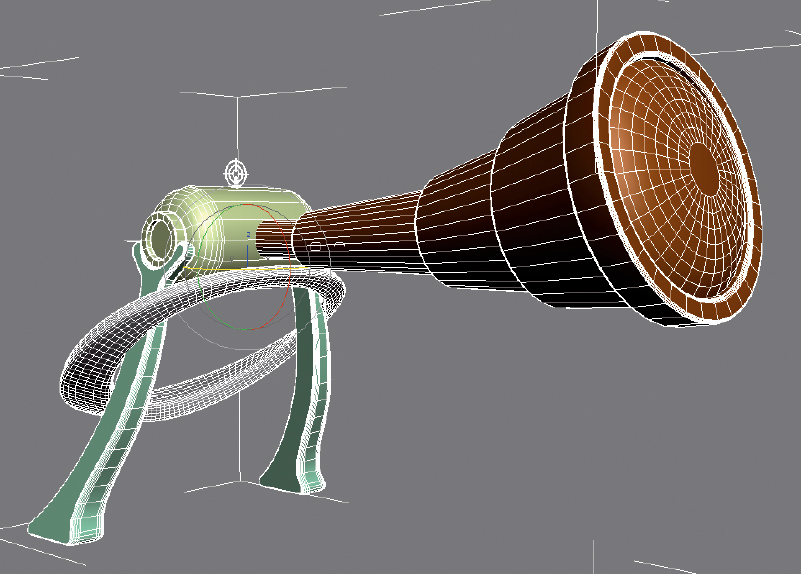
Final result of one of the modelling exercises.
MATERIALS AND TEXTURES
After getting through the modeling part we are taught how to unwrap and texture each and every model. The quality of the Photoshop tasks is really worth to mention. The authors share with us dozens of tips and tricks that are very easy to follow. We start from the blank image or a base texture that we gradually turn into desired type of map - diffuse, normal or specular. Finally we are shown how to use them properly in a 3ds Max material editor (incuding their structure in a State Material Editor). Some of the methods are exceptionally ingenious - to texture the whole terrain the authors used composite map with multiple textures controlled by masks. With no doubt even professionals will find here something that can help them improve their personal workflow.
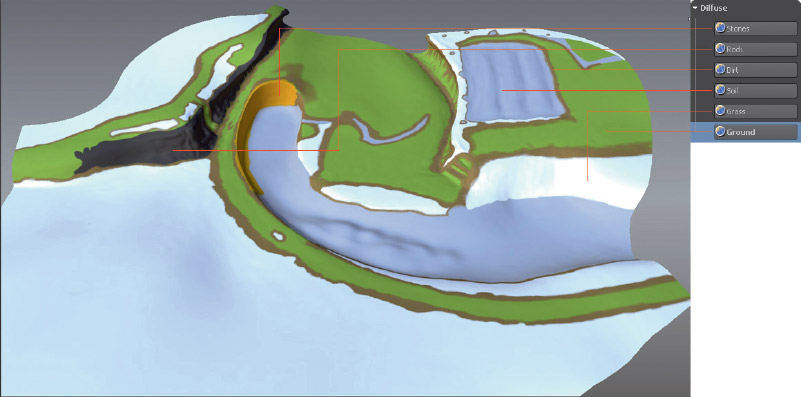
Creating terrain masks in Mudbox 2011
ANIMATIONS AND SIMULATIONS
Some of the project's elements require additional effects. Splashes in the creek or smoke coming out from chimney were made using glu3D pouring system and FumeFX. Having such simulations in a book deserves special credit. Obviously the authors designed the scene in order to show as many aspects of 3D graphic as possible. Again exercises are really well prepared. We are patiently guided through all the necessary settings until reaching expected results. These results are important in both final static render and animation. As far as the latter is concerned the reader should think of a project as a quite dynamic one. Grass bending on a wind, flying birds or the water stream are just some of the examples of a subtle environment movement. The authors show us how to animate bones, gizmos, modifiers or material settings. Of course the topic itself is not fully elaborated on but the range of discussed methods is very impressive. The quality of the whole animation is decent and it's style fits the whole scene perfectly.
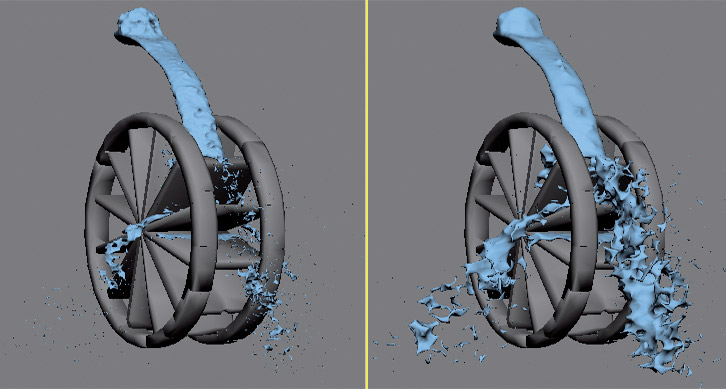
Simulating water mill within 3ds Max 2011
LIGHTING
The eighth chapter of the guide is dedicated to exterior lighting. We learn how to place all the lamps according to the size of the scene, location of the objects and chosen daytime. The authors divided the chapter into two parts - daylight and nighttime lighting. The first one discusses V-Ray renderer while the second one standard 3ds Max lights. Tables and illustrations show the best solutions of vary settings along with their influence on the image. Not only we are explained essential information about photography, lamps and camera types, but also techniques of rendering the scene (including and excluding chosen objects from being illuminated, volumetrics) and post production. The nighttime render is based on passes that are combined together in a Photoshop. It's a very inspiring chapter that with no doubt can help us develop our own concepts and setups.

Nighttime version of discussed scene
RENDERING AND POST PRODUCTION
Rendering and post production are covered in details in the last chapter of the book. We are shown the most critical V-Ray parameters and optimal settings for two discussed cases - static render and animation. Unfortunately all that theory is missing illustrations that would help us better understand discussed solutions. On the contrary this may refer to the authors' personal workflow. Instead of time-consuming tweaking the result directly within 3ds Max, cat-a-pult studio encourages readers to use Render Elements and then adjust separate layers in Photoshop. Once again I was under a great impression of the exercises relevant to the topic. We are demonstrated how to add volumetrics, mist or depth of field in Photoshop, glow effect in Scanline or motion blur in Adobe After Effects (using Reel Smart Motion Blur plugin). Needless to mention that all the files and passes are available for practise and further experiments.

An example of the most interesting part of the book - postproduction process
CONCLUSION
"3ds Max One Project From Start to Finish" is a fine book I recommend for all the readers that want to improve their personal skills. Although it does not show us all the details of the whole creation process, it describes various techniques, settings and hints based on a long year experience of cat-a-pult team. The range of the topics is vast - we are introduced all kinds of plugins and software, we learn animation workflow, different types of simulations, post production etc. Moreover we can work on the scene as a static or animated one, we can choose between two different light setups according to the daytime. The authors provided us with all needed files we can download from 3dats webpage. The exercises are in majority very well prepared especially the ones that cover the usage of Photoshop. Perhaps beginners will find the number of illustrations not sufficient; still they should be able to complete most of the tasks as all the necessary tools and values are quite clearly described. The only thing I missed were descriptions right below every picture within a guide. They are all hidden in nearby paragraphs which means that the reader has to search for them somewhere in a text. Nevertheless "One Project" deserves a lot of attention as a great source of all kind of information about 3D and (suprisingly) 2D graphic. It's ain't cheap but definitely worth its prize.
Customer zone
Your special offers
Your orders
Edit account
Add project
Liked projects
View your artist profile



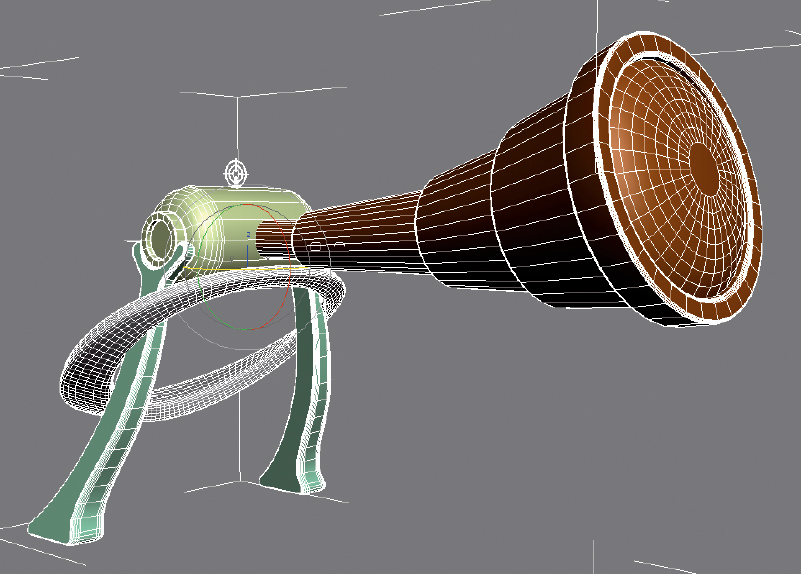
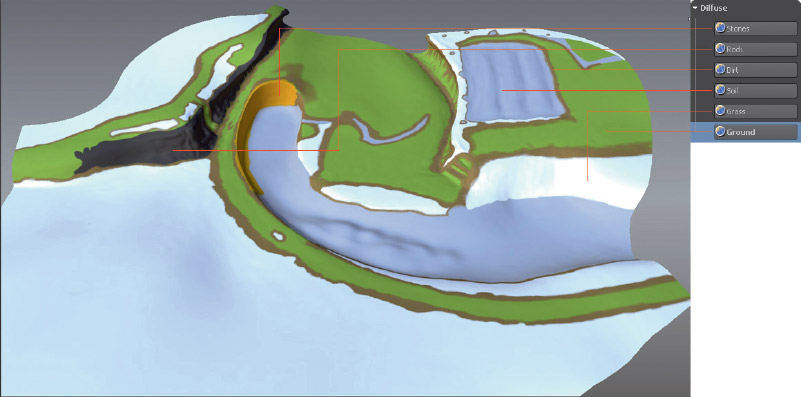
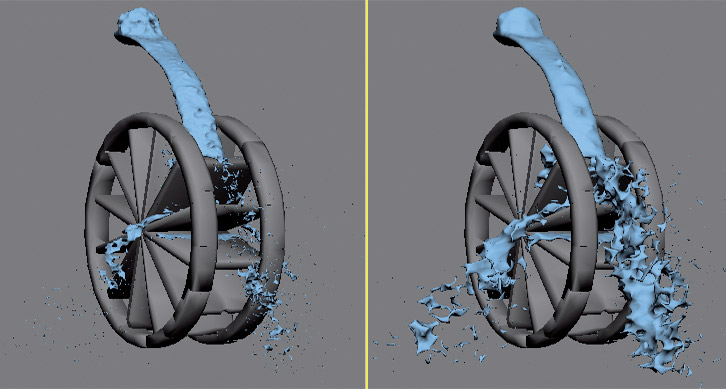
























COMMENTS