This scene was created in two versions. One was for 3ds Max, which appeared in Archinteriors vol 45. We also have a tutorial for that version: Making of Cosy Bedroom. After releasing this collection we came with the idea to create nice set of interiors for Unreal Engine users and push the limits to the top when it comes to realistic rendering in game engine. This way we created an entire new collection of scenes - Archinteriors for UE vol. 3. This is one of four scenes that is included in this collection.
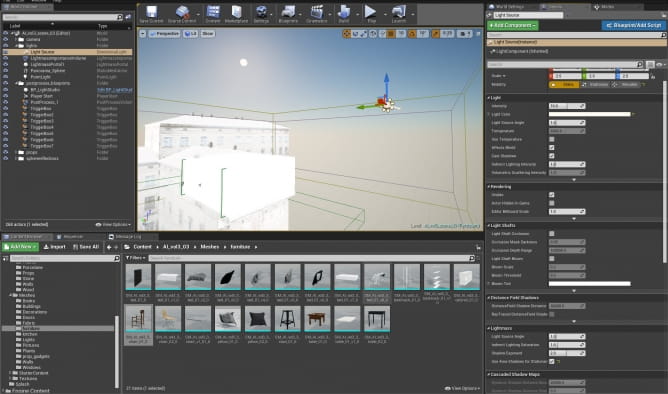
First light source is directional Light.
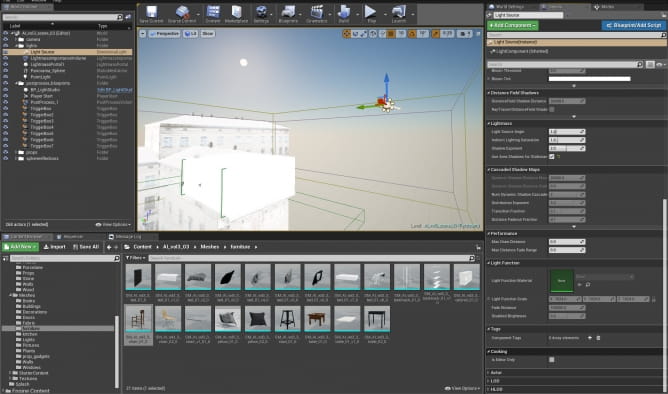
Directional light settings
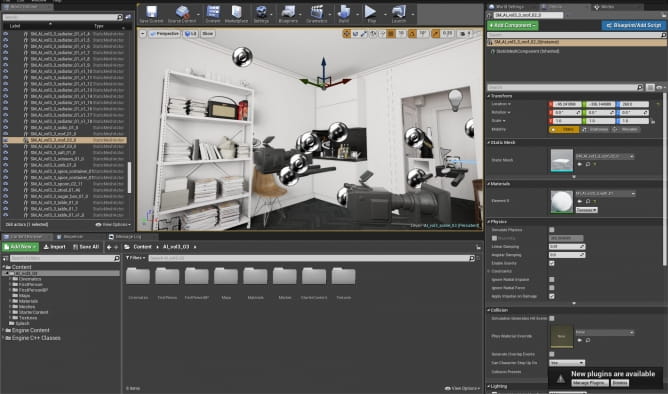
Our scene in Unreal Engine. One of characteristics of game engines are reflection probes that are used to generate believable (although fake) reflections for scene elements. Positioning and sizing of reflection probes is a process of trial and error and generally - the matter of taste.
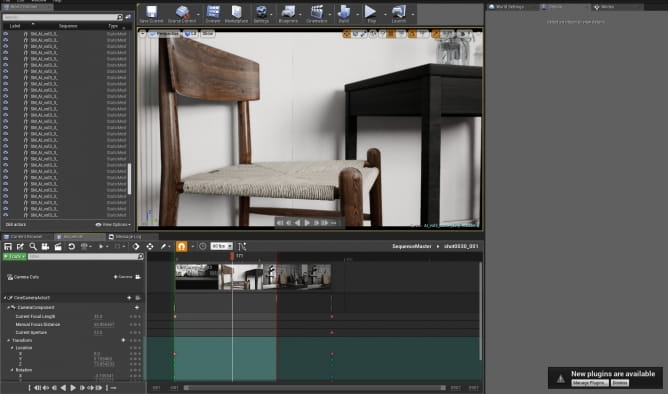
We made an animation of this scene for promotional purposes. All cameras were placed and moved within the engine and we decided to leave the final sequences and their elements in the scene, for educational purposes. Here you can see level sequence that was used for a short close-up shot of a chair. It's very simple - just a camera track with keyframes for position and rotation and Camera Cut track.
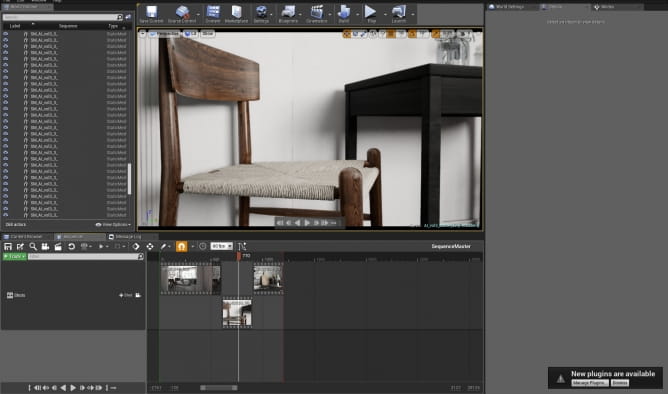
The sequence from previous image is a part of Master sequence, consisting of 3 sub-sequences.
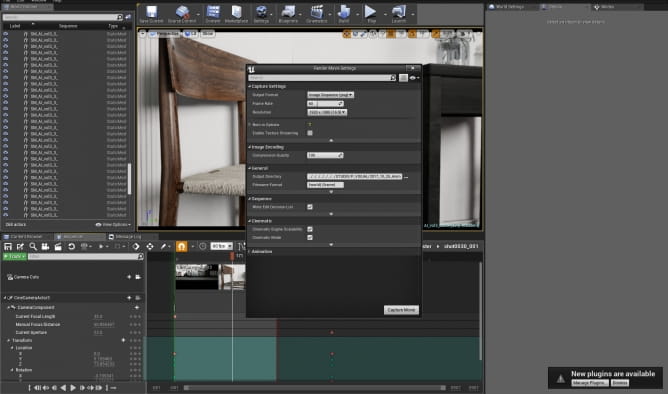
Sequence export settings: 60 frames per second in HD resolution, PNG files (loseless). These files will go into video editing software later.
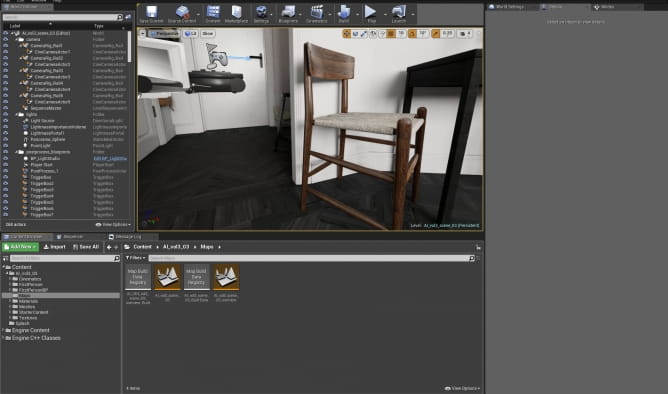
Our file has two levels (or maps). One is the room that is a final scene and the second is an overview scene that serves as a menu of items that were used in the project.
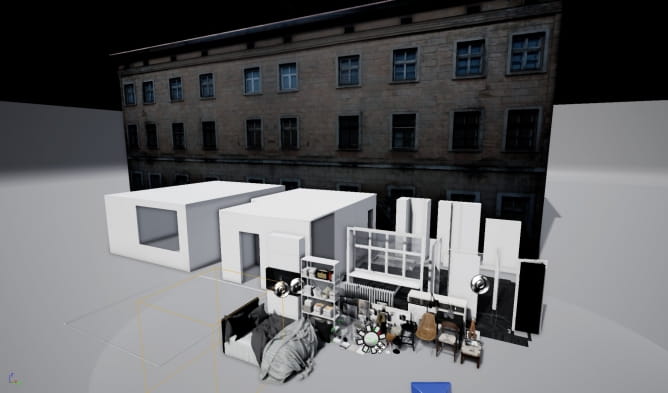
A screenshot of an overview scene

Overview scene - close up
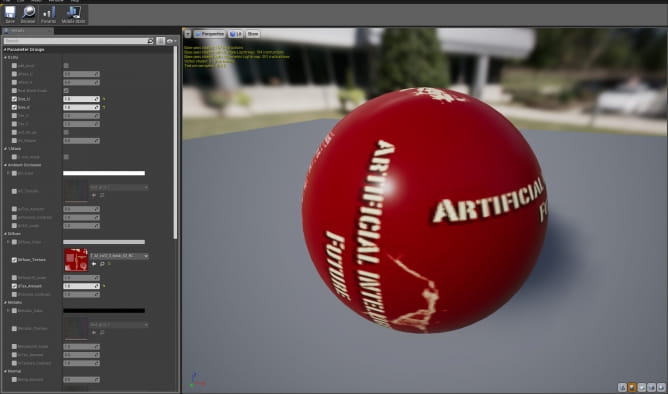
Book texture: The most of materials are based on "Base material", so we can work with instances (which is faster and easier to iterate with textures, if we want to change something, etc.)
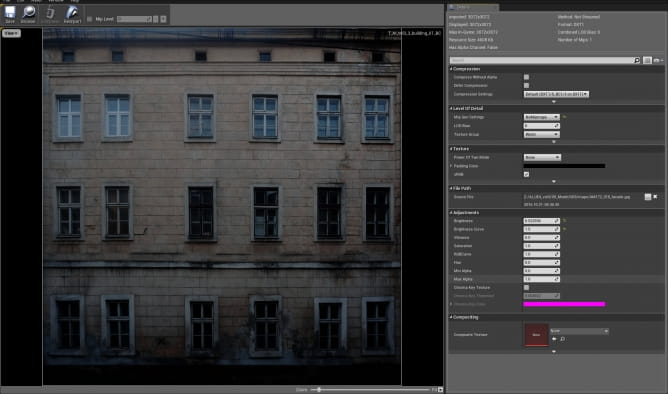
A texture of a plane that is mimicing building behind the window
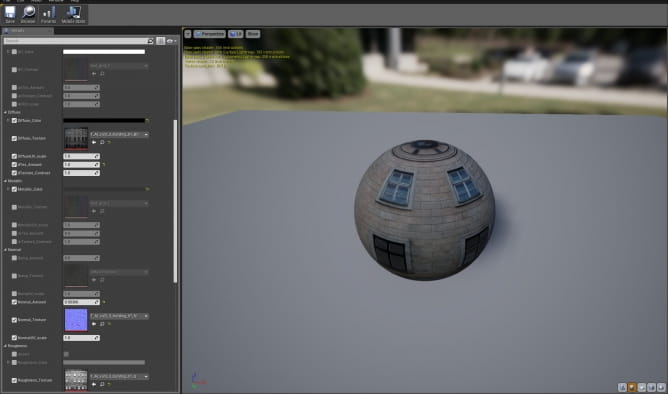
Building facade material
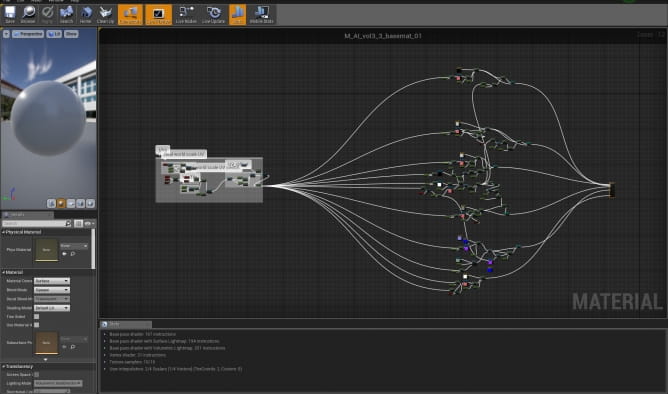
Base material overview. Looks like a big fish, but really it is not THAT complicated.
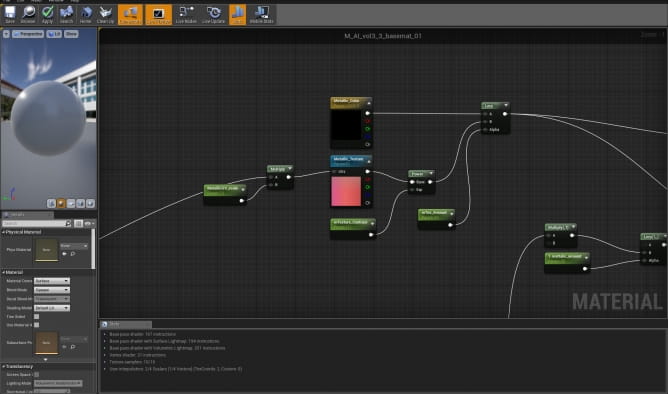 one node that is used to ind
one node that is used to ind
For example - metallicUV_scale node is controlling UV scale, we also have a node that is used to place texture in material instance, another node controls contrast of this texture and another one: amount of metallic texture.
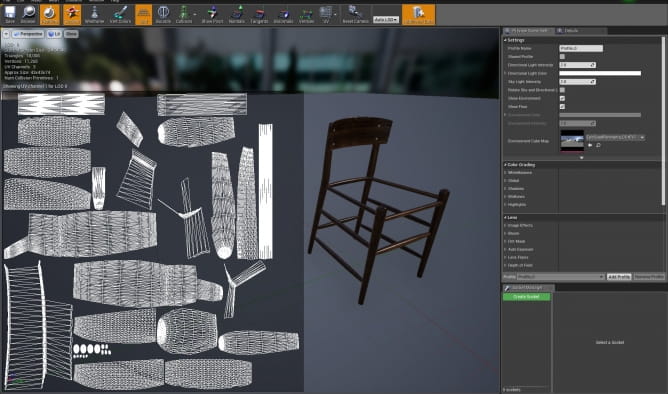
A chair and its UVs
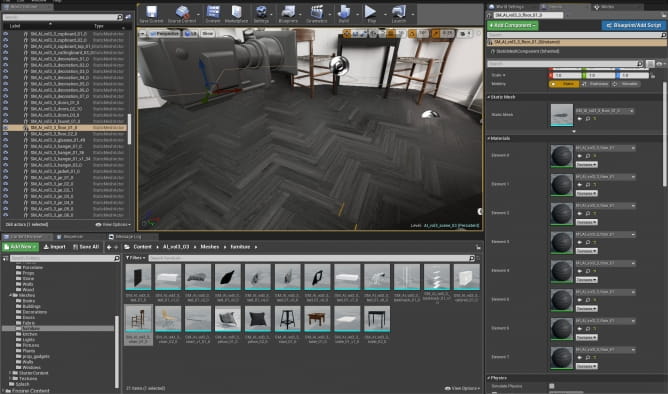
Floor has seven separate materials with color variations.
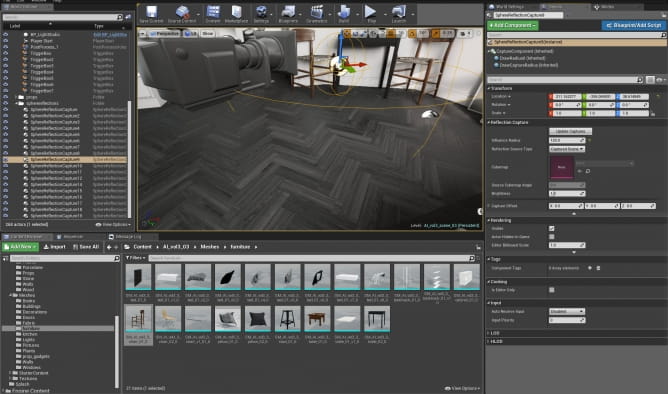
Sphere Reflection capture settings. Here you can control influence radius of the sphere and its overall contribution to the scene.
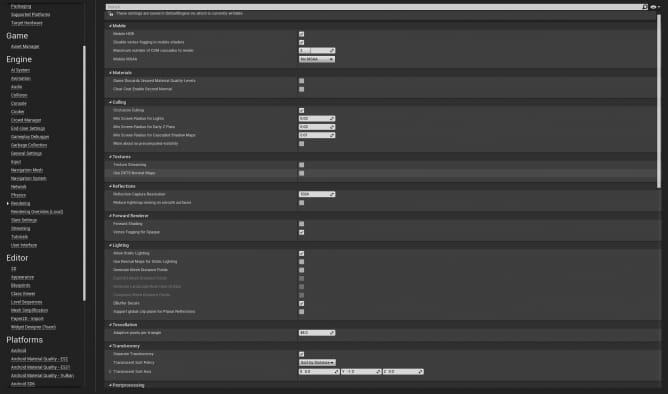
In Project settings > Rendering you tweak reflections quality - use Reflection Capture Resolution box for that.
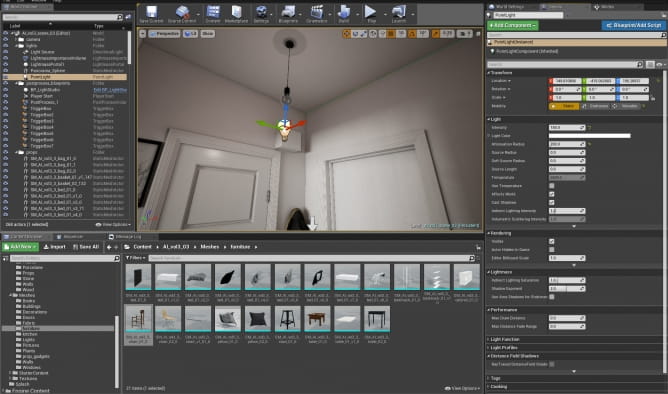
The only light except direct light is a small point light inside.
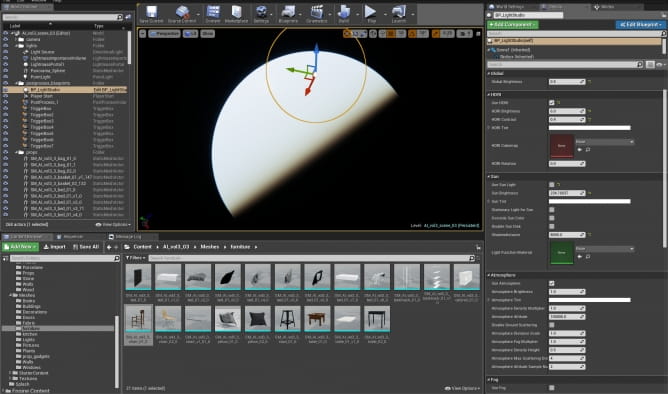
The whole scene is surrounded by LightStudio Sphere, settings on the right.
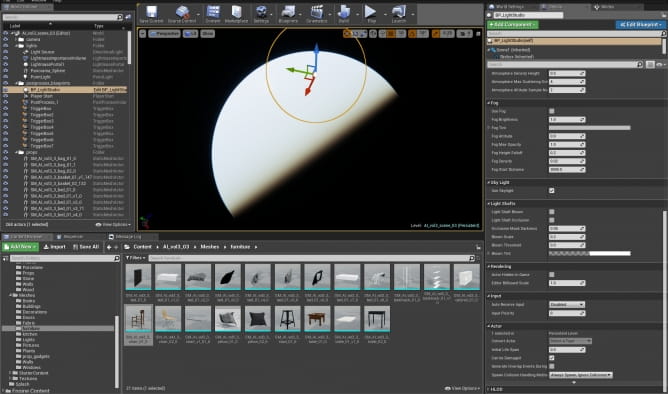
LightStudio sphere settings, continued.
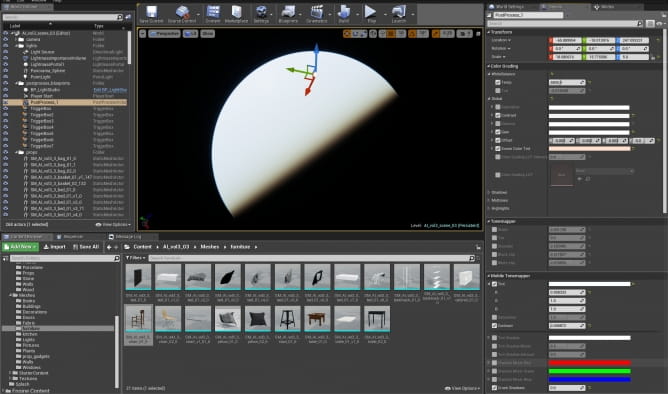
Post-processing volume settings
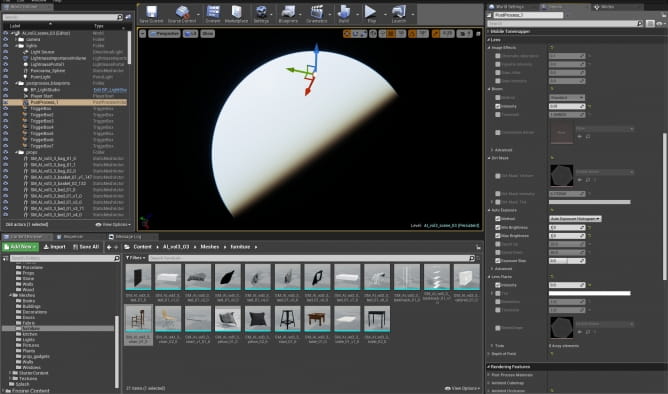
Post-processing, continued
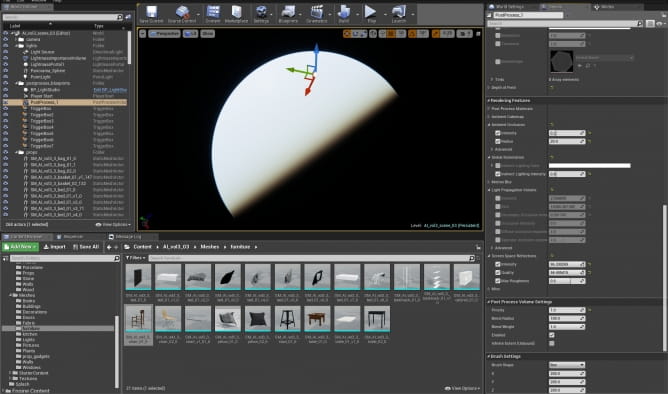
Post-processing, continued
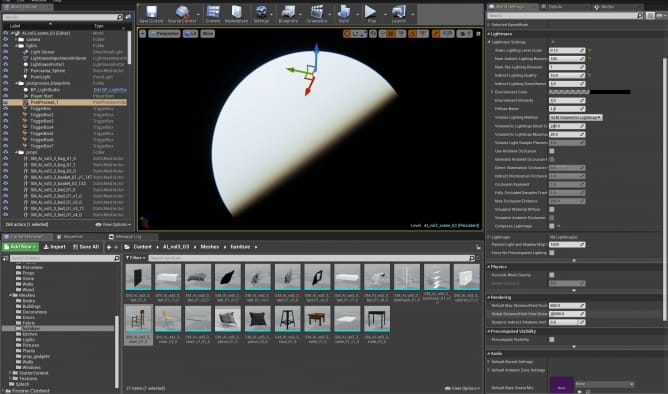
Post-processing, continued

Final scene - screenshot 1. Archinteriors for UE vol. 3

Final scene - screenshot 2. Archinteriors for UE vol. 3

Final scene - screenshot 3. Archinteriors for UE vol. 3

Final scene - screenshot 4. Archinteriors for UE vol. 3

Final scene - screenshot 5. Archinteriors for UE vol. 3

Final scene - screenshot 6. Archinteriors for UE vol. 3

Final scene - screenshot 7. Archinteriors for UE vol. 3

Final scene - screenshot 8. Archinteriors for UE vol. 3

Final scene - screenshot 9. Archinteriors for UE vol. 3

Final scene - screenshot 10. Archinteriors for UE vol. 3

Final scene - screenshot 11. Archinteriors for UE vol. 3
Customer zone
Your special offers
Your orders
Edit account
Add project
Liked projects
View your artist profile



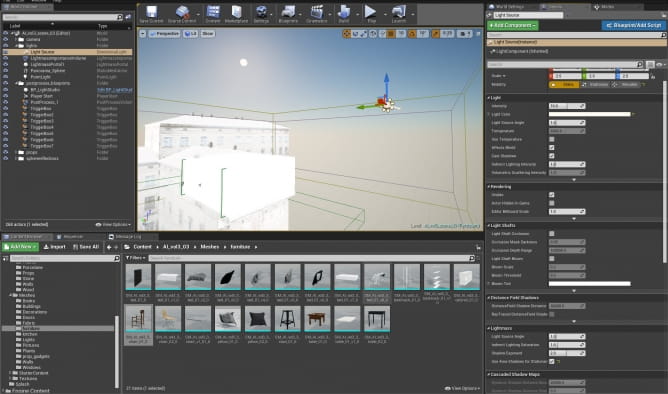
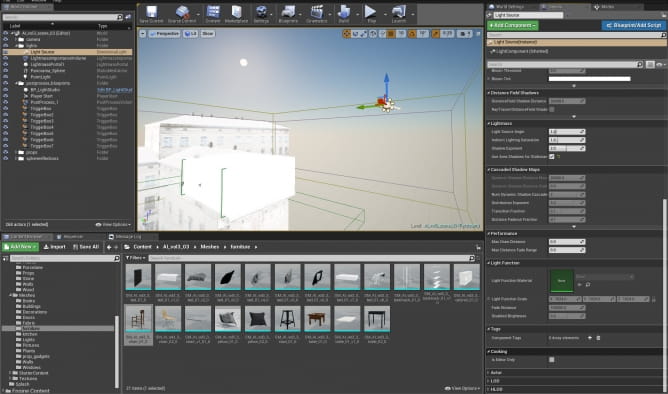
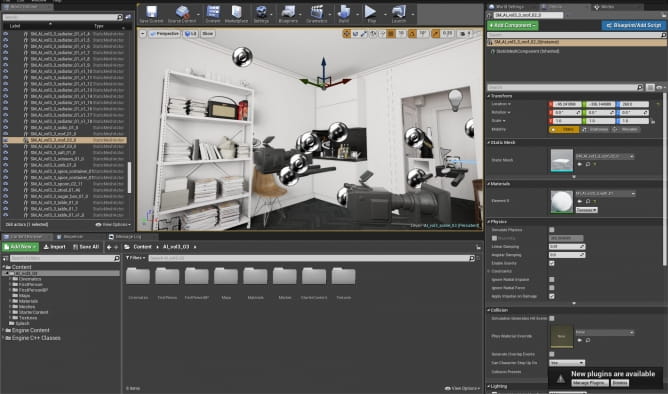
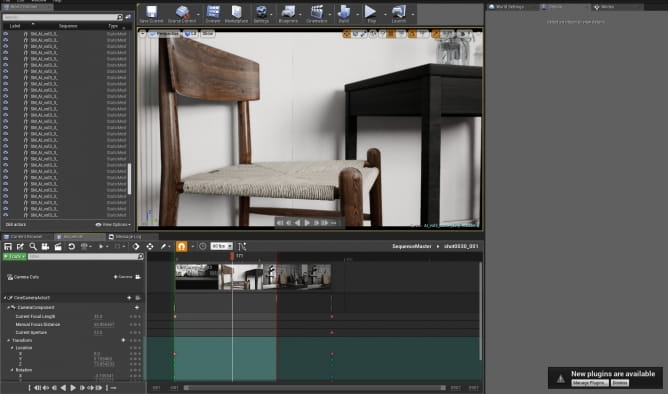
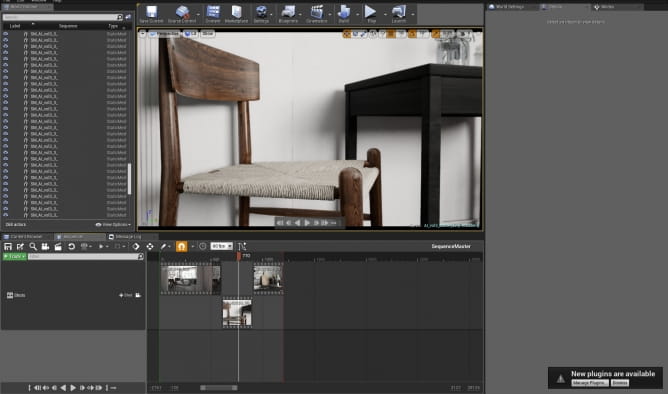
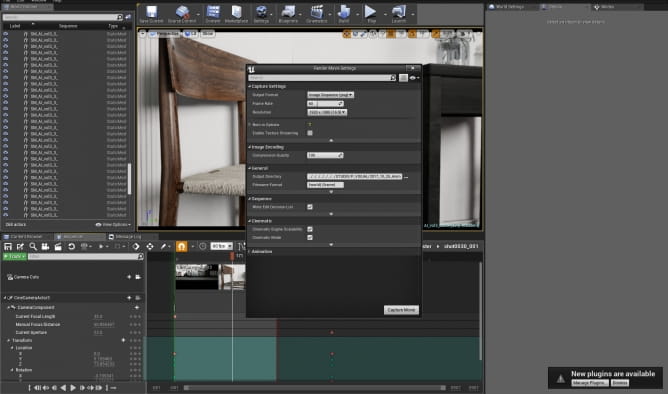
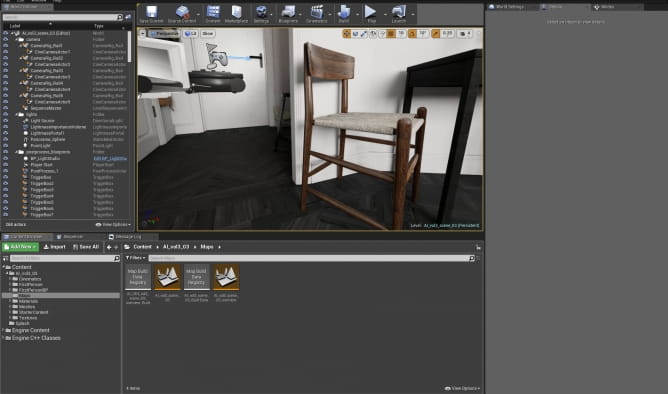
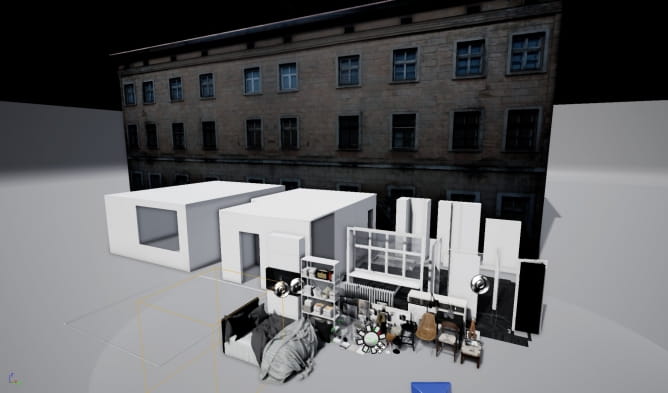

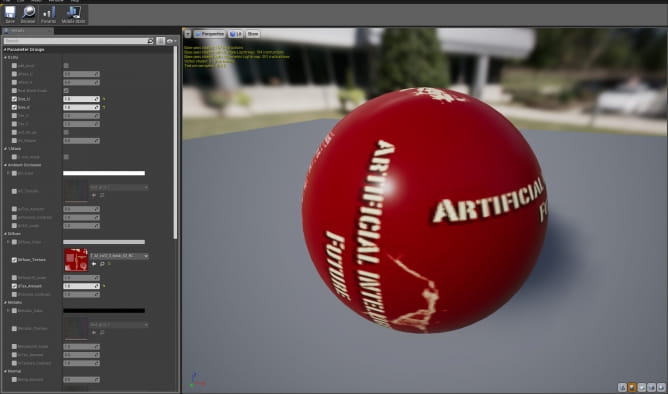
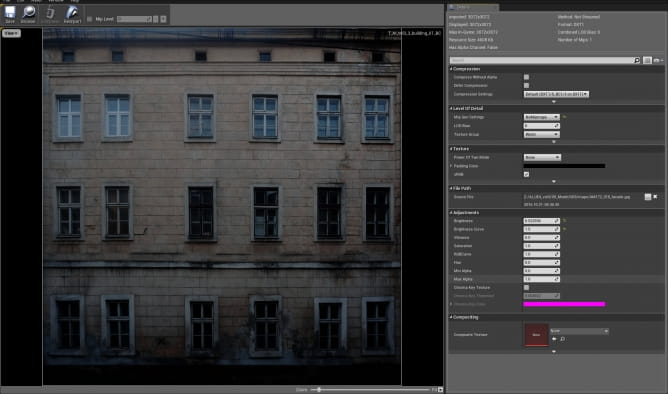
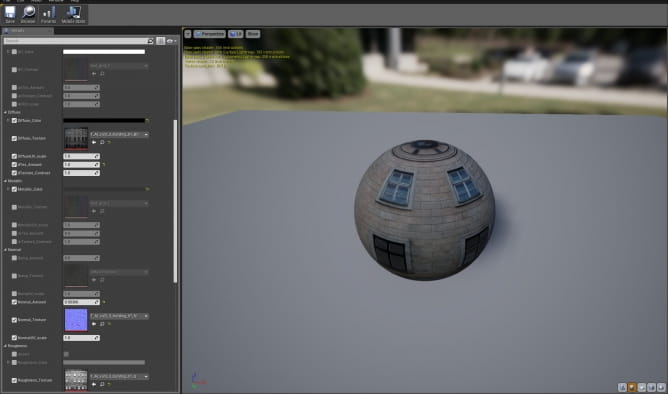
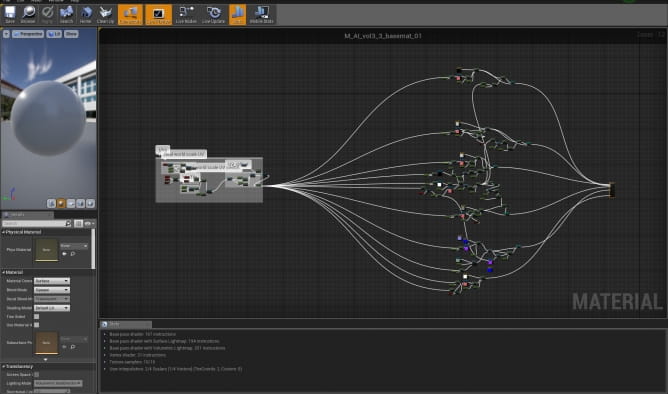
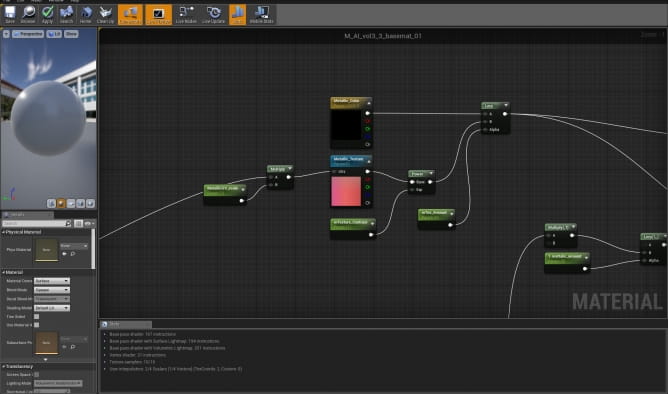 one node that is used to ind
one node that is used to ind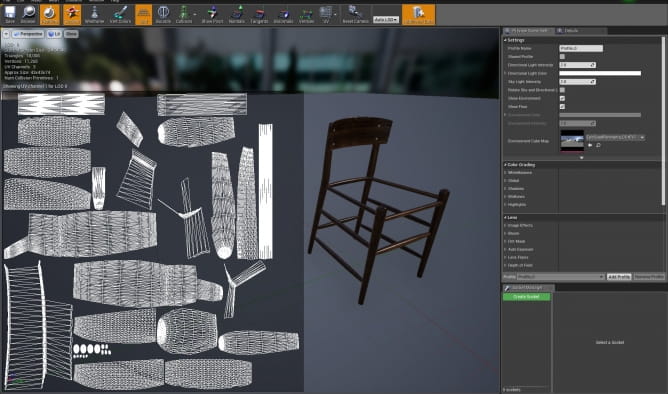
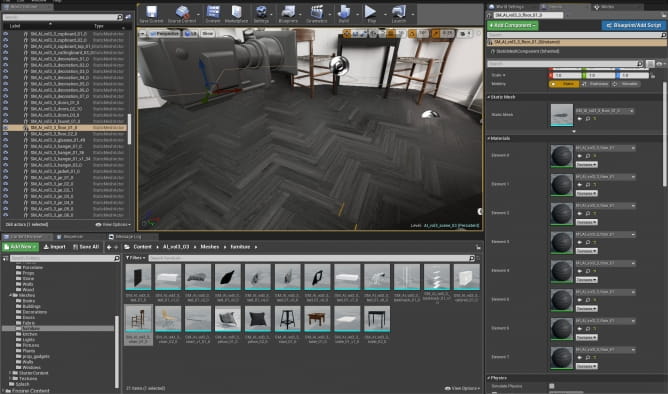
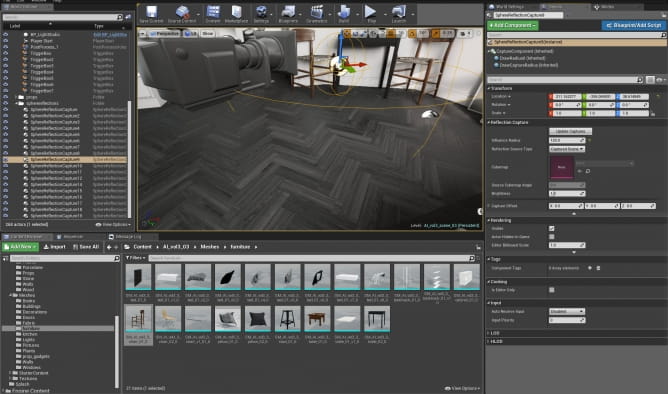
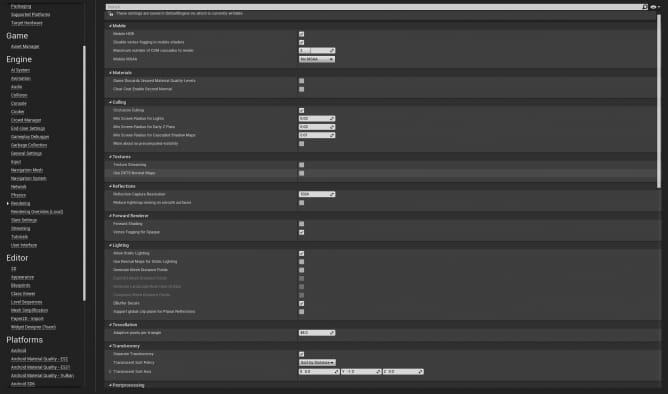
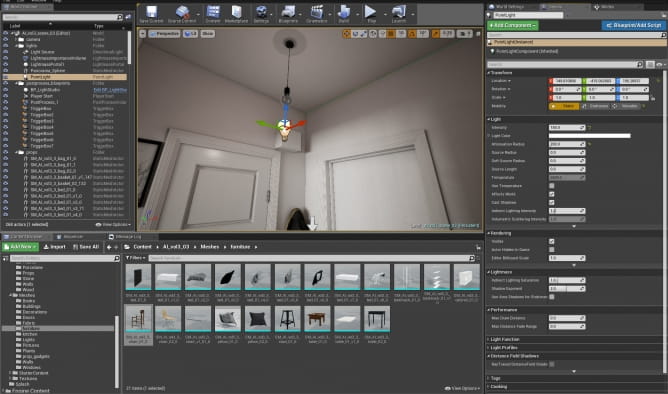
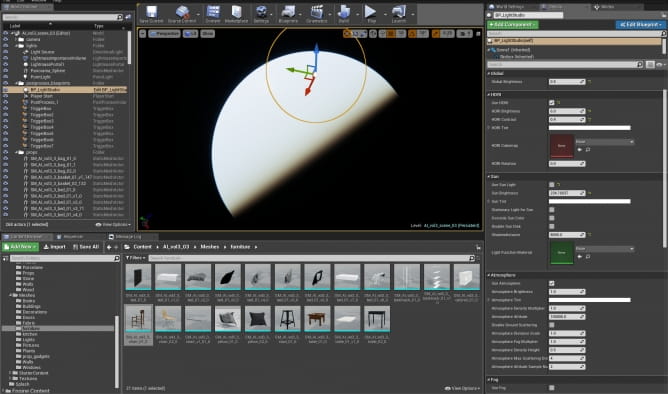
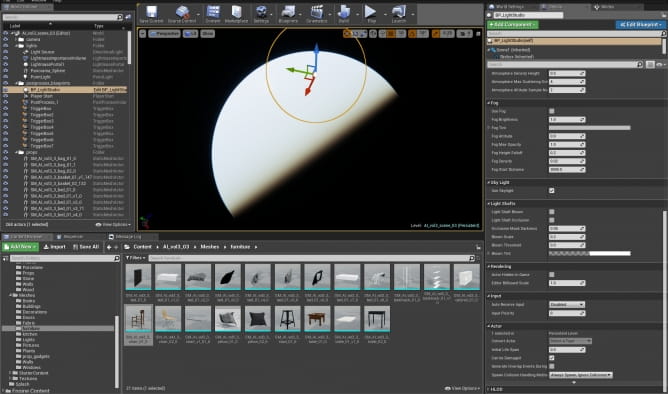
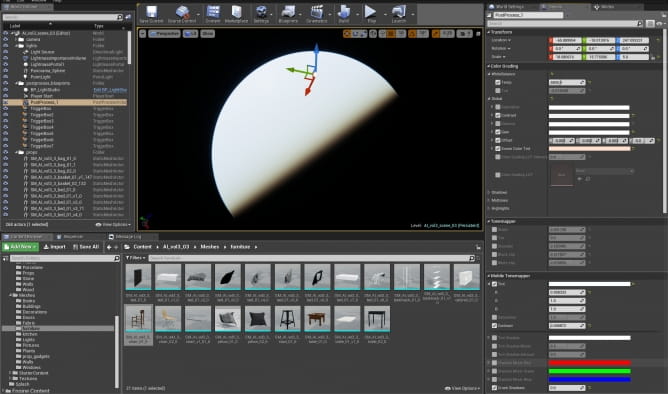
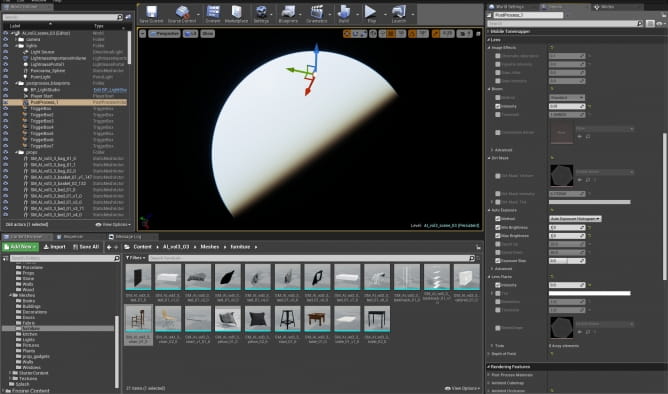
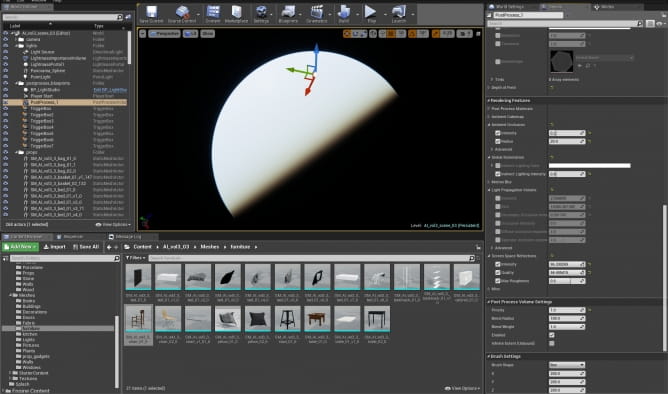
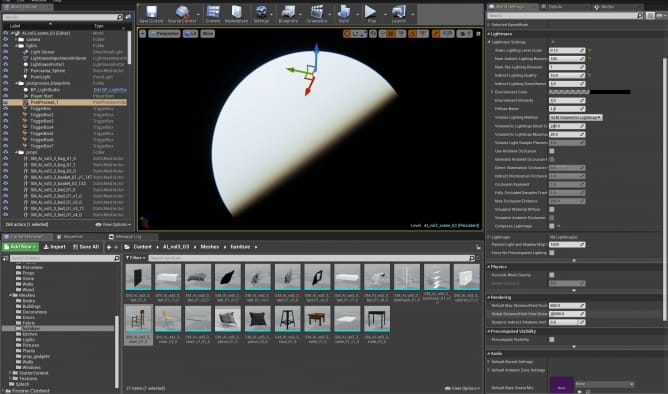















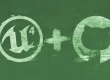

















COMMENTS