Epic Games has released yet another significant update to its game engine and development tools. New features include:
New: VR motion controller support
Unreal Engine's SteamVR plugin includes many major fixes to make it easier to use, and more performant.

SteamVR improvements include:
-
Fix for latency issues that appeared in 4.8 Preview 2+
-
Support for the standard Motion Controller abstraction, so both Vive controllers can route to the same player
-
C++ projects are now cleanly supported by the plugin API
-
Various improvements and bug fixes

New: Experimental DirectX12 support
DirectX 12 is now supported as an experimental feature! If you are using Windows 10, try it out by running the engine with "-DX12" on the command line.
Microsoft's engineers added support for DirectX 12 to UE4, and we have worked with them to integrate their changes into 4.9. The feature is still new and is considered experimental. DirectX 12 offers a much lower-level rendering API that is more efficient and allows for rendering commands to be submitted in parallel across many threads, a feature inspired by console rendering APIs. Going forward, we'll continue to improve support for DirectX 12 and look for ways to leverage the new API in upcoming versions of the engine.
NEW: "ARCH VIS" CHARACTER CONTROLS
The new "ArchVisCharacter” plugin adds a character class that provides out-of-the-box controls appropriate for architectural visualization applications. It is intended to feel pleasant and natural to control at realistic world scales, and to enable smoother videos and live demos.

You can hook up ArchVisCharacter directly as your Pawn Class, or you can create custom blueprints from it to tweak the movement settings as you see fit.
NEW: AREA SHADOWS (FOR STATIONARY LIGHTS)
You're no longer limited to sharp shadows with uniform penumbra sizes. The Lightmass ray-tracer now supports area shadows for stationary lights!

Turn on the "Use Area Shadows for Stationary Light" option to use this feature. The 'Light Source Angle' (or 'Source Radius' for a point light) controls how soft these shadows are.
Performance details:
-
Uniform penumbra shadows are still better at dealing with low lightmap resolutions, so those stay the default. Previously the uniform penumbra size was controlled with an obscure project setting; now it is controlled by the 'Light Source Angle' property, just like the area shadows are. Double the source angle to get twice as soft shadows, etc.
-
There's also a new optimization for areas of maps which are only affected by a single stationary light channel (e.g., one Stationary Directional light). Their shadow maps will be packed into a single channel texture instead of a four-channel texture, for 1/4th the memory cost.
NEW: AMBIENT OCCLUSION MATERIAL MASK
The new Ambient Occlusion Material Mask feature lets you access Lightmass calculated AO in your material, which can be useful for procedural texturing, for example to add in aging effects and dirt in areas where it would accumulate.

The above screenshot uses an AO mask to blend a dirt layer automatically into corners of the environment.
To use AO mask, you'll need to enable both 'Use Ambient Occlusion' and 'Generate Ambient Occlusion Material Mask' under World Settings -> Lightmass settings, and then build lighting. The other AO controls like Max Occlusion Distance can be useful to tweak the look. (Be sure to set Direct and Indirect Occlusion Fraction to 0, so that this AO will not be applied to the actual level lighting.)
Then, in your material you can access the AO as a 0-1 mask with the PrecomputedAOMask node. This node will provide 1 in occluded areas and 0 elsewhere.
Performance details:
-
Using the PrecomputedAOMask node is just a standard texture lookup. Enabling the feature adds half a byte per lightmap texel, where the default usage is about 4 bytes per lightmap texel.
-
AOMaterialMask texture memory can be inspected with the ‘ListTextures' console command.
NEW: FULL SCENE PARTICLE COLLISION WITH MESH DISTANCE FIELDS
Distance field GPU particle collision allows particles to efficiently collide with the entire scene.
This can be used for sparks colliding with surfaces.
It can also be used for various effects like and snow that accumulates on surfaces,

NEW: IMPROVED DISTANCE FIELD AMBIENT OCCLUSION
Sky occlusion gives nice soft shadows around objects lit by the sky, especially important in overcast lighting scenarios, a use case traditionally hard to render at high quality without precomputed lighting. Distance Field Ambient Occlusion solves this for fully dynamic games where both the time of day and environment can change at any time. We've put a lot of effort into improving the quality and performance of the technology for 4.9 and believe that it is now a shippable feature on medium spec PC and PlayStation 4 level hardware with a total GPU cost of under 4ms for a typical game scene!

The previous method did adaptive sampling, so flat surfaces did less work, but this also caused a lot of splotchiness in clean environments.

The AO computations are now fast enough to get rid of the adaptive sampling, so occlusion is much smoother.
The catch is that the new method requires a longer history filter, which can contribute to ghosting, especially when shadow casters are moved. Hopefully this can be improved in the future.
Performance
Distance Field AO has been made much faster such that it can run on medium spec PC and PS4. It also has a much more reliable cost now, so that it's mostly constant, with a slight dependency on object density.
In cases with a static camera and mostly flat surfaces, the new method is 1.6x faster. In complex scenes with foliage and a fast moving camera, the new method is 5.5x faster. The cost of Distance Field AO on PS4 for a full game scene is 3.7ms.
NEW: COLLECTION IMPROVEMENTS
This release includes many changes to Collections that allow you to help you manage assets in your game such as collection nesting, smart collections and tagging functionality.
NESTED COLLECTIONS
-
Your collections of assets can now be organized into a hierarchy.
-
Child collections can be created by choosing the "New…" option from a given collections context menu. Alternatively, collections can be parented via drag-and-drop.
DYNAMIC COLLECTIONS
-
Dynamic collections leverage the power of the Advanced Content Browser Search Syntax to allow you to create and share Content Browser filters.
-
Anything you can do with the Content Browser text search can be saved as a dynamic collection, including referencing other collections (both static and dynamic).
-
You can create a dynamic collection using the "Save" button to the right of the Content Browser text filter.
QUICK ASSET MANAGEMENT
-
You can now quickly add an asset to many collections at once using the new Quick Asset Management check boxes.
-
These are available within the collections view itself, or alternatively, via the context menu of any selected asset(s).
Unreal Engine is available for free, but Epic games takes 5% royalty after the first $3,000 of revenue per product per quarter. No royalty is paid for film projects, contracting and consulting projects such as architecture, simulation and visualization. Find out more on Unreal Engine’s website.
Customer zone
Your special offers
Your orders
Edit account
Add project
Liked projects
View your artist profile















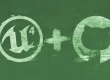















COMMENTS