The preface states it's a must-have for anyone whose work is relevant to industries where hard surface modeling or model prototyping is required,
such as games, films, or visualization. Obviously the book does not involve so many areas of CG and the foreword exaggerates its content. However it's all based on the author's experience
therefore it offers much more than just instructions of how to use all the features that come with 2013 version of 3ds Max.
The author, Thomas Mooney, is a proffesional lecturer who has already written "Unreal Development Kit Cookbook". Sounds impressive, although the artworks he has uploaded on his website reveal his true passion for drawing. All the 3d renders that you can find at https://www.tomofnz.com/ are simply not that spectacular; of course it doesn't have to connect with the quality of the book but I always tend to check this kind of author's background.

Let's have a look at the first chapter in which we are introduced to 3ds Max 2013. We start from scratch: interface, some basic information about modelling system, personalizing UI, customizing shortcuts, arranging icons and tools. We are also recommended downloading some scripts, like the one that improves Layer Manager, and shown other ways to optimize various default settings as well. I strongly believe that even advanced users may learn something new about navigating in 3D space or keeping their scenes light and well organized. I did, as some of the settings are hidden and I often don't have time nor patience to look for them in my everyday work.
Long story short - solid introduction that will possibly help 3ds Max become a little bit more user-friedly.
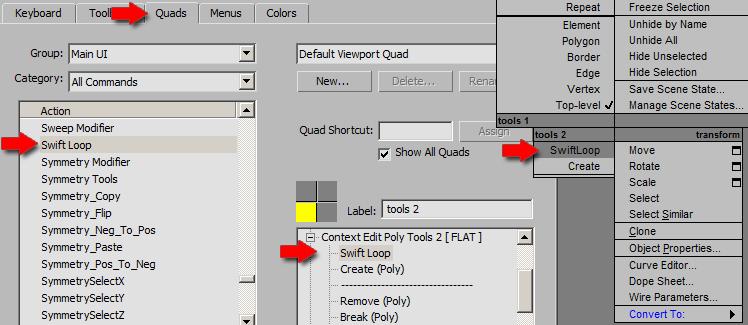
The second chapter called Model Shakedown covers necessary model handling skills before starting some serious projects. Once again, we analize a bunch of vital 3ds Max features like freezing and displaying objects, adjusting their properties and gathering in groups. I do not consider this part of the book to be that important as it focuses on rather well known features. Tweaking 3ds Max user interface may be often neglected but when it comes to gizmos, coordinating systems or duplicating objects - these are basics that every cg artist should know about. Therefore, the chapter stands slightly in opposite to the foreword that states the book is aimed at artists who already know essentials of modeling. Was spending almost forty pages on such repetition really necessary? The only few paragraphs that really attracted my attention were the ones about NVIDIA iray ActiveShade rendering. The rest was a kind of repetition that I could easily skip.
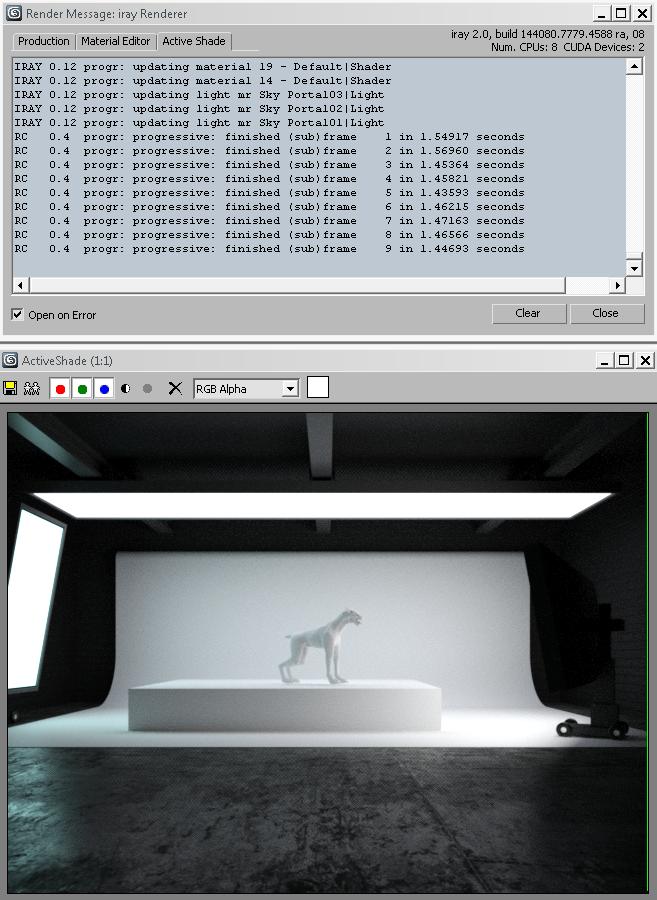
"The Base Model – A Solid Foundation in Polygon Modeling" is where a real fun starts. For the next three chapters author writes about modeling a robotic six-legged crawler, star ship and a scalpel. Some of the models are not visually impressive but don't let it mislead you.
The amount of different modeling techniques that tutorials involve is quite impressive.
From various ways of setting reference images to solid explanation of 3ds Max features (caddies, Ribbon and Command Panels, new Polygon Tools etc). The author shares with us some tips involving proper topology and symmetrical edition of our models. Finally, he shows us how to change their shape and size efficently. Everything is described with a sufficient number of illustrations which makes every step quite easy to follow.
We are given some tips of how to use modifiers (fdd, cloth etc) and all kind of objects to acquire shapes we need. Tools are described well, usually not by each and every slider but their usage-in-action instead. As an addition, we take a quick glance at Zbrush in order and discover how to create details on the surface of our sci-fi model. Fifth chapter is particulary interesting as it describes the process of designing and building model components. We learn benefits of creating internal library, naming conventions and discover some useful tips of how to plan the look of our models in the first place.
There are two techniques that I found particulary interesting.
One of them describes how rough texturing may become a great reference for modelling stage, the other requires Greeble plugin. It creates illusion of complexity on a surface using simple yet dense distributed components. At the end of this part of the book we are given a checklist that we are recommended to go through before exporting our model. I really appreciate this small guide as transfering objects between applications often causes some unexpected problems.
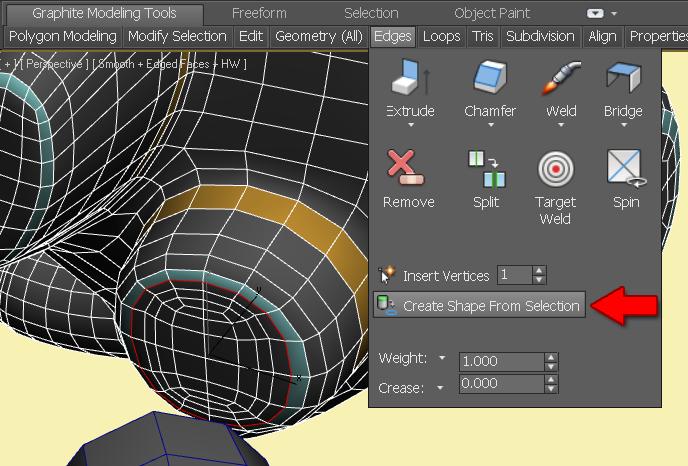
The next two chapters are meant for those who would like to expand their knowledge in unwrapping and texturing area. Explanation of Unwrap UVW modifier is done via tutorial that uses our futuristic ship model. Once again I must emphasize how well those exercises work as they're based on specific tasks that need to be solved. Besides unwrapping we can also learn how to handle our UVW maps in Photoshop. Author shows also the differences between direct and indirect painting that will eventually bring us to the topic of creating textures inside 3ds Max 2013.
Available brushes, shortcuts, layers, some hints for tablet users - all can be found here.

If you want to find out how to retopologize a heavy model or use it in an animation, make sure to read chapter nine. With a help of Ribbon tools, such as PolyDraw, we are briefly shown how to recreate topology of an organic model. As it is a time consuming process we are not provided with a detailed tutorial but rather introduced to the general idea behind it. There are two scripts that are supposed to help us with this kind of work - Quad Cap Pro that fills gaps in a mesh with quads and WrapIt that computes automatic retopology. In order to expand the topic a bit more we are given a link to the thread on Blender Artist forum filled with some valuable resources. Indeed it is a useful website however I'd rather find this kind of information directly inside the book.

The last chapter "pushes the envelope". It helps us to prepare our model for animation and games, which involves rigging, skinning and (although just in theory) animation. Most of the tasks are based on CAT animation system, but we are also described ProOptimizer and Skin modifiers. Thomas Mooney explains how to display our rig efficiently and answers why enabling gPoly results in performance improvement when bones' deformation occurs. As an animator I was pleased to read some hints that may improve the speed of final and preview render of our scenes.
I should also mention a few paragraphs about matching a CAT rig to an FBX in Motion Builder and the work with kinect motion capture. Sadly the chapter slightly lacks in pictures and complex exercises, but let's face it - 3ds Max Speed Modeling for 3D Artists is supposed to investigate completly different CG topics.
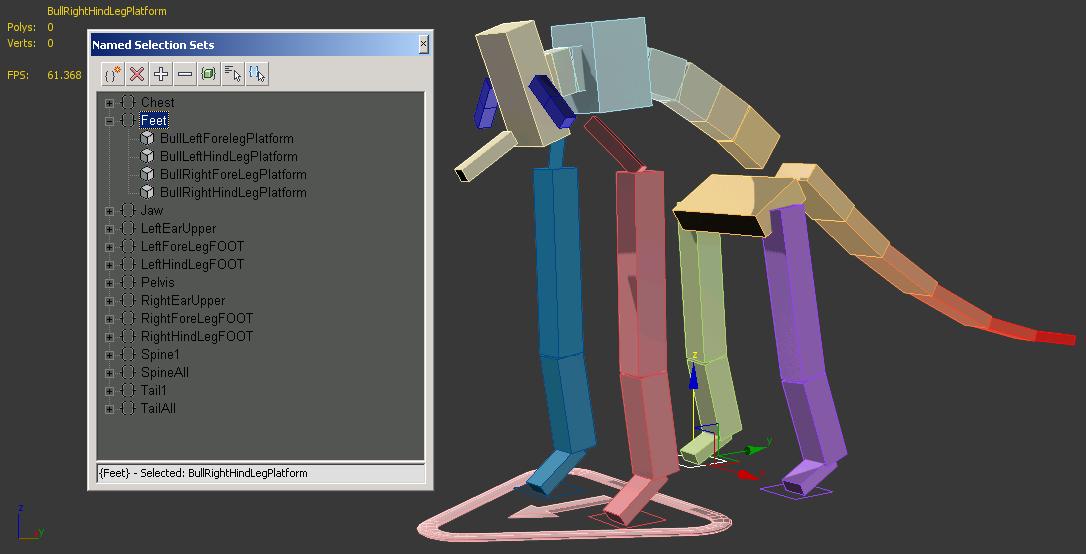
Apart from minor flaws the book seems to be worth its prize (printed version costs €34.99 while ebook is almost twice cheaper).
First of all it is based on author's experience, not just pure knowledge of 3ds Max features. Learning all those various techniques, tricks and solutions is like taking a shortcut that may actually help us to finish our work faster. The book covers most of the topics related to 3d modeling which is definitely its greatest advantage. Thomas Mooney does his best to squeeze the very most from each chapter as he often uses additional scripts and other resources.
The number of exercises and illustrations is more than enough, besides they are all up-to-date as they involve the latest version of 3ds Max.
Those, who would just like to learn all the options that come with the new Autodesk, should also be pleased. The author explains their purpose well, mostly with a help of well thought tutorials. On the other hand, a lot of given information is intended for less experienced users, the book covers essentials that more advanced readers may consider a waste of paper.
Needless to say the whole eponymous modeling part takes less than 200 pages and involves roughly three models. And speaking about these models - the general look of the main crawler we are supposed to work on is a bit dissapointing. I understand it doesn't matter that much when you're interested in improving your modelling skills only. But let's not forget that final render should encourage reader to begin lecture and follow every given instruction. Unfortunatelly, the cover has this unintentional retro feeling and seems to be made in the late nineties at best. Keeping in mind truly fine content behind it, the book deserved much, much more.\
Summary
+ dozens of useful tips and tricks
+ high quality exercises
+ sufficient number of illustrations and good explanation of 3ds Max features
+ chapters involving unwrapping, texturing and retopology
- only hard surface modelling
- poor render on the cover
- slightly too many information about 3ds Max essentials
- the general look of most of the models from the exercises
Customer zone
Your special offers
Your orders
Edit account
Add project
Liked projects
View your artist profile


















COMMENTS