The things that are most important about this tool are that dynamic engine is not based on any other well known engines.
It means that Pulldownit doesn't depend on PhysX or Bullet systems but on its unique engine. Pulldownit dynamics system has its design based on "brittle" properties between segments (structural elements of mesh objects).
To control those properties Pulldownit offers its users the "stress" method. After understanding how those "stresses" work users will be able to achive very realistic looking dynamics simulations.
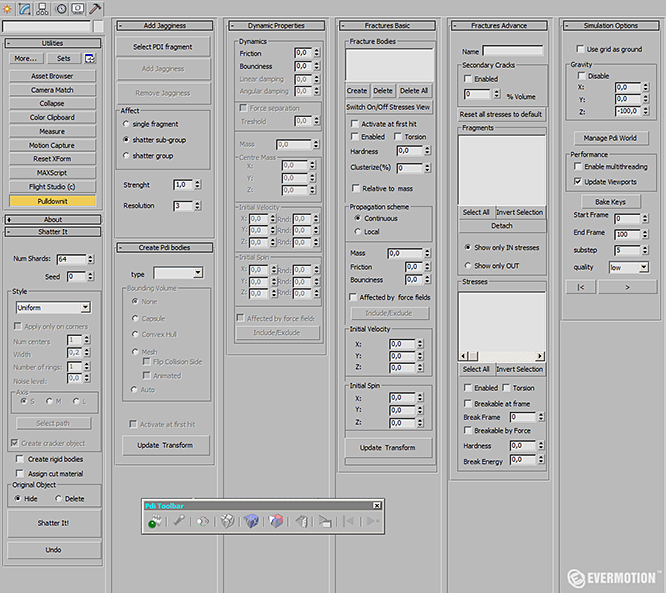
"Shatter It" tab.
Here the fun starts. In this tab we "shatter" (divide mesh objects into smaller fragments) our mesh objects. There are few innovations that need to be described here. First is the new style of "shattering". It is called "Local". I think this is the expanded version of previous method called "Pivot based". In "local" mode new fragments will be focused on object corners or irregularly propagated. You can specify number of centers (fragments aggregation) and size of those new fragments. This feature is really handy especially if you connect it with the "Uniform" method.
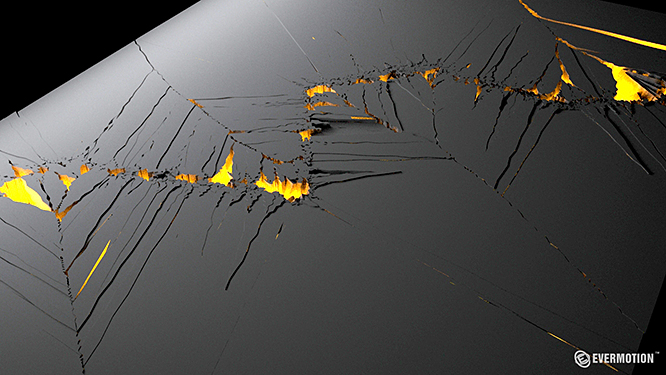
I'm almost sure that many users will ask for "Undo" feature. And here it is. Works fast and works only once.
If you have two different mesh objects and you shatter them both separately "Undo" will work only on the last shattering. Maybe it's good, maybe it's not or maybe it would be a good idea to have possibility to undo for each object?
This new version of Pulldownit is much way faster than the previous one. It shatters mesh objects faster. It has no problems with very complex meshes too. Even very thin-shell mesh objects will shatter without visible bugs.
That's the huge plus of the new version of Pulldownit.
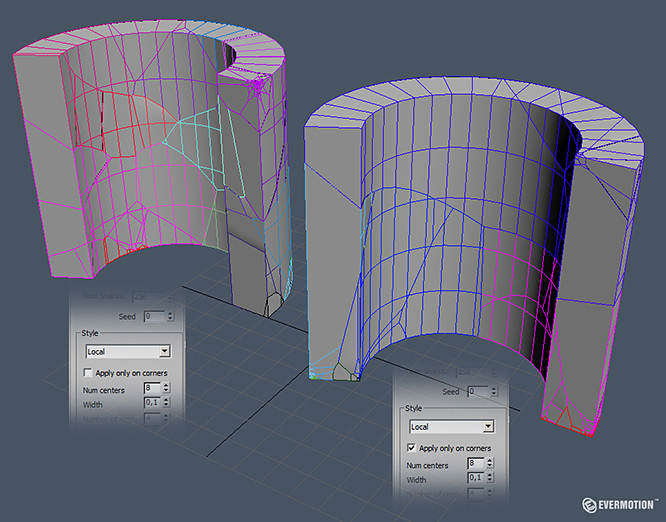
"Add Jagginess" tab.
This is entirely a new tab. And it is AWESOME!
This tab is my favorite feature from entire Pulldownit 2.0 tool. In my humble opinion this feature will open a new level in adding details on fragments. I wonder what competitors will show in the future. Rayfire Tool has something similar called "Tessellation/Secondary Fragments" but this "Jagginess" in Pulldownit looks more cool.
Adding "jagginess" onto new created faces gives realistic look of rough surface without using displacement.
But that's not all. This "jagginess" will have visual effect on cracks too. Get rid off those sharp and strait "voronoi" edges. Give them more natural look by adding "jagginess".
To control this effect we have two options "Strength" and "Resolution". After plying "jagginess" we still can change "strength" effect which is very handy.
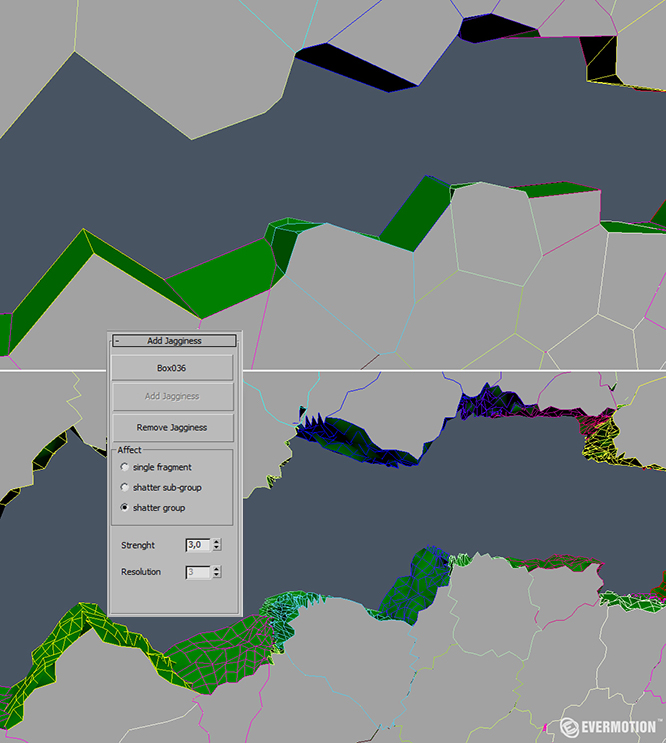
Although I found one drawback. Sometimes "jagginess" effect doesn't apply to all inner faces. Percent of those "infected" faces is very low and is hard to see them, but it happens from time to time. Specially when You have few thousands of fragments.
"Create Pdi bodies" and "Dynamics Properties" tabs.
A new thing here is that now we can specify type on an object for our simulation. Kinetic, static and dynamic objects. Those tabs are almost the same as they were in the previous version of Pulldownit.
"Fractures Basic" and "Fractures Advance" tabs.
Here lies the beauty of Pulldownit. The main idea of working with groups stays almost the same as it was in the preview version however with few improvements. First new feature that users will notice in "Fracture Basic tab". And this is "Relative to mass" checkbox. This small option can completely change the final look of simulations. To figure out what it does we need to click "Switch On/Off Stresses View" button to see "stresses" on our group.
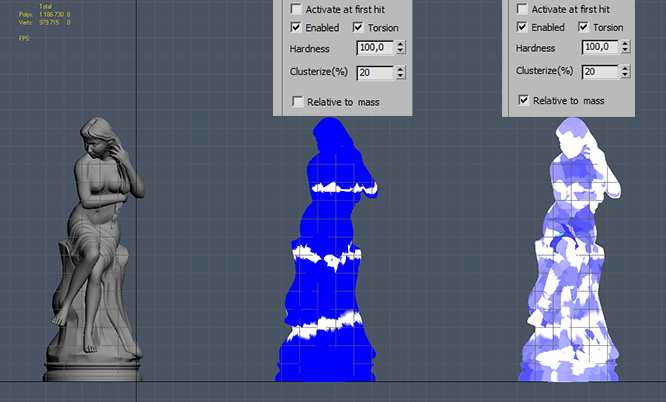
This feature adds more natural behaviour in simulation between fragments. Forces between fragments will be computed basing on mass of each fragment. This is my second favorite new feature of Pulldownit 2.0. But that's not all. In "Fracture Advance" tab users will find "Secondary Cracks" field. This option gives users the control over secondary cracks in further collisions. This can significantly increase realism of your objects with stronger "Inside stresses".
"Simulation Options" tab.
This is the last tab. Users will find few improvements here also. A very handy feature is to use home grid as ground for simulated fragments. Personally I waited a long time for this one. No more null grid, boxex etc. Now lest jump to the end of this tab and look closer on "quality" dropdown menu. Now we have two options for controlling quality versus speed of our simulations. We can just pick one of four presets (preview, low, medium, high) or just type the number of substeps per frame. I figured out that low or medium quality is mostly enough. Now it is time for conclusion...

Conclusion
1. New features and improvements.
There is no doubt that Pulldownit 2.0 comes with many cool features and major improvements. Simulations are fast. Quality of dynamics simulations are correct too.
A Huge problem in previous versions were the unpredictable bouncing fragments of the surface.
I named this the "disco effect". Now in this version users won't find this kind of strange fragments behaviour. All fragments are stable after they loose its velocity completely.
Jagginess is undisputedly one of the coolest features. It can increase realism of your simulations in very easy and fast way. Even if you don't like the effect, removing "jagginess" is just one click ahead.
Another amazing feature is the "Relative to mass" option. All those users who struggle with the advanced stress set-up can now achieve proper look of simulations based on the size of the fragments.
Keep in mind that Pulldownit doesn't do dynamic fracturing. It means that you need to create all fracturing before simulations. The program will not create any new fragments during simulations.
2. Stability, speed and quality.
The huge advantage of Pulldownit is its unique dynamic simulation engine. This tool is very stable. After few weeks of using version 2.0 I didn't have any serious crashes even working with thousands of objects with many different groups.
Although I had some problems with shattering objects exported from AutoCAD and high-res meshes from Zbrush. Also after shattering objects into thousands of fragments I have noticed that normals on some fragments were inverted. It's quite disturbing when you need to make a little "cleaning" on lots of small pieces.
Also if you work on a Multithread machine you can just turn on "Enable Multithreading" insted of typing the number of cores (like it was in previous version of Pulldownit). I didn't notice any significant improvement after enabling multithreading options. Which is odd to me. Just look at those tables.
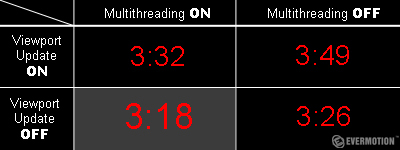
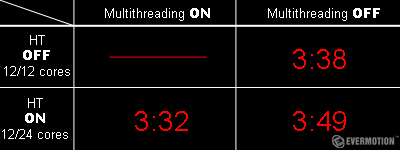
All "FX artists" know this simple rule that when it come to dynamic simulations you need to choose between "speed, quality and stability". Pulldownit without few small drawbacks plays VERY good role in this comparison.
As a final word I can highly recommend this tool to any artist who wants to improve the workflow.
Customer zone
Your special offers
Your orders
Edit account
Add project
Liked projects
View your artist profile



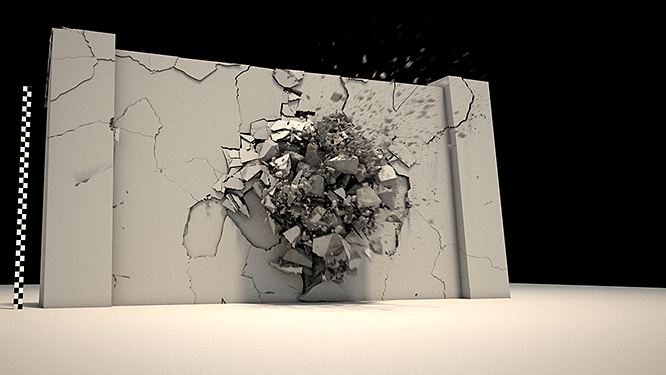
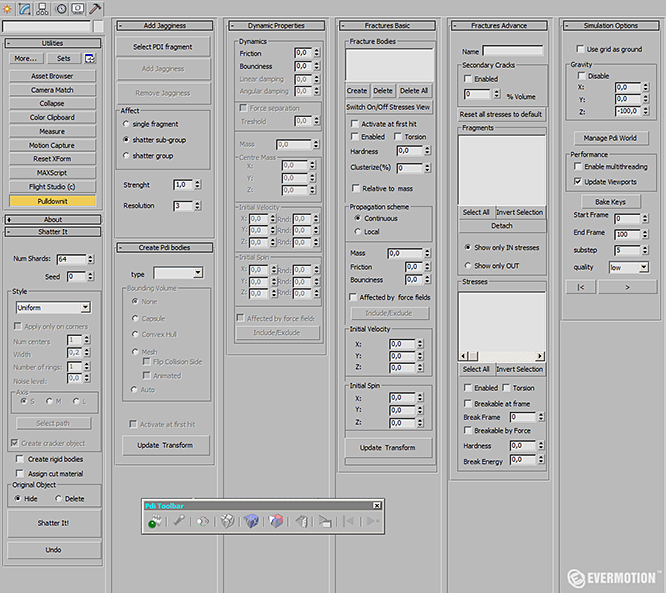
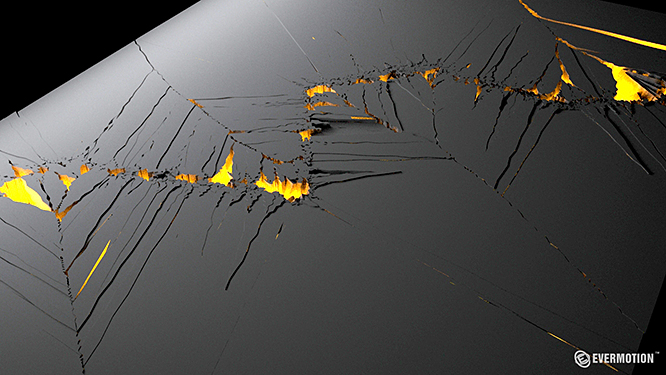
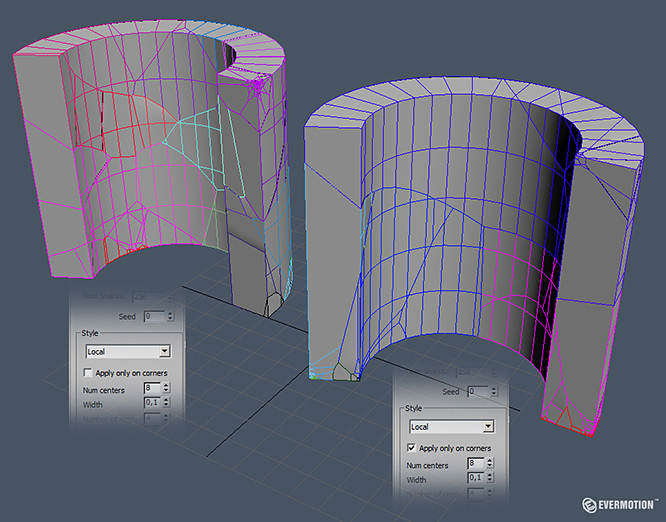
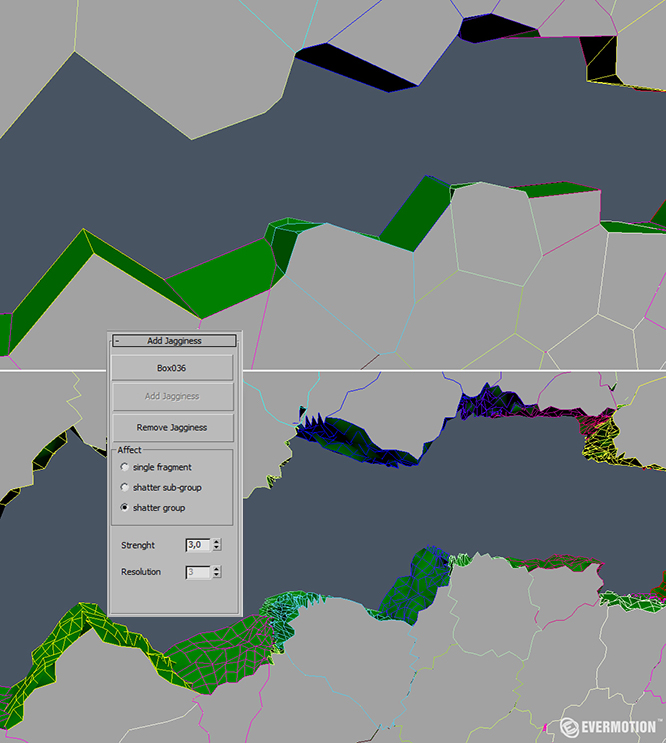
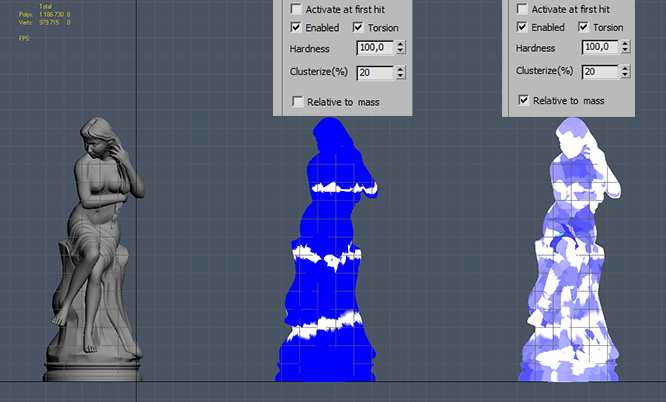

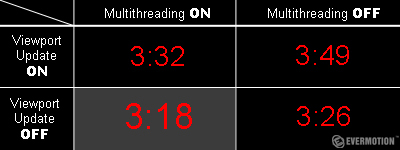
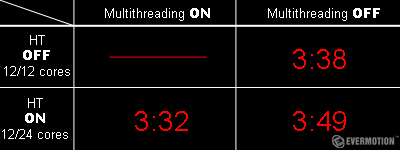




















COMMENTS