 Odeon Film Studio - Era Nemo
Odeon Film Studio - Era Nemo LW is used in TV productions, movies, gaming industry, and anywhere where CG is needed. The full version of this software offers a huge and impressive range of professional tools, that cg artists need for effective work. For beginners and all new fans of LightWave, NewTek prepared a large and clear comprehensive manual.
A big advantage of this software is its requirements - we did not need an extra workstation to work on it. It worked satisfactory on worse platforms. During the modeling process we are able to divide our model into layers or model new objects in new layers and simply hide all unnecessary layers - this saves a lot of bytes for slower processors to calculate and improves work on complex models. LightWave integrates very well with all other 3D applications. It is used very often in TV stations, for creating frontal and logo animations. Rendering in LW is quite pleasant too - it includes very good Radiosity simulation, so NewTek's software is perfect for architecture visualizations.


 Odeon Film Studio - Era Nemo Some of news features in LightWave3D [8].
Odeon Film Studio - Era Nemo Some of news features in LightWave3D [8]. The latest version of NewTek's application was changed and improved in many cases. The most noticeable thing that can be seen after installation is its new interface. Some of the tools changed place, programmers changed the shortcut keys too, to make them more suitable to other leading applications, not only 3D.
Next, very important news is dynamics, softbody and hardbody. It is quite interesting, because it is possible to add it to models that are rigged and get nice effect of heaviness of animated object.
"IK Booster" is another new feature in LW [8] - it gives the possibility of better and easier animation, mainly characters. It is perfect for animation all mechanical models, like robots. With this feature it is possible to animate them without using bones.





 Odeon Film Studio - Flavamed LightWave3D and professional movie and TV productions.
Odeon Film Studio - Flavamed LightWave3D and professional movie and TV productions. LW is a complete application that includes all necessary and labor-saving tools needed for professional productions. NewTek's software has been used for a couple of years for creating f/x in movies and TV productions. The Final effects gained in this application are comparable to those made in Discreet 3ds max and Alias Maya.
Often LightWave is used for the modeling process, since it distinguishes itself with a very good, stabile and quite fast modeler.
It is used for lighting and texturing too - has got all standard light types, like:
- Distant Light: Ray Trace;
- Spot Light: Ray Trace and Shadow Map;
- Point Light: Ray Trace;
- Area Light: Ray Trace;
- Linear Light: Ray Trace.
It is perfect choice for character animation too. There are two ways of rigging available:
- Skeleton: it is available in Modeler;
- Bone: bones available in Layout.
Other, quite helpful tool are "weight map" - thanks to them it is possible to paint range of applicable bone.
There are two standard tools for animation in LW:
- Graph Editor: it is used to control all animation, gives possibility to animation by paths and morphs, write and add expression;
- Motion Mixer: it is used for making clips of character animations - saving some poses and movements.





 Odeon Film Studio - Coca Cola, TPSA
Odeon Film Studio - Coca Cola, TPSA Particles. LightWave has got expanded system of particles. There are two types of emitters:
- HV Emitter;
- Partigon Emitter.
Particles can be emitted by models too.
Of course the most important is movement of particles. There are a couple of tools that help making realistic motion:
- Wind: there is possibility to choose type of it, for example "Rotation" or "Explosion";
- Gravity: there are all needed parameters to control it.
By using the "HyperVoxels" tool there is possibility to add shape, color and a shader for particles. You can choose:
- Surface;
- Volume;
- Sprite.


 Particle & Wind, HyperVoxel, Particle & Collision Modeler:
Particle & Wind, HyperVoxel, Particle & Collision Modeler: - Create: here the user is able to choose one of the primitives - standard models, that are first step in modeling process;
- Modify: tools for rotation, translation and transformation of objects, one of most interesting things is "Drag net" option, that allows sculpting our object;
- Multiply: from that place user is able to start real modeling (extruding polygons etc.) - LW gives users a lot of standard tools needed for modelers but except them there can be found many innovatory tools;
- Construct: a lot of helpful tools in modeling process - news in 8th edition is the "Bridge" tool;
- Detail: most of tools in that place is designed for polygons and points, there are options for welding or adding polygons. News in LW[8] is "Add Edges" tool;
- Map: almost all tools here are connected with mapping - UV mapping, weight maps, Morphs;
- Setup: to create rigs for models using skeletons;
Utilities: to edit commands, making new and loading already made scripts, adding plugins;
View: viewports' options, layers, selection tools.
Menu File: creating new objects, saving and loading, importing from few interesting formats, exporting or saving individual layers;
Edit: copy and past functions, deleting objects, all main options in LW.

 LightWave[8] Modeler & LayoutLayout:
LightWave[8] Modeler & LayoutLayout: - Items: loading news scenes and objects, adding new lights, cameras, dynamic's objects, mirror tool;
- Modify: tools for translation, rotation and transforming objects;
- Setup: creating rigs for objects using bones;
- Utilities: to edit commands, making new and loading already made scripts, adding plugins;
- Render: all what is needed for rendering;
View: viewports and wire options, selection tools.
Menu File: saving and loading objects, importing and exporting;
Edit: undo and redo, editing short cuts, changing tools position, all main LW functions.
"During daily job in ODEON Film Studio, LightWave [8] is used in 99% in our 3D animations. Thanks to its simplicity of interface and quite short time needed for gaining excellent effect, LW is ideal solution in our studio." Pawel Krawczyk
Senior Modeler
ODEON FILM STUDIO
https://www.odeon.com.pl



 Odeon Film Studio - Misio, Polsilver, Unvle Bens "LightWave is mainly 2 modules: Modeler and Layout - distinctive mark of application. For ones it is curse for others main advantage. Fact is that after LightWave 7.5 works on this software was stopped for almost 2 years, but fortunately newest 8th versions gives hope for a "better tomorrow". Even so the modeler doesn't give the possibilities to operate on edges and SDS doesn’t work on n-point edges, it is one of the fastest and most intuitive tools for modeling. The solicitously improved Layout needs only faster rendering algorithm and more openness for external plugins."
Odeon Film Studio - Misio, Polsilver, Unvle Bens "LightWave is mainly 2 modules: Modeler and Layout - distinctive mark of application. For ones it is curse for others main advantage. Fact is that after LightWave 7.5 works on this software was stopped for almost 2 years, but fortunately newest 8th versions gives hope for a "better tomorrow". Even so the modeler doesn't give the possibilities to operate on edges and SDS doesn’t work on n-point edges, it is one of the fastest and most intuitive tools for modeling. The solicitously improved Layout needs only faster rendering algorithm and more openness for external plugins." Tomasz Machnik
Magazyn 3D
TomaszMachnik@o2.pl 


Tomasz Machnik
Best Regards,
Piotr 'Peters' Skiejka
Customer zone
Your special offers
Your orders
Edit account
Add project
Liked projects
View your artist profile
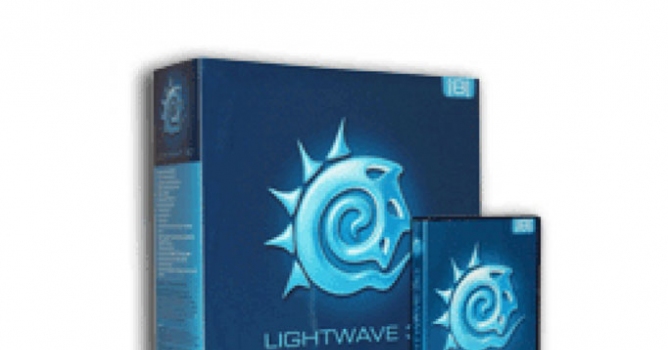
















































COMMENTS