Software used: 3ds Max, V-Ray, Forest Pack, Photoshop.
Web: www.leandrosilva.pt
Email: leandrosilva.arq@gmail.com
Introduction
Hi everyone!
I will provide some insights about one of my last projects for CGRecord Rendering Competition. For this contest, the participants were invited to recreate the entire environment of the Crescent House designed by Saota & Antoni Associates, with the only restriction of keeping the basic house geometry as it was.
Click on image to enlarge
Finished work
Concept & References
Before starting, it is essential to schedule the work and focus in the main concept behind the project. The inspiration for this work emerged when I tried to imagine what could this house and its surroundings look like by creating a nature atmosphere, simple, quiet and, most importantly, that expresses a natural extension of the house into the landscape. As a first step, I always collecte several references about the building, landscape, materials, mood and lighting that could express the concept I was after. Here are some of the reference images.
Click on image to enlarge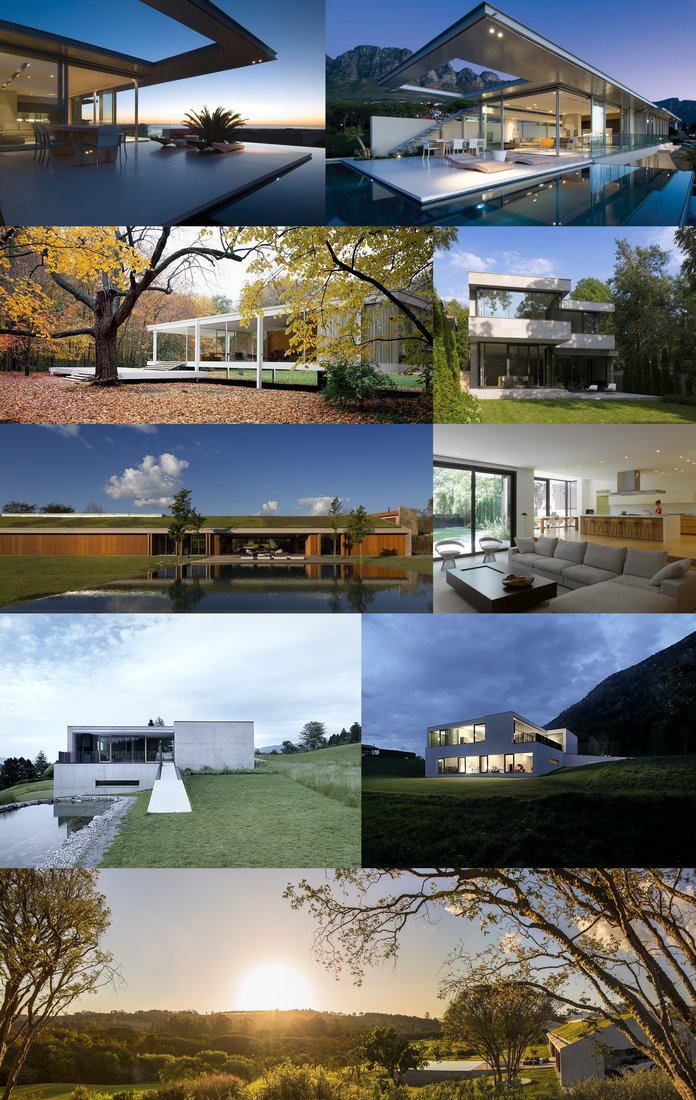
Reference images
Basic Setup
Once I gathered the references for the project, I started by configuring the units setup and the gamma. I always work with gamma 2.2 and linear workflow.
Click on image to enlarge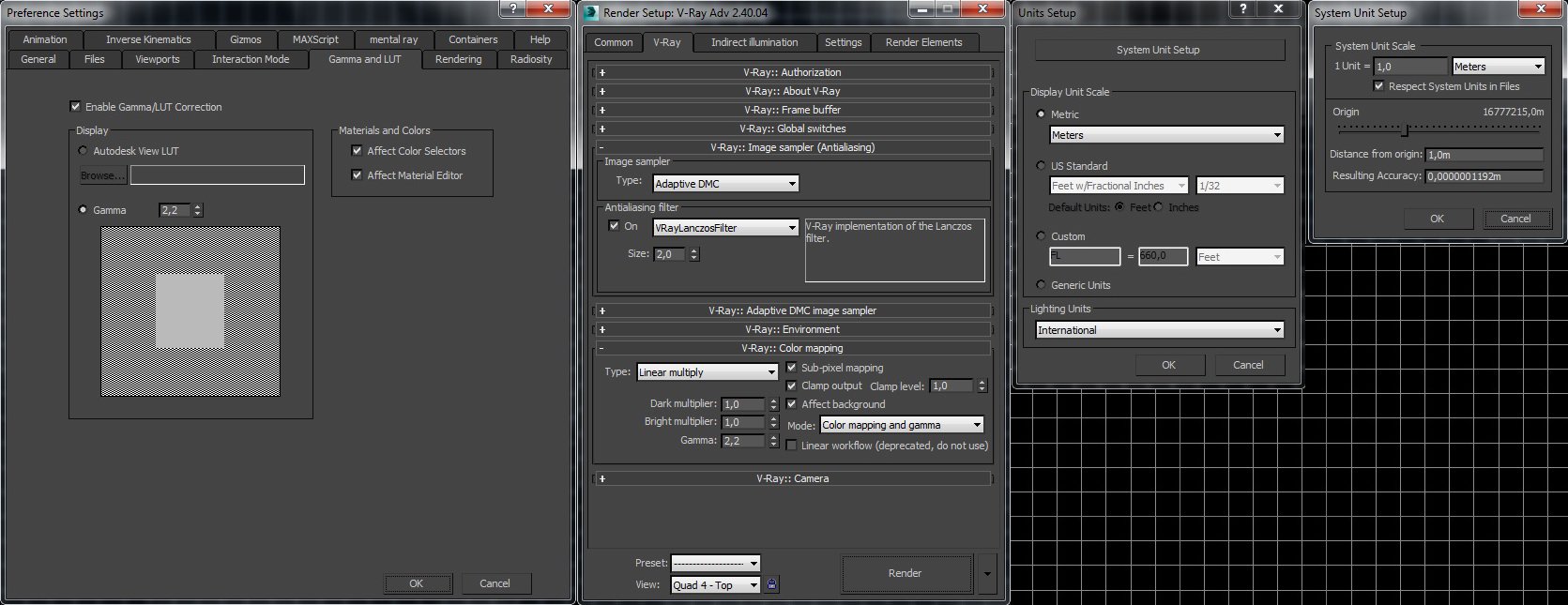
General scene setup settings.
Modeling
The main 3d model of the house was provided to the participants of the competition by CG Record, with which I began to work by making some adjustments/improvements, mostly chamfer the edges and fix some modeling issues, so then I could focus in the atmosphere and the environment of the building straight away.
Then I added the interior furnishing such as chairs, tables, lights and curtains to fill up the kitchen, the bedrooms and the living areas.
Click on image to enlarge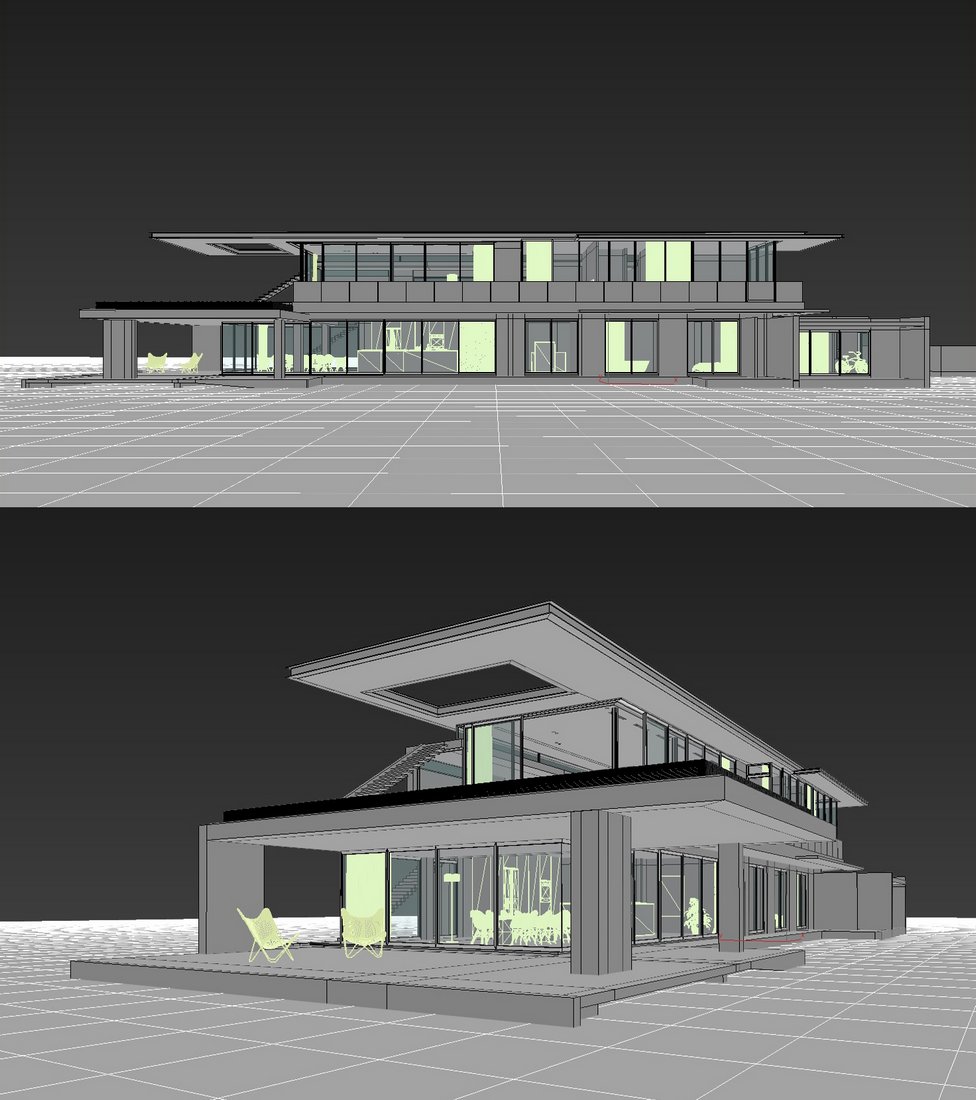
Basic model
Environment & Vegetation
The terrain model is created with a simple plane which I converted to an editable poly, added a noise modifier and deformed with a few push/pull tools to enhance the effect of terrain imperfections. To scatter the vegetation, I used the Forest Pack Pro plugin to achieve a more random result with different types of models mostly from R&D iCube and Evermotion. First I began with spreading the grass with different types and sizes, and then added some flowers and leaves, the bushes and finally the trees. Here’s the overview of the scattered vegetation inside the 3dsmax viewport.
Click on image to enlarge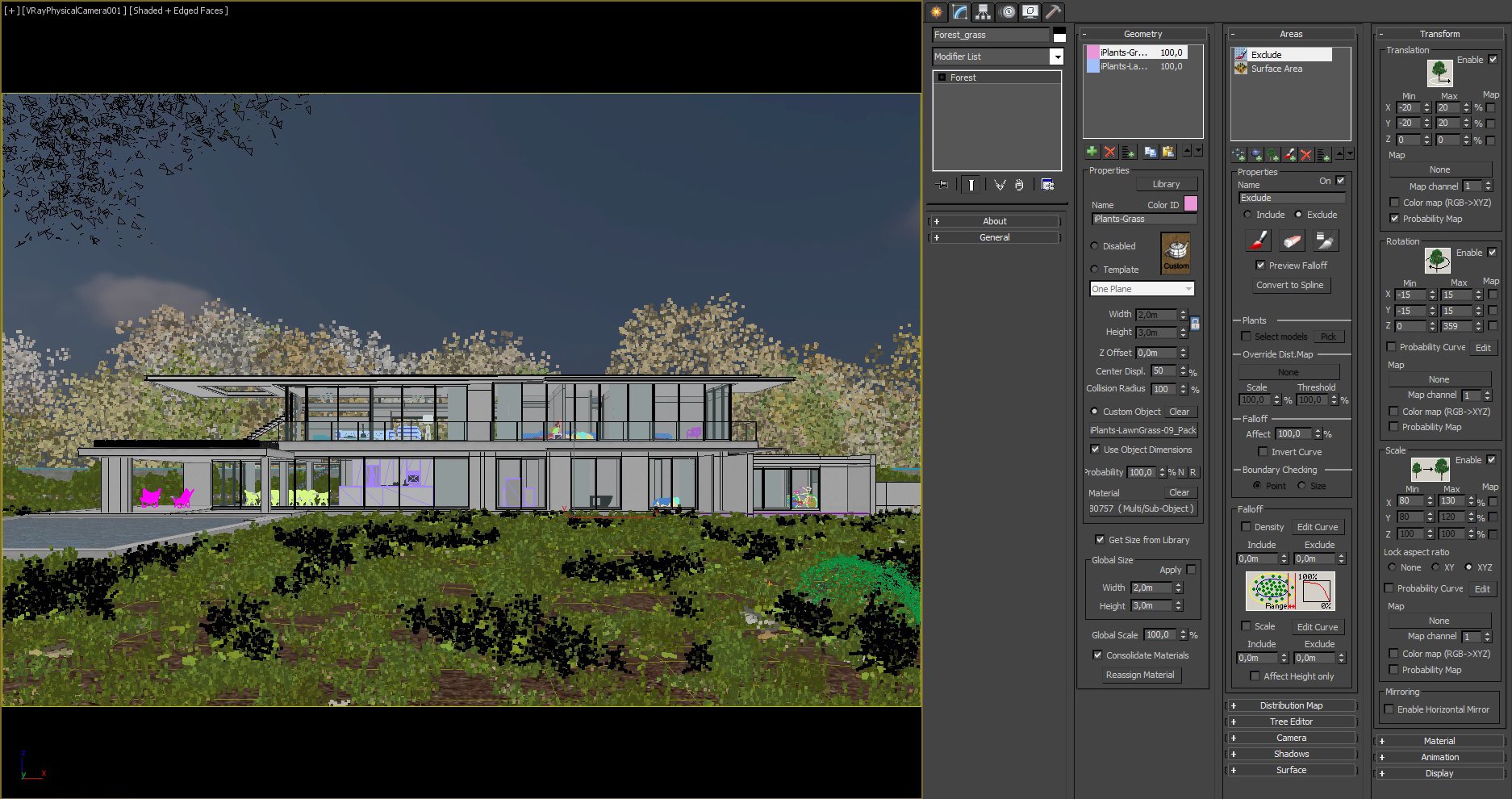
Vegetation
Click on image to enlarge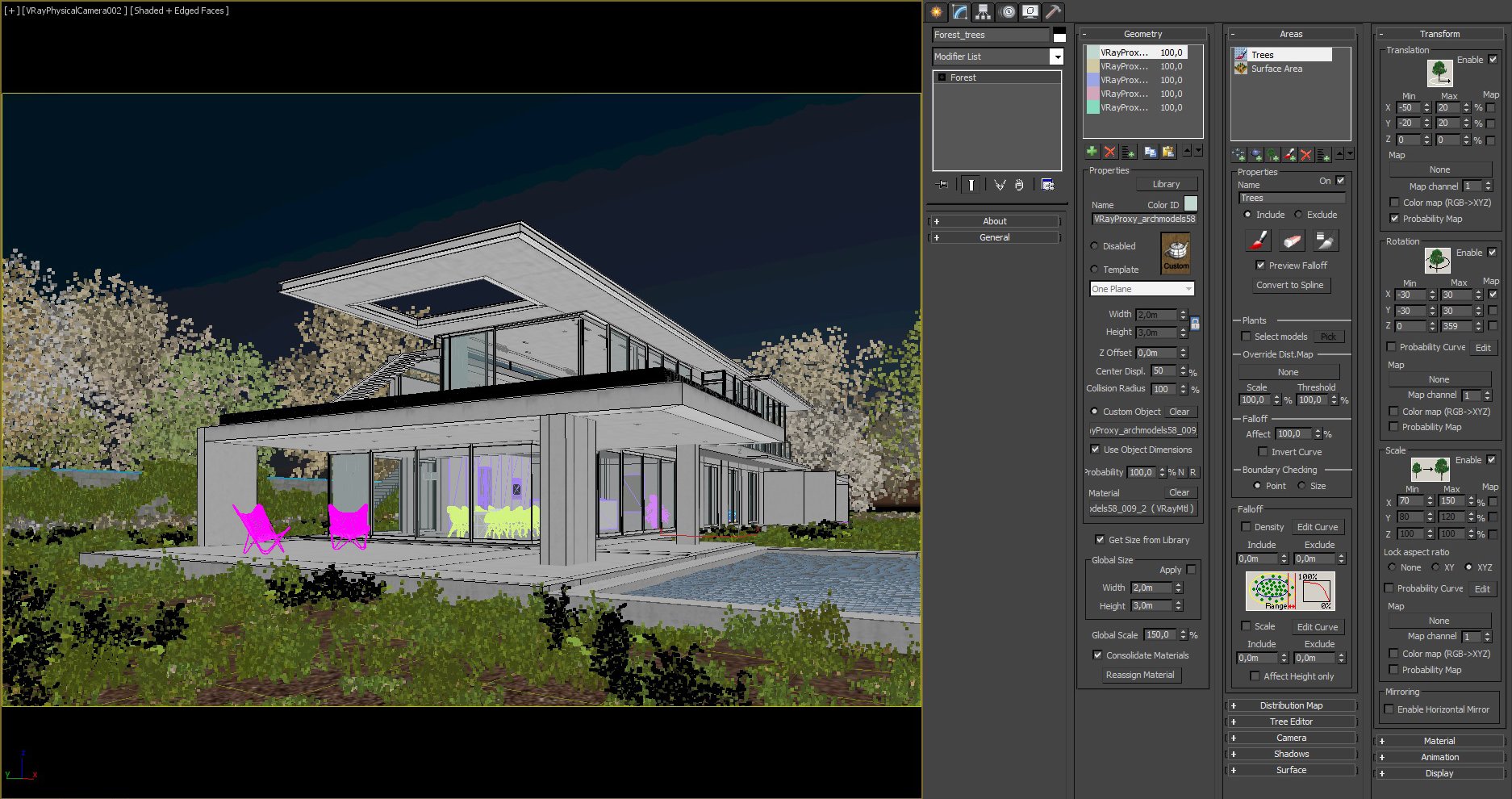
Vegetation
Camera Setup
For the camera placement, I adjust it throughout the process, exploring the various options for positioning the cameras. I think the most important is always try to capture the best lighting and composition of the scene, showing the building, the environment or a simple detail in the best and most appealing way, as close as possible to the real world. You can see the V-Ray Physical Camera settings from both shoots in the image below.
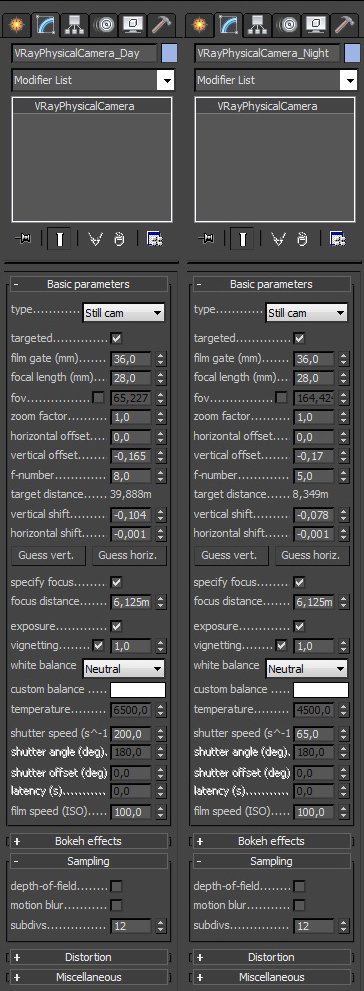
Lighting
In my opinion, lighting is one of the most significant element in 3d visualization, emphasizing the mood and the atmosphere of an image. For this project, I used a HDRI Map inside a V-Ray Dome Light (default), using Peter Guthrie’s HDRI 1224 Clear Sky and 2028 Dusk, combined with a V-Ray Sun to get strong shadows and a little warm highlights. In the night shoot, I also placed some additional Vray Lights that throw warm light from the interior.
Click on image to enlarge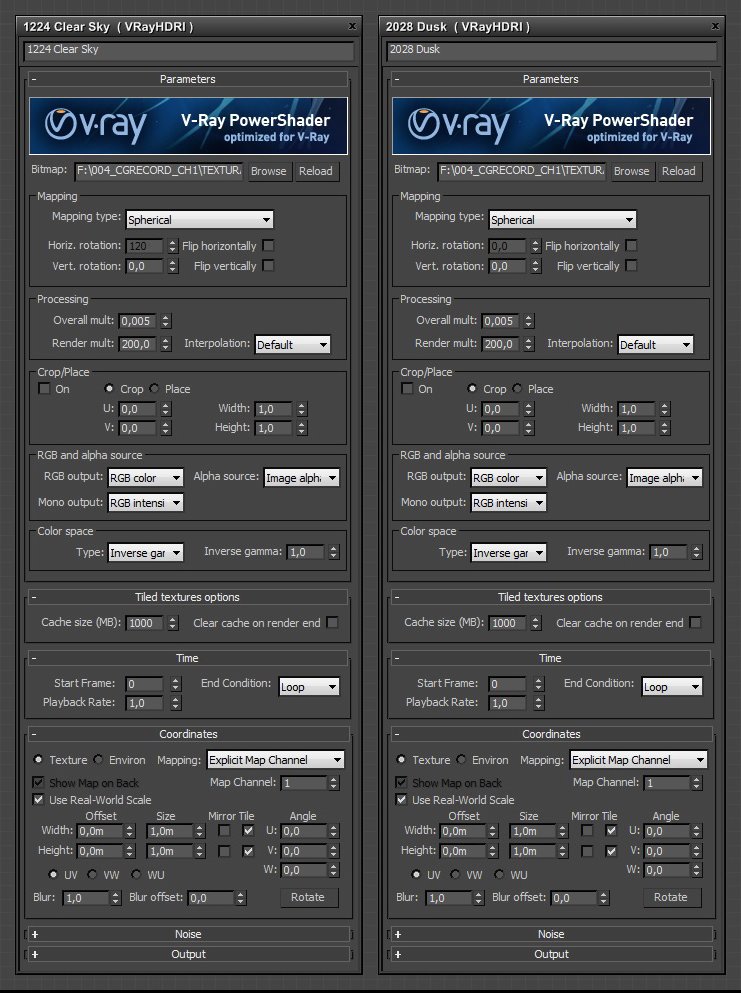
HDRI settings used for both views in the scene.
You can see how it all looks in the clay renders below.
Click on image to enlarge
Clay render
Click on image to enlarge
Clay render
Materials & Texturing
In this step of the process, it’s important to collect real material references to have a good base and understanding for texturing the materials in the scene. Most of the textures are self made, based on those available at Arroway and CGTextures, with specific adjustments in Photoshop (contrast, color, dirt) to get a better result and make all the tests needed until the materials achieve the desired look.
Click on image to enlarge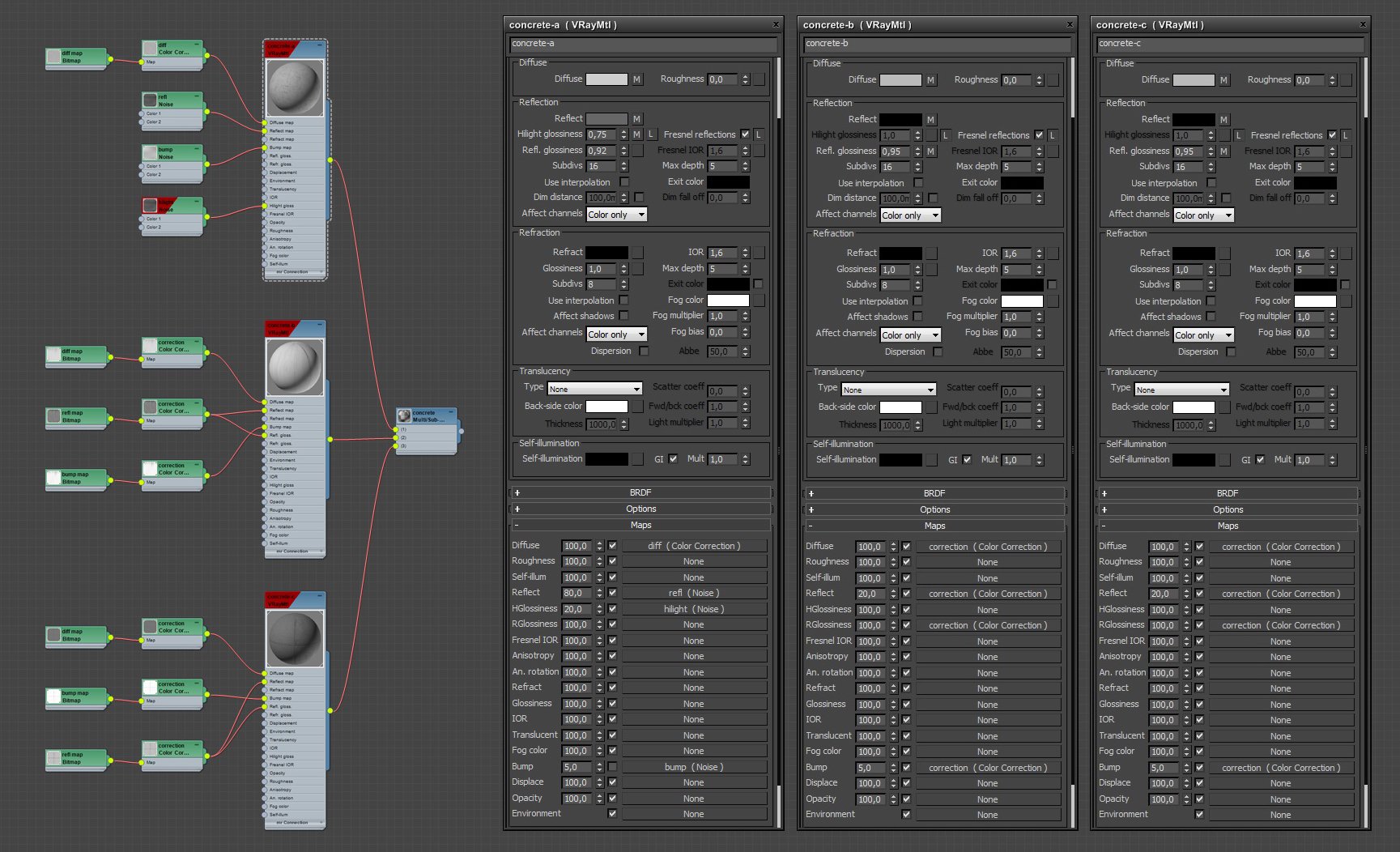
Concrete material
Click on image to enlarge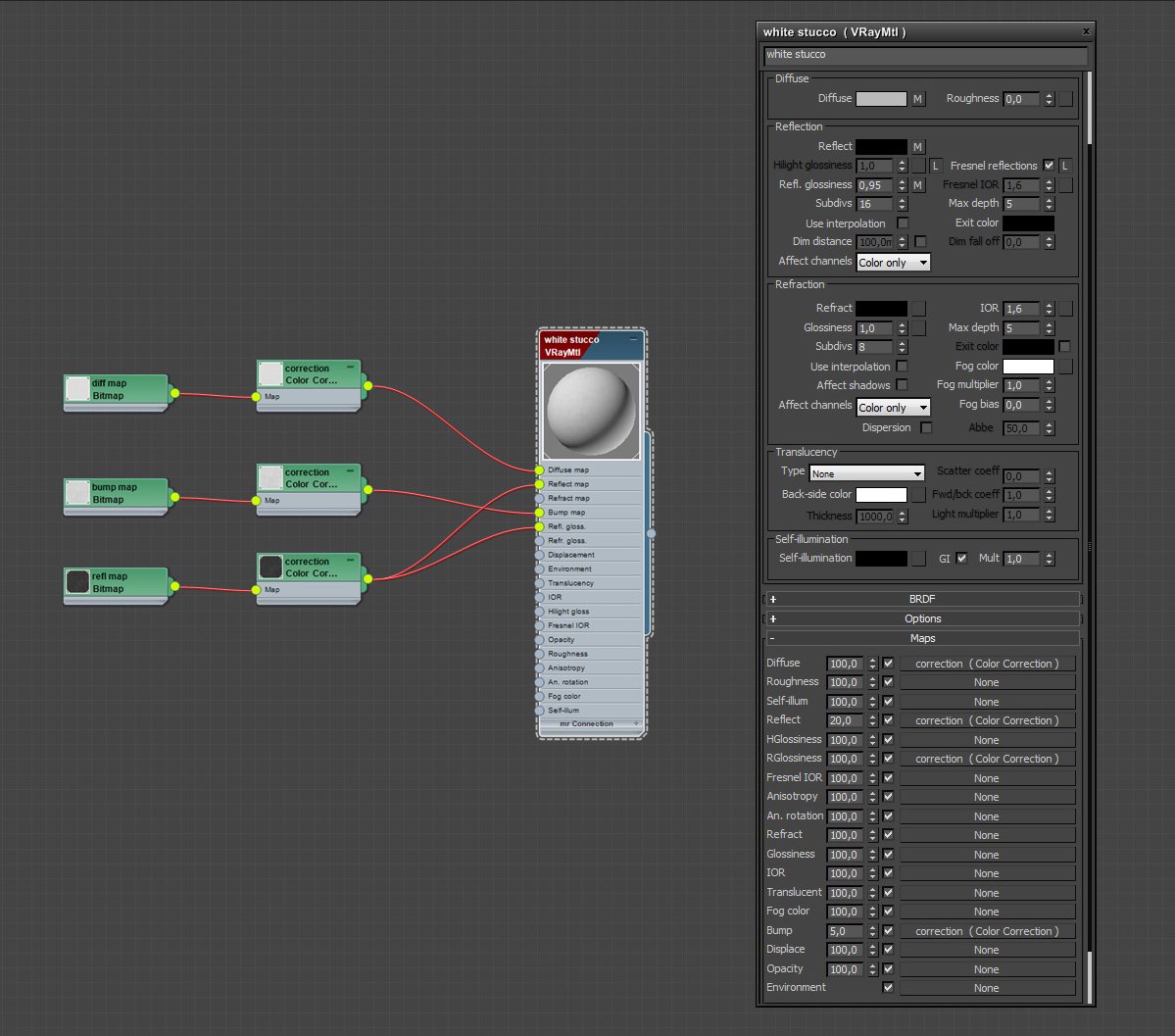
White stucco material
Click on image to enlarge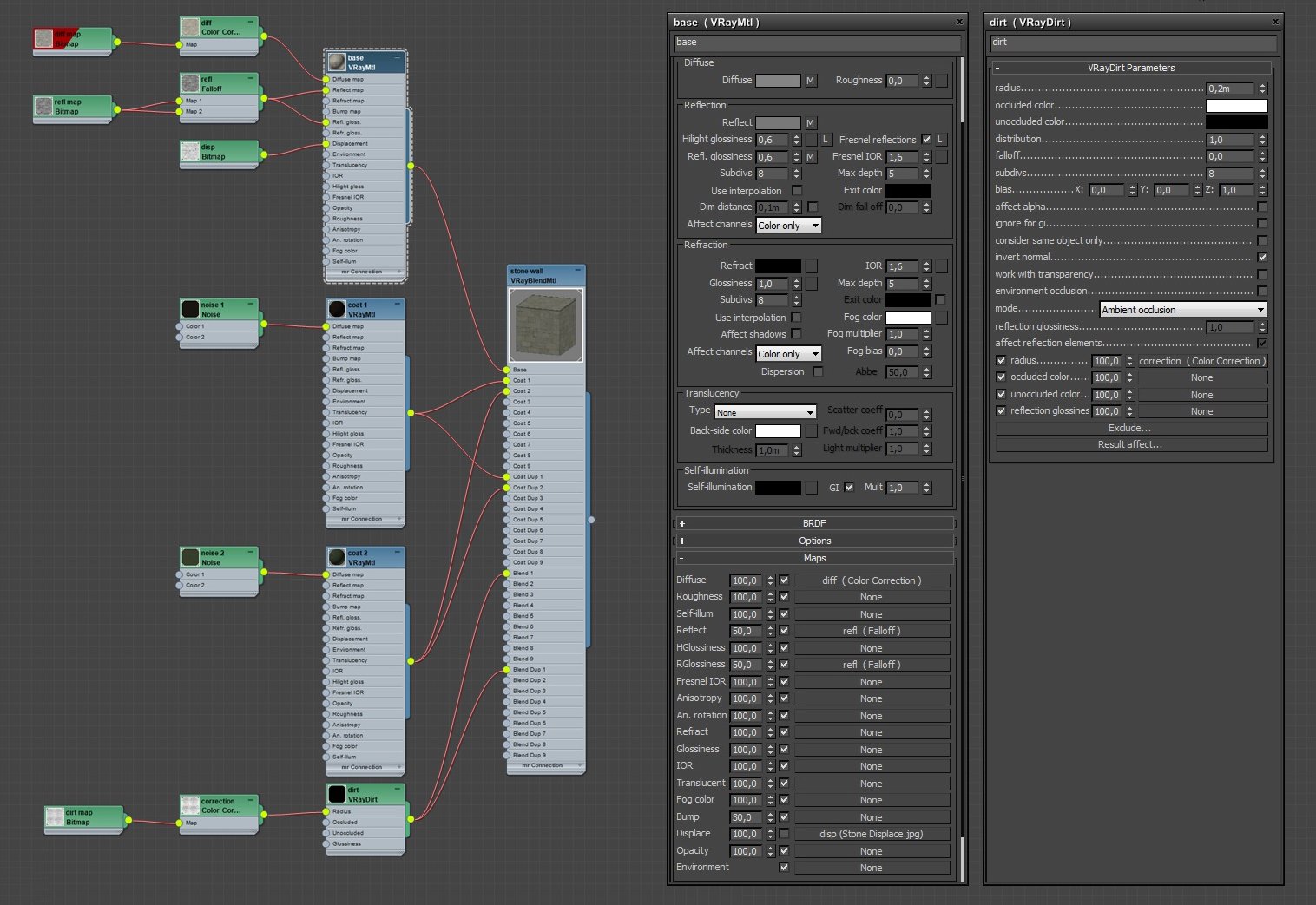
Stone wall material
Click on image to enlarge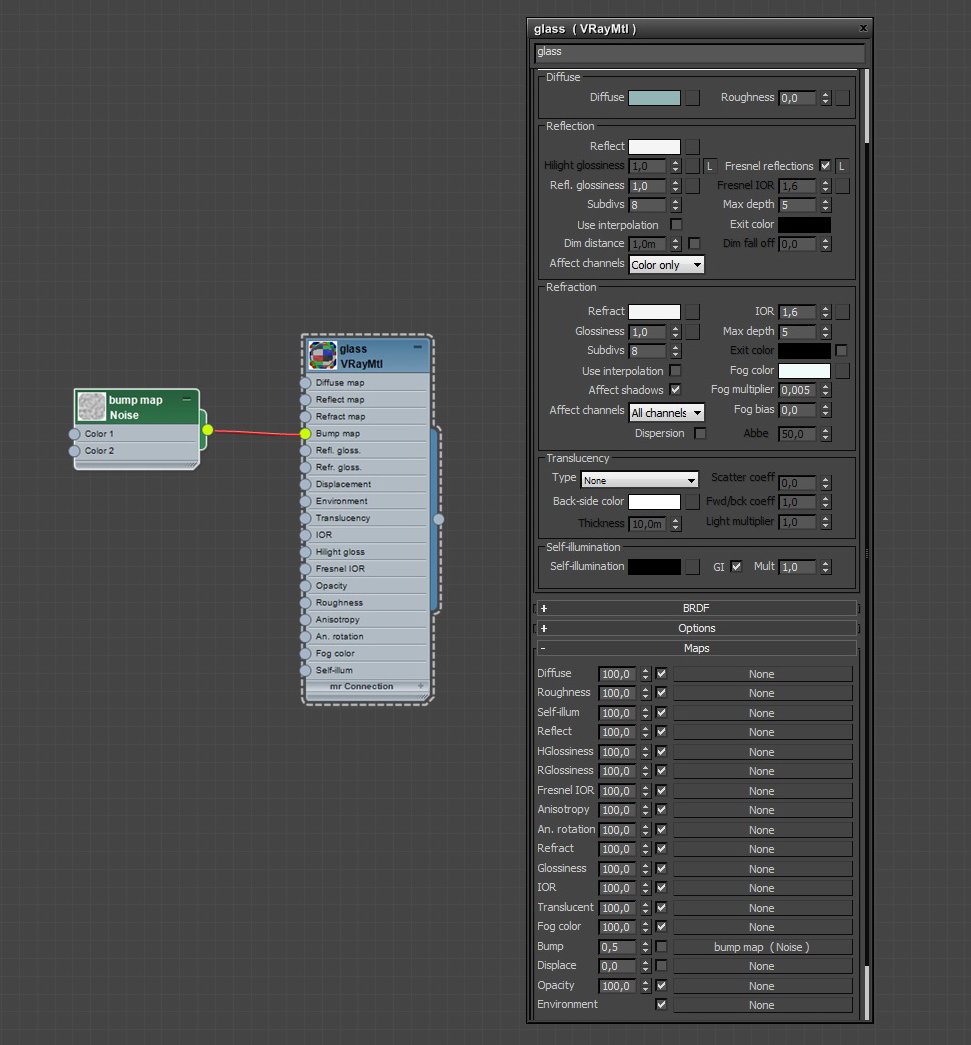
Glass material
Click on image to enlarge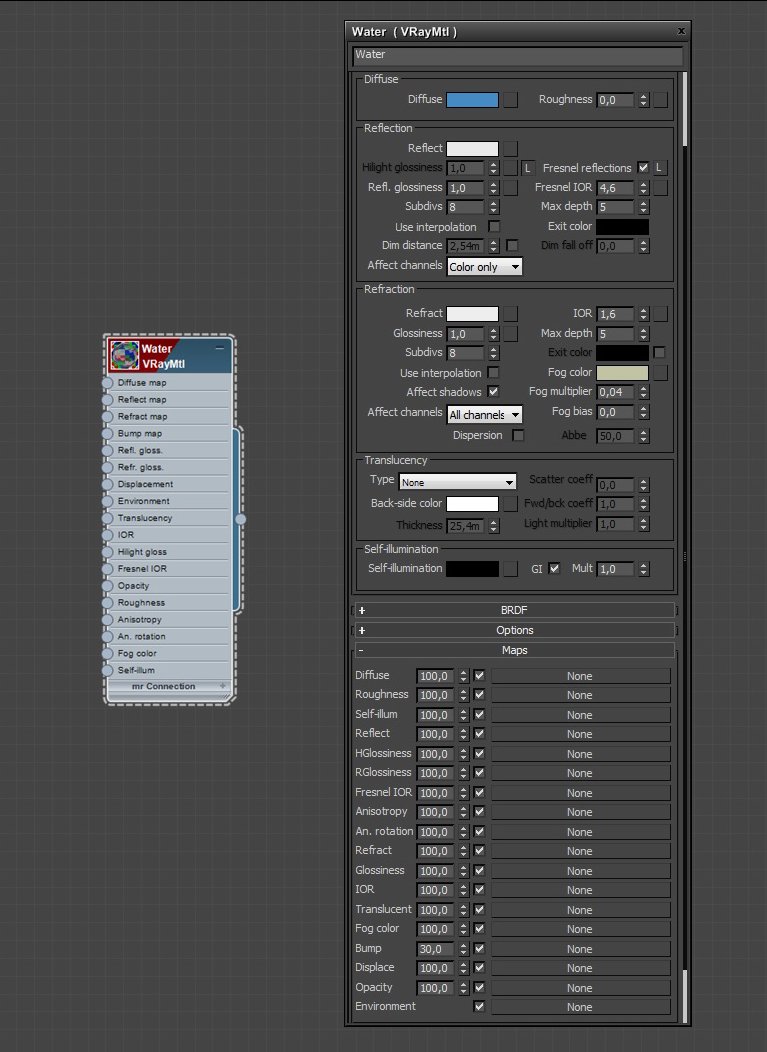
Water material
Render Setup
I rendered this scene with V-Ray and aimed keeping render times acceptable with an Irradiance Map and Light Cache solution. Also, I enabled some render elements to use later in post production stage. Here are the final render settings that I usually use.
Click on image to enlarge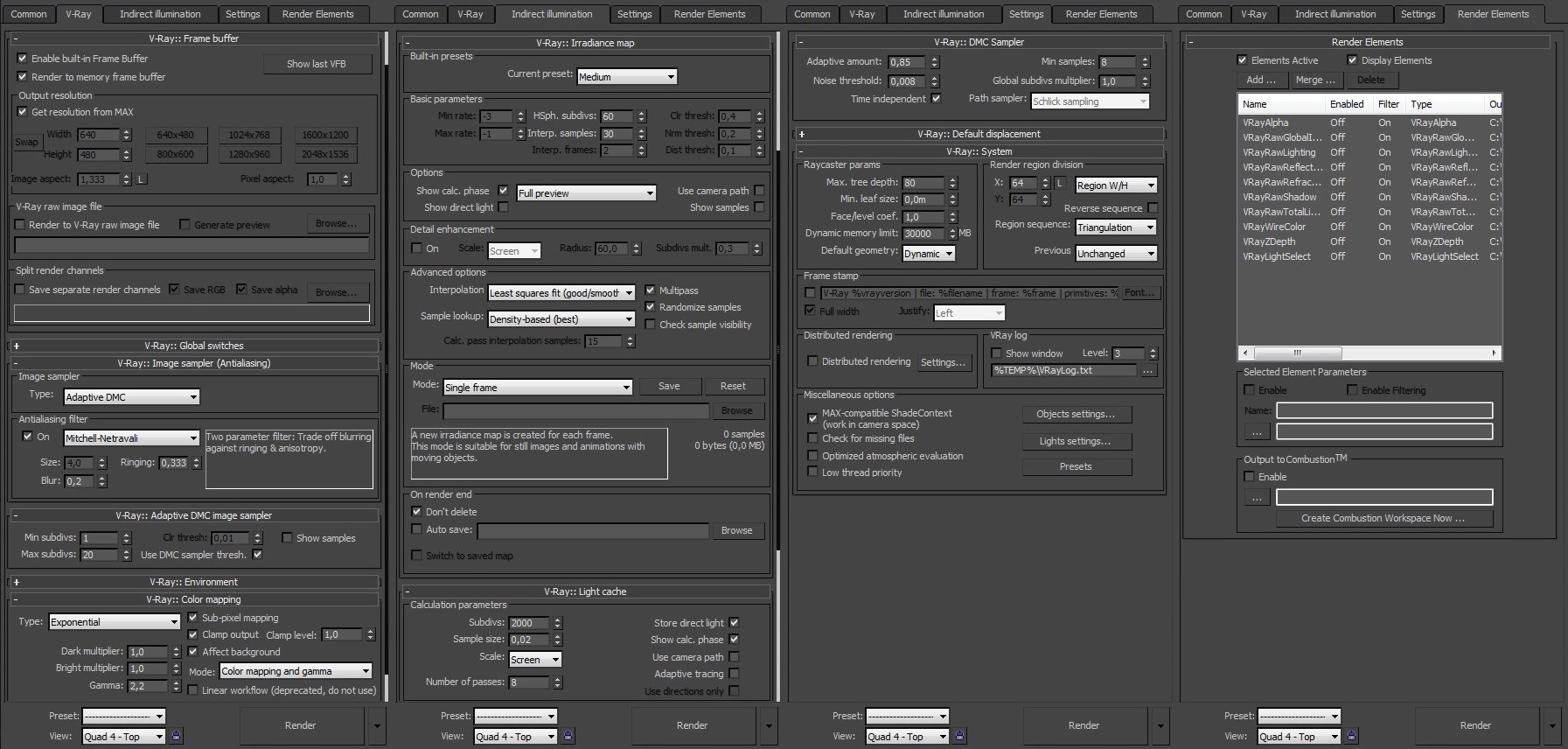
Render setup
Below are the final raw renders.
Click on image to enlarge
Raw render
Click on image to enlarge
Raw render
Post Production
For the post production phase, I generaly focus in making little tweaks and adding some artistic retouching with the main objective of enhancing the atmosphere and “beauty” of the raw images. Below, I show the highlights of this process done in Photoshop for the day view.
Click on image to enlarge
Curves
Click on image to enlarge
Brightness / Contrast
Click on image to enlarge
Levels
Click on image to enlarge
Hue / Saturation
Click on image to enlarge
Color Balance
Click on image to enlarge
V-Ray Reflection
Click on image to enlarge
V-Ray Refraction
Click on image to enlarge
V-Ray Extra Tex
Click on image to enlarge
Light / Shadow
Click on image to enlarge
V-Ray Z-depth
Click on image to enlarge
Sharpen
Click on image to enlarge
Final render
Click on image to enlarge
Final render
If you want to see more of our work please visit our website and don’t forget to follow our Facebook page.
Best regards, Leandro Silva.
Customer zone
Your special offers
Your orders
Edit account
Add project
Liked projects
View your artist profile




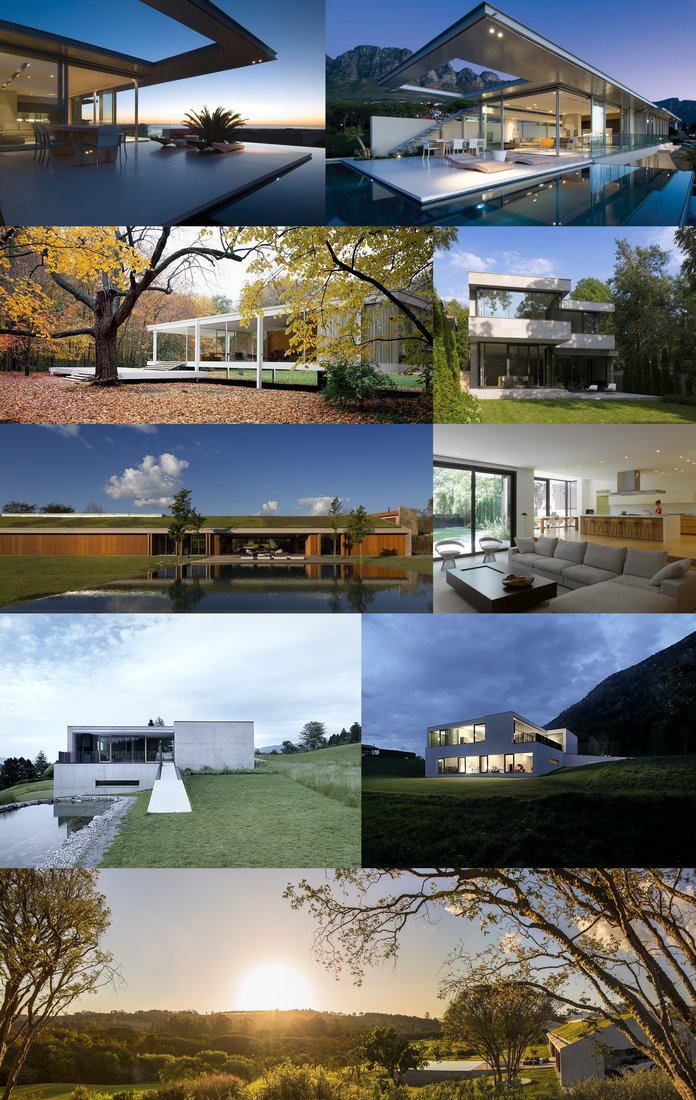
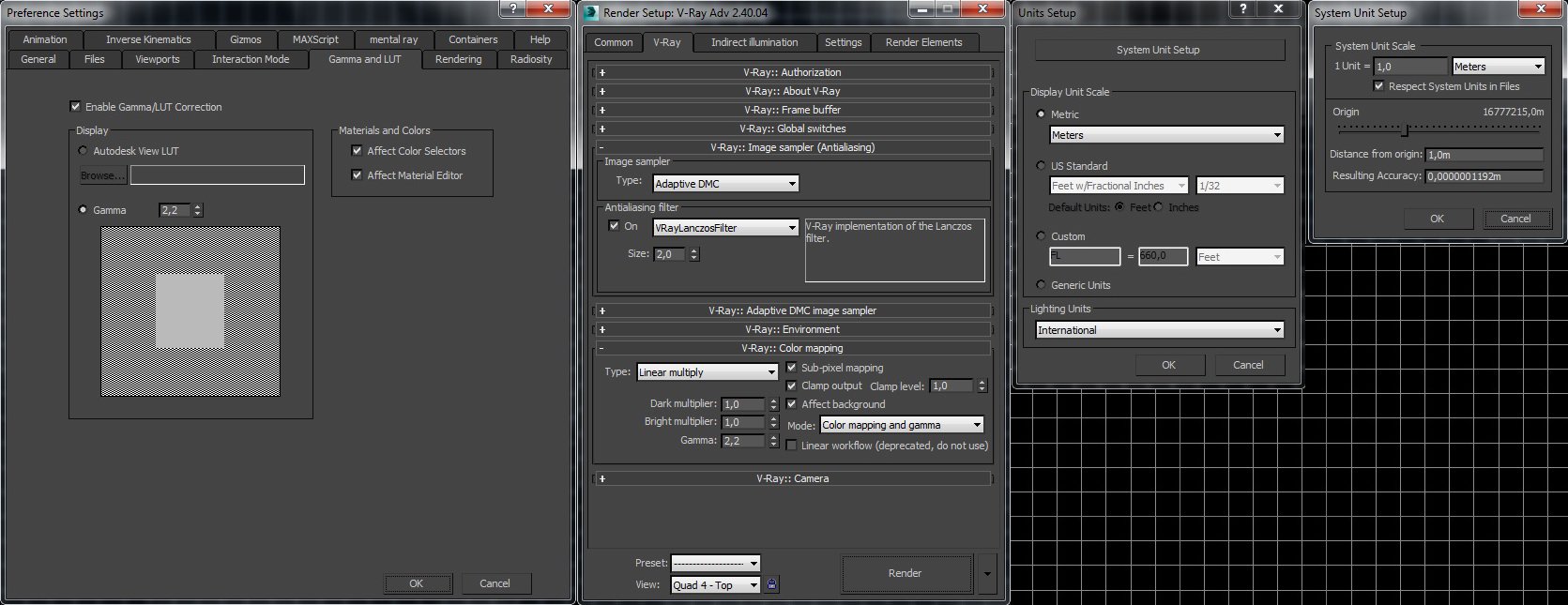
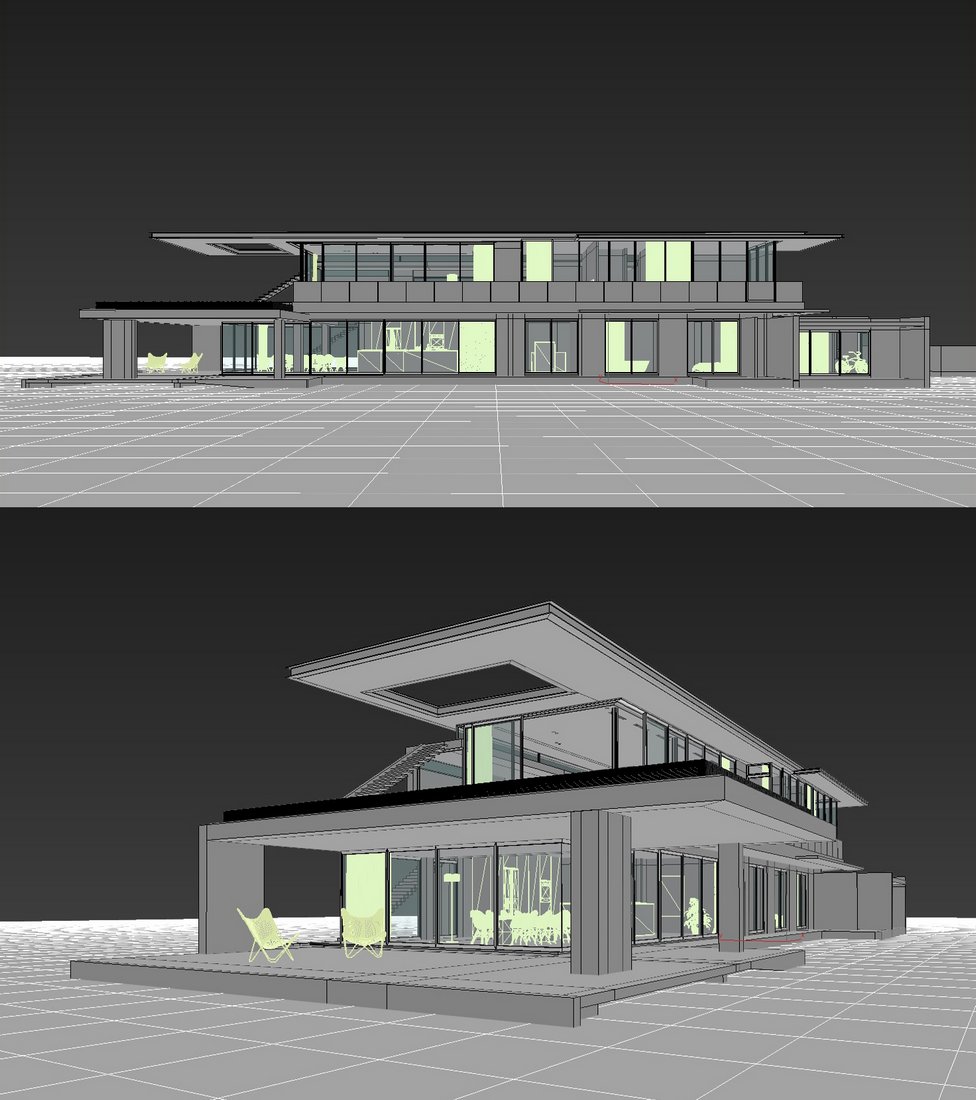
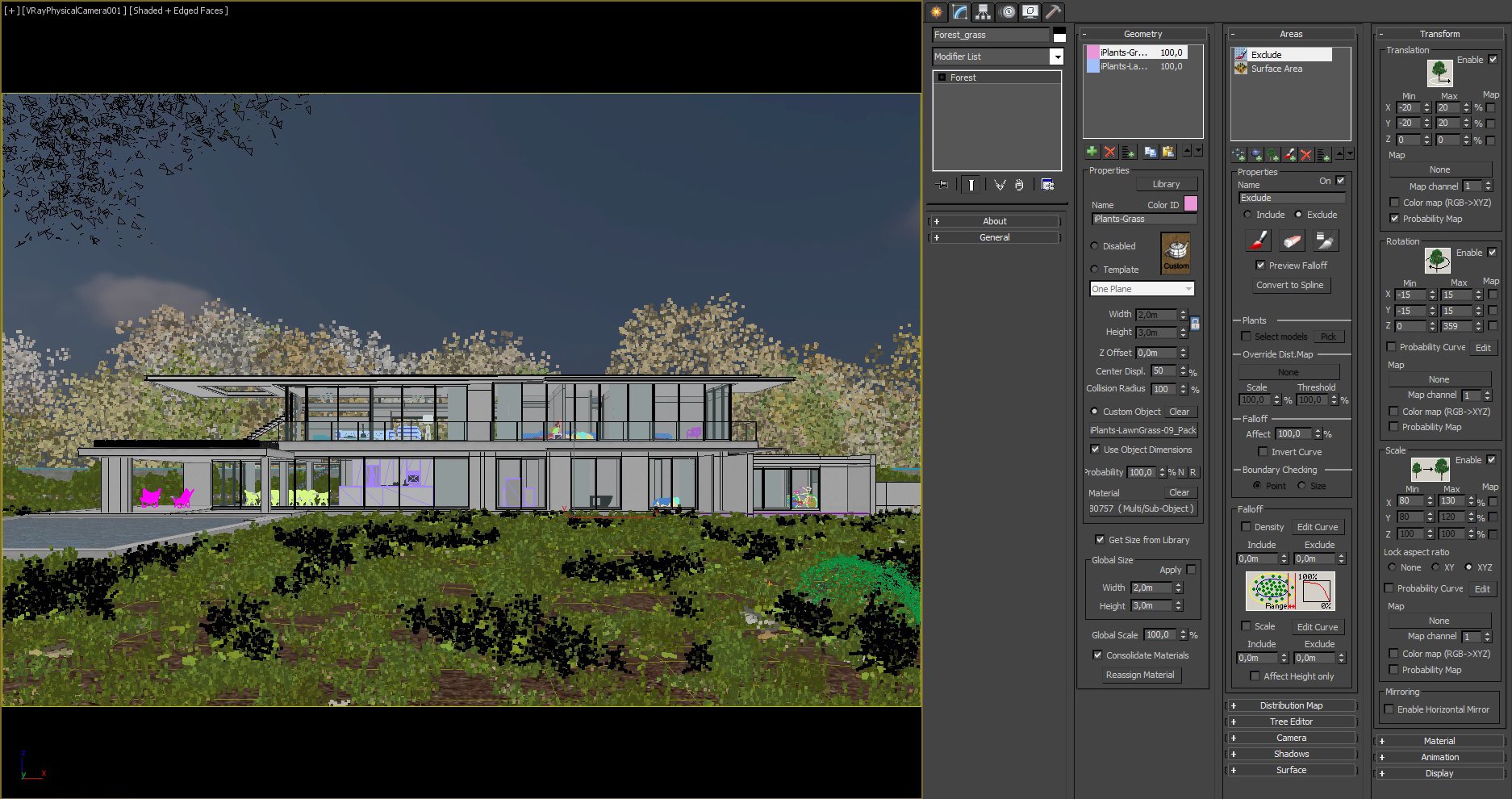
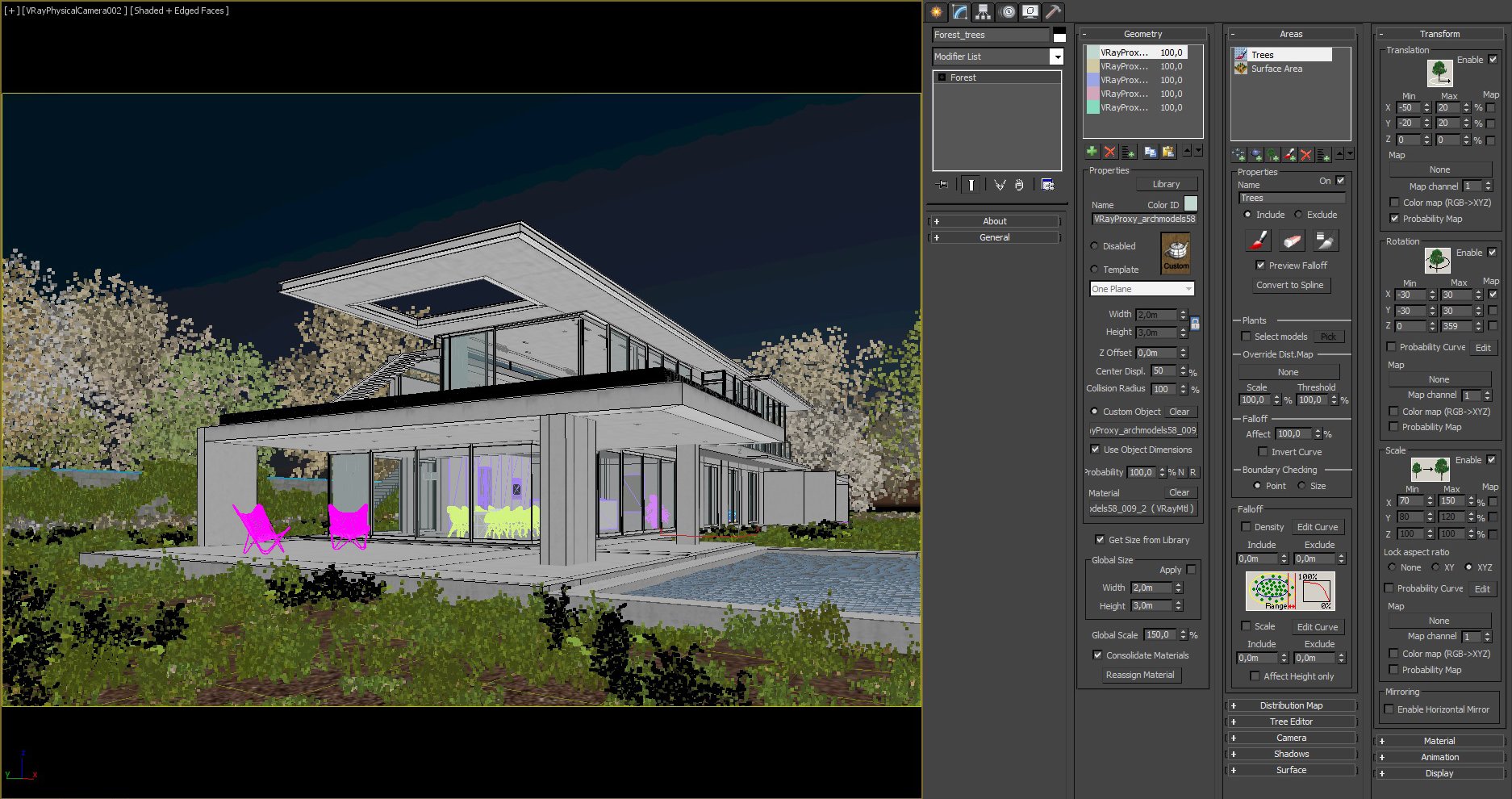
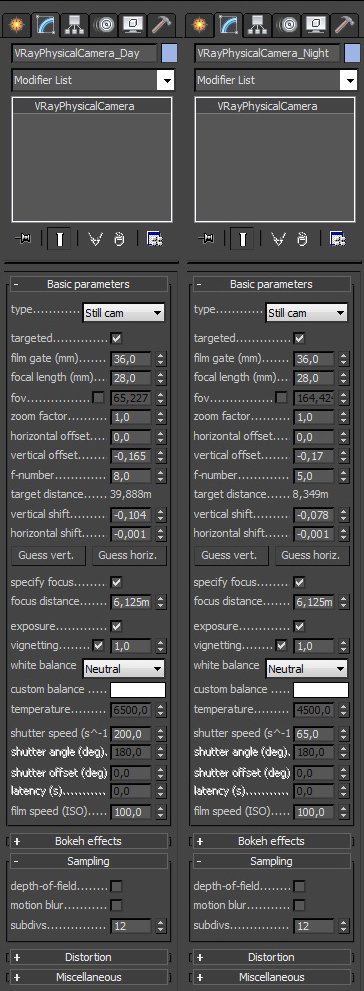
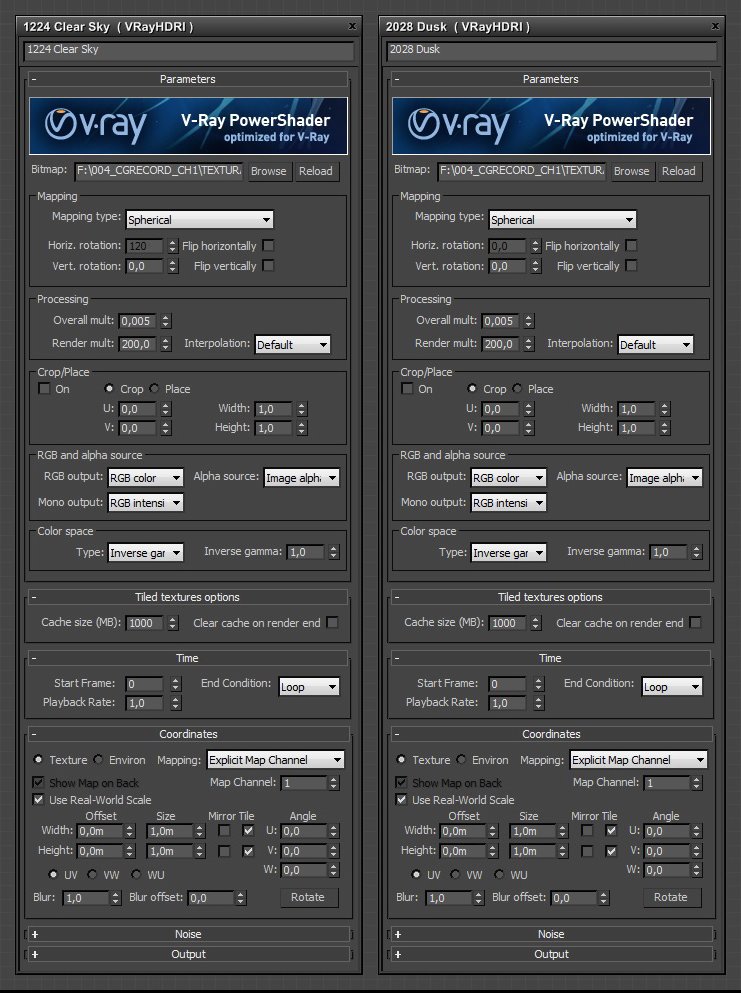


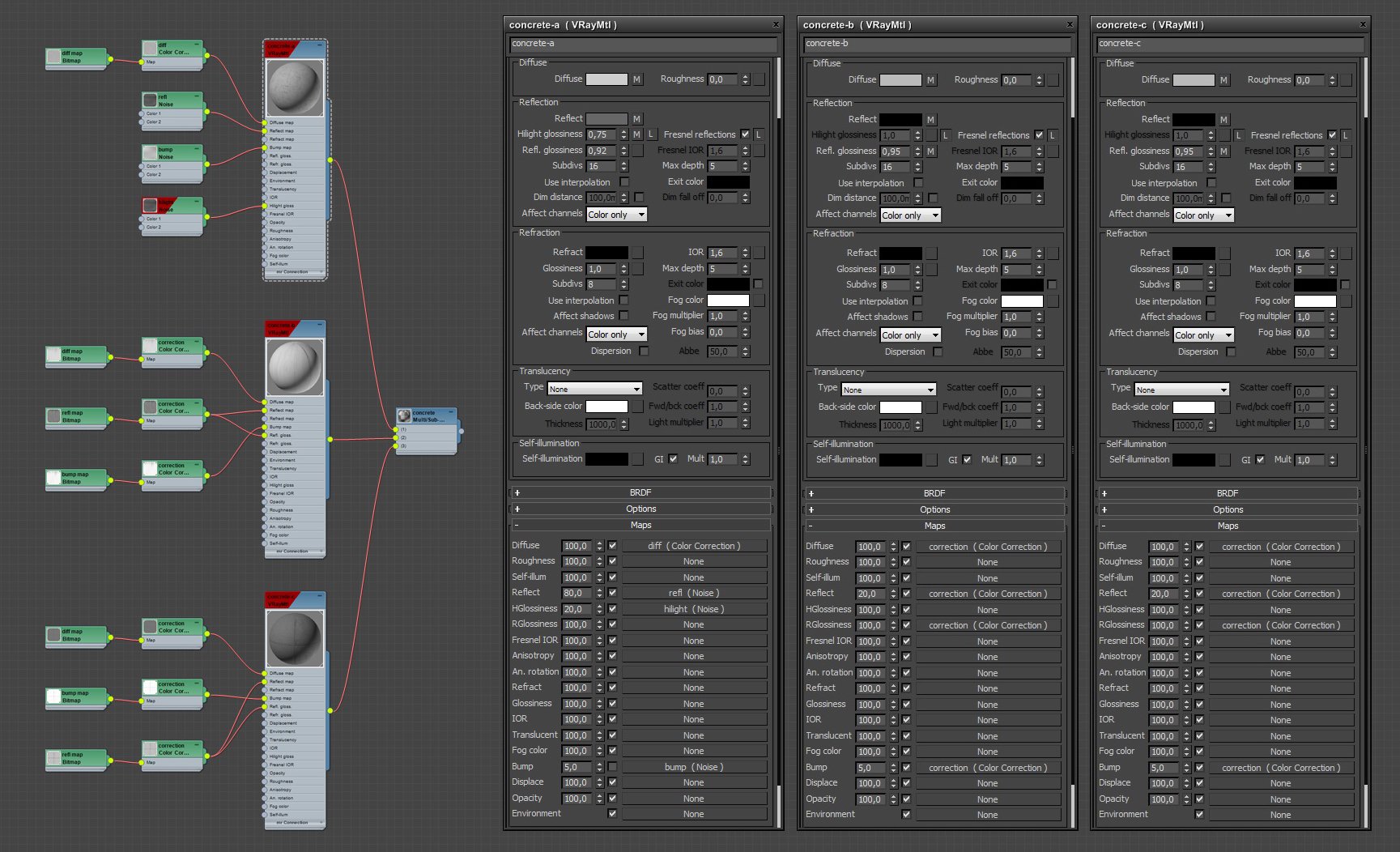
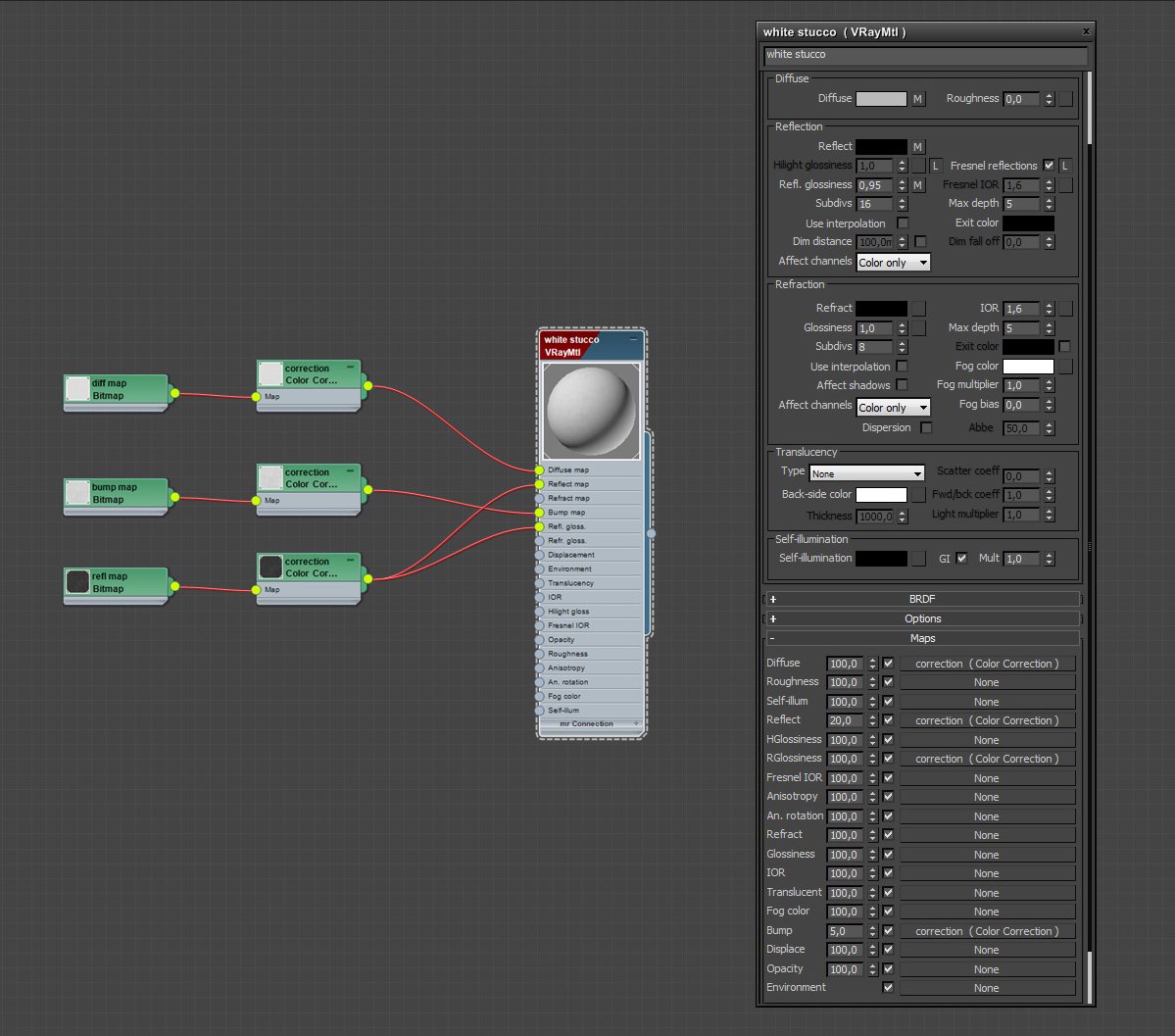
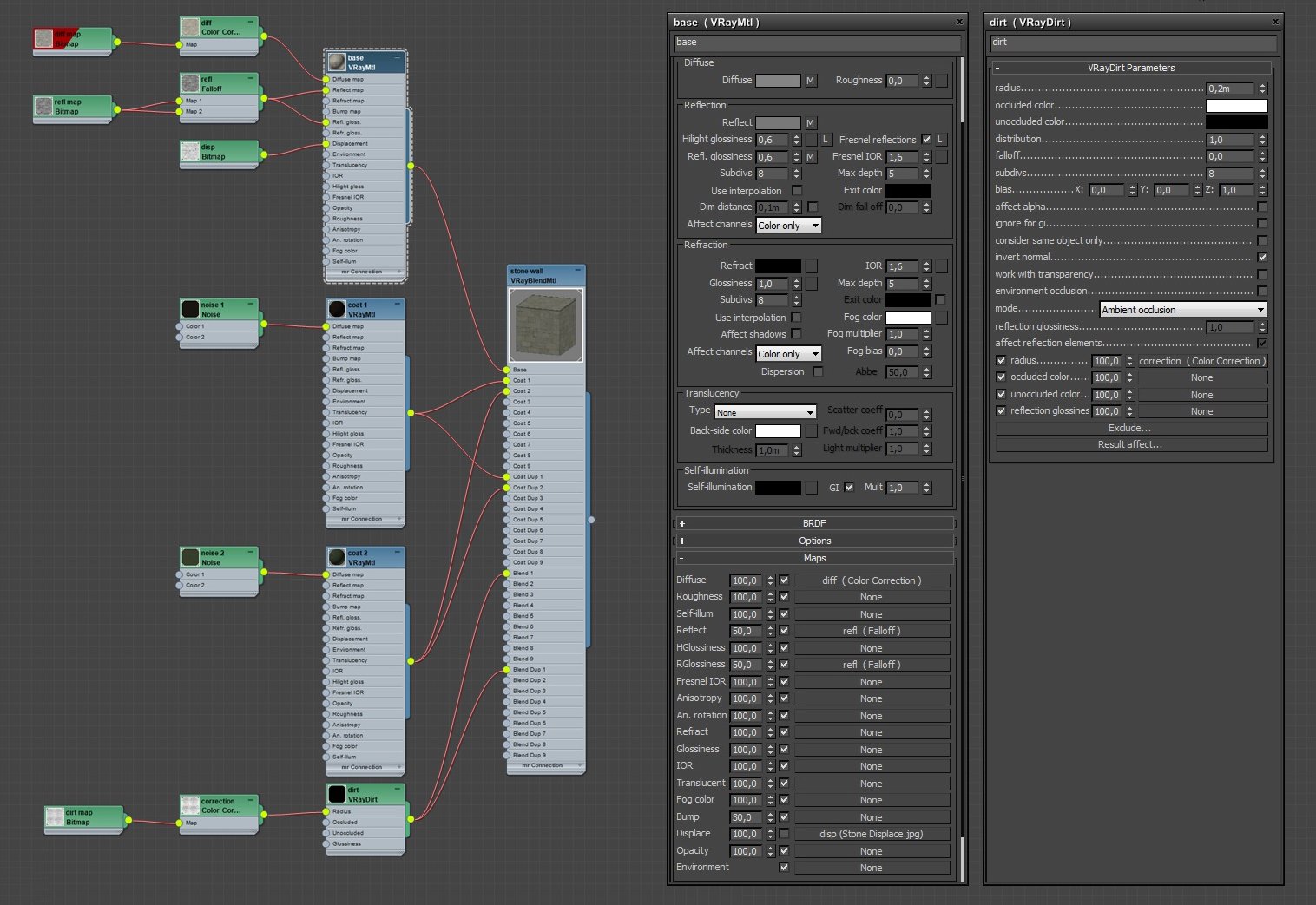
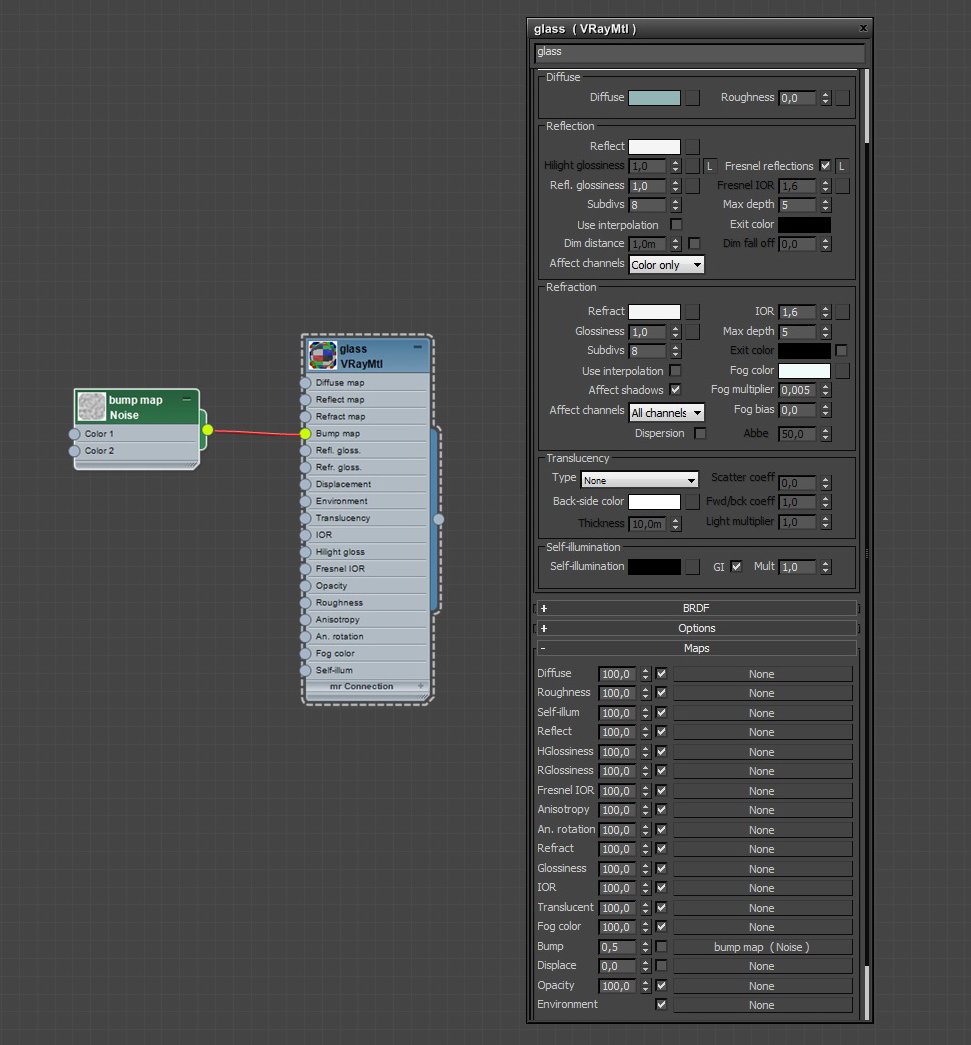
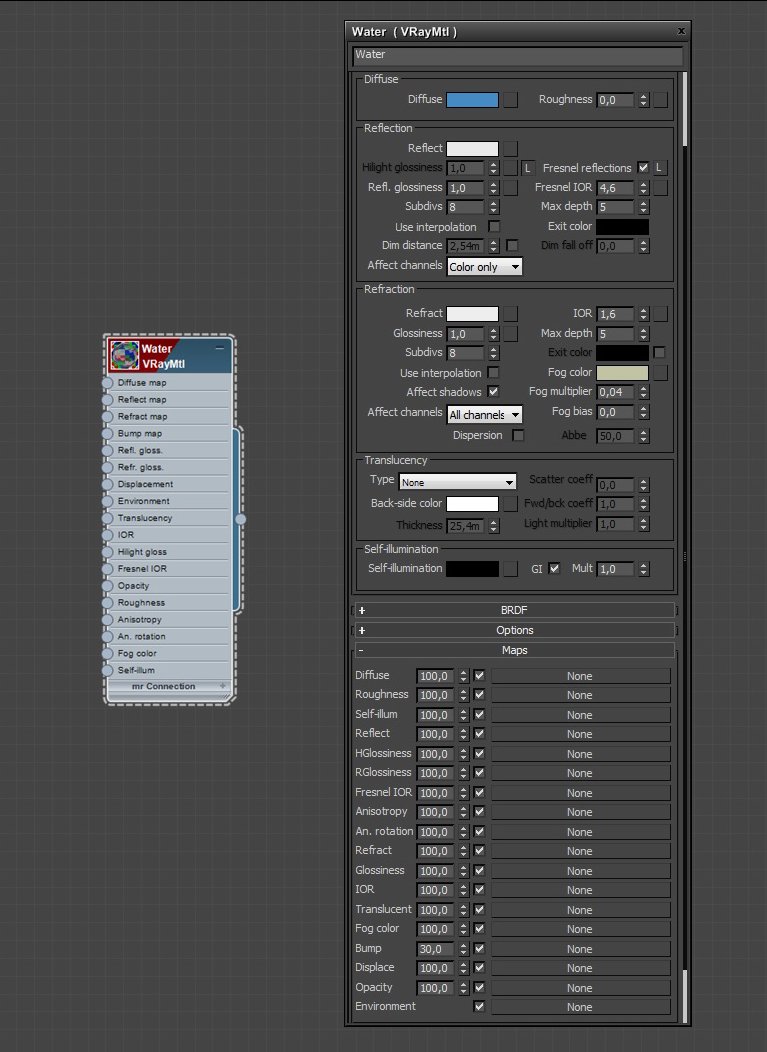
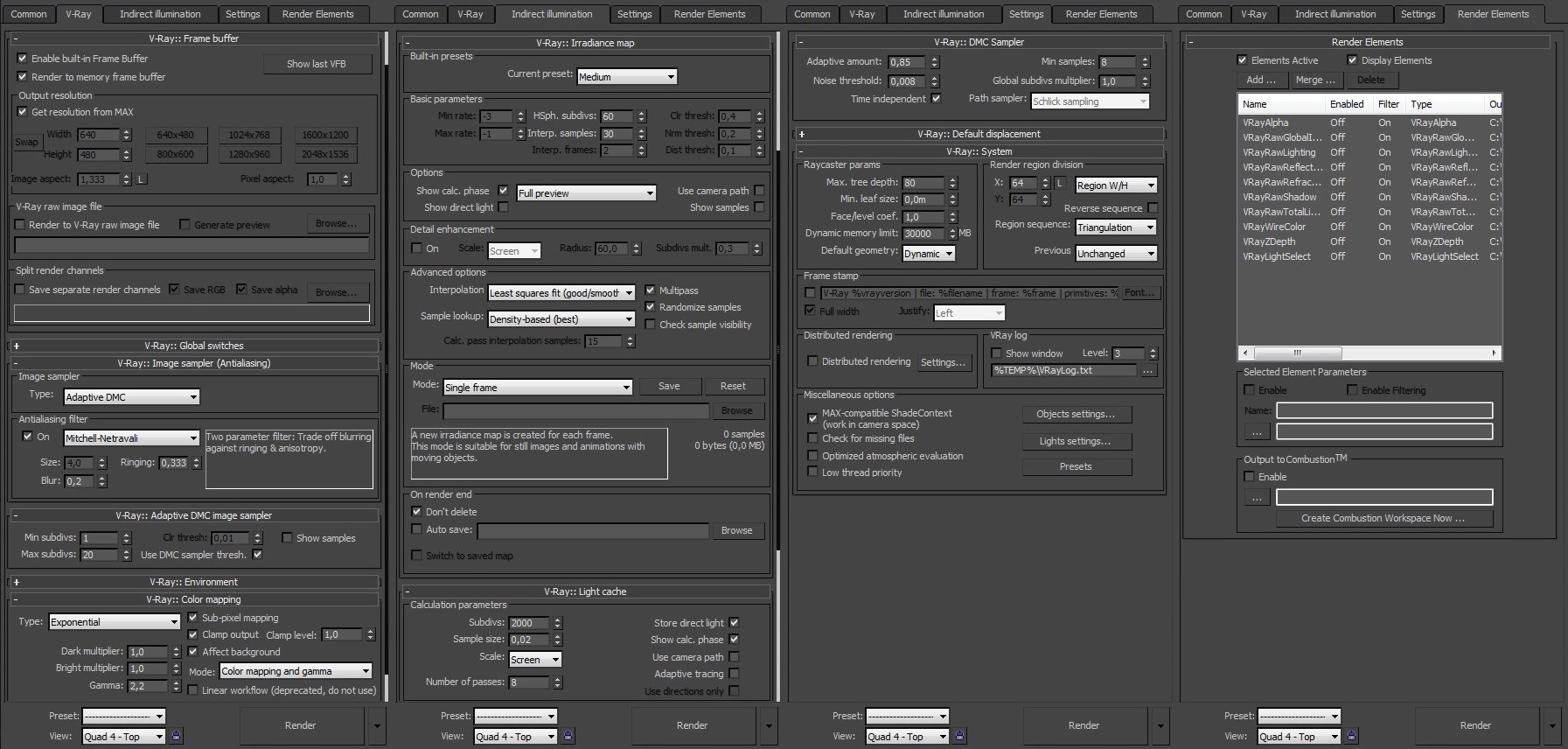

































COMMENTS