In the past months we released two Evermotion collections for Blender: Archinteriors vol. 43 for Blender and Archinteriors vol. 48 for Blender. Each of them contains of 10 interior scenes in Scandinavian style. They were created with Blender 2.79 and Cycles path-tracing renderer. Now, with Blender 2.8 around the corner (you can download alfa version now from www.blender.org, beta is coming soon and the release is sheduled for the first quarter of 2019) we decided to check if they translate well to realtime Eevee renderer. And guess what - they need a couple of tweaks, but transition from offline rendering to realtime rendering takes no more than a few minutes!
Check it out: Cycles renderer vs Eevee renderer - the same scene and camera.

Blender Cycles

Blender Eevee
Yes, there is a difference between these two images, but more from artistic decisions, I aimed for quality not 100% pixel to pixel copy. And the quality of Eevee is really outstanding in this case. So, what we need to change in Blender Cycles scene to get this output in Eevee?
Lights
All Cycles lights perform well in Eevee, but they have different energy (at least for now, Blender developers plan to make Eevee and Cycles outputs as close as possible and they are doing a great job so far). So when you switch Cycles scene to Eevee, you need to turn down lights strength. there is no "hard-coded" amount that you need to do, each light should be tweaked individually. We have eight Area Lights and one Point light in this scene. We tuned them down approximately by 1/3, sometimes more. Here are some comparisons:
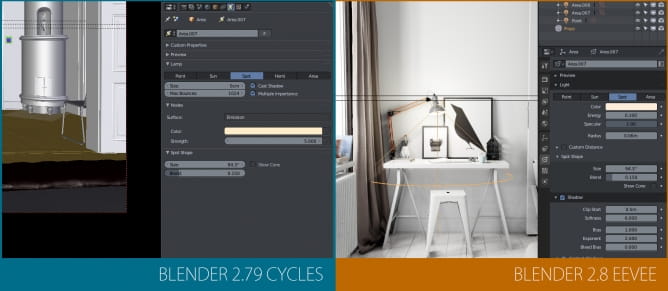
The strength of this Area.007 Spot Light was changed quite noticeably.
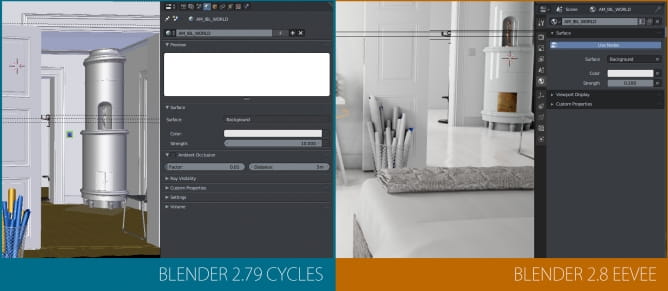
In the world settings I had to turn down Background color strength from 1 to .2 to eliminate overblown white light that was flooding the scene.
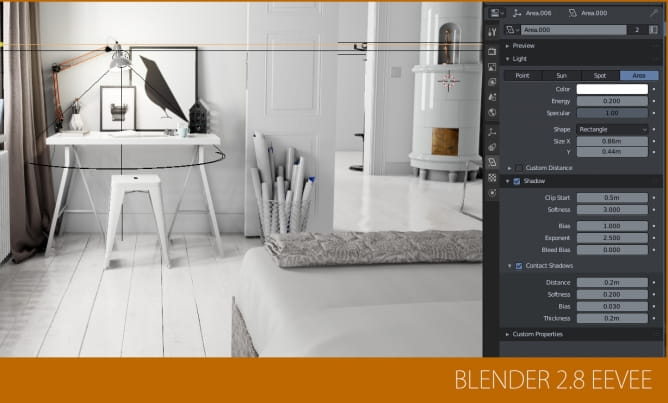
I also enabled contact shadows for the most of lights, haven't tweaked them though.
Shaders
I didn't have to alter almost anything on shaders except some materials that were using transparency.
Some decals that used transparency in Cycles rendered with a black background in eevee so I had two options: tweak shaders or remove decals. I didn't want to waste my time, because I was making conversion on an ancient machine with GeForce 6600 (yes, you can open and manipulate the scene rather quickly even with this GPU), so I just removed these (for example I removed "Evermotion" decal from a mirror).

"Evermotion" decal removed.
I also removed glass planes from pictures, because they lacked transparency too. I am sure that they can be easily adapted to Eevee by turning on "Refraction" in shader settings and in the render settings, but as I said, it was a fast "proof" that scene works in Eevee, so I didn't bother to do that.
Post-process effects
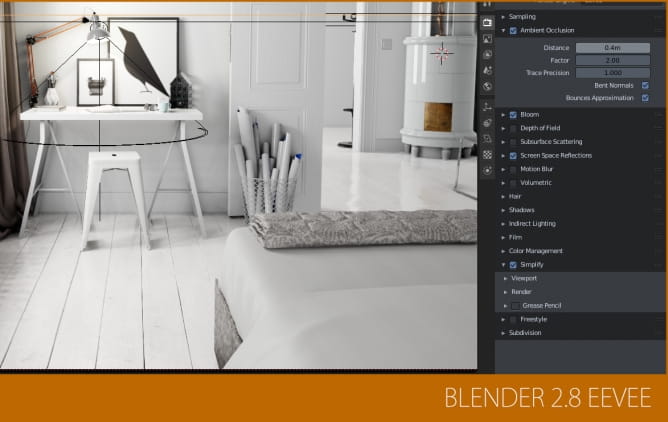
Original Cycles scene has got some nice Ambient Occlusion so I turned AO on in render settings. It wasn't strong enough though, so I dialed in "2" in factor settings manually (slider goes from 0 to 1).
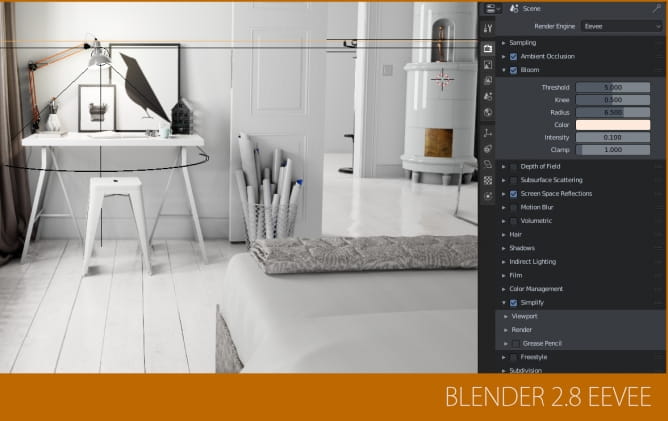
Default bloom settings are too strong in Eevee so I tweaked them as you can see on the image.
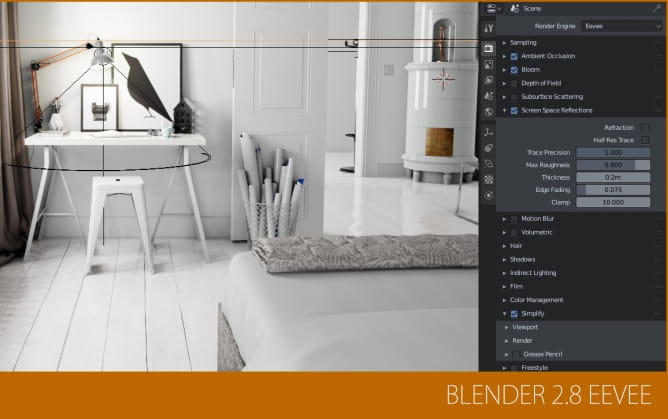
A lot of realism comes from Screen Space reflections. After enabling this feature I disabled "Half res trace" to increase quality of SSR. I also increased Trace Precision to 1.
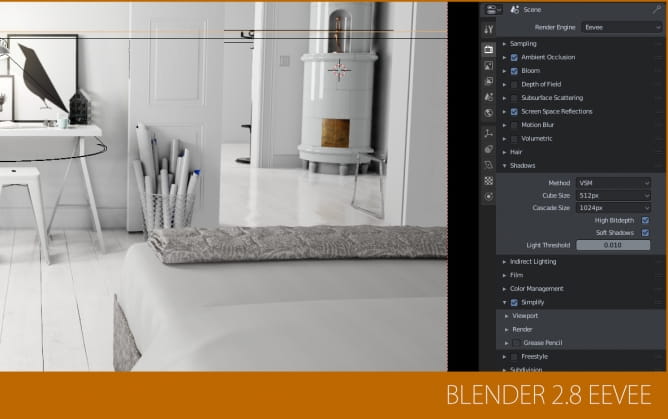
I turned "Soft Shadows" on too, change the method to VSM which I find more realistic than ESM and checked "High bitdepth" setting.
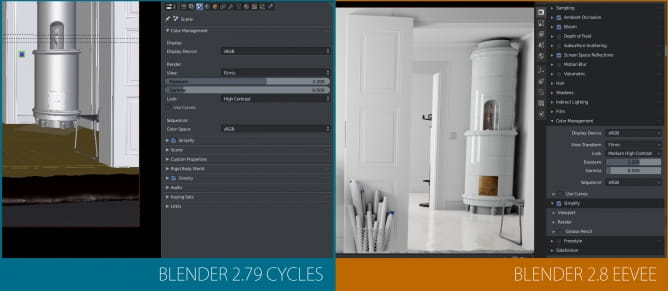
I changed "Color Management" setting from "High Contrast" to "Medium High Contrast".
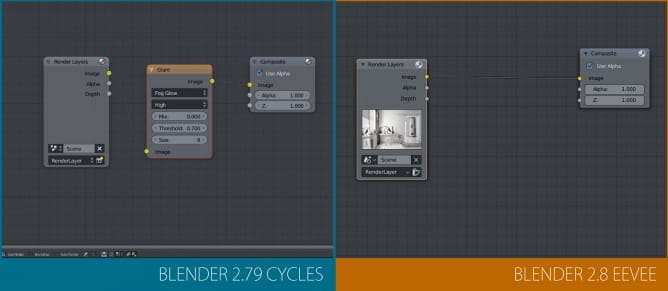
The last but not least, I had to remove "Glare" post-processing fx from Compositing stack, because it was showing a weird looking artifacts.
After that I rendered scene in eevee with 64 samples. It took about 1.30 minutes which I find great, concerning really old and weak GPU (GTX 660) that I used. I could easily get similar quality with 32 samples and I will make some tests with 1080 later, I am expecting render time will be half as long or even less.
So, conclusion: Eevee works great with Evermotion scenes, it needs only some tweaks and you can enjoy walking in interior in realtime, render time is great and (in this case) I didn't have to use even a single light probe or reflection probe.

This render is a HD output from Eevee with a slight post-production (white balance and sharpening) made in Affinity Photo (nice alternative to Photoshop by the way).
Hope you enjoyed this tutorial! You can get Archinteriors vol. 43 for Blender and Archinteriors vol. 48 for Blender from Evermotion Shop.
Customer zone
Your special offers
Your orders
Edit account
Add project
Liked projects
View your artist profile






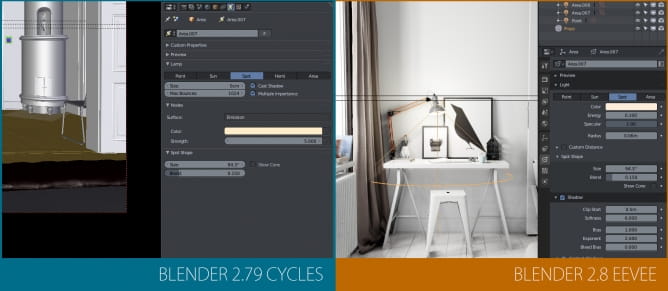
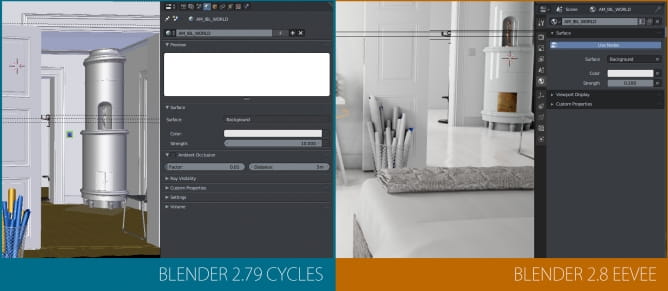
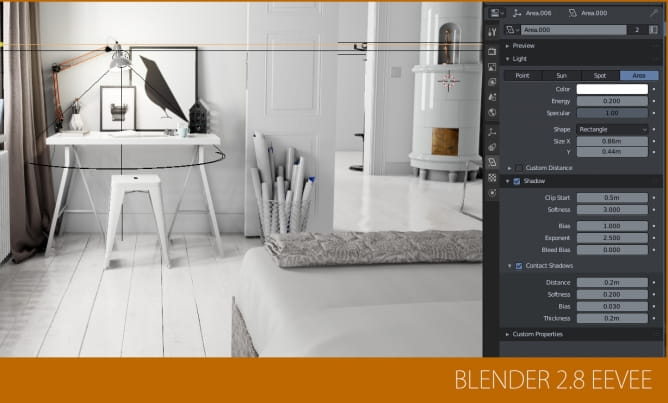

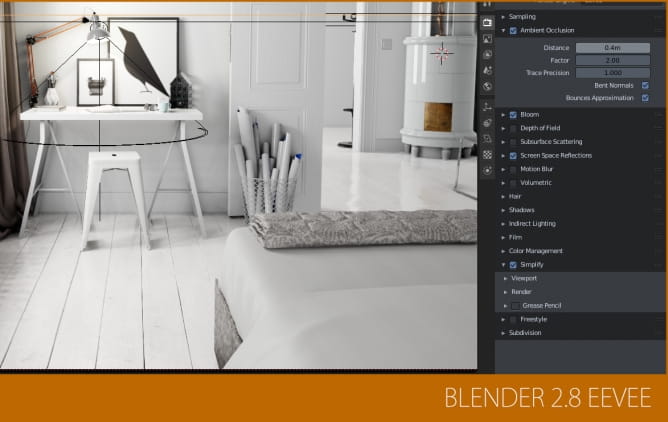
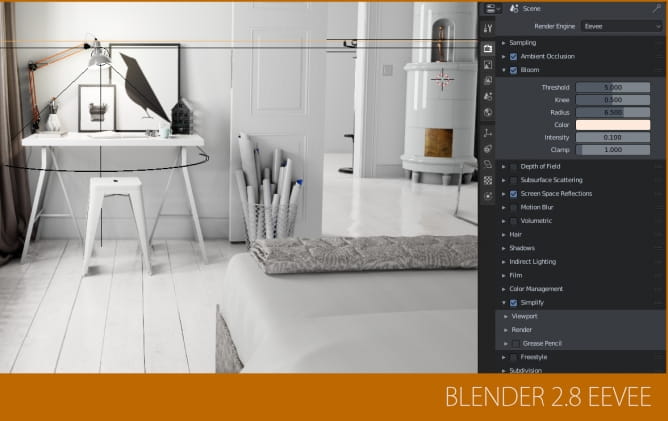
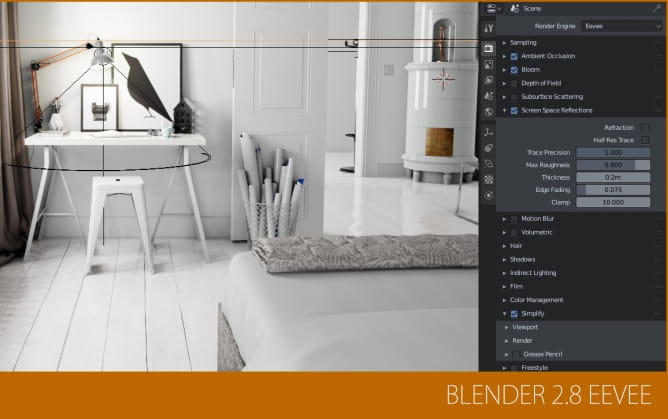
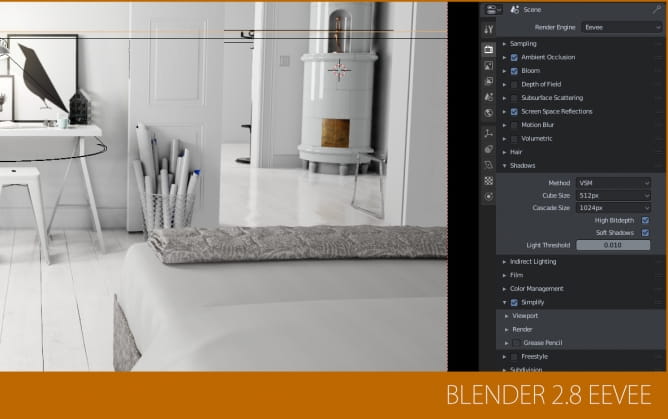
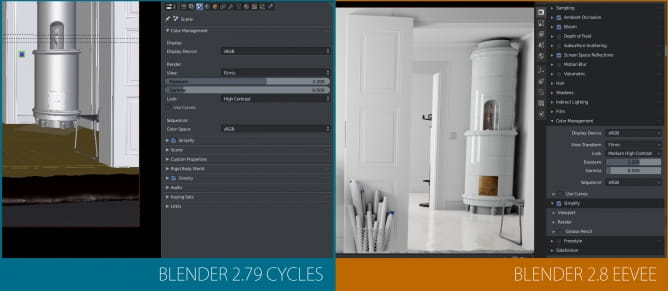
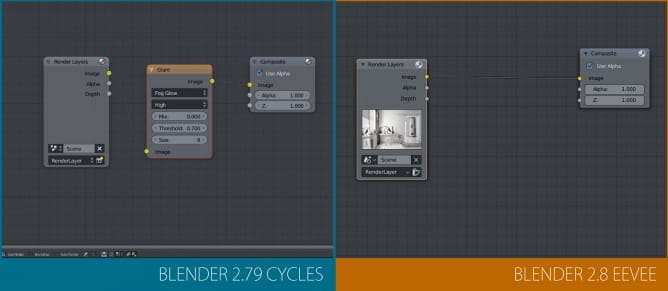






















COMMENTS