This scene comes from Archinteriors for Unreal engine vol. 5 collection, our latest collection of loft and home interiors for Unreal Engine 4. Collection consists of five scenes and is sold in regular price: 120€. This interior consists of 2 rooms filled with great assets, let's see what we got.

The final scene, screenshot from Unreal Engine 4.

Final scene, continued.

Final scene, continued.

Final scene, continued.

Final scene, continued.
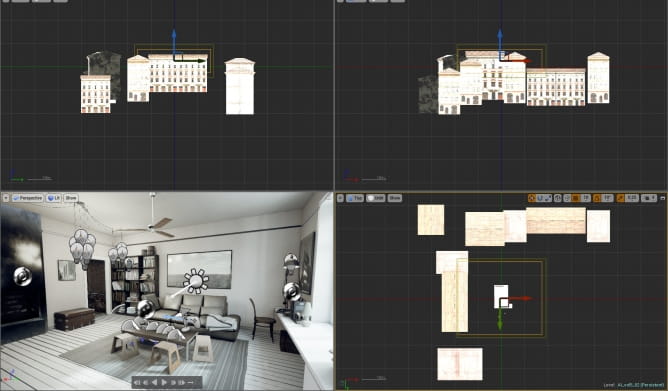
The scene in Unreal Engine viewport, with side, front and top views. As you can see, there is not only our interior, but also some surrounding buildings that are visible through windows.

We surrounded our interior with Lighmass Importance Volume (LIV). It allows you to selectively choose where in the level you want to focus the light calculations. If you have some elements in the distance (like our surrounding buildings), you do not need them to place inside LIV, so Global Illumination is calculated only for our interior. Without LIV the engine would trace indirect lighting to the bounds of the level which would increase lightmap sizes and build times.

Main light source settings. We used stationary direct light with quite big intensity (20). Increased Light Source angle and checking "Use Area Shadows for Stationary Light" gives us soft shadowing, like on overcast day.

Environment was made with BP_LightStudio blueprint. It provides all-in-one solution for Skylight, Fog and environment map. We used HDRI for lighting this scene. This blueprint allows to control HDRI brightness and contrast in engine.

Skylight settings. White skylight further adds brightness to the scene.

Post-processing settings. We changed a lot, actually. Decreased global saturation, make image more blueish by altering gamma values, we also increased gain a bit.

Besides changing global tint of the scene and white balance temperature, we also make highlights more warm in tone.

On top of color grading we put subtle chromatic abberation and bloom. We disabled Auto-Exposure by entering "1,0" in Min and Max Brightness fields. We also added vignette and grain.

The last Post-Processing settings: Ambient Occlusion, global illumination intensity and increased quality of screen space reflections.

Lightmass settings - these settings give great final quality, but they demand a lot of CPU power and time for baking. You can change them if you want to re-bake the scene. Basically there are two sliders that influence time of bake - Static Lighting Level Scale and Indirect Lighting Quality. By the rule of thumb their multiplication should give "1" as a result (Static Lighting Level Scale x Indirect Lighting Quality = 1).
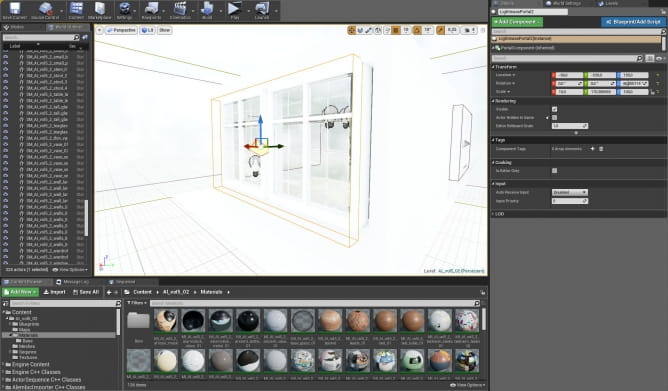
Placing Light Portals in windows increases speed of baking light.

For mirror reflections we used Planar Reflection.
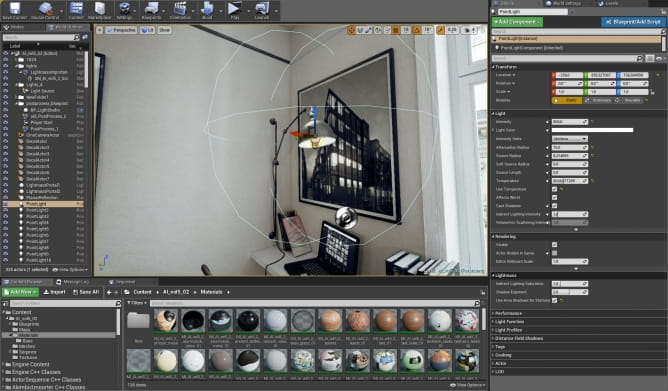
We also placed some lights for lamps.
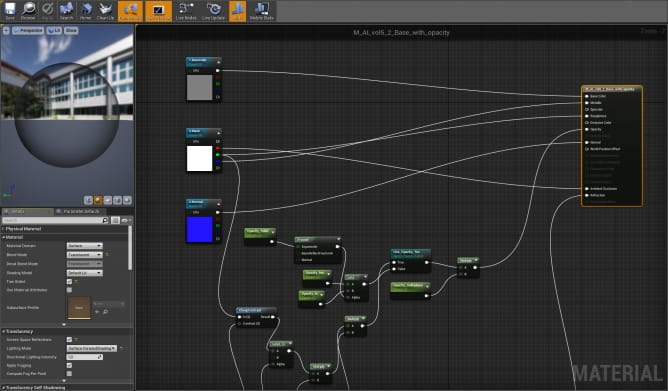
Glass material - one map for basic color, another (mask) is used for two reasons. The same texture controls metallic (0), roughness (0) and AO (0) values, so we connected it with these three slots. It is also input for CheapContrast. Fresnel node is used for simulating different density of transparent material.
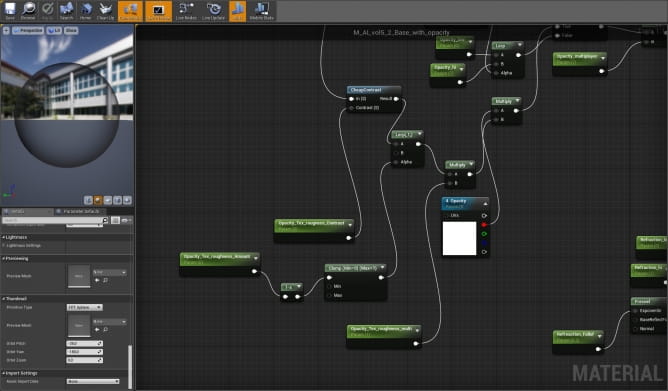
The rest of glass settings. We exposed many parameters in this material: Roughness amount and contrast, refraction falloff, opacity parameters, etc.
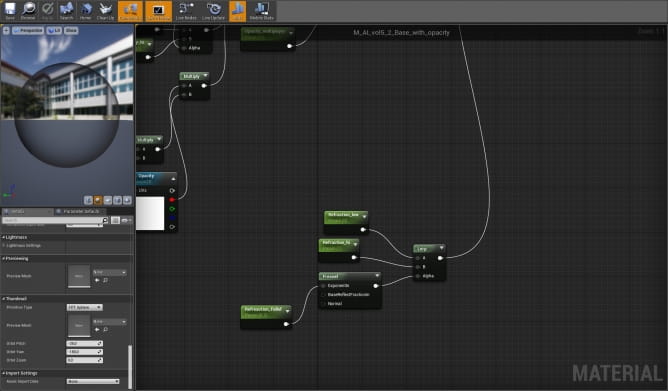
Refraction settings.
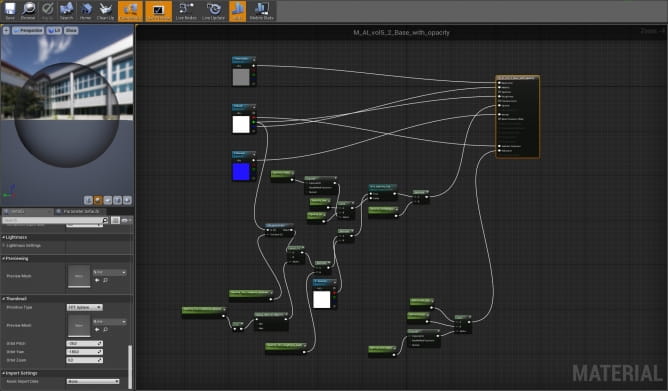
Whole glass material.
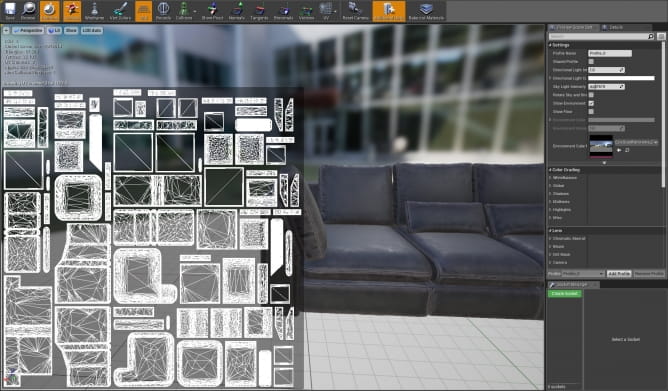
Main sofa UV map.
Thanks for reading! If you are interested in getting this scene or entire Archinteriors for Unreal engine vol. 5 collection, please, visit Evermotion Shop.
Customer zone
Your special offers
Your orders
Edit account
Add project
Liked projects
View your artist profile








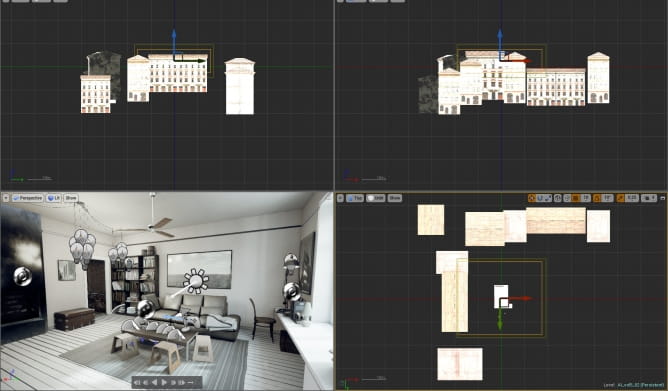









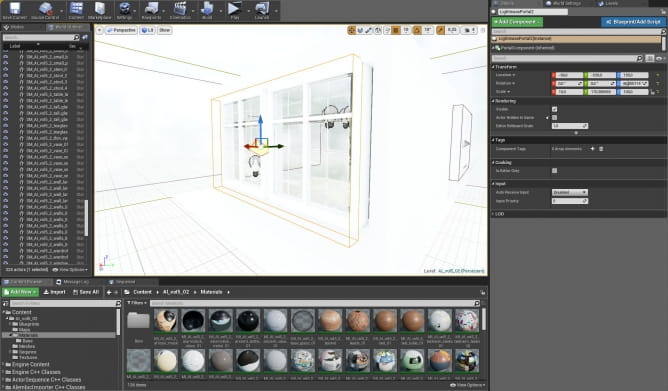

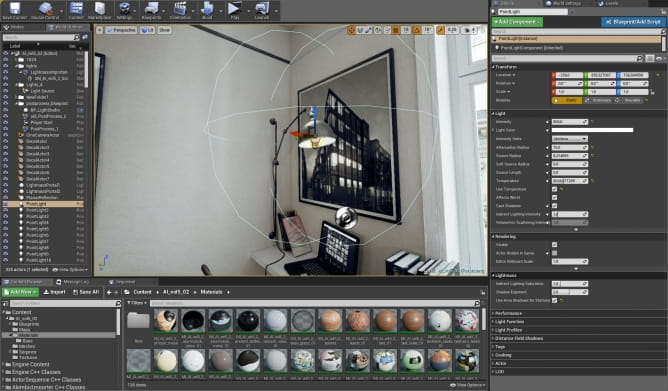
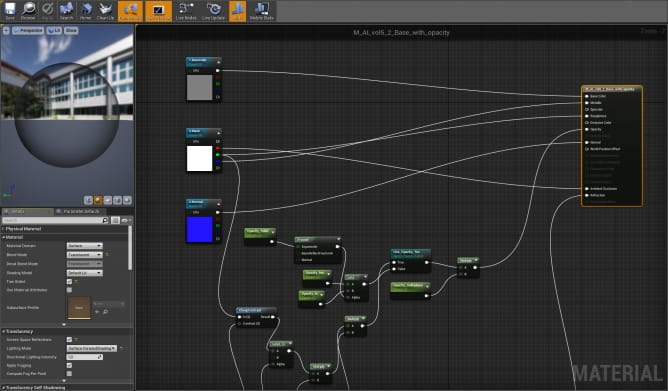
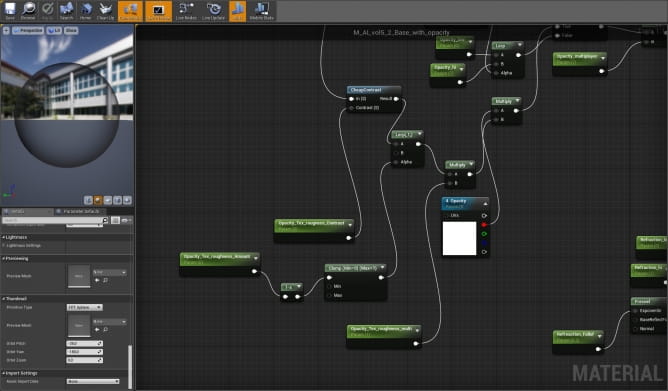
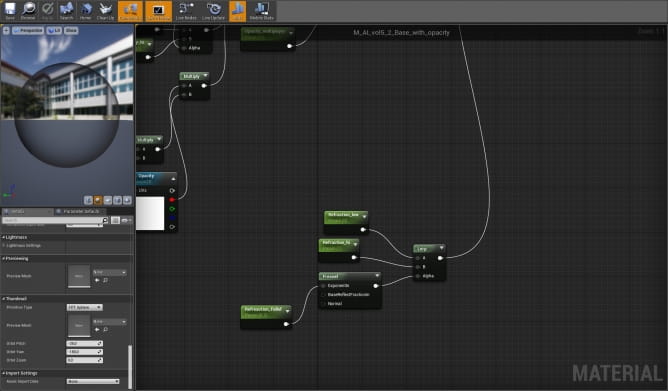
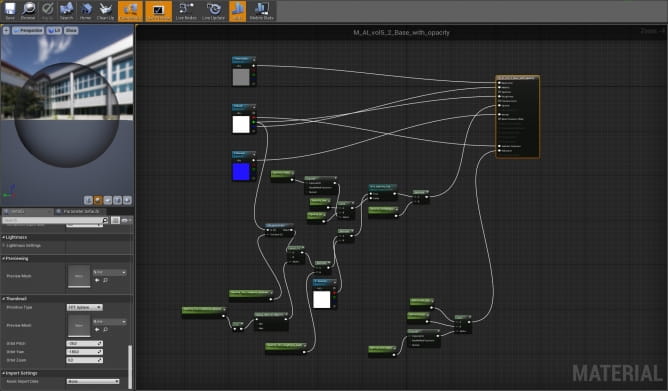
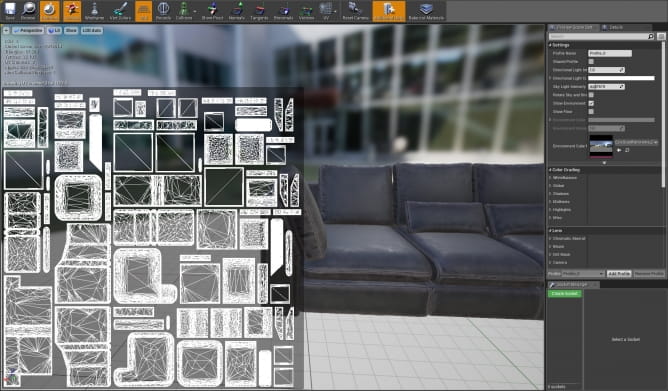




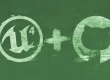
















COMMENTS