Architects Can Do More without a Visualization Specialist with Scanned Entourage, Improved Indirect Lighting and More.
Enscape, now part of Chaos, releases Enscape 3.5, bringing adjustable assets, multibounce global illumination (GI) and over 40 digital humans to anyone working in Revit, SketchUp, Archicad, Rhino or Vectorworks. Architects now have even more ways to immerse clients in their real-time visualizations.
“When you’re presenting, the last thing you want is something that draws you out of a visual,” said Petr Mitev, VP Solutions for Designers at Chaos. “That’s why Enscape 3.5 comes with a number of visual quality improvements that architects don’t even need to think about. They’ll just notice that everything looks better, and that’s before they start digging into the customization and entourage updates. It’s a day-one improvement.”
Adjustable Assets
One of Enscape’s biggest user requests is now available in 3.5. With adjustable assets, designers can start customizing materials, colors and more for an initial batch of entourage, making it easier to dial in the right feeling for their 3D scenes. These adjustments cover:
- Materials — Users can adjust the materials and colors of 100 furniture items and accessories, as well as one article of clothing for 40 human assets.
- Vehicle Colors — 91 vehicles can be customized using a color palette or via a HEX code.
- Asset Variants — Some assets include alternate options/variants, including 105 autumnal trees, 120 unpotted plants, 55 sport props, 25 street props and more.
- Multi-Asset Editing — Adjustments also come in the form of multi-selections. This is especially useful when a user wants to delete multiple scene assets at one time.
Non-adjustable assets have been added, as well, including five dogs, nine trees, 22 interior assets and 93 unscanned people.
Scanned People
Starting in January, Enscape’s internal scanner has been creating exclusive digital humans to help architects easily add realistic people to 3D environments. With Enscape 3.5, the total has grown to 93 exclusive assets, 40 of which allow for clothing customization. This library will continue to get more diverse over time. Plans are also in place to start scanning more animals and helpful objects using the same technology.
More Realistic Indirect Lighting
Enscape 3.5 marks the debut of the new global illumination algorithm, which provides improved lighting, reflections and rendering quality to users with GPUs built for ray-tracing. Architects will especially notice these improvements in enclosed or sun-shadowed scenes, mirrors and semi-transparent materials like frosted/tinted glass. It’s also easier to make infinity mirror effects for any visualization in need of a beloved optical illusion.

Additional Features and Improvements Include:
- Semi-Transparent Material Exports — To help artists prep window and glass materials for post-processing, Enscape 3.5 now includes a semi-transparent material capability in the Alpha Channel Export feature.
- Orthographic Views Update for Revit — Any orthographic view created or modified in Enscape will now display the same view in Revit for added consistency as architects move back and forth between the programs.
- Better Layer Assignments in Rhino — When placing assets in Rhino or Enscape, they will be added to a selected layer, making for easier organization. Their visibility can also be filtered for faster decision-making.
- New User Area in Toolbar — Users can now access their account from the Enscape toolbar, giving them quick access to license information, an upload manager and their panorama galleries.
- Certified SpaceMouse Support — The popular 3Dconnexion SpaceMouse is not only supported in Enscape 3.5, but can be customized through shortcut buttons on the mouse.
- Revit 2024 Support — Enscape 3.5 is fully integrated with Revit 2024, helping designers easily incorporate all the latest features.
See It In Action
Chaos will be hosting a livestream covering all the new features on May 31 at 10 a.m. PT. Tune in here to chat with fellow Enscape professionals and enthusiasts, or ask questions of our experts live.
Pricing and Availability
Enscape 3.5 for Windows is available now for Revit, SketchUp, Archicad, Rhino and Vectorworks. Subscription plans can be found at the Enscape pricing page.
Customer zone
Your special offers
Your orders
Edit account
Add project
Liked projects
View your artist profile








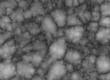















COMMENTS