Recently Light Tracer Render has become available for macOS. Light Tracer is fully compatible with macOS High Sierra or newer (including Big Sur). Your Mac will run Light Tracer if it has an integrated Intel GPU, AMD GPU, or even an older NVIDIA GPU. In particular, if your Mac is released after 2015 — you are covered.
The latest version is 1.8.1 which supports simultaneous transformation of multiple selected objects. It has robust model import with progress indication and some minor fixes. The most of big changes came at the end f 2020 with version 1.7.
ACES color pipeline
Light Tracer introduces support for the ACES (Academy Color Encoding System) pipeline created by hundreds of industry professionals. For CG artists, a big benefit is the ACES color gamut, which is a wide gamut allowing for a lot more colors than typically used sRGB. As a result, the colors in rendered images become significantly more “real”, especially at the extremes of brightness and saturation. You do not need to configure anything — Light Tracer manages all color transformations internally, allowing you to get the best from ACES without any efforts.
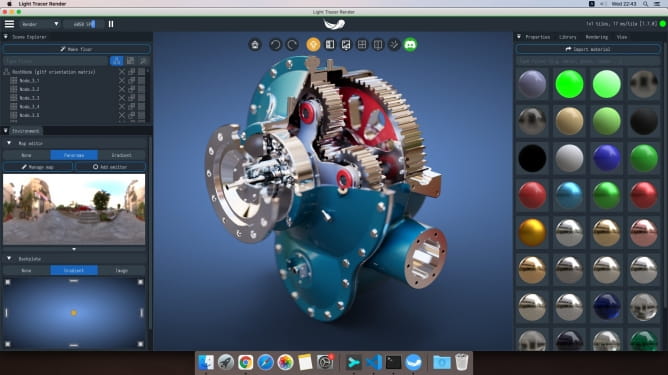
ACES also features a carefully crafted filmic curve for displaying rendered HDR images on output LDR devices. This curve has replaced a tone mapper used in Light Tracer previously since it provides a much more realistic output. The new version features the intuitive UI to adjust tone mapping with Contrast & Pivot controls. The nice thing here is that when you increase contrast using the Contrast control, it works in a non-linear way — bending the highlights and shadows. And as you may see directly in the UI, this adjustment creates an S-Curve. Then by using the Pivot control, you can change where the center point of that curve is — giving you control of the overall contrast of a shot.
GLTF animation support
glTF™ (GL Transmission Format) is developed for transmission and loading of 3D models in web and native applications and used as a default format in Light Tracer Render. The new release brings support for reading an animation contained in a glTF file. However, the feature is very new, so currently only node animations are imported (while bone/skeletal animations can be imported only from FBX/DAE formats). Light Tracer has become particularly popular in the voxel art community. With the new update, you may expect that animated glTF models from VoxEdit and Blockbench are loaded into Light Tracer Render correctly, with all the animations kept.
Along with improved animation import, the new version brings a completely redesigned UI for configuring animation playback. With the new user-friendly timeline widgets, you may preview animations and choose how the particular take should be played in the resulting turntable video. For example, you may scale its playback speed to match the video duration or loop the playback of this take.
New unrestricted camera model
The update brings a new camera model that can be conveniently positioned to any part of the scene. This is achieved through a dynamically adjusted orbital target (pivot). The camera always rotates relative to the part of the scene viewing by an observer. When you rotate the camera, this point is shown as a white circle.
Also, the FPS camera mode has become available, which is activated by holding the right mouse button and is controlled by the WSAD keys. Additionally, in any interaction mode, the camera can be tilted around the view axis by holding down the left and right mouse buttons, which allows you to make more dynamic shots in some scenes.
Easy positioning of map emitters
Light Tracer features an environment map editor allowing you to adjust the existing HDRI environment or create your own. The new version simplifies the workflow even more, allowing you to position the sources directly in the viewport. With this feature, you can gain complete control over the appearance of light reflections. As you move the mouse cursor over the scene geometry, the emitter’s position is updated in real-time so that its reflection has become visible on the pointed area. In many cases, this is the most convenient way to set up emitters. However, you may also position emitters by moving them over the environment map preview. Check the video below to get an idea about these two options.
Improved import from CAD formats
The update significantly improves the import of CAD models (in STEP, IGES, BRep formats). Until now, normals have been calculated from tessellation, which led to a “dented” look of surfaces in some cases. In the updated CAD importing module, the normals are calculated for an actual curved surface, allowing for a much more accurate display of shapes. Below, you may see the comparison of two surfaces, which have exactly the same tesselations but differ in the way the normals are calculated.
Please note that the Light Tracer has built-in mesh healing tools that can help fix some issues with imported geometry. In particular, you can reverse the orientation of surfaces, recalculate normals, explode the solid into parts, or even into individual faces to apply different materials to them.
Real-time collision detection
Use this new function to detect collisions when objects are positioning in a scene with the 3D manipulator tool (moving, rotating, scaling). If a collision is detected, the action will not be applied. For example, an object can be moved down until it hits the floor, after which further movement becomes impossible. This tool can significantly save the time needed to set up the 3D scene and makes the process more intuitive and fun.
Other updates
Along with the above main innovations, the new release contains a large number of minor improvements. These include a lot of UI improvements and better support for high-DPI displays, nice-looking radial background, ability to add a separate opacity map to albedo map, more robust animation import for FBX/DAE, and better GPU rendering performance (on some scenes you may get up to 20% improvement in rendering times).
More on Light Tracer website
Customer zone
Your special offers
Your orders
Edit account
Add project
Liked projects
View your artist profile



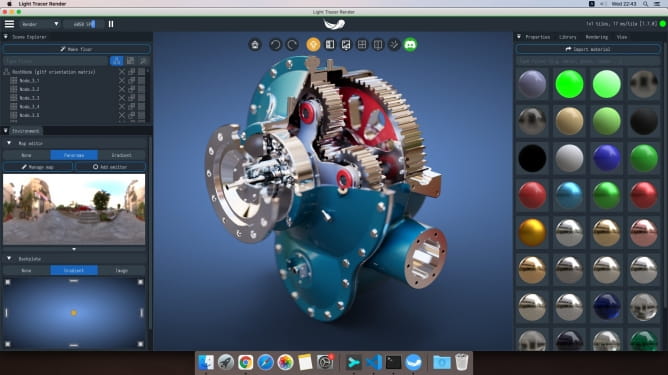




















COMMENTS