Only a few months part us from the official release of Blender 2.8 – a major update to free 3d modeling software (that was created 25 years ago). Beta version is freely available now and it is pretty stable so you can check yourself the latest Blender 2.8 build. What has changed compared to version 2.79 that would interest arch-viz artists?
From right-click to left click
If you worked in Blender for years, this is not the biggest change for you, but now Blender users can choose between right-click select and left-click select. That’s seems like a small change, but it’s really the big one, especially for those who consider switching to Blender from other software.
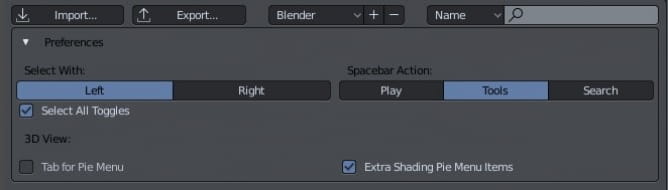
Blender was using right-click mouse select from the very beginning and it was a huge no-go for all artists that used primarily other applications. Some people loved it, but it was undoubtly one of the biggest barriers for artists that planned to switch from other 3d software to Blender. Now this barrier is gone. You can use Blender in a very similar way as 3ds Max or Cinema 4D and you don’t have to change your habits. Left-click was introduced by Blender developers to attract new users. It also makes it easier when you work in the same time with a few 3d applications (like Blender and Unreal Engine, Unity, Substance Painter, 3ds Max, RizomUV, etc.). Now you can have more or less consistent navigation in these. The struggle is gone.
Eevee, Workbench, Cycles...
Blender 2.8 introduces Eevee - the new realtime rendering engine which gives much more information about model, textures and scene lighting without a need to wait for final render.

Eevee works similar to game engines – providing ambient occlussion, screen space reflections, bloom, depth of field, subsurface scattering, volumetric fog and lighting, shadows and indirect lighting based on baked irradiance probes. These features are more than enough to have a really good preview of your models and scenes which is a huge step forward from Blender 2.79 viewport. Blender developers got rid of Blender Game Engine and included additional Workbench engine, which means that now you have the following choice:
- Workbench - with wireframe solid and rendered modes, for modeling, scuplting, analyzing mesh data, perfect for first stages of work.
- Eevee - with wireframe, solid, LookDev and rendered modes - good for modeling, texturing, shading, setting up scene lights, preparing final scene, in many cases capable of providing final render
- Cycles - for accurate path tracing rendering with highest quality.
As you can see, we have plenty of options for viewing our models and scenes, which makes modeling, texturing and setting up the scene a lot easier, especially when we take into consideration that Eevee and Cycles shaders are compatible (they both use Principled BDSF Shader developed by Disney, which uses PBR workflow), so a little effort is needed when switching between these two. If you switch from one to another, you will only need to change lights intensity and make some quick tweaks. There are cases when Eevee and Cycles match so closely that there will be no need to wait for final render. A good example is this Archinteriors scene that we converted from Cycles to Eevee with only slight change in final render quality.

Blender Eevee - converted Archinteriors scene
Saying this, we need to mention that Eevee engine is not visually on par with Unity or Unreal Engine, because it does not support baking lightmaps (and so far there are no rumours that it will change). Blender 2.8 can baking light with irradiance volume, but it is a solution that cannot replace fully high quality lightmap baking. It is surprisingly good and capable in many situations, anyway.
It’s worth to mention that Cycles shader is not very different from V-ray standard material, so if you are using some PBR authoring texturing software, like Substance Painter, the textures are easily interchangable between these two, so there is no big struggle with moving a scene from Blender to 3ds Max and vice versa.
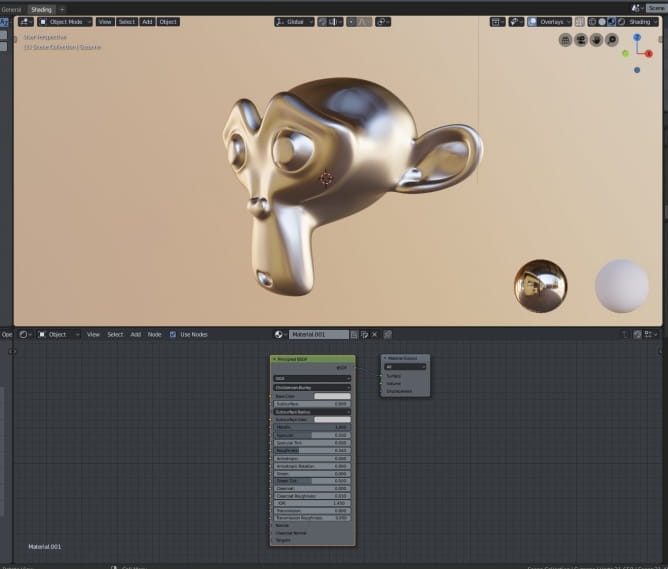
There is also a new look dev mode for inspecting your model before rendering. You can see you models lit by HDR image and you can prepare your own HDRI library that will be available for all your projects, neat!
Improved Cycles nodes
Cycles engine now lets you to use improved Ambient Occlusion node with custom color, sampling and more. Cycles is now rendering up to 30% faster and it can use combined CPU and GPU for rendering. It also supports Cryptomatte pass that is a great help in compositing scenes.
More informations in viewport
But there is more – new Blender 2.8 also provides new overlay options like cavity, face orientation and a lot of config options to enabling / disabling scene information and elements. If you want to have precise control on your meshes, you can enable length and angle data in „Overlays” section. Measure tool is now one of active tools, so you can easily measure distances between objects and 3d elements.
Old Grease Pencil tool, primarily made with annotations in mind now is a fully capable 2D animation tool, very unique on market. If you want to make annotations, you have now separate simple annotations tool.
User interface
There was a big overhaul of Blender tools, now we have active tools, that makes a lot of things easier during modeling (one of my favorities is spin tool that now allows to create bended extruded surfaces with maximum control).
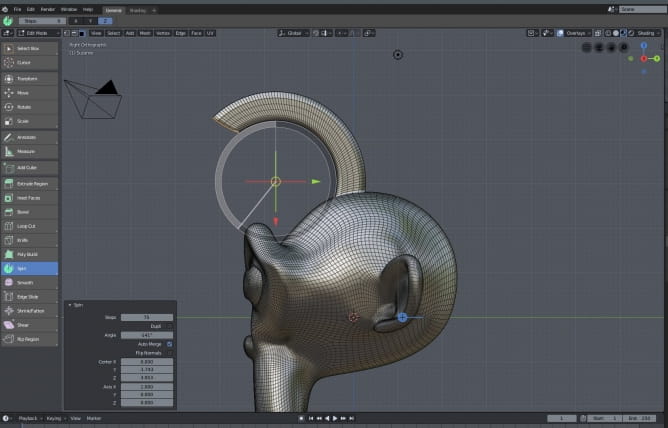
Spin Tool allows you to create bended extrude with control over segment count, angle, origin of transformation, etc.
Other UI imrpvoements worth mentioning:
- Blender 2.8 natively supports radial menus for selecting viewport mode, orgin of transformations, transformations orientation (local, global and more), which speeds things a lot.
- There are new workspaces for each step of 3d work – from modeling, unwrapping, shading, texture painting to sculpting, rendering and compositing.
- Now you can edit multiple models at once
- There is a quick favorities menu (Q) that you can use for quick access to your frequently used actions
- Many blender actions use properties window (like Spin Tool above). This window was hidden by default in 2.79, in blender 2.8 it is present in the viewport (left down corner), which encourages tweaking and being creative.
Drawbacks
Most of drawbacks are present because of beta stage of software – sometimes Blender 2.8 is not 100% stable, sometimes it can still crash to desktop, there are many add-ons that are not yet compatible with this version, although developers work really fast to port them. A big list of compatible add-ons can be found here.
Other drawbacks are viewport speed, which should be greater for heavy scenes (this is being optimized).
Go to blender.org and download the latest Blender 2.8 Beta build.
 Removing LUTs from Textures for better resultsRemove the LUT from a specific texture in order to get perfect looking textures in your render.
Removing LUTs from Textures for better resultsRemove the LUT from a specific texture in order to get perfect looking textures in your render. Chaos Corona 12 ReleasedWhat new features landed in Corona 12?
Chaos Corona 12 ReleasedWhat new features landed in Corona 12? OCIO Color Management in 3ds Max 2024Color management is crucial for full control over your renders.
OCIO Color Management in 3ds Max 2024Color management is crucial for full control over your renders. A look at 3dsMax Video SequencerDo you know that you can edit your videos directly in 3ds Max? Renderram is showing some functionalities of 3ds Max's built in sequencer.
A look at 3dsMax Video SequencerDo you know that you can edit your videos directly in 3ds Max? Renderram is showing some functionalities of 3ds Max's built in sequencer. FStorm Denoiser is here - First ImpressionsFirst look at new denoising tool in FStorm that will clean-up your renders.
FStorm Denoiser is here - First ImpressionsFirst look at new denoising tool in FStorm that will clean-up your renders. Unreal Engine 5.4: Nanite Tessellation in 10 MinutesThis tutorial takes you through creating a stunning desert scene, complete with realistic tire tracks, using Nanite for landscapes, Gaea for terrain sculpting, and an awesome slope masking auto material.
Unreal Engine 5.4: Nanite Tessellation in 10 MinutesThis tutorial takes you through creating a stunning desert scene, complete with realistic tire tracks, using Nanite for landscapes, Gaea for terrain sculpting, and an awesome slope masking auto material.Customer zone
Your special offers
Your orders
Edit account
Add project
Liked projects
View your artist profile



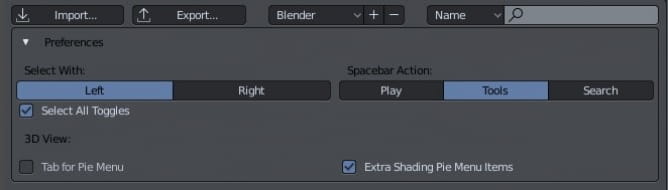


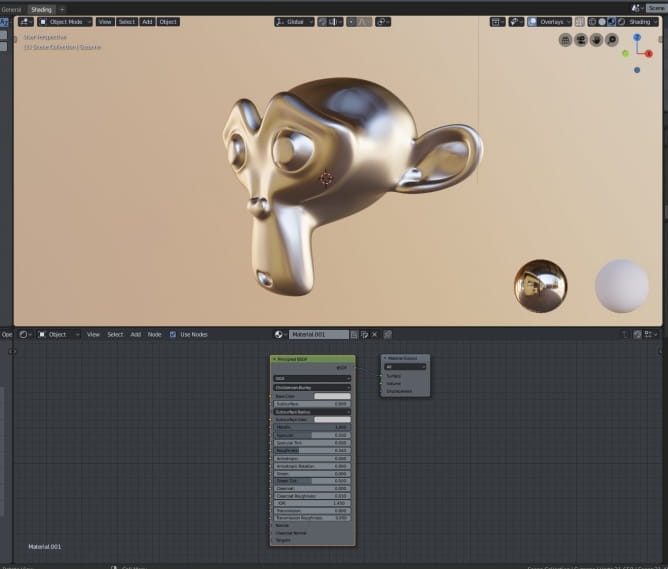
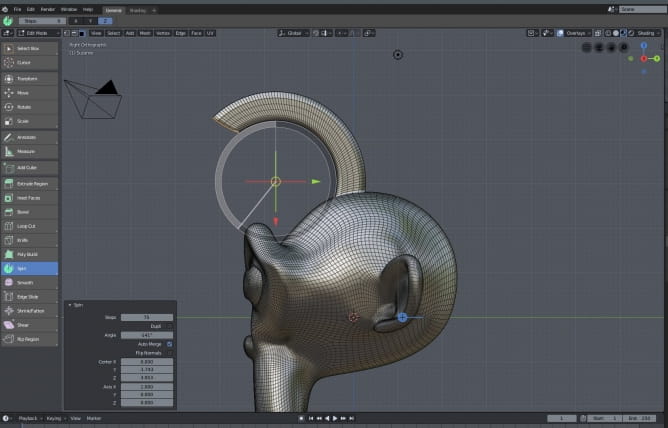






















COMMENTS