Click on image to enlarge

Click on image to enlarge
Wireframe
Let's go. There are no tricks or secrets in buildings models, so let's focus on street, materials, modeling, lighting and render settings.
As you can see on the final render, the street surface is big, so I had to separate it in two plans. I wanted to be able to use two types of materials: high quality map for the first plan and low quality map for the second.
Click on image to enlarge
High quality map for the first plan and low quality map for the second.
Click on image to enlarge
There is another surface underneath the street with grass and land materials.
Click on image to enlarge
A displacement map is used for grass and dirt that are visible at the edges of the rails.
Textures, lights and render settings
Click on image to enlarge
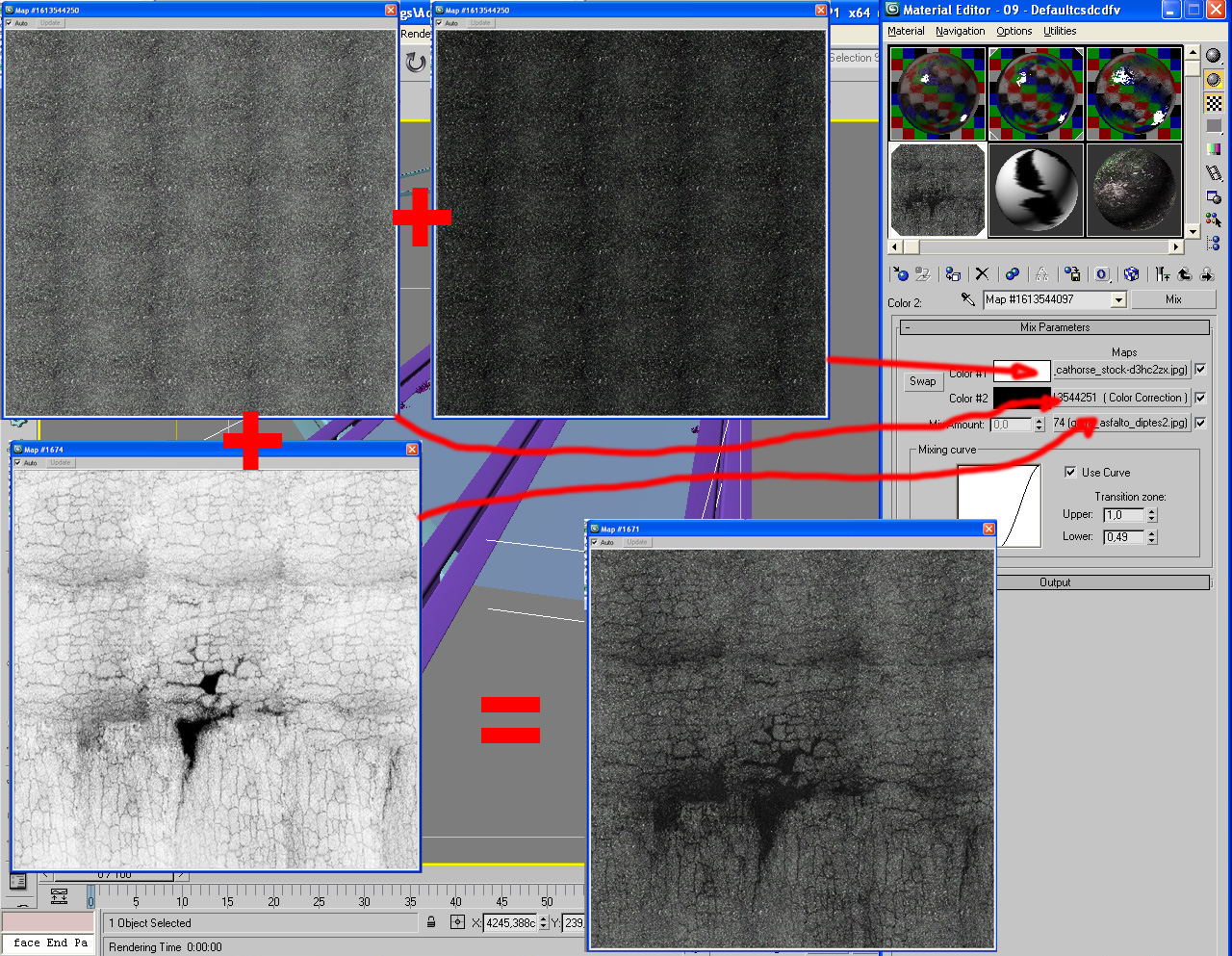
Street material
Click on image to enlarge
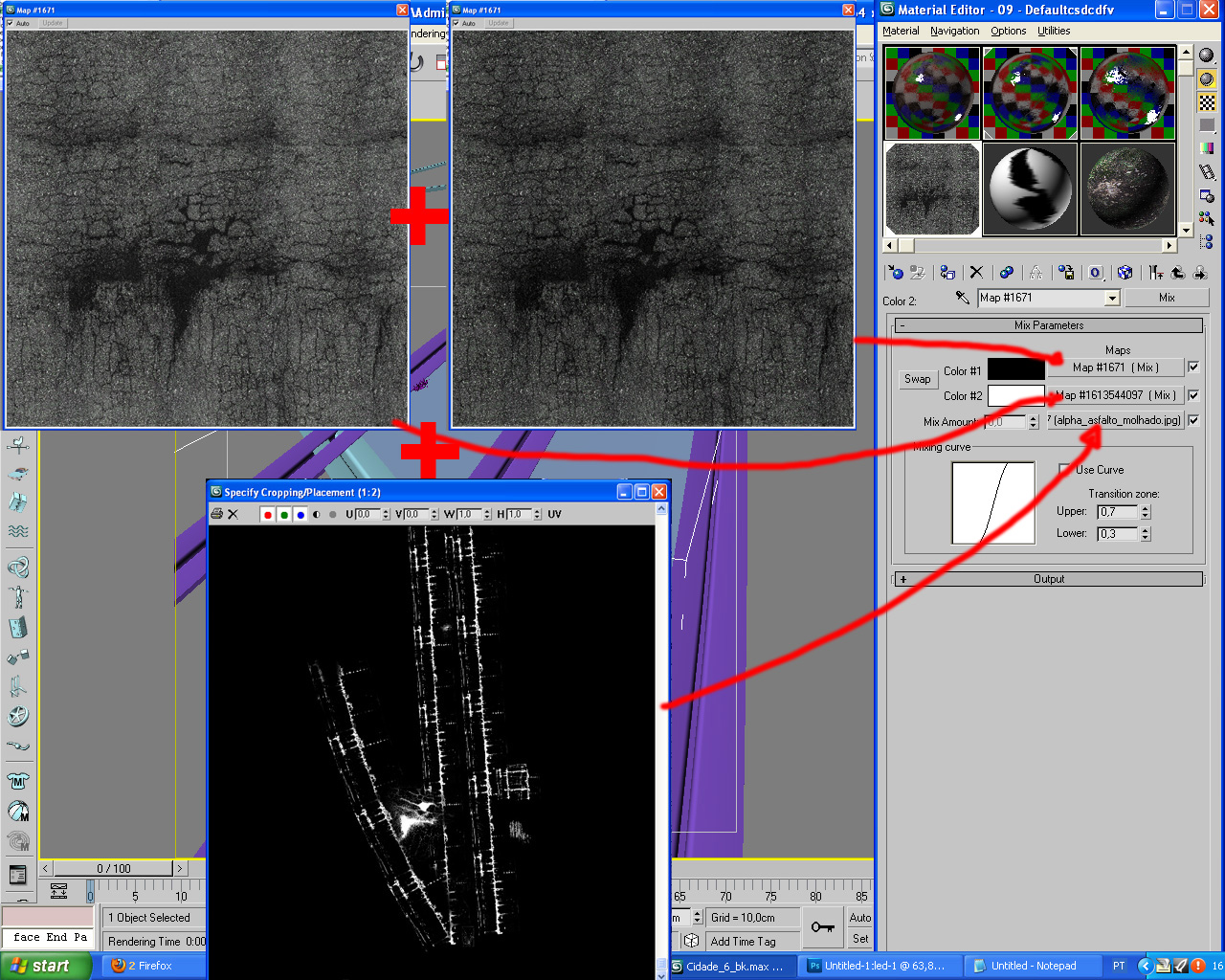
I am mixing a material with its darker version
Click on image to enlarge
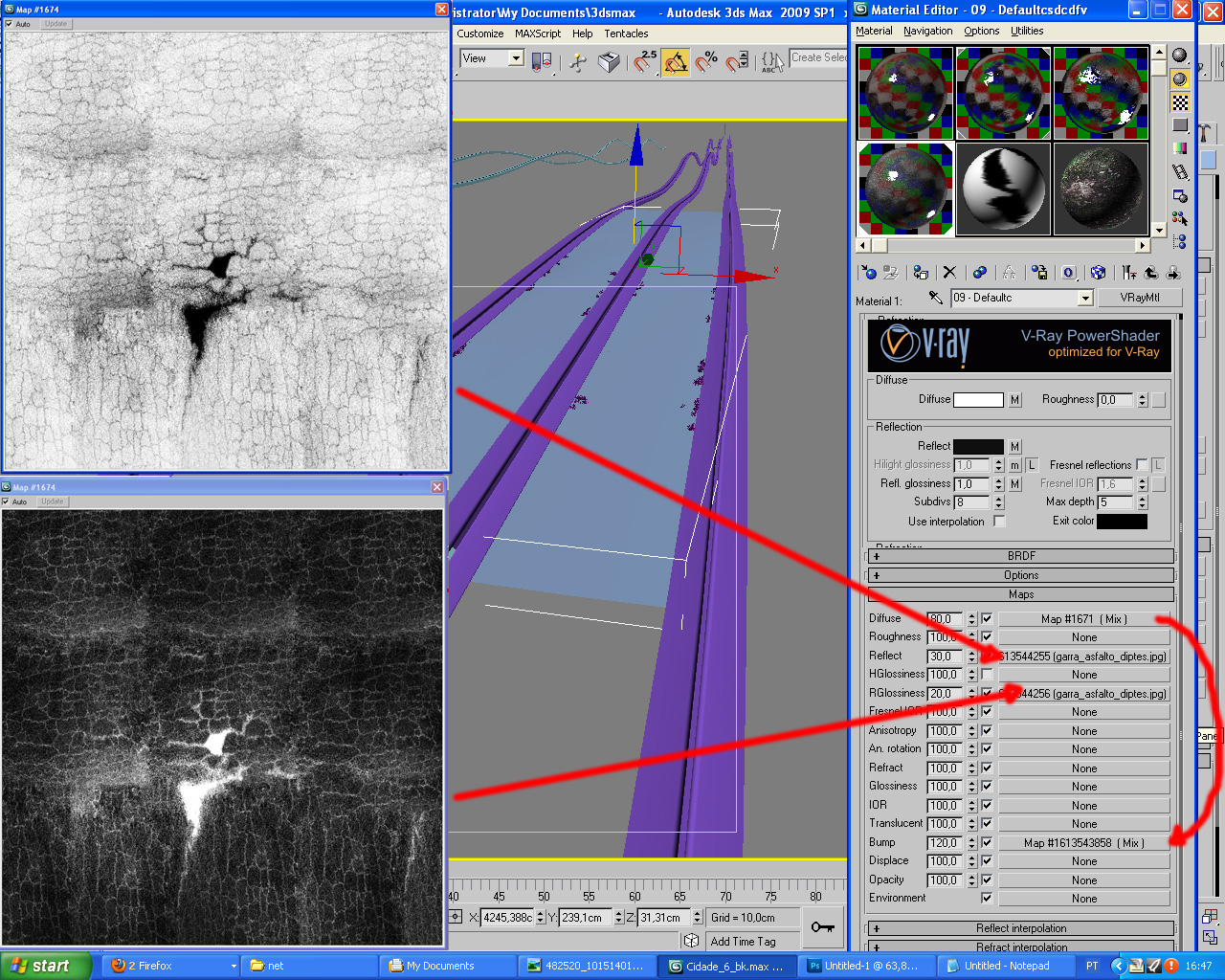
Maps of reflect and rglossiness
Click on image to enlarge
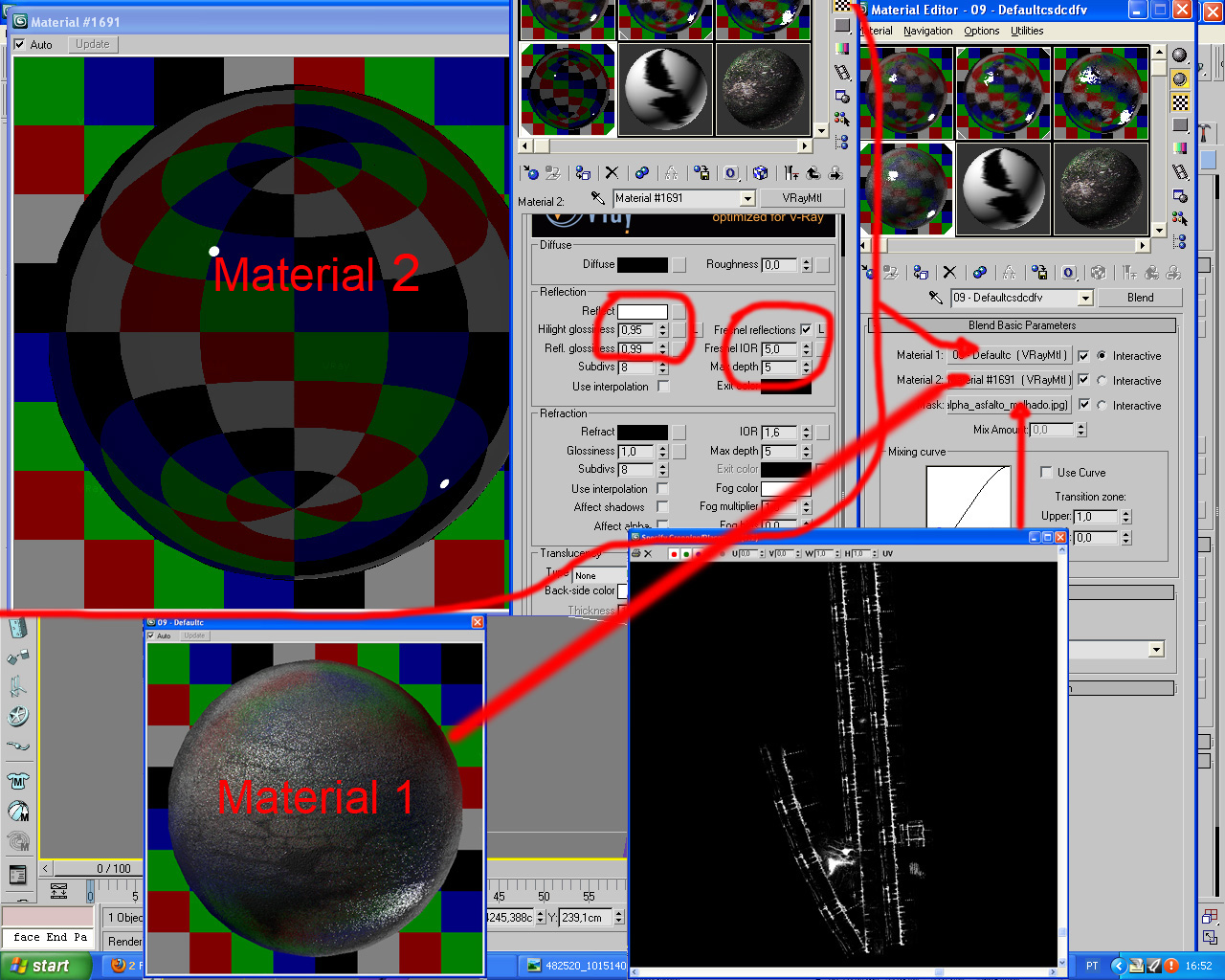
And finally, we are using the material that we just made and blend it with other one to achieve reflection "water-like" effect.
Click on image to enlarge
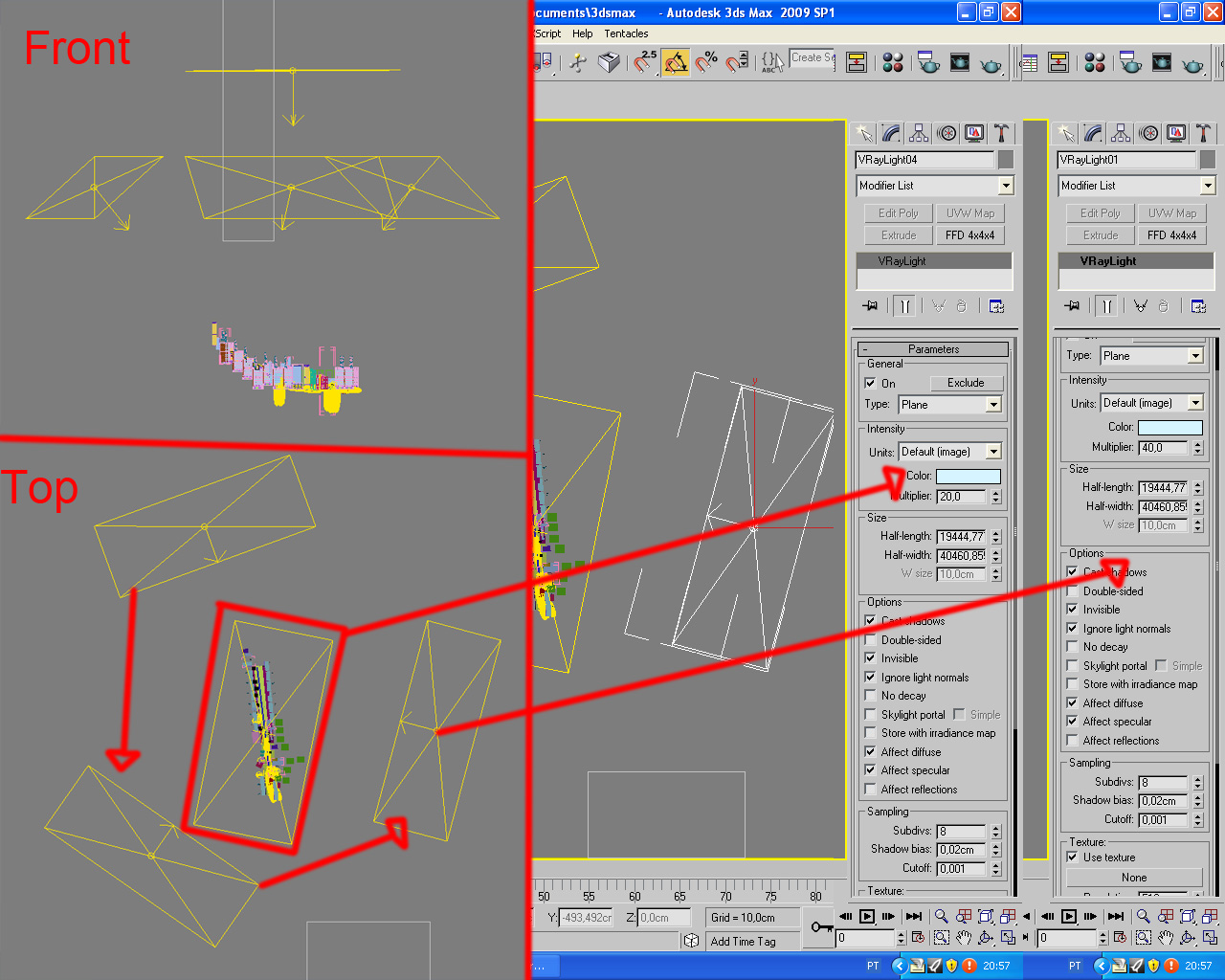
Lights setup
Click on image to enlarge
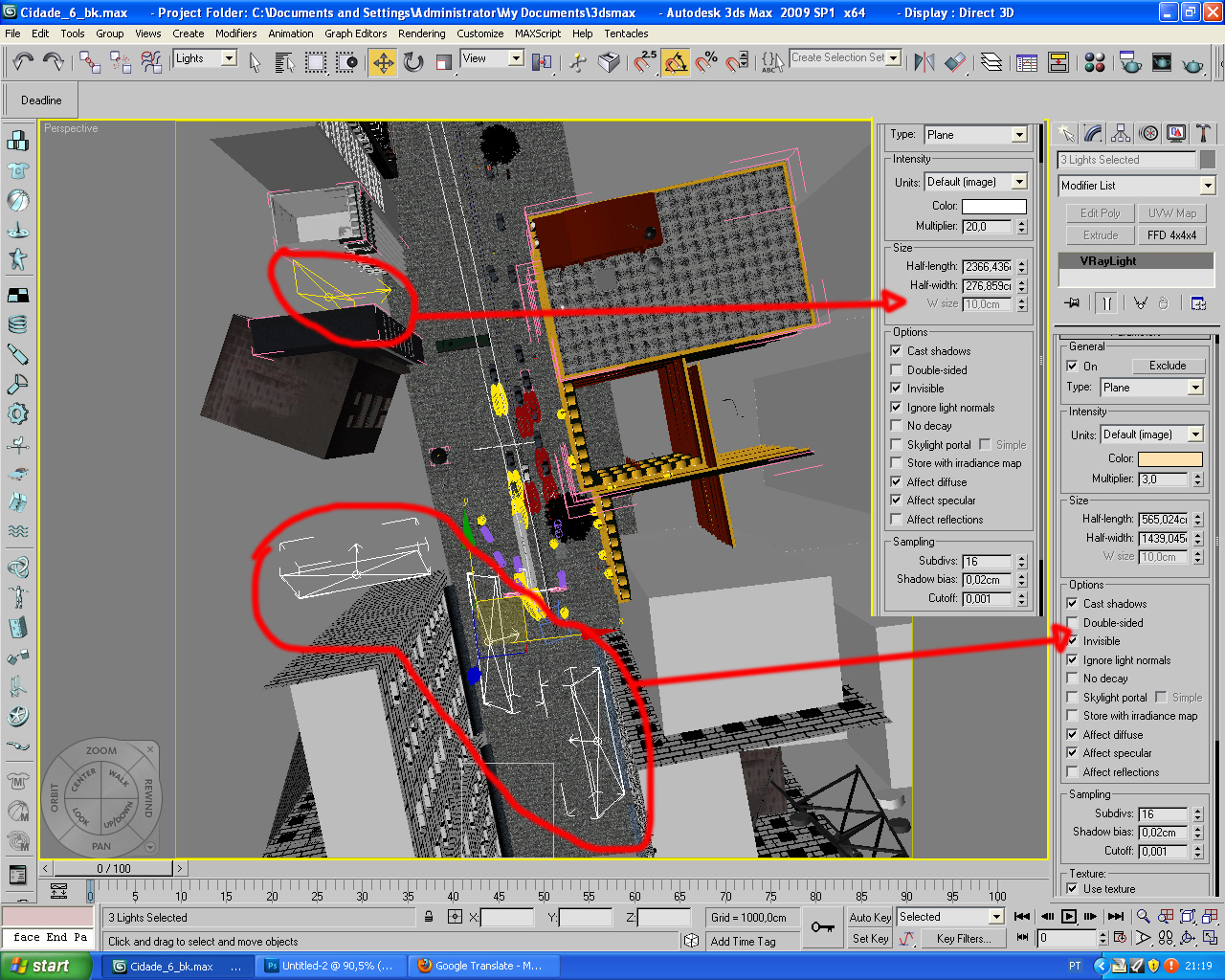
Lights setup 2
Click on image to enlarge
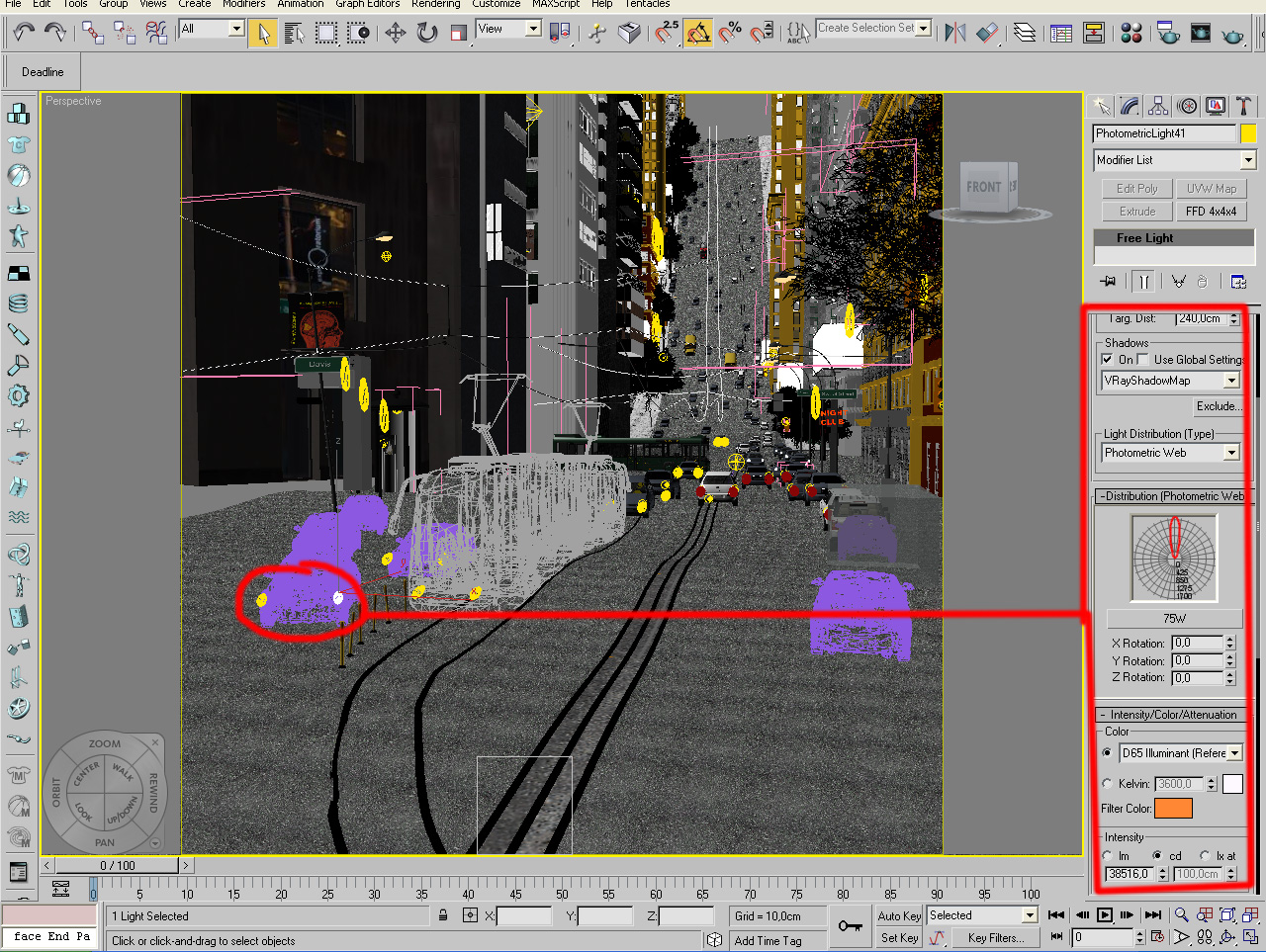
Lights setup 3
Click on image to enlarge
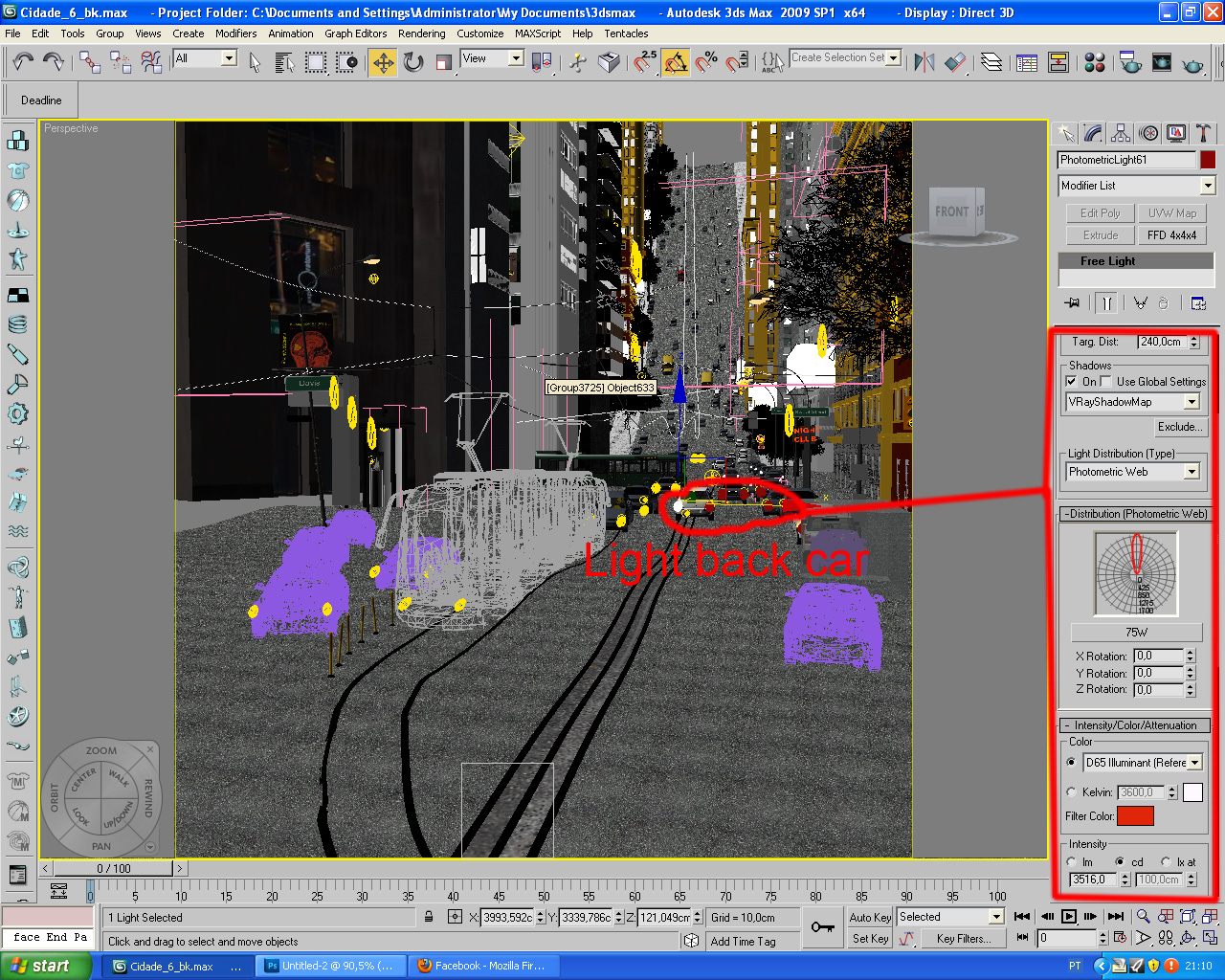
Lights setup 4
Click on image to enlarge
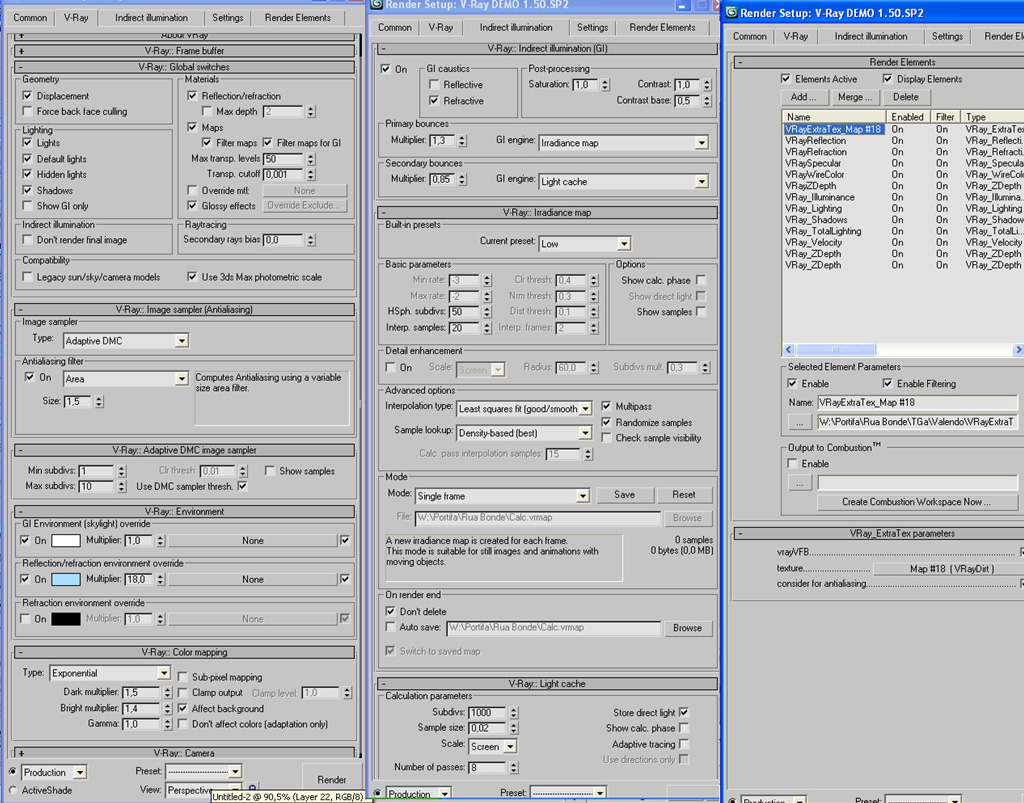
Render settings
Thank You for Your attention! Hope You enjoyed this making of Davis Street :)
COMMENTS