 Pierre Maheut, Product Manager for Architecture & Industrial Design in Substance by Allegorithmic.
Pierre Maheut, Product Manager for Architecture & Industrial Design in Substance by Allegorithmic.
Substance Painter and Substance Designer are unique products on the market. What was the initial idea behind them? What was the goal that you set before Substance line hit the market?
Substance Designer began in 2010 as an evolution of the procedural texturing tools Map Zone and ProFX. Over time it evolved into a comprehensive tool set for 3D materials creation. Substance Painter was released several years later and is a natural complement to Substance Designer, allowing artists to paint on objects.
In 2013, Substance hit the game industry, and we are now the industry standard. At last year’s E3, for instance, 85% of the games on display were created using Substance tools. But while the gaming industry was an obvious target for us, we kept hearing that other artists wanted to use Substance, especially in industries like architecture and design.
In 2015, we were sought out by major players like Foster + Partners and Gensler for architecture, and Louis Vuitton and Hyundai for industrial design. From these users our reputation and sales snowballed, and they’ve continued to grow ever since.
Beginning with Substance Designer 5.5, we began to really focus on these new markets by introducing new features meant specifically for them. Some examples include:
- MDL (Material Definition Language) Authoring – Substance Designer is currently the only tool that can do this. Now arch viz artists can create or tweak any material and then use it seamlessly in V-Ray, Iray or Mental Ray. As more renderers add MDL capabilities, the materials will work there as well.
- Streamlined Material Scanning Pipeline – Users can now process scanned output from any scanning device and then extract, clean and optimize the results for 3D rendering. It’s a really easy way to create photorealistic, custom 3D materials.
In the last years we can see „PBR” revolution – there is more and more of software that supports PBR materials and workflow. How do you see the future of texturing? Will it be based on PBR approach? Maybe you see some other interesting trends in 3d materials
The “PBR Revolution” started in the games industry about five years ago, and thanks to similar tools and workflows, the techniques have been adopted by other industries. We’re also noticing more overlap between artists from different fields, like those in games, VFX, arch viz, and industrial design. When it comes to realism and real time visualization, PBR and Substance is what is needed.
The next big step that we see coming is hybrid materials, which combine the realism of a scan with the flexibility of procedural techniques. Hybrid materials are great, because they allow users to make their own custom materials, starting with an 8K scan map and going on to high-quality tileable and tweakable assets.
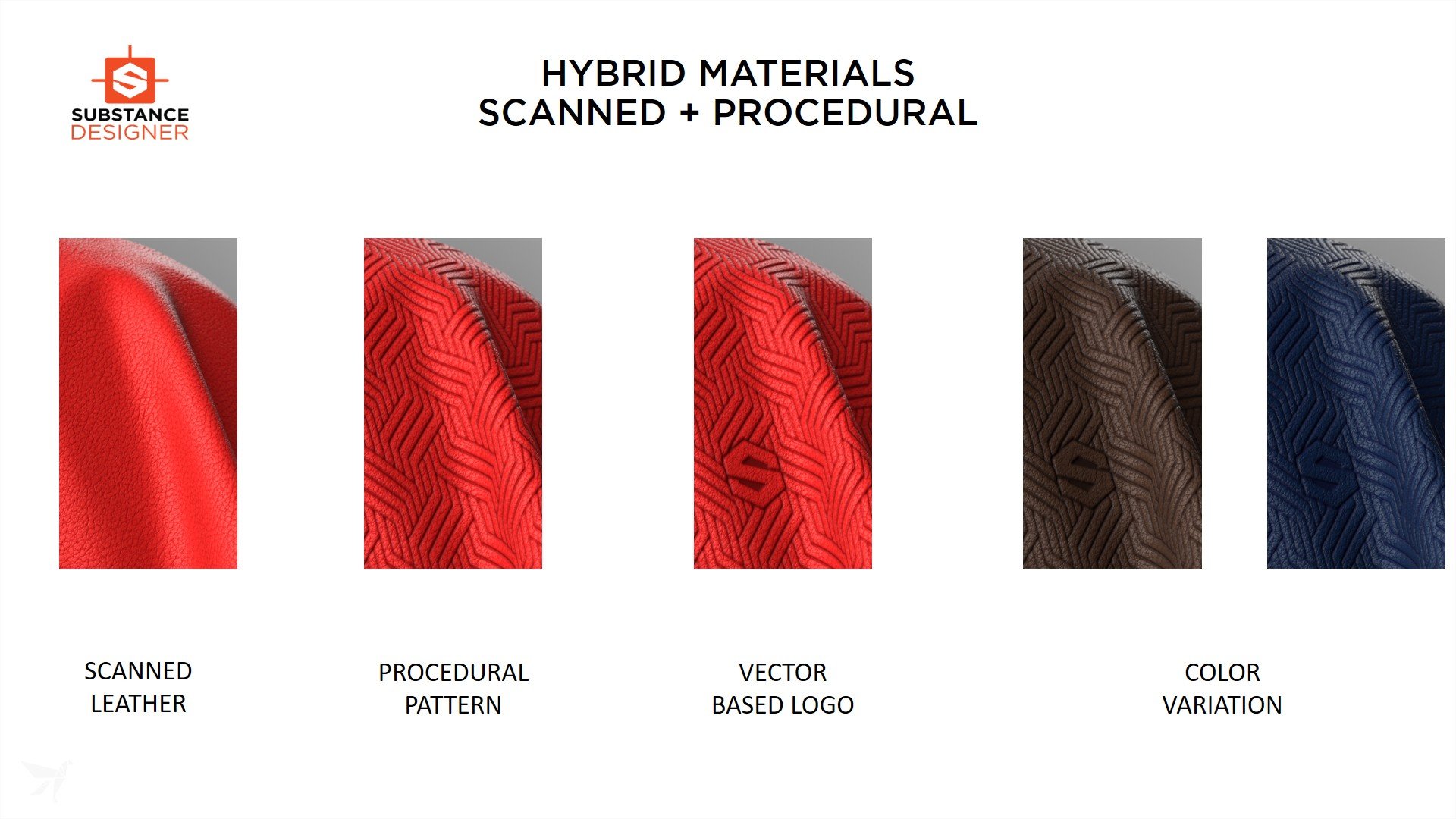

(Scan-based example by Scott DeWoody, Firmwide Creative Media Manager, Gensler)
Another big thing are scanned materials, especially when it comes to creating realistic organic models (trees, rocks, etc.). The latest version of Substance Designer comes with new filters that take advantage of this technology. Do you plan to make some more tools to support (photogrammetry) workflow?
One of our big announcements recently was the introduction of hybrid-scan materials created with Substance Designer 6. This version of Substance Designer included a complete set of tools for A-to-Z creation of materials from scans, and we published a blog post detailing how this toolset allowed us to create materials that are hybrids of fully scanned materials and procedural parameters.
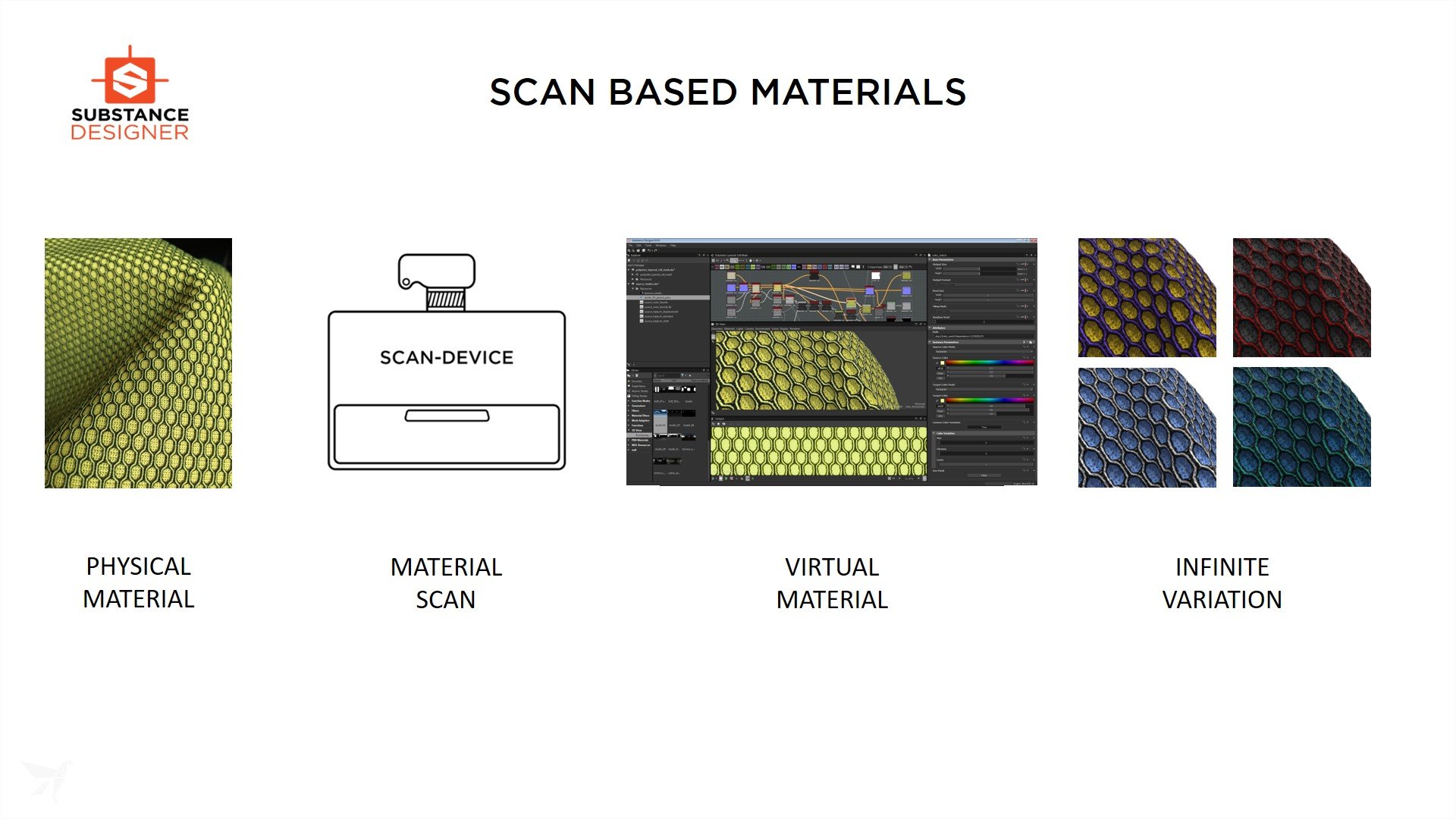
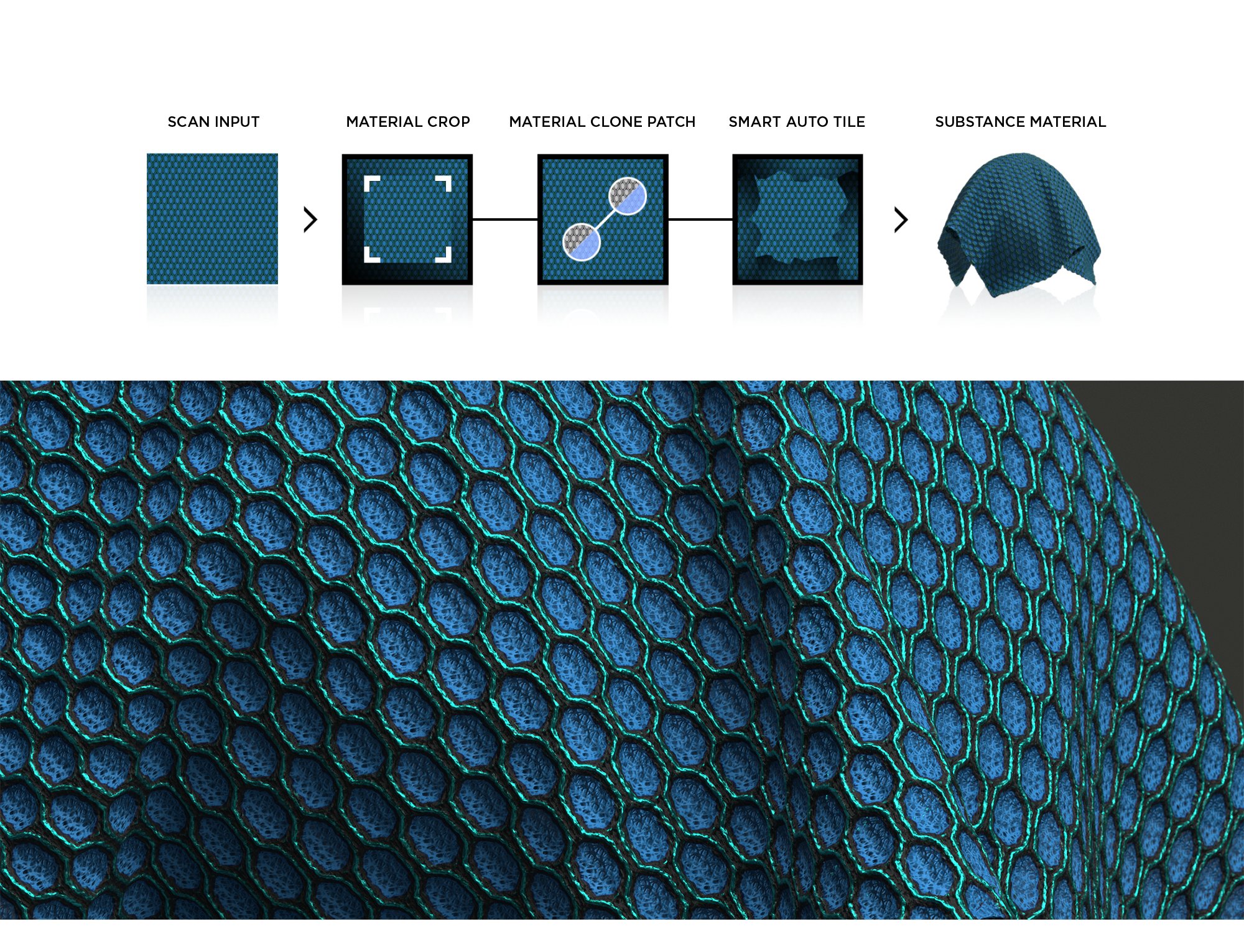
Substance Designer, and all Substance products, are heavily influenced by customer requests. We are constantly talking with studios, architects, designers and students to ensure that if a new wave is coming, a great tool will be built for it. With scanning and photogrammetry, we already have a rock-solid base for professional artists and designers. This will continue to evolve as the years go on.
Are there plans for further integration of your products with game engines (Unreal / Unity) and 3D software?
We are always looking for new ways to bring the Substance suite to more users. One of the great things about our history with games is that Substance is completely integrated with all the major engines, so whether an arch team is using Unreal Engine 4 or Unity, Substance files will work seamlessly. If new engines emerge, we’ll continue to integrate our technology there, too.
Below are a few of the engines and 3D tools we currently work with.
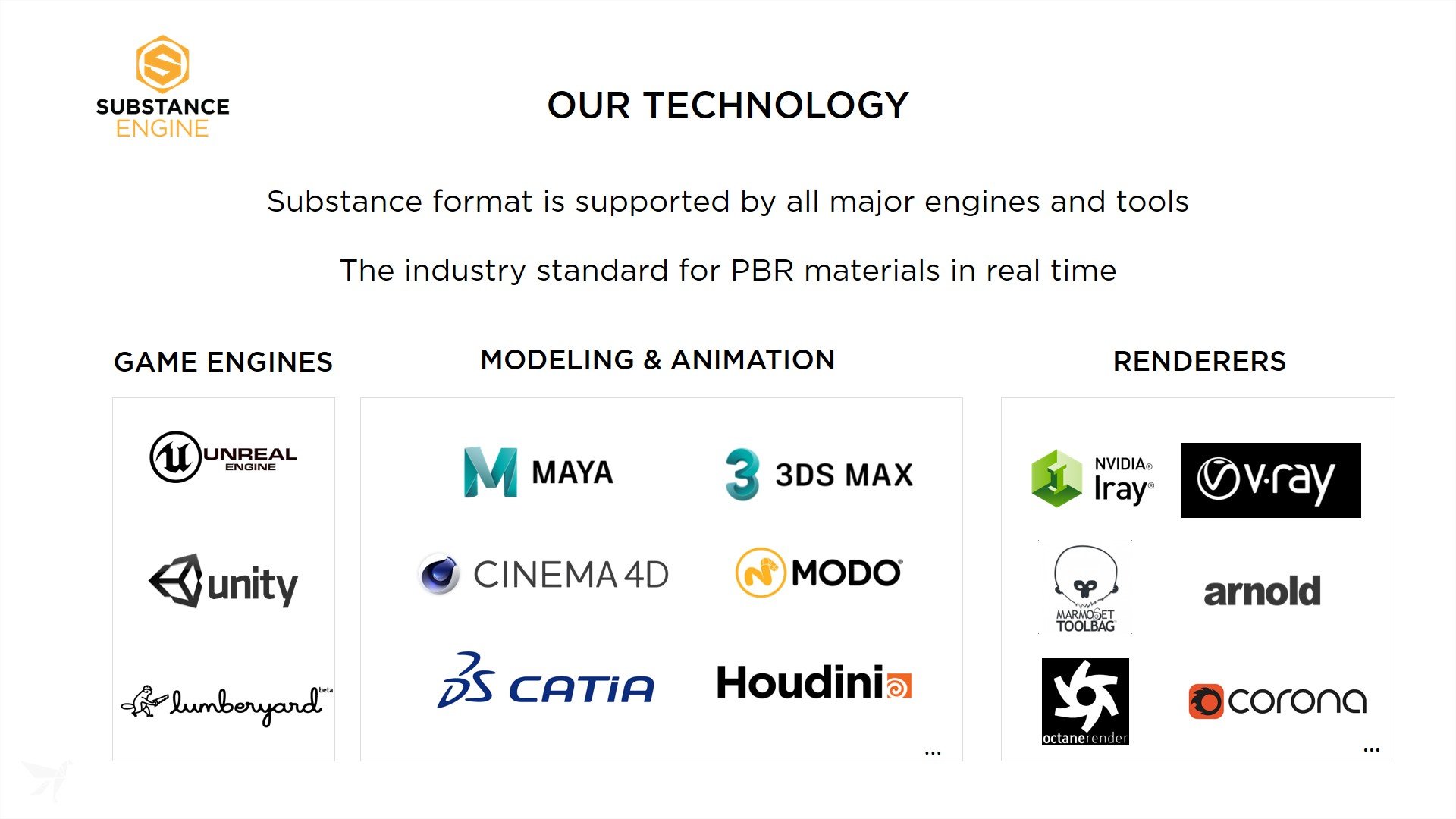
A couple months ago you introduced the Substance Source library. What are the plans for the future? More resources? More editable materials? What can we expect to have in the future updates?
With Substance Source, we deliver a physically based rendering (PBR) library where you can find high-resolution, tweakable materials. We approached this with 3 main objectives:
- Provide 80 percent of the most commonly used materials for any given project, regardless of industry. At this point, Substance Source does that for all our major markets including architecture, with high levels of realism and useful parameters for modification.
- Offer materials that are ready to use, and are compatible with offline renderers like V-Ray, Corona, and Arnold. These materials are also compatible with real-time game engines like Unreal Engine 4 and Unity, and can be used on any VR project.
- Offer a perpetually growing library. What started with 600 PBR materials has expanded to over 850, with huge drops coming soon. All someone has to do is sign up for Substance Live to access this library.

Image by Guillaume Meyer
We have added more than 340 .sbs files to the library too, with more on the way. This means Substance Designer users can now open the Substance Source materials, find the nodal graph, and change it as little or as much as they like. This allows for even more creativity with premade materials.
The next step for Substance Source will be a new release of textile materials. It will include over 150 hybrid fabric materials. Combining scans with procedural parameters provides countless variations for each piece of fabric in the collection. Designers will find fabrics dedicated to clothing, sportswear, interior decoration and upholstery, and that’s just to start.\

Image by Guillaume Meyer
We are also planning additions to Substance Source with materials dedicated to automotive texturing including metal treatments, paints, leathers, carbons, as well as game and VFX-oriented materials for fantasy environments.
Do you plan to expand your product line, make some new tools, or will you focus on SP, SD and B2M development?
We plan to do both: expand the Substance Suite with specialized products and keep updating existing tools like Substance Painter and Substance Designer. One of our goals, in recent years, has been to create an ecosystem that allows 3D artists and designers from all walks of life to do professional level work with the same toolset. That has made the combination of Substance Painter, Substance Designer and Substance Source very powerful; that said, as we continue to expand into new markets, we continue to get new ideas from customers. Most requested features naturally work within Substance Painter or Substance Designer, but if something needed to be built out into a wholly new form, we are more than willing to do that. In fact, we are developing a few of those ideas right now.

Image by Guillaume Meyer
Can you tell us something about the incoming features that you plan to introduce in your products?
For both Substance Designer and Substance Painter we are working on a color calibration pipeline. We are also focusing on integrations, and especially on updating the 3ds Max plugin to deliver more capabilities and also reach higher resolution maps.

Image by Gaston Pastore
Can you reveal some information about future plans for your company?
We feel this year will be the “Eureka” year for many people in the fields of Architecture and Design when it comes to materials. In most VR experiences or 3D renderings we see, materials are still the part that has the biggest room for improvement. One of our priorities this year is to continue to help and educate more architects and designers about what’s available. Substance Source, for instance, could make a lot of lives a whole lot easier.

Image by Gaston Pastore
We’ve also been experimenting with capture devices, and we hope to help more users create their own.
At Evermotion we have tested many texturing suites lately and finally we decided to make Substance Painter / Designer the core of our texturing workflow. Currently we are using it daily, modeling 3d assets and environments for projects (game cinematics, movie trailers, commercials, etc). It's great software and we plan to use it also for texturing Archmodels / Archinteriors and Archexteriors collections. Of course, we have our wishlist of nice-to-have features. Could you share a word or two about these.
2016 was a banner year for us, and we learned a great deal from current and new users about what kinds of features they would like to see in the Substance tools. This year, we are taking all the feedback we have had from beta-test groups, community members who contribute to the Allegorithmic forum, our internal technical art and product design teams as well as enterprise clients and dispatching it into new features that will be developed across all products in the Substance suite.

Image by Gaston Pastore
Will you make some import scripts for 3ds Max for transferring maps between Painter and 3ds Max / V-Ray / Corona? Something similar to Zbrush goZ, but preferably with more control.
Our friends at Hocus Pocus in Lyon, France created a script for transferring maps from Substance Painter to 3ds Max / V-Ray. It is free and you can download it on Substance Share: https://share.allegorithmic.com/libraries/2501
Thank you for an interview!
Places worth visiting:
 Image by Gaston Pastore
Image by Gaston Pastore

Image by UE4 Arch

Image by UE4 Arch

Image by UE4 Arch


















 Pierre Maheut,
Pierre Maheut, 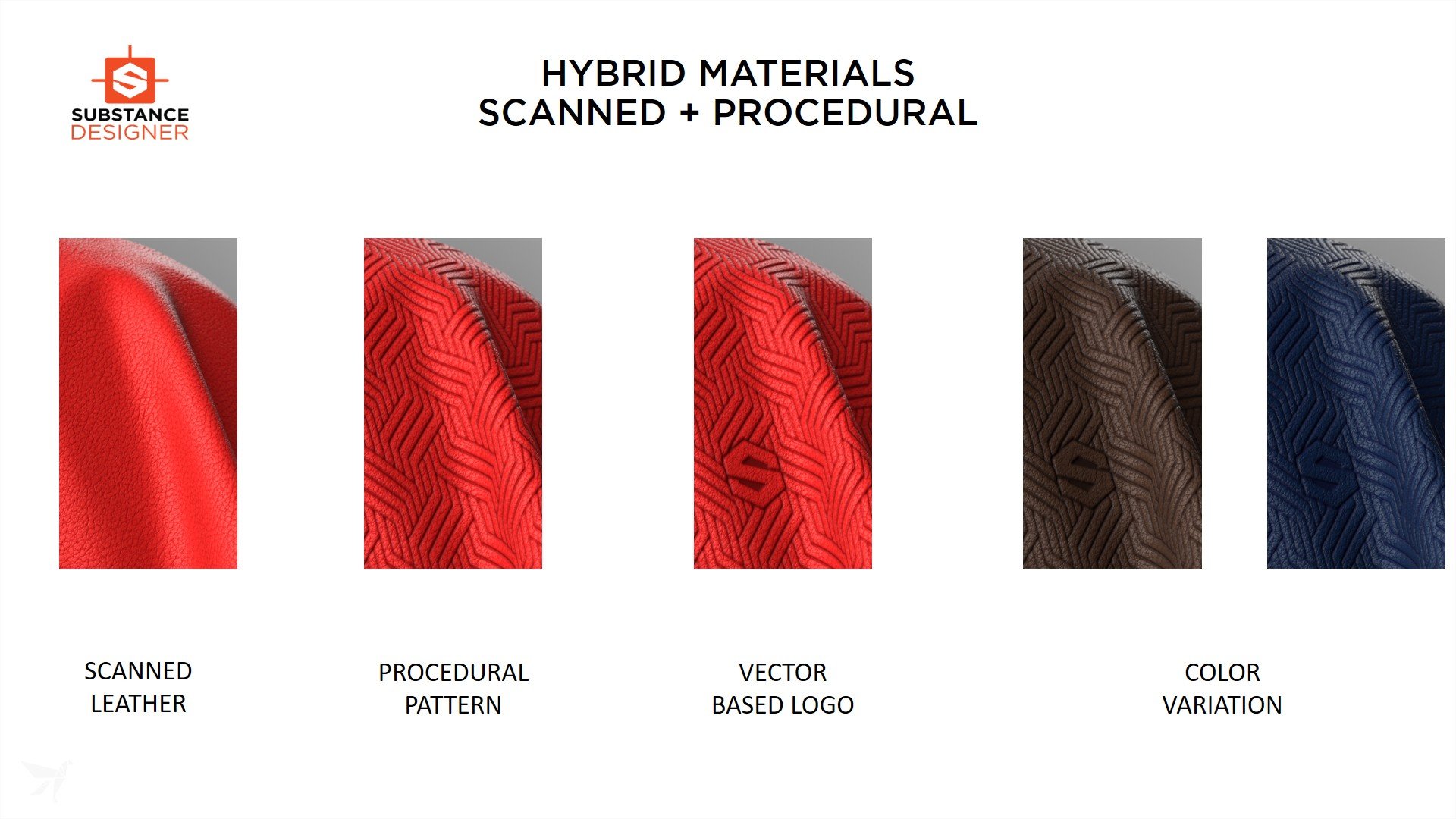

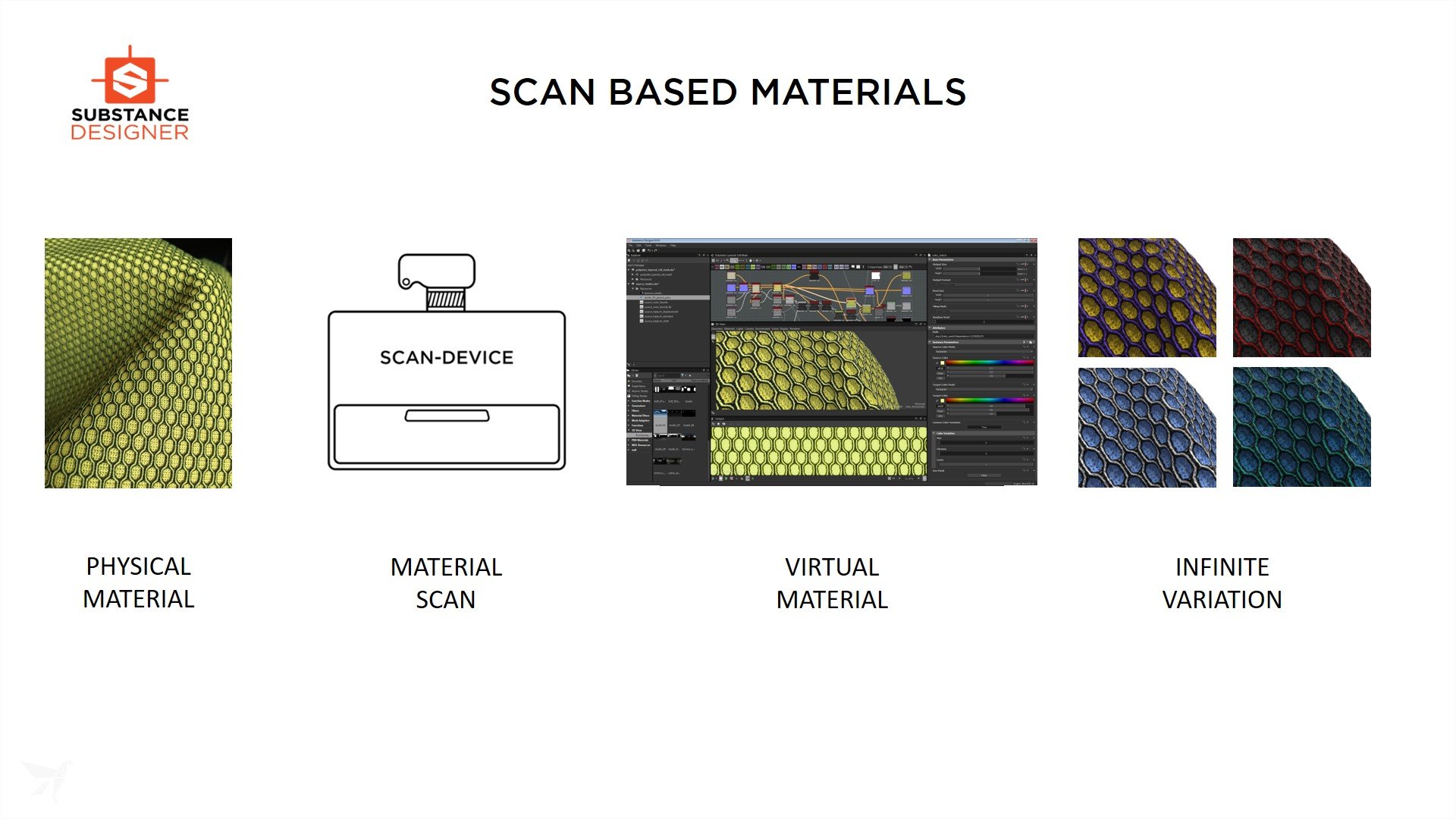
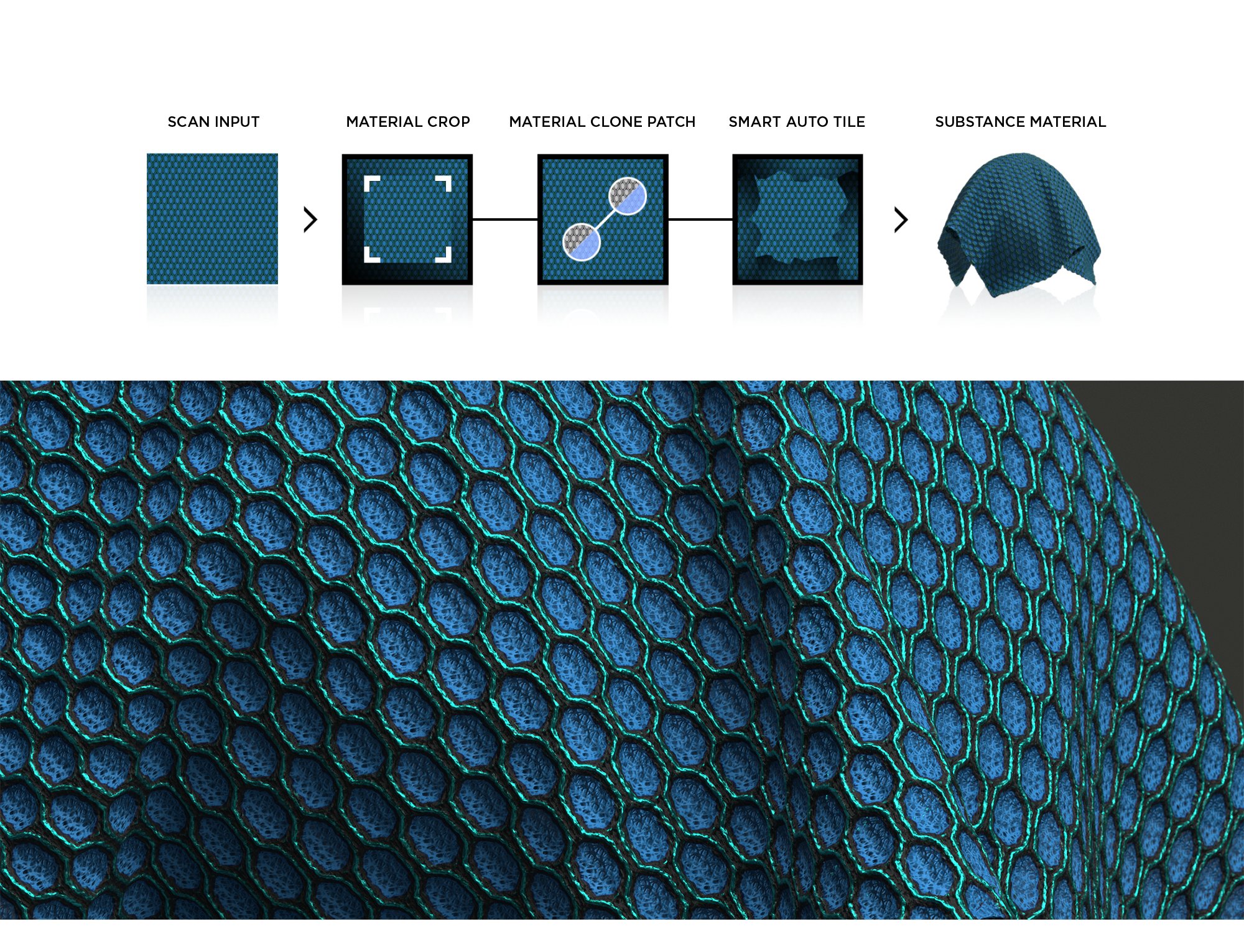
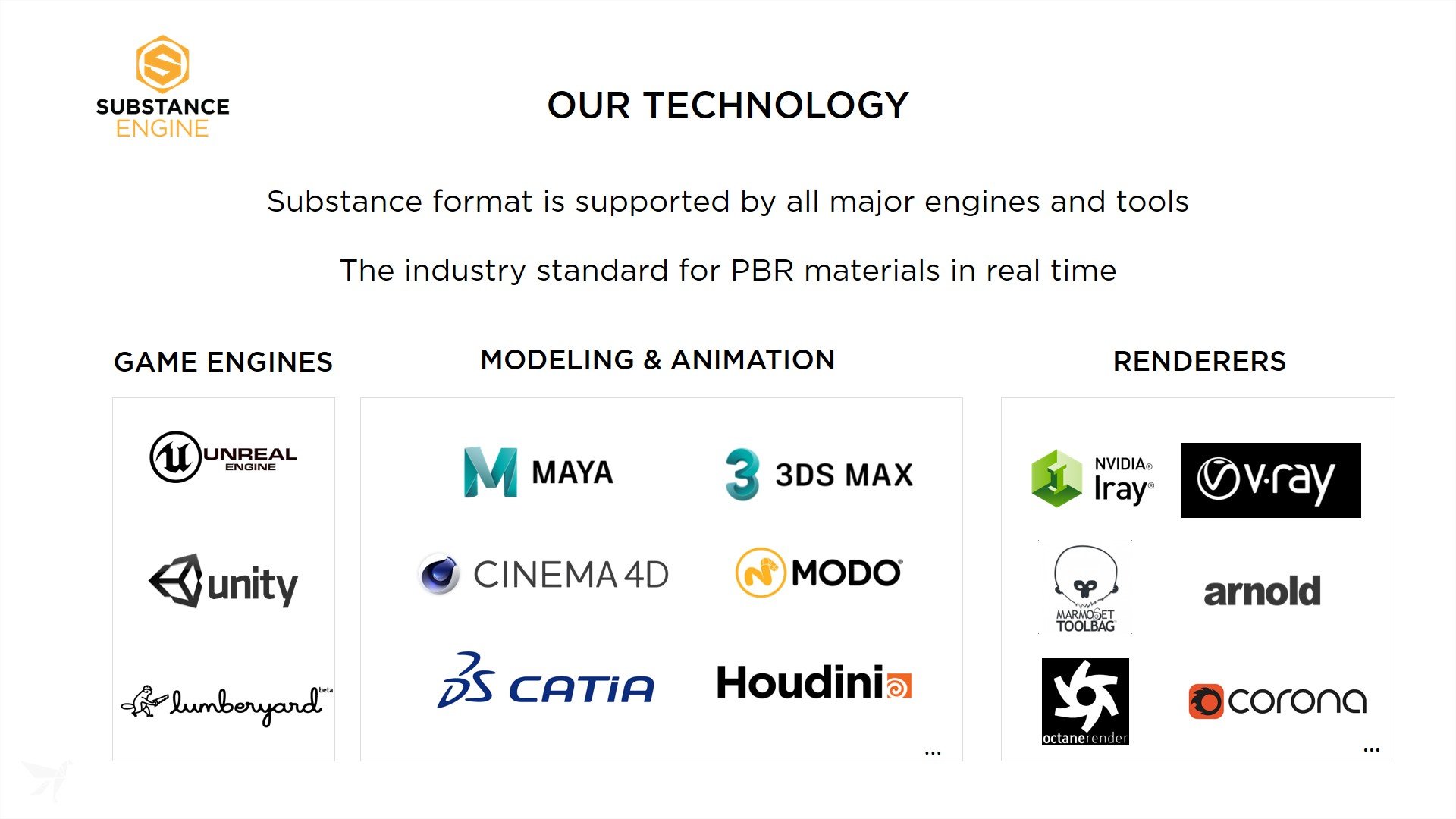






























COMMENTS